
VisionTech recently launched the all-new LAI099 ARGB mid-tower case, a marvel that not only prioritizes cooling efficiency but also dazzles with its lighting. Pre-installed with four 140mm ARGB cooling fans, this case ensures your system remains cool while adding a splash of vibrant colors. It’s not just about performance; the LAI099 also features a side glass panel, elevating its design to provide users with a viewing pleasure that complements its functional prowess.
Diving into the specifications, the LAI099 ARGB series is designed to be accessible, offering an excellent price-to-performance ratio within the competitive market. It is available in two sleek colors, black and white, along with the ARGB variant, catering to different aesthetic preferences.
Specifications for the LAI099 ARGB (W):
- Model Number: LAI099 ARGB (B)/(W)
- Dimensions: 435 (L) x 255 (W) x 480 (H) mm
- Net Weight: 7.7kg
- Case Panel Thickness: 0.77 mm
- Storage Options: Supports up to two 3.5” HDDs or three 2.5” SSDs, and an additional two 2.5” SSDs
- PCIe Slots: 7 (+2) PCS
- Front I/O Ports: Two USB3.2 ports, one Type-C port, audio in/out
- Pre-installed Cooling Fans: Three 140mm ARGB fans in the front and one 140mm ARGB fan in the back
- Water Cooling Support: Accommodates 240 / 280 / 360mm radiators in the front, top, and a 120mm radiator in the back
- Motherboard Compatibility: E-ATX and downwards
- CPU Cooler Height Clearance: 175mm
- GPU Length Support: Up to 375mm
- PSU Length Support: Up to 180mm
The LAI099 series boldly challenges the notion that high-quality, feature-rich PC cases must come at a high cost. With its thoughtful design, encompassing both aesthetics and functionality, this case is set to be a hit among enthusiasts looking for a blend of performance and style.
Optimize Your Gaming Rig with LAI099 ARGB: A Comprehensive Review of the Affordable Tower Case
The VisionTech LAI099 series stands out in the competitive market of budget tower cases, setting a benchmark for high hardware compatibility and embracing the trends in recent case design. This series gravitates towards the popular elements found in modern cases, incorporating features that are both aesthetically pleasing and functional.
Key highlights of the LAI099 series include:
- Large 140mm ARGB Fans: The inclusion of sizable 140mm ARGB fans ensures efficient cooling while adding a dynamic lighting effect to the system, enhancing both performance and the visual appeal.
- Seamless Glass Side Panel: The LAI099 series features a seamless, punch-free glass side panel, offering a clear and unobstructed view of the internal components. This design choice not only elevates the overall aesthetics but also allows users to showcase their hardware and lighting setup.
- Compact Yet Powerful: Despite its mid-tower form factor, the LAI099 series does not compromise on hardware support. It is designed to accommodate a range of components, ensuring that users do not have to sacrifice performance for size.
- Sleek and Attractive Design: The cases boast a clean and appealing exterior, making them a fitting addition to any setup. The design is minimalist, focusing on what’s essential, yet it doesn’t skimp on functionality or compatibility.
- Vertical GPU Mount Ready: An innovative feature of the LAI099 series is the provision for vertical GPU mounting. This option allows for a more prominent display of the graphics card, further enhancing the visual aspect of the build and providing a unique customization option for enthusiasts.
With its combination of high-quality specifications, materials that align with the latest trends, and a focus on supporting powerful hardware, the LAI099 series by VisionTech is an excellent choice for users seeking a budget-friendly case without compromising on style or functionality.
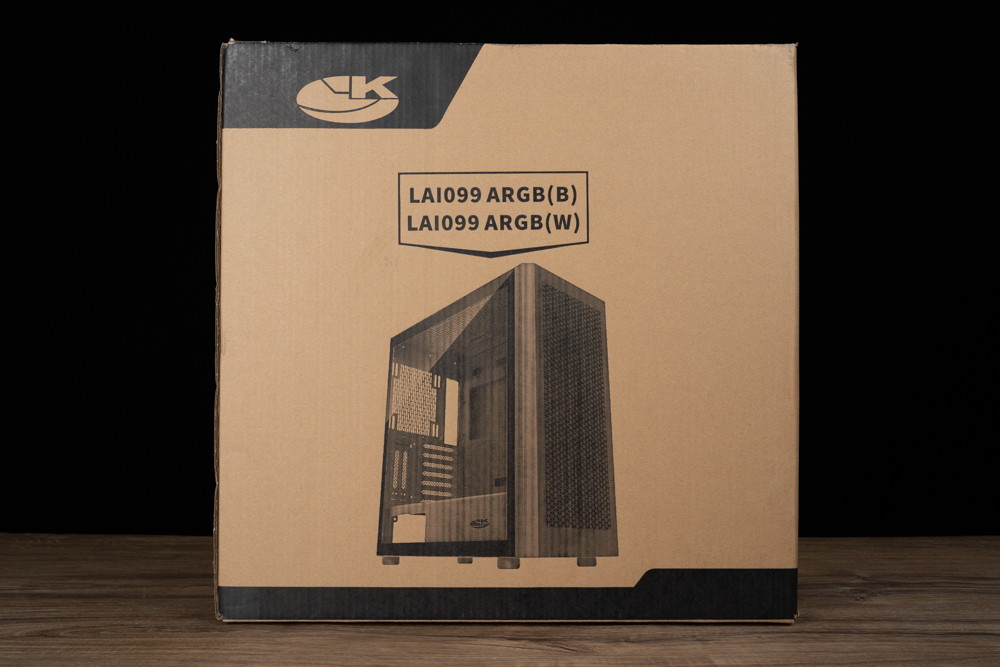
The product packaging for the VisionTech LAI099 ARGB in white is presented here, showcasing the robust and minimalist design that echoes the case itself. The box clearly denotes the model type and colour variants available, ensuring that consumers can easily identify the product they purchase. It’s a straightforward and effective design that communicates important information at a glance, promising the customer a glimpse of the sleek and modern design that lies within.

The other side of the packaging for the VisionTech LAI099 ARGB case details a schematic of the case’s side panel, along with a concise list of specifications. This informative presentation provides an immediate reference for the user, outlining the case’s design and compatibility features. The careful layout and specification details exemplify the manufacturer’s attention to consumer needs for clarity and detail right from the moment of purchase.

The instruction manual for the LAI099 ARGB case series lays out the installation process and the specifications with clear imagery and annotations. This visual guide appears to highlight the straightforward approach for setting up the case, including the placement of SSDs and HDDs, showcasing the user-friendly design of the product. The detailed breakdown ensures that users of all levels of expertise can confidently assemble their systems with the LAI099 ARGB case.

The accessory kit that comes with the VisionTech LAI099 ARGB case. It includes a compartmentalized plastic box containing various screws necessary for assembling computer components securely within the case. Alongside the screws, there are several cable ties for effective cable management, ensuring a neat and organized build, which is crucial for both airflow and aesthetics. A PC speaker, commonly known as a buzzer, is included for diagnostic purposes—it emits beep codes that can help identify hardware issues during the boot process. This thoughtful inclusion of accessories aids in a smooth setup and maintenance experience for users.

We see the VisionTech LAI099 ARGB (W) case in its white variant, which presents a clean, minimalist exterior. The white finish gives it a sleek and modern look, suited for many decors and personal tastes. Visible is one of the pre-installed 140mm ARGB fans, contributing to cooling and visual flair. The mesh front panel suggests that this case doesn’t sacrifice airflow for style, providing ample ventilation for the internal components. Its design blends functional features with understated elegance, likely appealing to users who value aesthetics and performance in their PC build.

The front vent panel of the VisionTech LAI099 ARGB case is characterized by its dense triangular-patterned mesh design. Such a mesh contributes to the case’s modern aesthetic and is engineered for optimal airflow, allowing cool air to enter while minimizing the dust that comes with it. The interior side of the panel is equipped with a magnetic dust filter, a convenient feature for maintenance. This easily removable dust filter ensures that keeping the case clean is hassle-free, thus prolonging the lifespan of the internal components by reducing dust buildup. The design marries form and function, providing an efficient cooling solution that complements the case’s sleek appearance.

We see the inside view of the front panel of the VisionTech LAI099 ARGB case with the magnetic dust filter in place. Thanks to its magnetic edges, the filter adheres to the panel seamlessly, making it easy to remove and clean. Behind this, three large 140mm fans are visible, confirming the case’s commitment to providing substantial airflow to maintain optimal temperatures for the internal hardware. This setup, which combines effective dust filtering with a robust cooling system, is essential for ensuring the components’ longevity and performance.

The quick-release design of the front panel of the VisionTech LAI099 ARGB case, features circular clips at the top and bottom. These clips facilitate easy removal and attachment of the panel, which is incredibly convenient for users looking to access the front fans or clean the magnetic dust filter without needing tools. Such user-friendly features enhance the overall maintenance experience, allowing for quick modifications and upkeep of the case’s cooling system.

Another perspective on the quick-release mechanism of the VisionTech LAI099 ARGB case’s front panel. We can see the bottom circular clips that allow for easy detachment of the panel. The design is well-thought-out, emphasizing simplicity and convenience in system assembly and maintenance. This feature is particularly beneficial for users who often upgrade or tinker with their setup, as it minimizes the hassle associated with such modifications. The design underscores the case’s user-centric approach, catering to both novice builders and experienced enthusiasts alike.

The angled cut design on the sides of the front fascia of the VisionTech LAI099 ARGB case. This stylistic detail adds an element of sophistication to the case, creating a visual interest that is more appealing than a straightforward rectangular panel. Such design choices reflect an attention to detail that considers both aesthetic appeal and functionality, as the angles may also contribute to a more unobstructed airflow. It’s a subtle yet effective design touch enhances the case’s overall look, potentially making it a more attractive option for users who appreciate a balance of style and performance in their hardware choices.

A close-up of the 140mm ARGB fan pre-installed in the VisionTech LAI099 ARGB case. The fan blades are designed to maximize airflow while minimizing noise, a balance that is key in maintaining an optimal thermal environment for the PC components. The size of the fan allows for a larger volume of air to be moved efficiently, which is critical for cooling high-performance hardware. The ARGB (Addressable RGB) lighting capability means that it can display a spectrum of colors and effects, which can be customized by the user for a personalized look. This not only adds to the aesthetic appeal but also offers the possibility of color coordination with other ARGB-enabled components within the system.

A side view of the VisionTech LAI099 ARGB case with a focus on the front panel fans and their arrangement. The fans are mounted in a stacked configuration, maximizing the available space for optimal air intake. The cabling appears neatly routed, indicating that the case is designed with cable management in mind, contributing to both aesthetics and functionality. The arrangement ensures that each fan can contribute to the overall cooling without obstruction, promoting efficient heat dissipation from the components housed within the case.

The rear layout of the VisionTech LAI099 ARGB case. It features a conventional arrangement, with additional space allotted for vertical GPU mounting—a feature appreciated by enthusiasts looking to showcase their graphics card or optimize space within the case.
Key aspects of the rear layout include:
- A pre-installed 140mm ARGB fan at the back, which aids in exhausting warm air from the case, contributing to effective thermal management.
- Support for rear-mounted water cooling systems suggests compatibility with various cooling solutions, catering to users who may prefer liquid cooling over traditional air-cooled setups.
- Removable and reusable PCIe slot covers allow for easy customization of the expansion cards and can be replaced if a different configuration is required.
- The opening at the bottom for the power supply unit (PSU) indicates a dedicated space for PSU installation, with a maximum supported length of 180mm, accommodating a wide range of PSU sizes.
This rear configuration highlights the case’s flexibility and attention to detail, aiming to provide users with ample customization options and ease of component installation.

A closer look at the rear 140mm fan opening of the VisionTech LAI099 ARGB case. It appears to feature slotted screw holes, which allow for slight vertical adjustment of the fan or radiator installed in this position. This adjustability can accommodate variations in component sizes and configurations, providing users with additional flexibility in customizing their cooling setup. The presence of slotted holes is particularly beneficial when trying to optimize airflow or when working with custom water cooling loops that require precise placement for optimal function. The detail in design highlights the case’s adaptability, which can be crucial for builders who need that extra bit of customization for their unique system configurations.

The PCIe slot covers on the VisionTech LAI099 ARGB case, which include 7 standard horizontal expansion slots plus an additional 2 slots for vertical GPU mounting. The vertical slots enable users to install their graphics card in a perpendicular orientation to the motherboard, which is a popular choice for those looking to showcase their GPUs, especially when they are equipped with elaborate coolers or lighting effects. The inclusion of these extra slots adds versatility to the case, accommodating various preferences and needs when it comes to personalizing the setup and optimizing the internal layout for airflow or display purposes.

A close-up of the bracket for vertical GPU mounting in the VisionTech LAI099 ARGB case, which is secured with hand-turned screws. These thumbscrews offer a tool-less installation or removal of the vertical GPU bracket, simplifying the process for users. This design enhances the user-friendly aspect of the case, allowing for easy modifications and maintenance without the need for additional tools. It’s details like this that can make the PC building experience more accessible and enjoyable, especially for those who may frequently upgrade or adjust their components.

The power supply unit (PSU) mounting area at the bottom of the VisionTech LAI099 ARGB case. The space is well-ventilated with a mesh platform that allows for airflow, keeping the PSU cool. This design is optimal for maintaining PSU efficiency and longevity by preventing overheating. We see rubberized feet that raise the case slightly, which can help in reducing vibration noise from the PSU and also aids in drawing in cool air from beneath the case. The bundled cables are likely from the case’s front panel connectors, indicating that the case is designed with cable management in mind to maintain a clean and organized build.

The right side panel of the VisionTech LAI099 ARGB case. The panel’s smooth, unadorned surface exemplifies minimalist design, appealing to those who prefer a clean and streamlined look. Consistency in the product’s appearance is maintained throughout, as the side panel aligns perfectly with the case’s overall aesthetic.
The right side panel is secured at the back with two hand-turned screws, allowing for tool-less access to the interior. This feature emphasizes convenience and ease of access for users who may need to reach the inside of the case for upgrades or maintenance. The advice to hold the bottom edge of the side panel while removing it is a practical tip to prevent it from dropping unexpectedly, further considering the user’s experience during assembly or when performing hardware adjustments.

From this angle, the VisionTech LAI099 ARGB case presents a more dynamic view of the right side panel, showing the contrast between the smooth expanse of the panel and the patterned mesh of the front section. The mesh not only breaks up the solidity of the design, adding a subtle textural contrast, but also hints at the functionality beneath—allowing for air to flow through the front of the case. The case rests on elevated feet, ensuring stability and under-case airflow, a thoughtful detail that complements the clean, angular lines of the design. This perspective captures the blend of form and function that’s characteristic of the case, appealing to users who appreciate understated elegance alongside practical features.

This angle showcases the attachment of the right side panel on the VisionTech LAI099 ARGB case, which is secured by hand-turned screws at the upper and lower ends at the back of the case. The placement of these screws allows for easy access to the interior without the need for tools, providing convenience for maintenance, upgrades, or simply managing components within. The “Made in China” label is also visible, indicating the manufacturing origin of the case. The design prioritizes user-friendliness and maintains the sleek look of the case, even in its functional aspects.

We see the bottom rear corner of the VisionTech LAI099 ARGB case, with a focus on the right side panel. The panel is secured in place by thumbscrews at the top and bottom, which allow for easy removal without the need for additional tools. The thumbscrews are a feature that adds to the ease of access for users looking to manage their system’s internals. The image also provides a clear view of the case’s raised feet, which elevate the case for improved airflow and stability, a small yet significant detail for cooling and overall system performance.

The cable management features are on the right side of the VisionTech LAI099 ARGB case. The case design includes multiple cable routing cutouts and tie points, facilitating neat and organized cabling. The positioning of these cutouts is strategic, allowing for cables to be routed behind the motherboard tray, which improves aesthetics and optimizes airflow within the main compartment by reducing clutter. The included cables are likely for the front panel controls and connectivity options, which are pre-routed to streamline the setup process. This attention to cable management detail is critical for builders prioritising a tidy internal appearance and ensuring efficient cooling for their system components.

A close look at the I/O (input/output) panel located on the top right side of the VisionTech LAI099 ARGB case, which is outfitted with a variety of ports and buttons to enhance user interaction and functionality. The I/O panel includes:
- Power button: To switch the computer on and off.
- Reset button: To quickly reboot the system without powering down.
- Two USB 3.0 ports: For high-speed data transfer and connecting peripherals.
- Headphone jack: To connect audio output devices like headphones or speakers.
- Microphone jack: For plugging in a mic for voice input.
- Type-C port: For connecting modern devices that use USB-C, providing faster data transfer rates and other features like DisplayPort.
- LED light control button: This allows users to switch the lighting effects of the case fans, adding to the aesthetic customization.
Positioned conveniently at the top of the case, these controls are easily accessible when the case is placed under or beside a desk. The inclusion of modern connectivity like USB-C and dedicated LED control underscores the case’s aim to provide a comprehensive and convenient user experience. The mesh covering on the top panel also hints at additional ventilation options, contributing to the case’s cooling strategy.

In this view of the VisionTech LAI099 ARGB case, we see the interior of the right side panel, where cable management is facilitated by pre-attached Velcro straps. These straps are an excellent tool for keeping cables secure and neatly organized, which is crucial for maintaining good airflow and creating a clean look inside the case. They are adjustable and reusable, which is helpful for future upgrades or reconfigurations. The presence of these straps indicates a well-thought-out design focused on ease of use and adaptability.

Focuses on the detachable 3.5″ HDD cage of the VisionTech LAI099 ARGB case. The cage is designed for flexibility, with slots for both HDD and SSD installations. It’s secured by thumbscrews at the bottom, which can be loosened for cage removal or adjustment without additional tools. The slots with slotted adjustment openings around the screws indicate that the position of the cage can be fine-tuned to accommodate different PSU sizes or front-mounted water cooling solutions.
The LAI099 ARGB case offers storage configurations that support up to two 3.5″ HDDs and three 2.5″ SSDs simultaneously, or five 2.5″ SSDs if the user opts to not use any 3.5″ drives. This flexibility in storage configuration allows users to tailor their build according to their storage needs or preferences, whether they require larger HDDs for more capacity or prefer the faster speeds of SSDs. The modular design of the drive cage emphasizes the case’s commitment to adaptability and ease of use.

A pull-out hard drive tray from the VisionTech LAI099 ARGB case, equipped with a 3.5″ HDD and a 2.5″ SSD. The HDD is a 4.0TB WD Red, which is specifically designed for network-attached storage (NAS) systems, offering reliability for continuous operation. Next to it is an OCZ Trion SSD, which, due to its smaller form factor and flash storage technology, provides faster data access speeds and a more durable storage solution without moving parts.
The tray design allows for tool-less drive installation, which simplifies the process of adding or swapping out drives. These trays are convenient for users who need to manage their storage frequently or wish to upgrade their system’s capacity. It’s another aspect of the case that is user-centric, focusing on ease and flexibility.

The interior of the VisionTech LAI099 ARGB case highlights two dedicated mounting points for 2.5″ SSDs on the backside of the motherboard tray. These mounts allow for a secure and easy-to-access arrangement for solid-state drives, which can be installed without interfering with the main compartment, contributing to a clean build. The positioning also helps with cable management, keeping SATA and power cables tidy and out of the main airflow path. This design choice underscores the case’s commitment to providing users with a seamless building experience while maximizing space efficiency.

A 2.5″ SSD was installed onto one of the designated mounts on the backside of the motherboard tray inside the VisionTech LAI099 ARGB case. The SSD shown is a TeamGroup L5 3D Lite with a capacity of 120GB. These mounts enable a straightforward installation process and keep the SSDs out of the way, contributing to a neat and organized internal appearance. The SSD is securely attached to the mount, demonstrating how these dedicated spots provide a reliable and space-efficient way to integrate solid-state storage into the system.
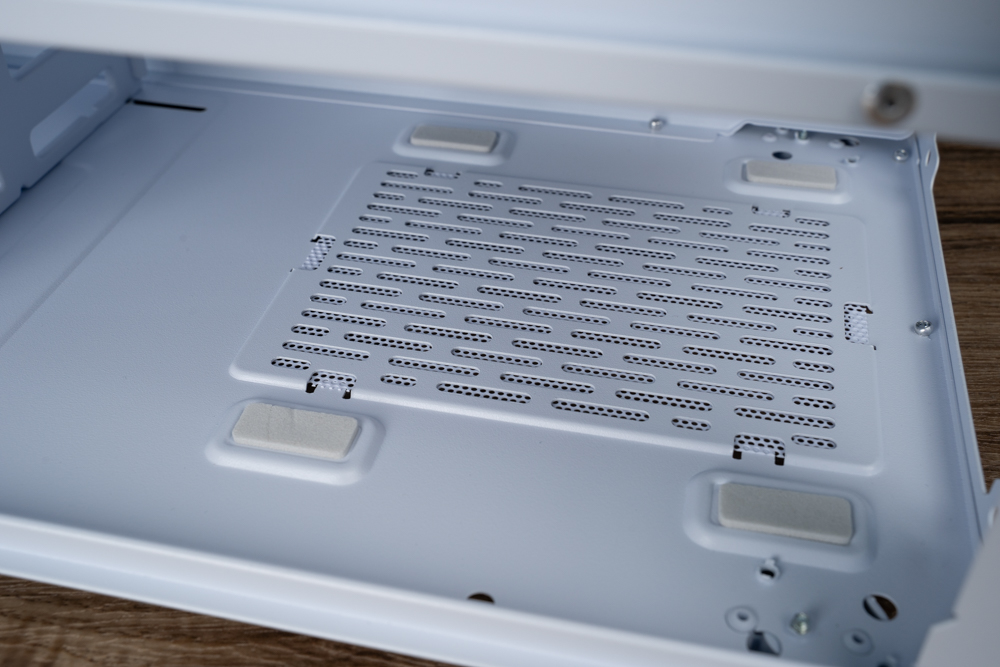
A closer look at the PSU mounting area in the VisionTech LAI099 ARGB case, particularly noting the four raised pads located at each corner of the recess. These pads serve a dual purpose: they elevate the power supply unit slightly above the case floor, improving airflow around the PSU for better cooling, and they also have a dampening effect, helping to reduce vibration and noise that can be transferred from the PSU to the case. This thoughtful design detail illustrates the case’s focus on enhancing the overall performance and user experience by addressing both thermal efficiency and acoustic comfort.
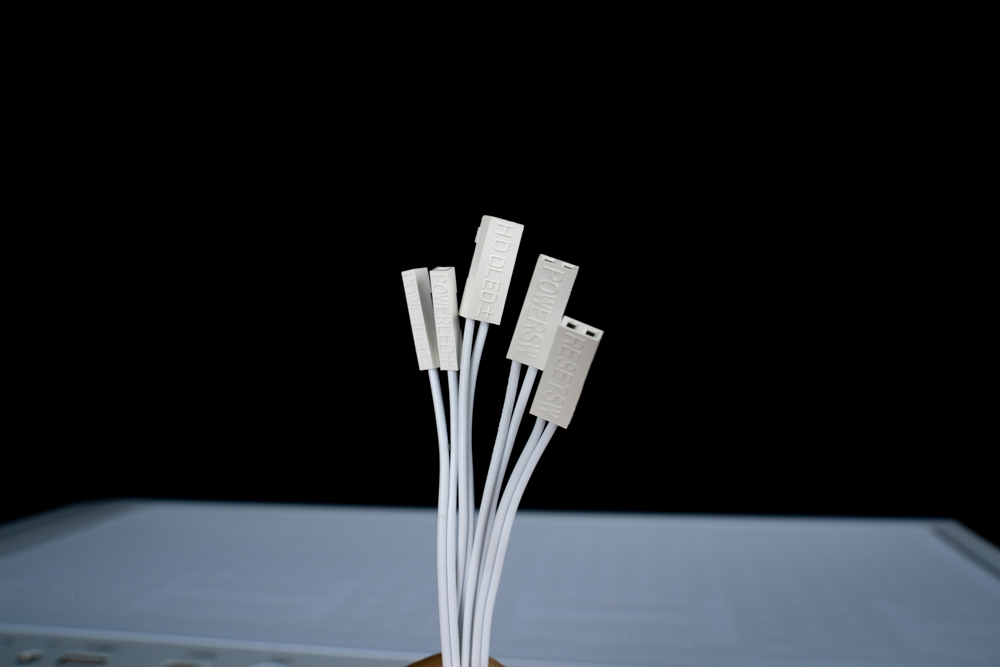
The image features the front I/O panel connectors from the VisionTech LAI099 ARGB case, with the cables “whitewashed” to match the case’s aesthetic. Included are connectors for the reset button, power button, and LED indicators, which will interface with the motherboard to control power cycles, resets, and to display system status through LED lights. The uniform color of the cables provides a clean and cohesive look when managing cables, which is especially beneficial in cases with a clear side panel where the cable management is visible. It’s an attention to detail that enhances the visual harmony inside the case.

The front panel connectors for the audio, Type-C, and USB 3.0 interfaces, all with a white color scheme to match the interior of the VisionTech LAI099 ARGB case. The connectors are as follows:
- The smaller rectangular connector with multiple pins is for the front panel audio, typically marked as “HD AUDIO,” which connects to the motherboard to enable headphone and microphone jacks on the case.
- The compact, elongated connector is for the USB Type-C port, which will deliver the latest standard in USB connectivity with faster data transfer rates and other functionalities.
- The larger connector labeled “USB 3.0” is designed to connect to a corresponding header on the motherboard, activating the USB 3.0 ports on the I/O panel of the case.
These connectors emphasize the case’s modern features and the trend towards white color schemes in PC builds, providing not only functionality but also a cohesive aesthetic.
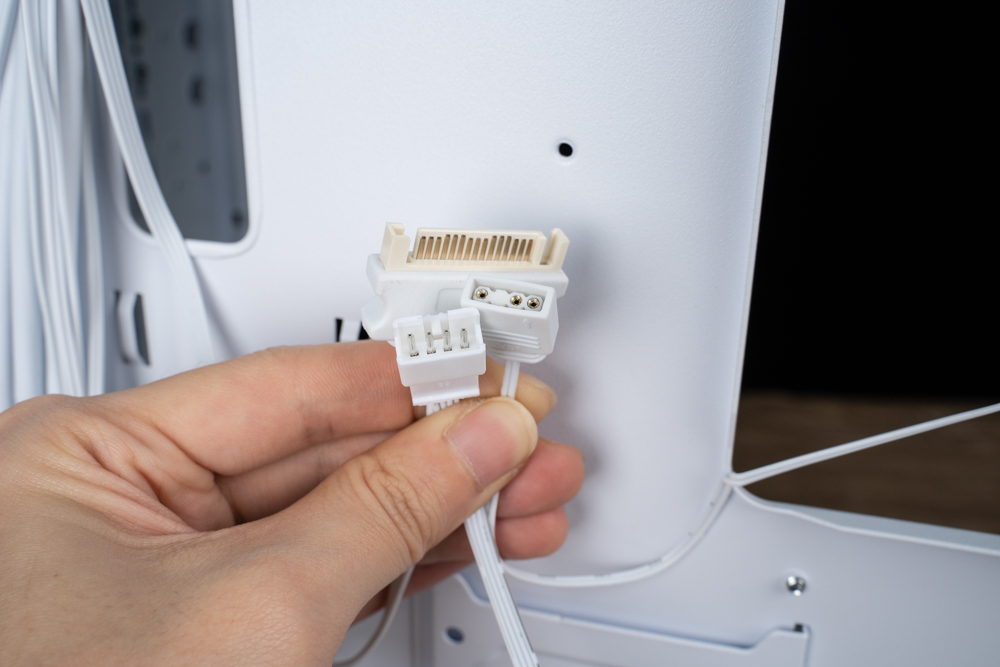
The cabling for the pre-installed fans in the VisionTech LAI099 ARGB case, including a daisy-chain cable, an ARGB connector, and a SATA power connector. Here’s a breakdown of the connectors:
- The 4-pin connector is part of the daisy-chain cable system that allows multiple fans to be connected in series so that they can be controlled together. This streamlines fan management and helps maintain a cleaner interior with fewer cables.
- The smaller connector with pins is for ARGB (Addressable RGB) control. This connects to an ARGB controller or compatible motherboard header to manage the lighting effects of the fans individually, offering customization options for the user.
- The flat, wide connector is a SATA power connector, which provides power to the fans from the PSU. This is a common power connector for storage drives and is used here to ensure a stable power supply to all connected fans.
These connectors reflect the LAI099 ARGB case’s focus on delivering a balance between aesthetic customization through lighting and functional performance through efficient power delivery and streamlined cable management.

Featured in the image is the LAI099 ARGB case from VisionTech, sporting a sleek, unpunched, large tempered glass side panel in white. This design choice adds a touch of elegance and sophistication, allowing an unobstructed view of the case’s interior while complementing the case’s overall chic white theme.
The tempered glass panel is held in place by two hand-turned screws at the back, a design that simplifies the process of removing the panel for access to the internals. Since there are no clips or securing points along the top and bottom edges, it’s advisable to support the bottom edge of the glass with one hand while unscrewing, to ensure the panel doesn’t fall. This approach to design considers both aesthetics and user convenience, making maintenance and hardware adjustments easier for the user.

The detail of the hand-turned screws used to secure the tempered glass side panel on the back of the VisionTech LAI099 ARGB case. These screws allow for easy removal of the glass panel without the need for tools, offering convenience for users during installation, upgrades, or maintenance. The “Made in China” embossment is also visible, confirming the manufacturing origin of the case. The use of thumbscrews is a user-friendly feature that streamlines the process of accessing the interior of the case.

The view of the hand-turned screw securing the tempered glass side panel of the VisionTech LAI099 ARGB case. It’s located at the bottom rear of the case, allowing the panel to be safely and conveniently attached or removed. The screw’s design is consistent with the rest of the case’s aesthetic, maintaining the sleek look while being functional. It shows the manufacturer’s consideration for ease of use, as the tool-less feature makes it simple for users to open the case for any adjustments or cleaning.
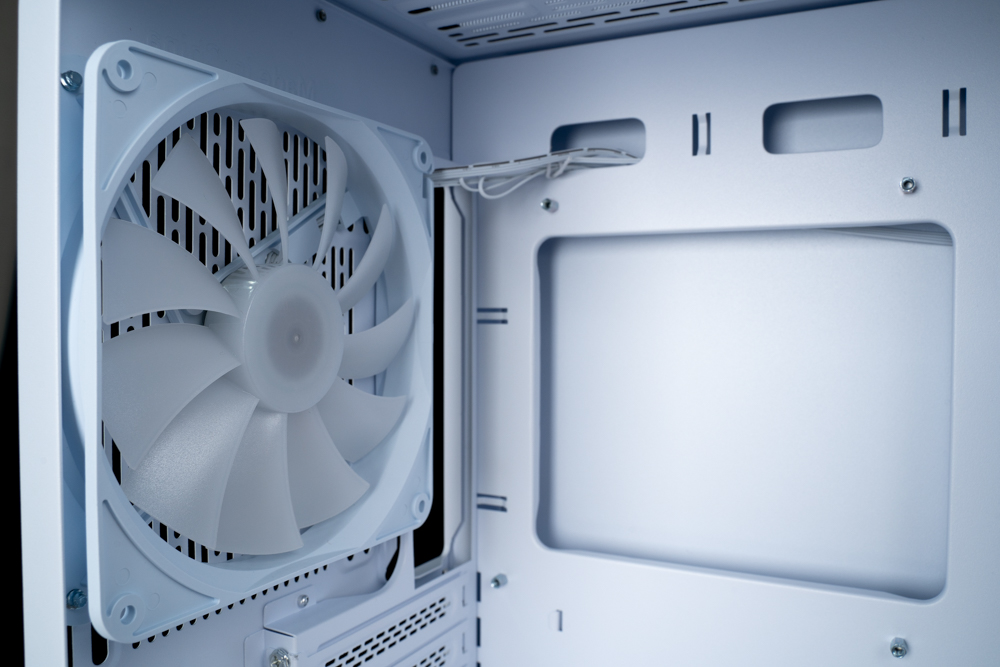
The VisionTech LAI099 ARGB case highlights the rear where a 140mm fan is installed, contributing to the case’s cooling system by expelling hot air. The large rectangular cutout next to the fan is for the motherboard’s CPU area, designed to allow easy access for the installation of CPU cooler backplates without the need to remove the motherboard—a convenient feature when installing or upgrading CPU coolers.
The case is designed to support a range of motherboard sizes up to E-ATX, offering versatility for various build configurations. In terms of cooling support, the case accommodates:
- CPU air coolers with a maximum height of 180mm.
- Water cooling radiators at the front up to 360mm.
- A 120mm radiator at the rear.
- Top-mounted radiators up to 360mm, all with a maximum thickness of 55mm.
This setup ensures comprehensive cooling options, whether air or liquid, catering to the needs of high-performance and overclocking enthusiasts who require optimal thermal management within their systems.
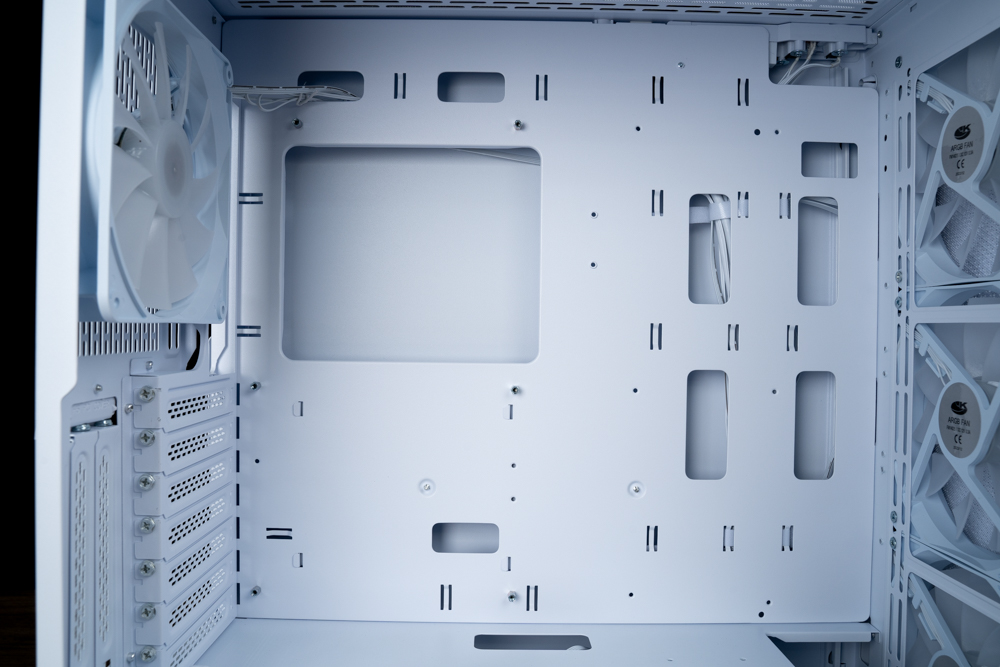
A top-down view of the spacious interior of the VisionTech LAI099 ARGB case. The case is engineered to support a variety of motherboard formats including E-ATX, as indicated by the numerous stand-off positions and cutouts for cable routing. The cutouts ensure a clean setup by allowing cables to be passed behind the motherboard tray, improving both aesthetics and airflow.
The sizeable rectangular cutout near the center is for the CPU cooler installation, which allows for easy access to the back of the motherboard. The case is designed with ample room for multiple storage options and high-end components, providing flexibility for different build preferences. Its layout is optimized for both air and liquid cooling solutions, with strategic placement of fans and potential for radiator installation, ensuring efficient cooling for advanced systems.

A close-up of the expansion slots in the VisionTech LAI099 ARGB case, highlighting the vertical GPU mounting area. This feature allows users to mount their graphics card vertically, presenting it prominently through the side panel, which can be especially appealing for showcasing GPUs with aesthetic features like RGB lighting.
The slots are covered by a removable metal bracket labeled “HS PCI COVER,” indicating that they are intended for high slot (HS) usage, often related to vertical GPU mounting. However, the necessary riser cable, which is used to extend the PCI Express connection from the motherboard to the vertically mounted GPU, is not included and would need to be purchased separately. This is common, as riser cables can vary in quality and length, and users often prefer to select one that best fits their specific build requirements.

The removable PCIe slot covers from the VisionTech LAI099 ARGB case. These slot covers can be taken out when installing expansion cards and then replaced if the slot is no longer in use, maintaining the aesthetic integrity of the case and preventing dust from entering through unused slots. Their vented design also aids in passive airflow, contributing to the overall thermal management of the system. The white finish aligns with the case’s design for a cohesive look.

The cable routing cutouts in the upper section of the VisionTech LAI099 ARGB case’s main compartment. These openings facilitate efficient and organized cable management by allowing for cables to be routed neatly behind the motherboard tray, contributing to both improved airflow and a tidier aesthetic. The cutouts are strategically placed to align with common connection points on a motherboard, such as the 8-pin CPU power connector at the top, and various fan or RGB headers. The case’s design exemplifies a focus on user-friendliness and functionality, providing ample space and accessibility for builders to create a clean and professional-looking PC build.

A detailed look at the pre-installed 140mm ARGB fan in the front panel of the VisionTech LAI099 ARGB case. The fan is designed to deliver efficient airflow within the case, contributing to cooling and enhancing system performance. The ARGB (Addressable RGB) feature allows the user to customize the lighting to match their aesthetic preferences, which can be visible through the case’s front mesh or a transparent side panel. The branding on the fan indicates it’s a product of VisionTech, and the presence of the CE mark denotes compliance with European standards for health, safety, and environmental protection.
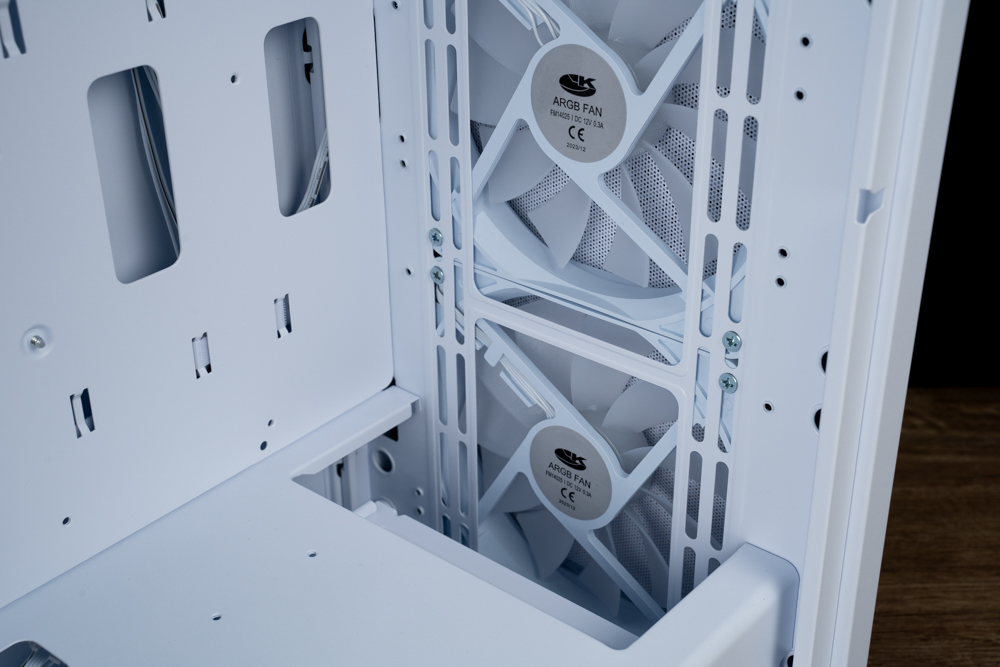
The front section of the VisionTech LAI099 ARGB case highlights the ample space provided for mounting a liquid cooling radiator. The case is designed to accommodate various radiator sizes, compatible with 240mm, 280mm, and 360mm radiators, as evidenced by the multiple mounting holes for fans of different sizes. This versatility allows for significant customization depending on the user’s cooling requirements, whether they opt for a more standard setup or an advanced water-cooling loop. The case’s design caters to enthusiasts looking for high-performance cooling solutions within a sleek and modern chassis.

The lower left side of the VisionTech LAI099 ARGB case features a power supply shroud with the LK logo. The shroud serves both aesthetic and functional purposes: it enhances the case’s appearance by concealing the power supply and any cable clutter, contributing to a clean and organized interior. If the LK logo doesn’t suit personal taste, it’s a flat surface that could easily be customized with a sticker or vinyl decal to personalize the case’s look.

Featured here is the top section of the VisionTech LAI099 ARGB computer case, showcasing a magnetic dust filter that spans the entire surface. This filter is designed to keep dust particles out while allowing for efficient airflow to cool internal components. Beneath the filter, the case can accommodate either three 120mm fans or two 140mm fans for active cooling. For liquid cooling setups, there’s ample space for a 360mm or 280mm radiator, providing versatile options for both air and water cooling solutions. The inclusion of such a dust filter is essential for maintaining a clean system and ensuring that cooling is not impeded by dust accumulation over time.

The top of the VisionTech LAI099 ARGB case with its magnetic dust filter removed reveals the mounting points for cooling fans. The precision-cut grilles are optimized for fan installation, offering space for multiple fan setups which are crucial for heat dissipation and maintaining optimal performance. These mounting holes are compatible with standard fan sizes and provide the flexibility to set up custom cooling solutions according to the user’s needs or preferences. The case’s design ensures that adding or replacing fans is a straightforward process, catering to both function and ease of maintenance.
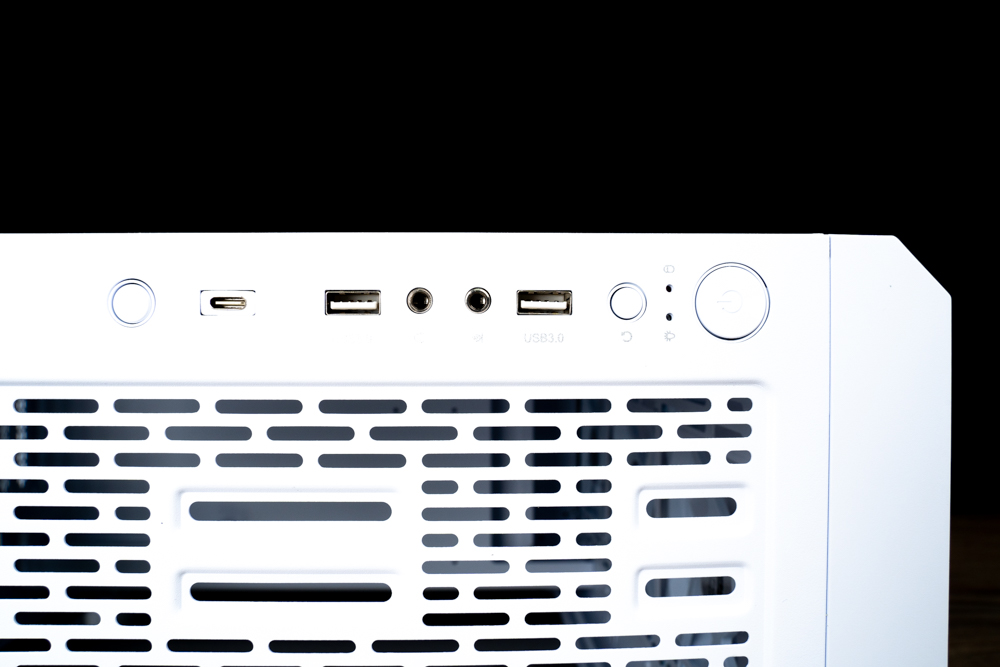
The I/O (Input/Output) interface is located on the right side of the top panel of the VisionTech LAI099 ARGB case. The I/O panel includes an array of ports and buttons that are essential for connectivity and control. This setup typically features power and reset buttons, USB ports for data transfer and peripheral connectivity, and audio jacks for headphones and microphones, enhancing the functionality and user accessibility of the system.

Displayed here is the bottom view of the VisionTech LAI099 ARGB computer case. The image shows the case’s sturdy circular rubber feet, which serve to elevate the case slightly off the ground. This elevation helps in improving airflow to the PSU (Power Supply Unit), assists in vibration damping, and prevents the case from scratching the surface it’s placed on. The bottom panel includes ventilation holes, possibly for additional airflow or fan placement, along with a dust filter to keep the internal components clean and dust-free.

The circular footpad of the VisionTech LAI099 ARGB case. The design emphasizes its functional aspect with a modern aesthetic, featuring a metal core for stability and a rubber outer ring to protect the surface on which the case sits. It’s a small but crucial detail that underscores the manufacturer’s attention to the balance of form and function in PC case design. The rubberized ring ensures a non-slip grip and minimizes vibrations from the case to the desk or floor, contributing to both the case’s stability and the reduction of operational noise.

Featured here is the power supply unit (PSU) vent of the VisionTech LAI099 ARGB computer case, equipped with a removable dust filter. This component plays a crucial role in maintaining clean airflow within the system, preventing dust accumulation that can lead to overheating and hardware degradation. The fine mesh design of the filter ensures optimal airflow while trapping dust particles. The user-friendly design typically allows for easy removal and cleaning, which is essential for PC maintenance and longevity. The inclusion of such practical design elements reflects the manufacturer’s commitment to functionality and user convenience.
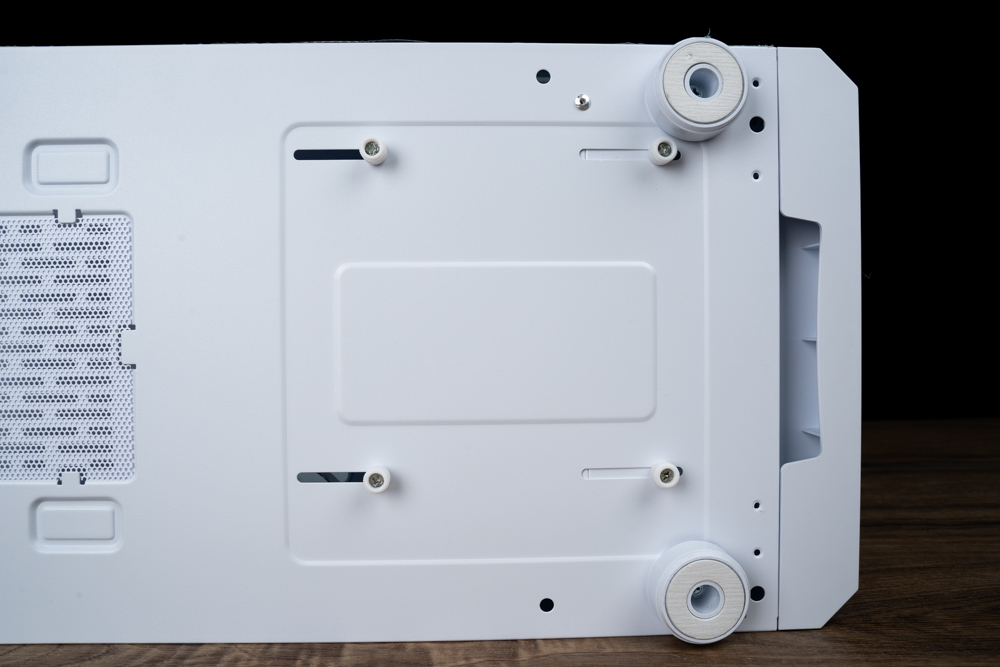
The underbelly of the VisionTech LAI099 ARGB case, which prominently displays the hard drive bracket secured in place with four hand-tightened screws. This bracket’s placement can be finely adjusted forward or backwards, allowing for optimal space management inside the case, depending on the size of other components like the power supply unit. The design’s adaptability is a thoughtful touch, catering to users who value customization in their PC builds for either aesthetic or functional purposes. This feature enhances the case’s versatility, making it a suitable choice for various configurations and upgrades.

A quick-release recess on the front panel of the VisionTech LAI099 ARGB case, a user-friendly feature for easy access. The recess is designed to fit the fingers comfortably, allowing for a firm grip to facilitate the removal of the panel without the need for tools. It’s a detail that underscores the case’s commitment to convenience and maintenance simplicity, enhancing the overall user experience for both seasoned builders and novices alike.
LAI099 ARGB: The Budget-Friendly Powerhouse Case with Pre-Installed Cooling Perfection
The VisionTech LAI099 ARGB, offered by Super Channel, emerges as a budget-friendly powerhouse in the realm of PC cases. It arrives with four pre-installed 140mm ARGB fans, arranged in a three-front, one-rear configuration, while also accommodating both front panel and top-mounted water cooling systems. For this showcase, thanks to its generous built-in cooling design, the assembly demonstration includes an i7-13700 processor paired with a top-mounted 280mm AIO water cooler. Complementing the setup are an M-ATX motherboard and an ATX standard power supply. This case is particularly newbie-friendly regarding installation procedures, and its white aesthetic adds a sleek and attractive look to the setup.


In the image, we’re presented with a meticulous wire management space on the right side of a white computer case. The organized layout ensures that cables are neatly routed, with several Velcro straps and ample clearance to avoid interference with the case’s other components. There’s a clear view of the CPU backplate area, which facilitates easy installation or swapping of the CPU cooler’s mounting hardware without the need to remove the motherboard. Visible is the PSU seated at the bottom, with its specifications label facing outwards, and the various power cables branching out to connect the system components. This arrangement demonstrates a practical approach to maintaining a tidy internal environment, crucial for both airflow efficiency and a clean aesthetic when viewed through a transparent side panel.

A closer look at the generous space behind the right side panel of a white computer case, designed for effective cable management. The cables are neatly tucked away in this dedicated area, with sufficient clearance to ensure a clean setup. This design minimizes any obstructions to airflow within the main compartment of the case and makes for an overall tidy aesthetic. The ample space also makes it easier for users to work with the cables during the build process or when upgrading components. Visible is a white fan in the background, part of the case’s cooling solution, hinting at the case’s attention to both functionality and design aesthetics.

Testing Platform:
Processor: Intel Core i7-13700
Motherboard: ASROCK B760M PG SONIC WIFI
Graphics card: NVIDIA RTX 4060 Ti
Memory: KLEVVV CRAS XR5 RGB DDR5-6200 16G*2
Operating system: Windows 11 23H2
Water cooling radiator: thermaltake TH280 V2 ARGB Sync
Power supply: be quiet! PURE POWER 11 FM 850W
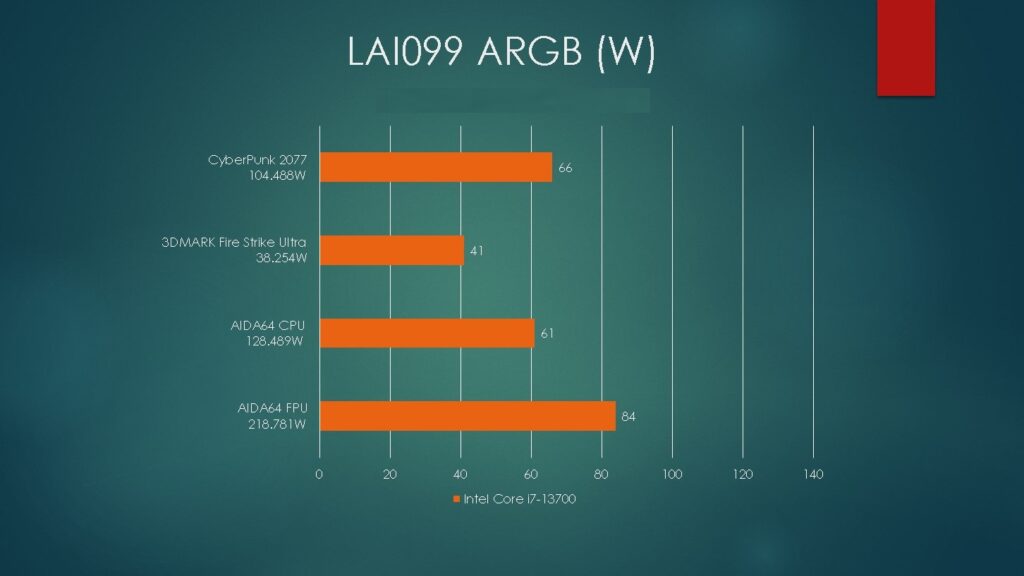
A bar graph detailing the thermal test results for a computer using the LAI099 ARGB case equipped with an Intel Core i7-13700 processor. The data presents the temperature in degrees Celsius reached during different scenarios:
- “CyberPunk 2077” – The temperature reached was 66°C while running this particular game.
- “3DMARK Fire Strike Ultra” – A benchmarking test that reached a temperature of 41°C.
- “AIDA64 CPU” – This stress test caused the CPU temperature to rise to 61°C.
- “AIDA64 FPU” – This stress test, focusing on the floating-point unit of the CPU, shows the highest temperature at 84°C.
These results provide an overview of the cooling performance of the LAI099 ARGB case with an i7-13700 CPU under various intense workloads, from gaming to specialized stress tests.
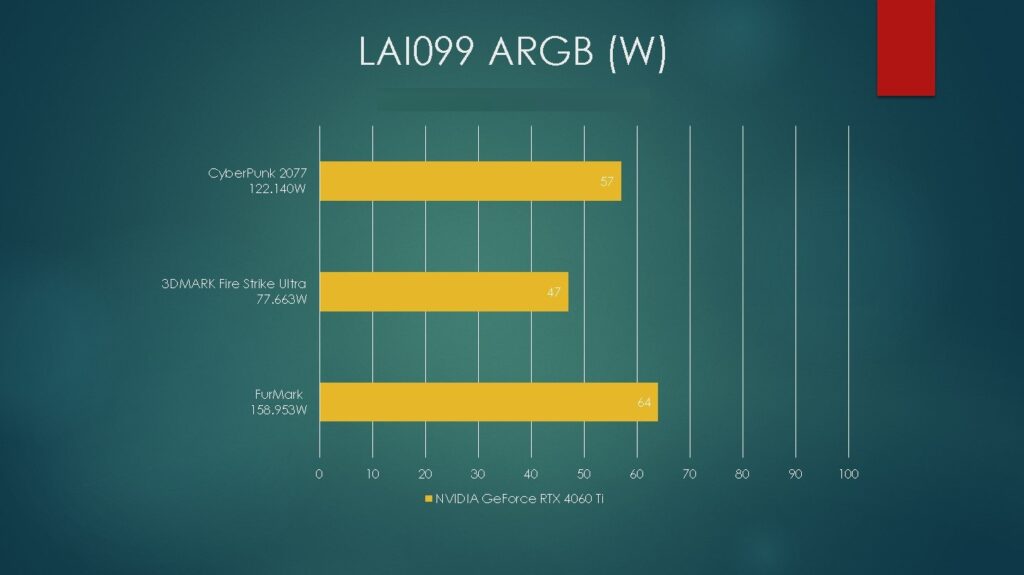
This bar chart displays the thermal performance of the LAI099 ARGB case with an NVIDIA GeForce RTX 4060 Ti graphics card under various test conditions, measured in degrees Celsius:
- While playing “CyberPunk 2077,” the graphics card reaches a temperature of 57°C.
- In the “3DMARK Fire Strike Ultra” benchmark test, the temperature is recorded at 47°C.
- The “FurMark” test, known for its intensive GPU stress testing, shows the highest temperature at 64°C.
These values indicate the case’s ability to manage heat generated by the RTX 4060 Ti during high-intensity gaming and benchmarking scenarios.
Summarize

Super Channel’s LAI099 series offers both illuminated and non-illuminated options, accommodating up to E-ATX motherboards and offering backward compatibility. The series has four 140mm silent fans and supports a 360mm AIO liquid cooling installation on the front and top. CPU air cooling solutions up to a height of 180mm are also supported. In terms of aesthetics, the case features a sleek and understated exterior with an eye-catching side panel made of tempered glass. It includes a vertical PCI-e slot setup for graphic card installation. With a price range of around TWD two thousand yuan, the LAI099 series is considered a straightforward purchase that’s also beginner-friendly.
If this article is helpful for you, please share this article with your friends on social media. Thank you!
This article is based on the personality of the reviews. You are responsible for fact-checking if the contents are not facts or accurate.
Title: Upgrade Your PC Build with VisionTek’s LAI099 ARGB Mid-Tower Case: Stylish Design, Advanced Cooling, and Budget-Friendly