
Let’s delve into an unboxing and detailed review of COUGAR’s budget-friendly offerings in the PC gaming world: the COUGAR MX330-G PRO Mid-Tower Case with a tempered glass side panel and the COUGAR ATLAS 650W Power Supply, boasting an 80PLUS Bronze certification. This combo aims to provide a cost-effective solution without compromising on performance, especially highlighted through a cooling performance test.
The COUGAR MX330-G PRO, a mid-tower case, offers a 5.25″ drive bay and impresses with its support for graphics cards up to 385mm in length and CPU coolers up to 160mm in height. It doesn’t stop there; it’s also designed to accommodate a top or front-mounted 360mm all-in-one liquid cooling system, catering to users seeking both aesthetics and functionality at an accessible price point.
Switching gears to the power supply, the COUGAR ATLAS 650W steps in as an entry-level option that doesn’t skimp on quality. It’s equipped with an 80PLUS Bronze certification, Japanese capacitors with a power factor of 99%, and a DC-DC structure providing a stable 12V single-rail output. This PSU is particularly tailored to support high-end 40 series graphics cards, making it a solid choice for gamers building on a budget.
Specifications of COUGAR MX330-G PRO:
- Case Type: Mid-Tower
- Motherboard Compatibility: ATX / M-ATX / Mini ITX
- Dimensions: 209 x 495 x 475mm (8.4 x 19.5 x 18.7 inches)
- I/O Ports: Type-C Gen2 x1, USB 3.0 x2, USB 2.0 x1, Audio Jack, Reset Button
- Storage Support: 5.25” Drive Bay x1, 3.5″ HDD x2, 2.5″ SSD x4 (shared slots with HDD)
- PCIe Expansion Slots: 7
- Cooling Fan Support: Front – 120mm x3 / 140mm x3, Top – 120mm x3 / 140mm x2, Rear – Pre-installed 120mm 3 Pin PWM Fan x1
- Maximum Number of Fans: 7
- Liquid Cooling Support: Front – 360 / 280 / 240 / 140 / 120mm, Top – 360 / 280 / 240 / 140 / 120mm, Rear – 120mm *Note: The front panel and top can only install one 360mm radiator at a time.
- Side Panel: Tempered Glass
- Maximum GPU Length: 385mm (15.2 inches)
- Maximum CPU Cooler Height: 160mm (6.3 inches)
- Maximum PSU Length: 200mm (7.9 inches)
This comprehensive review showcases COUGAR’s commitment to offering budget-friendly yet feature-packed options for the PC gaming community. The MX330-G PRO case and ATLAS 650W PSU combo provide an excellent foundation for gamers looking to build a high-performance PC without breaking the bank.
Maximize Your PC Build: The COUGAR MX330-G PRO Case – Full Specs and Features Unveiled

The packaging of the COUGAR MX330-G PRO case. It looks like it’s ready to be unboxed, with its branding and model prominently displayed, hinting at the performance and design stored inside. The packaging also emphasizes the case’s full mesh mid-tower form factor, designed for powerful airflow—critical for gaming enthusiasts and power users who expect efficient cooling solutions for their high-performance components. This unboxing would certainly be the first step for builders who value both functionality and style in their gaming setup.

A closer look at the side of the COUGAR MX330-G PRO case’s packaging, listing its detailed specifications and features. It confirms the mid-tower design, compatibility with various motherboard form factors, and the dimensions that accommodate a wide range of hardware components. It also lists the I/O panel details, storage options, expansion slots, and the extensive cooling support for fans and radiators. The pre-installed fans and the capacity for additional ones are noted, which is a key factor for users concerned about thermal management. The packaging makes it clear that this case is ready for a powerful build, and the note at the bottom reminds builders to decide on either a front or top installation for a 360mm radiator, ensuring the buyer is aware of the case’s cooling system flexibility.

The COUGAR MX330-G PRO case in the image exudes a sleek and modern aesthetic with its large full-view tempered glass side panel, which not only showcases the internal components but also serves as a window into the build’s craftsmanship. The full mesh front panel is designed to ensure optimal airflow, a crucial feature for maintaining temperature balance and system stability. The mid-tower stature of the case accommodates significant hardware capabilities, like support for a 360mm liquid cooling system, graphics cards up to 385mm in length, and CPU air coolers up to 160mm in height.
Moreover, the presence of a 5.25″ drive bay on the front panel indicates the case’s versatility, allowing for the installation of optical drives or other devices requiring this form factor—a feature that’s becoming rarer in modern case designs. This caters to users who may have specific needs for their system, such as media creation or data archival that utilizes optical media.
The case seems to strike a balance between high-end functionality and an aesthetically pleasing design that would appeal to gamers and professional users alike.

We see the essential accessories provided with the COUGAR MX330-G PRO case, which are vital for the assembly and setup of a new PC build. It includes the instruction manual, which is key for guiding users through the installation process and highlighting important features of the case. There are also zip ties, an indispensable tool for cable management, ensuring that the inside of the case remains neat and airflow is unobstructed.
The assortment of screws is crucial for securing the motherboard, power supply, and various drive installations. The presence of standoffs (the brass-colored columns) and their corresponding socket indicates attention to detail by COUGAR, as these are used to raise the motherboard above the case to prevent electrical shorts. Such comprehensive provision of accessories is a thoughtful addition for consumers, streamlining the building process and contributing to an overall satisfying user experience.

The close-up image showcases the front section of the COUGAR MX330-G PRO case, specifically focusing on the 5.25″ drive bay opening. This feature is a nod to the case’s flexibility, allowing users to install optical drives, fan controllers, or even bay reservoirs for custom water cooling setups. The mesh design surrounding the bay enhances the case’s aesthetic while also contributing to its airflow efficiency, ensuring that any installed components can maintain optimal operating temperatures. The overall design blends functionality with a sleek, modern look, catering to the needs of both performance enthusiasts and those who appreciate a clean, organized workspace.

A clear view of the lower part of the COUGAR MX330-G PRO case’s front panel, prominently featuring the COUGAR logo on a nameplate. This branding is set against the backdrop of the mesh front, which is not just an aesthetic statement but also a practical design choice that contributes to the case’s cooling efficiency. The mesh allows for better air intake to cool internal components, while the logo adds a touch of brand identity, appealing to those who appreciate both form and function in their PC builds.

A detailed view of the I/O panel located at the top-front section of the COUGAR MX330-G PRO case, revealing the array of connectivity options provided for ease of access. It includes a power button and a reset button, alongside a 3.5mm audio jack that supports both headphones and microphone for quick plug-and-play audio devices. The I/O panel also features a high-speed Type-C port, allowing for fast data transfer and device charging, complemented by two USB 3.0 ports for additional peripheral connectivity and one USB 2.0 port for legacy or less demanding devices. This setup offers a well-rounded range of ports for various user needs, ensuring the case caters to both current and future-proofing considerations in terms of connectivity.

The top of the COUGAR MX330-G PRO case with its magnetic dust filter removed, revealing the fan mounting points beneath. The dust filter is a fine mesh that sits flush against the case’s top, designed to prevent dust from entering while still allowing for efficient airflow. This is particularly helpful in maintaining a clean system and reducing the need for frequent cleaning.
Underneath the filter, we see the fan mounting holes, which are compatible with multiple fan sizes and provide the option to install a radiator for liquid cooling systems. The arrangement of these holes suggests flexibility in cooling configurations, allowing for enhanced cooling performance to support high-end PC components that might be installed in the case. The ease of removing and replacing the magnetic dust filter is a user-friendly feature, promoting simple maintenance and the longevity of the components housed within.

The bottom of the COUGAR MX330-G PRO case, focusing on the practical features designed to support durability and functionality. We see the power supply unit (PSU) dust filter, which is essential for preventing dust accumulation that can impact the PSU’s efficiency and longevity. This filter is typically user-removable, making routine cleaning straightforward and contributing to the overall maintenance of the system.
The case’s feet are visible at each corner, providing stable and elevated support. These feet are crucial for ensuring good airflow, especially at the bottom where the PSU usually intakes air. The elevation helps in preventing dust intake and reduces noise and vibration transmission to the floor, thus enhancing the operational quietness of the system. Such design considerations reflect the case’s intention to balance aesthetic appeal with pragmatic details that improve user experience and the performance of the PC built within it.
COUGAR MX330-G PRO Review: A Flexible Mid-Tower Case for Gaming Enthusiasts and Builders

The front panel of the COUGAR MX330-G PRO case has been removed to reveal the internal structure, highlighting the available mounting positions. The case can accommodate up to three 140mm or 120mm fans, which is an essential feature for gamers and PC enthusiasts who prioritize optimal cooling. Moreover, it is also designed to support a 360mm all-in-one (AIO) liquid cooling radiator, which is a popular choice for those looking to build a high-performance system with superior cooling capabilities.
At the top, we see the 5.25″ drive bay opening, a versatile feature that can be used for a variety of devices beyond just optical drives, like fan controllers, LCD displays, or additional storage. This slot is particularly beneficial for users with specific customization requirements or for those who wish to utilize legacy hardware components that require such a bay.
The image illustrates the case’s flexibility and consideration for different cooling solutions and hardware needs, making it a suitable choice for a wide range of users and build configurations.

This close-up shot of the COUGAR MX330-G PRO case’s front panel highlights the circular snap-fit clasps that secure the panel to the main chassis. These clasps are designed for ease of access, allowing the front panel to be removed without the use of tools. This feature is particularly useful for regular maintenance, such as cleaning the dust filters or altering the fan configuration. It also makes the initial building process simpler and more intuitive. The practicality of this design choice streamlines the user experience by facilitating quick modifications and upkeep.

A detailed view of the front intake panel of the COUGAR MX330-G PRO case, showcasing its honeycomb-patterned mesh design. This hexagonal mesh structure is not only visually appealing but also functionally optimized to maximize air intake while minimizing the intrusion of dust. Such a pattern allows for excellent airflow to cool internal components effectively, which is a crucial factor for maintaining the performance of a gaming or high-workload PC. The design ensures that the system can draw in ample cool air from the front to dissipate heat, which is especially important when the case houses powerful hardware that generates significant heat during operation.

The COUGAR MX330-G PRO case’s front panel is displayed, opened up to reveal the internal features including the 5.25″ drive bay slot. The design allows for the installation of devices that fit this form factor, such as optical drives, fan controllers, or front panel media readers. The mesh sections on the front panel serve a dual purpose: they enhance the aesthetic appeal with their geometric pattern and also act as dust filters while allowing for efficient airflow to pass through. The removable sections adjacent to the 5.25″ bay illustrate the case’s modularity and the ease with which users can customize their setup according to their cooling and storage needs.

The interior of the COUGAR MX330-G PRO case from the left side, providing a glimpse into the spacious and well-organized chassis. With dimensions of 209 x 495 x 475mm, this mid-tower case offers ample room for component installation and airflow management. Visible in the rear is a pre-installed 120mm exhaust fan, which is essential for maintaining a proper cooling loop by expelling warm air from inside the case.
The case also accommodates the option of installing a 360mm liquid cooling radiator at either the front or the top, depending on the user’s preference and build requirements. For air cooling enthusiasts, the case supports CPU coolers up to 160mm in height. It also provides generous clearance for high-end graphics cards, allowing for lengths up to 385mm, which covers most GPUs available on the market.
The case’s design includes several cable routing cutouts and tie points, ensuring that users can maintain a clean and organized build, which is not only aesthetically pleasing but also beneficial for optimal airflow. This case is designed to meet the foundational specifications for tower builds while offering the flexibility needed for various configurations, appealing to a wide range of PC builders.

A close-up of the inside of the COUGAR MX330-G PRO case, highlighting the area designated for an all-in-one (AIO) liquid cooling radiator at the front panel. This section is specifically designed to support radiators up to 360mm, which can accommodate large, high-performance cooling solutions that are popular among gamers and PC enthusiasts.
The mounting points and cutouts are visible, illustrating where the radiator and fans would be secured. These design features ensure compatibility and ease of installation for various AIO liquid cooling systems. The honeycomb mesh pattern on the opposite side of the mounting area allows for unobstructed airflow, which is vital for effective cooling performance. The strategic placement of these cutouts also facilitates neat cable management and helps maintain a tidy internal appearance.

A view of the rear section inside the COUGAR MX330-G PRO case where a 120mm exhaust fan is mounted. This fan is strategically placed to draw hot air out from the interior, promoting a good air circulation path from the front or bottom intakes through the case and out the back. The black fan blends seamlessly with the case’s color scheme, maintaining a consistent aesthetic throughout. The placement of the fan near the top of the case is typical, as it aligns with the area where heat naturally rises and can be efficiently expelled, contributing to the overall thermal management of the system.

The bottom section of the COUGAR MX330-G PRO case where the power supply unit (PSU) is meant to be installed. The cutouts and openings seen here are for routing cables from the PSU to various components throughout the case. These cable management features are designed to keep the interior tidy, which aids in both aesthetics and functionality by improving airflow and making maintenance or upgrades more manageable.
The rectangular cutout is particularly useful for running the main motherboard power cable, while the other openings are strategically placed for additional cables such as those for SATA drives, graphics cards, and peripheral devices. Having these options for cable routing helps in creating a clean build, which is crucial not only for appearance but also for ensuring that there’s minimal obstruction to air moving through the case, thus promoting better cooling.

A clear view of the rear layout of the COUGAR MX330-G PRO case, showcasing the traditional tower case configuration.
Starting from the top, there is a pre-installed 120mm exhaust fan. This fan is key for creating an effective exhaust flow, pulling hot air out from the central cavity of the case where the CPU and GPU are located.
Below the exhaust fan are the seven expansion slots (PCIe slots), which provide ample space for a variety of expansion cards, including multiple large graphics cards or other peripherals. These slots are protected by metal covers that can be removed when installing new cards.
At the bottom, we can see the area designated for the power supply unit (PSU). It is capable of fitting a standard 200mm PSU, which aligns with the vent at the bottom of the case for dedicated PSU cooling. This setup helps to isolate the PSU’s heat from the rest of the system and provides a fresh air intake from beneath the case, assuming the case is elevated off the floor.
This back panel layout is a tried-and-true design that supports effective cable management and component installation, providing a solid foundation for building a high-performance system.

The close-up image shows the rear of the COUGAR MX330-G PRO case with its PCIe slot covers. These covers are of a one-time-use design, meaning they cannot be reattached once they are removed to install a PCIe card. This is a common feature in many cases where cost-saving measures are implemented without compromising the overall functionality.
For users who plan their build with all the expansion cards in mind, this design won’t pose any issues. However, it’s important for builders to be sure of their configuration before removing these slot covers, as any unnecessary removal would leave an open gap in the case. Such gaps can potentially disrupt the intended airflow pattern within the case and allow more dust to enter. If a slot is removed by mistake or if future upgrades require more open slots, aftermarket vented slot covers can be purchased to fill in the gaps.

The right side of the COUGAR MX330-G PRO case, highlighting the cable management space and storage options. The case features a channel and several tie points to secure and route cables neatly, ensuring an organized build and unobstructed airflow across the system.
Below the motherboard tray, there is a 3.5″ hard drive cage designed to hold two HDDs. The flexibility in storage configuration is evident as the case also supports up to three native 2.5″ SSD mounts on the opposite side. One of the 3.5″ bays can be converted to accommodate a 2.5″ SSD if needed, providing versatility in storage solutions based on user preference and component requirements.
This design allows for a tidy assembly with ample storage potential, catering to the needs of users who require significant storage capacity for their applications or games while maintaining a clean aesthetic and efficient internal layout.

The dual compatibility of the hard drive tray in the COUGAR MX330-G PRO case. It shows a 2.5″ SSD mounted on top of the tray with a 3.5″ HDD beneath it. The tray is designed to support both sizes, which offers flexibility for various storage configurations.
The design likely utilizes mounting holes that align with both 2.5″ and 3.5″ drive form factors, enabling the installation of either drive size without the need for additional tools or brackets. This tool-less design is convenient for builders, allowing for easy installation or swapping of drives. Such features are indicative of the case’s user-friendly approach, accommodating a range of personal or professional storage requirements for different users.

The hard drive cage situated at the bottom of the COUGAR MX330-G PRO case. It features two rows of mounting holes, which are designed to offer flexibility in the positioning of the drives. This adjustability is particularly useful when configuring the space to accommodate other components such as a front-mounted water cooling radiator.
If a larger radiator or extra-long graphics card is installed, it might require more space that extends into the area typically occupied by the hard drive cage. Having the option to adjust the position of the drives within the cage or even remove it completely ensures that builders can make the most out of the internal space, optimizing for both storage and cooling needs.
This detail emphasizes the case’s adaptability and user-friendly design, allowing for custom builds that can meet various requirements for performance and storage.

The front panel I/O connectors held by a hand against the backdrop of the case’s interior. These connectors are for the power switch (POWER SW), reset button (RESET), and power indicator light (POWER LED+ and POWER LED-). They are typically connected to the corresponding pins on the motherboard, enabling the case’s front panel buttons and LEDs to function properly.
This system of individual pin connectors is standard in PC builds, allowing for customization and replacement of front panel modules if needed. It’s essential to consult the motherboard’s manual to ensure these connectors are placed on the correct pins, as incorrect placement could prevent the computer from starting up or reset buttons and indicator lights from working correctly.

A person holding the additional front panel I/O connectors that are part of the COUGAR MX330-G PRO case. These connectors include a USB 3.0 header with a blue interface, which offers high-speed data transfer, a USB 2.0 connector, and a Type-C connector, reflecting a commitment to providing a range of connectivity options suitable for various devices and peripherals. There’s an HD-AUDIO connector, typically used to connect the case’s front panel audio ports to the motherboard, allowing for headphones or microphones to be plugged in directly at the front of the case.
These connectors are crucial for enabling the front panel ports and ensuring that the case’s I/O capabilities are fully functional. They must be connected to the appropriate headers on the motherboard. Proper installation of these connectors is key to the system’s usability, allowing for easy access to connect and disconnect peripherals without reaching to the back of the case.
Power Your Build with Precision: COUGAR ATLAS 650W Power Supply – Features, Specs, and Installation Guide
The COUGAR ATLAS 650W power supply is a solid choice for systems housed within the MX330-G PRO case, particularly for entry-level builds. With its 80PLUS Bronze certification, it confirms efficient energy use, minimizing wasted electricity and heat generation. The DC-DC architecture and reliable Japanese capacitors are key for consistent power delivery and longevity.
This power supply unit (PSU) is equipped with a 120mm COUGAR temperature-controlled fan that helps keep noise levels down while ensuring proper cooling. In terms of safety, it’s packed with protective features like SCP (Short Circuit Protection), OCP (Over Current Protection), OVP (Over Voltage Protection), UVP (Under Voltage Protection), and OPP (Over Power Protection), which are essential for safeguarding the components in various scenarios.
The warranty period of 5 years suggests a strong commitment from COUGAR towards product reliability and customer satisfaction.
The included cables and connectors, with ample length for flexible component placement, cater well to the needs of most PC builds. This includes:
- A 20+4Pin motherboard connector,
- CPU power connectors with both 4+4Pin and an additional 8+8Pin for high-end CPUs,
- Two PCIe 6+2Pin connectors for graphics cards,
- Six SATA connectors for storage devices, and
- Two large 4Pin Molex connectors.
With these specifications and the variety of wattage options available, the COUGAR ATLAS series is well-suited to a range of builds, from budget to more demanding setups, while ensuring reliability and performance.

The retail packaging of the COUGAR ATLAS 650W power supply. The box features the brand’s logo and clearly advertises several key selling points, such as its 80 PLUS Bronze efficiency rating, which indicates the PSU is at least 82% efficient at 20%, 50%, and 100% of load, thus reducing electricity usage and heat production.
The “5 Years Warranty” badge prominently displayed assures buyers of the manufacturer’s confidence in the product’s durability and long-term performance. The packaging highlights “Outstanding Performance & Silence,” suggesting a focus on providing a reliable power output while maintaining low noise levels, which is important for users who value a quiet operating environment.
The “4K” and “HD Output” markings indicate that this PSU is capable of supporting high-resolution setups, likely referring to the stability and strength of the power supply to handle the demands of a system geared towards 4K gaming or content creation. The DC-DC mention denotes a stable power delivery system, crucial for modern, high-performance PC builds.

The back of the COUGAR ATLAS 650W power supply packaging. It features detailed information that would be important to potential buyers:
- The efficiency curve graphically represents the power supply’s efficiency across different loads, which is a key performance metric for users concerned with energy savings and operational costs.
- The label “105°C Japanese standby capacitor” emphasizes the quality and durability of the components used, indicating a high-temperature tolerance that ensures a stable power supply even under intense operation conditions. This speaks to the longevity and reliability of the PSU.
- The mention of DC to DC technology signals that the power supply is capable of providing stable output across various rails, which is important for systems with multiple components that have varying power demands.
- Features such as the ultra-silent COUGAR fan with automatic thermal speed control are highlighted to appeal to users looking for a quiet power supply.
- Active Power Factor Correction (Active PFC) is advertised, which can deliver up to 99% PFC, contributing to the efficiency of power usage.
- Specifications for different models within the ATLAS range are provided, including AC input ranges, DC output tables, and total wattage, offering a quick comparison for users deciding which model best suits their needs.
- Finally, a diagram showing the various connectors and cable lengths aids in understanding the potential reach and connectivity options within the user’s system setup.
The information provided is comprehensive, ensuring that consumers are well-informed about the product’s features and specifications, reinforcing transparency and trust in the COUGAR brand.

The unboxed contents of the COUGAR ATLAS 650W power supply, revealing what customers can expect inside the package:
- The power supply unit itself is wrapped in bubble wrap for protection during shipping.
- A set of power cables is provided, likely including connectors for the motherboard, CPU, PCIe devices, SATA, and peripherals, as indicated in the previous descriptions.
- A small bag containing screws for securing the power supply to the case.
- An instruction manual that covers the specifications, installation instructions, and safety information for the ATLAS 550, 600, 650, and 750W models.
This set of accessories ensures users have everything needed for installation and setup right out of the box, reflecting COUGAR’s commitment to customer convenience and satisfaction. The packaging appears to be straightforward and minimalistic, which can be appreciated for its simplicity and ease of use.

The COUGAR ATLAS 650W power supply unit (PSU) along with its cables. The PSU itself is designed with a robust black exterior, featuring a large 120mm fan for cooling. This fan is covered with a grill to protect it from foreign objects and to ensure safety.
The cabling provided includes a mix of sleeved and flat, non-modular cables. The main 24-pin motherboard cable is sleeved with a mesh material, which provides durability and a cleaner aesthetic. The remaining cables, which appear to be the CPU, PCIe, and peripheral power cables, are of the flat type, which are flexible and easier to route within the confines of a case. This can be especially beneficial in managing cables in a case with limited space or fewer cable management options.
The non-modular design means all cables are permanently attached to the PSU. While this can reduce the customizability compared to a fully modular PSU, it simplifies the setup process because there’s no need to figure out which cables to use. Every cable you might need is already connected and ready to go, which can indeed make the installation more straightforward for beginners in PC building.

The side of the COUGAR ATLAS 650W power supply unit with a label detailing its electrical specifications:
– Model No: CGR B6-650
– AC Input: 100-240V~ 50-60Hz 10-5A
– DC Output: +3.3V, +5V, +12V, -12V, +5Vsb
– Max. Output Current: 20A (for both +3.3V and +5V), 54.16A (for +12V), 0.3A (for -12V), 3A (for +5Vsb)
– Max. Combined Power: 130W (for +3.3V and +5V), 649.92W (for +12V), 3.6W (for -12V), 15W (for +5Vsb)
– Total Max. Output Power: 650W
The label also includes the 80 PLUS Bronze certification logo, indicating that the PSU is certified to be at least 82% efficient at 20%, 50%, and 100% of load at room temperature, which ensures energy efficiency and reduced operational costs.
Safety and regulatory compliance marks such as CE, FCC, and EAC are visible, confirming that the product meets the international standards for electronic products. The RoHS (Restriction of Hazardous Substances) mark denotes that the PSU complies with regulations limiting the use of certain hazardous materials in its construction.

The rear view of the COUGAR ATLAS 650W power supply, showing the standard IEC C14 power connector inlet where the computer power cord is plugged in, and an on/off switch to control the power supply to the unit. The honeycomb mesh design around these components is not merely aesthetic; it’s a functional choice to maximize airflow and heat dissipation, which is crucial for maintaining the power supply’s efficiency and longevity. This grid design allows for the internal fan to expel hot air out of the PSU, contributing to the cooling system of the entire build.

We see the COUGAR ATLAS 650W power supply featuring its built-in 120mm temperature-controlled silent fan. The fan is integral to the PSU’s cooling system, designed to regulate its speed based on the unit’s temperature, ensuring efficient cooling without unnecessary noise. This feature is especially beneficial in maintaining a quiet operating environment, which is highly valued in gaming setups and professional workstations where noise can be a distraction. The presence of a temperature-controlled fan also speaks to the PSU’s reliability, as it helps to prevent overheating and prolongs the life of the power supply by actively managing the thermal load.

A close-up of the cable exit point on the COUGAR ATLAS 650W power supply. The cables emerge from a single corner of the PSU, bundled together and likely secured by a grommet or strain relief component to prevent damage where they exit the housing. The cables are non-modular, meaning they are permanently attached to the PSU, and the photo shows them tightly grouped together, ready for connection to the motherboard, GPU, and other components. This design simplifies the setup process, as all the necessary cables are readily available and cannot be misplaced. However, it does require some cable management effort to ensure a tidy build, as unused cables will need to be stowed away within the case.
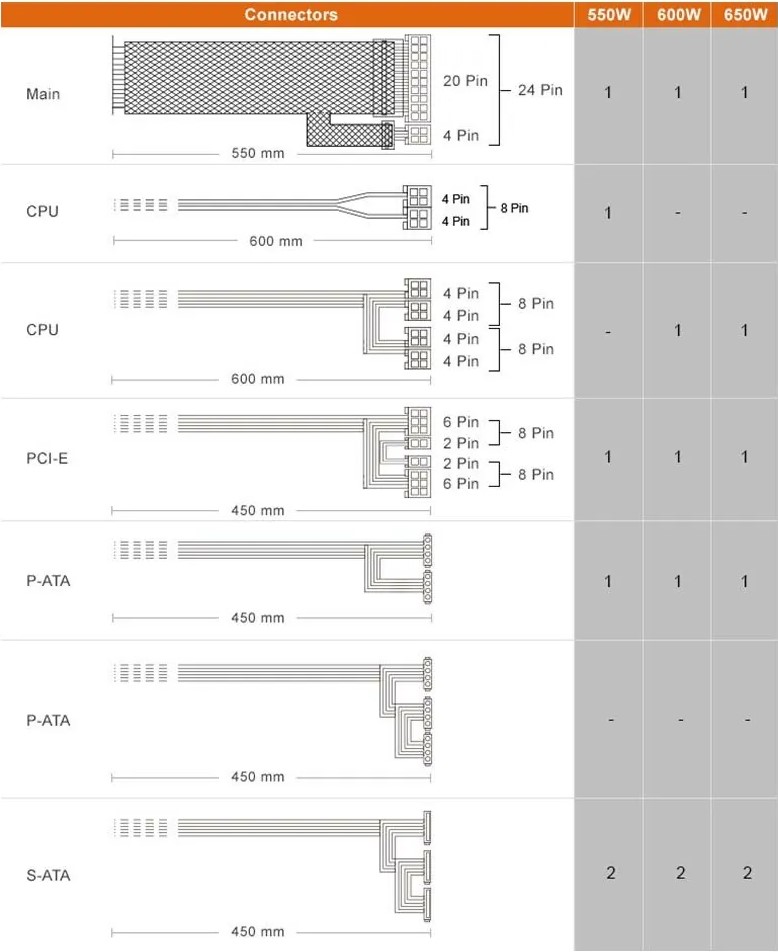
From COUGAR outlines the array of cable connectors available with the ATLAS series PSUs, specifically the 650W model. It gives a clear overview of the types and lengths of the cables, which include:
- Main motherboard power with a 20+4 Pin connector, measuring 550mm in length, ensuring compatibility with both 20-pin and 24-pin motherboards.
- Two CPU power cables, each with 4+4 Pin connectors that can be combined to make 8 Pin connectors, and both are 600mm long, accommodating motherboards that require either single or dual CPU power connections.
- For graphics cards or other PCIe devices, there’s a PCI-E power cable with two 6+2 Pin connectors, measuring 450mm in length. This allows for versatility in powering GPUs that may require 6-pin or 8-pin connections.
- For peripheral devices, there are two P-ATA (Molex) cables, each 450mm long, with one providing a 4-pin Molex connection split into two.
- There are also two S-ATA cables, each 450mm long, with a 1-to-3 connector configuration, allowing for connection of up to six SATA devices in total.
The diagram also indicates that these cables are direct outputs (non-modular), which means they’re permanently affixed to the PSU. This chart is particularly useful when planning a build, as it helps ensure that the PSU will have the necessary connectors for all components and that the cables will be long enough to reach comfortably without stretching or excess slack.

The image shows a peripheral cable, commonly called a Molex connector, a power connector found in computer power supplies. This particular cable features a large 4-pin Molex connector that splits into two, allowing it to power two devices from a single cable. Molex connectors are often used for older hardware components such as certain hard drives, optical drives, and case fans. Despite being less common in modern builds that primarily use SATA power connectors, they are still included for compatibility with a wide range of devices. The flat, flexible design of the cable facilitates easy routing and neat cable management within the system’s case.

The image showcases two SATA power cables, each featuring a 1-to-3 configuration, providing power connections for up to six SATA devices in total. These cables are designed to connect the power supply to SATA hard drives, solid-state drives, and other devices like optical drives that use the SATA interface for power.
The flat and flexible design of these cables is advantageous for cable management within a computer case, as it allows for neat routing behind the motherboard tray or along the sides, helping to maintain optimal airflow and a clean interior look. The ample length and multiple connectors on a single cable also help minimize the clutter and complexity that can come with using separate cables for each device.

The CPU power cable from the COUGAR ATLAS 650W PSU. It’s a split cable design with 8-pin (4+4) connectors, which makes it versatile for use with motherboards that require either an 8-pin or a 4-pin EPS connector for CPU power. The split connector is especially helpful because it can accommodate both types of sockets without the need for an adapter.
The cable is designed with a flat, flexible form, which is great for cable management, as it can easily be routed behind the motherboard tray to keep the system’s interior looking clean and ensuring unobstructed airflow. This kind of attention to detail in cable design is appreciated in builds that aim for both aesthetics and functionality.

The image displays a PCIe power cable, which features two 6+2 pin connectors, allowing it to be used for graphics cards that require 8-pin or 6-pin power connections. This configuration is very flexible, accommodating a wide range of GPUs, from those with moderate power requirements to high-end ones that need more power. The flat cable design aids in clean cable management, helping to maintain good airflow within the PC case and contributing to an organized internal appearance.
COUGAR MX330-G PRO Case Cooling Efficiency Test: Optimizing Thermal Performance with Intel Core i5-14600K and NVIDIA RTX 4060 Ti

For the thermal testing of the MX330-G PRO case, a setup with an Intel Core i5-14600K processor and an NVIDIA RTX 4060 Ti from the 40 series GPUs has been chosen. This combination provides a solid foundation for evaluating the case’s cooling capabilities, as both the CPU and GPU are modern components that will generate a considerable amount of heat under load.
The cooling system is anchored by a Scythe Mugen 6 CPU air cooler, known for its efficiency and quiet operation. This air cooler, coupled with the pre-installed 120mm fan at the rear of the MX330-G PRO case, establishes a straightforward airflow path: fresh air comes in, passes over the heated components, and is then expelled out the back.
This setup seems well-suited to testing the case’s ability to handle the thermal load of a mid-range gaming or productivity PC. By monitoring temperatures during this test, you would get valuable insights into how well the MX330-G PRO performs under typical usage scenarios and whether additional cooling might be necessary for more demanding tasks or higher-performing hardware.

The right side panel view of the COUGAR MX330-G PRO case, providing a glimpse into the cable management area. The panel is removed, revealing neatly routed cables against the case’s inner wall. The case design includes several cable tie points and cutouts, allowing for organized cable routing that enhances airflow and maintains a clean look on the other side where the components are installed.
The ATLAS 650W PSU is installed at the bottom, and its non-modular cables are carefully routed to their respective destinations. The power supply’s position at the bottom of the case is common in modern case designs, contributing to better case stability and a lower center of gravity. The bottom placement allows for independent PSU cooling, as it often draws air from under the case.
This image illustrates the case’s capability for effective cable management, which is crucial for both airflow optimization and ease of maintenance or upgrades.
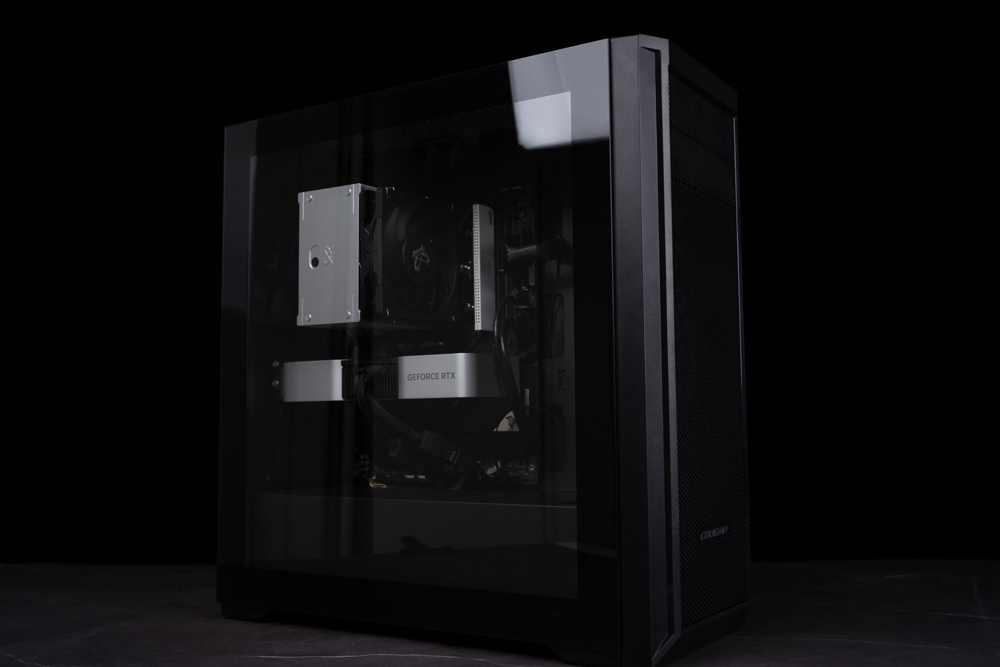
The completed build inside the COUGAR MX330-G PRO case. Through the tempered glass side panel, we see a clean and organized layout. The large tower CPU cooler stands prominently over the motherboard, and below it, the GPU—labeled as a GeForce RTX—is mounted, hinting at a system built for performance. The case’s interior design appears spacious, likely providing good airflow for cooling efficiency. Visible cables are kept to a minimum, which speaks to thoughtful cable management, and the overall dark tones of the components give the build a sleek, cohesive look. This setup seems ready to handle demanding tasks such as gaming or content creation.
Testing Platform
Processor: Intel Core i5-14600K
Motherboard: ROG STRIX Z690-E GAMING WIFI
Memory: TEAM T-CREATE 16GB
Graphics card: NVIDIA RTX 4060 Ti
System disk: Corsair Gen.4 PCIe MP600 1TB NVMe M.2 SSD
Radiator: Scythe MUGEN6
Power supply: COUGAR ATLAS 650W
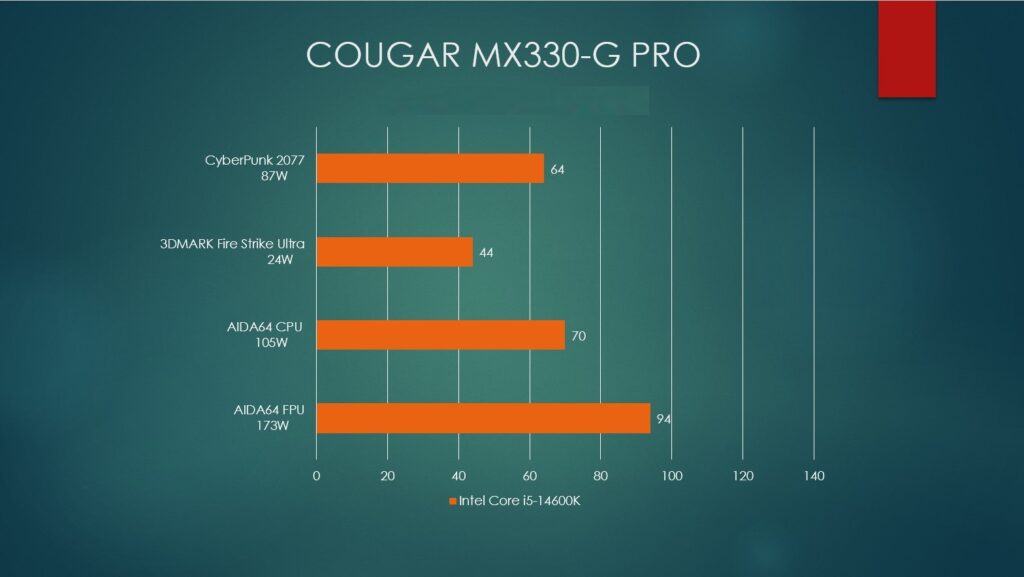
A bar graph showing the temperature test results for an Intel Core i5-14600K processor within the COUGAR MX330-G PRO case under different loads:
- Cyberpunk 2077 (87W power consumption) – CPU temperature at 64°C
- 3DMARK Fire Strike Ultra (24W power consumption) – CPU temperature at 44°C
- AIDA64 CPU Test (105W power consumption) – CPU temperature at 70°C
- AIDA64 FPU Test (173W power consumption) – CPU temperature at 94°C
These results demonstrate the case’s capability to maintain reasonable temperatures across various levels of demand, from gaming to intense CPU stress tests. The highest temperature, noted during the AIDA64 FPU test, approaches the upper limits of what is considered safe for long-term operation, but it’s still within an acceptable range. This indicates that the case, along with the cooling setup used, is effective in managing the thermal output of the tested CPU in a range of scenarios.
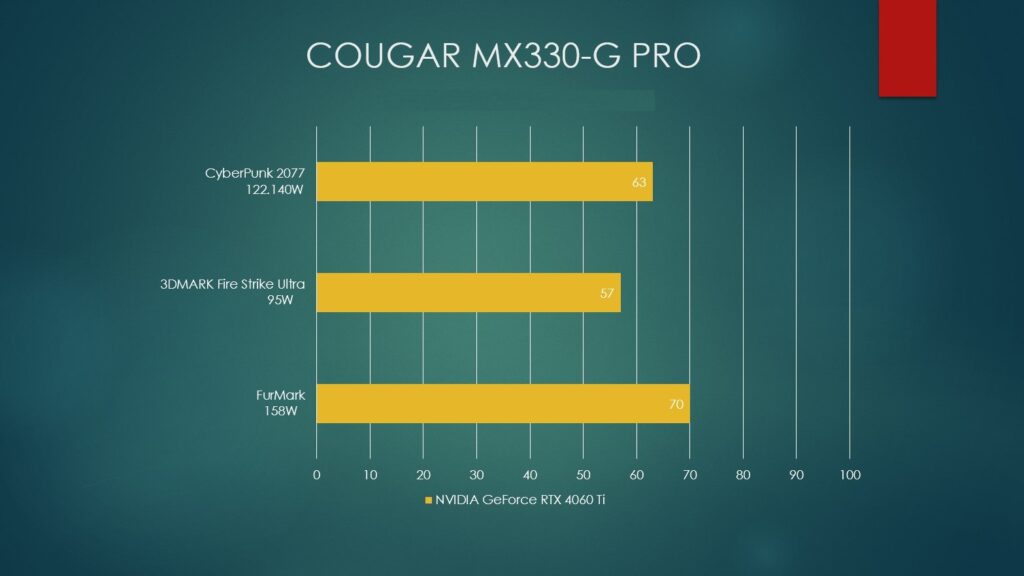
A bar chart with the temperature test results for an NVIDIA GeForce RTX 4060 Ti graphics card when tested within the COUGAR MX330-G PRO case. The results of the three different tests are as follows:
- Cyberpunk 2077: The game running at 122.140W leads to a GPU temperature of 63°C.
- 3DMARK Fire Strike Ultra: Under a power consumption of 95W, the GPU temperature measures 57°C.
- FurMark: This GPU stress test consumes 158W and results in a GPU temperature of 70°C.
These tests indicate that the MX330-G PRO case can efficiently manage heat dissipation for the RTX 4060 Ti under different loads, from standard gaming conditions to intense benchmarking scenarios.
Unlock Seamless PC Builds with COUGAR MX330-G PRO and ATLAS PSU: Affordable Quality Meets Versatility
The COUGAR MX330-G PRO mid-tower case is a versatile option capable of meeting the demands of most PC builds. However, the cable management space on the right side is somewhat limited, suggesting builders might need to get creative with their wiring strategies. In terms of hardware compatibility, the case stands out with its 5.25″ drive bay, and it comfortably accommodates common hardware requirements including up to 160mm CPU tower coolers, 360mm radiators for water cooling, and graphics cards up to 385mm in length. Despite its budget-friendly price point, the case doesn’t skimp on features, offering a comprehensive package for its cost.
The COUGAR ATLAS power supply series available in Taiwan includes the 550W and 650W models, both featuring COUGAR’s thermal-controlled quiet fans, Japanese capacitors, and a DC-DC architecture. Positioned as entry-level units, they nevertheless provide a full suite of power protection mechanisms and are certified with an 80PLUS Bronze rating for efficiency. This makes them an excellent value-for-money choice for gamers and PC builders seeking reliable performance on a budget.
COUGAR NxSys Aero: Revolutionize Your Gaming Comfort with Built-in RGB Cooling Fan
The COUGAR NxSys Aero is a gaming chair designed to keep you cool and comfortable during your gaming sessions, thanks to its unique integrated 200mm fan. This feature circulates air to help lower the temperature when things heat up. Alongside the innovative cooling system, the chair includes RGB lighting for those who appreciate a personalized and colorful gaming setup. The lighting effects and fan speed can be adjusted to fit any preference and are powered by a power bank hidden within the chair itself.
For comfort, the NxSys Aero includes a physiotherapy-grade lumbar pillow and a magnetically attached head cushion, providing extra support where it’s needed most. The materials used in the chair’s construction, such as premium PVC leather and high-density foam, aim to offer durability and comfort. The chair’s design allows for a good range of adjustments, including height and up to a 150-degree tilt, ensuring you can find the perfect position for long gaming sessions.
The NxSys Aero gaming chair is set to be available in mid-October, with a price starting at $399.99/€449. It comes in two color options: Orange Black, and Black, and will be available for purchase from various retailers, including Amazon and Newegg.

The COUGAR NxSys Aero, displayed in the image, appears to be a prime example of how functionality and aesthetic appeal can merge to enhance the gaming experience. The chair’s design focuses on ergonomics and comfort, as seen from the structured cushioning and support for the back and neck, complemented by the distinct orange accent piping that enhances its visual appeal.
A standout feature, as previously mentioned, is the integration of a 200mm fan in the backrest, meant to provide cooling during extended periods of use. This, along with the chair’s breathable fabric, suggests a commitment to comfort even during intense gaming sessions.
The base of the chair shows a sturdy five-point caster wheel setup, allowing for smooth movement across various surfaces. The armrests look adjustable, which is key for finding an optimal ergonomic position.
This chair exemplifies the latest trends in gaming furniture, where the line between a user’s performance tool and a statement piece is increasingly blurred. The gaming chair market has been witnessing a surge in such innovations, with brands like COUGAR leading the charge by incorporating features like built-in fans and customizable RGB lighting to cater to the demands of the gaming community for both comfort and style.

The COUGAR NxSys Aero chair’s detailed specifications from the official measurements provide a comprehensive view of its ergonomic design. The chair has a substantial weight capacity of up to 160 kg (352.7 lbs), and its own weight stands at 28 kg (61.7 lbs), indicating a sturdy build.
Its overall height can be adjusted between 1330 to 1390 mm (52.4-54.7 in), which should accommodate a wide range of user heights comfortably. The seat width is noted at 560 mm (22.1 in), with the depth being 500 mm (19.7 in), offering ample sitting space. The chair’s base diameter is 690 mm (27.2 in), ensuring a stable and robust foundation.
Adjustability features include a head pillow height with a 150 mm (5.9 in) adjustment range and an armrest that can be altered up to 120 mm (4.7 in). This adjustability is crucial for finding the optimal ergonomic seating position for extended gaming or working sessions. The seat height itself can vary between 480 to 540 mm (18.9-21.3 in), while the overall chair height adjusts from 670 to 800 mm (26.4-31.5 in), accommodating different desk heights and personal preferences.
The backrest width is mentioned to be 525 mm (20.7 in), which suggests a backrest that can comfortably support the back without being too restrictive, aiding in maintaining a good posture. The dimensions indicate that the chair is designed to be both comfortable and adaptable to a variety of body types and seating preferences.
For more detailed information and visual representation of the chair’s dimensions, you can visit the official COUGAR website.

The headrest of the COUGAR NxSys Aero gaming chair, emphasizing its high attention to detail and design aesthetics. The headrest features the COUGAR logo, which is known for its representation of the brand’s gaming-oriented products. The stitching around the logo and the edges of the headrest exhibit quality craftsmanship, while the color contrast with the chair’s main color scheme suggests a stylish and considered design approach.
The headrest appears to be magnetic (as indicated by “磁吸式頭枕”), which suggests it can be easily attached or detached from the chair. This feature enhances adjustability and comfort, allowing users to position the pillow according to their neck and head support preferences. The use of breathable materials in the middle section likely contributes to better airflow, providing additional comfort during long gaming sessions or work hours. The overall design and functionalities seem to focus on providing both aesthetic appeal and ergonomic support.

The backrest of the COUGAR NxSys Aero gaming chair highlights its extensive use of mesh fabric, which promotes breathability and comfort during extended periods of use. The presence of an RGB circulating fan embedded within the backrest is not only a visually striking feature, adding a dynamic color element, but it also serves the practical purpose of enhancing airflow, potentially offering a cooling effect for the user.
The design seems to be an innovative approach to comfort and style in gaming furniture, addressing the common issue of heat and sweat during intense gaming sessions or long work hours. It combines functionality with an eye-catching RGB lighting feature, which is a popular aesthetic in the gaming community. The chair’s focus on ergonomics and user comfort, along with its visual appeal, indicates an effort to cater to the demands of avid gamers who seek both performance and style.

A close-up of the lumbar support area of the COUGAR NxSys Aero gaming chair. The lumbar cushion features the COUGAR brand name embroidered in white, which contrasts sharply with the black material for high visibility and brand recognition. The design of the lumbar support suggests a focus on therapeutic comfort, aiming to provide better back support and enhance posture during extended periods of sitting. The use of color and texture in this design element serves both an aesthetic and functional purpose, as it blends with the overall gaming chair aesthetic while offering the ergonomic benefits essential for gaming enthusiasts or professionals who spend long hours seated.

A close-up view of the seat material of a COUGAR NxSys Aero gaming chair. The material appears to be a PVC leatherette, which is a type of synthetic leather. This kind of material is chosen for its breathability and durability, which are important for gaming chairs that are used for extended periods. The textured surface suggests that it’s designed to mimic the feel and appearance of genuine leather while offering easier maintenance and enhanced air flow. The visible stitching, especially with contrasting colors, adds to the chair’s aesthetic appeal and reinforces the structure of the seat.

The power supply compartment for the NxSys Aero gaming chair, specifically designed for a portable power bank. The fan’s charging dock is located at the lower edge of the chair’s backrest, featuring a USB-A charging port. To activate the RGB lighting and cooling fan, users must connect a mobile power bank. Control over the chair’s functions, such as power, RGB lighting modes, and adjustable fan speeds, is accessible via an interface on the side of the chair. It should be noted that the product does not include a charging power source; users need to provide their own.

The charging port compartment of the NxSys Aero gaming chair with the cover flipped open, revealing a USB charging port. This is designed to connect to a mobile power bank that powers the chair’s built-in cooling fan and RGB lighting system. The compartment appears to have secure fastenings to hold the power bank in place during use.

We see a close-up view of the side control interface located on the NxSys Aero gaming chair. The interface includes buttons that allow the user to manage the chair’s features, such as adjusting the built-in cooling fan speed and changing the RGB lighting modes. This type of ergonomic design is aimed at providing users with easy access to the chair’s functions while seated, enhancing the overall user experience.
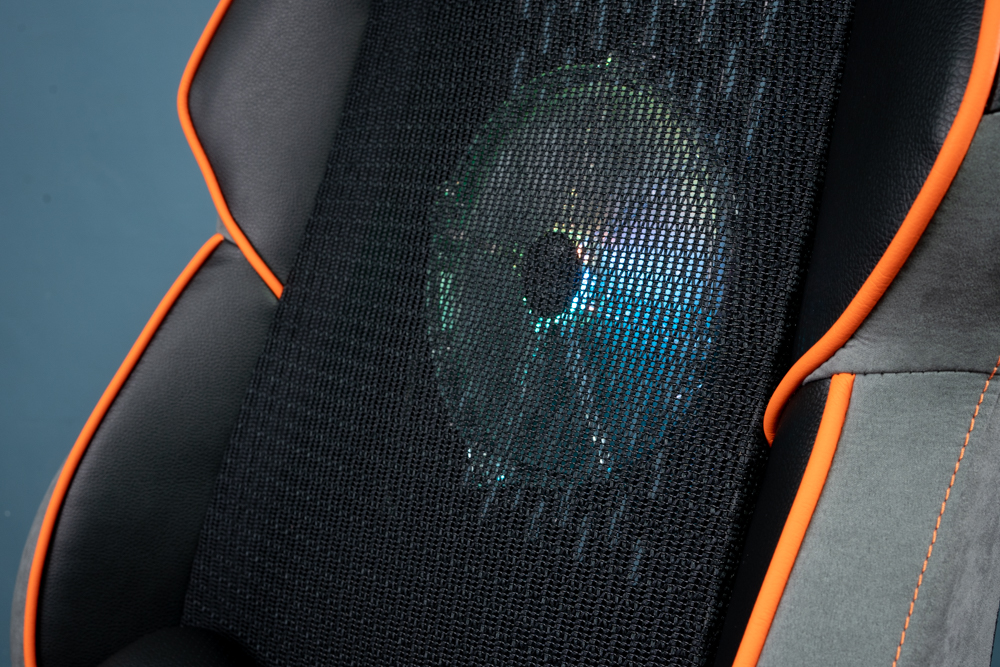
The RGB fan of the NxSys Aero gaming chair through the large mesh section of the chair’s backrest. The RGB lighting illuminates the fan, creating a visually striking effect that not only provides a cool breeze but also adds to the chair’s aesthetic appeal with a splash of color. This design is a distinctive feature for gamers who appreciate both functionality and style in their gaming setup.

A rear view of the NxSys Aero gaming chair’s unique feature: the RGB fan. The backrest is designed with a cutout that houses the fan, surrounded by the chair’s logo at the top. The RGB lighting is visible through the cutout, highlighting the fan’s design and adding an ambient effect. This innovative incorporation of technology into the chair is likely aimed at enhancing user comfort by combining ergonomics with a customizable aesthetic experience.
If this article is helpful for you, please share this article with your friends on social media. Thank you!
This article is based on the personality of the reviews. You are responsible for fact-checking if the contents are not facts or accurate.
Title: Unboxing Review: COUGAR MX330-G PRO Mid-Tower Case and ATLAS 650W PSU – Efficient Cooling and Stable Power Solutions