
Thermaltake Technology, a notable name in the tech industry, has recently launched a stunning mid-tower case that stands out not just for its functionality but also for its unique color options. The Light Through View 270 TG ARGB case comes in standard colors like black and snow white, but what really sets it apart are the special color editions: a ‘Matcha Green’ and a ‘Hydrangea Blue,’ the latter commemorating Thermaltake’s 25th anniversary. These thoughtfully chosen colors not only offer a distinct look but also strengthen the brand’s identity.
Designed to cater to ATX motherboards, the Light Through View 270 TG ARGB boasts tempered glass panels on the front and left side, enhancing its aesthetic appeal. It comes pre-installed with one Thermaltake CT140 ARGB fan at the back, and can accommodate up to 9 x 120mm fans in total, supporting a 360mm all-in-one liquid cooling system. This versatility meets the needs of PC enthusiasts looking to build a visually striking rig or DIY their cooling system for optimal performance.
Specifications:
- Dimensions: 456 x 230 x 454 mm
- Color: Snow White (Available in four colors)
- Material: SPCC steel, Tempered glass
- Motherboard Compatibility: ATX and below
- Graphics Card Max Length: 420 mm
- Power Supply Max Length: 220 mm
- CPU Air Cooler Max Height: 180 mm
- Liquid Cooling Support: Top: 360/240/120mm, Rear: 120mm
- Fan Support: Top: 3x120mm or 2x140mm, Right Side Panel: 2x120mm, Rear: 1×120/140mm, PSU Shroud: 3x120mm (1x120mm pre-installed at the back)
- Storage: 2 x 3.5” or 1 x 2.5” + 1 x 2.5”
- PCIe Slots: 7
- I/O Ports: USB Type-C x1, USB3.0 x2, Microphone In, Audio Out, Reset, Power
This case is a testament to Thermaltake’s commitment to combining functionality with style, making it a great choice for gamers and PC builders who want their setup to stand out both in performance and design.
Unveiling the Thermaltake View 270 TG ARGB: A Detailed Review of Features and Accessories
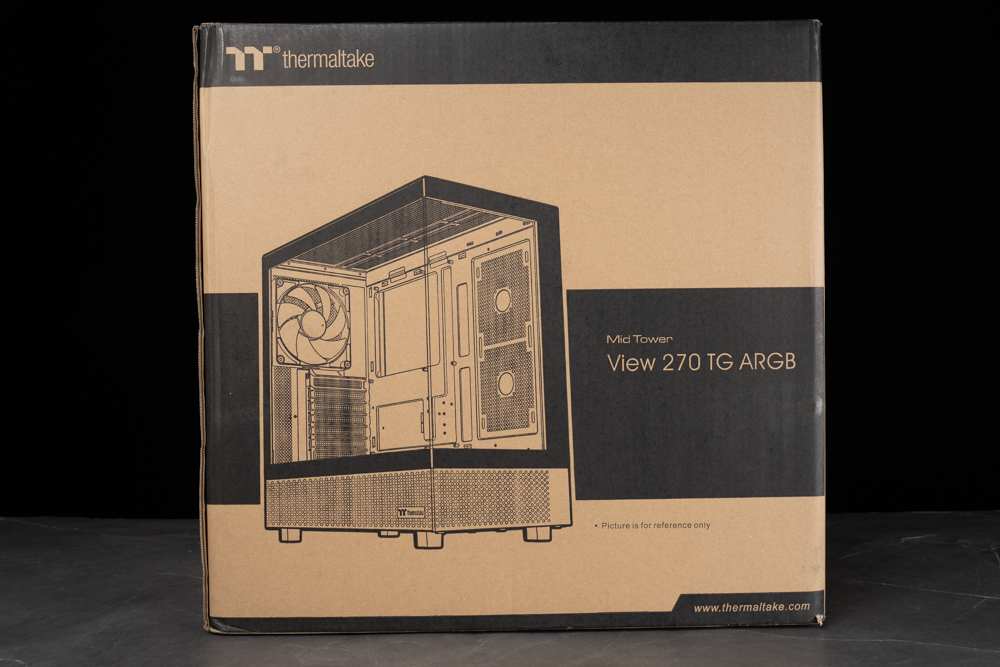
The packaging for the Thermaltake View 270 TG ARGB is sleek and informative, showcasing the product with a detailed technical drawing. The box design uses a minimalist approach, combining a clear depiction of the mid-tower case with simple, yet elegant typography, emphasizing the product name for easy identification. With the Thermaltake logo prominently displayed, this packaging reflects the brand’s professional image and hints at the quality contained within. It’s a design that speaks to both tech enthusiasts and professionals who appreciate a combination of clarity, simplicity, and technical detail.
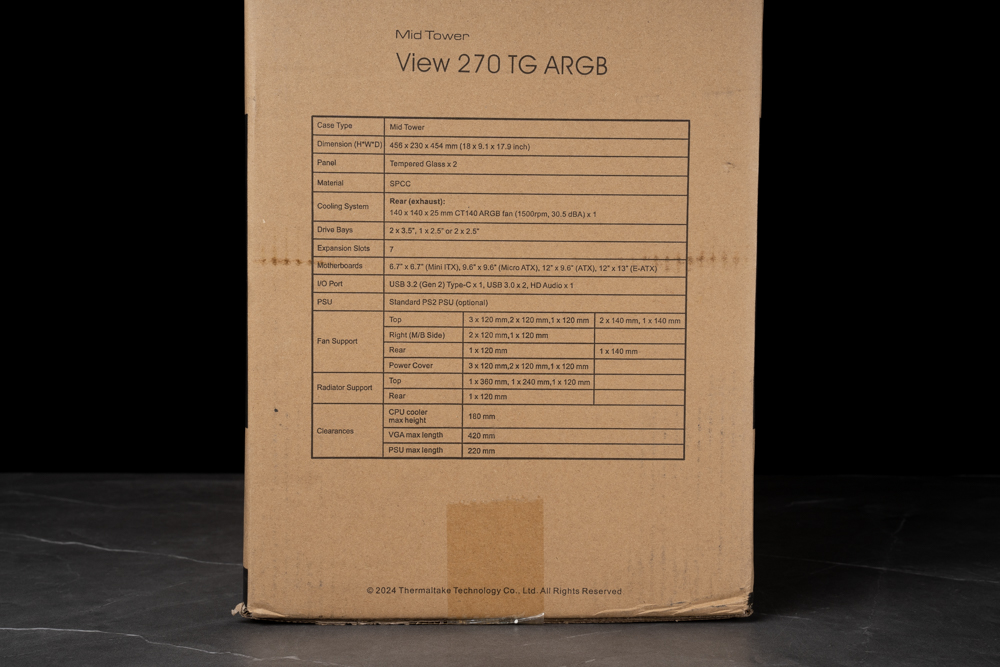
The side of the box for the Thermaltake View 270 TG ARGB case provides comprehensive specifications in a clear, tabulated format. This detailed information includes dimensions, materials, and compatibility options, ensuring potential buyers know exactly what they’re getting. The list of features, such as the cooling system specifics, drive bays, and fan support, not only serve as a guide for system builders but also highlight the case’s flexibility and potential for customization. This layout underscores Thermaltake’s attention to detail and customer-focused approach, making it straightforward for enthusiasts to ensure that this case will meet their needs for building a high-performance, aesthetically pleasing PC.

The Thermaltake View 270 TG ARGB case is a vision of modern design, showcasing a snow-white finish with a clean and minimalist aesthetic. The side panel made of tempered glass provides a clear view into the interior, allowing for the display of components and lighting setups. Including a pre-installed fan at the back of the case indicates readiness for thermal management right out of the box. With its spacious interior and strategically placed vents and fan mounts, the case is designed for visual appeal and optimal airflow and cooling efficiency, which are critical for high-performance systems. This case clearly represents Thermaltake’s commitment to providing solutions that cater to both form and function, appealing to gamers and PC enthusiasts who value design and performance equally.

The close-up of the lower right side of the Thermaltake case showcases the power supply shroud, which features the distinctive TT Thermaltake logo. This subtle branding adds a touch of elegance to the case’s overall design without overwhelming it. The perforated surface of the shroud is not just for aesthetics; it also serves a practical purpose, promoting airflow within the case to keep the power supply cool. This design choice reflects a harmony between style and function, characteristic of Thermaltake’s approach to product design. It’s these thoughtful details that often appeal to consumers who appreciate both the performance and the visual aspects of their hardware.
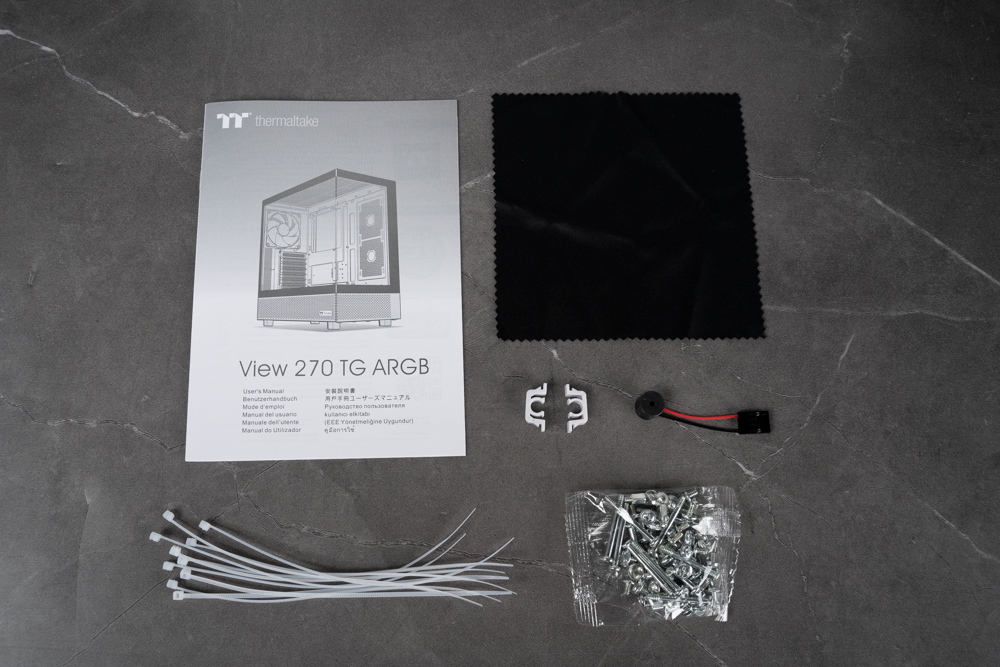
Displayed here are the accessories that come with the Thermaltake View 270 TG ARGB case, thoughtfully provided to ensure users have everything they need for a seamless setup experience. Included are:
- User’s Manual: A comprehensive guide covering the installation process, features, and maintenance of the case, provided in multiple languages for accessibility.
- Cleaning Cloth: A soft cloth for keeping the tempered glass panel and other case surfaces dust-free and sparkling.
- Cable Ties: These help manage and organize internal cables, contributing to a cleaner look and better airflow inside the case.
- Piezo Speaker (Buzzer): A small component for motherboard error-sound diagnostics, helpful in troubleshooting during the build process.
- Screw Pack: An assortment of screws is required for securely mounting various components within the case.
This kit demonstrates Thermaltake’s attention to detail, ensuring that builders have a premium experience not just with the product itself, but also with the installation and ongoing maintenance of their PC build.
Thermaltake View 270 TG ARGB: Compact Elegance Meets ATX Versatility and Cooling Mastery
The Thermaltake View 270 TG ARGB is a mid-tower case that perfectly blends compact elegance and full ATX specification compatibility. Its sophisticated dimensions of 456 x 230 x 454 mm house an impressive capacity for cooling solutions. With the ability to install up to 9 x 120mm fans, this case caters to high-demand airflow requirements ensuring that even the most robust systems stay cool under pressure.
Furthermore, it accommodates a CPU air cooler with a maximum height of 180mm and supports a top-mounted 360mm all-in-one liquid cooler, providing flexibility for air or liquid cooling preferences. Beyond its eye-catching aesthetics, this case doesn’t compromise on hardware support, making it an excellent choice for builders who value both form and function in their high-performance setups.

The Thermaltake View 270 TG ARGB showcased here impresses with its size, measuring 456 mm in length, 230 mm in width, and 454 mm in height. This dimensionally precise case integrates seamlessly into various spaces, balancing compactness with the spacious interior needed for advanced gaming and professional setups. The white finish gives it a modern and clean appearance, while the tempered glass panel elegantly exposes the inner workings of a user’s PC, allowing for RGB lighting and high-end components to be on full display. Its dimensions and design perfectly accommodate the needs of users looking for a mid-tower case that combines aesthetic appeal with the robust functionality required by ATX standards.

This image offers a frontal view of the Thermaltake View 270 TG ARGB case, featuring the reinforced glass panel which makes up the front door. This design element not only adds a sleek, modern aesthetic but also serves the practical function of showcasing the cooling fans and the components within. It’s an appealing aspect for users who take pride in their PC’s internal hardware and custom lighting, as it allows for a clear view while protecting the components. The glass, coupled with the white structure of the case, creates a clean, contemporary look that’s highly sought after by PC enthusiasts and gamers alike.

This image showcases the bottom section of the Thermaltake View 270 TG ARGB case, highlighting the power supply shroud with its mesh panel. This mesh design is not only visually appealing, complementing the case’s sleek white aesthetic, but it’s also functionally significant. The perforations in the mesh ensure ample ventilation, promoting efficient heat dissipation from the power supply unit (PSU) and contributing to overall system cooling. This detail underlines Thermaltake’s dedication to merging style with practical cooling solutions, a vital aspect for maintaining system stability and longevity, especially in high-performance computing setups.

The image presents a clear view into the Thermaltake View 270 TG ARGB’s interior through its side tempered glass panel. This design choice allows for an unobstructed view of the case’s internals, showcasing the components and any custom lighting or decorative elements within. The absence of a central pillar enhances the panoramic visibility, making it an excellent showcase piece for enthusiasts who take pride in their PC’s internal aesthetics.
Both the front and the side panels are framed with metal edging that includes round clasps for secure attachment, blending durability with elegance. These clasps make the panels easy to remove for maintenance or upgrades while maintaining a sleek, seamless look. The tempered glass panels strike a balance between robust protection and high-end display, creating a case that’s as much about performance as it is about visual appeal.

This image provides a detailed look at the joinery between the left side panel and the rear of the Thermaltake View 270 TG ARGB case. Here we see the recessed slots designed for easy removal of the panel. These features are engineered to facilitate convenient access to the case’s interior, allowing users to quickly and efficiently install or maintain their hardware.
The attention to such practical details, ensuring ease of access while maintaining the case’s sleek design, is a testament to the thoughtful engineering that goes into producing a user-friendly yet high-performance product. The perforated design for ventilation across the back panel further showcases Thermaltake’s commitment to combining aesthetic sophistication with optimal functionality.
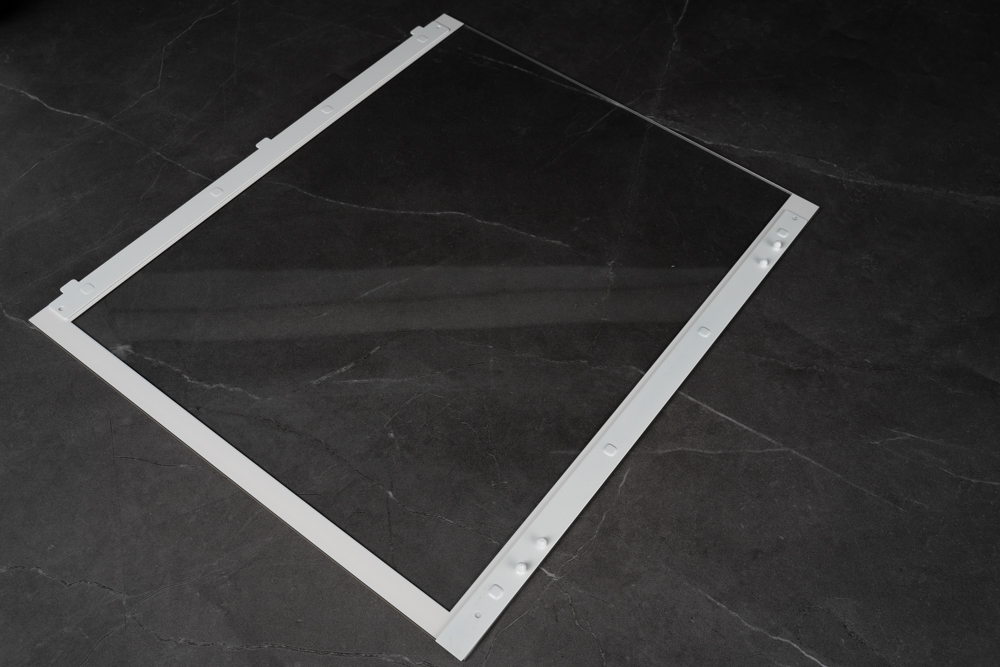
The Thermaltake View 270 TG ARGB’s tempered glass side panel is displayed, which is the centerpiece of its visual appeal. This panel is meticulously crafted, with precision-engineered mounts and screws aligning along the metal frame, ensuring a secure fit when attached to the main chassis. The clarity of the glass offers a window into the PC’s internal components, ideal for display setups that feature intricate RGB lighting and high-performance parts. The tempered glass adds to the aesthetic and provides sturdy protection while allowing for easy inspection and access to the computer’s internals. It’s an elegant fusion of design and functionality that aligns with the needs of PC enthusiasts who prioritize style and performance.
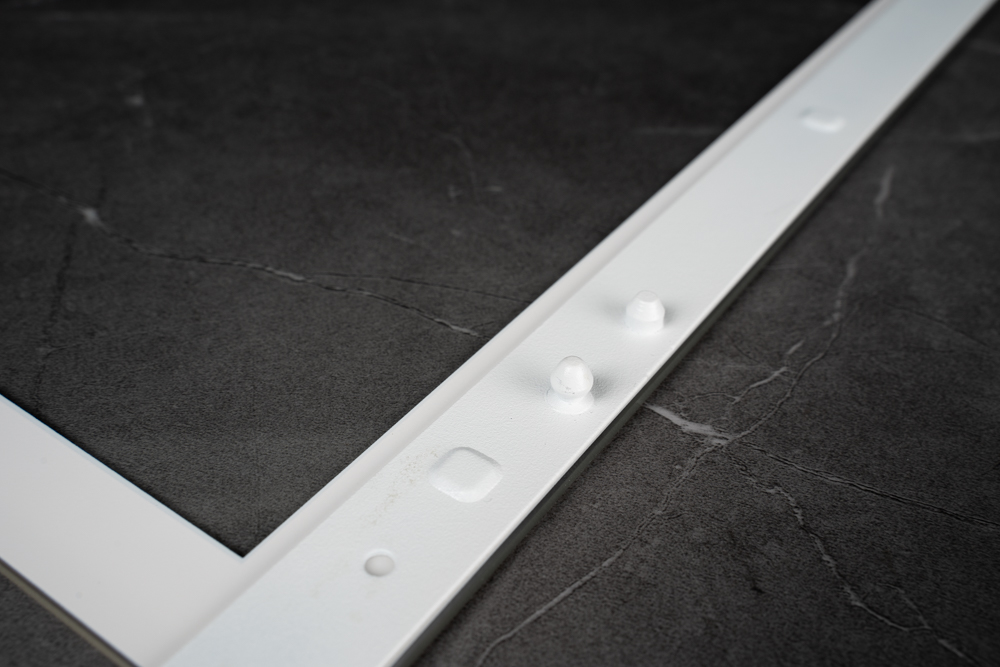
This close-up image highlights the round clasps that secure the tempered glass side panel to the metal frame of the Thermaltake View 270 TG ARGB case. These clasps are designed for ease of use, allowing the panel to be firmly attached to the case without needing tools, facilitating straightforward installation and removal. The sturdiness of the clasps, combined with the durability of the metal frame, ensures that the glass panel remains stable and secure, reducing the risk of vibrations or accidental dislodging. It’s small yet significant feature underscores the case’s user-friendly design, marrying functionality with the sleek aesthetics that modern PC builders appreciate.

The rear view of the Thermaltake View 270 TG ARGB case in snow white showcases its thoughtful layout and functionality. It comes pre-installed with a Thermaltake CT140 ARGB fan in white, which not only contributes to the case’s cooling efficiency and complements the overall color scheme.
This case features 7 PCIe slots, providing ample room for expansion cards. The top slot includes a reusable vented cover, offering flexibility for multiple configurations, while the remaining six slots have disposable covers that maintain a clean look until needed for use.
The power supply unit (PSU) is mounted at the bottom, following a mainstream design approach that aids in the case’s stability and the cooling of the PSU. It is secured with four screws, ensuring that it stays firmly in place.
The design of the case’s rear is focused on a balance of aesthetic harmony and practical utility, catering to the needs of gamers and PC builders looking for a combination of performance, convenience, and sleek design.

This close-up provides a clear look at the Thermaltake CT140 ARGB fan mounted on the back of the View 270 TG ARGB case. The fan’s size and design are specifically chosen to enhance airflow and cooling within the case while adding a visual element with its ARGB (Addressable RGB) lighting capability, which can be customized to match the user’s aesthetic preferences or system color scheme.
The strategic placement and size of the ventilation holes around the fan ensure that air is efficiently circulated out of the case, helping to manage the overall system temperature. It’s a perfect example of how functional components in PC builds can also contribute to the machine’s visual appeal, with RGB lighting becoming a popular feature for personalizing the look of high-performance setups.

This image focuses on the seven-slot PCIe section of the Thermaltake View 270 TG ARGB case, showcasing the precision-engineered slots designed for expansion cards. The first slot features a reusable vented cover, allowing repeated access for component changes without waste. This reusable cover is a thoughtful addition for those who frequently upgrade or modify their setups. The other slots are protected by disposable covers to maintain a clean aesthetic until needed. This setup underscores the case’s versatility and readiness for various configurations, from multi-GPU setups to diverse expansion cards, catering to the customizability that PC enthusiasts seek.
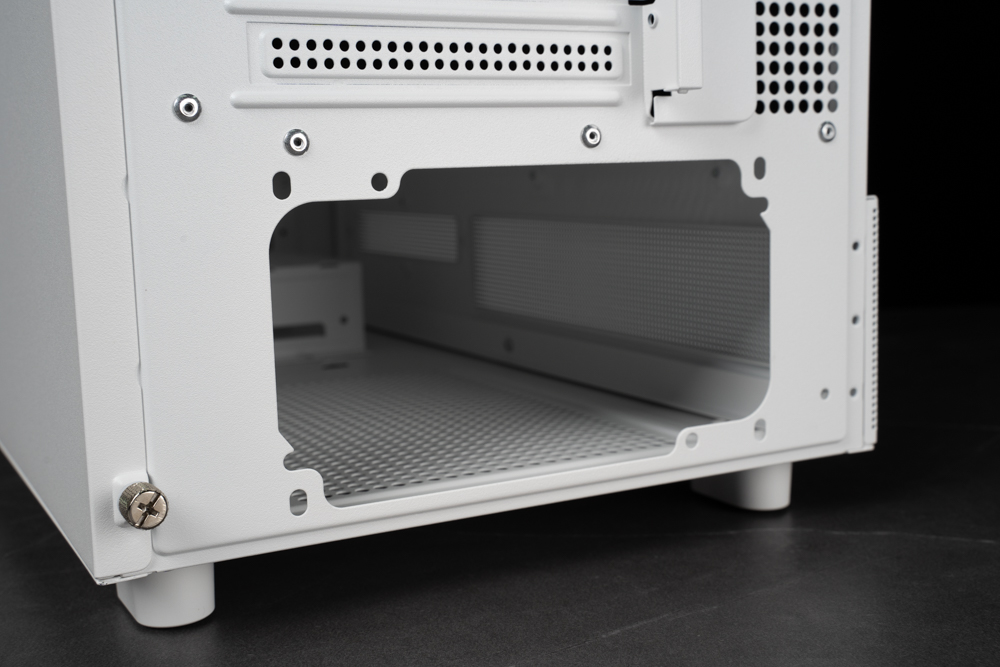
The bottom-mounted PSU opening of the Thermaltake View 270 TG ARGB case is featured here. The case is designed to support a power supply unit (PSU) up to 220mm in length, accommodating a wide range of PSU sizes for different power requirements. The placement at the bottom of the case aids in the system’s overall lower center of gravity, which contributes to its stability.
The perforated panel seen in the PSU compartment enhances airflow, allowing the PSU fan to efficiently draw in cool air from the outside, which is vital for maintaining optimal operating temperatures. This design detail is a testament to the case’s commitment to combining user-friendly features with high-performance standards, ensuring that even the most powerful systems can run smoothly and reliably.

The right side panel of the Thermaltake View 270 TG ARGB case features a long, mesh vent panel, designed to facilitate airflow and lighting effects for fans mounted on the right side, accommodating two 120mm fans. This feature ensures that components on the right side of the case, such as SSDs and HDDs, receive adequate cooling.
A magnetic dust filter sits behind the vent, a convenient addition for maintaining cleanliness inside the case and ensuring that dust build-up doesn’t impede airflow or component performance. This dust filter can be easily removed for cleaning, which is a user-friendly design choice.
The side panel is secured with thumb screws at the top and bottom at the back, featuring a captive design that prevents them from falling out and getting lost during disassembly. This detail enhances the case’s user-friendly assembly experience, simplifying the process of accessing internal components while minimizing the risk of losing the screws.
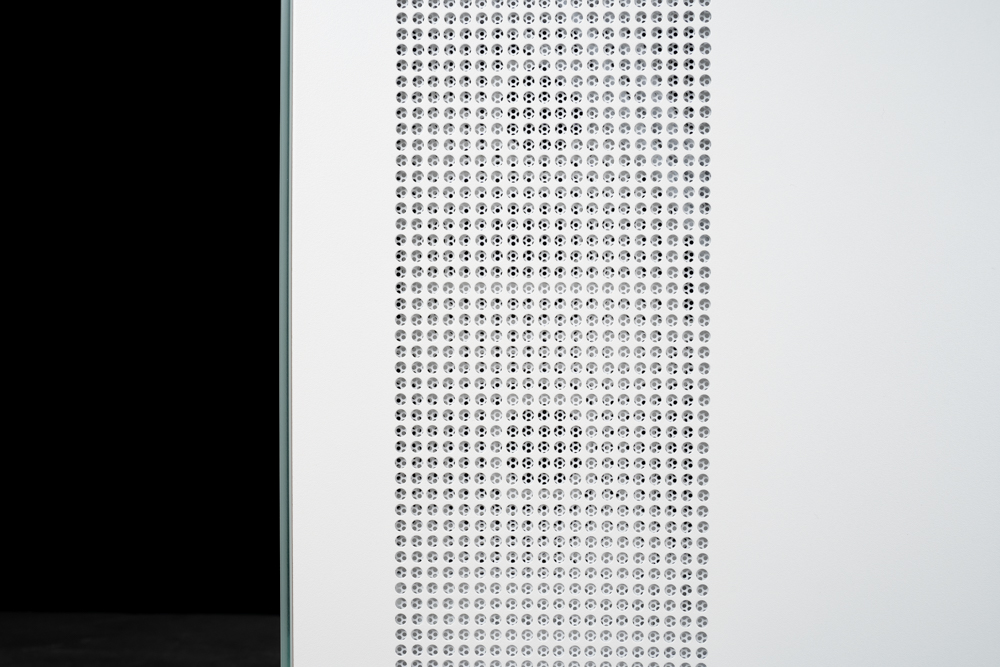
The close-up of the dense mesh panel on the right side of the Thermaltake View 270 TG ARGB case illustrates the balance between functionality and aesthetic appeal. The panel’s design ensures optimal ventilation, allowing air to flow through and cool the internal components effectively while also contributing to the case’s overall sleek look. The uniformity of the mesh pattern not only serves a practical purpose but also complements the minimalist design, maintaining the visual integrity of the case. It’s a well-considered feature that enhances the case’s performance without compromising its stylish appearance.

In this image, we see the right side panel of the Thermaltake View 270 TG ARGB case, which is secured with two thumb screws at the rear. These screws allow for easy tool-free access to the case’s interior, making it convenient for users to install or modify their components. The thumb screws are designed to stay attached to the side panel even when loosened, preventing them from getting misplaced. This user-friendly feature emphasizes the case’s design, which is aimed at simplifying the building and maintenance process for PC enthusiasts.

The image provides a detailed view of the captive thumb screw design on the Thermaltake View 270 TG ARGB case. These screws have a special feature that prevents them from completely detaching when unscrewed, which helps to prevent loss during the disassembly of the side panel. This design choice enhances the user experience by providing a hassle-free way to access the internals of the case without the need for additional tools, and it minimizes the frustration often associated with misplaced screws during PC maintenance or upgrades.

This image displays the removable magnetic dust filter from the backside of the Thermaltake View 270 TG ARGB case’s right side panel. The mesh design of the filter aligns with the ventilation holes to trap dust particles while maintaining air flow to cool the internal components. The use of magnets for attachment ensures that the filter can be easily detached for cleaning and reattached quickly, simplifying maintenance and prolonging the cleanliness and efficiency of the PC build. It’s a practical feature that aids in protecting the system from dust build-up without the need for any tools or complicated procedures.

The top view of the Thermaltake View 270 TG ARGB case displays a comprehensive layout featuring a magnetic dust filter that spans the entire upper surface. This filter is designed to protect the internal components from dust particles while still allowing for superior airflow, a critical aspect of maintaining PC performance.
Located conveniently at the top are the front I/O ports, which include the power button, a reset button, HD Audio inputs for both microphone and headphones, two USB 3.0 ports, and a USB 3.2 Gen2 Type-C port. This array of connections ensures that the case can handle a wide variety of peripherals and devices, providing users with easy access and ample connectivity for modern computing needs. The thoughtful placement of these ports at the top makes them easily accessible, enhancing the user experience.

This image illustrates the top section of the Thermaltake View 270 TG ARGB case with the magnetic dust filter removed, revealing the fan and radiator mounting positions. The grid pattern allows for various fan sizes and radiator configurations, catering to custom cooling needs. This setup supports top-mounted cooling solutions, such as AIO (All-In-One) liquid coolers or custom loop configurations, which are key for users looking to optimize their system’s thermal management. The versatility in mounting options is evident, showing the case’s capability to be tailored for different performance requirements and preferences.

This image provides a close-up view of the I/O interface on the top panel of the Thermaltake View 270 TG ARGB case. It includes essential controls and connectivity options such as the power button, reset button, audio jacks for microphone and headphones, two USB 3.0 ports, and a USB Type-C port. This arrangement of ports and buttons is designed for ease of access and provides users with a convenient way to connect a variety of peripherals and devices, while maintaining a clean and functional aesthetic on the case. The integration of both standard USB ports and the newer USB Type-C port reflects the case’s modern design, ensuring compatibility with a wide range of devices and future-proofing the system.

This image shows the underside of the Thermaltake View 270 TG ARGB case. Notably, it features four feet with rubber pads, which provide stability and help to reduce vibrations. The rubber pads also prevent scratching of the surface on which the case is placed. In the center is a large ventilated area with a dust filter, which is part of the case’s bottom airflow design, providing fresh air intake for the power supply unit (PSU) and enhancing the overall cooling performance of the system. These features underline the case’s thoughtful design, which is geared toward both functionality and the protection of the case and the surface on which it sits.

In this image, we see the bottom ventilation area of the Thermaltake View 270 TG ARGB case designed for the power supply unit (PSU) with a magnetic dust filter placed beside it. This filter is custom-fitted to cover the PSU intake area, ensuring that dust is minimized within the case, thereby protecting the PSU and maintaining its efficiency. The magnetic attachment allows for easy removal and cleaning, which is an essential aspect of PC maintenance. This design enhances the case’s cooling capabilities while keeping maintenance user-friendly.

Here, we have a clear view of the underside of the Thermaltake View 270 TG ARGB case, showing the mounting points for the 3.5″ hard drive cage. The screws allow for the cage to be securely attached to the case, and their placement offers the flexibility to adjust the position of the cage. This can be particularly useful for managing space for optimal airflow or for accommodating power cables and other components within the build. The capability to adjust the spacing is a thoughtful feature that adds to the case’s overall versatility in accommodating different configurations and user needs.
Maximize Your PC Build with Thermaltake View 270 TG ARGB: Ultimate Compatibility and Cooling Solutions
The Thermaltake View 270 TG ARGB case is well-equipped to support a variety of high-end hardware. It is designed to be compatible with ATX motherboards and downward, which makes it versatile for most consumer-grade hardware setups. For cooling components, it supports CPU air coolers with a height of up to 180mm and graphics cards up to 420mm in length, accommodating most of the substantial hardware components on the market.
In terms of cooling capacity, beyond the pre-installed CT140 ARGB fan at the rear, the case has the potential to house up to 9 x 120mm fans. The distribution for these fans can be as follows:
- Top: Up to 3 x 120mm fans
- Right side panel: 2 x 120mm fans
- Rear: 1 x 120mm fan
- Above the PSU shroud: 3 x 120mm fans
If a user opts for 140mm fans, the configuration slightly changes to:
- Rear: 1 x 140mm fan
- Top: 2 x 140mm fans
For those preferring liquid cooling, the case supports an array of all-in-one (AIO) radiator sizes. On the top is support for 360mm, 280mm, and 120mm radiators, while the rear can accommodate a 120mm radiator.
This flexibility is a boon for PC builders who might want to upgrade their cooling solutions over time, from air cooling to a more complex liquid cooling system. The case’s spacious design ensures there is room for substantial cooling which is critical for maintaining optimal temperatures during high-performance tasks.

In this image, we get an inside look at the Thermaltake View 270 TG ARGB case, highlighting the spacious main compartment that’s designed for the installation of core hardware components. The case’s interior architecture is optimized for airflow and cable management, featuring multiple cutouts and tie points to facilitate neat routing of cables.
The rear fan mount is occupied by a pre-installed CT140 ARGB fan, which is a part of the case’s active cooling system. Visible are the multiple expansion slots and the perforated area for additional fan or radiator installation at the top and rear of the case, as well as the PSU shroud at the bottom, which helps to hide cables and improve airflow.
The interior is painted white, reflecting any installed lighting, which adds to the aesthetic appeal when viewing through the tempered glass panel. It’s designed to accommodate ATX-sized motherboards and larger components, ensuring compatibility with a wide range of hardware for gamers and professionals alike. This spacious design allows for substantial cooling solutions and hardware upgrades, making it a versatile choice for various high-performance PC builds.

This image features a closer look at the rear of the Thermaltake View 270 TG ARGB case, where the pre-installed CT140 ARGB fan is mounted. This fan is part of the case’s cooling solution, designed to exhaust heat out of the case’s internal environment. The ARGB (Addressable RGB) lighting capability of the fan adds customizable aesthetic value, allowing users to match the lighting to their personal style or system theme.
The fan’s large size enhances airflow, and its positioning at the rear is critical for pulling warm air out from inside the case. Cable routing clips are visible on the frame, which aid in managing and concealing cables to maintain a clean and organized interior. This attention to detail supports both optimal case functionality and visual cleanliness, enhancing the overall build quality and user experience.

This image showcases the interior side of the Thermaltake View 270 TG ARGB case, specifically highlighting the area designated for mounting two 120mm fans on the right side. The perforated pattern across this section ensures optimal airflow, allowing for additional cooling that can be directed towards the motherboard and the components attached to it. This design feature provides users the flexibility to enhance their cooling strategy, which is especially beneficial for high-performance systems where efficient heat dissipation is crucial. The ability to add these side fans is part of the case’s comprehensive cooling solution, catering to the needs of enthusiasts looking for both thermal efficiency and customization in their builds.
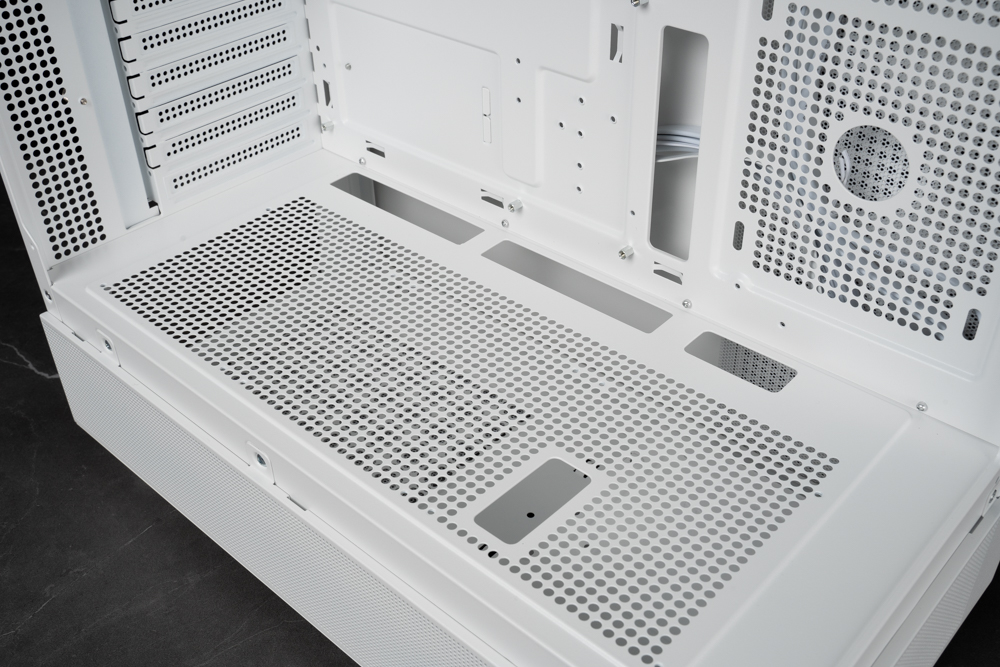
The image provides a view inside the Thermaltake View 270 TG ARGB case, highlighting the bottom section of the power supply unit (PSU) compartment. This area shows cable routing openings that allow for clean and organized management of power and other cables, helping to maintain optimal airflow and a neat internal appearance. We can see mounting points for a 120mm fan near the PSU area, which can be used to enhance the cooling of the power supply and the lower part of the case. This strategic placement contributes to the case’s overall thermal management by providing an option to draw in cool air from the bottom, benefiting the entire system’s cooling efficiency.

The interior view with the right side panel removed from the Thermaltake View 270 TG ARGB case reveals the cable management and compartmentalization design. The case offers a dual-chamber layout, which helps to separate the PSU and storage from the main components for improved airflow and organization.
The cabling for the I/O ports is treated with a white color scheme to match the case’s aesthetics, enhancing the visual cleanliness of the build. The case comes pre-wired with 4-pin connectors for fan power and 3-pin connectors for ARGB (Addressable RGB) control, simplifying the setup process. This pre-routing of cables is a thoughtful touch that can be particularly appealing to those new to DIY PC building, making the initial build process less daunting.
For enthusiasts who have custom cooling solutions or plan to expand their system in the future, the case also provides the flexibility to remove and replace the pre-installed wiring as needed. This kind of foresight in design offers an excellent balance between user-friendliness for beginners and customization potential for advanced users.

The image shows a hand holding a bundle of neatly arranged white cables, which include 4-pin connectors for fan power and 3-pin connectors for ARGB (Addressable RGB) lighting. These pre-installed connectors in the Thermaltake View 270 TG ARGB case allow for straightforward connection of additional fans and ARGB-enabled devices.
The white color scheme of the cables is chosen to match the case’s interior for a consistent and clean look. These connectors are essential for providing power and control to the case’s cooling fans and RGB lighting, enabling users to customize and optimize their system’s thermal performance and aesthetic lighting effects with ease. The bundled and color-matched cables are a nice detail that enhances the overall build experience, emphasizing both functionality and visual harmony within the case.

This image features the fan and ARGB connectors provided with the Thermaltake View 270 TG ARGB case. On the left, there is a 4-pin fan connector, commonly used for PWM (Pulse Width Modulation) controlled fans, allowing for precise speed management based on the system’s cooling needs. On the right, there are 3-pin connectors designed for ARGB (Addressable RGB) components, providing the ability to connect and control individual LED lighting for a customized look.
Both sets of connectors are styled in white, in keeping with the case’s color scheme, and they are intended to be daisy-chained, offering an organized and streamlined cable management solution. This setup is particularly convenient for users who want to enhance their system with additional fans and ARGB devices, as it allows for an easier and tidier build process.

This image displays the mounting points for two 120mm cooling fans on the rear of the Thermaltake View 270 TG ARGB case’s motherboard tray. These mounting spots allow adding additional exhaust or intake fans, enhancing the case’s overall airflow and thermal management. The placement is designed to help with cooling specific areas, such as the back of the motherboard, which can accumulate heat due to the CPU and other components. It’s an example of the case’s thoughtful design that allows for a customizable cooling setup to suit various performance needs.

This image shows the dedicated 2.5″ SSD mounting space on the right side panel of the Thermaltake View 270 TG ARGB case. The case design provides a specific area for securely installing a 2.5″ solid-state drive (SSD), which is held in place by a bracket. This mounting solution helps maintain a clean and organized layout, optimizing space utilization within the case.
In terms of storage support, the case has versatile options: the PSU shroud area can accommodate either two 3.5″ HDDs or a combination of one 3.5” HDD and one 2.5” SSD, providing flexibility for various storage configurations. The incorporation of these mounting points caters to the needs of users for ample and varied storage requirements while ensuring ease of access and installation.

The image depicts the lower compartment of the Thermaltake View 270 TG ARGB case, showing the 3.5″ HDD drive bay along with the area allocated for the power supply unit (PSU). The 3.5″ drive bay is designed for easy installation of hard disk drives, providing a stable mounting solution. This drive cage can be seen partially removed from its standard position, illustrating the case’s modularity and ease of access for installation or maintenance of the drives.
The PSU placement area is perforated for ventilation, ensuring adequate air intake for cooling the PSU. This section is also spacious enough to accommodate PSUs of various lengths, allowing users to choose a power supply that best fits their system’s requirements. The thoughtful design of the lower compartment enables effective cable management and organization, contributing to the overall functionality and neatness of the PC build.

This image presents the removable hard drive cage from the Thermaltake View 270 TG ARGB case, which has been extracted by undoing thumb screws from beneath the chassis. In the cage, there’s space to mount both a 3.5″ and a 2.5″ storage device, as depicted by the SSD sitting on top. This modular drive bay design simplifies the process of installing or swapping out hard disk drives (HDDs) and solid-state drives (SSDs) without the need for tools, demonstrating the user-friendly approach of the case’s design. The thumb screws add convenience for quick access, making the case more accommodating for upgrades and maintenance.
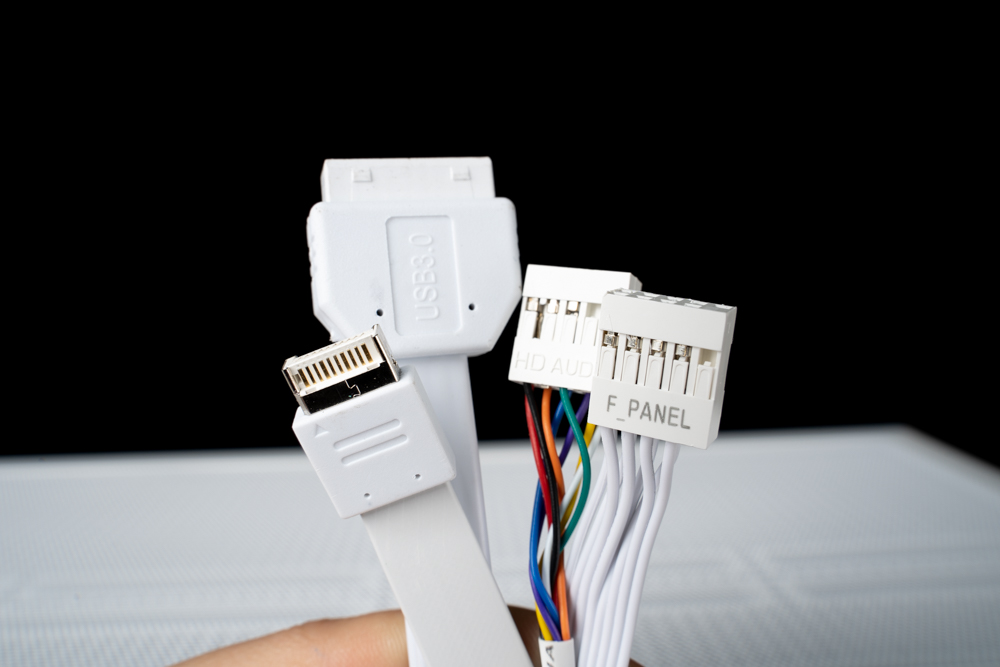
The image displays a set of front panel I/O connectors held in hand, including a USB Type-C, USB 3.0, HD Audio, and the front panel (F_PANEL) connectors, which are used for connecting the case’s front panel buttons and indicators to the motherboard. The connectors are clearly labeled, which is helpful during the installation process to ensure each connector is plugged into the correct header on the motherboard.
- The USB Type-C connector supports the newer USB standards for faster data transfer and reversible plug orientation.
- The USB 3.0 connector allows for additional USB ports on the front panel, which support high-speed data transfer.
- The HD Audio connector is for connecting the case’s front panel audio jacks to the motherboard, supporting high-definition audio.
- The F_PANEL connector includes pins for the power button, reset button, power LED, and HDD LED.
This assortment of connectors is essential for utilizing the full range of features provided by the case’s front panel, ensuring functionality and accessibility for the end user.
Optimizing Cooling for High-Performance Builds: A Thermaltake View 270 TG ARGB Case Study with Intel Core i7-13700 and RTX 4060 Ti


Embark on a seamless upgrade with the powerful Intel Core i7-13700 processor, optimized with the high-performance Thermalteke TH280 V2 ARGB Sync liquid cooling system. When orchestrating this top-notch build, retain the rear 140mm fan to create a cohesive airflow strategy, ensuring your components stay cool even during intense sessions. Complement this with the robust NVIDIA RTX 4060 Ti graphics card for unmatched graphical prowess.
Keep in mind, accommodating a top-placed 280mm AIO cooler means being mindful of RAM clearance. To fit under this cooling behemoth, opt for low-profile memory sticks, capping the height at 32mm — an essential tip for a hassle-free build. This meticulous planning is crucial for a successful assembly within the elegantly designed ASROCK B760M PG SONIC WIFI motherboard, all powered by the reliable Corsair CX650F RGB PSU, and running the latest Windows 11 23H2 for an unrivaled user experience.
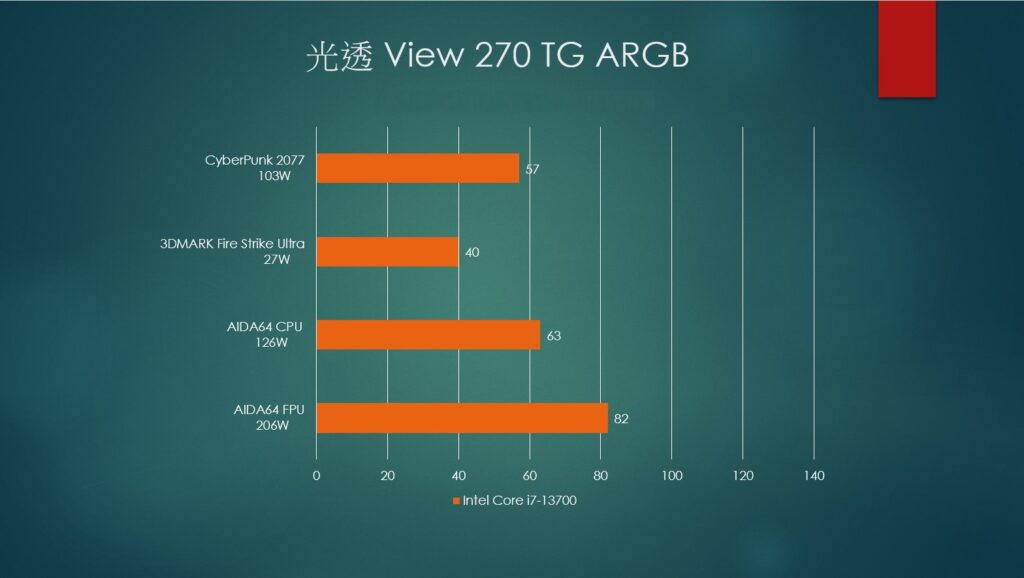
The rigorous cooling performance tests of the Thermaltake View 270 TG ARGB case, outfitted with an Intel Core i7-13700, demonstrate its formidable thermal management under different operational scenarios. In a gaming scenario with “Cyberpunk 2077,” the CPU maintained a temperature of 57°C at a load of 103W, showcasing the case’s ability to handle high-performance gaming without overheating.
Benchmarking with “3DMARK Fire Strike Ultra,” a graphics-intensive test, saw the temperature staying at a cool 40°C under a 27W load. This indicates exceptional cooling efficiency even under graphically demanding conditions.
Stress tests using AIDA64 revealed the CPU’s temperature at 63°C with a 126W load and 82°C under a more strenuous 206W load during the FPU benchmark. These tests, particularly demanding on the processor, affirm the case’s cooling system’s ability to sustain optimal performance while managing heat effectively.
These results confirm that the Thermaltake View 270 TG ARGB is more than capable of providing excellent cooling for builds that prioritize both aesthetics and performance. This case is an excellent choice for enthusiasts looking to maintain a high-performance system with stable temperatures.
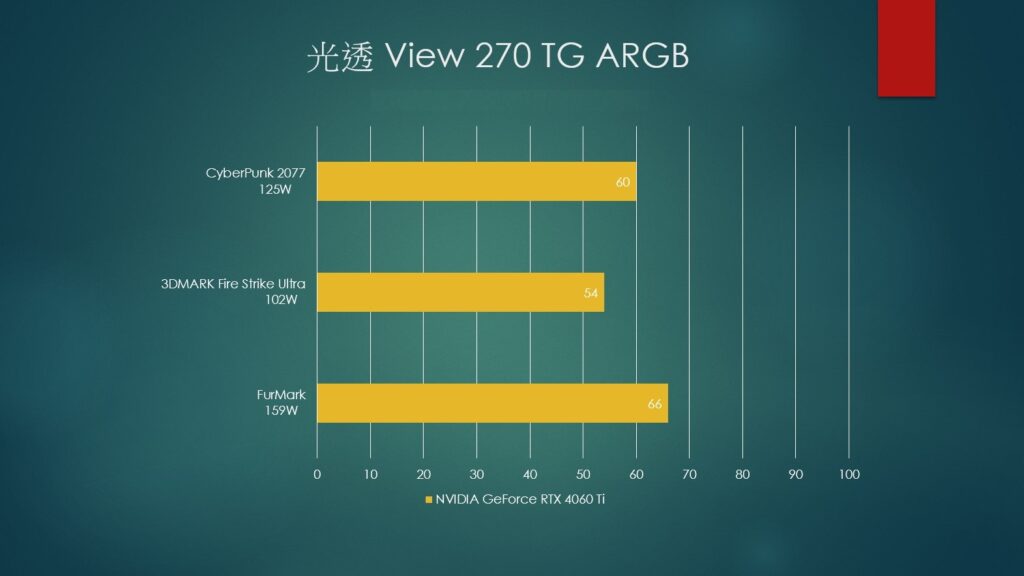
This image presents another set of performance data depicted in a bar chart, detailing the cooling efficiency for the NVIDIA GeForce RTX 4060 Ti graphics card within the Thermaltake View 270 TG ARGB case. The chart reflects temperatures achieved during different tests:
- Cyberpunk 2077 at 125W where the card maintained 60°C
- 3DMARK Fire Strike Ultra at 102W with the card at 54°C
- FurMark at 159W, a more demanding test, with the card reaching 66°C
These results offer an excellent insight into the robust thermal performance of the Thermaltake View 270 TG ARGB case when paired with the NVIDIA RTX 4060 Ti. They underscore the case’s capability to effectively dissipate heat across various intense computing tasks, confirming its suitability for gaming enthusiasts and professional workflows that demand reliable cooling solutions.
Summarize
The Thermaltake View 270 TG ARGB stands out not only for its unique color scheme that showcases Thermaltake’s brand identity but also for its design featuring tempered glass panels on the front and side that enhance the display of the internal components. The mid-tower case supports ATX standard hardware and comes equipped with a 140mm ARGB fan, accommodating large 420mm graphics cards and a 360mm all-in-one water cooling system. This makes it suitable for both air cooling enthusiasts and AIO water-cooling users to find their personalized cooling solutions.
In terms of storage, the case provides adequate support for basic system builds. Focused on appealing to visual-centric DIY enthusiasts, it does not compromise on hardware compatibility. While there is a slight price difference among the four color options, considering the durability and longevity of computer cases, such an investment in aesthetics is deemed reasonable and satisfactory from a personal perspective.
If this article is helpful for you, please share this article with your friends on social media. Thank you!
This article is based on the personality of the reviews. You are responsible for fact-checking if the contents are not facts or accurate.
Title: Unveil Stunning Builds with Thermaltake’s New Mid-Tower Case: The View 270 TG ARGB – A Perfect Blend of Style, Performance, and Versatility