
The ROG Strix LC series, commonly known as the “Flying Dragon” liquid cooling lineup, has proudly introduced its third generation, taking a significant leap forward in cooling performance with the adoption of the Asetek Gen7 V2 technology. This latest iteration brings an innovative twist to liquid cooling solutions by featuring a magnetic suction cover on the cooling head that can rotate 360 degrees. Users have the flexibility to upgrade to an LCD screen cover, offering a richer and more convenient experience. Equipped standard with the ROG STRIX AF-12S ARGB fans, these units not only achieve a maximum RPM of 2200 but also support 0dB technology. This feature ensures that the fans will stop under low-load conditions, providing a perfectly silent operation.
Let’s delve into the ROG Strix LC III 360 ARGB specifications for a closer look at what makes it stand out:
- Compatibility: It supports a wide range of sockets including Intel’s LGA 1700/1200/115x and AMD’s AM5/AM4, making it versatile for various CPU builds.
- Color: It sports a sleek black design, aligning with the aesthetic preferences of many gamers and PC builders.
- Pump Speed: Ranging from 800 to 2800 RPM, the water pump speed is adjustable, catering to different cooling needs.
- Cooling Head Dimensions: Measuring 72 x 72 x 61 mm, the compact design ensures compatibility without sacrificing performance.
- Fan Dimensions: Each fan is 120 x 120 x 25 mm, standard size for high airflow.
- Fan Speed: With a range from 800 to 2200 RPM and the support of ZERO RPM mode, it provides efficient cooling while being able to operate silently when needed.
- Pump Noise Level: Less than 20.0 dBA, ensuring the pump operates quietly.
- Fan Noise Level: 36 dBA, balancing performance and acoustic comfort.
- Maximum Airflow: 70.38 CFM, highlighting its ability to move a large volume of air for optimal cooling.
- Maximum Air Pressure: 3.92 mmH2O, demonstrating its effectiveness in pushing air through tight spaces.
- Tubing Length: 400 mm, providing flexibility in radiator placement within the chassis.
- Radiator Dimensions: 394 x 121 x 27 mm, a substantial size for effective heat dissipation.
- Materials: Utilizing copper for the water block, aluminum for the radiator, and rubber for the tubing, ensuring durability and efficient heat transfer.
- Warranty: Comes with a 6-year warranty, offering peace of mind and reliability.
The ROG Strix LC III 360 ARGB sets a new benchmark in the realm of liquid cooling solutions by combining high performance, customization, and a user-friendly experience, making it a compelling choice for enthusiasts seeking to elevate their gaming rigs or workstations.
ROG Strix LC III Review: Elevating Entry-Level Cooling with Advanced Tech and ARGB Flair
Within the ROG (Republic of Gamers) family, the ROG Strix LC III, known as the third-generation “Flying Dragon” liquid cooler, marks its position as an entry-level offering. However, labelling it as “entry-level” within the ROG spectrum signifies that it stands out as a mid-to-high-end product in the broader all-in-one (AIO) liquid cooler market. This distinction is largely due to its incorporation of the Asetek Gen7 V2 pump technology, which enhances its cooling efficiency by reducing temperatures by 0.5°C per 100W of heat dissipation compared to its predecessor, the Gen7. This model comes in two radiator sizes, 240mm and 360mm, both featuring the standard 27mm thickness for improved compatibility across different PC builds.
The ROG Strix LC III 360 ARGB has three ROG STRIX AF-12S ARGB fans, which utilize axial fan blades to deliver exceptional air pressure performance. This design allows for effective airflow through the radiator at lower noise levels, embodying a perfect blend of efficiency and quiet operation. The cooler also embraces the 0dB technology, which intelligently stops the fans under low-load conditions to achieve a silent operation, a feature particularly appreciated by users sensitive to noise. The ARGB (Addressable RGB) lighting is a hallmark of ROG products, offering a wide range of lighting effects customizable through Aura Sync. This feature enhances the aesthetic appeal of gaming rigs and allows users to personalize their setup to match their style.
The ROG Strix LC III series, particularly the 360 ARGB model, is engineered for gamers and PC enthusiasts who seek a liquid cooling solution that combines high performance, advanced technology, and aesthetic customization. Its superior cooling capabilities, quiet operation, and extensive compatibility make it a formidable choice for those looking to build or upgrade their gaming setup with a touch of ROG’s renowned quality and style.

The product packaging for the ROG Strix LC III 360 ARGB CPU liquid cooler. The box displays the signature ROG (Republic of Gamers) branding with vibrant graphics to appeal to gamers and PC enthusiasts. The ROG logo is prominently featured, indicating the product’s affiliation with ASUS’s high-end gaming line. The image on the box showcases the cooler’s RGB lighting, hinting at the available customisation options. Key features like the Asetek Gen7 V2 pump, the 6-year warranty, and compatibility with various CPU sockets such as LGA1700, LGA1200, LGA115x, and AM5/AM4 are also highlighted, emphasizing the cooler’s advanced technology and broad compatibility. The packaging design is consistent with the ROG aesthetic, with bold colour contrasts and dynamic angles that suggest performance and power.

The ROG Strix LC III 360 ARGB’s packaging emphasizes some of the cooler’s key features. It mentions the “Enhanced Asetek 7th V2 Gen Pump”, highlighting this latest pump technology’s upgraded performance. This would appeal to consumers looking for the latest advancements in liquid cooling efficiency and reliability.
The “Magnetically Attached Pump Cover” is another prominent feature that suggests ease of installation and customization, allowing users to adjust the orientation to their preference, which is a thoughtful design aspect for building a PC with aesthetic alignment in mind.
Lastly, the mention of “Aura Sync Ready ARGB Fans” suggests that the cooler’s fans are not only capable of vibrant lighting but also fully compatible with ASUS’s Aura Sync technology, enabling users to synchronize lighting effects across their entire gaming setup for a unified and dynamic look. The fans are highlighted for their “stunning aesthetics” and “exceptional capability,” indicating they provide visual appeal and high performance.
The design and messaging on the box are clearly targeted at gamers and tech enthusiasts who value both performance and the ability to customize their PC’s appearance.

This image shows a sophisticated detail that ASUS includes with their ROG (Republic of Gamers) products—a card that welcomes users to the ROG community. The card features a stylized ROG logo with a geometric design, paired with the tagline “WELCOME TO THE REPUBLIC OF GAMERS”. It also includes a phrase “THOSE WHO DARE”, which reflects the brand’s emphasis on innovation and a bold, adventurous spirit among its users. This addition to the packaging experience reinforces the sense of exclusivity and community that is often associated with the ROG brand, appealing to the gamer’s sense of identity and belonging to a group of elite users.
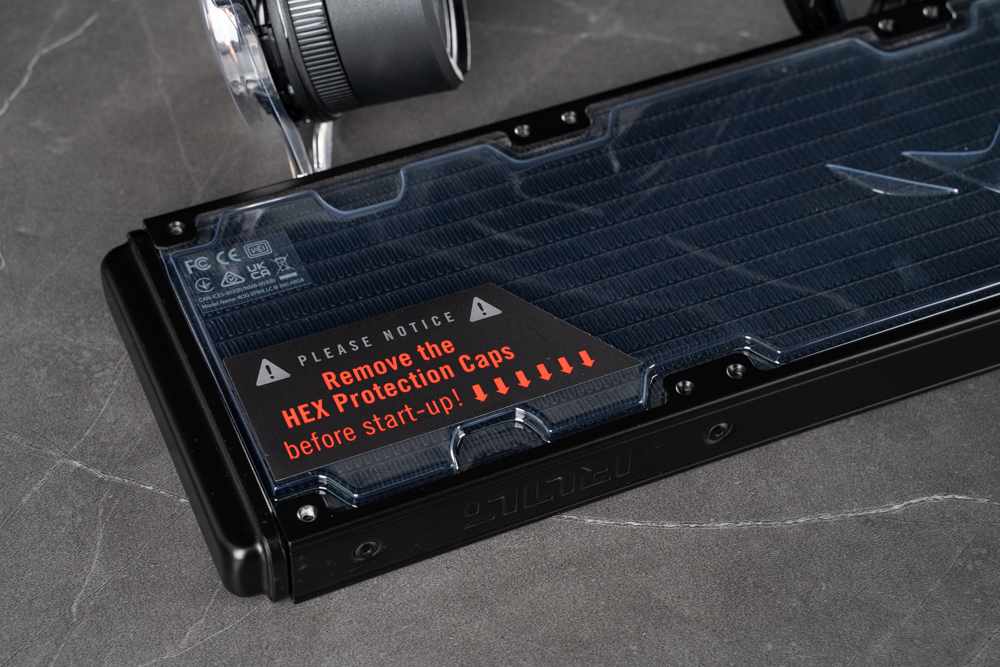
A close-up of the ROG Strix LC III 360 ARGB liquid cooler radiator part. There are hard plastic caps on both sides of the radiator for protection, and a clear warning label instructs the user to “Remove the HEX Protection Caps before start-up”. This is an important notice as these caps are likely in place to protect the threading or ports during shipping, and failing to remove them before installation could impede the functionality of the cooling system or potentially cause damage. The design details, including the embossed ROG logo on the radiator, demonstrate ASUS’s attention to aesthetics and the user’s setup experience.

The ROG Strix LC III 360 ARGB liquid cooler’s main assembly. The large radiator is designed to accommodate three 120mm fans, indicative of the 360mm naming convention. Its black finish and dense fin array are characteristic of high-performance radiators, optimized for efficient heat dissipation.
In the foreground is the pump unit, which houses the enhanced Asetek 7th V2 Gen pump. The pump head is adorned with the recognizable ROG eye logo, which likely features RGB lighting to complement the aesthetic of a custom PC build. The sleeved tubing extending from the pump suggests a premium build quality for durability and a cleaner look inside the computer case.
The cables protruding from the pump head are for power and RGB control, and they appear to be well-managed, which is an important consideration for users who prioritize a tidy and organized system interior. This design ensures effective cooling and aligns with the style and sophistication that gamers and enthusiasts have come to expect from the ROG product line.

A detailed view of the ROG Strix LC III 360 ARGB pump head. This component is crucial as it circulates the coolant within the closed-loop system, and the design reflects both functionality and aesthetics.
The pump cap has a magnetic attachment, which makes it easy to remove and adjust the orientation, a feature that adds to the convenience during installation. This cap adds about 29mm to the pump’s profile, with the total height reaching approximately 61mm, a size that should fit well in most modern PC cases without interfering with RAM or other motherboard components.
The lighting effect is controlled via USB 2.0, which suggests that the pump head’s RGB can be customized through software, allowing users to personalize their system’s look. As for power and speed control, the pump operates with a 4-pin PWM connector, providing the necessary power and enabling users to control the pump’s speed for optimal cooling efficiency.
Interestingly, it’s noted that the lighting could potentially be controlled by a standard 5V 3-pin ARGB connector instead of being limited to the Armoury Crate control software provided by ASUS. This would offer users more flexibility, allowing them to manage the lighting effects with a wider range of software options. The choice of connector types and control methods is a balance between the average consumer’s ease of use and the customisation enthusiasts demands.

The detachable nature of the pump cover for the ROG Strix LC III 360 ARGB is showcased. The cover is designed for easy removal, allowing users to customize or reorient their setup as needed. The attention to detail is evident in the design elements like the embossed text around the circumference of the pump cover that reads “FOR THOSE WHO DARE”, which is a nod to the ROG brand’s call to embrace innovation and boldness. This feature is more than just a cosmetic customization; it also reflects ASUS’s commitment to providing a user-friendly experience when building or upgrading a PC.

The ARGB illuminated pump cover of the ROG Strix LC III 360 ARGB. The cover is lit up, showcasing the ROG logo in a striking contrast against the black background, a design that is likely to stand out in a customized PC build with a transparent side panel. The RGB lighting provides an aesthetic appeal and allows users to synchronize the colour scheme with other components in their system via ASUS’s Aura Sync technology. The pump cover’s lighting and overall design embody the gaming-centric and high-performance image that ROG aims to represent.

We see the cables for the pump and lighting control of the ROG Strix LC III 360 ARGB. On the left is the 4-pin PWM connector for the pump, which allows the motherboard to control the pump’s speed based on the CPU’s temperature, ensuring efficient cooling. On the right is the USB 2.0 connector, which manages the pump cover’s RGB lighting effects. The USB connection typically interfaces with the motherboard, allowing users to customize the lighting through compatible software like ASUS’s Armoury Crate. This dual-cable setup is common in modern AIO coolers, providing users with advanced control over cooling performance and aesthetic customization.

The underside of the pump unit of the ROG Strix LC III 360 ARGB where the copper base makes contact with the CPU. The copper is known for its excellent thermal conductivity, which is critical for efficient heat transfer from the CPU to the liquid coolant. Pre-applied thermal paste can be seen on the base, which is convenient for users as it eliminates the need for manual application and ensures proper initial contact between the cooler and the CPU. The lack of additional thermal paste means that users won’t have a spare supply for reapplication in the future, so they’ll need to purchase their own if they ever need to re-seat the cooler or install it on another CPU. The use of pre-applied thermal paste is quite common in AIO coolers for user convenience and to help ensure the correct amount and distribution of thermal paste.

A section of the ROG Strix LC III 360 ARGB cooler’s sleeved tubing is secured with a Velcro strap bearing the ROG logo. The Velcro strap is used for cable management, ensuring that the tubes and any accompanying wires are neatly organized, which not only improves the aesthetics inside the PC case and helps with airflow by reducing clutter. Including this Velcro strap from the factory is a thoughtful touch, emphasizing the brand’s attention to detail and consideration for the user’s convenience during installation and maintenance. It allows users to easily adjust the position of the tubing as needed, while maintaining a clean and professional look in their setup.

The reinforced tubing connections on the ROG Strix LC III 360 ARGB radiator. The connections appear robust and are designed to prevent leaks and ensure long-term durability. The fittings where the tubes connect to the radiator are particularly crucial in an AIO cooling system as they often handle the most stress due to movement or potential bending during installation. Such reinforced connections provide an added layer of security against potential issues, offering peace of mind about the longevity and reliability of the cooling system. Additionally, barcodes and serial numbers on the radiator offer a way to track the product for warranty or support purposes.

Featured in this image is the 27mm thick radiator that is part of the ROG Strix LC III 360 ARGB liquid cooling system. The slim profile of the radiator is designed to be compatible with a wide range of PC cases without compromising the performance. A dense array of fins is visible, which increases the surface area for heat exchange between the coolant and the air moved by the fans. This is a critical aspect of the radiator’s design, as a higher density of fins can often lead to more effective cooling. The screws at the corners are for attaching the fans to the radiator, and the overall build reflects a balance between space-saving and efficient cooling capabilities.

In this close-up image, we can see the side of the radiator from the ROG Strix LC III 360 ARGB, featuring an etched ROG logo. The etching is a subtle design touch that adds to the product’s overall aesthetic, showcasing the attention to detail that ASUS puts into its Republic of Gamers line. Branding like this is not just for looks; it’s part of creating a cohesive design language that appeals to gamers and enthusiasts who take pride in their PC’s appearance.

The ROG STRIX AF-12S ARGB fans, part of the ROG Strix LC III 360 ARGB cooling system. These fans feature a white blade design with the ROG logo in the center, which likely lights up with ARGB (Addressable RGB) lighting for visual impact. The connectors at the end of the cables indicate that these fans can be connected to a motherboard or fan controller for power and RGB control, allowing users to customize the lighting effects to match their system’s theme or to respond to temperature changes. The design of these fans is intended not only for aesthetic appeal but also for optimized airflow and pressure to ensure efficient cooling performance.

A clear view of a single ROG STRIX AF-12S ARGB fan. At the center of the fan’s hub, there’s a reflective sticker with the ROG logo, which is likely to catch and reflect light, especially when the ARGB lighting is activated. This visual feature enhances the fan’s aesthetic appeal within a computer case, particularly in builds that feature a window or glass side panel. The sticker serves as a finishing touch that aligns with the premium branding and design ethos of the Republic of Gamers product line, emphasizing style along with functionality.

A close-up of the backside of the ROG STRIX AF-12S ARGB fan, where we can see various details including the fan model, voltage information (DC 12V), and current specifications (0.35A). This fan utilizes an axial design, which is common for case fans as it provides a good balance of airflow and pressure, suitable for moving air through a radiator like the one used in the ROG Strix LC III 360 ARGB cooling system. The label also includes certification marks such as CE, UKCA, and EAC, indicating compliance with European, UK, and Eurasian regulations respectively, ensuring that the fan meets safety and environmental standards.

A close-up of the stacked corner sections of what appears to be the fans from the ROG Strix LC III 360 ARGB system. The embossed detail interestingly includes coordinates, which is a unique design element that ASUS ROG often incorporates into their products. These coordinates likely point to the location of ASUS headquarters in Taiwan, symbolizing the brand’s origin and commitment to quality. It’s a subtle nod to the brand’s heritage that might be appreciated by fans and adds a layer of discovery and personal connection to the product. This kind of easter egg is a testament to ROG’s dedication to creating products with character that resonate with their user base.
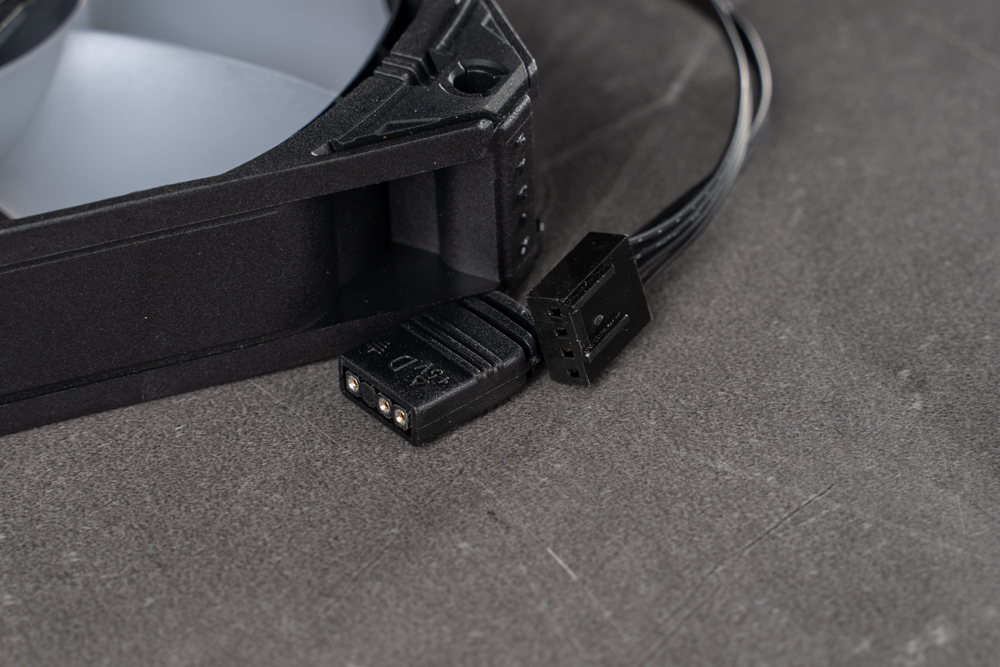
The standard connectors for modern PC cooling fans: a 4-pin PWM (Pulse Width Modulation) connector and a 5V 3-pin ARGB (Addressable RGB) connector. The 4-pin PWM connector allows for precise control over the fan’s speed, enabling the motherboard to adjust the RPM dynamically based on temperature readings, which helps in maintaining optimal cooling with minimal noise. The 3-pin ARGB connector provides power to the individual RGB LEDs in the fan, allowing for customizable lighting effects that can be synchronized with other ARGB-compatible components in the system. This combination of connectors is ideal for users looking to achieve both excellent thermal performance and aesthetic customization in their builds.

We see an impressive display of RGB lighting effects from the ROG Strix LC III 360 ARGB liquid cooler’s setup within a computer system. The cooler’s pump head and the accompanying fans are illuminated, creating a cohesive and visually striking aesthetic. This showcase of ARGB (Addressable RGB) lighting allows for individual LED customization, offering a multitude of colors and effects that can be synchronized across the entire system for a personalized look. The vibrant lighting not only accentuates the cooler itself but also complements the overall theme of the motherboard and the case, highlighting the premium and gaming-centric design the ROG brand is known for.

Two items are included with the ROG Strix LC III series CPU liquid cooler. On the left is a sheet of ROG stickers, featuring the brand’s tagline “FOR THOSE WHO DARE” and the coordinates that are emblematic of the ROG headquarters. These stickers can be used to customize the gaming setup or peripherals, adding a touch of ROG identity to the equipment.
On the right, there’s the installation manual for the cooler, providing instructions in multiple languages. This inclusion ensures that users across various regions can easily understand the setup process and correctly install their new liquid cooling system. Manuals like this are crucial for guiding users through the installation, offering both quick start guidelines for experienced builders and detailed instructions for those who might be setting up a cooler for the first time.
ROG Strix LC III 360 ARGB Installation Guide: Seamless Setup for Intel and AMD Platforms
The ROG Strix LC III 360 ARGB is compatible with mainstream consumer CPU platforms, including Intel LGA 1700/1200/115x and AMD AM5/AM4. This wide range of support ensures that it can be used with various motherboards catering to both Intel and AMD processors. For installation demonstration purposes, using the ROG Strix Z790-E GAMING WIFI II, which is likely an advanced Intel motherboard, along with the ASROCK B650E TAICHI, which is designed for AMD’s latest CPUs, would illustrate the cooler’s versatility and how its mounting hardware accommodates different socket types.
Showcasing the installation process on these motherboards would provide valuable insights into the ease of installation across different platforms. It would also emphasize the cooler’s flexibility, showing potential buyers that it can fit into their existing or planned builds whether they prefer Intel or AMD processors. This can be a decisive factor for users looking to ensure that their chosen cooling solution is future-proof and adaptable to various system upgrades.

We see the assortment of mounting hardware included with the ROG Strix LC III 360 ARGB cooler. There are separate bags labeled for different CPU sockets, ensuring that users have the specific standoffs and thumbscrews required for their platform—whether it’s Intel LGA 1700, LGA 1200/115x, or AMD AM4/AM5.
Also visible is a backplate that’s likely used for Intel motherboard installations, given the labeled bags. This modular approach to cooler installation is user-friendly, allowing for a straightforward setup process tailored to the user’s specific hardware requirements.
The presence of an ARGB splitter cable indicates the ability to connect multiple ARGB fans to a single motherboard header, simplifying cable management and lighting control. Finally, there’s a bag with the ASUS logo, probably containing other accessories or documentation for the cooler. Overall, this layout displays the attention to detail that ASUS provides to ensure compatibility across a range of systems and ease of installation for the user.

A set of screws and washers, which are typically used for securing the radiator of the ROG Strix LC III 360 ARGB to the case. The screws go through the case and into the threaded holes on the radiator, while the washers provide a snug fit and prevent damage to the case or the radiator from over-tightening. It’s essential to use the correct length screws and not to overtighten them to avoid puncturing the radiator’s water channels, which could cause leaks and damage the system. These components are crucial to the installation process, ensuring the radiator is mounted securely for optimal performance.
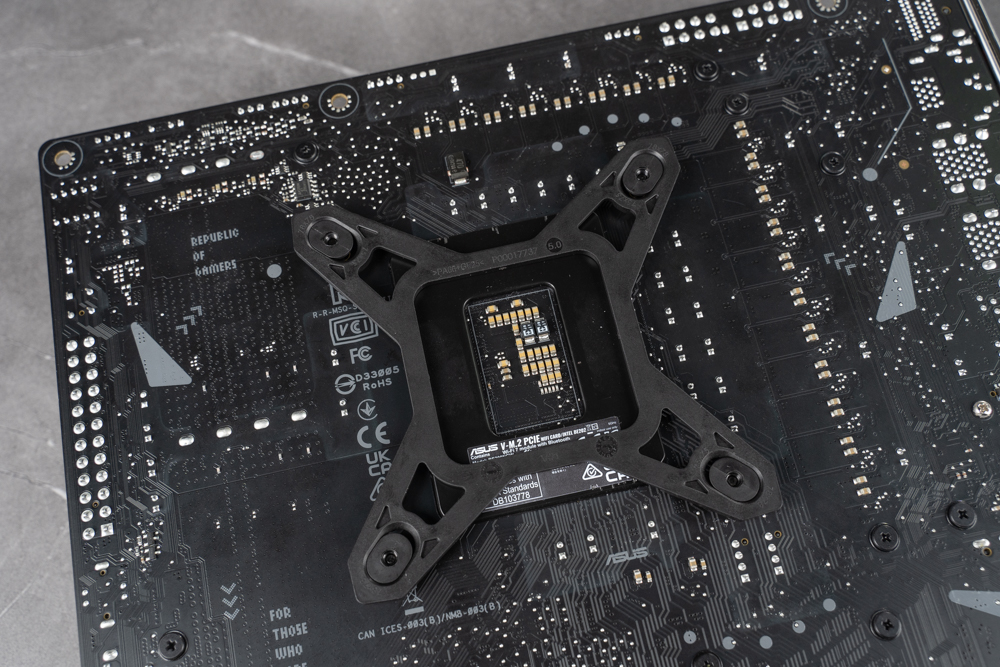
The back of an Intel motherboard with the attached plastic backplate is part of the mounting hardware for the ROG Strix LC III 360 ARGB liquid cooler. The backplate is used to provide a sturdy mounting point for the cooler’s bracket and to distribute the pressure evenly across the motherboard, which is essential to prevent damage to the PCB.
The Asetek mounting mechanism, seen here, is a widely used standard in the industry for liquid cooling solutions. It’s favoured for its reliability and ease of installation. For Intel platforms, this particular backplate and the corresponding standoffs are designed to fit the specific hole patterns of Intel sockets, ensuring compatibility and a secure fit.
By adhering to the classic Asetek design, ASUS ensures that users familiar with previous Asetek-based coolers will find the installation process straightforward. It’s part of ASUS’s commitment to ensure their cooling solutions are both high-performance and user-friendly.

The initial stage of installing an AIO liquid cooler onto an Intel motherboard. We see the standoffs screwed into place around the CPU socket, which is essential for creating a secure and stable foundation for the cooler’s pump/block to be mounted. These standoffs ensure proper spacing above the motherboard to prevent any electrical components from making contact with the cooling block, which could lead to shorts or other issues.
Correctly installing these standoffs is critical for the cooler to function effectively. They provide the necessary tension when the pump/block is attached, which in turn ensures optimal contact with the CPU for efficient heat transfer. The process seems well underway, with attention to detail that ensures the cooler will be properly aligned and secured to offer the best possible cooling performance for the CPU.

We see the pump head of the ROG Strix LC III 360 ARGB liquid cooler installed onto the CPU, with the standoffs providing the necessary support from below. The pump head is secured with thumb screws that attach to the standoffs surrounding the CPU socket. It’s crucial to tighten these screws in a diagonal pattern to apply even pressure across the CPU surface, ensuring optimal thermal contact between the CPU and the pump head for efficient heat transfer.
The tubing connected to the pump head is sleeved for protection and aesthetics, reducing the risk of damage and giving the build a cleaner look. The attention to detail in the installation process speaks to the precision required for effective cooling performance and system reliability.

A CPU with thermal paste applied, ready to install a cooling solution. The thermal paste appears to have been spread across the surface of the CPU, which is important for ensuring good thermal conductivity between the CPU and the cooler’s heat spreader.
Uniformity is key when assessing the application of thermal paste. The paste should cover the entire surface of the CPU’s heat spreader without overflowing onto the motherboard, as seen here. This ensures heat is efficiently transferred from the CPU to the cooler’s heatsink. The thermal paste application shown looks ample and well-distributed, suggesting the cooler will have a good thermal connection once installed. Proper thermal paste application is critical for effective cooling and maintaining optimal CPU temperatures under load.

The pump head of the ROG Strix LC III 360 ARGB liquid cooler, alongside two different brackets intended for AMD platforms. To install the cooler on an AMD motherboard, you typically need to use the original backplate that came with the motherboard, which pairs with the AMD-specific mounting bracket shown here.
The bracket attached to the pump head in the image is likely the one pre-installed for Intel sockets, and it will need to be swapped out for one of the AMD brackets provided. This customization allows the cooler to be compatible with various CPU socket types, which is essential given the different mounting hole configurations on AMD versus Intel motherboards.
The rest of the installation process for AMD will generally mirror that of Intel, with the key difference being the bracket and backplate used. These components are crucial for aligning the cooler correctly over the CPU and ensuring that it is secured tightly for optimal heat dissipation.

We see an AMD CPU installed on a motherboard, with the standoffs already in place for mounting a CPU cooler. These standoffs are screwed into the motherboard’s original backplate, which is typically used for AMD installations. This step precedes attaching the cooler’s pump head to the CPU.
The precision placement of the standoffs is crucial as they must align with the holes in the cooler’s bracket to ensure a secure fit. After this, the pump head of the cooler will be placed over the CPU, with the thermal paste acting as a thermal interface material to conduct heat from the CPU to the cooler. The next steps will involve securing the pump head to these standoffs with the appropriate screws, ensuring an even distribution of pressure for optimal cooling performance.
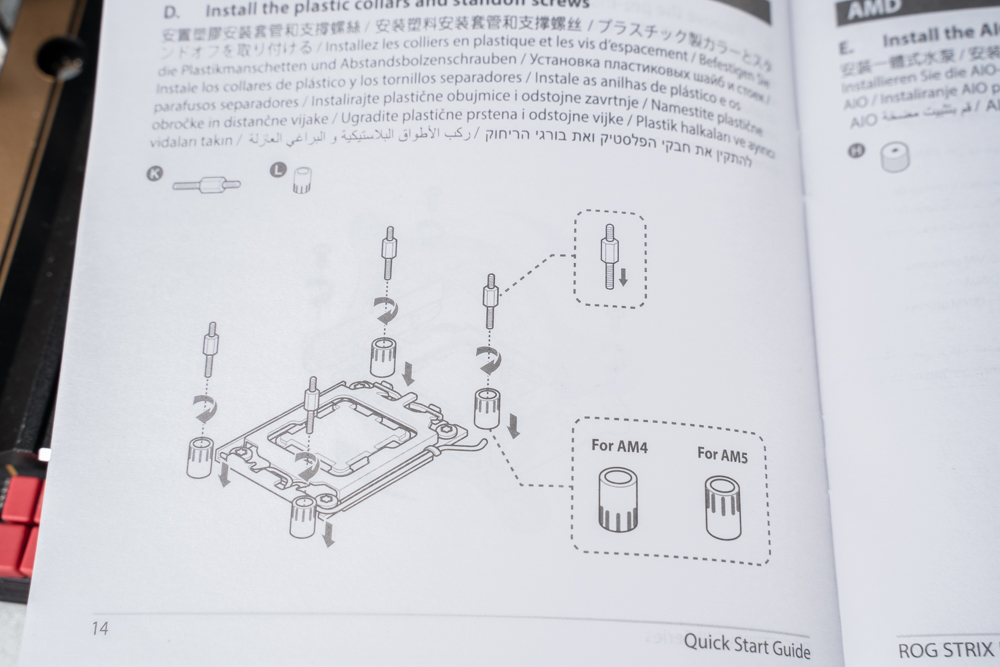
A page from the quick start guide for the ROG Strix LC III series cooler, detailing how to install the standoff screws necessary for mounting the pump to the motherboard. The illustration points out the correct orientation for the standoffs, which is an important detail to ensure a proper and secure fit.
Different standoffs are provided for AM4 and AM5 sockets, and users must choose the appropriate ones for their specific CPU socket. It’s essential to follow these instructions carefully because using the wrong standoffs or installing them incorrectly can affect the cooler’s performance or even risk damage to the motherboard.
Guides like this are invaluable during the setup process, especially for users who may not have extensive experience with installing CPU coolers. They provide step-by-step instructions to make the installation as straightforward and error-free as possible.
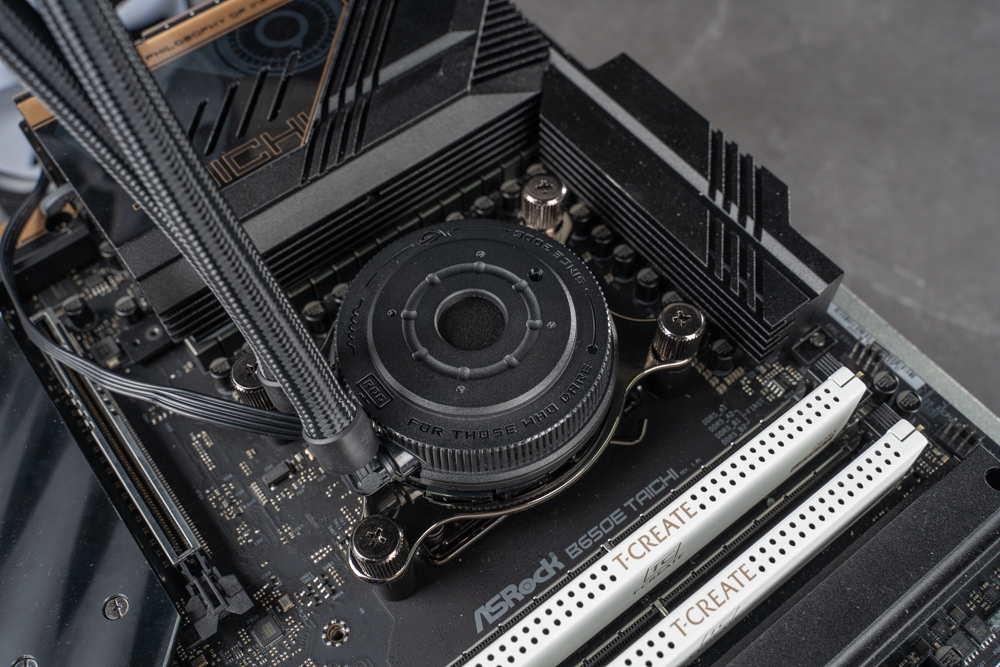
The pump head of the ROG Strix LC III 360 ARGB liquid cooler appears to be correctly mounted onto an AMD motherboard, with the thumbscrews tightly secured to the standoffs that were previously installed. The pump head should make solid contact with the CPU, where the pre-applied thermal paste will facilitate effective heat transfer.
Ensuring that the pump head is properly installed and evenly tightened is essential for optimal cooling performance. The screws should be tightened in a cross pattern, incrementally, to apply even pressure across the CPU’s IHS (Integrated Heat Spreader). This avoids creating any unevenness or air pockets that can impair cooling efficiency.
The braided tubing connected to the pump head is routed to the radiator, and the cables protruding from the pump head will be connected to the motherboard for power and RGB lighting control. The installation process looks clean and well-executed, demonstrating a proper setup that should provide excellent cooling results.

An AMD CPU with thermal paste was applied in anticipation of a cooler installation. The paste has been spread out, likely due to the pressure of a previously mounted cooler, showing a fairly even distribution across the CPU’s IHS (Integrated Heat Spreader).
When the cooler is mounted, the pressure from the pump head will further spread the thermal paste, filling in any microscopic gaps between the CPU and the cooler’s contact plate. This ensures efficient heat transfer from the CPU to the cooler.
The appearance of the paste indicates that there was proper contact between the CPU and the cooler’s heat spreader. It’s always good to check the spread of thermal paste after removing the cooler to understand if there is a good thermal interface between the CPU and the cooler. If the paste is uneven or there are areas without coverage, it could lead to hotspots and inefficient cooling. The thermal paste application here looks typical of what you might see after dismounting the cooler, suggesting that the mounting pressure was appropriate and the paste performed its function effectively.
ROG Strix LC III 360 ARGB Cooling Showdown: Mastering the Heat with Intel i9-14900K and AMD R9-7950X
For the performance testing of the ROG Strix LC III 360 ARGB cooler, two high-end consumer CPUs were used: the Intel i9-14900K and the AMD R9-7950X. Both CPUs were tested with their power limits unlocked to push the thermal envelope—Intel’s i9-14900K throttles back when temperatures exceed 100 degrees Celsius, and the AMD R9-7950X leverages Precision Boost Overdrive (PBO) to automatically overclock as long as temperatures remain under 95 degrees Celsius. Such conditions make the tests more rigorous and showcase the cooling capabilities of the AIO system under heavy load.
Intel Testing Platform:
- CPU: Intel Core i9-14900K
- Motherboard: ROG Strix Z790-E GAMING WIFI II
- Memory: T-Force Delta RGB DDR5-7200 24GBx2
- GPU: NVIDIA RTX 4080 FE
- Storage: CORSAIR MP600 PRO LPX 1TB (primary), CORSAIR MP400 4TB (for games)
- Power Supply: LEADEX VII 1000W
- Operating System: Windows 11 Pro 23H2
AMD Testing Platform:
- CPU: AMD RYZEN 9 7950X
- Motherboard: ASROCK B650E TAICHI
- GPU: NVIDIA RTX 4080 16G
- Memory: T-Force DDR5-5600 16GBx2
- Operating System: Windows 11 Professional 23H2
- Power Supply: LEADEX VII 1000W
For both test setups, fan and pump speeds were set to operate at full speed to assess the maximum cooling efficiency of the ROG Strix LC III 360 ARGB. This approach allows for the evaluation of the cooler’s performance ceiling and its ability to maintain stability and peak CPU performance under extreme conditions.
The test results would offer insights into the cooler’s capability to handle the thermal output of top-tier CPUs in demanding scenarios, reflecting the cooler’s effectiveness in real-world high-performance computing and gaming situations.
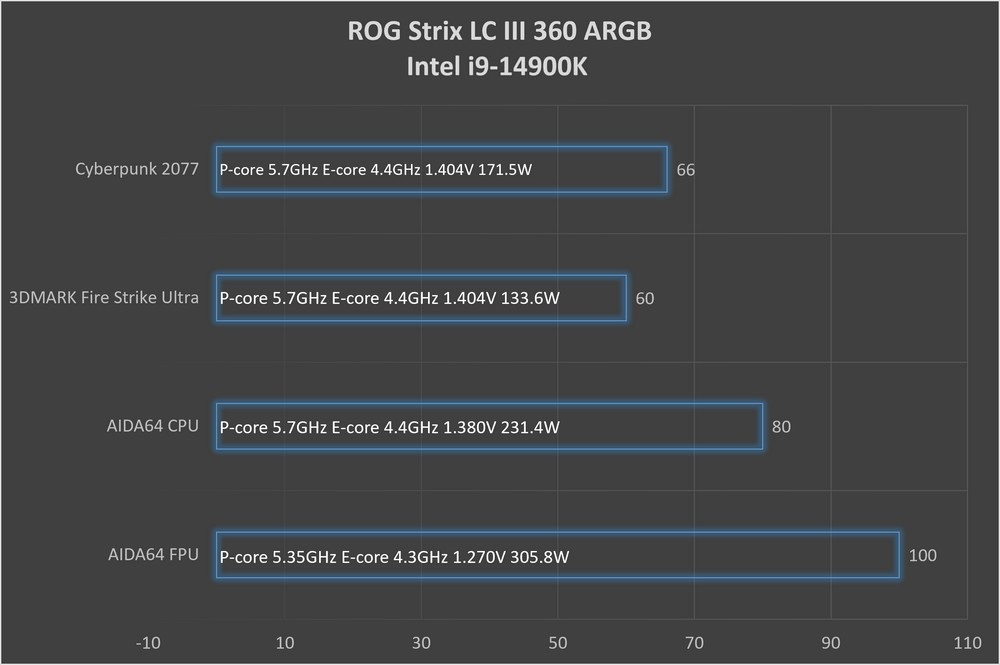
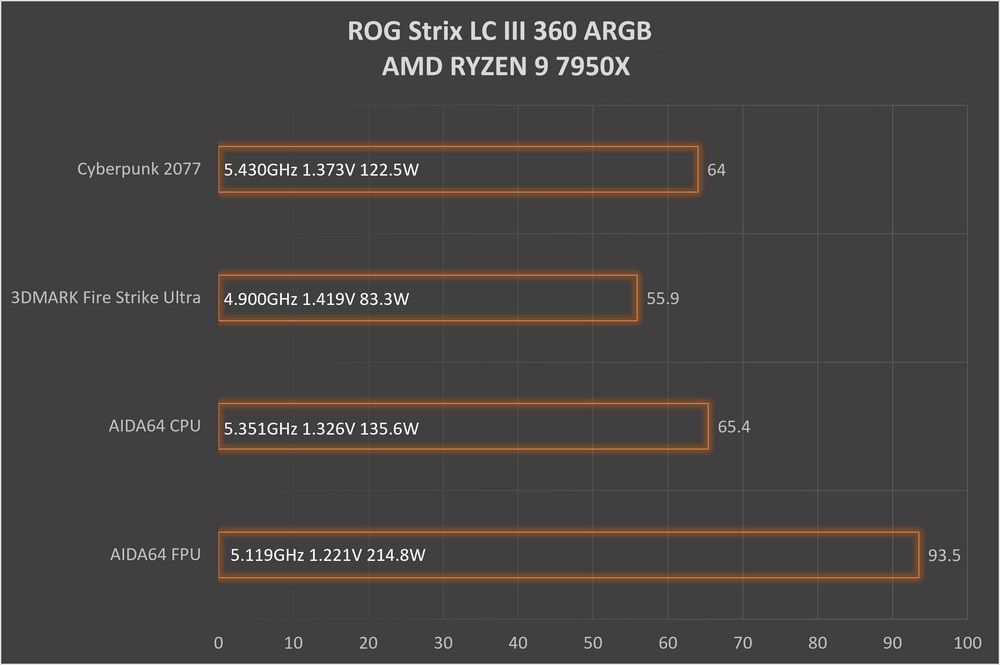
The performance charts for the ROG Strix LC III 360 ARGB cooler with the Intel i9-14900K and AMD R9-7950X processors show that the cooling system performs well within expectations. The cooler’s capability to handle the heat output from these high-end CPUs is evident, especially given the demanding conditions under which the tests were conducted.
For the Intel i9-14900K, even under high-stress tests like AIDA64 which pushes the CPU, the temperatures stayed manageable, showcasing the efficiency of the Asetek 7th generation pump technology used in the cooler. The V2 variant of this pump seems to have introduced noticeable improvements in thermal performance.
The AMD results are particularly impressive, with the cooler keeping the R9-7950X below the 95-degree threshold, even under full load. This indicates that the ROG Strix LC III 360 ARGB is highly capable of extracting the full performance potential from the 7950X without hitting temperature limits, a feat that only one other cooler has achieved in the tester’s experience.
Overall, these results affirm that the ROG Strix LC III 360 ARGB is a top-performing cooler, able to meet the demands of the latest high-powered CPUs across both Intel and AMD platforms. The data suggests it’s a suitable choice for enthusiasts looking to overclock and push their systems while maintaining stable and safe operating temperatures.
Summarize
The ROG Strix LC III 360 ARGB, as an entry-level option in the ROG family, continues the brand’s tradition of excellence in liquid cooling. It boasts a stylish design coupled with superior thermal performance. The magnetic pump cover is user-friendly, but it’s a missed opportunity that no alternative covers are provided. There are versions with an LCD screen within the same series, although those are not sold separately.
Sticking to traditional elements, the ROG Strix LC III 360 ARGB doesn’t adopt the trending hidden cable fans or quick-release mounting systems. It uses the standard 5V ARGB and PWM connectors. Those seeking a neater look and more convenient installation might consider the ROG RYUJIN III 360 ARGB instead. However, the fans used in the third-gen ROG Strix LC are notably quiet, even among other options capable of 2000 RPM, which is quite impressive.
The pricing for the third-gen ROG Strix LC is TWD $5190 for the 240mm version and TWD $6690 for the 360mm, with an additional TWD $300 for the white edition. It comes with a 6-year warranty, which is generous, though the price point is not on the lower end. With Asetek’s solutions generally leaning towards the pricier side, it boils down to whether consumers are willing to pay for Asetek’s quality and the ROG brand reputation.
If this article is helpful for you, please share this article with your friends on social media. Thank you!
This article is based on the personality of the reviews. You are responsible for fact-checking if the contents are not facts or accurate.
Title: Unlock Maximum Cooling Efficiency: Discover the ROG Strix LC III 360 ARGB’s Enhanced Performance and Features