
The ZOTAC GAMING GeForce RTX 4070 Twin Edge OC graphics card is slender in size at 22.5cm and fits a dual-slot PCIe spot. It’s loaded with the IceStorm 2.0 cooling system featuring two fans and four heat pipes to maintain around 70°C during gameplay. The card uses a PCIe 8-Pin power supply interface, negating the need for power supply replacement, thus a cost-effective choice. Its compact cooling module makes it an optimal choice for ITX cases and a budget-friendly option.
Detailed specifications for the ZOTAC GAMING GeForce RTX 4070 Twin Edge OC:
- GPU: NVIDIA GeForce RTX 4070
- PCI Express: 4.0 x16
- CUDA Cores: 5888
- Tensor Cores: 184
- RT Cores: 46
- GPU Clock: Boosts to 2490 MHz
- Memory: 12GB GDDR6X
- Memory Clock Speed: 21 Gbps
- Memory Interface: 192-bit
- Size: 225.5 x 123.2 x 40.1 mm
- Slot Requirement: 2.2 Slot
- Power Supply Interface: 1x PCIe 8-Pin
- Recommended Power: 600W
- DirectX Support: 12 Ultimate
- OpenGL Support: 4.6
- Outputs: 1x HDMI 2.1a, 3x DisplayPort 1.4a
- Max number of displays: 4
Short and lean ZOTAC RTX 4070 Twin Edge OC unboxing
Setting aside the falsely labeled RTX 4080 12GB as RTX 4070Ti, the genuine RTX 4070 that NVIDIA initially planned is here! Today, we’re introducing the GeForce RTX 4070 Twin Edge OC graphics card from ZOTAC, which stands out as a more affordable option compared to NVIDIA’s suggested MSRP among RTX 4070 graphics card variants.
This compact, dual-fan RTX 4070 Twin Edge OC embodies NVIDIA’s Ada Lovelace architecture. As the fourth graphics card core: the GeForce RTX 4070 it’s equipped with the third-generation ray tracing core (RT Core), the fourth-generation Tensor Core, and DLSS 3 AI frame boosting technology, among other features. It also stands as the trendsetter in downsizing among the NVIDIA RTX 40 series graphics cards!


The RTX 4070 Twin Edge OC is a ZOTAC model priced at par with NVIDIA’s MSRP in the Taiwanese market, currently listed at NT$18,990. This price point, compared to the earlier RTX 4080/4070 Ti, is considerably more affordable and hence, more accessible to consumers.
The much-anticipated first NVIDIA RTX 40 series graphics card suitable for ITX users, without a bulky design, has finally arrived. With dimensions of 225.5 x 123.2 x 40.1mm, the compact form doesn’t compromise on length or width, ensuring excellent compatibility with ITX cases. Despite its diminutive size, the IceStorm 2.0 cooling system, comprised of two Ø9cm fans and four composite heat pipes, still delivers sufficient heat dissipation performance, showing that it’s as efficient as it is compact.


The ZOTAC RTX 4070 Twin Edge OC’s slim profile, occupying only a 4cm-thick, dual-slot PCIe Slot, is a boon for users who require multiple PCIe devices. By consuming only 2.2 slots of PCIe space, it ensures other PCIe slots on the motherboard remain accessible for additional components like sound effect cards, capture cards, etc., without compromising the airflow due to the proximity to the graphics card’s cooling module.
The card is energized through a PCIe 8-Pin slot, marking NVIDIA’s first utilization of this older power supply slot model with the RTX 40 series graphics cards. This feature is particularly beneficial for players with tight budgets. If they are unable to upgrade their power supply that supports 12VHPWR cables, they can continue using their existing power supply with the RTX 4070 Twin Edge OC.


The ZOTAC RTX 4070 Twin Edge OC features a reinforced backplane on the back of the PCB, enhancing its physical strength. However, given that it’s equipped with a dual-fan cooling module and is not overly heavy, users need not be overly concerned about potential graphics card bending.

The ZOTAC RTX 4070 Twin Edge OC comes equipped with four display output interfaces, specifically 3x DisplayPort 1.4a and 1x HDMI 2.1a. This allows for up to four screen display outputs with maximum resolution support of 4K at 240Hz and 8K at 60Hz.


Upon disassembling the graphics card, it is evident that the ZOTAC RTX 4070 Twin Edge OC incorporates a compact PCB design. The cooling system, IceStorm 2.0, consists of four heat pipes and vapor chambers with a nickel-plated finish. These components effectively dissipate heat generated by the AD104-250-A1 RTX 4070 core. Additionally, thermal pads are utilized to assist in heat dissipation for the six Micron D8BZC graphics card memories.
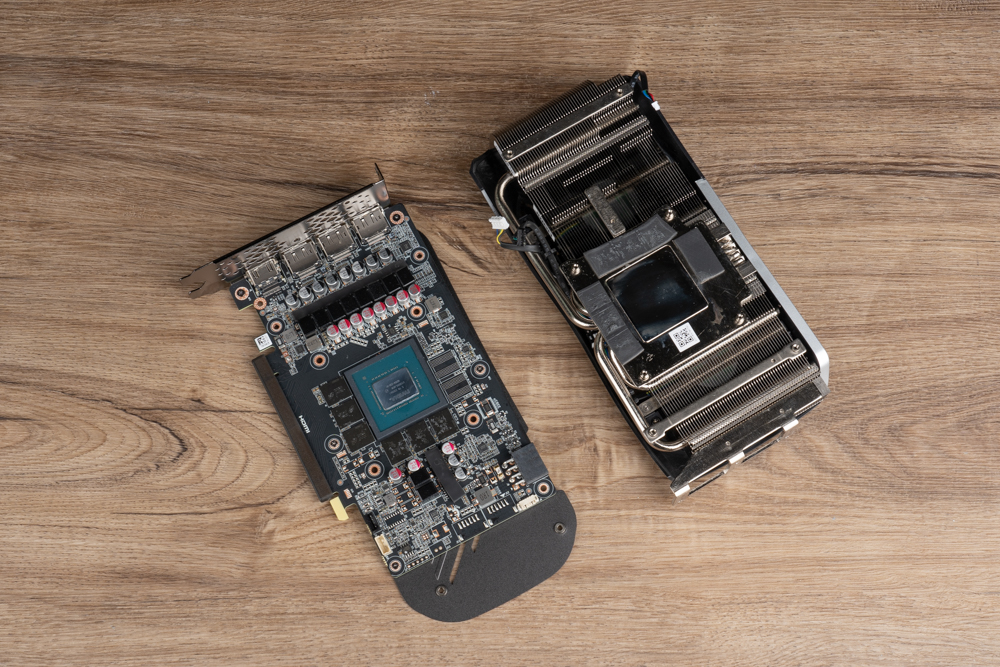
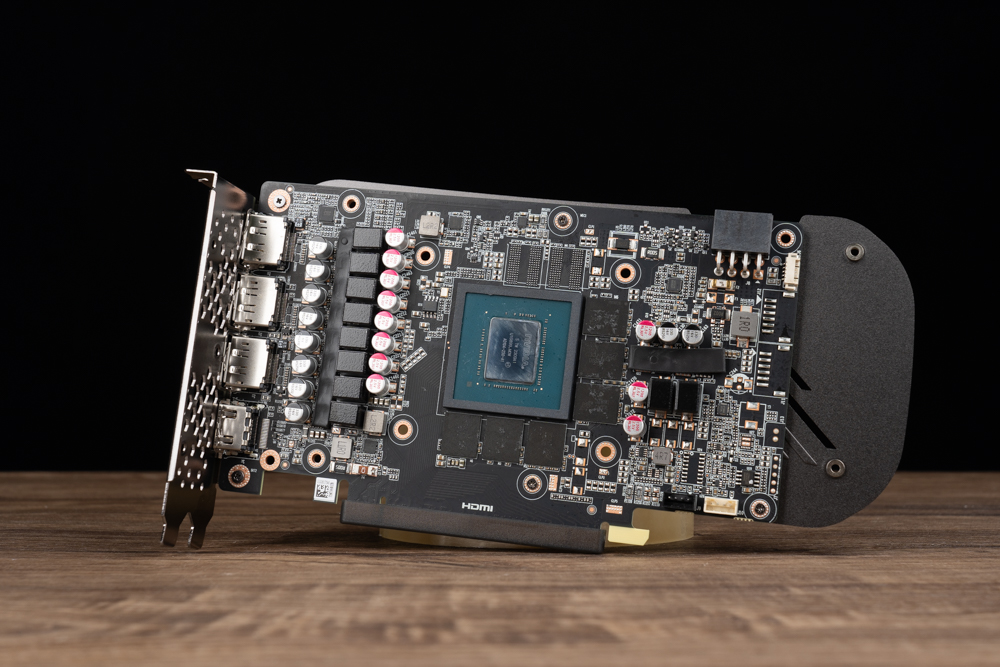

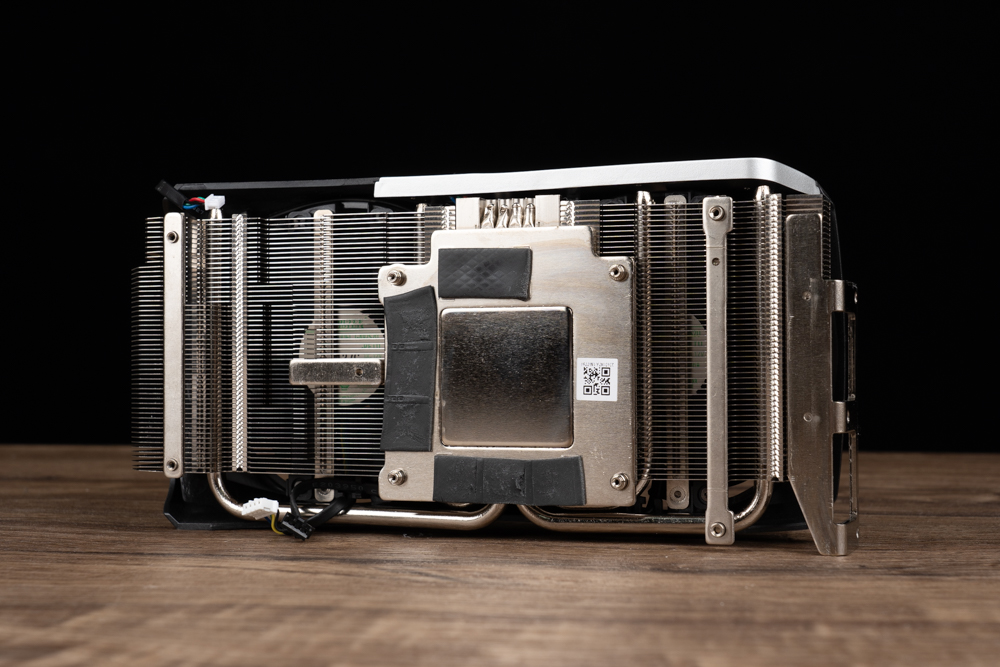
The ZOTAC RTX 4070 Twin Edge OC graphics card features SPECTRA 2.0 RGB lighting effects, primarily focused on the ZOTAC GAMING logo located near the bezel. Users have the ability to personalize and customize the lighting effects of the graphics card using the ZOTAC GAMING FireStorm software.

ZOTAC GAMING FireStorm dedicated software for graphics cards
ZOTAC has developed a dedicated version of the GAMING FireStorm software specifically tailored for NVIDIA RTX 40 graphics cards. This software offers a range of features and settings designed specifically for ZOTAC GAMING graphics cards. Alongside providing information about the graphics card and allowing users to adjust overclocking parameters, it also offers functionalities such as graphics card fan curve customization and lighting effect settings. Users can conveniently access and utilize these functions through the GAMING FireStorm software.
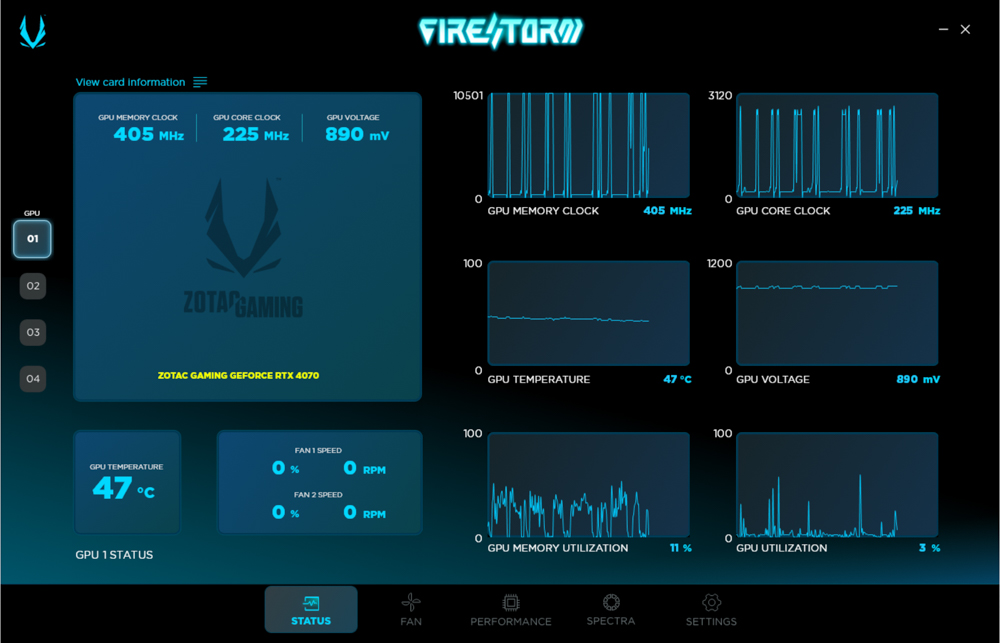

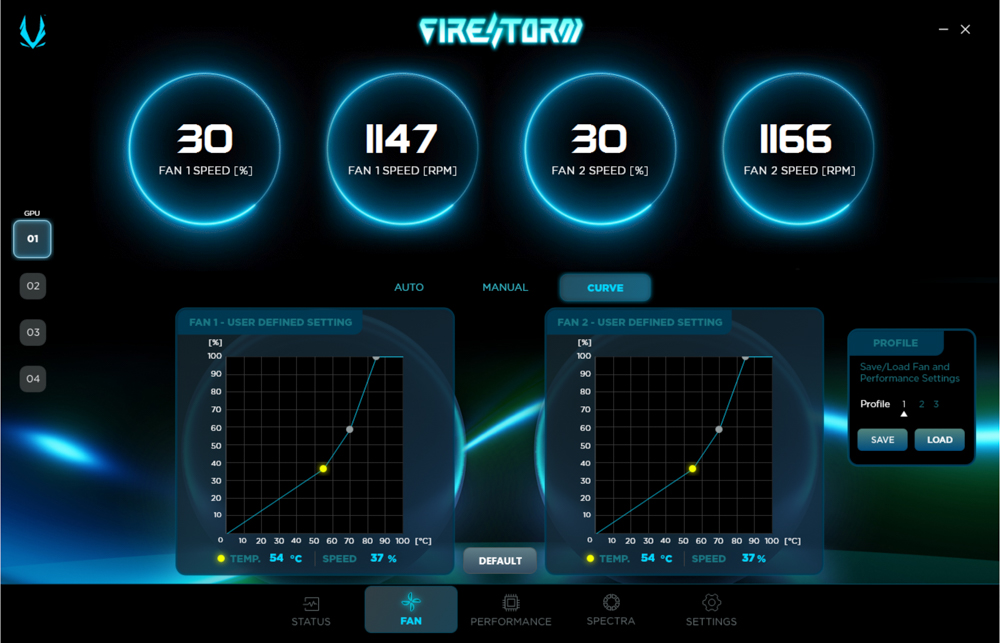

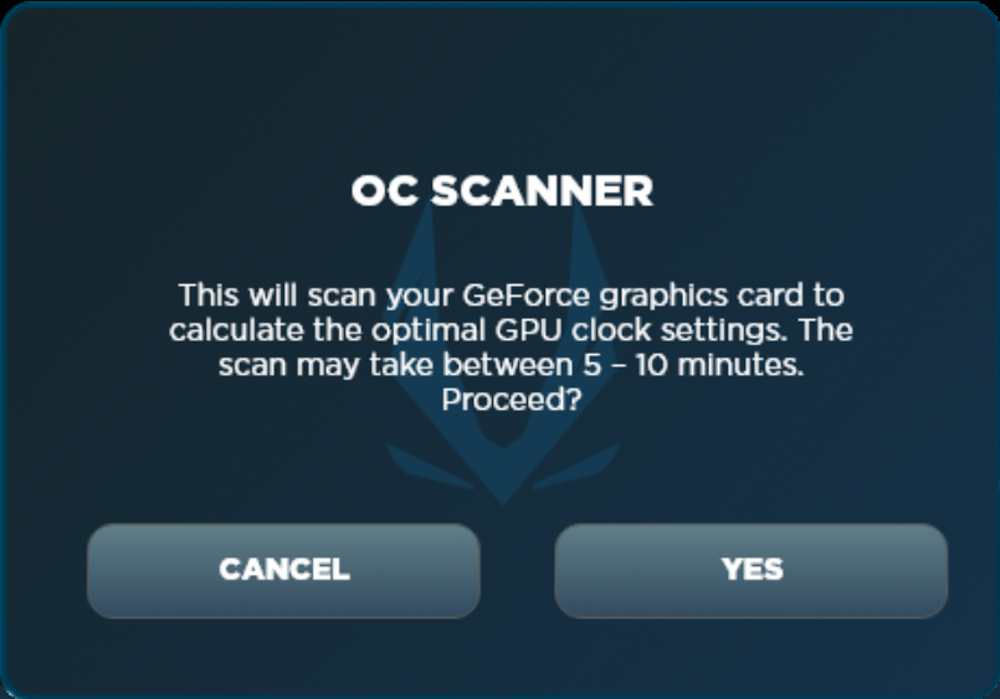
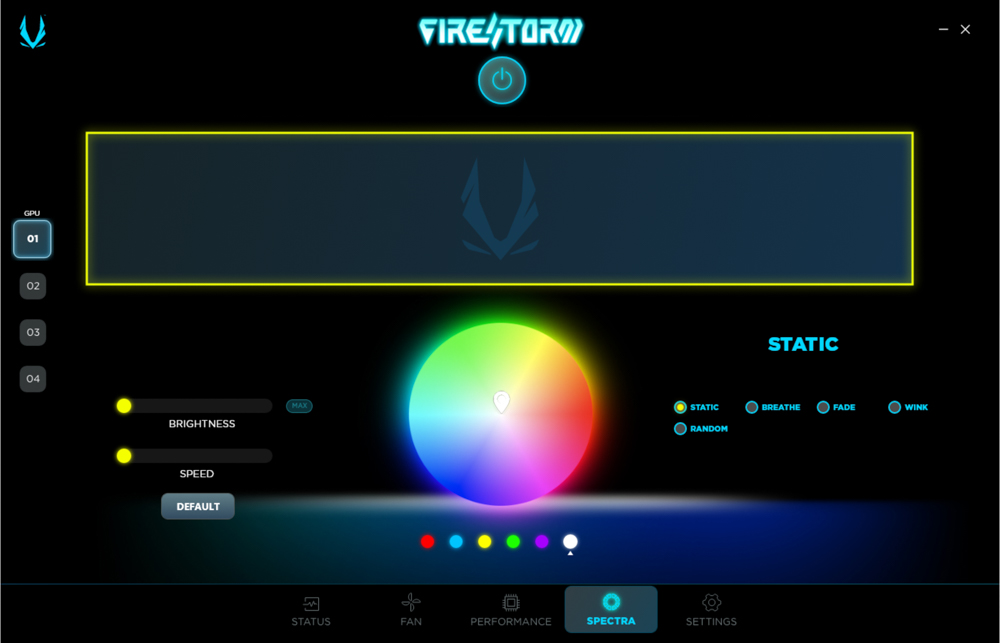
Graphics card professional creation and rendering tests
For professional testing, a total of eight different software programs were used, including OctaneBench 2020.1.5, Indigo Bench, Blender Benchmark, SPECviewperf 2020 v3.1, Superposition 2017, UL Procyon benchmark, Vray5, and Geekbench 6. These software programs cover various fields such as rendering and video clip conversion, offering benchmark tests for reference.
The test platform consisted of an Intel Core i9 13900K processor, a BIOSTAR Z790 VALKYRIE motherboard, and dual-channel T-FORCE DELTA RGB DDR5 6200 MT/s 16GBx2 memory. The focus of the testing was the ZOTAC RTX 4070 Twin Edge OC graphics card, the main subject of the unboxing.
The motherboard BIOS version was Z79AC208, with XMP 3.0 and Resizable BAR enabled in the BIOS. To cater to professional multimedia usage scenarios, the graphics card was tested with the NVIDIA Studio driver version 531.61 for professional software tests. For gaming-oriented tests, the GeForce Game Ready driver version 531.61 was used.
Test Platform:
- Processor: Intel Core i9 13900K
- CPU Cooler: VALKYRIE C480-RGB
- Motherboard: BIOSTAR Z790 VALKYRIE (Z79AC208)
- Memory: T-FORCE DELTA RGB DDR5 6200 MT/s 16GBx2
- Graphics Card: ZOTAC GAMING GeForce RTX 4070 Twin Edge OC
- Operating System: Windows 11 Professional Edition 22H2
- System Disk: CORSAIR MP600 PRO 1TB Gen4x4 PCIe SSD
- Game Disk: GIGABYTE AORUS NVMe Gen4 SSD 2TB
- Power Supply: FSP Hydro G PRO ATX3.0 (PCIe5.0) 850W
- Graphics Card Driver: Professional Test – NVIDIA Studio 531.61 / Gaming Test – GeForce Game Ready 531.61
According to GPU-Z, the ZOTAC GAMING GeForce RTX 4070 Twin Edge OC graphics card specifications include a 5nm process (4N FinFET) AD104 core with 5888 CUDA cores. The graphics card has 12288MB GDDR6X (Micron) 192-bit memory, and the GPU default clock frequency is 1920 MHz with a boost clock of 2490 MHz.
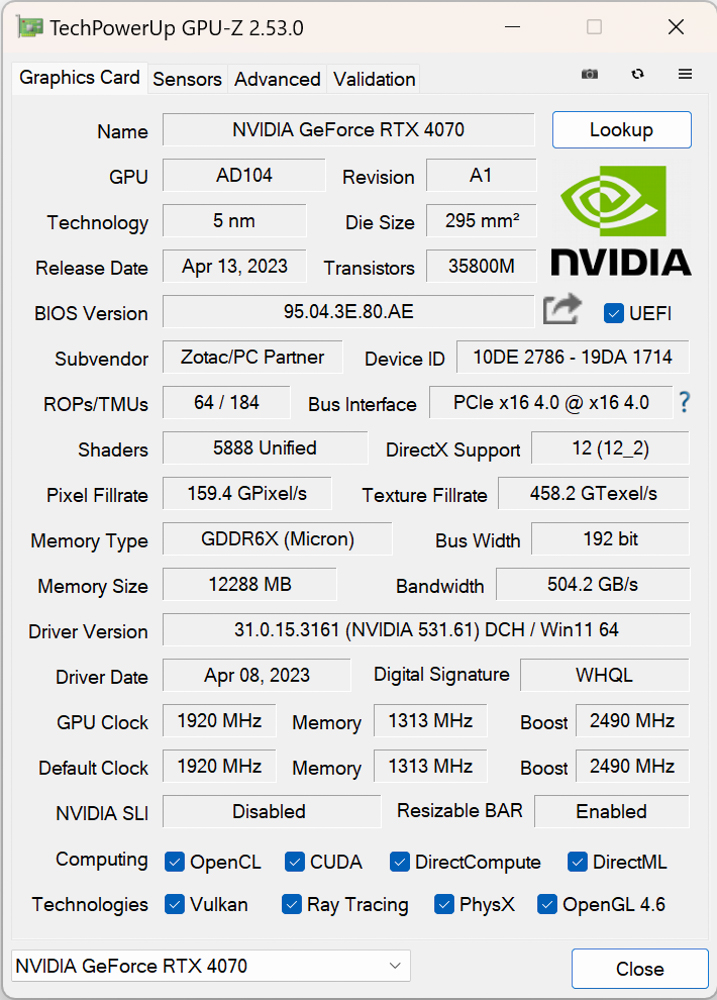
OctaneBench 2020.1.5 is a benchmark test that is built upon the OctaneRender GPU rendering engine. It allows users to compare the rendering performance of different graphics cards. Starting from OctaneRender version 2020.1.1, ray tracing effects were introduced, enabling the utilization of NVIDIA RTX series graphics cards for RTX acceleration in OctaneBench 2020.1. This feature allows users to assess the performance improvement provided by RTX series graphics cards in ray tracing rendering tasks. In this particular test, the ZOTAC RTX 4070 Twin Edge OC graphics card achieved a score of 654.51 points.
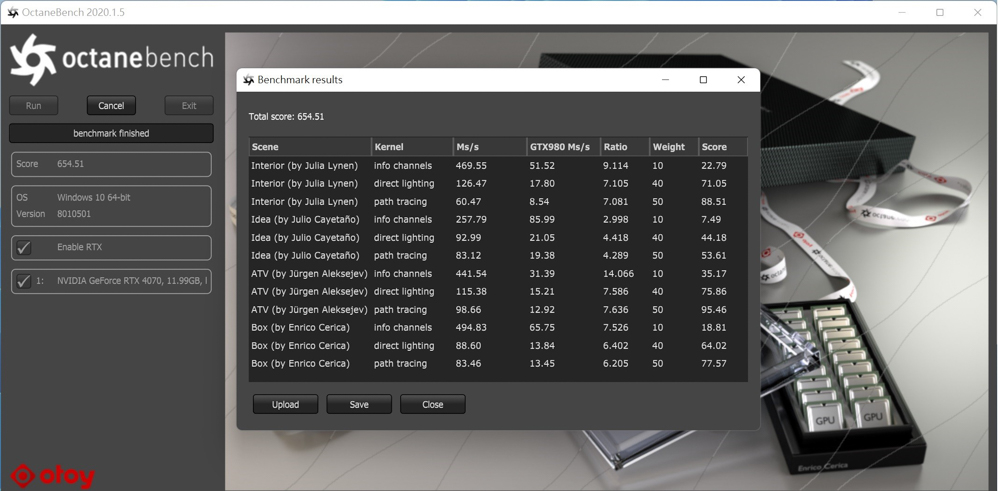
Indigo Bench is a freely available testing software that utilizes the Indigo 4 rendering engine. It leverages the OpenCL architecture to support rendering performance testing on a wide range of graphics cards and processors, including NVIDIA, AMD, and Intel. The test involves rendering two sample scenes: a bedroom and a sports car. The rendering completion time is measured in grade units, with a score of 18.157/48.027 (M samples/s). This benchmark provides insights into the rendering capabilities of the ZOTAC RTX 4070 Twin Edge OC graphics card.

Blender Benchmark Launcher 3.5.0 is a free benchmarking software offered by the 3D graphics software Blender. This software allows users to perform benchmark tests on either the CPU or GPU. The benchmarking process consists of three different scenarios: “Monster,” “Junkshop,” and “Classroom.” These scenarios assess the performance of the system under various computational loads and provide valuable insights into the CPU and GPU capabilities when running Blender-related tasks.
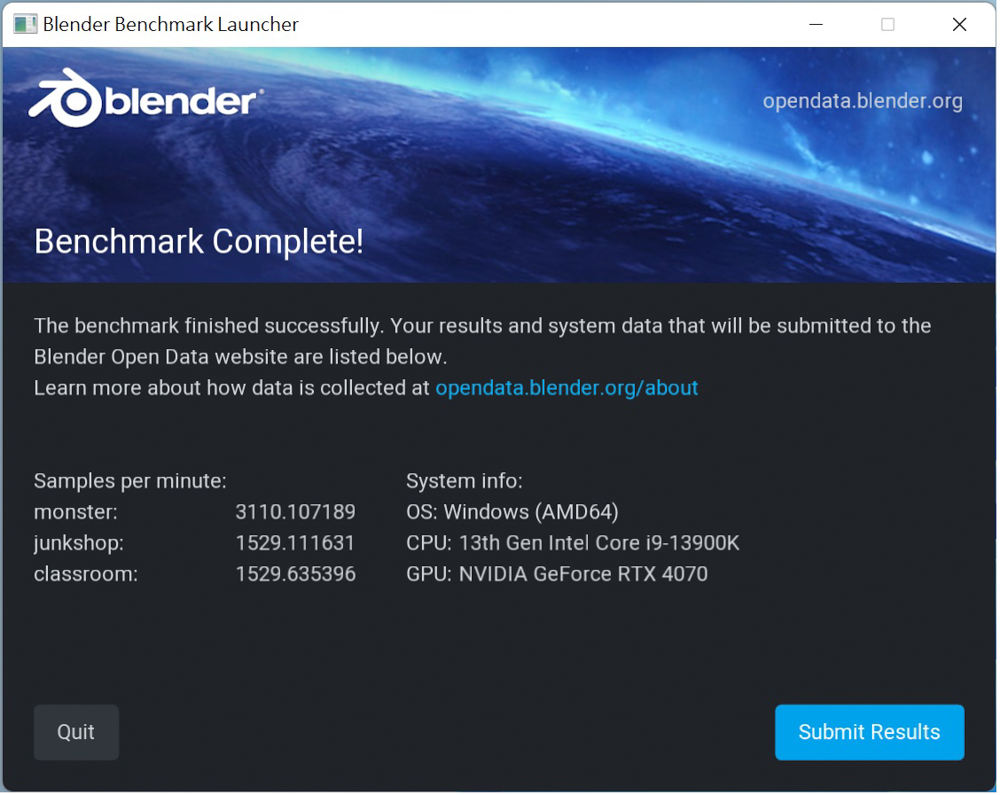
SPECviewperf 2020 v3.1 is a benchmarking software that focuses on testing the 3D graphics performance and rendering capabilities of various professional applications used in different work fields. The software employs both OpenGL and DirectX APIs to conduct simulation tests, providing an accurate assessment of the system’s graphics performance. The tests cover a range of software applications, including 3ds Max, CATIA, Creo, Energy, Maya, Medical, snx, SolidWorks, and more. The benchmark is conducted at a 4K resolution of 3840×2160, ensuring a comprehensive evaluation of the system’s performance across different professional software.
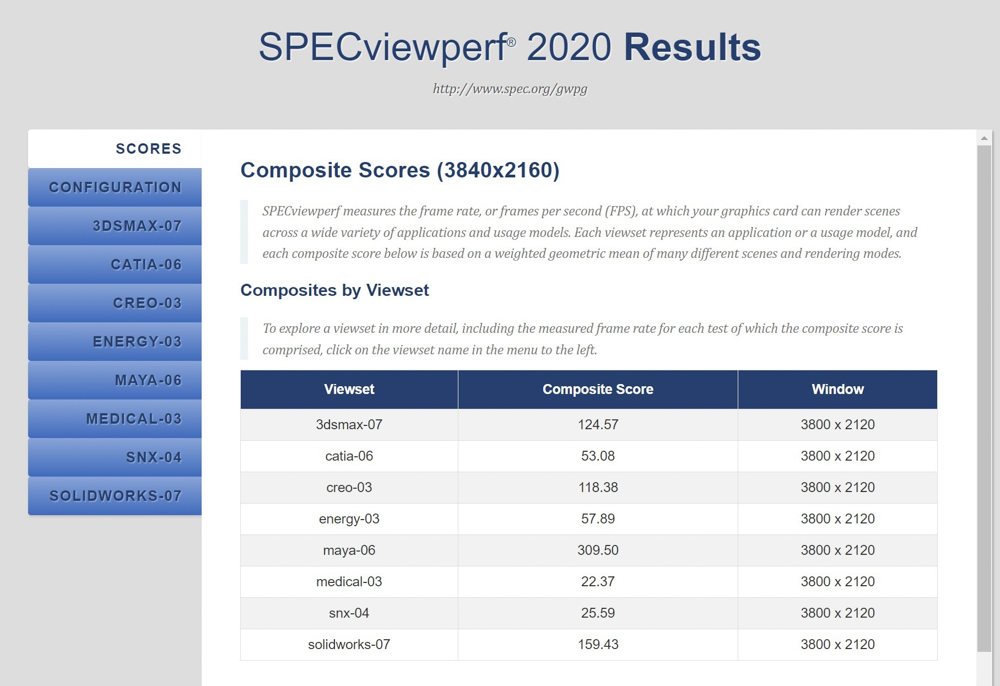
Superposition 2017 is a benchmark software that utilizes the UNIGINE 2 engine for testing graphics performance. The UNIGINE engine is commonly employed in the development of simulators, cross-platform games, VR experiences, and 3D construction software. It supports various Graphics APIs, including OpenGL 4, Vulkan, and DirectX 12.
Superposition 2017 offers different API options for benchmarking, and DirectX is one of them. The software allows users to select image quality settings of 4K and 8K for the benchmark test. In the 4K benchmark, it achieved an average frame per second (AVG FPS) of 13516 points, equivalent to 101.09 FPS. In the 8K benchmark, it obtained an AVG FPS of 5182 points, which translates to 38.76 FPS. These scores provide a measure of the graphics performance of the system under testing using Superposition 2017.
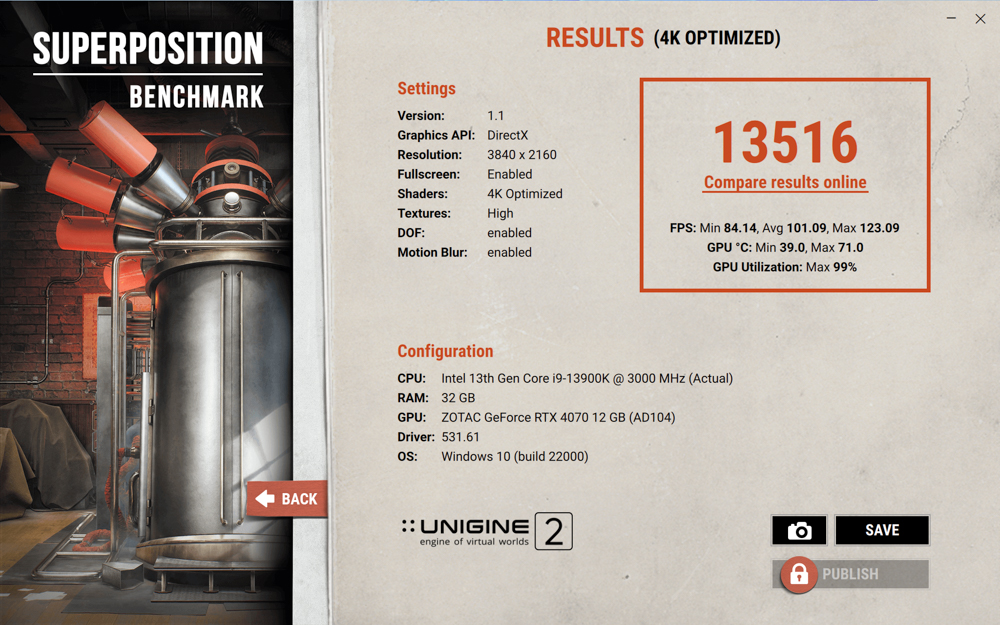
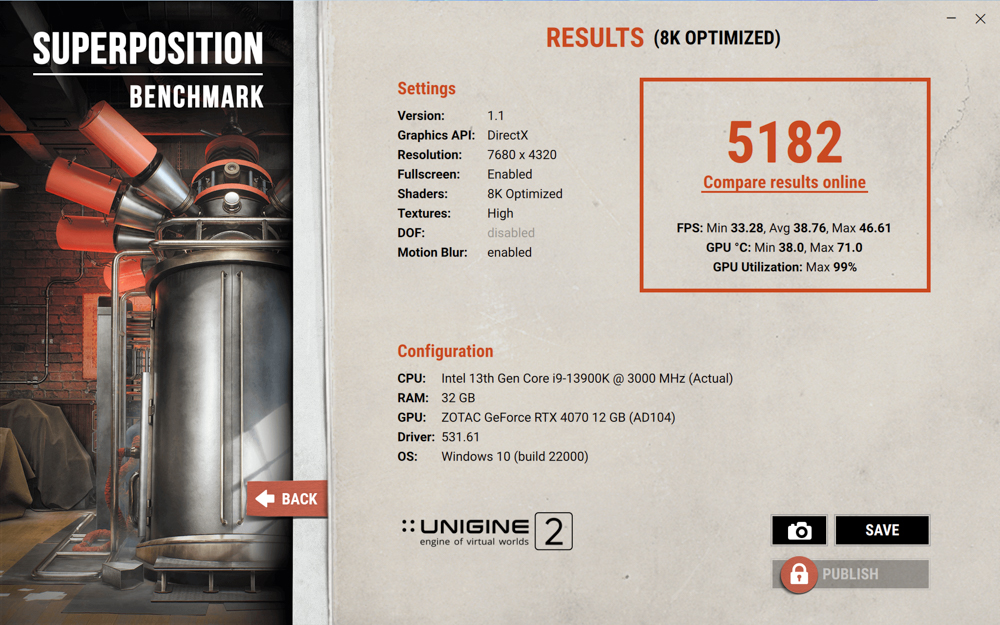
UL Procyon utilizes two benchmarks to evaluate performance: the Video Editing Benchmark for video editing and the Photo Editing Benchmark for image editing. Both benchmarks employ Adobe software for testing purposes.
The Video Editing Benchmark focuses on Adobe Premiere Pro, providing a standardized reference for media professionals. In this benchmark test, two video files are imported and edited, with adjustments and special effects applied. The test then measures the output performance using H.264 (Youtube 1080P) and H.265 (4K) formats to obtain the overall score.
The Photo Editing Benchmark consists of two components. Firstly, it involves importing a digital negative (DNG) file into Adobe Lightroom Classic and testing tasks such as cropping, stretching, and modifications. Secondly, Adobe Photoshop is used to apply multiple layers and effects to the image, followed by exporting the result to obtain scores for image retouching and batch processing performance.
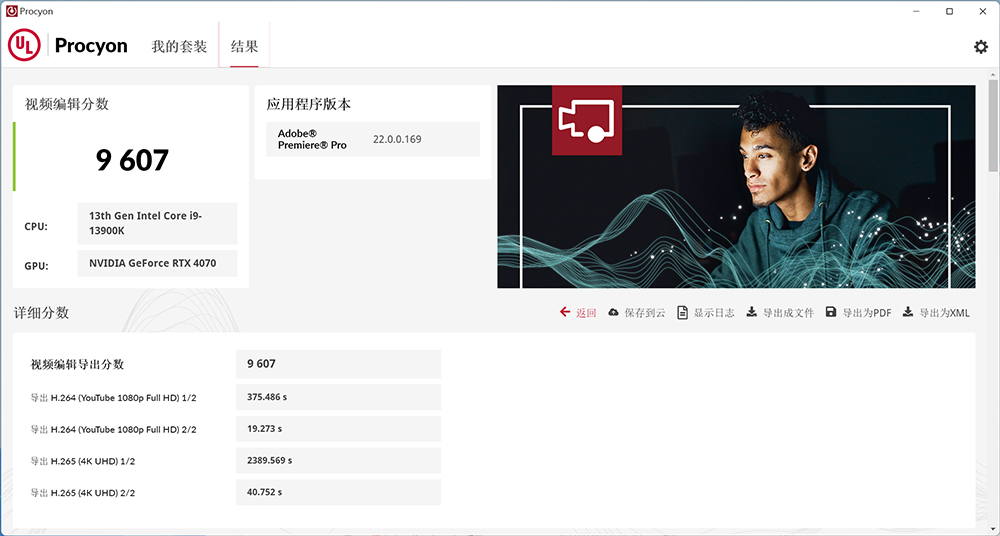
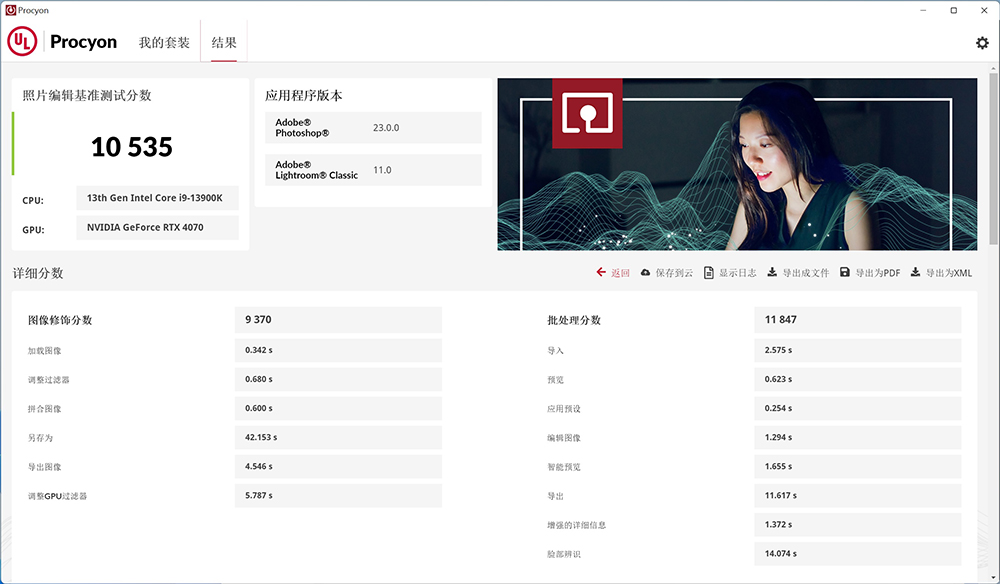
V-Ray 5 is a rendering software developed by Chaos Group, and it includes a testing software called V-Ray Benchmark. This software is designed to assess the rendering speed of both the CPU and GPU using the V-Ray engine. V-Ray GPU CUDA projects allow for a combination of CPU and GPU rendering simultaneously, although separate tests can also be conducted. The V-Ray GPU RTX project specifically supports NVIDIA RTX series graphics cards for ray tracing rendering tests, taking advantage of their capabilities in this area.
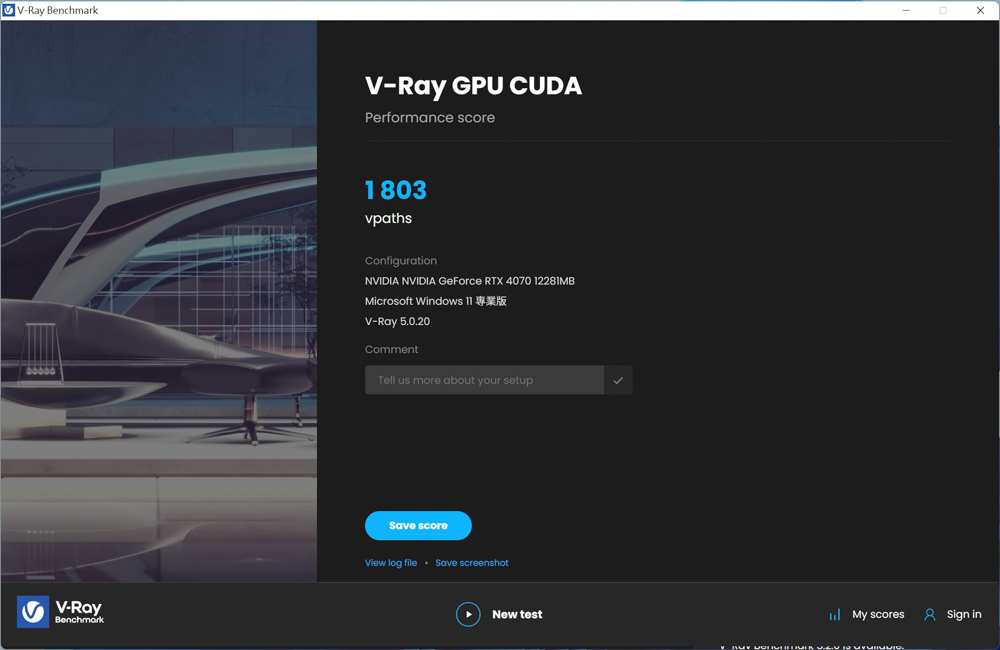
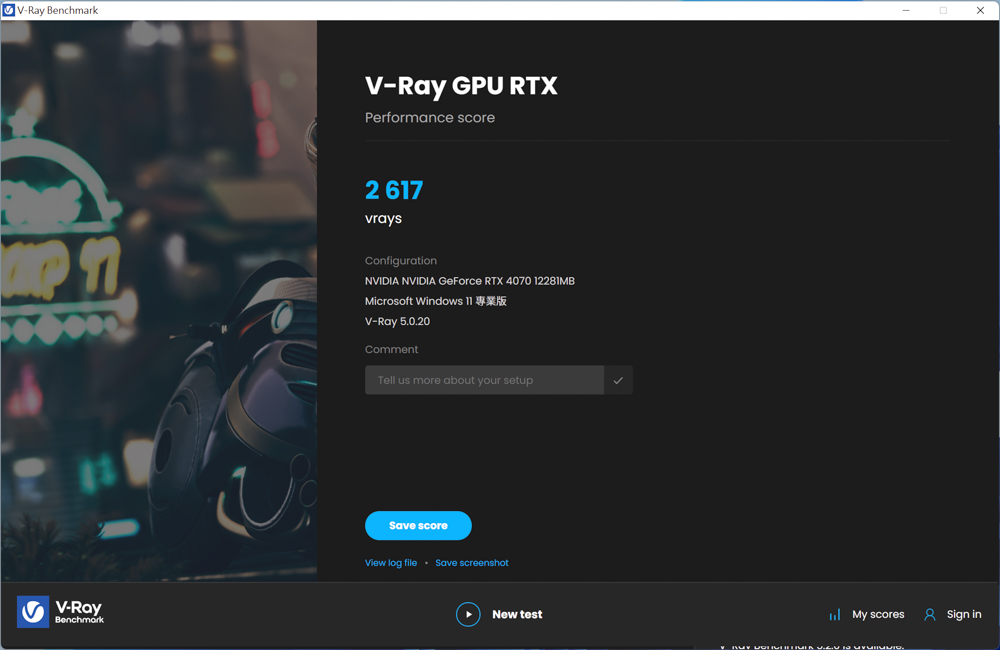
Geekbench 6 is a benchmarking software that offers built-in CPU and GPU benchmark tests. The Geekbench 6 GPU Compute Benchmark project is specifically designed to evaluate the professional work performance of graphics cards in various scenarios, such as image processing, rendering, and machine learning (ML).
During the benchmark test, a range of deep learning workloads and tasks are executed, including background blur, face detection, image editing, level detection, edge detection, Gaussian blur, image synthesis, feature matching, stereo matching, and example physics. These tests collectively contribute to the total score obtained.
The GPU API options in Geekbench 6 allow users to choose between OpenCL and Vulkan for conducting the GPU Compute Benchmark tests, enabling flexibility in assessing the performance of graphics cards using different programming interfaces.
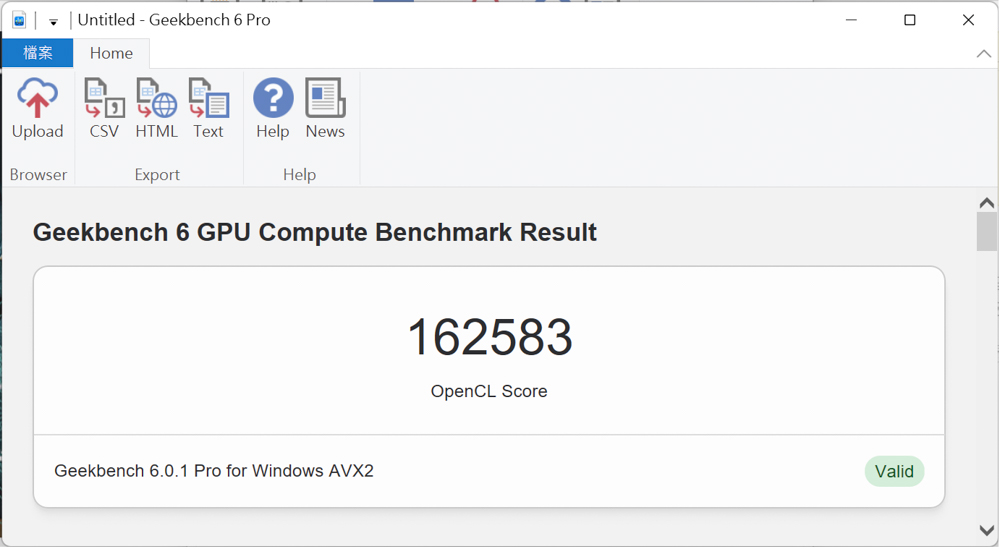

3DMark running score test
For testing the graphics cards, the 3DMark software is used, which is currently one of the most reliable benchmarks for assessing gaming performance. The tests are conducted using the GeForce Game Ready 531.61 driver version, with XMP 3.0 and Resizable BAR enabled.
3DMark Fire Strike employs the DirectX 11 GPU API and consists of two tests: a physics test and a CPU and GPU combined test. These tests evaluate game performance at different image quality settings, including 1080p, Extreme 1440p, and Ultra 2160p.
The results obtained are as follows:
- Fire Strike (1080p): Total Score/Graphics Card Score – 38652/43886
- Fire Strike Extreme (1440p): Total Score/Graphics Card Score – 21088/21182
- Fire Strike Ultra (2160p): Total Score/Graphics Card Score – 10514/10126
These scores provide an assessment of the graphics card’s performance at different image quality settings in the respective 3DMark Fire Strike tests.
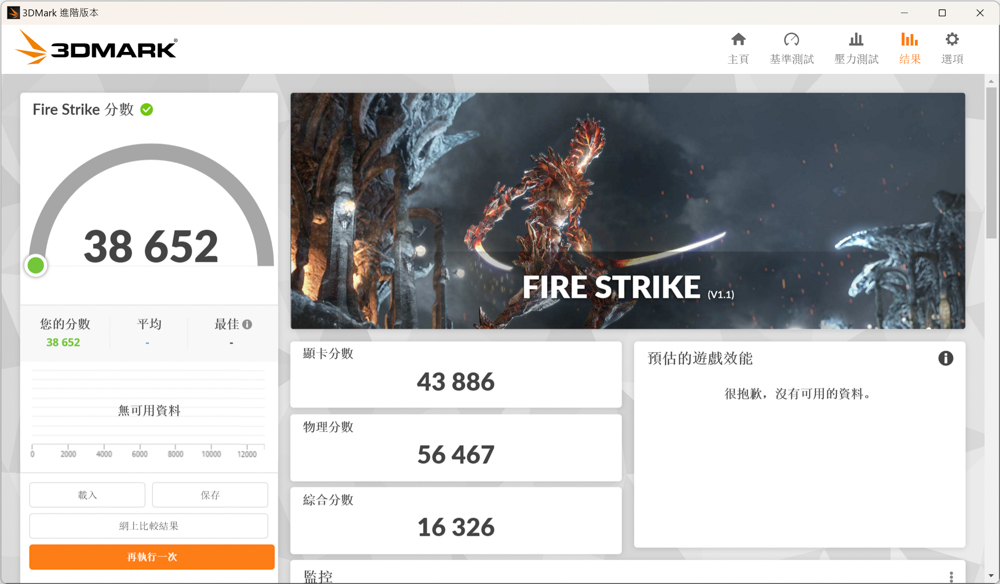
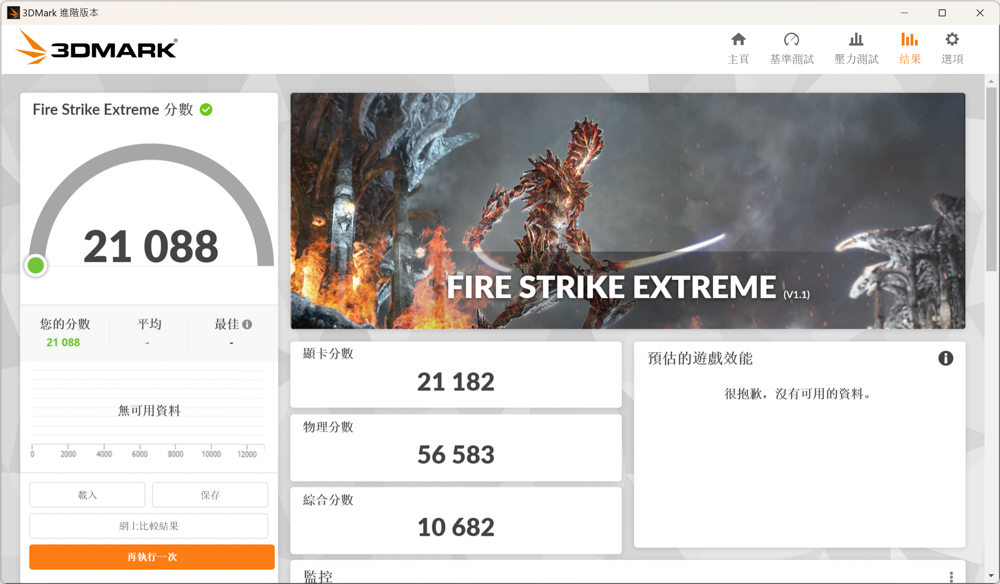
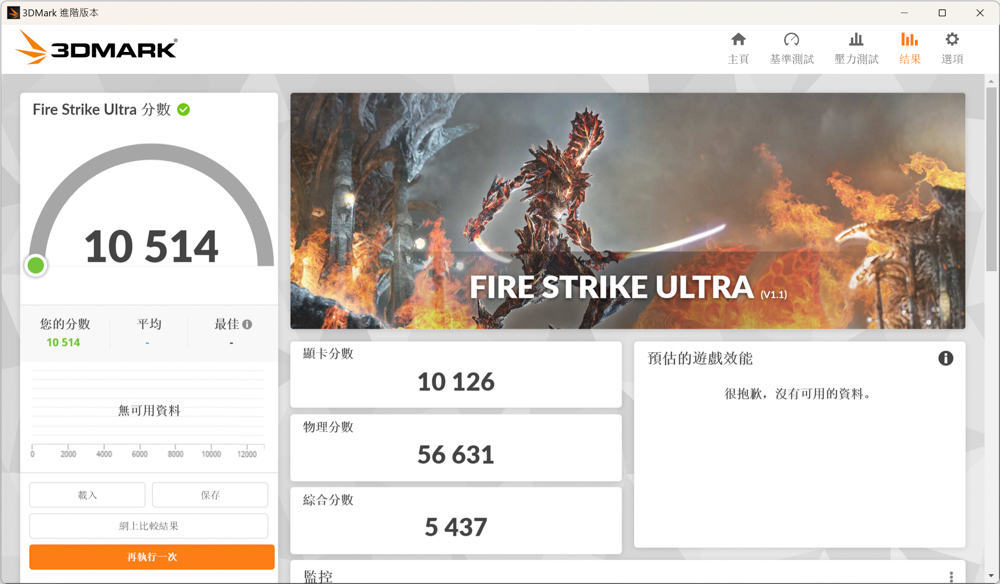
3DMark Time Spy is a benchmark test that utilizes the DirectX 12 GPU API and is specifically designed to evaluate game-oriented performance. It includes a test with a 2K resolution of 1440p, as well as a more demanding test with a 4K resolution of 2160p called Time Spy Extreme.
The results obtained from the Time Spy benchmark are as follows:
- Time Spy (1440p): Total Score/Graphics Card Score – 18557/17872
The results obtained from the Time Spy Extreme benchmark are as follows:
- Time Spy Extreme (2160p): Total Score/Graphics Card Score – 9040/8536
These scores reflect the performance of the graphics card in the respective Time Spy tests, providing an indication of its gaming capabilities at different resolutions.
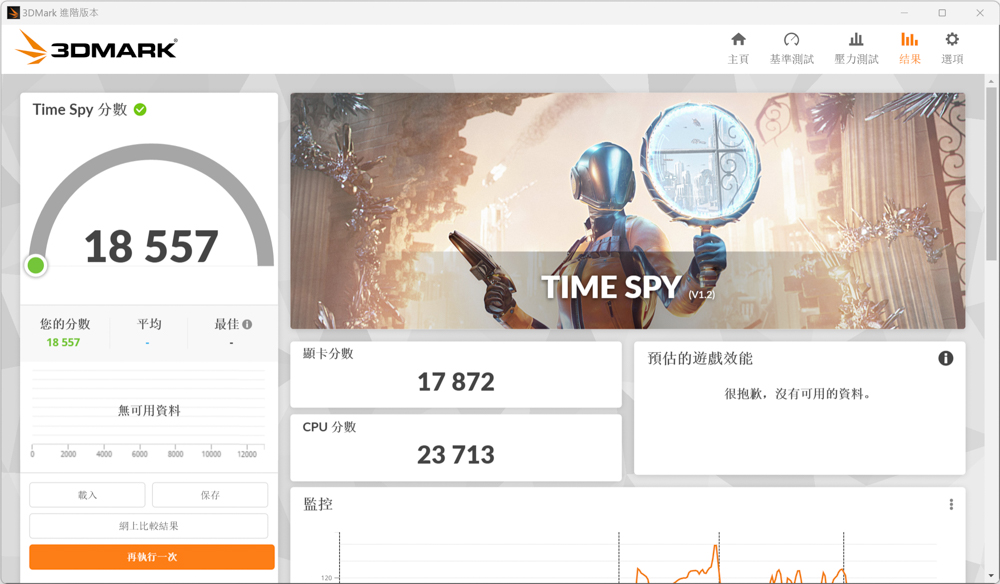
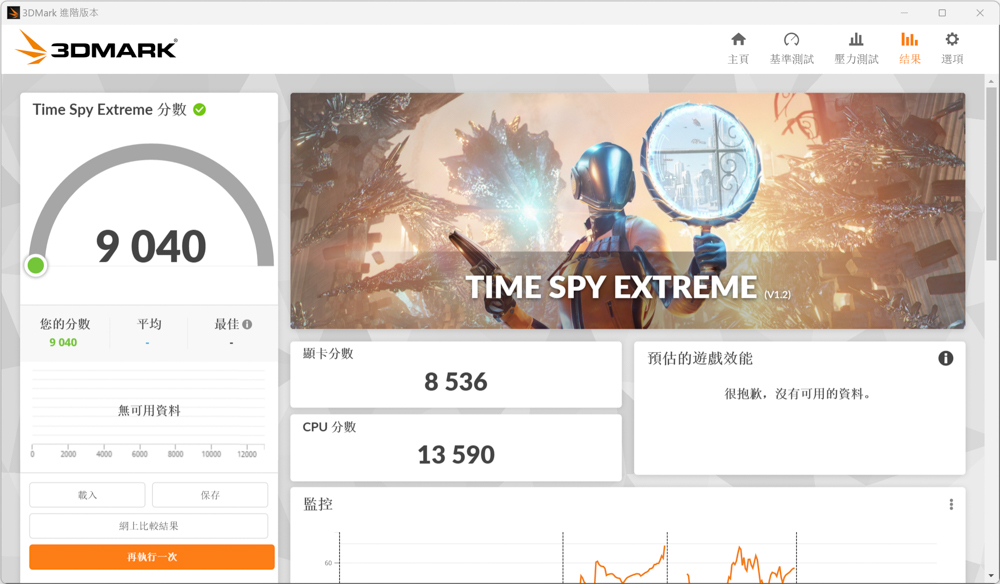
The Port Royal test in 3DMark is designed to assess real-time ray tracing performance using the DirectX 12 DXR API. It incorporates real-time ray tracing and DLSS (Deep Learning Super Sampling) technologies into the benchmark, providing a comprehensive evaluation of the graphics card’s capabilities in handling ray-traced rendering.
The Port Royal test is conducted at a 2K image quality setting and is considered the first benchmark test specifically aimed at gamers to gauge real-time ray tracing performance. The graphics card achieved a score of 11112 in the Port Royal test summary point, indicating its proficiency in handling real-time ray tracing tasks.
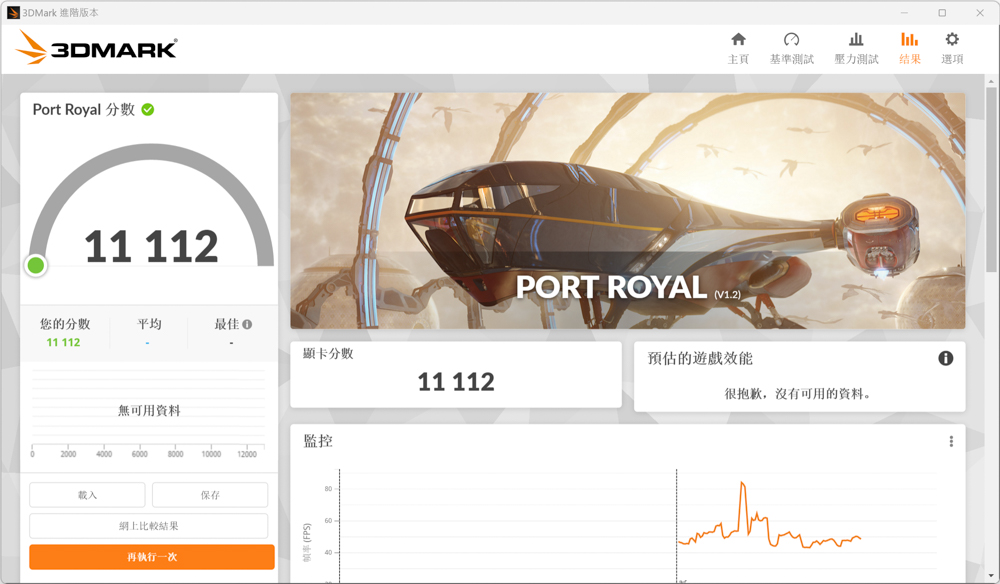
Speed Way is a benchmark test developed with the latest DirectX 12 Ultimate API. It leverages DirectX Raytracing tier 1.1 to incorporate real-time ray tracing techniques such as global lighting and ray tracing reflections. Additionally, it utilizes technologies like Mesh Shader to enhance performance. Speed Way serves as a cutting-edge benchmark for evaluating ray tracing game performance.
In the Speed Way benchmark, the graphics card achieved a score of 4437 points. This score reflects the graphics card’s performance and capabilities in handling real-time ray tracing and other advanced technologies implemented in the benchmark test.
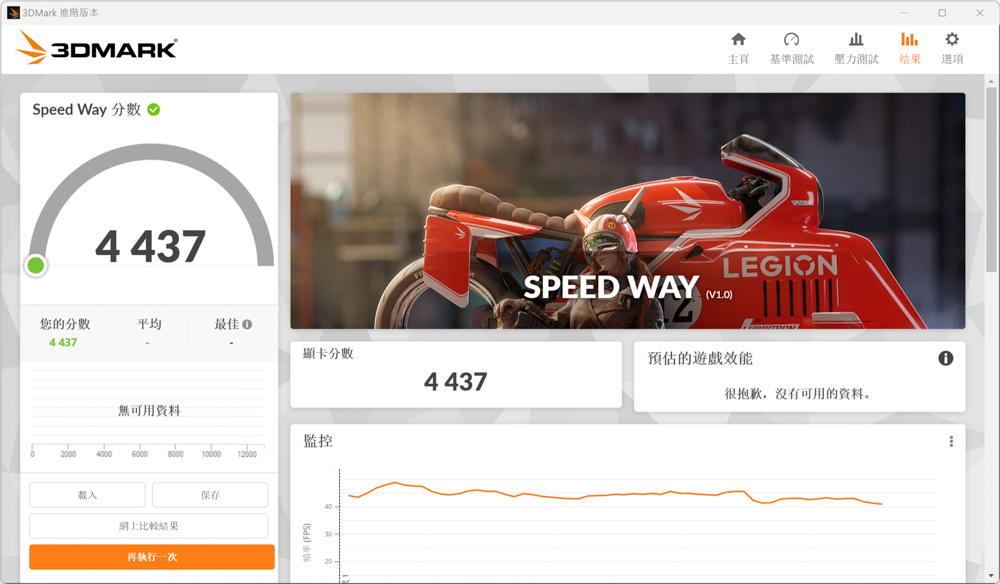
The 3DMark DLSS (Deep Learning Super Sampling) function test allows users to assess the frame rate improvement provided by NVIDIA DLSS technology by toggling the DLSS setting on and off. The test offers options to run the NVIDIA DLSS function test using DLSS 3, DLSS 2, or DLSS 1. However, it’s important to note that only the latest NVIDIA RTX 40 series graphics cards support DLSS 3 projects.
The benchmark test provides comparisons across four resolutions: 1080p, 1440p, 4K, and 8K (DLSS 2/DLSS 3 only). The test process follows the same methodology as the Port Royal benchmark, with two test runs conducted to obtain results. For 1080p, 1440p, and 4K image quality settings, users can choose between DLSS Quality and DLSS Performance modes. The 8K image quality setting additionally offers an Ultra Performance mode.
Based on the author’s usage, the performance mode is employed for 2K and 4K image quality settings, while the Ultra Performance mode is utilized for the 8K image quality setting. The benchmark provides frame rate (FPS) charts showcasing the difference in performance when DLSS is turned on and off for different image quality settings across the three DLSS versions supported by the graphics card.
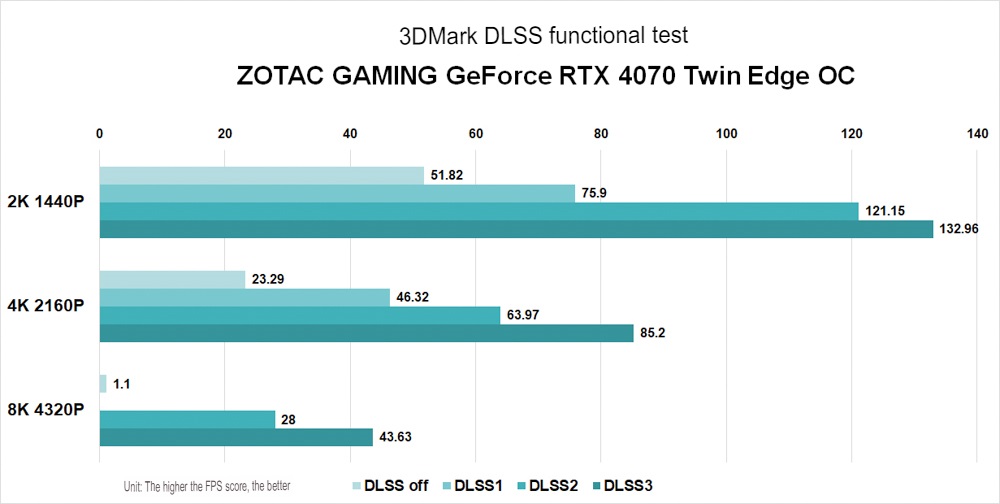
Three FPS E-sports Games Test
In the FPS E-sports test, three iconic games were selected for actual testing: “Overwatch 2,” “Rainbow Six: Siege,” and “Apex Legends.” Among these games, only “Rainbow Six: Siege” features a built-in benchmark test. For “Overwatch 2,” the test involved continuous shooting with Soldier 76 in the training ground, while “Apex Legends” used a more demanding test method by repeatedly using Gibraltar’s ultimate ability, “Defensive Bombing,” for 100 seconds to simulate the most performance-intensive scenario.
During the tests, frame rates were collected using software and recorded as the average (AVG) FPS and the 1% Low FPS. The games were played at 2K (1440p) and 4K (2160p) resolutions, with textures and special effects set to the highest settings. Most of the e-sports games at 2K and 4K image quality could easily achieve frame rates beyond 144 frames per second. The only exception was “Apex Legends,” which occasionally dropped below 144 frames during the most demanding moments of “Defensive Bombing.”
Nine AAA Masterpiece game tests
In the AAA game test, the author focused on evaluating the screen performance and plot/story experience of several notable titles, including “Hogwarts Legacy,” “The Witcher 3: Wild Hunt,” “Cyberpunk 2077,” “Watch Dogs: Legion,” “Far Cry 6,” “God of War,” “Red Dead Redemption 2,” “Horizon Zero Dawn,” and “Assassin’s Creed Valhalla.”
Considering that most players prioritize visually stunning graphics rather than achieving the highest frame rates when playing AAA masterpieces, the author opted to set the in-game texture and special effects options to the “highest” settings. For the majority of the nine games where NVIDIA DLSS technology is supported, the author selected the “Quality” or “Image Quality” preset to enhance frame rates while maintaining optimal visual fidelity. Frame rate measurements were collected using software, including average (AVG) FPS and 1% Low FPS, to provide comprehensive performance insights.
Five ray tracing games tested
The NVIDIA RTX 40 series graphics cards are equipped with the third-generation RT Core, which offers improved ray tracing performance compared to the previous RTX 30 series. In the ray tracing DXR (DirectX Raytracing) game tests, five games were selected: “Hogwarts Legacy,” “The Witcher 3: Wild Hunt,” “Cyberpunk 2077,” “Watch Dogs: Legion,” and “Far Cry 6.”
During the tests, the screen special effects and ray tracing settings were set to the “highest” option, taking full advantage of the graphics capabilities. Additionally, the DLSS 3 quality picture mode was selected to ensure high-quality visuals. Moreover, the AMD FSR (FidelityFX Super Resolution) was set to a very high-quality mode to evaluate its impact on performance and image quality in these games.
In addition to the five ray tracing games mentioned earlier, the author included the “Enemies” Demo test file provided by NVIDIA for testing at a 4K resolution of 3840×2160. “Enemies” is a new-generation technology demonstration demo developed using the 3D game engine Unity. The beta version of this demo supports real-time ray tracing and NVIDIA DLSS 3, and it operates at a 4K resolution.
To provide a comprehensive evaluation, the test involved toggling DLSS 3 on and off in the 2160p test project. This allows players to observe the impact of enabling DLSS 3 on the number of frames rendered by the Unity engine in 4K quality. This test provides valuable insights into the performance and visual improvements achieved through the implementation of DLSS 3 in a real-time ray tracing scenario.
Display card temperature and power consumption test
During the testing process, the graphics card is installed on a bare test platform situated in a temperature-controlled room maintained at 24°C. To measure the temperature and power consumption of the graphics card, the author utilizes the games “Cyberpunk 2077,” Time Spy, and Furmark.
HWiFO64 is employed for data collection, recording the highest GPU temperature and GPU memory junction temperature. The power consumption of the graphics card is measured using NVIDIA PACT, which provides accurate power consumption readings with a precision of up to one-thousandth of a watt.
During the gameplay of “Cyberpunk 2077,” the graphics card reaches a GPU temperature of 70.4°C and a peak power consumption of 229W. In the high load simulation test using Furmark, the GPU temperature can climb up to 72.8°C while the power consumption remains at 228W.
These temperature and power consumption measurements provide insights into the graphics card’s performance under real-world gaming scenarios and high-load simulations.
Summary

The ZOTAC RTX 4070 Twin Edge OC graphics card is capable of delivering smooth gameplay at 60 frames per second in most AAA games at 4K resolution. However, only “Hogwarts Legacy” and “Far Cry 6” can achieve this frame rate when real-time ray tracing is enabled. To achieve a consistent 60 fps in 4K ray-traced games, players may need to adjust DLSS settings, lower graphics detail settings, or anticipate future game and driver optimizations.
At the time of writing, the ZOTAC RTX 4070 Twin Edge OC is available at a price matching the MSRP, ranging from 20,990 to 18,990. Its IceStorm 2.0 cooling module, equipped with dual fans and four heat pipes, effectively keeps the graphics card’s core temperature around 70°C during gameplay.
Even in compact ITX cases like the A4H20 with an A4 structure, the slim ZOTAC RTX 4070 Twin Edge OC is compatible with the installation. It offers a seamless installation experience and excellent heat dissipation performance. Additionally, users can utilize their existing power supply without the need to purchase a new one.
If this article is helpful for you, please share this article with your friends on social media. Thank you!
This article is based on the personality of the reviews. You are responsible for fact-checking if the contents are not facts or accurate.
Title: Unpacking and testing the ZOTAC GAMING GeForce RTX 4070 Twin Edge OC graphics card that is compatible with various cases