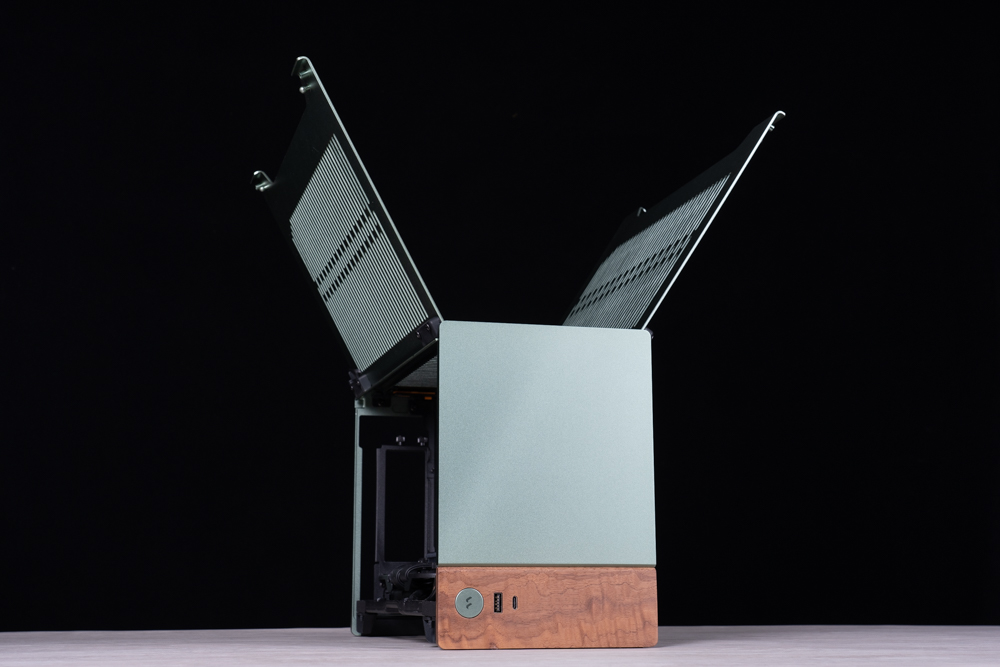
Fractal Design has unveiled the Terra, a 10.4-liter Mini ITX case. This case features an all-aluminum CNC anodized panel for a superior texture, and a Forest Stewardship Council (FSC) certified solid walnut front panel, adding a touch of nature to the Terra. It boasts an adjustable back-to-back sandwich structure for the motherboard and graphics card, allowing users to balance between the CPU heatsink’s height and the thickness of the graphics card for optimal space efficiency.
Key details of the Terra include:
- Case dimensions: 343 x153 x 218mm (10.4L capacity)
- Package dimensions: 394 x 215 x292mm
- Weight: Net – 3.1kg, Gross – 4.0kg
- Available colors: Green, Black, White
- Motherboard support: ITX
- Power supply compatibility: SFX/SFX-L
- Limitations: CPU cooler height – 48-77mm, GPU length – 322mm, GPU width – 131-145mm (for GPU width within 62mm), and less than 131mm (for GPU width within 72mm)
- CPU liquid cooling: 120mm (if GPU is shorter than 200mm)
- Storage options: 2 x 2.5-inch drive bays
- Front panel ports: 1 x USB 3.2 Gen 2×2 Type-C 20Gbps, 1 x USB 3.0 Type-A, and a power switch
- Fan support: 1 x 120mm (bottom-mounted)
10.4L ITX case, anodized aluminum Panel | Fractal Design Terra Unboxing
Inheriting the consistent aesthetics of Fractal Design, the Terra is not just a computer component; it integrates seamlessly into your home environment as a tasteful accessory. Despite its compact 10.4-liter size that minimizes desk space usage, it accommodates a full-sized 322mm graphics card and a 77mm CPU cooler, ensuring robust performance and efficient cooling.
Terra employs a sandwich structure, with the motherboard and graphics card installed back-to-back using a PCIe extension cable. This is often referred to as the A4 layout, designed to condense volume to its absolute minimum. With the processor and graphics card situated on opposite sides, heat dissipation is effective and prevents thermal overlap. Additionally, Terra’s internal bracket can be shifted horizontally, allowing the adjustment of CPU and graphics card spacing as needed.
The exterior plate of the Terra features aluminum alloy CNC with an anodized treatment. It arguably represents the pinnacle of current mass-produced chassis technology and is lauded for the premium texture it presents. Available in three colors—black, silver, and an unboxed shade of Jade green, which appears lighter under bright lighting—it closely matches the hues shown in the official promotional images. Moreover, Fractal Design has incorporated an FSC-certified solid walnut piece on the front panel, demonstrating its commitment to sustainable production standards.


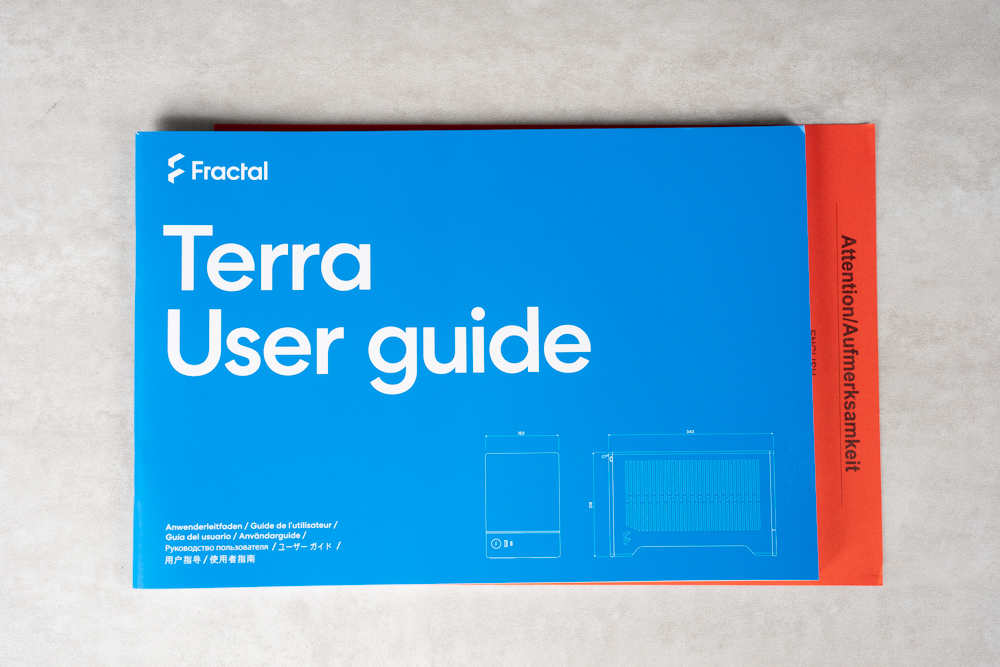


The Terra’s side panels feature strip-shaped openings to assist with heat dissipation. These panels are designed to be lifted from the bottom for removal. To take off the panels, you simply need to gently push the rear latch. This design adds a touch of elegance, from the case opening to the disassembly process.
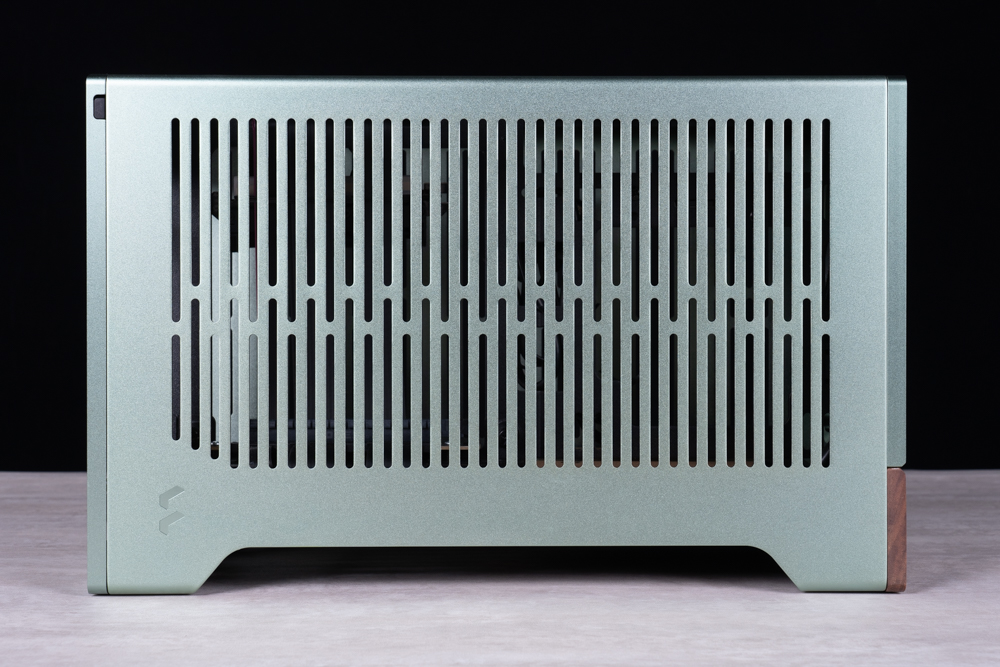

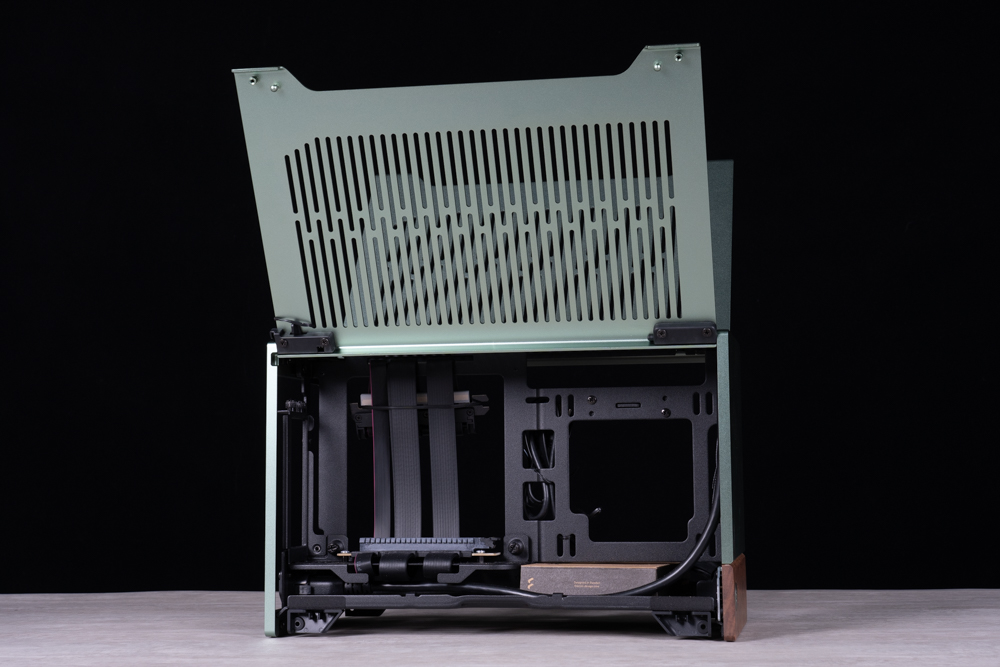


The top panel of the Terra also incorporates a long strip of ventilation holes for heat dissipation. At the back, there’s a leather ring buckle. To remove the top panel, just pull this buckle back and lift it upwards.





The Terra is supplied with a high-quality PCIe 4.0 x16 extension cable, which is fortified with plastic components at the bend. This cable, along with the graphics card bezel, comes as a separate piece that can be detached. However, during the actual installation process, the graphics card can be installed directly without removing it.
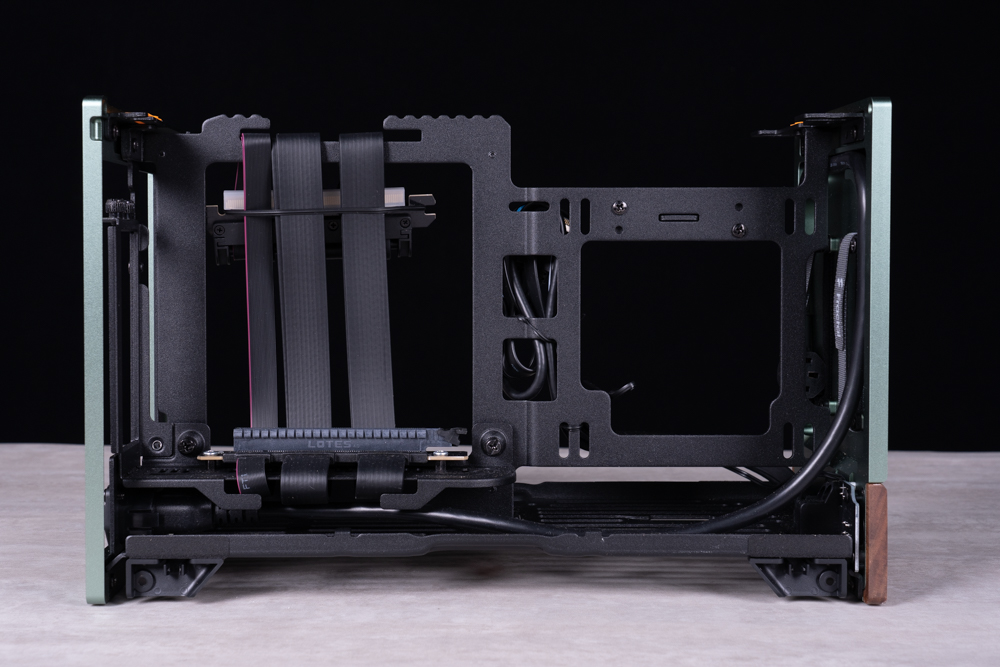
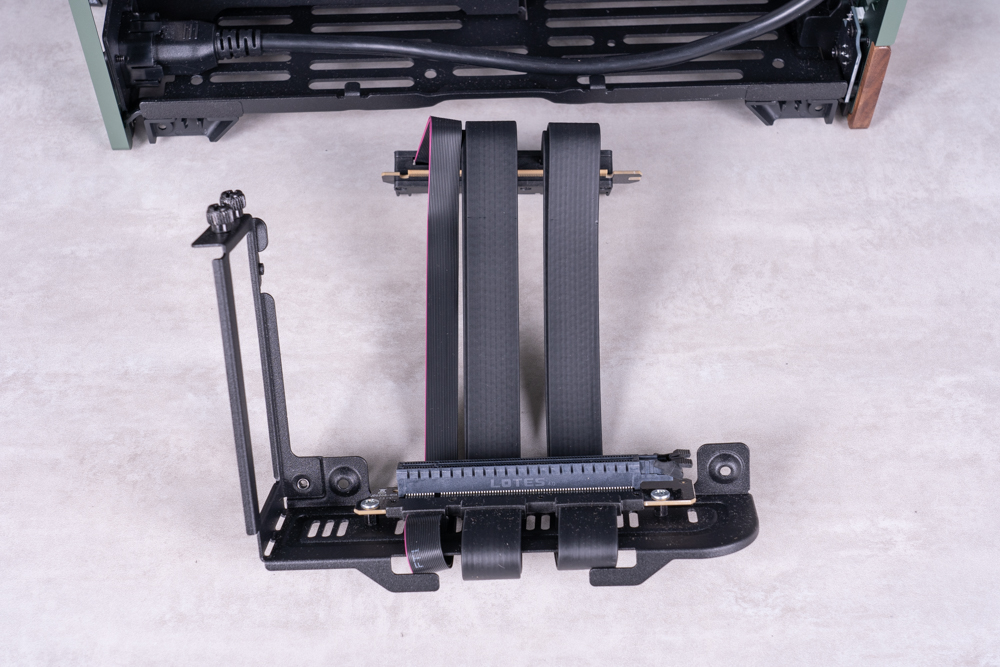

Fractal Design has employed CNC milling to carve out a 2.5-inch hard drive slot and a cable management slot on the interior of Terra’s front panel. This use of precision engineering to enhance both functionality and aesthetics is uncommon in mass-produced cases and serves to make the most out of the available space.


The accessory box provided with the Terra includes a 2.5″ HDD tray, a cleaning cloth, as well as screws and straps for assembly and cable management.

Adjustable motherboard bracket, free choice of CPU cooler height and graphics card thickness | Terra installation test
The Terra supports an ITX motherboard, a 322mm length graphics card, SFX/SFX-L power supply, two 2.5-inch hard drives, and a 12cm fan installed at the bottom (only applicable for SFX power supply). A 120mm All-In-One (AIO) water cooler can be installed when the graphics card length is within 200mm, but due to subpar cooling performance and the restriction it places on the length of the graphics card, it’s not generally recommended.
To adjust Terra’s motherboard bracket, you only need to loosen four screws, two each at the top and bottom of the case. Although it’s possible to adjust after installing the computer components, it’s recommended to identify the required position beforehand. The case comes from the factory with these four screws marked with orange plastic sheets, which should be removed for adjustment.
The original factory setting allows for a 7-step adjustment. However, upon installation, it was found that there’s actually no limit, meaning adjustment can be stepless. The 1-step setting may be for user convenience. As for the thickness of the graphics card, the standard double slot is 40mm, and the triple slot is 60mm. This review used a Limin AXP120-X67 down-blow cooler with a height of 67mm and an Nvidia RTX 3070 with double-slot thickness. The motherboard bracket was set to level 2. Officially, it supports a thickness of 48mm. Upon installation, it was found that there was more than a 10mm gap between the card and the side panel. It’s hypothesized that the official data leaves some margin. After all, if the fan is too close to the panel, it may produce a relatively loud noise from wind cutting.
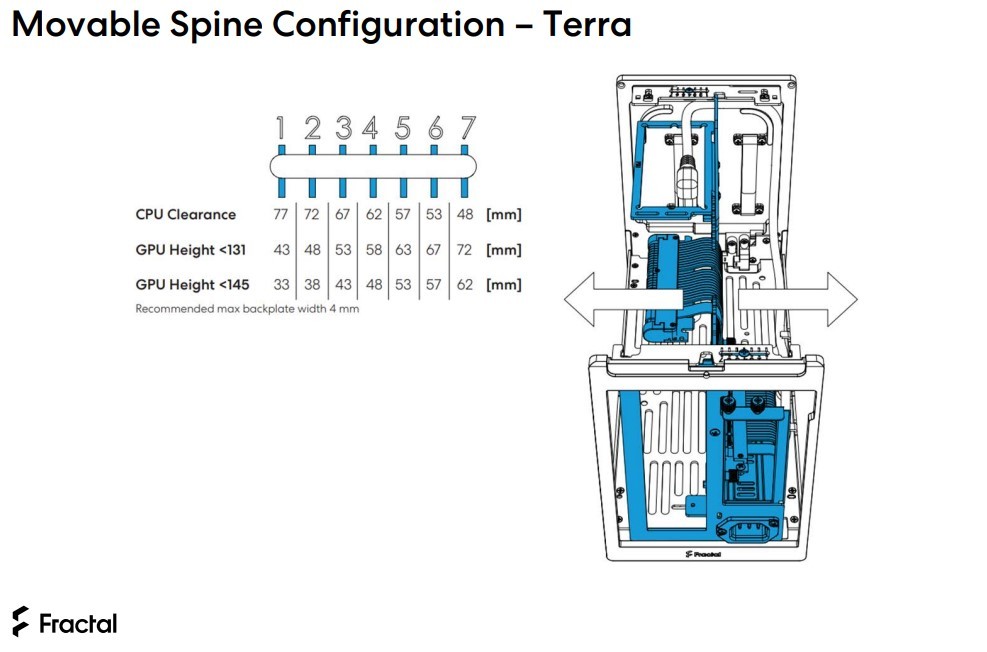



Many current graphics cards feature vents at the rear, and Terra’s sandwich structure could potentially hinder the heat discharge from the graphics card. To combat this, Fractal Design provides two types of copper pillars at the power supply position. These pillars are designed to push the power supply outwards, creating more room for the graphics card to dissipate heat. For graphics cards such as the Nvidia RTX 3080 and RTX 4090 Founder Edition that have rear ventilation, it’s recommended to use the longer copper pillars. If the graphics card doesn’t have ventilation holes on the back, these copper pillars can also be used to elevate the height for better airflow.



The Terra case accommodates two 2.5-inch hard drives. One of them can be secured on the inside of the front panel using a Velcro system, while the other can be installed at the base of the case, beneath the power supply, using a hard drive tray. For a smoother installation process, it’s recommended to install the hard drives prior to fitting the power supply unit.



A standard 12 cm fan can be fitted beneath the power supply unit. However, this is only feasible when using the bottom hard drive slot, and it’s not compatible with the SFX-L power supply. Despite these restrictions, installing this fan is recommended due to its contribution to effective heat dissipation.


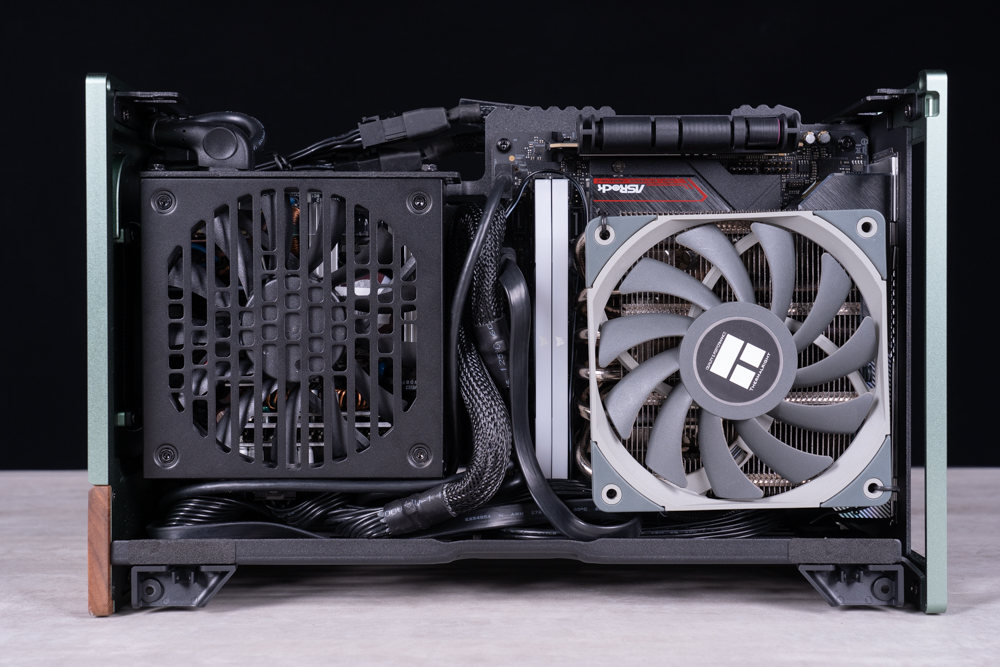

Fractal Design Terra heat dissipation test
A heat dissipation test was carried out using an Intel i7-13700 and RTX 3070 reference card. There were no fans installed inside the case. The test applications utilized were Aida64 FPU and FurMark 4K, with HWiNFO 64 employed to record temperature and power data. The CPU power was capped at 180W, and the graphics card power was capped at 220W.
Test Platform Specifications:
Processor: Intel Core i7-13700
Motherboard: Asrock Z790 PG-ITX/TB4
Memory: Corsair Vengeance RGB DDR5 6000 32GB
Graphics Card: Nvidia Geforce RTX 3070 FE
System Drive: AGI AI818 1TB NVMe PCIe 4.0 SSD
Cooler: Limin AXP120-X67
Power Supply: Fractal Design ION SFX 650G
Operating system: Windows 11 Pro 22H2
The test results demonstrated that with the AXP120-X67 down-blowing cooler, the temperature of the i7-13700 reached 99 degrees Celsius, with the power maintained at 170W after 10 minutes, even without the assistance of any case fans. The performance was quite commendable. After 10 minutes of testing, the temperature of the RTX 3070 leveled off at 80 degrees Celsius, which aligns with the performance expected from this graphics card on an open platform. These results suggest that the heat generated by both the CPU and the GPU did not impact each other, similar to the results seen in separate tests.
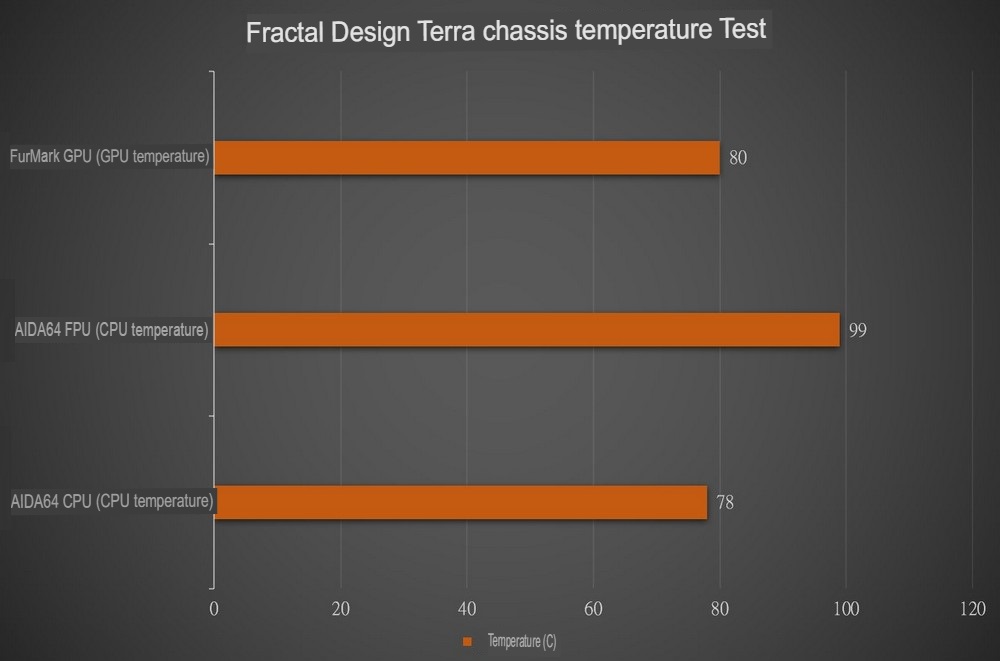

Conclusion
In recent years, the demands of gamers have significantly escalated. ITX cases that can’t accommodate water cooling systems are often unfairly labeled as having poor heat dissipation capabilities, with many relegating them to be used as mere document machines. However, how many are willing to constantly dismantle and assemble a case, striving to fit the most into the smallest possible volume?
When installing the Terra, the impression is that Fractal Design aimed to create an aesthetically pleasing, easy-to-install ITX case. In reality, Terra has spare room on the top and bottom. Other brands may add support for water-cooling or a 3.5-inch hard drive to make their specification sheet more appealing, but this doesn’t necessarily mean an easier installation process. Methods that are too extreme could potentially shorten component lifespan due to issues like overbent water-cooling tubes or graphics card power supply lines.
The assembly process for Terra is largely free of complications. After reviewing the manual, an average DIY enthusiast should be able to complete the installation within an hour. If your graphics card isn’t longer than 300mm, cable management becomes less of a concern. Terra’s instruction manual is very clear, with schematic diagrams available for installation and wiring guidance.
Terra’s adjustable motherboard bracket is a standout feature, making effective use of the small space to cater to a variety of needs. Plus, the adjustment process is quite straightforward, allowing you to alter the bracket even after the computer has been assembled.
Finally, for configuration suggestions with Terra, the author recommends that gamers opt for an Intel i5 or AMD R5-level processor combined with a down-blowing radiator. Alongside a 70-level graphics card, an SFX power supply, and a 12cm fan at the bottom, users can achieve an excellent balance of performance, user experience, and cooling efficiency.
If this article is helpful for you, please share this article with your friends on social media. Thank you!
This article is based on the personality of the reviews. You are responsible for fact-checking if the contents are not facts or accurate.
Title: The unboxing of Fractal Design Terra reveals an exciting fusion of Nordic walnut wood and aluminum alloy. The fresh synergy generates a unique appeal!