
Here’s another hit in the mainstream 27-inch 2K, 240Hz gaming OLED market – the “CORSAIR XENEON 27QHD240 OLED”. This gaming display utilizes LG Display’s third-generation META technology panel, thereby enhancing brightness, improving viewing angles, and delivering ultra-high contrast due to OLED’s intrinsic deep black. The screen achieves 100% Adobe RGB, 98.5% DCI-P3 color gamut performance, and maintains a color accuracy of △E< 2. It offers a 240Hz high refresh rate, quick 0.03ms response, and is G-Sync compatible, making it an ideal choice for gaming adventures like “Diablo 4”.
Specifications
- Panel size: 26.5-inch 16:9 widescreen
- Resolution: 2560 x 1440
- Color gamut: 100% Adobe RGB, 98.5% DCI-P3
- Color accuracy: △E< 2
- Panel type: OLED Oxide TFT Drive, RWBG Stripe
- Brightness: 150nit (100% APL) / 450nit (Peak, 25% APL) / 800nit (10% APL HDR) / 1000nit (3% APL HDR)
- Standard Contrast ratio: 1,500,000:1
- HDR: HDR10, 1000nit
- Refresh rate: 240Hz
- Response time: 0.03ms (GTG)
- Viewing angle: 178°(H)/178°(V) (CR≧10)
- Inputs: HDMI 2.1 x2, DisplayPort 1.4 x1, USB-C DP x1
- 3.5mm Headphone jack
- USB: 4 x USB 3.2 Gen1; USB-C (for PC connection)
- Weight: 6.3kg (includes tripod)
- VRR: G-SYNC Compatible, FreeSync Premium
- VESA: 100x100mm
- Adjustments: Tilt (front and rear) +15° ~ -7°, Rotation (left and right) +30° ~ -30°, Pivot +90°~ -90°, Height 0~100mm
CORSAIR XENEON 27QHD240 OLED out of the box / 2K 240Hz 0.03ms G-Sync HDR
The high-end gaming monitor series from CORSAIR, XENEON, employs OLED panels. Following the debut of the XENEON FLEX 45WQHD240 curved OLED screen, a new 27-inch, 2K QHD resolution, flat-screen model with a 16:9 ratio, the “XENEON 27QHD240 OLED”, has been introduced. With high contrast, a 240Hz refresh rate, 0.03ms response time, and G-Sync compatibility, it’s an ideal personal gaming screen for mainstream gamers.
Making its maiden entry into the esports display market, CORSAIR has chosen to collaborate with LG Display to secure the industry’s top-tier screen panel. The 27QHD240 OLED uses LG Display’s third-generation META technology panel. The panel features an RWBG layout and combines with a Micro Lens Array for enhanced light transmittance, while the META Booster algorithm enables the panel to automatically adjust the brightness based on the image.
The primary specs of the 27QHD240 OLED include a 26.5-inch 16:9 ratio, a 2560 x 1440 resolution, a high 240Hz refresh rate, and an incredibly fast 0.03ms (GTG) response time, providing crystal-clear dynamic images for esports enthusiasts. Moreover, thanks to the properties of OLED, the contrast can reach an incredible 1,500,000:1, along with 100% Adobe RGB, 98.5% DCI-P3 color gamut, and high color accuracy performance of △E<2.
Of course, to be the top gaming monitor, beyond the OLED’s high refresh rate and quick response, it also supports AMD FreeSync and NVIDIA G-Sync compatible VRR refresh rate synchronization functionality, providing players with the ultimate gaming experience.
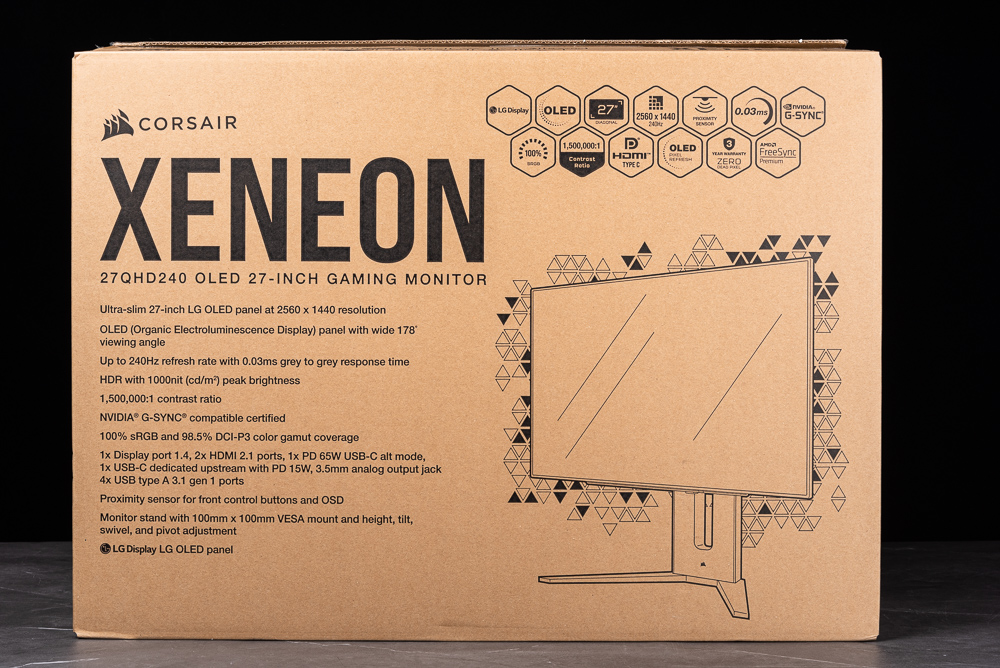
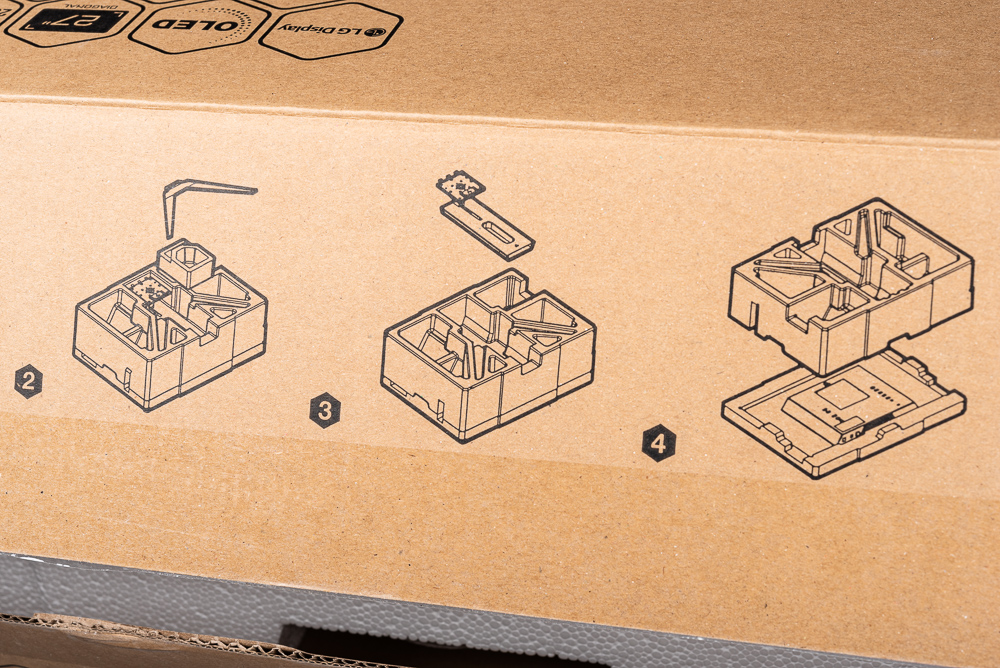
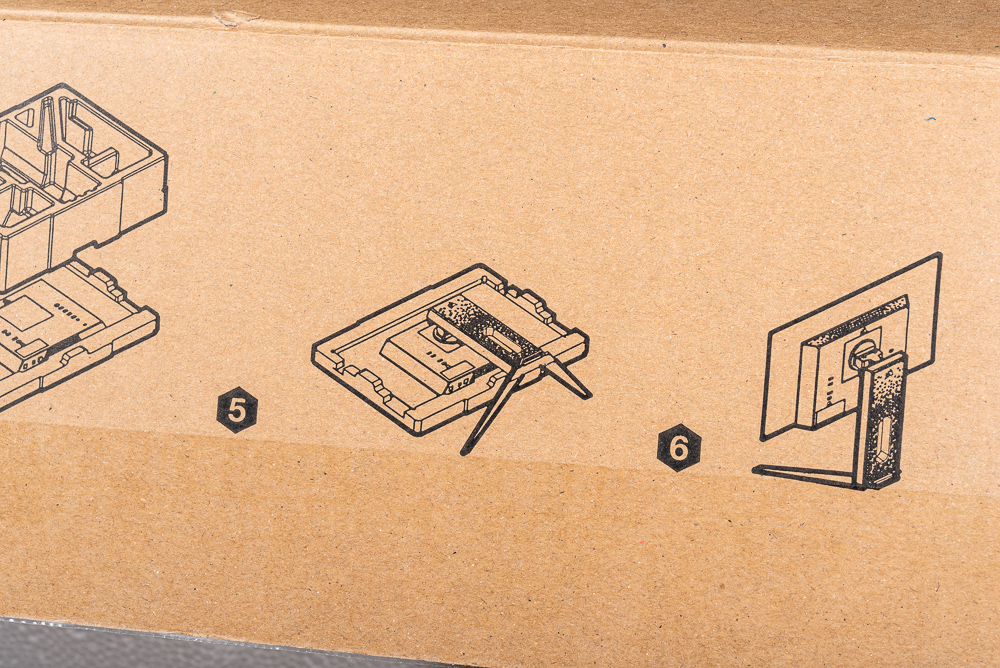
Unpacking a large-sized, 21:9, curved, or OLED screen requires careful handling, especially since the current trend of slim bezels results in thinner edges around the screen. Applying force in the wrong place could damage the panel. Therefore, it’s essential to pay attention to the assembly instructions printed on the box during the unpacking process. First, remove all components from the top Styrofoam. Next, attach the bracket directly to the back of the screen, secure the base, and then lift the screen by grasping the bracket. This method ensures you don’t apply unnecessary pressure to potentially delicate parts of the monitor.

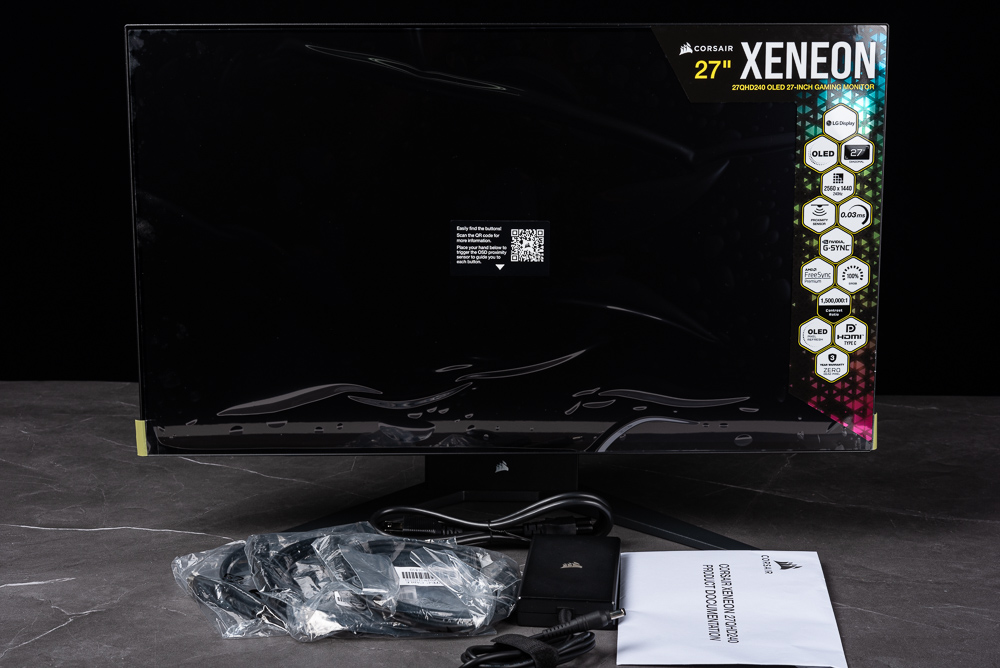
The monitor comes with several accessories including Display Port 1.4 (1.5M), HDMI 2.1 (1.5M), USB-C to USB-C (1.5M), and USB-A to USB-C (1.8M) cables, as well as a 180W transformer.
The USB-C to USB-C cable can be used to connect to notebooks or other devices that support USB-C video output. The USB-A to USB-C cable, on the other hand, can connect to the screen’s upstream USB-C port from the USB HUB and then to the USB-A port on your PC or notebook.



The accessories also feature a factory color calibration test report for the screen. The key target for color accuracy is △E<2, with an actual test average of 0.56. Meanwhile, the color temperature stands at 8468K, and the Gamma value is set at 2.20.
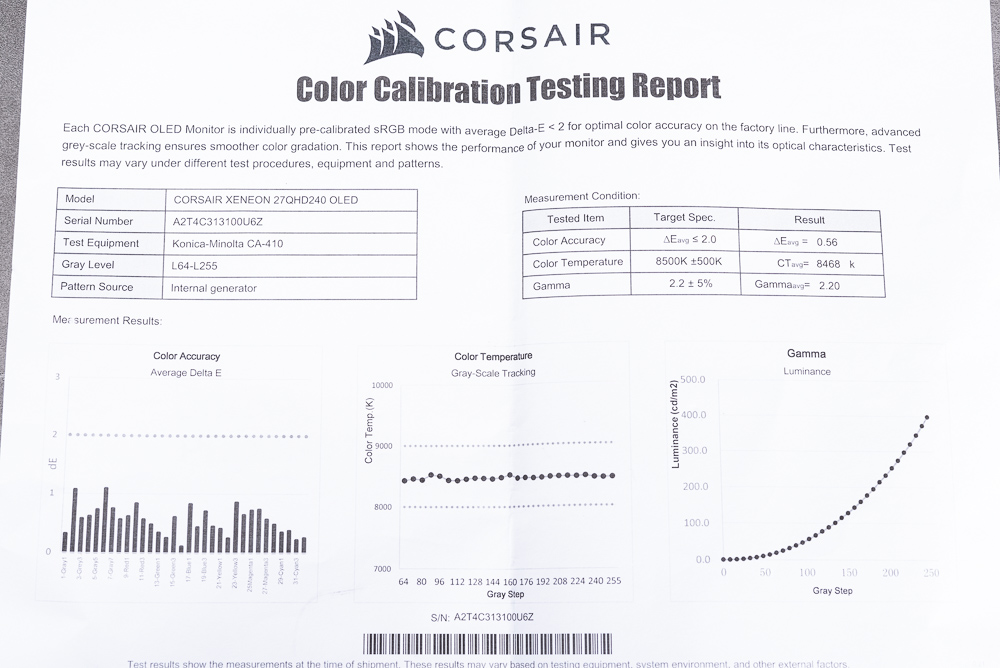
Calm and low-key ergonomic stand and USB Hub expansion
The design of the XENEON 27QHD240 OLED is impressively understated. The four slim edges of the screen are devoid of any brand logos, with only the pirate flag subtly tucked under the screen stand. The back of the screen and the bracket maintain the same low-profile aesthetic. The substantial V-shaped base pairs with a rectangular bracket, which incorporates the triangular element shape of a pirate, adding to its discreet charm.

Moreover, the XENEON 27QHD240 OLED incorporates 90° ports for the video and USB HUB on the back, simplifying the process of connecting signal cables and USB devices to the screen. The screen bracket also features openings for cable management, ensuring a neat and uncluttered wiring setup behind the screen.
On the right side of the screen, there are 4 signal input ports, including 2 HDMI 2.1 ports, a DisplayPort 1.4, and a USB-C DP port. On the left side at the rear, you’ll find the USB HUB. The first USB-C port at the top is the upstream port that connects to the PC. The four USB 3.2 Gen1 ports beneath are all HUB extensions, and there’s also a 3.5mm headphone output for audio devices.




The stand of the XENEON 27QHD240 OLED monitor offers extensive adjustability, accommodating various desk and seating configurations. It allows for a height adjustment from 0 to 100mm, a forward and backward tilt between +15° and -7°, a left and right swivel from +30° to -30°, and a vertical pivot from +90° to -90°. This broad range of adjustments enables you to find the optimal viewing angle to suit different table and seat heights.
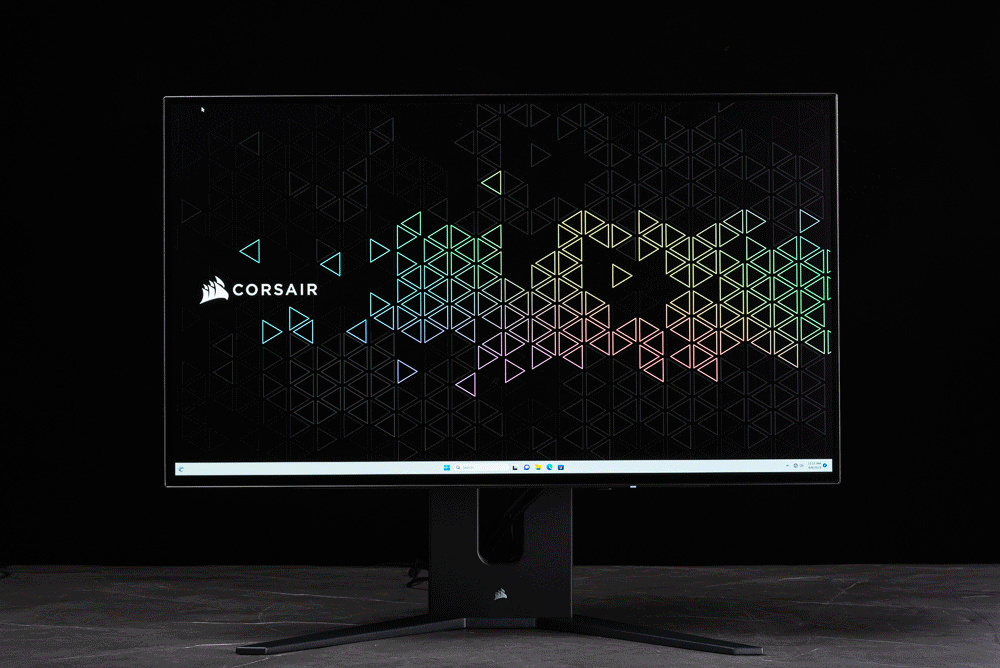
27-inch OLED 1440p, 240Hz, 0.03ms deep game image
The XENEON 27QHD240 OLED utilizes LG Display’s third-generation META technology panel. It’s a mainstream 26.5-inch OLED panel with a 16:9 ratio, specifically designed for esports. The monitor offers 2K, 2560 x 1440 resolution, a 1,500,000:1 contrast ratio, and a standard brightness of 450 cd/m2. In HDR mode, it can achieve a maximum brightness of 1000 cd/m2 at 3% APL, which is brighter than earlier OLED models.
The inherent self-emitting properties of OLED allow for the deepest black levels. Coupled with brightness enhancement and dynamic brightness META Boost technology, it can achieve 100% Adobe RGB, 98.5% DCI-P3 color gamut performance, and color accuracy of △E< 2. This translates to incredibly vibrant and accurate colors for an outstanding visual experience.

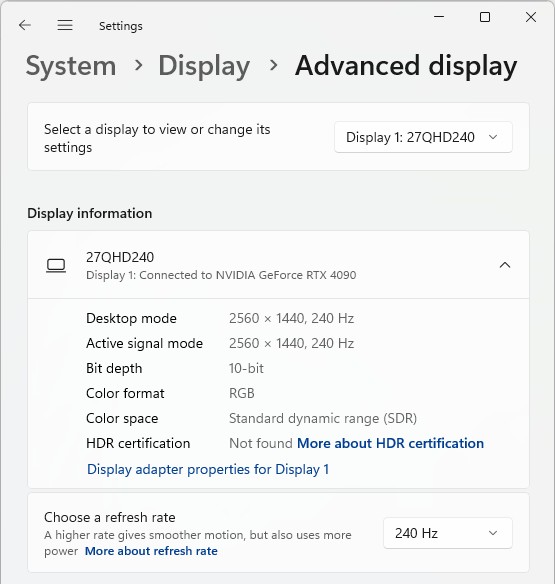
Truthfully, the first encounter with an OLED gaming screen may not immediately feel like an upgrade from a flagship IPS screen. However, the high contrast, intricate dark details, and color gradation offered by OLED technology will gradually reveal the differences in familiar content like Windows interfaces, web pages, videos, and photo albums compared to previous screens.
Additionally, OLED can provide a unique blend of high contrast, color saturation, and vividness, all while maintaining a clear, dynamic presentation required by esports, thanks to its high refresh rate and rapid response speed. This combination significantly enhances the gaming experience, bringing it to a whole new level.


Naturally, OLED screens are also excellent for binge-watching series and streaming movies. The high contrast and broad color gamut deliver saturated colors and rich details in dark scenes, enhancing the cinematic experience in movies and TV dramas. Clear dynamic images ensure stability even during fast camera panning sequences. Especially nowadays, as mainstream movies tend to employ heavier color grading to intensify the tension in the picture, this is where OLED panels truly shine. Their performance in rendering these nuances can significantly heighten the viewing experience.



In terms of HDR, it primarily supports HDR10, with a peak brightness of 1000 units at 3% APL. However, given the self-emissive and dynamic control characteristics of OLED, the brightness value of each pixel can be dynamically adjusted. This means that OLED screens have a superior dynamic range compared to backlit screens, so the difference when HDR is switched on and off isn’t drastic. However, it does improve local peak brightness, further extending the high dynamic range advantage inherent in OLED technology.


HDR games can benefit from these advantages as well. For instance, in the newly released “Diablo 4”, even in darker scenes like cellars and dungeons, the screen is capable of rendering impressively detailed dark elements, and the color saturation remains high. Paired with a fast response time of 0.03ms and compatibility with G-Sync, players are able to enjoy clear, dynamic gaming imagery with outstanding detail.
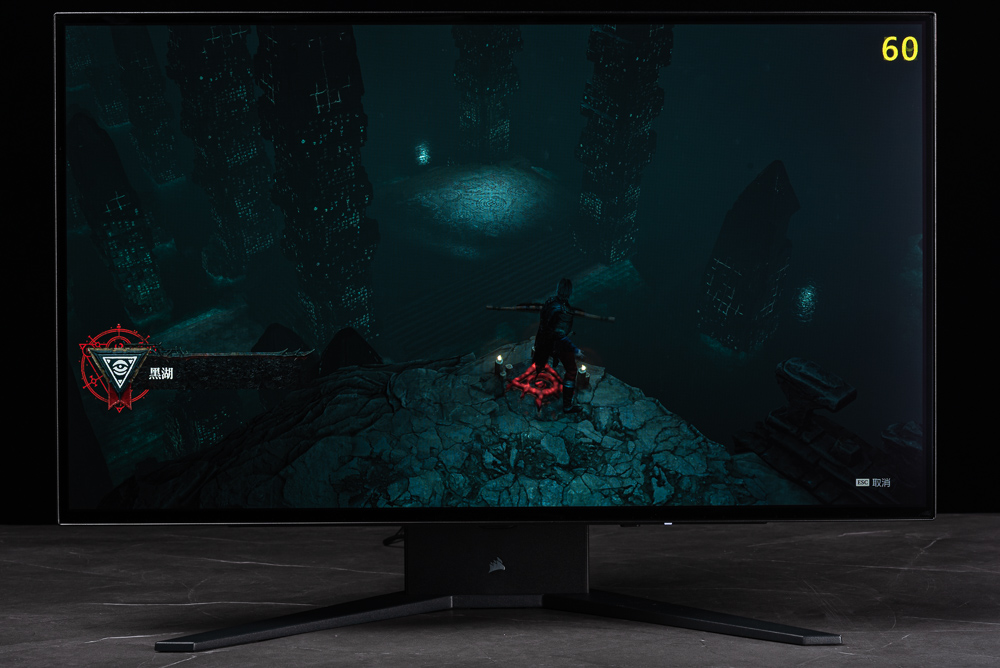
The 27QHD240 also comes equipped with standard features found on gaming monitors, such as “Refresh Rate Indicator” and “Crosshair”. When the Refresh Rate Indicator is enabled, the current screen refresh rate is displayed as a yellow number in the upper right corner of the screen. If FreeSync and G-Sync compatibility is activated, the screen refresh rate will adjust in sync with the game’s FPS.
As for the Crosshair feature, it offers two options: the standard “cross” design and an “angle” design. It also allows for switching between red and green colors. This feature proves very handy in some realistic shooting games that don’t provide built-in crosshairs.




PIP/PBP picture-in-picture and KVM dual-arm fast switching
Another handy feature of the XENEON 27QHD240 OLED is the provision of “Picture-in-Picture/Picture-by-Picture” (PIP/PBP) and “Keyboard, Video and Mouse switching” (KVM switching) capabilities for users operating multiple devices such as PCs and laptops. To explain this, one can connect a PC to the screen using an HDMI or DisplayPort cable and connect the included USB-A to USB-C cable from the USB-C upstream port on the screen to the USB port on the PC. This way, the PC can output images while also gaining access to the USB HUB functionality on the screen.
The second device (another PC or laptop) would need to use the included USB-C to USB-C cable to directly output the video signal to the screen. Simultaneously, the screen can provide 60W USB Power Delivery (PD) for charging the laptop, as well as USB HUB functionality. The USB HUB on the screen is automatically assigned to the main signal source.
In other words, in normal mode, whichever PC or laptop’s display is currently on the screen, the USB HUB will be automatically assigned to that device. If PIP/PBP mode is activated, it will be assigned to the “primary input source” device. Thus, the screen has both Picture-in-Picture and KVM switching capabilities.


VRR: NVIDIA G-Sync Compatibility and AMD FreeSync support
The XENEON 27QHD240 OLED features Variable Refresh Rate (VRR) functionality that supports both “G-Sync Compatibility” and “FreeSync”. It’s also included in the NVIDIA G-Sync List at launch. By connecting via Display Port, you can enable G-Sync compatibility or FreeSync to synchronize game FPS (Frames Per Second) with the screen refresh rate.
For games with significant FPS fluctuations or ones with very low 1% Lows (indicating poor performance), VRR synchronization can provide smoother and more stable game imagery. Through the G-Sync pendulum test, one can observe from the refresh rate displayed on the FPS counter that the 27QHD240 can enable the G-Sync compatibility function as well as G-Sync itself.

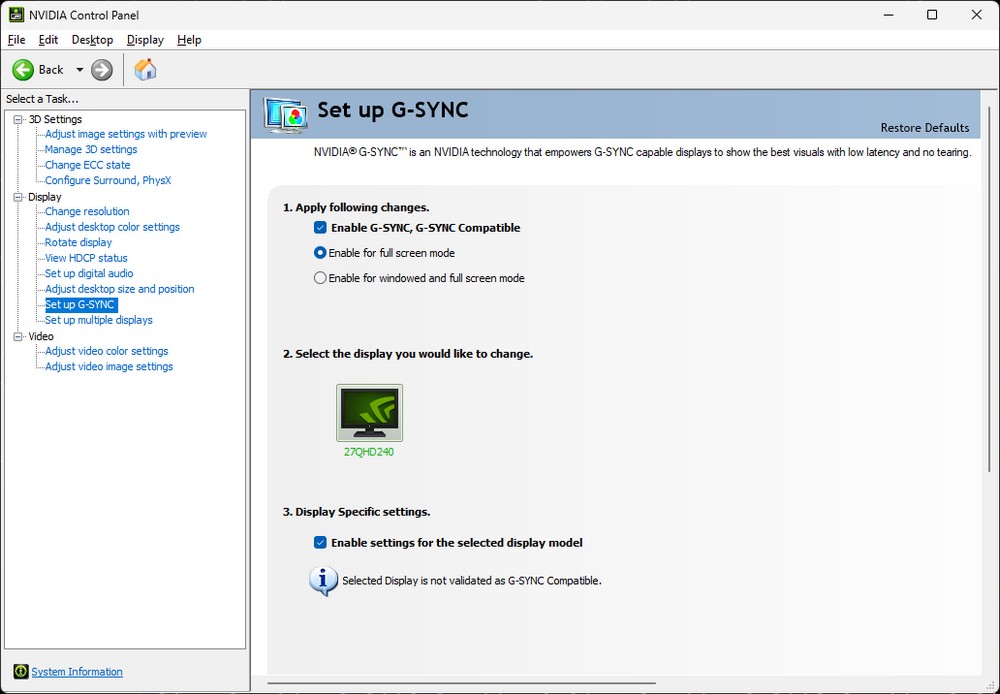
For those who use AMD GPUs, the XENEON 27QHD240 OLED also offers compatibility with FreeSync Premium. This means that no matter whether you are equipped with an AMD or NVIDIA GPU, you’ll be able to enable VRR synchronization for a smoother gaming experience.

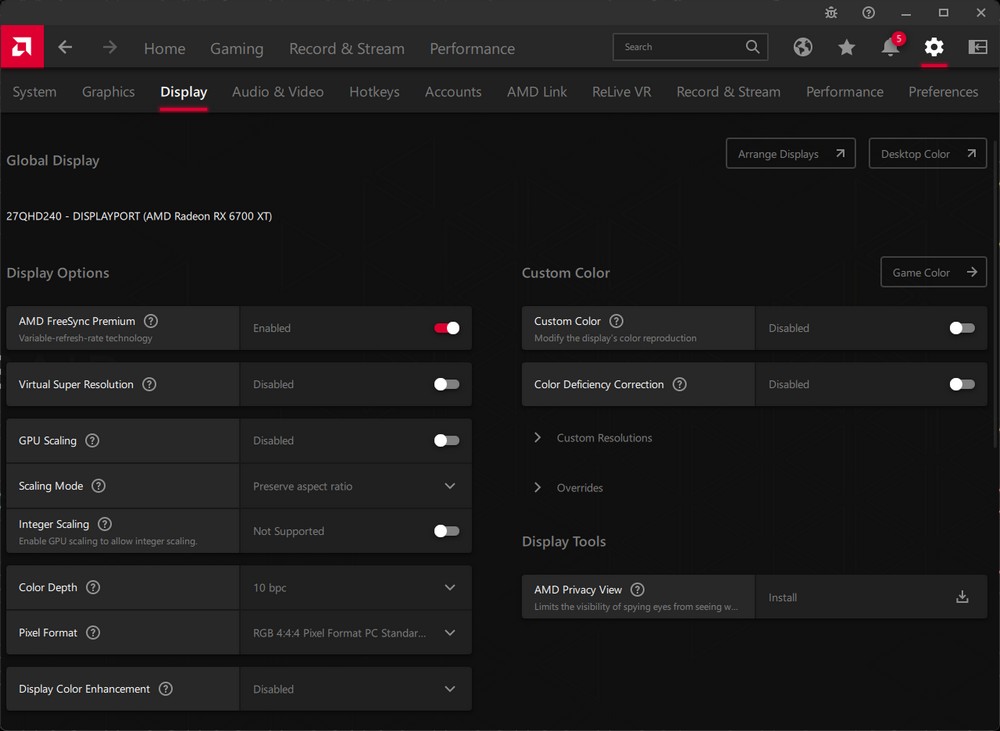
XENEON 27QHD240 OLED OSD function, built-in capacitive sensor
The XENEON 27QHD240 OLED gaming monitor’s On-Screen Display (OSD) button is cleverly tucked away on the screen’s bottom right. From a frontal view, it’s well-concealed but user-friendly in its design. Equipped with a “capacitive sensor”, the OSD menu automatically lights up when your finger comes within about 1cm of the sensor.
When the OSD menu pops up, it indicates the positions of the OSD five-way knob, power switch, and input switch, making the on-screen operations more intuitive. So, you won’t need to physically touch the OSD buttons to locate them – smart proximity sensing takes care of that, automatically illuminating the controls.

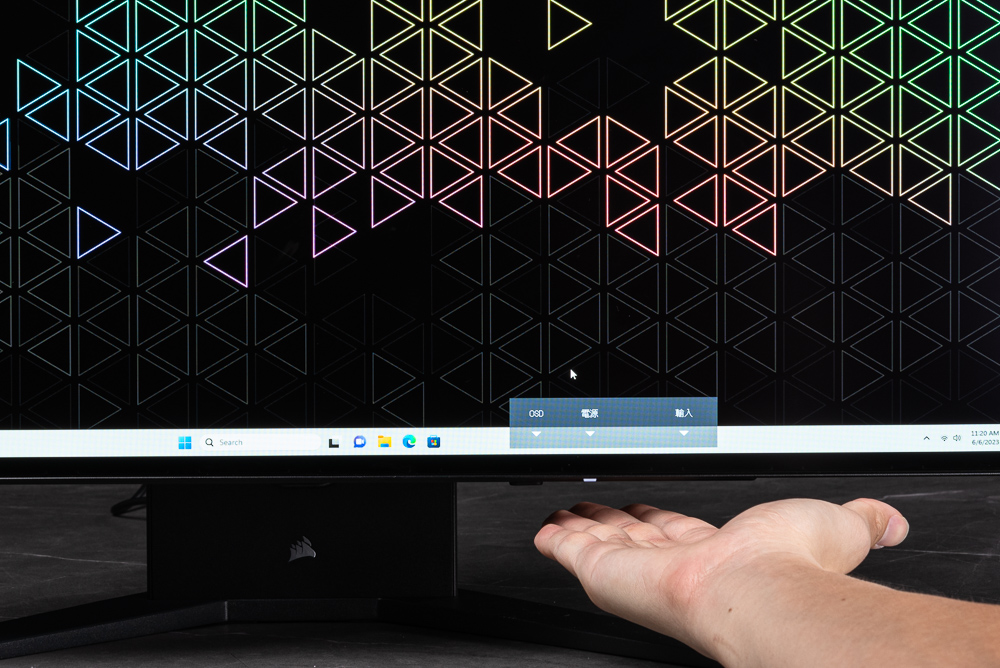
Regarding the On-Screen Display (OSD) menu, there are several preset modes available within the image settings. These modes include standard, video, game, text, sRGB, and creative, each tailored to different user needs. The variation between these modes stems from their pre-defined settings for brightness, sharpness, color temperature, Gamma, and saturation. Nevertheless, players retain the flexibility to customize these parameters, such as brightness, contrast, sharpness, color temperature, Gamma, and saturation, within each mode.
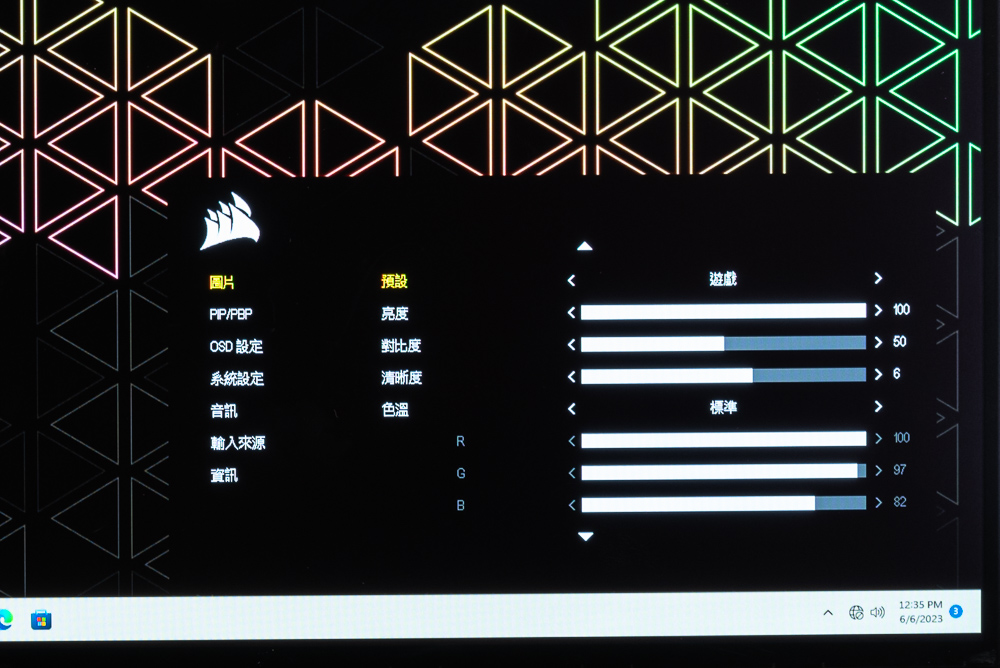
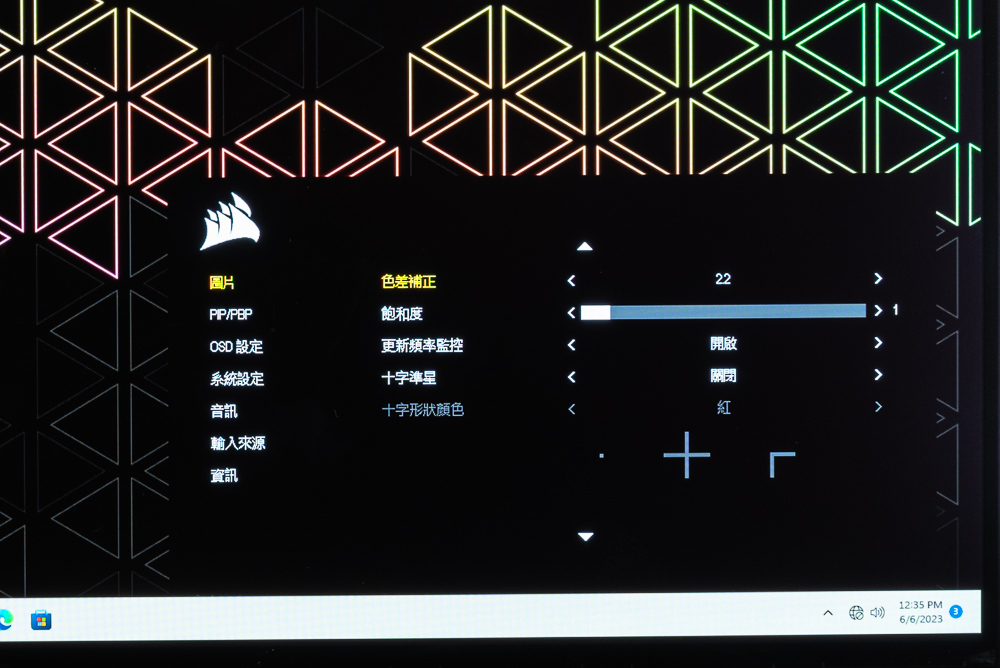
The OSD settings also offer options for adjusting traditional Chinese language settings and transparency. Additionally, the information page of the OSD menu displays the current specifications visible on the screen, providing relevant information to the user.
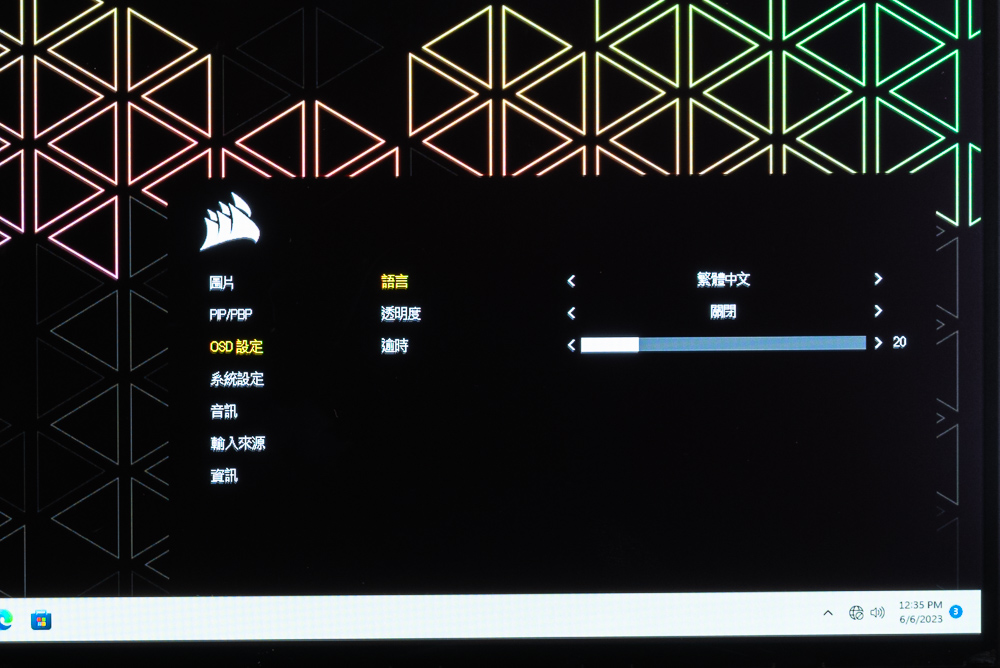
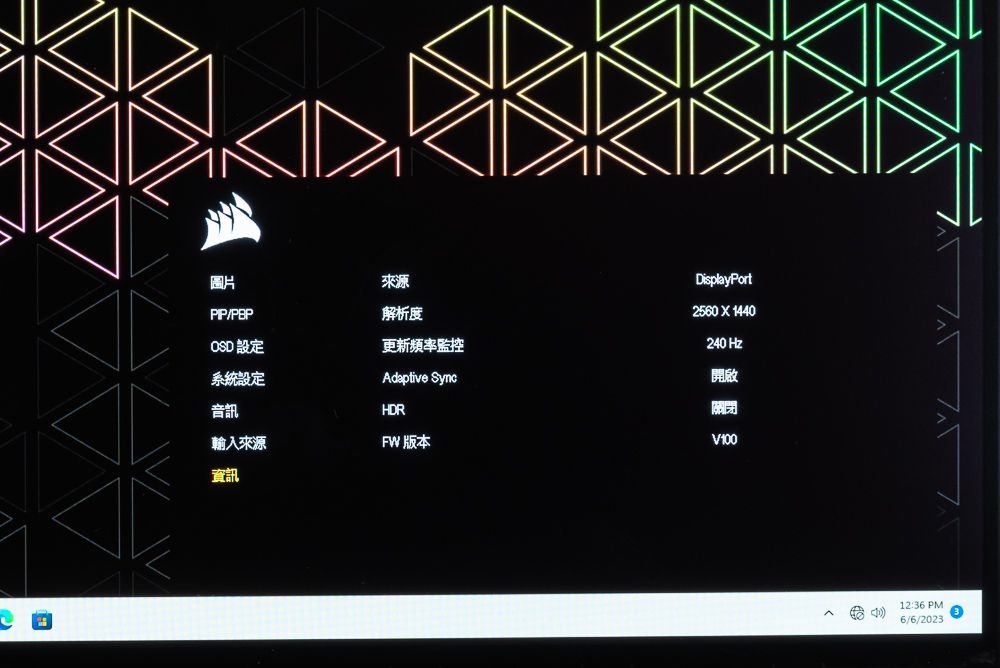
Anti-burn-in, dead pixel 3-year warranty, Image Retention Refresh, Orbit, brightness stabilization
Corsair addresses concerns regarding “burn-in” and provides assurance with a “3-year no-dead pixel warranty” for their OLED gaming screens. To combat potential burn-in issues, the monitor incorporates built-in anti-burn-in mechanisms.
One such mechanism is the reduction of screen brightness when it remains idle for a period. This helps minimize the risk of static elements causing burn-in. Additionally, the monitor features an Image Retention Refresh function. After the screen has been used for 8 hours, this mechanism automatically activates during shutdown or sleep mode. It takes approximately 5 minutes for the screen to refresh and protect itself. During this process, the indicator light on the screen will flash orange.
Furthermore, the Orbit Pixel Refresh function is enabled by default. It subtly shifts the image by 1 pixel per minute. This process is hardly noticeable during regular use, as it occurs gradually and is challenging for the human eye to detect. These mechanisms collectively contribute to minimizing the potential risks associated with burn-in on OLED screens.
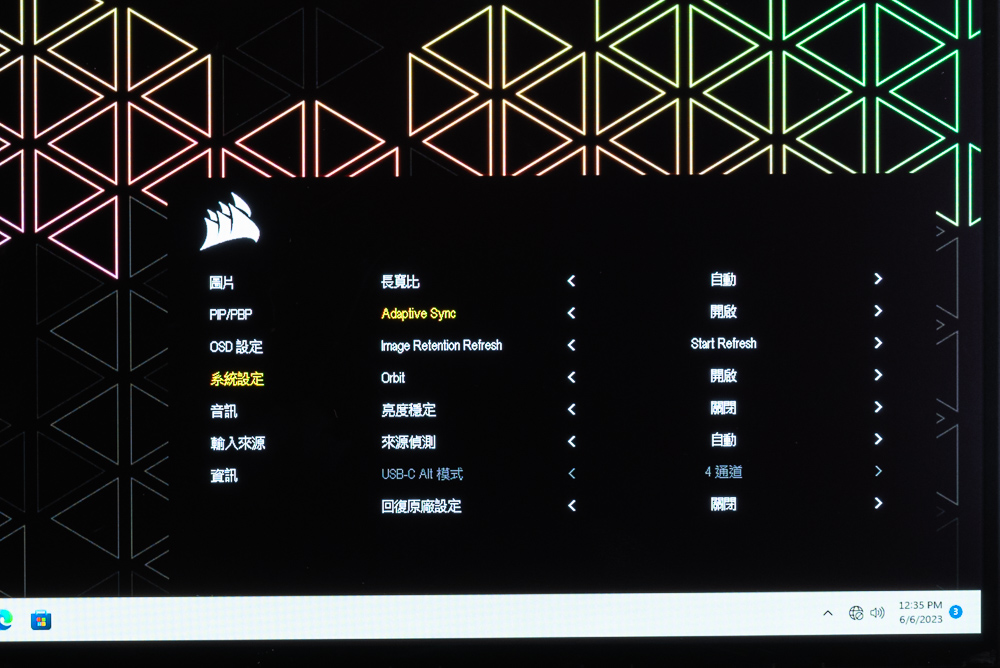
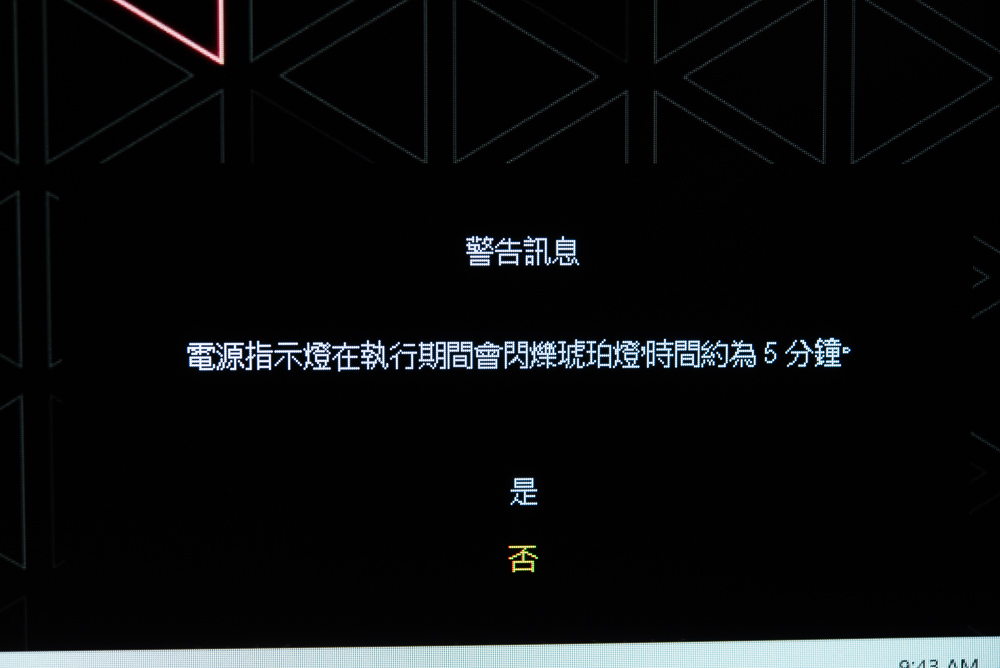
The OSD system settings of the XENEON 27QHD240 OLED monitor also include options for Adaptive Sync, aspect ratio adjustments, and more. The “Brightness Stabilization” function is available as well. This feature standardizes the OLED brightness to 150nit at 80% Average Picture Level (APL). In other words, it disables the natural dynamic brightness adjustment of OLED. OLED’s dynamic brightness adjustment can provide higher dynamic contrast, but some users may find the transition from dark to bright scenes uncomfortable due to the dynamic brightness effect. Therefore, many OLED or dynamic backlight models offer the option to enable stable brightness.
For users who prefer consistent brightness during regular computer use, the stable brightness mode can be enabled. However, when watching dramas, movies, or playing games, it is recommended to disable stable brightness and allow the OLED to take advantage of its dynamic brightness capabilities for a more immersive experience.
Summarize
The CORSAIR XENEON 27QHD240 OLED gaming monitor features a popular 27-inch size with a 2K QHD resolution, a high 240Hz refresh rate, and ultra-fast 0.03ms response time, ensuring sharp and dynamic visuals that meet the demands of gaming enthusiasts. The monitor’s brightness control allows for impressive contrast while delivering excellent color gamut and accuracy.
Furthermore, the screen supports either FreeSync or G-Sync compatible Variable Refresh Rate (VRR) synchronization, ensuring that the refresh rate matches the game’s FPS for a smoother picture presentation. This makes it highly suitable for both esports titles and AAA masterpieces.
When tested using the UFO Test, the OLED screen exhibits clear and sharp pixels without any visible after images at the edges of moving objects. Additionally, the color reproduction remains accurate even during fast-paced movements, ensuring a visually satisfying experience.
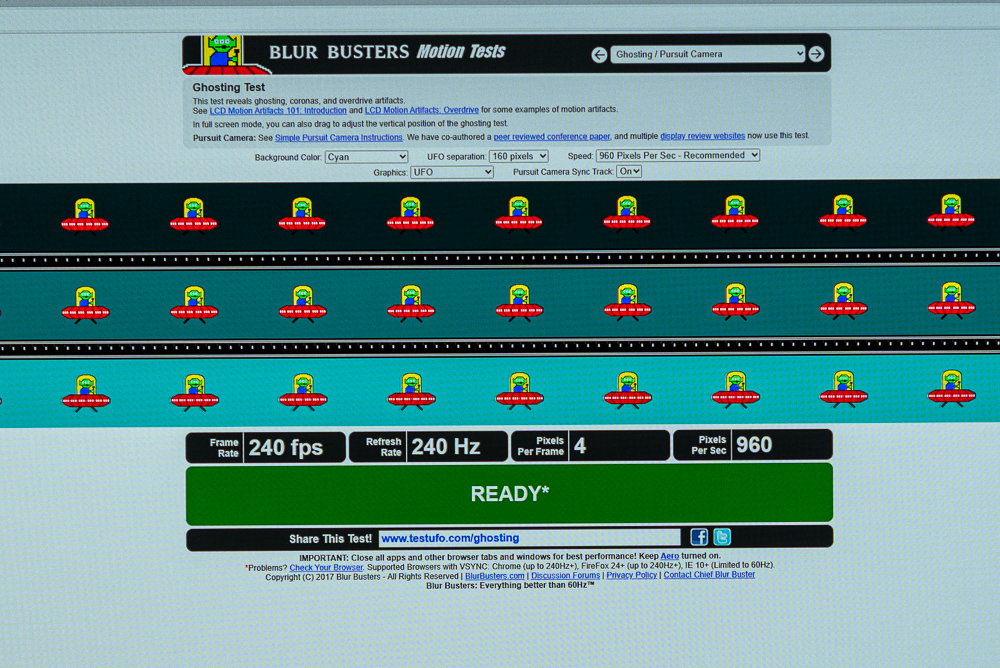
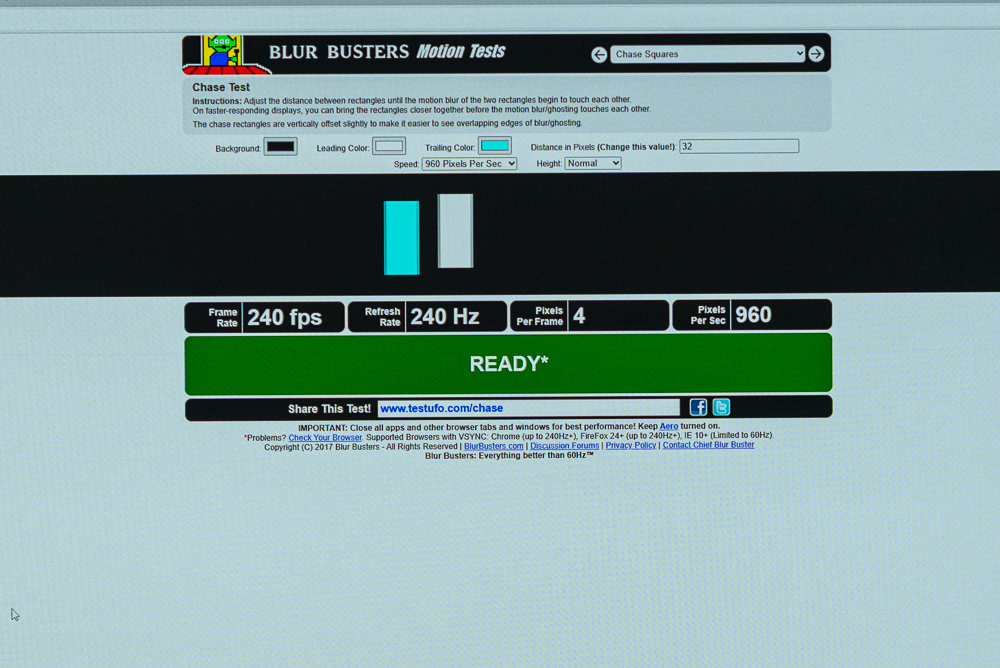
The XENEON 27QHD240 OLED monitor offers a highly convenient ergonomic stand with a sleek and minimalistic design. It also includes features such as a USB HUB, KVM switching, USB-C signal input, and a 60W charging function. These functionalities cater to the needs of gamers who work with multiple devices, allowing for enhanced multitasking convenience.
CORSAIR displays confidence in its product by providing a 3-year warranty that covers no-dead pixel and anti-burn-in issues. This warranty assurance gives gamers peace of mind when choosing the XENEON 27QHD240 OLED as their flagship OLED gaming monitor. With its calm and understated style, this monitor is a great choice for those seeking a refined aesthetic, and the comprehensive warranty further adds to its appeal. The XENEON 27QHD240 OLED is priced at NT$ 33,900 in Taiwan.
If this article is helpful for you, please share this article with your friends on social media. Thank you!
This article is based on the personality of the reviews. You are responsible for fact-checking if the contents are not facts or accurate.
Title: Unveiling the Dark Power: Unboxing the CORSAIR XENEON 27QHD240 OLED Gaming Monitor / Remarkable 2K Contrast at 240Hz