
The “NVIDIA RTX™ 6000 Ada Generation” is NVIDIA’s latest professional GPU, featuring the cutting-edge Ada Lovelace architecture, enhanced CUDA cores, third-generation RT cores, and fourth-generation Tensor cores. It comes with 48GB ECC video memory and includes three sets of AV1-supported codec engines, virtualization, Quadro Sync II, RTX Desktop, and other enterprise-oriented features. These cater to modern professional tasks like video output, AI, graphics, and computing. NVIDIA’s long-standing partner, LEADTEK, is entrusted with the sales and support services for these professional graphics cards, providing exceptional service.
Specifications
GPU Architecture: NVIDIA Ada Lovelace
CUDA Parallel Processing Cores: 18176
NVIDIA Tensor Cores: 568
NVIDIA RT Cores: 142
Single Precision Performance: 91.1 TFLOPS
RT Core Performance: 210.6 TFLOPS
Tensor Performance: 1457 TFLOPS2
GPU Memory: 48 GB GDDR6 ECC
Memory Interface: 384-bit
Memory Bandwidth: 960 GB/s
Maximum Power Consumption: 300 W
Graphics Bus: PCI Express 4.0 x16
Display Connector: DP 1.4 x4
Dimensions: 4.4\” H x 10.5\” L Double Width
Weight: 1.18kg
External power connector: 1x PCIe 12+4 pin
Sync output: Support Quadro Sync II
Codec engine: 3x encode, 3x decode (+AV1 encode/decode)
AD102 core NVIDIA RTX 6000 Ada generation professional graphics card with almost full blood
The revolutionary NVIDIA Ada Lovelace architecture introduces enhanced cores, including upgraded CUDA, RT, and Tensor cores, as well as the remarkable DLSS 3 AI-assisted frame acceleration technology. The Optical Flow Accelerator captures pixel direction, benefiting professional applications that demand real-time ray tracing rendering. DLSS 3’s AI inference can generate 7/8 images, significantly boosting overall performance.
NVIDIA has also unveiled the new “NVIDIA RTX™ 6000 Ada Generation” professional GPU, which employs the nearly fully-featured AD102 core with 142 SM configurations. Boasting 18,176 CUDA cores, 568 Tensor cores, and 142 RT cores, its specifications slightly surpass those of the RTX 4090, which has 128 SM configurations.
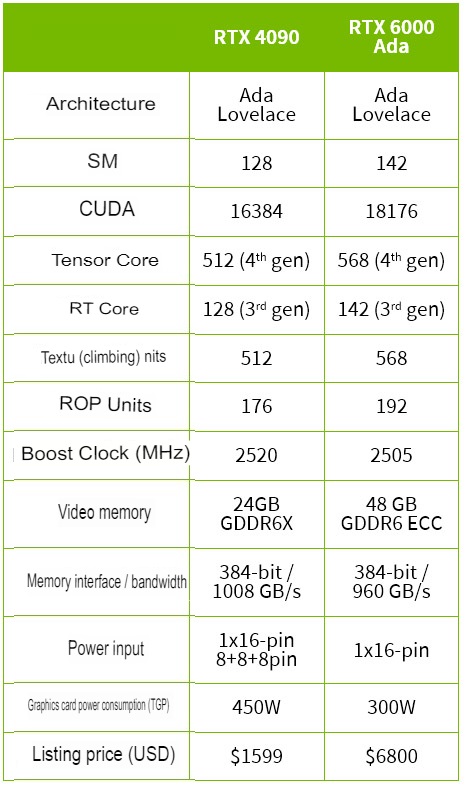
When comparing NVIDIA RTX professional GPUs with GeForce RTX gaming GPUs, there are some notable distinctions. The RTX 6000 features a substantial 48GB GDDR6 memory with ECC error correction code support, although its memory bandwidth is somewhat lower than that of the GR6X specifications. Additionally, the GPU’s TGP is reduced to 300W.
However, the RTX 6000 is compatible with a broader range of enterprise-grade professional applications, including RTX Virtual Workstation (vWS), three sets of 5th generation NVDEC decoding engines, 8th generation NVENC encoding engines, Mosaic multi-display, RTX desktop management software, Quadro Sync II, and enterprise management tools.
Furthermore, NVIDIA professional GPUs are primarily distributed by partner companies. For instance, Leadtek Technology’s professional GPU products come with a “three-year warranty” and offer a comprehensive technical support and service package through their “-206” technical service line. This distinction sets them apart from gaming GPUs.

Simultaneously, NVIDIA offers two driver branch versions for professional GPUs: the “Official Branch/Studio” and the “New Feature Branch.” In essence, the “Official Branch/Studio” delivers optimal stability and performance, including the most stable ISV-certified version, extended life cycle, security updates, and more. On the other hand, the “New Feature Branch” provides the latest driver functionalities, bug fixes, and operating system support.
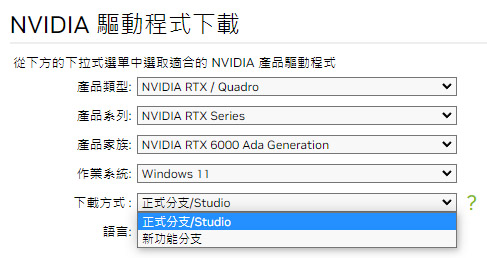
NVIDIA RTX™ 6000 Ada Generation Professional Graphics Card Unboxing / 26.7cm Length, 2-Slot, Blower Fan Workstation Design
The NVIDIA RTX 6000 Ada Generation Professional GPU measures 26.7cm in length and requires a 2-slot installation space. It features a single blower fan cooling design, ideal for high-end workstations and servers with powerful heat dissipation airflow capabilities. This professional GPU maintains a consistent heat dissipation airflow design, making it more compatible with multi-GPU expansion.
The RTX 6000 sports a high-quality mirror black casing, with the gold frame of the current-generation DGX on the side, as well as the NVIDIA and RTX 6000 labels. The power supply connector is positioned at the front of the GPU, utilizing a single PCIe 16-pin 12VHPWR power source.

The RTX 6000 utilizes a conventional blower cooling design. Its all-black mirrored surface is adorned with gold accents. The striking gold frame and elegant curves on the side lend the professional GPU a unique and distinguished appearance.


The upper left corner of the graphics card’s side features a Quadro Sync II connection interface, while the front of the GPU has a PCIe 16-pin 12VHPWR power supply socket.
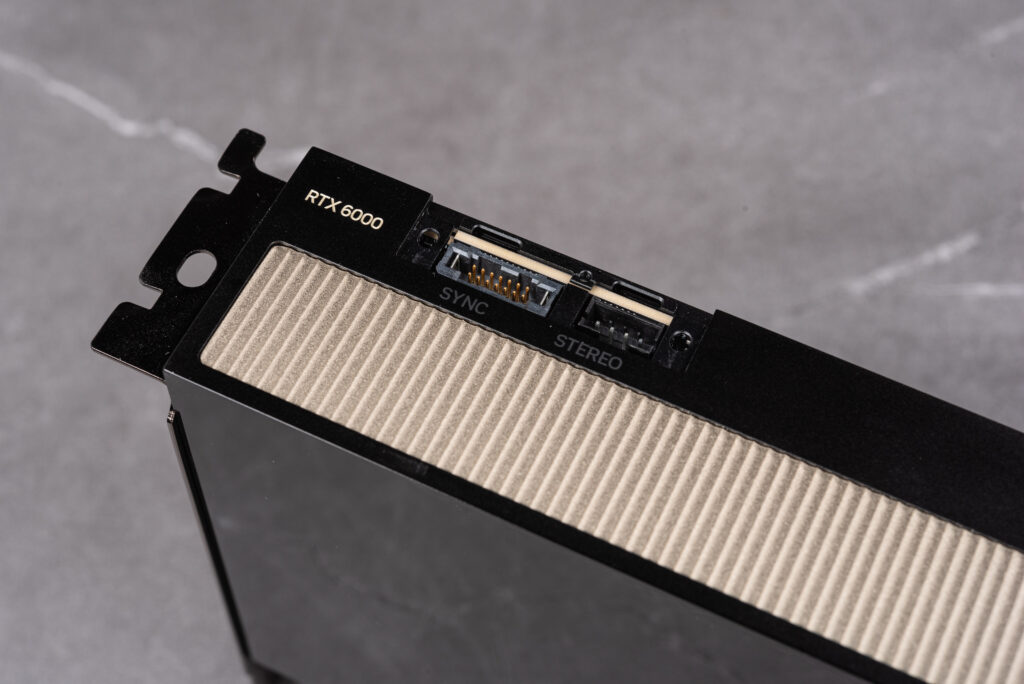
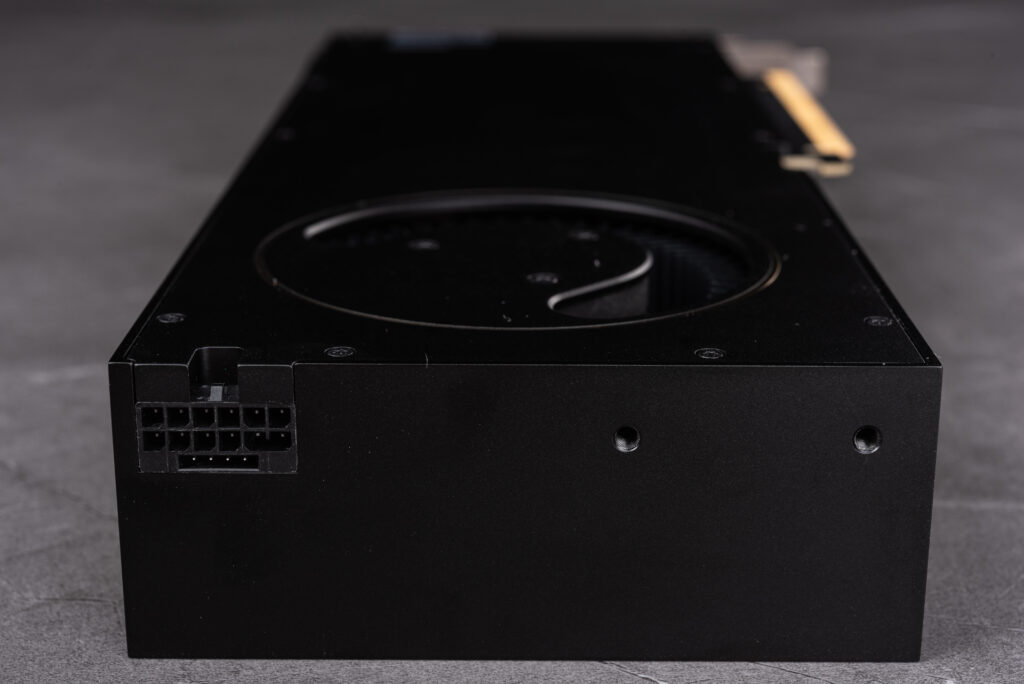
The RTX 6000 professional GPU offers four DisplayPort 1.4 ports, with DP 1.4 to HDMI adapters included in the accessories. It can simultaneously output up to four professional monitors at 4K@120Hz or 5K@60Hz, with support for two 8K@60Hz ultra-high resolution screen outputs.


NVIDIA Control Center, ECC, Mosaic, RTX Desktop
The RTX 6000 professional GPU utilizes 48GB GDDR6 ECC memory, with the ECC function enabled by default. To modify this setting, the ECC status can be switched off within the NVIDIA Control Center. Given that professional work calculations and simulations often take an extended period, the memory’s error correction code (ECC) can enhance the workstation’s calculation precision and reliability.
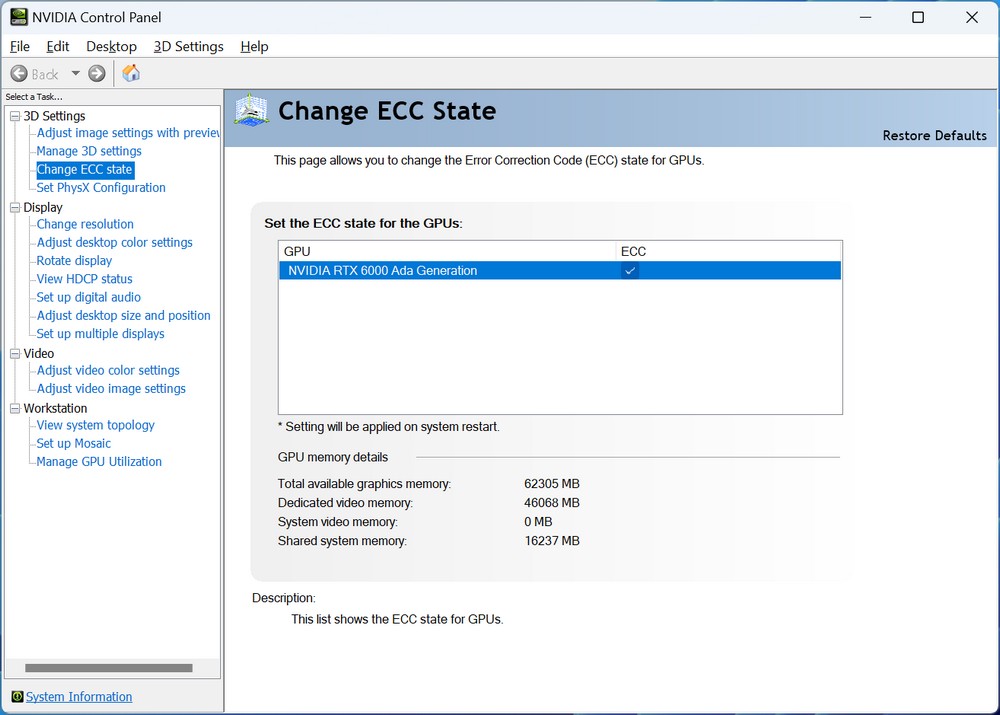
The NVIDIA Control Center also offers topology information for multi-GPU and multi-screen connection scenarios in professional workstations. This includes details like the system driver version, the four monitor output ports of the professional GPU, and external monitor information currently connected. These features allow users to manage the GPU and external monitor currently in use by their workstation more effectively.
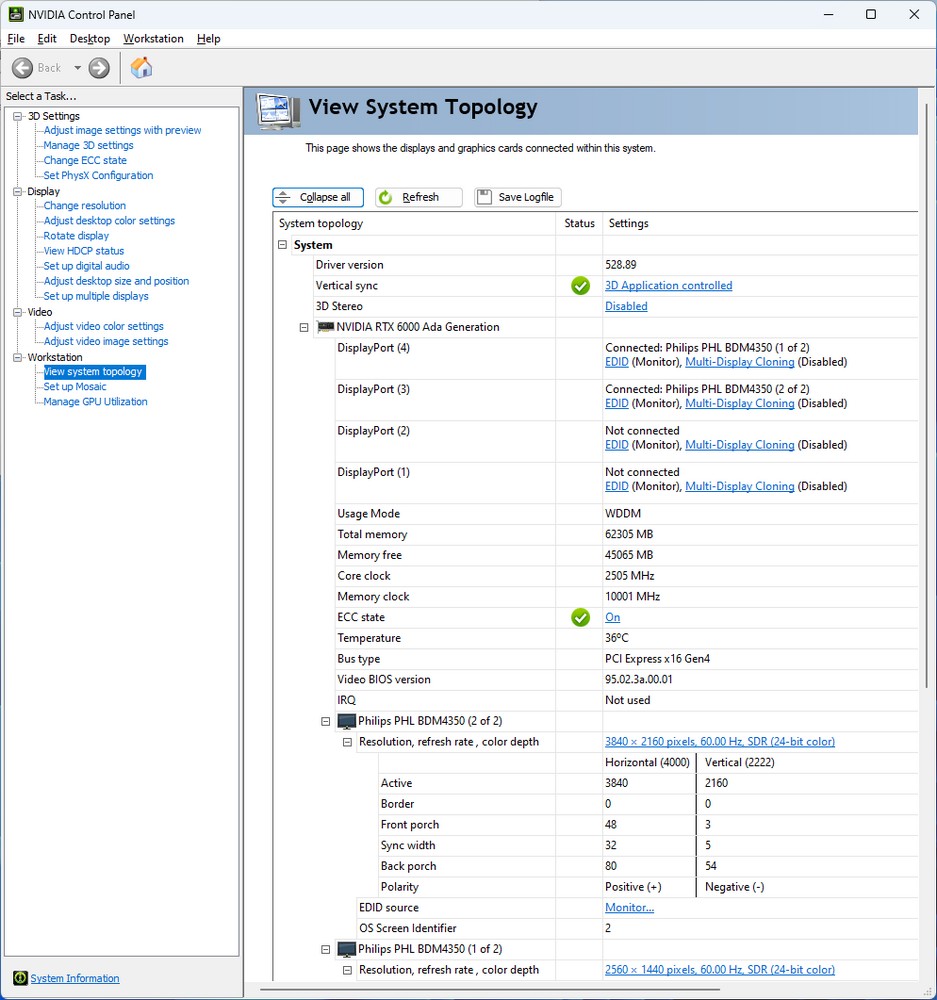
NVIDIA Mosaic multi-display technology supports up to 4 GPUs and 16 display screen integration. Users can arrange the monitors according to the usage environment and integrate them as a single desktop. It also provides advanced multi-screen functions such as screen border correction and projector overlap. Integration features.
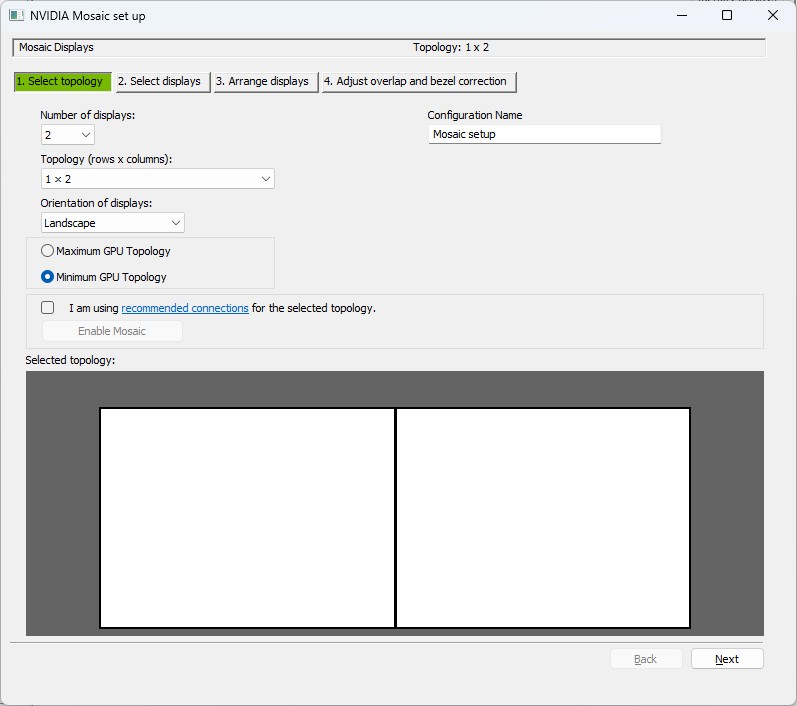
The RTX Desktop Management software is a robust tool for arranging and managing desktop windows. It allows direct control over the arrangement of all windows in multi-screen setups, with the ability to save the current window configuration as a profile. Additionally, it offers several pre-set GRID division methods for more effective management of multi-screen working environments.
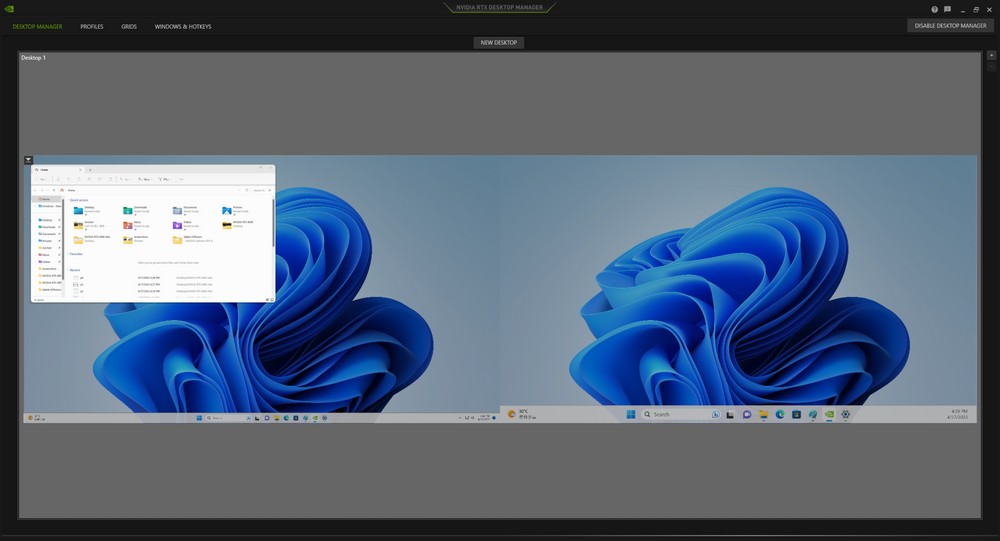
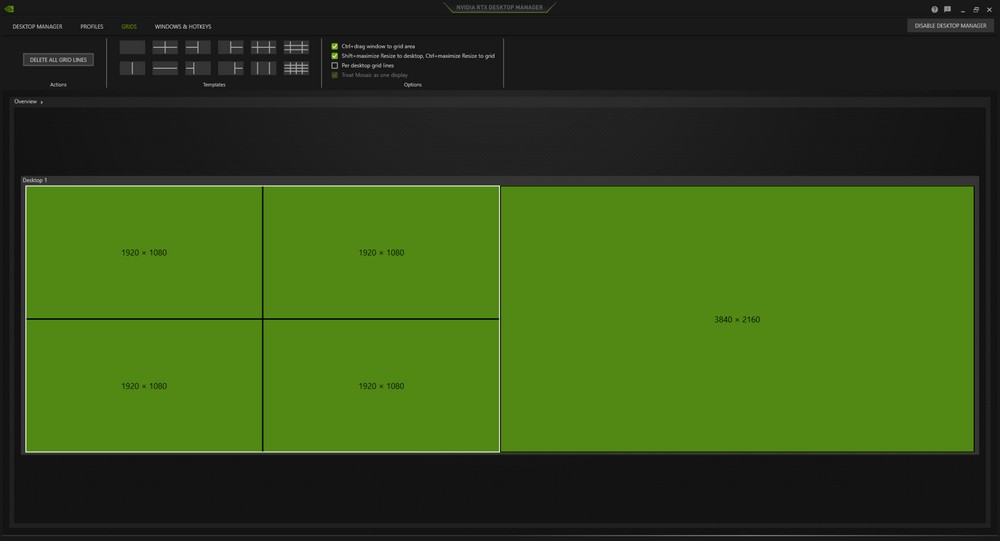
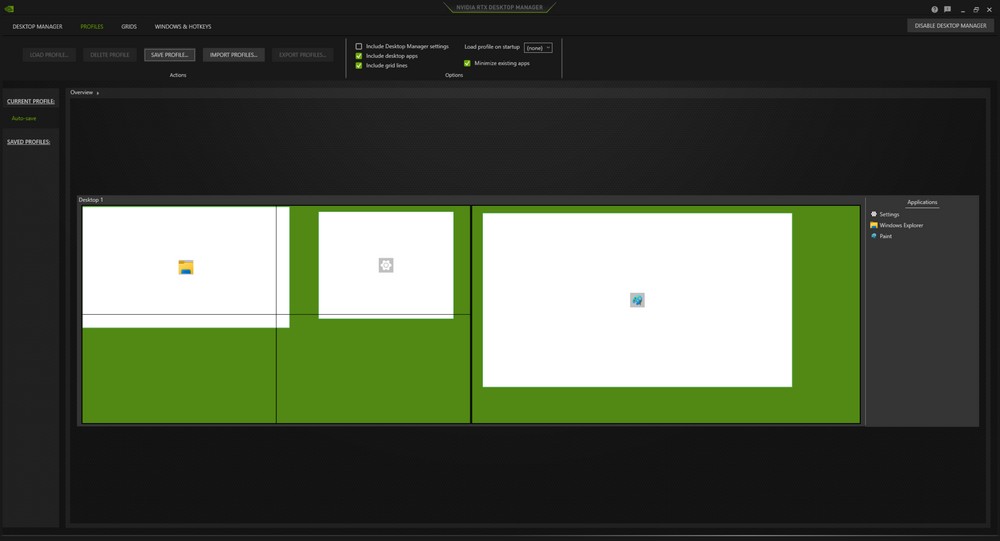
Within the Control Center, users can also adjust the GPU’s usage mode. By default, it operates in a mode for both drawing and computing tasks. However, if drawing functions are the primary objective, users can switch to a GPU mode that prioritizes drawing tasks.
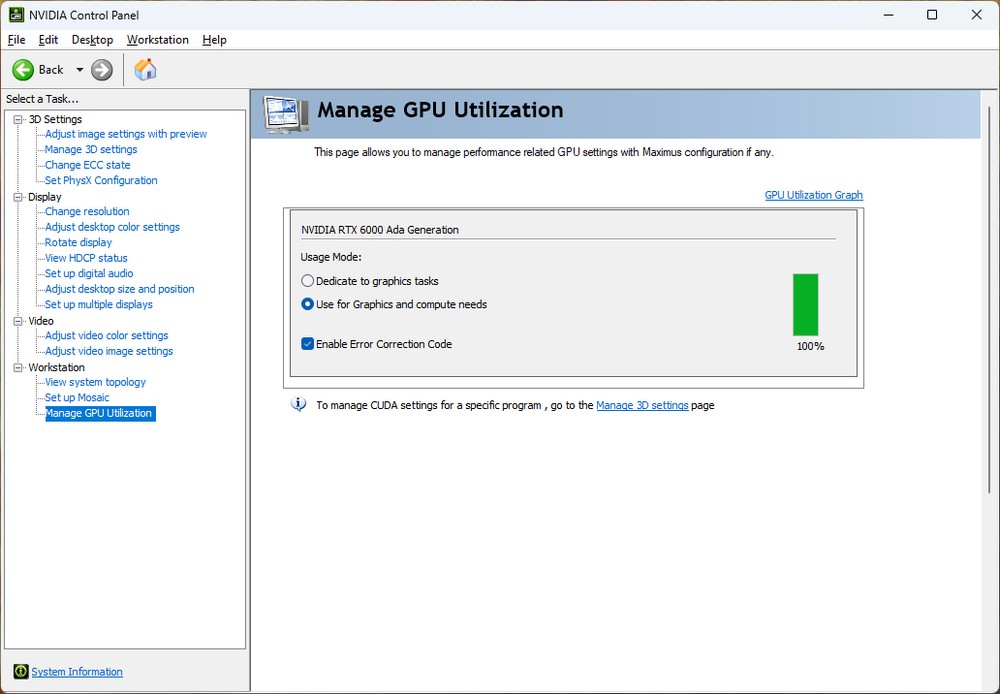
NVIDIA RTX™ 6000 Ada Generation Creation, Rendering Performance Test
The performance evaluation of the RTX 6000 professional GPU typically utilizes professional tools like SPECviewperf, Blender, Vray, and OCTANEBENCH to assess rendering and computing capabilities. Additionally, tests may include DaVinci Resolve 18 for video output, as well as Omniverse Creator and Stable Diffusion tests. These tools are commonly used and referenced in the professional field.
Test Platform
Processor: Intel Core i9-13900K
Motherboard: ASUS ROG MAXIMUS Z790 HERO
Memory: KLEVV DDR5-7200 16GBx2
Display Card: NVIDIA RTX™ 6000 Ada Generation
System Disk: Solidigm P41 Plus 1TB PCIe 4.0 SSD
Radiator: NZXT 360mm Water cooling
Power supply: Seasonic VERTEX GX-1000
Operating system: Windows 11 Pro 21H2 64bit, Resizable BAR On
driver version: NVIDIA 528.89
GPU-Z can display information about the RTX 6000 GPU, including the AD102 GPU manufactured on a 4nm process, with 18,176 rendering CUDA cores and 46,080 MB GDDR6 (Samsung) memory. The GPU preset clock frequency is 915 MHz, with a Boost clock frequency of 2505 MHz.
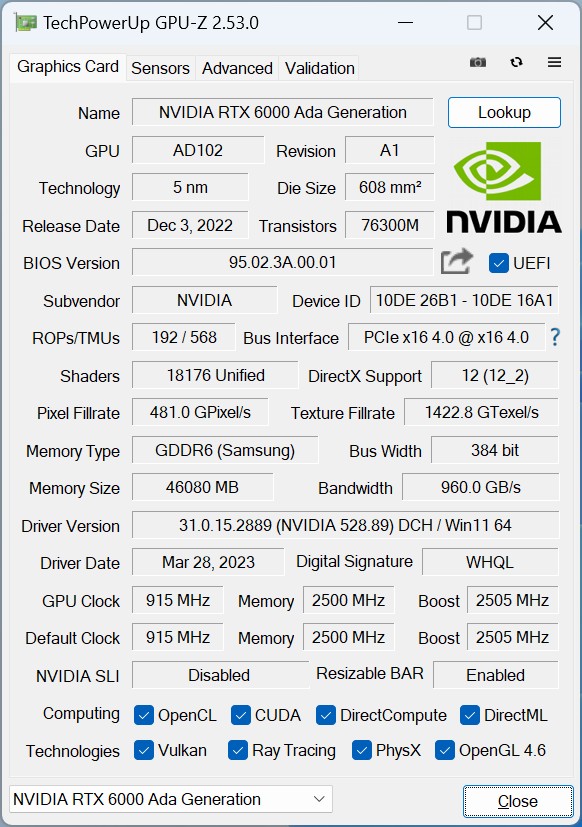
DaVinci Resolve 18 is a purely GPU-accelerated video editing program with robust color correction and special effects capabilities. It leverages CUDA core computing to deliver exceptional playback and output performance for video clips.
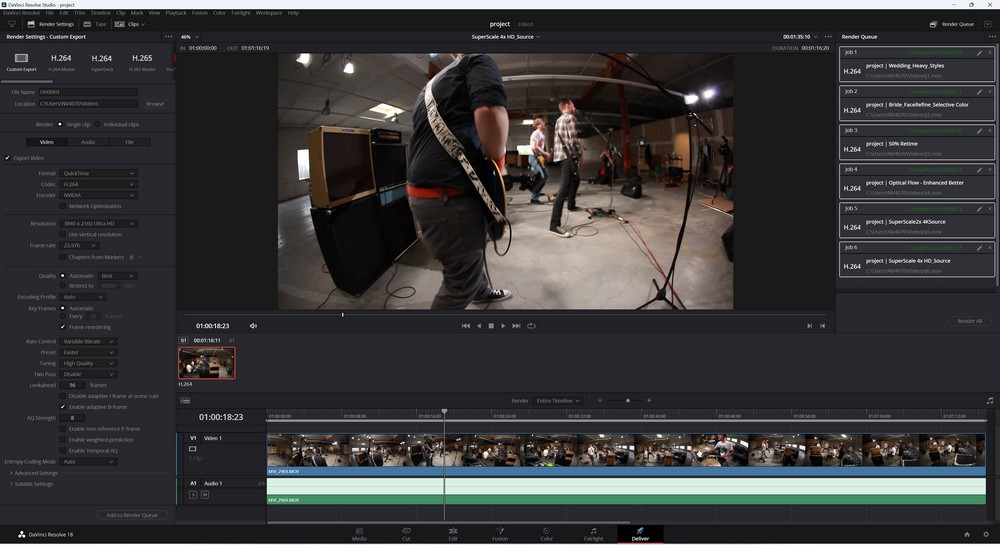
The first test project involves using 4K Blackmagic RAW images in a Wedding_Heavy_Styles timeline, featuring a plethora of Resolve effects, such as OFX: Light Rays/Glow/Sketch, to create a highly stylized video output.
The Bride_FaceRefine_Selective_Color segment employs Face Refinement for face tracking and highlights the main bride with color. Additionally, 50% Retime and Optical Flow Enhanced Better apply Optical Flow technology to halve the image speed.
The SuperScale2x 4K Source test leverages 4K ProRES source video to produce 4K video output with 2x zoom-in subject. The SuperScale4x HD_Source test uses HD H.264 source video, applying Resolve Super Scale to generate 4K video output.
With its three sets of eighth-generation NVENC encoding engines, the RTX 6000 delivers fast processing capabilities for 4K audio and video output. Even with four HDs combined into 4K output, it only takes 1 minute and 10 seconds to complete the task, with the remaining output completed in under a minute.
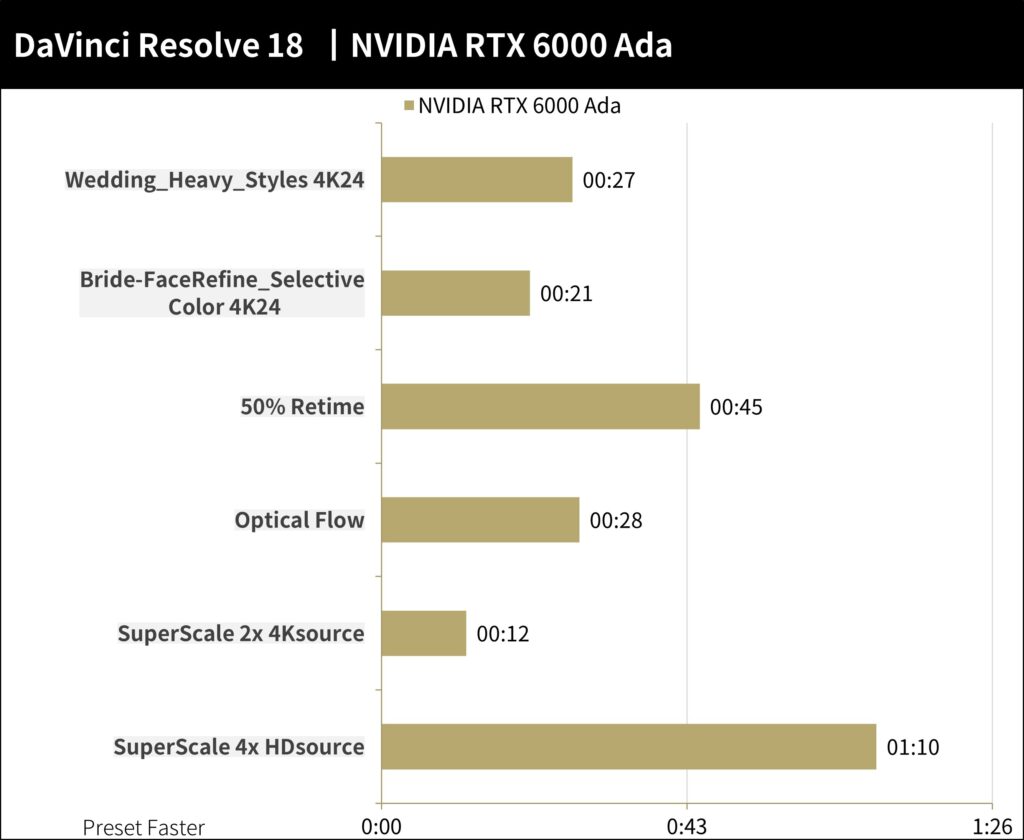
The second test involves an AV1 and HEVC encoding test with dual NVENC encoding. The test project is a 44-second short film from the Blender Open Movie Project “Tears of Steel,” featuring 8K Prores442HQ 30FPS and 4K Prores422HQ 30FPS videos, which are used to evaluate the HEVC and AV1 encoding output performance.
The output settings primarily utilize NVIDIA Encoder, with Quality restricted to 80000 Kb/s, Encoding Profile set to Main, Rate Control set to Constant Bitrate, Preset set to Faster, Tuning set to High Quality, and Two Pass disabled, among other output settings.
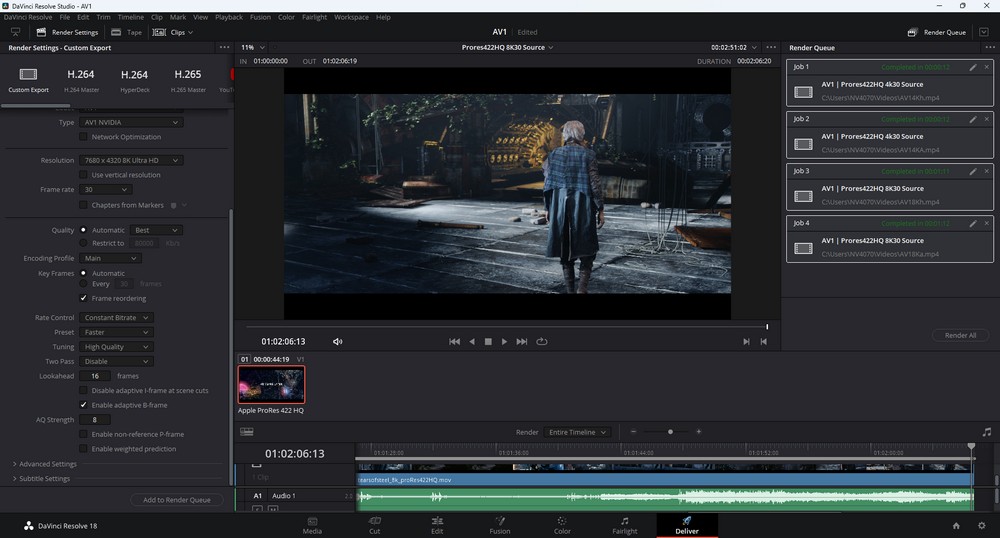
With the RTX 6000, outputting 4K projects is a seamless task. Moreover, even with an upgrade to 8K video output, the GPU delivers rapid output performance for both HEVC and AV1 encoding.
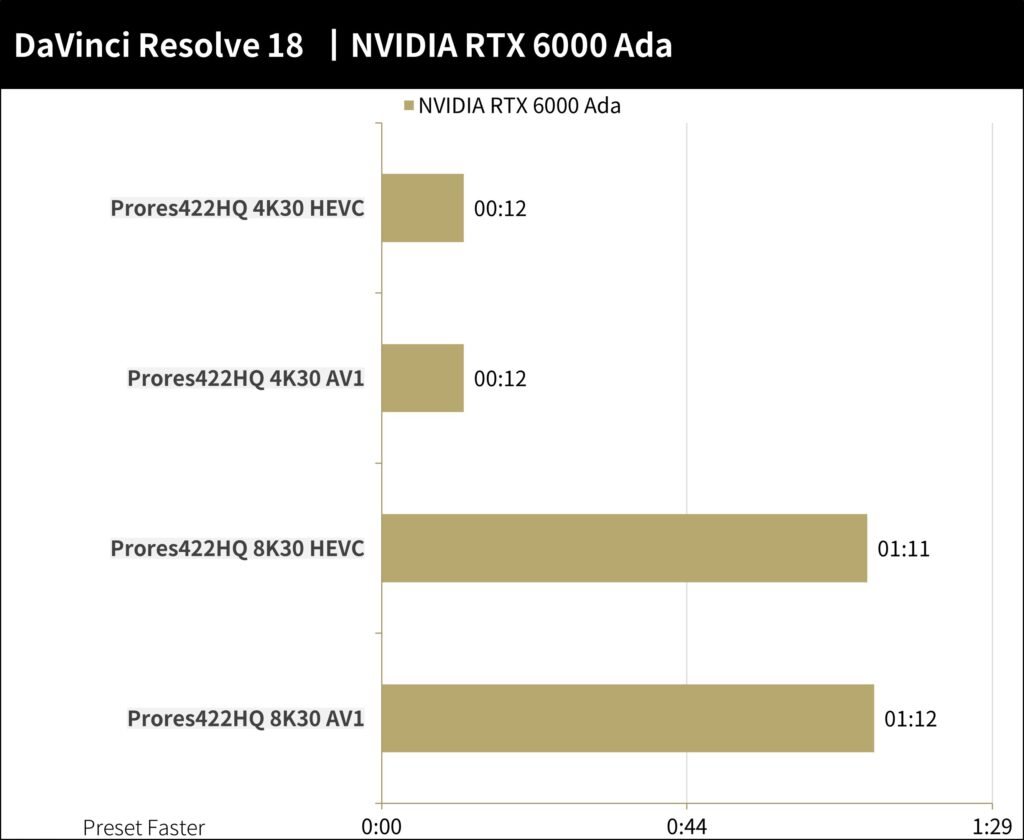
Blender is a versatile, open-source 3D creation tool with support for various 3D operations, including modeling, rigging, animation, simulation, rendering, compositing, and motion tracking. To evaluate the RTX 6000’s rendering capabilities, Blender Benchmark 3.5.0 was used to test the rendering performance of the Demo project.
The RTX 6000 achieved 5643.302 points in the monster scene, 2614.596 points in the junkshop scene, and 2708.850 points in the classroom scene, successfully meeting the rendering performance requirements for 3D creation.
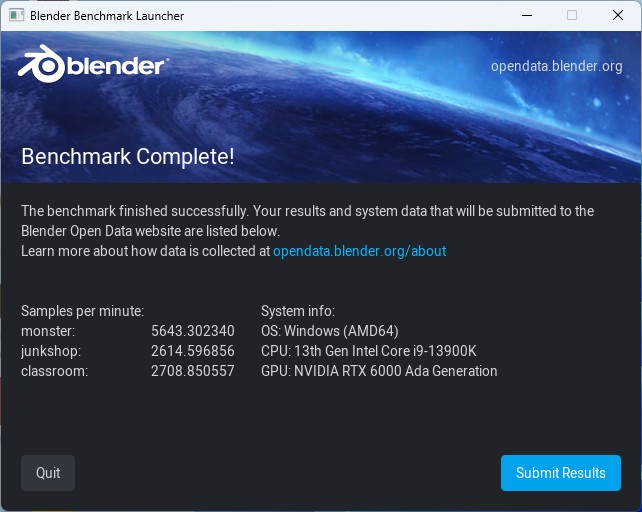
V-Ray Benchmark is a tool developed by Chaos Group that tests ray-traced rendered images for both CPU and GPU. V-Ray itself is a ray rendering software designed based on the laws of physics.
During the V-Ray test, the RTX 6000 achieved 3166 vpath calculations per second with CUDA calculations and 3904 vray per second calculations with RTX calculations.
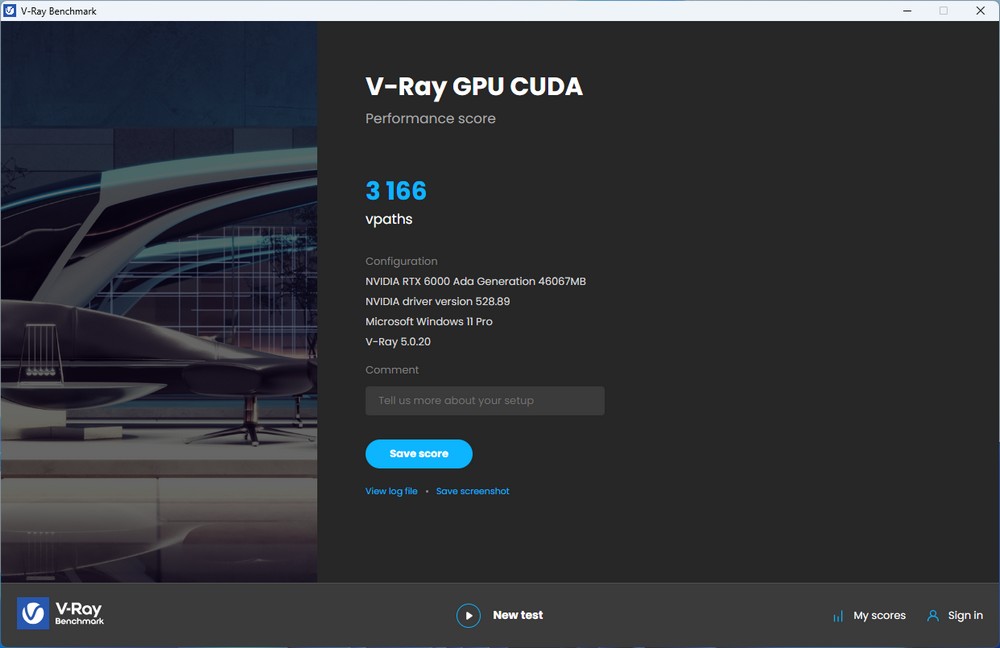
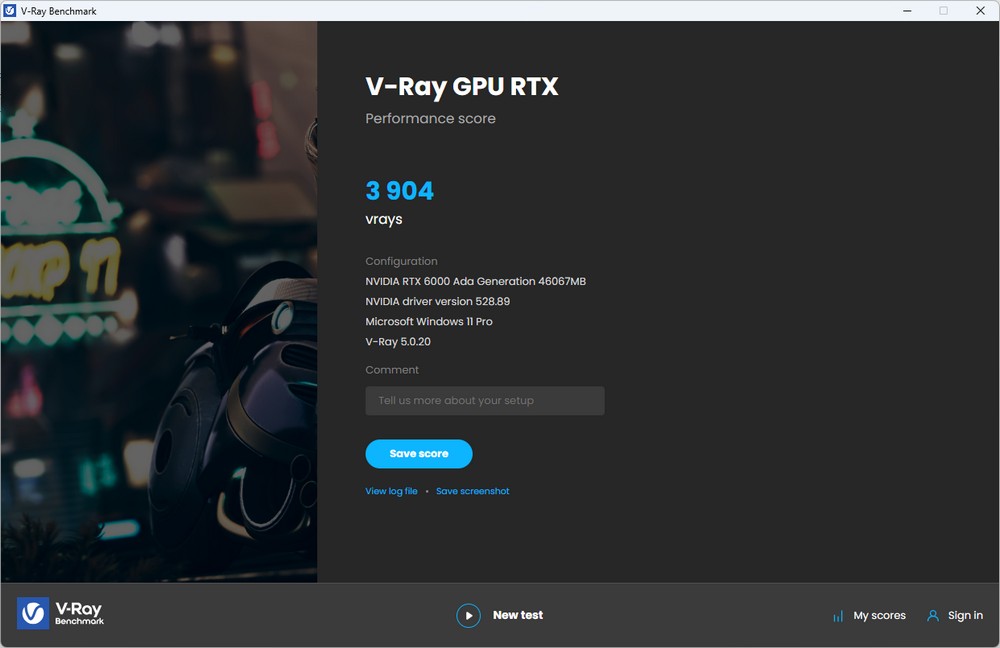
OctaneBench is a rapid and autonomous rendering test tool, based on the OTOY Octane Render core, which fully leverages RTX and CUDA technology. It supports various mainstream 3D applications, delivering fast and high-quality rendering output.
The test involves four scenes with cores, including Info channels, direct lighting, and path tracing. The RTX 6000 delivers substantial computing speed and satisfies the quick rendering capabilities required by creators.
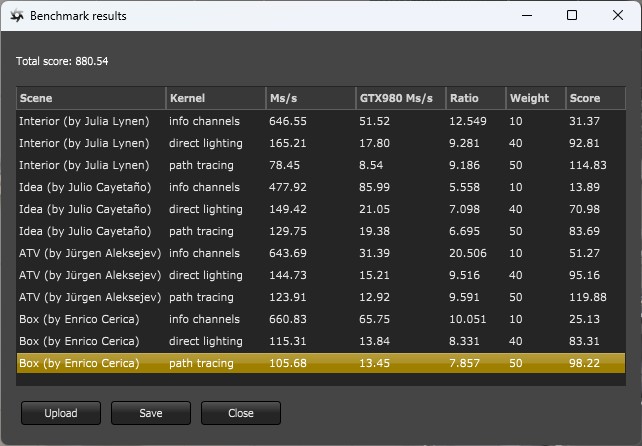
SPECviewperf 2020 is a standard drawing performance test tool developed based on professional applications. It tests various professional computer graphics software, including 3ds Max, Catia, Creo, Energy, Maya, Medical, SNX, SolidWorks, and other drawing tests and engineering simulations.
The test involves a 3840 x 2160 resolution and scores in FPS. The results show that the RTX 6000 delivers excellent FPS performance in various tasks, providing professional workers with sufficient graphics performance for creation, simulation, and calculation.
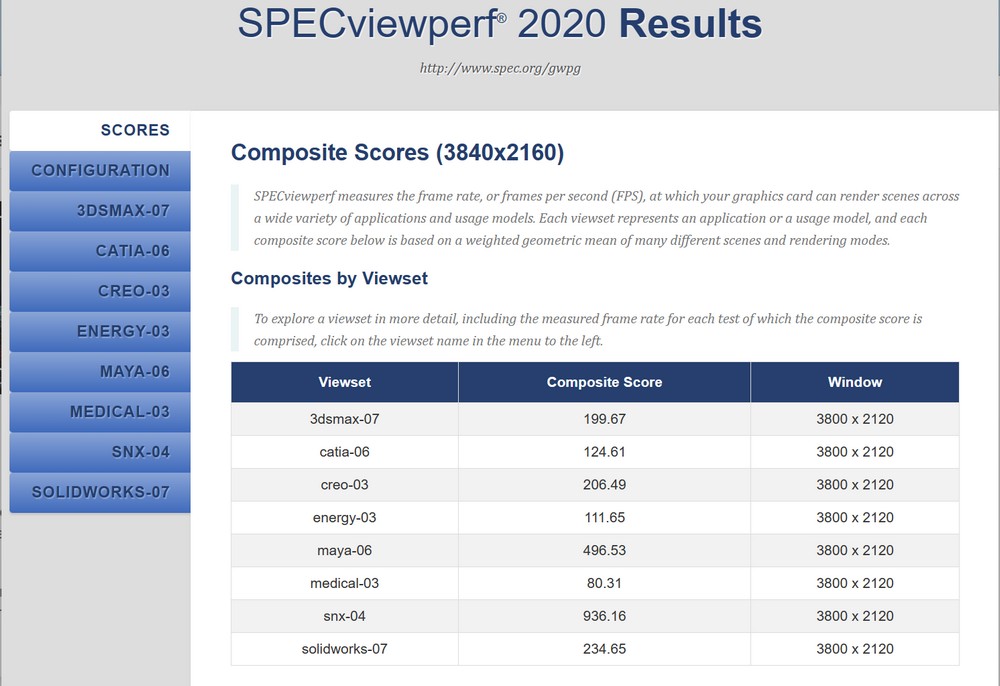
The Procyon AI Inference test provides inference tests of multiple AI engines and uses common neural networks such as MobileNet, ResNet 50, Inception V4, DeepLab V3, YOLO V3, Real-ESRGAN for inference tests. In addition to the total score provided by Procyon, users can also check the average inference time and inference quantity of each inference item separately.
The RTX 6000 uses the TensorRT engine, with a float32 accuracy of 0.47ms inference time in MobileNet V3. ResNet 50 has an average of 1.08ms, Inception V4 averages 3.35ms, DeepLab V3 averages 2.73ms, YOLO V3 averages 2.69ms, and Real-ESRGAN averages 91.57ms inference time.
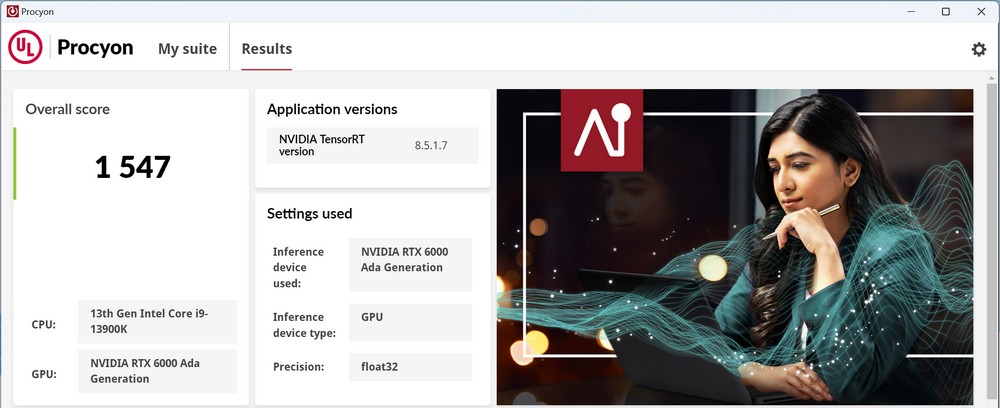
NVIDIA RTX™ 6000 Ada Generation Omniverse Creator Test
The NVIDIA Omniverse is a collaborative platform for accelerated 3D design that seamlessly supports mainstream 3D apps in the industry. It allows creators from all over the world to simultaneously create 3D projects and obtain real-time rendering effects. The platform also offers features such as Digital Twin and robot training simulation.
The Omniverse Create project was used to perform real-time ray tracing rendering and DLSS 3 accelerated FPS performance testing. The test projects included Campfire_Main_03_Flow3, which simulates the physical effects of a campfire burning, Flowers4, which tests instanced geometry and particle flow animation, Incense_Main, which tests smoke simulation and reflective material changes, JadeTiger, which contains a detailed model of jade advanced materials, and Warehouse_Physics_Stage, which simulates the domino effect of collapsing warehouse shelves.

Under UHD ViewPort and DLSS3 Quality settings, the RTX 6000 achieved an average of 43.87 FPS for Campfire, 38.97 FPS for Flowers4, 61.15 FPS for Incense_Main, 27.17 FPS for JadeTiger, and 24.24 FPS for Warehouse_Physics_Stage.
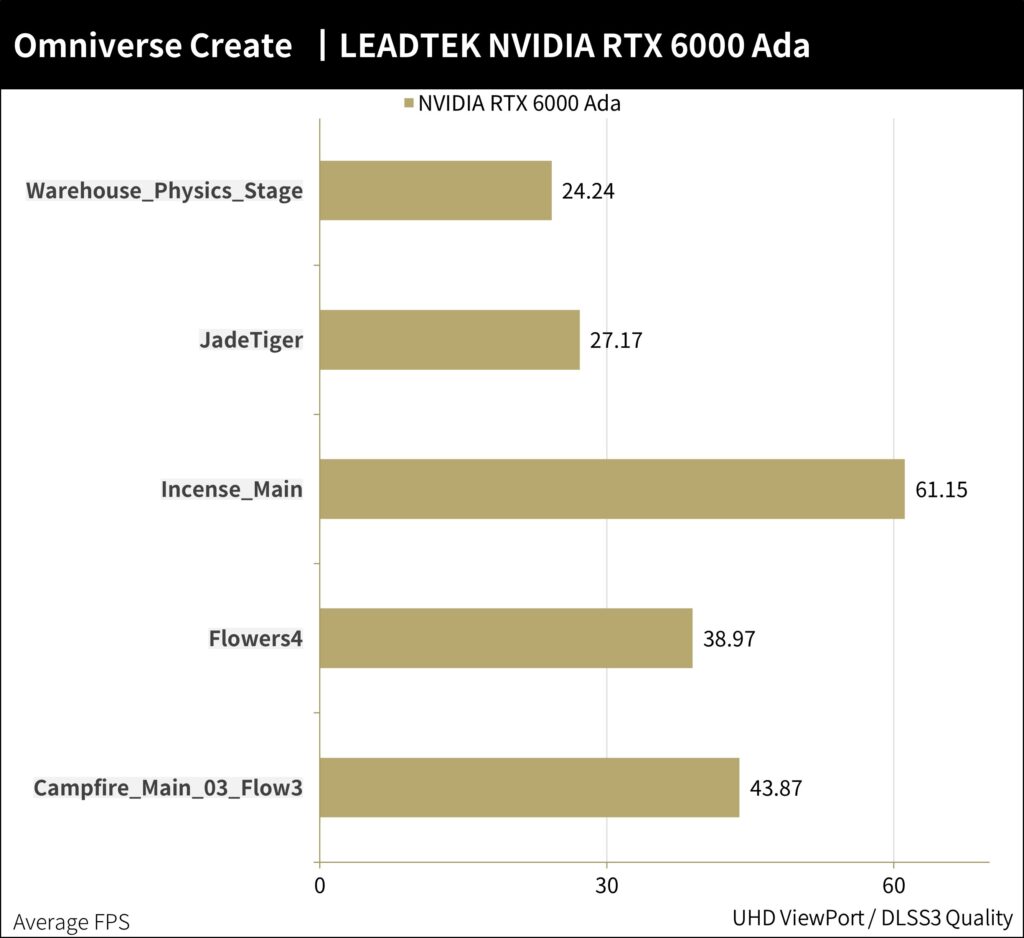
NVIDIA RTX™ 6000 Ada Generation AI Graph Stable Diffusion Test
Stable Diffusion is a popular AI deep learning text-to-image generation model that has been manually installed in the version released by Automatic1111 Web UI. The latest cuDNN DLLs have been added to ensure that Stable Diffusion can achieve optimal GPU acceleration performance, making it possible to compare the AI computing power of different GPUs.
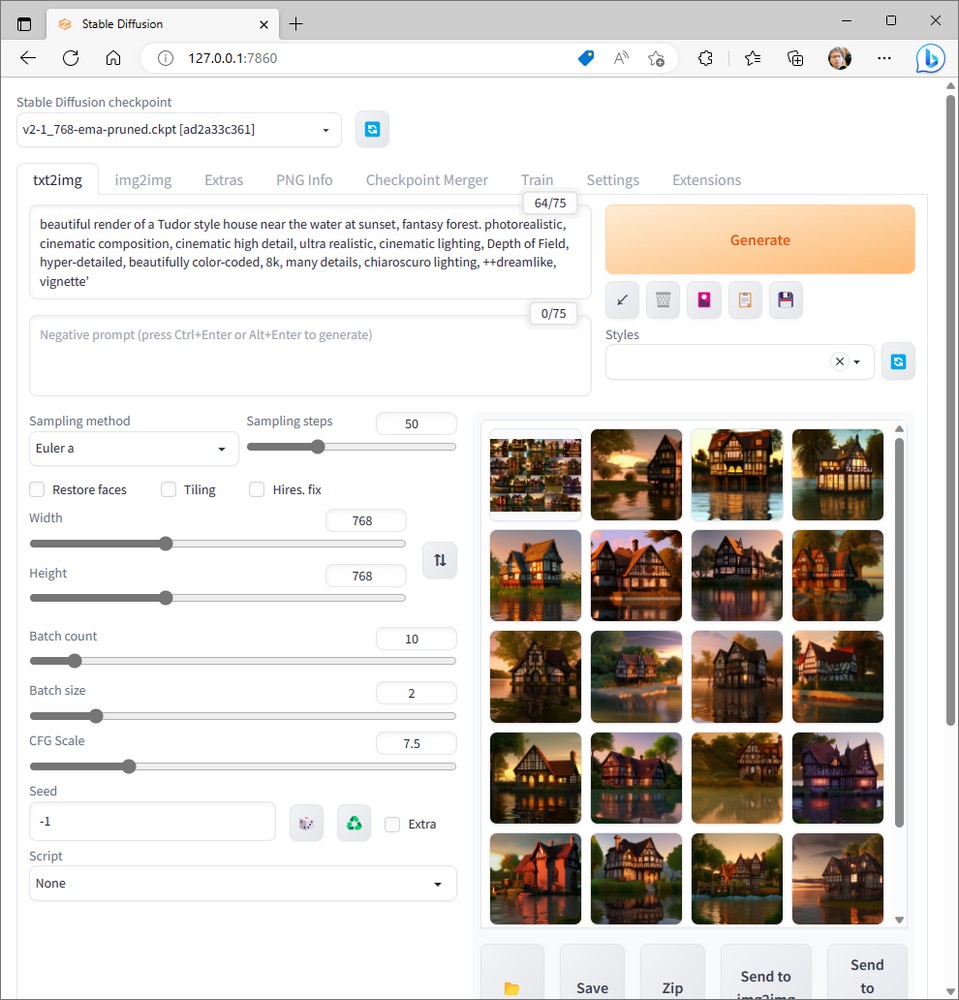
Based on the test settings and specifications provided, the RTX 6000 was able to generate images at a speed of 17.91 pictures per minute.
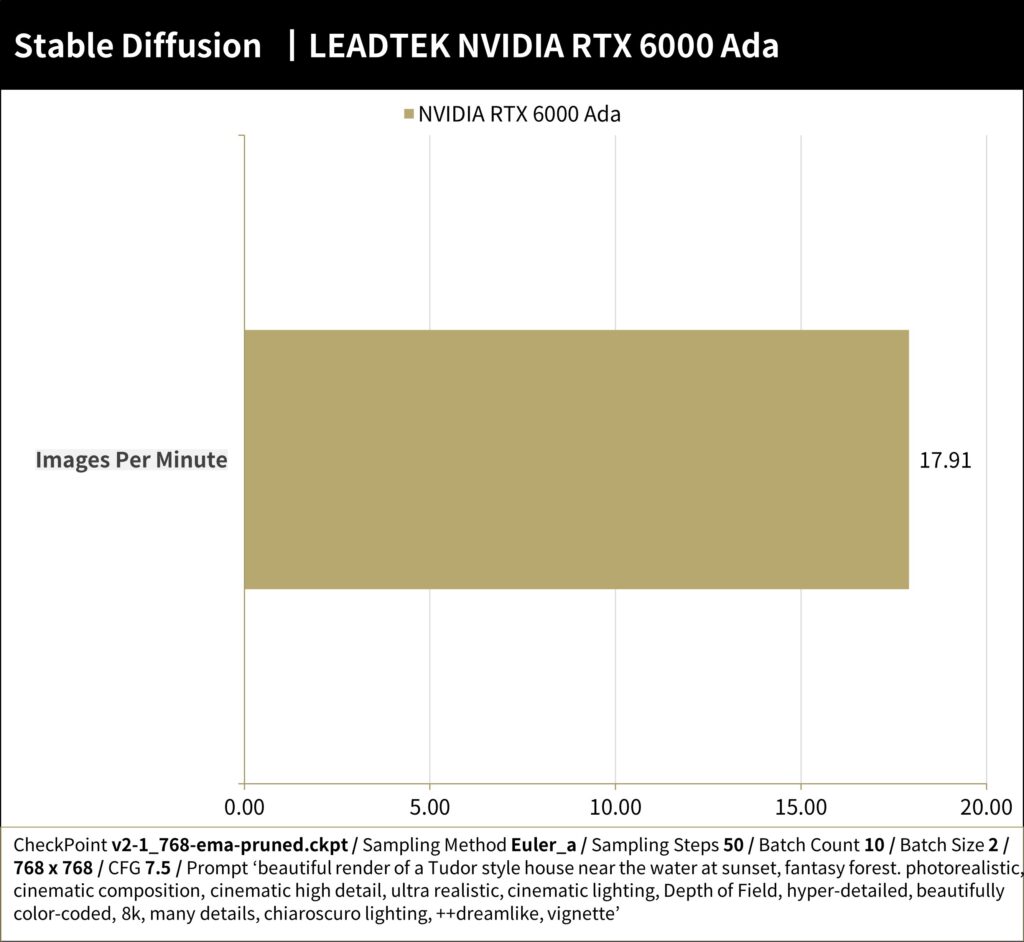
NVIDIA RTX™ 6000 Ada Generation power consumption and temperature measurement
The graphics card’s power usage and temperature were tested by running the project three times using Omniverse and DaVinci Resolve 18. The power consumption was recorded using the PACT tool provided by NVIDIA, which monitored the wattage supplied by the PCIe slot and the 12V power supply. The highest power consumption was observed during the Furmark machine test.
The highest temperature recorded for the RTX 6000 graphics card was 83.4°C, while Omniverse 3D rendering reached 75.4°C, and DaVinci Resolve 18’s 8K audio and video output reached only 63.9°C. This indicates that even a standard-sized blower fan can provide effective cooling performance for the GPU.
During the graphics card’s TBP power consumption test, the Furmark stress test had an average power consumption of up to 287W, while Omniverse 3D rendering maintained a power consumption of 263.2W, and DaVinci Resolve 18’s 8K audio and video output had a power consumption performance of only 150W.
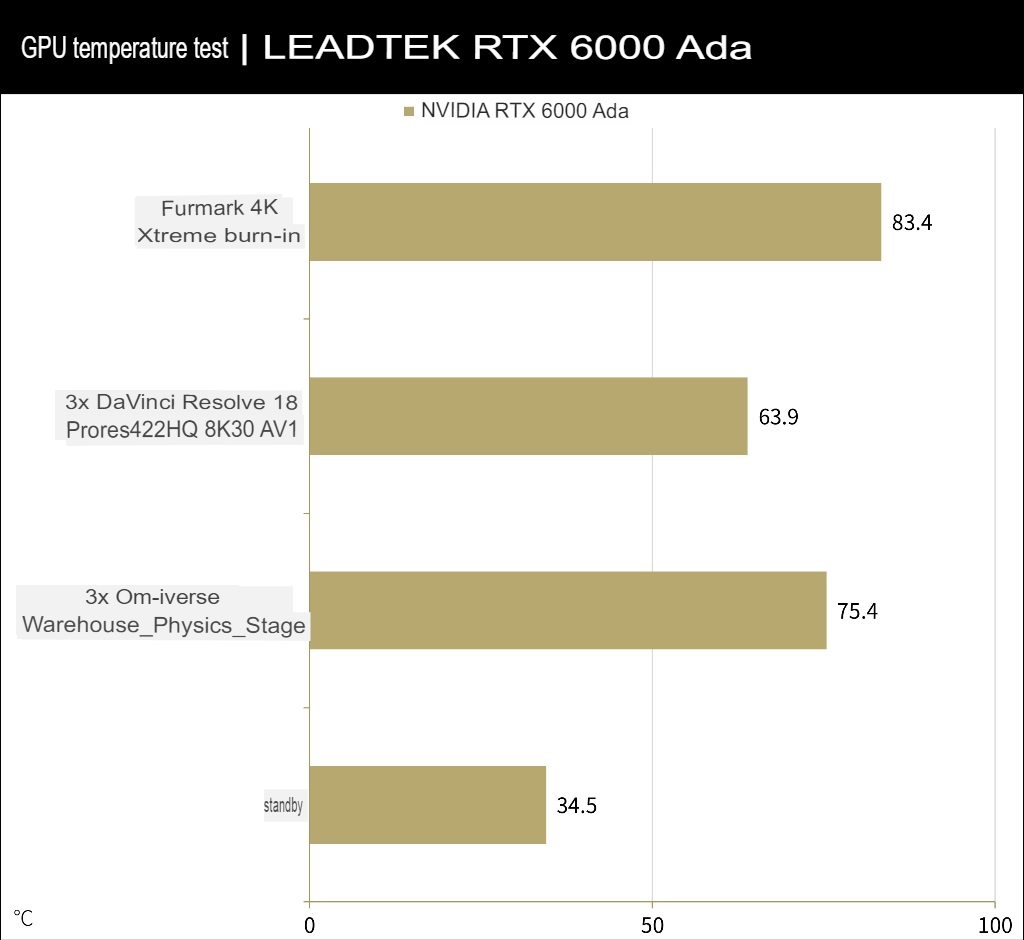
Summarize
NVIDIA RTX™ 6000 Ada Generation professional graphics card with powerful performance and workstation-compatible heat dissipation design, whether it is DaVinci Resolve 18’s 8K AV1 video output, Omniverse Creator’s real-time ray tracing UHD simulation rendering, generative AI’s Stable Diffusion Text inference images can have a very good performance. RTX 6000 can meet the stable performance needs of professional users, not to mention the 48GB GDDR6 ECC memory, which can meet the memory usage of large projects. For example, the Warehouse_Physics_Stage project of Omniverse occupies 17GB of video memory in QHD Viewport. This memory The demand is definitely not something that general GeForce RTX gaming graphics cards can meet. NVIDIA provides professional users with a complete software and hardware ecosystem, such as GPU virtualization, Mosaic, RTX desktop management, and the integration of SDK software tools developed by NVIDIA, spanning AI, data science, data center, cloud, design, simulation , robotics, high-performance computing, self-driving cars and other different fields, so that problems in all walks of life can be solved through GPU acceleration. Finally, Leadtek Technology provides comprehensive after-sales service for NVIDIA’s professional graphics card products. It not only enjoys a 3-year home delivery warranty service, but also has a free customer service hotline “0800-600-206”, providing various The most secure and stable creation and computing experience for professional users in the fieldChatGPT
The NVIDIA RTX™ 6000 Ada Generation professional graphics card is designed with powerful performance and a heat dissipation system that is compatible with workstations. It is capable of providing excellent performance for tasks such as DaVinci Resolve 18’s 8K AV1 video output, Omniverse Creator’s real-time ray tracing UHD simulation rendering, and generative AI’s Stable Diffusion Text inference images.
The RTX 6000 is ideal for professional users who require stable performance. It is equipped with 48GB GDDR6 ECC memory, which is sufficient for handling large projects. For instance, the Warehouse_Physics_Stage project of Omniverse requires 17GB of video memory in QHD Viewport, which is not something that general GeForce RTX gaming graphics cards can handle.
NVIDIA provides a comprehensive software and hardware ecosystem for professional users, including GPU virtualization, Mosaic, RTX desktop management, and the integration of SDK software tools developed by NVIDIA. These tools cover a wide range of fields, such as AI, data science, data center, cloud, design, simulation, robotics, high-performance computing, self-driving cars, etc.
In addition, Leadtek Technology provides comprehensive after-sales service for NVIDIA’s professional graphics card products. It offers a 3-year home delivery warranty service and a free customer service hotline “0800-600-206”, providing professional users in the field with the most secure and stable creation and computing experience.
If this article is helpful for you, please share this article with your friends on social media. Thank you!
This article is based on the personality of the reviews. You are responsible for fact-checking if the contents are not facts or accurate.
Title: Unboxing and testing the LEADTEK NVIDIA RTX 6000 Ada Generation professional GPU / producing AI computational charts, and crafting within the Omniverse
