
The full-tower CTE C750 TG ARGB case from Thermaltake’s new CTE series boasts the capacity to house up to 14 fans and several 360 / 420 mm liquid-cooling radiators, aiming to accommodate an E-ATX motherboard, a 420 mm graphics card, and a 190 mm high air-cooled installation space to make it a fan favorite! The dual-chamber layout provides the case with five air circulation routes and ample space for installation. When it comes to pricing, it’s not just cost-effective but is arguably the most value-for-money full-tower case on the market this year.
Case Specs:
Dimensions: 599.2 (L) x 327 (W) x 565.2 (H) mm
Color Options: black/white
Materials: resin, steel, tempered glass
Compatible Motherboards: E-ATX, ATX, Micro-ATX, Mini-ITX
CPU Air Cooler Height: 190 mm
Graphics Card Length: 420mm
Power Supply Length: 220mm
Fan Installation Options (front+top+right+back+bottom): 200 mm 2+0+0+2+0, 140 mm 3+2+3+3+3, 120 mm 3+2+3+3+3
Water Cooling Compatibility: Front 420/360 mm, Top 240/140 mm, Right 420/360 mm, Back 420/360 mm, Bottom 360/280 mm
Top I/O Ports: 4x USB 3.0, 1x USB 3.2 Gen 2 Type-C, HD Audio
Storage and Drive Bays: Supports up to twelve 2.5″ or seven 3.5″ drives
Unboxing of Thermaltake CTE C750 TG ARGB Case
Thermaltake introduced the CTE (Centralized Thermal Efficiency) series of cases at the CES 2023 event earlier this year. The design concept revolves around “optimized concentrated thermal dissipation”, employing three-sided air intakes and five-directional fan mount points. This design allows the CPU and GPU to each have their own cooling air channels, addressing the cooling needs of next-generation hardware components that produce higher amounts of heat.
Beyond the CTE C750 TG ARGB that we’re showcasing today, the CTE series also includes four other cost-effective models: the dual-compartment CTE C700 TG ARGB and CTE C700 Air, and the currently popular single-chamber, bottom-mounted power supply structure of the CTE T500 TG ARGB and CTE T500 Air. In addition to these, the CTE C750 Air rounds out the series, bringing the total number of models to six. The series offers color options in both black and snowy white.
The CTE C750 TG ARGB also comes with an attractive introductory discount. Customers purchasing a CTE C750 TG ARGB case at the original price will receive two sets of the CT140 ARGB dual fan packs for free. This means you’ll get an additional four CT140 ARGB fans, matching the ones pre-installed in the case. There are five sets of black CT140 ARGB fans and five sets of white ones available as part of this promotion.

The dimensions of the CTE C750 TG ARGB case are 599.2 x 327 x 565.2 mm, categorizing it indisputably as a Full Tower Chassis. Despite its appealing aesthetics and RGB lighting effects, if you’re planning to showcase it atop your desk, you’ll need to ensure there’s adequate space available.
The CTE C750 “TG ARGB” comes with a front panel that features a dust filter and a glass pane, which marginally enhances the RGB display of the front fan compared to the CTE C750 Air. Even though the front panel employs a glass panel, there are ample air intake spaces on both the left and right sides, so users don’t have to worry about insufficient air intake.


The case incorporates smoked glass side panels. When the PC isn’t powered on, these panels slightly obscure the hardware installed inside. They also slightly dim the brightness of the RGB lighting effects, preventing the lights from being overly dazzling. This feature makes it an ideal choice for users who prefer a more understated style.

Upon examining the rear of the case, you’ll notice two unique features. Firstly, the CTE C750 TG ARGB utilizes a dual-compartment installation structure, deviating from the prevalent bottom-mounted installation setups. This design frees up bottom space for additional fan installation, thereby creating more air intake directions. However, a downside is the increased width of the case since the left half accommodates the power supply and cable management area, while the right half is designated for core hardware installation. The I/O ports and graphics card wires are also located here.
The right portion of the case’s rear features the fan’s air intake area. After the mesh panel is removed, there’s a removable dust filter underneath to limit the case’s air intake.


The case’s top cover is designed with mesh openings to facilitate adequate heat dissipation. A dust filter lies beneath the top cover to prevent airborne dust from falling into the case. Once it’s removed, the uniquely laid-out motherboard can be rotated by 90 degrees.
Firstly, the motherboard shield and the 7 Slot PCIe shield are oriented upwards, flanked by 2x 120 / 140 mm fan installation positions that can accommodate a maximum 120 / 240 mm water cooling radiator. A CT140 ARGB fan is pre-installed on the top as an exhaust fan.
The case’s system I/O is also placed at the top, providing 4x USB 3.0 ports, 1x USB 3.2 Gen 2 Type-C port, a headphone jack, and a microphone jack. This upward-facing I/O configuration is more convenient for users who typically place their cases on the floor. However, you might need to watch out for dust entering the USB ports. It’s a slight downside that such a feature-rich case like the CTE C750 TG ARGB isn’t ideally suited for desktop use. Using four USB 3.0 ports fully might require an E-ATX high-end motherboard that’s above a certain price range, as only these typically have two USB 3.0 expansion slots for concurrent use. Mainstream ATX / M-ATX motherboards might necessitate the use of expansion cards.

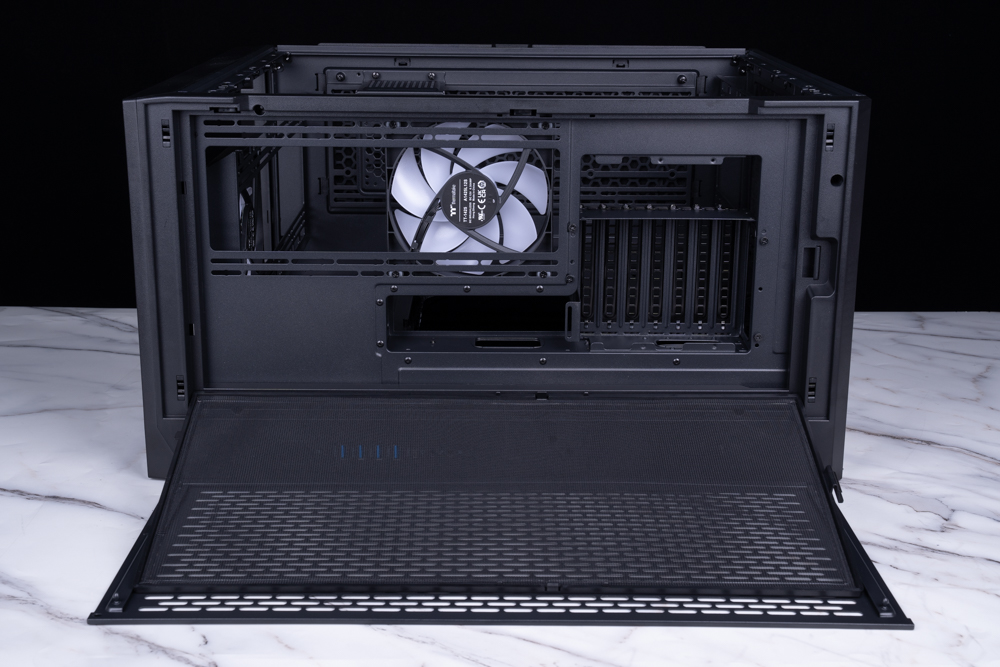
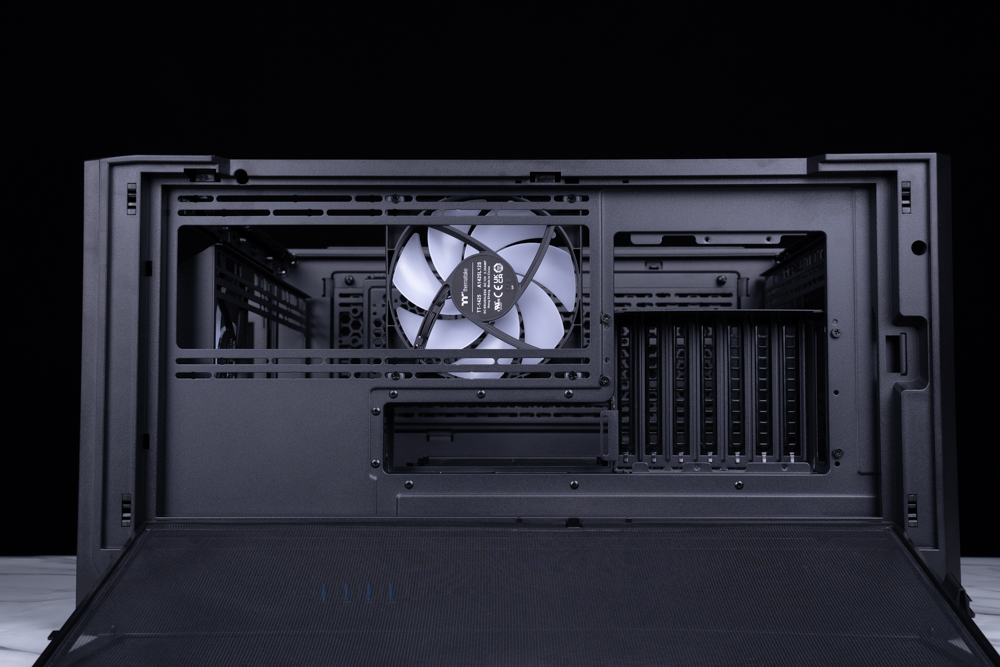

The steel side panel behind the mainboard targets the installation areas for the side fan and power supply. It features air intake meshes and dust filters. Because the CTE C750 TG ARGB utilizes a dual-compartment installation structure, there’s abundant space at the rear for cable management. According to actual measurements, the power supply installation area has a maximum of about 9.5 cm of available space. This makes it more user-friendly for users who may struggle with cable management.


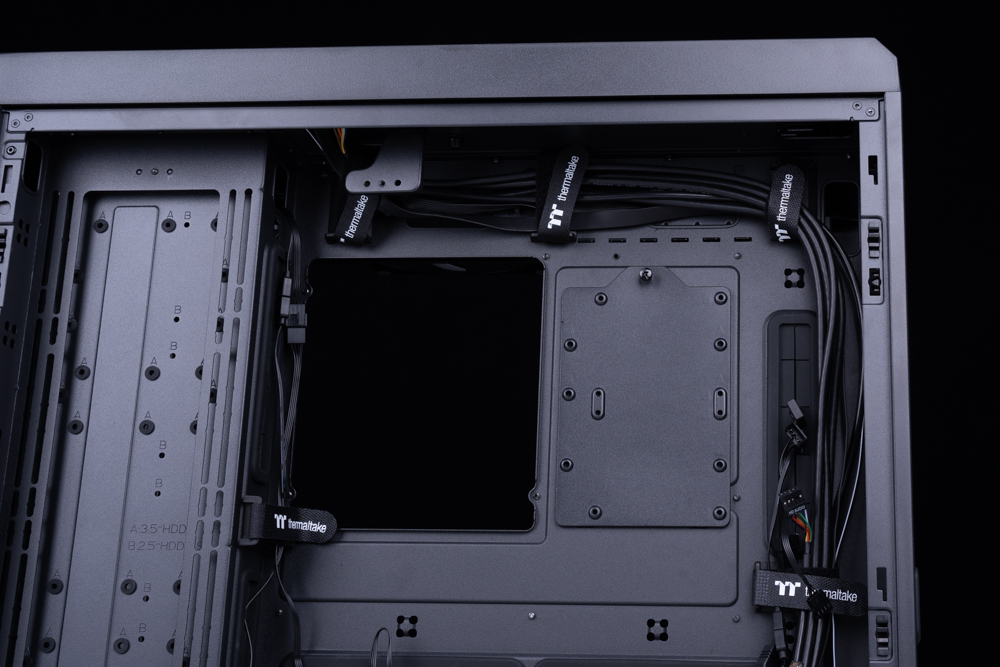
The side of the case is outfitted with a fan mounting bracket and a hard drive mounting plate. In its default state, the hard drive mounting plate obstructs the fan mounting bracket. The side hard drive mounting plate can accommodate 3x 3.5-inch hard drives or 5x 2.5-inch hard drives on the core hardware mounting surface. Clear labels and shock-absorbing rubber pads can be observed from the holes on the back, a point users should note prior to installation.
The side fan mounting bracket supports 3x 120 / 140 mm or 2x 200 mm fans. If you’re looking to install integrated water cooling, it can accommodate a maximum size of 360 / 420 mm. As for custom water cooling, due to sometimes longer or thicker radiators, Thermaltake has taken a conservative stance, recommending the installation of a 280 / 360 mm radiator.
There’s also a hard drive mounting plate at the back of the mainboard, capable of fitting 1x 3.5-inch hard drives or 2x 2.5-inch hard drives. This hard drive mounting plate is fastened with a single thumb screw, making the removal and installation of expansion hard drives exceptionally convenient.


Reveal the Inner Workings! Unveiling the Hardware Installation Space of the Thermaltake CTE C750 TG ARGB
The CTE C750 TG ARGB case comes factory-equipped with three CT140 ARGB fans arranged in a setup that draws in air from the front and back while expelling it from the top. Users can purchase additional CT140 ARGB fans to fill any remaining available space, considering the case can support up to 14 12 / 14 cm fans.
The case’s front, back, and bottom can accommodate up to 3x 120/140 mm fans each, and they are all compatible with the more common 360 mm integrated water cooling systems. Uniquely, both the front and rear also support the installation of larger 2x 200 mm fans and 420 mm integrated water cooling systems.

Examining the internal core hardware installation area, it’s apparent that the motherboard mounting lock holes and standoffs have been rotated 90 degrees. The CTE C750 TG ARGB can accommodate E-ATX, ATX, Micro-ATX, and Mini-ITX motherboards, 190 mm tower-style air coolers, and graphics cards with a maximum length of 420 mm. You’ll find ample space remaining even after installing cooling components.

The graphics card installation bracket employs a flip-up design, enabling users to alter the orientation of the bracket based on the needs of the graphics card – whether it’s a direct insertion or vertical mounting. If you wish to vertically mount the graphics card such that the fan faces the glass side, all you need is a graphics card extension cable to keep costs down. You can utilize the extension cable adapter included with the case accessories for installation with either a 90-degree or 180-degree extension cable.



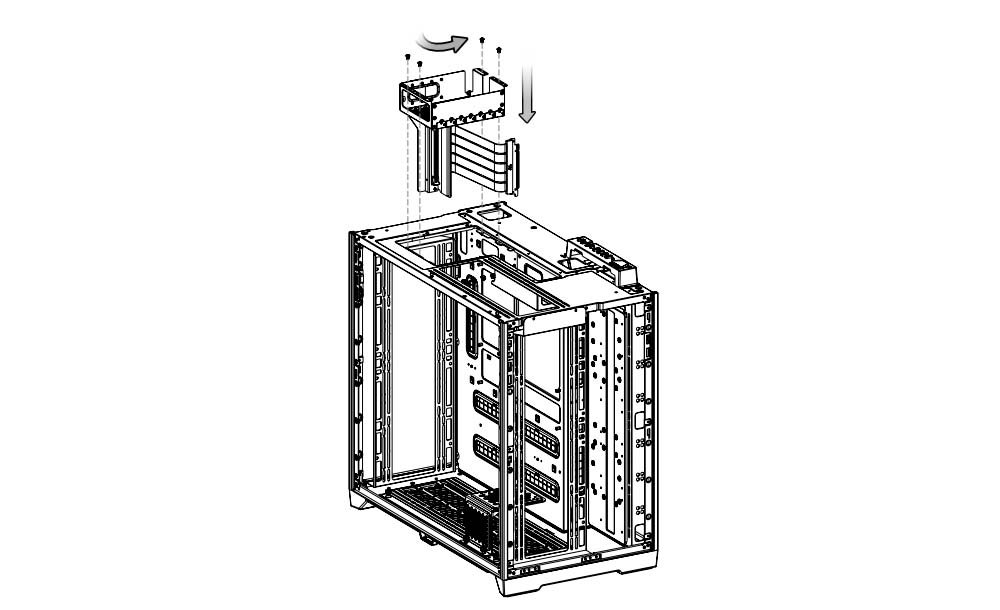
The case’s bottom features fan and hard drive mounting brackets, as well as an inverted L-shaped partitioned water pump mounting bracket on the former. Each bracket is secured with thumb screws and can be disassembled separately. The bottom bracket is compatible with 3x 120 / 140 mm fans and 280 / 360 mm integrated water cooling systems.
If you need more space for hard drive installation, the bottom bracket can also accommodate 5x 2.5-inch or 3x 3.5-inch hard drives. This means the entire CTE C750 TG ARGB case can support up to 12x 2.5-inch or 7x 3.5-inch hard drives.
The split-style water cooling pump mounting bracket is affixed to the side of the bottom bracket. This prevents installation conflicts with the bottom fan and water cooling, but it also means the width of the fan and water cooling row can’t be too wide – hence, it’s only compatible with up to a 360 mm setup.




Thermaltake CTE C750 TG ARGB actual installation heat dissipation performance test
For this test, Thermaltake’s CTE C750 TG ARGB was outfitted with the E-ATX size ASRock B650E Taichi motherboard. The hardware lighting effects can be clearly seen through the smoked black glass, although the non-illuminated components and parts have somewhat reduced clarity. To better simulate the airflow planning of an average user, two sets of CT140 ARGB twin-pack fans were utilized, adding four Thermaltake CT140 ARGB fans to the front and rear of the case, ensuring abundant air intake within.
Test Bench Configuration:
CPU: AMD Ryzen 9 7900X
Motherboard: ASRock B650E Taichi
Cooler: AMD Wraith Prism
RAM: T-Force VULCANα DDR5 5600 MT/s CL40 8GBx2
Graphics Card: NVIDIA GeForce RTX 3070 Ti Founders Edition
Operating System: Windows 11 Professional Edition 21H2
Case: Thermaltake CTE C750 TG ARGB
Case fans: Thermaltake CT140 ARGB (four additional units installed)
For this testing, I decided to switch to the AMD 7000 platform, using the Ryzen 9 7900X and the RTX 3070 Ti Founders Edition graphics card, leaving AMD’s PBO in its default Auto setting. This was done as Thermaltake already provided a heat dissipation performance test on its official website for the Intel i9 13900K platform, using the RTX 4090 graphics card in a 30-minute AIDA64-FPU and FurMark dual stress test.


The thermal performance testing portion of the enclosure involved a pre-installed AMD Ryzen 9 7900X processor, which was tested using AIDA64 CPU+Furmark without any motherboard adjustments. This served to mimic temperature data under substantial load. Moreover, the 3D Mark’s Fire Strike was utilized to replicate the performance of 1080P quality games. HWiNFO64 was the tool used to gather and note down the peak temperature and power usage.
In the AIDA CPU and Furmark dual stress test involving the AMD Ryzen 9 7900X, the 7900X hit a temperature of 88.4°C while consuming power up to 120W. The RTX 3070 Ti Founders Edition reached 80.4°C. During the Fire Strike test that emulates gameplay, the highest recorded temperature for the Ryzen 9 7900X was 88.9°C while the graphics card hit a maximum temperature of 79.1°C.
Summary
Thermaltake’s new offering, the CTE C750 TG ARGB, from the Centralized Thermal Efficiency (CTE) Form Factor series, has been designed with impressive thermal solutions in mind. It can accommodate up to 14 fans and has multiple positions for installing 360/420mm water cooling radiators. Its “highly efficient concentrated heat dissipation” feature caters to the thermal requirements of modern high-heat-generating hardware.
The 90-degree motherboard mounting position supports up to E-ATX specification motherboards. This design brings the CPU cooler closer to the fan mount on the front panel, creating a distinct cooling air intake channel for the CPU. Simultaneously, the GPU has a specialized rear air intake, leveraging the dual-chamber structure to offer additional mounting positions for fans and hard drives at the case’s bottom.
The CTE C750 Air is priced at NT$5,290, while the CTE C750 TG ARGB costs NT$5,690. Considering the current market prices for full-tower cases, these offerings are quite budget-friendly. Benefits include 14 fan mounting spots, a dual-chamber case structure, a flip-type PCIe baffle, black hole-level expandability, and pre-installed 3 CT140 ARGB, among others. Thermaltake seems to be pushing the boundaries here. If your budget isn’t too high, more economical options are available, such as the CTE C700 / T500 series cases. Currently, the CTE C750 TG ARGB comes with a promotional offer of four free CT140 ARGB fans. Those seeking the best value full-tower case should not overlook this opportunity.
If this article is helpful for you, please share this article with your friends on social media. Thank you!
This article is based on the personality of the reviews. You are responsible for fact-checking if the contents are not facts or accurate.
Title: I’m keen to simultaneously experiment with fourteen! Testing and unboxing the Thermaltake CTE C750 TG ARGB Full Tower Case