
The latest model of Thermaltake’s TOUGHLIQUID Ultra 420 RGB comes with a 2.1-inch LCD screen that can be customized to display images, videos, hardware monitoring, weather updates, and other unique features to create a distinctive setup. It is fitted with a large 420mm water cooling radiator and a TOUGHFAN 14 RGB fan, offering robust cooling efficiency alongside dazzling ARGB lighting effects.
TOUGHLIQUID Ultra 420 RGB Specifications
Supported sockets:
Intel LGA 2066/2011-3/2011/1700/1200/1156/1155/1151/1150, AMD AM5/AM4/AM3+/AM3/AM2+/AM2/FM2/FM1 Pump speed
: 3500RPM
Water pump power: 5.04W
Fan size: 140x140x25mm
Fan noise: 30.7dBA
Maximum air volume: 107CFM
Maximum air pressure: 3.04mm-H2O
Water pipe length: 460mm
Material: Copper (water block), aluminum (cold row), rubber (water pipe)
Water cooling Head Screen Specifications
Rated Voltage: 5v
Input Power: 1.15w
Size: 2.1 inches IPS
Resolution: 480×480
Rotation Angle: 0~270 degrees
Interface: Micro USB to USB 2.0 (9-pin)
Thermaltake TOUGHLIQUID Ultra 420 RGB Unpacking | 420mm Water Cooling With 2.1 inch screen
The TT TOUGHLIQUID Ultra series offers four dimensions: 240/280/360/420mm. Each size comes with either a TOUGHFAN Turbo fan without lighting or a TOUGHFAN RGB fan that features ARGB lighting effects. Every model in this series comes with a 2.1-inch LCD screen, which displays computer or daily information such as the time and weather via the TT RGB Plus 2.0 software. Users can also customize it to play JPG or GIF files for a personalized setup.
The Steel Shadow TOUGHLIQUID Ultra 420 RGB model is fitted with a 420mm aluminum radiator and a water-cooling head with a copper base, alongside three 14cm TOUGHFAN 14 RGB fans. Its cooling area exceeds that of the 360mm water cooling, ensuring enhanced heat dissipation performance and a quieter user experience. Despite reaching 3500RPM, its noise level remains quieter than that of the fan, so there’s no need to worry.



The TOUGHLIQUID Ultra 420 RGB comes with a 480×480 resolution LCD IPS display. It requires a Micro USB to USB 2.0 (9-pin) connection to interface with the motherboard. The top cover has a rotational capability of 270 degrees, and the screen’s orientation can be modified through the software.




The TOUGHLIQUID Ultra 420 RGB water-cooling radiator is equipped with 15 micro-channels and has dimensions of 456x140x27mm. Please ensure your computer case can accommodate this size before making a purchase.


The TOUGHLIQUID Ultra 420 RGB comes with three TOUGHFAN 14 RGB high-static pressure fans. The semi-transparent design of the case creates a light-diffusing effect. The fan blades, made from a unique Liquid Crystal Polymer (LCP), resist deformation during operation, thus ensuring quieter performance.





The TOUGHFAN 14 RGB fan features a 9-pin interface, which requires the use of TT’s 4th generation software control box. The fan is connected to the computer via a Micro USB to USB 2.0 9-pin cable, allowing control over the lighting effects and speed. The fan is powered by a large 4-pin (Molex) connector.
The TOUGHLIQUID Ultra 420 RGB includes a USB 2.0 9-pin to 2 Micro USB cables, enabling simultaneous connections between the water block and the control box.



TOUGHLIQUID Ultra 420 RGB Installation Instructions | LGA1700 and AM5
The Steel Shadow TOUGHLIQUID Ultra 420 RGB is compatible with a wide range of popular consumer CPUs. These include Intel’s LGA 2066/2011-3/2011/1700/1200/1156/1155/1151/1150, and AMD’s AM5/AM4/ AM3+/AM3/AM2+/AM2/FM2/FM1, providing comprehensive coverage for various CPU models.






Once the water block is secured, it’s recommended to disassemble it to confirm that the thermal paste has been evenly applied over the CPU. The TOUGHLIQUID Ultra 420 RGB has shown to perform well in this regard.

For the AMD platform, the original motherboard backplate is required. In this case, we’re using the ASROCK B650E TAICHI for installation and testing. The installation process on the AMD platform is simpler than that on the Intel platform, requiring only the fastening of two screws.




TOUGHLIQUID Ultra 420 RGB and TT RGB PLUS lighting effects display
The TT RGB PLUS software allows for control of devices compatible with TT products, including fan control and screen display. As the TOUGHFAN 14 RGB fan isn’t controlled by the motherboard, it’s essential to download this software to avoid any impact on performance.


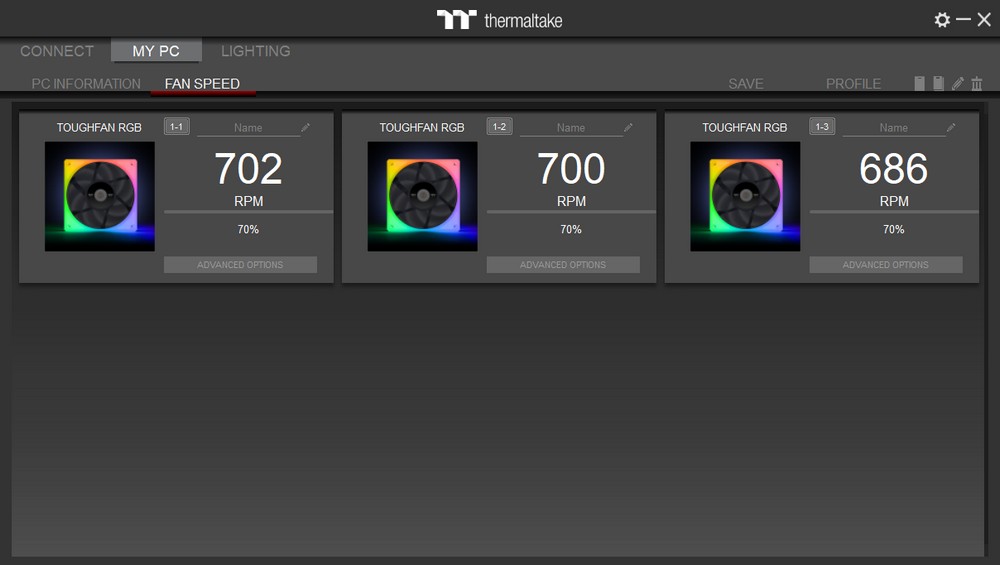









TOUGHLIQUID Ultra 420 RGB dual-platform temperature test
For the temperature test, we used the Intel i7-13700 and the AMD RYZEN 9 7900X, each with a corresponding platform motherboard and Bios preset. We used AIDA64 FPU and Cinebench R23 to simulate extreme temperatures. The AIDA64 CPU test provides a temperature reading that’s relatively close to typical daily load temperatures. We also used 3DMark Time Spy to simulate the temperature performance under a gaming load.
Intel Test Platform
Processor: Intel Core i7 13700
Radiator: TOUGHLIQUID Ultra 420 RGB
Motherboard: GIGABYTE Z790 AORUS XTREME
Graphics Card: Nvidia RTX 3060 Ti FE
Memory: KELVV DDR5-6200 16GBx2
Operating System: Windows 11 Professional Edition 21H2
Power Supply 850W
AMD test platform
processor: AMD RYZEN 9 7900X
radiator: TOUGHLIQUID Ultra 420 RGB
motherboard: ASROCK B650E TAICHI
graphics card: Nvidia RTX 3060 Ti FE
memory: KELVV DDR5-6200 16GBx2
operating system: Windows 11 Professional version 21H2
power supply: be quiet! 850W
In the AIDA64 FPU test, the average temperature of the Intel i7-13700 reached 95 degrees after 10 minutes, while the Cinebench R23 temperature also hit 89 degrees. The temperature performance during the less demanding Time Spy and AIDA64 CPU tests was satisfactory. The 420mm water cooling performs well under extreme conditions. Observations during testing showed that the temperature of the air expelled by the cooler was relatively low, suggesting that either the cold plate’s performance or the water pump may be underperforming, resulting in delayed heat transfer to the cooler.
Due to the Precision Boost Overdrive (PBO) feature of the AMD RYZEN 9 7900X, the maximum temperature remained around 85 degrees. During the AIDA64 FPU test, power consumption was at 177W, and the full-core frequency was 5.1GHz, which is considered normal performance. During the less demanding Time Spy and AIDA64 CPU tests, the frequency was 5.3GHz, and the average temperatures were 58.3 and 67.8 degrees, respectively.

Conclusion
The TOUGHLIQUID Ultra 420 RGB stands out with its LCD screen and TOUGHFAN 14 RGB fan. The comprehensive RGB elements offer aesthetic enhancements that DIY enthusiasts will appreciate. Regardless of whether you’re using AMD or INTEL, the installation process is straightforward, and the number of wires needed is within a reasonable limit.
Currently, there is an increasing variety of water-cooled displays available in the market, but the software experience varies greatly. The TT RGB PLUS software performs well in terms of user-friendliness and customization options. Apart from displaying hardware parameters like temperature and frequency, it can also show daily information such as weather and time. This feature is particularly useful for users who prefer to personalize their setup.
While the performance isn’t significantly different from the 360mm AIO water cooling system, the 14cm fan does impress with its low noise level and high air volume. It operates quietly during daily use, and the 3500RPM water pump runs silently, making it an excellent choice for noise-sensitive consumers.
The Steel Shadow TOUGHLIQUID Ultra 420 RGB is priced at 8890 yuan, and the version without the light fan costs 8190 yuan. Given its features including a screen, a 420mm cooling radiator, and the TOUGHFAN 14 RGB, the price is not low. Whether this product offers good value for its cost is something consumers will need to decide for themselves.
If this article is helpful for you, please share this article with your friends on social media. Thank you!
This article is based on the personality of the reviews. You are responsible for fact-checking if the contents are not facts or accurate.
Title: Unboxing review of the Thermaltake TOUGHLIQUID Ultra 420 RGB with its custom 420mm large heat exchanger | Personalized display test