
Introducing the chic and cutting-edge MSI Raider GE68 HX 13V, a new entrant in MSI’s lineup, featuring an innovative visual design with the matrix allure of the Mystic Light panoramic glare bar. It boasts a 16-inch 16:10 2K QHD, 240Hz, IPS gaming screen, providing players with a fresh look and an exceptional visual journey. The hardware is completely revamped with the 13th generation Intel Core i7-13700HX processor and the NVIDIA GeForce RTX 4070 laptop GPU, ushering in a new era of DLSS 3 accelerated ray-tracing gaming. Wondering about the power of this entirely upgraded setup? Let’s put it to the test with over 20 games.
Raider GE68HX 13V Specifications
System: Windows 11 Pro
Processor: Intel Core i7-13700HX 8P+8E 16C24T 5.0GHz
Memory: 16GBx2, DDR5-4800, SO-DIMM x 2, Dual-channel
graphics chip: NVIDIA GeForce RTX 4070 Pen Electric GPU 140W Dynamic Boost, Internal Display Intel Iris Xe
Main Display: 16\” 16:10 QHD(2560×1600) 240Hz, IPS, 100% DCI-P3
Storage Space: 1 x 2TB PCIe 4.0 NVMe M.2 SSD, 1 x M .2 SSD (PCIe 5.0 Support)
Keyboard: 100% Compact Size, Per-Key RGB Keyboard by SteelSeries
I/O Ports: 1 x 3.5mm Headphone/Mic, 1 x USB 3.2 gen2 Type-C (DP), 1 x Thunderbolt 4 Type-C (USB / DP), 1 x USB3.2 Gen1, 1 x USB3. 2 Gen2, 1 x SD Express Card Reader, 1 x HDMI 2.1 (8K@60Hz / 4K@120Hz)
Audio: 4x 2W Speakers, Built-in Microphone, Dynaudio, Nahimic 3, Hi-Res Audio Ready
Networking: Intel Killer E3100 2.5GbE LAN, Intel Killer Wi-Fi 6E AX1675, Bluetooth v5.3
Battery: 4-Cell 99WHrs
Transformer: 20V, 14A, 280W
Dimensions: 357 x 284 x 22.20~27.85 mm
Weight: 2.7 Kg
Video Camera: IR FHD 1080p@ 30fps, support Windows Hello, physical lens cover
MSI Raider GE68 HX 13V Gaming Laptop Unboxing / New Trend Mystic Light Panoramic Glare Bar
MSI’s latest Raider GE68 HX 13V gaming laptop marks a shift from its traditionally understated style towards a more “trendy gaming” aesthetic. Retaining a cool, sleek metallic texture on the surface, the laptop features the RGB Dragon Soul logo and striking red lines for added flair, while the extended tail end showcases matrix-inspired aesthetics with gold-trimmed lines.
The laptop sports a 16-inch 16:10 2K QHD, 240Hz, IPS display, enabling a higher screen-to-body ratio and offering an overall more comfortable visual experience. Further, the keyboard boasts a SteelSeries single-key RGB compact 100% configuration, coupled with a large-sized touch control panel. The addition of the fashionable Mystic Light panoramic glare bar further enhances the style quotient of this new-generation Raider laptop.
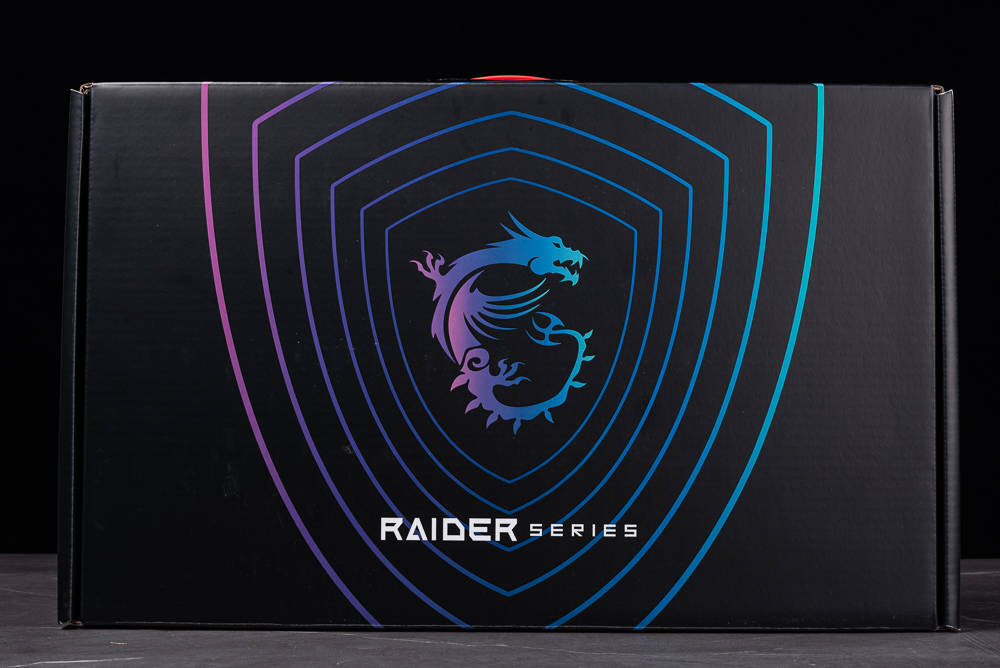
On the hardware front, the Raider GE68 HX 13V packs a punch with its upgraded 13th generation Intel Core i7-13700HX processor, which features 8 Performance cores, 8 Efficiency cores, and 24 execution threads, capable of turbo speeds up to 5.0GHz and a power consumption range between 55W and 157W. It pairs this with the powerful NVIDIA GeForce RTX 4070 laptop GPU, boasting 4608 CUDA cores, 8GB GDDR6 memory, with a maximum Dynamic Boost power consumption reaching up to 140W.
Additionally, it comes equipped with two SO-DIMM memory slots filled with 16GBx2 DDR5-5600 high-speed memory, as well as two M.2 expansion slots, one of which is PCIe 5.0 compatible. The system includes a 2TB PCIe 4.0 NVMe M.2 SSD for storage. For connectivity, it offers a robust combination of Killer 2.5GbE Ethernet and Wi-Fi 6E, along with features such as Thunderbolt 4 and an SD card reader.


16″ 16:10 QHD 1600p 240Hz IPS stunning ratio
The Raider GE68 HX 13V has also adopted a 16-inch screen with a 16:10 aspect ratio, a design choice that’s increasingly popular for its ability to reduce upper and lower bezels. This offers a more balanced and expansive visual experience, without being constrained by the frame of the original panel. The screen resolution is set at 2K QHD, 2560×1600, boasting a swift 240Hz refresh rate and a 100% DCI-P3 color gamut performance, ensuring vibrant and smooth visuals.

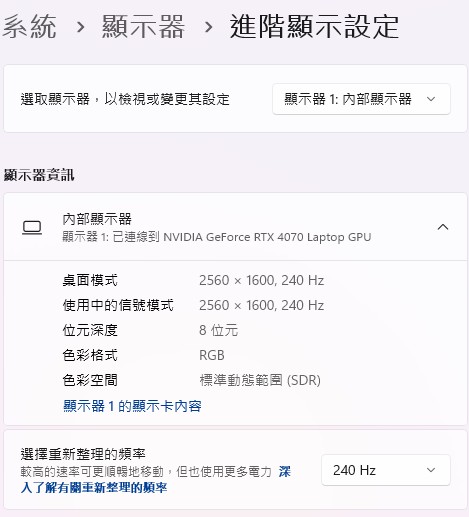
The new display, with its 100% DCI-P3 color gamut performance, offers superior color accuracy compared to the previous generation screen. Whether it’s navigating through Windows, viewing photos, watching videos, dramas, or playing games, users can expect enhanced overall color richness that is likely to be highly appealing.



Moreover, the laptop features an IR FHD 1080p@30fps video camera positioned at the top of the screen, which supports the face login recognition function of Windows Hello through IR sensing. Prioritizing privacy and security, MSI provides the option to disable the video camera through the MSI Center software, and a physical lens cover is also included. This ensures that users can operate the device without any concerns about privacy or security breaches.
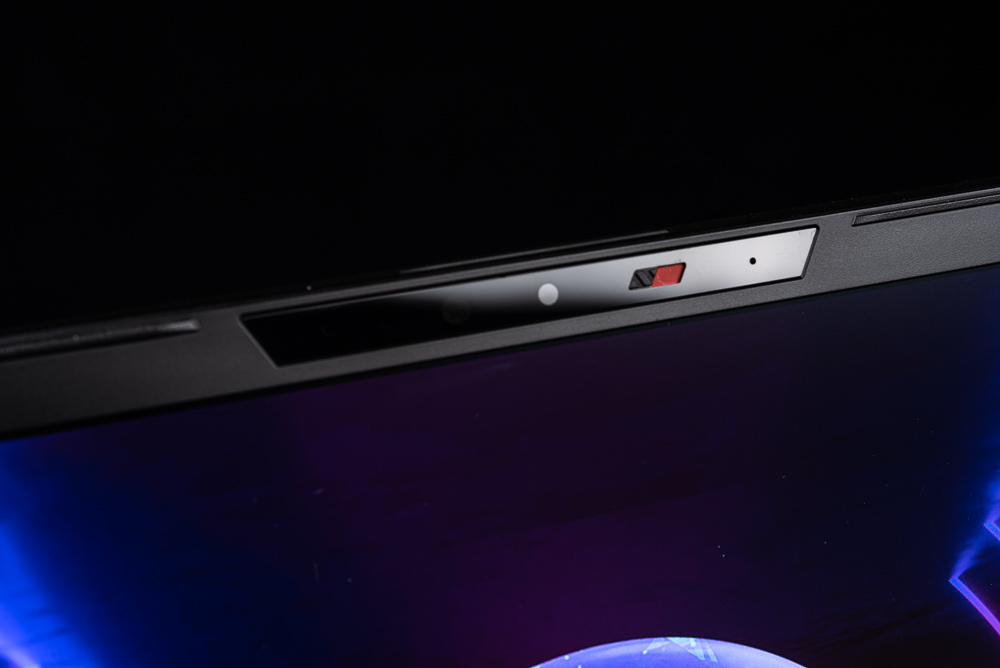
SteelSeries single-key RGB backlit keyboard, compact 100% configuration
The keyboard continues to utilize the SteelSeries single-key RGB backlit setup, featuring a compact 100% configuration to accommodate the numeric keypad and pair with the Fn Key combination function keys. The WASD keys on the keyboard employ transparent keycaps, resulting in a visually appealing keyboard lighting effect. However, users should take note that the power key in the upper right corner also uses a translucent keycap and could be mistaken for the Del key.
The laptop’s touchpad has been enlarged and centrally located, a shift from the previous left-handed configuration. The touchpad incorporates concealed left and right click buttons, ensuring overall smooth operation, with multi-finger gestures easily handled.



The stylish Mystic Light panoramic glare bar, positioned at the front of the keyboard, is encased in a high-quality transparent acrylic shell. It houses a 3 x 78 matrix light column that, when coupled with RGB lighting effects, produces unique, dynamic lighting changes. This setup creates a more distinctive lighting effect compared to standard flat lighting, thanks to the three-dimensional impact of the matrix light column and the constantly shifting RGB colors.



The keyboard’s RGB backlight, the Mystic Light panoramic glare bar, and the logo lighting effect on the laptop’s surface can all be tweaked via the SteelSeries GG software. Within the Engine page, there are customization options for MSI Matrix and MSI PER KEY RGB KEYBOARD.
MSI Matrix allows for personalizing the surface logo and the lighting effect of the Mystic Light panoramic glare bar, with individual control over the light color. On the other hand, the MSI PER KEY RGB KEYBOARD settings include customization of each key, macro settings, shortcut combinations, and adjustments for lighting effects.
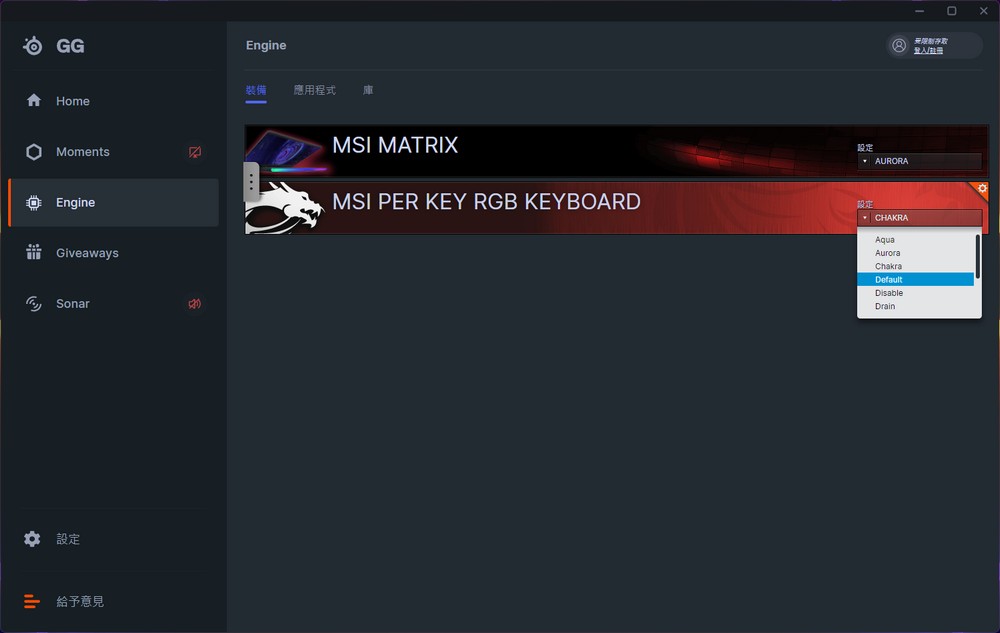
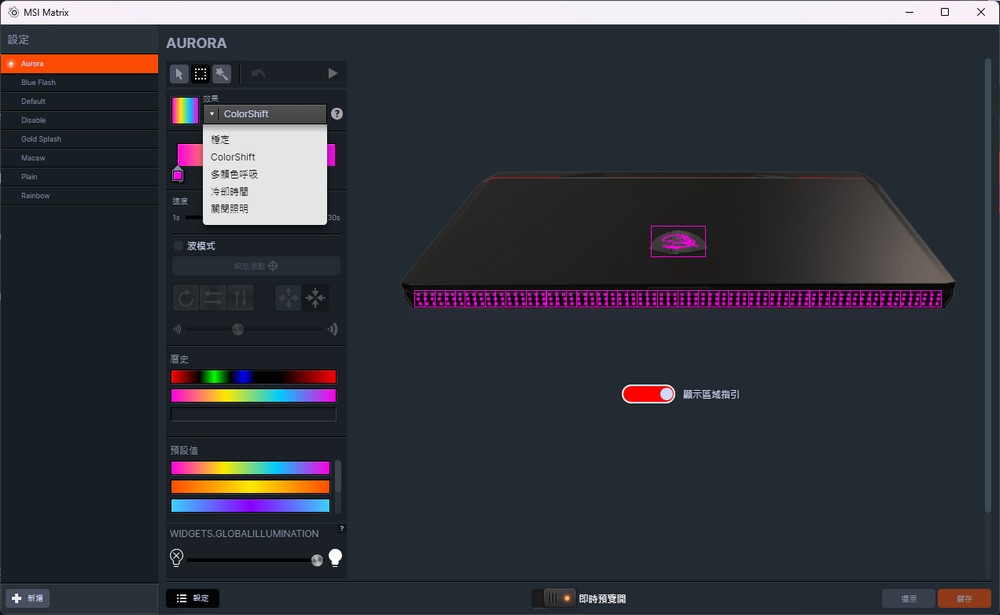

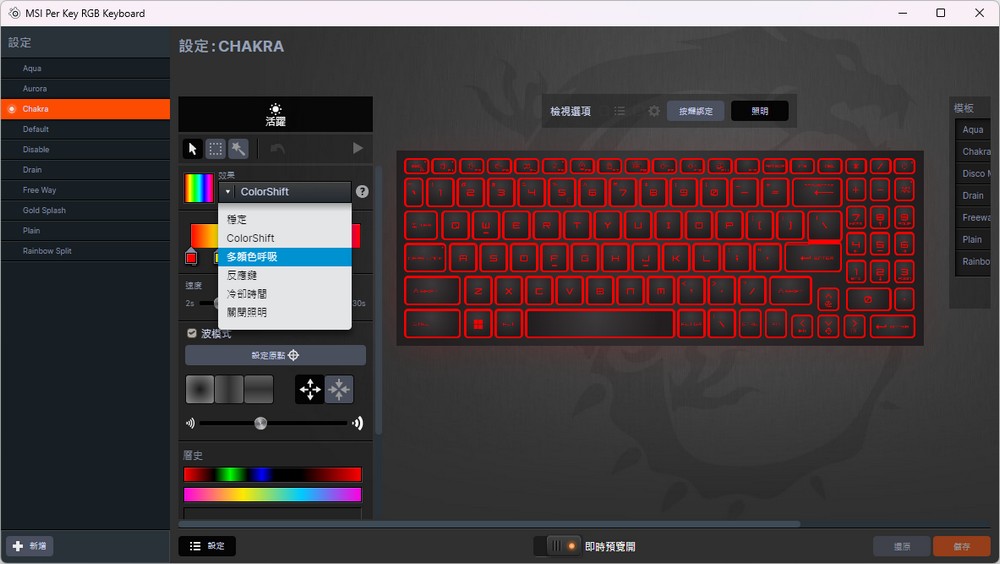
I/O configuration: 2.5GbE LAN, Thunderbolt 4, SD card reader, HDMI 2.1 support 3 screen outputs
The compactly designed Raider GE68 HX 13V features four air outlets and essential I/O expansions for high-performance laptops. On the right side, it hosts a USB 3.2 Gen2 Type-C port (which supports DP video output and PD charging), a USB 3.2 Gen2 port, and a USB 3.2 Gen1 port.
The left side of the laptop features a 3.5mm headphone/microphone jack, an SD Express card reader, and a Thunderbolt 4 Type-C port (which supports USB and DP transmission). The rear side houses a DC In port, a USB 3.2 Gen2 Type-C (DP) port, HDMI 2.1 (supporting 8K@60Hz or 4K@120Hz), and a 2.5GbE RJ-45 port.



The laptop can support up to five screens, including its own, meaning it can be connected to up to four external displays. However, there are some considerations to keep in mind when using this feature. Specifically, the laptop needs to be in “MSHybrid display mode” to support four screen outputs. In this mode, both the laptop’s own screen and the Thunderbolt 4 Type-C use the internal display output, and both the 2 USB 3.2 Gen2 Type-C DP and HDMI 2.1 are directly connected to the RTX 4070 independent display. This setup allows for a maximum of five screens on the laptop.
However, if you switch to “Discrete Graphics Mode,” the laptop’s internal display will be turned off, disabling the display output function of Thunderbolt 4, and you’ll be left with a maximum of three external screen outputs.

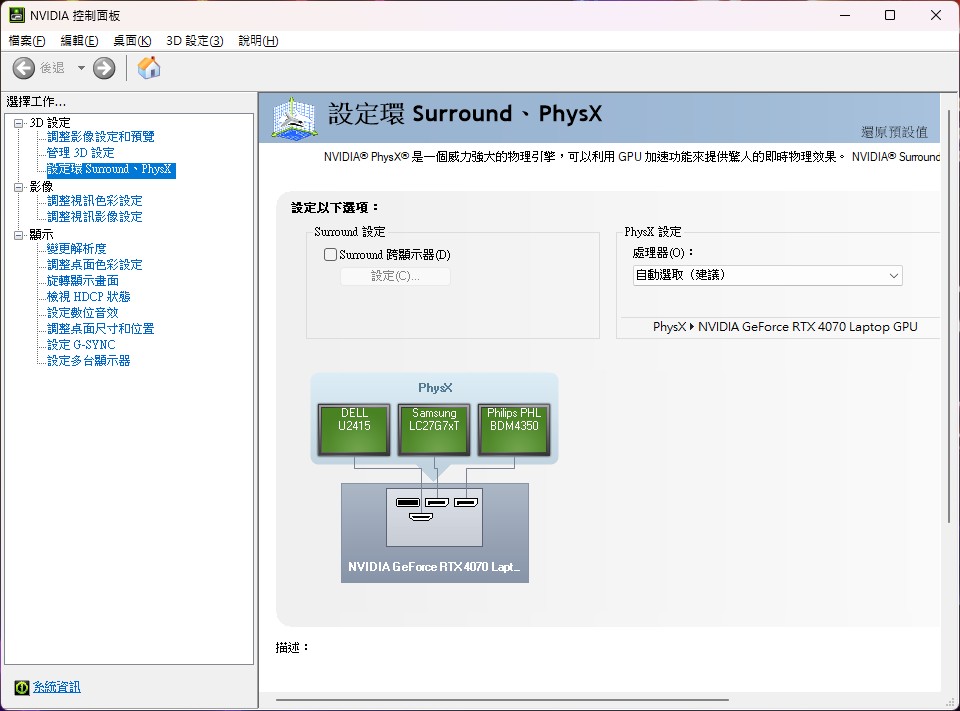
Cooler Boost 5 heat dissipation design, dual fans, 6 heat pipes, 4 air outlets
Even the bottom of the laptop has been thoughtfully designed with a modern aesthetic. The ventilation hole beneath the fan features the word “Raider,” while the height difference in the middle is marked with the striking “MSI” logo. The laptop’s front and rear also provide cooling space underneath, and the eye-catching red triangular foot pad in the middle adds an element of intrigue.

The Raider GE68 HX 13V employs the Cooler Boost 5 cooling design, equipped with dual fans, six heat pipes, and four air outlets. Two of these heat pipes are shared by the CPU and GPU. However, given that the GPU encompasses the power supply and video memory, it has a larger coverage area, and with the U-shaped heat pipe configuration, the overall cooling is still primarily driven by the GPU. However, the heat pipe and cooling provision for the CPU are still quite adequate.
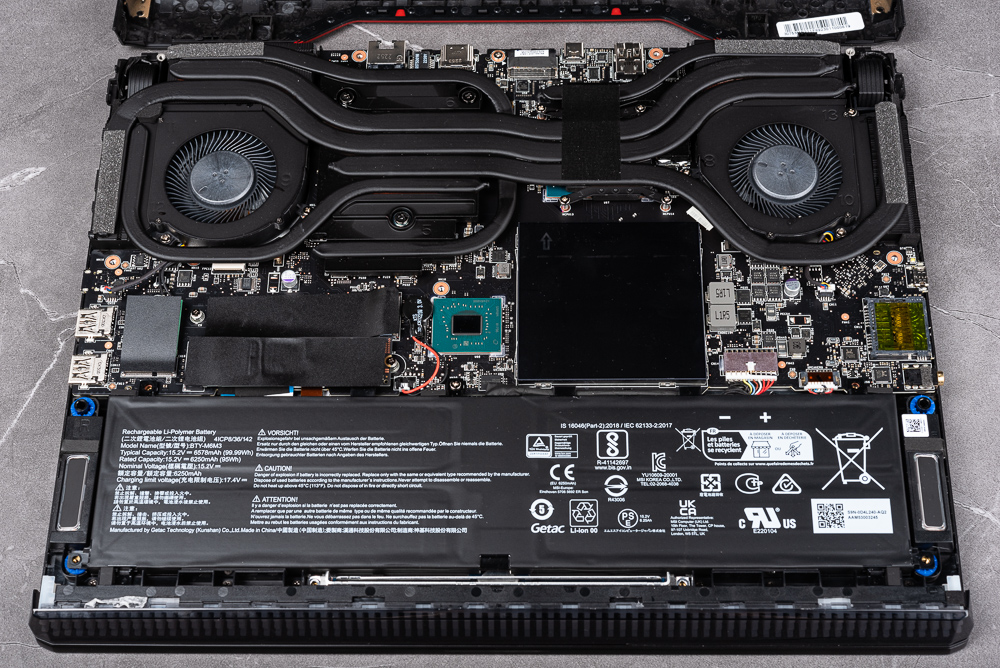
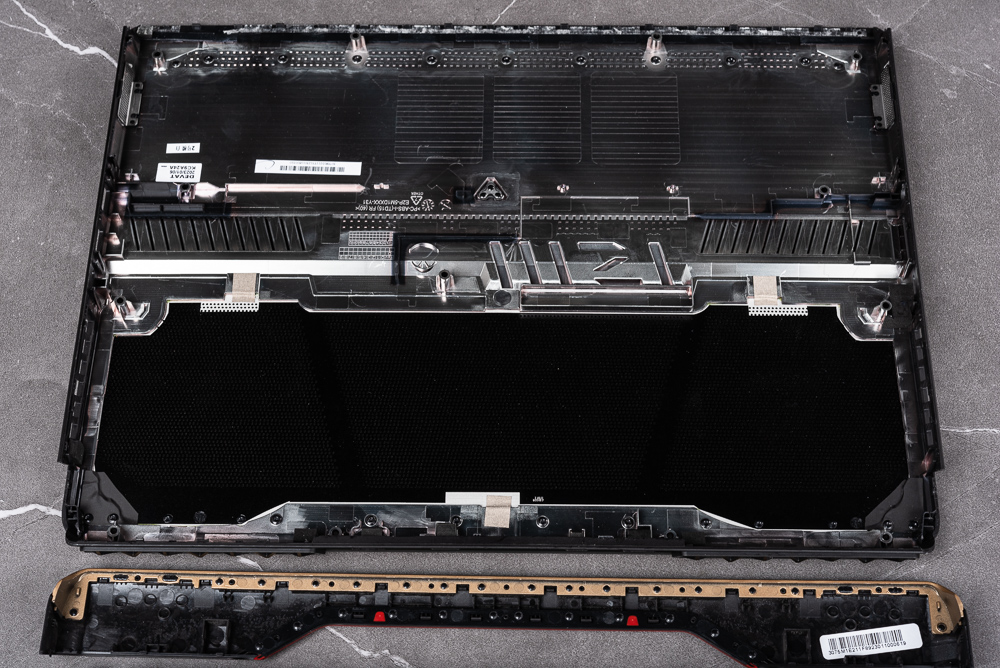

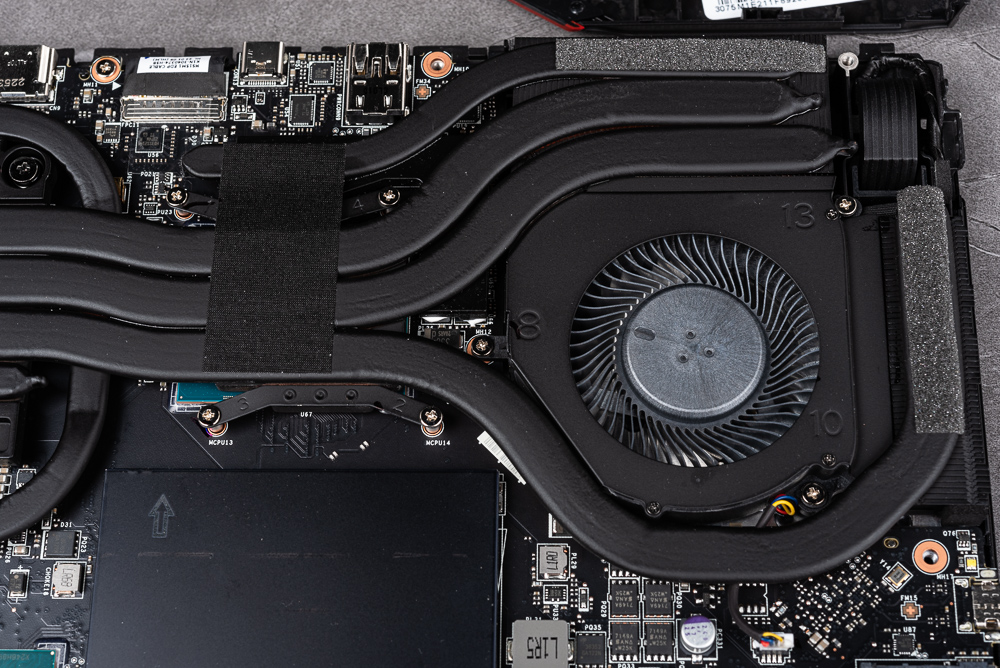
The memory slot is secured by a metal cover and utilizes SAMSUNG 16GBx2 DDR5-4800 memory.

As for storage, the laptop offers two M.2 slots and the system is equipped with a 2TB PCIe 4.0 NVMe M.2 SSD, providing users with the ability to expand their SSD storage for data.



MSI Center monitoring, performance switching and graphics card mode switching
All software operations are managed through the MSI Center, which includes hardware information monitoring functions. Users can view a range of data in the hardware monitoring section, including CPU, GPU, Disk, Memory usage, fan speed, network, and temperature. Main feature settings can be found in the Features section.

The Function tab allows for toggling between different laptop operating modes. Presets include Smart Auto, Extreme Performance, Balanced, Quiet, and Super Power Saving. Generally, it’s recommended to keep the setting on Balanced, and switch to Extreme Performance when the laptop’s maximum capabilities are needed, although this will lead to louder fan noise.
Additionally, the “Graphics Card Mode Switching” option provides the hardware MUX switching function. By default, it is set to MSHybrid mode for mixed use of integrated and discrete graphics. When the laptop is connected to a power supply for gaming, it can be switched to Discrete Graphics Mode, which enables the laptop’s screen to be powered by the discrete graphics card.
However, it’s important to note that in Discrete Graphics Mode, the Thunderbolt 4 Type-C video output function will be disabled due to the deactivation of the built-in display.
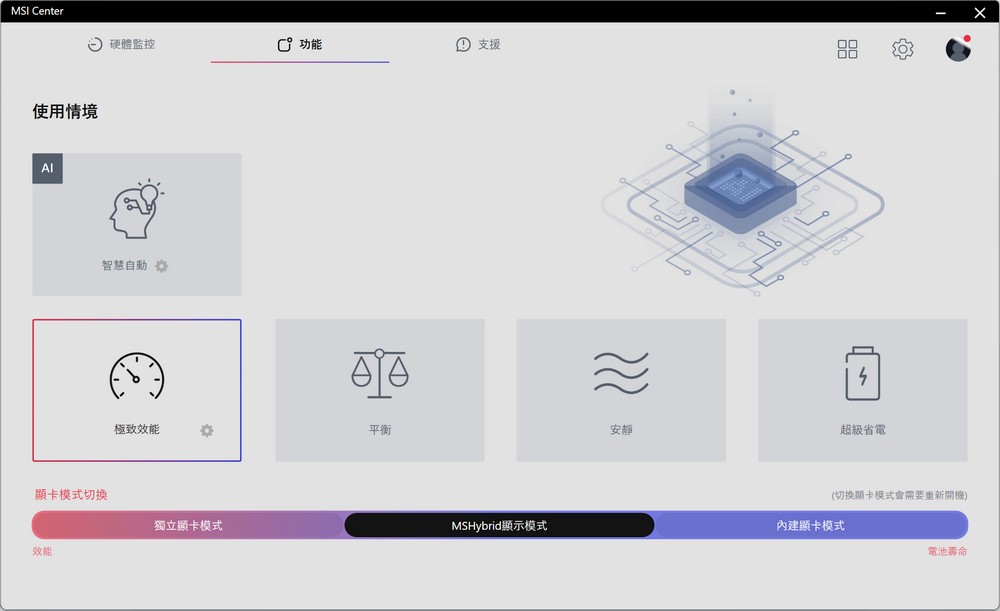
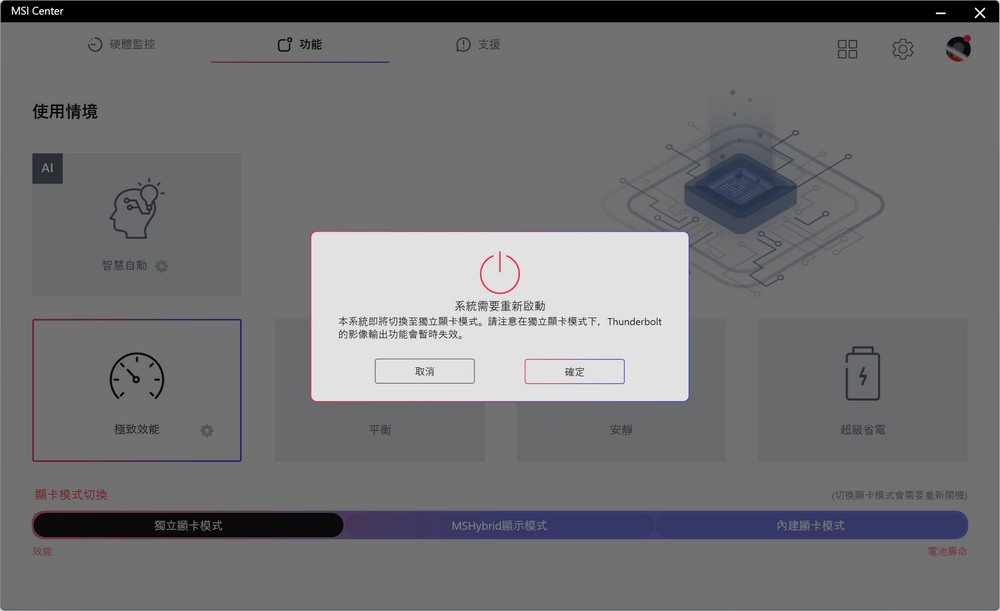
In the general settings, you can find the settings and switches of some basic functions of the laptop. It also provides a smart noise reduction function, which can eliminate speaker noise and microphone noise.
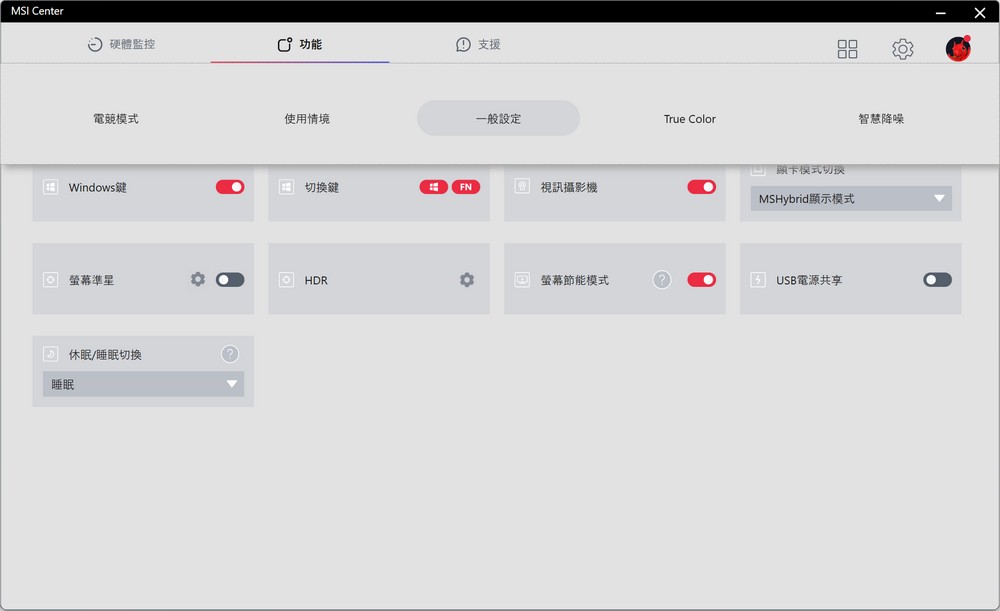
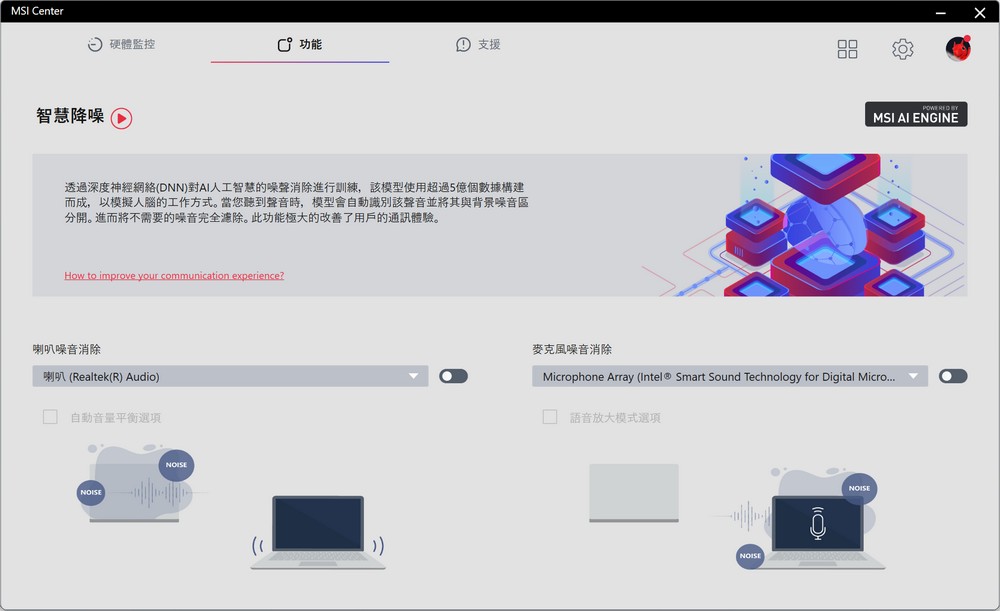
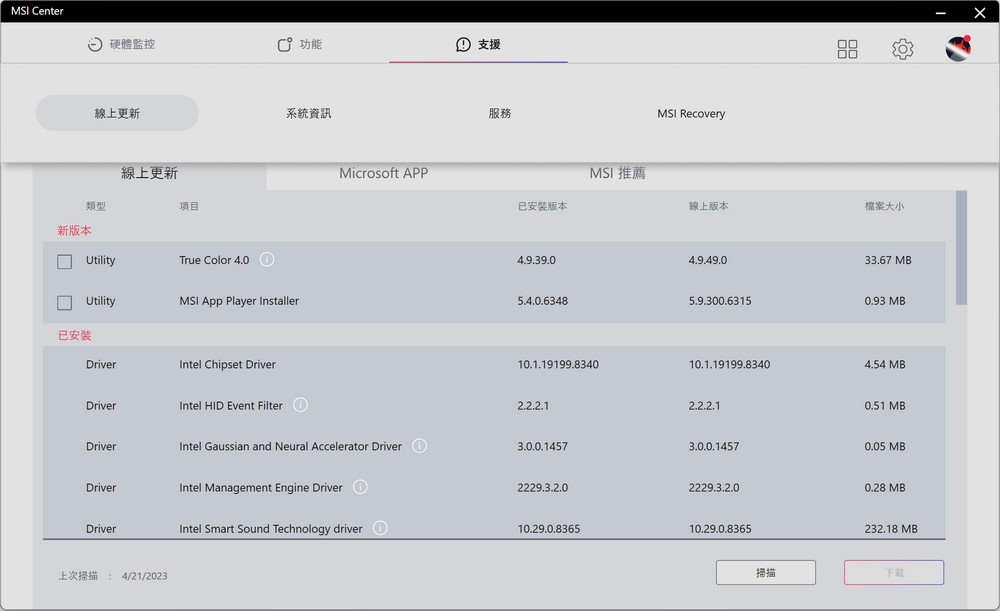
Raider GE68 HX 13V Creation PR, Blender, V-Ray Test
The Raider GE68 HX 13V performance test is conducted under Extreme Performance and Discrete Graphics Mode. The laptop’s primary specifications include an Intel Core i7-13700HX processor, 32GB DDR5-4800 dual-channel memory, and a 140W NVIDIA GeForce RTX 4070 laptop GPU.
CPU-Z displays the Intel Core i7-13700HX processor information. The processor, codenamed Raptor Lake, is a 10nm process, 8P+8E core, 24-thread laptop processor with a maximum Boost clock frequency of 5.0GHz and a thermal power consumption of 55W TDP. The memory is a dual-channel 32GB DDR5-4800.
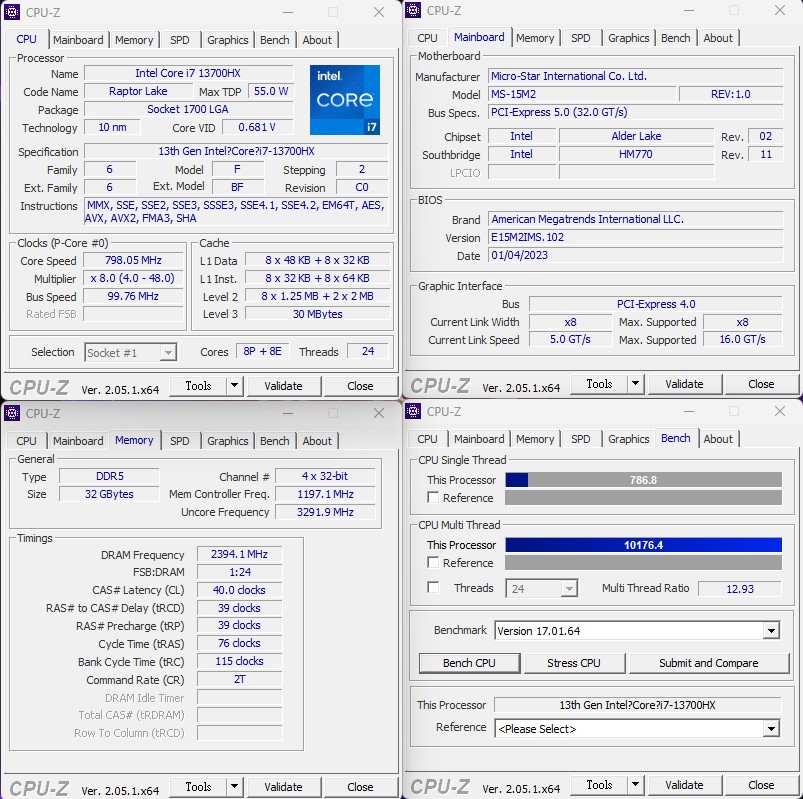
GPU-Z provides information on the GeForce RTX 4070 laptop GPU. It is equipped with 4608 rendering cores, 8GB GDDR6 memory, and a GPU Boost clock frequency of 2275 MHz, with Resizable BAR enabled. During testing, the driver version was NVIDIA 531.61. The built-in display utilizes Intel UHD Graphics.
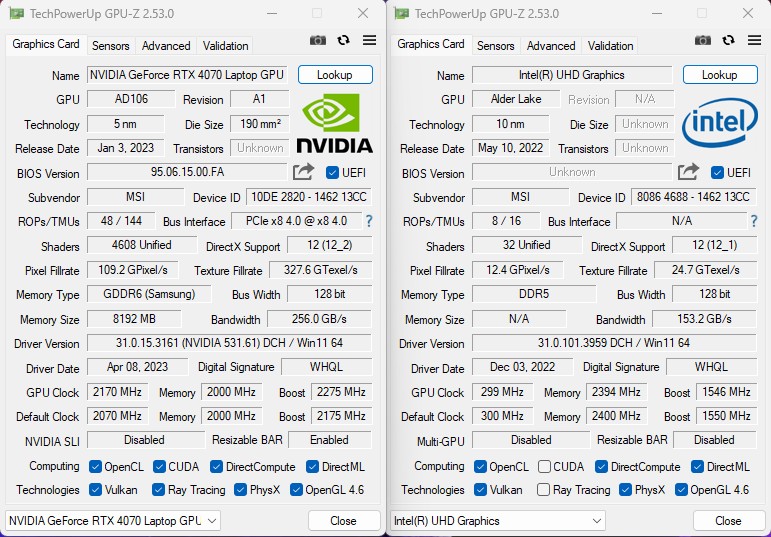
For the Adobe Premiere Pro 2020 rendering output test, we used the UL Procyon Video Editing BenchmarkTest tool. The test scenario involved using a 2160p 30/60 FPS video, outputting it as H.264 – YouTube 1080p Full HD and HEVC (H.265) – 4K UHD format respectively, and comparing the output performance of pure CPU output versus adding GPU acceleration.
In this test, the Raider GE68 HX 13V scored 6,160 points. With the acceleration of the RTX 4070 GPU, it was able to complete the H.264 1080p FHD output in just 35 seconds, and the H.265 4K UHD output in only 72.7 seconds. This performance level offers audio-visual creators a highly potent mobile creation capability.
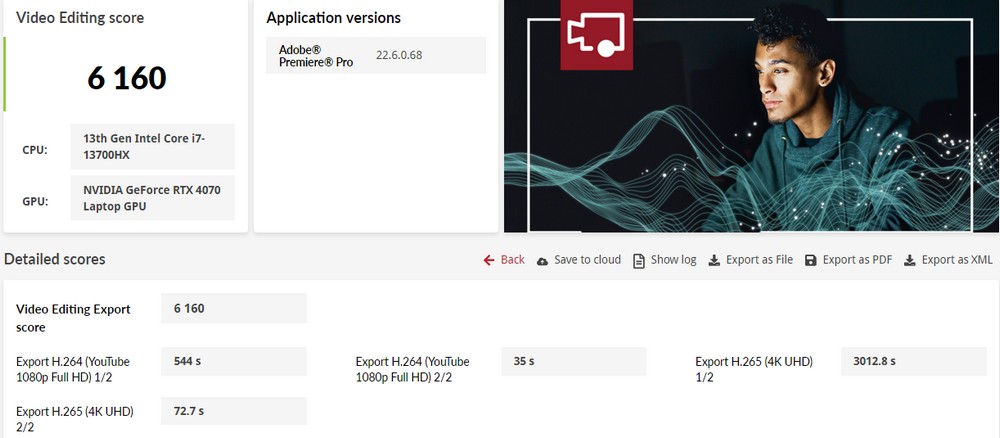
The Raider GE68 HX 13V was put through the UL Procyon Photo Editing Benchmark test tool for Adobe Photoshop and Lightroom Classic. The test conditions were as follows: the Image Retouching test utilized Photoshop to perform photo editing, recording the time taken for each step, while the Batch Processing test involved using Lightroom to adjust and output a large number of photos in a batch.
The Raider GE68 HX 13V scored 8565 points overall, with 8185 points in image editing and 8964 points in batch processing. This performance level is more than adequate for video professionals to edit photos on-the-go.
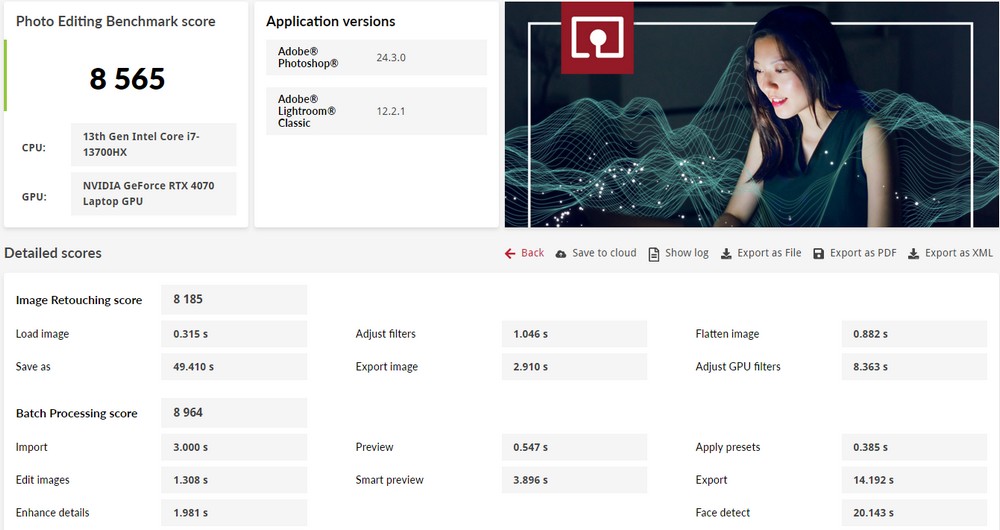
Blender is a cross-platform, open-source tool for 3D creation. It supports both CPU and GPU rendering acceleration and allows for a wide range of 3D operations including Modeling, Rigging, Animation, Simulation, Rendering, Compositing, and Motion Tracking.
The Blender Benchmark 3.1.0 test showed that the RTX 4070 can achieve 1915.73 samples per minute for the monster scene, 955.81 for the junkshop scene, and 1002.8 for the classroom scene. This significantly enhances the speed of 3D rendering and creation, proving much faster than CPU rendering.
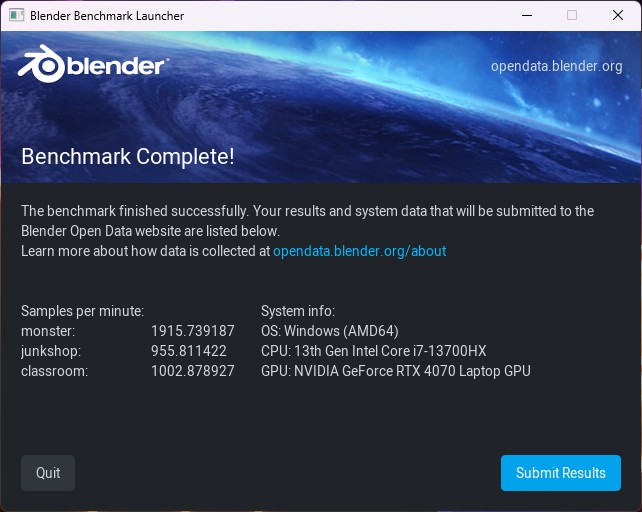
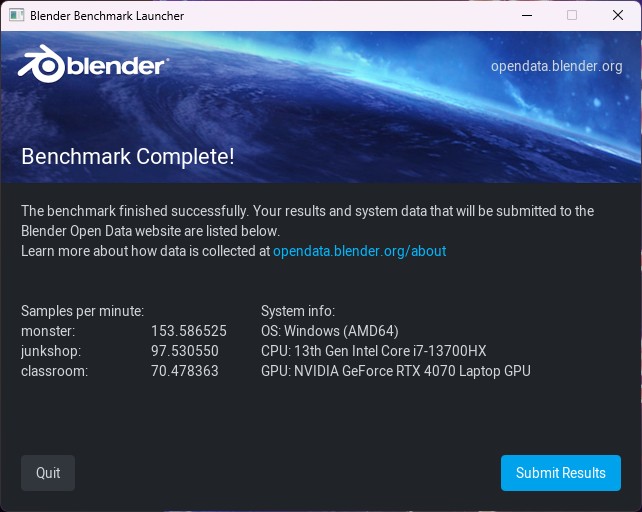
V-Ray Benchmark, developed by Chaos Group, is a tool specifically designed to measure performance in ray-traced rendering for both CPU and GPU configurations.
Using CUDA operations, the RTX 4070 achieves a performance of 1225 vpaths. By utilizing RTX operations, it can achieve a performance of 1664 vrays. These benchmarks showcase the powerful rendering capabilities of the RTX 4070 and its ability to handle complex ray-traced calculations efficiently.
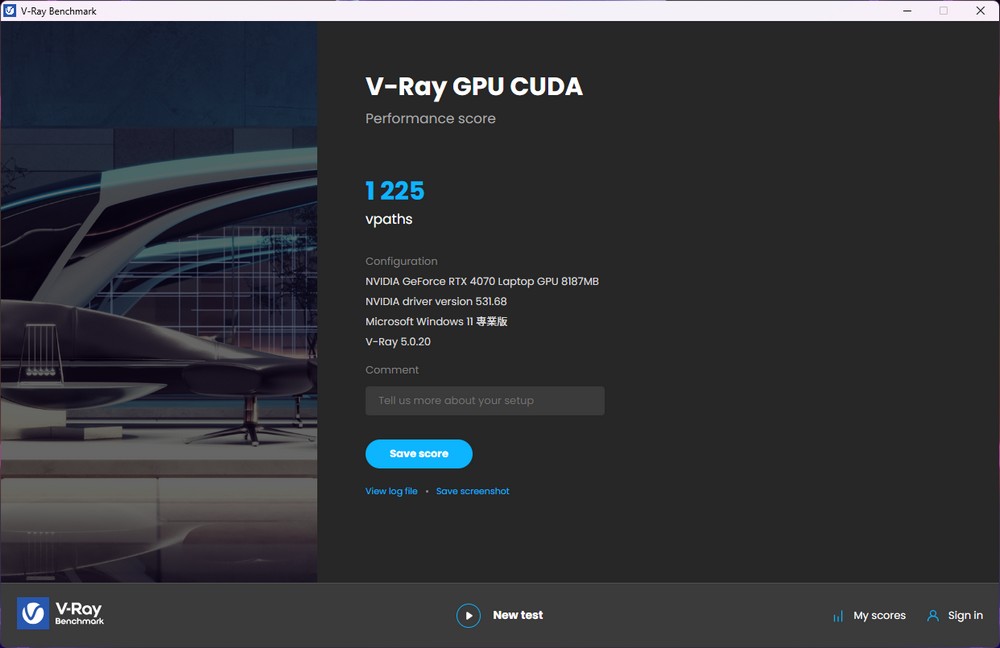
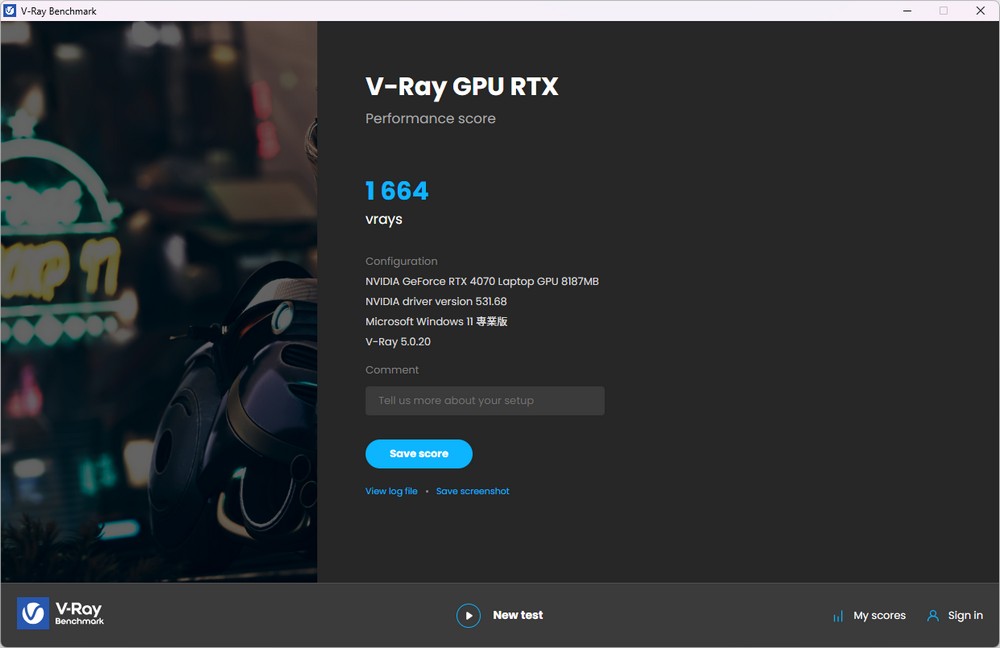
Raider GE68 HX 13V computer performance benchmarks
CINEBENCH R20 and R23, developed by MAXON based on Cinema 4D, are widely used to assess the 3D rendering performance of computer processors. These benchmarking tools provide reliable and quick evaluations of CPU multi-core computing performance.
In CINEBENCH R20, the i7-13700HX achieves a CPU score of 8877 points and a single-core score of 728 points. Moving on to the R23 version, the i7-13700HX demonstrates a CPU score of 22955 points and a single-core score of 1884 points. These results give a clear indication of the computing capabilities of the i7-13700HX in both multi-core and single-core performance metrics.
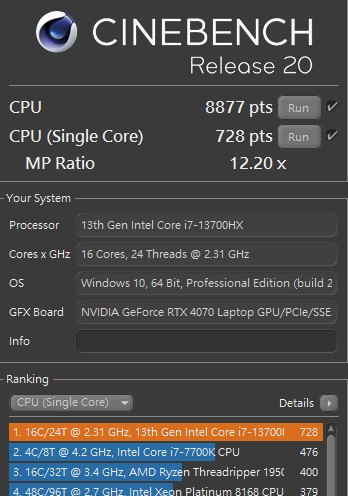
The Geekbench 6 CPU test is a comprehensive benchmark that evaluates the performance of processors by conducting various tasks such as data compression, image processing, machine learning, and code compilation. It provides estimates of both single-core and multi-core performance.
The Raider GE68 HX 13V achieved a multi-core score of 14596 points and a single-core score of 2420 points in the Geekbench 6 CPU test. These scores indicate the overall performance capabilities of the processor in handling multiple tasks simultaneously and executing single-threaded tasks efficiently.
In addition, the GPU test in Geekbench 6 evaluates the performance of the graphics processing unit. The Raider GE68 HX 13V achieved a GPU score of 119279 points, indicating its capability in image processing, computational photography, computer vision, machine learning, and other tasks performed through the OpenCL API.
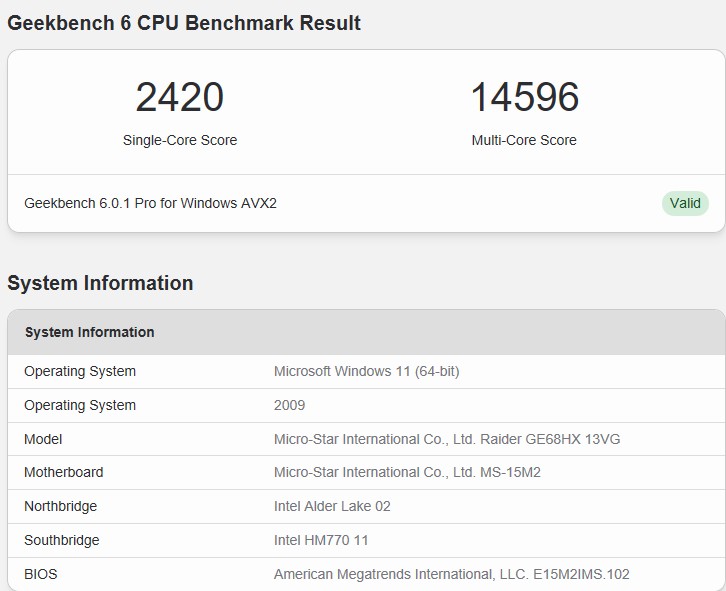
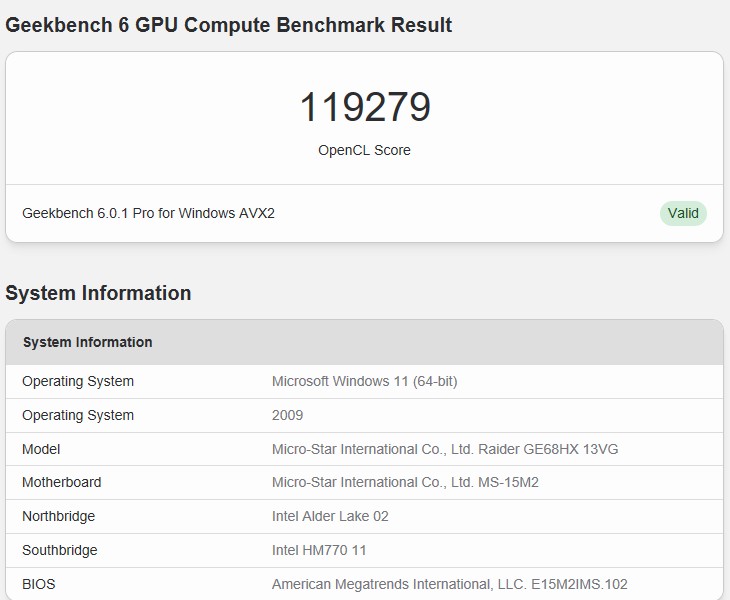
During the AIDA64 memory test, the Raider GE68 HX 13V with dual-channel DDR5-4800 32GB memory achieved a memory read speed of 67210 MB/s and a memory write speed of 67089 MB/s. The memory delay was measured at 85.3ns. These results indicate the high-speed data transfer capabilities and efficient memory performance of the laptop.
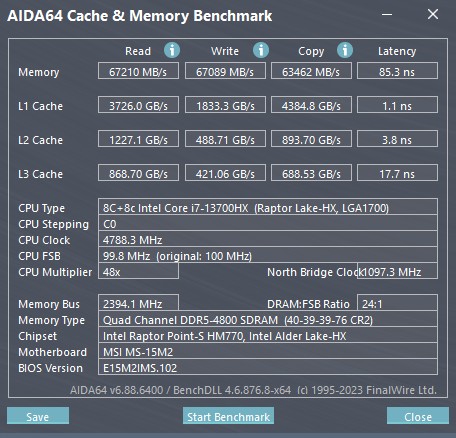
To assess the overall performance of the computer, the PCMark 10 benchmark is commonly used. It evaluates various aspects of computer performance, including basic tasks, productivity, and digital content creation.
The Raider GE68 HX 13V achieved an overall score of 8158 points in PCMark 10. This performance level is more than capable of meeting basic computing needs such as paperwork and internet browsing. In specific test categories, the laptop scored 10659 points in general computer work, 10398 points in productivity, and 13296 points in digital content creation.
During the test, the CPU reached a maximum clock pulse of 4.9GHz, indicating its capability to handle demanding tasks effectively.

The PCMark 10 Application test is a valuable assessment of computer productivity performance, utilizing popular software applications such as Office Word, Excel, PowerPoint, and Edge.
The Raider GE68 HX 13V achieved an impressive score of 14887 in this test, indicating its high productivity performance. The laptop is capable of opening and running all programs within 1 second, demonstrating its efficiency for paperwork and other productivity-related tasks. With such capabilities, the Raider GE68 HX 13V is indeed well-suited for various office and productivity needs.
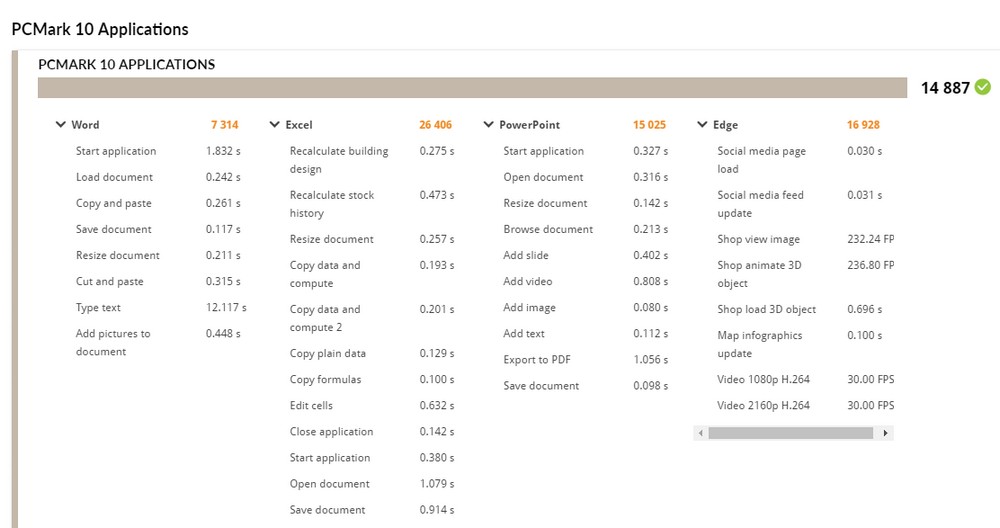
CrossMark is a cross-platform computer performance testing tool developed by BAPCo. It is a free tool that supports platforms such as Windows, iOS/iPadOS, macOS, and Android. CrossMark focuses on evaluating computer productivity, including tasks such as text editing, spreadsheets, web browsing, as well as creative activities like photo editing, organization, and video editing. It also measures computer responsiveness.
The Raider GE68 HX 13V attained a total score of 1907 points in the CrossMark test. It achieved a score of 1731 points in the Productivity category, indicating its efficiency in handling productivity-related tasks. In the Creativity category, it scored 2253 points, reflecting its capabilities in creative applications such as photo editing and video editing. The Responsiveness score was 1549 points, showcasing its ability to deliver swift and responsive performance.
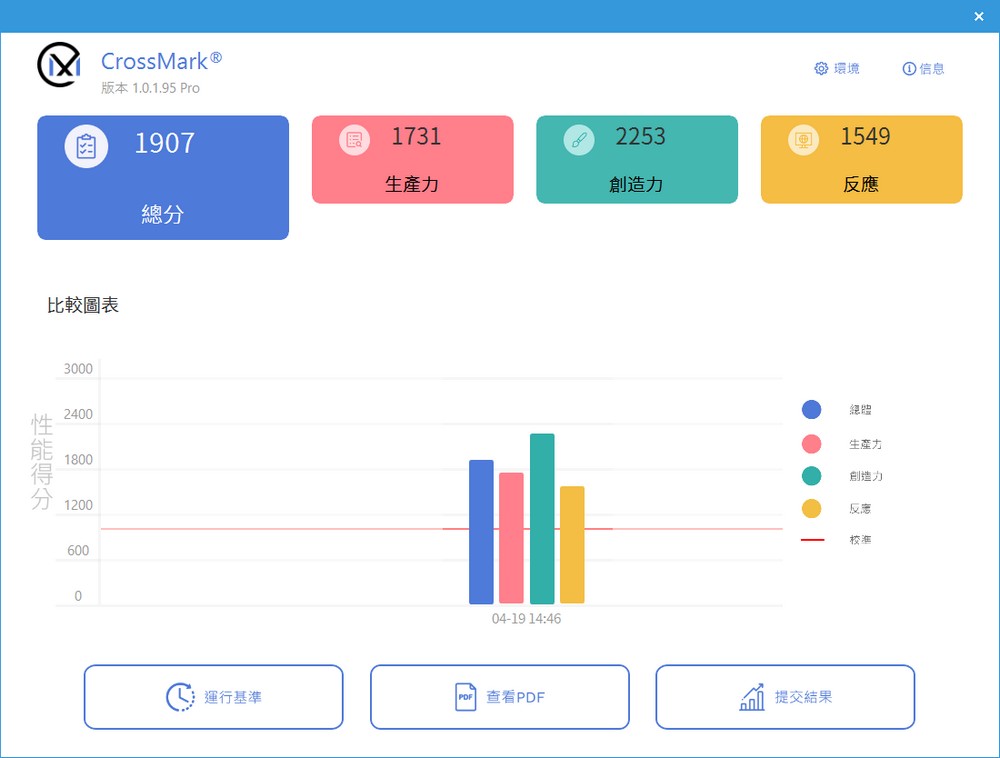
The Raider GE68 HX 13V laptop is equipped with a 2TB PCIe 4.0 NVMe M.2 SSD, which delivers impressive performance. In CrystalDiskMark, it achieves sequential read speeds of 6644.29 MB/s and sequential write speeds of 4942.11 MB/s. These results highlight the fast data transfer capabilities of the SSD, allowing for quick access and efficient storage operations.
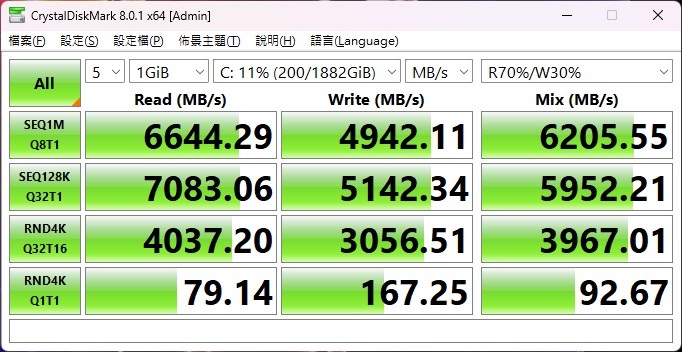
The 3DMark Fire Strike test is a valuable benchmark that assesses a laptop’s performance in older DX11 API and AAA games. In the mainstream 1080p resolution Fire Strike test, the Raider GE68 HX 13V achieved an impressive score of 28,722 points. Moving to the more demanding 1440p Extreme test, it scored 14,109 points, and in the Ultra test with a resolution of 2160p (4K), it scored 7,037 points. These scores indicate the laptop’s ability to handle graphically demanding games and received evaluations such as Legendary, Great, and more.
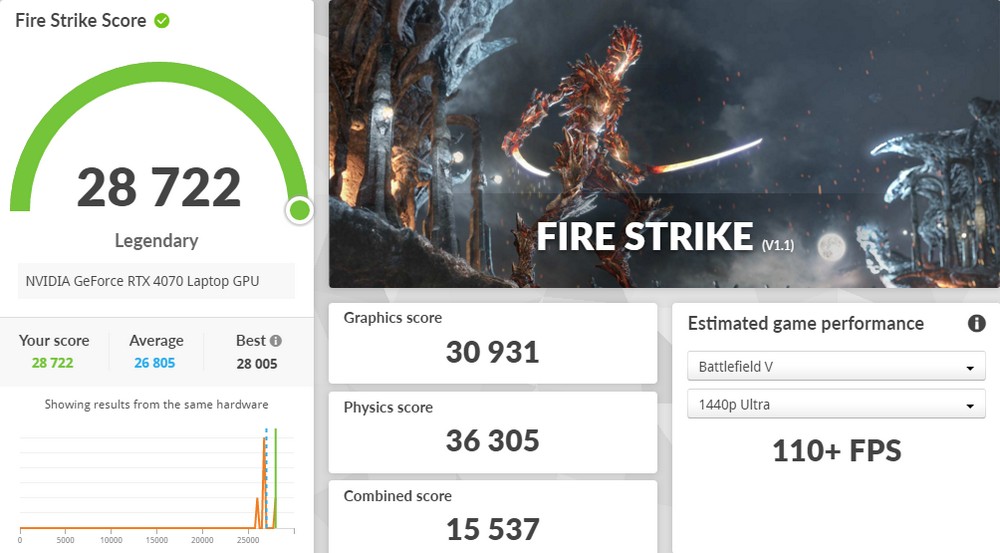
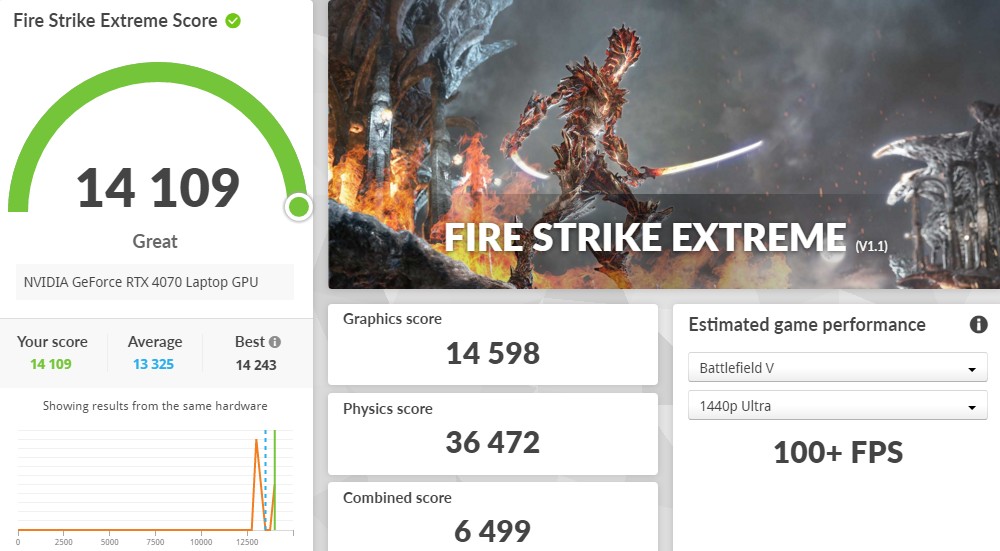
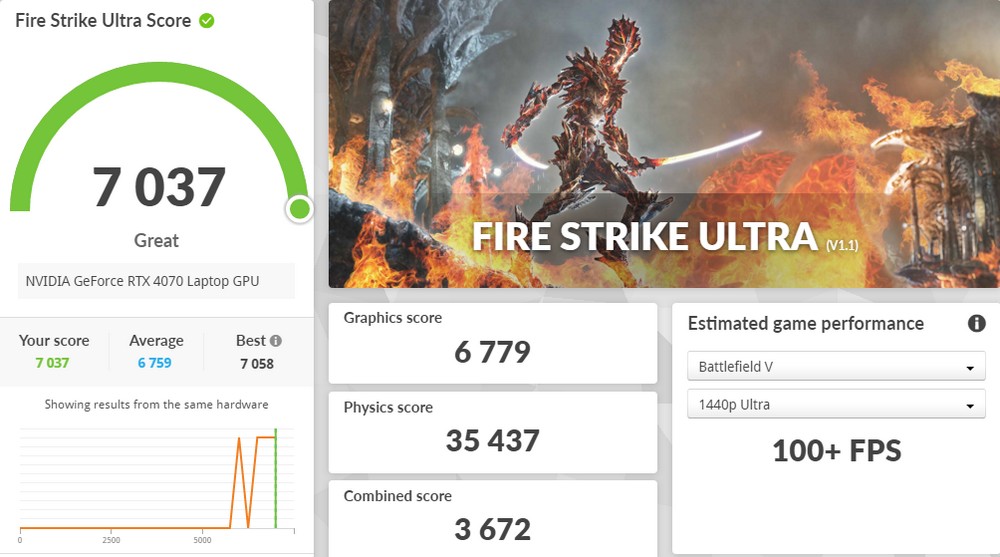
3DMark Time Spy is a benchmark scenario that specifically utilizes the DirectX 12 API, simulating AAA-level gaming performance. The Raider GE68 HX 13V achieved a score of 12,849 in the Time Spy test at 1440p resolution, showcasing its capabilities in handling DirectX 12 games. In the Extreme test, it achieved a score of 5,993, earning a Great rating. These results indicate that the laptop is well-equipped to handle demanding games and provide an enjoyable gaming experience.
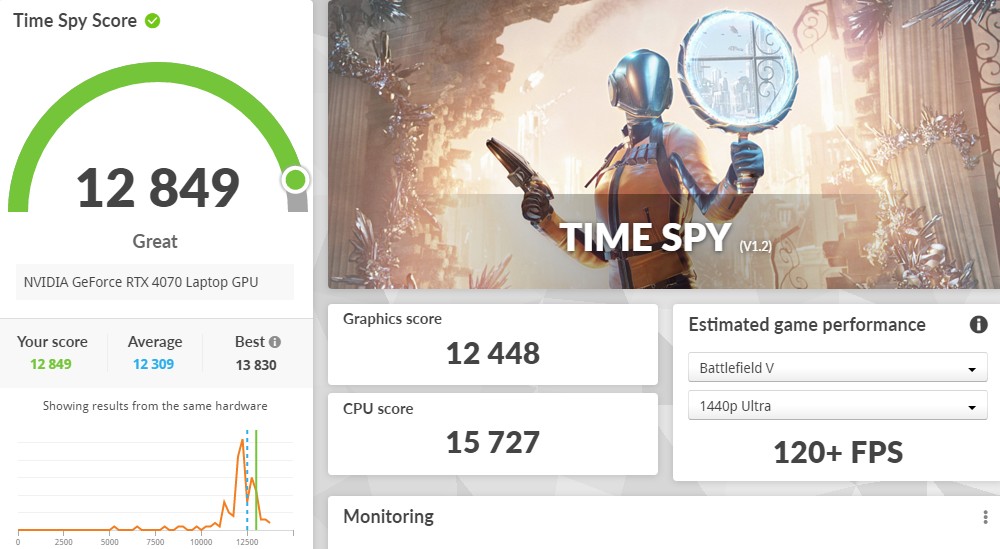
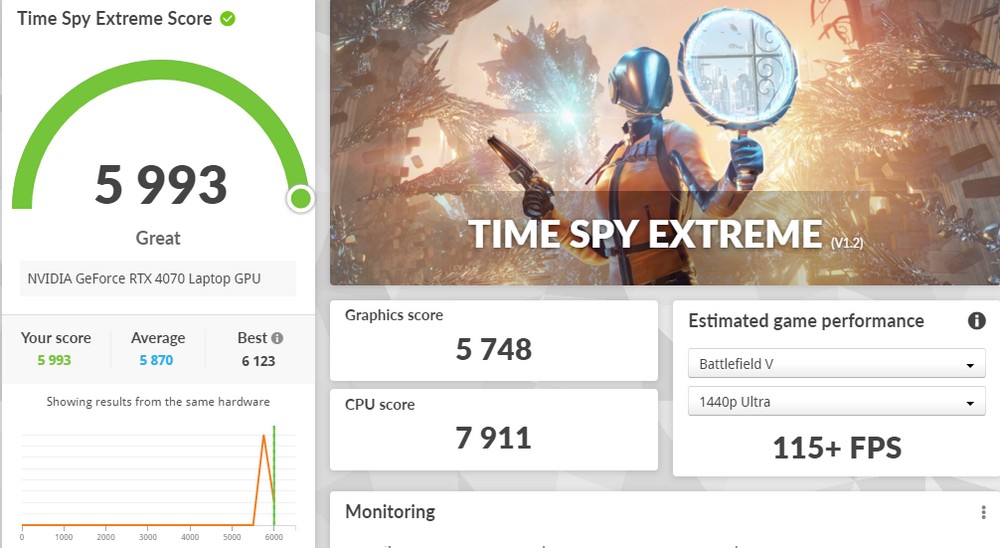
In the 3DMark NVIDIA DLSS test, the Port Royal ray tracing test scene is used to evaluate the performance difference before and after enabling DLSS 3. DLSS, or Deep Learning Super Sampling, is a technology that leverages AI to upscale lower-resolution images to higher resolutions in real-time.
With DLSS 3 Performance acceleration enabled, the ray tracing performance increased from 13.74 FPS (Frames Per Second) to 63.50 FPS, resulting in a significant performance upgrade of approximately 4.6 times. This demonstrates the effectiveness of DLSS in enhancing the ray tracing capabilities of the laptop, providing smoother and more visually impressive gaming experiences.
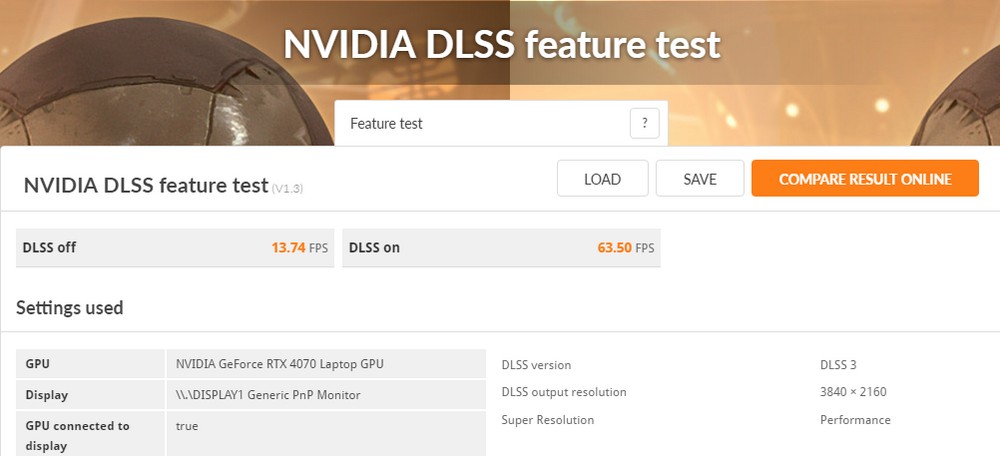
Raider GE68 HX 13V – 4 e-sports games performance test
In popular entry-level esports games such as “Rainbow Six: Siege,” “League of Legends,” “APEX Legends,” and “CS:GO,” the Raider GE68 HX 13V delivers impressive performance at 1440p resolution with the highest graphical settings.
The laptop achieves an average of 324.1 FPS in CS:GO, 309 FPS in Rainbow Six: Siege, and 386 FPS in League of Legends. These high frame rates meet the demanding needs of competitive esports players who require smooth and fluid gameplay. The Raider GE68 HX 13V ensures a highly responsive and immersive gaming experience in these popular esports titles.
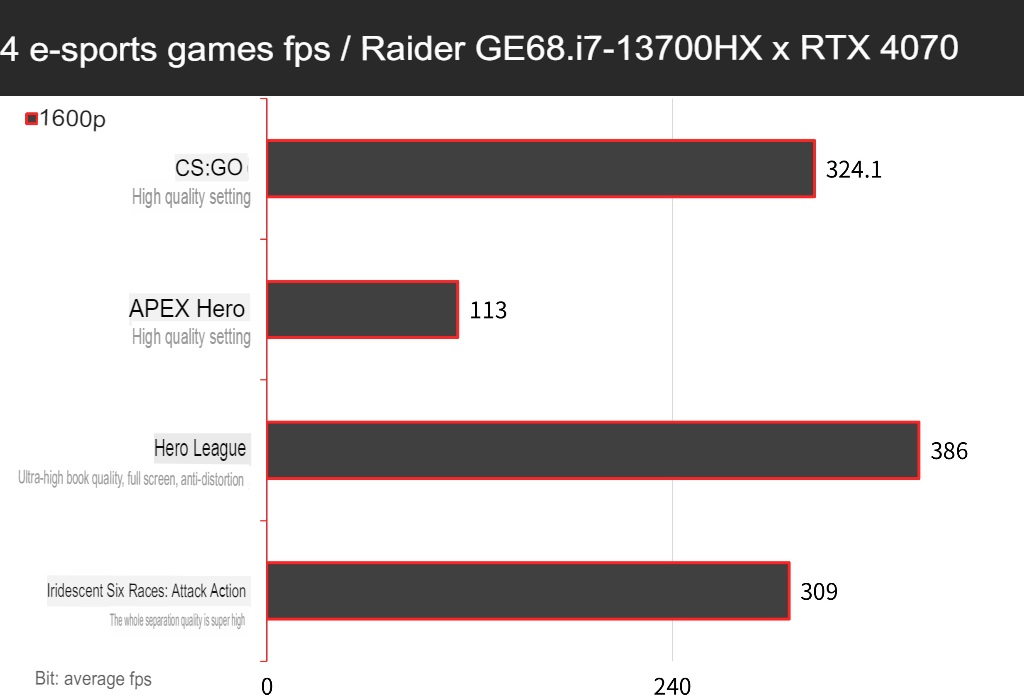
Raider GE68 HX 13V – 11 game performance tests
In the performance tests of 11 AAA games at 1600p resolution with maximum graphics settings, the Raider GE68 HX 13V delivers solid performance. Here are the average FPS (Frames Per Second) achieved in some of the tested games:
- F1® 22: Average FPS of 86.1.
- Forza Horizon 5: Average FPS of 86.1.
- Tomb Raider: Shadow: Average FPS of 86.1.
- The Division 2: Average FPS of 86.1.
- Horizon: Zero Dawn: Average FPS of 91.
- Death Stranding: Average FPS of 86.1.
- Gears of War 5: Average FPS of 86.1.
- Borderlands 3: Average FPS of 86.1.
- Assassin’s Creed Valhalla: Average FPS of 86.1.
- God of War: Average FPS of 75 (with DLSS image quality acceleration).
- Doom Eternal: Average FPS of 86.1.
These results demonstrate that the Raider GE68 HX 13V can handle resource-intensive AAA games with smooth and immersive gameplay. DLSS technology provides a significant performance boost, particularly in games like Bloodborne 2, where it achieves an average FPS of 70.6, and God of War, where it achieves an average FPS of 75 with improved image quality through DLSS.
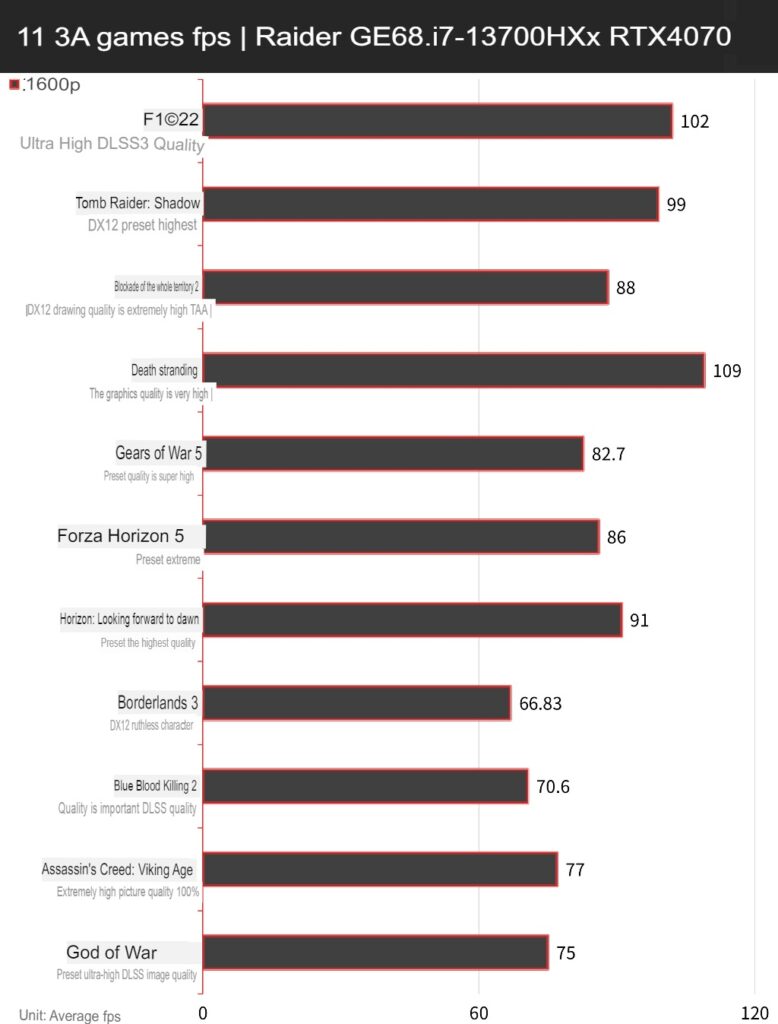
Raider GE68 HX 13V – 10 Light Tracing DXR Game Tests
In the performance tests of 10 ray-tracing games, including popular titles like “Cyberpunk 2077,” “Portal with RTX,” “Spider-Man: Miles Morales,” “Far Cry 6,” and “Resident Evil Village,” the Raider GE68 HX 13V demonstrates strong performance. These tests were conducted at 1600p resolution, with the highest graphics settings and DLSS (Deep Learning Super Sampling) or FSR (FidelityFX Super Resolution) acceleration enabled.
The average FPS (Frames Per Second) achieved by the laptop in these light-chasing games is 79.6. Specifically, “Cyberpunk 2077,” known for its demanding ray-tracing performance, achieved an average of 73.7 FPS. “Control” averaged 58 FPS, “Spider-Man: Miles Morales” averaged 85 FPS, and “Portal with RTX” averaged 67 FPS. With the AI-based frame interpolation technology of DLSS, ray-tracing games deliver both improved image quality and high performance, enhancing the overall gaming experience.
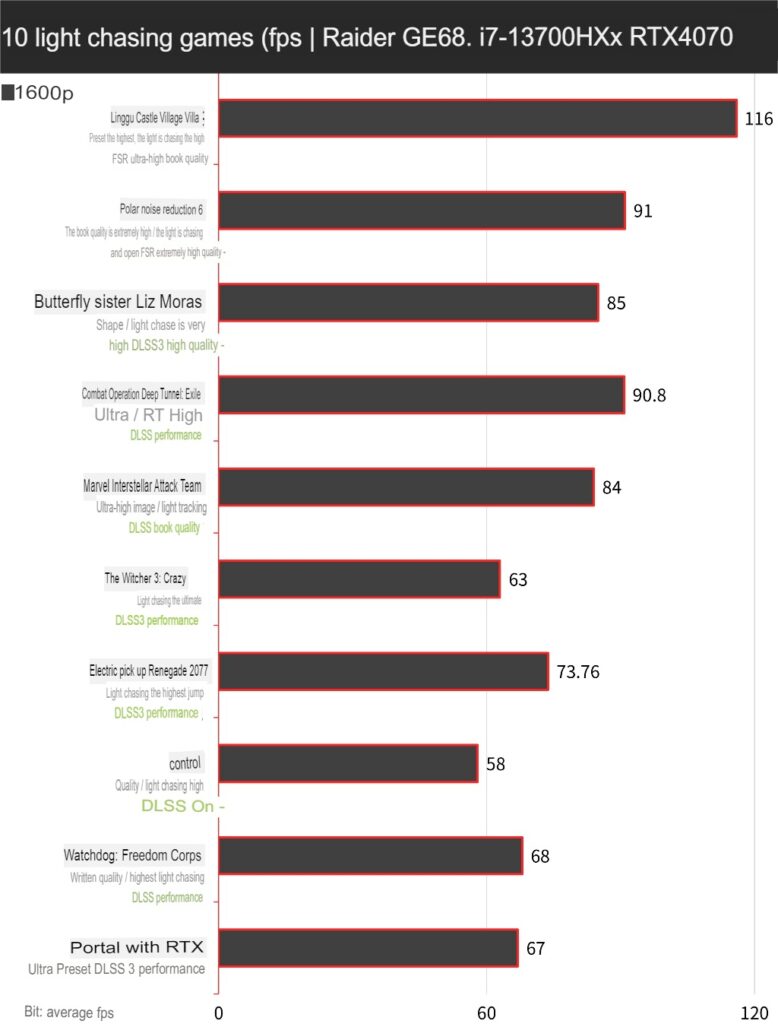
Raider GE68 HX 13V temperature test
During the temperature tests of the Raider GE68 HX 13V, the laptop was set to Balanced mode. Here are the recorded temperatures in various scenarios:
- Standby: CPU temperature of 46°C and GPU temperature of 49°C.
- AIDA64 CPU stress test (10 minutes): CPU temperature reaches a maximum of 90°C.
- Cinebench R23 CPU test (10 minutes): CPU temperature reaches a maximum of 94°C. The CPU wattage averaged a maximum of 133-149W during the test.
- Time Spy Stress test (simulation game): CPU temperature of 64°C and GPU temperature of 69.9°C.
- “Cyberpunk 2077” gameplay (light-chasing game): CPU temperature of 74°C and GPU temperature of 70°C.
Overall, the cooling performance of the Raider GE68 HX 13V is commendable. The CPU temperatures remain primarily below 95°C, although there may be occasional frequency reduction warnings. The laptop’s cooling system prioritizes GPU cooling, especially during gameplay in demanding titles like “Cyberpunk 2077.” However, it doesn’t neglect the CPU, as it maintains efficient cooling for both components.
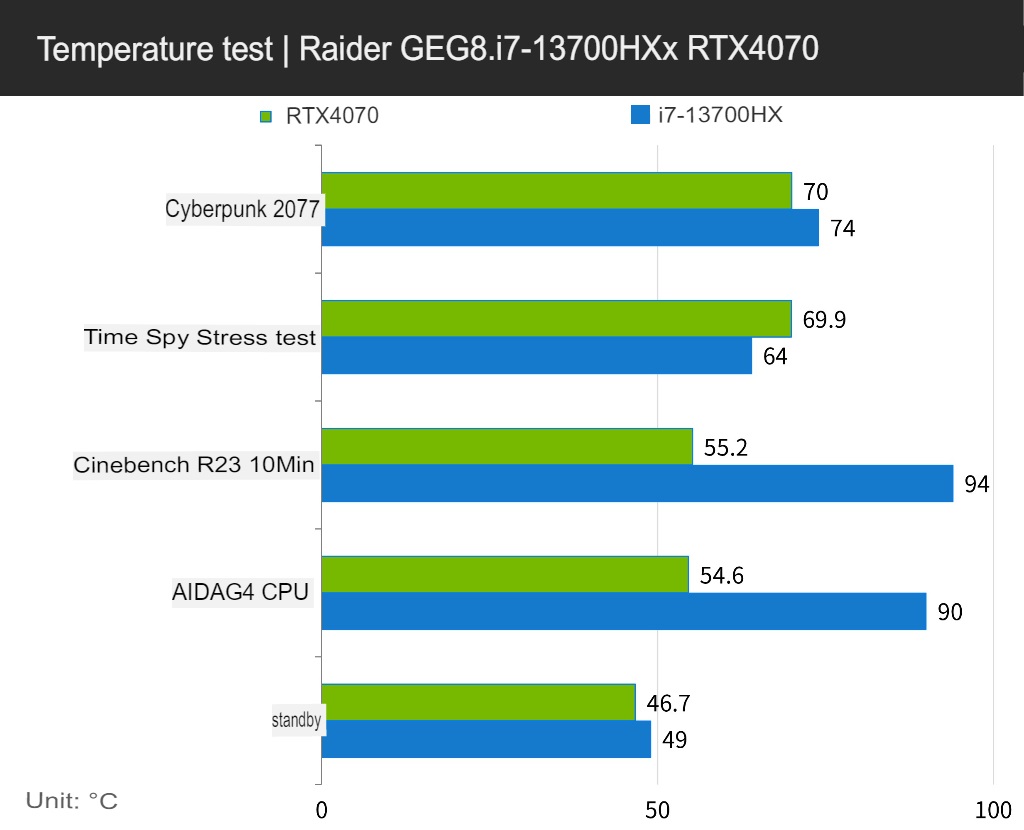
During the test, it was observed that the fan noise increases to approximately 55dBA in extreme performance mode, which may still be audible even when wearing headphones. As a recommendation, it is advised to prioritize the balance mode for a more comfortable acoustic experience.
Using a thermal imager to measure the temperature of the laptop’s keyboard during gaming, the hottest point in the center of the keyboard reaches 42.8°C, while the temperature in the QWER area reaches 35.9°C. The palm rest area shows surface temperatures close to the ambient temperature, indicating acceptable temperature levels for comfortable usage.

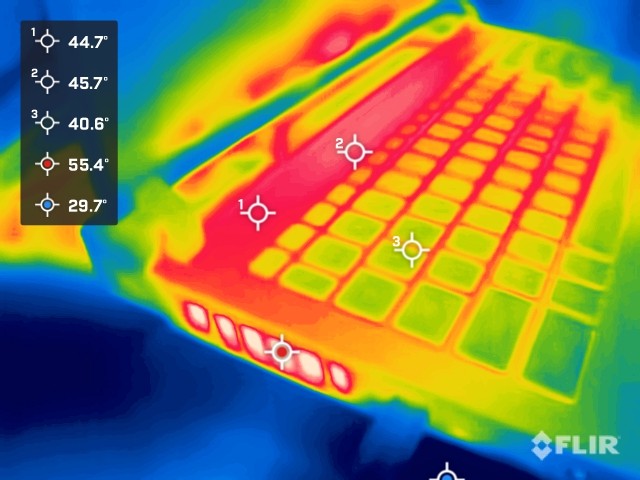
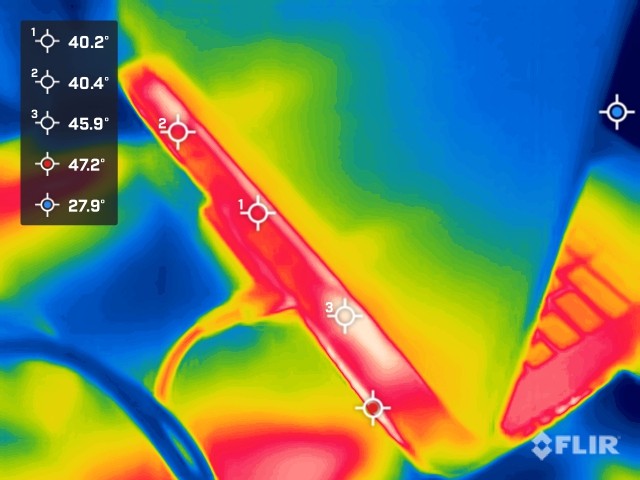
Raider GE68 HX 13V Battery Life Test
During the laptop battery life test using PCMark 10 Battery Profile’s Modern Office scenario, the Raider GE68 HX 13V was configured with 50% screen brightness, Wi-Fi turned on, RGB lighting turned off, and Optimus enabled.
In balanced mode, the laptop achieved a battery life of 4 hours and 8 minutes. However, if you switch to power-efficient settings such as the best power efficiency or quiet mode, the battery life can be extended to an impressive 6 hours and 47 minutes. This extended battery life is particularly noteworthy for a gaming laptop, as it provides users with a longer duration of use without requiring frequent recharging.
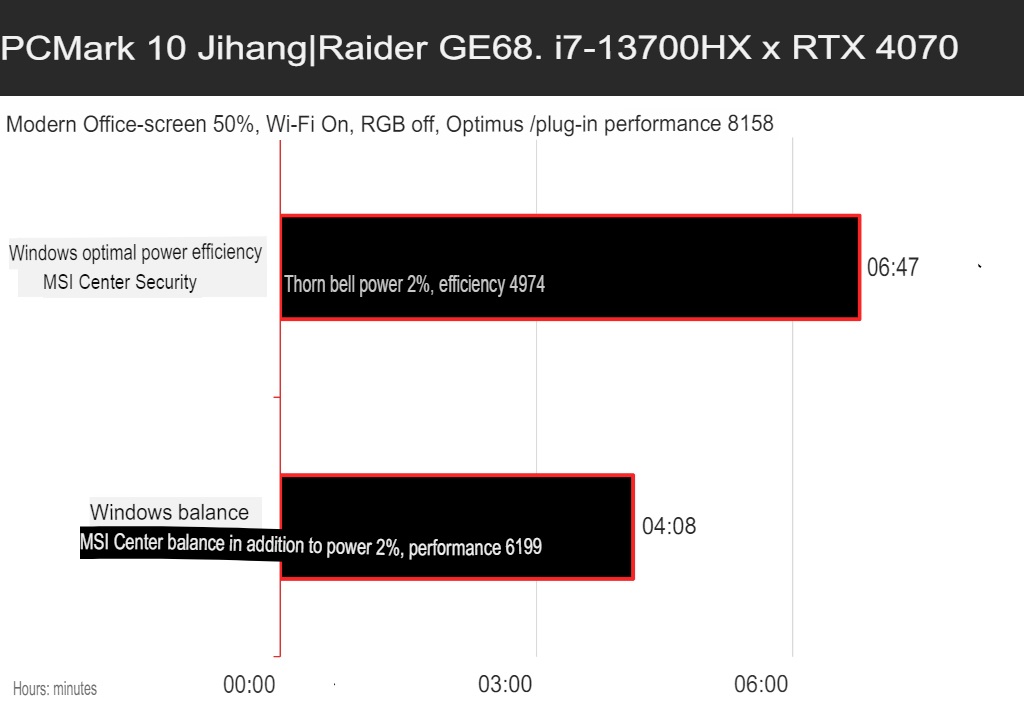
Summarize
MSI’s new-generation Raider GE68 HX 13V gaming laptop, equipped with the powerful hardware combination of the i7-13700HX processor and RTX 4070 GPU, delivers exceptional gaming performance at 2K 16:10 1600p resolution. It achieves an average FPS of 86.1 in AAA games and 79.6 in ray-tracing games, thanks to DLSS 3’s AI-based frame acceleration, which provides smoother gameplay without compromising on visual quality.
The upgraded IPS screen with 100% DCI-P3 color gamut ensures vibrant and vivid visuals, while the 16:10 screen ratio enhances the overall viewing experience. The inclusion of Dynaudio’s 4x2W speakers further enhances the audio quality, making it suitable for immersive gaming and movie-watching experiences.
For general use, it is recommended to set the laptop to Balanced mode, as it strikes a good balance between performance and fan noise. Extreme performance mode provides better performance but may result in louder fan noise. In terms of heat dissipation, the maximum temperature recorded on the keyboard surface is 42.8°C, but the central area of the keyboard tends to be warmer compared to the palm rest area.
The suggested price for the MSI Raider GE68 HX 13V gaming laptop in Taiwan is $77,900. As MSI’s high-end flagship model, the price is higher, but it offers a premium gaming experience that justifies the investment.
If this article is helpful for you, please share this article with your friends on social media. Thank you!
This article is based on the personality of the reviews. You are responsible for fact-checking if the contents are not facts or accurate.
Title: Absolutely revamped! Review of the MSI Raider GE68 HX 13V / Impressive makeover, breathtaking 2K 240Hz screen, equipped with i7 and RTX 4070