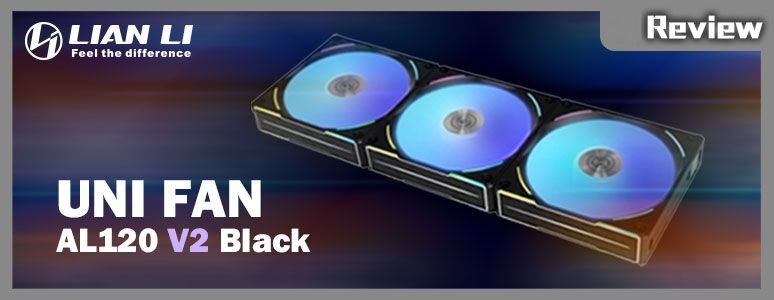
LIAN LI’s newest fan, the UNI FAN AL120 V2, is finally here! This fan boasts practical features like fan expansion cables, cable integration, and embedded power module cables. Its heat dissipation performance has been enhanced, allowing it to outperform its predecessors and making it the most powerful in terms of heat dissipation among the UNI FAN series. Even more impressive, it’s stronger than ever! The question now is: will the upgraded and feature-rich UNI FAN AL120 V2 win the hearts of users?
LIAN LI UNI FAN AL120 V2 Specifications:
Color: Black, White
Material: PBT/PC/Aluminum
Fan Size: 120 X 120 X 28mm
Rated Voltage: DC 12V (Fan) & 5V (LED)
Fan Speed: 0, 250~2000 RPM
Air Pressure: 2.97 mmH2O (Maximum)
Air Flow: 77.3 CFM (Maximum)
Noise: 28.7 dB(A) MAX
Fan Bearing: Fluid Bearing (FDB)
Warranty: 2 Years
UNI FAN AL120 V2 Unpacked
2021/9 UNI FAN AL120 It is LIAN LI’s second building block fan. After waiting for nearly a year and a half, the new version “AL120 V2” is finally here. It has fewer wires, stronger heat dissipation performance, and more user-friendly design. Let’s take a look at it. How awesome is the UNI FAN AL120 V2!
UNI FAN AL120 V2 is available in black/white, 12/14cm, single pack/three packs for players to choose from. This time the author unpacks the black 12cm single pack and three packs for players. When choosing a model, you must Note that UNI FAN AL120 V2 also only has three packages with controllers, and the single package is mainly for expansion positioning, so there is only an adapter cable without a controller. Therefore, if you want to set up with L-CONNECT 3 software, you must buy at least one Only three packages will have the controller.



The UNI FAN AL120 V2 measures 120x120x28mm. A recessed keyhole design has been incorporated into the double-sided, four-corner structure, increasing the thickness from the previous 25mm in the V1 version to 28mm.
Looking at the air inlet, the UNI FAN AL120 V2 doesn’t appear to differ greatly from its predecessor. It still features seven semi-transparent fan blades with a LIAN LI metal logo at the center, and the textured, corrugated aluminum decoration on the air outlet remains the same.
Despite the similar aesthetic of the air inlet and outlet, the V2’s airflow has increased by 10% compared to the V1, while the air pressure has seen an 8% uptick. The UNI FAN AL120 V2 can hit speeds of up to 2000 RPM, generate an airflow of 77.3 CFM, and produce a wind pressure of 2.97 mmH2O at full capacity. These specs establish the UNI FAN AL120 V2 as the strongest heat-dissipating model in LIAN LI’s building block fan lineup.



The UNI FAN AL120 V2 is part of the modular fan series, employing a system of tenons and grooves to link multiple AL120 V2 units together. These fans share power supply and signal transmission tasks through pins and contacts. However, it’s important to note that each UNI FAN can only interface with identical models. Different models are incompatible with shared controllers or joint use of the extension wire.



The three-pack bundle includes a dedicated controller for the UNI FAN AL120 V2, which is powered by two SATA connections. It offers a total of four specialized ports and two SM Type ports in a mirrored configuration. These four unique ports handle the power supply and data transmission functions of the UNI FAN AL120 V2. By linking six UNI FAN AL120 V2 fans, you only need a single cable and port, simplifying the setup!
However, each port can support a maximum of six UNI FAN AL120 V2 fans. Users can opt for configurations like 3+3, 4+2, 3+2+1, etc. for expansion. Each controller can accommodate up to sixteen UNI FAN AL120 V2 fans, and connect two SM Type devices. The SM Type ports can support devices such as the Galahad AIO integrated liquid cooling system, among others.


The three-pack combo package includes four power transmission cables, two extension cables, one USB 2.0 data cable, and one motherboard sync cable. Additionally, it comes with a controller adhesive magnetic strip and three sets of short fan screws.






UNI FAN AL120 V2 fan expansion single package out of the box
For those who simply want to expand their setup or install a single UNI FAN AL120 V2 fan, there’s an option to choose a single package that does not include the controller. This package includes only the fan unit, a PWM/SM Type cable, an SM Type to ARGB cable, and a set of short fan screws.



The single-package UNI FAN AL120 V2 fan can function independently without the need for a controller. By using the provided PWM/SM Type cables and SM Type to ARGB cables to connect to the motherboard, users can adjust fan speed and lighting effects directly from the motherboard itself.

LIAN LI L-CONNECT 3 Fans are all controlled by me
With numerous integrations and functional enhancements, the L-CONNECT 3 software offers a variety of features and customizable settings. The UNI FAN AL120 V2 can also have its lighting effects and speed configured through this software.
Upon accessing the software, multiple items can be found on the left half of the screen. These include system information, speed settings, quick/synchronized lighting effects, AL V2 fan lighting effects, and software settings.
The system information provides a visual representation of the usage and temperature of key hardware components such as the CPU, memory, and GPU. It also allows real-time monitoring of hard drive storage space usage and network upload and download activity.

The rotational speed setting feature offers synchronization with the motherboard at the top. Once activated, the AL V2 controller will operate according to the fan curve set by the motherboard. All four connection ports can synchronize the fan mode, and different operating modes can also be set.
Each port’s code column end allows you to specify whether a 120mm or 140mm size fan is being used. The L-CONNECT 3 software incorporates four fan modes and four custom storage files. The four pre-set fan operation modes include low speed, standard speed, high speed, and full speed. There is also a “start/stop” column under the fan mode, which acts as the switch for the smart start and stop function.
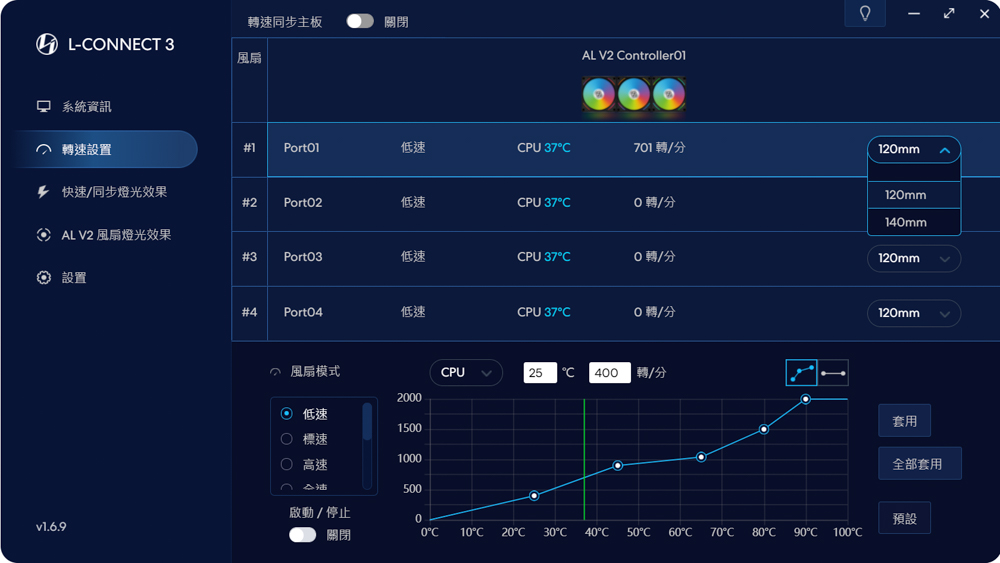
On the quick/synchronized lighting effect page, you can set a uniform lighting mode for all LIAN LI devices, or activate the light synchronization motherboard function to match the motherboard’s lighting effects. In addition to using pre-set lighting modes, you can also control the speed, brightness, and running direction of the lights.
Through the L-CONNECT 3 software, users can create unique combined lighting effects. Possible combinations include: runway, sweep, wave, spring, tailgating, mixing, tide, and current. However, for optimal performance of the combined lighting effects, it is recommended that the fan is installed in a clockwise direction within the case to ensure consistency in the lighting effect’s movement.


Under the equipment section, you can set the number of spliced fans for each port and customize the name of the fan group. If users find the lighting effect is off after serially connecting multiple fans, it’s important to remember to first set the quantity here.

I’ve also captured the lighting effects of the UNI FAN AL120 V2 for your reference. In reality, the front and back aren’t much different from the first generation UNI FAN AL120 V1. Light-emitting diodes (LEDs) are still placed beside the FDB bearing to project the lighting effect onto the blades. This, coupled with the thin light strip on the fan frame, creates the unique texture of the AL120.
LIAN LI has taken into consideration feedback from users who said: “While the UNI FAN AL120 V1 has an aluminum cover trim on the side that adds texture, it lacks a bit of RGB to enhance it!” So, the UNI FAN AL120 V2 has retained the side aluminum trim and also incorporated an RGB light bar!



UNI FAN AL120 V2 heat dissipation performance test
The AL120 V2, with the highest heat dissipation specifications among UNI FAN products, can reach a maximum speed of 2000 RPM, producing an airflow of 77.3 CFM and an air pressure of 2.97 mmH2O. The test software, AIDA64 CPU, and R23 multi-core test items were used to run two different load pressure tests. Let’s take a look at how the UNI FAN AL120 V2 performs when installed in a 360mm integrated liquid cooling system with a 13900K processor.
Testing platform
Processor: Intel Core i9 13900K
Radiator: 360mm AIO
Motherboard: BIOSTAR Z790 VALKYRIE
Memory: T-FORCE DELTA RGB DDR5 6200 MT/s 16GBx2
Display Card: NVIDIA GeForce RTX 4080 Founders Edition
Operating System: Windows 11 Professional Edition 21H2
Power Supply Provider: FSP Hydro G PRO ATX3.0 (PCIe5.0) 850W
water cooling fan: LIAN LI UNI FAN AL120 V2
In the low-load AIDA64 CPU test, the CPU Package of the i9 13900K is around 150W. The four fan operation modes in L-CONNECT 3 show minor temperature variations as the speed increases, providing a useful reference for users.
Under the high-load conditions of the CINEBENCH R23 Multi Core test, the i9 13900K reaches the maximum heat dissipation limit provided by the 360mm all-in-one liquid cooling system. The CPU Package is approximately 250W, and the 360mm AIO starts to hit the 100°C temperature threshold. Therefore, in this test, each of the four fan operation modes shows a difference of 1~2°C. However, this difference is rather negligible when dealing with the 13900K’s heat output.
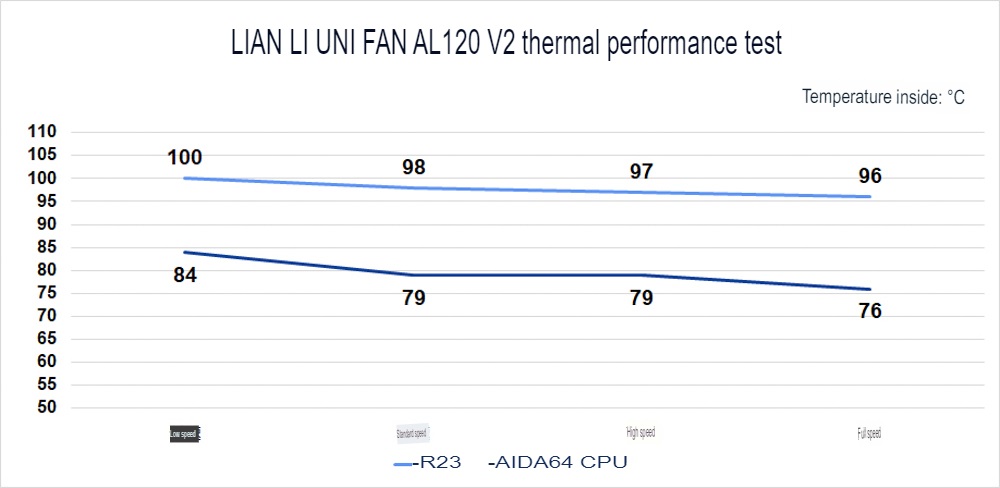
Summary and experience
What enhancements does LIAN LI’s latest UNI FAN AL120 V2 bring? Compared to the AL120 V1, there’s one less connector needed for the controller. It’s now simpler to directly replace the SM Type and PWM with special connectors for installation. Moreover, through USB 2.0 with L-CONNECT 3, you can set unique lighting effects. Do you want to synchronize the lighting effects with the motherboard? No problem! You can connect the controller to the motherboard using an adapter cable!
With the improved design, small additions like the extension wire, detachable tenon, embedded power module cable, and sunken keyhole have made the UNI FAN AL120 V2 more user-friendly and convenient during the assembly process. The AL120 V2 is currently available in both single pack and three-pack configurations. For the 14cm AL140 V2, you’ll have to wait a bit longer. If you’re interested in installing the most convenient building block fan, the UNI FAN AL120 V2 is certainly worth your consideration.
If this article is helpful for you, please share this article with your friends on social media. Thank you!
This article is based on the personality of the reviews. You are responsible for fact-checking if the contents are not facts or accurate.
Title: The LIAN LI UNI FAN AL120 V2 fan’s unboxing test demonstrates that this component is highly entertaining. With its improved wiring and extension capabilities, it’s definitely a step up