Originating from racing seats, gaming chairs initially focused on providing a sense of enclosure. The chairs featured prominent side bolsters, often referred to as butterfly wings, to help drivers withstand G-forces during turns rather than prioritizing comfort. However, after numerous iterations, today’s gaming chairs have evolved into a distinct category, offering both aesthetically pleasing designs and ergonomic comfort.
With a 30-year history as a leading peripheral manufacturer, Kuma’s gaming chair series boasts an extensive product lineup that continually undergoes updates and iterations. The brand’s legacy is grounded in gathering consumer feedback. In this unboxing, we’ll examine the Caliber R3 and Caliber X2, priced at 7,590 and 8,990 yuan, respectively, and modified from their predecessors, the Caliber R2 and X1. Let’s explore the positioning of these two gaming chairs and the improvements they offer over the previous generation.
For ordinary consumers, the primary criterion for purchasing a chair should be comfort, followed by considerations of materials and additional features. Since gaming chairs often prioritize aesthetics, they may have fewer adjustable components than ergonomic chairs. Therefore, choosing a gaming chair that matches your body shape is crucial. The Caliber X series is designed for taller users, with a recommended height of 160-190cm and weight of 45-120kg. In contrast, the R series is more suitable for smaller users, with a recommended height of 155-180cm and weight of 45-120kg. With this information, you can refer to the recommendation list below to determine the most appropriate chair for you.
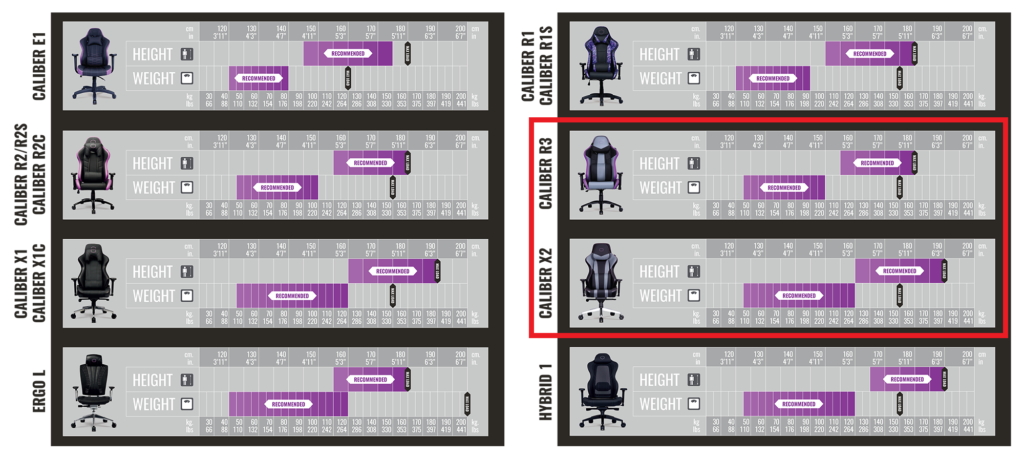
Caliber R3 Specifications
Product Model: CMI-GCR3-PR, CMI-GCR3-BK
Color: Purple, Black
Overall Height Range: 125.5-133.5 cm
Back Height: 82 cm
Back Width: 58 cm
Armrest to Armrest Width: 71 cm
Seat Width (including sides): 58 cm
Seating range: 38 cm
Seat depth: 54 cm
Body diameter: 70 cm
Seat cushion thickness: 10.5 cm
Armrest adjustable range: 28.5-36.5 cm
Floor to seat cushion height: 48-56 cm
Height adjustable range: 8 cm
Adjustable reclining angle: 90-180 degrees
Armrest adjustment: Rotate up and down
Headrest: Comfortable memory foam
Waist support: super comfortable memory foam
External material: Perforated PU Internal
material: Cut foam (backrest), cold-pressed foam (cushion)
Frame material: Metal
Base material (feet): Steel
roller : 60 mm
Air Bar: Class 4
Maximum Load: 150 kg
Caliber X2 Specifications
Product Model: CMI-GCX2-BK, CMI-GCX2-GY
Color: Black, Gray
Overall Height Range: 130-138 cm
Chair Back Height: 86 cm
Backrest Width: 58 cm
Armrest to Armrest Width: 72 cm
Seat Width (including side): 54 cm
Seating Range: 54 cm
Seat Depth: 54 cm
Body Diameter: 70 cm
Seat Cushion Thickness: 11.5 cm
Armrest Adjustable Range: 30-37 cm
Floor to seat cushion height: 50-58 cm
Height adjustable range: 8 cm
Armrest width adjustment range 1.5 cm
Adjustable reclining angle: 90-180 degrees
Armrest adjustment: up and down, left and right, rotation, front and rear
Headrest: super comfortable memory foam
Waist support: super comfortable memory foam
External material: perforated PU
Internal material: cold formed foam
frame Body material: Metal
Base material (feet): Aluminum
alloy Roller: 75 mm
Air pressure rod: Class 4
Maximum load: 150 kg


Unpacking of Caliber R3 and Caliber X2
This time, the chairs provided for review have been pre-assembled, so we’ll begin with the “unboxing” aspect. Typically, you’d need to assemble the chair yourself, which includes putting together the base, attaching the armrests on both sides, and securing the chair back using screws. The assembly process is not challenging and can be accomplished by one person.

First, let’s examine the appearance of the Caliber R3. It comes in black and purple options, with the purple one being unboxed this time. The chair’s surface primarily features black and gray colors, while purple is used as an accent. The overall design is a standard gaming chair, complete with butterfly wings at the shoulder area. These wings are relatively wide, and the lumbar support and headrest share the same color and material as the chair itself. The point where the back and seat meet is crafted from perforated PU material to enhance breathability.





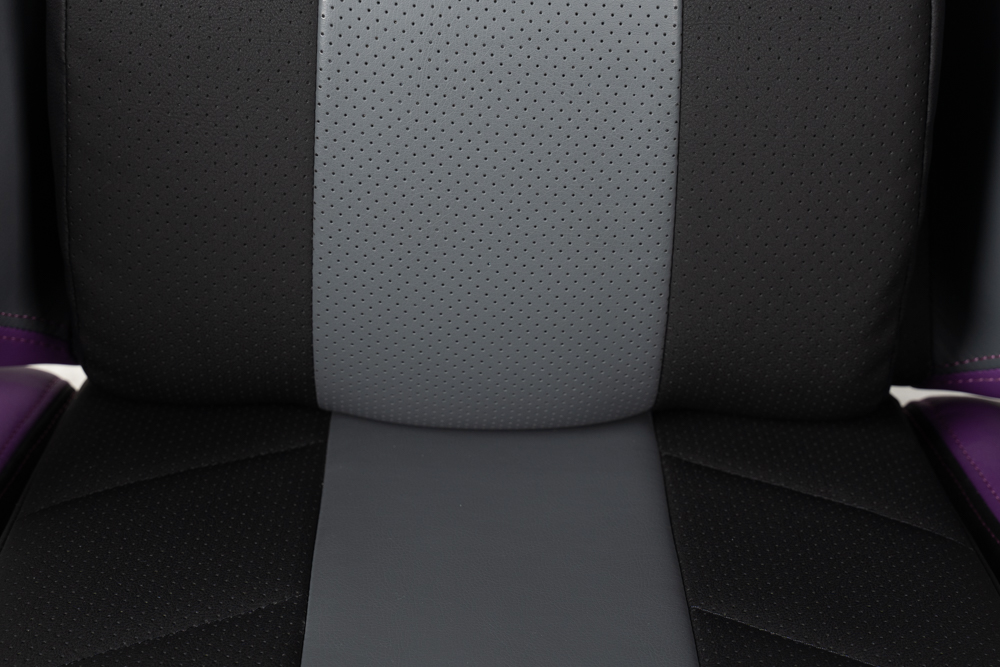




The X2’s overall appearance is larger than the R3’s and employs a similar design language. Notably, the sides feature an abundance of faux carbon fiber textures and purple stitching lines, resulting in a highly textured and detailed look.







Comparison of Caliber R3 and Caliber X2 Features
In comparison to their predecessors, the R3 and X2 feature upgraded seat cushion thicknesses. The R3 has increased from 9cm to 10.5cm, while the X2 has gone from 10cm to 11.5cm, offering enhanced support and durability. Internally, the material consists of one-piece cold-pressed foam, which is less prone to collapsing and provides superior durability and comfort.


The headrest and lumbar support of the R3 and X2 are designed to match the chair’s curvature and ergonomic features. They are more than just basic cushions, as their color and materials harmonize with the chair itself. A significant difference between the two models is the lumbar support adjustment mechanism. The R3 employs a conventional elastic belt buckle design, while the X2 also utilizes an elastic belt buckle, but with a horizontal loop, concealing the elastic belt from view.






The backrest adjustment for both the R3 and X2 is quite similar, featuring multi-stage adjustability with up to 180 degrees of recline. However, the X2’s base incorporates a Z-shaped tray that allows it to sink backward when the chair is tilted, resulting in a more stable center of gravity. This design also makes it noticeably more comfortable when reclining. If you need a chair that can lie flat, it is highly recommended to choose one with a Z-shaped tray.





The X2’s armrest is clearly superior to the R3’s, featuring 4D adjustability that allows for vertical movement, left and right swiveling, back and forth sliding, and lateral translation. The front-to-back and swivel adjustments do not require any buttons, making operation more intuitive. In contrast, the R3 offers only 2D adjustability, with the ability to lift and swivel. Although the swivel adjustment doesn’t need any buttons, the R3’s swivel feature is noticeably looser than the X2’s and can be easily moved with a light touch, potentially leading to unintentional adjustments.






For the leg portion, the R3 is constructed from steel, while the X2 is made of aluminum alloy. As long as it’s not plastic, there is no significant difference in usage. The wheel size of the R3 is 60mm, whereas the X2’s is 75mm. Given the larger size of the X2, there isn’t a substantial difference in the user experience, as both chairs provide a smooth ride. The gas lift cylinders of both chairs have achieved the highest SGS Class 4 certification, ensuring safety. It’s crucial for gas lift cylinders to be at least Class 3 or higher to be considered safe—no one wants a potential hazard beneath them while seated.






Summarize
As previously mentioned, the recommended height for the X2 is 160-190cm, while for the R3 it’s 155-180cm. The editor, who is 171cm and 60kg, had to lower the X2 to its lowest position to comfortably have their feet touch the ground. From this, we can infer that individuals shorter than 170cm might not find the X2 suitable. Another key difference between the two chairs is the width of the seat. The R3’s seat is separate from the butterfly wings, resulting in a smaller actual seating area. In contrast, the X2 features an integrated design with smaller side bulges, making it a better fit for larger individuals or those who prefer to sit cross-legged.
Both the R3 and X2 share the same seat depth, which may feel a bit short when using the lumbar support, resulting in insufficient thigh support. This issue is more noticeable for those with longer legs, which is unfortunate. Apart from the size differences, both gaming chairs utilize perforated PU material on the surface, enhancing breathability and comfort. The extra-thick seat cushions significantly improve comfort, and there is ample width for the shoulders and waist. Additionally, the butterfly wings do not constrict the lower back.
Overall, the CALIBER R3 & CALIBER X2 strike a balance between an attractive design and ergonomic comfort. Nonetheless, it is strongly recommended that potential buyers visit a physical store to try out the chairs before making a purchase.
If this article is helpful for you, please share this article with your friends on social media. Thank you!
This article is based on the personality of the reviews. You are responsible for fact-checking if the contents are not facts or accurate.
Title: Gaming seats, such as Cooler Master CALIBER R3 & X2, can offer exceptional comfort during the unboxing process
