
The processor hierarchy has shifted once again, with the Intel 13th generation i9-13900K leading the way in multi-core and gaming performance. To keep up with this change, the motherboard has also been updated with the launch of the Z790 chipset. The ROG MAXIMUS Z790 EXTREME is equipped with a 24+1 phase 105A power supply and boasts an E-ATX size, supporting two PCIe 5.0 x16 slots, and up to five M.2 SSDs, one of which has a PCIe 5.0 x4 transmission specification. Its I/O interface is also extremely impressive, including two Thunderbolt 4 ports, support for PD 3.0/QC4+ fast charging with USB Type-C, 10Gb LAN, WiFi 6E, and other extreme-level interface specifications.
ROG MAXIMUS Z790 EXTREME Motherboard Specifications:
Size: E-ATX 30.5 x 27.7cm
Processor Support: Intel 13th Generation, 12th Generation Core, Pentium Gold and Celeron
Processor Pin: LGA 1700
CPU Power Supply Phase: 24+1 Phase 105A
Chip Group: Intel Z790
Memory: 4x DDR5 DIMM, Max Capacity 128GB, DDR5 7800+(OC)/5600 MHz
Memory Certification: Intel Extreme Memory Profile (XMP)
Display Output: 1x HDMI, 2x Thunderbolt 4 (USB Type-C )
Expansion slots: 2x PCIe 5.0 x16 (support single x16 or x8+x8 mode), 1x PCIe 4.0 x4
Storage slots: 6x SATA 6Gb/s, M2_1 22110 PCIe 5.0 x4, M2_2 2280 PCIe 4.0 x4, M2_3 2280 PCIe 4.0 x4/SATA, DIMM.2_1 22110 PCIe 4.0 x4, DIMM.2_2 22110 PCIe 4.0 x4
Network: Intel 2. Gb, Marvell AQtion 10Gb Ethernet (ASUS LANGuard)
Wireless: Wi-Fi 6E 2×2 (802.11 a/b/g/n/ac/ax), Bluetooth v5.3
Audio: ROG SupremeFX 7.1 (ALC4082), ESS ES9218 QUAD DAC
USB ports (rear I/O): 1x Thunderbolt 4 (USB Type-C), 1x USB 3.2 Gen 2×2 (USB Type-C), 8x USB 3.2 Gen 2 ( 7x Type-A +1x USB Type-C)
USB Port (front expansion): 1x Thunderbolt 4 (USB Type-C), 1x USB 3.2 Gen 2×2 (USB Type-C supports PD 3.0 / QC4+ provides DC 5V / 3A 60W fast charging function), 2x USB 3.2 Gen1 (supports front 4 x USB 3.2 Gen 1 ports), 2x USB 2.0 (supports 4 front USB 2.0 ports).
RGB: 1x ARGB Gen2 6-Pin (supports 2x ARGB Gen2 headers), 1x ARGB Gen2 5v-3Pin, 1x Aura RGB 12v-4Pin
FAN: 1x 4-Pin CPU Fan, 1x 4-Pin CPU OUT, 2x 4-Pin Chassis, 2x 4-Pin Radiator (1A-12W auto-detect PWM, DC power supply mode), 2x W_PUMP+, 1x WB_SENSOR, 1x 2- Pin Water In, 1x 2-Pin Water Out, 1x 3-Pin Water Flow
ROG MAXIMUS Z790 EXTREME out of the box
The 13th generation Intel processors come with a Z790 chipset motherboard, while the Z690 chipset continues to support LGA1700 processor installation pins and is compatible with both the 12th and 13th generation Intel processors. In terms of upgradability, both chipsets show little difference from their previous generations. Let’s now examine the changes between this generation and the last.
The ROG MAXIMUS Z790 EXTREME, the latest top-of-the-line model, features a 24+1 phase 105A power supply. It has four DDR5 DIMM memory slots, which can be expanded to a maximum capacity of 128GB, and the memory overclocking clock speed surpasses that of the Z690 chipset at an impressive 7800+ MHz.
Compared to the previous generation, the ROG MAXIMUS Z790 EXTREME has two PCIE 5.0 x16 slots and an upgraded PCIe 3.0 x1 slot which is now a PCIe 4.0 x4 slot when connected to the PCH south bridge chip. The M.2 SSD expansion slot remains the same, with a total of five slots, including one M.2 PCIe 5.0 x4 and two PCIe 4.0 x4. The accessory box also includes a DIMM.2 hard drive expansion card, providing a total of two M.2 PCIe 4.0 x4 mounting slots on the front and back sides of the DIMM.2.
The rear I/O of the motherboard features 10 USB ports, including one Thunderbolt 4 port (USB Type-C), one USB 3.2 Gen 2×2 (USB Type-C), and eight USB 3.2 Gen 2 (7 Type-A + 1 USB Type-C). The wired network capabilities include an Intel 2.5Gb LAN port and a Marvell AQtion 10Gb LAN port, while the wireless network is equipped with a dual-mode Wifi 6E 802.11ax antenna group.


The ROG MAXIMUS Z790 EXTREME has an E-ATX form factor and is covered with a large heat dissipation armor on the front. The main body color is a matte black texture, and the rear I/O armor features an AniMe Matrix LED display that allows users to customize dot matrix pixel animations through software. Additionally, the heat dissipation armor of the first PCIe 5.0 M.2 slot is equipped with a 2-inch LiveDash OLED panel, which can display preset animations or be set to show real-time hardware monitoring data, self-edited text, and other information.
The bottom part of the motherboard houses the PCH chipset and the aluminum alloy heat sink for the M.2 SSD. The arrangement style of the dot matrix particles from the Z690 has been changed to a linear and spaced cutting shape, which complements the shape of the power supply armor above, adding a sharp touch to the overall design language.


The processor is surrounded by a large, three-sided C-shaped VRM power supply heat sink. To handle the 24+1 phase 105A power supply, ROG has incorporated hollow grooves in the heat sink to improve airflow circulation and increase heat dissipation surface area. The heat sink also features a C-shaped heat pipe for enhanced heat dissipation performance. The motherboard is compatible with LGA1700 pin processors and has radiator mounting holes that are compatible with both LGA1700 and LGA1200 radiators, providing better radiator compatibility.
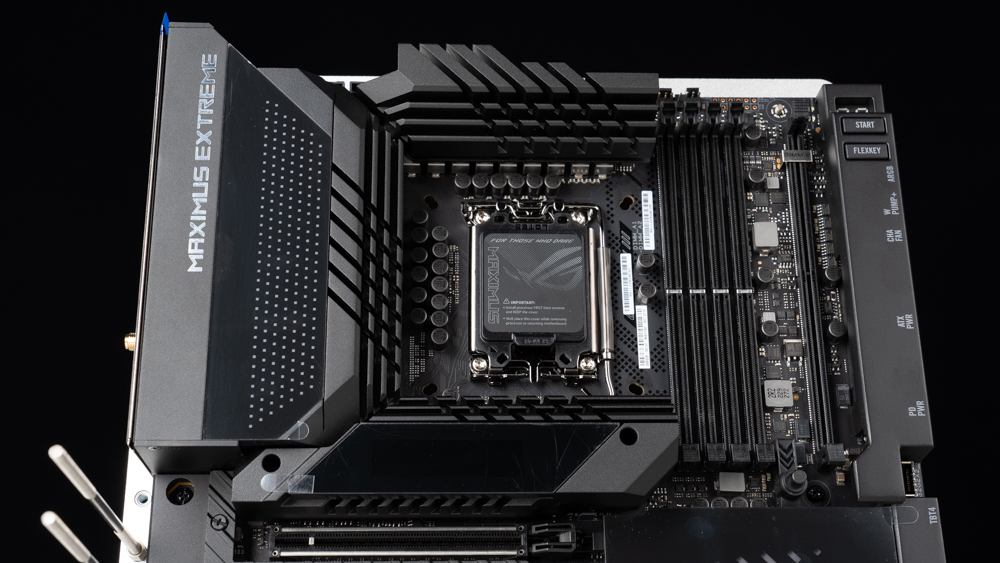

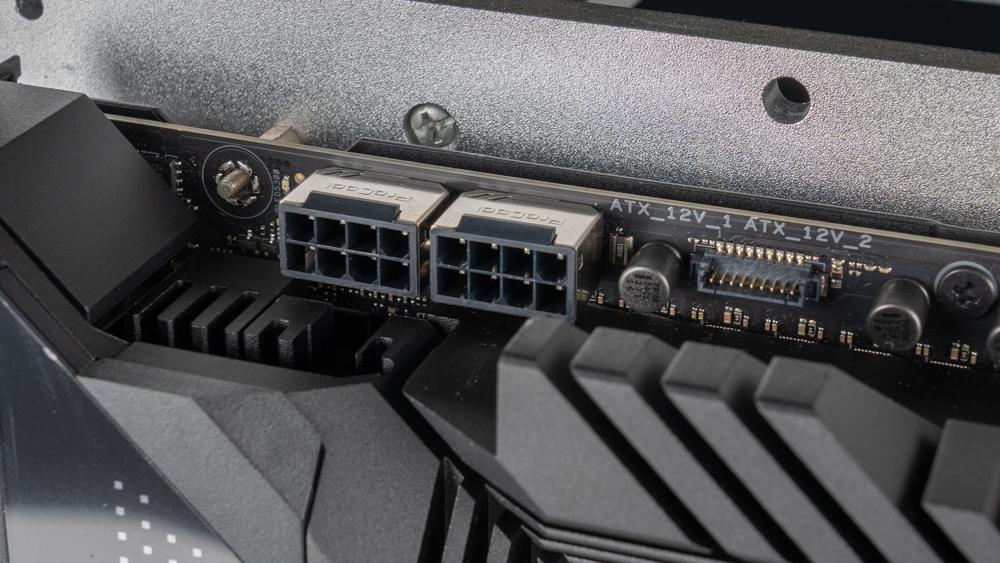
Additionally, the motherboard features a comprehensive fan control system, with multiple headers for system fans, pump headers, and a thermal sensor array to optimize cooling performance. The fan control system allows users to monitor and control the speed of each fan and adjust fan profiles for different usage scenarios. The ability to monitor temperatures and adjust fan speeds provides increased control over the thermal performance of the system.
The Probelt Measurement Points are provided to allow users to measure voltage and monitor overclocking settings using a multimeter.
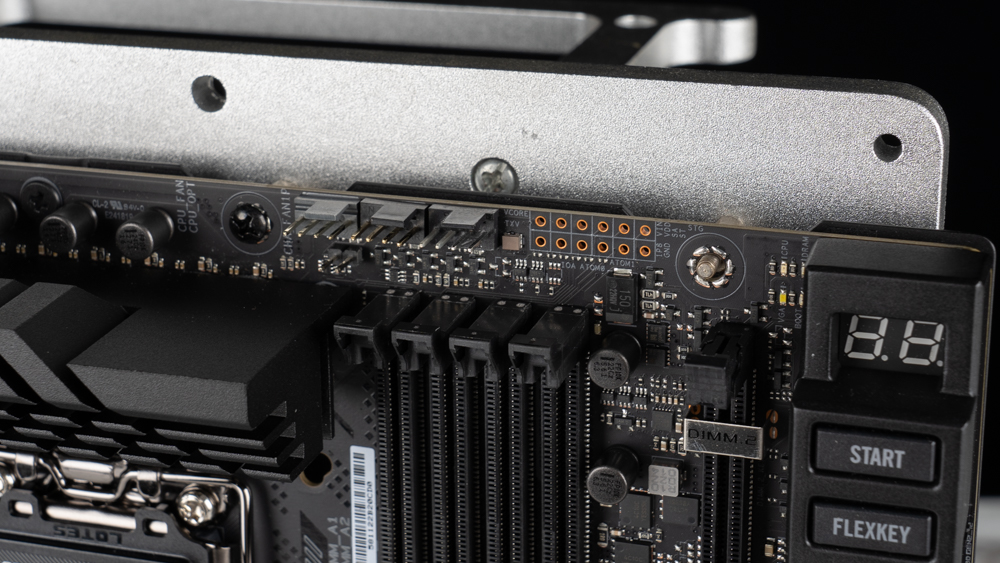
The ROG MAXIMUS Z790 EXTREME supports up to 128GB of DDR5 memory and has an overclocking frequency of 7800+ Mhz, which is an improvement over the previous generation. It also supports Intel XMP for easy one-click overclocking.
Adjacent to the memory slot is the unique DIMM.2 expansion slot, which is exclusive to the EXTREME series. The accessory box includes a DIMM.2 SSD expansion card, offering two extra M.2 SSD installation spots.

The Q-Code indicator light located in the upper right corner displays a two-digit error code in case of any errors during the self-test. The error code can be cross-referenced with the Q-Code error code table in the manual for debugging purposes. Additionally, there is a Q-LED light area near the indicator light that provides a visual representation of the problem using four different colored LEDs. These LEDs indicate issues with the CPU (red light), DRAM (yellow light), VGA (white light), and BOOT (yellow light).
Below the indicator block are a quick power button and a Flex Key button. The Flex Key is a programmable button that can have its function changed in the BIOS. By default, the Flex Key serves as the restart button.
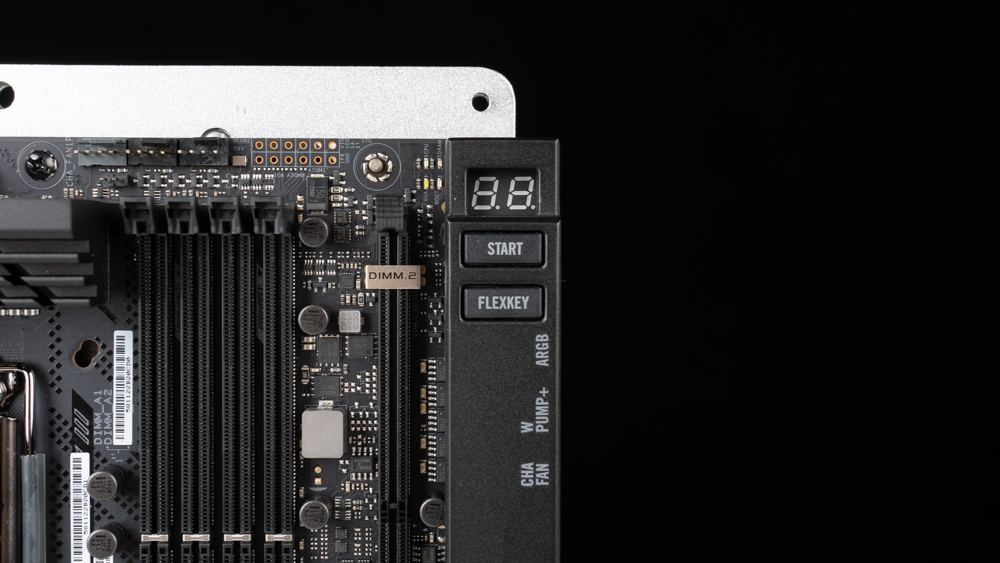
The ROG MAXIMUS Z790 EXTREME has rearranged many of its slots, positioning them horizontally at a 90° angle, and each slot is clearly labeled on the metal armor for easy recognition. It also includes an ARGB Gen2 6-Pin, water pump PUMP 4-Pin, case fan 4-Pin, motherboard power supply ATX 24-Pin, PCIe 6-Pin PD auxiliary power supply (which requires a connection to both the rear and front USB Type-C to support 60W PD/QC4+ fast charging), USB 3.2 Gen 2×2 (USB Type-C), Thunderbolt 4 (USB Type-C), 2x USB 3.2 Gen1, RAD FAN1 4-Pin, and 6x SATA.
The Z790 EXTREME features two front USB Type-C ports, one of which is a USB 3.2 Gen 2×2 with a transmission speed of up to 20 Gbps and a power supply capacity of 27W. With the additional PCIe 6-Pin PD auxiliary power supply cable connected on the right side, the power supply capacity is significantly increased and supports 60W PD/QC4+ fast charging. Adjacent to it is the Thunderbolt 4, which has a USB Type-C interface and a data transfer rate of 40 Gbps. This placement is meant to provide I/O for future cases that may support Thunderbolt, serving as an advanced plan. It’s possible that ROG may release a case with a front Thunderbolt 4 interface in the future.
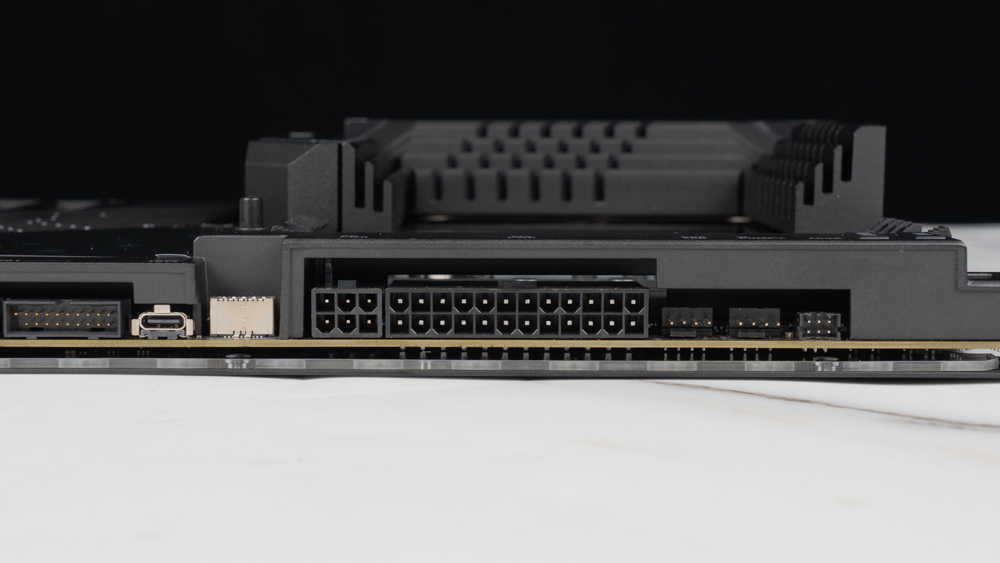
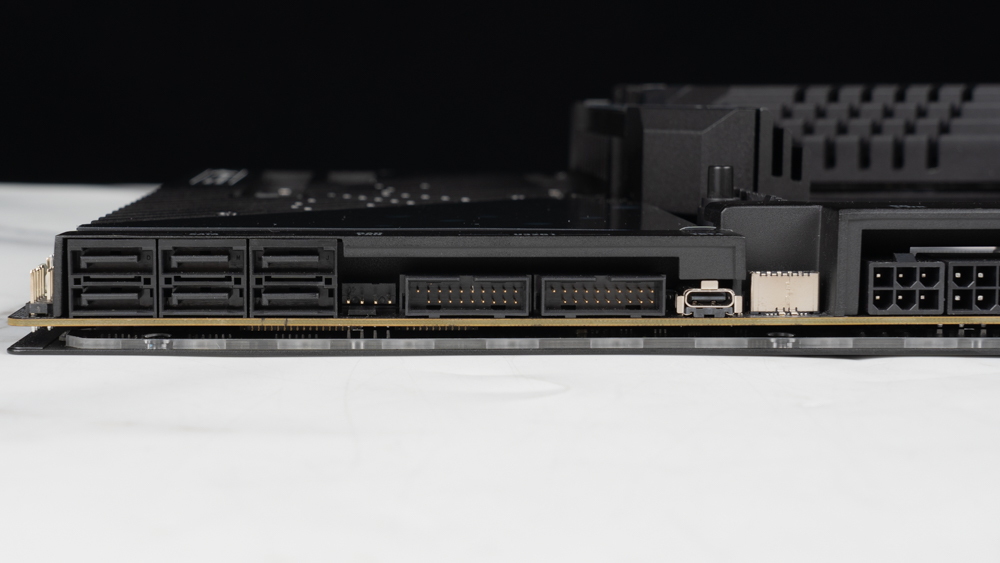
The lower right corner of the motherboard houses the following connection slots: system panel, water cooling flow rate monitoring, water pump IN & OUT 4-Pin, water pump PUMP 4-Pin, RAD FAN2 4-Pin, Safe-Boot, Bios-Switch, ReTrt-button, LN2 Mode jumper, OSC detection, and 2x USB 2.0.
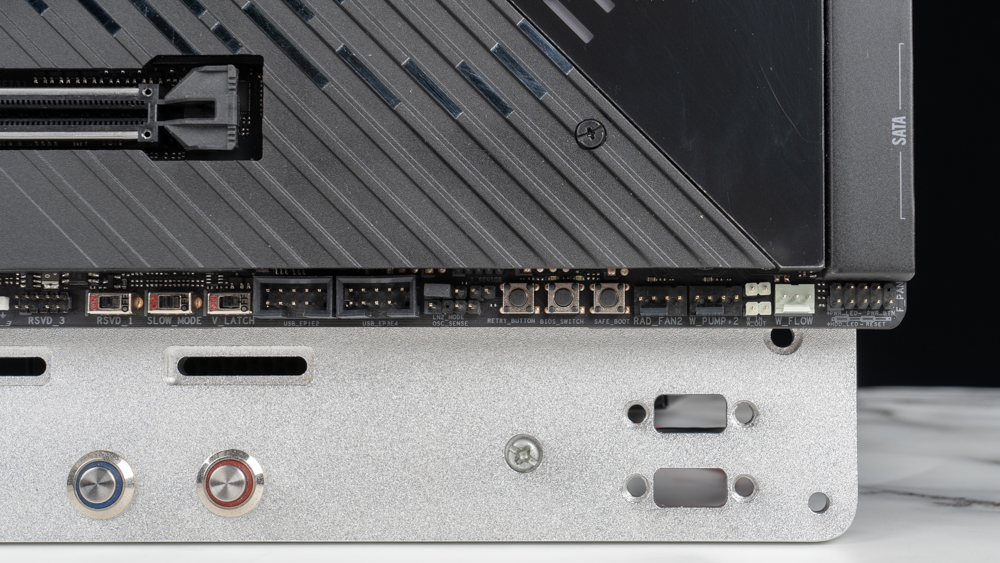
The lower left corner of the motherboard includes the V-Latch, Slow-Mode switch, 5V-3Pin RGB and 12V-4Pin ARGB connectors, BCLK ± button, and audio source slot. The V-Latch function allows for recording of the highest and lowest voltage of Vcore, which can be updated and observed via HWiNFO, AI Suite 3, and the built-in LiveDash OLED during extreme overclocking. The BCLK ± button provides a quick method for setting the BCLK frequency.
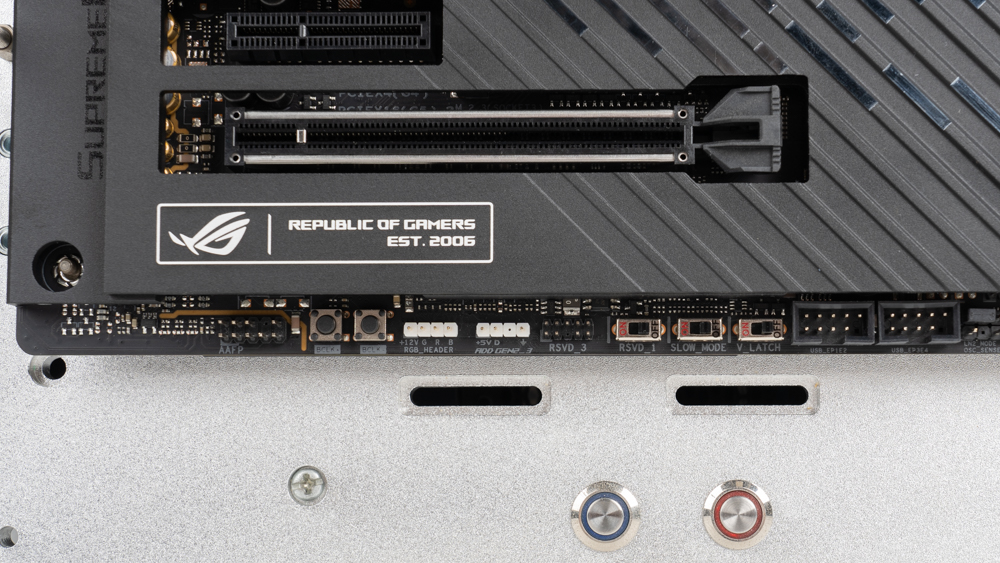
The ROG MAXIMUS Z790 EXTREME features two sets of PCIe 5.0 x16 slots, both of which are connected directly to the CPU. They support either one set of PCIe 5.0 x16 or two sets of PCIe 5.0 x8 channel modes. The second PCIe 4.0 expansion slot has been upgraded from the PCIe 3.0 x1 of the Z690 to PCIe 4.0 x4, providing improved practicality.
It is important to note that the bandwidth of the Z790 EXTREME’s PCIe 5.0 slot is shared with M.2_1. When an SSD is installed in the M.2_1 slot, the second PCIe 5.0 x16 slot will be disabled, and the first PCIe 5.0 x16 slot will be limited to x8 mode.
The first PCIe 5.0 x16 slot, often used for installing graphics cards, has been strengthened with metal for added durability and also features a “PCIe Q-release” button. By pressing this button, the graphics card can be quickly removed.

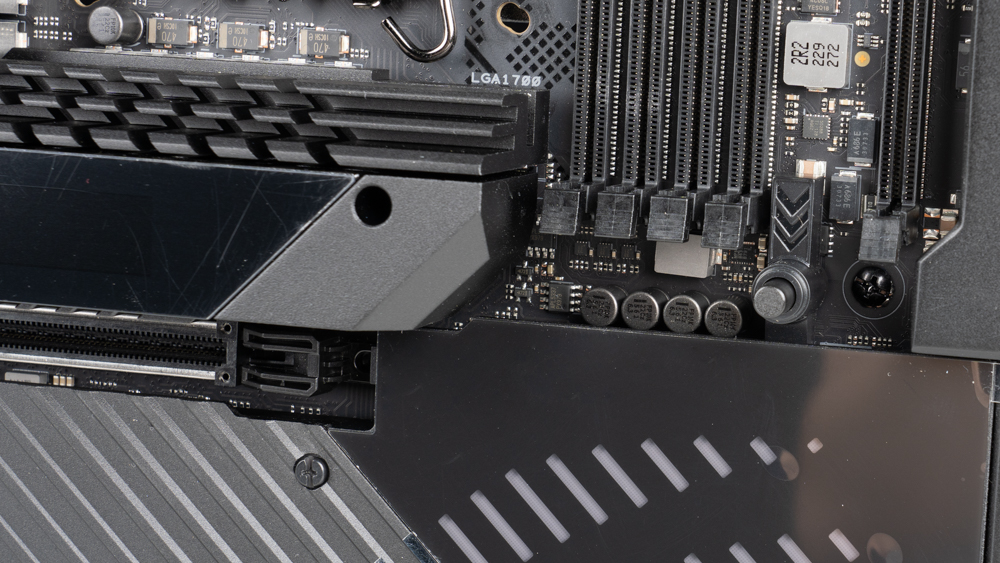
The Z790 EXTREME motherboard has three M.2 slots: M2_1 supports PCIe Gen5x4 2242/2260/2280/22110 specifications, M2_2 supports PCIe Gen4x4 2280 M.2 SSDs, and M2_3 supports both PCIe Gen4x4 and SATA 2280 M.2 SSDs. The M2_1 and M2_2 slots are directly connected to the CPU, while the M2_3 slot is connected to the Z790 PCH chipset. The bandwidth of the PCIe 5.0 x16 slot is shared with M.2_1, so installing an SSD in M.2_1 will restrict the second PCIe 5.0 x16 slot to x8 mode.
The three M.2 SSD slots on the ROG MAXIMUS Z790 EXTREME motherboard support the M key specification. M2_1 supports PCIe Gen5x4 specification for 2242/2260/2280/22110 M.2 SSDs, while M2_2 supports PCIe Gen4x4 specification for 2280 M.2 SSDs and M2_3 supports both PCIe Gen4x4 and SATA 2280 M.2 SSDs. M2_1 and M2_2 are directly connected to the CPU, while M2_3 is connected through the Z790 PCH chipset. All three slots have a unique M.2 Q-Latch design, eliminating the need for traditional screws to secure the M.2 SSD.
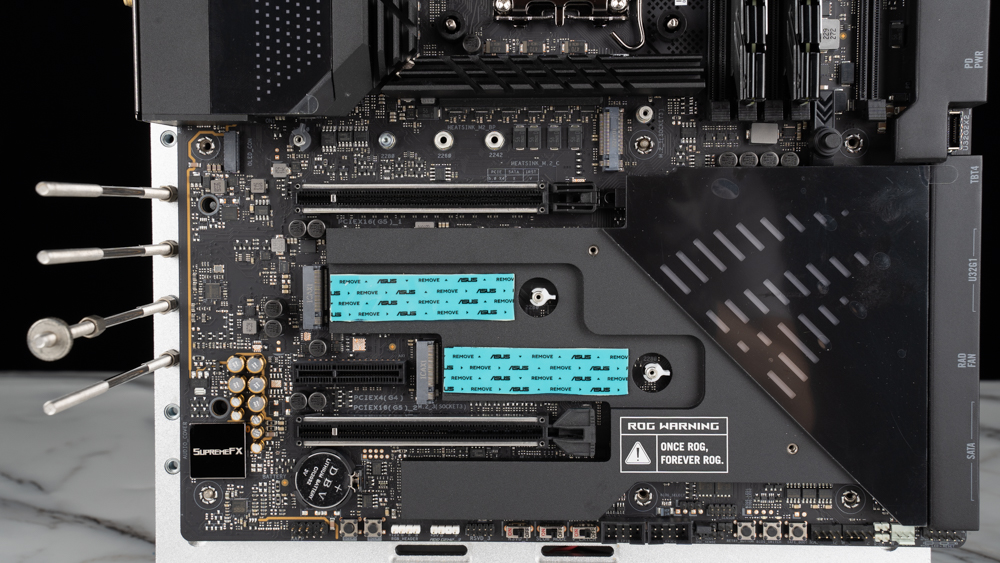
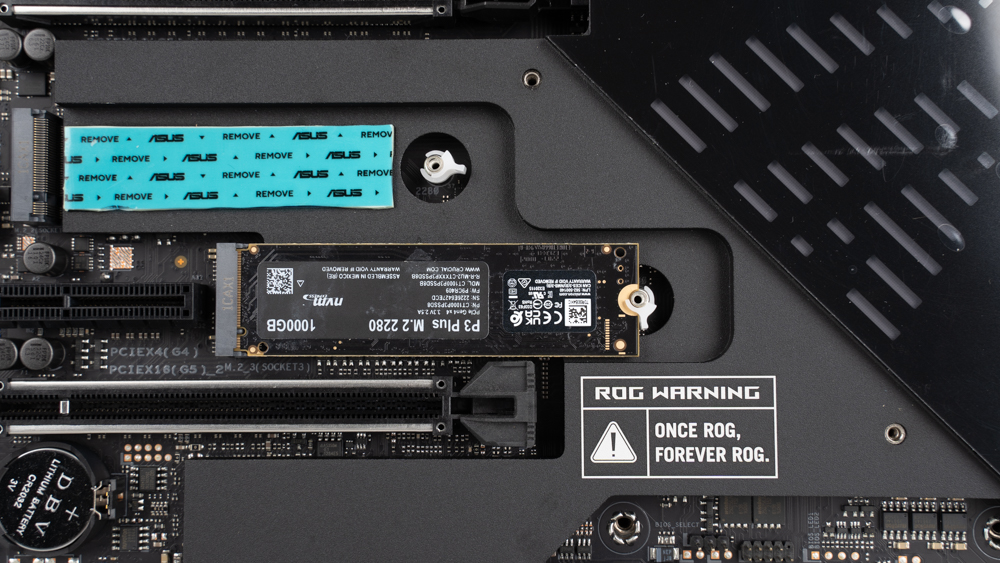

The rear panel of the ROG MAXIMUS Z790 EXTREME also includes a BIOS Flashback button, a Clear CMOS button, an HDMI port, 7 USB 3.2 Gen2 Type-A ports, 1 USB 3.2 Gen2 Type-C port, a MARVELL AQTION 10GB LAN port, an Intel 2.5GB LAN port, 1 Thunderbolt 4 USB Type-C port, 1 USB 3.2 Gen2x2 Type-C port, a Wi-Fi 6E antenna port, an optical S/PDIF digital audio output, and 5 LED light audio jacks.
The BIOS Flashback feature of the ROG MAXIMUS Z790 EXTREME allows users to update the BIOS without booting into the operating system. This makes it convenient for users to update the BIOS even if they have not installed the operating system or if the existing operating system has problems. The BIOS file needs to be stored on a USB flash drive and inserted into the designated USB port (marked with a white line) for the BIOS Flashback update to work.


ROG MAXIMUS Z790 EXTREME Motherboard Power Supply Materials
The motherboard has an advanced 12+2 stage digital power supply design and uses high-quality 16k tantalum capacitors and ProCool II power connectors to ensure a stable and efficient power supply. The voltage regulator module (VRM) uses a high-performance heat sink and active cooling fan to dissipate heat, ensuring stable operation of the motherboard even under high load. The onboard components are carefully selected to ensure compatibility and reliability and are also customizable with ROG’s exclusive Aura RGB lighting system to give the build a unique and personalized touch.


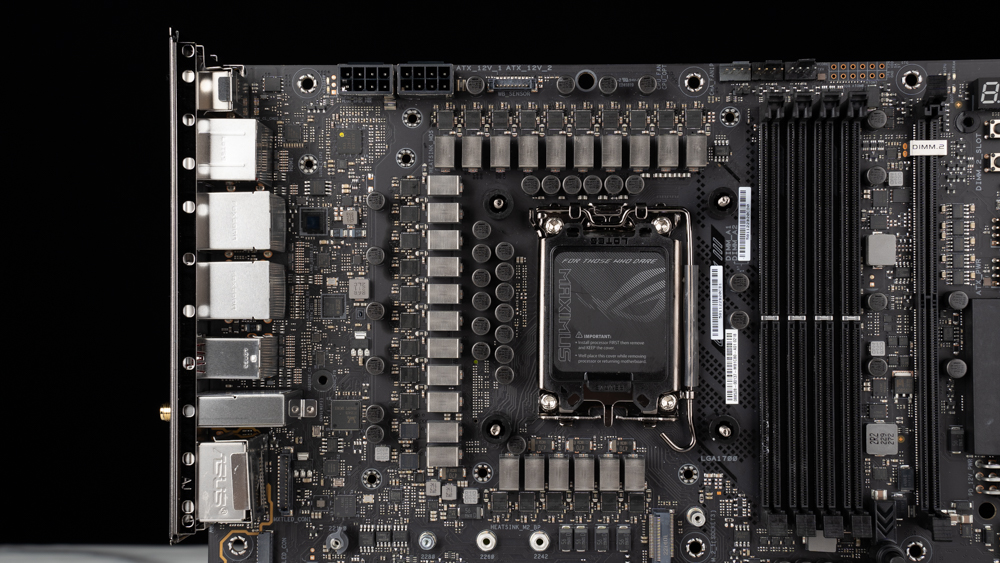
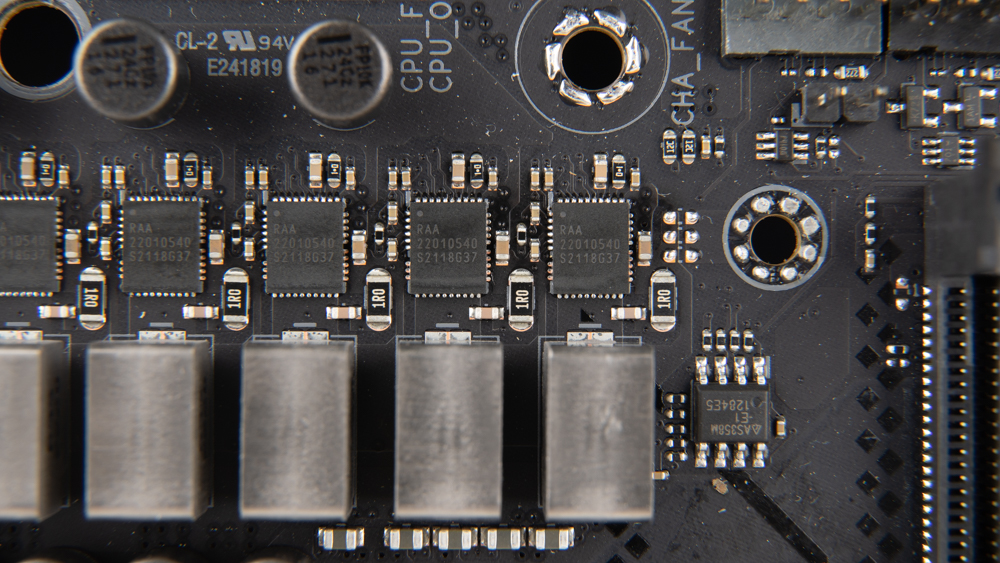
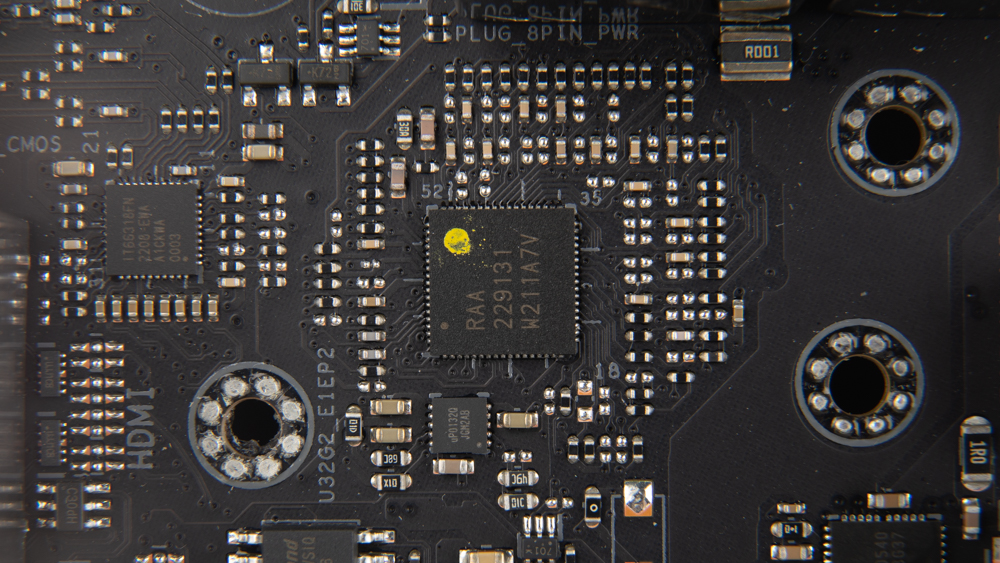
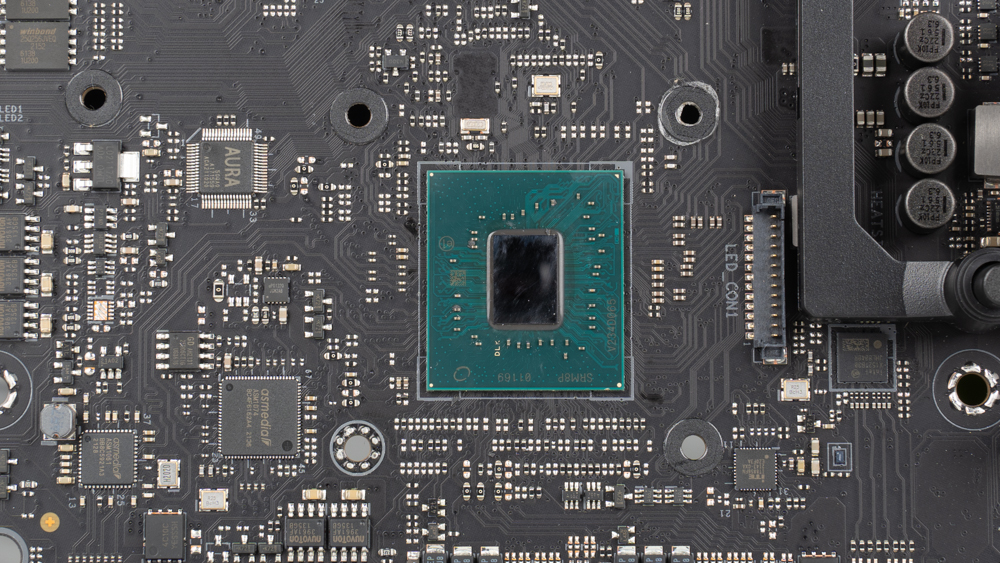
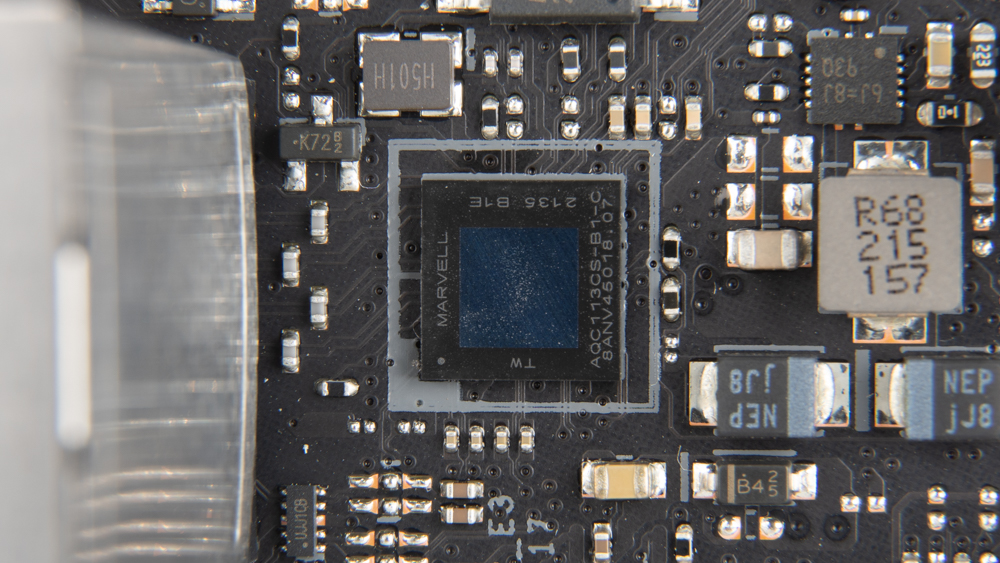
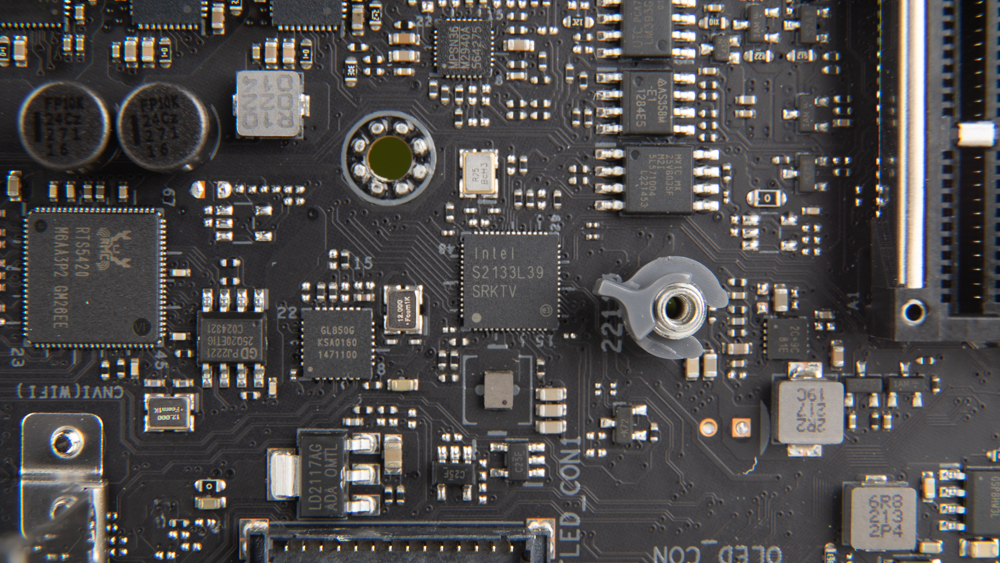
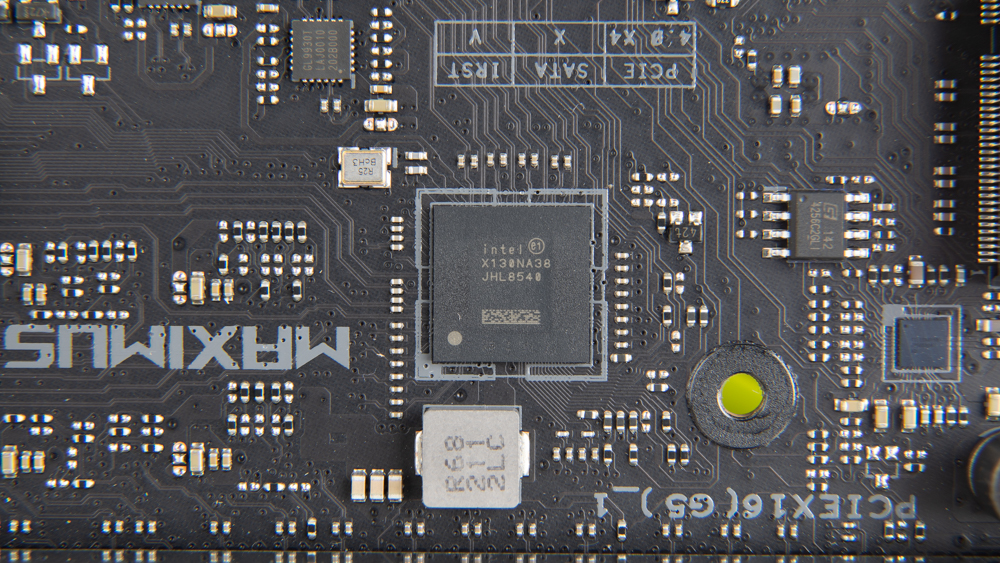
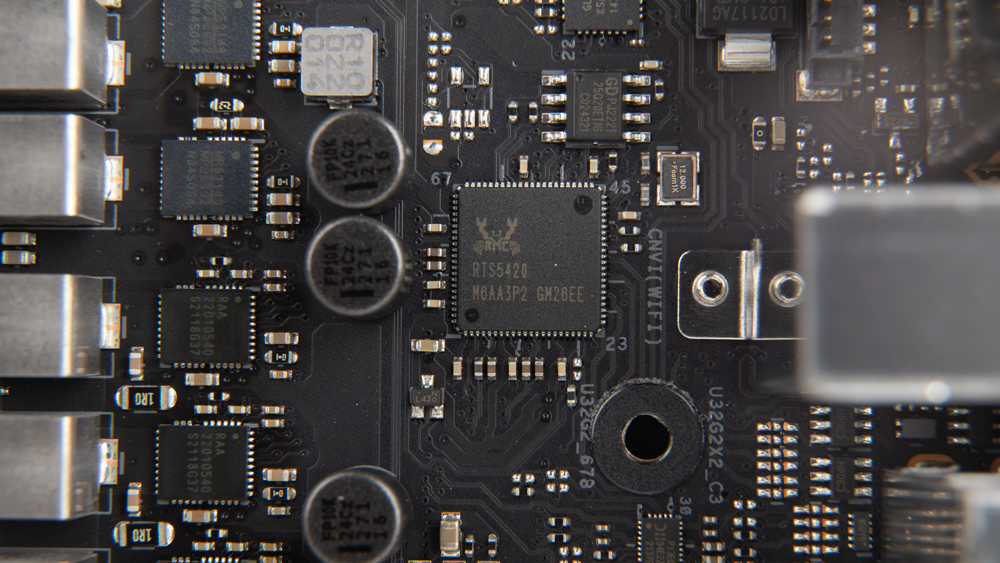
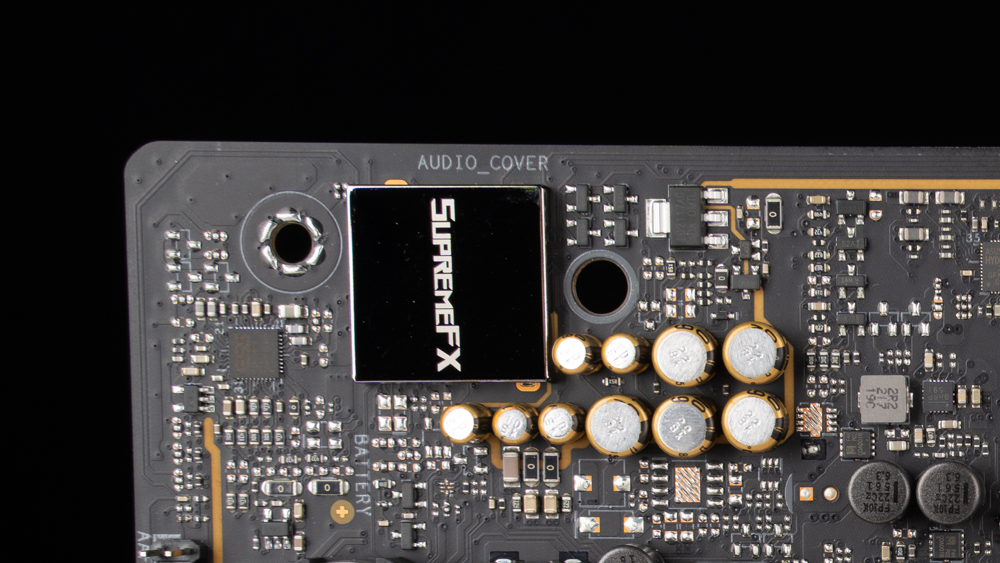
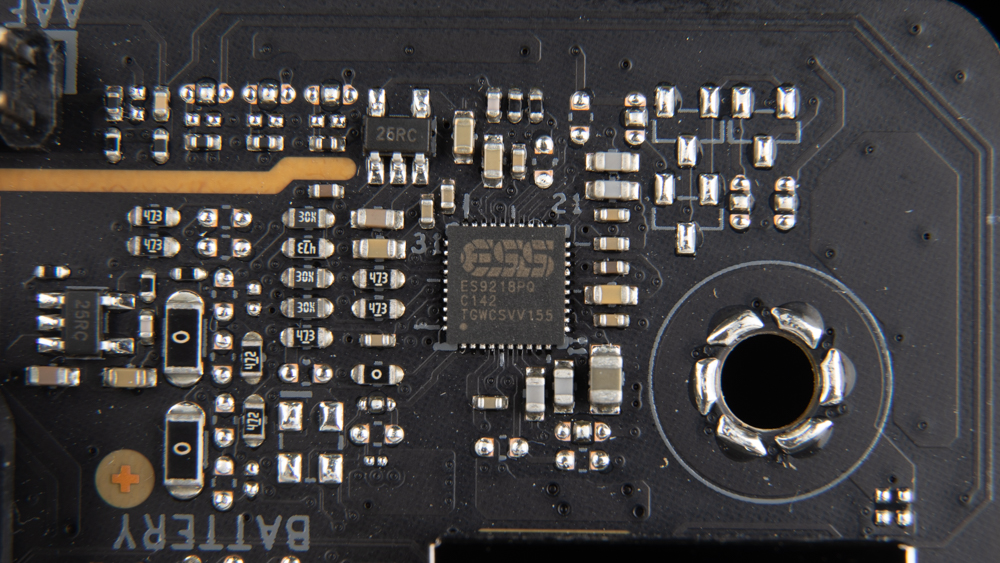
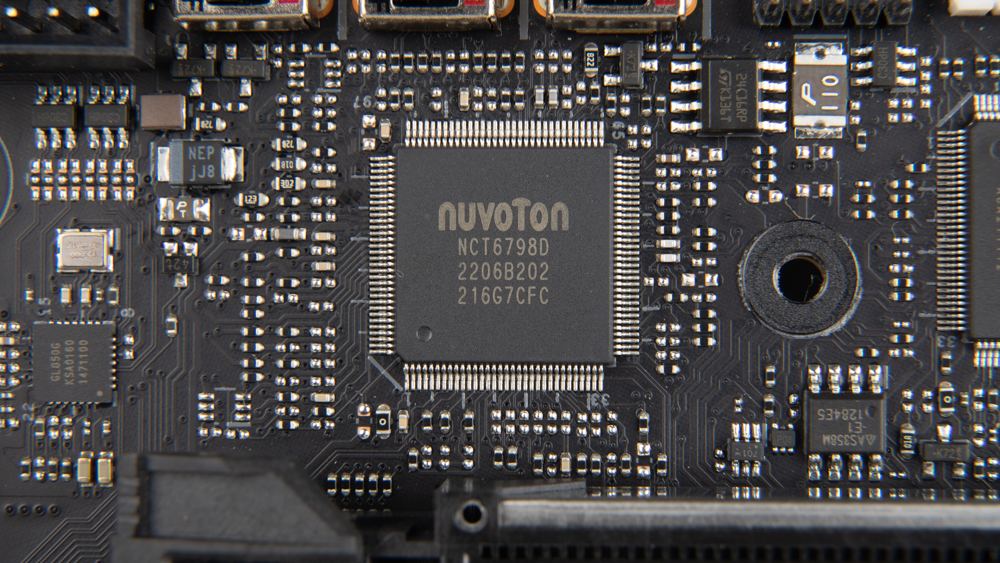
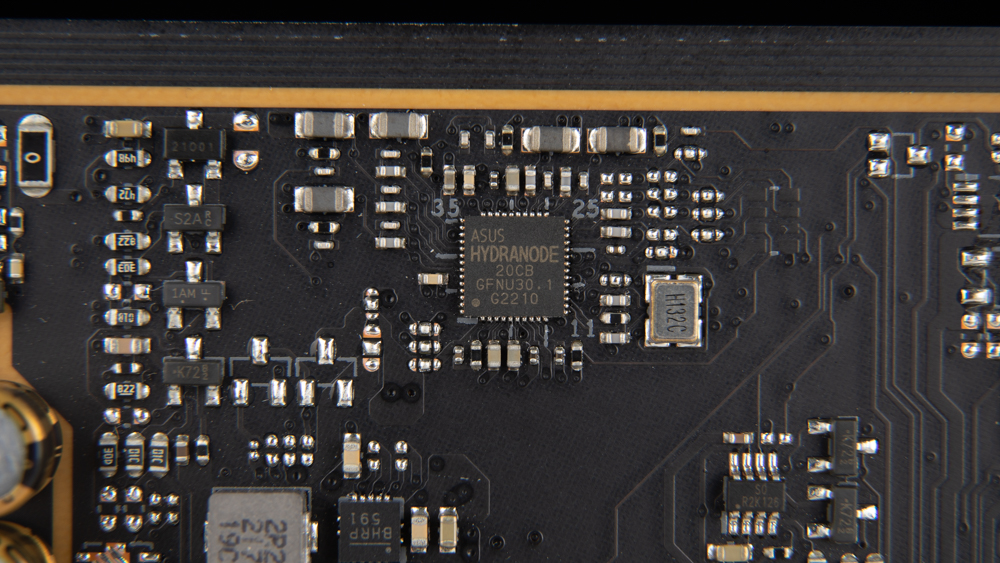
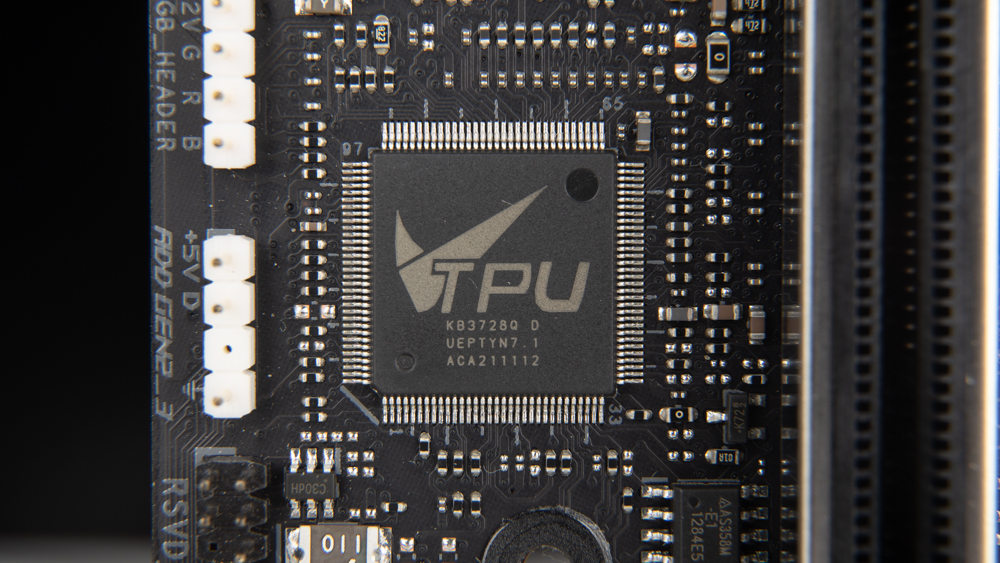
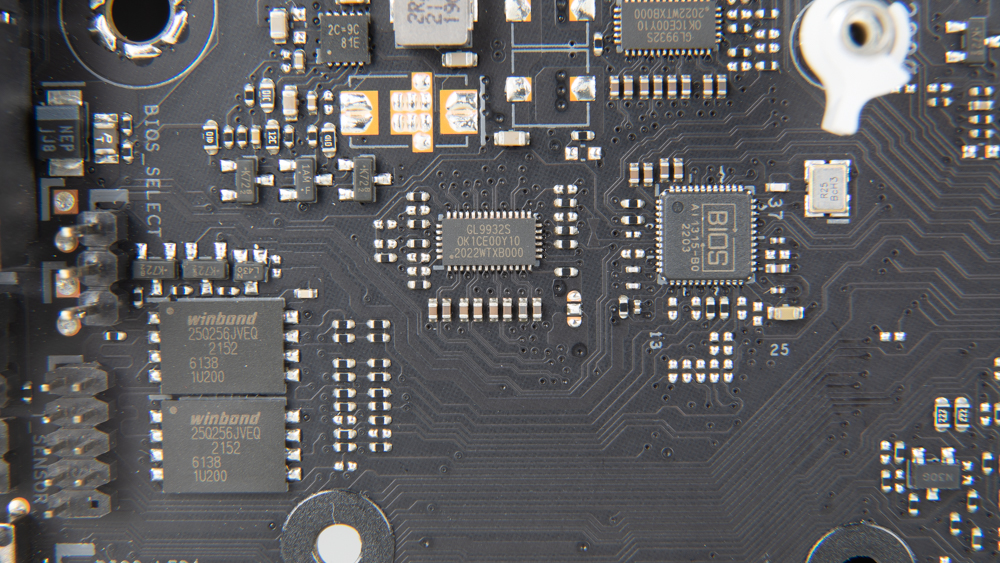
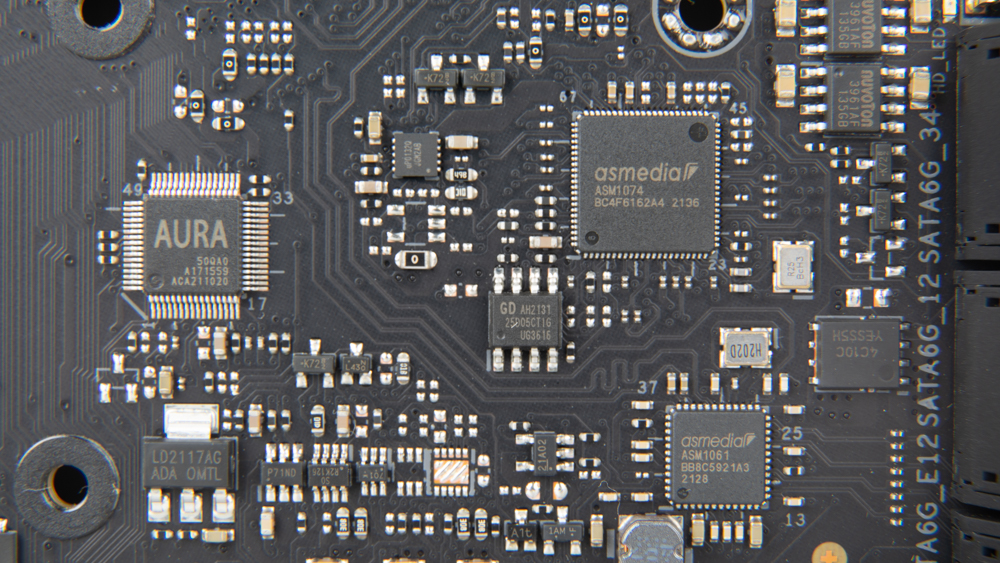
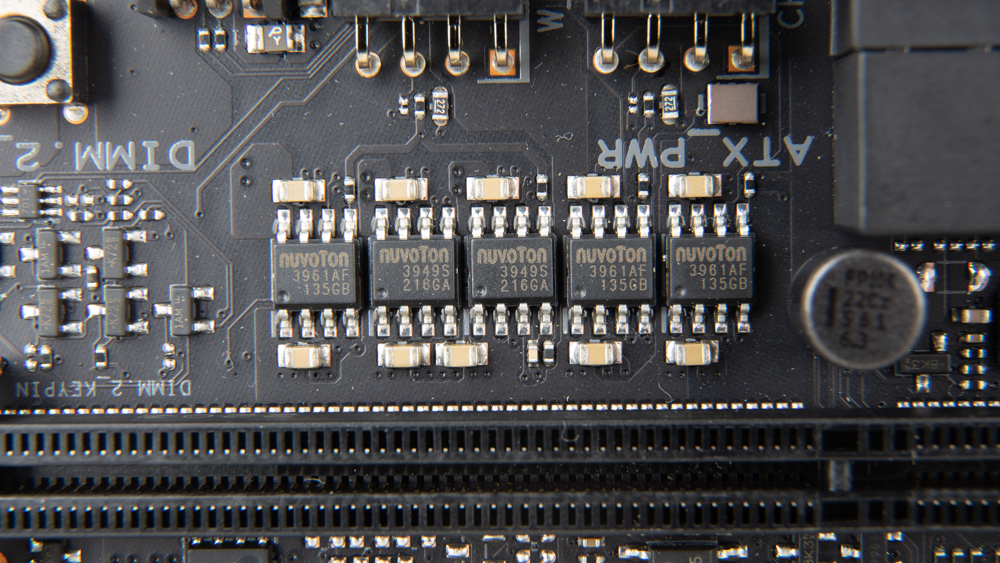
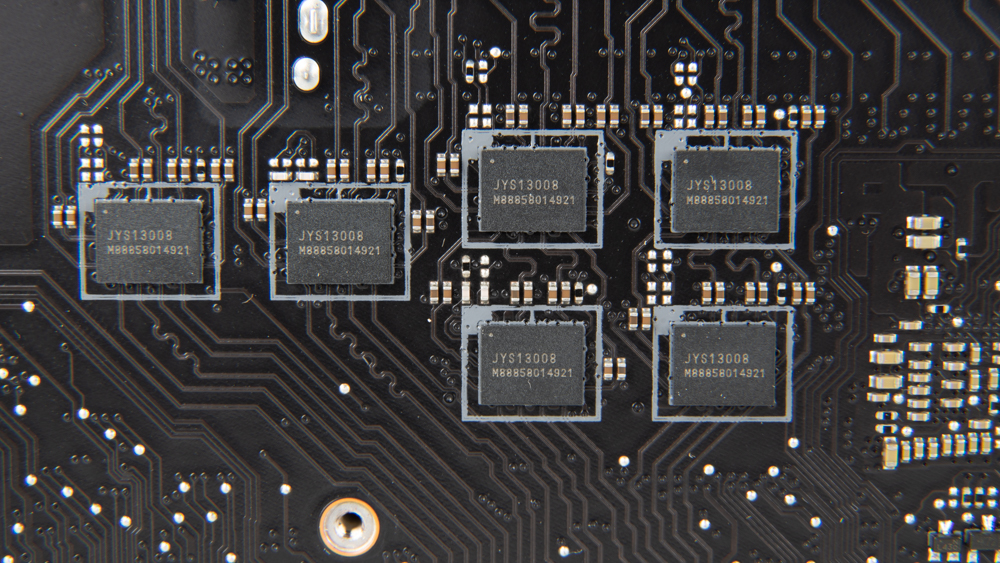
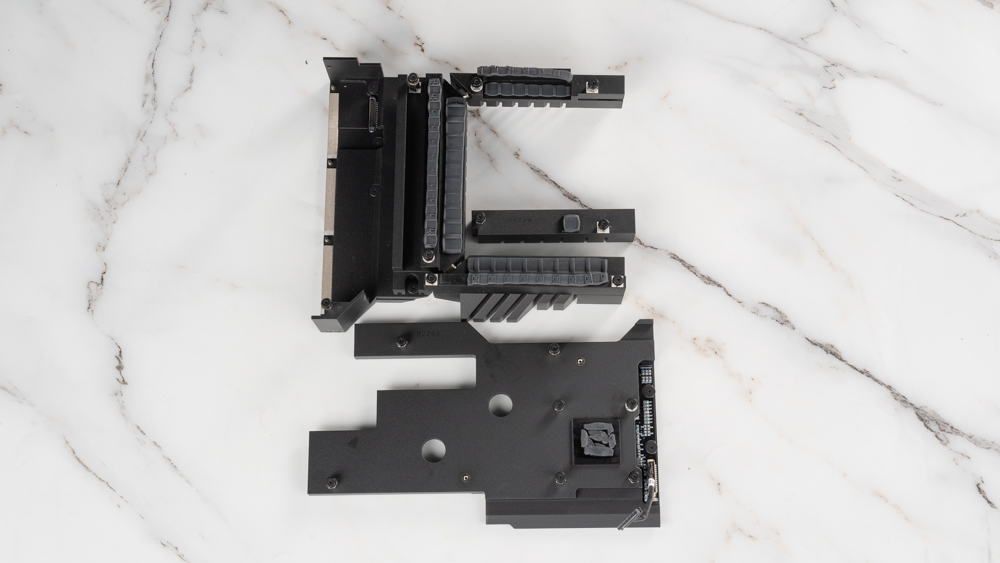
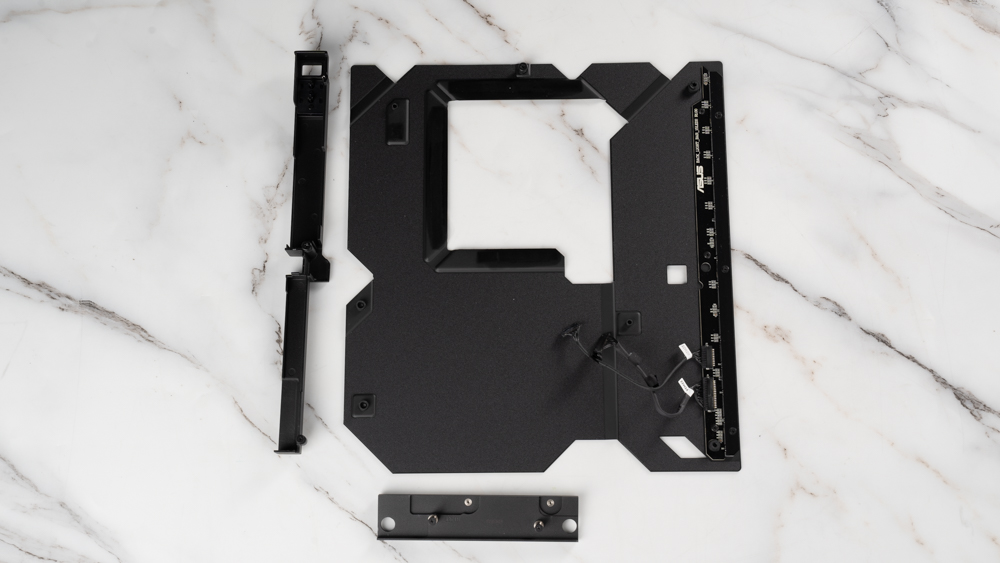
Accessories included with the motherboard: ROG fan controller, DIMM.2 hard drive expansion card, ROG True Voltician
In addition to these, the package also includes ROG stickers and a detailed manual to help users better understand the motherboard and its features. The comprehensive accessories list shows that ROG MAXIMUS Z790 EXTREME is a high-end product that pays attention to detail and provides users with a good user experience.


The ROG MAXIMUS Z790 EXTREME has the capability to expand its storage capacity by using the DIMM.2 hard disk expansion card and installing up to five M.2 SSDs simultaneously. All the M.2 SSDs installed on the DIMM.2 slots are connected through PCIe 4.0 x4 channel and support M-Key specification M.2 SSDs with sizes of 2242/2260/2280/22110.
The heat sink has a fan that can actively cool the M.2 SSD and improve its performance and stability. This fan can be controlled by the fan speed control function on the motherboard. The DIMM.2 hard disk expansion card is designed to help players to expand their storage capacity and also improve the performance of their storage devices.

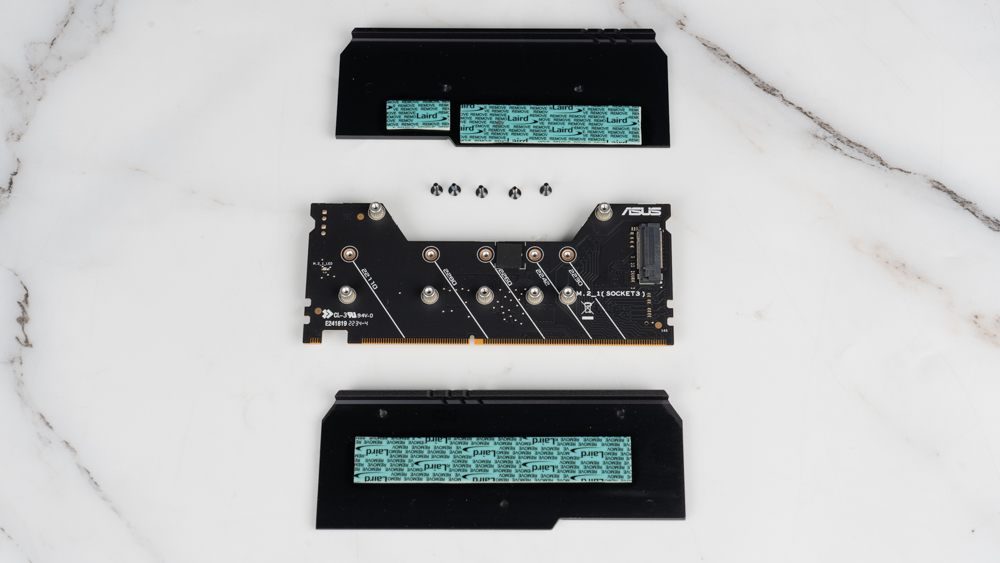

The ROG fan controller provides ARGB and 4-Pin FAN slots, temperature sensing functions, and can be controlled through FanXpert 4 software by connecting to the motherboard’s USB 9-pin slot with a Micro-USB cable.


ROG True Voltician is a useful tool for overclockers and system builders who want to monitor voltage stability and optimize performance. With the ability to observe various voltages in real-time, users can make adjustments to reach the desired voltage stability for their system. It helps to ensure that the system is running at optimal conditions and helps to prevent damage from voltage fluctuations.
ROG True Voltician can be connected to a motherboard or another desktop or laptop through a USB 2.0 or Micro-USB cable, and users can observe voltage waveforms in real time through the ROG True Voltician web software. It’s recommended to refer to official introduction videos or tutorials for more detailed information on installation and usage.

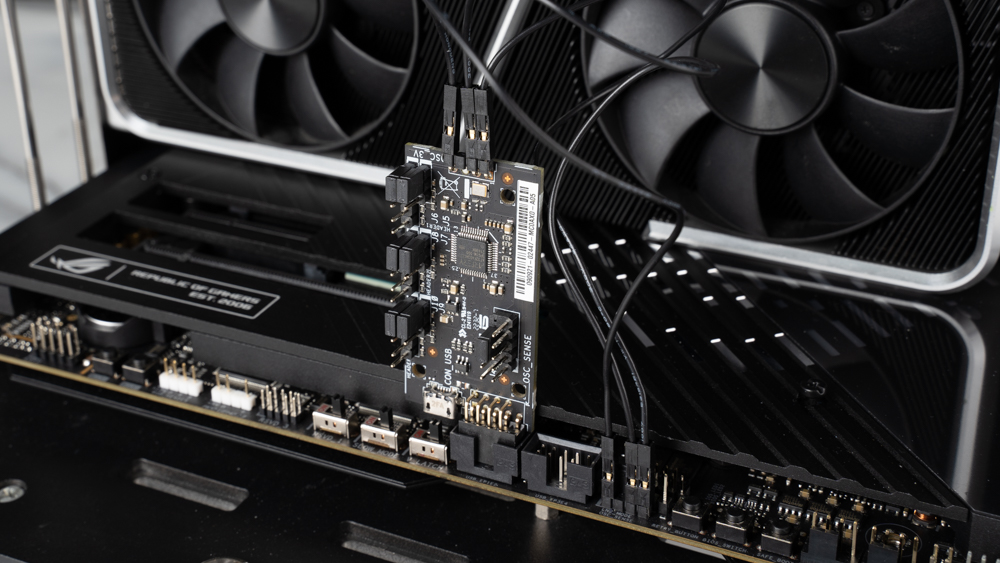
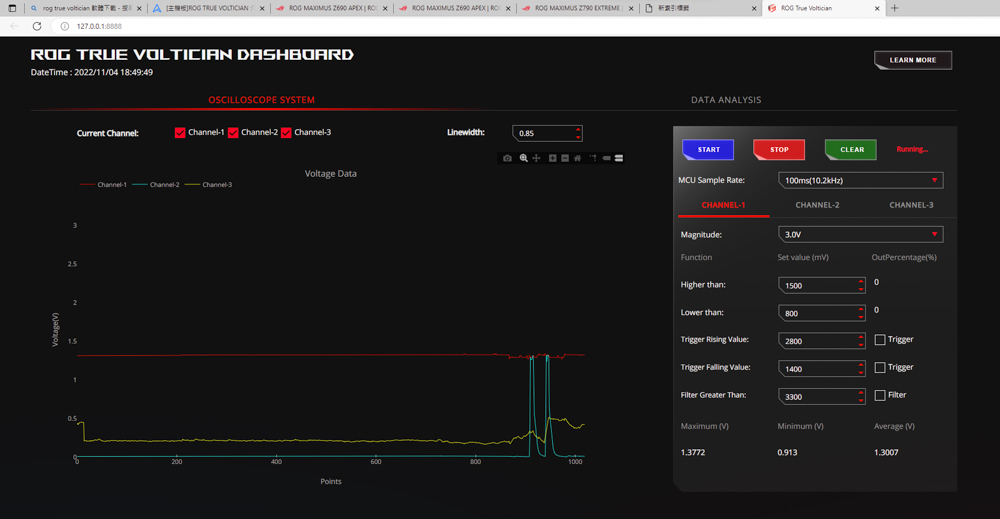
The ROG MAXIMUS Z790 EXTREME memory fan bracket provides a convenient solution for players to cool their memory modules, ensuring the stability and longevity of the system. The bracket is easy to install and the addition of small fans can help dissipate heat, resulting in improved system performance.


ROG MAXIMUS Z790 EXTREME BIOS Function Menu
In the easy mode, you can also quickly check the system temperature, fan speed, and voltage. There are also some basic settings for boot options, SATA configurations, and network settings. The advanced mode of the BIOS provides more detailed settings for overclocking, power management, and system configurations. The advanced mode also includes the AI overclocking section, where you can use the AI optimization function to automatically overclock the system for better performance.
The easy mode also allows you to adjust the system fan speed, configure the lighting effect of the onboard RGB lighting, and enable fast boot, secure boot and other advanced settings. For more in-depth overclocking and system configuration, you can switch to advanced mode, where you can access more detailed settings for the CPU, memory, storage, power, and other system components.
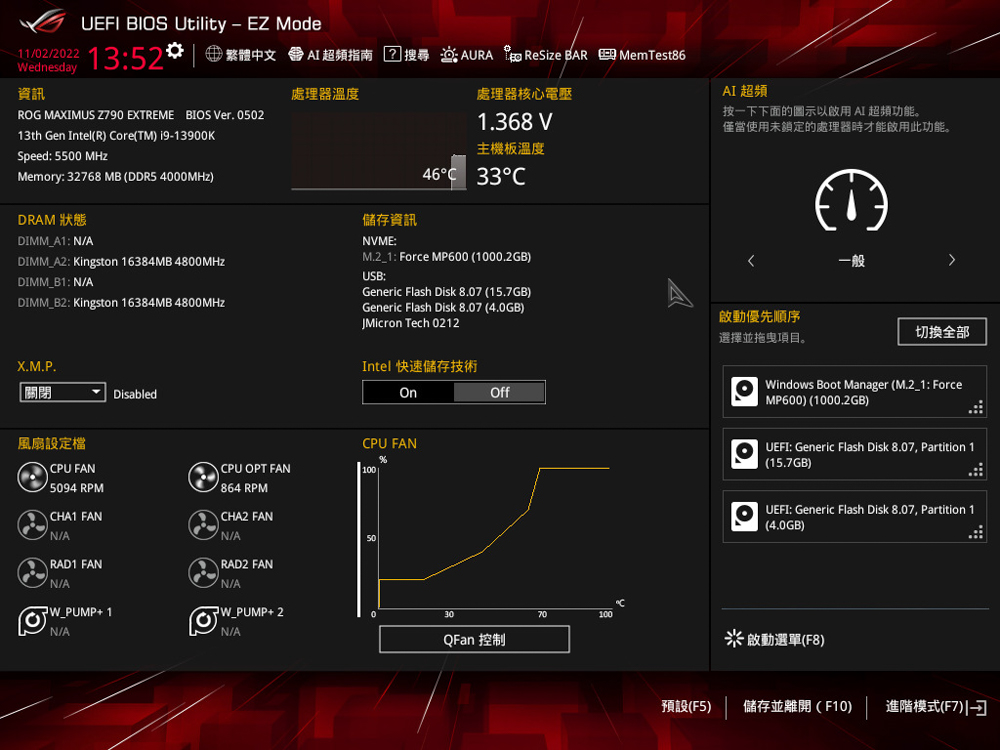
The advanced mode also includes options for system configuration, storage configuration, memory configuration, advanced configuration, power management, and system agent configuration. These options allow you to adjust the detailed settings of the motherboard, including adjusting the boot order, setting the CPU frequency and voltage, configuring the SATA interface and NVME SSD, adjusting the memory frequency and timing, and setting the power management options.
In addition to these shortcut options, the BIOS also includes settings for the system time and date, storage configuration, security settings, and various system performance and power management options, among others. These options allow users to fully customize their system to their desired specifications, including overclocking and tuning the performance of their processor, memory, and other components.

In the favourite option, users can create their own shortcuts to frequently used settings in the BIOS, making it easier and more convenient to navigate and adjust these settings. This customization feature enhances the user experience and helps streamline the overclocking and tuning process.


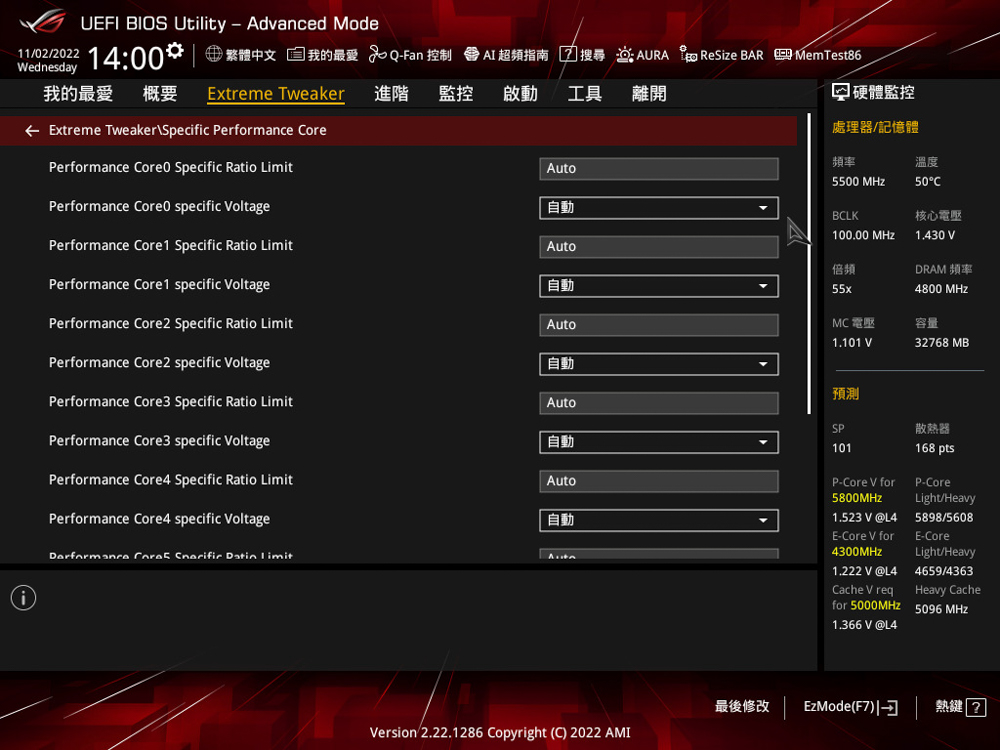

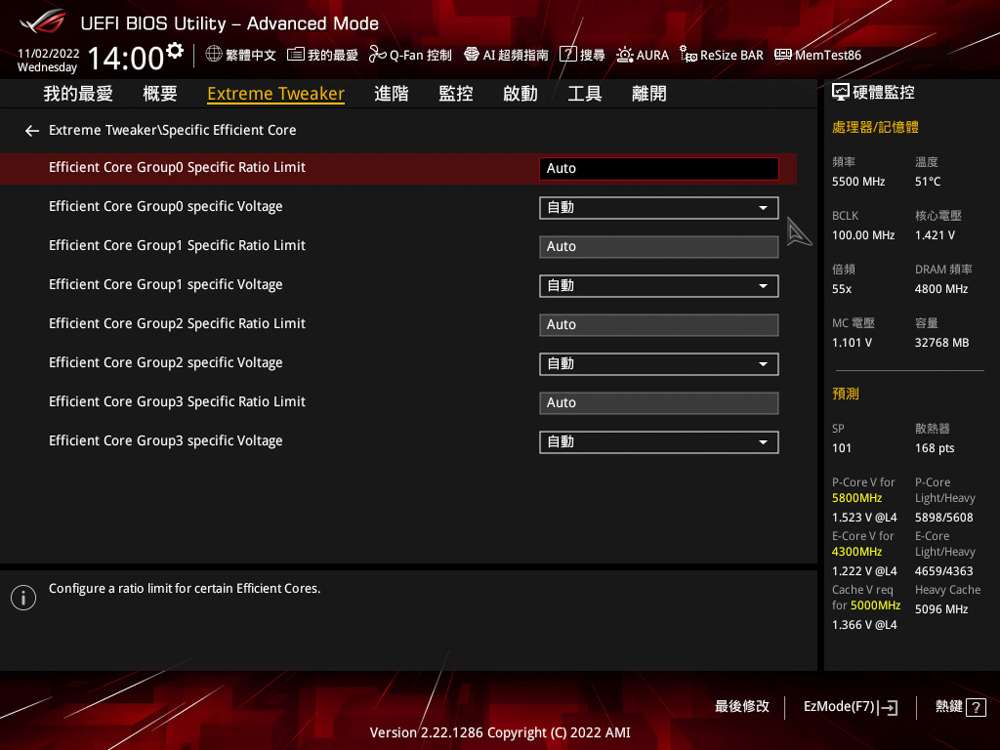



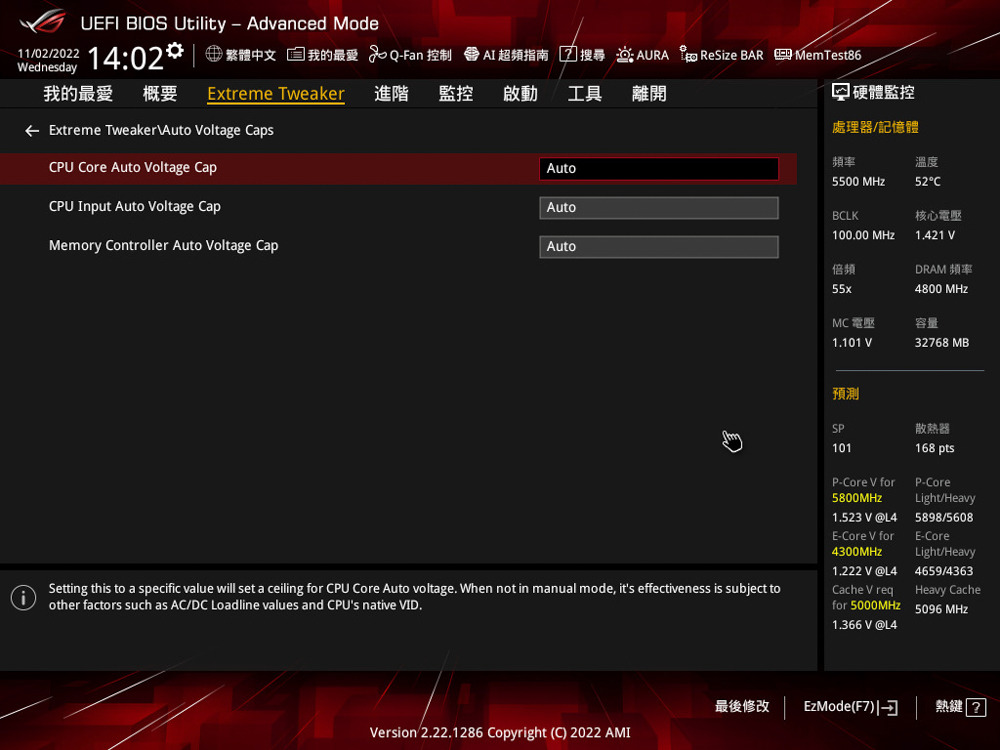
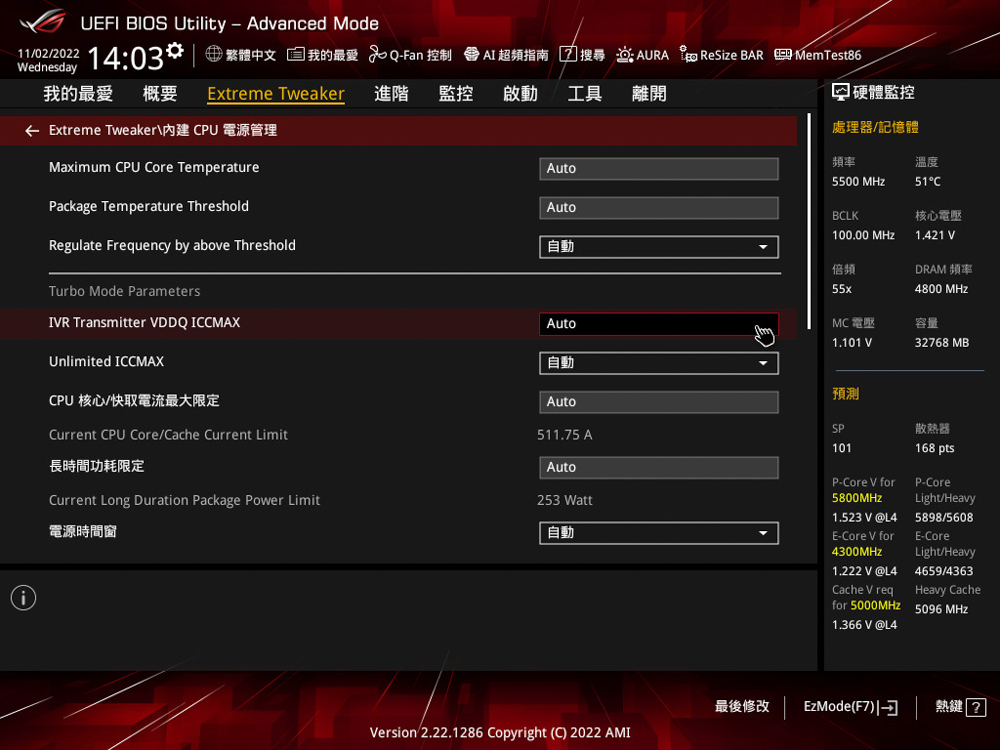
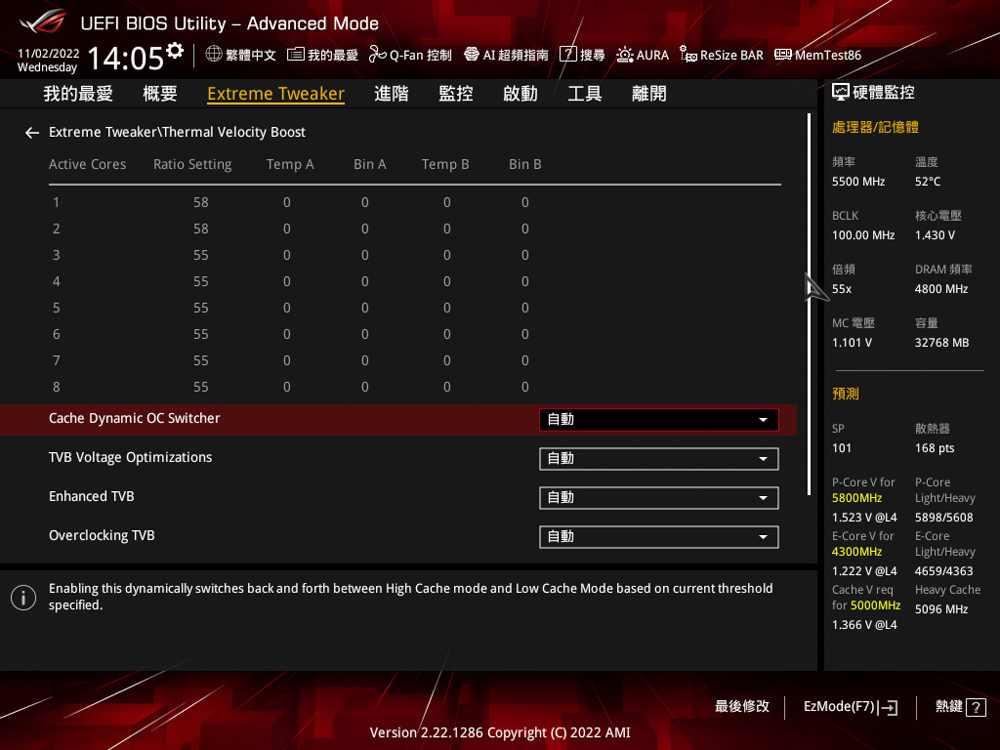
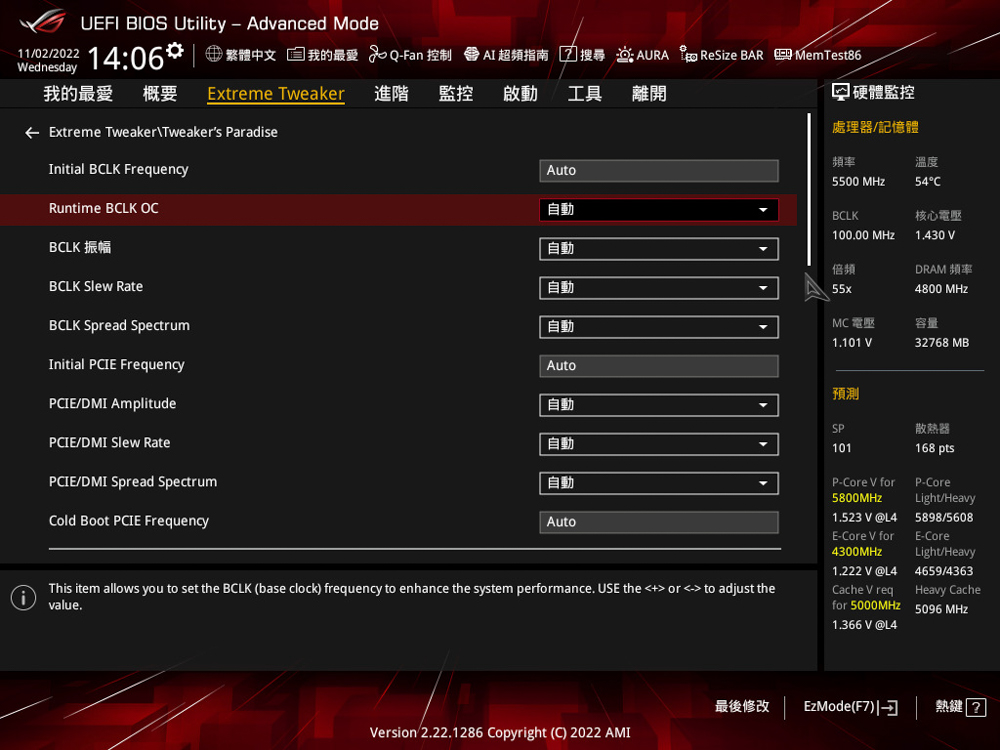











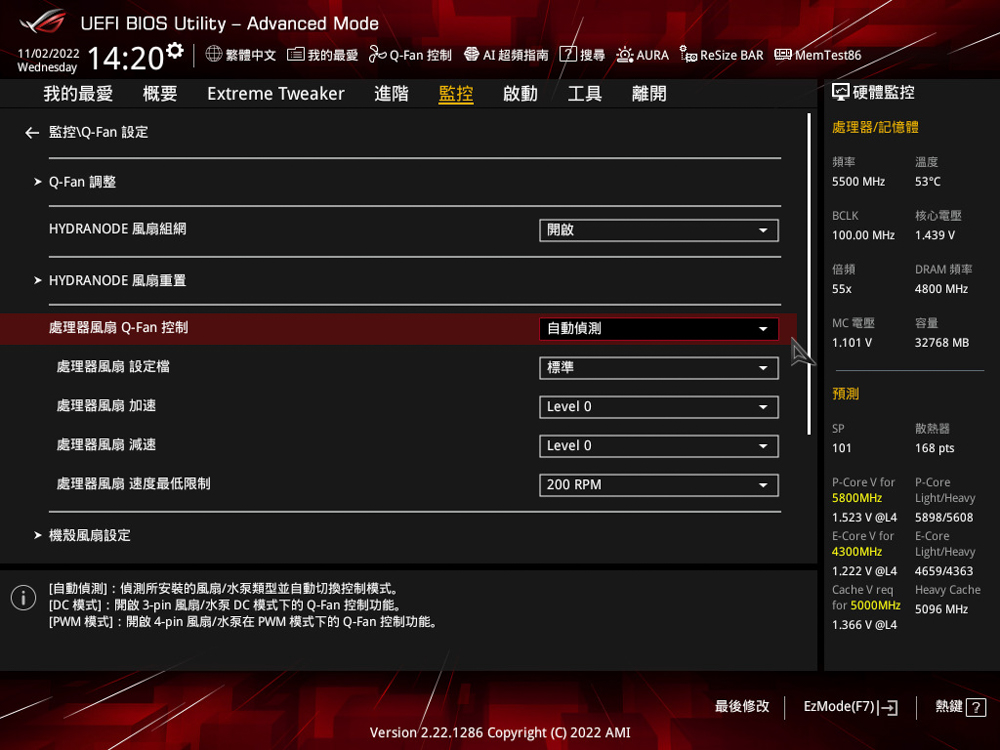
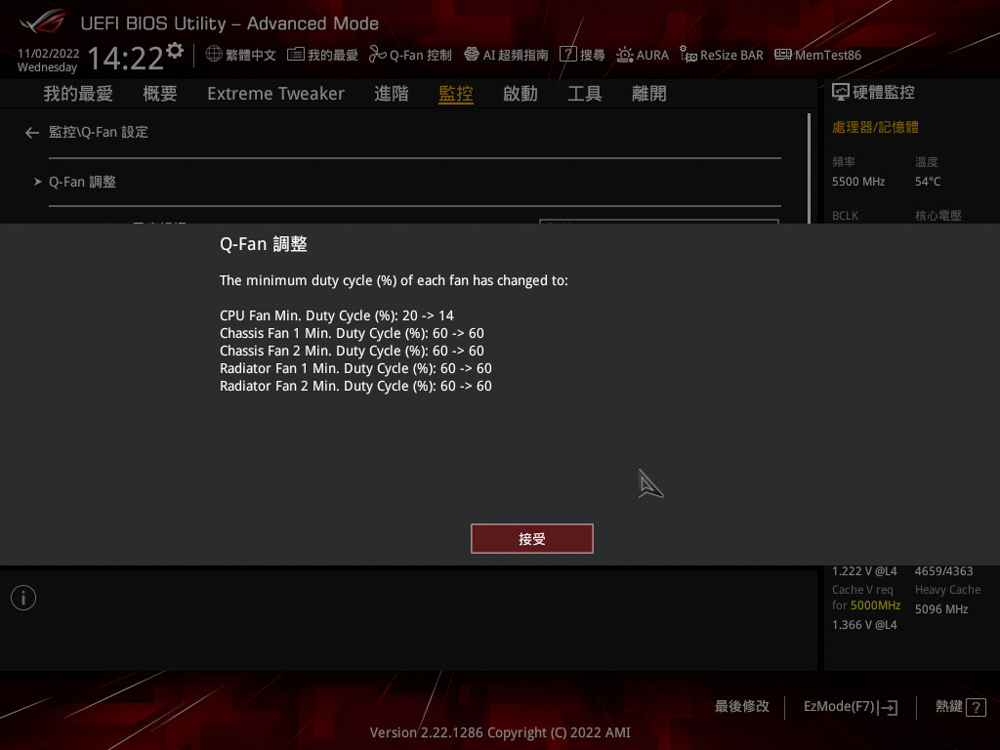




Armory Crate is super convenient to integrate software and Gamefirst VI / AI Suite 3
When first accessing the system, the hard drive lacks the drivers necessary for the motherboard. The system will display a prompt asking if you wish to install the Armory Crate and network drivers. Armory Crate is a comprehensive ASUS software that brings together features such as hardware monitoring, OLED configuration, custom ARGB synchronization, software downloading, AniMe Matrix LED setup, etc. All of your setting needs can be satisfied with just one Armory Crate installation.

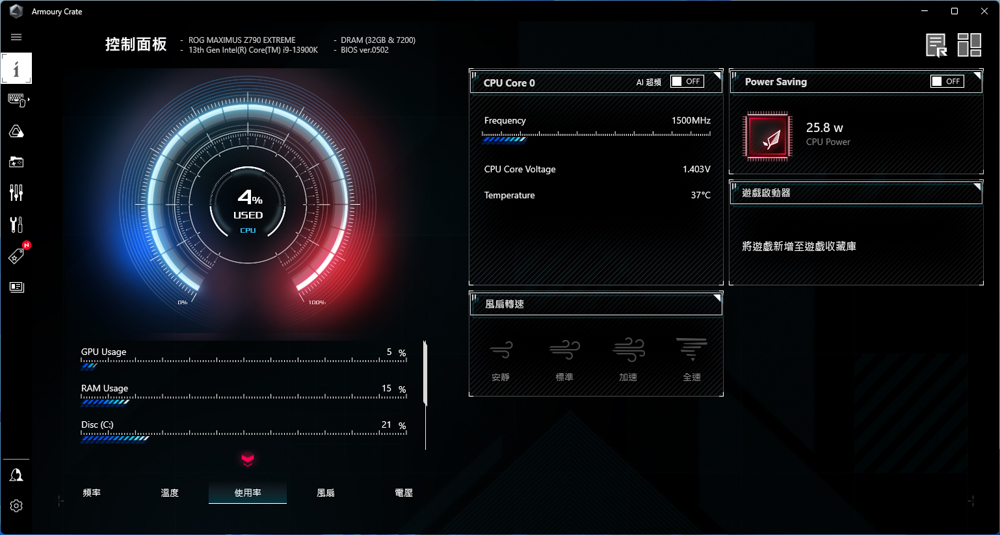
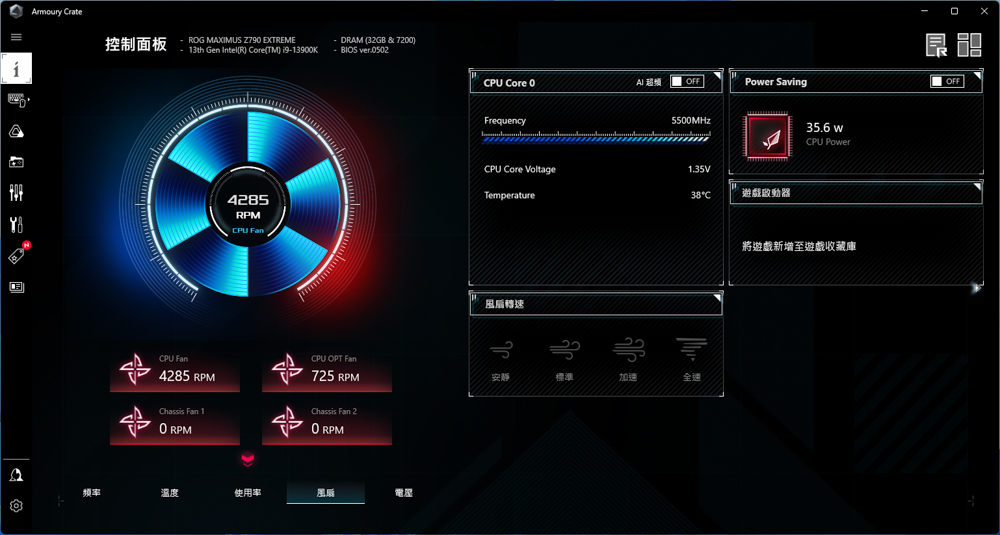
The display of the 2-inch LiveDash OLED panel located on the PCIe 5.0 M.2 SSD heat sink in the first slot can be adjusted through the use of the Armory Crate software.



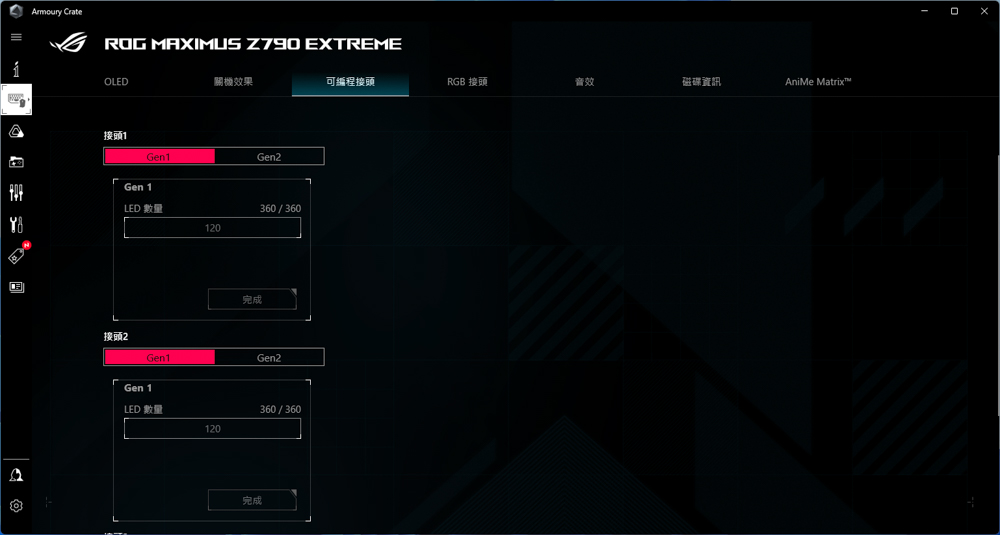

The AniMe Matrix LED display on the I/O armor behind the motherboard showcases a distinctive animation in a grid-pixel design. The overall brightness and eye-catching impact are standout features of the ROG MAXIMUS Z790 EXTREME, and these effects can be customized further through the use of the Armory Crate software.
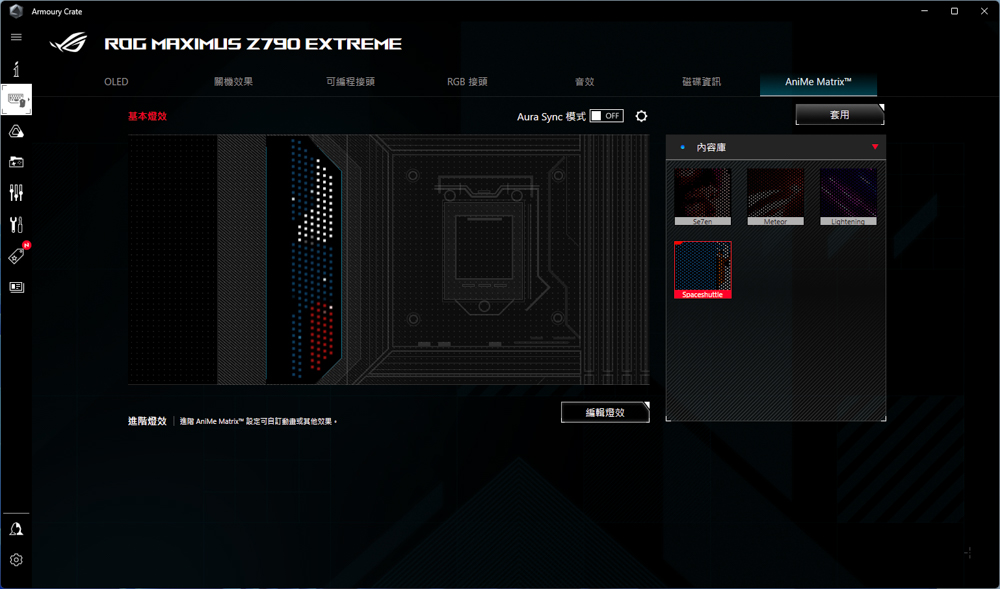
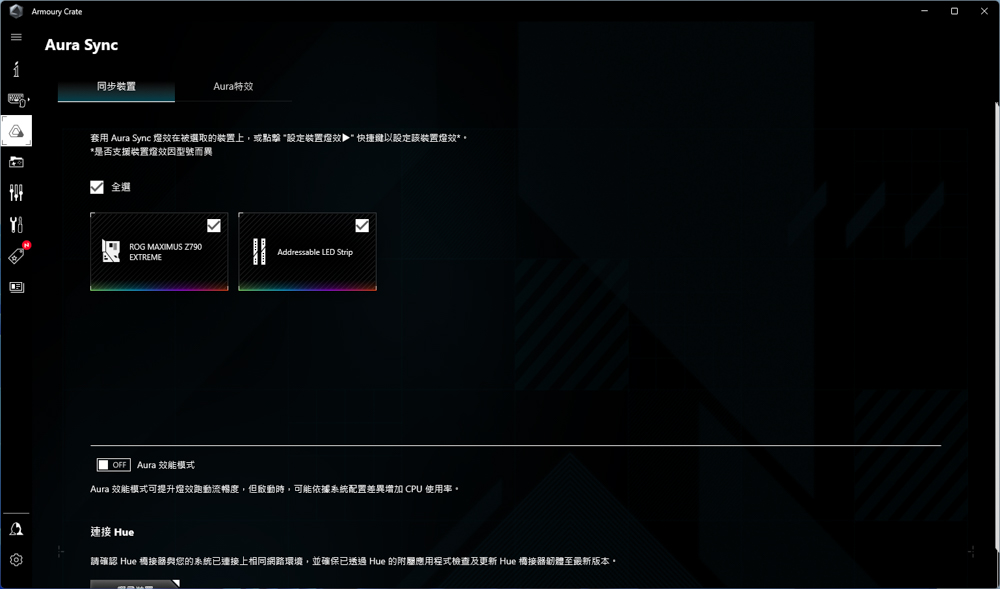
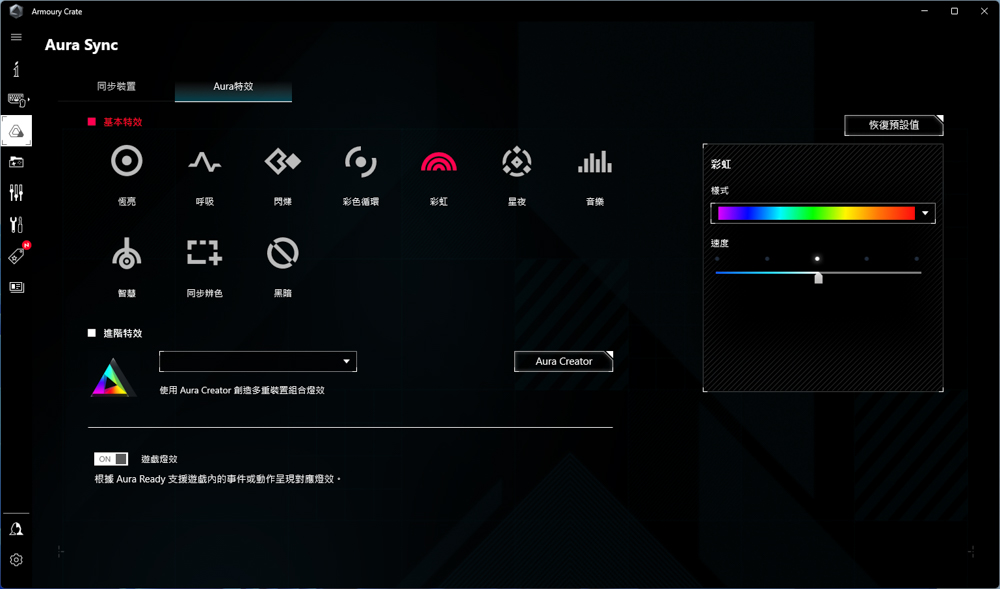




Armory Crate serves as an organized repository of drivers, tools, manuals, and documents that users may require, as well as additional software packages in the tool project. It allows you to select which items to update and download for the motherboard drivers that are necessary to install.
In the tool program, frequently used software by overclocking enthusiasts such as AIDA64 and CPU-Z can be downloaded. The ROG MAXIMUS Z790 EXTREME package also includes a one-year subscription to AIDA64 Extreme and a special edition ROG CPU-Z service.
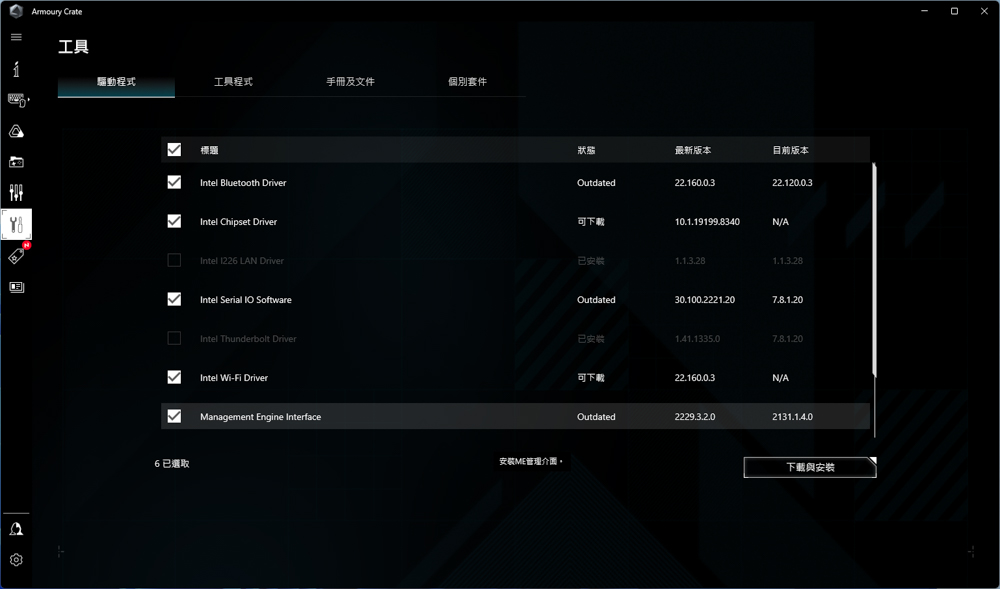
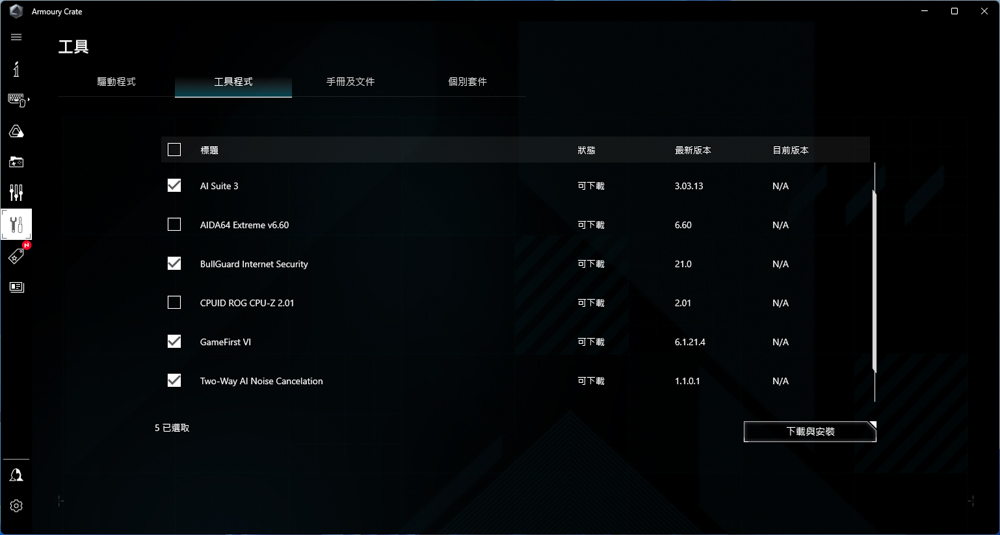
In separate packages, you can download AI Suite 3 Cleaner, Intel Rapid Storage Technology software, and ROG True Voltician (voltage expert) monitoring software.
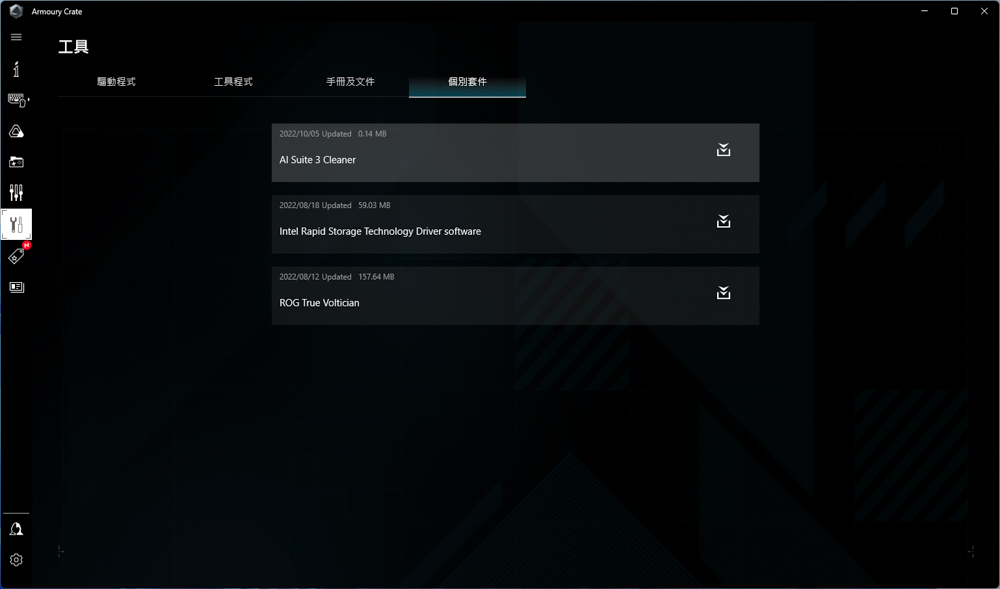
The ROG MAXIMUS Z790 EXTREME supports the Gamefirst VI network optimization software, which provides four different priority modes for gaming, live streaming, video, and other scenarios. The software can also list the five most frequently used applications through network monitoring. If you experience network disruptions, you can use the built-in connection and performance diagnostics of Gamefirst VI to resolve the issue.


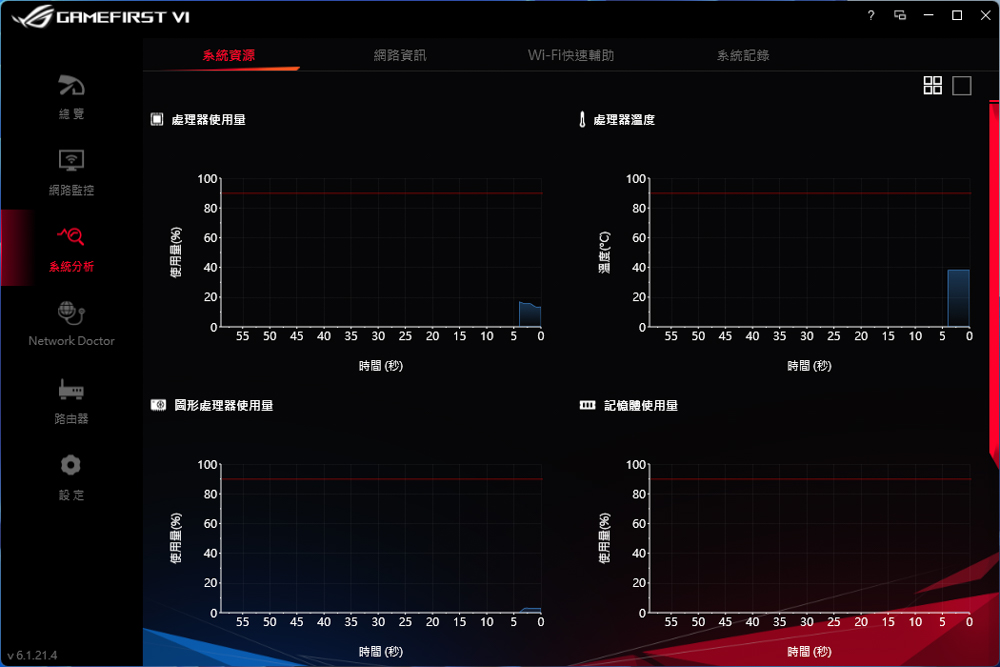
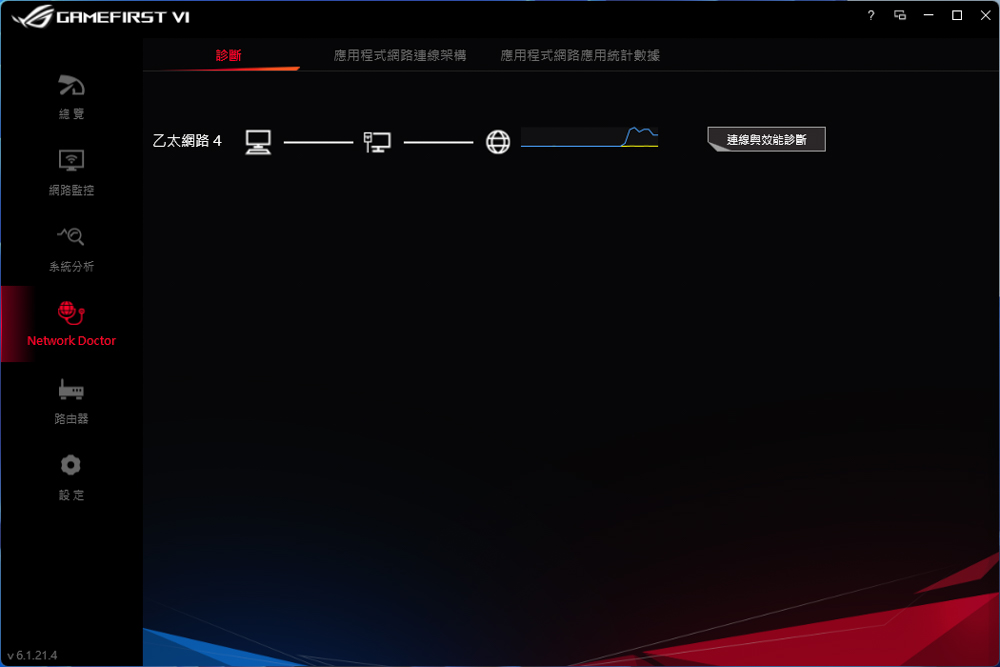
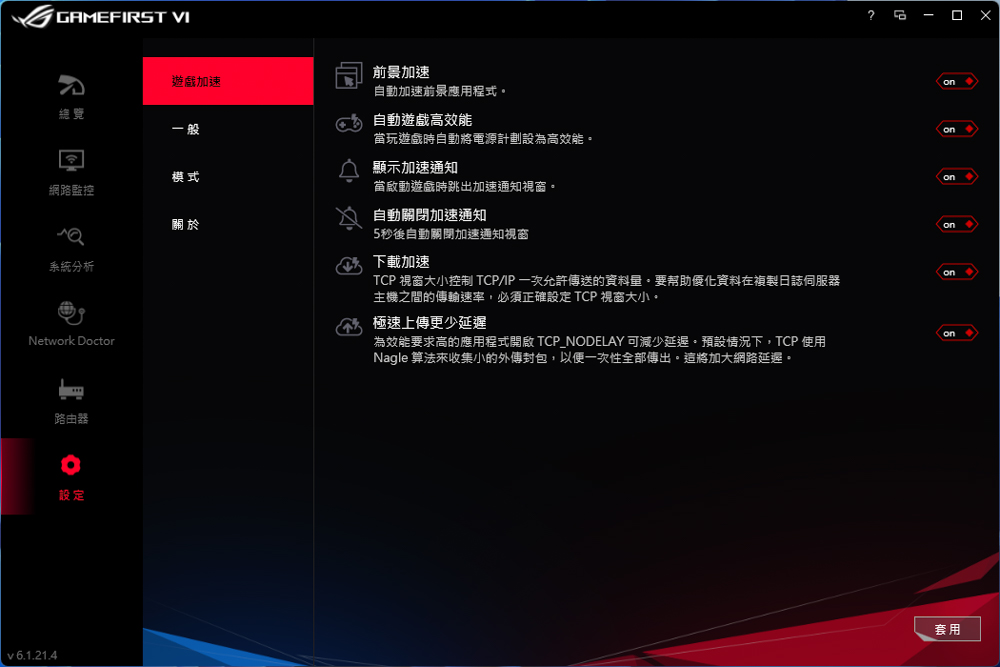
When in use, after accessing the system, the AI Suite 3 software will activate the AI Overclocking (intelligent automatic overclocking) feature. There are also monitoring columns that display the processor frequency, memory frequency, voltage, temperature, etc.
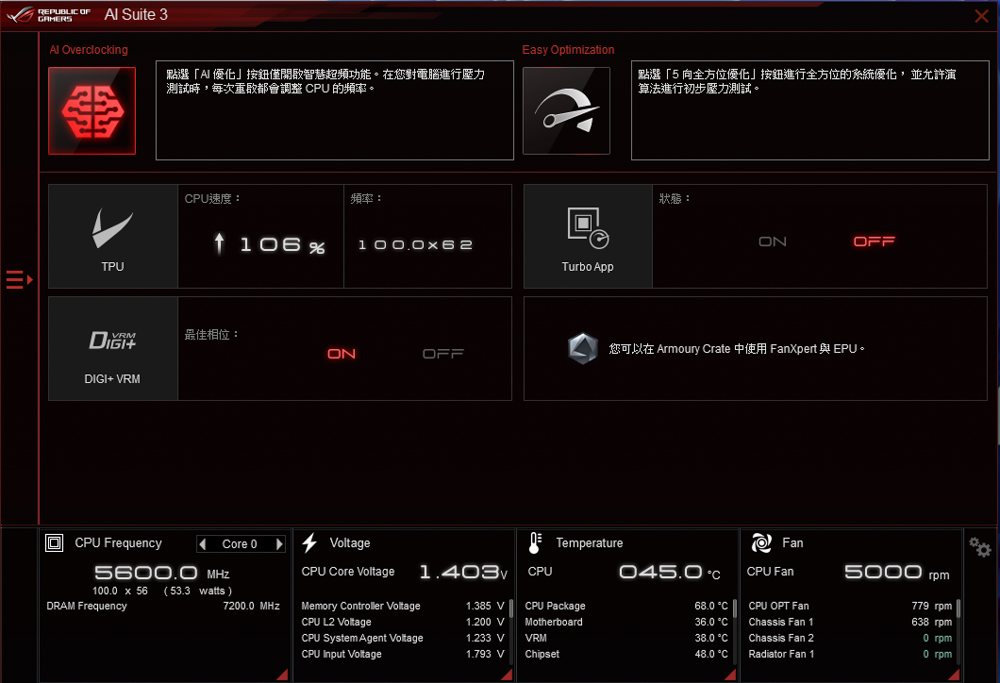
ROG MAXIMUS Z790 EXTREME motherboard performance test
The performance test of the ROG MAXIMUS Z790 EXTREME motherboard is carried out using a test platform built with the 13th generation Intel Core i9-13900K processor, Kingston Fury Renegade DDR5-7200 MT/s 16GB x 2 dual-channel memory kit, and NVIDIA GeForce RTX 3060Ti FE graphics card. During the test, the only modifications made were the activation of the AI Overclocking function on the i9-13900K and the enabling of the XMP setting file on the DDR5 memory. All other settings remained at the default state of the motherboard.

Test platform
Processor: Intel Core i9-13900K
Motherboard: ROG MAXIMUS Z790 EXTREME
Radiator: 360mm AIO water cooling
Memory: Kingston Fury Renegade DDR5-7200 MT/s 16GBx2
Graphics card: NVIDIA GeForce RTX 3060Ti Founders Edition
Operating system: Windows 11 Professional Edition 21H2
Initially, the hardware information of the test platform was checked using the ROG special CPU-Z model. The processor, Intel Core i9-13900K, is based on the Intel-7 10nm Raptor Lake process and has 8 P-Core + 16 E-Core cores, totaling 24 cores and 32 threads. The motherboard, ROG MAXIMUS Z790 EXTREME, supports PCI-E 5.0 channels and the BIOS is updated to version 0502. The memory is DDR5-7200 MT/s dual-channel with a total capacity of 32GB. The built-in test in CPU-Z scored 960.4 points for single-thread and 16665.1 points for multi-thread performance.

After that, the performance of the processor was evaluated using common benchmarking software, CINEBENCH R23 and R20. These software programs, developed by MAXON based on Cinema 4D, are often used to measure the 3D rendering and drawing performance of the processor. The i9-13900K generates a lot of heat, so frequency reduction may occur during the multi-core test, even with the 360mm water cooling currently available in the market.
In the CINEBENCH R20 test, the i9-13900K achieved a score of 14156 points in the multi-core test and 876 points in the single-core test. In the new version of CINEBENCH R23, the i9-13900K scored 40089 points in the multi-core test and 2311 points in the single-core test.
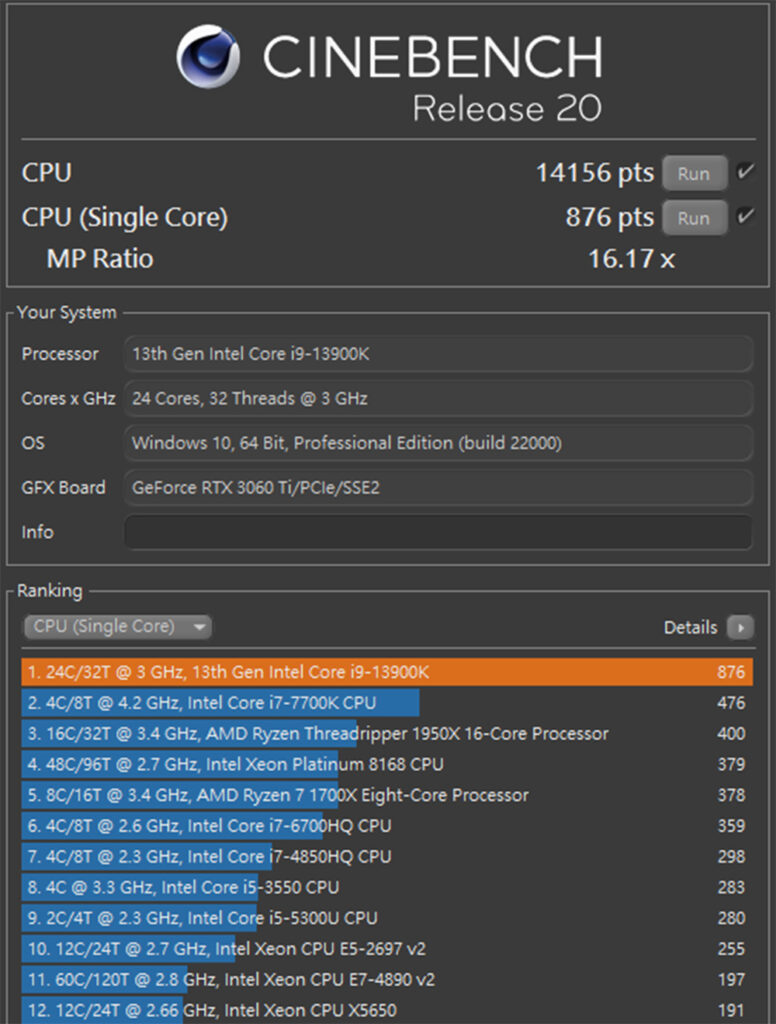
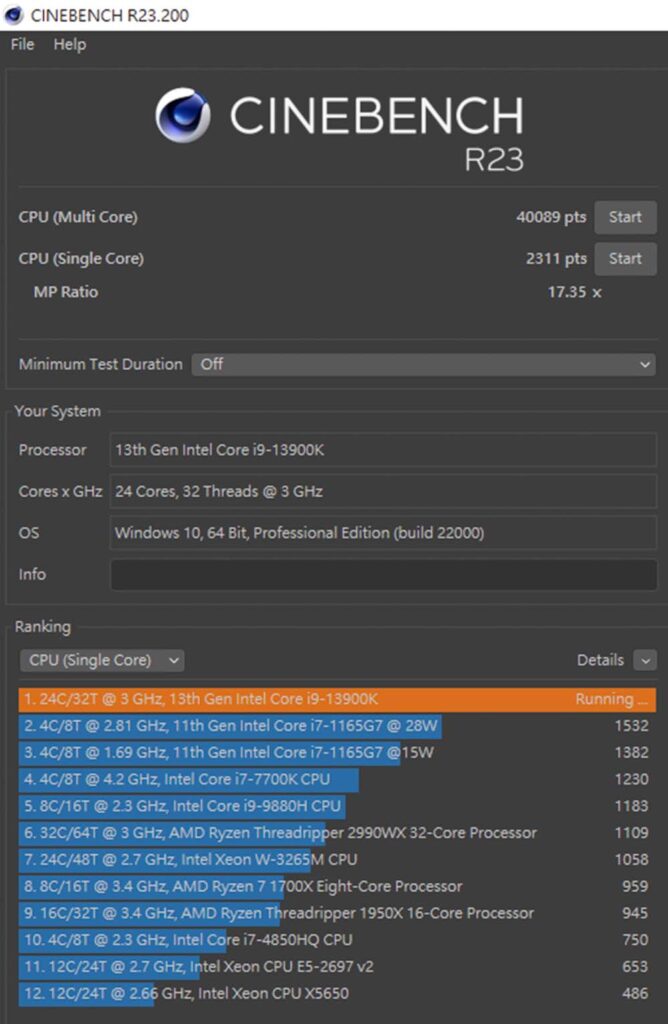
The 3D Mark CPU Profile test assesses the performance of the processor when running with different numbers of threads, from 1 to 16. The scores obtained from the test will reflect the performance of the processor in different use cases, with the scores for 16 threads and above being more relevant for tasks such as 3D rendering and professional audio-visual work. The scores for 8 threads are more relevant for the performance of most DX12 games, while the scores for 4 and 2 threads are more relevant for older games developed using DX9.
In the 3D Mark CPU profile test, the i9-13900K achieved a score of 16907 points in the maximum thread test, 8687 points in the 8-thread test, and 4744 points in the 4-thread test. These scores are important indicators of the performance of the processor, especially for gamers who should pay attention to the scores of 8 and 4 threads.
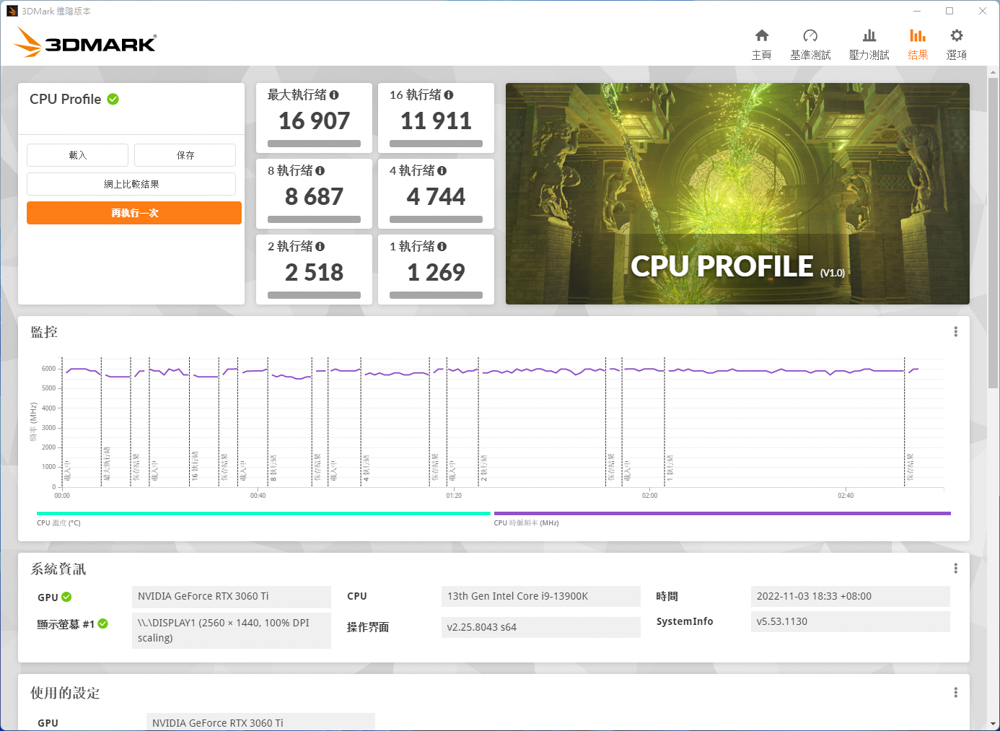
These scores show that the Intel Core i9-13900K and NVIDIA RTX 3060Ti combination on the ROG MAXIMUS Z790 EXTREME motherboard deliver solid performance in both 1080p and 1440p gaming scenarios.
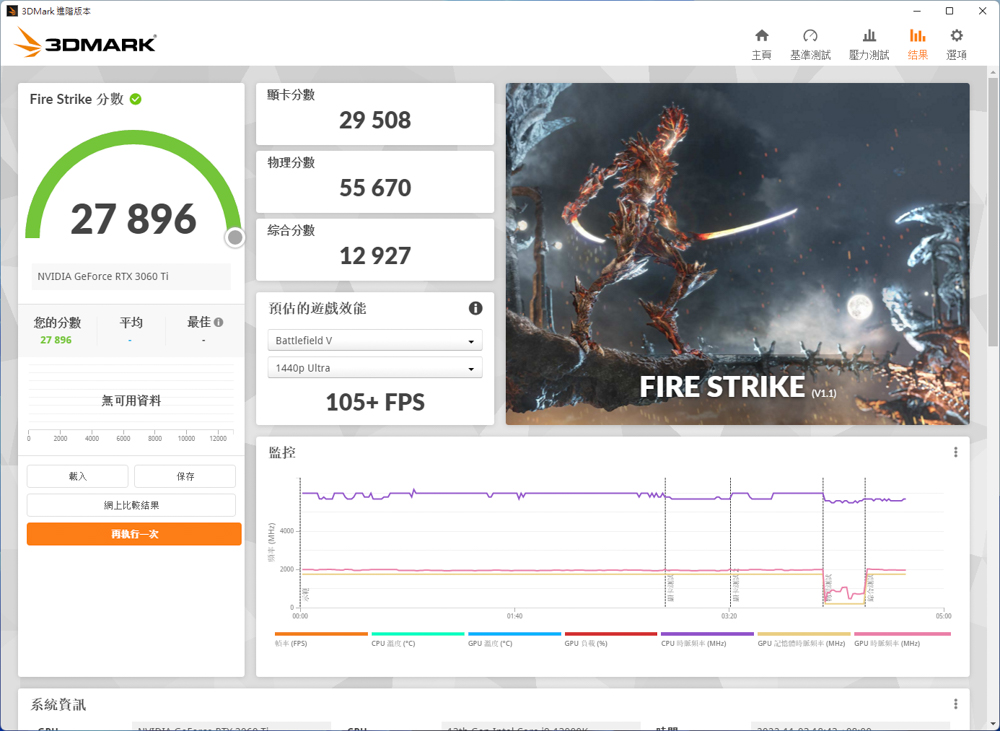
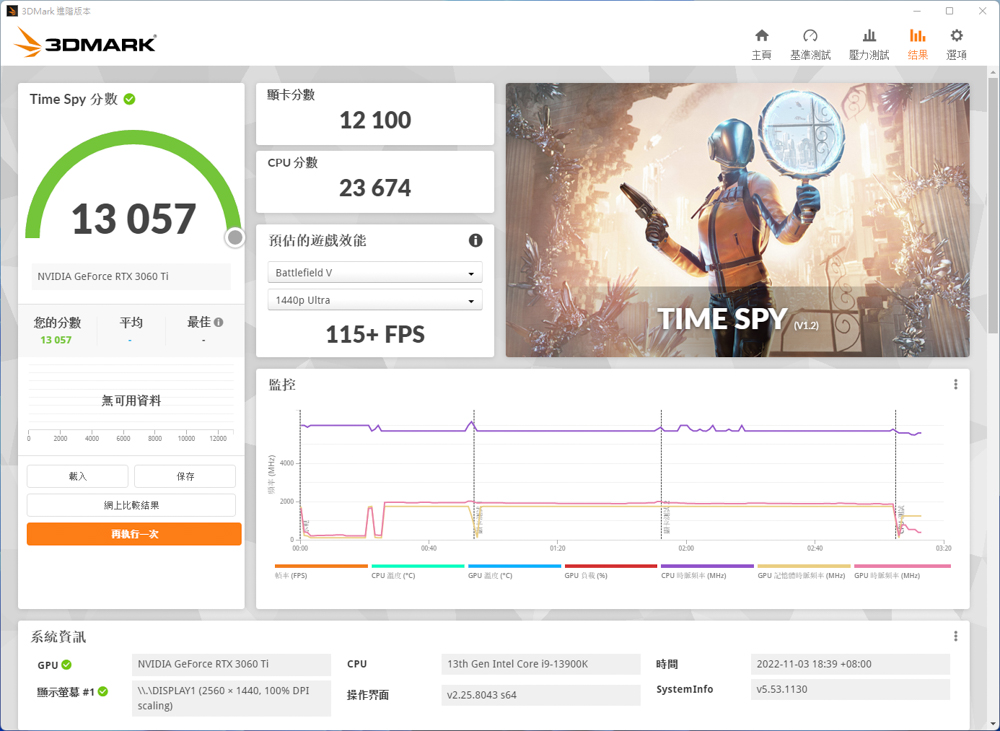
V-Ray 5 Benchmark has three different test scenarios, and the V-Ray project is tested for processor rendering performance. The 13900K test platform scored 25801 points on the test.
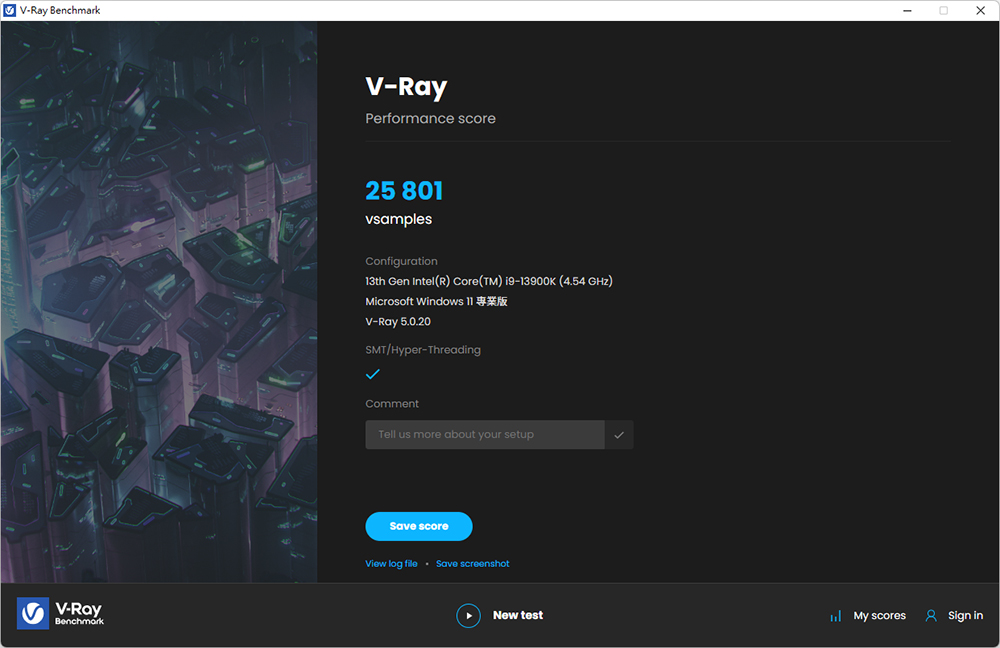
In summary, the ROG MAXIMUS Z790 EXTREME motherboard with the Intel Core i9-13900K processor and NVIDIA RTX 3060Ti graphics card has achieved good results in a variety of performance tests, including CINEBENCH R23, 3D Mark CPU Profile, Fire Strike and Time Spy, and PCMark 10. The results show that the system is capable of handling a wide range of tasks, including 3D rendering, video content creation, and gaming.

ROG MAXIMUS Z790 EXTREME Summary
The motherboard also features high-end features such as WiFi 6, 3.2 Gen2x2 front and rear Type-C ports, and high-speed M.2 slot heat sinks. It also includes ROG-exclusive software and features, such as AI Suite 3, Gamefirst VI, and ROG True Voltage Expert. These features, along with its overall performance, make the ROG MAXIMUS Z790 EXTREME a top-performing and well-rounded motherboard for demanding users.
The Z790 EXTREME also has ROG’s patented active cooling solution, which can effectively cool the M.2 SSD, and also has high-speed Ethernet, WIFI 6, Bluetooth 5.2, and other network connectivity options, supporting multiple-GPU configuration and high-speed memory, providing users with a comprehensive performance experience.
The ROG MAXIMUS Z790 EXTREME is a high-end motherboard priced at NT$29,990. It has improved the PCIe expansion slot from PCIe3.0 x1 to PCIe4.0x4 and supports Thunderbolt 4, USB 3.2 Gen 2×2 Type-C, and 60W PD/QC4+ fast charging function. It is targeted toward consumers who prioritize performance and are willing to pay for a premium product. If the features of the Z790 EXTREME meet your needs, you can consider buying it.
If this article is helpful for you, please share this article with your friends on social media. Thank you!
This article is based on the personality of the reviews. You are responsible for fact-checking if the contents are not facts or accurate.
Title: The ROG MAXIMUS Z790 EXTREME is top-notch with its high-quality features. This unboxing and testing review includes its 24+1 phase 105A power supply, 5 M.2 sets, TB4 connectivity, and fast charging with USB PD 3.0