
No one stated that the AMD B650E motherboard only has mainstream models. The B650E Taichi, with its high specifications like 24+2+1 phase power supply, USB 4, PCIe 5.0 x16, and three M.2 SSD slots, has proved to be a flagship model and a strong competitor among the others. It offers a balance of affordability and superior expandability, making it a great choice. Today, we’ll unbox the B650E Taichi and take a closer look.
Motherboard Specifications:
Dimensions: E-ATX 30.5 x 26.7cm
Processor Support: AMD Ryzen 7000
Processor Pin: AM5
CPU Power Supply Phase: 24+2+1 Phase 105A SPS
Chipset: AMD B650E
BIOS: 256Mb AMI UEFI Legal BIOS
Memory: 4 x DDR5 DIMM, Maximum Capacity 128GB, DDR5 non-ECC 6600+(OC) MHz
Memory Certification: EXPO, XMP
Display Output: HDMI 2.1, USB 4 Type-C
Expansion Slot: 1x PCIe 5.0 x16, 1x PCIe 4.0 x16 (support x4 mode)
storage slots: 4x SATA 6Gb/s, Blazing M2_1 2230/2242/2260/2280/22110 Gen5 x4, Hyper M2_2 2280 PCIe Gen4 x4, Hyper M2_3 2280 Gen4 x4
Network: Killer E3100G ( 2.5Gb)
Wireless: 802.11ax Wi-Fi 6E 2×2, BT 5.3
Audio: Rear Realtek ALC4082 5.1 channel, Front ESS SABRE9218 DAC (130dB SNR)
USB Port (Front Expansion): 1x USB 3.2 Gen 2×2 Type-C, 1x USB 3.2 Gen 1 (Supports front two USB 3.2 Gen 1 ports), 2x USB 2.0 (supports four front USB 2.0 ports)
USB ports (rear I/O): 1x USB 4 Type-C, 3x USB 3.2 Gen 2 Type-A, 8x USB 3.2 Gen 1 Type-A
RGB : 3x ARGB 5v 3-Pin, 1x RGB 12v 4-Pin
FAN: 1x 4-Pin CPU Fan (1A-12W), 1x 4-Pin CPU/PUMP(3A-36W), 6x 4-Pin Chassis/PUMP (2A -24W, CPU_FAN2/WP and CHA_FAN1~6/WP automatically detect PWM, DC power supply mode)
ASRock B650E Taichi out of the box
The ASRock Taichi series has expanded to include the mainstream B650E chipset. Despite its budget-friendly price, the B650E Taichi maintains high-end expandability features. It comes in an E-ATX size and features a PCIe 5.0 x16 graphics card slot, three M.2 SSD slots, including one with the latest PCIe Gen5 x4 specification, and both front and rear USB 3.2 Gen 2×2 Type-C (20 Gb/s) and USB 4 Type-C (40 Gb/s) ports of equal height.
This impressive expandability is more than sufficient for everyday mainstream users and some high-end DIY enthusiasts. If your expansion requirements surpass what the X670/X670E motherboard can offer, then the B650E Taichi, with its higher cost-performance value, should be your choice.


The B650E Taichi is ASRock’s flagship model for the B650E chipset and comes in an E-ATX size (30.5 x 26.7cm). It offers a variety of expansion slots, but make sure your case can accommodate an E-ATX motherboard before installation.
The B650E Taichi features CNC-processed aluminium alloy heat sinks for high-heat areas like the VRM power supply, M.2 SSDs, and PCH chipset. The decorative totems and pinions on the PCH heat sink are plated in gold, giving the motherboard a stylish and textured look. Unfortunately, these gears do not function.


Now, let’s examine the expansion slots on the B650E Taichi. The 8+8 Pin processor ATX_12V power supply slot is located in the upper left corner of the motherboard.

The upper right corner of the motherboard has three 4-Pin fan power supply slots: CPU_FAN1, CPU_FAN2/WP_3A, and CHA_FAN1/WP. These slots can provide 1A (12W), 3A (36W), and 2A (24W) power supplies, respectively. If you are using an all-in-one water cooling solution, it’s recommended to connect the water cooling pump to CPU_FAN2/WP_3A or CHA_FAN1/WP. These two slots will run the pump at full speed.

The B650E Taichi has four DDR5 DIMM memory slots that support 6600+(OC) DDR5 non-ECC, un-buffered memory with a maximum capacity of 128GB. Each memory stick can have up to 32GB. It also has certification for AMD’s EXPO (EXTended Profiles for Overclocking) and Intel XMP (Extreme Memory Profile) memory one-click overclocking technology.
ASRock’s factory recommends installing two DIMMs dual-channel memory sets in the A2 and B2 slots (2nd and 4th from the left) for higher operating frequencies.
ASRock has included a protection circuit for the DDR5 slot to eliminate the risk of damage when installing or removing memory with the power not turned off due to DDR5 memory’s unique electronic structure.

In addition to the expansion slots, B650E Taichi also provides several key features such as two 5V 3-Pin ARGB headers, a 24-Pin power supply connector, a USB 3.2 Gen1 header (supports two front USB 3.2 Gen1 ports), a front Type-C USB 3.2 Gen2x2 (20Gb/s) connector, four SATA3 6Gb/s connectors, a 4-Pin CHA_FAN2/WP header, and a buzzer/Power LED header.

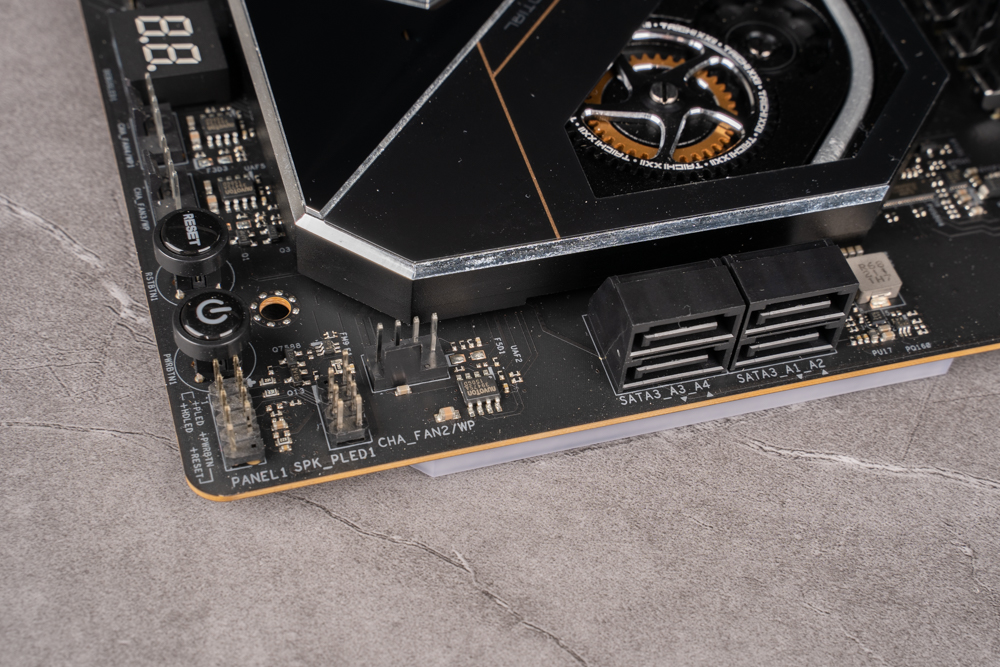
On the bottom of the motherboard, there are system panel headers, power-on and reset buttons, a Debug LED, a CMOS clear jumper, 2 USB 2.0 headers (supporting 4 front USB 2.0 ports), 2 RGB headers (5V 3-pin ARGB and 12V 4-pin RGB), 3 fan headers (CHA_FAN/WP), and an HD_AUDIO audio header.


The motherboard provides three PCIe 4.0 x1 slots for expansion cards such as network cards, sound cards, etc. The B650E Taichi offers versatile expansion options for users to build a high-performance system.
The metal-reinforced SMT slot helps prevent bending, which is important for heavy graphics cards. The B650E Taichi sacrifices some performance by reducing the second x16 slot to PCIe 4.0, which allows for a more affordable price. Not everyone requires two PCIe 5.0 x16 slots, and the chipset channel provides a cost-effective alternative.

The second M.2 SSD slot (M2_2) is connected to the chipset channel and supports PCIe 4.0 x4 (64Gb/s) 2230/2242/2260/2280 specification M.2 SSD installation. The third M.2 SSD installation position (M2_3) is placed in the motherboard’s lower part and supports the same specifications as M2_2, but it should be noted that when an M.2 SSD is installed in this slot, the second PCIe x16 slot will be disabled.
The B650E Taichi has a total of three M.2 SSD expansion slots, including the first Blazing M.2 slot (M2_1) that directly connects to the processor and supports PCIe Gen5x4 (128Gb/s) 2230/2242/2260/2280/22110 SSDs. The first slot is next to the DDR5 DIMM memory slot and is equipped with an aluminum alloy heatsink. The two Hyper M.2 slots (M2_2/M2_3) under the first PCIe 5.0 x16 slot support PCIe Gen4x4 (64Gb/s) 2280 SSDs but do not support early M.2 SATA SSDs. This model has one less M.2 PCIe 4.0×4/SATA SSD slot than the X670E.
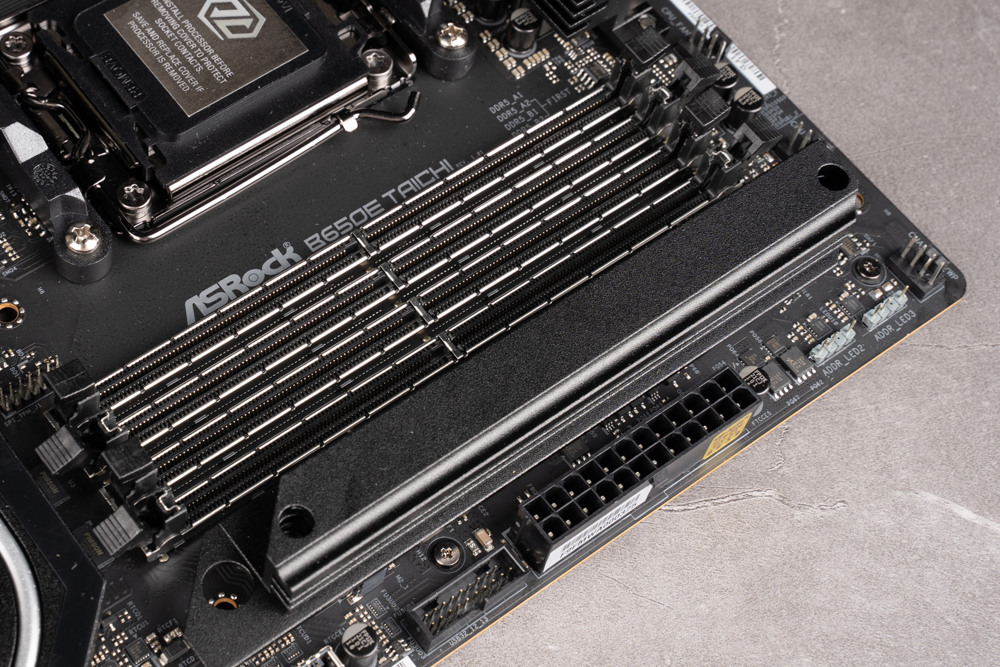
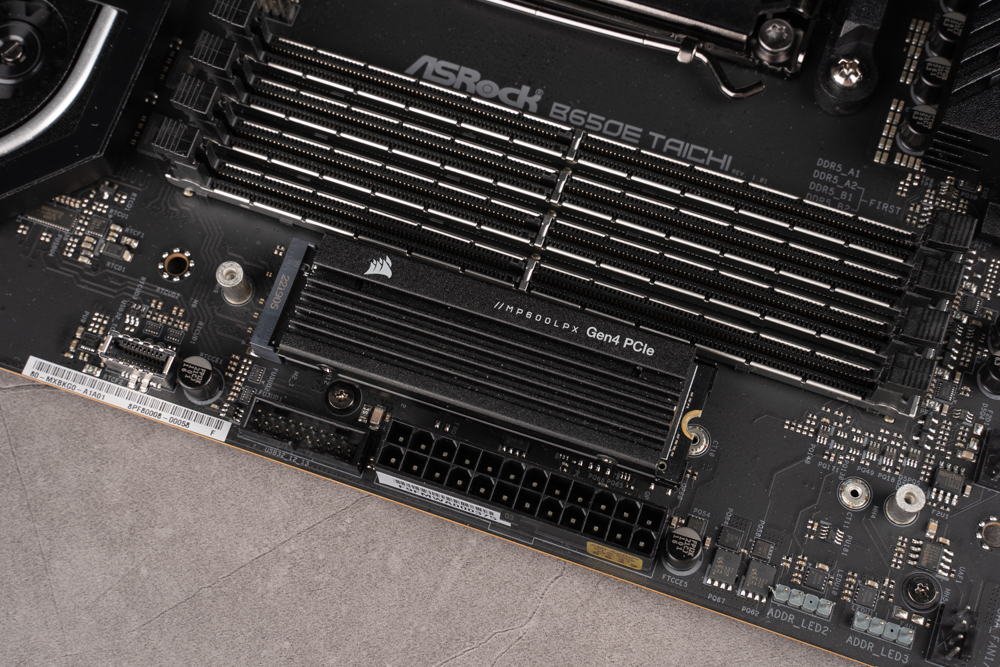


The B650E Taichi has a pre-installed adjustable I/O shield at the motherboard’s rear for improved compatibility with the case. The rear I/O panel features a BIOS Flashback button, Clear CMOS button, Wifi 6E antenna port, one HDMI 2.1 port, an RJ-45 2.5G LAN wired network port, three USB 3.2 Gen2 Type-A ports (10 Gb/s), eight USB 3.2 Gen1 ports, one USB 4 Type-C port (40 Gbps), an optical SPDIF digital audio output, Line Out jack, and a Microphone input jack.
The two golden Lightning Gaming Ports are for gaming peripherals. In recent years, gaming mice and keyboards have had higher and higher polling rates, from the original 1000 MHz to now often You will see 8000 MHz, but sometimes these peripherals with high return rates will be affected by other factors, resulting in frequency instability and other problems, and these two interfaces can improve the stability of use and reduce the time base error (Jitter).
The rear USB Type-C interface supports both USB 4 and Thunderbolt 4, with a bandwidth of 40Gbps and fast charging capability of PD 3.0. Although not marked as Thunderbolt, it has similar capabilities and is suitable for most common uses.

The B650E Taichi motherboard has a Lightning Gaming port, marked with a white box, which is used for BIOS Flashback. To update the BIOS, insert the USB flash drive with the BIOS file into this port.

ASRock B650E Taichi power supply material / 24+2+1 phase 105A SPS power supply
I will now demonstrate the components located under the B650E Taichi motherboard, including the power supply materials. The motherboard features a 24+2+1 phase 105A SPS power supply, where 16 phases power the CPU Vcore, 2 phases are for SOC (system on chip), and the remaining phase is for VOD MISC power.



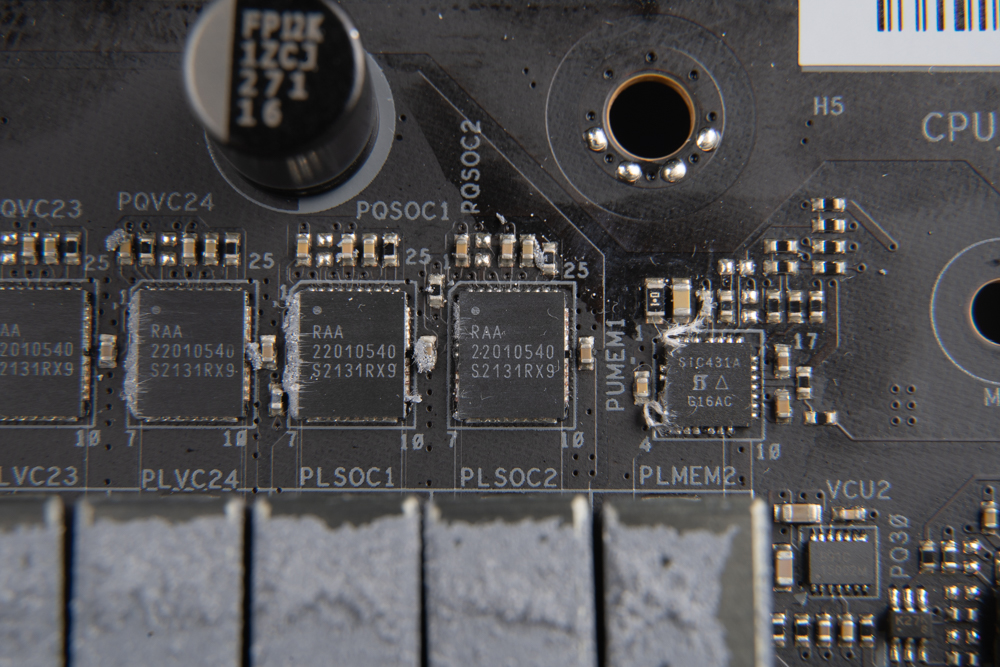
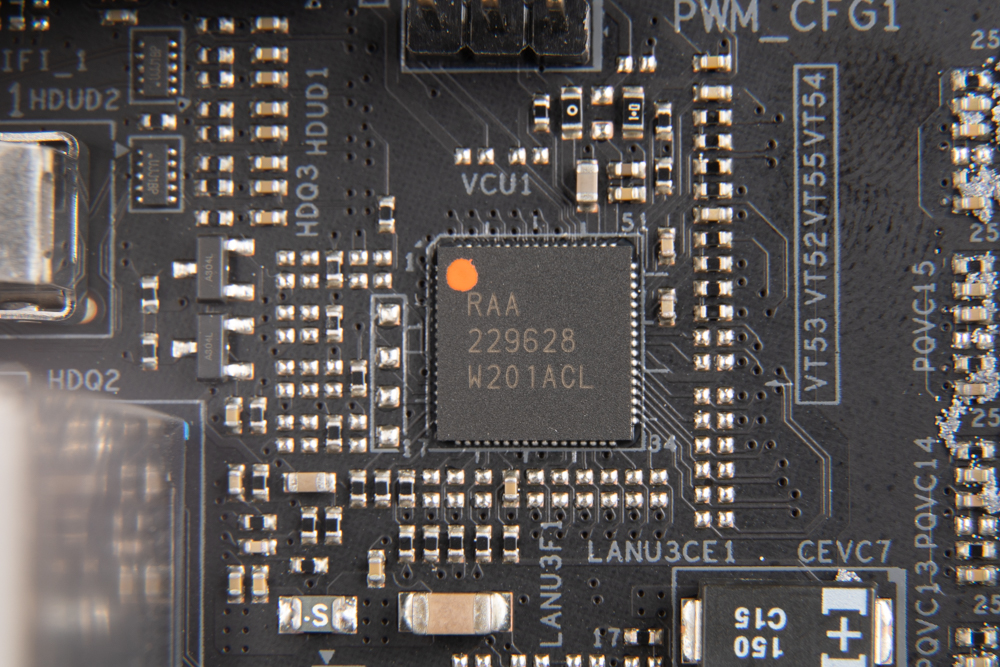
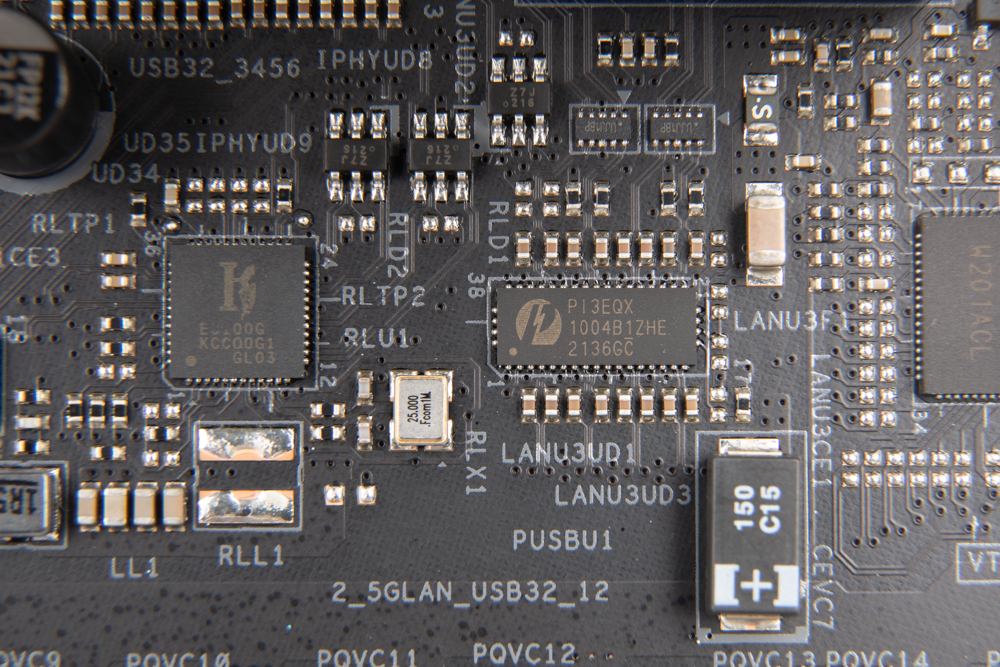
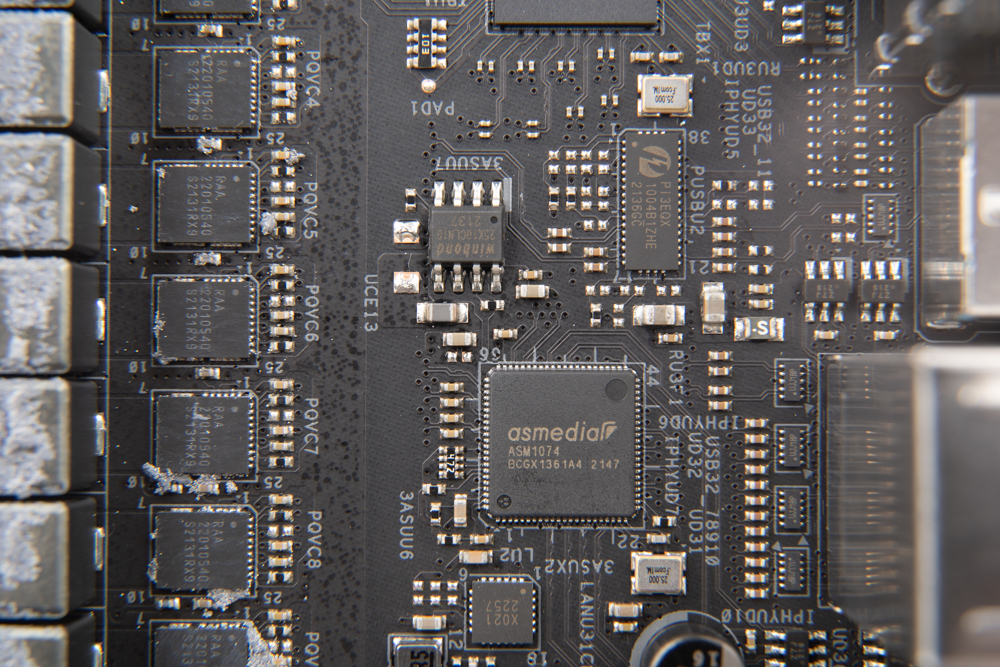

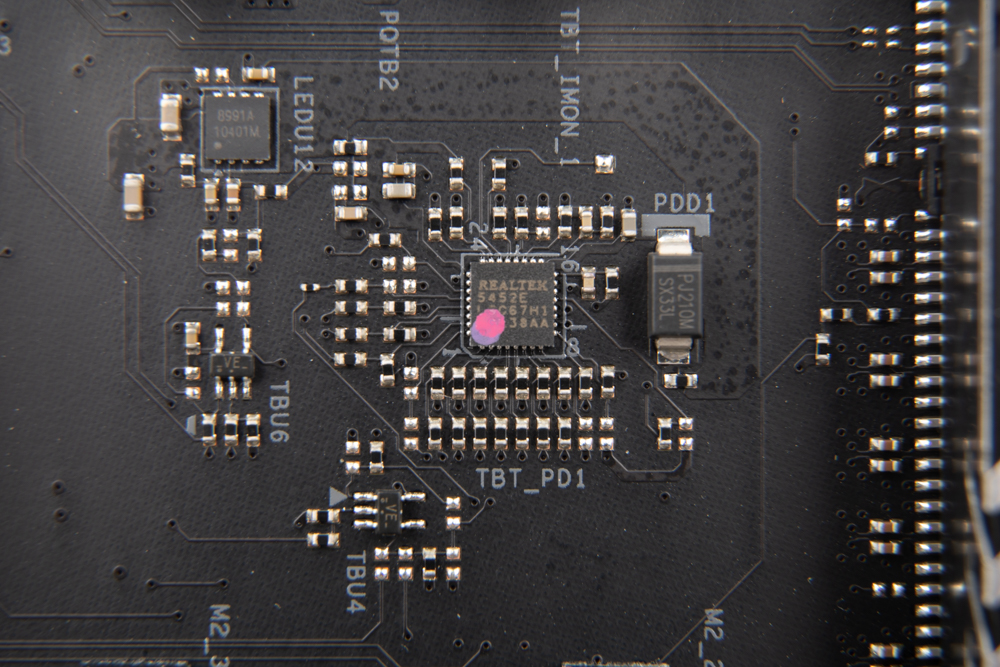
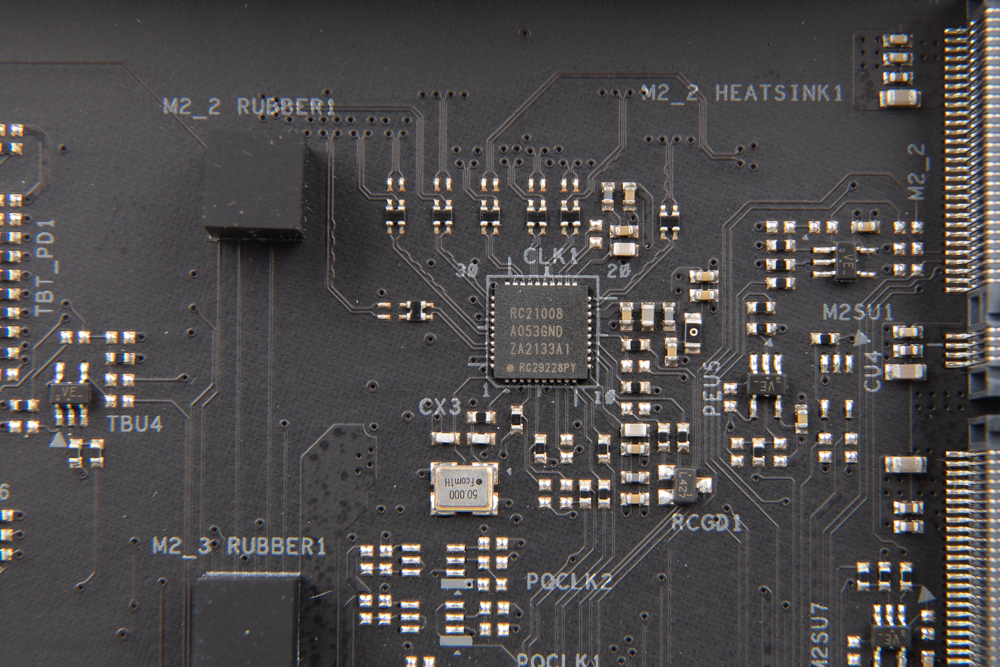
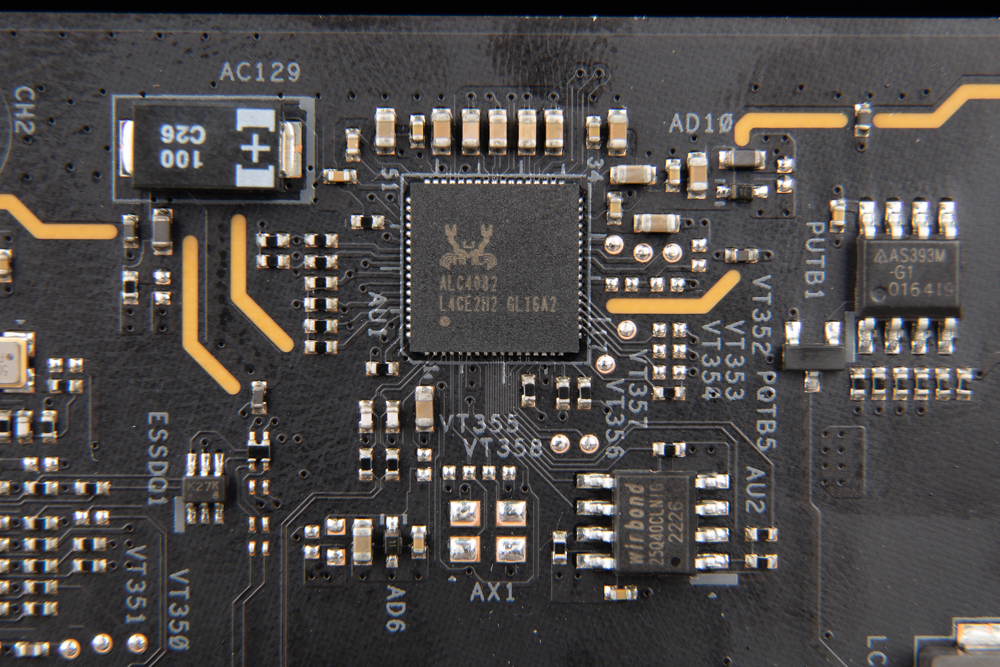
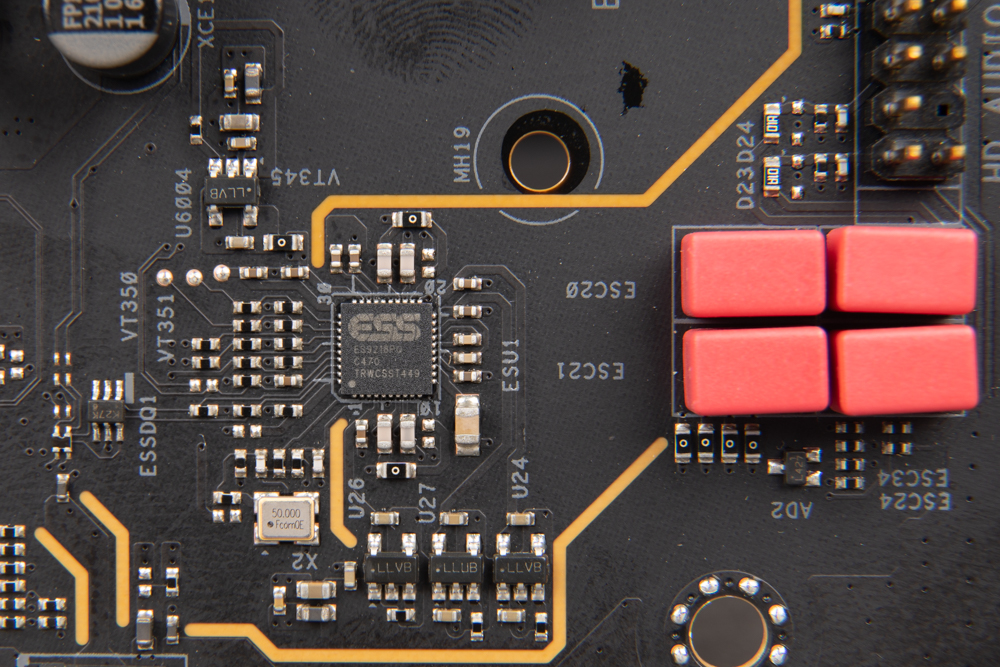
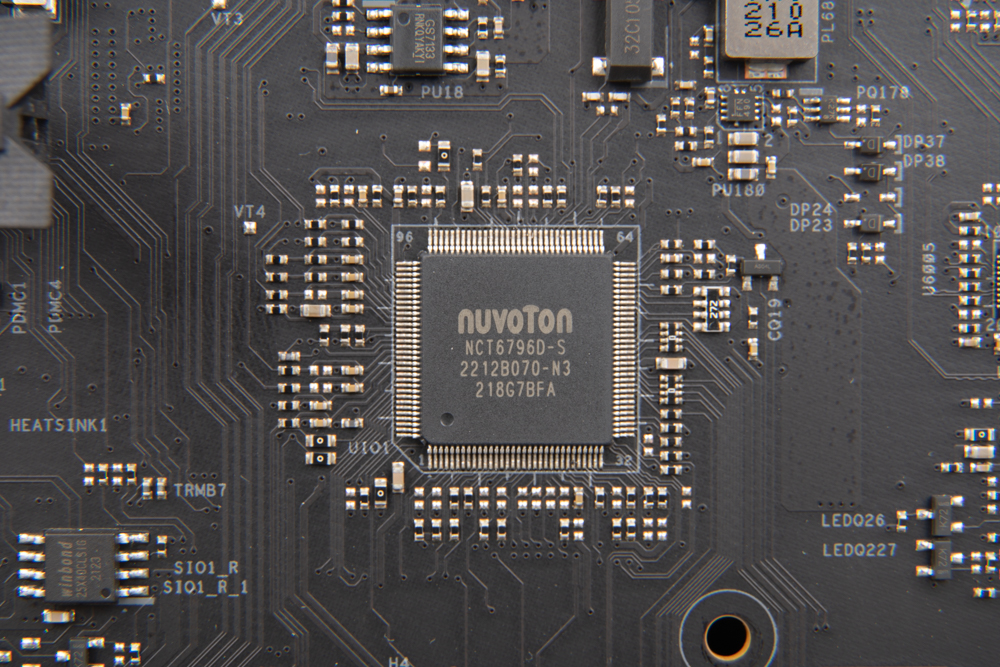
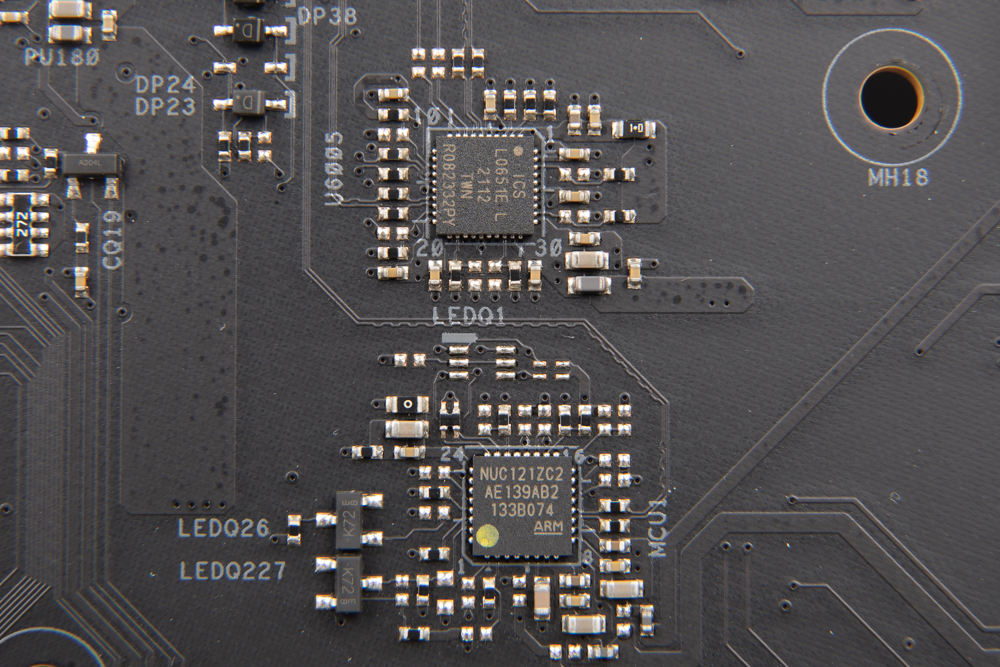
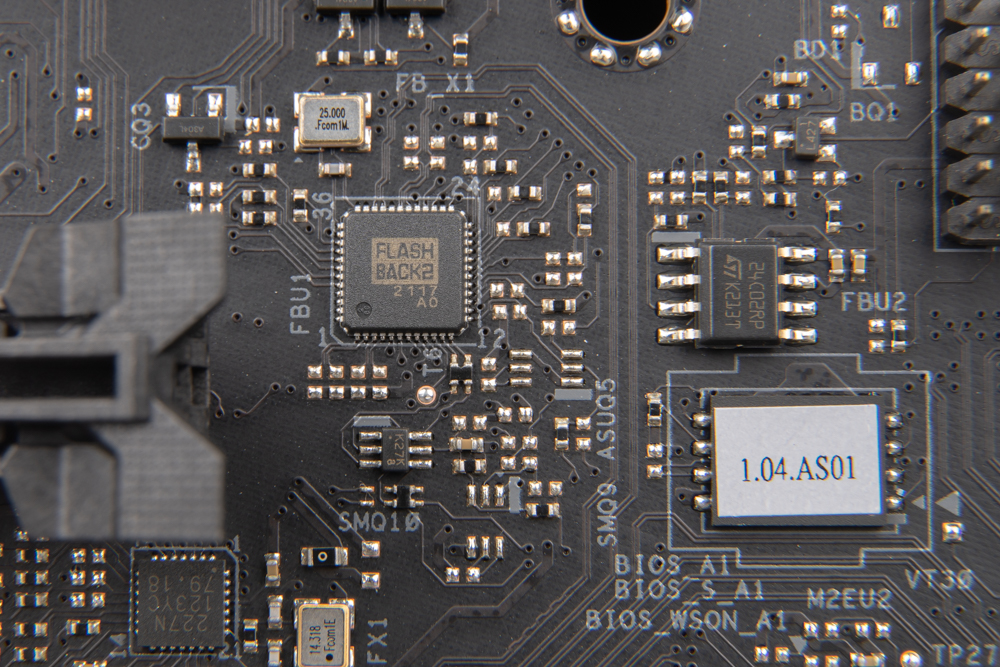
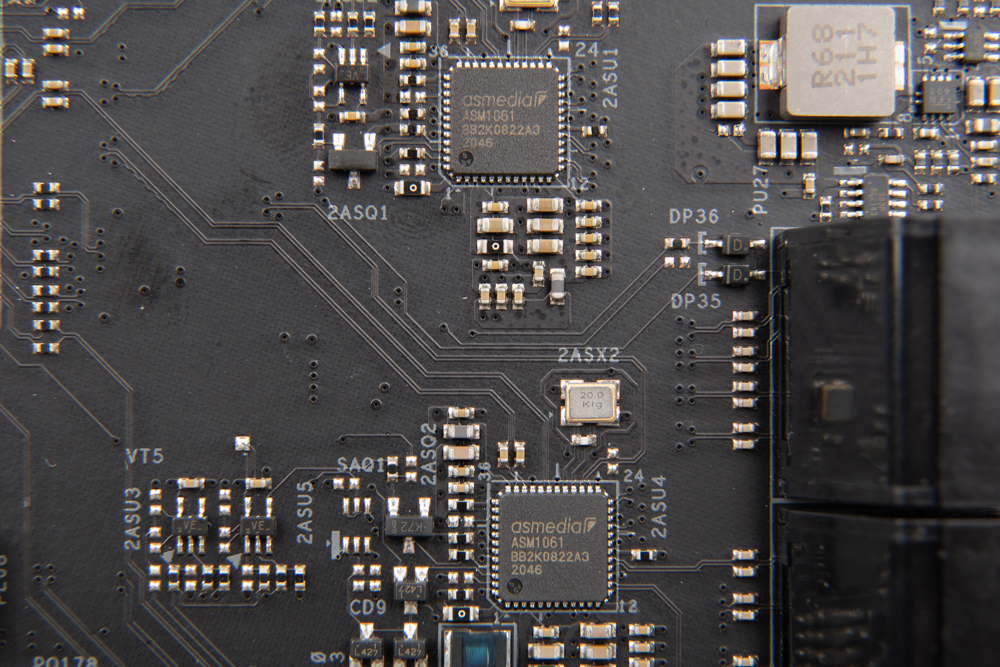
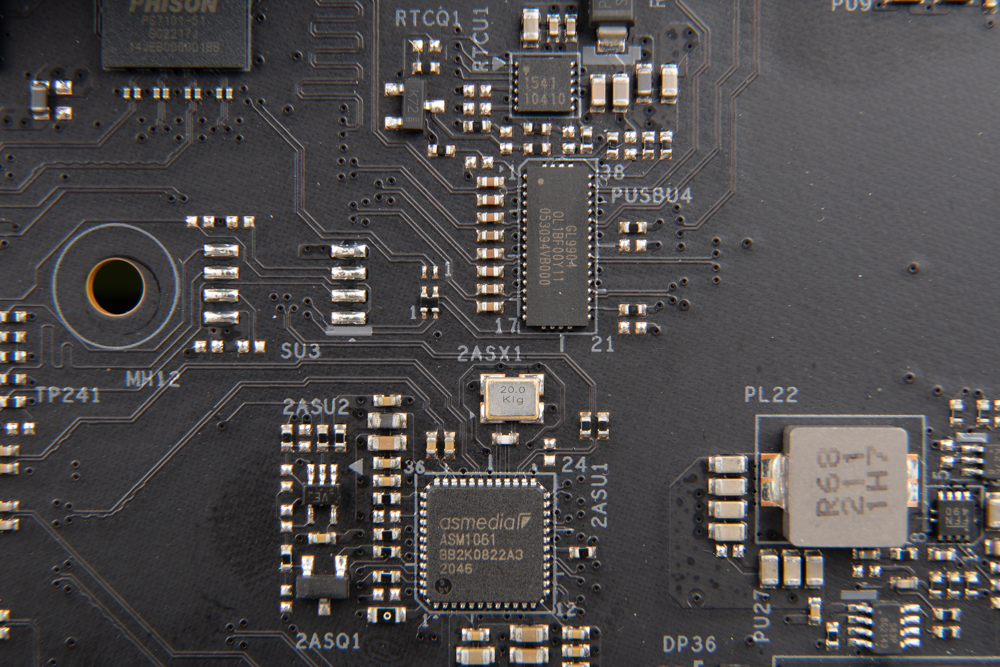
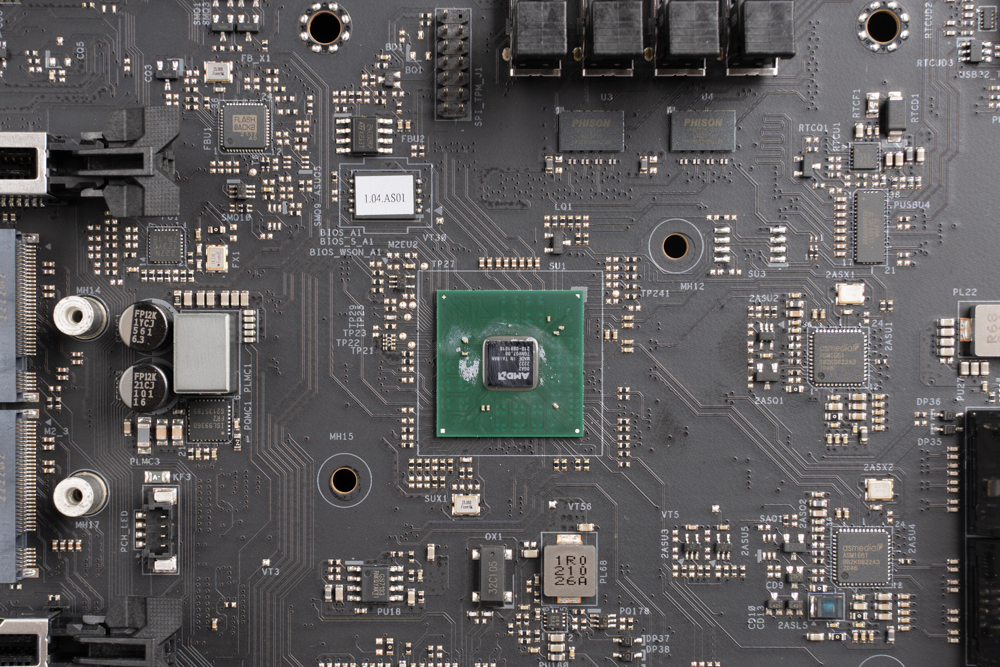
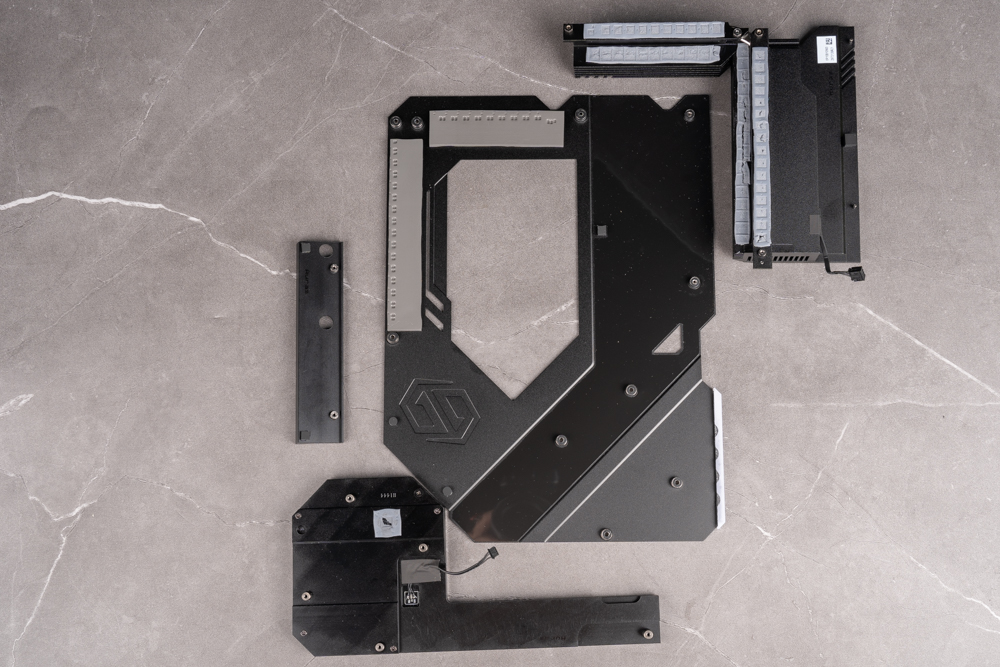
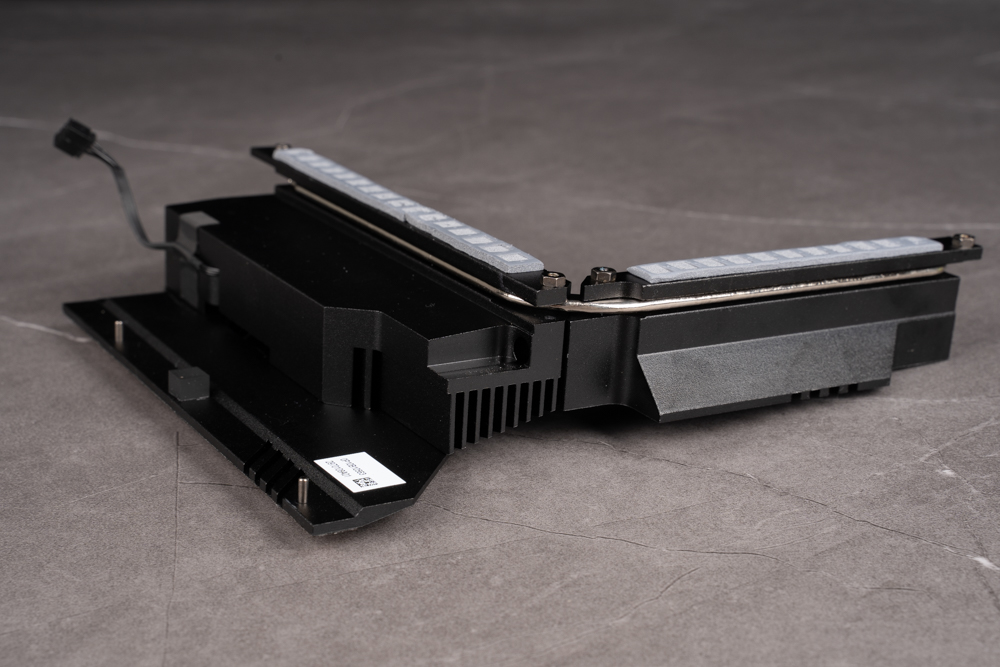
The accessories included with the motherboard are SATA cables, screws and copper pillars for M.2 SSD fixing, a USB 2.0 expansion baffle, a group of WiFi antennas, Taichi keycaps and postcards, Velcro cable ties, and a BLAZING M.2 FAN-HEATSINK radiator.




BIOS function setting menu
Once the motherboard has completed its self-test, you can press F2 to access the BIOS settings menu. In the BIOS, you can adjust various functions such as CPU overclocking, memory overclocking with the one-key EXPO function, fan mode settings, etc.
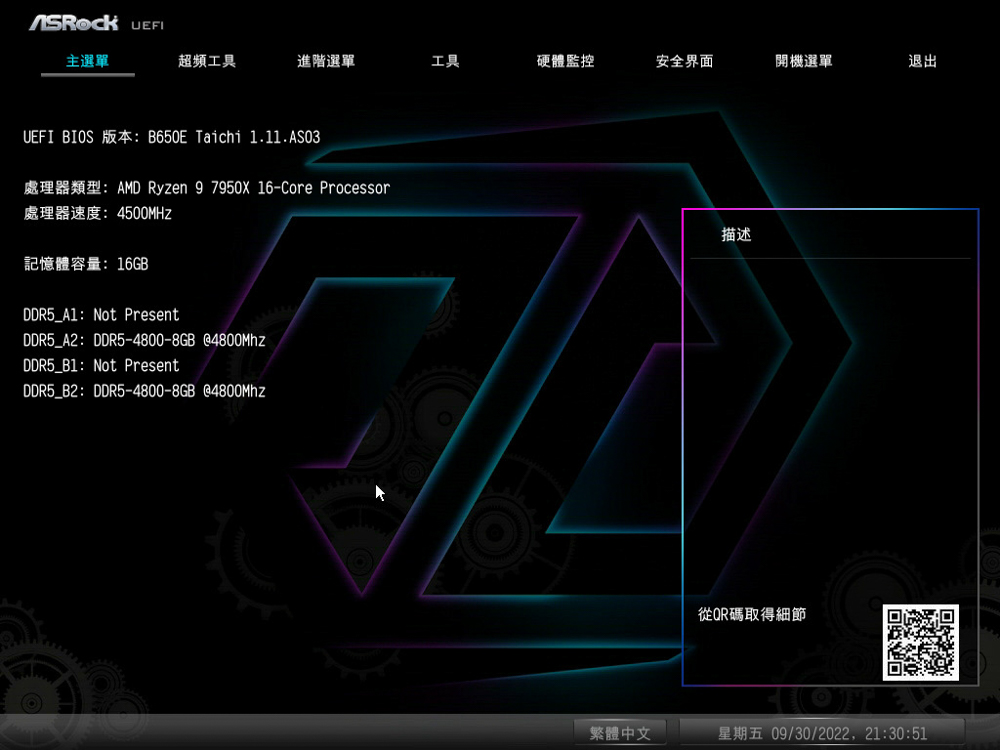

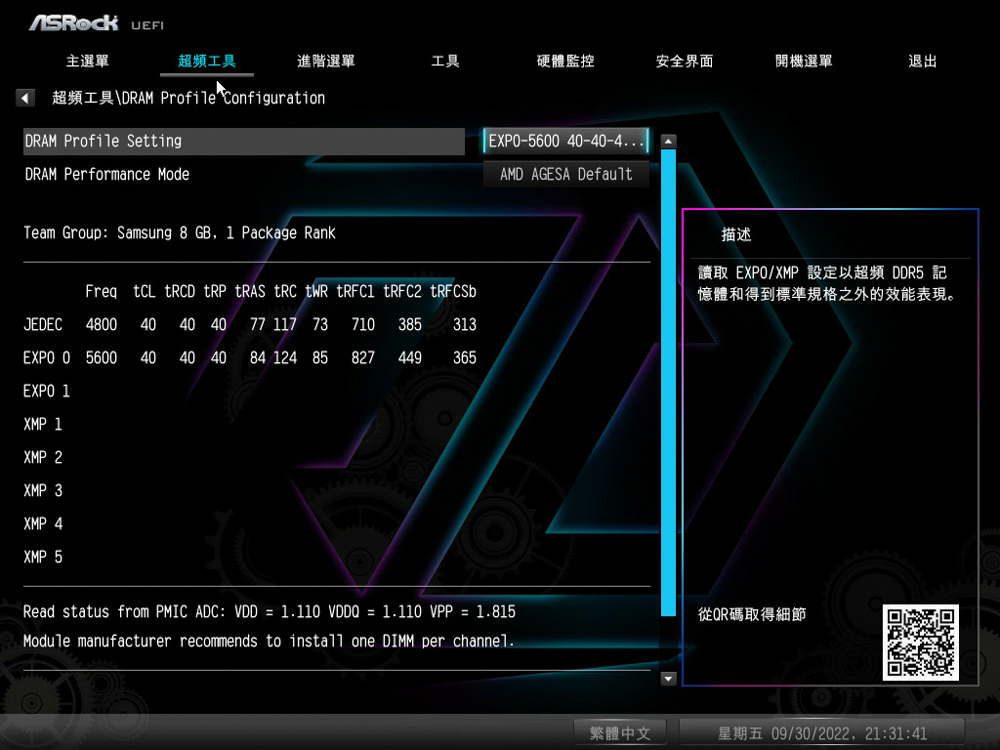


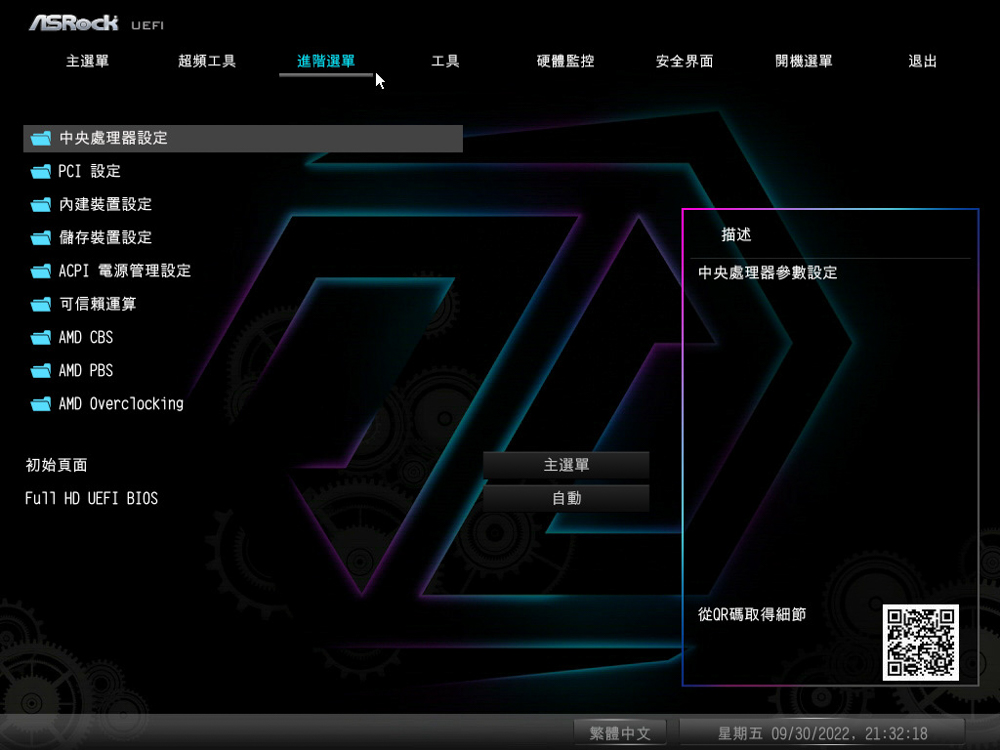
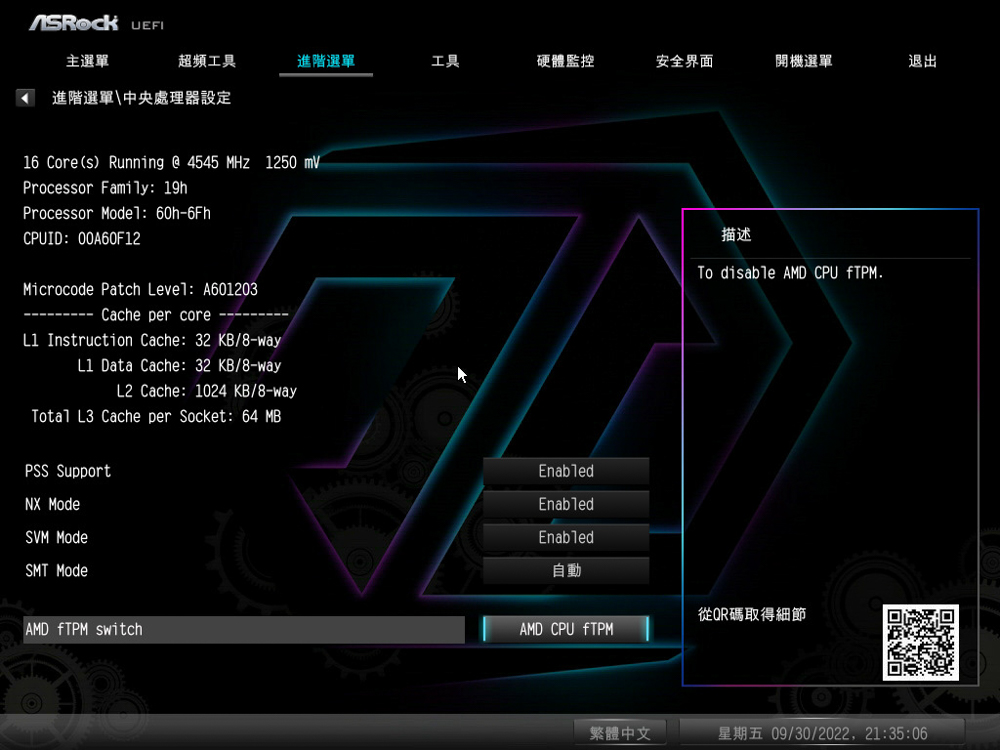


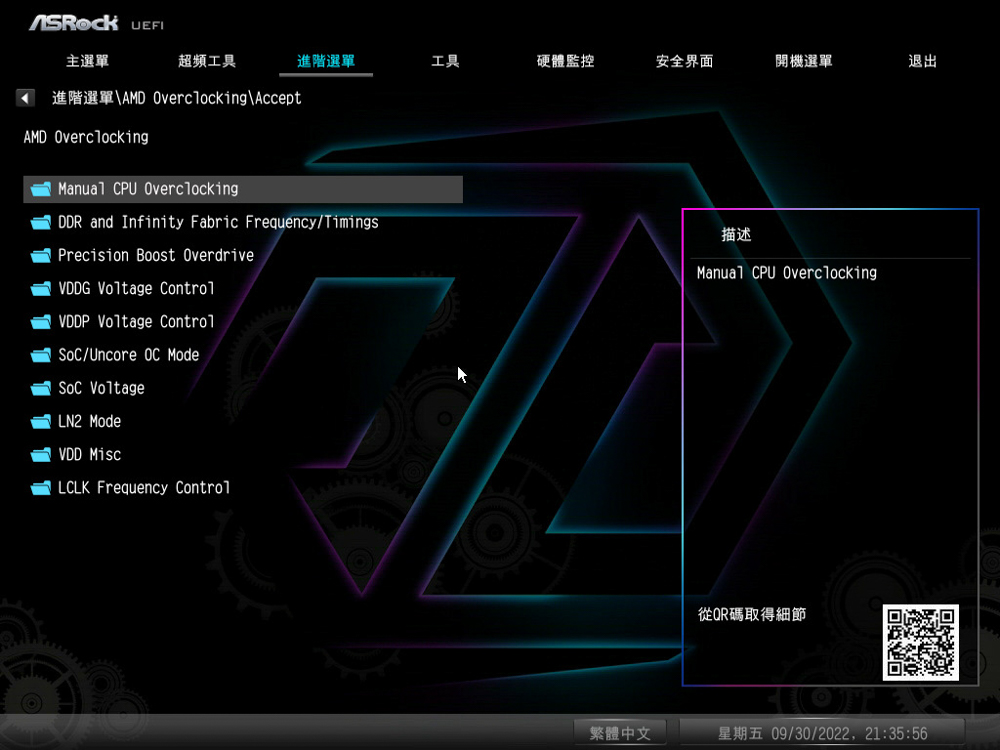
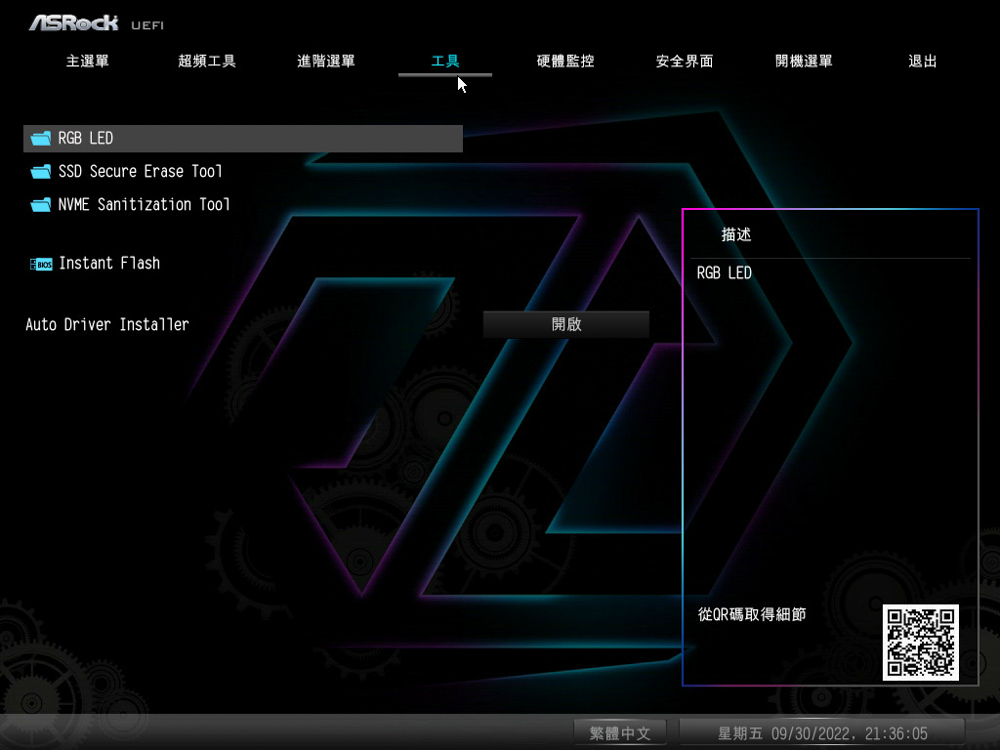

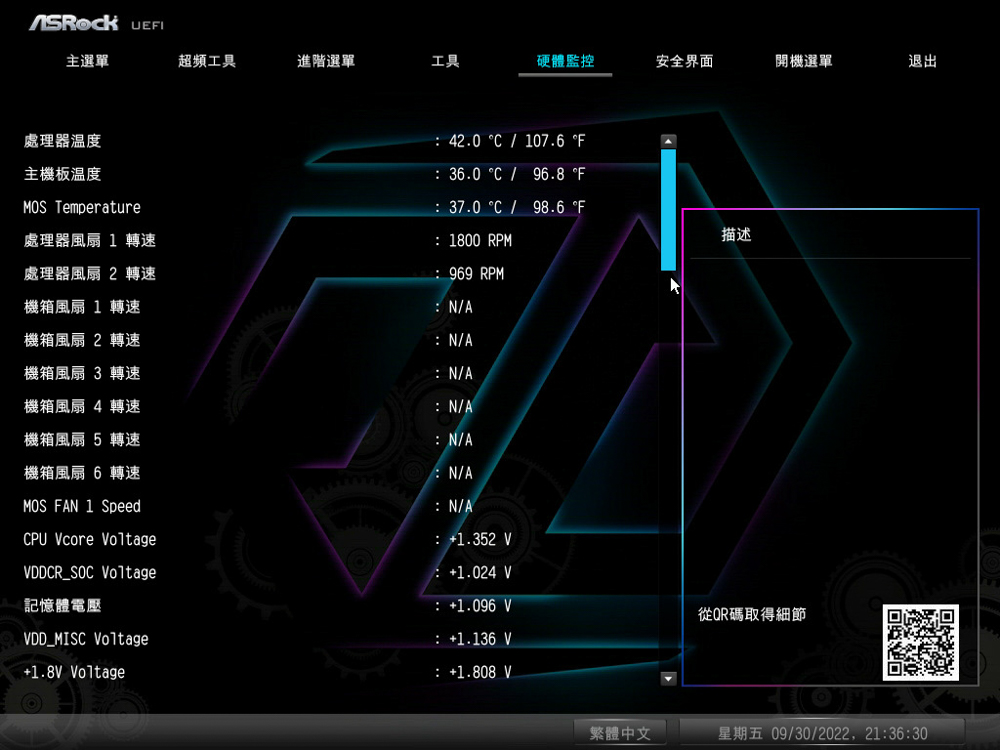
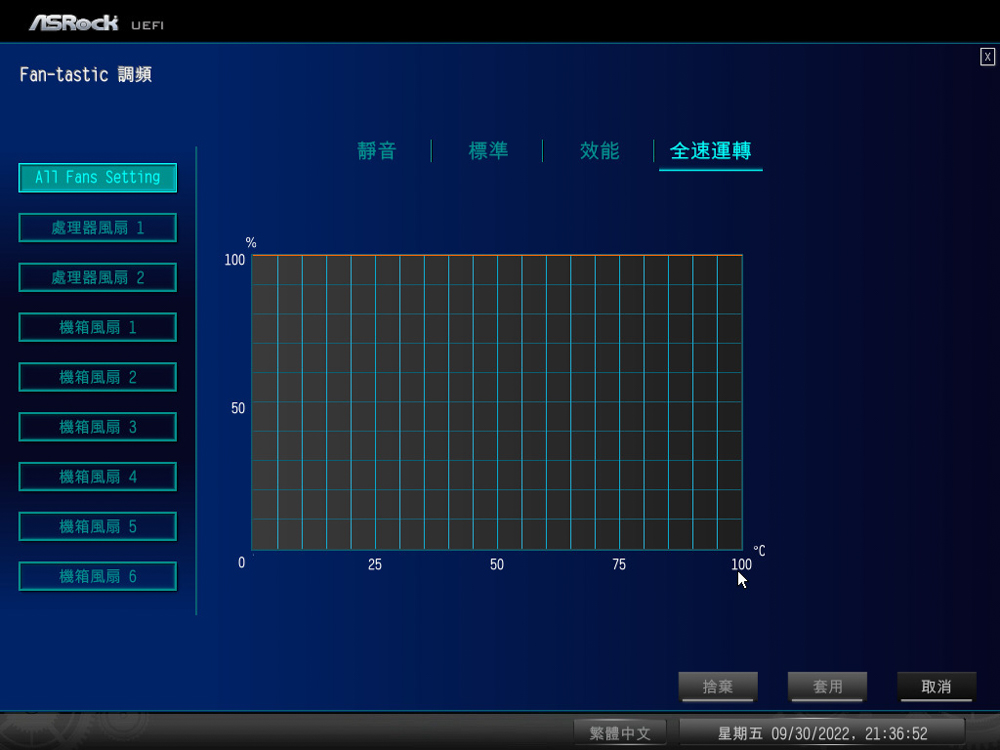

Auto Driver Installer / ASRock PolyChrome RGB Lighting Effect Control Software
Previously, after building a new PC, one had to individually download and install various software and drivers to get the desktop running properly and performing at its best. ASRock has thoughtfully introduced the Auto Driver Installer function, which will prompt you for updates after the first boot into the desktop.
The Auto Driver Installer software allows you to update and download all necessary drivers in one go, making it much easier than searching and downloading each driver individually. You can choose which drivers to update. Once the download and update are finished, the Auto Driver Installer software deletes itself and does not take up storage in the system.

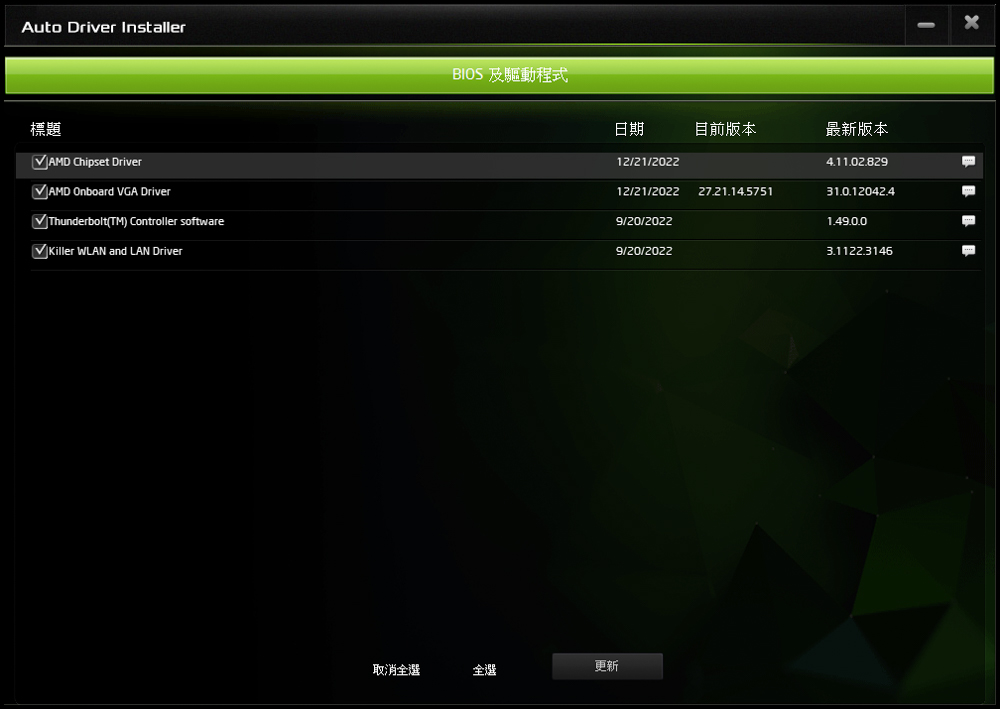
The B650E Taichi allows for customization of its lighting effects through the PolyChrome RGB software. You can control and set the lighting effects for each RGB and ARGB slot through various options in the software. The heatsink and the Taichi series logo on the heatsink will change color to match the lighting effect setting, as will the RGB light bar at the back of the motherboard.
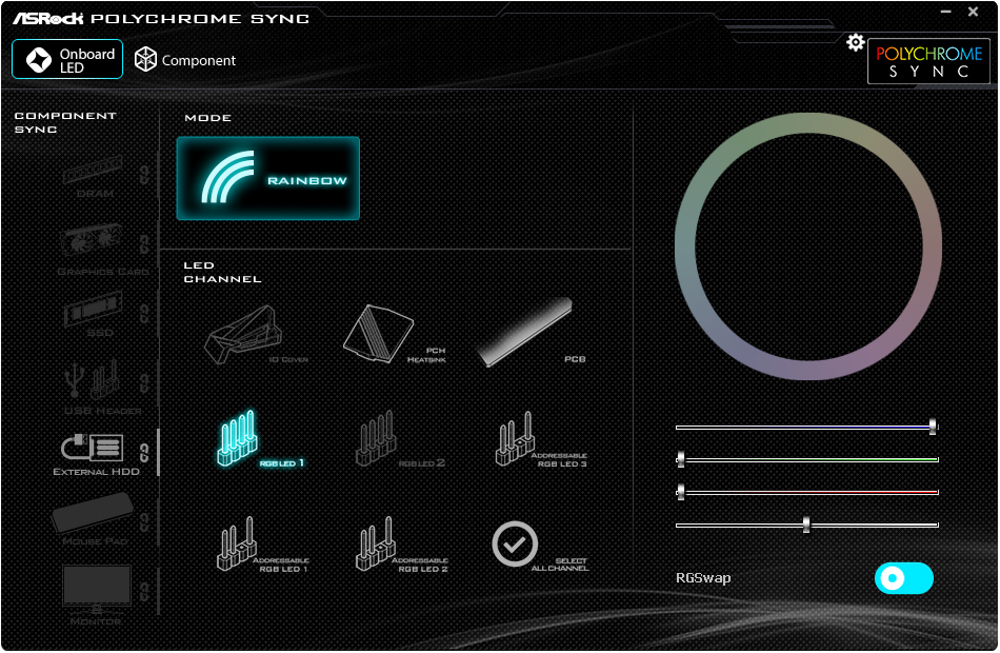



ASRock B650E Taichi Motherboard Performance Test
For the performance test of this motherboard, an ASRock B650E Taichi motherboard with an AMD Ryzen 9 7950X processor (16 cores, 32 threads) was used, along with T-Force VULCAN Vulcan DDR5 5600 CL40 8GBx2 dual-channel memory kit. During the test, the memory was set to the EXPO 5600Mhz 40-40-40-84 1.2v configuration file while the rest of the settings were at default, and the processor was using automatic PBO mode.
Test Platform
Processor: AMD Ryzen 9 7950X
Motherboard: ASRock B650E Taichi
Cooler: Thermaltake Floe Riing RGB 360 TT Premium
Memory: T-Force VULCAN DDR5 8GBx2 5600Mhz CL40
Graphics Card: NVIDIA GeForce RTX 3070 FE
Operating System: Windows 11 Professional Version 21H2
CPU-Z was used to check the hardware information of the test platform. The processor was an AMD Ryzen 9 7950X (16 cores, 32 threads) with the codename “Raphael,” made using the TSMC 5nm process. The motherboard was an ASRock B650E Taichi, which supports PCI-E 5.0 channels and had a BIOS updated to version 1.11.AS03 Beta. The memory was DDR5 5600Mhz CL40 dual-channel with a total capacity of 16GB. The built-in test in CPU-Z (version 17.01.64) was run, resulting in a single-thread score of 753.4 and a multi-thread score of 15655.3.
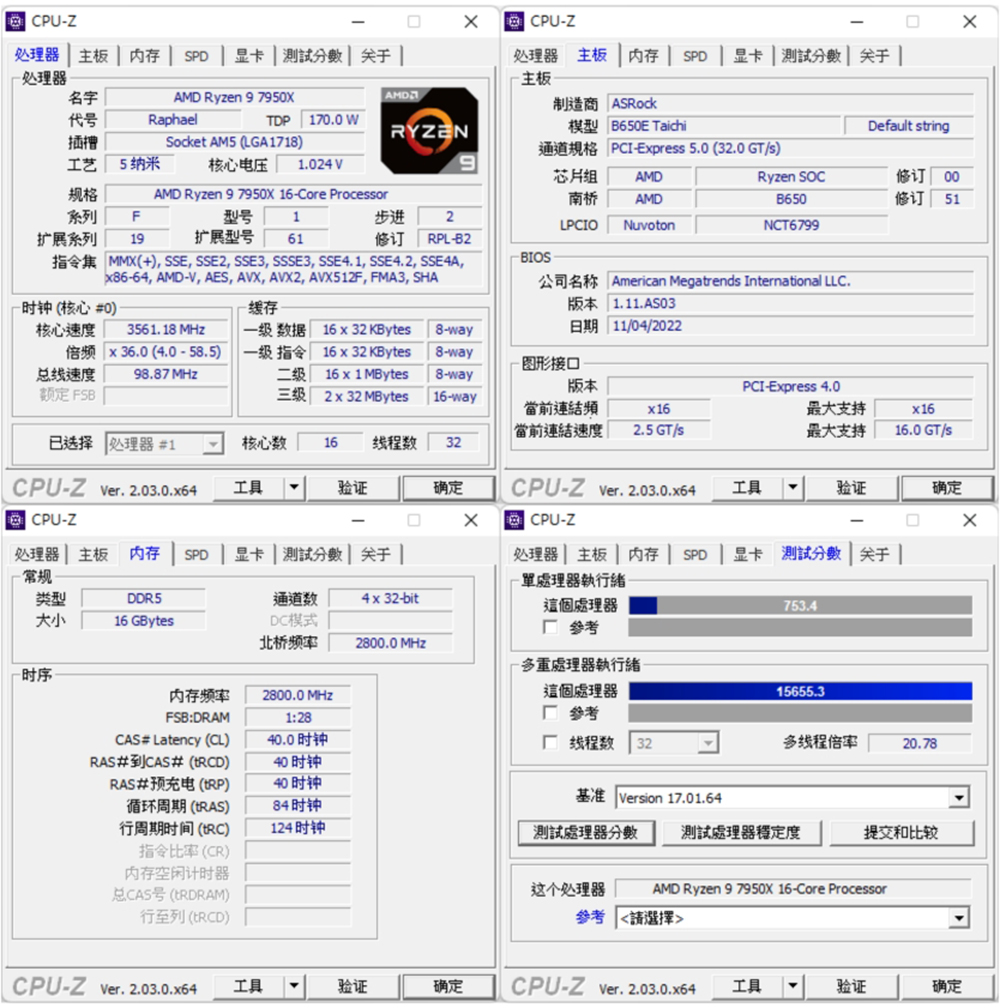
The common processor benchmarking software used was CINEBENCH R20 and R23, developed by MAXON based on Cinema 4D. This software are used to evaluate the processor’s 3D rendering and drawing performance.
The Ryzen 9 7950X scored 14626pts in the multi-core test and 774pts in the single-core test in CINEBENCH R20. In the new version of R23, the score was 37524pts in multi-core and 1963pts in single-core.
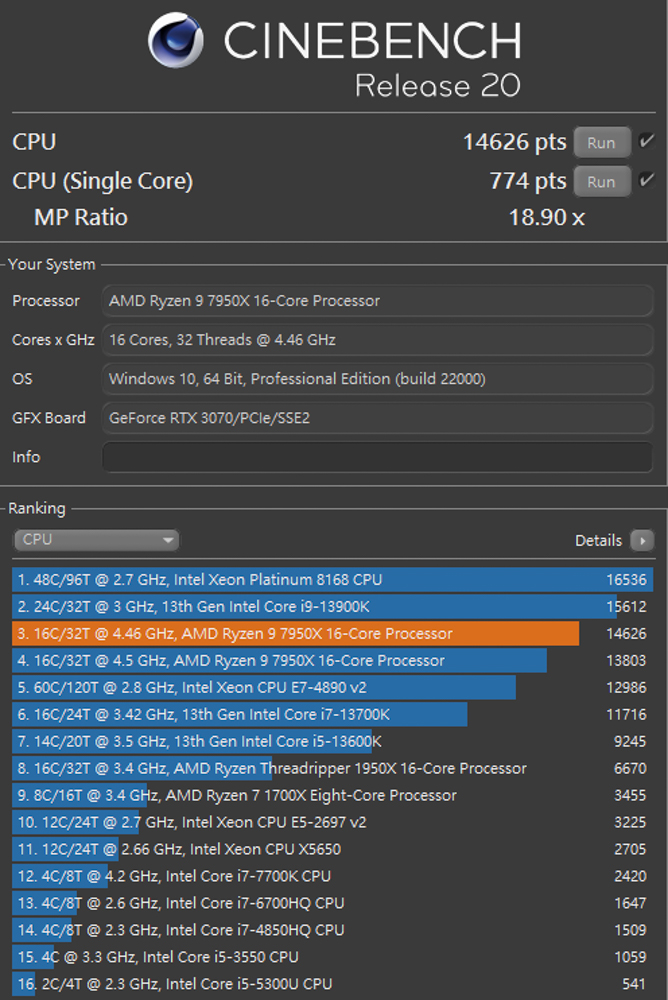
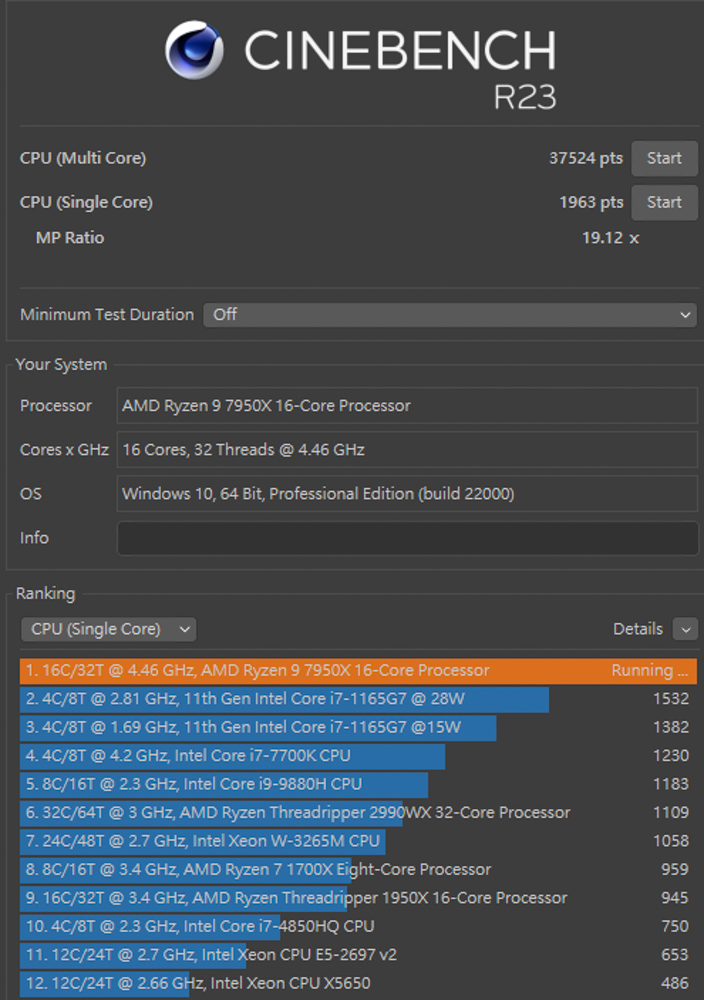
In the AIDA64 memory and cache test, the read speed was 68260 MB/s, the write speed was 59189 MB/s, copy speed was 59993 MB/s, and the latency was 72.6 ns for DDR5 5600Mhz 8Gx2 CL40 dual-channel memory with EXPO settings.
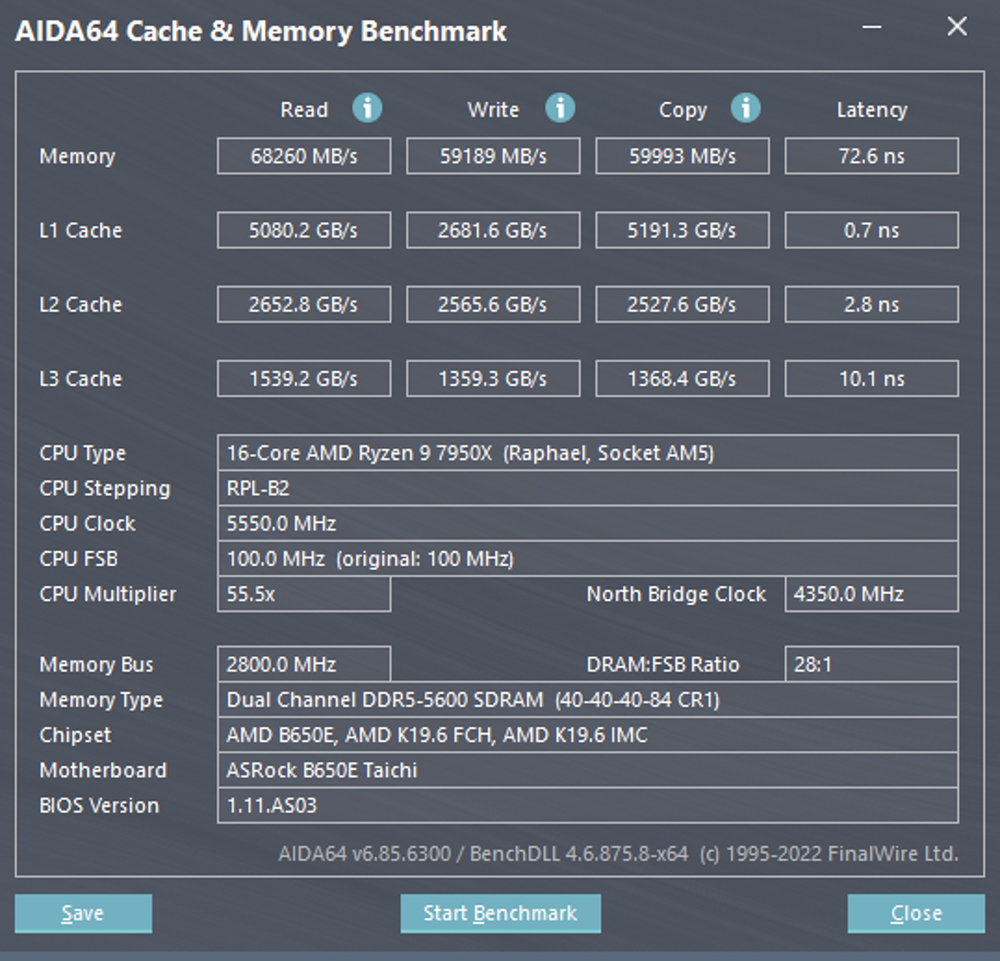
In the 3D Mark CPU Profile test, the Ryzen 9 7950X processor scored 121378 points for MAX threads, 82680 points for 16 threads, 48552 points for 8 threads, 26495 points for 4 threads, 14751 points for 2 threads, and 8175 points for 1 thread. The results show that the performance of this processor is excellent, especially in multi-thread scenarios.
In the 3D Mark CPU Profile test, the Ryzen 9 7950X achieved a maximum thread score of 16196 points, with a score of 7801 points for 8 threads and 4230 points for 4 threads, which are relevant for mainstream gaming performance using DX12 and older games using DX9 respectively.
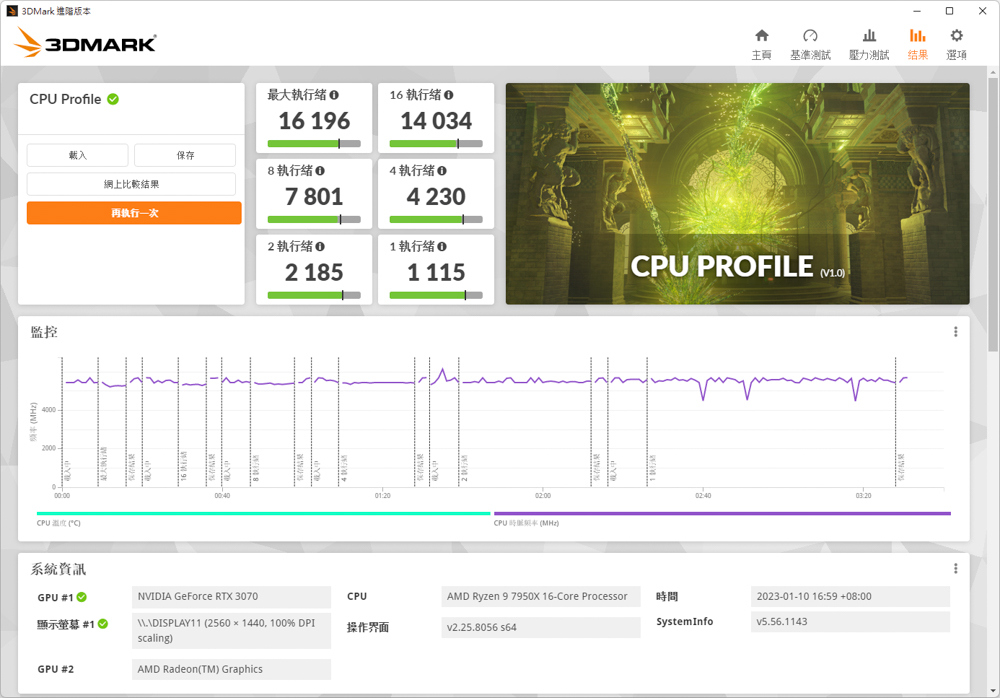
The author conducted performance tests using the 3D Mark Fire Strike and 3D Mark Time Spy benchmarks, widely used for gaming performance simulations. The tests were performed using an NVIDIA RTX 3070 graphics card. In Fire Strike, which simulates DX11 situational games at 1080p, a score of 46780 was achieved. Time Spy, which simulates DX12 situational games at 1440p, resulted in a CPU score of 15873.
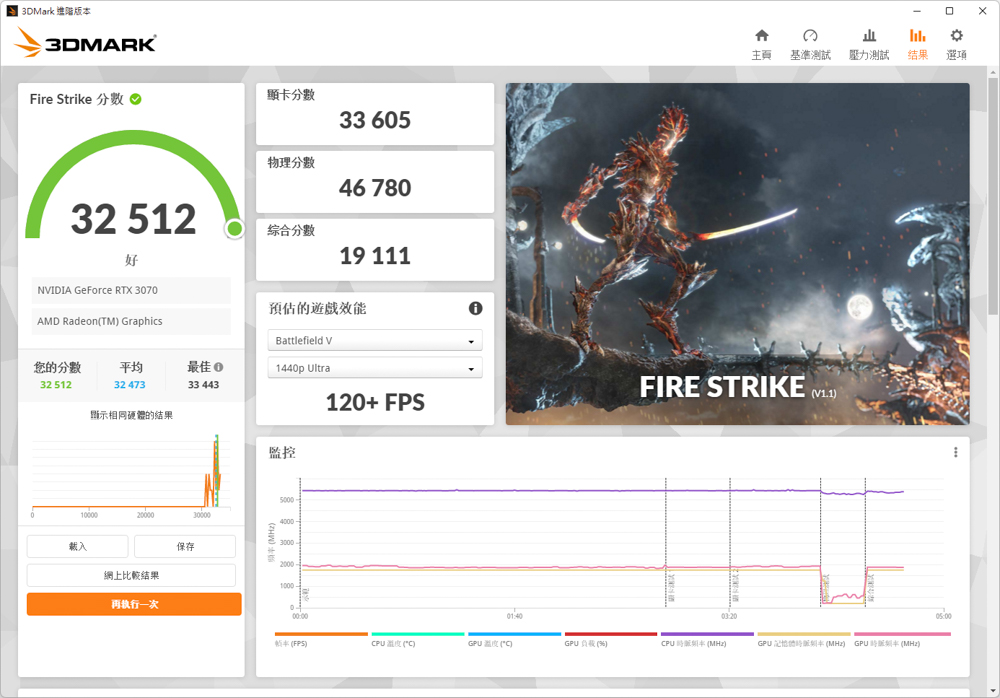
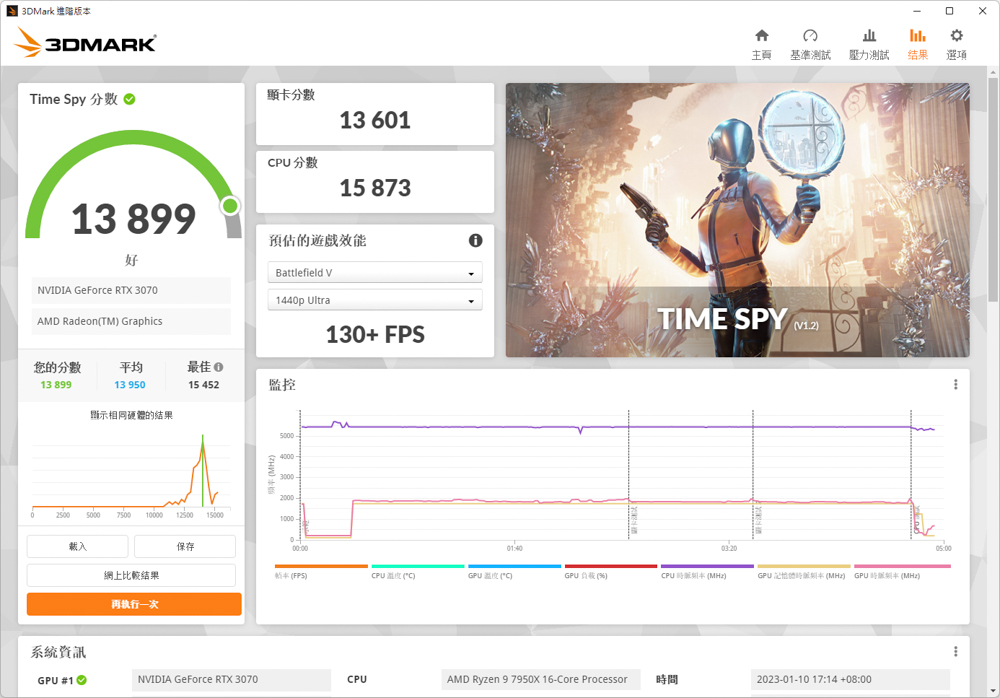
CrossMark evaluates 25 items related to productivity, creative content work, system responsiveness, and other work simulations. There are three scores, each with different standards and scenarios. Productivity covers file editing, spreadsheet work, and web browsing. Creativity involves photo editing, photo organization, and video editing. Responsiveness measures file opening speed, response time, and multitasking performance.
The CrossMark test yielded a total score of 2291 points, with scores of 2162 in productivity, 2478 in creativity, and 2154 in responsiveness.

PCMark 10 measures overall computer performance through simulation tests. It includes common functions such as application startup, web browsing, and video conferencing. The productivity section tests document writing and spreadsheet work. The content creation item covers professional tasks like photo editing, video editing, and rendering.
In the PCMark 10 test, the commonly used basic functions scored 12108 points, productivity scored 11442 points, and content creation scored 16429 points.

ASRock Blazing OC Tuner Operational Performance Test / Single-Core Multi-Core Dual Swords Simultaneously
Previously, the BIOS overclocking settings on the AM4 platform offered two overclocking methods: PBO/PBO 2 or full-core fixed frequency. PBO/PBO 2 mode favoured single-core or few-core performance but lacked in multi-core performance compared to a full-core fixed frequency. Full-core fixed frequency was better for multi-core applications like rendering but not ideal for applications with fewer cores. Users had to use third-party software or choose one set to switch between the two settings.
ASRock introduced Blazing OC Tuner, eliminating the need for players to choose between overclocking methods or using unstable third-party software. Blazing OC Tuner, provided by the motherboard manufacturer, offers stability and ease of use. After setting values, the software uses VRM reports to assess the current usage and switches between PBO and full-core fixed-frequency overclocking based on set current values and temperature limits. Currently, this software only supports ASRock’s AM5 platform and the ASRock B650E Taichi in addition to the previous X670E.
Step 1: Restore default settings in advanced BIOS. Step 2: Enter the system and open System Info in Blazing OC Tuner. Step 3: Run a single-core CPU test in CINEBENCH R23. Step 4: Observe the maximum “Current” value in System Info during the test. (Example: 7950X recorded a maximum of 31A during this test.)
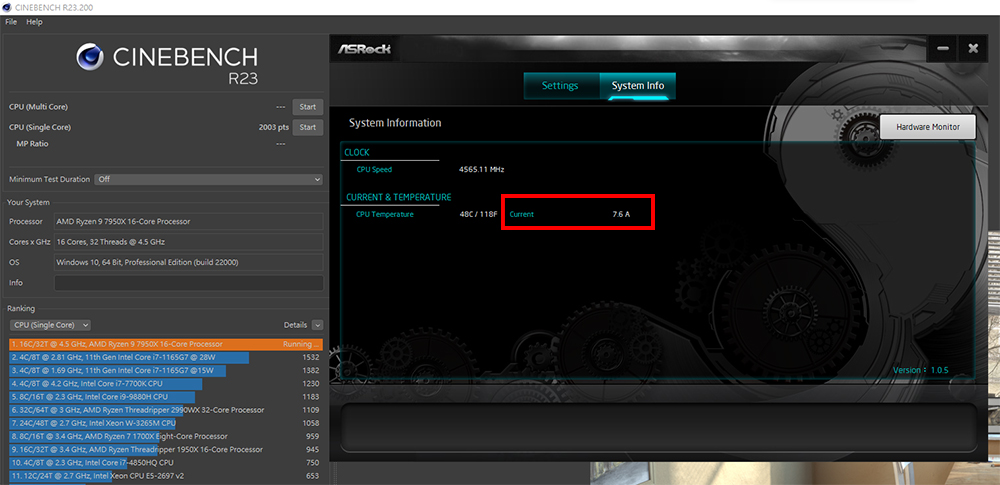
Step 1: Determine the sweet spot value for the platform. Step 2: Use the R23 CPU (Multi Core) test to observe scores and temperatures. Step 3: Find suitable all-core fixed frequency parameters (Example: 5.2Ghz 1.2V). Step 4: Input parameters into Blazing OC Tuner’s Settings with a CPU frequency of 5200 Mhz, CPU core voltage of 1.2V, current threshold reference point set to 35A (even though max recorded was 31A), and upper-temperature limit of 97°C.
Therefore, with Blazing OC Tuner software, the author can set the platform to automatically switch between full-core fixed frequency and PBO modes based on the current and temperature reported by the VRM. The full-core fixed frequency mode runs at 5.2 GHz 1.2V when the current is below 35A, and the temperature is below 97°C. In comparison, the PBO mode is used when the current exceeds 35A, or the temperature exceeds 97°C, ensuring optimal performance for both single-core and multi-core tasks.
In conclusion, the ASRock Blazing OC Tuner is a convenient and stable software that allows users to switch between PBO and full-core fixed frequency overclocking modes, depending on the current and temperature situation of the platform. The software can automatically switch between the two modes by setting the current threshold and temperature limit to achieve a balance of single-core and multi-core performance. Additionally, users can automatically apply the settings when entering Blazing OC Tuner and run the software after entering the system.
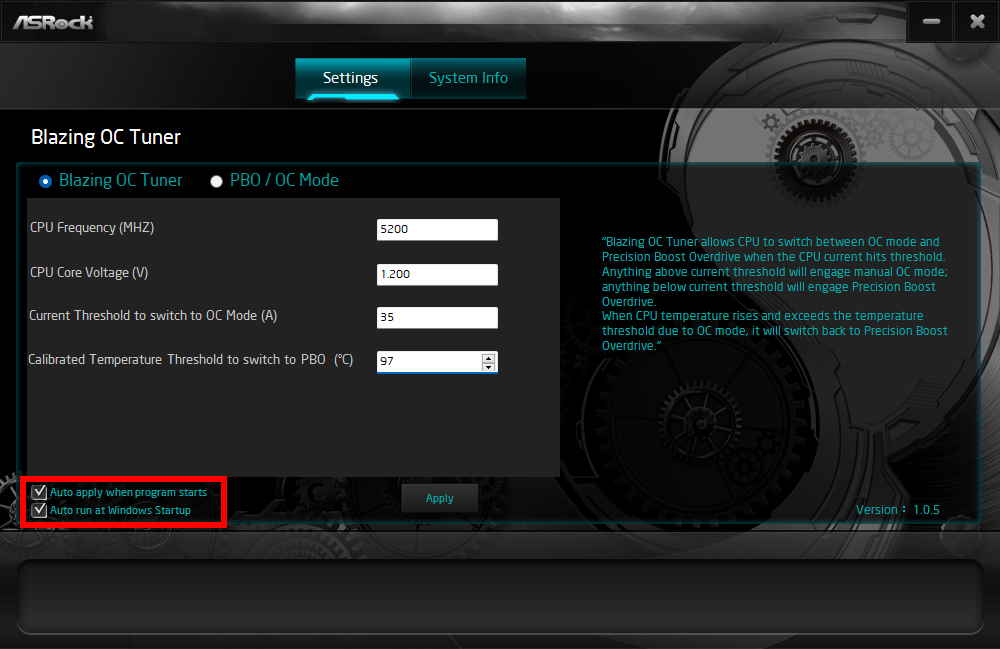
The purpose of Blazing OC Tuner is to provide a convenient and stable solution for overclockers, making it possible to achieve the best performance in both single-core and multi-core applications. The test results should show the effectiveness of the software in combining the strengths of PBO and full-core fixed frequency modes, providing a good balance of performance and stability.
The disadvantage of the current Blazing OC Tuner is that it cannot directly record the maximum current value. Hence, the user has to manually observe and record the value, which takes time. However, the overall operation process is still convenient and fast as it can automatically switch between PBO and full-core fixed frequency modes according to the current and temperature, providing good performance in both single-core and multi-core tasks.
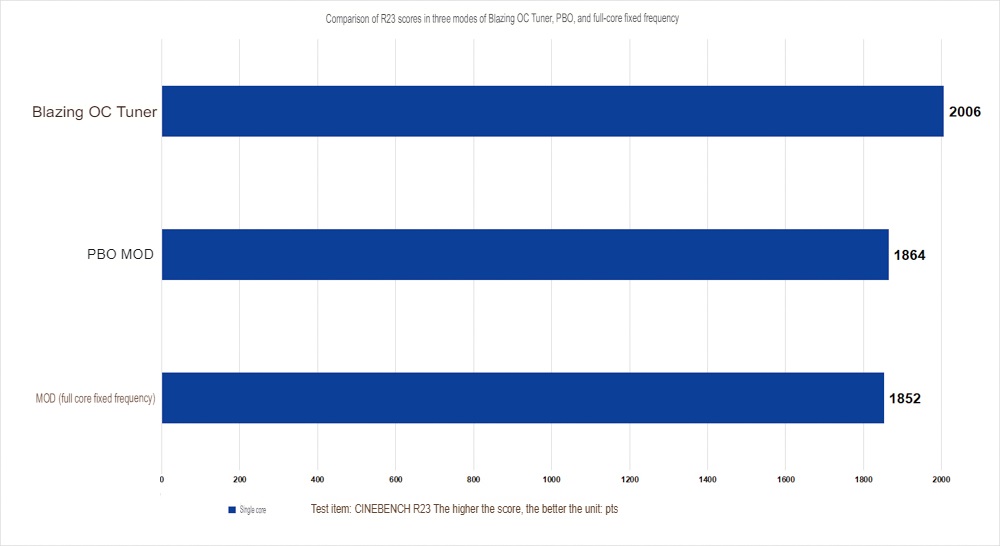
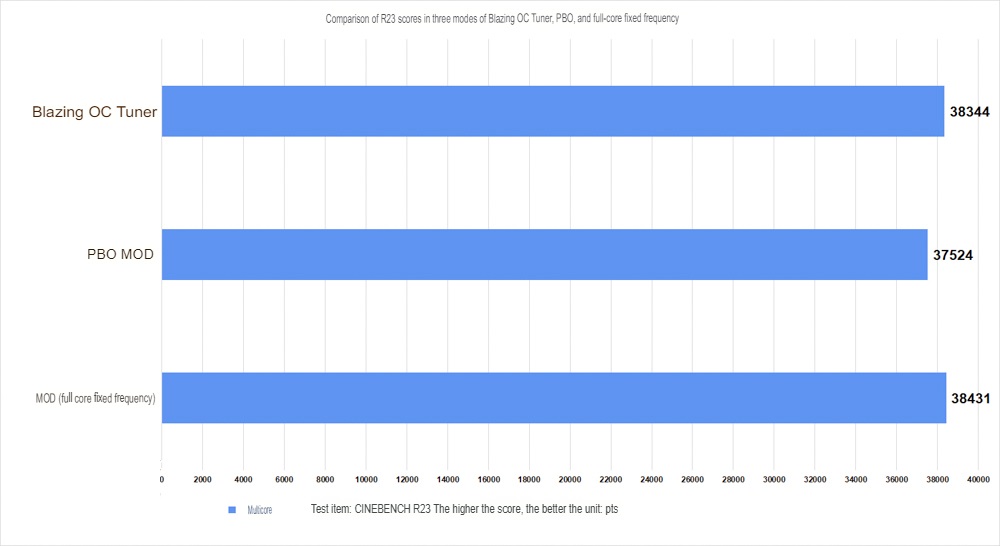
Summary
The B650E Taichi also features 2.5G LAN, Dual M.2, USB 3.2 Gen2, and supports up to 5400 MHz memory. It also has ASRock’s signature Taichi design, which provides a high-end aesthetic and reliable performance. This motherboard is a good option for those looking for a budget-friendly high-performance motherboard for their AMD system.
The ASRock B650E Taichi also features 2.5Gb LAN and Wi-Fi 6 (802.11ax) for fast and stable network connections. It has support for 3200MHz DDR4 memory, a full-coverage heat sink, and a water pump header for improved cooling performance. With its rich features and affordable price, the B650E Taichi offers great value to users looking for a flagship motherboard for their system.
The B650E Taichi is an attractive option for gamers who want flagship features at a more affordable price. The motherboard has a high-quality power supply, multiple M.2 SSD slots, and fast USB connectivity, all of which can meet the needs of gamers and professional workers. With its value-oriented price point, the B650E Taichi is a great choice for those who don’t require the full range of features offered by more expensive X670E/X670 motherboards.
If this article is helpful for you, please share this article with your friends on social media. Thank you!
This article is based on the personality of the reviews. You are responsible for fact-checking if the contents are not facts or accurate.
Title: Unbox and examine the ASRock B650E Taichi motherboard with 24+2+1 phase power supply, USB 4, PCIe 5.0 x16 and three M.2 SSD slots