
Attention, fans of XXXL-sized gaming gear! The Gigabyte AORUS RTX 4080 SUPER MASTER graphics card stands tall among the giants of graphics cards. It boasts a length of 35.7 cm and a width of 16.3 cm, occupying 4 slots of installation space. This behemoth is designed to satisfy gamers’ demands for 4K resolution, ray tracing, and DLSS 3 acceleration, ensuring top-notch performance. It also supports cutting-edge applications such as local AI and image generation, offering an unparalleled gaming experience. Under the dominion of its powerful Windforce cooling system, the GPU maintains a remarkably stable working temperature, ensuring reliability and efficiency during intensive gaming sessions.
Specifications Overview:
- Graphics Processor: NVIDIA GeForce RTX 4080 SUPER, ensuring powerful gaming performance.
- Bus Standard: PCIe 4.0 x16, providing a high-speed connection to your motherboard.
- GPU Clock: OC 2625 MHz, delivering exceptional speed and efficiency.
- CUDA Cores: 10240, for advanced graphics processing capabilities.
- Tensor Cores: 320, enabling AI-driven applications like DLSS for smoother, sharper images.
- RT Cores: 80, dedicated to real-time ray tracing for more realistic lighting, shadows, and reflections.
- Memory: 16GB GDDR6X, offering ample storage for high-resolution textures.
- Memory Interface: 256-bit, ensuring fast data transfer rates.
- Output Interface: 3 x DisplayPort 1.4a and 1 x HDMI 2.1a, providing multiple connectivity options for various display setups.
- Power Input: 1 x 16-pin, catering to the card’s energy needs.
- Maximum Power Consumption: 400W, highlighting its robust performance capability.
- Power Supply Recommendation: 850W, ensuring ample power for peak performance.
- Dimensions: 357 x 163 x 75 mm, highlighting its substantial size.
- Thickness: 4 Slot, indicating the amount of space it requires in your setup.
For enthusiasts seeking to elevate their gaming setup with a card that not only meets but surpasses 4K gaming, ray tracing, and AI-accelerated applications, the AORUS RTX 4080 SUPER MASTER is a masterpiece of engineering that promises to revolutionize your gaming experience.
Super Behemoth Unleashed: Gigabyte AORUS RTX 4080 SUPER MASTER Graphics Card Review
For gamers eyeing the pinnacle of performance and size in their gaming setup, the Gigabyte AORUS RTX 4080 SUPER MASTER graphics card is a true behemoth. Measuring an impressive 35.7 x 16.3 x 7.5 cm and taking up 4 slots in your PC build, this flagship card from Gigabyte is not just any component—it’s a statement. Before considering this titan, one must ensure their PC case can accommodate its vast dimensions. The NVIDIA RTX 4080 Super at its heart offers formidable 4K gaming, ray tracing, and DLSS 3 acceleration performance, pushing the boundaries of visual fidelity and smooth gameplay. It boasts Tensor cores, making it adept at running local AI applications such as chatbots and AI-driven image generation, embodying the essence of an AI PC.
The AORUS RTX 4080 SUPER MASTER doesn’t just impress with its size; it cools with precision and power too. Equipped with the Windforce cooling system and three 11 cm shark-fin bionic fans configured in alternating rotational directions, it ensures optimal airflow. Inside, a large-area heat plate and composite heat pipes provide robust cooling for the GPU core, memory, and power components, maintaining performance under load without breaking a sweat.
Beyond its performance and cooling capabilities, this graphics card dazzles with aesthetic brilliance. Equipped with RGB Fusion technology, it features legendary triple-ring lighting effects and a side LCD screen, offering a spectacle of light from every angle. When it comes to display outputs, the card supports up to four screens, including three DisplayPort 1.4a ports and one HDMI 2.1a port, ensuring a versatile and immersive gaming experience.
The AORUS RTX 4080 SUPER MASTER is not just a graphics card; it’s an engineering marvel designed for gamers who demand the best in performance, cooling, and visual appeal. Whether you’re battling in 4K, engaging with the latest AI applications, or simply admiring the light show, this card is poised to elevate your gaming to unparalleled heights.

The packaging of the Gigabyte AORUS GeForce RTX 4080 SUPER MASTER graphics card. The box features a sleek design with sharp geometric shapes and a color palette that combines shades of purple, blue, and black with a bright lime green accent along the edges. The AORUS logo is prominently displayed at the top left, signifying Gigabyte’s premium line of products designed for gamers and enthusiasts.
Key features like DLSS 3, Ray Tracing, Reflex, and Studio are highlighted on the box, signaling this card’s capabilities in enhancing gaming experiences with advanced AI-driven techniques and professional-grade creative workflows. The Windforce symbol and a badge indicating a 4-year warranty suggest a strong emphasis on reliable cooling technology and customer assurance. The NVIDIA branding is also visible, denoting the partnership and confirming the use of NVIDIA’s technology.
This box is an invitation to what promises to be a transformative gaming hardware experience packed with the latest technological advancements for high-performance gaming and content creation.

The image provides a detailed overview of the features and technologies integrated into the Gigabyte AORUS GeForce RTX 4080 SUPER MASTER graphics card, as seen on the back of the packaging.
Key features highlighted include:
- Windforce Cooling System: The packaging emphasizes the sophisticated cooling system, featuring three 110mm fans with an alternating spinning function to efficiently dissipate heat. The design is engineered to reduce noise while maintaining optimal temperatures, even under heavy loads.
- RGB Fusion: This feature allows for customizable lighting effects, enhancing the card’s visual appeal. Users can select from various lighting effects or synchronize with other devices in the GIGABYTE CONTROL CENTER for a unified aesthetic across their gaming setup.
- LCD Edge View: An innovative LCD display on the edge of the card that can showcase graphics, text, or system information for a more personalized and high-tech experience.
The packaging also showcases the card’s large vapor chamber and heat pipes that enhance heat dissipation, ensuring that critical components like the GPU and memory remain cool. Screen-cooling technology is also mentioned, which allows air to pass through the extended heatsink for better heat dissipation.
Additional marketing phrases on the packaging promote the card as “The Ultimate Platform for Gamers and Creators,” indicating its dual suitability for high-end gaming and creative tasks. Phrases like “cutting-edge,” “realistic & immersive,” “AI-accelerated,” and “game-winning responsiveness” underscore the card’s performance capabilities.
At the bottom, a section with various icons represents the comprehensive connectivity options, including DisplayPort and HDMI, and a QR code likely linking to further product details or registration.
The packaging’s rear design meticulously outlines the graphics card’s advanced features, demonstrating Gigabyte’s commitment to quality and innovation for a premium user experience.

The AORUS RTX 4080 SUPER MASTER graphics card exudes dominance and power in this image. It’s dressed in a sophisticated grey color scheme with a multi-faceted surface design that includes matte, lined, and brushed textures, enhancing its visual appeal. The front of the card is adorned with three 11cm shark-fin bionic fans arranged in an alternating spinning configuration, a design choice that contributes to its commanding presence and cooling efficiency.
These fans are a hallmark of the card’s engineering, designed to offer superior airflow and cooling capabilities. When operational, the fans reveal the classic ‘three-ring light effect,’ a distinctive feature of AORUS cards that adds to the visual spectacle and helps set it apart from competitors. The overall aesthetic speaks to the card’s high-end status and its promise of performance and style for gaming enthusiasts and power users. This piece of hardware not only performs at the peak of technology but also looks like part of any high-end PC gaming setup.

The Gigabyte AORUS RTX 4080 SUPER MASTER graphics card is in all its glory, with a focus on the detailed textural interplay on its surface. The card blends various surface treatments, creating a visual and tactile complexity that adds to its premium feel. You can see the intricacies of the design, including the finely patterned lines that play with light and shadow, giving the card a dynamic and robust look.
The triple-fan setup dominates the visual field, with the AORUS logo centrally located, conveying the brand’s identity confidently. The craftsmanship of the shark-fin bionic fans suggests an attention to both form and function, designed to maximize airflow and minimize turbulence.
Although the RGB Fusion lighting is not activated in this image, it is hinted that when illuminated, the RGB Fusion feature will highlight and accentuate the card’s design elements, bringing it to its fullest aesthetic potential. The RGB lighting would showcase the card’s features and allow users to customize their setup with vibrant colors, thus creating a personalized gaming environment. This card is not just a powerful piece of technology; it’s a statement piece that lights up and brings life to a gamer’s rig.

A detailed view of the meticulously engineered shark-fin bionic fan blades on the AORUS RTX 4080 SUPER MASTER graphics card. The alternating rotational configuration of the fans is designed to increase airflow and reduce turbulence, contributing to the card’s excellent cooling performance.
Each fan blade has a textured pattern, which likely serves multiple purposes: enhancing the structural integrity of each blade, reducing noise, and optimizing airflow. The intricate design of the blades showcases Gigabyte’s commitment to combining aesthetic considerations with functional design.
Hidden within one of the blades is an LED light, which is part of the card’s RGB lighting system. When in motion, these LEDs create a mesmerizing ring-shaped lighting effect, adding an element of dynamic visual interest to the card’s operation and contributing to the overall user experience for those who value both performance and style in their gaming setup. The image subtly conveys the quality and thoughtfulness that goes into the design of high-end gaming components.

A glimpse of the side of the AORUS RTX 4080 SUPER MASTER graphics card highlights the LCD screen towards the front. This screen is versatile and capable of displaying images, GIF animations, system monitoring information, and other custom graphics, allowing users to further personalize their gaming experience.
The card’s substantial thickness, at 7.5cm, is evident from the side view, showcasing the impressive size of the heat sink that plays a crucial role in its cooling system. Such a hefty cooler suggests that the card is well-equipped to handle the heat output of high-performance gaming and rendering tasks, ensuring stability and longevity of the hardware.
Centered on the top edge of the card is the 16-pin PCIe power connector, the lifeline that powers the card. To the left of this connector is a switch, which is a very useful feature for gamers and power users. This dual BIOS switch allows users to toggle between an OC (overclocking) mode, which pushes the card to its performance limits, and a Silent mode, which optimizes for quiet operation, providing a balance between high performance and noise level for a variety of use scenarios. This attention to detail in design and functionality makes the AORUS RTX 4080 SUPER MASTER a top-tier choice for enthusiasts seeking the best from their gaming rigs.
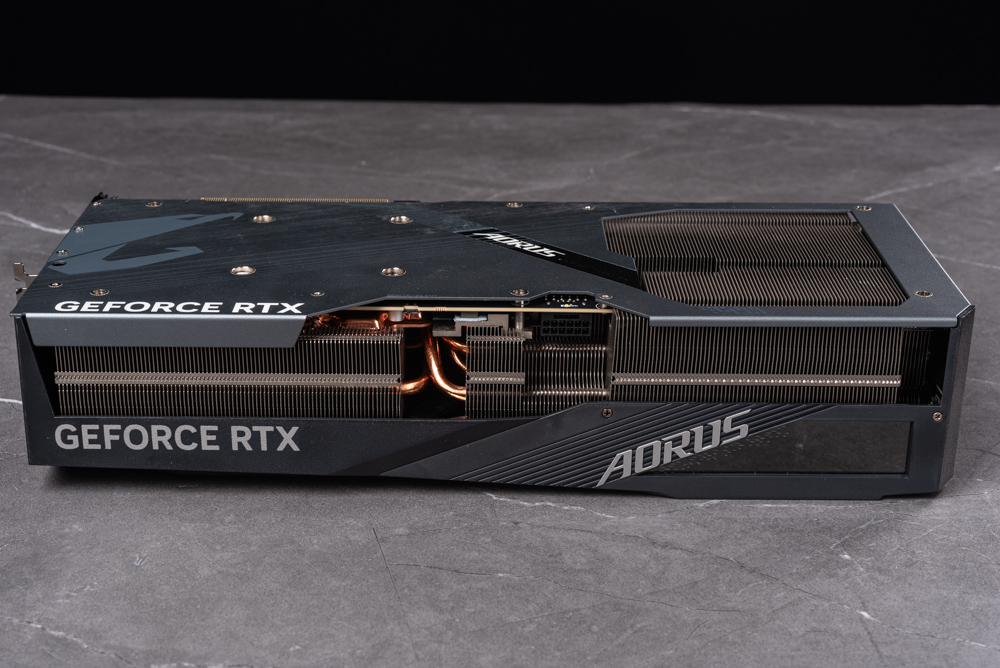
We see the AORUS RTX 4080 SUPER MASTER graphics card lying on its side, showcasing its substantial 7.5cm-thick heat sink. The sheer size of the heat sink is an indication of the card’s robust cooling capabilities, designed to handle the thermal demands of the high-performance GeForce RTX GPU inside.
The heat sink’s fins are tightly packed, optimizing the surface area for heat dissipation. Copper heat pipes are visible within the structure, hinting at the advanced thermal design that effectively transfers heat away from the GPU core to the fins where it can be expelled by the card’s fans.
The black protective backplate is also visible, emblazoned with the “GEFORCE RTX” branding, which not only adds to the aesthetic appeal but also helps to protect the card’s PCB and components. The branding is repeated along the side of the card, ensuring the iconic GeForce RTX identity is visible from multiple angles in a PC build.
The design elements, from the fin structure of the heat sink to the bold AORUS branding, all contribute to a product that exudes quality and power. This card is clearly built for gamers and creators who demand peak performance without compromise.
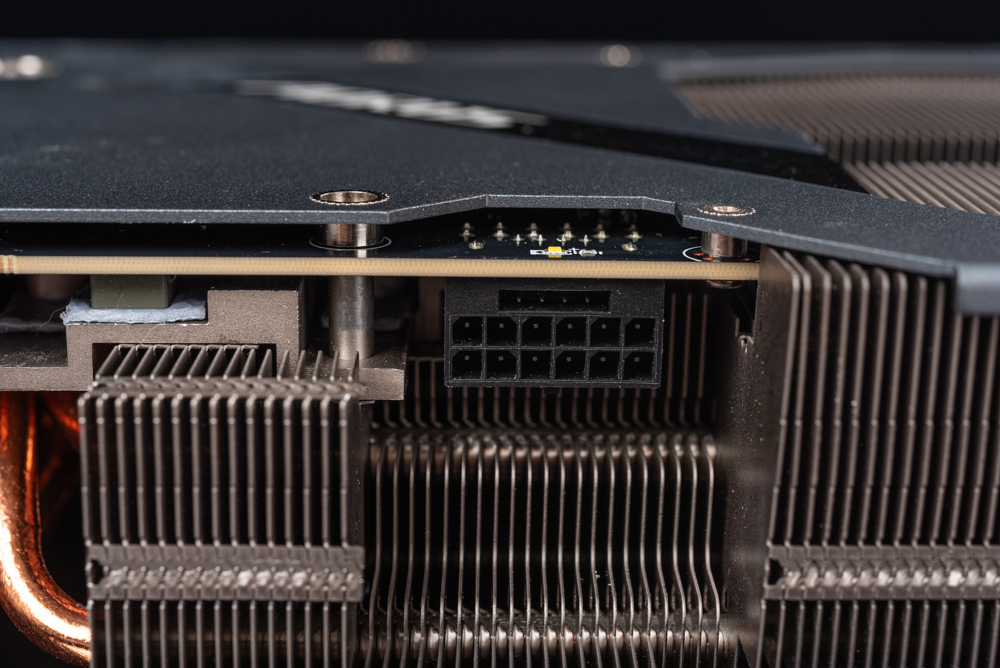
A close view of the 16-pin PCIe power connector on the AORUS RTX 4080 SUPER MASTER graphics card. This new type of power connector is more compact and efficient, supporting the substantial power requirements of the card. It’s designed to streamline power delivery and support the card’s high-performance demands.
The recommendation to pair the card with an 850W power supply unit (PSU) underscores the need for robust power delivery to ensure the graphics card operates optimally, particularly under heavy loads such as gaming, rendering, or computational tasks. A PSU that meets or exceeds this recommendation is crucial for system stability and longevity, especially if overclocking or running high-demand applications.
The surrounding structures, including the heat sink and backplate, highlight the card’s sturdy build quality and the intricate design that maintains thermal efficiency. Every component, from power delivery to cooling, is engineered to work in harmony to deliver a top-tier gaming and creative experience.
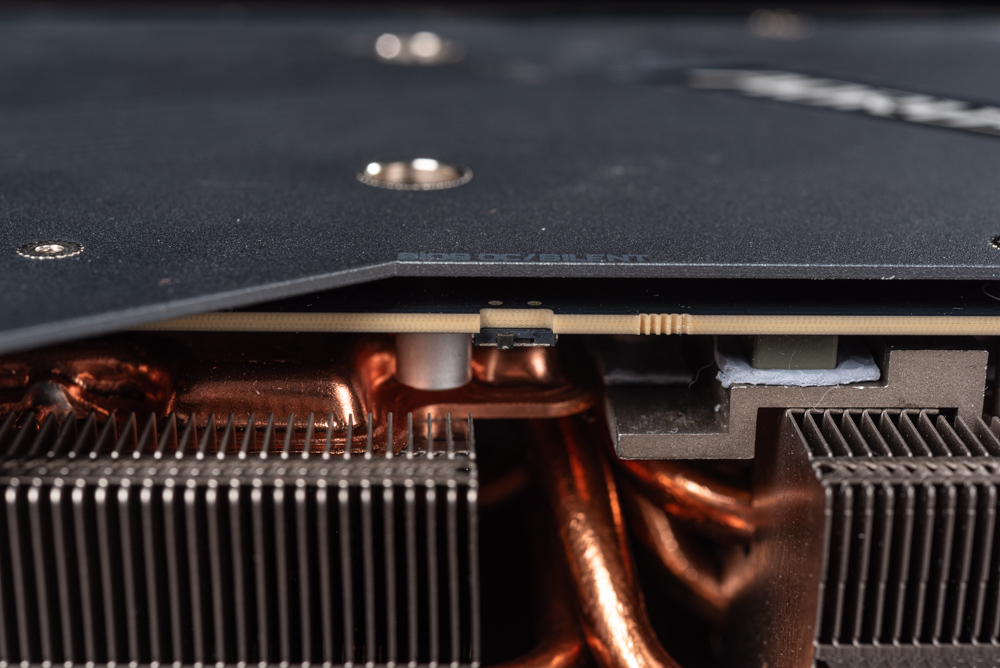
The small switch lets users toggle between dual BIOS settings on the AORUS RTX 4080 SUPER MASTER graphics card. The two settings are typically labeled OC (overclocked) and Silent.
The OC setting allows the user to run the graphics card at higher clock speeds than the factory default, which can enhance performance for demanding tasks or games but may also increase power consumption and heat output. On the other hand, the Silent mode operates the card at a reduced noise level, which may slightly lower performance but will keep the system quieter, which can be desirable for everyday use or during extended work periods.
This dual BIOS feature allows users to choose between maximum performance and quiet operation. It’s a valuable tool for gamers and professionals who need to adapt their system’s behavior based on the specific demands of their applications or personal preferences.

A side profile of the AORUS RTX 4080 SUPER MASTER graphics card, featuring a sizeable heat sink that extends the length of the card. Notably, there are screw holes visible, which are intended for attaching a GPU support bracket.
Support brackets are often used with heavy, high-end graphics cards to prevent sagging over time due to their weight. This sagging can stress the motherboard and potentially damage the PCI-e slot. By providing these dedicated screw holes, AORUS has considered the need for additional support to ensure the card remains stable and secure within a user’s PC case.
The attention to this detail highlights AORUS’s commitment to delivering a product that is not only powerful but also durable and thoughtfully designed to maintain its integrity, even under the physical demands of its own weight and size. The slogan “TEAM UP. FIGHT ON.” embossed on the card reinforces the brand’s gamer-focused messaging, encapsulating the spirit of collaboration and perseverance in the gaming community.
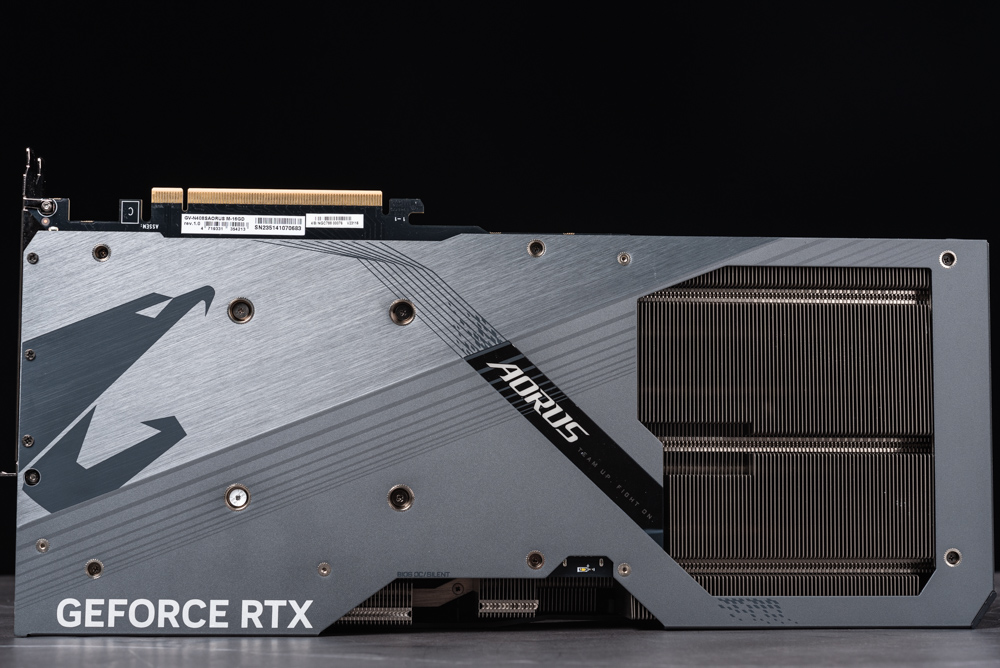
The robust metal backplate of the AORUS RTX 4080 SUPER MASTER graphics card, is both an aesthetic and functional component. The backplate features a large cut-out area that facilitates airflow, particularly when the card is mounted horizontally inside a PC case.
This design choice helps with thermal management by allowing hot air to escape and cool air to circulate over the PCB, thus contributing to the overall cooling efficiency of the system. A backplate also adds structural integrity to the card, protecting it from bending or damage during installation and handling.
The backplate is adorned with the AORUS logo, the recognizable geometric pattern synonymous with the brand’s design language, and the “GEFORCE RTX” branding, which proudly indicates the card’s chipset lineage. It’s clear that every aspect of this graphics card has been carefully crafted to deliver performance and complement the visual appeal of high-end gaming rigs.

A clear view of the display outputs on the AORUS RTX 4080 SUPER MASTER graphics card. The I/O bracket shows three DisplayPort 1.4a outputs and one HDMI 2.1a output, enabling connecting up to four displays simultaneously. This multi-display capability is ideal for expansive gaming setups, immersive simulation environments, or multitasking workflows that require extensive screen real estate.
The substantial size of the card is also apparent in this angle. The height, at 16.3cm, and the thickness, at 7.5cm, signify that this is a very large graphics card designed to fit in spacious PC cases that can accommodate its dimensions. The large size indicates its powerful performance capabilities and the advanced cooling system that ensures optimal operation under load.
From a design standpoint, the bracket also contributes to the overall cooling efficiency with its vented design, allowing for hot air to be expelled out the back of the case, which helps maintain thermal performance. The image highlights the careful balance of form and function that AORUS has achieved with this graphics card, ensuring it meets the expectations of demanding users in terms of both performance and aesthetics.

The accessories that come with the AORUS RTX 4080 SUPER MASTER graphics card ensure that users have everything they need to install and maintain the card.
Included in the set are:
- A warranty booklet that provides information on the terms and coverage of the product warranty, ensuring users can reference the manufacturer’s guarantee.
- A PCIe 16-pin to three 8-pin adapter cable, accommodating power supply units that may not have the newer 16-pin PCIe connector. This ensures compatibility with a wide range of PSU models, allowing for a versatile installation process.
- A basic GPU support bracket to help prop up the graphics card and prevent it from sagging due to its weight. This is crucial for maintaining the structural integrity of the PCI-e slot on the motherboard.
- There appears to be a branded AORUS badge and some screws, presumably for the support bracket’s installation.
These accessories indicate Gigabyte’s attention to the user’s end-to-end experience, from setup to long-term usage, providing the necessary tools for this high-end hardware component’s secure and stable operation.
Exploring the Thermal Behemoth: Gigabyte AORUS RTX 4080 SUPER MASTER’s Cooling and Power Design Unveiled
the AORUS RTX 4080 SUPER MASTER graphics card was disassembled, revealing its internal components and demonstrating the serious attention to detail that Gigabyte has put into its design, particularly regarding cooling and power delivery.
- Cooling Solution: The large heat sink has been removed, showing the thermal pads, copper heat pipes, and the contact plate, which ensure efficient heat transfer from the GPU to the fins.
- GPU: The core of the card, the NVIDIA AD103-400-A1 GPU, is the powerhouse responsible for the card’s impressive graphics processing capabilities.
- Memory: Around the GPU are eight modules of GDDR6X memory, culminating in 16GB, which is substantial for running the most memory-intensive games and applications at high resolutions and settings.
- Power Delivery: The card boasts an extravagant 20-phase power delivery system featuring SiC653A 50A Power Stages, indicative of a high-quality build designed to provide stable and clean power to the GPU, even under overclocked conditions.
The PCB has a protective coating that serves multiple purposes: it provides resistance against dust, moisture, and oxidation, which helps prolong the card’s life and maintain its performance over time. The reflective sheen under the light looks striking and indicates this protective layer’s presence.
The visible support bracket is a testament to the card’s considerable size and weight, reinforcing the need for structural support once it is installed in a system. All these aspects underline the premium nature of this graphics card, which is designed for durability and top-tier performance.
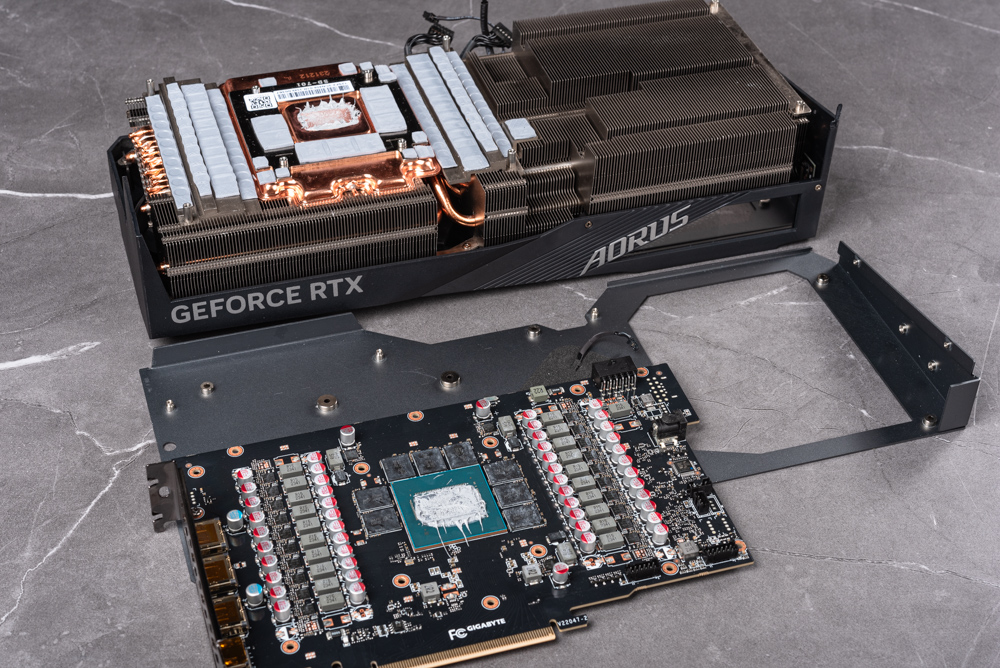
Zooms in on the exposed PCB of the AORUS RTX 4080 SUPER MASTER graphics card, centered around the NVIDIA AD103-400-A1 GPU. This GPU is the heart of the graphics card and is responsible for the heavy lifting of graphics processing and rendering tasks.
The board is densely populated with an array of electrical components that contribute to its functionality:
- Capacitors and Chokes: These are part of the VRM (Voltage Regulator Module), which regulates the power to the GPU. A robust VRM ensures stable power delivery and can contribute to better overclocking potential and longevity of the card.
- GDDR6X Memory Chips: They are arranged around the GPU, and together they make up the 16GB of video memory which is critical for high-resolution textures and maintaining high performance in games and creative applications.
- Power Stages: You can see the arrangement that points to a high phase count, which indicates a more granular and stable power delivery to the GPU, beneficial for performance and efficiency.
The detailed engineering displayed in the layout of these components indicates a high-performance design meant to cater to enthusiasts and gamers who demand the best from their hardware. This hardware level is designed to offer cutting-edge performance in gaming, real-time ray tracing, AI tasks, and professional-grade creative work.
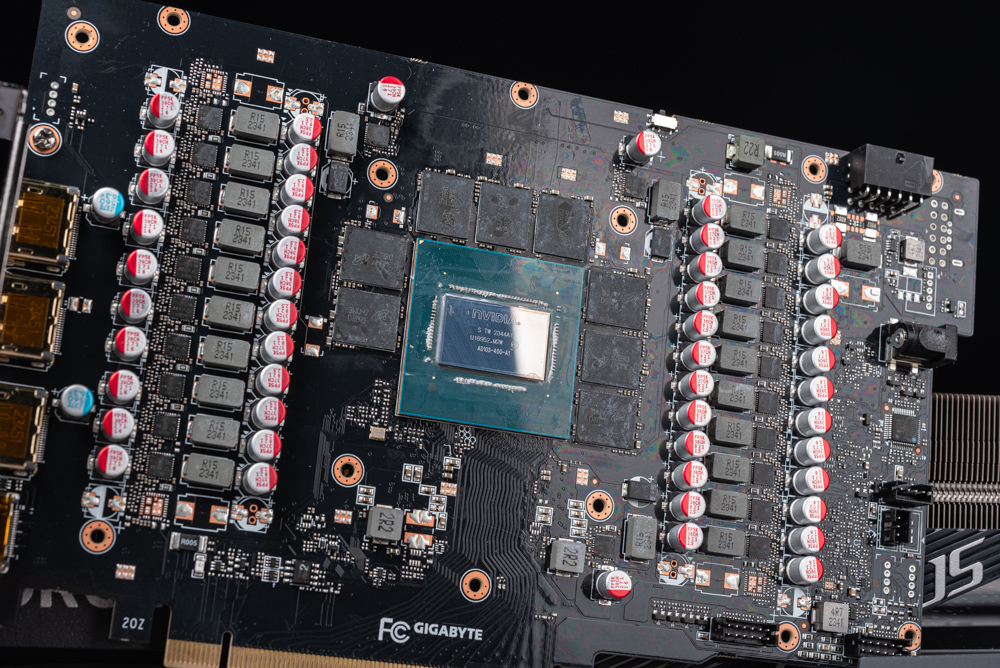
The backside of the AORUS RTX 4080 SUPER MASTER graphics card’s PCB (Printed Circuit Board). The backside of a PCB is generally where you can find additional components and traces that contribute to the card’s functionality, although this side typically has fewer components than the front.
What we can observe here:
- Surface-Mounted Components: Various small resistors, capacitors, and other components are visible and play roles in filtering, power regulation, and signal integrity.
- Power and Ground Planes: The larger areas of unpopulated space are often part of the power delivery network, providing power and ground connections across the PCB.
- Traces: The thin lines crisscrossing the board are traces, the PCB’s wiring that connects different components and carries signals and power throughout the card.
- Screw Mounts: The holes with copper rings are for mounting screws that secure the heat sink and other components to the PCB.
- Protective Coating: The board might also have a protective coating to help prevent damage from moisture, dust, and handling.
Although less glamorous than the front side, the engineering of the back of the PCB is just as important for the overall functionality and durability of the graphics card. The design and layout require careful planning to ensure that all components work harmoniously, and this side of the board gives a glimpse into the intricate world of electronics that powers these advanced GPUs.
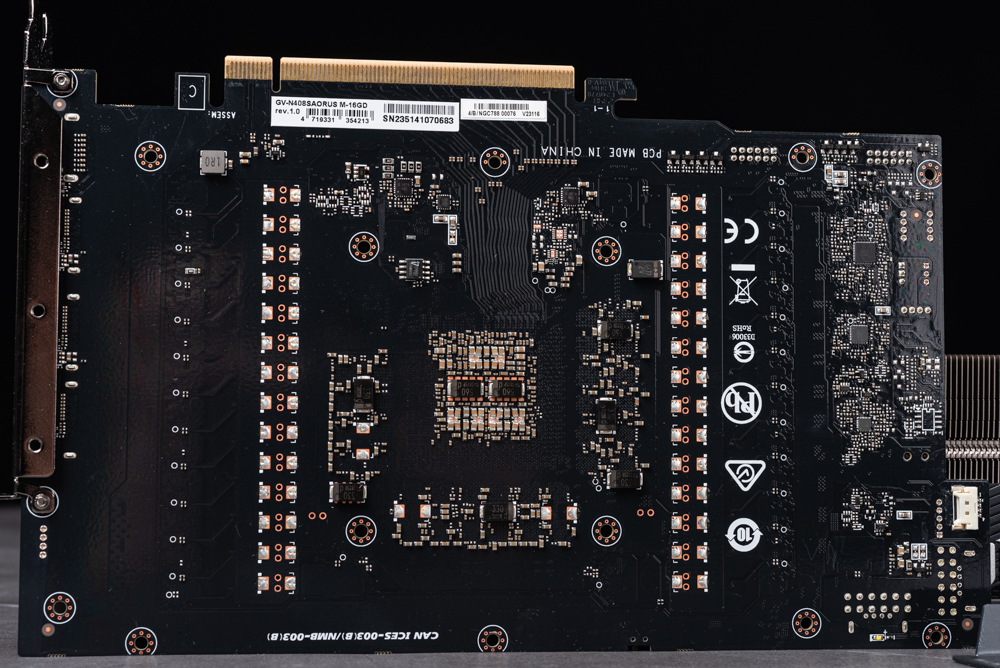
The sophisticated thermal solution of the AORUS RTX 4080 SUPER MASTER graphics card is crucial for maintaining optimal temperatures during high workloads.
- Heat Spreader: A large copper plate is visible, which directly contacts the GPU and possibly other heat-generating components like VRAM and VRMs. This heat spreader efficiently collects and transfers heat away from these components.
- Heat Pipes: 12 copper heat pipes extend from the heat spreader. These heat pipes are designed to quickly transport heat away from the hot areas of the spreader to the cooler areas of the heat sink.
- Heatsink Fins: The fins are part of the heatsink structure that dissipates the heat into the air. When the graphics card fans spin, they pass air over these fins, which cools the heat pipes and, consequently, the heat spreader and the components it’s in contact with.
The engineering of such a cooling system is critical because it directly influences the performance and longevity of the graphics card. By efficiently managing the heat, the card can maintain higher performance levels for longer periods without throttling due to overheating. This attention to thermal design is what allows the AORUS RTX 4080 SUPER MASTER to perform exceptionally well under the stress of gaming and high-performance computing tasks.
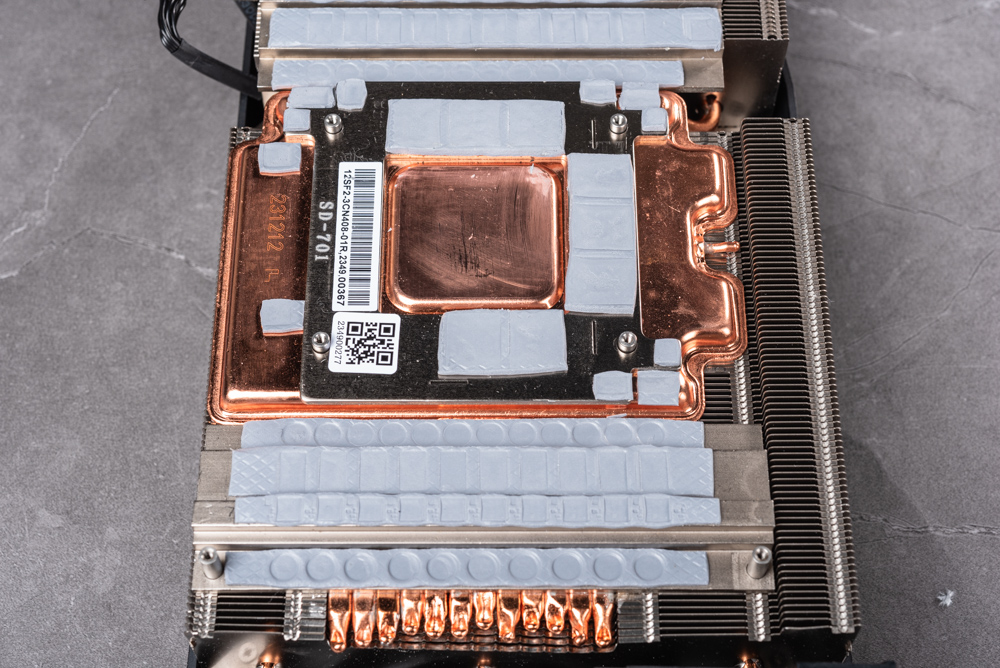
The heat sink fins on the AORUS RTX 4080 SUPER MASTER graphics card. These fins are an essential part of the card’s thermal management system.
- Density and Arrangement: The fins’ density and arrangement are crucial for maximizing the surface area available for heat dissipation. The fins here appear closely packed, typical for high-performance heat sinks that must manage significant amounts of heat.
- Material: They are usually made from aluminum, which is an excellent conductor of heat and offers a good balance between weight and thermal conductivity.
- Airflow Path: The orientation and shape of the fins are designed to optimize the flow of air pulled through by the card’s fans. This maximizes heat transfer away from the heat pipes that run through the fins.
- Thermal Pads: You can also see the thermal pads in place, which help transfer heat from the components to the heat sink.
Effective cooling is critical for maintaining the performance of the GPU, as excessive heat can lead to thermal throttling, where the GPU reduces its clock speed to prevent overheating. The design highlighted in this image ensures that the graphics card can perform at its best, even under heavy loads, like gaming or video rendering.
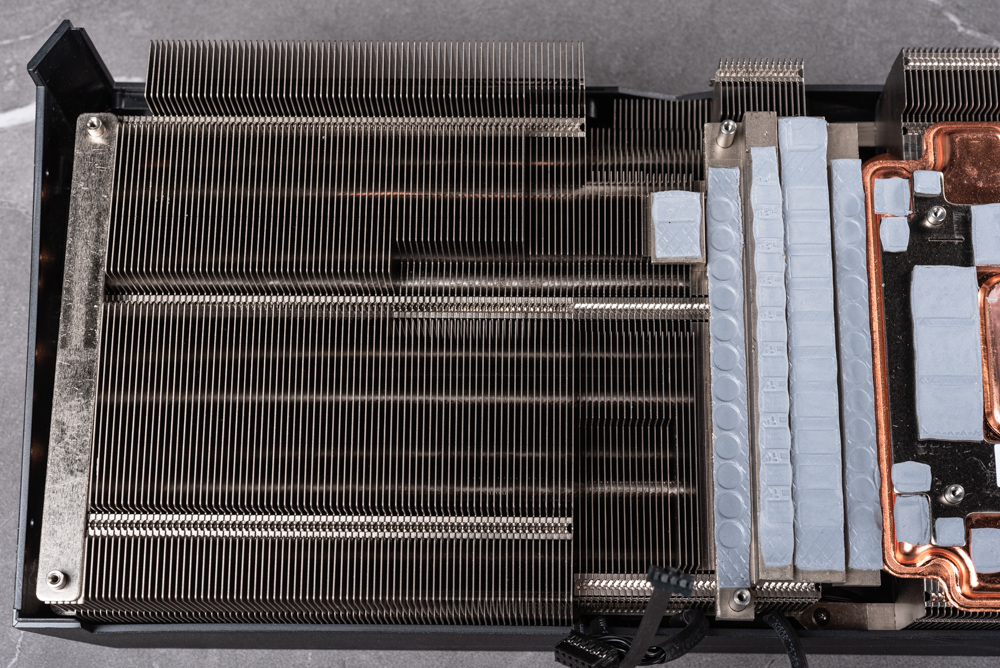
Stabilizing the Colossus: How Gigabyte’s Simple Support Bracket Shields Motherboards from the AORUS RTX 4080 SUPER MASTER’s Heft
The image and your description underscore the importance of additional support for the AORUS RTX 4080 SUPER MASTER graphics card due to its significant size and weight. The basic support bracket that Gigabyte provides with the card is designed to fit standard ATX case screw holes and is intended to help carry the card’s weight, minimizing strain on the motherboard’s PCI-e slot.
The installation process you’ve described involves attaching the bracket to the case using the provided standoffs and an L-shaped metal piece. The graphics card is then positioned so that the front end is supported by the bracket, which is then secured with screws.
Despite this support system, for such a large and heavy card, it is indeed recommended to use additional support mechanisms to ensure the GPU does not sag over time. Sagging could potentially damage the PCI-e slot or the GPU itself. This is why some users might opt for more robust solutions like custom-made braces, jacks, or even creatively using sturdy household items to provide extra support.
For those building high-end PCs with such components, ensuring the GPU is well supported is as crucial as any other step in the installation process to protect their investment and maintain the system’s integrity.

The AORUS RTX 4080 SUPER MASTER graphics card installed in a computer system with the simple GPU support bracket in use. This bracket leverages the standard ATX case screw holes to provide additional support for the graphics card.
- Support Bracket Position: It’s positioned to extend under the graphics card, preventing sag by holding up the outer edge. This helps distribute the weight more evenly and reduces stress on the motherboard’s PCI-e slot.
- Material and Design: The bracket appears to be made of metal and has a textured, possibly rubberized coating to prevent any scratching or damage to the surface of the graphics card. Its design is straightforward, focusing on functionality by propping up the GPU securely.
- Integration into the Case: This type of support bracket is designed for ease of installation and universal fit, making it a practical solution for different types of cases that follow ATX standards.
Using such a bracket is a proactive step in safeguarding the motherboard from potential damage due to the weight of the high-end graphics card, ensuring the longevity and stability of the system. This image demonstrates Gigabyte’s approach to providing a solution that is both effective and minimally invasive to the aesthetics of the build.

You can see the AORUS RTX 4080 SUPER MASTER graphics card situated with a support bracket at the front. This bracket plays a vital role in providing stability and support to the weighty end of the graphics card, preventing any potential sag that could strain or even damage the motherboard over time.
- Design: The support bracket appears to be a sturdy, right-angled piece, with its vertical section anchored to the case and the horizontal section extending beneath the graphics card to offer support. The bracket’s color and texture seem to match the card, ensuring that it blends in well with the overall design.
- Installation: It’s fixed into place with screws, which allows for a secure and potentially adjustable fit, depending on the design of the bracket and case.
- Effectiveness: While this support helps reduce the immediate physical stress on the PCI-e slot by the GPU’s weight, as mentioned before, additional support mechanisms may still be recommended for such a large and heavy card, especially in scenarios where the PC case is moved often or subjected to vibrations.
This component exemplifies the comprehensive approach to design and user experience that includes not just the high-performance aspects of the graphics card but also the practical considerations needed to ensure its safe and secure operation within a PC build.

The AORUS RTX 4080 SUPER MASTER graphics card properly installed and secured with the accompanying support bracket. The bracket is fastened to the case, and the card is placed into the PCI-e slot, with the bracket’s arm extending underneath the GPU’s overhang for additional support.
- Point of Contact: You can see where the bracket meets the card, providing necessary support against gravity that might otherwise cause the card to sag over time.
- Secure Attachment: The bracket is attached to the case using screws, which can typically be adjusted for height to fit the specific dimensions of the graphics card and the case.
- Integration: The support bracket fits seamlessly with the card and the case, maintaining a clean look in the build. Its discreet design doesn’t detract from the aesthetic of the overall setup.
The inclusion and use of such a bracket is an acknowledgment by the manufacturer of the substantial size and weight of high-end graphics cards. Ensuring that the card remains level and supported helps protect the motherboard and the card itself from potential damage, maintaining the integrity and performance of the PC.
Illuminating Performance: The AORUS RTX 4080 SUPER MASTER’s RGB Fusion and LCD Display—A Symphony of Light and Information

The AORUS RTX 4080 SUPER MASTER graphics card with its RGB lighting effects in full display. The vibrant, circular light rings around each of the three fans add a dynamic aesthetic to the card, which is a hallmark of many gaming components designed to create a visually striking appearance inside a PC case.
- Customizable Lighting: These RGB effects are typically customizable through software provided by Gigabyte, allowing users to match the lighting to their personal preference or to synchronize it with other RGB components in their system.
- Aesthetic Appeal: The illuminated AORUS logo and patterned lines on the side of the card also contribute to its overall gaming-centric look, making it a standout component in any custom PC build.
- Functional Aspect: While the primary function of the fans is to cool the card, the RGB lighting does not contribute to performance; however, it plays an important role in the user experience for many gamers who value the customization and ambiance it adds to their gaming setup.
This attention to design detail reflects the trend in PC components, where aesthetics are almost as important as performance for many consumers.

Here’s the AORUS RTX 4080 SUPER MASTER graphics card again, radiating with its RGB lighting effects. The lighting accentuates the card’s triple-fan design, with each fan encircled by a multi-colored LED ring that illuminates the fan blades as they spin.
These lighting features are not just for show; they can be customized and controlled through software to match system themes, react to music, or indicate system status, providing both a personalized touch and functional feedback.
The vivid colors against the card’s dark body make it a visually captivating component, reflecting the modern trend in PC builds where style meets performance, allowing users to showcase their systems with pride.

A close-up of the LCD edge display on the AORUS RTX 4080 SUPER MASTER graphics card, showing a feature that distinguishes high-end cards today. The screen is displaying the GPU temperature in real-time, which is a useful tool for monitoring the card’s thermal performance directly without the need for software overlays while gaming or running other applications.
- Functional Display: The screen is not just for aesthetics; it serves a practical purpose by providing live updates on the card’s status, which can include temperatures, fan speeds, clock speeds, or even custom graphics or text.
- Customization: Typically, displays like this can be personalized through the manufacturer’s software, allowing users to choose what information they want to see or to upload custom images or animations for a unique look.
- Integration into Design: The display fits seamlessly into the card’s overall design, adding to the premium feel of the card and providing additional value to users who appreciate both form and functionality in their hardware.

Another customizable visual feature on the AORUS RTX 4080 SUPER MASTER graphics card: the LCD edge view screen. Here, it displays a promotional graphic for the AORUS RTX 40 Series, likely serving as a default or custom image that can be personalized through Gigabyte’s software.
The LCD screen is a novel addition to the card, allowing users not only to monitor performance stats but also to add a personalized touch to their build by displaying custom images, logos, GIFs, or system information such as CPU/GPU temperatures, fan speeds, and performance metrics. This sort of customization is appealing to PC enthusiasts who enjoy making their setup as unique and personalized as possible, blending performance with aesthetics.

The user interface of the GIGABYTE CONTROL CENTER (GCC), specifically the RGB Fusion feature, which allows users to synchronize and customize the RGB lighting of their graphics card and motherboard.
- RGB Fusion: This tab appears to offer a variety of lighting effects for the RGB components on the graphics card, such as static, pulse, flash, and cycle, along with a color wheel for selecting specific hues and a color code input for precision.
- SYNC: There is a synchronization option that likely enables the user to unify the lighting effects across all compatible devices in their system for a cohesive look.
- LCD Panel: There’s also a section for the LCD Panel control, indicating that users can customize the display on the graphics card from this software.
- Fan Control and Performance: Although not visible in the image, the GCC software seems to provide tabs for controlling the fans’ behavior and adjusting performance settings, offering a comprehensive tool for monitoring and optimizing the graphics card’s operation.
Software like GCC is integral for users who want to fine-tune their hardware for both performance and aesthetic preferences, enhancing the overall experience of building and using a custom PC.
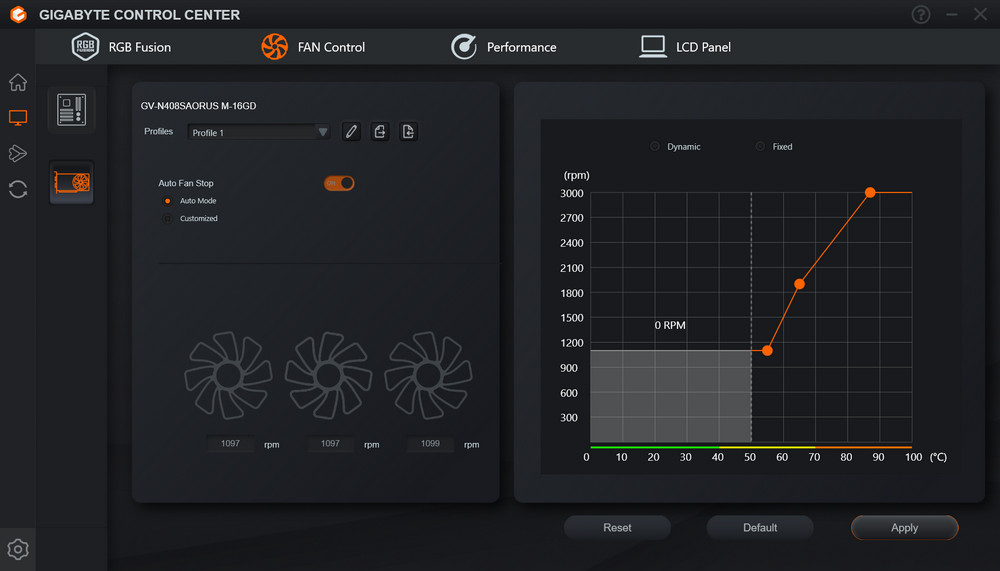
The FAN Control tab within the GIGABYTE CONTROL CENTER software, where users can manage the cooling strategy of their AORUS RTX 4080 SUPER MASTER graphics card.
- 0dB Fan Feature: The interface includes an option to toggle the “Auto Fan Stop” feature, which allows fans to halt completely at low temperatures for silent operation — a feature often referred to as 0dB technology.
- Custom Fan Curve: Users can also customize the fan speed curve, which dictates how fan speed responds to temperature changes. This advanced control enables users to balance acoustics with cooling performance according to their preferences or workloads.
- Performance Tuning: The performance section, as noted, provides options to adjust GPU and memory clock speeds, voltages, and power limits. These settings are instrumental for enthusiasts looking to overclock their graphics card for enhanced performance.
Such comprehensive software tools empower users to optimize their system not just for maximum efficiency and performance, but also for quieter operation, making it possible to tune a system for gaming, content creation, or any other intensive tasks while maintaining control over noise and heat.

A look at the Performance tab of the GIGABYTE CONTROL CENTER software, where users can adjust various parameters to tune the performance of their AORUS RTX 4080 SUPER MASTER graphics card.
- GPU Boost Clock: This setting allows the user to manually increase the GPU’s clock speed beyond the factory settings, which can potentially lead to improved performance in games and applications. The OC Scanner button suggests the software can automatically find a stable overclocked frequency.
- Power & Temperature: Here, users can tweak the GPU voltage percentage, set power limits, and adjust the temperature limit. Increasing these can lead to higher performance but also higher heat output, so they must be changed cautiously.
- Memory Speed: The memory speed directly impacts how quickly the GPU can access data stored in VRAM, which is particularly important for high-resolution gaming and graphic-intensive tasks.
- Real-Time Monitoring: On the right side, the software displays real-time stats for GPU clock, VRAM speed, voltage, utilization, and temperature. Monitoring these stats is crucial when overclocking to ensure stability and avoid overheating.
- Tips for Overclocking: The note at the bottom indicates that users who are unfamiliar with overclocking can use the OC Scanner feature for guided assistance.
Adjusting these settings can enhance the card’s performance, but it’s essential to proceed with caution as overclocking can increase thermal output and potentially shorten hardware lifespan if not done properly. Users should ensure adequate cooling and may want to conduct stability tests after making changes to these settings.
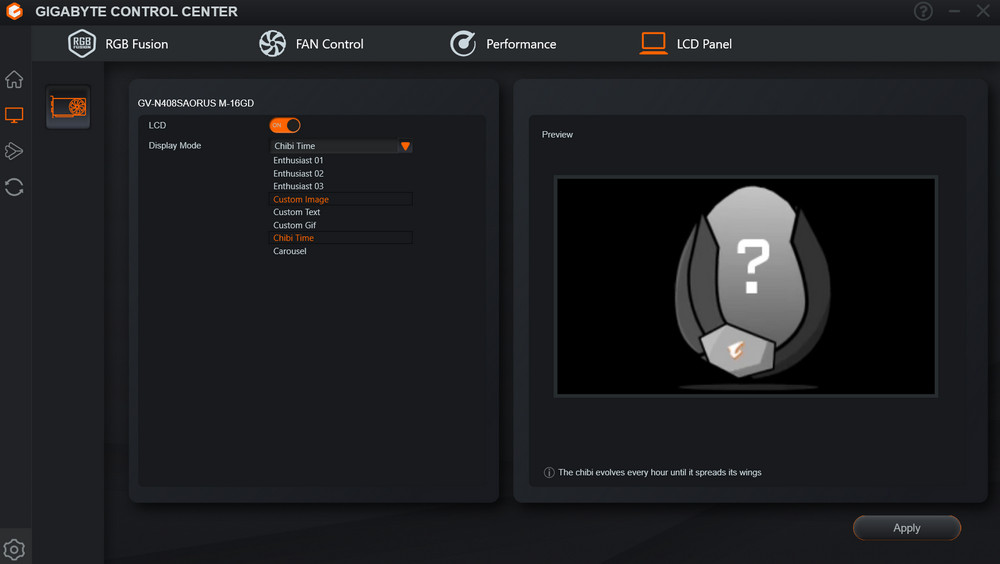
The LCD Panel configuration tab in the GIGABYTE CONTROL CENTER software. This feature allows users to customize the LCD display on their AORUS RTX 4080 SUPER MASTER graphics card.
- Display Modes: The software provides several display options, including “Chibi Time” (which seems to show an evolving graphic), various “Enthusiast” modes, as well as the ability to upload custom images, text, GIFs, and a carousel mode that probably cycles through different displays.
- Preview Window: There’s a preview pane that shows how the chosen display mode or content will appear on the card’s LCD screen in real-time.
- Custom Content: This level of customization enables users to personalize their graphics card’s display to show system information like temperatures or usage stats, or simply to add a unique visual touch to their PC build.
- Interactive Feature: The note under the preview mentions “The chibi evolves every hour until it spreads its wings,” suggesting an interactive or time-based display feature that changes over time, adding a playful and engaging element to the hardware experience.
The LCD panel feature is an excellent example of how PC hardware can be tailored to users’ preferences, not just in performance but also in personalization and aesthetics, enhancing the enjoyment of owning and using a high-end PC component.
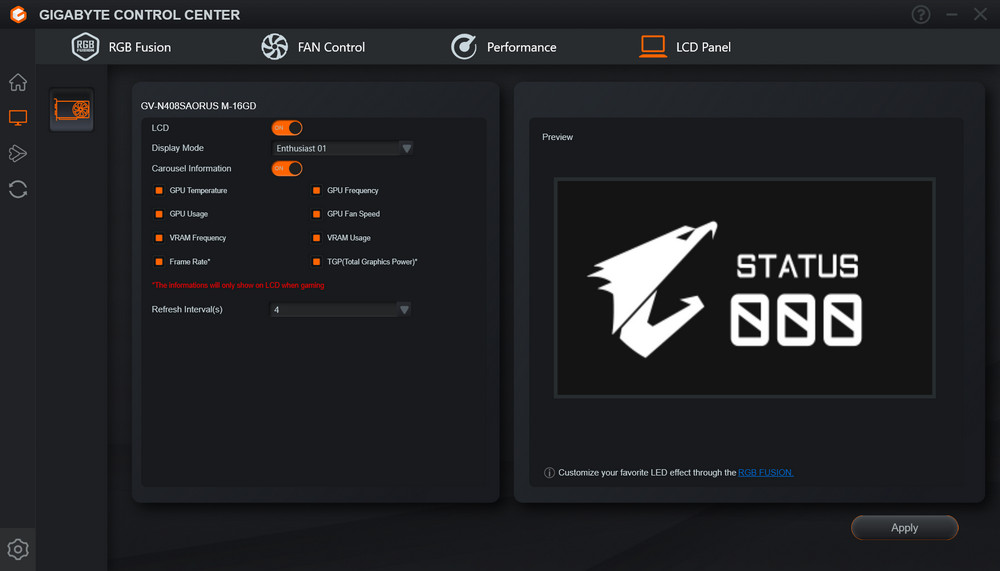
In the LCD Panel section of the GIGABYTE CONTROL CENTER, this image illustrates a setting that allows users to display various system monitoring information on the graphics card’s LCD.
- Selectable Metrics: Options include GPU temperature, GPU usage, VRAM frequency, VRAM usage, and more, which can be toggled on or off for display.
- Enthusiast Display Mode: This particular mode, labeled “Enthusiast 01”, likely shows a predefined set of these metrics in a visually appealing layout on the LCD when gaming.
- Refresh Interval: Users can adjust how often the information on the display refreshes, with the interval set at “4” in this instance—presumably, this number represents seconds.
- Gaming Specific: The footnote specifies that this information will only show on the LCD during gaming, which is when such real-time data is most valuable for monitoring performance and system health.
- Preview: A preview window gives a glimpse of how the information will look on the actual card’s display.
This functionality is especially useful for users who want to keep an eye on their system’s performance metrics without having to alt-tab out of games or use an overlay that might interfere with their experience. It’s also indicative of the card’s target audience—enthusiasts and gamers who appreciate having detailed control and insights into their hardware’s performance.
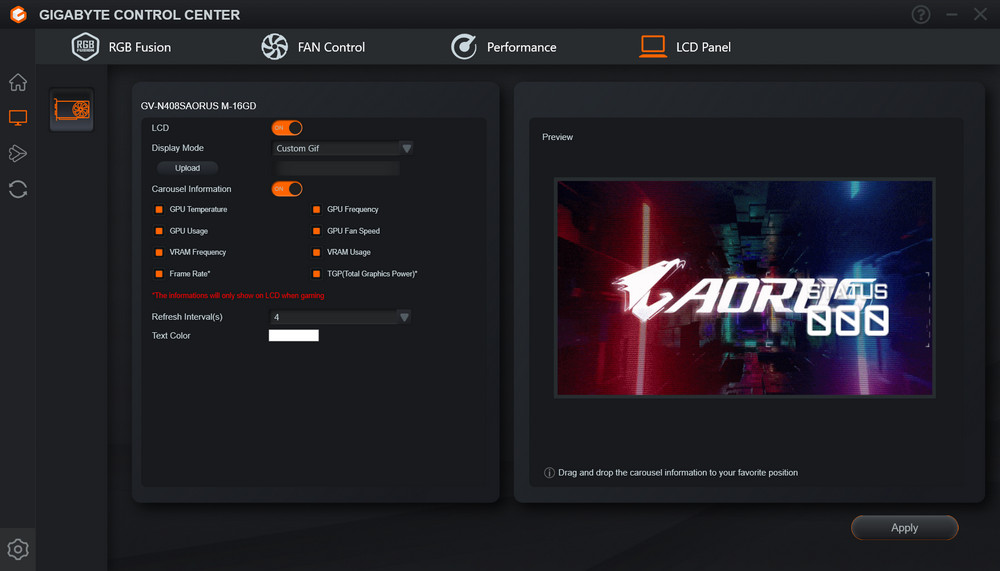
From the GIGABYTE CONTROL CENTER shows that the user has selected the Custom Gif display mode for the LCD on the AORUS RTX 4080 SUPER MASTER graphics card.
- Customization: The interface includes an upload function, allowing users to personalize the LCD screen with a GIF of their choice. This adds a unique flair to the graphics card that can be tailored to match the user’s aesthetic or mood.
- Preview: The preview pane shows the custom GIF that will appear on the card’s LCD screen, which in this case seems to be an AORUS-themed animation.
- Display Settings: The carousel information toggle remains on, suggesting that the user can still cycle through different metrics if desired, even with a custom GIF displayed.
- Refresh Interval and Text Color: These settings appear adjustable, but their effect might depend on whether the selected display mode incorporates text.
Custom content like this is part of the appeal of high-end components, providing not just functional benefits but also allowing for a high degree of personalization that enhances the overall computing experience.
Maxing Out Creativity and Gaming: Testing the AORUS RTX 4080 SUPER MASTER Across Adobe, Blender, and AAA Titles
The test setup is well-equipped to push the AORUS RTX 4080 SUPER MASTER graphics card to its limits and provide a comprehensive overview of its performance across various demanding tasks. Here’s how these components contribute to the testing:
- Processors: The Intel Core i9-14900K and AMD Ryzen 9 7950X are both top-of-the-line CPUs, ensuring that the processor won’t be a bottleneck in testing the GPU’s capabilities.
- Motherboard: The GIGABYTE B760 AORUS ELITE AX is a solid platform that supports the latest technologies and provides a stable base for performance testing.
- Memory: Using 32GB of Crucial DDR5-5600 memory ensures that memory speed or capacity won’t limit the performance of creative applications or games.
- System Drive: The Solidigm P44 Pro 1TB PCIe 4.0 SSD ensures fast load times and quick data access, minimizing the impact of storage performance on the tests.
- Cooling: The AORUS WATERFORCE II 360 cooling system should provide excellent thermal management, allowing the CPU to maintain peak performance without thermal throttling during tests.
- Power Supply: The Seasonic VERTEX GX-1000 is a high-quality power supply that can deliver the clean and stable power necessary for high-end components, especially important during overclocking and peak GPU load.
- Operating System: Windows 11 Pro 23H2 will be the platform on which the tests are run, providing the latest features and optimizations for the hardware.
The creative tests with Photoshop (PS), Lightroom (LR), and Blender will assess the GPU’s handling of professional tasks, such as photo editing, 3D rendering, and other compute-intensive workflows. Gaming tests at 1440p and 2160p resolutions with maxed-out settings across esports titles, AAA games, and ray tracing-enabled games will measure the card’s gaming prowess. Finally, DLSS 3 tests will evaluate how the GPU leverages AI for image upscaling and performance enhancement.
Such a thorough testing protocol will give a clear picture of the AORUS RTX 4080 SUPER MASTER’s performance range, highlighting its capabilities in both work and play scenarios.
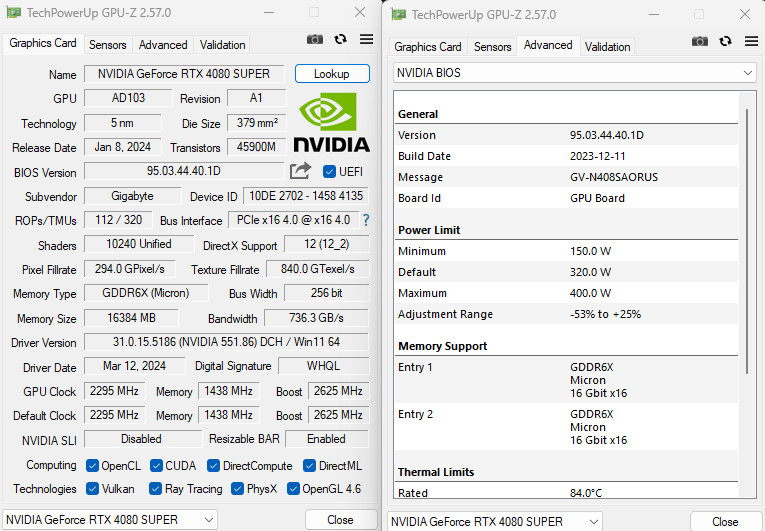
The GPU-Z screenshot provides detailed information about the NVIDIA GeForce RTX 4080 SUPER graphics card, confirming its specs and features:
- GPU: The AD103, built on the 5nm process, with a die size of 379 mm² and 45.9M transistors, which indicates a high level of complexity and potential performance capabilities.
- CUDA Cores: The card has 10240 CUDA cores, which is a significant number, offering robust rendering and computational performance for gaming, content creation, and other GPU-intensive tasks.
- Memory: It’s equipped with 16384 MB (16 GB) of GDDR6X memory from Micron, which is high-speed and high-bandwidth memory suitable for demanding applications and games.
- Clock Speeds: The GPU has a substantial default clock speed of 2295 MHz and a boost clock of 2625 MHz, indicating its ability to dynamically increase clock speeds for performance gains.
- Technologies Supported: It supports a slew of modern GPU technologies, including Vulkan, Ray Tracing, and PhysX, along with PCIe 4.0 for fast data transfer.
- Power Limits: The card has a power limit range of 150.0 W to 400.0 W, with the default setting at 320.0 W, giving users flexibility in power management, particularly when overclocking.
- Thermal Limits: The rated thermal limit is 84°C, which is the maximum temperature the card is designed to handle safely.
This comprehensive overview reflects the card’s high-end status, suitable for users who need top-tier performance for various demanding use cases. It’s also apparent that there is room for tweaking settings like power and clock speeds to optimize performance further.
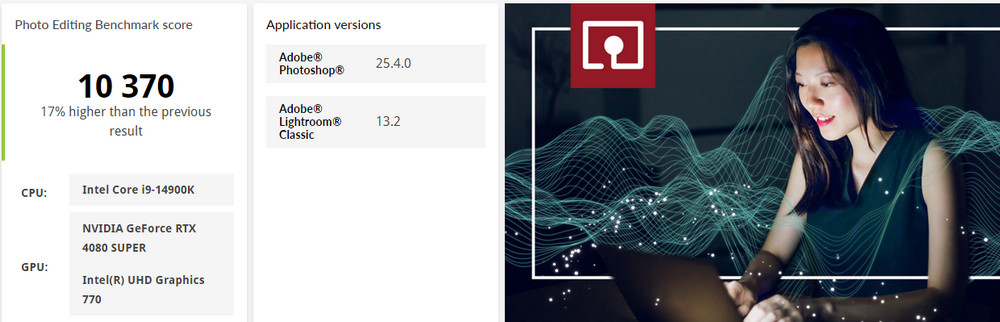
This screenshot shows the results from the UL Procyon Photo Editing Benchmark for a system featuring the Intel Core i9-14900K CPU and the NVIDIA GeForce RTX 4080 SUPER GPU.
- Benchmark Score: The score of 10,370 points is highlighted, which is 17% higher than the previous result, indicating a significant improvement in performance—presumably over the prior generation of hardware or a previous test run with different settings.
- Software Versions: The benchmark was performed using Adobe Photoshop version 25.4.0 and Adobe Lightroom Classic version 13.2. These versions ensure that the test is conducted on up-to-date software to evaluate the GPU’s performance with the latest features and optimizations provided by Adobe.
- Testing Scenarios: The Image Retouching test measures the time taken for photo editing tasks in Photoshop, while the Batch Processing test in Lightroom assesses performance in handling and processing multiple photos at once. These tests simulate real-world photo editing workflows, providing a relevant measure of performance for professionals.
- GPU Utilization: While the RTX 4080 SUPER is not the primary tool for most photo editing tasks (as they typically rely more on CPU), the GPU can significantly accelerate processes that are optimized for GPU acceleration, such as certain filters in Photoshop or image rendering in Lightroom.
A score of 10,370 in the Procyon Photo Editing Benchmark is a testament to the system’s capability to handle demanding photo editing tasks efficiently, making it suitable for professional photographers, graphic designers, and other creative professionals who require top-tier performance for their work.
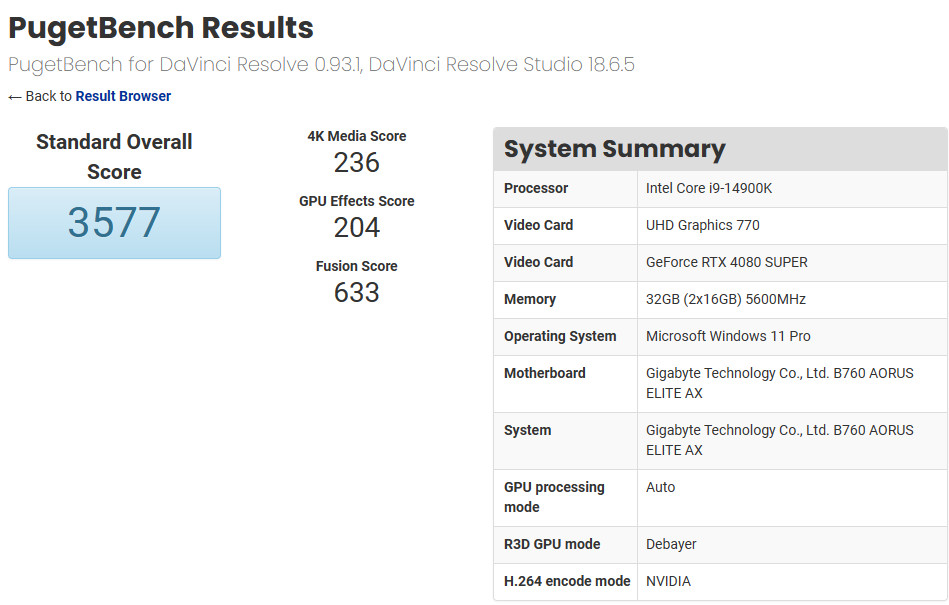
The PugetBench for DaVinci Resolve screenshot shows the results from a comprehensive video editing performance test using various high-resolution media files.
- Overall Score: The total score of 3577 indicates the system’s strong performance in video editing tasks with DaVinci Resolve, an industry-leading software that’s particularly GPU-accelerated for certain tasks.
- 4K Media Score: The score of 236 reflects the system’s ability to handle 4K media files, which are standard in professional video production.
- GPU Effects Score: A score of 204 for GPU effects suggests that the system can efficiently process video effects that leverage the GPU.
- Fusion Score: The high score of 633 in the Fusion category is particularly notable, as Fusion is DaVinci Resolve’s tool for visual effects, motion graphics, and compositing, which can be very demanding on system resources.
The GeForce RTX 4080 SUPER‘s performance in this benchmark, combined with the Intel Core i9-14900K CPU and 32GB of DDR5 memory, showcases its capability to handle intensive video editing workflows, making it an excellent choice for content creators and video professionals who require high-end performance for their work. The results demonstrate that this system configuration can manage a variety of tasks from basic video playback to complex effects rendering and color grading with ease.
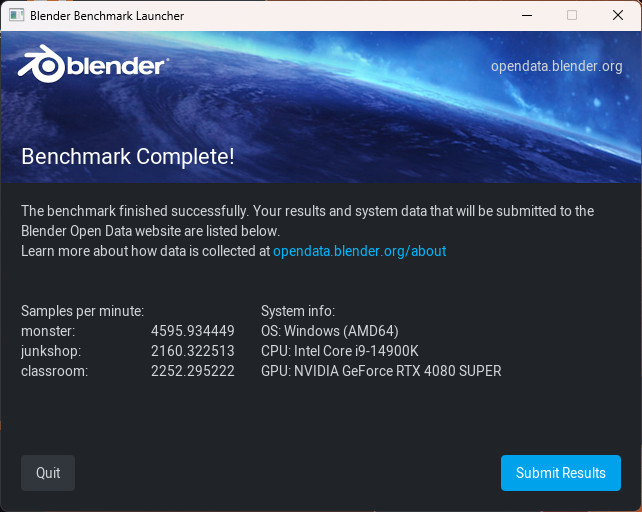
The screenshot displays the results from the Blender Benchmark tool, which tests the rendering performance of the system using the NVIDIA GeForce RTX 4080 SUPER and Intel Core i9-14900K CPU. Blender is indeed a comprehensive 3D content creation suite, and its benchmarking tool is widely used to evaluate how well a computer handles various demanding 3D tasks.
- Samples Per Minute: This measures the number of samples the system can calculate per minute during rendering. Higher numbers indicate faster rendering performance and greater efficiency.
- The monster scene scored 4595.934 samples per minute, which is quite high, suggesting the RTX 4080 SUPER handles complex scenes with ease.
- The junkshop scene, likely with its own unique set of textures and lighting complexities, came in at 2160.3225 samples per minute.
- The classroom scene achieved 2252.295 samples per minute, another challenging environment that the GPU managed well.
These results demonstrate the RTX 4080 SUPER’s robust performance in 3D rendering tasks, which is critical for professionals in animation, VFX, and architectural visualization. High samples-per-minute rates like these can significantly speed up the workflow, allowing for quicker iterations and more complex scenes to be rendered in less time. It’s a clear indicator that the RTX 4080 SUPER is well-suited for high-end creative work that relies heavily on GPU acceleration, such as that provided by Blender’s Cycles renderer.
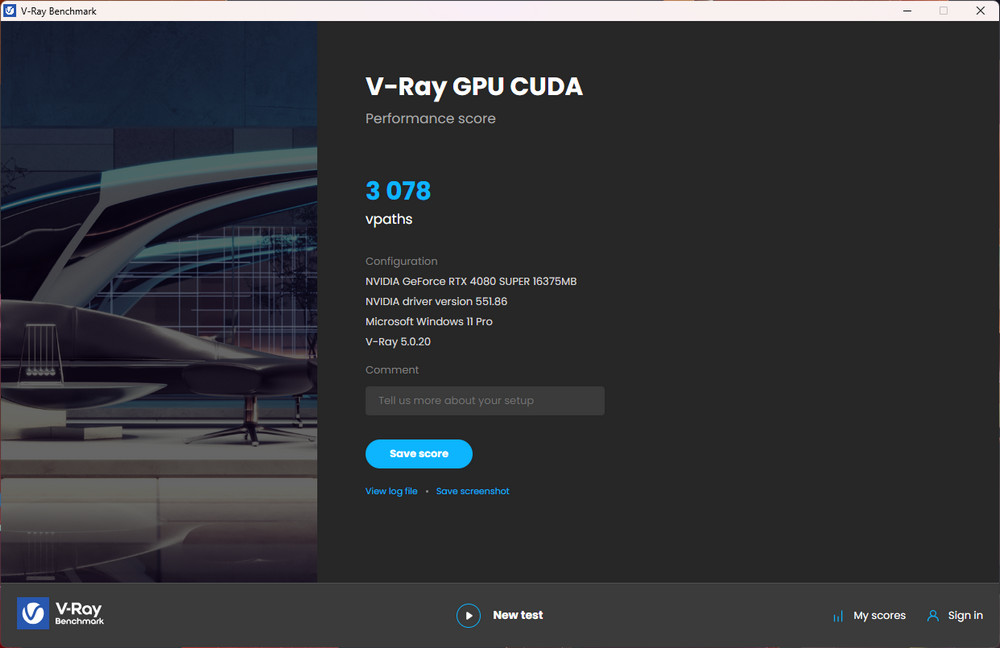
The screenshot you’ve shared is from the V-Ray Benchmark tool, which evaluates the performance of the NVIDIA GeForce RTX 4080 SUPER graphics card using CUDA, a parallel computing platform and API model created by Nvidia.
- V-Ray GPU CUDA Score: The card scored 3,078 vpaths in the CUDA category, which is a respectable performance indicator for GPU-based rendering tasks using V-Ray’s rendering engine.
- RTX Compute Performance: The RTX 4080 Super scored 4,212 points in RTX compute performance, indicating even stronger capabilities when leveraging RT cores for ray-traced rendering tasks, which are more efficient than traditional CUDA cores for this type of computation.
V-Ray is known for its photorealistic rendering capabilities in the visual effects and architectural visualization industries. The results from both RTX and CUDA computations highlight the RTX 4080 SUPER’s ability to handle highly demanding rendering workloads. A high score in V-Ray Benchmark suggests that this GPU is well-suited for professionals and creators who need fast, high-quality rendering for their projects, which can lead to more efficient workflows and reduced project timelines.
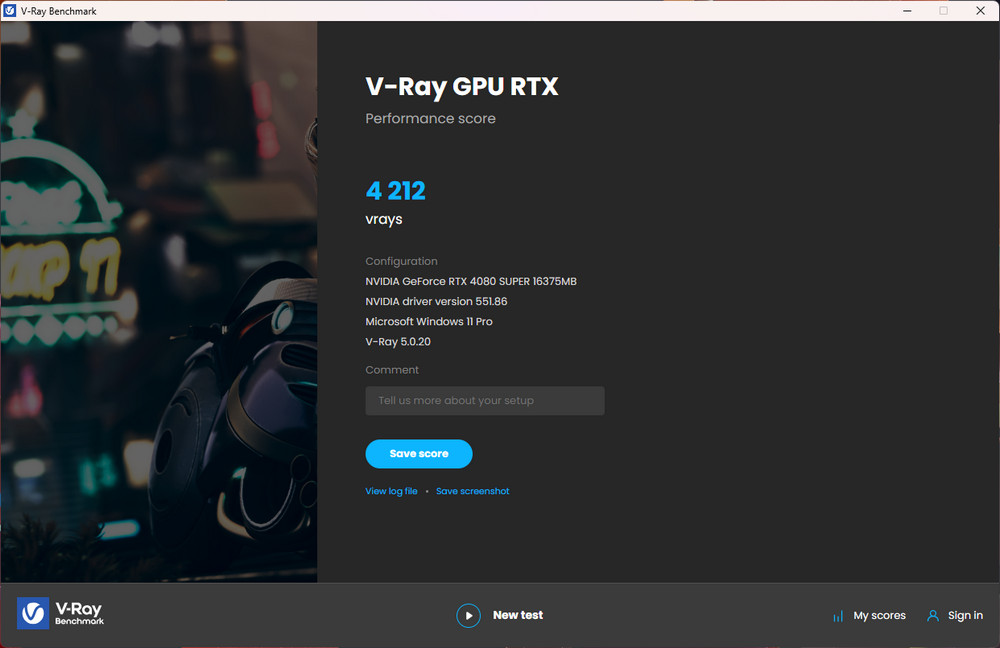
In this V-Ray Benchmark screenshot, the NVIDIA GeForce RTX 4080 SUPER has achieved a score of 4,212 vrays. This score is reflective of the GPU’s RTX capabilities, which leverage the ray tracing cores within the GPU to perform complex lighting and shadow calculations much more efficiently than traditional rasterization.
A score of 4,212 vrays is an excellent result and it suggests that the RTX 4080 SUPER excels at rendering tasks that take advantage of ray tracing technology, such as realistic lighting, shadows, and reflections. This level of performance can be especially beneficial in industries that require photorealistic rendering, like architectural visualization, game development, and CGI for films.
The score provides users and professionals an understanding of how the RTX 4080 SUPER can significantly reduce the time required for rendering complex scenes, thereby streamlining the workflow for 3D artists and creators. It’s also indicative of the benefits of investing in a high-end GPU for rendering workloads, where every second saved accumulates over the course of a project.
Unleashing AI Power: AORUS RTX 4080 SUPER MASTER’s Stellar Performance in UL Procyon AI Image Generation Benchmark
The performance of the NVIDIA GeForce RTX 4080 SUPER in AI-driven image generation tasks using the Stable Diffusion models, which are part of the emerging field of AI that creates images from textual descriptions.
- Stable Diffusion XL (FP16): The RTX 4080 SUPER scored 3,531 points in this test, taking 169.9 seconds to generate images at a rate of 10.62 images per second. The XL variant likely refers to an extended or more complex model requiring more computation.
- Stable Diffusion 1.5 (FP16): In this test, the card scored 3,781 points, with a total time of 26.448 seconds and generating images at a speed of 1.653 images per second. This speed indicates the high efficiency of the GPU in processing AI inference tasks with half-precision (FP16), which doubles the number of operations per second compared to single-precision (FP32) calculations.
Both tests were conducted using NVIDIA’s TensorRT AI Inference Engine, which is optimized for high-performance machine learning inference on NVIDIA GPUs. These results are impressive and show the RTX 4080 SUPER’s strong capabilities in AI image generation, a task that has become increasingly popular with applications ranging from creative arts to automated content generation. The scores and speeds reflect the GPU’s aptitude for handling AI tasks that benefit from the RT cores and tensor cores within the RTX architecture.
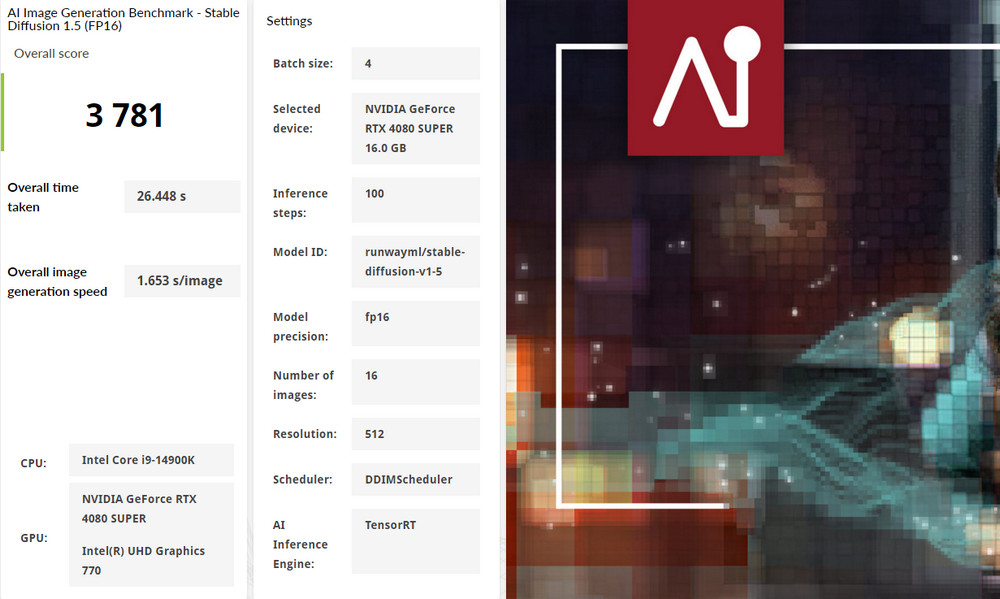
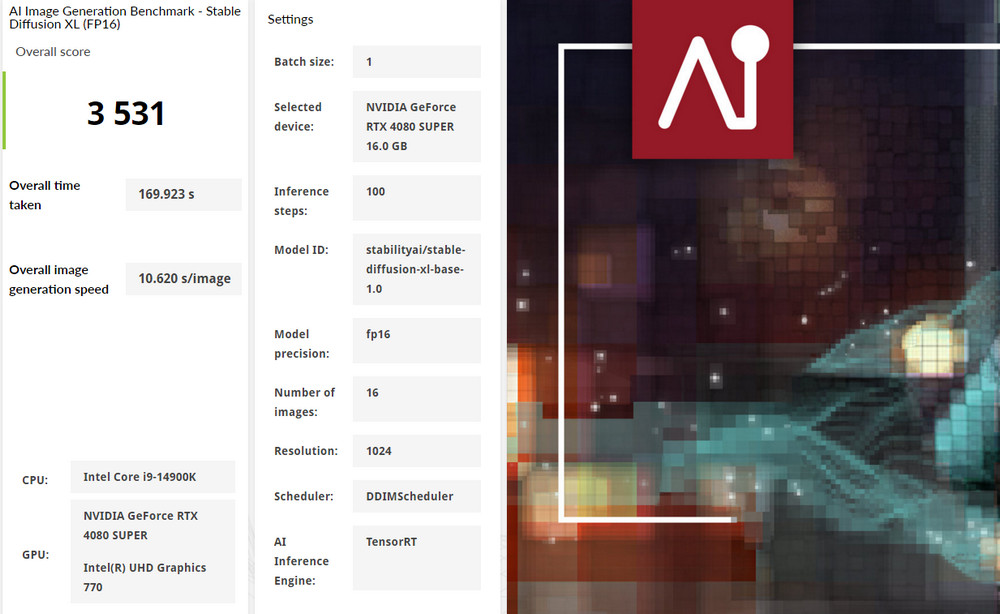
Showcasing Power: AORUS RTX 4080 SUPER MASTER’s Exceptional 3DMark Results and Ray Tracing Mastery
The NVIDIA GeForce RTX 4080 SUPER graphics card has been put through the 3DMark Fire Strike benchmark test, which evaluates the GPU’s performance across different resolutions using the DirectX 11 API.
Here are the scores it achieved:
- Fire Strike (1080p): The GPU scored 58,127 in the Graphics test, indicating very high performance at this resolution. This is expected, as 1080p is less demanding for such a high-end card.
- Fire Strike Extreme (1440p): The Graphics score here is 34,762, still indicating great performance at this higher resolution. A 1440p test is more demanding, and a score like this shows the card’s ability to handle more detailed gaming scenarios with ease.
- Fire Strike Ultra (2160p/4K): At the Ultra level, which tests the card at a 4K resolution, the GPU scored 17,714 in the Graphics test. This demonstrates the RTX 4080 SUPER’s capability to manage the most demanding games at the highest resolution with good frame rates.
These results reflect the graphics card’s exceptional performance, being more than capable of running latest AAA games with high detail settings at various resolutions. The estimated game performance for Battlefield V at 1440p Ultra settings is over 200+ FPS (frames per second), which suggests a smooth and responsive gaming experience.
These benchmarks affirm that the RTX 4080 SUPER is suited for gamers seeking top-notch performance for current and future gaming titles, particularly those who wish to play at higher resolutions like 1440p and 4K with high frame rates.
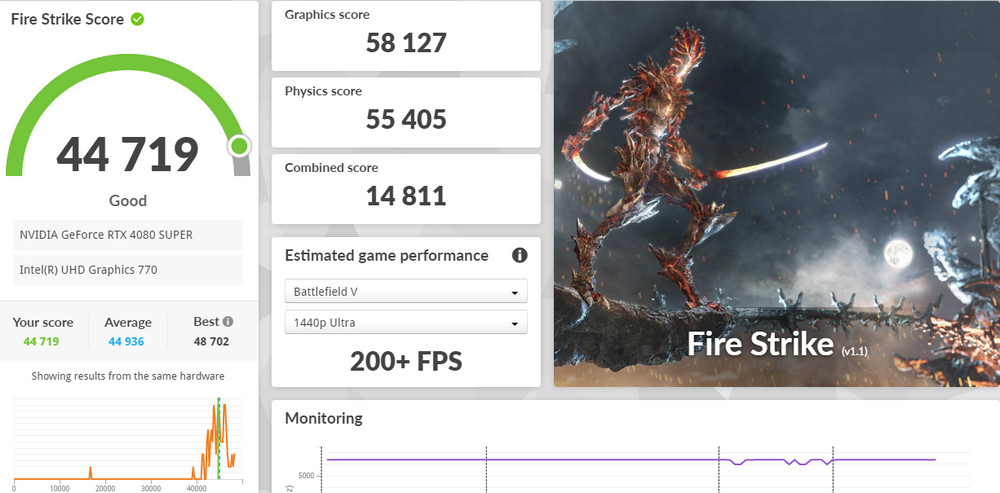
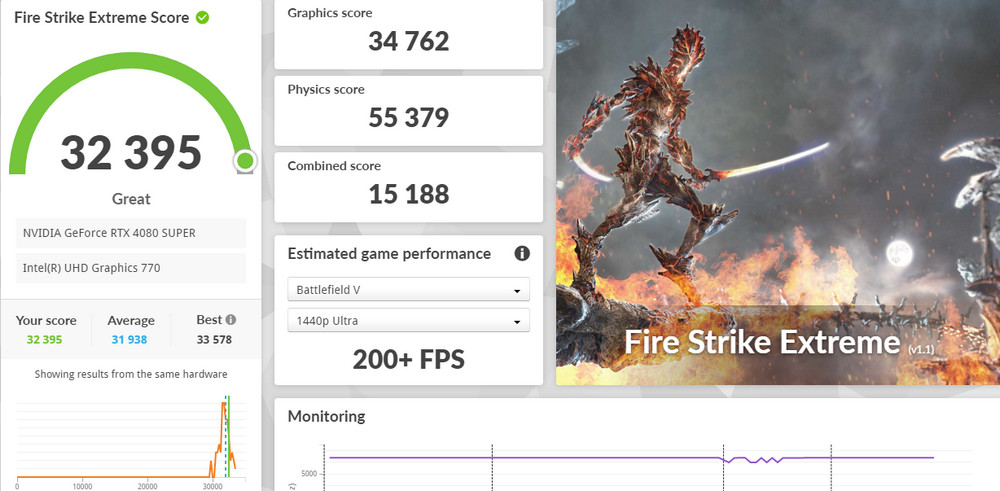
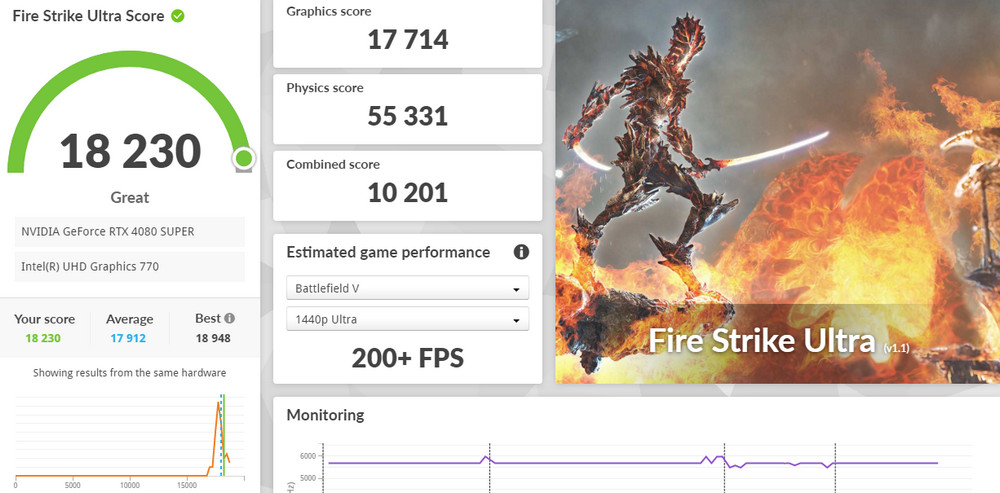
The NVIDIA GeForce RTX 4080 SUPER has been evaluated using 3DMark Time Spy, a benchmark designed to test the GPU’s capability with DirectX 12 API at high levels of game rendering. This benchmark is representative of the performance one can expect in AAA gaming scenarios.
Here are the results obtained:
- Time Spy (1440p): The GPU scored 29,045 in the Graphics test. This score is a good indication of how well the RTX 4080 SUPER can handle modern games at a resolution of 2560×1440, commonly referred to as QHD or Quad HD.
- Time Spy Extreme (2160p/4K): With a score of 14,372 in the Graphics test, the RTX 4080 SUPER shows its strength in handling intensive graphics workloads even at 4K resolution.
The scores signify that the RTX 4080 SUPER is quite powerful, aligning with the expected performance of NVIDIA’s high-end GPUs designed for gamers and creative professionals who require robust performance for 3D rendering, video editing, and gaming at high resolutions. The estimated performance for Battlefield V at 1440p Ultra settings is over 200+ FPS, suggesting that games can be played at high detail settings with exceptional smoothness and visual fidelity.
These results affirm the RTX 4080 SUPER’s suitability for high-resolution gaming and intensive graphical tasks, reinforcing its position as a top-tier option for performance enthusiasts.
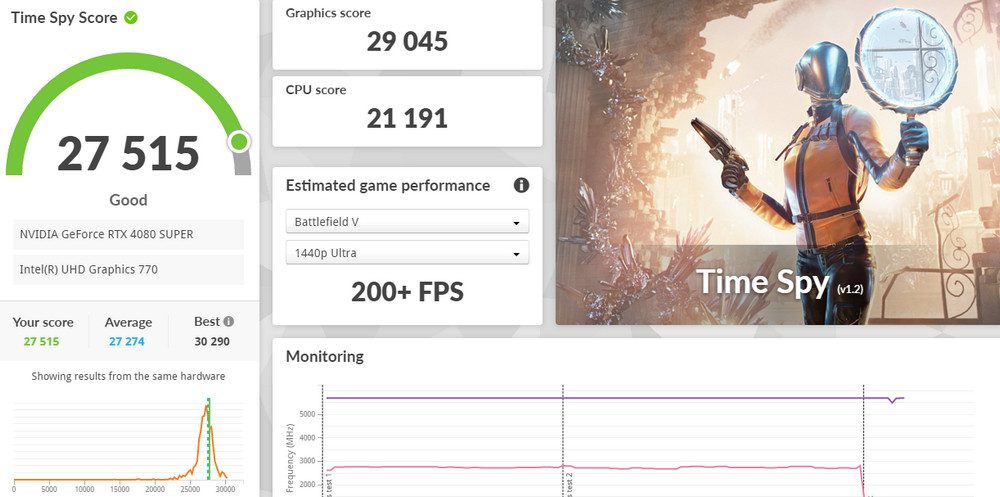
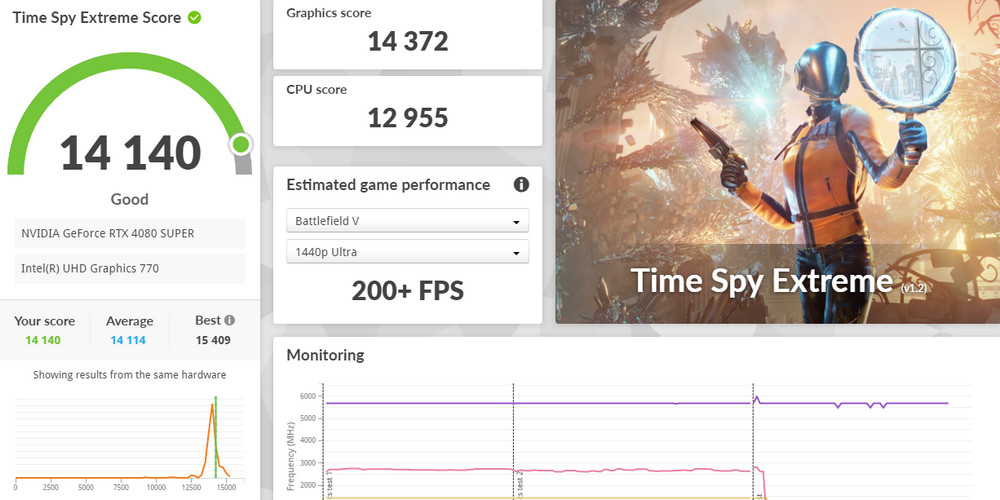
The NVIDIA GeForce RTX 4080 SUPER has undergone testing with 3DMark Speed Way and the NVIDIA DLSS feature test to evaluate its ray tracing capabilities and performance with AI-driven super-sampling.
- Speed Way Test: This benchmark leverages full ray tracing to gauge the GPU’s performance in highly demanding scenarios. The RTX 4080 SUPER achieved an impressive 74.71 FPS, indicating it can smoothly handle real-time ray tracing in games, which is known to be computationally intensive.
- NVIDIA DLSS Test: Deep Learning Super Sampling (DLSS) is an AI-driven technology that improves performance without compromising image quality. With DLSS off, the test produced 40.67 FPS, but with DLSS on, the performance skyrocketed to 157.31 FPS. This more than tripled the frame rate, showcasing the substantial impact DLSS has on performance, enabling smoother gameplay and higher frame rates even with ray tracing enabled.
The capability to jump from 40.67 FPS to 157.31 FPS with DLSS demonstrates the power of AI enhancements in gaming. Users with the RTX 4080 SUPER can expect to enjoy their games with higher resolutions and maximum graphical settings while maintaining fluid frame rates, thanks to such features. The fact that it can easily surpass 200+ FPS in Battlefield V at 1440p Ultra settings further emphasizes its exceptional performance for gaming enthusiasts.
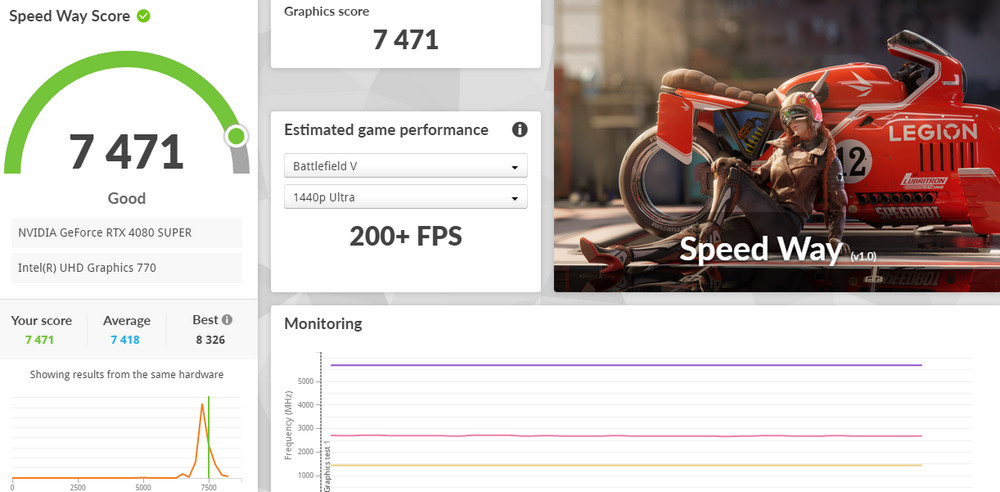
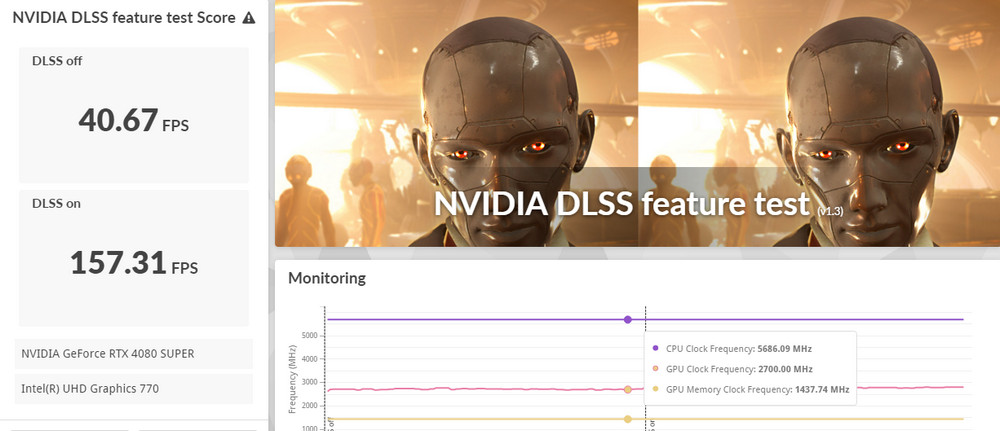
Esports Excellence: AORUS RTX 4080 SUPER MASTER Delivers High FPS Across Popular Titles at 1440p and 2160p
The performance of the AORUS RTX 4080 SUPER MASTER in four different competitive gaming titles: “Rainbow Six Siege,” “League of Legends,” “APEX Legends,” and “Counter-Strike 2”. It shows that even at high resolutions like 2160p and 1440p with the highest graphical settings, the RTX 4080 SUPER delivers more than ample frames per second (FPS) to ensure a smooth gaming experience.
Here are the performance details:
- At 2160p resolution:
- “Counter-Strike 2”: Average of 173 FPS
- “APEX Legends”: Average of 234 FPS
- “League of Legends”: Average of 565 FPS
- “Rainbow Six Siege”: Average of 337 FPS
- At 1440p resolution, the performance is even higher, showcasing that the RTX 4080 SUPER is an excellent choice for competitive players who need high frame rates for quick reactions and precision.
The RTX 4080 SUPER’s capability to deliver such high performance at these resolutions confirms it as a top-tier option for gamers who don’t want to compromise on visual quality for the sake of performance. With such robust specifications, players can fully immerse themselves in the gaming environment without experiencing any lag or stutter that could impede their competitive edge.
AAA Gaming Unleashed: AORUS RTX 4080 SUPER MASTER’s Stellar Performance in High-End Titles at 1440p and 2160p
The AORUS RTX 4080 SUPER MASTER GPU’s performance across a selection of AAA gaming titles at both 2160p and 1440p resolutions, with all effects maxed out. The test includes a mix of games with varying graphical demands, from less demanding titles like “F1® 22,” “Shadow of the Tomb Raider,” and “Horizon Zero Dawn,” to more graphically intense games such as “Borderlands 3,” “Assassin’s Creed Valhalla,” “Red Dead Redemption 2,” and “God of War.” It’s notable that only “F1® 22” used ray tracing for this test, while the others were tested without ray tracing or DLSS acceleration, focusing on the GPU’s traditional rendering performance.
Here’s a summary of the results:
- At 2160p resolution, the RTX 4080 SUPER managed an average of 103.4 FPS across the tested games.
- At 1440p resolution, the average FPS increased to 175.
- Despite the heavy performance demands of games like “Assassin’s Creed Valhalla,” “Red Dead Redemption 2,” and “God of War,” the RTX 4080 SUPER delivered above 100 FPS, even without performance acceleration technologies.
These results indicate that the RTX 4080 SUPER can comfortably handle the latest AAA titles at high resolutions and maximum graphical settings, providing gamers with a fluid and immersive gaming experience. For those seeking high frame rates without sacrificing visual fidelity, the RTX 4080 SUPER proves to be a robust solution.
Ray Tracing Revolution: AORUS RTX 4080 SUPER MASTER’s Exceptional DLSS-Enhanced Performance in Top DXR Games
The AORUS RTX 4080 SUPER MASTER GPU’s capabilities in handling eight ray-traced (DXR) games at both 2160p and 1440p resolutions, with maximum settings and DLSS acceleration enabled. The games tested include “Avatar: Frontiers of Pandora,” “Diablo IV,” “Hogwarts Legacy,” “Cyberpunk 2077,” “Spider-Man: Miles Morales,” “Marvel’s Guardians of the Galaxy,” “Far Cry 6,” and “The Witcher 3: Wild Hunt.” These titles are known for their high graphical demands, especially with ray tracing and DLSS technologies pushing the visual boundaries.
Here are some of the highlighted results:
- At 2160p resolution with DLSS 3 acceleration, the RTX 4080 SUPER achieved an average of 112 FPS in “The Witcher 3: Wild Hunt” and 118.2 FPS in “Cyberpunk 2077.”
- Across the eight ray-traced games tested, the average FPS at 2160p was 135.2.
- At 1440p resolution, the average performance was even higher at 191 FPS.
These numbers suggest that gamers who favor ray tracing for its realistic lighting and reflections can enjoy a seamless gaming experience at high resolutions. The RTX 4080 SUPER demonstrates robust performance, with DLSS providing a substantial boost to ensure smooth gameplay even in the most graphically intense scenes.
Balancing Act: Thermal and Power Efficiency of the AORUS RTX 4080 SUPER MASTER Under Intense Gaming and Stress Tests
An insight into the temperature and power consumption characteristics of the AORUS RTX 4080 SUPER MASTER GPU under different stress tests and in-game conditions.
Here are the key takeaways:
- Temperature: Under load, the maximum temperature reached was 61.8°C during the Furmark 4K stress test, which is known for pushing graphics cards to their limits. In other stress tests and while playing “Cyberpunk 2077,” the temperatures were slightly lower but still in a similar range, showing effective thermal management.
- Power Consumption: The GPU power draw peaked at 319.4W in the Furmark 4K test. In the Speed Way Stress test, it was a bit lower at 309.2W. These figures align with the expected power requirements for high-performance GPUs like the RTX 4080 SUPER MASTER.
The chart also displays an idle state, with a temperature of 27.8°C and a power consumption of only 15.0W, indicating efficient power management when the GPU is not under heavy load.
The AORUS RTX 4080 SUPER MASTER exhibits strong performance in power-intensive tasks, with thermal outputs that are well within reasonable limits for modern high-end GPUs. This balance of power and temperature under stress indicates a well-designed cooling system and justifies the inclusion of a robust power supply unit to support such high-end components.
Summarize
The GIGABYTE AORUS RTX 4080 SUPER MASTER graphics card stands as a formidable powerhouse, effortlessly catering to 4K and 2K gaming demands with advanced features like ray tracing and DLSS 3 acceleration. It smoothly runs performance-intensive games such as “Cyberpunk 2077,” “Diablo IV” with newly added ray tracing, and “Hogwarts Legacy.”
Its “Windforce” cooling design ensures robust thermal management for the RTX 4080 GPU, maintaining optimal temperatures under load. The classic triple-ring RGB lighting adds an impressive visual flair to the card’s aesthetics. However, due to its substantial size, additional support mechanisms such as a GPU brace or jack stand are recommended during horizontal or vertical installation to avoid damaging the PCIe slot due to the card’s weight.
Priced at NT$ 40,590 in Taiwan, the AORUS RTX 4080 SUPER MASTER provides stellar top-tier overclocking performance for gaming enthusiasts. It also doubles as a capable platform for multimedia creation and AI computational tasks, delivering on both performance and functionality fronts.
If this article is helpful for you, please share this article with your friends on social media. Thank you!
This article is based on the personality of the reviews. You are responsible for fact-checking if the contents are not facts or accurate.
Title: Size Meets Power: The AORUS RTX 4080 SUPER MASTER Graphics Card Review