
Gigabyte’s new second-generation AORUS WATERFORCE II 360 liquid cooler offers a practical and DIY-friendly cooling solution, distinct from the flagship X series with its LCD screen. This model features an ARGB rotatable water block, a 360mm radiator, and three 120mm ARGB EZ-Chain Mag fans. It simplifies ARGB liquid cooling connections with a single-line daisy chain, supporting mainstream sockets such as Intel LGA 115X, 1200, 1700, and AMD AM4/AM5. This makes it ideal for cooling high-end processors like the i7/i9 and R7/R9 series.
Specifications:
- CPU Socket Compatibility: Intel 115x, 1200, 1700; AMD AM5, AM4
- Water Block Dimensions: 72.8 x 72.8 x 65.1mm, featuring a copper base
- Pump Speed: 1600~3400 RPM +/-10%
- Radiator Dimensions: 394 x 119 x 27mm, made of aluminum, with a 400mm long braided mesh rubber cooling tube
- Radiator Fans: Three 120mm ARGB EZ-Chain Mag fans
- Fan Specifications: HDB bearing, 800~2300 RPM +/-10%, airflow 64.95 CFM, air pressure 2.93mmH20, noise level 12.8~36.9 dBA
- Warranty: 5 years
The AORUS WATERFORCE II 360 stands out for its ease of assembly, versatile support for various CPU sockets, and efficient cooling performance. The inclusion of ARGB components and a comprehensive five-year warranty further add to its appeal for gamers and enthusiasts looking to enhance their system’s aesthetics while ensuring optimal thermal management.
Exploring the Innovative Design and High-Performance Features of the Gigabyte AORUS WATERFORCE II 360 Liquid Cooler
Gigabyte’s newly launched second-generation AORUS WATERFORCE II 360 and AORUS WATERFORCE X II liquid coolers showcase distinct features tailored to gamers’ preferences. The primary difference between the two models lies in the WATERFORCE X II’s inclusion of an LCD on the water block, allowing players to customize the display information. In contrast, the AORUS WATERFORCE II 360 features a standard ARGB water block that can be rotated to adjust the logo’s orientation for aesthetic alignment within the case.
The AORUS WATERFORCE II 360 boasts a rotatable ARGB water block with a compact square design, measuring 72.8 x 72.8mm and standing 65.1mm tall, with a copper base. It is paired with a 360mm aluminum radiator and utilizes a 400mm long braided mesh rubber cooling tube for efficient heat dissipation.
This generation introduces an upgrade with the 120mm ARGB EZ-Chain Mag fans. By daisy-chaining three fans, only a single 4pin PWM and 3pin ARGB connector are required for operation. These fans feature Hydro-Dynamic Bearing (HDB), nine expanded blades, and a speed range of 800~2300 RPM. The AORUS WATERFORCE II 360 supports popular CPU sockets including Intel 115x / 1200 / 1700 and AMD AM5 / AM4, making it a versatile cooling solution for a wide range of processors.

The packaging for the AORUS WATERFORCE II 360. The box has a sleek design with a dark background that highlights the product image and colorful ARGB fan lighting. On the packaging, prominent branding includes the AORUS logo and the model name, reinforcing the identity of the product. The text also notes compatibility with socket AM5, which suggests this cooler is ready for the latest AMD processors. The visual presentation of the product emphasizes its high-end, gaming-oriented nature, suggesting that inside the box, customers will find the components for a high-performance liquid cooling system designed for enthusiasts seeking both aesthetics and function in their PC build.

The back of the AORUS WATERFORCE II 360 packaging provides a comprehensive overview of the product’s specifications and features. It highlights key components such as the radiator and block dimensions, the material used for construction, and the compatible CPU sockets, ensuring that potential buyers are fully informed of the product’s compatibility and quality.
Key features detailed on the box include:
- Radiator & Block: The radiator measures 394 x 119 x 27mm, indicating a substantial size for effective cooling, while the water block is sized at 72.8 x 72.8 x 65.1mm, made of copper for excellent thermal conductivity.
- CPU Socket Support: Compatibility is detailed for Intel and AMD sockets, ensuring that a wide range of users can confidently purchase the cooler for their system.
- Fan Specification: It houses three 120mm ARGB fans, with specifications like speed, bearing type, air flow, pressure, and noise level provided to inform users about performance and acoustics.
- Tube: The length and material of the tubing are specified, which is important for users to understand how it will fit into their PC cases.
The packaging features images of the ARGB lighting on the water block and fans, the rotatable block design, and the daisy-chain fan connection, showcasing the cooler’s aesthetics and ease of installation. The QR code likely offers an easy way for customers to access additional information or support. This packaging design effectively communicates the balance between high performance, user-friendly installation, and visual appeal that the AORUS WATERFORCE II 360 offers.

The actual components of the AORUS WATERFORCE II 360 liquid cooler are laid out. The set includes the main radiator unit, three fans featuring the AORUS logo, various necessary fixtures, fittings, and an installation manual. The black color scheme of the parts suggests a sleek and universal fit for most PC builds. The braided tubes attached to the radiator focus on durability and quality. The water block with ARGB lighting is also visible and ready to be mounted on the CPU. This image confirms the product’s comprehensive package, highlighting everything a user needs for setup and installation, ensuring a streamlined experience for consumers from unpacking to operation.

Featured here is a close-up of the AORUS WATERFORCE II 360 water block. It is compact with dimensions of 72.8 x 72.8mm and a height of 65.1mm. The design showcases a reflective AORUS logo, which adds a distinctive look to the component, and when powered on, it is illuminated with ARGB lighting effects that can enhance the visual appeal of any PC setup. The logo on the water block is designed to be rotatable, allowing users to adjust its orientation to align perfectly with their system’s layout.
The water block is connected to braided tubes, which can be slightly adjusted for angle placement, ensuring a cleaner and more customized fit within different PC cases. The cables protruding from the water block include a 4pin PWM for the pump, necessary for precise control over the pump speed, and a 3pin ARGB connector, allowing the user to manage the lighting effects, likely through a compatible motherboard or controller. This attention to detail in both functionality and aesthetics highlights the water block’s role as a crucial touchpoint for users seeking both performance cooling and a personalized look in their gaming rigs or workstations.

A closer look at the water block’s fittings where the inlet and outlet tubes attach, as well as the pump’s connecting cables. The braided texture of the tubes is evident, showcasing the product’s quality and durability. These are likely designed to prevent kinking and resist wear over time, maintaining the cooler’s performance. The cables are neatly organized at the base of the block, indicating thoughtful design for ease of cable management within a PC build. You can also see the clear labeling of “IN” and “OUT” on the block, which is crucial for proper installation, ensuring that the coolant flow direction is correct for optimal thermal efficiency. Such meticulous attention to detail supports a smooth setup process and reliable operation of the cooling system.

The 4pin PWM and 3pin ARGB connectors that extend from the AORUS WATERFORCE II 360’s water pump. The 4pin PWM connector is used to power the pump and allows the motherboard to control its speed based on the CPU’s temperature, enabling efficient cooling performance. The 3pin ARGB connector is used to connect the water block’s RGB lighting to a compatible RGB controller or motherboard header, allowing users to customize the lighting effects to match their build’s color scheme or preferred aesthetics. The connectors are clearly labeled, which aids in a hassle-free installation process, ensuring the correct connections are made for both the pump’s operation and the lighting effects.

The image displays the bottom of the AORUS WATERFORCE II 360’s water block, showing a copper base directly contacting the CPU for heat transfer. The fine scratches on the surface are normal and indicate where the thermal paste would be applied to ensure efficient heat conduction between the CPU and the cooler.
Copper is chosen for the base due to its excellent thermal conductivity, which aids in quickly absorbing heat from the CPU. The micro-channels within the copper base are likely designed to maximize the water flow area, enhancing the heat dissipation process.
Also noted is the pump speed range of 1600 to 3400 RPM, adjustable through the 4pin PWM connector, which allows the cooling system to respond dynamically to the CPU’s thermal load, ensuring optimal cooling efficiency while maintaining noise at reasonable levels. This copper base is critical to the water block’s function, effectively bridging the gap between the CPU and the cooling system.

The AORUS WATERFORCE II 360’s radiator is an essential part of the cooling system. At 360mm in length, the radiator is crafted from aluminum, a material selected to balance weight, cost, and thermal conductivity. The actual dimensions of the radiator are 394 x 119mm with a thickness of 27mm, providing a substantial surface area for heat dissipation.
The design incorporates 12 micro-channels and a single-wave fin pattern optimized to increase the thermal transfer efficiency. These fins increase the contact area with the air moved by the fans, allowing for better heat removal from the circulating coolant.
The inlet and outlet tubes of the radiator are covered with braided mesh over the rubber tubing, providing protection and giving the cooler a premium look and feel. The tubing is approximately 400mm long, offering flexibility in positioning the radiator within various PC cases.
With its fine design details and large size, this radiator is capable of handling the thermal loads of high-performance CPUs while maintaining efficient cooling. The black color scheme also suggests it would seamlessly and aesthetically integrate with most PC builds.

Here we see a close-up of the point where the inlet and outlet tubes connect to the AORUS WATERFORCE II 360 radiator. The tubes are encased in a braided mesh, which not only serves a protective function, preventing wear and tear or kinking, but also provides an aesthetic upgrade with a premium finish. The length of the tubes, around 400mm, offers flexibility for different case sizes and configurations, allowing for ease of installation across various system builds.
The radiator end-tank is visible as well, showing a clean, well-sealed connection with the tubes, ensuring the liquid coolant’s secure and leak-free circulation. The attention to detail in these components reflects the quality engineering of the cooling system, designed to offer reliable performance in high-demand computing environments.

The three 120mm ARGB EZ-Chain Mag fans included with the AORUS WATERFORCE II 360 are displayed here. These fans are designed with Hydro-Dynamic Bearing (HDB), known for its durability and low noise operation. The fans’ operational speed ranges from 800 to 2300 RPM, allowing for a good balance between cooling efficiency and noise levels, which vary from a quiet 12.8 to a more audible 36.9 dBA.
The fans’ airflow is rated at 64.95 CFM (cubic feet per minute), indicating a strong capability to move heat away from the radiator, and they generate a static pressure of 2.93mmH20, ensuring effectiveness even against the resistance of the dense radiator fins. The design of the fan blades is noteworthy; white, with nine expanded blades that feature a serrated edge design, which is optimized to cut through the air more effectively, providing improved airflow while reducing turbulence and vibration.
The ARGB lighting provides an aesthetic enhancement, allowing users to customize their PC builds with vibrant lighting effects. The “EZ-Chain” feature simplifies the connection process, making it easy to link multiple fans together for a cleaner setup and unified control. These fans are a crucial component of the AORUS WATERFORCE II 360’s cooling system, contributing both performance and visual appeal.

A detailed view of the white, expanded fan blades with serrated edges, which are a part of the AORUS WATERFORCE II 360’s ARGB EZ-Chain Mag fans. The serrated design is not just for visual appeal; it also serves a functional purpose. These notches can reduce noise by cutting down on the turbulence typically caused by the blade cutting through the air. Moreover, the expanded size of the blades means they can move a greater volume of air, providing effective cooling with fewer rotations and less noise.
The blades’ white color not only contributes to a striking aesthetic, especially when paired with ARGB lighting effects, but also helps in reflecting the light, enhancing the overall luminosity and visual impact of the RGB colors. The thoughtful engineering of these fans focuses on achieving a balance between high performance and low acoustic footprint, which is important for users who value both efficiency and a quiet operating environment.

In this close-up image, we can see the fan mounting corners where the screws will secure the fans to the radiator or case. Each mounting point is equipped with a rubber pad, which acts as a vibration dampener. These rubber pads are designed to absorb the vibrations that fans can generate when spinning, especially at higher speeds, preventing the transfer of this motion to the chassis. This not only reduces the noise generated by the cooling system but also contributes to the longevity of both the fans and the case by minimizing physical stress. The integration of these rubber pads is a detail that speaks to the overall quality and consideration put into designing a product that aims to deliver high performance while maintaining quiet operation.

A stack of fans from the AORUS WATERFORCE II 360 cooling system focuses on the fan frames’ design and features. Each frame is marked with a triangular symbol indicating the direction of airflow, which is critical for correct installation to ensure optimal cooling performance.
Quick-connect clips and pin connectors are on the sides of the frames for easy installation. These are designed for a user-friendly, tool-less assembly process where aligning and pushing the fans together will secure them, significantly simplifying the mounting and setup process. The daisy-chaining functionality of the fans not only streamlines the physical installation but also the cable management, as it reduces the number of wires that need to be managed within the PC case. This feature reflects a thoughtful design approach that values aesthetics and user convenience.

A closer view of the AORUS WATERFORCE II 360 fans’ quick-connect clips and pin connectors highlights the EZ-Chain feature. These components are designed to facilitate the daisy chain of multiple fans, allowing them to be easily and securely connected without needing separate cables for each fan. The clips ensure a firm attachment between the fans, while the pin connectors allow for the transmission of power and ARGB signals through the series of fans, streamlining the installation process and reducing cable clutter within the PC case for a neater build. This user-friendly design feature emphasizes convenience and efficiency in the setup process.
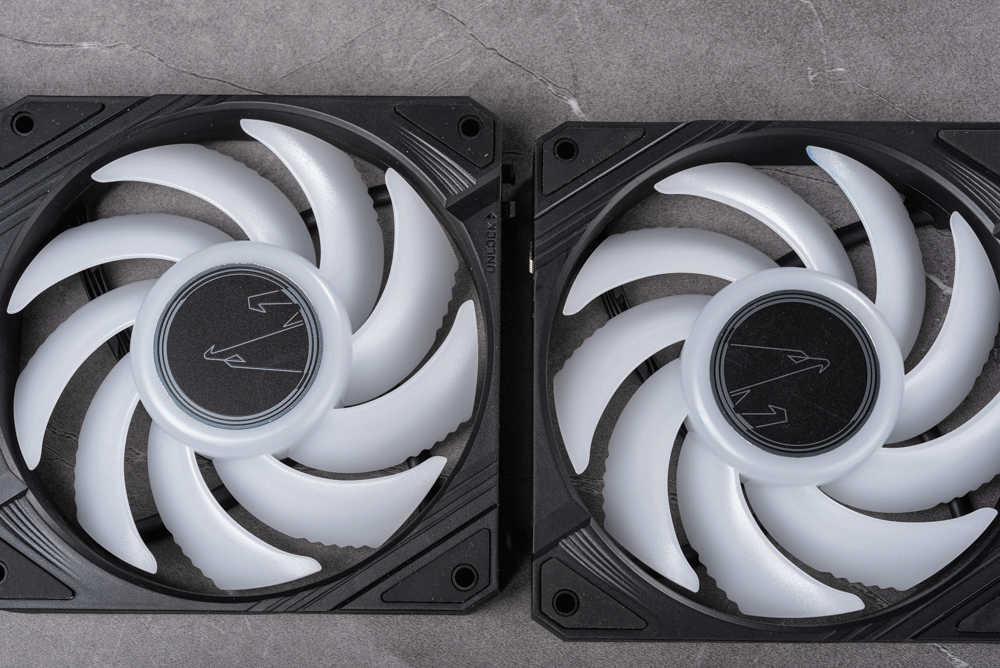
Two of the AORUS WATERFORCE II 360’s 120mm fans are positioned side by side, demonstrating how they would look when daisy-chained together using the EZ-Chain feature. The fans are designed to seamlessly interlock, allowing for a clean and efficient setup. The uniform white fan blades and central hubs with the AORUS logo make for an aesthetically pleasing design, which would be further enhanced once the ARGB lighting is activated. The daisy-chaining capability contributes to a neat internal appearance and simplifies the power and ARGB connections, reducing cable clutter and simplifying the installation process within the computer case.

The AORUS WATERFORCE II 360 includes specialized cables for connecting and daisy-chaining the fans. One end features a connector with pins that match the quick-connect system on the fans, allowing for the transmission of power and ARGB signals between them. The other end splits into separate connectors for the 4-pin PWM and the 3-pin ARGB, which will plug into the motherboard or a controller, providing power and enabling control of the fan speeds and RGB lighting effects.
An ARGB Y-cable is provided to link the ARGB features of the fans and the water block, centralizing control of the lighting for a synchronized visual effect. Using braided cables enhances durability and offers an aesthetically pleasing look within the PC case. These cables are crucial for a neat and efficient build, minimizing cable clutter and simplifying the setup process.

The neatly bundled daisy-chained fans, with their cables, illustrate the efficient design of the AORUS WATERFORCE II 360’s cooling system. The connectors are designed to attach directly to the fans, providing a streamlined connection process. The braided cables show the manufacturer’s commitment to quality, as they are durable and contribute to a tidier internal appearance of the PC build.
The ease of connecting these fans with a simple click on the integrated pins showcases the user-friendly approach of the design, making the installation process as straightforward as possible. This plug-and-play connectivity is a time-saver and reduces the potential for errors during the setup, ensuring that even less experienced PC building users can confidently install their cooling system with minimal fuss.
Complete Guide: Installing the AORUS WATERFORCE II 360 Liquid Cooling System on Intel and AMD Platforms
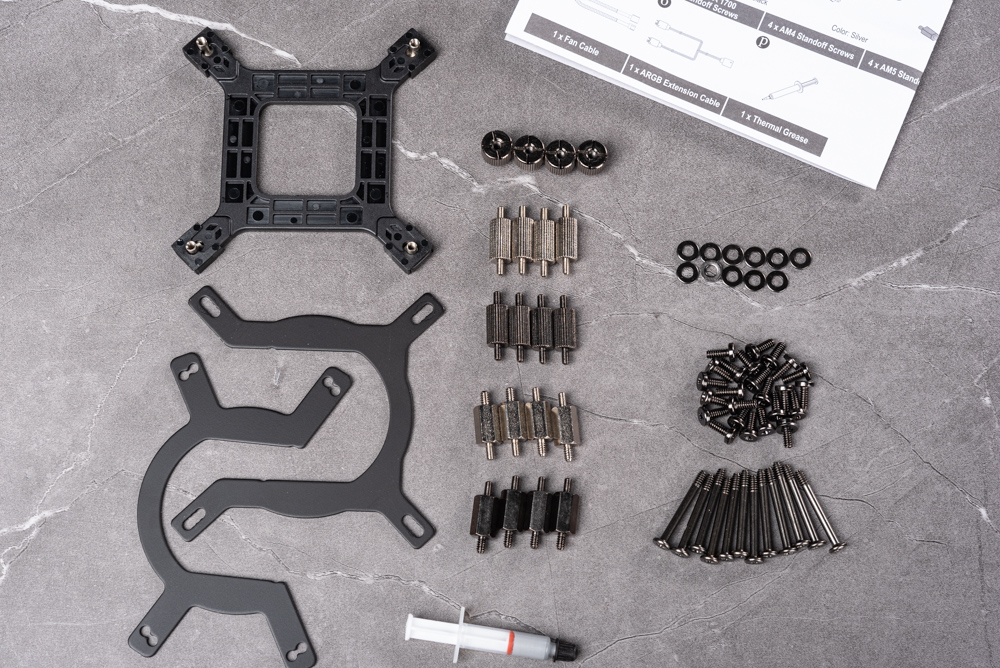
The complete set of mounting hardware is included with the AORUS WATERFORCE II 360 liquid cooler. The kit provides a universal backplate for Intel motherboards, mounting brackets that cater to both Intel and AMD platforms, and various types of screws for securing the cooler to different socket types.
The hardware includes:
- Round silver standoffs for Intel sockets LGA 115X, 1200, 1366.
- Black standoffs specifically for the Intel LGA 1700 socket.
- Silver polygonal screws for AMD AM4 socket.
- Black polygonal screws for AMD AM5 socket.
Also included is a tube of thermal grease for optimal heat transfer between the CPU and the water block and an ARGB extension cable. Users are advised to refer to the manual during installation to ensure the correct standoffs and screws are used for their specific CPU socket. This attention to compatibility and ease of installation reflects the cooler’s versatility and user-friendly design.

We see the backplate installed on the backside of a motherboard, specifically designed for the Intel LGA 1700 socket. This backplate is part of the mounting process for securing the AORUS WATERFORCE II 360 liquid cooler.
When installing on an LGA 1700 motherboard, the steps typically include:
- Aligning the backplate with the motherboard’s CPU socket holes from the back.
- Fastening the four provided standoffs through the motherboard’s front side into the backplate.
- Attaching the Intel mounting bracket to the water block.
- Thermal paste is applied to the CPU to ensure good thermal contact.
- Placing the water block onto the CPU and securing it with screws that connect to the standoffs.
This backplate is essential for providing the support and stability needed for the cooler, ensuring that the pressure is evenly distributed across the CPU’s surface for optimal cooling performance. The process is designed to be user-friendly, with clear instructions to assist in the installation.

We can see the CPU socket area of a motherboard with the standoffs already screwed in, ready for the installation of a CPU cooler. The CPU has been placed into the socket, and thermal paste is applied in readiness for the cooler’s water block to be attached.
To continue the installation process for the AORUS WATERFORCE II 360, the next steps would typically be:
- Placing the water block or cooling plate over the CPU.
- Lining up the mounting holes on the block with the standoffs on the motherboard.
- Using screws to securely attach the water block to the standoffs, which will provide the necessary pressure for efficient heat transfer from the CPU to the block.
The careful application of thermal paste, visible in the image, is crucial for filling in any microscopic gaps between the CPU and the cooler’s contact surface, thereby enhancing the thermal conductivity between the two components. This step is crucial for ensuring the optimal cooling performance of the high-end CPUs that this motherboard and the cooler combination are designed to support.

The process of attaching the Intel mounting bracket to the water block of the AORUS WATERFORCE II 360 is underway. The bracket is crucial for properly aligning the water block with the motherboard’s CPU socket and ensuring it’s securely mounted. The thermal paste has already been applied to the CPU, and once the bracket is fixed to the water block, it can be positioned over the CPU. The final step will be to fasten the water block to the standoffs with screws for a secure mount, completing the cooler’s physical installation. The process seems designed for ease of installation, which is beneficial for ensuring a stress-free setup.

We see the water block of the AORUS WATERFORCE II 360 liquid cooler being secured to the motherboard with screws. The mounting bracket has been positioned over the standoffs, and a screwdriver is being used to tighten the screws, ensuring that the water block is firmly attached to the CPU. Proper attachment is critical for effective heat transfer from the CPU to the cooler. This step signifies the near completion of the physical installation process of the cooling system. After this, the next steps would typically involve connecting the pump and fans to the motherboard for power and control, and then managing the cables for a tidy build.
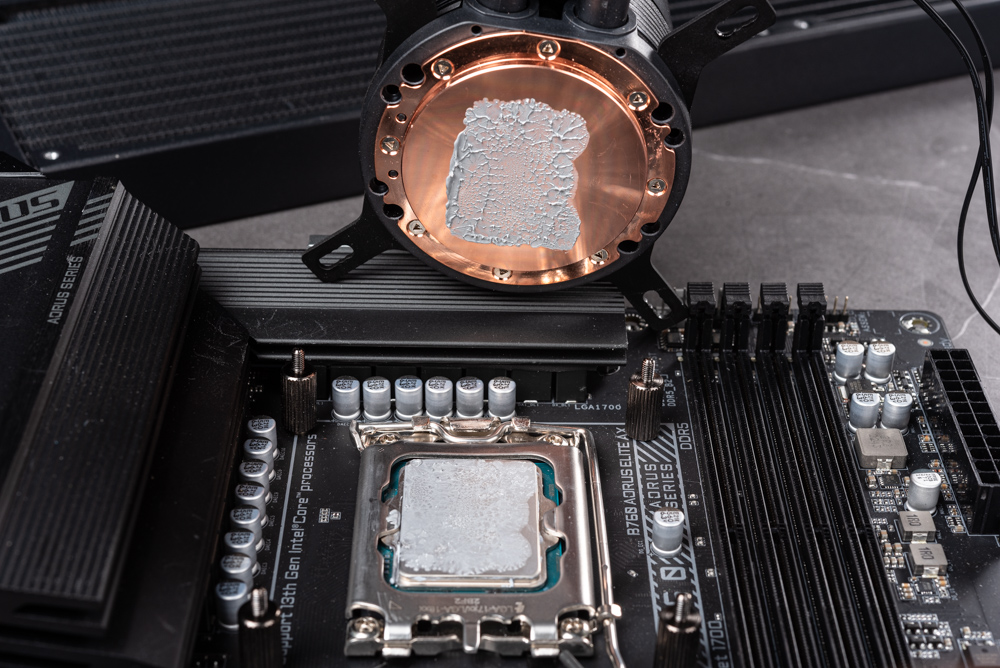
A close-up of the CPU with thermal paste applied, just before the water block of the AORUS WATERFORCE II 360 is mounted. The thermal paste has been spread across the surface of the CPU, which is necessary for ensuring efficient thermal transfer from the CPU to the cooler.
The thermal paste application appears slightly more than what is typically recommended — a pea-sized amount in the center is usually sufficient, as the pressure from the water block will spread it evenly across the CPU surface. However, some builders choose to manually spread the paste to cover the entire surface, as seen here. The key is to have enough paste to fill microscopic imperfections on the surfaces for optimal heat transfer without applying so much that it overflows excessively when the cooler is mounted.
After this step, the cooler’s copper base will be placed on top of the CPU, and the mounting bracket will be secured, pressing the two surfaces together and spreading the thermal paste into a thin layer that fills the gaps, aiding in efficient heat conduction.
Optimize Your Gaming Setup with the AORUS WATERFORCE II 360: Enhanced ARGB Lighting and Adjustable Cooling Head
The AORUS WATERFORCE II 360’s water block is installed on the motherboard, illuminating the ARGB lighting. The ARGB feature enhances the visual appeal of the setup, allowing for customization of colors and effects to match the aesthetic of the build or the user’s preference.
The water block is designed with a rotatable top, which is a thoughtful detail acknowledging that the block’s orientation can be affected by the routing of the tubing and the positioning of the radiator. This rotatable functionality ensures that regardless of how the block is installed, the AORUS logo can be aligned properly, maintaining a clean and professional look within the PC build. This feature reflects the cooler’s adaptability and consideration for user customization and installation preferences.

Here, we demonstrate the AORUS WATERFORCE II 360 water block being rotated. This practical feature allows for the AORUS logo to be properly oriented regardless of how the block is installed in relation to the motherboard. This rotational ability is particularly helpful after the cooler has been mounted, as it allows the user to adjust the logo for the best visual presentation without having to remount or reposition the entire cooling system. It’s a user-friendly detail that addresses the aesthetics of custom PC builds, where the appearance of the components is often as important as their functionality.
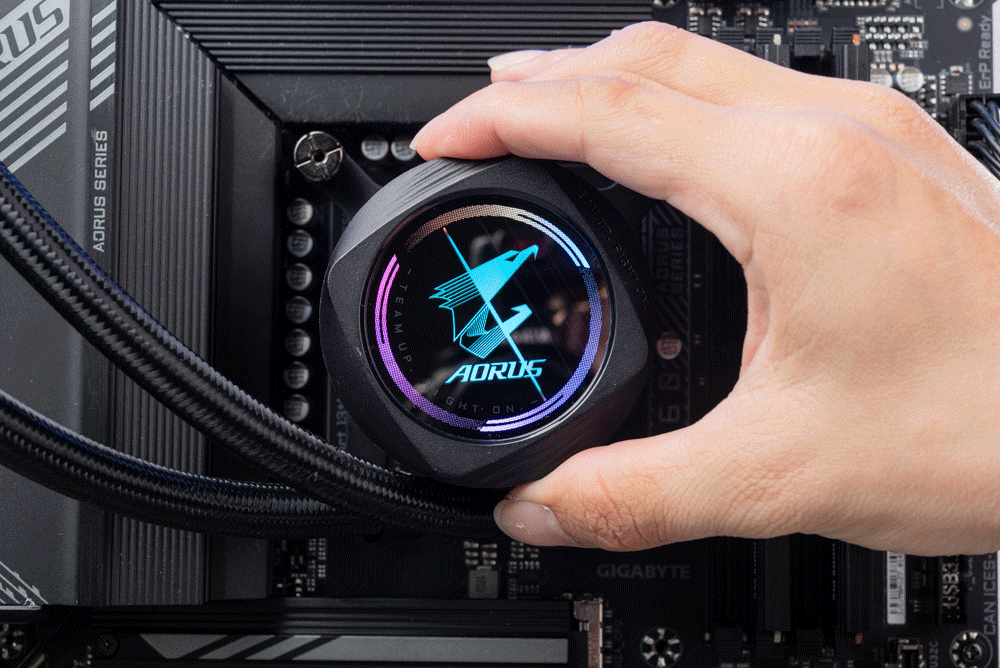
The fully installed AORUS WATERFORCE II 360 cooling system has active ARGB lighting effects. The three 120mm fans are mounted on the radiator and illuminated with vibrant, multi-colored lighting, creating an eye-catching visual within the PC case. The water block on the CPU also features ARGB lighting, complementing the fans and contributing to a cohesive look.
The ARGB lighting is customizable, allowing for synchronization with other ARGB-enabled components in the system for a unified color scheme or lighting pattern. This customizable lighting enhances the aesthetic appeal of the build and can also express the user’s style. This feature is particularly appreciated by enthusiasts who enjoy personalizing their PC’s appearance and creating a standout setup.

This dynamic view of the ARGB lighting on the AORUS WATERFORCE II 360’s fans shows the spectrum of colors that can be achieved with the system. The fans are designed to provide efficient cooling and an enhanced visual experience with their customizable lighting. The water block’s ARGB lighting is in sync with the fans, showcasing the available cohesive and customizable lighting scheme. This feature is often controlled via software, allowing users to personalize the lighting to match the rest of their setup or change the lighting according to their mood or task. The overall effect is a striking balance between aesthetics and performance.

The AORUS WATERFORCE II 360 is showcased here in its full glory, with the prominent lighting effects of the ARGB fans on display. The synchronized lighting across the fans and the water block creates a visually appealing motif that can be a striking addition to any custom PC build. The cohesive lighting effect contributes to the overall aesthetic, which is often a significant consideration for enthusiasts who take pride in the appearance of their setups. With such customization, users can easily match the cooling system’s lighting to their system’s theme or change it to reflect their current mood or game.
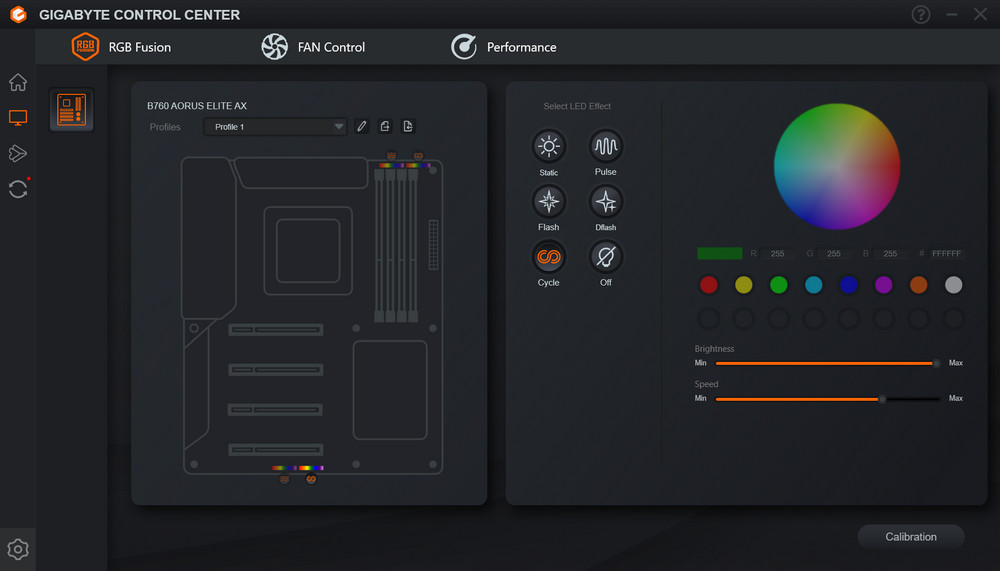
This is the interface of GIGABYTE’s RGB Fusion software, which controls and customizes the ARGB lighting on compatible devices like the AORUS WATERFORCE II 360. Through this application, users can select various lighting effects for the ARGB water block and fans, such as color cycling, static, pulse, and flash.
The software allows for adjustments to the brightness and speed of the effects, providing a highly tailored visual experience. Since the AORUS WATERFORCE II 360 connects via a standard 3-pin ARGB connector, it is versatile and can be managed by RGB Fusion software across different motherboard manufacturers that support ARGB control. This level of customization enables users to synchronize their system’s lighting theme seamlessly.
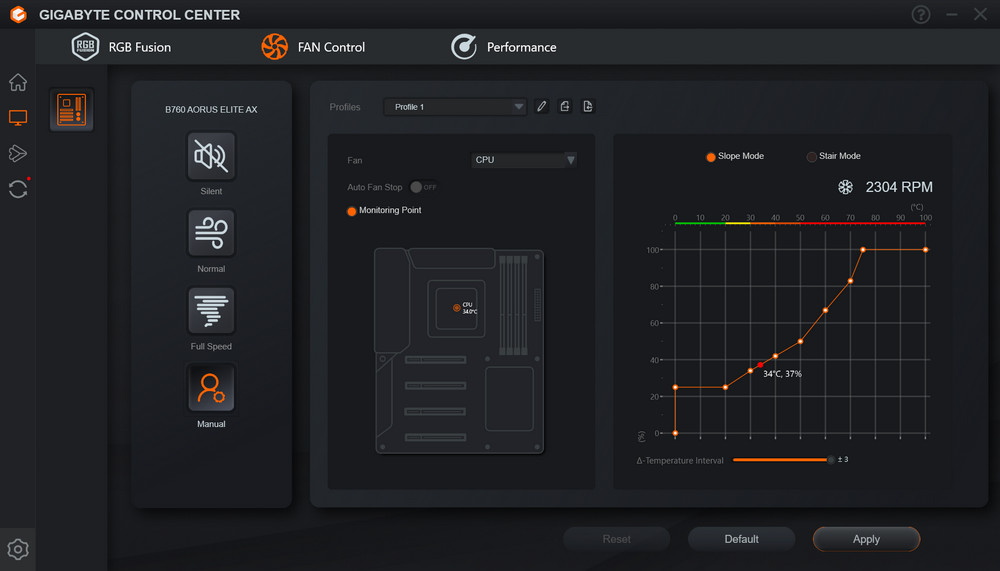
The GIGABYTE Control Center (GCC) software allows users to customize and control the fan speeds of their motherboard. It features different profiles such as ‘Silent’, ‘Normal’, and ‘Full Speed’, and a ‘Manual’ mode where users can create a custom fan curve.
In the fan control panel, we see a graph allowing users to set the fan response to CPU temperature changes. This can be done in either ‘Slope Mode’ or ‘Stair Mode’, allowing users to choose a gradual or stepwise fan speed relative to temperature increase. This level of control ensures that the cooling performance is optimized for quiet operation and effective heat dissipation based on the system’s demand.
Monitoring and adjusting fan speeds according to various thermal loads is critical for maintaining the balance between noise level and cooling efficiency, particularly for high-performance systems. GIGABYTE’s GCC software offers a user-friendly interface for managing these adjustments.
Unleashing Performance: AORUS WATERFORCE II 360 Cooling Intel Core i9-14900K and AMD Ryzen 9 7950X in Comprehensive Benchmarks
For a performance test setup using the Intel Core i9-14900K and AMD Ryzen 9 7950X processors, paired with the GIGABYTE B760 AORUS ELITE AX motherboard, you have a robust platform capable of handling high-performance tasks and gaming.
To accurately assess the cooling capabilities of the AORUS WATERFORCE II 360, you’ve wisely chosen to lift power consumption limits and set the cooling system to full speed. This ensures the processor runs at its peak performance without thermal throttling affecting the results.
Running tests like AIDA64 and Cinebench 2024 will push the CPUs to their limits, clearly showing how effectively the cooling system is under load. Gaming tests with demanding titles like “Cyberpunk 2077” can offer insights into the cooler’s real-world performance during extended play sessions that put sustained loads on the system.
The chosen components for the test platform are all high-quality, ensuring the test results are reliable:
- Processors: Intel Core i9-14900K, AMD Ryzen 9 7950X
- Motherboard: GIGABYTE B760 AORUS ELITE AX
- Memory: Crucial DDR5 Pro 16GB*2 at 5600MHz
- System Drive: Solidigm P44 Pro 1TB PCIe 4.0 SSD
- Power Supply: Seasonic VERTEX GX-1000
- Operating System: Windows 11 Pro 23H2
With this setup, you can thoroughly analyze thermal performance across different types of loads and use cases. It’s a well-rounded platform that will showcase the capabilities of the cooling system and how it stands up to the heat generated by some of the most powerful consumer CPUs on the market.
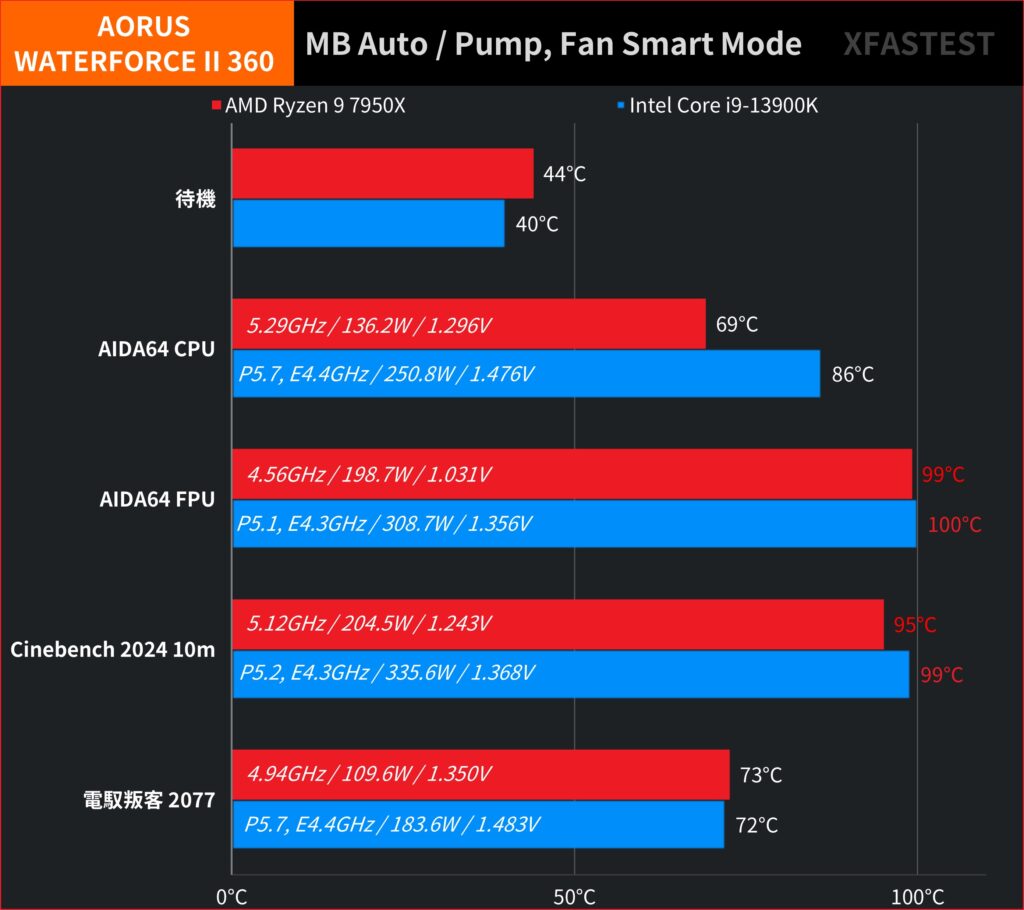
The AORUS WATERFORCE II 360 pressure test results are summarized as follows:
During the AIDA64 CPU stress test:
- The Intel Core i9-14900K reached a high temperature of 86°C with a power consumption of 250.8W and a clock speed of P5.7 / E4.4GHz.
- The AMD Ryzen 9 7950X showed a lower temperature of 69°C with a power consumption of 136.2W and a clock speed of 5.39GHz.
In the AIDA64 FPU stress test, which is more intense:
- The i9-14900K temperatures spiked to 100°C with power consumption exceeding 308W, and the clock speed was slightly reduced to P5.1 / E4.3GHz.
- The 7950X also reached high temperatures of 99°C with power consumption at 198.7W, and clock speed reduced to 4.56GHz. It’s noted that with modern high-core-count processors, managing the power consumption and heat is challenging, especially during FPU intensive tasks. Using AVX Offset might be necessary to control temperatures.
The Cinebench 2024 10-minute stress test showed similar results:
- The i9-14900K temperature was around 99°C with power consumption over 335W, maintaining clock speeds of P5.2 / E4.3GHz.
- The 7950X reached temperatures of 95°C with power consumption at 204.5W, and clock speed at 5.12GHz.
For the gaming test using Cyberpunk 2077:
- The i9-14900K stabilized at a cooler temperature of about 72°C with power consumption of 183.6W, and clock speed at P5.7 / E4.4GHz.
- The 7950X had a temperature of 73°C, power consumption of 109.6W, and clock speed of 4.94GHz.
These results indicate that while the AORUS WATERFORCE II 360 can handle significant heat output, high-end CPUs under maximum load, particularly with FPU stress tests, can limit thermal performance. However, temperatures remain much more manageable under gaming conditions, which generally reflect a more common use case.
Summarize
The AORUS WATERFORCE II 360 is a compelling choice for high-end PC builds, capable of cooling flagship processors with a heat dissipation threshold nearing 300W. Its design, featuring three 120mm ARGB EZ-Chain Mag fans, combines aesthetic appeal with practical functionality. The ease of daisy-chaining fans using a single 4-pin PWM and 3-pin ARGB connector underscores a user-friendly approach to PC assembly.
Moreover, the cooler’s fan speed and lighting effects are fully customizable via motherboard software, making the WATERFORCE II 360 versatile across different brands, not just GIGABYTE’s AORUS motherboards. This versatility allows DIY enthusiasts to have many choices when planning their builds.
Adding to its appeal, the AORUS WATERFORCE II 360 is offered in black and white, with a slight price difference reflecting the color option. The black version is priced at NT$ 4,190, while the white is slightly higher at NT$ 4,490. A smaller 240mm variant is also available for those with different sizes or cooling requirements. For those with larger budgets or a desire for additional features, the flagship X series includes a version with an LCD display on the water block, offering another layer of customization.
The AORUS WATERFORCE II 360 positions itself as an accessible, high-performance cooling solution that doesn’t skimp on aesthetics, allowing users to keep their systems cool under pressure without compromising on style.
If this article is helpful for you, please share this article with your friends on social media. Thank you!
This article is based on the personality of the reviews. You are responsible for fact-checking if the contents are not facts or accurate.
Title: Introducing the Gigabyte AORUS WATERFORCE II 360: A High-Performance, Easy DIY ARGB Liquid Cooler for Enthusiast PCs