
Introducing the InWin D5 case series, a groundbreaking addition to the modern PC build landscape. Named through a unique combination of English letters and numbers, the InWin D5 has been meticulously designed from the ground up to prioritize compatibility with back-plugged motherboards. It offers a generous 42mm space for cable management at the back, alongside back plug holes for ATX and M-ATX motherboards. This series supports ASUS BTF and MSI Project Zero back-plugged motherboards, enhancing the flexibility and customization for builders.
The front panel is crafted from a large metal mesh, optimizing airflow to cool the internal components efficiently. It comes standard with one Neptune AN120 fan, enhancing exhaust capabilities and adding an aesthetic lighting effect to your setup.
Specifications of the InWin D5:
- Model: IW-CS-D5BLK-1AN120
- Color: Bold Black
- Dimensions: 494 x 220 x 473 mm
- Materials: SECC galvanized steel plate, Tempered Glass, ABS Plastic
- Motherboard Compatibility: E-ATX(12”x10”), ATX, M-ATX, ITX
- Supported Back-Plugged Motherboards: ASUS BTF, MSI Project Zero
- PCIE Expansion: 7 slots (6 vertical)
- Storage Options: 2 x 2.5” or 1 x 3.5”, 2 x 3.5”
- Graphics Card Length Limit: 365mm
- CPU Cooler Height Limit: 165mm
- Power Supply: ATX (up to 180mm)
- Fan Support:
- Front: 3 x 120mm / 3 x 140mm
- Top: 3 x 120mm / 3 x 140mm
- Rear: 1 x 120mm (includes one Neptune AN120 fan)
- Water Cooling Support: 360/280/240mm (Front, Top)
- Case I/O: 2 x USB 3.0, 1 x USB-C 20Gbps, 1 x 3.5mm Audio, Power Button
- Net Weight: 8.3kg
The InWin D5 is not just a housing for your PC components; it’s a statement of technology meeting aesthetics. With its robust build quality, thoughtful design for high compatibility, and enhanced cooling solutions, it stands as a top choice for enthusiasts looking to build or upgrade their PCs. Whether it’s the sleek black design, the spacious interior for high-end components, or the versatile cooling options, the InWin D5 is designed to impress and perform.
InWin D5 Review: A Mid-Tower Case with Exceptional Backplate Compatibility and Design Innovations
In 2024, the established case manufacturer InWin launched a series of cases aimed at mainstream consumers, utilizing a naming convention that combines a single English letter with numbers. The InWin D5 case, featured in this unboxing, adopts a traditional mid-tower configuration with a bottom-mounted power supply. Its hallmark feature is its design emphasis on compatibility with back-plugged motherboards from the outset. With a 42mm space for cable management behind the motherboard (measured from the motherboard’s back to the case’s panel), it offers a level of convenience that many cases designed for later addition of back-plug support cannot match. This space is thoughtfully pre-arranged for both M-ATX and ATX size back-plugged motherboards, making it one of the few cases to accommodate ATX back-plugging effectively.
The InWin D5 front panel features a large metal mesh, optimizing airflow and allowing for the installation of up to three 140mm fans or a 360mm radiator at both the front and top of the case. A standard Neptune AN120 fan is fitted at the rear. Even after mounting a 55mm thick radiator plus fans at the front, the case still accommodates graphics cards up to 365mm in length. This specification makes it a highly competitive mid-tower case in the mainstream market. Yet, it’s the subtle design touches that truly reflect InWin’s craftsmanship and attention to detail.

The packaging of the InWin D5 mid-tower PC case. The box is a robust cardboard with a straightforward design, featuring the model name prominently in bold, black letters, which aids in brand recognition and appeals to consumers looking for the specific model. The simplistic yet effective presentation hints at the product’s quality and the manufacturer’s confidence in its offerings. The package design ensures that the InWin D5 makes a strong first impression even before the unboxing experience.

The packaging is marked with a large “D5” indicating the model of the InWin product contained within. It’s a mid-tower type of PC case, as specified below the model name. The large, bold lettering of “D5” is prominent against the cardboard background, ensuring immediate identification of the product model. This minimalist design approach is quite common in tech product packaging, appealing to customers through a clean and modern aesthetic.

Here we have the InWin D5 mid-tower case, elegantly displayed. Its sleek design is accentuated by the tempered glass side panel, allowing a clear view of the internal components and any installed lighting. The front boasts a large, metal mesh panel, facilitating excellent air intake for cooling. You can also note the neat InWin logo at the bottom, subtly branding the case without overwhelming the design. It’s a case that combines aesthetic appeal with functional design, catering to both performance enthusiasts and those who value a visually pleasing setup.

A frontal view of the InWin D5 case, showcasing the full expanse of the metal mesh panel that dominates the front. This panel not only contributes to the case’s high-performance cooling capabilities by allowing air to flow freely into the case but also adds a distinct texture to the aesthetic. The fan behind the mesh hints at the case’s readiness for powerful cooling solutions, and the InWin logo is subtly placed at the bottom, completing the look with a touch of brand identity.

The interior side of the metal mesh panel from the InWin D5 case. Notably, there is no additional dust filter attached to the inside of the panel, which can be a design choice aimed at maximizing airflow. However, the absence of a dust filter means that users will need to regularly clean the interior to prevent dust build-up on the components. This design approach places the responsibility of balancing airflow optimization with maintenance on the user.

A closer look at a practical feature of the InWin D5 case—a built-in hook located at the front of the case. This hook is designed for hanging over-ear headphones, providing a convenient storage solution that keeps them within easy reach and helps maintain a clean and organized workspace. The robustness of the hook suggests it could be used for other light items as well, such as hanging a set of cables or even clothing, making it a versatile addition to the case’s utility.

This image has a close-up view of the top I/O panel on the InWin D5 case, which is tactically placed for easy access. Featured on the panel are the following components:
- The power button which is circular with an integrated LED to indicate the power status.
- Two USB-A ports, likely USB 3.0, are recognized for their blue interior, allowing high-speed data transfer.
- One USB-C port, offering up to 20Gbps transfer speeds, accommodating faster data transfer and charging capabilities for modern devices.
- A 3.5mm audio jack, a universal standard for audio peripherals like headphones and microphones.
This selection of ports allows users to connect a range of devices to their system quickly and easily. The strategic placement and selection of these ports underline the case’s design, which emphasizes user-friendliness and functionality.

We see the top section of the InWin D5 case with its magnetic dust filter removed, highlighting the case’s focus on maintenance and performance. The filter is designed to easily snap onto the top of the case, providing a barrier against dust without impeding airflow. The honeycomb pattern of the ventilation holes beneath is optimized for efficient air exhaust or intake, depending on the fan configuration. The ease with which the magnetic dust filter can be detached for cleaning demonstrates the case’s user-friendly approach to PC maintenance.

The underside of the InWin D5 case, which features a full-length, pull-out dust filter. The filter can be easily removed for cleaning by sliding it out towards the side of the case where the glass panel is located. This design is particularly thoughtful as it allows for easy maintenance without the need to move the case away from the wall—assuming the glass side is not the one facing the wall. Such user-centric features underscore the manufacturer’s attention to convenience and practicality in maintaining optimal system cleanliness and airflow.

The image presents the rear view of the InWin D5 case, which reveals several key features:
- There are standard 7 expansion slots for PCIe devices, which allows for a significant amount of expansion cards, such as graphics cards, sound cards, or network cards.
- The honeycomb pattern around the pre-installed rear fan suggests efficient airflow, a characteristic conducive to maintaining a cool system environment.
- The bottom-mounted power supply unit (PSU) slot is evident, which is a common design that can contribute to a lower center of gravity and potentially improve thermal performance by segregating the PSU’s heat from the main chamber of the case.
This configuration is indicative of the case’s support for a range of system builds, from entry-level to more advanced setups with multiple expansion cards.

The Neptune AN120 fan installed within the InWin D5 case. This fan is designed to optimize airflow and cooling within the system. Its white blades contrast against the black frame, suggesting a design that’s both aesthetically pleasing and functional. The positioning of the fan seems to be at the rear exhaust, which is critical for drawing hot air out of the case to maintain an optimal operating temperature for internal components. The inclusion of such a fan underscores the case’s commitment to maintaining cooling efficiency, a vital aspect of any high-performance PC build.

The tool-less design feature of the InWin D5 case. It shows a small, raised tab on the corner of the tempered glass side panel, which is designed for easy removal without the need for tools. This kind of feature is increasingly common in modern cases as it simplifies access to the internal components, making maintenance or upgrades more convenient for users.
However, the description notes that while the latches are secure, they might be tight and require careful handling when removing the panel. The thoughtful design of the case feet extending outward adds an extra layer of stability and safety, reducing the risk of the case accidentally tipping over when the panel is removed. Nonetheless, it is recommended, especially for those less experienced with PC hardware, to lay the case flat when opening it to prevent any mishaps.
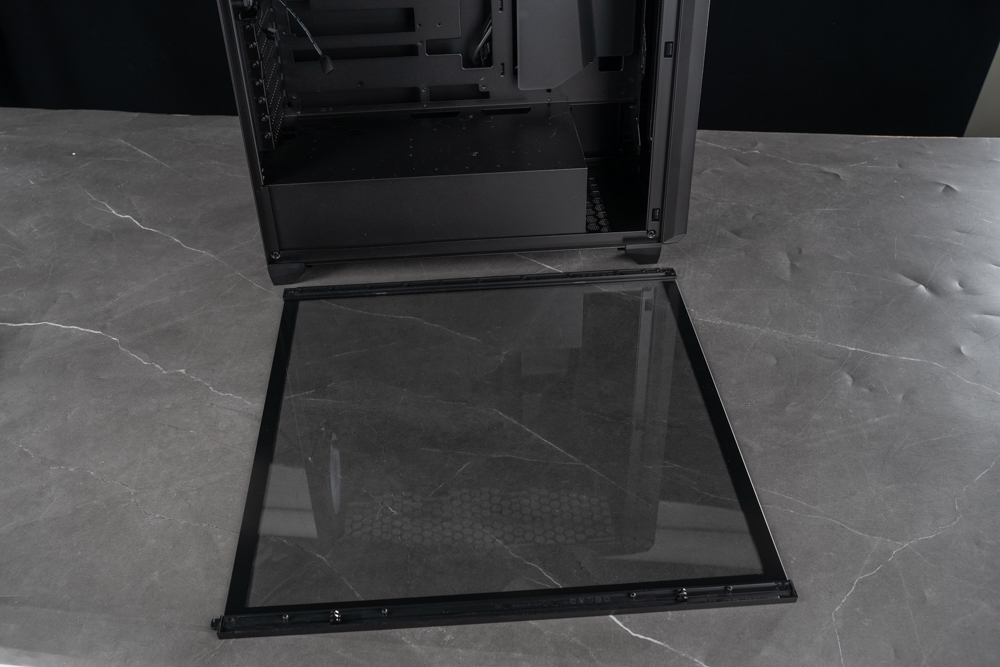
The InWin D5 case’s tempered glass side panel, which is designed without any screw holes for a clean and seamless appearance. The panel attaches to the chassis via a tool-less mechanism, as indicated by the hinge-like features at the bottom, which likely slot into corresponding parts on the case for secure placement. The absence of holes contributes to the sleek aesthetic of the case, offering a clear and unobstructed view of the internal components, which is often appreciated by enthusiasts who enjoy showcasing their build. The tool-less design also facilitates easy removal and installation, making hardware adjustments and maintenance more convenient.

A close-up view of the case’s extended footing, a feature designed to enhance the stability of the InWin D5. The feet protrude outward beyond the main body of the case, creating a broader base that helps to prevent tipping, especially when the side panels are removed. This detail also helps to safeguard the tempered glass panel against sliding off and potentially getting damaged when the case is upright. Such design elements are not only practical but also show the manufacturer’s consideration for the safety and durability of both the case and its components.

This image displays a comprehensive view of the accessories included with the InWin D5 gaming chassis. The accessories are as follows:
- Two types of cables, likely for power and data connectivity, which are essential for connecting the case’s front I/O ports to the motherboard.
- Three sealed bags containing various screws and standoffs necessary for mounting the motherboard and securing other components within the case.
- A user manual with QR codes, likely providing digital access to detailed instructions or additional resources online.
- A tool, possibly a hex key or screwdriver, for use with certain case features or component installations.
- A velcro strap with the InWin logo, useful for cable management to keep internal cables tidy and well-organized.
- A set of zip ties, another handy item for cable management, ensuring optimal airflow and a clean aesthetic inside the case.
These accessories ensure users have all the necessary parts and tools for a smooth building process and maintaining a neat internal layout for their system.
InWin D5 Case Review: Spacious E-ATX Support with Advanced Cooling and Display Options

An internal view of the InWin D5 mid-tower case, highlighting its spacious design and support for a variety of hardware configurations:
- The motherboard tray is sized to accommodate large E-ATX boards up to 12″x10″, allowing for high-end, feature-rich motherboards.
- There are 7 expansion slots for PCIe, which can be used for multiple GPUs or other expansion cards.
- There is ample clearance for CPU coolers, with a maximum height of 165mm, ensuring compatibility with most aftermarket air coolers.
- For graphics cards, the case can hold up to 420mm in length when no front radiator is installed and fans are mounted inside the metal mesh panel. This is more than enough for virtually any current high-end GPU.
- The power supply unit (PSU) has a recommended length of 180mm to fit comfortably within the space provided, although there is a maximum of approximately 240mm from the PSU to the hard drive cage.
This layout is designed for ease of building and upgrading, with enough room to route cables neatly and manage airflow efficiently. The versatility and support for high-performance components make the D5 an attractive option for gamers and professionals alike.

The interior of the InWin D5 case from a different angle, highlighting a fixed, non-adjustable cable management shroud or bar on the right side. This bar is designed to neatly guide and hide cables behind the motherboard tray, contributing to a cleaner look and improving airflow within the case. The fact that it’s removable is advantageous for builders, as it allows for easier installation and management of cables during the build process. However, its fixed position means that while it aids in a tidy setup, it doesn’t offer the customization that an adjustable bar might provide for different cable lengths or routing preferences.

The cable management shroud from the InWin D5 case detached from the chassis. It’s made of plastic and is designed to conceal and route cables neatly within the case. The shroud helps maintain a clean aesthetic by hiding cables that would otherwise be visible through the transparent side panel, and it contributes to better airflow by keeping cables out of the way of fan and air circulation paths. Using plastic as a material likely balances durability and keeping the case lightweight.

A measuring tape extends from the back of the motherboard tray to the rear panel of the InWin D5 case, measuring approximately 42mm. This space is critical for cable management as it allows for the routing of cables behind the motherboard tray, helping maintain a clean look inside the case and improving airflow by keeping cables out of the main compartment. A 42mm gap is considered quite generous and indicates a case designed with high-end builds in mind, where complex cable routing can be expected.

A measurement being taken from the edge of the power supply shroud to the hard drive cage inside the InWin D5 case, indicating a distance of approximately 240mm. This measurement is important for users to ensure that their power supply unit (PSU) and any potential front-mounted cooling solutions, such as radiators or fans, will fit within the allocated space. The 240mm clearance provides ample room for most standard PSU sizes and leaves enough space for cable routing and airflow.

A dual-slot hard drive cage is in the bottom section of the InWin D5 case. This cage is designed to hold either two 3.5-inch HDDs or two 2.5-inch SSDs. In addition to this cage, the case includes options on the backplate for two more 2.5-inch drives or one 3.5-inch drive, with adjustable positioning to accommodate various build requirements and preferences.
Such a configuration provides flexibility in storage solutions, allowing users to mix and match between larger-capacity HDDs and faster SSDs depending on their storage needs and build design. The adjustability feature also means users can optimize the space inside the case for better cable management and airflow.

The 2.5-inch drive mounting option in the InWin D5 case. It shows two SSDs secured onto a drive tray that is designed to support such smaller form factor drives. These trays are typically mounted behind the motherboard tray or on the case’s partition panel, which not only saves space but also contributes to a cleaner look by keeping storage drives out of the main compartment. This setup is essential for modern builds where SSDs are a common choice due to their speed and reliability. The positioning also aids in cable management, as the connections can be routed neatly behind the motherboard away from the main airflow paths.

We see two 2.5-inch SSDs mounted on a drive bracket in the InWin D5 case. This bracket appears to have a feature that allows for adjusting the position of the drives in two different orientations. This adjustability is beneficial for optimizing space utilization within the case, as well as for managing the routing of SATA power and data cables. Such flexibility can be especially helpful in custom builds where component placement can affect both the aesthetics and functionality of the system, including airflow and cable management.

A 3.5-inch hard drive secured in what appears to be a mounting bracket or a drive tray is typically used in a PC case for installing storage devices. This setup simplifies the installation process by allowing the hard drive to be fitted onto the bracket first, which can then be slid into place within the case. This particular design could be part of a tool-less system, where no screws are required, or it might utilize screws for a secure fit, depending on the specific design of the case it belongs to.

A ROG MAXIMUS Z790 HERO BTF motherboard was installed in the InWin D5 case. This board is notable for its back-plugging capabilities and is paired with a ROG Strix RTX 4090 BTF graphics card, which supports PCIe High-Power delivery interfaces. The combination of these components is likely to deliver top-tier performance, suited for enthusiasts and gamers seeking the latest in high-end hardware.
The installation notes reflect that due to the compact space within the case, it’s easier to install the motherboard by angling the bottom connectors in first. The cutouts in the InWin D5 case are precisely measured to accommodate back-plugged motherboards snugly, making the fit between the case and the ROG motherboard components tight and seamless. Such a snug fit, while potentially challenging during assembly, results in a visually clean and uncluttered build once completed.

The rear of the motherboard tray in the InWin D5 case, showcasing the various cutouts and mounting points that accommodate a motherboard’s back-plugging ports and connectors. These cutouts are precisely aligned with the motherboard’s I/O ports, PCIe slots, and other peripheral connectors, ensuring a clean and efficient organization of cables.
The specific arrangement and layout of these openings are critical for ensuring that the motherboard fits perfectly and that all cables can be routed with minimal visibility from the other side, contributing to a neat internal appearance and better airflow. The image also hints at well-thought-out cable management features, such as tie points and channels that aid in organizing and securing cables behind the motherboard tray.

A close-up view of the bottom-edge connectors on a motherboard installed within the InWin D5 case. The connectors are densely packed, which is typical for high-end motherboards that offer a wide array of features. Despite the limited space, the motherboard design and case cutouts appear to provide just enough room to plug in and remove cables without issue. The visible connectors might include USB headers, fan connectors, front panel audio, and RGB headers, all of which are essential for full functionality and customization of the system. The design of both the motherboard and case takes into consideration the ease of access to these connectors, even in a “tight” configuration.

The side of the motherboard tray within the InWin D5 case, emphasizing the ample room provided for cable routing. This space is especially important for hiding and managing cables to ensure a neat build and effective airflow. The generous clearance on the side also allows for easier installation of larger cables or cable bundles, and the presence of several tie-down points and cutouts further aids in cable management. Such a design aspect is crucial for system builders who aim for an organized and aesthetically pleasing PC interior.

The interior of the InWin D5 case with a focus on the top area, where we can see that there’s ample clearance for a 360mm radiator. This space above the motherboard ensures that a top-mounted radiator does not interfere with the motherboard’s heatsinks or components, which is a critical consideration for builds that utilize water cooling for the CPU.
However, the case’s design suggests that a 280mm radiator, which is typically wider, might conflict with the motherboard’s components due to its width. The recommendation is to install wider radiators at the front of the case, where there’s likely more room. This would also align with the cooling needs of modern processors, which often require significant cooling power. The graphics card, being cooled by its own substantial heatsink, usually does not need additional cooling from a front-mounted radiator.
In the InWin D5, the front mounting option also allows for fans to be placed on the outside of the front bracket, saving internal space. The editor’s note suggests that even with the radiator and fans mounted on the inside of the bracket, there’s enough space for a 365mm graphics card, which should accommodate most flagship GPUs on the market. This flexibility is beneficial for builders who need to tailor their cooling solutions to the specific demands of their components.

The InWin D5 case’s interior, we see that the front section offers substantial space to accommodate a large radiator for liquid cooling systems. The clearance is ample enough to ensure that a thick radiator, possibly even a push-pull fan setup, can be installed without intruding on the area reserved for other components, such as the graphics card or RAM.
This generous space allocation for front-mounted cooling solutions is advantageous for high-performance builds that generate a lot of heat and require effective cooling. The positioning also allows for a direct intake of cool air from outside the case, which can contribute to lower temperatures for the CPU and other components. The design consideration taken by InWin to provide such room demonstrates their understanding of the needs of enthusiast-level PC builders and overclockers.

A rear view of the InWin D5 case showcases cable management with a back-plugged motherboard installed. The case design offers ample space for organizing and hiding cables, which is particularly evident from the neat arrangement of the separated thicker cables to ensure a tidy build.
When dealing with back-plugged motherboards, where cables connect directly to the back of the tray, it’s crucial to manage cables methodically to avoid bulges that could interfere with the side panel’s placement. As noted by the editor, the InWin D5 appears to excel in this aspect, providing one of the most spacious environments for this type of setup.
The mention that there’s even more room if a back-plugged motherboard isn’t used implies that this case is versatile enough to handle various types of builds, whether standard or back-plugged motherboards, without compromising cable management or internal aesthetics.

We see a GEFORCE RTX graphics card installed in the InWin D5 case. The card is mounted to the PCIe slots on the motherboard, with the side of the card visible through the case’s transparent side panel. There appears to be ample clearance between the card and the side panel, indicating that the case can accommodate even large, high-end graphics cards without issue.
The design of the case ensures that the graphics card has enough room for proper ventilation. The clean and organized cable management in the rest of the case suggests that airflow will not be obstructed, allowing for efficient cooling of the PC’s components. The positioning and secure mounting of the graphics card are key for stability, especially considering the size and weight of modern high-performance GPUs.
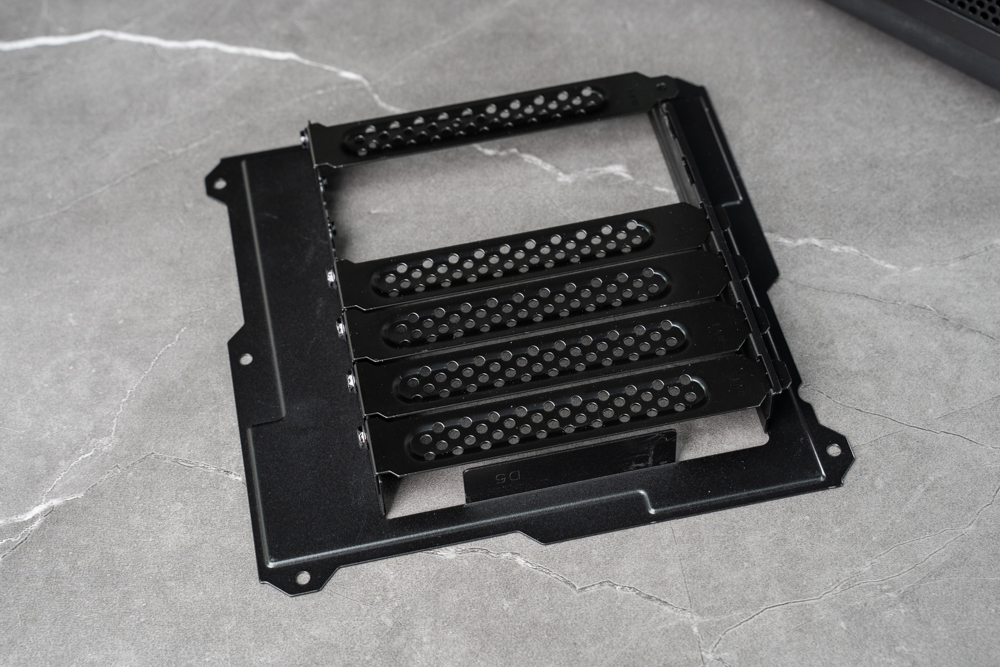
A reversible or dual-direction PCIe slot bracket from the InWin D5 case. This innovative feature allows users to traditionally mount the graphics card or display it vertically so that the cooler design faces the glass panel. This vertical display setup has become popular among enthusiasts who want to showcase their high-end GPUs and custom coolers.
To use the bracket for a vertical GPU mount, a PCIe riser cable, which is not included and needs to be purchased separately, is necessary to connect the graphics card to the motherboard. The bracket’s design includes multiple slots, providing flexibility to position the GPU safely from the glass panel, ensuring adequate airflow, and preventing heat buildup.
The suggestion to attach the bracket to the graphics card before mounting it in the case is a useful tip that can simplify the installation process, making it easier to align and secure the card to the case. This sort of user-friendly design consideration is a testament to InWin’s commitment to accommodating the preferences of modern PC builders.

A graphics card mounted on a vertical GPU bracket, ready to be installed into the InWin D5 case. This bracket allows for a vertical presentation of the graphics card, making the detailed design of the GPU visible through the case’s transparent side panel. This mounting style is popular for its aesthetic appeal and showcases the graphics card as a centerpiece of the build.
The bracket aligns with the case’s PCIe slots and provides a sturdy mounting point for the graphics card, ensuring it’s securely fastened and reducing any potential stress on the motherboard’s PCIe slot. Using such a bracket also requires a PCIe riser or extension cable to connect the graphics card to the motherboard, enabling communication without the need for the card to be plugged directly into the motherboard’s slot. This setup emphasizes the customization and modularity that modern PC building enthusiasts appreciate.

The rear of a PC case where the vertical GPU bracket with the graphics card attached has been installed. You can see the graphics card’s ports accessible from the back of the case, including what appear to be HDMI and DisplayPort connectors, ready for cables to be connected. This setup enhances the visual impact of the graphics card when viewed from the side panel, making it a focal point of the build.
The bracket is mounted next to the case’s own horizontal PCIe slots, which remain unused in this vertical configuration. This design allows for flexible positioning of the graphics card, which can help optimize interior space and improve airflow within the case. It’s also a favored approach for those looking to display their GPU and for builds where thermal management is critical, as it positions the GPU away from other heat-generating components.

A vertically mounted graphics card inside the PC case, showcasing the aesthetically appealing side of the card with its cooling fans and design features prominently displayed. This vertical mounting not only serves the purpose of visual enhancement but can also be a practical choice to avoid sagging, which can occur with heavy graphics cards when mounted horizontally.
The vertical position allows for the intricate design and RGB lighting (if available) of the graphics card to be visible through the case’s transparent side panel. It is a favored display method for PC enthusiasts who take pride in their build’s appearance. This orientation can help with airflow, as the card isn’t obstructed by other components on the motherboard. However, it’s important to note that this setup should allow for adequate space between the card and the side panel to ensure good air intake for the GPU’s coolers.
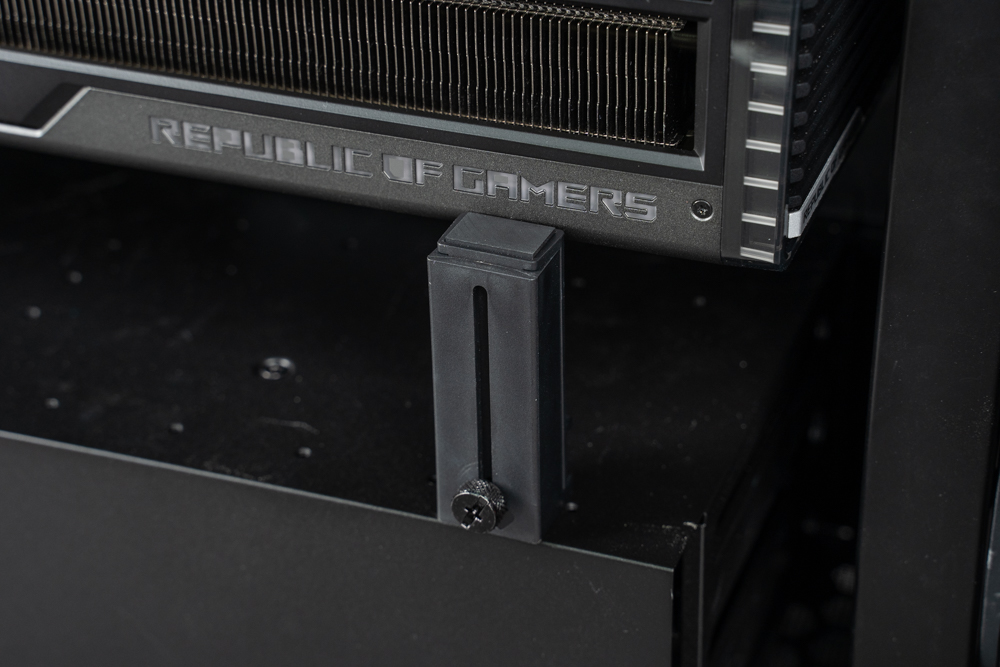
The graphics card installed vertically with a noticeable height (or thickness) difference compared to the supporting bracket provided by the InWin D5 case. The graphics card appears to be thicker than the support bracket, indicating it is a high-end card, possibly occupying up to 3.5 expansion slots due to its robust cooling system.
The InWin D5 case includes an independent support bracket to help stabilize and prevent GPU sag, especially for heavier cards. However, the bracket seems to be designed for graphics cards that are up to three slots in thickness. For this particular graphics card, which is thicker than three slots, the support bracket is not tall enough to provide support. This is a scenario that might occur with the latest generation of high-performance GPUs that come with large, advanced cooling solutions, taking up more space within the case. It’s important for case manufacturers to consider these evolving hardware dimensions to ensure compatibility and support.

The adjustable height GPU support bracket from the InWin D5 case. The bracket has a screw mechanism for adjusting the height to accommodate different sizes of graphics cards. The base of the bracket appears to be equipped with a magnet, which allows for easy attachment to the metal interior of the case for a secure hold. This magnetic base simplifies the installation process, as it can be positioned without the need for tools or additional screws. The support bracket is an important feature to prevent GPU sag, ensuring the graphics card remains level and doesn’t put undue stress on the PCIe slot.

A fully assembled PC build within the InWin D5 case, showcasing a cohesive and visually appealing setup. The GEFORCE RTX graphics card is vertically mounted, drawing attention through the clear side panel. Above it, the CPU cooler with an illuminated logo adds to the visual impact. The case’s interior is well-lit, highlighting the components and clean cable management.
The Republic of Gamers (ROG) branding indicates the use of ASUS ROG parts, known for their quality and appeal to gamers and enthusiasts. The illuminated RAM sticks and other RGB elements provide a custom and high-end look. Every component is neatly installed, showing no signs of clutter, which not only looks good but also ensures optimal airflow for cooling. This kind of build is often desired by those who not only seek performance but also take pride in the aesthetic aspect of their PC.

Indeed, the back-mounted, or rear I/O, setup within the InWin D5 case presents a sleek and uncluttered interior. The components are clearly on display, from the CPU cooling system with its glowing RGB fan to the GEFORCE RTX graphics card prominently showcased by the vertical mount. The Republic of Gamers motherboard adds to the high-performance aesthetic with its own subtle RGB lighting, enhancing the overall custom build look.
The cable routing is meticulously managed, maintaining a neat environment that not only looks impressive but also promotes better airflow. The clean and organized layout emphasized by the case’s design allows for easy maintenance and upgrades while providing a visually striking appearance that highlights the beauty of modern PC hardware.
InWin D5 Cooling Test Results: Maximizing Performance with Front-Mounted AIO Setup
The cooling performance results for the InWin D5 case are illustrated in the graph, showcasing a robust thermal management capacity with the tested configuration. The setup includes a 360mm AIO cooler at the front paired with a single exhaust fan at the rear, while the top is left without additional fans.
Here’s a breakdown of the results:
- In FurMark 2, the ROG Strix GeForce RTX™ 4090 peaks at a significant power draw of 496W but maintains a cool temperature just above 70°C, demonstrating the card’s efficient cooling even under extreme load.
- Cyberpunk 2077, a graphically intensive game, shows the i9-13900K running at 61°C, highlighting the effectiveness of the cooling system during realistic gaming scenarios.
- The 3DMARK Fire Strike Ultra benchmark, designed to push the limits of gaming hardware, shows the RTX 4090 and i9-13900K at close thermal performance, which speaks to the balance of the system’s cooling capabilities.
- In the AIDA64 FPU test, the i9-13900K reaches 93°C, indicating the AIO’s capacity to handle the CPU’s thermal output even during this rigorous CPU stress test.
The ventilation through the mesh panel fronting is noted for its excellent air movement, allowing for optimal performance of the installed coolers. It’s recommended to prioritize mounting the AIO cooler in the front to ensure the CPU receives fresh air for cooling. The ROG RTX 4090 demonstrates its flagship status with impressive thermal results, indicating that for everyday gaming, thermal issues are unlikely to be a concern with this setup.
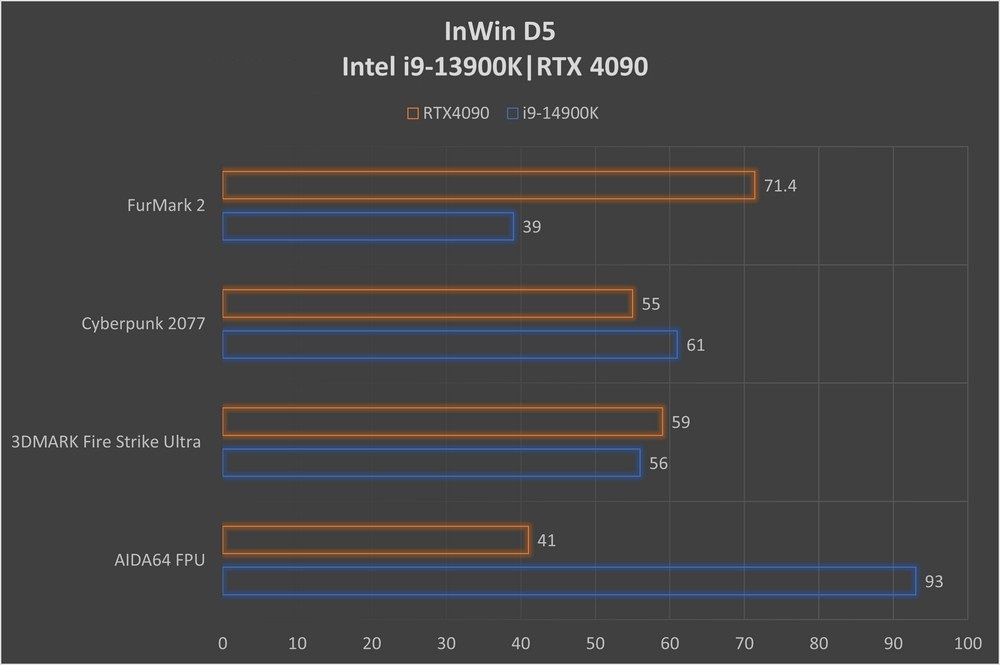
Summarize
The InWin D5 stands out as a mid-tower case crafted for mainstream consumers by Ying Guang. It showcases balanced performance across various aspects and attentive detail in its design. It offers a comprehensive solution for PC builders, equipped with features like an earphone hook, a graphics card support bracket, and a vertical graphics card conversion frame. One of the standout features is the support for rear-insertion motherboards, with a generous 42mm space for cable management, ensuring that cables aren’t excessively bent. This is especially crucial for motherboards using the 12VHPWR connector like the ROG MAXIMUS Z790 HERO BTF. The ample cabling space is beneficial even for users not opting for rear-insertion motherboards, with plenty of cable routing holes and shrouds to ease the cable management process.
Considering Ying Guang’s pricing strategy, priced at TWD 2999, the InWin D5 is an entry-level option. In today’s highly competitive case market, it could be more competitive by adding a few ARGB fans. The D5 is one of the rare ATX mid-tower cases supporting rear-insertion motherboards, making it a notable option for gamers and PC enthusiasts with such specific needs.
If this article is helpful for you, please share this article with your friends on social media. Thank you!
This article is based on the personality of the reviews. You are responsible for fact-checking if the contents are not facts or accurate.
Title: Unboxing and Review of the InWin D5: A New Era of ATX Mid-Tower Cases with Backplate Support