
Sharkoon has recently introduced new case offerings to the market. The newly-released RGB Hex case is remarkable for its superior value for money. The pricing, under 2500 yuan for 6 ARGB fans, is impressive. The interior space is quite accommodating, allowing for a 360 water cooling installation, making it a suitable choice.
Key Features:
Case Type: ATX
Size: 43 x 20.6 x 48.1 cm
Compatible Motherboards: mini-ITX, micro-ATX, ATX
Graphics Card Support: up to 350 mm
Power Supply Unit Room: up to 215 mm
Air Cooling CPU Fan Height: up to 158 mm
Front Fans: Three 120mm RGB LED fans
Top Fans: Two 120mm RGB LED fans
Rear Fan: One 120mm RGB LED fan
Front Radiator: Up to 360mm in length, 64 mm thickness, including fans
Top Radiator: Up to 280mm length, 55 mm thickness, including fan
PCIe Slots: 7 (compatible with vertical mount kit)
2.5″ Drive Bays: 6
3.5″ Drive Bays: 2
Front I/O Ports: 2x USB 3.0 Type-A, 1x Type-C (USB 3.2 Gen2), HD Audio
Sharkoon RGB Hex case out of the box
The Sharkoon RGB Hex case is a standard mid-tower ATX case featuring a unique hexagonal honeycomb design on the front, with 6 dual-sided openings for the illusion RGB LED fan, providing an aesthetically pleasing balance of interior and exterior visuals.
The case’s interior is roomy, accommodating the largest ATX motherboards, graphics cards up to 350mm long, and a 360mm water-cooling installation for superior heat dissipation. Even with six 120mm fans pre-installed, there’s room for a 280mm water cooling setup. The case provides 6 storage device slots, meeting the needs of the majority of gamers.


The front panel features a unique hexagonal honeycomb design, while the side showcases a full-length window made of tinted glass. This design ensures that even when placed on the floor, there’s no concern about the chair wheels impacting the glass. The I/O ports are conveniently located on the top of the case, including one Type-C port, two USB 3.0 Type-A ports, and 3.5mm jacks for headphones and microphones.



The case comes pre-installed with six 120mm RGB LED fans, following the standard layout of three at the front, two at the top, and one at the rear. For users seeking to customize with larger 140mm fans or corresponding water cooling systems, the front and top of the case support the installation of two 140mm fans or a 280mm water cooling setup.


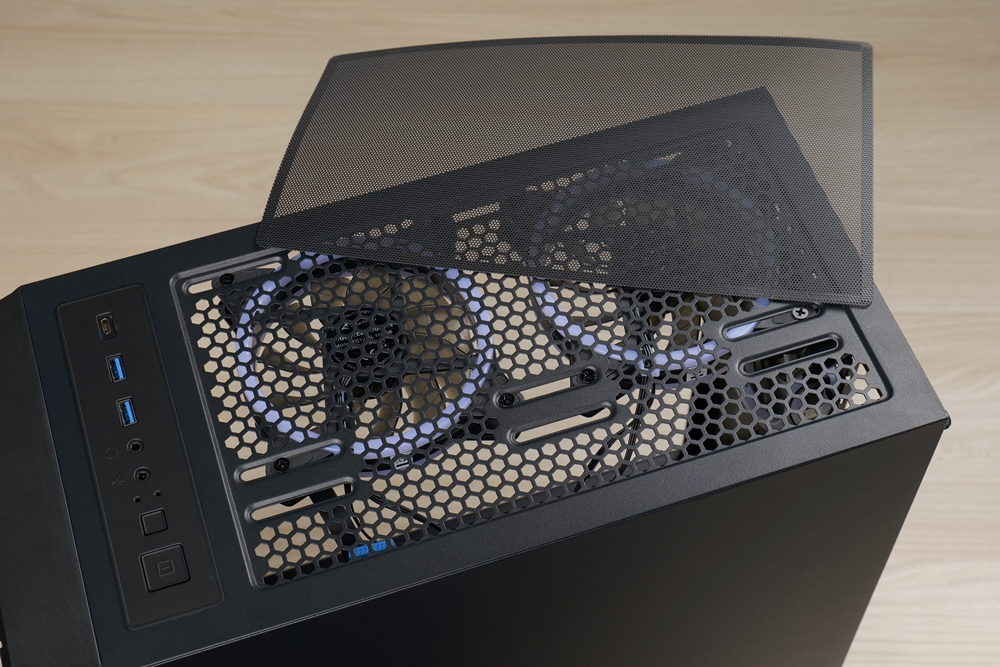
Sharkoon RGB Hex case installation test
The case is designed to accommodate an ATX motherboard and can house a graphics card up to 30 cm in length. While it doesn’t come with a water-cooled radiator pre-installed, there is a dedicated opening on the partition cover for water-cooling installation. The space available for fans and cooling rows is 64mm, making it compatible with most 360-sized all-in-one water-cooled radiators. It’s important to note that fans cannot be installed on both sides of the cooling radiator at the bottom.
Additionally, there are two quick-release brackets for 2.5-inch storage devices on the compartment cover, allowing for convenient installation of storage devices within the main case area.



The back of the case features a cable management space that allows you to neatly route and organize cables. You can see the bottom and side of the motherboard in this area. There are two mounting positions on the wall specifically designed for 2.5-inch storage devices. The two on the left side require direct screw fixation.
Furthermore, there is a lighting effect controller included, which supports the installation of up to 8 devices. This controller allows you to manage and customize the lighting effects of your components.



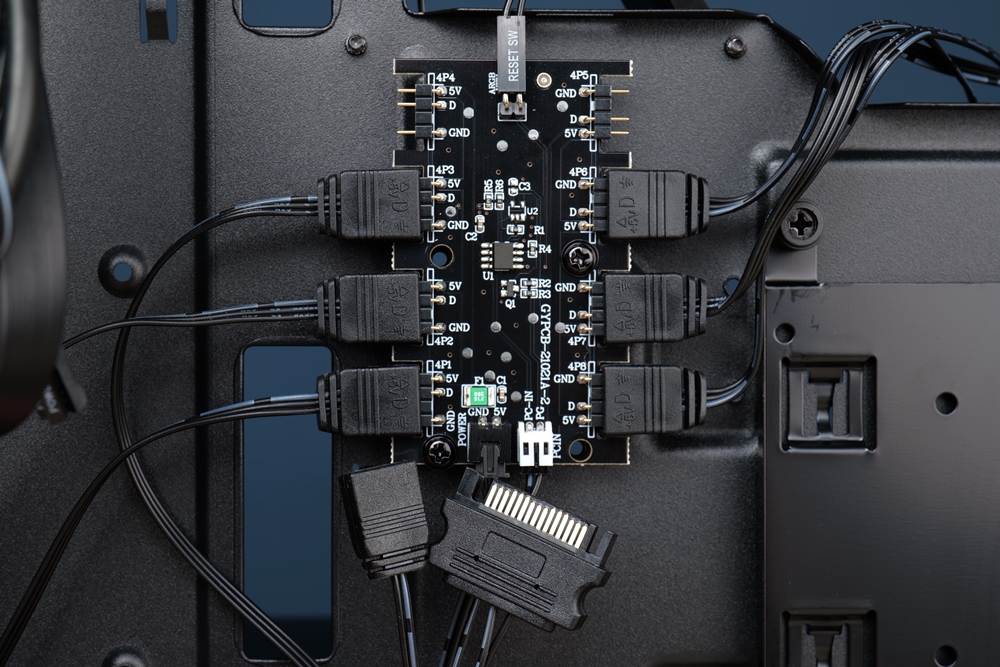
In the partitioned section of the case, on the left side, there is a hard disk rack featuring two trays. These trays can accommodate the installation of either two 2.5-inch or 3.5-inch storage devices, providing flexibility for storage options.
As for the power supply, the case supports the installation of a power supply with a maximum length of 215mm. However, it is worth noting that after the actual installation, it may be challenging to install a power supply with a length of 190mm. A power supply with a length of 150mm is more suitable and recommended for easier installation and optimal fit.

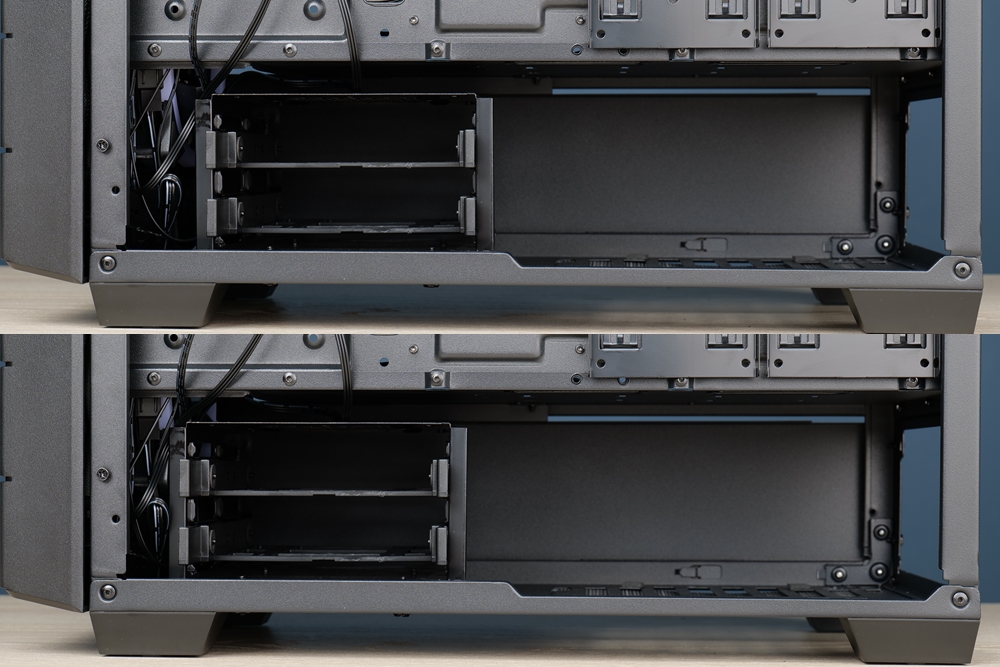

Sharkoon RGB Hex Case Summary

Sharkoon’s newly released RGB Hex case is a mid-tower option that offers excellent cost performance with its affordable price point of 2,000 yuan. It comes equipped with six ARGB fans, ensuring a visually appealing and efficient cooling solution.
The internal space configuration of the case is generally satisfactory. However, it’s important to note that if you intend to install a water-cooling radiator, you will need to make adjustments to the configuration, considering the pre-installed fans. Additionally, due to the relatively compact width of the main compartment, it’s crucial to verify whether there is enough space to accommodate a large graphics card alongside the addition of a 360mm radiator. Careful attention to these factors will ensure a successful installation.
If this article is helpful for you, please share this article with your friends on social media. Thank you!
This article is based on the personality of the reviews. You are responsible for fact-checking if the contents are not facts or accurate.
Title: Sharkoon RGB Hex Case, featuring six fans and a dozen vents!