
In the realm of solid-state drives (SSDs), amidst the flurry of brands launching PCIe 5.0 SSDs, Samsung, a giant known for its trifecta of controller, flash memory, and firmware design and production, has taken a slightly different path. Rather than chasing after the pinnacle of speed, Samsung introduced the 990 EVO PCIe M.2 SSD. This SSD stands out not just for its impressive sequential read and write speeds of 5000 MB/s and 4200 MB/s, respectively, but also for its unique capability to switch between PCIe 5.0 x2 and PCIe 4.0 x4 interfaces. This feature piques curiosity: What benefits does interface switching offer, and how does it impact the 990 EVO’s performance? Let’s delve deeper.
Specifications Highlight:
- Interface: Offers flexibility with PCIe 4.0 x4 and PCIe 5.0 x2 modes, providing users with options for system compatibility and performance optimization.
- NVMe Version: Utilizes NVMe 2.0 protocol, ensuring faster data transfer rates and improved efficiency over previous generations.
- Form Factor: The M.2 2280 specification signifies a compact design that fits snugly into desktops and laptops alike.
- Storage Capacity: Available in 1TB and 2TB options, catering to both moderate and heavy data storage needs.
- Controller: The Elpis S4LV003 controller is at the heart of this SSD, orchestrating data flow with efficiency and precision.
- Memory Type: Employs 136-layer 3D V-NAND TLC technology, which balances performance, durability, and storage density.
- DRAM Cache: Utilizes Host Memory Buffer (HMB) technology, leveraging the host system’s RAM to enhance performance without the need for a separate DRAM cache.
- Dimensions and Weight: Measuring 80 x 22 x 2.38mm and weighing just 9.0g, it’s a lightweight yet powerful storage solution.
- Power Consumption: Energy-efficient with ratings of 4.9W for reading and 4.5W for writing activities.
- Software: Supported by Samsung’s Magician software for SSD management, offering tools for monitoring, optimization, and updates.
- Warranty: Comes with a 5-year or 600TBW (terabytes written) limited warranty, ensuring reliability and peace of mind for users.
The decision to support both PCIe 5.0 x2 and PCIe 4.0 x4 interfaces is particularly intriguing. This flexibility allows the 990 EVO to seamlessly adapt to various hardware configurations, ensuring compatibility and maximizing performance across different generations of motherboards and CPUs. For users, this means the ability to upgrade their systems without having to replace their SSD, providing a future-proof storage solution that balances speed, durability, and efficiency.
Samsung’s approach with the 990 EVO underscores a strategic focus on user needs, prioritizing versatility and reliability over the race for the highest speeds. This makes the 990 EVO an excellent choice for gamers, content creators, and tech enthusiasts looking for a high-performance SSD that won’t become obsolete with the next generation of hardware advancements.
Samsung 990 EVO SSD: Revolutionizing Storage with Dual-Interface Efficiency and Power Savings
Samsung’s 990 EVO SSD is officially positioned as the successor to the 970 EVO Plus, but in terms of specifications, it appears more akin to a follow-up of the 980 SSD. It inherits the DRAM-less design and utilizes the Host Memory Buffer (HMB) technology, a characteristic shared with the 980 series. While it doesn’t reach the peak read/write speeds of the more premium PRO series, it offers a more budget-friendly option without significantly compromising on performance. With sequential read speeds of 5000 MB/s and write speeds of 4200 MB/s under a PCIe 4.0 x4 interface, it sits comfortably in the mid-range tier of SSDs. Remarkably, the 990 EVO SSD also supports the PCIe 5.0 x2 interface, a rare feature in consumer-grade SSDs.
Samsung has not detailed the specific uses of having both PCIe 4.0 x4 and PCIe 5.0 x2 interfaces, but its promotional materials frequently highlight the low power consumption of the 990 EVO SSD. Compared to the 970 EVO, it boasts a 70% improvement in energy efficiency, with an average power consumption of 4.9W for reading and 4.5W for writing. This is notably “energy-efficient” within the realm of PCIe 4.0 SSDs, especially when considering that PCIe 5.0 SSDs typically require double the power. High power consumption in PCIe 5.0 SSDs has been criticized, not because of the slight increase in wattage per se, but because of the heat generation that can be difficult to dissipate. Poor heat dissipation can lead to reduced lifespan and significant performance degradation. However, the 990 EVO SSD, with its exceptional energy efficiency, can fully leverage its performance capabilities, even presenting the possibility of being integrated into future laptops supporting PCIe 5.0.
At the current stage, the advantage of switching interfaces isn’t starkly evident. Rather than boasting about dual interface compatibility, it’s more accurate to say that the PCIe 5.0 x2 SSD is backward compatible with PCIe 4.0 x4. Typically, the number of lanes does not change; a Gen 5 device downgrading to Gen 4 would also operate at x2 lanes (becoming PCIe 4.0 x2). Samsung’s innovative controller design allows the device to switch to a x4 lane configuration when operating in PCIe 4.0 mode, maintaining consistent performance across both standards. This thoughtful design choice emphasizes Samsung’s commitment to providing versatile and future-proof storage solutions, catering to a wide range of user needs while prioritizing efficiency, compatibility, and performance.
Introducing the Samsung 990 EVO SSD: A New Era of Speed and Efficiency with Dual PCIe Support
The 990 EVO SSD by Samsung is powered by the newly developed S4LY022 controller, codenamed Piccolo. This controller is a product of Samsung’s cutting-edge 5nmFET manufacturing process, featuring 4 NAND channels with an interface rate of up to 2400MT/s. Notably, it lacks a DRAM cache but supports Host Memory Buffer (HMB) technology, which allows the use of system memory as a cache. Its most distinctive feature is undoubtedly its simultaneous support for both PCIe 4.0 x4 and PCIe 5.0 x2 interfaces, making it a versatile choice for a wide range of systems and applications.
The SSD employs Samsung’s sixth-generation V-NAND, V6 133-layer TLC NAND, with single dies reaching a capacity of 1TB. This enables the 990 EVO to offer storage capacities of 1TB and 2TB, all while maintaining a single-sided chip layout for a compact form factor.
In terms of design, the 990 EVO SSD adheres to the M.2 2280 standard and continues Samsung’s tradition of using a black PCB and sticker design. The “EVO” branding is highlighted in blue, distinguishing it from the orange-red of the PRO series, adding a touch of style that differentiates it within the Samsung SSD lineup. On the back of the SSD, a copper label is applied, which aids in heat dissipation. However, it’s important to note that this copper sticker is positioned towards the V-NAND portion of the SSD and does not cover the controller. This design choice reflects a strategic balance between aesthetic appeal and functional heat management, although the focus on V-NAND for heat dissipation suggests that users should consider additional cooling solutions for optimal performance, especially in high-load scenarios.
The 990 EVO SSD exemplifies Samsung’s commitment to innovation and efficiency, offering consumers a blend of performance, capacity, and power efficiency. Its support for both PCIe 4.0 x4 and PCIe 5.0 x2, alongside the use of advanced manufacturing technology and memory architecture, positions it as a compelling option for users looking for high-performance storage solutions that can adapt to future technological advancements.

The image provided showcases the Samsung 990 EVO SSD packaging, which prominently features a blue color scheme. This choice of color aligns with the product’s branding, which often uses blue to represent the EVO line. On the box, the SSD itself is displayed, highlighting its sleek, compact design typical of the M.2 form factor. Key specifications are clearly visible, including the PCIe 4.0 x4 / 5.0 x2 NVMe™ M.2 SSD classification and the impressive read speed of up to 5000 MB/s. The capacity is listed as 1TB, catering to a wide range of consumer and professional needs for storage space. The overall design of the packaging is clean and professional, conveying the premium quality and technological sophistication that customers have come to expect from Samsung’s storage products.

The back of the Samsung 990 EVO SSD packaging is displayed in the image. It features an array of certifications and logos, emphasizing compliance with various international standards and regulations. Notable among them is the 5-year limited warranty, which speaks to the quality and reliability of the product, as well as the NVMe Express™ logo, signifying that the SSD utilizes the NVMe protocol for high performance.
There are standard certification marks such as CE (Conformité Européenne), indicating the product’s compliance with European health, safety, and environmental protection standards, and the FCC (Federal Communications Commission) mark, certifying that the electromagnetic interference from the device is under limits approved by the FCC.
Symbols such as the crossed-out wheeled bin indicate that the product must be disposed of separately from household waste to prevent potential harm to the environment or human health. The presence of recyclable packaging is denoted by the recycling symbol.
The inclusion of various website addresses for support in different regions reflects Samsung’s commitment to global customer service. There is also a reminder that the product’s images may differ from the actual product, which is a standard disclaimer to manage consumer expectations regarding packaging graphics.
This detailed display of information ensures that the consumer is aware of the product’s features, warranty, and compliance with international standards. It underlines Samsung’s efforts to maintain transparency and provide necessary product details, further building consumer trust.

The image shows the Samsung 990 EVO SSD presented in its hard plastic inner packaging. This type of packaging is designed to provide a clear view of the product while offering robust protection during shipping and handling. The SSD rests securely within a form-fitting recess, ensuring it remains stationary and safeguarded from potential damage caused by movement.
The use of a hard plastic case not only serves to protect the SSD but also adds an element of premium presentation. It allows consumers to inspect the product without opening the package, which can be beneficial for both display purposes in retail environments and for verifying the product’s condition before use.
The packaging choice reflects a consideration for durability and product visibility, consistent with high-quality standards in electronics packaging. It speaks to the balance manufacturers seek to strike between aesthetic appeal, customer experience, and the practical necessity of protecting sensitive components like SSDs.

The image displays the documentation that comes with the Samsung Solid State Drive, which includes an installation guide and warranty statement. The minimalist approach with just the essential documentation reflects an efficient and straightforward unboxing experience for the user. The inclusion of a QR code on the booklet likely provides quick access to additional resources online, such as detailed installation instructions, product registration, or customer support. This setup ensures that users have the necessary information for installation and are informed about the warranty coverage for their new SSD, maintaining a focus on user-friendliness and support accessibility.

This image provides a closer view of the Samsung 990 EVO SSD with a 1TB capacity, showcasing the actual product outside of its packaging. The SSD is designed in the M.2 form factor, and it features the PCIe Gen 5.0 interface, as indicated by the label on the SSD. The branding is prominently displayed with the product name, 990 EVO, and the capacity clearly marked. The use of a monochromatic color scheme with a black PCB gives it a sleek and professional appearance.
Also visible on the label are the model number, serial number, and various certifications, along with a QR code which could be used for registering the product, obtaining technical support, or verifying its authenticity. The SSD is marked as a product of Korea, which highlights Samsung’s reputation for manufacturing high-quality electronics components.
The image captures the essential details a potential buyer or user would be interested in, such as the storage capacity, technology used (V-NAND), and form factor compatibility (NVMe™ M.2). This detailed view allows consumers to verify product specifications and features easily.

This image presents the reverse side of the Samsung SSD, emphasizing the presence of a copper sticker. Such stickers are commonly utilized for their thermal conductivity properties, assisting in heat dissipation which is crucial for maintaining SSD performance and longevity.
In addition to the thermal management feature, we can observe a collection of certification logos that corroborate the drive’s compliance with international safety and environmental standards—icons like CE (Conformité Européenne), FCC (Federal Communications Commission), and various other quality assurance marks. The 10-year symbol indicates a significant warranty period, suggesting Samsung’s confidence in the product’s durability.
The warning about potential damage from Electrostatic Discharge (ESD) is a critical reminder to handle the device with care during installation. The caution against removing the label indicates that doing so could void the warranty, which is a standard measure to prevent unauthorized tampering.
Overall, the design and labeling on the back reflect Samsung’s commitment to product quality, safety, and environmental responsibility, while the copper sticker specifically denotes thoughtful engineering designed to ensure product reliability through effective heat management.

The image captures a side view of the Samsung 990 EVO SSD, placed on top of its box. The focus on the SSD itself highlights its single-sided chip design, which means that all the NAND chips and other components are mounted on one side of the PCB. This design is beneficial for installation in slim and compact devices, such as ultrabooks or slim laptops, where internal space is at a premium.
The packaging also features pertinent information such as the model number (MZ-V9E1T0) and the production date, verifying the SSD’s version and manufacturing details. The label confirms that the SSD is made in Korea, aligning with Samsung’s reputation for producing high-quality electronics components in its home country.
The single-sided layout is not just about space-saving; it can also affect the thermal dynamics of the drive. With components on one side, it can potentially allow for better heat dissipation, especially if the SSD is mounted in a way that exposes the component side to cooling airflow within the system chassis.
Samsung 990 EVO SSD Benchmark Review: Dual-Interface Performance and Efficiency Unleashed
For this performance test, the 990 EVO SSD 1TB is installed in the primary M.2 slot of the ASUS ROG Strix Z790-E GAMING WIFI II motherboard. This slot is directly linked to the CPU, offering PCIe 5.0 x4 connectivity (even though the SSD supports x2), providing a prime opportunity to compare the performance variations across two different interface bandwidths. The SSD is equipped with the motherboard’s stock heat sink for cooling, while the operating system runs on a separate SSD.
Test Bench Specifications:
- Processor: Intel Core i9-14900K
- Motherboard: ASUS ROG Strix Z790-E GAMING WIFI II
- Memory: T-FORCE DELTA RGB DDR5 7200MHz 24GB*2
- Power Supply Unit: Seasonic FOCUS 1000W
- Operating System: Windows 11 Pro 23H2
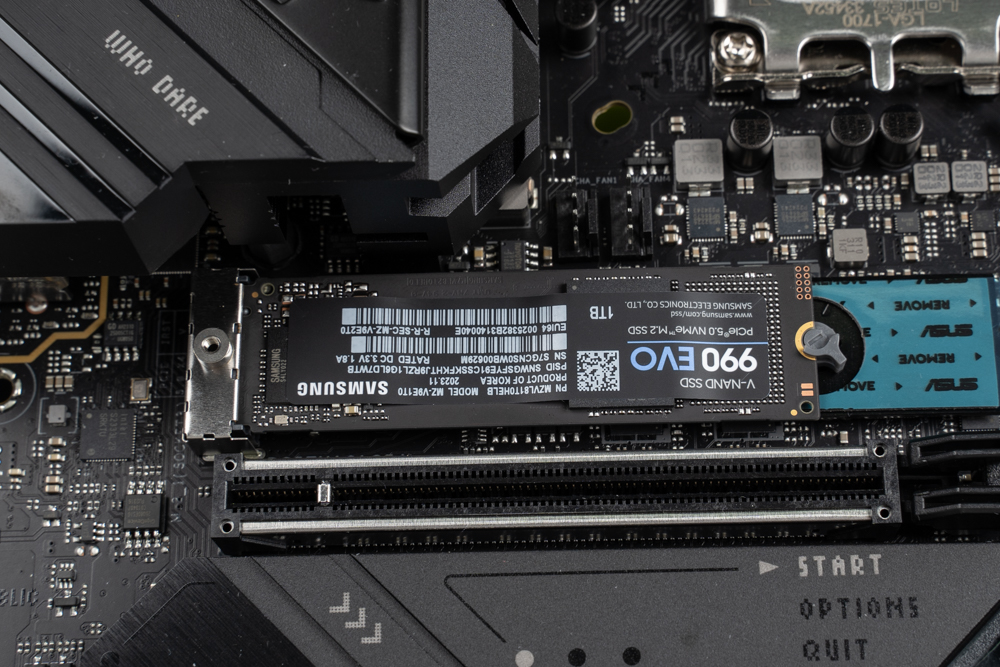
By conducting the test on this high-end setup, it’s expected to get a clear understanding of the 990 EVO’s performance under optimal conditions. The Core i9-14900K processor will ensure that there’s no bottleneck on the CPU side, and the high-speed DDR5 memory will support the CPU in achieving the best possible performance.
The ASUS ROG Strix Z790-E GAMING WIFI II is an excellent match for such a test, as it is designed for gaming and high-performance computing, meaning that it has robust support for PCIe 4.0 and 5.0 devices. With this setup, users can discern the real-world difference PCIe 5.0 x2 can make for the SSD in comparison to the commonly used PCIe 4.0 x4 interface. It will be interesting to see how the 990 EVO SSD scales with the available bandwidth and how the system’s inherent cooling solutions maintain the drive’s performance under load.

The image displays the properties window of the SAMSUNG 990 EVO SSD 1TB from a computer’s storage management interface, indicating the disk contents post-formatting. The file system is NTFS, which is standard for Windows operating systems.
The total capacity shown is approximately 1,000,186,310,656 bytes, which, when converted to gigabytes (using the standard computing conversion where 1GB = 1,073,741,824 bytes), equals about 931GB of usable space. This slight discrepancy in advertised versus actual storage capacity is typical due to the way manufacturers and operating systems calculate a terabyte. Manufacturers often use 1,000,000,000 bytes as a GB, while operating systems use 1,073,741,824 bytes, resulting in the “lost” space. Some of the SSD’s capacity is reserved for overprovisioning, which is used for functions like wear leveling and bad block management to maintain the drive’s performance and longevity.
This storage capacity is substantial for most users, providing ample space for a wide variety of applications, from general computing tasks to demanding data-intensive operations such as video editing or gaming.

The image shows a screenshot of the CrystalDiskInfo utility displaying the details of a Samsung 990 EVO SSD 1TB. The program provides detailed information about the drive, including the interface at which it’s operating. From the screenshot, we can observe that the SSD is functioning over a PCIe 5.0 x2 interface. When the M.2_1 slot is set to PCIe 4.0 in the motherboard BIOS, the interface automatically switches to PCIe 4.0 x4, indicating the SSD’s versatile compatibility with both PCIe generations.
The ability of the SSD to switch between a x2 and x4 lane configuration depending on the slot generation (PCIe 5.0 or PCIe 4.0) is a unique feature that provides flexibility in terms of installation and system compatibility. This flexibility ensures that the SSD can operate at the optimal interface for the slot it is installed in, maximizing its performance potential within the given hardware constraints.
The screenshots show the SSD’s temperature, which is within a normal range, indicating no overheating issues during its operation. This kind of information is useful for monitoring the health and performance of the SSD over time.
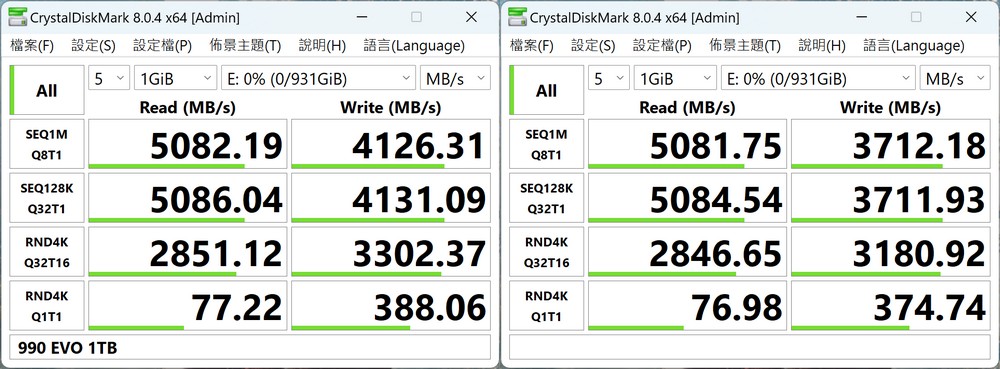
The provided screenshot showcases the benchmark results of the Samsung 990 EVO SSD 1TB using CrystalDiskMark with default settings. The results highlight the performance of the SSD on two different interfaces: PCIe 5.0 x2 and PCIe 4.0 x4.
For the PCIe 5.0 x2 interface:
- Sequential Read (SEQ1M Q8T1): 5082.19 MB/s
- Sequential Write (SEQ1M Q8T1): 4126.31 MB/s
- 4K Random Read (RND4K Q1T1): 77.22 MB/s
- 4K Random Write (RND4K Q1T1): 388.06 MB/s
For the PCIe 4.0 x4 interface:
- Sequential Read (SEQ1M Q8T1): 5081.75 MB/s
- Sequential Write (SEQ1M Q8T1): 3712.18 MB/s
- 4K Random Read (RND4K Q1T1): 76.98 MB/s
- 4K Random Write (RND4K Q1T1): 374.74 MB/s
The sequential read speeds are almost identical on both interfaces, which is expected as the SSD can fully saturate the bandwidth provided by both PCIe 5.0 x2 and PCIe 4.0 x4 in terms of read capabilities. However, the sequential write speeds are noticeably higher on the PCIe 5.0 x2 interface compared to the PCIe 4.0 x4. This suggests that the SSD is able to take better advantage of the PCIe 5.0 interface’s capabilities when it comes to write operations, although the difference may not be significant for most typical user scenarios.
The 4K random read and write speeds are similar on both interfaces, indicating that the switch from PCIe 5.0 to PCIe 4.0 doesn’t have a substantial impact on the SSD’s performance in random access tasks. These metrics are crucial for activities that involve a large number of small, random file transactions, such as operating system bootup and various application loads.
Overall, the Samsung 990 EVO SSD shows robust performance, particularly in sequential tasks, which are common in file transfer scenarios and loading of large games or applications. The ability to retain high performance across different PCIe configurations ensures the SSD can deliver fast and reliable performance regardless of the generation of the PCIe slot it’s installed in.
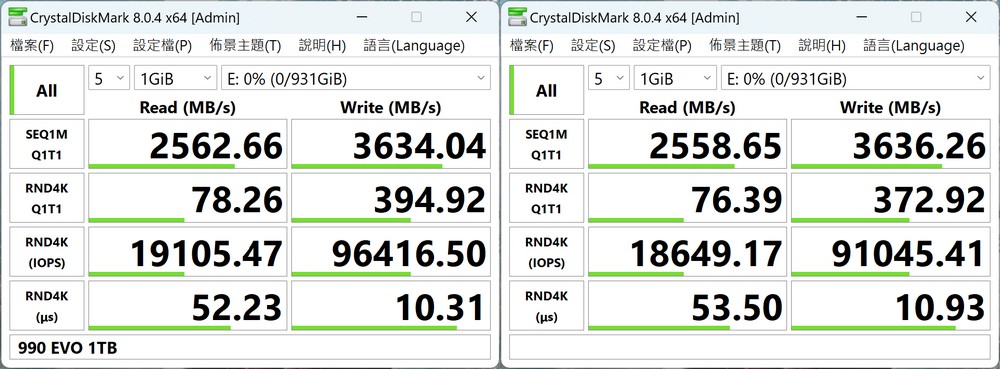
The screenshot provided shows the results of a CrystalDiskMark test in Real World Performance mode for the Samsung 990 EVO SSD 1TB on both PCIe 5.0 x2 and PCIe 4.0 x4 interfaces.
The key results are as follows:
For PCIe 5.0 x2 interface:
- Sequential Read (SEQ1M Q1T1): 2562.66 MB/s
- Sequential Write (SEQ1M Q1T1): 3634.04 MB/s
- 4K Random Read (RND4K Q1T1): 19105 IOPS
- 4K Random Write (RND4K Q1T1): 96416.50 IOPS
For PCIe 4.0 x4 interface:
- Sequential Read (SEQ1M Q1T1): 2558.65 MB/s
- Sequential Write (SEQ1M Q1T1): 3636.26 MB/s
- 4K Random Read (RND4K Q1T1): 18649.17 IOPS
- 4K Random Write (RND4K Q1T1): 91045.41 IOPS
The tests reveal that the 990 EVO SSD maintains similar performance levels on both PCIe interfaces, with a slight edge in write performance when using the PCIe 5.0 x2. However, as noted, the difference is minimal and likely wouldn’t be noticeable in most real-world applications.
It’s important to note that the IOPS (Input/Output Operations Per Second) for 4K random read and write operations are a critical performance metric, particularly for databases, file servers, and any applications that require rapid access to small blocks of data. The Samsung 990 EVO SSD delivers strong results in this area, which suggests that it can handle intensive multitasking and data-heavy applications effectively.
Overall, the Samsung 990 EVO SSD shows that it can deliver solid performance, with minor differences between the two tested interfaces. For most users, these differences would be imperceptible during daily tasks, making the SSD a reliable option for various use cases and systems, whether they have PCIe 4.0 or PCIe 5.0 slots available.
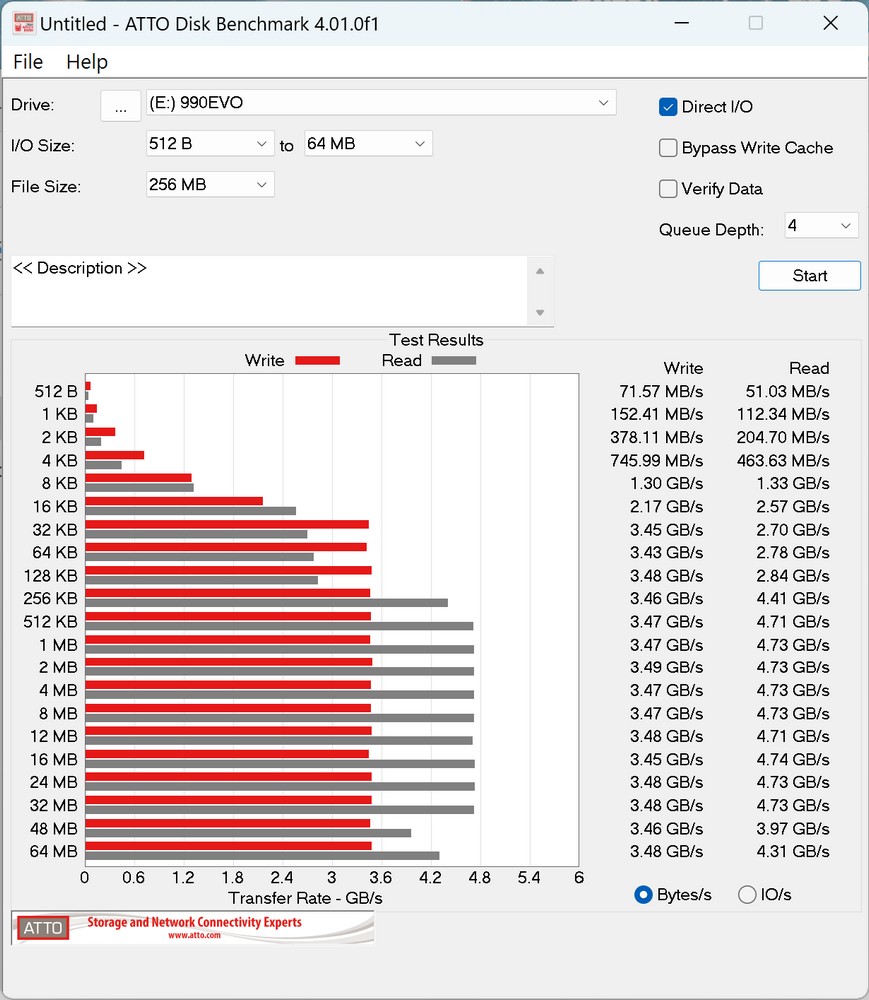
The provided screenshot shows the results of an ATTO Disk Benchmark test on the Samsung 990 EVO SSD 1TB, specifically conducted on a PCIe 5.0 x2 interface. This benchmark measures the SSD’s performance across various I/O sizes, from 512 bytes to 64 megabytes, using a test file size of 256 MB and a queue depth of 4.
In the ATTO Disk Benchmark results, we see a spectrum of read and write speeds:
- Smaller I/O sizes (512 bytes to 8 KB) show lower transfer rates, which is typical because small random transactions are generally slower.
- As the I/O size increases, the transfer rates significantly improve, reaching the peak speeds of the SSD.
- The maximum read speed recorded is 3.49 GB/s and the write speed peaks at 4.74 GB/s.
These maximum transfer rates are particularly noteworthy. The write speed surpasses the read speed, which is not always the case with SSDs, as reading data is often faster than writing. However, this outcome can be attributed to the way SSDs handle write operations, which can be optimized for larger, sequential writes, and it reflects the efficiency of the controller and NAND flash used in the Samsung 990 EVO.
The ATTO benchmark is renowned for testing the drive performance under varying conditions and is often used by manufacturers to demonstrate the potential maximum speeds of their drives. The 990 EVO’s performance here solidly positions it as a high-performing SSD suitable for tasks that demand quick data transfer rates, such as video editing, game loading, and large file manipulations.
It’s important to note that while benchmarks provide a good indication of the potential of a drive, real-world performance can vary depending on the system configuration, the tasks being performed, and other variables such as drive health and system load.
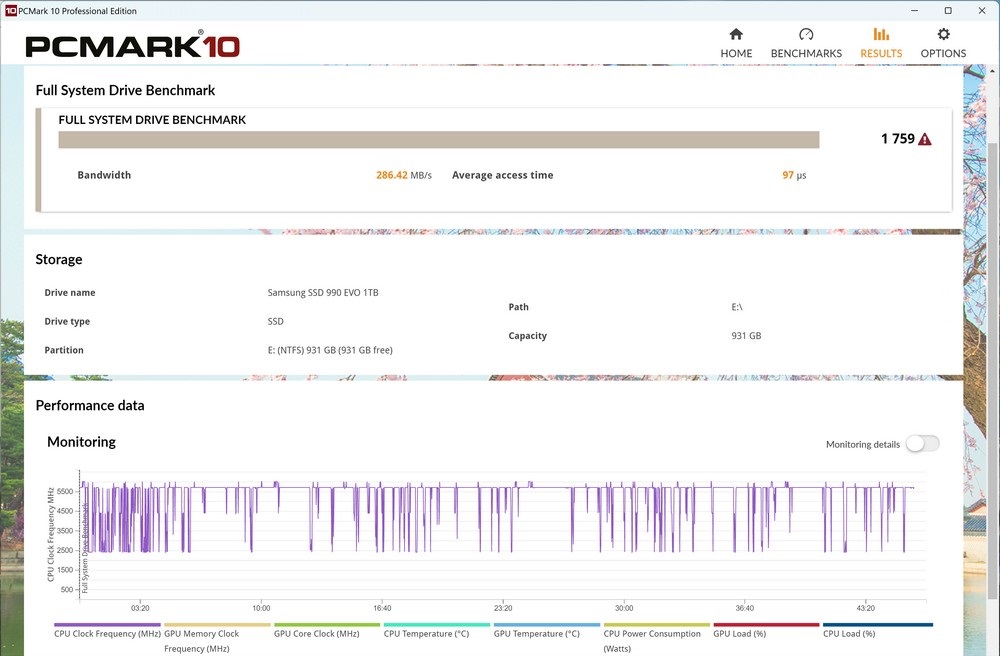
The screenshot you provided displays the PCMARK10 Full System Drive Benchmark test results for the Samsung 990 EVO SSD 1TB. This particular benchmark simulates a variety of everyday activities such as booting up the system, launching Adobe programs, operating Office software, and file copying to measure the drive’s performance in typical use cases.
Key results from the benchmark:
- The Samsung 990 EVO SSD achieved a score of 1759, which indicates solid overall system drive performance in the context of this benchmark.
- The average bandwidth is reported at 286.42 MB/s, which represents the drive’s throughput across the different tasks in the benchmark.
- The average access time is 97 microseconds (µs), a measure of how quickly the drive can respond to read and write requests.
It’s worth noting that while this benchmark’s bandwidth might seem low compared to the raw speeds obtained in more synthetic benchmarks like ATTO or CrystalDiskMark, PCMARK10’s Full System Drive Benchmark is designed to emulate real-world performance rather than the theoretical maximum speeds. Tasks like program launches and file operations do not always push the sequential read/write capabilities to their limits but rather rely on a mix of read/write operations and often require rapid access to smaller files, which explains the lower average bandwidth.
The low access time is crucial for system responsiveness, especially when multiple applications and processes are requesting data simultaneously. A score of 1759 with these bandwidth and access time figures suggests that the Samsung 990 EVO SSD should provide a swift and responsive experience in daily computing tasks, application load times, and file transfers.
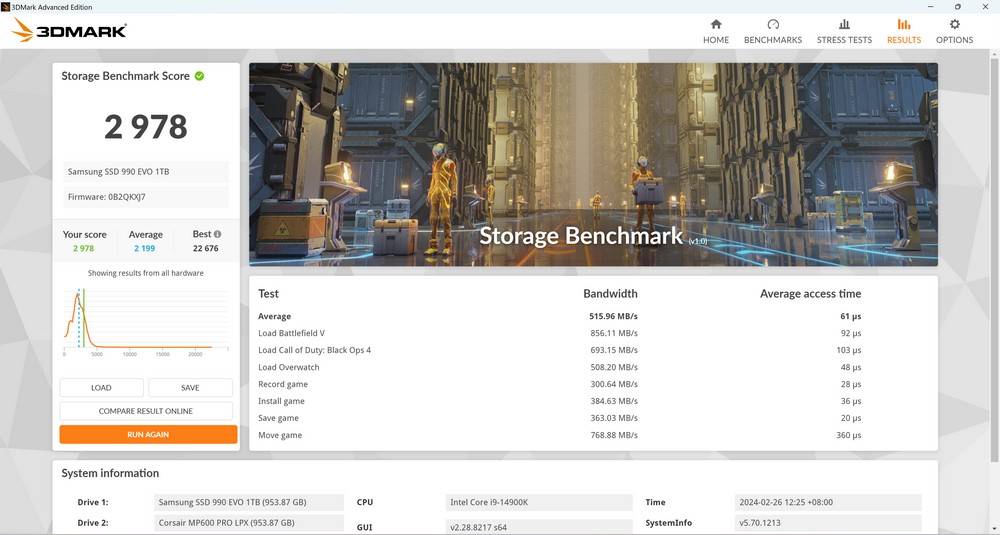
The screenshot illustrates the results from a 3DMARK Storage Benchmark test, which is designed to evaluate storage performance in the context of gaming. This benchmark examines the drive’s capability to handle tasks that are critical to gaming experiences, such as loading games, recording gameplay, installing game data, and saving games.
For the Samsung 990 EVO SSD 1TB, the test yielded the following results:
- Score: 2978
- Average Bandwidth: 515.96 MB/s
- Average Access Time: 61 microseconds (µs)
A score of 2978 in 3DMARK Storage Benchmark is quite good, indicating that the SSD should provide excellent performance for gaming-related activities. High bandwidth ensures that games and levels load quickly, and the brief access times contribute to reduced loading intervals and a smoother gaming experience.
The average bandwidth and access time are particularly pertinent to gaming, where speed can significantly impact the overall user experience. An average bandwidth of 515.96 MB/s is strong, especially considering that gaming storage performance does not always necessitate the highest sequential read/write speeds, but rather a balance between sequential and random read/write speeds.
The average access time of 61 µs showcases the drive’s swift response times, which is important for quick file access and game saving operations. A low access time is essential for performance during gameplay, where frequent read/write operations to the storage device can occur, and any delay can potentially disrupt the gaming experience.
The Samsung 990 EVO SSD proves to be a robust choice for gamers seeking fast and reliable storage that enhances the performance of their gaming setup. With a high 3DMARK storage score, the drive demonstrates its aptitude for meeting the demanding storage requirements of modern video games.
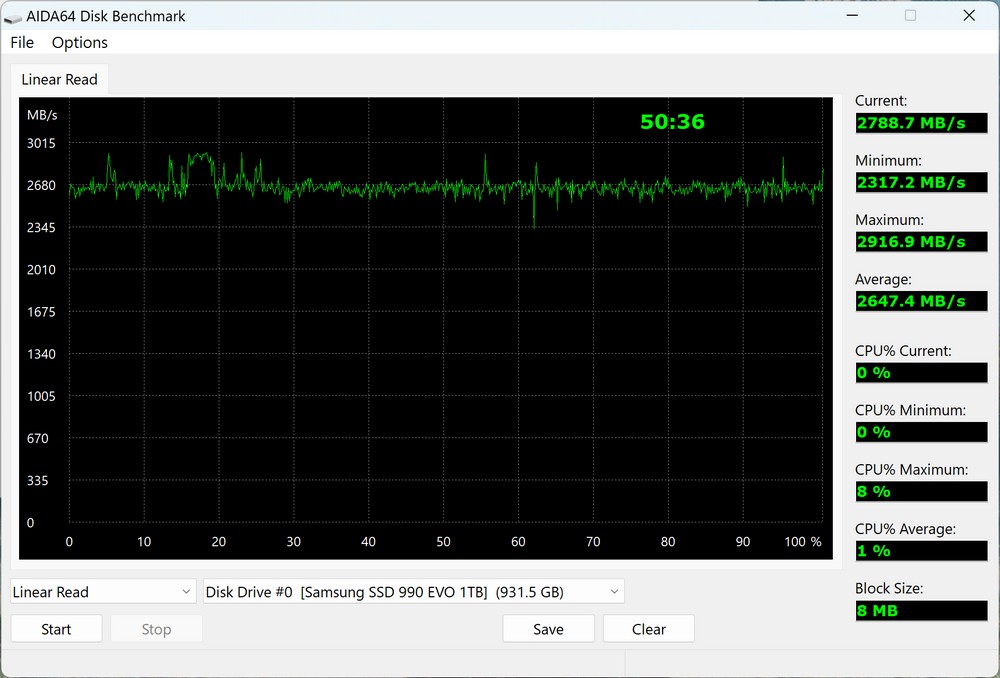
The screenshot illustrates an AIDA64 Linear Read test on the Samsung 990 EVO SSD 1TB. This type of test continuously reads data until the disk is full, providing a clear picture of the drive’s sustained linear read performance.
The results from the AIDA64 test show:
- Current Read Speed: 2788.7 MB/s
- Minimum Read Speed: 2317.2 MB/s
- Maximum Read Speed: 2916.9 MB/s
- Average Read Speed: 2647.4 MB/s
These speeds are quite stable, suggesting that the SSD can consistently deliver high read performance. This is an important aspect of SSD behavior because it impacts user experience during large data transfers and when loading large files, such as game maps or video files.
The Samsung 990 EVO SSD does not include a dedicated DRAM cache but instead relies on Host Memory Buffer (HMB) technology, which utilizes the system’s main memory (RAM) as a cache for the SSD. While HMB’s caching algorithm can be complex and not directly testable in a straightforward way, the test suggests that the caching is effective up to a certain point.
According to your description, the write speed begins at 3280 MB/s and, after writing approximately 100GB, drops to an average of 700 MB/s. This indicates that the HMB may be providing a cache-like benefit for the first 100GB of data written. After this cache is exhausted, the write speed decreases to what can be assumed as the native write speed of the NAND flash without the assistance of the cache.
The takeaway for users is that for the majority of tasks, where files being written are less than 100GB, the Samsung 990 EVO SSD should maintain higher write speeds, benefiting from the HMB technology. This feature makes the SSD suitable for a wide range of applications, especially where large, but not excessive, data transfers are common. It’s a clever use of existing system resources (RAM) to enhance SSD performance without the need for additional components, which can also help keep the cost of the SSD down.
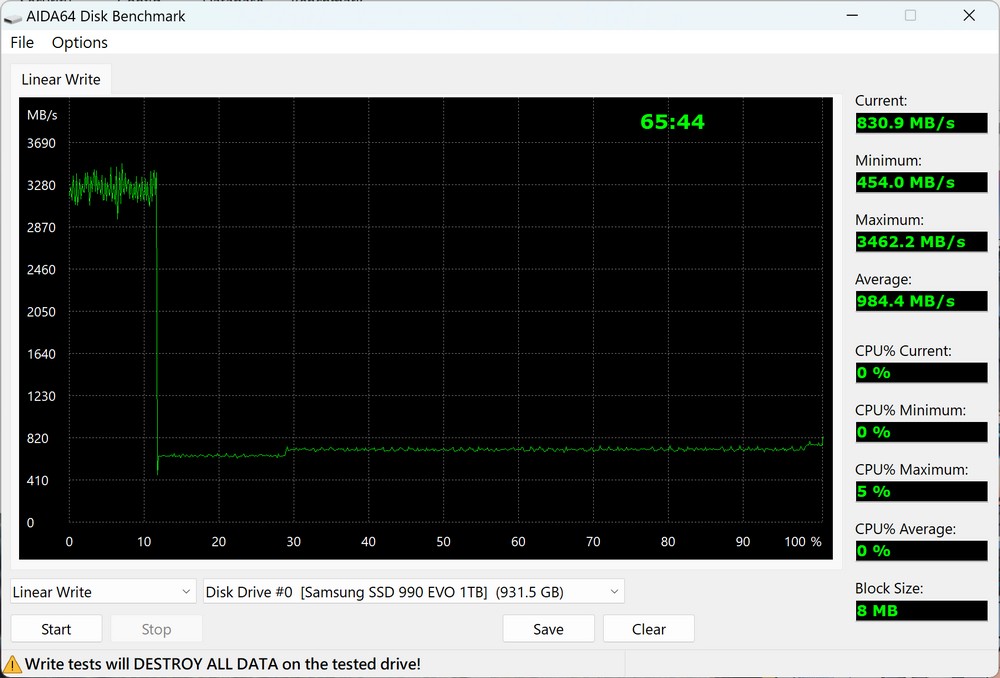
The screenshot you’ve shared shows the results of an AIDA64 Linear Write test on the Samsung 990 EVO SSD 1TB. This test performs a continuous write process across the entirety of the drive to determine its sustained write performance.
From the graph, we can observe the following details about the write performance:
- The initial burst speed is high, with the maximum recorded at 3462.2 MB/s. This burst is typically seen in the early stages of write tests, where the SSD’s controller and cache mechanisms are effectively handling incoming data.
- The average write speed during the test significantly drops to 984.4 MB/s. This dramatic change suggests that once the SSD’s cache or the system’s RAM (if HMB is in use) is saturated, the write performance settles to the native write speed of the NAND flash without the assistance of caching mechanisms.
- The current speed at the end of the test reads 830.9 MB/s, aligning with the expected sustained write speeds after any cache has been filled.
This behavior is typical of many SSDs, where the presence of a write cache (either on the SSD itself or through system memory via HMB) can boost initial write speeds. However, for extended writes that exceed the cache’s capacity, the speed will taper off to the drive’s baseline performance.
For general usage scenarios, including gaming and application installation, where large sequential writes are not continuously performed for extended periods, the initial higher write speeds would be more indicative of the user experience. The result shown here is relevant for users who need to understand their SSD’s performance during prolonged write operations, such as copying very large files or editing extensive video content.
For typical consumer use, even with HMB and without dedicated DRAM, the Samsung 990 EVO appears to provide robust performance that would be adequate for most applications and workloads.

The image provided displays a temperature monitoring result for the Samsung 990 EVO SSD 1TB from the CrystalDiskInfo tool. This information appears to have been captured during or after a stress test using AIDA64 Linear Read, which is a demanding task designed to stress the SSD with continuous data reads for an extended period – in this case, 50 minutes.
The SSD maintains a temperature of 51 degrees Celsius during the test. This temperature is within a safe operating range for SSDs, indicating good thermal management and resilience under high-stress workloads. This performance is particularly impressive given that extended heavy operations often cause significant heating, and maintaining lower temperatures can extend the lifespan of the SSD and ensure stable performance.
The fact that the SSD exhibits such temperatures suggests that it’s well-suited for use in environments with limited cooling, such as laptops, where thermal management is crucial. The comparison with PCIe 4.0 x4 SSDs, which are known to generate more heat due to higher power consumption, further underscores the efficiency of the Samsung 990 EVO. Given this low thermal footprint, users can indeed consider this SSD for their laptops without concern for overheating, assuming that the laptop’s design allows for proper airflow and heat dissipation.
A critical aspect of why the Samsung 990 EVO can maintain such temperatures is likely due to a combination of factors including its efficient controller, the 5nm technology it’s built on, and the effective use of HMB technology, which avoids the need for on-board DRAM and potentially reduces heat generation. This kind of thermal efficiency is a significant advantage, as it allows for sustained performance without hitting the thermal throttle limits that can slow down data transfer rates to protect the drive’s integrity.
Summarize
The Samsung 990 EVO SSD’s design featuring the ability to switch between PCIe 5.0 x2 and PCIe 4.0 x4 interfaces is indeed a compelling innovation, providing users with enhanced flexibility for different use cases. It delivers performance on par with mainstream PCIe 4.0 x4 SSDs while offering exceptional power efficiency and thermal management. This makes the 990 EVO an excellent candidate for integration into laptops, where these attributes are particularly beneficial.
Moreover, the warranty of five years or 600TBW (terabytes written) offered by the Taiwanese distributor adds an extra layer of value, ensuring users have access to reliable technical support and warranty service.
One caveat, however, as you’ve noted, is that current consumer motherboards’ M.2 slots, whether they support PCIe 5.0 or 4.0, are primarily x4 channels. This doesn’t take full advantage of the 990 EVO’s ability to save on lane usage with PCIe 5.0 x2, which could potentially free up lanes for additional M.2 slots or other expansion cards. Given that the performance of PCIe 5.0 x4 SSDs is already beyond the necessity for most users, there’s room for motherboard manufacturers to innovate by utilizing PCIe 5.0’s higher bandwidth to support more devices, rather than focusing solely on speed increases that may be imperceptible to the average consumer.
Ultimately, the Samsung 990 EVO SSD strikes a balance between forward-looking technology and practicality, offering a well-rounded solution for both current and future computing platforms.
If this article is helpful for you, please share this article with your friends on social media. Thank you!
This article is based on the personality of the reviews. You are responsible for fact-checking if the contents are not facts or accurate.
Title: Samsung 990 EVO Review: An Innovative SSD with Dual PCIe 4.0 and 5.0 Interface