
In the grand finale of 2023, LIAN LI Industrial Co. took the PC building community by storm with the unveiling of an updated addition to the O11D EVO series, the O11 Dynamic EVO RGB. This remarkable piece of hardware comes in both sleek black and pristine white variants, ensuring it matches any gamer or enthusiast’s setup with elegance. The O11D EVO RGB is not just about its looks; it’s a marvel of design and functionality.
The chassis features dual-side tempered glass panels that offer an unrivaled view into the heart of your build, making it a centerpiece of any room. What sets it apart is the integration of RGB light strips along the upper and lower edges of the case, creating an ambient glow reminiscent of the Taipei Lantern Festival. This aesthetic is further enhanced by the case’s modularity, including detachable A-pillars and support for an inverted layout, offering unprecedented display flexibility on your desk.
Let’s dive deeper into the specifications that make the LIAN LI O11 Dynamic EVO RGB a must-have for DIY enthusiasts:
- Dimensions: It measures 478mm in length, 290mm in width, and 471mm in height, offering ample space for high-end components.
- Material Composition: Constructed from 4.0mm thick tempered glass, aluminum, and steel, it’s both sturdy and visually appealing.
- Motherboard Compatibility: The case supports a wide range of motherboards including E-ATX (up to 280mm width), ATX, M-ATX, and Mini-ITX, catering to most build requirements.
- Expansion Slots: With 7 PCIe expansion slots, it provides plenty of room for graphics cards and additional hardware.
- Cooling Support: It accommodates up to 9x 140mm fans or 10x 120mm fans across its top, side, and bottom panels, alongside impressive support for water cooling radiators up to 420/360mm on top, 360/280mm on the side, and 360mm at the bottom.
- Front I/O Ports: The case includes 2x USB3.0 Type-A, 1x USB3.1 Type-C, a 3.5mm audio jack, and dedicated buttons for RGB lighting control, ensuring connectivity and control are at your fingertips.
- Storage Options: It offers versatile storage solutions with space for two 2.5″ drives, four 3.5″ drives, or a combination of six drives using shared mounts.
The O11 Dynamic EVO RGB by LIAN LI is more than just a PC case; it’s a testament to the brand’s commitment to innovation, functionality, and aesthetic appeal. Its modular design not only elevates the visual aspect of your build but also significantly enhances the DIY experience, making it a top choice for builders looking to create a truly personalized and visually stunning setup.
Unveiling the Robust and Radiant LIAN LI O11D EVO RGB: A Comprehensive Guide to Its Durable Design and Brilliant Features

The image showcases a robust and solid packaging for the LIAN LI O11 Dynamic EVO RGB PC case. The box is large and heavy, indicating that the case inside is of substantial size and build quality, designed to protect its contents during shipping and handling. The exterior of the box features a detailed schematic of the PC case, highlighting its design and layout, which also serves as an attractive presentation for consumers. It’s essential for those handling the package to take care during transportation or movement due to its weight and size, ensuring that the product inside arrives at its destination in pristine condition. For potential buyers or enthusiasts, the packaging itself suggests that LIAN LI has taken great care in ensuring their high-end product is delivered safely, which adds to the overall user experience even before the unboxing begins.

The image displays the interior of the packaging for the LIAN LI O11 Dynamic EVO RGB PC case. Upon opening the box, the first thing we see is a long, rectangular accessory box, positioned to offer additional structural support and prevent the contents from shifting during transit. This box likely contains essential components such as screws, brackets, and possibly cable management tools that are necessary for assembling and setting up the PC case. The main case itself is securely enveloped in a protective plastic bag and cushioned by thick foam inserts on all sides, providing excellent protection against impacts and vibrations. This thoughtful packaging strategy is indicative of LIAN LI’s attention to detail and commitment to delivering their product in the best condition possible. The packaging design ensures that every component, including the delicate glass panels and aluminum frame, is well-protected, reducing the risk of damage and ensuring customer satisfaction upon receipt.

The image presents a clear view of the LIAN LI O11 Dynamic EVO RGB PC case’s side profile, showcasing the large 4mm thick tempered glass side panel. This substantial glass panel serves as a window into the user’s PC build, allowing for a full display of the internal components and any custom lighting setups, such as RGB configurations. The presence of cautionary stickers on the glass indicates the need for careful handling due to the nature of the material. Tempered glass is known for its strength and safety features; it’s designed to shatter into small, granular chunks rather than jagged shards if broken. This side panel not only enhances the aesthetic appeal of the case but also contributes to its structural integrity. The clarity and quality of the glass ensure a pristine view inside, making it a perfect showcase for high-end builds that feature meticulous cable management and coordinated color schemes.

This image features the front view of the LIAN LI O11 Dynamic EVO RGB PC case, highlighting another significant tempered glass panel on its facade. The glass front provides a seamless and sleek look, giving the case a modern and sophisticated aesthetic. This design choice ensures that any RGB lighting or custom components within the case are prominently displayed from multiple angles, appealing to users who value both performance and style in their setups.
The caution label prominently placed on the front glass panel is a reminder to handle the case with care, emphasizing the delicate nature of the glass. The front panel, like the side, is designed to not only showcase the internals but also to contribute to the overall airflow and cooling performance when paired with the case’s internal fan and radiator configurations.
The combination of tempered glass on both the side and front elevates the visibility of the PC’s internal hardware, creating a dynamic display that can be customized and illuminated to fit any user’s personal taste. This design is particularly appreciated by enthusiasts who take pride in their PC builds and enjoy the process of creating a visually striking machine.

The image provides a closer view of the caution label affixed to the corner of the tempered glass panel on the LIAN LI O11 Dynamic EVO RGB PC case. The label serves as a safety warning and provides instructions for the proper handling of the glass panels. It advises users to be mindful not to pull the glass panel too far when removing it, which could potentially lead to damage or breakage. The label also instructs to first remove the side glass panel before the front one, guiding users through a safer disassembly process.
The bilingual instructions, presented in both English and Chinese, ensure clarity for a broader audience, reflecting the manufacturer’s consideration for diverse consumers. This attention to detail in providing clear safety instructions is indicative of LIAN LI’s commitment to quality user experience and product safety. It also underscores the importance of following proper handling procedures to maintain the integrity and appearance of the PC case, ensuring that the high-quality materials are preserved for long-term use and display.
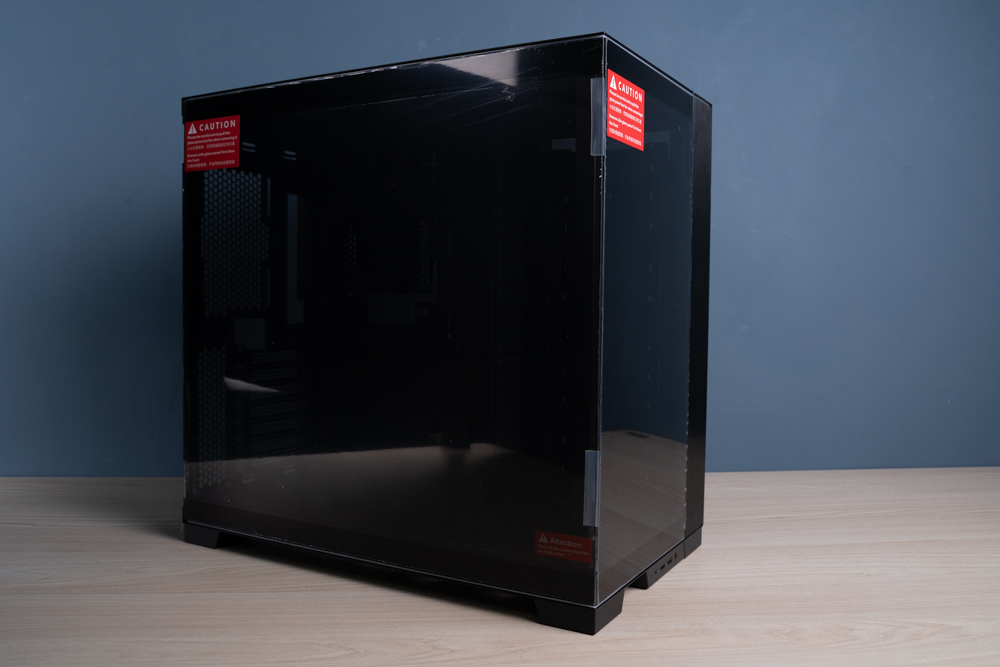
The image captures the LIAN LI O11 Dynamic EVO RGB PC case from a different angle, focusing on the protective measures taken to safeguard the tempered glass panels during transport. Between the two glass panels, we can observe the top and bottom soft padding strips, which are strategically placed to prevent friction that could lead to scratches or damage while the case is being moved.
These soft pads are a thoughtful addition to the design, demonstrating the manufacturer’s proactive approach to preserving the pristine condition of the glass panels. They not only act as a cushion to absorb shock and reduce the risk of glass-on-glass contact but also provide a stable grip surface for safer handling.
This protective feature is especially important for the LIAN LI O11 Dynamic EVO RGB, which is designed to showcase the internal components of a PC build. Maintaining the integrity and clear visibility through the glass is crucial for the overall aesthetic of the case. Such details underscore LIAN LI’s commitment to delivering their products without compromise on quality, from the manufacturing process to the moment it reaches the consumer’s hands.

The image gives us a detailed look at the section of the LIAN LI O11 Dynamic EVO RGB case where the light control interface is situated, residing neatly between the front panel and the side panel. The O11D EVO RGB case distinguishes itself from its predecessor with its light strip configuration: it now features two ARGB light strips along the top and bottom, each 1.5mm thick, which promises to significantly enhance the visual impact once powered on.
These light strips are controllable via the interface located conveniently at the junction of the front and side panels. Users can customize their lighting experience directly through this interface with a suite of options:
- Button M allows the user to switch between different lighting modes.
- A long press of 3 seconds on this button can synchronize the light effects with the motherboard’s lighting.
- Button C is designed to alter the color of the light strips, providing a spectrum of aesthetic choices.
- Button B adjusts the brightness level of the lights, with the ability to switch between five levels of luminosity.
This level of customization ensures that users can tailor the aesthetic of their PC build to their personal preference, from subtle ambient lighting to vibrant, dynamic displays, thus enhancing the overall appeal and experience of using the O11D EVO RGB case.

This image provides a close-up view of the front I/O panel of the LIAN LI O11 Dynamic EVO RGB PC case, which is designed for both functionality and aesthetics. The I/O panel includes two USB 3.0 ports, a combination audio jack that supports both headphones and a microphone, and a Type-C interface, catering to the current standards for high-speed data transfer and versatile connectivity options.
The build quality is accentuated by the use of premium materials; the case’s front panel is composed of 4mm tempered glass which offers a sleek and modern look. Adjacent to the glass, on the right side, is a strip of brushed aluminum that adds a touch of elegance and durability to the design. This brushed aluminum plate also cleverly hides the I/O ports while remaining easily accessible to the user.
Above this I/O panel, we find the power button, seamlessly integrated into the design of the case, ensuring easy access while maintaining the clean lines of the case’s aesthetic. This thoughtful placement of the power button and the I/O ports at the bottom allows for a smooth, uninterrupted facade that showcases the case’s premium materials and build quality.

The image shows the bottom of the LIAN LI O11 Dynamic EVO RGB PC case, providing a clear view of its functional and adaptable design. The case is supported by four robust feet pads which raise the chassis off the surface, allowing for increased airflow and cooling efficiency, a crucial aspect of PC performance. These feet pads also serve to minimize vibration and prevent scratching of the surface on which the case sits.
The bottom view also reveals the dust filter, an important feature that helps to keep the interior of the case clean by preventing dust particles from entering. This filter is easily removable, which simplifies the process of maintenance and cleaning.
Moreover, we can observe the flexibility in the I/O panel placement with three potential positions available. This modularity allows users to adjust the orientation of the I/O panel based on their preferences or desk setup, showcasing LIAN LI’s dedication to customizable and ergonomic design.
The design elements, such as adjustable I/O panel positioning and the inclusion of dust filters, are a testament to LIAN LI’s commitment to combining aesthetic appeal with practical functionality, ensuring users have the best experience while maintaining the longevity and performance of their PC build.

The image provides a detailed view of the bottom of the LIAN LI O11 Dynamic EVO RGB case, showcasing its highly customizable I/O panel feature. The pre-installed I/O interface can be seen at the front bottom of the panel, but what’s truly remarkable about the O11D EVO RGB is the flexibility offered to the user in terms of this interface’s placement.
LIAN LI has engineered this case to allow tool-free manual repositioning of the I/O panel to different predefined locations at the base, accommodating personal preferences or the specifics of the user’s workspace. Furthermore, there is the option to purchase additional I/O modules for those who wish to expand their connectivity options, showcasing the case’s modular design philosophy.
This level of customization highlights LIAN LI’s commitment to creating a user-centered design, giving PC builders the freedom to tailor their setup according to their unique requirements. It underscores the company’s recognition that a PC case is not just a housing for components but a part of the user’s personal and often professional space that should adapt to their needs. The ability to modify and enhance the case without the need for tools or technical expertise makes it accessible to a wide range of users, from novice to expert builders.

This close-up image zeroes in on the cable management features at the bottom of the LIAN LI O11 Dynamic EVO RGB case. It highlights the cut-out holes specifically designed for routing cables, along with the addition of fixing loops to secure them in place. These provisions demonstrate the case’s attention to detail in ensuring that users can maintain a clean and organized build, with cables neatly managed and out of sight.
Such design choices are essential for optimizing airflow within the case, as unobstructed air paths are critical for maintaining component temperatures. Moreover, they contribute to the overall aesthetics of the build, as a clutter-free interior is visually appealing, especially in a case with transparent side panels designed to showcase the components inside.
The strategic placement of these cable management features, coupled with the ability to conveniently adjust the I/O panel location, offers builders flexibility and ease during the assembly process. It shows that LIAN LI considers not just the initial build, but also the ease of future upgrades and maintenance, reinforcing their reputation for designing user-friendly, high-quality PC cases.

The image captures the process of easily removing the front I/O interface of the LIAN LI O11 Dynamic EVO RGB case, highlighting the user-friendly design feature of a snap-fit (or clip-on) mechanism. The person is shown detaching the I/O panel without the need for any tools, which emphasizes the case’s modular design and the ease with which users can customize or upgrade their setup.
This clip-on system not only simplifies the installation and removal process but also minimizes the risk of damage during modifications. Such a tool-less design is highly appreciated in the PC building community for its convenience and efficiency. It allows for quick adjustments and maintenance, making the LIAN LI O11 Dynamic EVO RGB case a flexible option for both seasoned PC builders and those new to PC assembly.

The image displays the rear view of the LIAN LI O11 Dynamic EVO RGB case, providing a comprehensive overview of its layout and component accommodation capabilities.
Here’s a breakdown of the rear layout of the O11D EVO ARGB case:
- Hard Drive Bays: There are two hard drive cages visible, allowing for ample storage expansion possibilities. These cages are typically designed to accommodate both 3.5″ and 2.5″ drives, offering flexibility for storage configurations.
- Motherboard I/O: The cutout for the motherboard I/O can be seen, which is where the motherboard’s own I/O shield and ports will be accessible from the outside.
- 120mm Fan Mount: There is a mounting spot for a 120mm fan, which is a standard size for case fans. This position is key for exhaust, helping to pull hot air out of the case to manage the internal temperature effectively.
- PCIe Expansion Slots: With seven PCIe slots, there’s room for multiple expansion cards, which could include graphics cards, sound cards, or other peripherals, offering extensive expandability options for high-end builds.
- Power Supply Unit (PSU) Placement: The space allocated for the PSU is at the bottom, which is a common design choice that aids in case stability and cooling. This positioning also makes cable management easier, as it’s near the case’s bottom cable routing cutouts.
The O11D EVO ARGB case’s rear layout is designed for ease of assembly, efficient cooling, and effective cable management, catering to the needs of both enthusiast and professional builders. The arrangement facilitates optimal airflow and organization, underscoring LIAN LI’s commitment to marrying form with function in their case designs.

The image displays a person interacting with the rear I/O shield area of the LIAN LI O11 Dynamic EVO RGB case, specifically pointing out a small, tool-less cover plate. This cover plate is part of the case’s design that accommodates different motherboard I/O shield heights, which can vary depending on the motherboard brand and model.
The inclusion of this adjustable I/O shield bracket is indicative of LIAN LI’s attention to compatibility and user convenience. It allows for a seamless fit regardless of the motherboard’s I/O shield configuration, ensuring a neat and precise build. This feature eliminates the need for additional tools when installing or adjusting the motherboard, streamlining the setup process and allowing for a more flexible and user-friendly experience. It’s these thoughtful design elements that make the O11D EVO RGB case a favored choice for PC builders looking for both form and function.

The image shows a close-up of the removable I/O shield bracket, which is a small tool-less accessory from the LIAN LI O11 Dynamic EVO RGB case. This bracket is designed to fit into the case’s rear I/O area and provides an adaptable mounting point for the motherboard’s I/O shield. Its tool-less design means it can be installed or removed without the need for screwdrivers or other tools, simplifying the PC assembly process.
The bracket’s modularity allows for easy customization and flexibility when configuring the setup of the case. This kind of accessory is part of what makes modern PC cases like the O11D EVO RGB user-friendly and accessible, particularly appealing to users who value the ability to easily modify and maintain their systems. It also speaks to the detail-oriented approach LIAN LI takes in considering the ease of building and upgrading PCs for their users.

The image displays the top of the LIAN LI O11 Dynamic EVO RGB case, featuring a mesh panel that serves multiple functions. This mesh is primarily designed to aid in ventilation, promoting effective heat dissipation from the components inside the case. It allows hot air to rise and escape or for cooling fans to expel warm air, depending on the user’s cooling setup.
In addition to its cooling function, the mesh also acts as a dust filter, preventing dust particles from settling inside the case when it’s positioned with the top exposed. This is particularly useful in maintaining a clean system and ensuring that the internal components remain free from dust buildup, which can affect performance and longevity.
This dual-purpose design is a practical aspect of the case’s engineering, providing the benefit of keeping the system’s internals cool while also minimizing the intrusion of dust. It’s these thoughtful design features that enhance the functionality of the O11D EVO RGB case, making it a considerate choice for users who value maintenance ease and optimal performance.

The image shows the mounting brackets included with the LIAN LI O11 Dynamic EVO RGB case, which are designed to support a 420mm radiator for water cooling systems. While the case comes pre-configured to accommodate a 360mm AIO (All-In-One) cooler, these additional brackets provide the option to expand to a larger 420mm radiator.
For enthusiasts who prefer to use more extensive water cooling setups for superior cooling performance, these brackets are a valuable addition. The installation of these brackets would follow the instructions provided in the manual, which ensures that users can upgrade their cooling system without any guesswork, resulting in a secure and optimized fit for the larger radiator.
This adaptability in cooling support highlights the LIAN LI O11D EVO RGB case’s commitment to versatility and customization, catering to the needs of high-end users who may require more robust cooling solutions for their powerful hardware configurations.
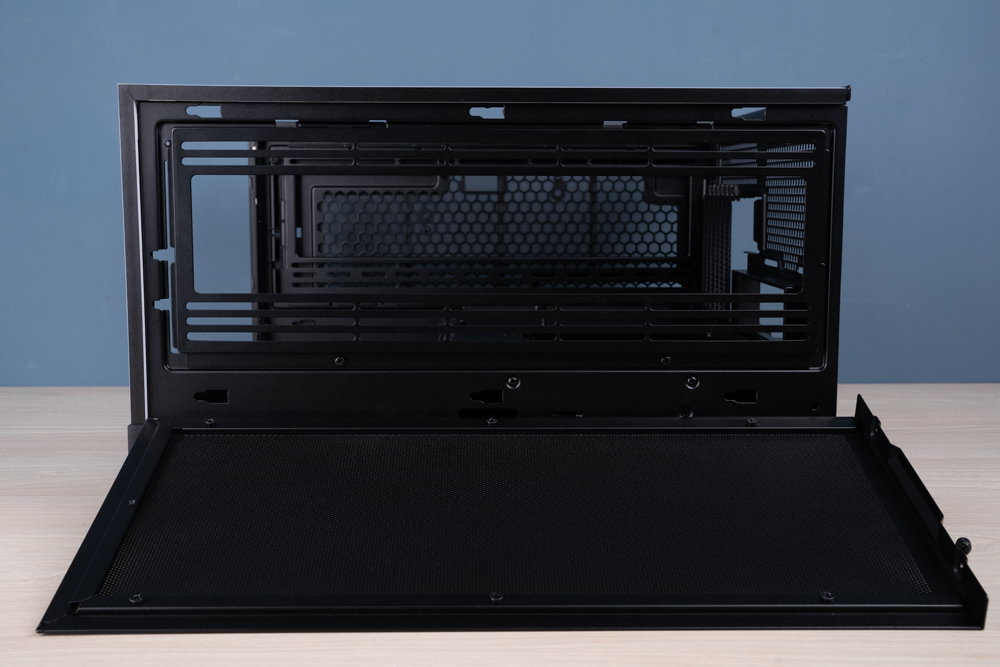
This image provides a view of the LIAN LI O11 Dynamic EVO RGB case with its top cover removed, revealing the mounting points for fans and radiators. The case’s design offers flexibility for various cooling solutions, allowing users to install multiple fans or a radiator for liquid cooling systems, which are key components for maintaining optimal temperatures within a high-performance PC.
The open design with the top cover removed ensures that users have easy access to these mounting points, facilitating the installation or maintenance of cooling components. The arrangement is made to accommodate different sizes of cooling solutions, aligning with the case’s overall modular and customizable approach.
By providing such accessible and adaptable mounting options, LIAN LI caters to the enthusiasts who may frequently tweak or upgrade their cooling systems. This user-friendly feature enhances the case’s appeal to a broad range of PC builders, from those constructing a silent, air-cooled system to those creating a high-end custom water-cooled setup.

The image focuses on the ball-socket fastening system used for the tempered glass panel of the LIAN LI O11 Dynamic EVO RGB case. This design choice allows for the removal of the glass panel without the use of screws, providing a cleaner look and a simpler method for accessing the inside of the case.
The inclusion of soft pads between the glass panels acts as a buffer to absorb any potential impact and prevent direct contact between the glass and the metal frame of the case. This reduces the risk of scratches or other damage that could occur during transportation or while handling the panels during installation or removal.
For the O11D EVO RGB, both side panels are designed with this tool-free mechanism, which can be seen at the connection points in the grooves at the rear of the case. To remove the side glass panels, one would gently pry them away in the opposite direction of the case to disengage the ball-socket clips.
The cautionary note about removing the side panels before the front panel is a safety recommendation, particularly for those who are not accustomed to assembling or modifying PC cases. Following these instructions minimizes the risk of accidental damage to the glass panels, ensuring the builder’s safety and the preservation of the case’s aesthetic appeal.

This image shows the upper part of the front panel on the LIAN LI O11 Dynamic EVO RGB case, highlighting the ball-socket catches used to secure the panel in place. These catches are part of the tool-free design that enables easy removal and attachment of the panel, allowing users quick access to the inside of the case for maintenance or hardware adjustments.
This fastening system is designed for convenience, providing a secure fit while eliminating the need for screws and tools. It’s an efficient solution that enhances the user experience by simplifying the assembly and disassembly process, making it more accessible to a wider range of users.
The ball-socket mechanism, along with other tool-less features, reflects the modern trends in PC case design that prioritize ease of use and flexibility. This aligns with the needs of enthusiasts who regularly upgrade their systems and appreciate designs that facilitate these changes without compromising on security or build quality.

This image provides a view of the lower section of the LIAN LI O11 Dynamic EVO RGB case, focusing on the metal catch grooves that are part of the case’s bottom frame. These grooves are designed to engage with corresponding catches on the bottom edge of the side panels, securing them in place with a sturdy connection that doesn’t require screws or tools.
This type of metal catch system enhances the durability and stability of the case structure. It also simplifies the process of removing or attaching the side panels, which is particularly useful during the build process, hardware upgrades, or routine maintenance.
The emphasis on a tool-less design is a testament to the case’s user-friendly approach, catering to both ease of assembly and a clean aesthetic. Such features reflect LIAN LI’s commitment to providing a smooth and efficient building experience for PC enthusiasts and professionals alike.

The image illustrates the right side of the LIAN LI O11 Dynamic EVO RGB case, which features a large area of dual-row metal mesh holes. This design is strategic for thermal management, as it allows for increased air circulation within the case.
The mesh aids in passive cooling by allowing the hot air generated by the system’s components to escape while enabling cooler air from the outside to enter. For active cooling setups, the mesh can also enhance the effectiveness of installed fans by providing less restrictive airflow, thus improving the overall cooling performance of the system.
In addition to its practical function, the metal mesh gives the case a sleek and high-tech appearance while also offering a degree of protection from dust. This side ventilation is a valuable aspect of the case’s design, catering to the needs of high-performance PC builds where maintaining optimal temperatures is crucial for system stability and longevity.

This image shows the LIAN LI O11 Dynamic EVO RGB case with the side back panel removed, revealing its internal layout and the various mounting options available for cooling and storage.
After removing the side back panel of the O11D EVO RGB, we can see three distinct sections:
- Fan Mounting Area: On the left, there are mounting points for up to three 120mm fans or two 140mm fans. This area can alternatively be utilized for storage, with space for either two 3.5″ HDDs or up to four 2.5″ SSDs, allowing users to prioritize either cooling or storage as needed.
- Cable Management Shroud: In the middle, the case features a shroud that serves to conceal and manage cables. This shroud can also double as a mounting point for two additional 2.5″ SSDs, which helps in maintaining a clean aesthetic while expanding storage options.
- HDD Cage: On the right side, there’s a dedicated HDD cage that can accommodate two 3.5” HDDs or two 2.5″ SSDs. Below this area is the designated space for the Power Supply Unit (PSU), which can be repositioned. The HDD cage and the PSU bay can be swapped to place the PSU at the top of the case if preferred.
The case’s design allows for great flexibility in storage configurations, with the potential to support up to eight SSDs or a combination of four HDDs and two SSDs. This level of modularity and customization makes the O11D EVO RGB a versatile option for users with varying requirements, whether for extensive storage needs or powerful cooling solutions for high-end PC builds.

The image displays the interior of the LIAN LI O11 Dynamic EVO RGB case, particularly highlighting the lower section where the hard drive cage and power supply unit (PSU) can be seen. This case design offers a versatile mounting system that allows the user to swap the positions of the hard drive cage and PSU according to their preference, accommodating the choice of either a traditional bottom-mounted PSU or a top-mounted PSU setup.
The ability to position the PSU at the top of the case is beneficial for those who may want to create a unique aesthetic inside their case or improve the case’s airflow dynamics. Moreover, the image shows that the PSU mounting area protrudes 15mm from the back of the case. This protrusion is intentionally designed to provide additional space for cable management behind the motherboard tray, which is crucial for both airflow and maintaining a clean, organized build.
The extra space behind the PSU helps users route and hide cables more efficiently, thereby supporting better airflow and cooling performance while also enhancing the overall look of the build when viewed through the case’s transparent side panels. This thoughtful design consideration is one of the many reasons why the O11D EVO RGB is appreciated by PC building enthusiasts for its flexibility and functionality.

The image shows the contents of the accessory box included with the LIAN LI O11D EVO ARGB case. The accessories are carefully packed within a sturdy cardboard box, emphasizing the manufacturer’s attention to detail and the premium nature of their product.
Inside the box, we find a set of meticulously organized components typically valued by PC builders for a hassle-free assembly process:
- Screw Box: A convenient container with various essential screws necessary for assembling the case and securing components.
- Rubber Grommets: These are specialized for hard drive mounting to dampen vibrations and reduce noise.
- Cable Ties: Multiple cable ties are provided to help with cable management, ensuring a neat and tidy build by securing wires out of the way.
- Graphic Card Anti-Sag Bracket: This is an especially useful accessory, designed to support the weight of heavy graphics cards and prevent sagging, which can strain the motherboard over time.
These included accessories underscore LIAN LI’s commitment to delivering a comprehensive package, offering users everything they need for a smooth building experience and maintaining the structural integrity of their high-end PC components. It’s part of what makes the O11D EVO ARGB an attractive choice for enthusiasts who appreciate a thoughtful and complete PC case solution.

The image shows the unpacked contents of the accessory kit provided with the LIAN LI O11D EVO ARGB case. Each item is crucial for various customization and installation processes within the case:
- LIAN LI Nameplate: A branded badge that users can attach to their case for a personalized touch.
- 420mm Radiator Mounting Brackets: These are included for users who choose to install a larger radiator as part of their cooling solution.
- Cable Ties: Four cable ties are provided for organizing and securing cables within the case, helping to maintain optimal airflow and a neat internal appearance.
- Velcro Straps: Two Velcro straps are included, which offer a reusable solution for cable management.
- Graphics Card Support Bracket: This bracket is used to prevent graphics card sag by providing additional support, which is particularly useful for heavier high-end graphics cards.
- Various Fixing Screws: An assortment of screws is necessary for securing different components within the case, from the motherboard and GPU to the drives and cooling system.
These accessories contribute to the overall value of the case, ensuring that users have the necessary parts for a clean, organized, and custom PC build. The inclusion of these components highlights LIAN LI’s dedication to delivering a comprehensive, premium product suitable for a wide range of builds and preferences.

This image showcases the graphics card support bracket included among the accessories for the LIAN LI O11D EVO ARGB case. This bracket is a structural component designed to provide additional support for a graphics card installed within the case, preventing potential sagging that can occur over time due to the weight of the card.
The support bracket is typically mounted to the case’s interior and adjusted to fit under the graphics card, offering physical support that helps maintain its horizontal alignment and reduces strain on the PCIe slot of the motherboard. Its use is particularly important for longer and heavier high-performance graphics cards that could otherwise warp or bend from their own weight.
The inclusion of this bracket is an example of LIAN LI’s commitment to detail and to providing solutions that ensure not only the aesthetic integrity of the build but also its functional longevity. It represents the manufacturer’s understanding that the stability and durability of components are crucial in high-end PC setups.

The image illustrates a close-up of the graphics card support bracket, which includes a scale printed along its length. This feature is designed to aid users in precisely measuring and adjusting the bracket to the correct height to support the graphics card. The inclusion of this scale allows for easy customization to accommodate different sizes of graphics cards and ensures that the bracket provides the right level of support exactly where it’s needed.
Such a measuring scale is particularly helpful for a perfect fit, especially in a case like the LIAN LI O11D EVO ARGB where aesthetic appeal is as important as functionality. Users can align the support bracket with the graphics card without guesswork, ensuring that the card remains securely in place and maintains its optimal position within the case. This is a fine example of how thoughtful design can add convenience and precision to the process of building and maintaining a custom PC.

The image displays an organized container commonly referred to humorously as an “阿嬤藥盒” (Grandma’s pill box) due to its compartmentalized nature, resembling the boxes used to sort medication. This particular container is part of the LIAN LI O11D EVO ARGB case’s accessory kit and it neatly houses a variety of screws and hardware necessary for the PC assembly process.
The box is clearly labeled with the LIAN LI branding and a QR code, presumably for easy access to digital resources like assembly instructions or customer support. Inside, the compartments contain different types of screws, standoffs, and cable ties, all sorted to facilitate easy identification and selection during the build process.
This accessory kit emphasizes convenience and user-friendliness, aiding builders in keeping track of small, easy-to-lose parts and ensuring that all necessary components are readily available. It’s another example of LIAN LI’s commitment to providing a comprehensive and thoughtful product experience.
Enhancing Modularity and Aesthetics: The LIAN LI O11 Dynamic EVO RGB Case Expands Functionality with Superior Cooling Options
The LIAN LI O11 Dynamic EVO RGB chassis, when compared to the O11D EVO, is slightly larger in volume. This increment in size facilitates enhanced modularity and compatibility, while also improving the case’s visual display capabilities.
Here are some of the key features of the O11D EVO RGB:
- Top Radiator Support: The case is designed to support a 420mm radiator at the top when additional mounting brackets are installed. This allows for more significant and more efficient cooling solutions, which is particularly beneficial for users with high-performance builds requiring substantial cooling.
- Side and Bottom Cooling: Both the side and the bottom of the case are capable of supporting a 360mm water cooling radiator, providing ample options for configuring custom cooling loops or installing All-In-One (AIO) liquid coolers.
- Fan Support: The case can accommodate three 140mm fans on all three sides, allowing for excellent airflow and cooling potential.
- Removable A Pillars: The A pillars (structural supports) are pre-installed but can be removed if necessary. For users who frequently move their case, it is advised to reattach the A pillars to ensure structural integrity during transport, thereby extending the case’s lifespan. If showcasing the internal components is the priority, removing the A pillars can enhance the view and display effect.
The O11D EVO RGB’s design caters to both aesthetic and performance-oriented builders by providing versatility in cooling options and the flexibility to modify the case for optimal display of the internal components.

This image displays the LIAN LI O11 Dynamic EVO RGB case without the dual tempered glass side panels, offering a clear view of the “bare-bones” interior structure. Without the side panels, we can observe the case’s well-thought-out layout and various mounting points that cater to a wide range of configurations.
The interior showcases:
- Motherboard Tray: Accommodates various motherboard sizes and offers numerous cutouts for cable management, ensuring a clean build.
- Expansion Slots: Multiple PCIe slots are visible for graphics cards and other expansion cards.
- Drive Mounting Points: There are designated areas for mounting both 2.5″ and 3.5″ drives.
- Fan/Radiator Mounts: The case supports multiple fan and radiator mounts on the top, bottom, and side, giving users plenty of options for air or liquid cooling setups.
- PSU Bay: The lower section is where the power supply unit is installed, with options to adjust the position based on preference or build requirements.
- Cable Management Features: Cable routing grommets and tie points are strategically placed to facilitate neat and organized cable runs.
This image provides potential buyers or builders a clear idea of the space they have to work with when planning their PC build, emphasizing the spaciousness and modular capabilities of the O11 Dynamic EVO RGB case.

This image provides a close-up view of one corner of the LIAN LI O11 Dynamic EVO RGB case, where the front panel’s A-pillar is secured to the chassis. We can see that it is held in place by two screws on the top and two screws at the bottom, totaling four screws for robust attachment.
The screws ensure that the A-pillar, which is a critical structural component of the case, is firmly anchored, providing stability and rigidity to the case. This is particularly important because the A-pillar often bears the weight of the side panels and helps maintain the case’s shape and durability.
The image highlights the case’s sturdy construction and the attention to detail that LIAN LI gives to the build quality of their products, ensuring that even the structural components are securely fastened and contribute to the overall integrity of the build.

In the first image, it highlights the top section of the front panel A-pillar of the LIAN LI O11 Dynamic EVO RGB case, where it is affixed to the frame using screws. There are four screws in total, two at the top and two at the bottom, ensuring the A-pillar is securely fastened to the chassis.
The second image provides a closer view of the bottom section of the A-pillar, showing the screws that need to be removed to detach the A-pillar. Once these screws are unscrewed, the A-pillar can be taken off, which is recommended if the case needs to be transported to prevent any accidental damage. Removing the A-pillar can enhance the visibility of the case’s interior, making it more suitable for display or for easier access during assembly and upgrades.
These images serve as a visual guide for how to secure or remove the A-pillar, which is part of the case’s modular design that allows users to customize the case to their liking.

The image shows the A-pillar from the LIAN LI O11 Dynamic EVO RGB case, now removed from the main chassis. The A-pillar, a structural component of the case, typically serves to provide rigidity and support the case’s shape and integrity.
With the A-pillar removed, users can experience increased visibility into the case, which is particularly advantageous for those who wish to showcase their internal components, like custom water cooling loops, RGB lighting, and high-end hardware. It can also offer more room for maneuvering during the build process, making component installation easier.
The ability to remove such structural elements without compromising the overall stability of the case when it’s stationary is a testament to the modular design of the O11 Dynamic EVO RGB. This design caters to enthusiasts who value both form and function in their PC builds.

The image presents the lower section of the LIAN LI O11 Dynamic EVO RGB case, specifically designed to support various cooling configurations, including 360mm and 280mm All-In-One (AIO) liquid coolers.
Key features to note:
- Cooling Support: The case accommodates up to three 120mm or 140mm fans or a 360mm/280mm radiator at the bottom for effective cooling. This flexibility allows users to choose an optimal cooling solution based on their specific hardware requirements.
- Easy Bracket Removal: The bottom fan bracket is designed for convenience and can be easily removed with hand-turned screws. This user-friendly feature simplifies the installation or swapping of fans and radiators, making maintenance or upgrades hassle-free.
This aspect of the case’s design demonstrates LIAN LI’s focus on modularity and ease of use, providing PC builders with the options and accessibility needed for custom cooling solutions. The O11D EVO ARGB’s design not only prioritizes performance through ample cooling but also considers the builder’s convenience during the assembly process.
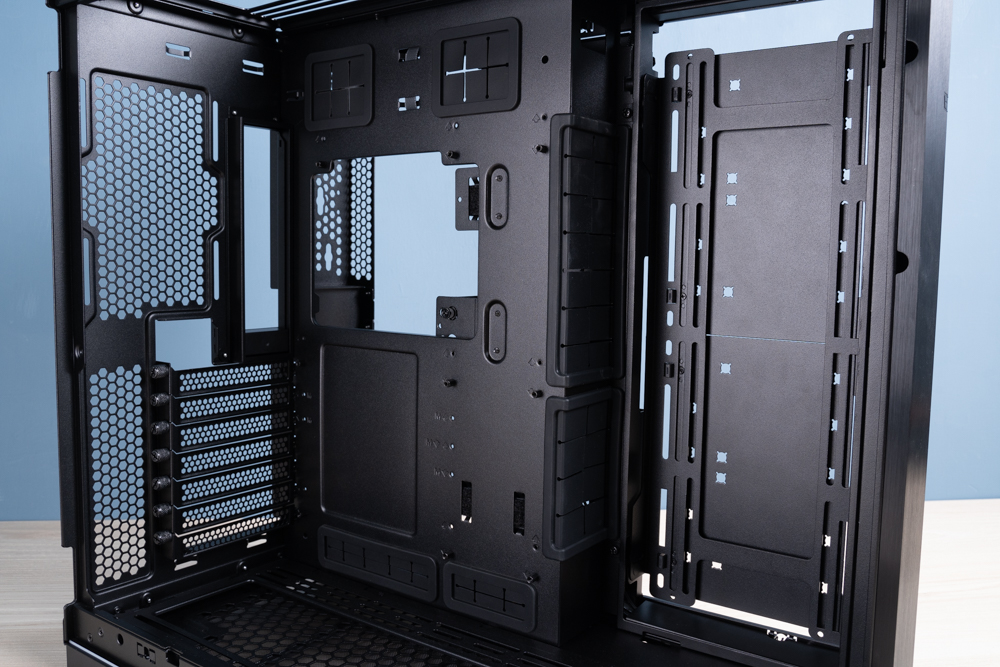
The image provides an inside view of the LIAN LI O11 Dynamic EVO RGB case, showcasing the multiple cable management openings and the side mounts for fans and storage drives.
Notable interior features:
- Cable Management: The chassis includes numerous cutouts of varying sizes, strategically placed to facilitate clean and organized cable routing from the power supply, fans, and other components to the motherboard and other devices. These openings help maintain optimal airflow and provide a neat internal appearance.
- Side Fan Mounts: There are mounting points for side fans, which can significantly improve the airflow by pulling in cool air or exhausting hot air, depending on their orientation. These mounts can typically accommodate both 120mm and 140mm fans, aligning with the case’s versatile cooling support.
- Storage Drive Slots: The case design also features dedicated mounting areas for hard disk drives (HDDs) and solid-state drives (SSDs). The vertical orientation of these mounts contributes to the case’s efficient use of space and supports a clean build layout.
The thoughtful positioning of cable management cutouts and hardware mounts in the O11 Dynamic EVO RGB case exemplifies LIAN LI’s commitment to combining functional design with aesthetic appeal, catering to the needs of PC enthusiasts who value both performance and a visually pleasing build.

The two images provided offer a detailed look at the interior design and cable management features of the LIAN LI O11 Dynamic EVO RGB case.
The first image showcases the interior with several openings for cable routing, as well as designated areas on the side for fan installation or storage drives. These cutouts and mounting points are strategically positioned to facilitate efficient cable management and ensure a tidy build, while also allowing for various cooling and storage configurations.
The second image zooms in on the area behind the motherboard tray, highlighting the larger cutouts intended for routing significant cables such as those from the power supply unit (PSU). These generously sized openings are especially useful for running multiple cables through them, including the motherboard power cable, which is typically thicker than other cables.
Both images underscore the thoughtful engineering that goes into creating a case that is not only visually appealing but also functional. Adequate space for cable management is crucial for creating a clean look, promoting better airflow, and making it easier to work within the case. The LIAN LI O11 Dynamic EVO RGB clearly demonstrates these considerations, aiming to deliver a seamless building experience for enthusiasts and professionals.

The image displays a close-up view of the LIAN LI O11 Dynamic EVO RGB case’s interior, focusing on the smaller cable routing cutouts near the case’s bottom. These openings are intended for the passage of various cables such as USB, audio, and front panel connectors (F-PANEL), which connect the motherboard to the case’s front I/O ports and buttons.
These cutouts are typically lined with rubber grommets or are edged to prevent cable wear and to manage and conceal cables effectively, contributing to both a cleaner aesthetic and improved airflow within the case. Proper cable management is crucial in a PC build as it not only looks better but also ensures that cables do not obstruct air circulation, thus maintaining better cooling efficiency for the system’s components.
The precise positioning of these cutouts in relation to the motherboard’s corresponding connectors showcases LIAN LI’s attention to detail in case design, catering to builders’ needs for a streamlined and organized setup.
Revolutionize Your PC Build with LIAN LI O11 Dynamic EVO RGB: Ingenious Cable Management, Versatile Cooling Solutions, and Flexible Layouts

The image presented depicts the LIAN LI O11 Dynamic EVO RGB case with its right side panel removed, giving us an unobstructed view of the case’s interior and its right-side compartment specifically designed for cable management and storage.
Visible in the layout are:
- Cable Management Options: With the side panel removed, the multiple tie points and cutouts for cable routing are evident, ensuring that cables can be neatly organized and tucked away, which is essential for both aesthetic and airflow reasons.
- Drive Mounts: The case has dedicated mounting points for hard drives and SSDs, which are typically located behind the motherboard tray to keep storage devices out of sight and the main compartment uncluttered.
- Removable Bracket: Also visible is a removable bracket, possibly for mounting additional storage or a cooling system component.
- Power Supply Unit (PSU) Compartment: The bottom right section is designated for the PSU, isolated from the main compartment to assist with thermal management and to provide a cleaner overall look.
This interior design emphasizes the case’s commitment to a clean and modular build environment, allowing users to create a system with great aesthetics without compromising on functionality.

The image illustrates a unique feature within the LIAN LI O11 Dynamic EVO RGB case: a magnetic cable cover or “concealment panel” with a torsion hinge, designed to hide and manage cables effectively. This panel is positioned in the middle of the right compartment and can be easily opened or closed thanks to the magnetic mechanism and hinge, which allows quick access to cables when needed.
Key points to note:
- Magnetic Cable Cover: The use of magnets makes the panel easy to remove and replace, offering a user-friendly approach to cable management.
- Cable Management: The panel assists those who may find cable management challenging, allowing them to easily hide cables behind it, creating a cleaner and more organized interior.
- Aesthetic Enhancement: By covering untidy cables, this panel helps maintain the sleek appearance of the build, ensuring that all visible areas inside the case are neat.
This feature reflects the case manufacturer’s consideration for aesthetics as well as practicality, catering to users who prioritize a clean look but may not have the time or skills to meticulously organize cables. It also serves to enhance the overall user experience, making cable management more accessible to all.

The image shows a closer look at the magnetic points used to secure the torsion hinge cable concealment panel in the LIAN LI O11 Dynamic EVO RGB case. These magnets are part of the panel’s design, allowing it to adhere firmly to the case structure when closed and providing an easy and tool-free way to access the cables behind it.
This detail is important because it:
- Enhances User Accessibility: The magnets make it simple for users to open and close the panel without the need for screws or other fastening hardware.
- Maintains Clean Appearance: When the panel is closed, these magnets help to keep it securely in place, preserving the clean lines and neat appearance of the case interior.
- Supports Quick Modifications: Should the user need to adjust or reroute cables, this system allows for quick and hassle-free access.
Such design elements underscore the balance between functionality and aesthetics in modern PC case design, providing both practicality for builders and a visually pleasing end result.

The image provides a detailed view of the lower magnetic attachment points for the torsion hinge cable concealment door in the LIAN LI O11 Dynamic EVO RGB case. Similar to the upper magnets, these serve to hold the bottom of the panel securely against the case.
In the context of cable management and case design, these features demonstrate:
- Security and Stability: The magnetic points ensure that the panel stays in place even when cables are routed behind it, which might otherwise push against the panel.
- Ease of Access: The magnetic attachment system facilitates quick and easy access to the cables for maintenance or adjustment without the need for tools.
- Clean Design: These attachment points are discreetly integrated into the case design, maintaining a clean and unobtrusive aesthetic.
This focus on ease of use and attention to design detail highlights the efforts case manufacturers are making to enhance the building experience, offering solutions that are both functional and appealing to a range of users, from novice builders to experienced enthusiasts.

This image illustrates the interior of the LIAN LI O11 Dynamic EVO RGB case with cables pre-routed behind the motherboard tray for organized cable management. The cable routing strategy here is critical for both functionality and aesthetics in PC builds. It highlights several key points:
- Organization: Pre-routed cables hint at an intended pathway for managing the various power, data, and front-panel connectors, which helps in maintaining an uncluttered internal environment.
- Efficiency: By positioning cables behind the tray, this design reduces airflow obstruction in the main compartment, which can positively affect system cooling performance.
- Ease of Assembly: For builders, particularly those who may be less experienced, pre-routed cables can simplify the installation process, making it clear where each connector should be placed.
- Aesthetic Appeal: Neat cable management is essential for builds where visual appeal is important, especially in cases with clear side panels designed to display the internal components.
The pre-routed cables in the LIAN LI O11 Dynamic EVO RGB showcase the manufacturer’s commitment to user-friendly design, allowing for a balance between form and function that can appeal to a broad spectrum of PC enthusiasts.

The image presents a close-up view of the cable management system within the LIAN LI O11 Dynamic EVO RGB chassis, focusing on an opening designed for routing the CPU power cable. This opening is strategically placed near the top edge of the motherboard tray, optimizing the path for the CPU power connector to reach the motherboard without excess cabling obstructing other components or airflow.
Key Features:
- Precision Placement: The location is carefully chosen to align with the CPU power socket on most ATX motherboards, which is typically located at the top edge.
- Enhanced Aesthetics: The tidy passage for the CPU power cable helps maintain a clean look within the case, which is especially beneficial for builds with a windowed side panel.
- Optimized Airflow: By allowing the CPU power cable to be routed behind the motherboard tray, the main compartment remains free of unnecessary cable clutter, which can impede airflow.
- Ease of Installation: Such thoughtful design simplifies the process of building and maintaining the system, particularly when it comes to installing or upgrading the CPU or motherboard.
These design considerations demonstrate LIAN LI’s attention to detail in creating a user-friendly and aesthetically pleasing PC case that appeals to both novice and experienced system builders.

The image showcases the cable management area of the LIAN LI O11 Dynamic EVO RGB PC case. We see multiple Velcro cable ties, each emblazoned with the EVO logo, which are used to secure and organize the cables neatly against the case’s side panel. This is a crucial aspect in any PC build as it not only improves the overall aesthetics but also aids in maintaining optimal airflow, thus preventing heat buildup within the case.
Highlighted Features:
- Branding: The EVO logo on the cable ties adds a subtle branding touch that aligns with the case’s identity.
- Cable Management: The provision of multiple ties indicates an emphasis on cable management, ensuring that users can secure a variety of cables of different thicknesses and lengths.
- Reusable Cable Ties: Velcro ties are reusable, offering flexibility to add, remove, or adjust cables without the need for additional tools or cable ties.
- System Cleanliness: Proper cable management facilitated by these ties contributes to a cleaner system, which is easier to maintain and upgrade.
- Enhanced Airflow: By keeping cables tied and out of the way, these ties help maintain an unobstructed path for air to flow through the case, which is vital for cooling performance.
Such attention to detail underscores LIAN LI’s commitment to providing solutions that enhance the user experience in building and maintaining high-performance, aesthetically pleasing PC setups.

The image displays an innovative cable management feature inside the LIAN LI O11 Dynamic EVO RGB case. It shows a hand adjusting a tool-free cable clamp that secures cables neatly inside the chassis. This design element emphasizes user convenience and adaptability in cable organization.
Highlighted Features:
- Tool-Free Design: The clamp system allows for quick and easy adjustments without the need for tools, facilitating a seamless building experience.
- Adjustable Positions: With multiple slots available for the cable clamp, it provides flexibility in routing cables, ensuring a clean setup that caters to different configurations.
- Enhanced Cable Management: This feature enhances cable management by allowing users to adjust the position of the cables as needed for optimal organization and routing.
- User-Friendly Interface: The intuitive design ensures that users of all skill levels can efficiently manage their cables, reducing the hassle associated with traditional cable management.
- Improved Aesthetics and Airflow: Proper cable management not only improves the visual appeal of the build but also contributes to better airflow, which is crucial for maintaining the performance of the components.
LIAN LI’s commitment to innovation is evident in these user-centric designs that simplify PC building and maintenance, reflecting the brand’s understanding of consumers’ needs for both functionality and ease of use.

The image captures the internal wiring of a computer case, showing various connectors essential for connecting the case’s front panel inputs and outputs to the motherboard. These cables are part of the LIAN LI O11 Dynamic EVO RGB’s design, which is built to provide users with a comprehensive I/O interface.
Key Connectors Highlighted:
- USB Connectors: There are cables for standard USB 3.2 ports, ensuring high-speed data transfer capabilities for connecting a variety of USB devices.
- Type-C Connector: The USB 3.2 Gen 2 Type-C connector offers even faster data transfer speeds and a reversible plug design for modern USB-C devices.
- HD Audio Connectors: The HD (High Definition) audio connectors support audio input and output, delivering clear sound for headphones and microphones.
- SATA Power Connector: This provides power to the case’s lighting and possibly other SATA-connected devices inside the case.
- ARGB Connector: Addressable RGB connector allows the case’s RGB lighting to be controlled and synchronized with the motherboard or a dedicated controller.
- F-Panel Connector: The front panel (F-Panel) connector enables connection to the motherboard, allowing power, reset, and LED indicators to function correctly.
The image is a close-up of the hand holding the connectors, demonstrating the thoughtful inclusion of labeled and keyed connectors to ease the installation process and reduce the likelihood of incorrect connections, which is highly appreciated by builders for a seamless setup experience.

In this image, you are presented with three specific types of connectors, each integral to the functioning and aesthetics of a modern computer build within a case like the LIAN LI O11 Dynamic EVO RGB:
- SATA Power Connector: This is typically used to supply power to devices within the PC case that require SATA power, such as certain types of cooling fans, lighting, or even controllers for RGB setups.
- ARGB Connector: The Addressable RGB connector, with its multiple pins and distinctive layout, is used to connect the case or additional ARGB enabled devices to the motherboard or a dedicated ARGB controller. This allows the user to control and customize the lighting effects.
- Front Panel Connectors: These small individual pins are part of the front panel connector set and are used for connecting the case’s front panel buttons and indicators, like power switch, reset button, and LED indicators, to the motherboard. These are typically labeled and must be placed on specific pins on the motherboard’s front panel header according to the motherboard’s manual to function correctly.
The connectors are shown held in hand, giving a good view of the male and female ends, illustrating how they will be interconnected when setting up the internal components of the computer. These details are crucial for DIY PC builders to correctly and efficiently set up their system’s wiring, ensuring functionality and aesthetic control through lighting and utility connections.

This image showcases the HDD/SSD cage within the LIAN LI O11 Dynamic EVO RGB case. The cage is designed for versatility, allowing for easy interchange with the power supply unit (PSU) depending on the user’s preference. It features thumb screws at the back, which can be manually turned for quick and tool-less removal or adjustment of the cage.
This flexibility is key for customizing the internal layout of the case to accommodate different sizes of hardware or to improve airflow. However, it’s worth noting that if the power supply is mounted in the lower position, it rests on a dedicated PSU support bracket, rendering the adaptable feature of the HDD/SSD cage unnecessary. The thoughtful engineering behind such design choices is evident, as it considers various user requirements and builds configurations.

The image displays a close-up of the HDD/SSD cage area in the LIAN LI O11 Dynamic EVO RGB computer case. Here, you can see the hand-turnable screws at the back which are used to secure the cage in place. This feature allows for the adjustment of the cage’s height or its complete removal without the need for additional tools, highlighting the case’s emphasis on user-friendly customization. The cage’s design permits users to easily adjust the height to fit various components or to optimize space utilization within the case, thereby enhancing the overall modularity and adaptability of the case design.

The image showcases two HDD/SSD cages from the LIAN LI O11 Dynamic EVO RGB case, with storage devices already installed. The cages have a mesh design for improved air circulation, ensuring that the installed drives remain cool during operation. These are ready to be placed back into the chassis for use. The thumb screws lying next to the cages illustrate the tool-free design, which simplifies the process of installation or removal of the drives, making it convenient for users to upgrade or maintain their system.

This image presents an example of the installation process for storage drives in the HDD/SSD cages of the LIAN LI O11 Dynamic EVO RGB computer case. The cages feature a distinctive honeycomb pattern for optimal airflow, which is crucial for maintaining the drives at a stable temperature, hence enhancing performance and longevity. The thumb screws indicate a user-friendly, tool-less design, allowing for swift and effortless mounting or swapping of drives. This modular approach highlights the case’s adaptability and ease of customization, catering to enthusiasts who prioritize efficient cable management and system organization.

This image showcases the lower section of the LIAN LI O11 Dynamic EVO RGB case, specifically highlighting the dedicated area for the power supply unit (PSU). A support bracket is visible, which is designed to securely anchor the PSU in place. This bracket aids in stabilizing the PSU, potentially reducing vibrations that could affect the system’s performance or noise level. The design choice to include a PSU support bracket demonstrates the manufacturer’s attention to detail and commitment to providing a sturdy and functional chassis that caters to the needs of PC builders who seek a combination of aesthetic appeal and practical utility in their setups.
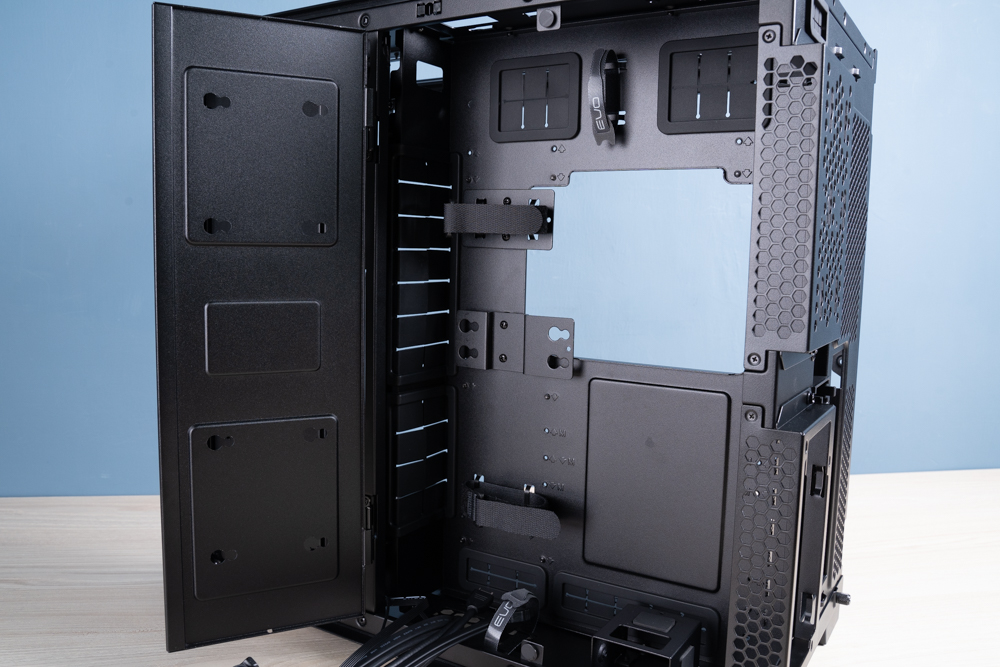
The image displays the internal space of the LIAN LI O11 Dynamic EVO RGB case with the side and rear panels removed. This view provides insight into the case’s modular design and spacious layout, which facilitates efficient cable management and versatile hardware installation. The case features multiple mounting points for various components, including options for SSDs and HDDs, with potential for excellent airflow thanks to the ample space around each section. The honeycomb pattern on the rear panel suggests areas for additional fan placements or venting to ensure proper thermal management within the system. The overall design aligns with modern PC building standards, focusing on ease of assembly, customization possibilities, and efficient use of space for high-performance components.

The image presents a close-up view of a power supply (PSU) support bracket within the LIAN LI O11 Dynamic EVO RGB computer case. The bracket appears to be adjustable, with a thumb screw on the side for easy installation or removal, suggesting a tool-free design that enhances user convenience. This feature is typically used to secure the PSU in place and prevent it from moving, which is especially important during transport. The support also helps in managing airflow and cable organization, as well as maintaining the structural integrity of the case. The honeycomb pattern to the right indicates additional ventilation, ensuring the PSU can maintain optimal operating temperatures.

The image shows a LIAN LI O11 Dynamic EVO RGB computer case, specifically highlighting the interior with an installed power supply unit (PSU) at the bottom and a hard drive cage above it. The PSU is fitted snugly at the base of the case, with its fan facing downwards towards a vented area for optimal cooling. Above it, the hard drive cage features a honeycomb mesh design for enhanced airflow, accommodating the thermal needs of the storage drives. This setup underscores the case’s commitment to efficient space utilization and thermal management, essential for maintaining system stability and performance. The overall design of the case provides a clean and organized environment for both components, ensuring ease of access and maintenance for users.

This image presents a close-up of a manual hard drive mounting bracket removal within the LIAN LI O11 Dynamic EVO RGB chassis. The user is depicted detaching a metal plate designed to secure hard drives within the case. The bracket system offers versatility in configuring the internal layout of the case. The space on the left is equipped to accommodate either a 360mm or 280mm radiator for water cooling, or three 120/140mm fans for air cooling. If this area is not used for fan installation, it doubles as a mounting area for storage drives, with the capacity to hold up to four 2.5″ SSDs or two 3.5″ HDDs, providing a customizable approach to system building that caters to the user’s cooling and storage needs.
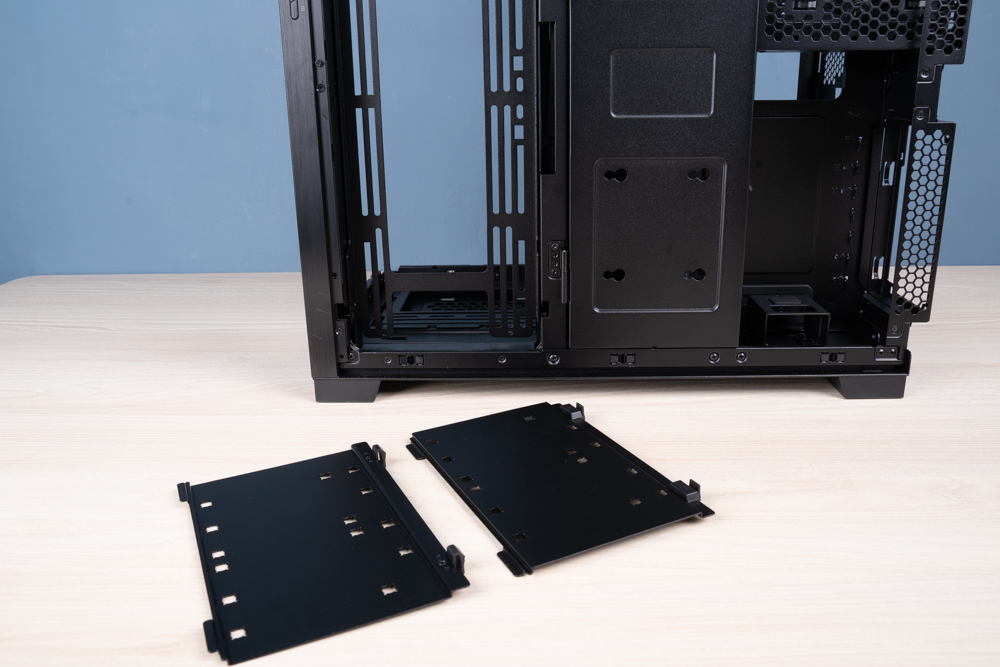
This image showcases two hard drive mounting plates removed from their slots within the LIAN LI O11 Dynamic EVO RGB computer case. These plates are typically used to secure either 2.5″ solid-state drives (SSDs) or 3.5″ hard disk drives (HDDs) inside the chassis, contributing to the case’s modular and versatile storage options. The plates lie beside the open case, highlighting the case’s internal structure designed for easy installation and maintenance of storage drives. This modularity is part of the case’s appeal to PC builders who value the ease of customization and rearrangement of internal components.

In the image, we see a close-up of a hand pressing down on a screw mechanism next to a fan mounting bracket inside a computer case. This design allows for the bracket to be removed single-handedly. It exemplifies the user-friendly features often found in modern PC cases, which simplify the process of installing or changing out components. Such mechanisms are especially beneficial when dealing with small or confined spaces within a case, making it easier for builders to manage their cooling solutions without the need for additional tools.
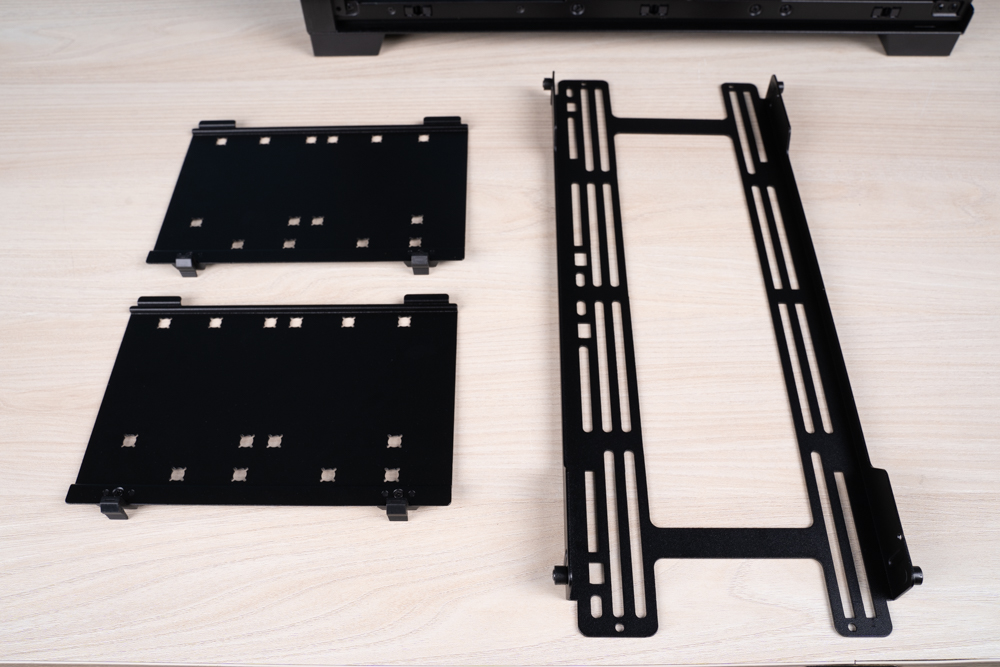
This image showcases two separate components commonly found in a computer case, laid out on a wooden surface. On the left, there are two hard drive trays used for mounting storage devices such as 2.5″ SSDs or 3.5″ HDDs. These trays have multiple holes and mounting points to accommodate different sizes and types of drives, as well as to ensure compatibility with various case layouts.
On the right, there is a larger, elongated fan bracket designed to hold multiple fans or a radiator for a liquid cooling system. The bracket features a series of slots and screw holes to support different fan sizes and radiator configurations. Its open design allows for airflow and provides flexibility in positioning within the case for optimal cooling efficiency.
Both components are integral to custom PC builds, allowing users to tailor their systems to specific cooling requirements or storage needs, demonstrating the modularity and customizability of contemporary computer cases.

This image captures the inside of a modern computer case with RGB (Red, Green, Blue) lighting effects enabled. The case appears spacious and is designed for high customization and modularity, with multiple mounting points for different components. The RGB lighting strip runs along the top edge and the base of the case, emitting a soft blue glow, which not only accentuates the design but also adds to the aesthetic appeal of the build.
The lighting is typically controlled via software or a hardware controller, allowing users to choose from a spectrum of colors and effects to personalize their setup. RGB lighting has become a popular feature in gaming and enthusiast PC builds, as it provides an opportunity for personal expression while also enhancing the visibility of the internal components.
In the background, there’s a power cord plugged into the case, likely powering the RGB lights for testing purposes. This kind of lighting test is common to ensure all components are functioning before full assembly and system setup.

The O11 Dynamic EVO RGB chassis features a versatile design that supports an inverted layout, offering users the flexibility to set up their case according to their visual preference or ergonomic needs. This reversible structure can be particularly advantageous for those who place the case on the desktop or for left-handed users who prefer having their system’s opening on the right side for easier access.
For enthusiasts intrigued by this customization option, it’s recommended to consult the user manual provided with the case, which should contain detailed instructions on how to successfully invert the chassis structure. The manual will guide you through the steps required to rearrange the internal components and secure them correctly in the inverted position, ensuring both functionality and the visual impact of the case’s RGB lighting features are maintained.
Maximizing Cooling Efficiency in the LIAN LI O11 Dynamic EVO RGB: A Test with Intel Core i7-13700 and RTX 4060 Ti
Combining high-performance components with advanced cooling solutions is crucial for maintaining system stability and efficiency, especially during intense workloads. The O11 Dynamic EVO RGB’s cooling setup, augmented with seven LIAN LI Uni Fan modules and a LIAN LI 360 AIO (All-In-One) liquid cooling system, presents an optimal environment for the Intel Core i7-13700 CPU and RTX 4060 Ti GPU.
The cooling strategy involves a single 120mm fan at the rear for exhaust, three 140mm reverse-blade fans at the bottom for intake, and another three 140mm reverse-blade fans on the side also pulling air into the case. The top-mounted 360mm radiator contributes to heat dissipation by extracting heat from the CPU and expelling it with the assistance of airflow directed by the attached fans.
This configuration, which emphasizes a 6-intake 4-exhaust cooling approach, ensures a balanced airflow that optimizes internal temperatures. The intake fans draw fresh, cool air into the system, while exhaust fans remove the hot air, maintaining an effective circulation that prevents heat buildup. Testing this arrangement under various load conditions would give valuable insights into the thermal performance and potential of the chassis, providing a benchmark for both gaming and productivity tasks.
For users looking to maintain or improve their system’s cooling performance, it’s important to regularly clean the fans and filters, manage cables for unobstructed airflow, and consider the ambient room temperature which can also affect system heat management.
Installation platform
Processor: Intel core i7-13700
Water cooling radiator: LIANLI Galahad II Trinity 360
Motherboard: ROG STRIX Z690-E GAMING WIFI
Memory: KLEVV CRAS XR5 RGB DDR5 6000 32GB (16Gx2)
Graphics card: NVIDIA 4060 Ti
Chassis: LIAN LI O11 Dynamic EVO RGB
Fan: LIAN LI UNI FAN TL 140 REVERSE / UNI FAN TL LCD 120 / UNI FAN TL LCD 140 REVERSE
Power supply: Antec SP1300 Signature 1300W
The thermal performance of an Intel Core i7-13700 CPU under various stress tests, showcasing the cooling efficiency of the LIAN LI O11 Dynamic RGB case:
- During the “Cyberpunk 2077” game test, the CPU drew 106.13W and maintained a temperature of 33°C.
- For the 3DMARK Fire Strike Ultra test, the power draw was much lower at 20.57W, resulting in a temperature of 55°C.
- The AIDA64 FPU (Floating Point Unit) stress test, known for its high CPU workload, pushed the power consumption to 250.3W with a temperature spike at 98°C.
- Lastly, the AIDA64 CPU test, which also stresses the CPU but not as much as the FPU test, showed a power consumption of 139.3W and a temperature of 66°C.
These results indicate that the LIAN LI O11 Dynamic RGB case can maintain moderate temperatures under typical gaming conditions, as seen with “Cyberpunk 2077.” However, under extreme stress tests like AIDA64 FPU, the temperature can reach quite high levels, which is not uncommon for such intensive tasks. It’s important to note that while these temperatures are within operational limits, ensuring good airflow and considering additional cooling solutions might be beneficial for prolonged heavy workloads to avoid thermal throttling and preserve the longevity of the components.
The thermal performance of an NVIDIA GeForce RTX 4060 Ti graphics card during various tests, showcasing the cooling capabilities of the LIAN LI O11 Dynamic RGB case:
- During the “Cyberpunk 2077” game test, the graphics card consumed 81.54W and reached a temperature of 46°C.
- The 3DMARK Fire Strike Ultra test resulted in a much lower power consumption of 26.28W and a temperature of 33°C.
- The FurMark test, which is a highly demanding GPU stress test, saw the power consumption rise to 159.68W and the temperature reach 66°C.
These results demonstrate that the LIAN LI O11 Dynamic RGB case effectively manages the heat generated by the RTX 4060 Ti, keeping temperatures within a safe operating range even under significant load like the FurMark test. Maintaining such temperatures is crucial for the sustained performance and longevity of the graphics card. The relatively lower temperatures during gaming and standard benchmarking indicate good case airflow and efficient cooling solutions within the setup.
Summarize
In conclusion, LIAN LI Industrial Co. has made an impressive display of strength at the end of 2023 with the introduction of the O11D EVO RGB. This case features the most extravagant dual ARGB light strips that run along the top and bottom, contributing to its bold aesthetics. It is crafted from materials that are both durable and visually appealing. The detachable column design ensures an unobstructed view for showcasing the hardware without compromising the structure of the case. The DIY modular approach offers versatility and personalized cable management, making it an enjoyable experience for both PC building novices and veterans alike. The O11 Dynamic EVO RGB is now available in both black and white color options, with the black version priced at NT$4,800 and the white version at NT$5,100. This pricing strategy makes the case accessible to a wide range of users, each looking to add a touch of personalized flare to their computing setup.
If this article is helpful for you, please share this article with your friends on social media. Thank you!
This article is based on the personality of the reviews. You are responsible for fact-checking if the contents are not facts or accurate.
Title: LIAN LI Launches O11 Dynamic EVO RGB Case: A Marvel of Modular Design and RGB Brilliance