
ASUS’s TUF GAMING has launched the VG34VQL3A curved gaming monitor, blending high performance with striking visuals for an unparalleled gaming experience. This monitor features a 21:9 aspect ratio and 3440×1440 resolution, pushing the limits with an impressive 180Hz refresh rate and a 1ms (GTG) response time. It stands out with its 125% sRGB color gamut and DisplayHDR 400 certification, ensuring smooth gameplay and superior image quality.
Key Specifications:
- Panel Size: 34-inch ultra-wide screen with a 21:9 aspect ratio
- Resolution: 3440 x 1440
- Panel Type: VA
- Curvature: 1500R for immersive viewing
- Brightness: Standard 400 cd/m²
- Contrast Ratio: Standard 4000:1
- Color Gamut: 125% sRGB for vibrant colors
- HDR: HDR10 support
- Refresh Rate: 180Hz for seamless motion
- Response Time: 1ms (GTG) for quick reactions
- Viewing Angles: 178°(H)/178°(V) for broad visibility
- I/O Ports: HDMI 2.0 x 2, DisplayPort 1.4 (HBR3) x 2, USB-A 10Gbps x 3, 3.5mm headphone jack
- Speakers: 2W x 2 for integrated audio
- Dimensions: 80.8 x 54.1 x 25.0 cm (with stand)
- Weight: 8.1kg (with stand)
- VRR: FreeSync Premium Pro and Extreme Low Motion Blur (ELMB) for fluid dynamics
- VESA: 100x100mm mount compatibility
- Adjustability: Tilt (+20° ~ -5°), swivel (+10° ~ -10°), height adjustment (0~130mm), and pivot (+90° ~ -90°) for ergonomic comfort
The ASUS TUF GAMING VG34VQL3A is designed for gamers seeking a balance of high performance and exquisite image quality. With its comprehensive set of features, this monitor is poised to deliver an extraordinary gaming adventure.
Unlock Next-Level Gaming with TUF Gaming VG34VQL3A: A Cost-Effective eSports Monitor Masterpiece
As the cost of high-end monitors continues to decrease, consumers are finding it increasingly affordable to enjoy high resolutions and fast refresh rates. The TUF Gaming VG34VQL3A exemplifies this trend, offering top-notch features at a price that won’t break the bank. This gaming monitor features a 3440×1440 21:9 resolution on a VA panel with a 1500R curvature, designed to immerse players in their gaming worlds. It boasts a 180Hz refresh rate and a 1ms (GTG) response time, reducing blur and providing a smooth gaming experience. It supports Extreme Low Motion Blur and Freesync Premium Pro technologies, ensuring a tear-free display during intense gaming sessions.
In terms of visual performance, the TUF Gaming VG34VQL3A shines with its 125% sRGB color gamut and 4000:1 contrast ratio, delivering vivid colors and deep blacks. It also supports HDR10 format and meets the DisplayHDR 400 standard, enhancing the viewing experience for movies and series with improved highlights and shadows. Moreover, this monitor is certified by TÜV Rheinland for flicker-free and low blue light emission, significantly reducing eye strain for users during prolonged use.
This combination of advanced gaming technologies and eye-care features makes the TUF Gaming VG34VQL3A a standout choice for gamers seeking high performance without compromising on visual quality or comfort.

The product packaging for the TUF Gaming VG34VQL3A is depicted as relatively compact for its category, implying ease of handling. It suggests that one person could manage the unboxing and assembly process without additional help. The box design features the TUF Gaming logo prominently, along with an image of the monitor, emphasizing its ultra-wide curved screen. The branding is consistent, with ASUS’s logo appearing at the top, reinforcing the product’s identity tied to quality and performance. The packaging also highlights the 34″ size of the monitor, underlining its substantial viewing area which is suitable for immersive gaming and productivity tasks. The visual representation on the packaging clearly markets the monitor as a premium gaming accessory, designed to attract enthusiasts looking for high-performance gaming gear.

This image shows the TUF Gaming VG34VQL3A monitor mid-unboxing, with the stand already attached to the screen, and only the base yet to be assembled. The recommendation to not remove the panel from the protective packaging during the initial stage of assembly is a practical tip to avoid damage. Keeping the screen within the styrofoam supports and wrapped in plastic provides a layer of protection against scratches or impacts while the base is being assembled.

The image shows the base of the TUF Gaming VG34VQL3A monitor, which appears to be designed for direct attachment to the stand already secured to the monitor. By installing the base with the monitor still in its protective packaging, users can minimize exertion and reduce the risk of accidentally damaging the screen. The base’s wide design suggests stability and support for the monitor’s ultra-wide and curved form.
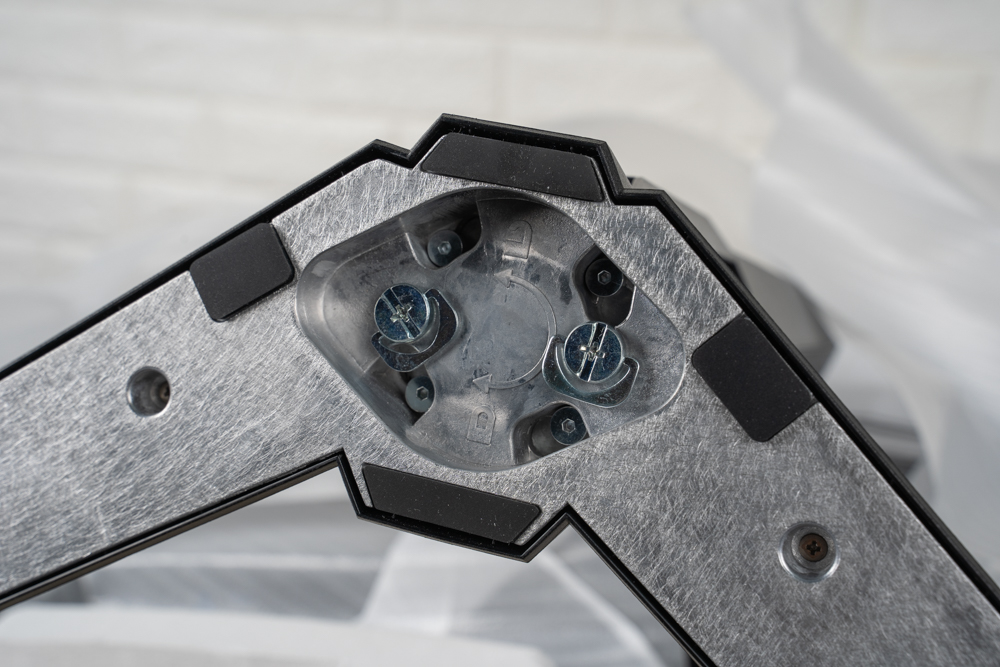
The image provides a close-up view of the TUF Gaming VG34VQL3A monitor’s base, highlighting the hand-tightening screws for assembly. The design allows for a tool-free installation, making it convenient and user-friendly. This feature is particularly beneficial for those who may not have easy access to tools or prefer a quick and simple setup process.

The image displays the rear view of the TUF Gaming VG34VQL3A monitor, showcasing its understated yet stylish design. The back panel is devoid of flashy RGB lighting or overly elaborate designs, opting instead for a more minimalist and professional aesthetic. Simple, angular line embellishments on the left and right sides add a touch of visual interest without being ostentatious. The stand features the TUF Gaming logo, reinforcing the brand identity and hinting at the device’s gaming pedigree.

The image presents a closer look at the stand of the TUF Gaming VG34VQL3A monitor, highlighting the TUF Gaming logo. The logo is placed prominently on the stand, signifying the brand’s commitment to the gaming community. The stand’s design is functional yet carries the TUF Gaming aesthetic, which is known for its durability and reliability in gaming hardware. The textured finish on the stand complements the overall rugged and robust design language of the TUF Gaming series.

The image zooms in on the top of the stand of the TUF Gaming VG34VQL3A monitor, which features a 1/4″ camera screw hole. This thoughtful addition is particularly useful for gamers or streamers who wish to attach a camera or webcam directly to the monitor setup for streaming, video calls, or recording purposes. It’s a detail that adds to the functionality of the monitor, accommodating the needs of content creators and users who multitask with video-related activities.

The image highlights the lower portion of the TUF Gaming VG34VQL3A monitor’s stand, which includes a cable management cover. This feature allows users to neatly conceal and route their cables, maintaining a clean and organized workspace. Such a design consideration enhances the overall aesthetic appeal and functionality of the gaming setup by minimizing clutter and preventing cable tangling.

The image captures a detail on the TUF Gaming VG34VQL3A monitor that is a subtle design touch – the phrase “GET TUF. GAME TOUGH.” etched near the bottom buttons of the monitor. This slogan is a clever addition, serving as an ‘Easter egg’ for users who might notice it during setup or adjustment of the monitor. This hidden message reinforces the TUF Gaming brand’s emphasis on toughness and resilience in gaming.

The image provides a clear view of the control area located on the lower bezel of the TUF Gaming VG34VQL3A monitor. It features a five-way joystick for navigating the on-screen display (OSD) menus, two quick-access buttons likely for preset modes or other functions, and a power or status indicator light. This ergonomic placement allows for intuitive adjustments and streamlined interaction with the monitor’s settings, enhancing the user experience.
The TUF Gaming VG34VQL3A monitor is quite generous in its I/O (Input/Output) offerings. It includes two DisplayPort 1.4 ports with HBR3 support, two HDMI 2.0 ports, one USB Type-B upstream port, and three USB Type-A downstream ports with 10Gbps transfer speed. It features a 3.5mm audio jack and two 2W speakers for audio output.
It’s important to note the distinction in refresh rate capabilities between the different port types. While the HDMI 2.0 ports are limited to a maximum refresh rate of 100Hz at the monitor’s native resolution of 3440×1440 due to bandwidth constraints, the DisplayPort interfaces can fully support the monitor’s top 180Hz refresh rate. This is a key detail for users who aim to maximize the high refresh rate for a smoother gaming experience.

The image shows a USB Type-A 10Gbps port situated on the lower left bezel of the TUF Gaming VG34VQL3A monitor, oriented downwards for easy access. This placement is convenient for connecting peripherals like flash drives or wireless receivers, which can often be a hassle with rear-facing ports. The 10Gbps speed ensures quick data transfers, which is beneficial for tasks that require high bandwidth, such as transferring large files or streaming high-resolution video content.

The image captures two additional USB Type-A 10Gbps ports located on the rear of the TUF Gaming VG34VQL3A monitor. These rear-facing ports are ideal for more permanent connections, such as a keyboard, mouse, or other devices that are integral to the user’s setup and do not require frequent unplugging.

The image showcases the full array of ports located on the back of the TUF Gaming VG34VQL3A monitor. It includes a 3.5mm headphone jack for audio output, two HDMI 2.0 ports, and two DisplayPort 1.4 inputs. These ports are strategically placed for easy access and are clearly labeled for user convenience. The HDMI ports support up to a 100Hz refresh rate at the monitor’s resolution of 3440×1440, while the DisplayPort inputs can handle the maximum refresh rate of 180Hz offered by the monitor, which is important for users looking to achieve the highest possible frame rates during gameplay.

The image displays the power socket of the TUF Gaming VG34VQL3A monitor, indicating that it has an internal power supply unit (PSU). The standard “figure-of-eight” connector, also known as a C7 connector, is located on the back for the power cord to plug into.
The inclusion of an internal PSU is a convenient feature as it eliminates the need for an external power brick, thereby reducing desk clutter and simplifying the setup.

The image shows the TUF Gaming VG34VQL3A monitor from the front, with the screen powered off, illustrating its sleek, curved design. The stand is designed to offer a wide range of adjustments to accommodate various viewing preferences and ergonomic setups, which include:
- Tilt adjustment from +20° to -5°, allowing the user to angle the screen up or down for better viewing angles or to reduce glare.
- Swivel adjustment from +10° to -10°, giving the ability to turn the monitor left or right for an optimal viewing position or for shared screen viewing.
- Height adjustment from 0 to 130mm, enabling the user to set the screen at a comfortable eye level, which is crucial for maintaining good posture and reducing neck strain.
- Pivot rotation from +90° to -90°, which allows the screen to rotate from landscape to portrait orientation. However, as noted, due to the monitor’s width and curvature, pivoting to a full 90 degrees may require lifting the stand to avoid the desk, and it’s less common to use a curved monitor in portrait mode.
Experience Ultra-Wide Gaming Brilliance with ASUS TUF Gaming VG34VQL3A: The Ultimate 34-Inch eSports Monitor
The TUF Gaming VG34VQL3A is a high-performance monitor that boasts a 34-inch VA panel with a 21:9 ultra-wide aspect ratio. Its resolution of 3440×1440 is essentially a wider version of a 27-inch 16:9 2K screen, providing additional horizontal workspace which is beneficial for gaming, multitasking, and professional applications.
Key Features Include:
- Refresh Rate: Can reach up to 180Hz (when overclocked), allowing for exceptionally smooth motion in fast-paced games and videos.
- Response Time: 1ms (GTG), ensuring that actions are displayed virtually without delay, which is crucial for competitive gaming.
- Color Depth and Gamut: Offers 8-bit color, covering 125% of the sRGB color space, delivering a wide spectrum of vibrant colors.
- Contrast Ratio: A high contrast ratio of 4000:1, which enhances the display’s ability to present deep blacks and bright whites.
The color performance is described as vivid yet not oversaturated, suggesting that the monitor strikes a balance between vividness and natural color reproduction. This is ideal for users who desire a rich and immersive visual experience without the exaggerated saturation that can sometimes occur with other displays.

The information provided outlines the key specifications of the TUF Gaming VG34VQL3A monitor:
- Resolution: 3440×1440, which is a WQHD resolution providing sharp and detailed images, suitable for both gaming and professional tasks.
- Refresh Rate: 180Hz when overclocked (OC), indicating the monitor’s ability to display a very smooth image, which is especially beneficial in fast-paced gaming scenarios.
- Color Depth: 8-bit, which can display up to 16.7 million colors, sufficient for most gaming and general use cases.
- Color Range: RGB, suggesting it uses the standard red, green, and blue color space to produce a wide range of colors.
- Screen Technology: SDR (Standard Dynamic Range), which is the standard range of color and brightness.
These specifications point to the VG34VQL3A being a high-performance monitor designed for gaming enthusiasts who also need a monitor capable of handling day-to-day tasks with ease. The SDR technology indicates that while the monitor may not have HDR capabilities, it can still deliver quality color and contrast within the standard dynamic range.
The default screen mode on the TUF Gaming VG34VQL3A monitor is set to ‘Racing Mode,’ which is optimized for faster response times. This mode ensures that users typically won’t notice any ghosting or other visual anomalies during normal use, which is crucial for a seamless gaming experience. The monitor comes with a default maximum refresh rate of 165Hz, but it can be increased to 180Hz by overclocking through the monitor’s menu. To utilize the full 180Hz refresh rate, users must:
- Enable the overclocking option in the monitor’s menu and select 180Hz.
- Go to the system settings on their computer, navigate to Display settings, and then to Advanced display settings.
- Choose the refresh rate option and set it to 180Hz.
This step-by-step process is vital for gamers who want to take advantage of the higher refresh rates for ultra-smooth gameplay.
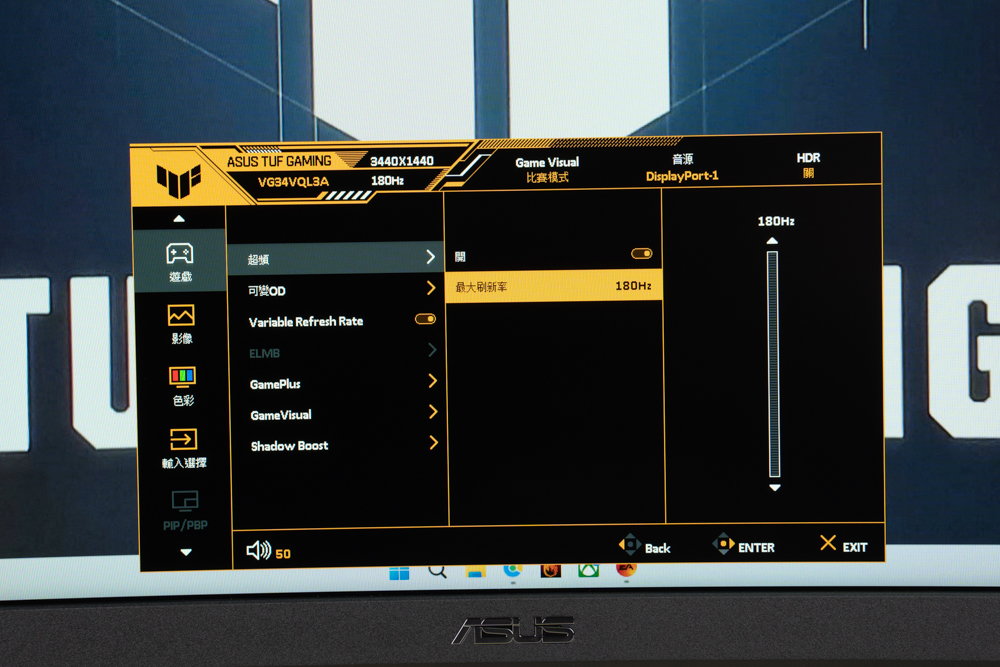
The image provided shows the on-screen display (OSD) menu for the TUF Gaming VG34VQL3A monitor, specifically highlighting the overclocking (超頻) section where the refresh rate can be adjusted. This OSD interface allows users to fine-tune the monitor settings, including overclocking the refresh rate up to 180Hz for enhanced gaming performance.
In the menu, you can see options for Variable Refresh Rate, ELMB (Extreme Low Motion Blur), GamePlus features, GameVisual presets, and Shadow Boost, alongside the volume control and input source selection. The focused menu item for overclocking is likely to adjust the refresh rate beyond the standard factory setting up to the maximum 180Hz.
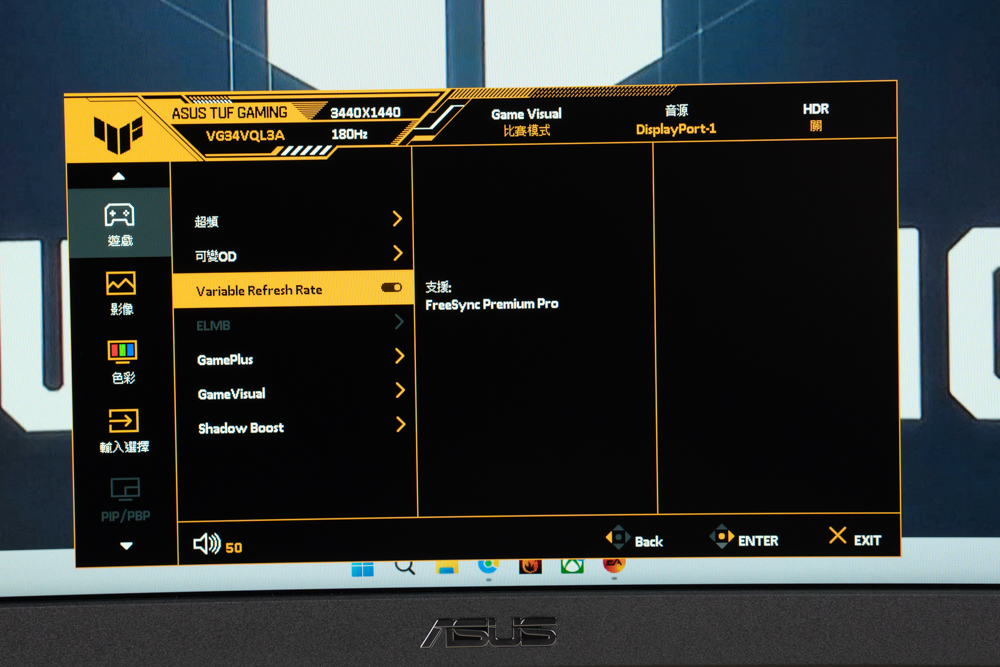
The image displays the on-screen display (OSD) menu of the TUF Gaming VG34VQL3A monitor, showing that FreeSync Premium Pro is enabled by default. FreeSync Premium Pro is an advanced feature from AMD that reduces screen tearing and stutter by synchronizing the monitor’s refresh rate with the output of a compatible graphics card.
This feature ensures a smooth and immersive gaming experience, especially during fast-paced scenes where screen tearing and stuttering can be more noticeable. The “Variable Refresh Rate” setting, when turned on, dynamically adjusts the refresh rate to the frame rate output by the GPU, minimizing issues like lag and providing a more fluid visual performance.

The image shows the TUF Gaming VG34VQL3A monitor displaying the results of a UFO Test, a popular online tool used to evaluate a monitor’s motion blur and ghosting performance. The UFO Test involves moving objects across the screen to visually assess how well the display can handle fast-moving images, which is critical for gaming and video playback.
This specific test can help determine how well the monitor performs in terms of response time and refresh rate, key factors that affect the clarity of moving images. It’s particularly useful for gamers who need to ensure that their monitor can display fast-paced games without distracting blurs or ghost images.

The image displayed on the TUF Gaming VG34VQL3A monitor is from another test on the Blur Busters website, which is designed to check for screen tearing and verify the effectiveness of variable refresh rate (VRR) technologies like NVIDIA G-SYNC or AMD FreeSync. Screen tearing occurs when the display’s refresh rate is not in sync with the graphics card’s frame rate, resulting in a visual artifact that can be quite distracting.
The test can demonstrate how well the monitor’s VRR feature minimizes or eliminates tearing without needing to use V-Sync, which can introduce input lag. Since the monitor supports FreeSync Premium Pro, as indicated by the previous image, it should be capable of providing a tear-free and smooth gaming experience when paired with a compatible graphics card.

The image shows the on-screen display (OSD) menu of the TUF Gaming VG34VQL3A monitor with the ASUS Extreme Low Motion Blur (ELMB) feature highlighted. ELMB is designed to reduce motion blur and improve clarity in fast-moving images and games, providing a 1 ms MPRT (Moving Picture Response Time) to minimize ghosting and blur. This feature is particularly valuable for gamers who require precision and clear visuals in rapid-paced gaming scenarios.
The note mentions that ELMB can only be activated when FreeSync Premium Pro is turned off. This is because ELMB and variable refresh rate technologies like FreeSync often use different methods to improve the visual experience, and they may not be compatible when used simultaneously.
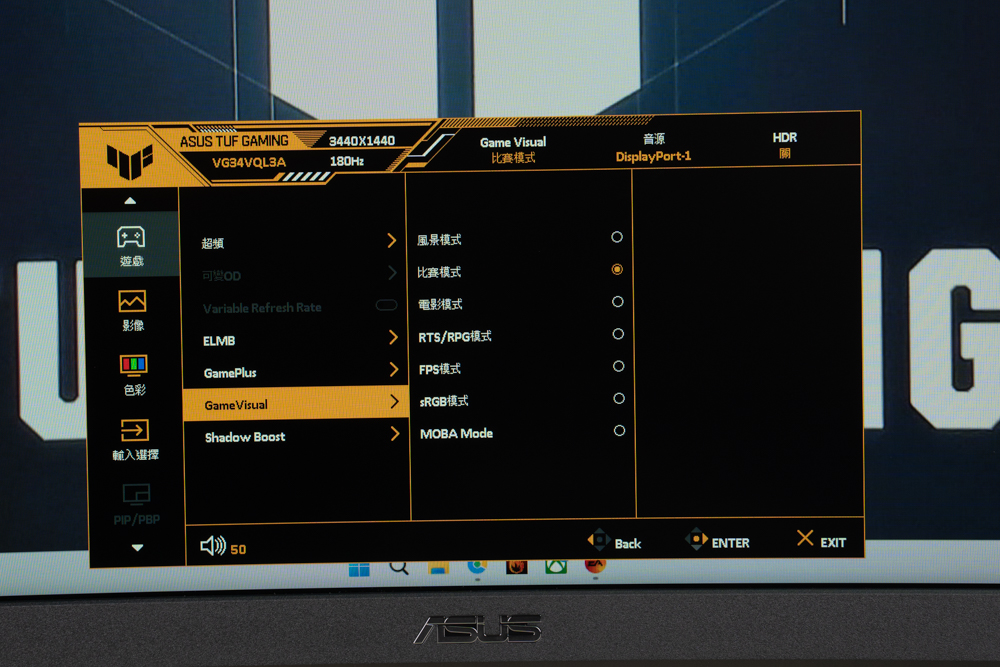
The image shows the on-screen display (OSD) menu of the TUF Gaming VG34VQL3A monitor, featuring the GameVisual settings which offer seven built-in display modes. These modes are tailored to different types of content and viewing scenarios to provide optimal viewing experiences. The default mode is set to ‘Racing Mode’, which is optimized for competitive gaming with settings that enhance response times and minimize motion blur.
The various modes likely include presets for scenarios such as:
- Scenery: Enhances color saturation and contrast for more vivid landscapes and images.
- Racing: Optimized for fast-paced games; this mode prioritizes response time.
- Cinema: Adjusts contrast and color settings for a more cinematic experience.
- RTS/RPG: Tailored for real-time strategy and role-playing games with sharp details and enhanced color accuracy.
- FPS: Designed for first-person shooters, this mode enhances dark scenes for better visibility.
- sRGB: Provides color accuracy and consistency for tasks that require color precision.
- MOBA Mode: Optimized for multiplayer online battle arenas, highlighting game-specific elements.

The image displays the TUF Gaming VG34VQL3A monitor showing a detailed and vibrant gaming scene. The monitor is set to ‘Racing Mode,’ which is the default mode optimized for competitive gameplay. This mode likely enhances the visual clarity and responsiveness, which can provide gamers with a slight edge by improving the visibility of fast-moving objects and reducing motion blur.

The image showcases the TUF Gaming VG34VQL3A monitor with a vibrant landscape displayed on the screen, indicating that the monitor is set to ‘Scenery Mode’. This mode is specifically designed to enhance colors and contrast to make scenic images and videos appear more vivid and lifelike. The mode is ideal for visually-rich content where enhancing the depth and richness of color can lead to a more immersive viewing experience.
The monitor’s expansive ultra-wide display with its high resolution and curved design provides an engaging panorama that can make digital landscapes feel more expansive and absorbing.

This image depicts the TUF Gaming VG34VQL3A monitor displaying content in ‘Cinema Mode’, which is tailored to enhance the viewer’s movie-watching experience. This mode generally adjusts the color temperature, contrast, and brightness to better suit cinematic content, making the movie scenes more dramatic and true-to-life. The deep blacks and vibrant colors often associated with cinema mode can help in bringing out finer details in dark scenes while preserving the integrity of the original cinematography.
The monitor’s wide and curved display adds to the cinematic feel, offering a more immersive visual experience that can draw viewers into the action, akin to a mini home theater setup.

This image presents the TUF Gaming VG34VQL3A monitor displaying content in the ‘RTS/RPG Mode’, which is specifically optimized for real-time strategy and role-playing games. This mode is engineered to enhance visibility and detail, allowing gamers to see more clearly and react more quickly to events and actions within the game. It typically adjusts the contrast, sharpness, and color settings to emphasize important game elements, such as characters and environments, which can be crucial in strategy and role-playing games where such details are often critical to gameplay.


The side-by-side images compare the visual gaming experiences between a standard 16:9 aspect ratio (left) and an ultra-wide 21:9 aspect ratio (right) on the TUF Gaming VG34VQL3A monitor. The ultra-wide 21:9 aspect ratio offers a broader field of view, which is particularly beneficial in racing games like “F1 23” and “Forza Horizon 5”, providing a more immersive experience that closely mimics the peripheral vision similar to what a driver would experience.
The curvature of the monitor enhances this immersion, wrapping the extended view around the player for a sense of depth and presence within the game environment. This can lead to a more engaging and enjoyable gaming session, especially for games designed to utilize the wider aspect ratio effectively.
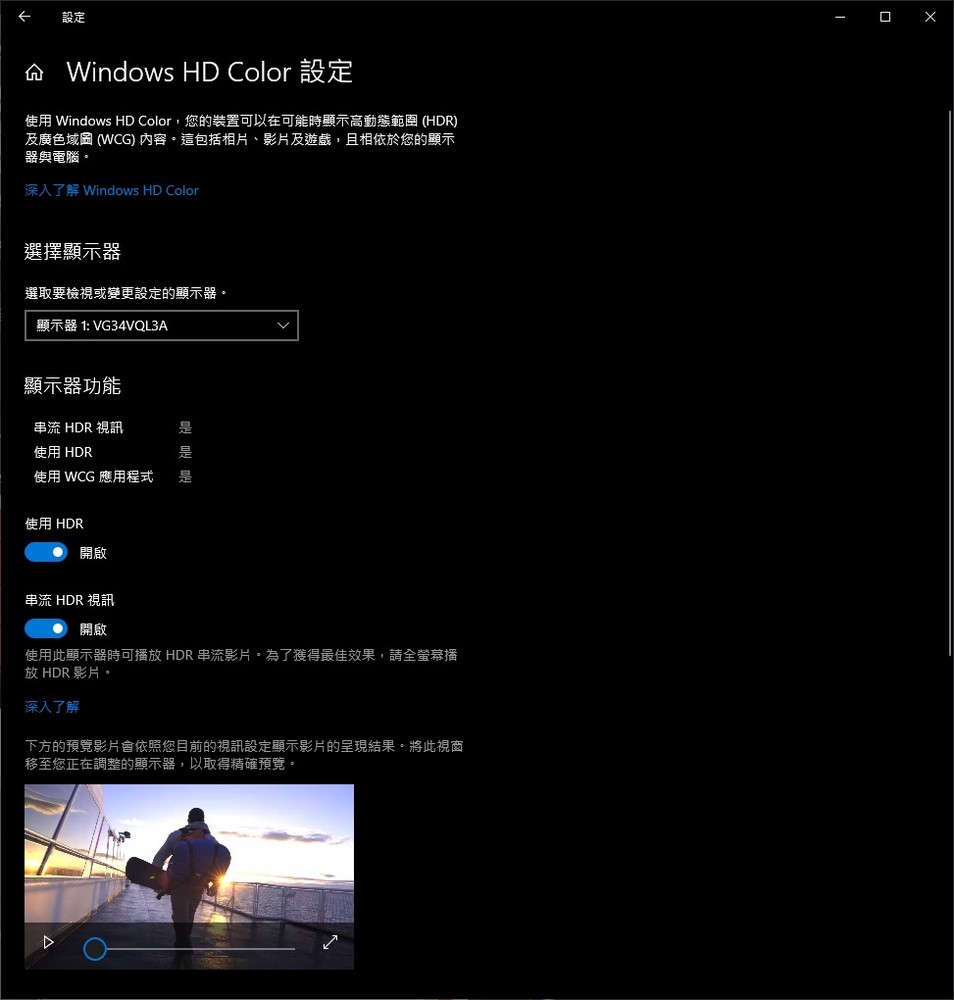
The screenshot provided shows the Windows HD Color settings page, where the HDR option for the TUF Gaming VG34VQL3A monitor is being enabled. This monitor supports DisplayHDR 400, a high dynamic range standard that ensures the display can reach a peak luminance of 400 cd/m², which is beneficial for viewing HDR content.
When HDR is activated in the system settings, users can experience a noticeable improvement in brightness and a greater clarity in shadow details, enhancing the overall viewing experience, particularly when viewing HDR content. This can make a significant difference in games and videos, providing more depth and realism to the image.

The side-by-side images of the TUF Gaming VG34VQL3A monitor compare the visual differences when HDR (High Dynamic Range) is turned off (left) and on (right). The image with HDR enabled shows enhanced brightness and contrast levels, making the colors more vibrant and the darker areas more nuanced, which can bring out more details in the highlights and shadows.
The improved range of colors and luminosity with HDR can create a more immersive experience, especially in visual media that support HDR content. This technology is especially appreciated in gaming and cinematic experiences, where the depth and realism of the image can significantly enhance the user’s engagement.

The side-by-side images demonstrate the TUF Gaming VG34VQL3A monitor’s display with HDR (High Dynamic Range) turned off (on the left) and on (on the right). When HDR is activated, the image typically displays a wider range of brightness and contrast, making the colors more vivid and enhancing details in both the dark and bright areas of the picture.
The right image with HDR enabled appears to have brighter highlights and richer color saturation, providing a more dynamic and engaging visual experience. This can be particularly noticeable in content with high contrast scenes, such as the one displayed with the glass and the citrus.

The side-by-side images showcase the difference in display quality of the TUF Gaming VG34VQL3A monitor with HDR (High Dynamic Range) turned off (left) and on (right). In the image on the right, where HDR is enabled, the colors appear more vibrant, and the contrast between light and dark areas is more pronounced, which can contribute to a more realistic and immersive viewing experience.
The reds of the torii gates, greens of the foliage, and the overall scene depth appear richer and more intense with HDR activated. Such improvements in color and contrast can greatly enhance the experience of viewing photos, videos, and gaming, particularly in titles that support HDR.
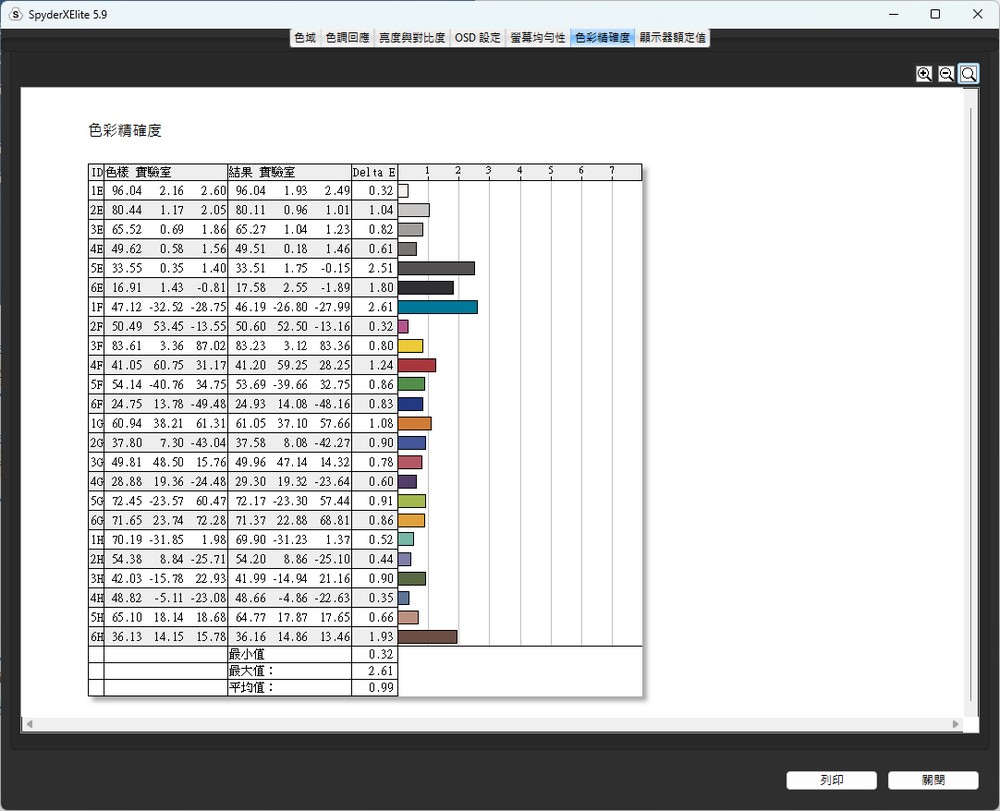
The screenshot shows the results of a color accuracy test conducted on the TUF Gaming VG34VQL3A monitor using SpyderX Elite 5.9, a color calibration tool. The test measures the Delta E (ΔE) value, which quantifies the difference between the perceived color and the correct color; the lower the ΔE, the more accurate the color representation.
The results indicate an average ΔE of 0.99, which is under the threshold where color differences become noticeable to the human eye (typically ΔE < 1 is considered excellent), and a maximum ΔE of 2.61. These results are impressively good, especially considering that color accuracy is not a prominently advertised feature of this monitor by the manufacturer.
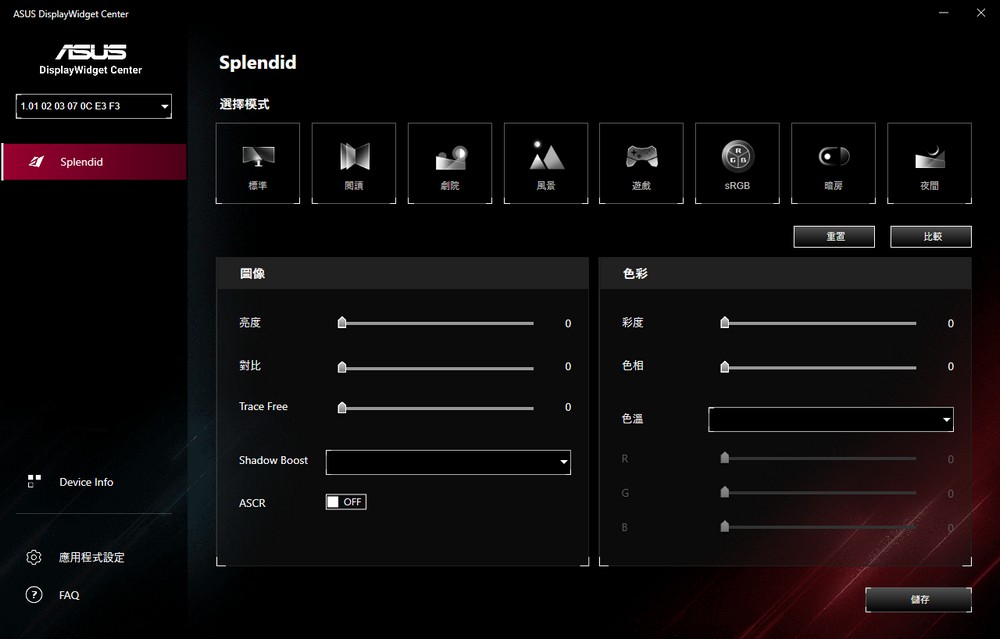
The screenshot showcases the interface of the ASUS DisplayWidget Center, a utility software that provides users with the ability to adjust various monitor settings such as brightness, contrast, and color balance using a mouse. This is designed for the TUF Gaming VG34VQL3A monitor, allowing easier and more intuitive control over the display settings compared to using the built-in joystick on the monitor itself.
While the software facilitates convenient adjustments for many settings, it appears that certain functions still require access to the monitor’s physical OSD menu, like changing the refresh rate, enabling Picture-in-Picture (PIP) modes, and customizing the on-screen crosshair for gaming.
Summarize
The TUF Gaming VG34VQL3A is a gaming monitor that delivers an impressive suite of features tailored for a premium gaming experience. Its high refresh rate of up to 180Hz, supported by technologies like FreeSync Premium Pro and ELMB, ensures a crisp and smooth visual performance that can be a game-changer for players. The HDR 400 compatibility speaks to its ability to display a wide range of colors and contrasts, making it more than capable for not just gaming but also for watching movies and dramas. The flexible and adjustable stand, combined with a comprehensive set of I/O ports, shows ASUS’s commitment to providing a well-rounded product.
The 34-inch, 21:9, 1500R curvature of the monitor may require some consideration of desk space, but it’s an excellent fit for multi-tasking, media consumption, and gaming genres that benefit from the ultra-wide aspect ratio, such as racing games, MMORPGs, and side-scrollers. However, it may not be the best choice for games that don’t support ultra-wide resolutions, like some FPS shooters.
In summary, within its specific size and aspect ratio category, the TUF Gaming VG34VQL3A stands out as a top contender that shouldn’t be overlooked. It’s an earnest offering for anyone in the market for an ultra-wide gaming monitor that can double as an entertainment hub.
If this article is helpful for you, please share this article with your friends on social media. Thank you!
This article is based on the personality of the reviews. You are responsible for fact-checking if the contents are not facts or accurate.
Title: ASUS TUF Gaming VG34VQL3A Review: A 34-Inch Ultra-Wide, 180Hz Gaming Monitor Masterpiece