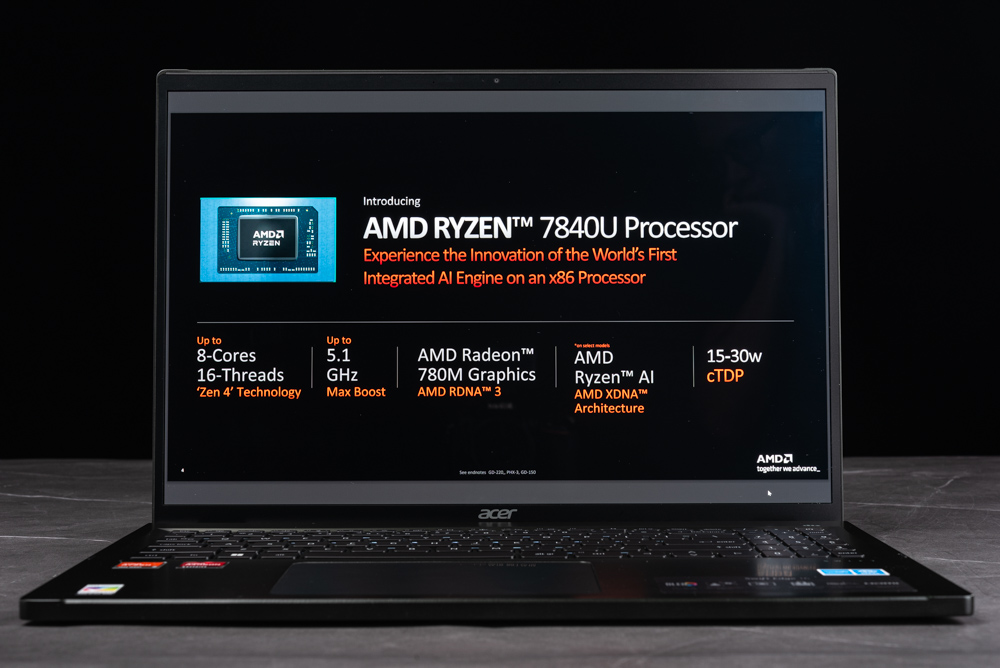
The latest AI-enhanced PC, eagerly anticipated by the leading CPU manufacturers, has been unveiled. This time, AMD takes the lead with its Ryzen 7 7840U notebook processor, featuring the innovative Ryzen AI acceleration. It integrates Microsoft Studio Effects to provide essential AI video capabilities and introduces Adobe Lightroom for an enriched AI experience. To evaluate the Ryzen AI’s IPU with 10 TOPS computing power and its impact on everyday tasks, we tested it using the Acer Swift Edge 16.
Here’s a detailed look at the Acer Swift Edge 16:
- Operating System: Windows 11 Home
- CPU: AMD Ryzen 7 7840U, 8 cores, 16 threads, up to 5.1GHz boost, 15-30W power consumption
- Ryzen AI: IPU with 10 TOPS computational strength
- RAM: 16GB (4x 4GB modules) LPDDR5 SDRAM
- GPU: Integrated AMD Radeon 780M, 12 Compute Units, 2700 MHz frequency
- Display: 16-inch OLED panel, WQXGA+ resolution (3200×2000), 400 nits brightness, 120Hz refresh rate
- Storage: 512GB M.2 NVMe PCIe 4.0 solid-state drive
- Connectivity Ports: Dual USB 4 Type-C ports, HDMI 2.1, two USB 10Gbps ports, 3.5mm headset jack, MicroSD card reader
- Audio: DTS Audio system
- Networking: Wi-Fi 6E (802.11ax) 2×2, Bluetooth 5 connectivity
- Battery: 4670mAh capacity, 53.9Wh
- Power Adapter: 65W, USB Type-C
- Dimensions: 357.55 x 245.9 x 14.48 -15.24mm
- Weight: 1.24 kg
- Camera: 1440p at 30fps, dual-array microphone setup
This overview highlights the Acer Swift Edge 16’s capabilities and the impact of AMD’s Ryzen AI technology on enhancing computing experiences.
AMD Ryzen 7840U life Ryzen AI first battle Acer Swift Edge 16
AMD has taken a significant step forward by incorporating Ryzen AI capabilities into their latest Ryzen 7000 U-series laptop processors. This innovation debuts with two models: the Ryzen 7 7840U and the Ryzen 5 7640U.
The Ryzen 7 7840U stands out with its 8 cores and 16 threads, reaching up to 5.1GHz boost speed, and a TDP (Thermal Design Power) ranging from 15 to 30 watts. It is equipped with the Radeon 780M graphics chip, delivering robust display performance.
On the other hand, the Ryzen 5 7640U, while sharing the same TDP range, offers 6 cores and 12 threads with a peak boost speed of up to 4.9GHz. This processor differentiates itself by featuring the Radeon 760M as its internal display chip, catering to different performance and power efficiency needs.
This advancement showcases AMD’s commitment to enhancing laptop processing power, particularly in AI applications, with their latest Ryzen 7000 U-series lineup.
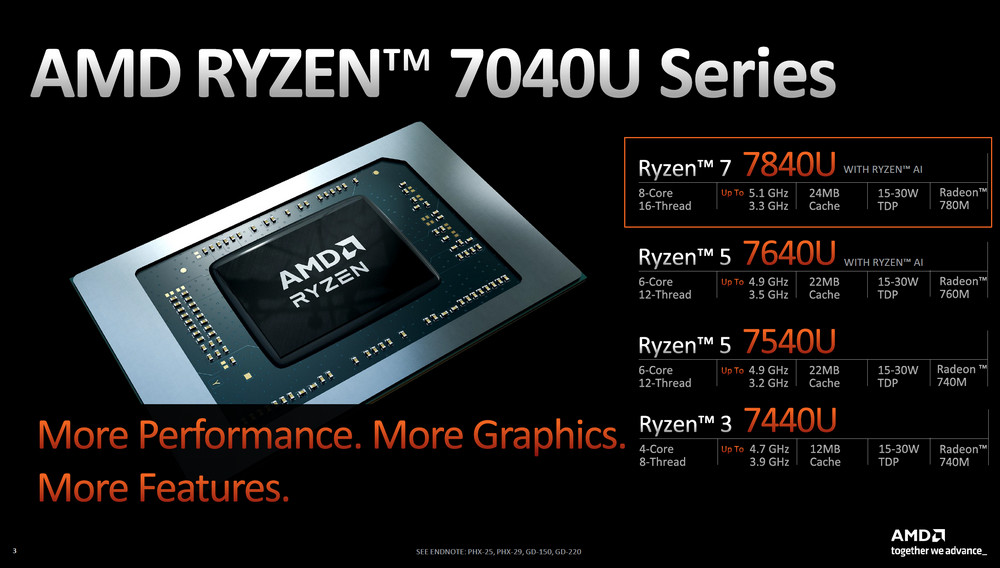
AMD’s statement emphasizes its unique position in the processor market, highlighting that it offers the first and only dedicated AI engine on x86 Windows processors. This “dedicated AI engine” is defined as an AI-specific processing unit that exclusively handles AI inference models and is integrated into the x86 processor die itself.
This distinction is crucial for the Ryzen 7 7840U and Ryzen 5 7640U processors. The presence of these dedicated AI hardware units within the processors allows for hardware acceleration specifically tailored to AI applications. This means enhanced performance and efficiency in AI-driven tasks, such as those utilizing Microsoft Studio Effects.
The integration of these dedicated AI units into the processors underscores AMD’s commitment to advancing AI capabilities in computing, offering users significantly improved AI processing power directly on their laptops.
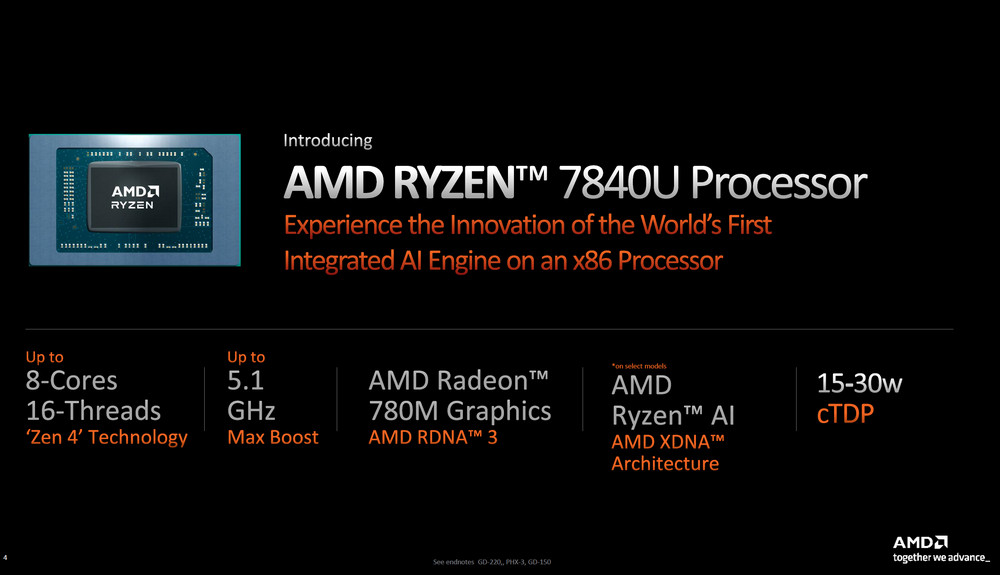
At present, AI technology is still evolving. Microsoft Studio Effects is enhancing its offerings with AI video capabilities, while Adobe Lightroom has recently incorporated AI-powered text-to-image generation and noise reduction features to enhance image resolution. Despite these advancements, the journey of AI integration into daily life applications remains a work in progress.
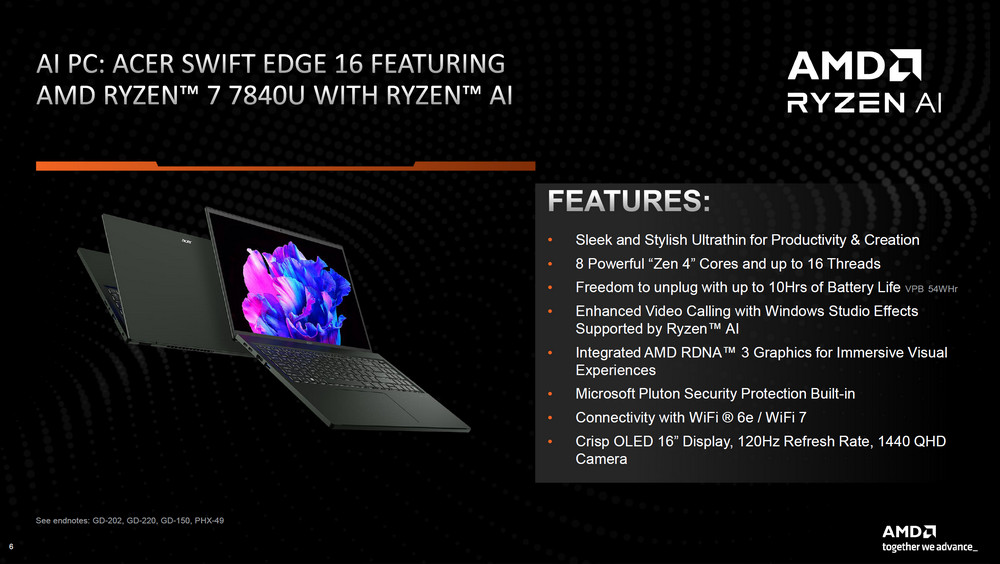
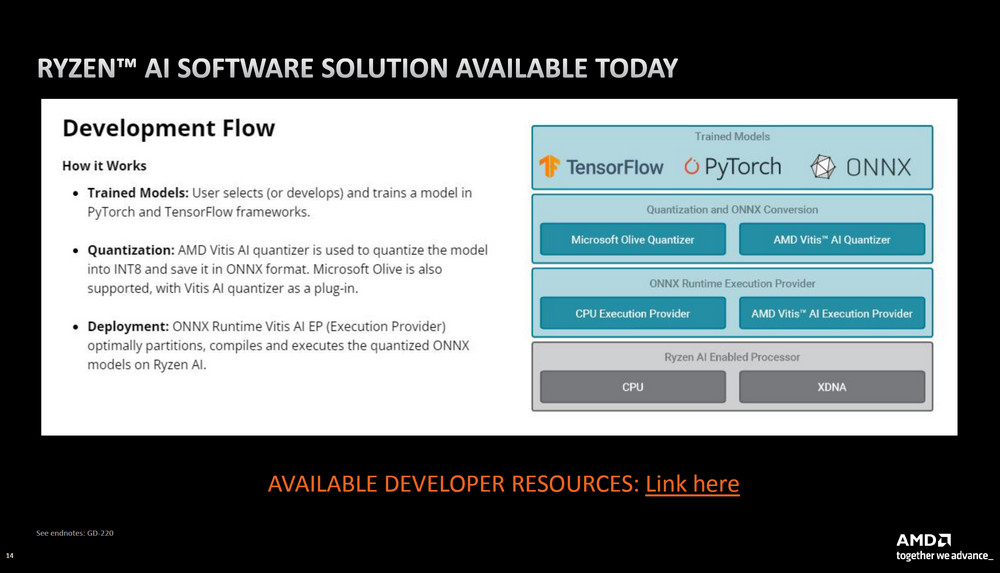
Life AI challenges Microsoft Studio Effects, Photoshop, and Lightroom
AI technology in personal computers is increasingly accessible, with Microsoft leading the way through its Studio Effects. This software boasts a range of automated video enhancement features. It includes an auto-framing function that allows the camera to zoom in and track the subject seamlessly. Eye contact correction is achieved through AI, ensuring the subject’s gaze aligns with the camera. Moreover, Studio Effects utilizes AI for sophisticated background blurring and removal, creating a more focused and professional video appearance.

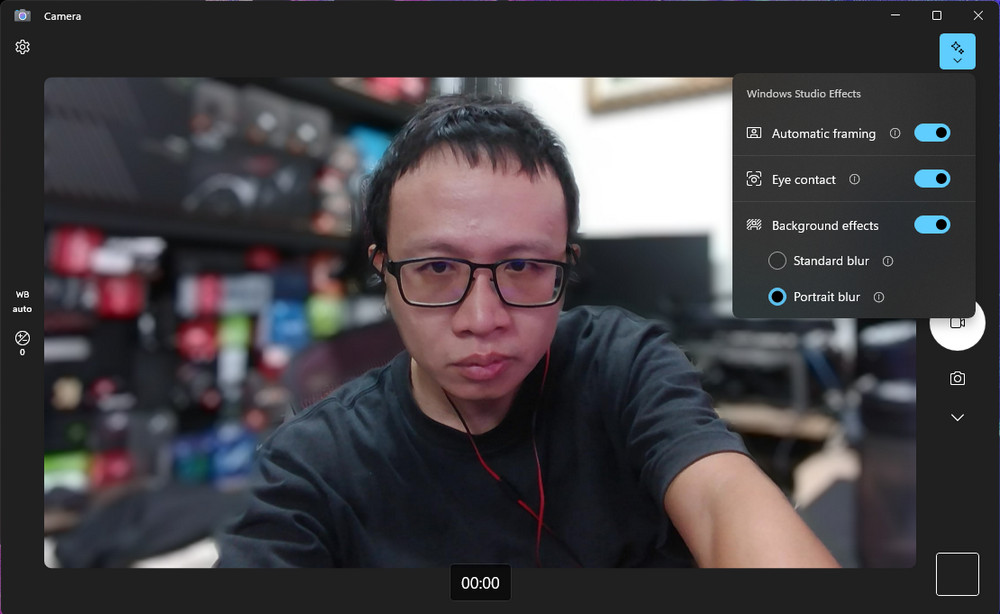
Using the Windows Camera app, users can effortlessly activate the trio of AI features in Studio Effects. For those seeking to extend AI lens capabilities to third-party applications like Zoom and OBS, simple navigation to ‘Windows > Settings > Bluetooth and Devices > Acer QHD’ in user-facing device settings is required. This enables the Camera Effects function, allowing these applications to leverage video AI effects. However, it’s important to note that AMD currently does not offer a tool to monitor IPU resource utilization. Users are, therefore, limited to tracking CPU and GPU performance via the job manager, particularly when the three AI features of Studio Effects are active.
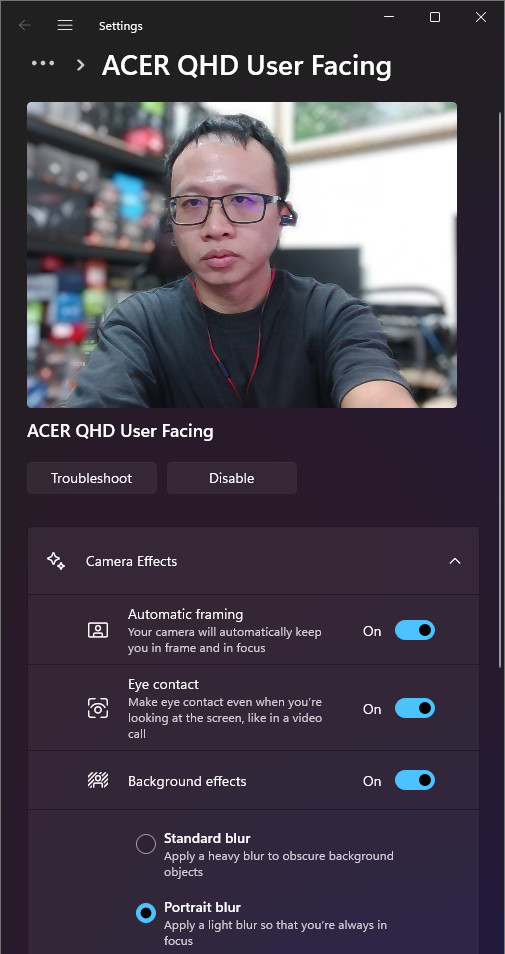
Adobe Photoshop has recently introduced the ‘Firefly Generating AI,’ a feature that creates images from text inputs and seamlessly integrates them into existing images. This function primarily relies on cloud servers for processing, thus eliminating the need for advanced hardware capabilities, but it does require an active internet connection. On the other hand, Lightroom’s AI-powered noise reduction and RAW detail enhancement are more demanding on hardware resources. These functions currently leverage GPU acceleration, but they do not utilize the hardware acceleration capabilities of Ryzen AI.
In summary, AI technology is poised to become a staple in future personal computing, particularly in life and productivity applications. However, this field is still in its nascent stages. The available features are somewhat limited, and there’s a noticeable diversity in the approaches taken by different software developers. This situation calls for a period of adjustment, where hardware and AI software will need time to become more mutually compatible and efficient.
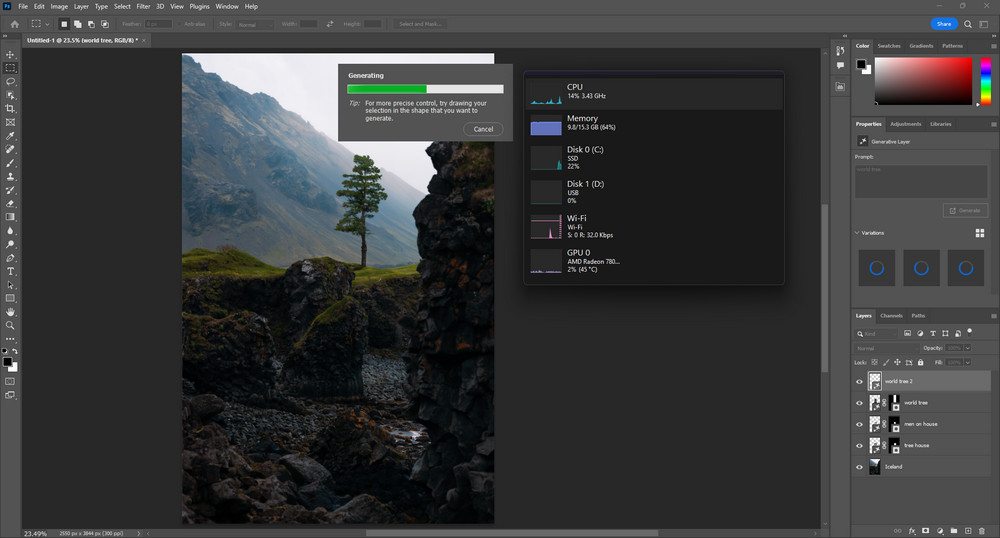
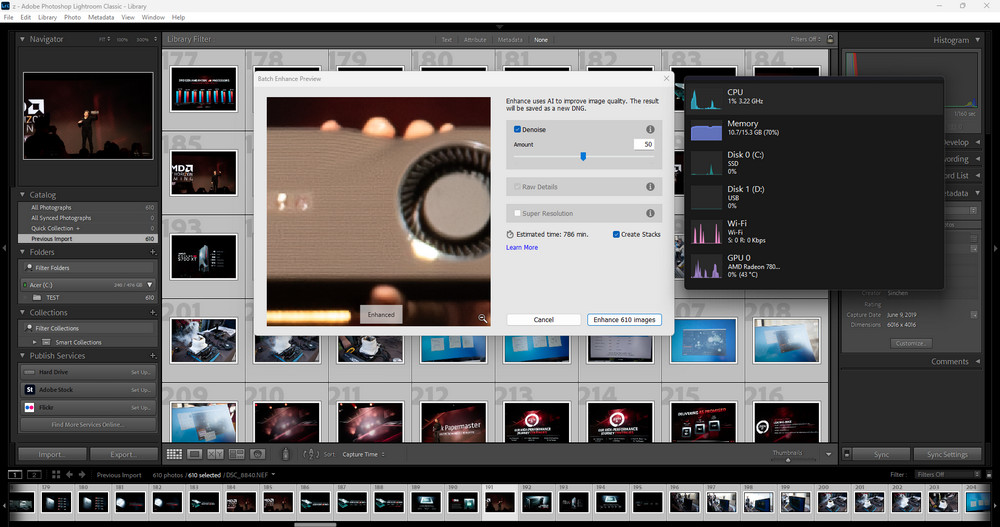
Acer Swift Edge 16-inch 3.2K OLED mirror screen, full-size keyboard, large touchpad
This review focuses on the Acer Swift Edge 16, a sleek and lightweight commercial notebook. It’s powered by the AMD Ryzen 7 7840U processor, which includes Ryzen AI capabilities. The notebook’s weight is impressively light at just 1.24kg, and it boasts a slim profile of only 15.24mm. A standout feature is its 16-inch display with a 16:10 aspect ratio, offering a 3.2K high-resolution OLED mirror panel. This screen delivers 100% DCI-P3 color gamut coverage and a smooth 120Hz refresh rate, making it ideal for both professional and personal use.


The mirror OLED display of the device boasts exceptionally high contrast, adeptly capturing the nuanced color transitions from the darkest to the brightest parts of an image. However, users should note a significant aspect of this screen: when its brightness is set below 50%, the darker areas tend to show noticeable reflections from the surroundings. Therefore, it is advisable to use this device away from brightly lit environments to maximize its display capabilities. Furthermore, the OLED panel is enhanced with VESA DisplayHDR TrueBlack 500 certification, which significantly boosts dynamic contrast, especially evident in HDR content.
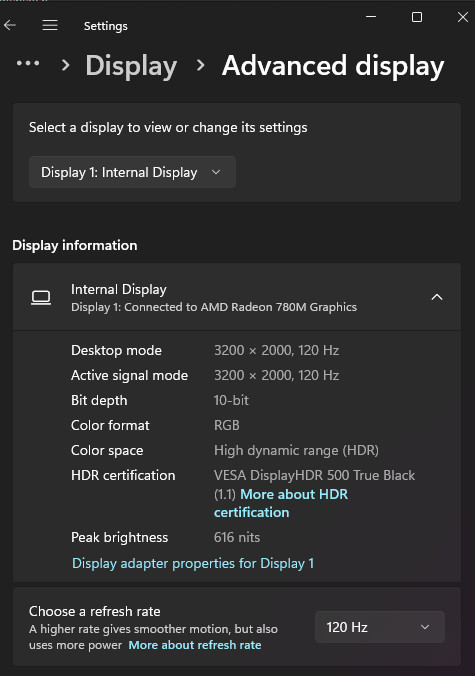
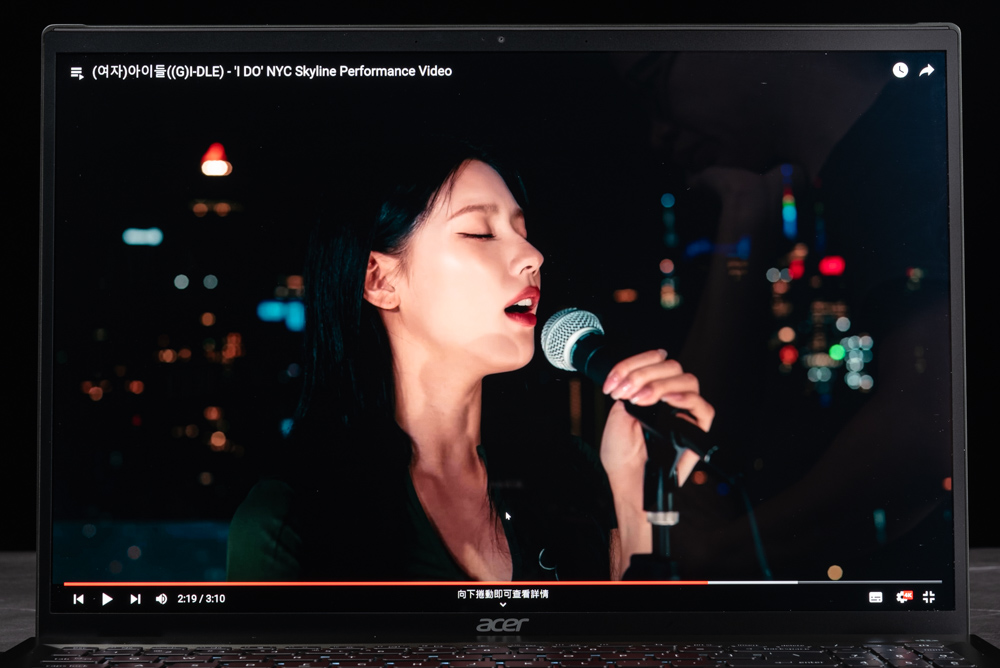


Despite its slender build, the Swift Edge 16 remarkably accommodates a full keyboard layout. The main keys feature larger keycaps, providing a basic tactile experience. However, users might notice the keycaps have a short travel distance, tending to slightly stick after pressing into the chassis. While the keyboard’s surface structure could be firmer to prevent sinking during typing, the integrated automatic backlight function of the keys adds to the convenience. Due to the inclusion of a numeric keypad, the touchpad is positioned slightly off-center to the left. Despite this, the larger touchpad size, complete with discreet left and right buttons, ensures ease of operation.
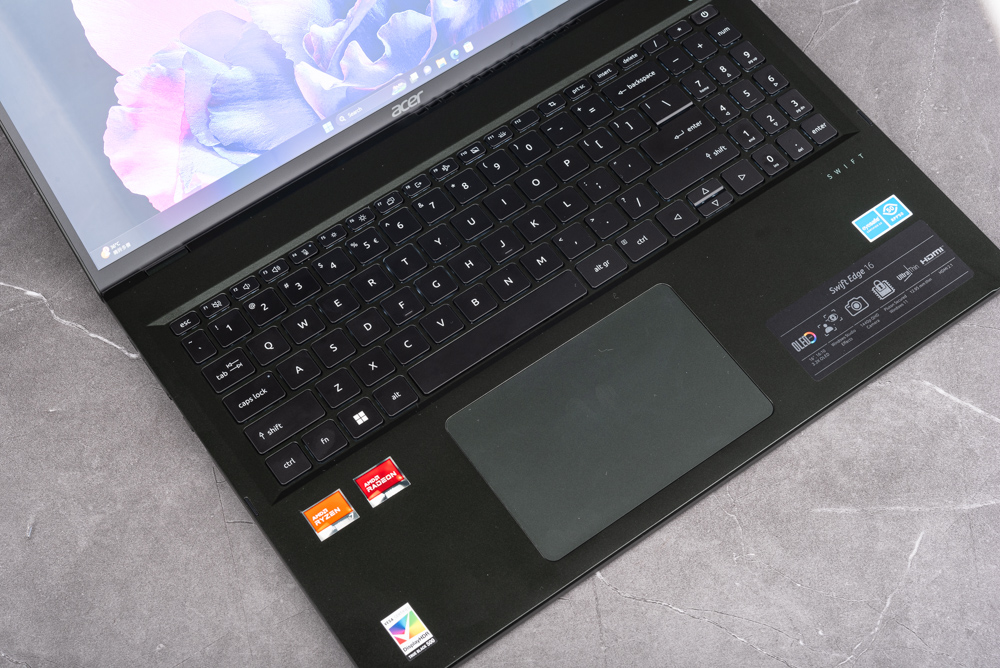
I/O configuration: Dual USB 4 Type C, HDMI and USB-A 10Gbps
The Acer Swift Edge 16, despite its slim and lightweight frame, packs a robust array of I/O connections. It features two USB 4 Type C ports, renowned for their high-speed data transfer capabilities. These ports also support USB PD (Power Delivery) charging and DP (DisplayPort) image output. The device includes an HDMI 2.1 port, two USB ports with 10Gbps transfer speed, a 3.5mm headphone and microphone jack, and a MicroSD card reader. This comprehensive set of connections makes the Swift Edge 16 highly versatile, effortlessly catering to needs like video conferencing, presentation output, or managing multi-screen workflows.


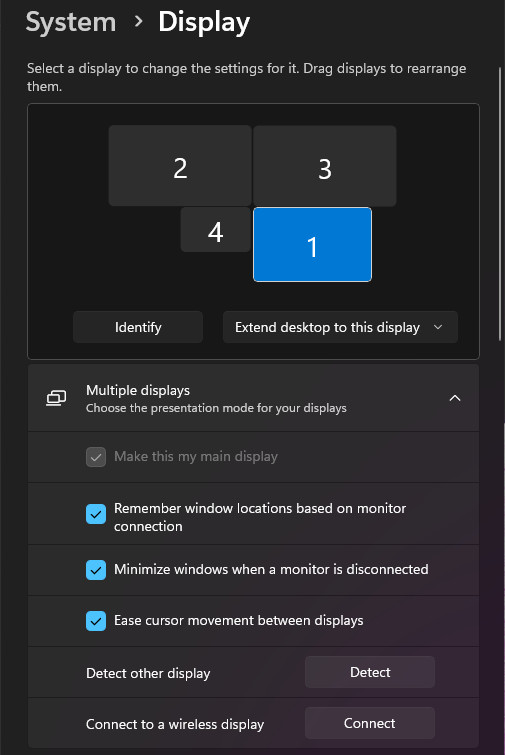
Acer Swift Edge 16 creation PS, LR, DaVinci Resolve test
In the performance evaluation of the Acer Swift Edge 16, the laptop was set to Windows’ balanced mode. This device is powered by an AMD Ryzen 7 7840U processor and equipped with 16GB of LPDDR5 memory. The testing encompassed various aspects including creative tasks, rendering processes, and general computer performance. Assessments were made of the laptop’s heat dissipation efficiency and battery life.
The CPU-Z tool was employed to scrutinize the AMD Ryzen 7 7840U processor. This CPU, codenamed Phoenix, is a notebook processor built on a 4nm process. It boasts eight cores and sixteen threads, with a maximum Boost clock of 5.1GHz and a thermal power consumption of 15W TDP. For memory, the laptop utilizes 16GB LPDDR5. Graphically, it is supported by an AMD Radeon 780M integrated display chip.
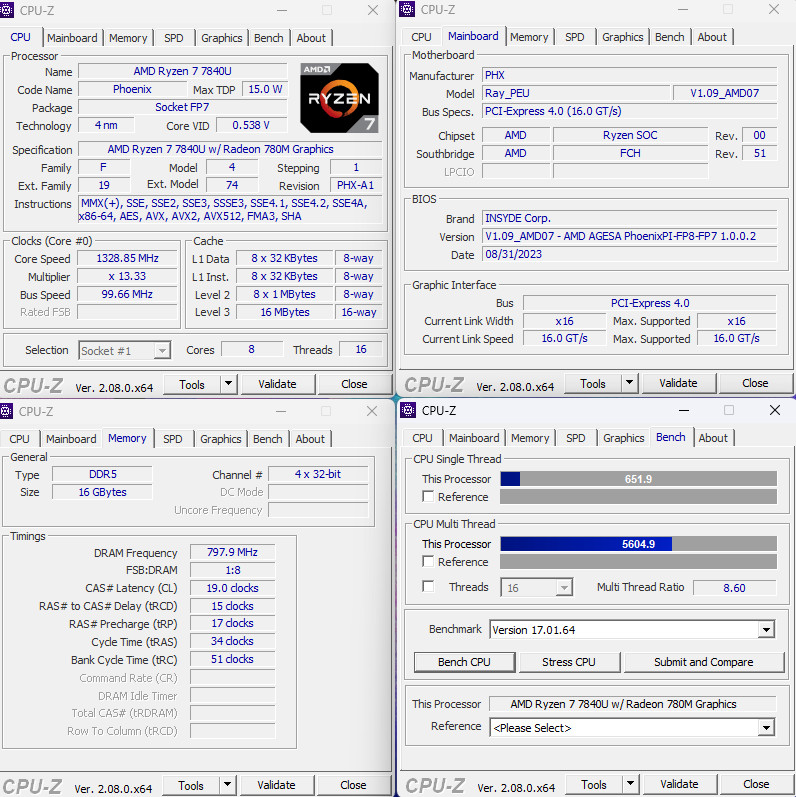
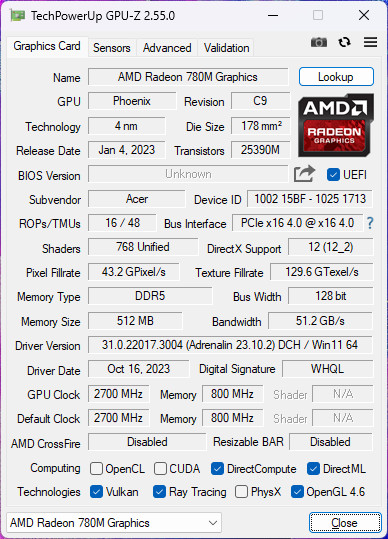
The PugetBench for Photoshop test, which evaluates the Acer Swift Edge 16, concentrates on Photoshop’s core functions. It’s divided into ‘General’ and ‘Filter’ tasks. In ‘General’, the test involves processing 18MP.CR2 RAW images through a series of steps like size reduction to 500MB, rotation, magic wand selection, mask refinement, and more, including saving and opening. PSD files.
The ‘Filter’ task includes applying various effects such as Camera Raw Filter, lens correction, and noise reduction, among others. Each of these tests is conducted three times, with scores benchmarked out of 1000, where a higher score indicates better performance.
In these tests, the Acer Swift Edge 16 scored 846 points overall in PugetBench for Photoshop, breaking down to 68.1 points for GPU, 106.1 points for general tasks, and 63.1 points for filter tasks. This performance suggests that while the Swift Edge 16 is competent for basic photo editing tasks in a commercial thin and light laptop format, it may struggle with very large files.
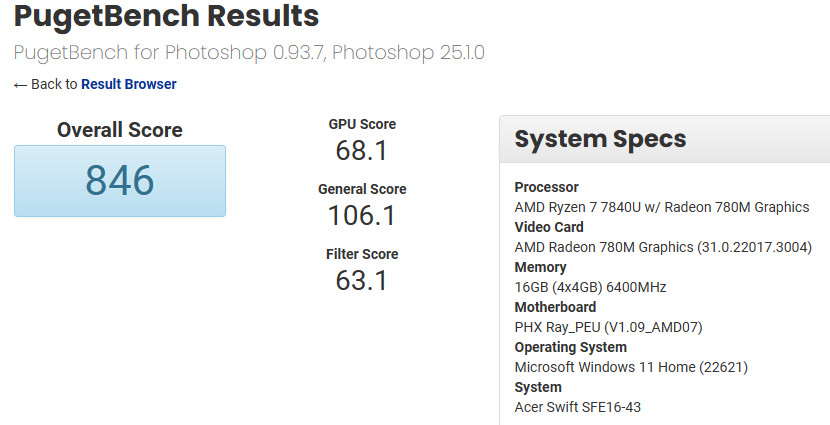
The PugetBench for Lightroom Classic test involves creating a library with 500 photos from various cameras, including the Canon EOS 5D Mark III (22MP .CR2), Sony a7r III (42MP .ARW), and Nikon D850 (45MP .NEF). The test’s active component evaluates the laptop’s ability to handle tasks like enlarging the Lightroom photo library view, switching photos, and performing auto WB/Tone adjustments.
In the passive segment, the test measures performance in tasks such as importing 500 photos, creating smart previews, merging panoramas and HDRs, and exporting in various formats like JPEG and DNG. This test’s scoring is also out of 1000 points, with higher scores indicating better performance.
In these evaluations, the Acer Swift Edge 16 scored 775 points overall in PugetBench for Lightroom Classic, with 73.6 points in active tasks and 81.4 in passive tasks. This result suggests that the laptop is well-suited for handling simple and small-batch photo-processing tasks.
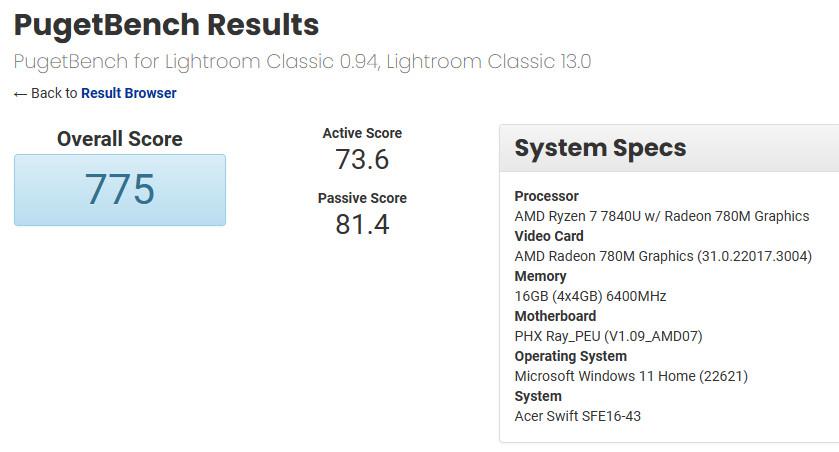
The PugetBench test for DaVinci Resolve evaluates the Acer Swift Edge 16’s video creation performance using both 4K and 8K media. This includes a variety of formats such as 4K H.264 at 150mbps 8-bit, 4K ProRes 422, 4K RED, 8K H.265 at 100mbps, and 8K RED. The test also examines the laptop’s handling of OpenFX and GPU-based special effects, as well as Fusion effects, to assess its video editing capabilities.
In this rigorous testing environment, the Acer Swift Edge 16 achieved a score of 557 points. It scored 35 points in the 4K Media category, 16 points for GPU effects, and 116 points in Fusion. These results indicate that for tasks like editing and outputting short films, the Swift Edge 16 is up to the task. The processing time is quite reasonable, allowing for a quick turnaround, perhaps just enough time to enjoy a cup of coffee.
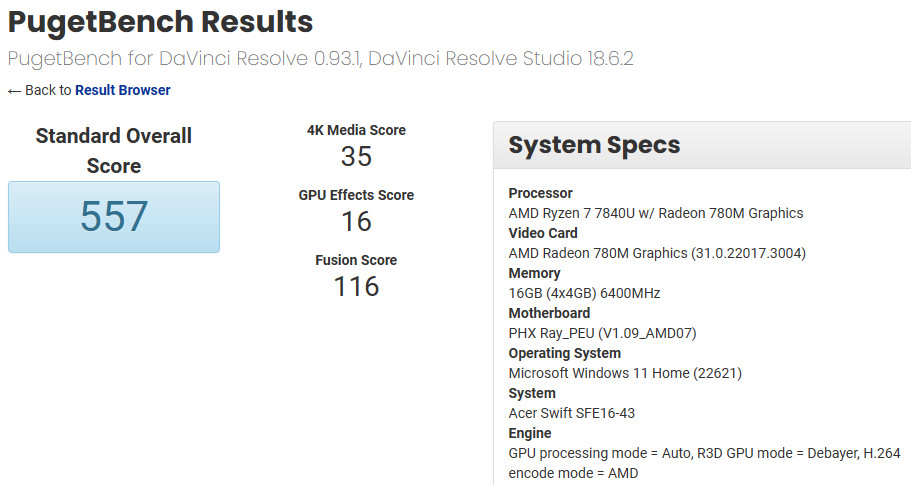
Acer Swift Edge 16 Computer Performance Benchmark Test
The latest iteration of CINEBENCH, the 2024 version, is fully integrated with the Redshift rendering engine from Cinema 4D. This update not only brings comprehensive testing capabilities for both GPU and CPU but also supports cross-platform performance comparisons. This enhances the benchmark’s ability to conduct more rigorous CPU rendering tests. For ease of comparison, results from CINEBENCH R23 are also included.
In the CINEBENCH 2024 benchmark, the AMD Ryzen 7 7840U processor demonstrates its capabilities with a score of 581 points in CPU performance and 98 points in single-thread performance. In comparison, under the R23 version, it achieves 12045 points in CPU performance and 1709 points in single-thread computing. This data provides a clear insight into the processor’s computing efficiency and power.
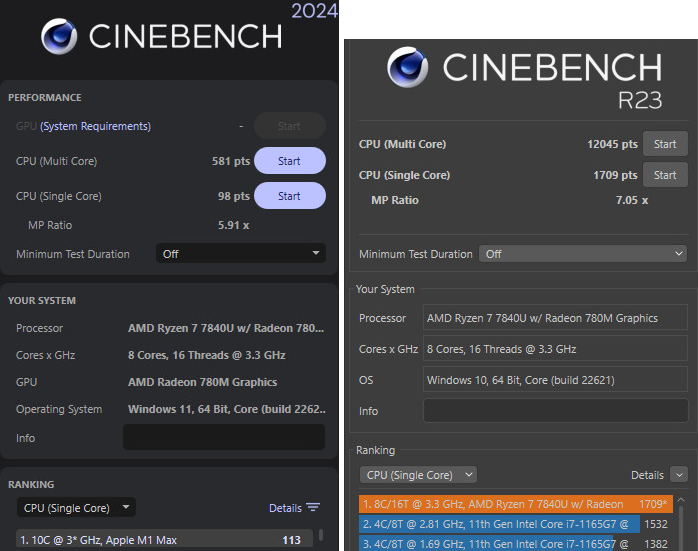
The Geekbench 6 CPU benchmark conducts an extensive evaluation of processors, assessing single-core and multi-core performance through diverse tests. These tests include data compression, image processing, machine learning, and program code compilation, providing a comprehensive overview of a processor’s capabilities. In addition, the GPU test in Geekbench 6 covers areas such as image processing, computational photography, computer vision, and machine learning, utilizing the OpenCL API for execution.
In this rigorous testing environment, the AMD Ryzen 7 7840U processor showcased its power. It scored 9970 points in the multi-core segment and 2367 points in the single-core segment of the Geekbench 6 CPU test. In the GPU test, it achieved an impressive score of 25524 points.
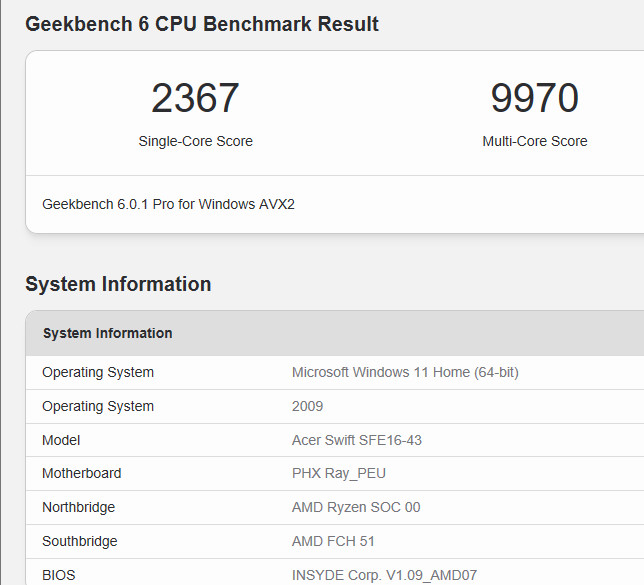
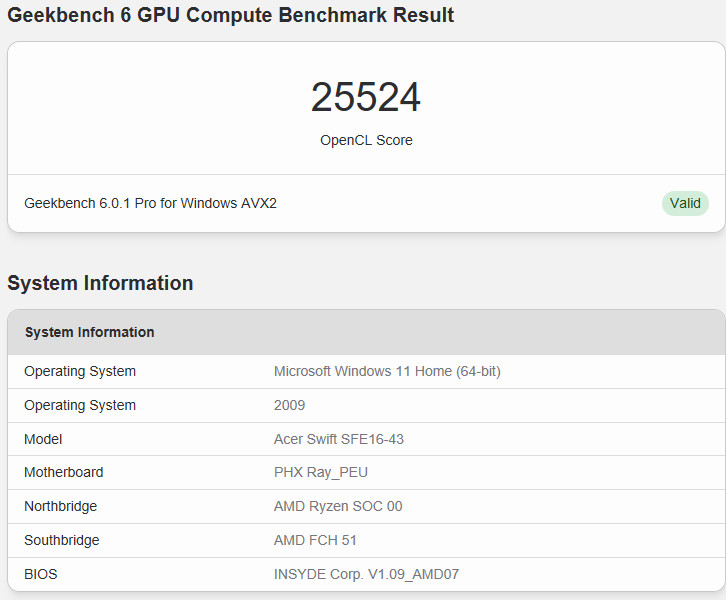
In the AIDA64 memory benchmark test, the AMD Ryzen 7 7840U, paired with 16GB of dual-channel LPDDR5 memory, showcased impressive performance metrics. The test revealed a memory read speed of 50,022 MB/s and a write speed of 91,360 MB/s, indicating efficient data handling capabilities. The memory latency was recorded at 111.6 nanoseconds, reflecting the processor’s quick response time in memory operations.
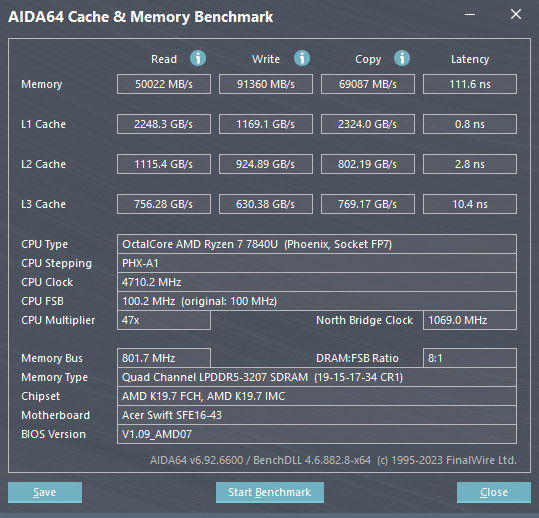
The comprehensive computing performance of the Acer Swift Edge 16 was evaluated using the PCMark 10 benchmark. This test measures a range of essential computing tasks, scoring them on aspects like Essentials, which includes app startup speed, video conferencing, and web browsing. The Productivity test focuses on spreadsheet and document-related tasks. The digital Content Creation is assessed through tasks such as photo and video editing, rendering, and visualization.
In this diverse testing framework, the Acer Swift Edge 16 achieved an overall score of 7190 points, indicating its proficiency in handling basic computer tasks like paperwork and internet browsing. Specifically, it scored 11326 points in general computer work, 10985 points in productivity tasks, and 8108 points in digital content creation, showcasing its versatility in various computing domains.
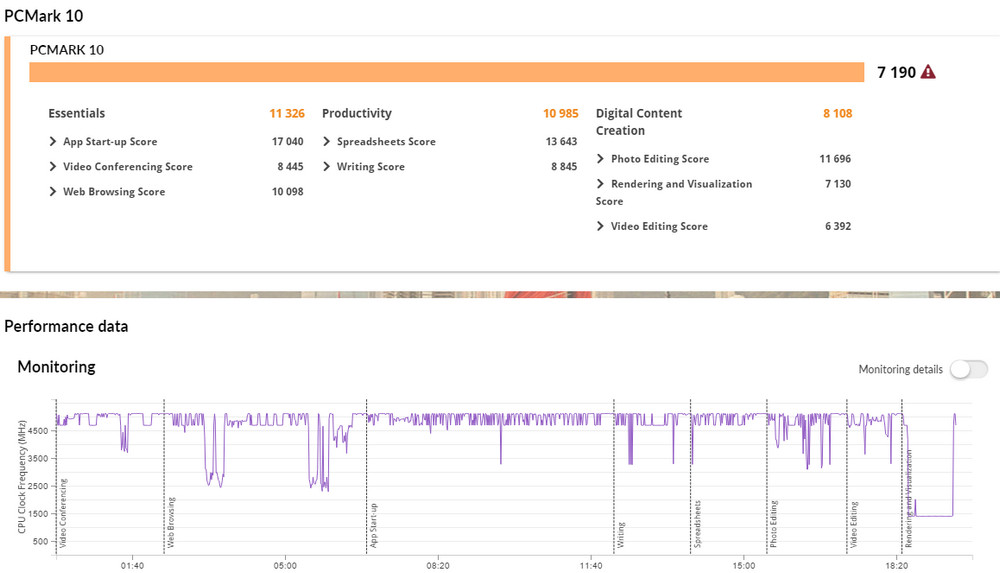
CrossMark, a versatile computer performance benchmarking tool developed by BAPCo, offers cross-platform compatibility, supporting Windows, iOS/iPadOS, macOS, and Android. This tool focuses on measuring computing productivity in areas such as text editing, spreadsheet manipulation, and web browsing. It evaluates creative tasks like photo editing and organization, as well as video editing, and also tests the computer’s response speed.
In the CrossMark benchmark test, the Acer Swift Edge 16 demonstrated robust performance, achieving an overall score of 1642 points. It performed particularly well in specific categories, scoring 1598 points in Productivity, 1699 points in Creativity, and 1609 points in Responsiveness. These scores reflect the laptop’s capability to handle a variety of demanding computing tasks efficiently.
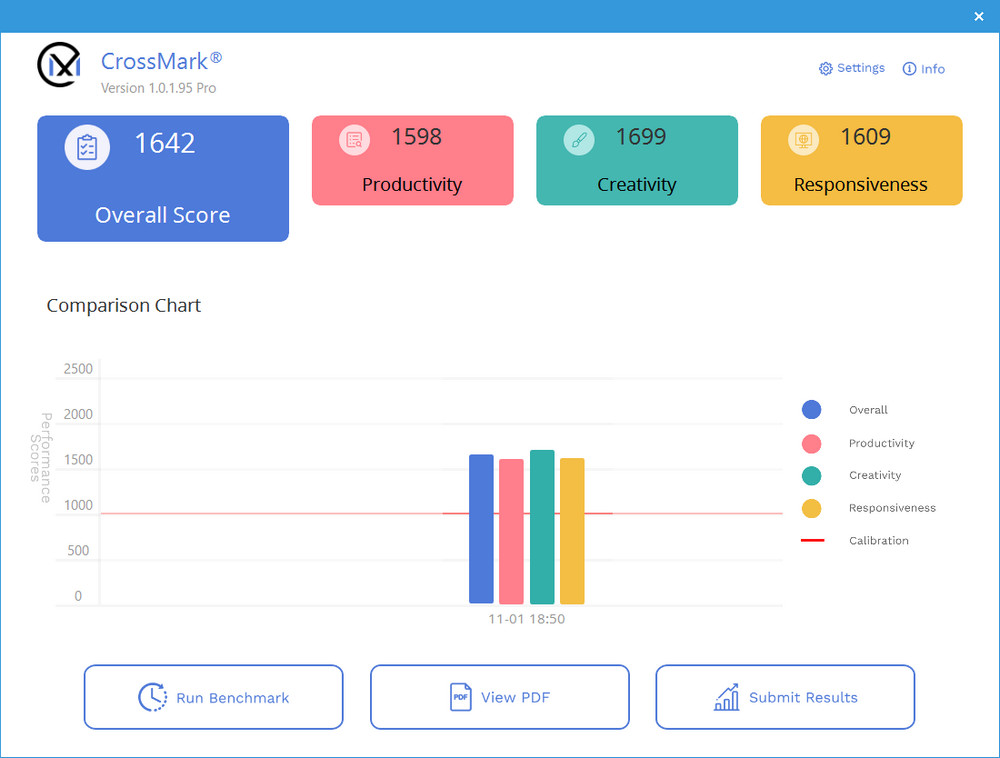
The Acer Swift Edge 16 notebook is equipped with a 512GB M.2 PCIe NVMe SSD, offering substantial storage capacity. When evaluated for performance using CrystalDiskMark, this SSD demonstrates impressive capabilities. It achieved a sequential read speed of 6957.9 MB/s and a write speed of 4952.81 MB/s. These speeds indicate the SSD’s proficiency in handling large files and data-intensive tasks efficiently.
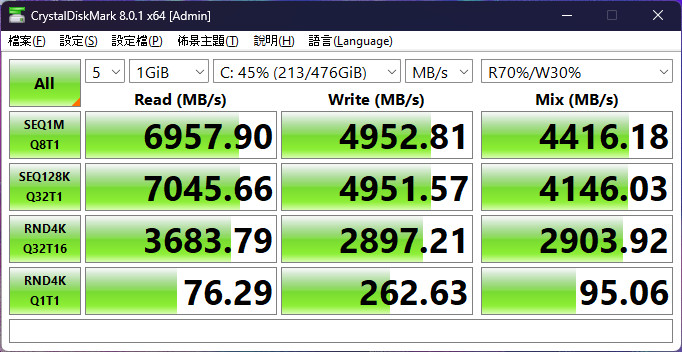
In the 3DMark Fire Strike benchmark, which is a widely recognized standard for assessing graphics performance, the Radeon 780M internal display chip within the device scored an impressive 6177 points. In the Time Spy test, specifically tailored for DirectX 12 environments, it achieved a score of 2477 points. These results indicate that the Radeon 780M is more than capable of handling popular e-sports games, such as League of Legends, without any issues.
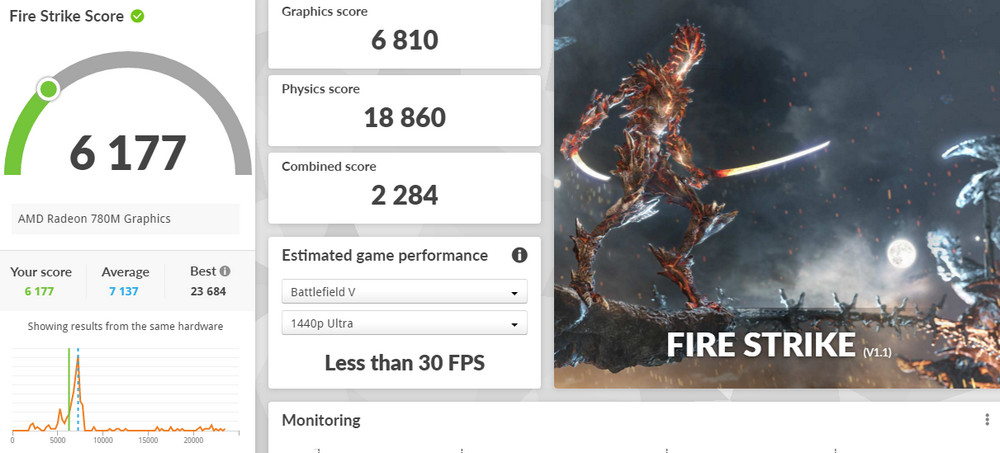
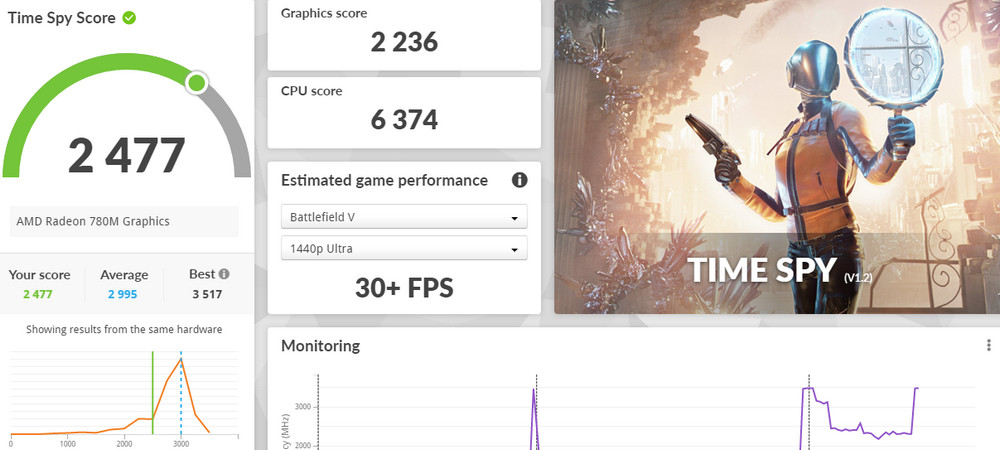
Acer Swift Edge 16 temperature test
The Acer Swift Edge 16 showcases commendable heat dissipation capabilities. However, it is noted that the fan can emit a relatively high-pitched sound when operating at higher speeds. For everyday tasks, it is advisable to set the device to Windows balanced mode for optimal performance without excessive fan noise. During rigorous testing with AIDA64, the CPU temperature peaked at 65.8°C, while in the Cinebench R23 test, it maintained a cooler 60.3°C. It’s also worth mentioning that during these tests, the CPU power consumption was effectively maintained at around 15W in Windows-balanced mode, demonstrating the efficiency of the system’s thermal management.
During an intensive stress test lasting approximately 10 minutes, the surface temperatures of the Acer Swift Edge 16 were closely monitored. The top area of the laptop’s keyboard registered a temperature of 41.3°C, while the air outlet’s temperature was slightly higher at around 44.2°C. It’s important to note that such stress tests are not typical of everyday laptop usage, so these temperatures primarily serve as a benchmark. For standard activities like writing, web browsing, and video streaming, the laptop is unlikely to reach these levels of surface heat. However, users engaging in more demanding tasks, such as prolonged video output, might occasionally experience similar temperatures.
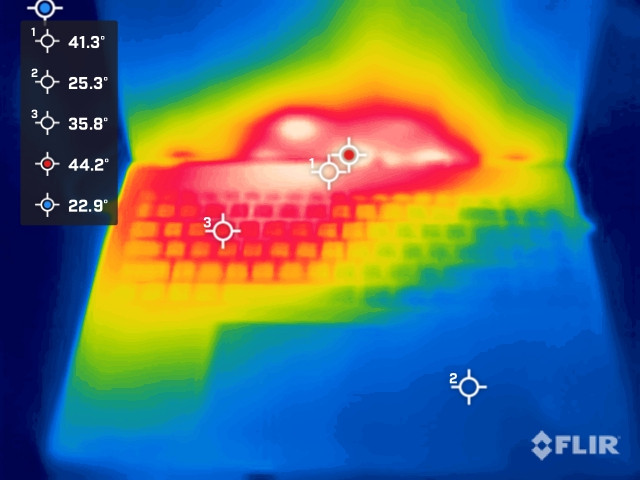
Acer Swift Edge 16 battery life test
The battery life of the Acer Swift Edge 16, when assessed in terms of notebook standards, can be characterized as satisfactory, yet not exceptional. When the laptop is set to either Windows Balanced or Best Power Efficiency mode, it achieves a battery duration of 6 hours and 45 minutes in the PCMark 10 Modern Office test. It’s important to contextualize this performance: in the realm of contemporary thin and light laptop models, a battery life of at least 10 hours is generally regarded as a benchmark for superior performance.
Summarize
The Ryzen 7 7840U, AMD’s inaugural AI PC notebook processor, enhances the Acer Swift Edge 16 with Microsoft’s integrated Studio Effects. This feature includes automatic video framing, eye contact correction, and background blur removal. Leveraging the AMD XDNA architecture and ONNX, an open machine learning format, it facilitates easy access for AI developers to harness Ryzen AI’s hardware acceleration.
However, the realm of AI PCs, especially in areas like home, business, and productivity applications, is still in an evolutionary phase. It will likely take some time before AI PCs fully realize their potential.
The Acer Swift Edge 16, a slim and light commercial laptop, boasts a luminous 16-inch OLED screen with a 16:10 aspect ratio and 3.2K resolution. Users should be mindful of screen reflections, and it is advised to keep the brightness above 50% for optimal viewing clarity. While its 16GB LPDDR5 memory is a compromise for its slim profile, the limited 512GB SSD storage may prove inadequate, especially with Windows 11 systems potentially exhausting this space quickly. The keyboard structure’s lack of sturdiness is a minor drawback, though the laptop compensates with ample I/O connectivity, including USB 4 and HDMI.
The availability of the Acer Swift Edge 16 with the Ryzen 7 7840U in the Taiwan market remains uncertain. Yet, it’s clear that the future of computing is heading towards an AI PC era. While integrating AI hardware acceleration is crucial, the development of AI applications and apps is still a significant area requiring further progress.
If this article is helpful for you, please share this article with your friends on social media. Thank you!
This article is based on the personality of the reviews. You are responsible for fact-checking if the contents are not facts or accurate.
Title: Ryzen AI Revolution: Unveiling the Acer Swift Edge 16 with AMD’s Ryzen 7 7840U Processor