
The recent updates to the Corsair K65 series bring features typically seen in high-end custom keyboards, sparking excitement for future products. The latest model, “K65 PLUS WIRELESS,” boasts a three-mode wireless connection with AES encryption. It features a 75% layout, offering more F1-F12 keys than the 65% variant. It includes a versatile scroll wheel, hot-swappable keys, sound-dampening cotton, a shock-absorbent design, and a metal positioning plate. The keyboard maintains the classic RGB backlighting and is equipped with Corsair’s own linear red switches and PBT dye-sublimated keycaps. It’s compatible with Windows, Mac, and various gaming consoles. The design emphasizes full hardware control, catering to the needs of sophisticated keyboard enthusiasts.
Key Specifications:
- Interfaces: USB-C, 2.4GHz, Bluetooth with AES Encryption
- Layout: 75% Button Configuration
- Switches: Corsair Red Linear Mechanical Switches
- Key Travel: 4mm total, 1.9mm actuation, 40g force, 70 million keystrokes lifespan
- Hot-Swap Capability: Supported
- Keycaps: PBT, Dye-Sublimated, English; High OEM Quality
- Rollover: N-Key (NKRO), 100% Anti-Ghosting
- Scroll Wheel: Multi-functional
- Media Keys: Accessible via Fn Key
- Backlit Keys: RGB, customizable via Fn Key
- Battery: Rechargeable Lithium, up to 266 hours life without backlight
- Cable: 1.8m USB-C to USB-A Braided
- System Compatibility: Windows, Mac, Xbox One, Xbox Series X|S, PlayStation 4, PlayStation 5
- Dimensions: 320 x 136 x 35mm
- Weight: 0.922kg
Customized keyboard New challenge! CORSAIR K65 PLUS WIRELESS Unboxing
The CORSAIR K65 PLUS WIRELESS marks a departure from the exposed switch and open-top design of the earlier K70 series. It features a square, matte black, bite-shaped top cover paired with PBT dye-sublimated English keycaps. The keyboard’s aesthetic is enhanced by the golden appearance of the ESC key in the top left corner and the scroll wheel in the top right, along with a mix of black and gray keycaps. This design encapsulates the essence of a premium custom keyboard.
The K65 PLUS WIRELESS offers robust security with three-mode AES encryption, including 2.4GHz, Bluetooth, and USB-C connectivity. Its 75% button layout focuses on the F1-F12 keys. At its core, the keyboard employs CORSAIR’s proprietary Red linear switches. These switches have a 4mm total travel, activate at 1.9mm with a 40g pressing force, and boast a lifespan of 70 million keystrokes. Pre-lubrication from the factory ensures each keystroke is smooth and linear.
Furthermore, the keyboard supports hot-swappable switches and incorporates a gold metal positioning plate. A shock-absorbing pad is sandwiched between the plate and the PCB, while sound-dampening cotton between the circuit board and the bottom case refines the typing experience, ensuring clarity and minimal noise. These features are characteristic of high-end custom keyboards.
The keyboard’s functionality is predominantly hardware-driven. This includes lighting effects, hardware macros, profile switching, and secondary functions accessed through the Fn Key combination. While operating instructions are extensive, users can quickly reference the functions printed on the lower right of the keycaps. This design choice streamlines the learning curve, making the keyboard increasingly user-friendly with use.


Upon unboxing the CORSAIR K65 PLUS WIRELESS, you’re greeted with a unique transparent hard shell protective cover for the keyboard. This cover serves a dual purpose: it not only shields the keyboard from dust when not in use but also offers protection against accidental spills during meals or drinks at the computer.
The package also includes several accessories to enhance the user experience. There’s a CORSAIR hub extractor and a cap remover, tools essential for maintaining or customizing the keyboard. A durable 1.8m USB-C to A braided cable is provided, which serves two functions: it can charge the keyboard and transform it into a wired keyboard for those who prefer a stable connection.
An added convenience is the QR Code placed centrally on the box. Scanning this code quickly directs users to the keyboard’s instruction guide, facilitating easy access to setup information, features, and troubleshooting advice. This thoughtful inclusion streamlines the initial setup process, making it more user-friendly.

The CORSAIR K65 PLUS WIRELESS keyboard features a sophisticated and understated color palette, with a blend of black, gray, blue, and gold keycaps, complemented by a black upper cover. This design choice gives the keyboard a notably low-key and elegant appearance when the RGB lighting is off, appealing to users who prefer a more subtle aesthetic.
The keycaps are made of PBT material and use dye-sublimation for the English lettering, ensuring durability and a high-quality finish. Notably, these keycaps are not designed to be translucent; instead, they rely on LED lights to illuminate them. The LEDs project light onto the keycaps, which is then reflected off the golden metal positioning plate beneath them. This unique design ensures that, when the RGB lighting is activated, the keyboard is bathed in a vibrant and evenly distributed light, highlighting its design and adding to its visual appeal. This lighting effect not only enhances the keyboard’s aesthetic but also makes it functional in low-light conditions, providing a comfortable and immersive typing or gaming experience.



Hot-swappable, sound-absorbing cotton, shock-absorbing design, metal positioning plate
The design of the CORSAIR K65 PLUS WIRELESS, as revealed in its exploded view, includes strategic placement of shock-absorbing pads and sound-absorbing cotton, a common feature in custom keyboards. Specifically, one shock-absorbing pad is positioned between the golden metal positioning plate and the PCB (Printed Circuit Board), and another is situated between the PCB and the bottom case of the keyboard.
The inclusion of these materials serves two primary functions. Firstly, they significantly reduce the sound produced within the keyboard case when keys are pressed to their fullest extent (also known as “bottoming out”). This results in a quieter typing experience, which is particularly beneficial in shared workspaces or during late-night gaming sessions.
Secondly, these shock-absorbing elements enhance the overall feel of the keyboard during typing. By dampening the impact of keystrokes, they contribute to a cleaner, more precise, and more satisfying tactile feedback. This feature is particularly appreciated by users who spend long hours typing or gaming, as it provides a more comfortable and less fatiguing experience.
Overall, the thoughtful integration of these materials in the K65 PLUS WIRELESS highlights CORSAIR’s commitment to combining high-quality construction with user comfort and performance.

The exploded view of the CORSAIR K65 PLUS WIRELESS keyboard, when dissected from top to bottom, reveals a meticulously designed stack of components, each serving a distinct purpose to enhance the overall functionality and user experience. The layers are as follows:
- Keycap: The topmost layer, consisting of the PBT, dye-sublimated English keycaps. These are the parts directly interacted with during typing or gaming.
- Shaft Body: This refers to the mechanical switches, in this case, the CORSAIR Red linear switches, which are responsible for the keyboard’s tactile response and actuation.
- Upper Cover: The protective cover that forms the outer surface of the keyboard. It’s usually designed for aesthetic appeal as well as for protecting the internal components.
- Metal Positioning Plate: A golden metal plate that adds structural integrity to the keyboard. It also serves as a reflective surface for the RGB lighting, enhancing the visual effect.
- Shock-Absorbing Sandwich: Located between the metal positioning plate and the circuit board, this layer acts as a buffer to absorb the impact of keystrokes, reducing noise and improving the feel of the keys.
- Circuit Board (PCB): The printed circuit board is the heart of the keyboard, containing the electronics that register key presses and manage the keyboard’s functionality.
- Sound-Absorbing Bottom Cotton: Positioned between the circuit board and the bottom case, this layer helps to further dampen sound and absorb vibrations, contributing to a quieter typing experience.
- Bottom Case: The base of the keyboard, which encloses and protects all the internal components.
This layered construction showcases the intricate engineering behind the CORSAIR K65 PLUS WIRELESS keyboard, emphasizing both functional performance and user comfort. The combination of mechanical precision, sound-dampening materials, and structural robustness makes it a standout choice for both gamers and typists who value quality and durability.

When you remove the keycaps of the CORSAIR K65 PLUS WIRELESS keyboard, you’ll uncover the underlying metal positioning plate, which features a subtle yet stylish cool gold tone. This plate not only adds structural integrity to the keyboard but also plays a significant role in the aesthetic design.
There’s an interesting design element incorporated into the keyboard’s layout. At the location where a key would typically be blank, there’s a distinct CORSAIR hollow pattern. This design choice not only enhances the keyboard’s visual appeal but also serves as a brand identifier, subtly showcasing the CORSAIR identity.
Importantly, the keyboard’s lighting configuration is north-facing, meaning that the LED lamp beads are situated above the switch assembly. This orientation of the LEDs ensures that the illumination is not compromised, despite the non-translucent nature of the keycaps. The light from the LEDs is effectively reflected through the keycaps, creating a vibrant and evenly distributed RGB lighting effect. This design approach allows the keyboard to maintain its sophisticated lighting features while keeping the keycaps solid and durable, offering both functionality and an attractive appearance.

To remove the switch (or “shaft”) from the CORSAIR K65 PLUS WIRELESS keyboard, a specific method is recommended to ensure that it is done safely and without damaging the keyboard. Here’s the step-by-step process:
- Using the Tool: The keyboard typically comes with a switch removal tool. This tool is designed to safely detach the switches from their sockets.
- Clamping the Switch: Position the tool so that it clamps onto the buckling points located on the upper and lower sides of the switch. These points are usually designed to be accessible and to secure the switch in place.
- Pulling the Switch Out: Once the tool is securely clamped onto the switch, gently and vertically pull the switch upwards. It’s important to pull straight up to avoid bending the pins or damaging the hot-swappable socket.
The K65 PLUS WIRELESS keyboard’s hot-swappable feature is particularly noteworthy for its compatibility with both 3-pin and 5-pin switches. This versatility greatly enhances the keyboard’s appeal to enthusiasts and gamers who enjoy customizing their keyboards. The ability to use different types of switches allows players to personalize the feel of their keyboard to their exact preferences, whether they desire a specific tactile feedback, sound, or actuation force. This DIY-friendly feature is a significant attraction for those who love to tailor their typing experience to their specific needs and preferences.



When disassembling the CORSAIR Red linear switch, a key component of the CORSAIR K65 PLUS WIRELESS keyboard, you’ll notice some specific features that contribute to its performance and feel:
- Pre-Lubrication: The bottom of the cross stem in the switch is pre-lubricated. This lubrication is applied at the factory and is designed to reduce friction between moving parts of the switch. The primary benefit of this lubrication is to ensure a smoother keystroke, enhancing the overall typing experience.
- Smooth Actuation: The metal contacts in the switch, which are responsible for registering keystrokes, are designed to provide a smoother actuation compared to some other switches on the market, such as those from Cherry. This smoothness is a result of both the physical design of the switch and the pre-applied lubrication.
The smoothness and feel of a keyboard switch are crucial factors for many users, particularly those who type or game for extended periods. The CORSAIR Red linear switch’s design, focusing on a smoother and more fluid keystroke, reflects an attention to detail that enhances the user’s experience. Such characteristics are especially appreciated in the gaming community and among keyboard enthusiasts who value precision and comfort in their keyboard performance.
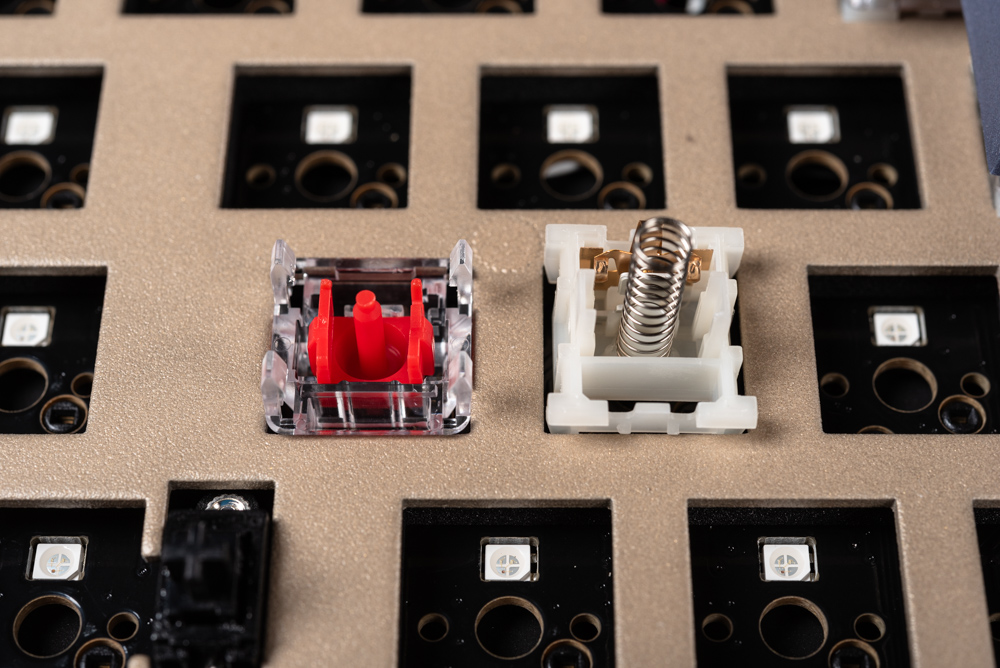
The keycaps on the CORSAIR K65 PLUS WIRELESS keyboard have several noteworthy features that contribute to both their aesthetic appeal and functional performance:
- OEM Height: The keycaps follow the OEM profile, which refers to a specific keycap height and shape commonly used in many keyboards. This profile is known for its ergonomic design that offers comfortable typing experiences.
- Material: The keycaps are made of PBT (Polybutylene Terephthalate), a high-quality plastic known for its durability, resistance to wear and shine, and a slightly textured surface that provides a better typing feel.
- Dye-Sublimation Process: The legends (letters and symbols) on the keycaps are created using a dye-sublimation process. This method infuses the ink into the plastic, ensuring that the legends are highly resistant to fading over time, even with heavy use.
- Engraving: The keycaps also feature engraving, which adds to the durability and clarity of the legends.
- Special Addition in Blank Keys: A unique aspect of these keycaps is the inclusion of sponge inserts within the keycaps of the blank keys. The purpose of these sponges is to dampen the sound produced when these keys are pressed. This not only reduces the noise level but also contributes to a consistent feel and sound across the entire keyboard.
These design choices reflect a commitment to quality and user experience. The combination of durable materials, advanced printing techniques, and thoughtful sound-dampening measures ensures that the keyboard offers a comfortable, reliable, and enjoyable typing or gaming experience. The inclusion of sponges in the blank keys, in particular, is a detail that indicates a focus on achieving uniformity in key press sound and feel, a factor that can be important for both professional and recreational users.

Full hardware functions without software control
The CORSAIR K65 PLUS WIRELESS keyboard is unique in that it operates without the support of any external software. Instead, it relies on an indicator light system, located on the left side of the keyboard, for communicating various operational states and settings to the user. This approach simplifies the design and enhances the ease of use, especially for those who prefer a more straightforward, plug-and-play experience.
One of the key functionalities communicated through these indicator lights is the battery life of the keyboard. For instance, when you press the Fn (Function) key along with the Enter key, the indicator light will display different colors to represent the current battery level of the keyboard. The color codes typically include:
- Green (solid or flashing): Indicating a good battery level.
- Yellow: Signifying a medium battery level.
- Red: Warning of a low battery level.
Given the variety of operation combinations available on the K65 PLUS WIRELESS, users may find it initially challenging to remember all the functions and their corresponding light indicators. To assist with this, CORSAIR provides a “K65 PLUS WIRELESS Quick Start Guide.” This guide is an invaluable resource for users to quickly find and adjust the features they need. It offers detailed instructions on how to use the keyboard’s various functions, including how to interpret the indicator lights.



The CORSAIR K65 PLUS WIRELESS keyboard is equipped with several dedicated buttons and switches that enhance its versatility and ease of use, particularly in terms of connectivity and lighting controls. These features include:
- Connectivity Switch: Located on the left side of the keyboard, there is a dip switch that allows for easy switching between different modes of connectivity. This switch typically includes options for Bluetooth, power off (which enables wired mode), and wireless (likely referring to a 2.4GHz connection). This feature provides users with the flexibility to choose their preferred connection method based on their current needs, whether it’s the convenience of Bluetooth, the reliability of a wired connection, or the speed of a wireless connection.
- System Mode Switch: On the right side of the keyboard, there’s a switch dedicated to toggling between Windows and Mac modes. This is particularly useful for users who might switch between different operating systems, as it allows for the appropriate mapping of key functions like Ctrl, Option/Win, and Alt/Command. This switch ensures that the keyboard can seamlessly adapt to the specific command structure of the chosen operating system, enhancing functionality and user experience.
- Backlight Button: Also on the left side of the keyboard is an independent backlight button. This button provides a quick and convenient way to turn on or off the keyboard’s backlight effect. For users who prefer to adjust their keyboard’s lighting based on their environment or simply want to conserve battery power, this dedicated button makes controlling the lighting effects hassle-free.
These thoughtfully placed buttons and switches demonstrate CORSAIR’s commitment to creating a user-friendly experience. By providing easy access to essential functions like connectivity and lighting control, the K65 PLUS WIRELESS keyboard caters to a wide range of preferences and use cases, from gaming and typing in different lighting conditions to working across multiple devices and operating systems.

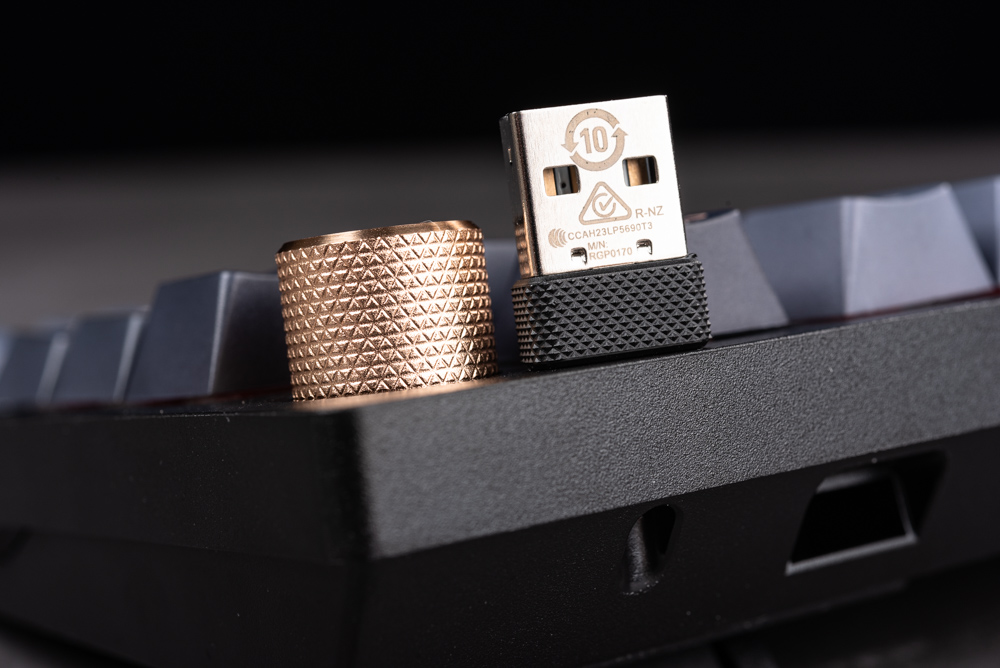


The CORSAIR K65 PLUS WIRELESS keyboard features a thoughtful and ergonomic key layout, incorporating several design elements to maximize functionality while maintaining a compact form factor. Key aspects of this design include:
- Keycap Configuration: The keyboard uses engraved keycaps, which means the legends on the keycaps are etched in, offering durability and clear visibility. It features a long Enter key and a long Backspace key, which are commonly preferred for their ease of reach and use.
- Modified Right Shift Key: To accommodate the inclusion of arrow keys, the right Shift key is modified to be 2x wide. This alteration is a common solution in smaller keyboards to balance compactness with functionality.
- Placement of the Delete Key: Due to the presence of a scroll wheel in the upper right corner of the keyboard, the Delete key is slightly repositioned to the left, aligning it parallel to the F12 key. This adjustment ensures that all keys remain accessible despite the addition of the scroll wheel.
- Fn Key Combinations: The functions associated with the Fn (Function) key combinations are conveniently printed on the lower right corner of the respective keycaps. This feature aids in memorizing the key configurations, especially when first using the keyboard. Over time, users typically find these layouts intuitive and easy to navigate.
- Backlight Mode Switch: The backlight modes can be switched using the Fn Key combined with the numbers 1 through 0. These modes include various lighting effects like watercolor, cycle rainbow, rain, rainbow wave, press to light, rainbow ripple, color switch, rainbow breathing light, color wave, and monochrome cycle. When the Fn Key is pressed, only the keycaps with Fn Key combination functions light up, making it easier to identify and use these functions.
- Hardware Macro Recording: The keyboard enables hardware macro recording through a combination of the Fn Key + M. To record a macro, users press Fn + M to enter recording mode, input the desired command sequence using the keys, and then press Fn + M again to stop recording. While this feature is useful, it might be somewhat complex for new users. As an alternative, support for custom functions via QMK/VIA might offer a more user-friendly solution for those looking to customize their keyboard further.
Overall, the K65 PLUS WIRELESS’s design reflects a balance between compactness, functionality, and user-friendliness, with special attention to making the keyboard adaptable to various user needs and preferences.


FN + F1: Reduce screen brightness
FN + F2: Increase screen brightness
FN + F3: Same as Win + Tab Switch windows
FN + F4: Open File Explorer FN + F5
: Reduce backlight brightness
FN + F6: Increase backlight brightness
FN + F7: Up First song
FN + F8: Play/pause
FN + F9: Next
song FN + F10: Mute
FN + F11: Decrease volume
FN + F12: Increase volume
FN + [ {: Equal to Insert key
FN + ] }: Equal to End key
FN + L: Lock Windows Key
FN + Enter: Check battery level
FN + Z: Cycle through 4 profiles
FN + /?: Equal to Print Screen key
FN + O: Equal to Scroll Lock key
FN + P: Equal to Pause Break key
The CORSAIR K65 PLUS WIRELESS keyboard features a multifunctional wheel, which is a versatile tool offering various modes of operation to enhance user experience. The main functions of this wheel and their corresponding operations are as follows:
- Volume Mode: This mode is primarily used for audio control. Turning the wheel to the right increases the volume, while turning it to the left decreases it. Pressing the wheel acts as a mute toggle, instantly silencing the audio output.
- Wheel Mode: In this mode, the wheel mimics the function of a mouse scroll wheel. Turning the wheel to the right scrolls up, and turning it to the left scrolls down. This can be particularly useful for navigating through long documents or web pages.
- Backlight Mode: Here, the wheel controls the keyboard’s backlight brightness. Turning the wheel to the right increases the brightness, whereas turning it to the left decreases it. This allows for quick adjustments to the keyboard’s lighting based on the ambient light conditions or personal preference.
- Magnification Mode: In this mode, turning the wheel to the right amplifies (zooms in) on-screen content, and turning it to the left reduces the magnification (zooms out). This is useful for tasks that require attention to detail or when working with small text or images.
A notable characteristic of the wheel on the K65 PLUS WIRELESS is its heavier damping compared to a typical mouse wheel. This design choice gives the wheel a more pronounced step-by-step feel, which can be especially beneficial for precise adjustments, like in volume control. The tactile feedback from the wheel ensures that each adjustment is intentional and accurate, making it an effective tool for its intended purposes. The versatility of the wheel, combined with its tactile design, adds significant value to the keyboard, providing users with convenient and intuitive control over various functions.

FN + Up: Volume mode
FN + Down: Scroll wheel mode
FN + Left: Backlight mode
FN + Right: Amplification mode
The design of the bottom of the CORSAIR K65 PLUS WIRELESS keyboard is both functional and aesthetically pleasing. Key features include:
- CORSAIR Pattern with Reflective Surface: The bottom of the keyboard showcases a CORSAIR pattern, which is likely rendered with a reflective surface. This design not only reinforces the brand identity but also adds a subtle aesthetic touch to the keyboard. The reflective quality can catch the light and add a bit of visual interest, even though it’s on the underside of the keyboard.
- Rubber Anti-Slip Pads: There are four large rubber pads located at the corners of the keyboard’s bottom. These pads are crucial for stability, ensuring that the keyboard remains firmly in place during use. This is especially important for gaming or fast typing, where vigorous keystrokes could otherwise cause the keyboard to slide or move.
- Adjustable Stand with Two Height Options: The keyboard is equipped with a two-section adjustable stand. This feature allows users to alter the angle of the keyboard for ergonomic comfort. Having two levels of adjustability is beneficial as it provides more options for users to find their optimal typing angle, reducing strain on the wrists and hands during prolonged use.
The thoughtful design of the keyboard’s bottom reflects CORSAIR’s commitment to both aesthetics and user comfort. By combining practical elements like anti-slip pads and adjustable stands with decorative touches like the reflective CORSAIR pattern, the K65 PLUS WIRELESS keyboard balances form and function, ensuring a satisfying and efficient user experience.





Summary
The CORSAIR K65 PLUS WIRELESS keyboard is designed to offer an exceptional typing experience, characterized by its solid build and clean, crisp feedback. Key elements contributing to its high-quality feel include:
- Metal Positioning Plate: This provides the keyboard with a sturdy base, contributing to its overall solidity and stability during use.
- Sandwich Shock-Absorbing Pads: These pads, placed strategically within the keyboard’s structure, enhance the tactile feedback and reduce noise generated from key presses.
- Sound-Absorbing Bottom Cotton: This material further aids in dampening sound, ensuring that the keyboard produces a pure and unobtrusive sound profile during typing.
- CORSAIR Red Linear Switches: Known for their smooth and direct keystroke feel, these switches contribute significantly to the keyboard’s silky typing experience. The linear motion of these switches provides a consistent, uninterrupted downward motion that is highly valued in both typing and gaming contexts.
However, there is a noted limitation in the design, particularly concerning the space bar. Despite the use of a stabilizer (satellite axis) and a balance bar fixed with screws, the absence of pre-lubrication can result in a noticeable sound of moving parts when the space key is pressed. This can slightly detract from the overall typing experience.
Fortunately, this issue can be mitigated with a bit of DIY maintenance. Applying lubricating oil to the sides of the stabilizer and the contact points between the shaft and the bar can significantly improve the sound and feel. Lubrication helps in reducing friction and noise, resulting in a crisper and more pleasant sound feedback from the longer keys and the space bar.
Overall, the CORSAIR K65 PLUS WIRELESS excels in providing a solid, responsive, and enjoyable typing experience, with the potential for further enhancement through simple user modifications like lubrication.

The CORSAIR K65 PLUS WIRELESS keyboard offers a blend of advanced features and compatibility, making it an appealing choice for a wide range of users. Key highlights of this keyboard include:
- Versatile Wireless Connectivity: It supports a convenient three-mode wireless connection – including AES encryption – which is compatible with a variety of platforms such as Windows, Mac, iOS, Android, Xbox, and PlayStation. This wide-ranging compatibility ensures that the keyboard can seamlessly integrate with most devices and gaming consoles.
- Extended Battery Life: In wireless mode, turning off the RGB lights can extend the battery life to an impressive 266 hours, making it highly suitable for prolonged use without frequent recharging. However, it’s important to note that activating the RGB lights in wireless mode will reduce battery life, though the extent of this reduction depends on the intensity and usage of the lighting.
- Functionality and Customization: The keyboard is equipped with comprehensive hardware control and Fn Key combination functions, allowing for smooth and efficient typing once users are accustomed to the layout and operations. The inclusion of QMK/VIA support would align it even more closely with the features typically found in custom keyboards.
- Pricing: In the Taiwanese market, the K65 PLUS WIRELESS is priced at $4,990. While this may not be considered high for a major esports brand, it is relatively more expensive compared to smaller brands that specialize in keyboards. However, its silky-smooth typing experience offers value that justifies its price point for many users.
- Future Expectations: There is anticipation for CORSAIR to potentially launch a DIY customized keyboard to cater to the high-end market of flagship DIY enthusiasts. Such a move would likely be well-received by users who seek the highest level of customization and performance in their keyboards.
Overall, the CORSAIR K65 PLUS WIRELESS stands out as a high-quality keyboard, offering a blend of advanced features, broad compatibility, and a premium typing experience. Its price point reflects its position as a product from a major brand, offering quality and performance that meet the expectations of a range of users, from casual typists to hardcore gamers and DIY keyboard enthusiasts.
If this article is helpful for you, please share this article with your friends on social media. Thank you!
This article is based on the personality of the reviews. You are responsible for fact-checking if the contents are not facts or accurate.
Title: Revolutionizing Wireless Typing: In-Depth Review of the Corsair K65 Plus Wireless Keyboard