
The OWC Gemini 2023 edition is a versatile and easy-to-use dual bay Direct Attached Storage (DAS) and docking solution, now upgraded to support U.2 SSDs. This upgrade allows users to flexibly expand their storage with a combination of large-capacity HDDs and high-speed U.2 SSDs in two slots. The Gemini features hardware RAID support for RAID 0, RAID 1, Span, and JBOD configurations, enhancing data management and security. It leverages Thunderbolt 3 for high-speed DAS connectivity while expanding docking capabilities, including USB, 2.5GbE, SD 4.0, and HDMI 2.1 ports. With a single cable, the OWC Gemini meets both storage backup and expansion needs.
Key Specifications:
- Enclosure Material: Aluminum alloy for durability and thermal efficiency.
- Supported Drives: Two 2.5″ or 3.5″ SATA / U.2 devices; expandable to M.2 NVMe SSDs with a U.2 adapter.
- Hardware RAID: Offers RAID 0, RAID 1, Span, and JBOD/independent configurations for flexible data management.
- Connectivity: Features Thunderbolt 3 Type C ports (main and equipped), 2x USB 3.2 Gen 2 ports, a 2.5 GbE RJ-45 port, an SD 4.0 (UHS-II) card reader, and an HDMI 2.1 port for comprehensive connectivity options.
- Transfer Speeds: Achieves Thunderbolt 3 speeds of up to 40Gbps, USB 3.2 Gen 2 speeds of up to 10Gbps, UHS-II 4.0 speeds up to 312MB/s (half-duplex), and HDMI 2.1 support for 8K@120 Hz.
- Chipset: Powered by Thunderbolt (2) Intel JHL7440, Genesis Logic GL-3232S card reader, Intel i226, and ASMedia ASM-1352R SATA controllers for high performance and reliability.
- System Compatibility: Supports macOS 12.x or higher and Windows 10 or higher with a Thunderbolt 3 port.
- Power Supply: DC +12V, 10A for stable and reliable power.
- Dimensions: 23.8 x 8.5 x 14.7cm, compact and efficient design.
- Weight: 1.6 kg, lightweight yet sturdy.
- Warranty: 2 years for peace of mind.
OWC Gemini 2023 Review: Ultimate Flexibility and Performance for Tech Enthusiasts – Expand Your Storage with Ease
The OWC Gemini 2023 edition elevates storage backup and expansion capabilities with its premium aluminum alloy enclosure, offering two bays that accommodate either 3.5-inch HDDs or 2.5-inch SATA SSD / U.2 SSD storage devices. This version introduces greater flexibility in storage device selection, supporting large-capacity HDDs, faster SATA SSDs, and high-speed U.2 SSDs. Users can tailor their storage solutions to meet specific needs, further enhanced by the compatibility with U.2 NVMe SSDs through the use of OWC’s own U2 ShuttleOne, which converts M.2 2280 NVMe SSDs to the 2.5-inch U.2 interface.
Connectivity is a strong suit of the OWC Gemini 2023, featuring a Thunderbolt 3 Type C port for PC, notebook, or Mac connections, and offering expansion ports including a Thunderbolt 3 Type C (for Daisy Chain), two USB 3.2 Gen 2 ports, a 2.5GbE wired network connection, an SD 4.0 (UHS-II) card reader, and HDMI 2.1 video output. This variety ensures the Gemini can serve as a central hub for both storage and various peripheral connections.
RAID configuration on the OWC Gemini is straightforward, thanks to an adjustable switch on the rear of the device, supporting RAID 0 for performance, RAID 1 for redundancy, SPAN for combining two disks into a single large volume, or Independent mode for separate disk operation. However, it’s important to note that the Gemini’s hardware RAID functionality is only available for SATA devices; U.2 SSDs can only be configured as independent drives. This limitation is a small trade-off for the device’s overall flexibility and performance enhancement capabilities.

The image displays the packaging for the OWC Gemini product. It’s a sizable, professionally styled box with a predominantly dark color scheme that conveys a sense of sophistication and robustness. The box is labeled “The DO-IT-ALL TOOL” in bold, eye-catching lettering, emphasizing the multifunctionality of the product. A high-quality image of the OWC Gemini unit is prominently featured, showcasing its sleek, compact design and dark enclosure, which suggests a premium build quality.
The packaging highlights key features of the OWC Gemini, such as its role as a “Dual-Drive Thunderbolt Hardware RAID Storage and Docking Solution.” This indicates that the device offers both storage and docking capabilities, all accessible via a Thunderbolt connection. The 8TB capacity is mentioned, appealing to users in need of extensive storage space.
Icons and text on the box further emphasize the device’s functionality, noting its ease of use, several ports for connectivity, and fast transfer speeds, hinting at the product’s ability to handle high-performance tasks and enhance workflow efficiency. The presence of the OWC brand logo ensures brand recognition, and the mention of “Gemini” helps to identify the product line.
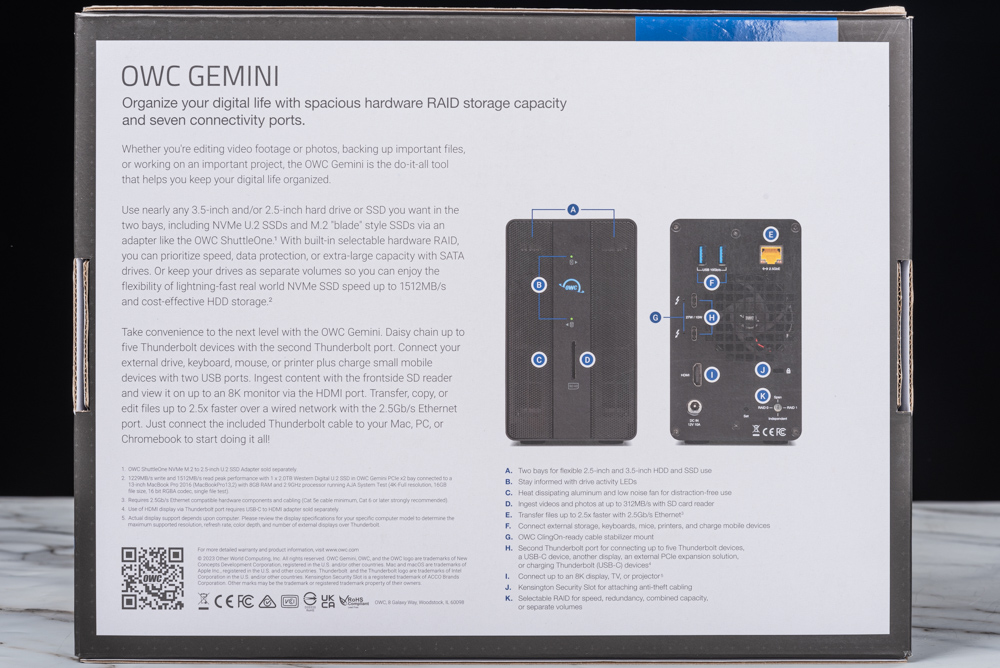
The back side of the OWC Gemini product’s packaging. It provides a detailed explanation of the product’s core features and specifications, which is key for informed consumer decisions.
The packaging offers a structured overview, with bullet points and clear labeling of the various ports and functionalities, enhancing user comprehension. The two diagrams of the Gemini device illustrate its front and back views, with numbered callouts corresponding to specific features for ease of reference.
The text emphasizes the OWC Gemini’s capacity to organize digital life with “spacious hardware RAID storage capacity and seven connectivity ports.” It elaborates on the versatility of the device, noting its ability to use nearly any 3.5-inch or 2.5-inch hard drive or SSD. The mention of NVMe U.2 SSDs and M.2 ‘blade’ style SSDs via an adapter like the OWC ShuttleOne, along with selectable hardware RAID, allows users to prioritize speed, data protection, or extra-large capacity.
The product promises real-world NVMe SSD speed of up to 1512MB/s and the convenience of daisy-chaining multiple Thunderbolt devices. It also highlights the ability to connect a diverse range of peripherals, such as a 4K/8K monitor via HDMI port, and assures fast data transfer with its 2.5GbE Ethernet port.

The OWC Gemini device from the front and left side. It features a sleek, black aluminum alloy exterior that exudes a professional and modern aesthetic. The OWC logo and the Gemini name are subtly embossed on the sides, adding a touch of branding without overwhelming the design.
On the front, the device is equipped with power and hard drive activity indicators, which are likely to provide at-a-glance status updates on power status and drive operations. These LEDs are a crucial functional aspect, ensuring users can monitor the activity and status of their drives easily. There’s an integrated SD 4.0 card reader, which suggests the device caters to fast data transfer needs and is a convenient feature for professionals who regularly work with photography or videography.

A closer frontal view of the OWC Gemini storage device, showcases its detailed design features. The front panel is characterized by a textured, perforated design which not only adds to the visual appeal but likely serves the practical purpose of ventilation for cooling. Centrally located are the OWC logo and the device’s model name, “Gemini,” which are strategically placed for brand recognition.
Below the logo, you can see the power and hard drive activity LEDs, designed to give users clear and immediate feedback on the status of the device. These indicator lights are essential for monitoring the device’s functioning at a glance. Just below the LEDs, the SD 4.0 card reader slot is visible, indicating the device’s readiness for high-speed data transfers, which is especially useful for professionals who need to quickly access or backup their data from SD cards.

The rear panel of the OWC Gemini device, which houses the main connectivity ports. This includes two Thunderbolt 3 Type C ports; the top one serves as the host port and can provide 27W power delivery (9V, 3A) to connected devices, while the lower one is equipped for daisy-chain expansion. The array of ports also comprises two USB 3.2 Gen 2 ports for high-speed data transfer, a 2.5GbE LAN port for fast network connectivity, and an HDMI 2.1 port for high-definition display output, supporting up to 8K resolution.
On the bottom right, there’s a rotary switch for RAID configuration, which is a critical feature for users requiring data redundancy or performance enhancements. To adjust RAID settings, the device should be powered on and connected to the computer. The OWC logo on the front will illuminate with a blue light to indicate readiness. Users will then use a flathead screwdriver to rotate the switch in the direction of the desired RAID setting and press and hold the ‘Set’ button until the computer recognizes the new configuration, indicated by a prompt for new hardware detected.

The bottom view of the OWC Gemini device, which appears to have a sturdy and minimalist design. The bottom is fitted with four rubberized feet, ensuring the unit stays securely in place on any surface and reduces the risk of slippage. This design element is crucial for avoiding unnecessary movement that could disrupt the connections or cause wear and tear on the device and the surface it rests on.
Featured prominently on the side of the device is the OWC Gemini logo, maintaining the brand’s sleek and professional aesthetic. The bottom also contains important product information, such as a QR code that likely leads to product support or registration, certification marks like CE and FCC indicating compliance with international safety and regulatory standards, and a barcode with the serial number for inventory and warranty purposes.

A detailed view of the OWC Gemini storage device with its enclosure removed, revealing the internal mounting spaces. The image clearly shows that the device is designed to accommodate the installation of storage drives. There are two designated areas within the unit’s frame, one on each side, suitable for housing either 3.5-inch or 2.5-inch HDD or SSDs. The inclusion of fixing screws in the accessories ensures that the drives can be securely fastened within the device.
On the back panel of the open device, we can see a range of connectivity options, including what appears to be USB ports and perhaps network or display connectors, suggesting that this device is not only a storage solution but also a hub for various peripherals. A cooling fan is also visible, indicating active measures for thermal management to maintain drive integrity and performance during operation.
The OWC Gemini is noted to support 3.5-inch SATA HDDs, 2.5-inch SATA SSDs, and 2.5-inch U.2 SSDs. However, it is specified that the hardware RAID functionality is exclusive to SATA devices. If U.2 SSDs are installed, they must be configured in Independent mode, which provides flexibility for users who require fast access to individual drives without the RAID array.

A variety of storage drives are compatible with the OWC Gemini device. Clearly shown are three different types of drives: a 3.5-inch SATA HDD from Western Digital, labeled with a capacity of 3.0TB and a “WD Caviar Green” branding, which is known for its energy-efficient performance; a 2.5-inch SATA SSD from Intel, with details indicating a capacity of 1.2TB, which suggests a solid state drive likely to offer faster data access and transfer speeds; and a third drive from PLEXTOR, which could be a U.2 SSD, known for high-speed data transfer rates and commonly used in enterprise environments.
This diversity in supported drive types highlights the OWC Gemini’s versatility in accommodating various storage needs, from large-capacity mechanical drives to high-performance solid-state drives. The presence of these drives without the enclosure suggests a user-friendly design for installing and upgrading storage, catering to the needs of users ranging from casual to professional settings.

A close-up of a 3.5-inch HDD being installed into what seems to be the drive bay of a computer or a storage enclosure. The Western Digital 3.0TB HDD is secured on a metal mounting bracket with screws on both sides, which indicates a stable and secure installation process for the hard drive. This kind of setup ensures that the drive is firmly held in place, minimizing vibration and potential damage from movement.
For 2.5-inch SSD installation, the image implies that the SSD would be attached to the side mounting points, which are typically used for the smaller form factor drives. The screws and mounting points for both 3.5-inch and 2.5-inch drives suggest that the storage device is designed for easy and versatile drive installation, accommodating different sizes and types of drives according to the user’s storage requirements.
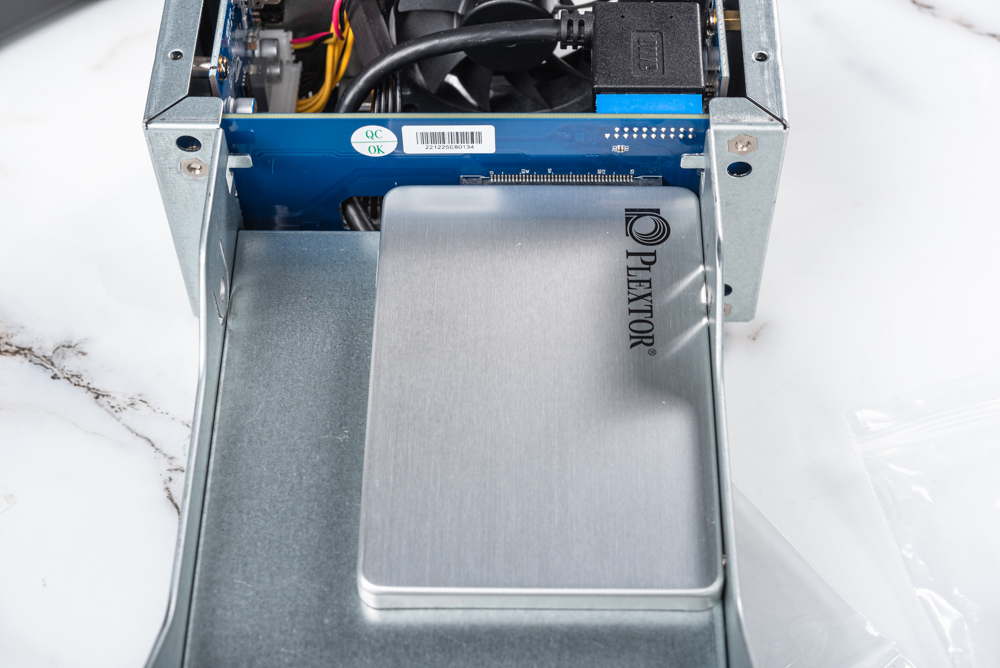
An up-close look at the installation of a 2.5-inch SSD in a storage enclosure. The SSD, branded with the name PLEXTOR, is positioned within a metal bracket, indicative of a drive bay designed for accommodating this smaller form factor. Notably, the SSD does not yet appear to be secured with screws, which would typically be used to fasten the drive firmly in place within the bay.
Also visible in the image is a blue PCB (printed circuit board), which might be part of the enclosure’s internal interface system, allowing the SSD to connect and communicate with the main device it is being installed into. This suggests that the enclosure is engineered to be user-friendly for the installation of drives, requiring minimal effort to upgrade or modify the storage capacity.

A Thunderbolt USB-C cable and a power supply unit (PSU), which are part of the accessories for a hardware device, likely a storage solution or a dock. The Thunderbolt cable is approximately 0.7 meters long, which would provide flexibility in device placement while ensuring a high-speed connection between the device and a computer.
The power supply is rated at DC +12V, 10A, indicating it’s designed to deliver a substantial amount of power required for the operation of high-performance electronics. The presence of various certification marks, including CE, suggests that the power supply meets European safety, health, and environmental protection standards.

A close-up of a Thunderbolt USB-C cable connected to a laptop. The cable is labeled with OWC branding, indicating it is designed for high-speed data transfer capabilities, with the label specifying “40Gb/s” which is indicative of the Thunderbolt 3 standard, known for its rapid data transmission rates.
The laptop port and the cable’s connector are both USB-C, which is a reversible plug connector that is widely used for data transfer, video output, and charging. The visible barcode tag attached to the cable likely contains product information or serial numbers for inventory and quality control tracking.
OWC Gemini 2023 Performance Review: Elevate Your Storage Speed with RAID 0 and Atlas Ultra on Mac and PC
A workspace setting where a MacBook Air, possibly a 2018 model, is connected to an OWC Gemini external storage device. The laptop screen displays a disk speed test application, indicating that the device is being tested for read and write speeds, potentially to evaluate the performance of a RAID 0 array created with two 2.5-inch SATA SSDs.
The OWC Gemini device itself shows power and activity LEDs illuminated, suggesting it is currently powered on and actively engaged in data transfer or processing tasks. The design of the Gemini, with its vertical orientation and LED indicators, makes it a compact and informative part of the workspace, giving users visual feedback on the status of the device and the drives within.

The Disk Utility interface of a Mac operating system, showing an OWC Gemini device configured as a RAID 0 array. The RAID 0 setup is indicated to have a capacity of around 511.99 GB. In this mode, the system combines the storage capacity of the two drives, potentially doubling the read and write speeds compared to a single drive by distributing data across both drives.
The system information suggests that the device is formatted with the APFS file system, which is optimized for SSD performance on macOS. The utility also indicates that the device is connected via USB, although for a device like the OWC Gemini, Thunderbolt connectivity would generally be expected for the highest performance. The system appears to be configured to support Thunderbolt Ethernet, which implies that the OWC Gemini also offers network expansion capabilities.

From the network settings of a macOS system, showing the configuration details of a Thunderbolt Ethernet connection. The connection acquires an IP address through DHCP, with the assigned IP address being 192.168.1.64, and it uses the subnet mask 255.255.255.0, which is typical for local network configurations.
The router is identified with the IP address 192.168.1.1, which is a common default gateway used by home routers. The DNS server addresses are set to 8.8.8.8 and 168.95.192.1, with the former being Google’s public DNS, which is widely used for its reliability and speed.
This network setup suggests that the Thunderbolt connection is being used not only for data transfer but also for internet connectivity, possibly through a dock or an adapter that provides Ethernet connectivity over a Thunderbolt port.
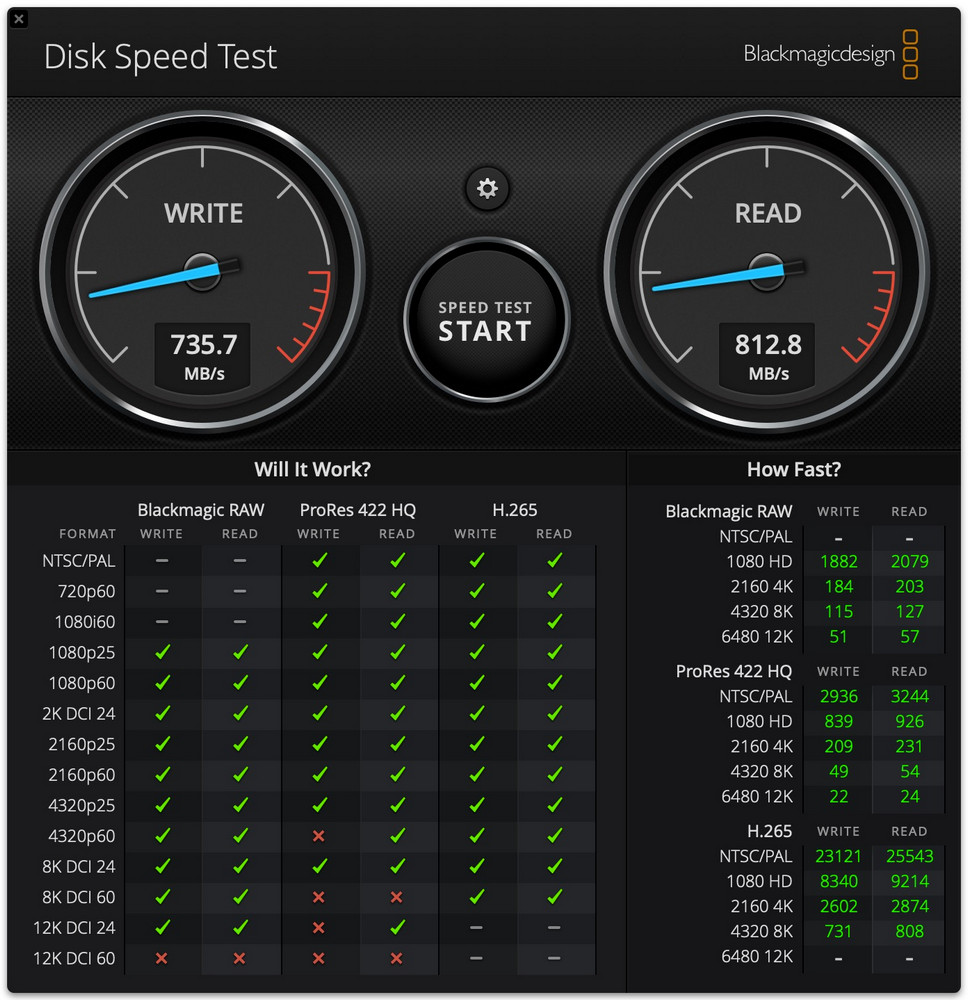
A Disk Speed Test by Blackmagicdesign, displaying the read and write performance of a RAID 0 array configuration using SATA SSDs. The write speed is shown as 735.7 MB/s and the read speed as 812.8 MB/s, which are indicative of the high-performance throughput that RAID 0 arrays are known for, as this setup stripes data across multiple drives, increasing speed.
The lower section of the screen, titled “Will It Work?” and “How Fast?”, shows various video formats and resolutions with checkmarks indicating compatibility and performance metrics. The test results suggest that this RAID 0 array can handle high-resolution video formats effectively, as indicated by the green checkmarks for most of the listed formats, including 1080p and 4K at different frame rates. The presence of red crosses for the highest resolutions in the Blackmagic RAW and ProRes 422 HQ formats suggests limitations at the most extreme data rate requirements.

A close-up view of the OWC Gemini device, focusing on the front panel where an SD 4.0 (UHS-II) card reader is located. An OWC Atlas Ultra memory card appears to be inserted into the reader. The UHS-II designation of both the card and the reader indicates that they support high-speed data transfer. The mentioned sequential read and write speeds — 245.4 MB/s and 172.8 MB/s, respectively — highlight the device’s capability to handle fast data transfers, which is especially beneficial for professionals who need to quickly offload large files such as high-resolution photos and videos from their SD cards.
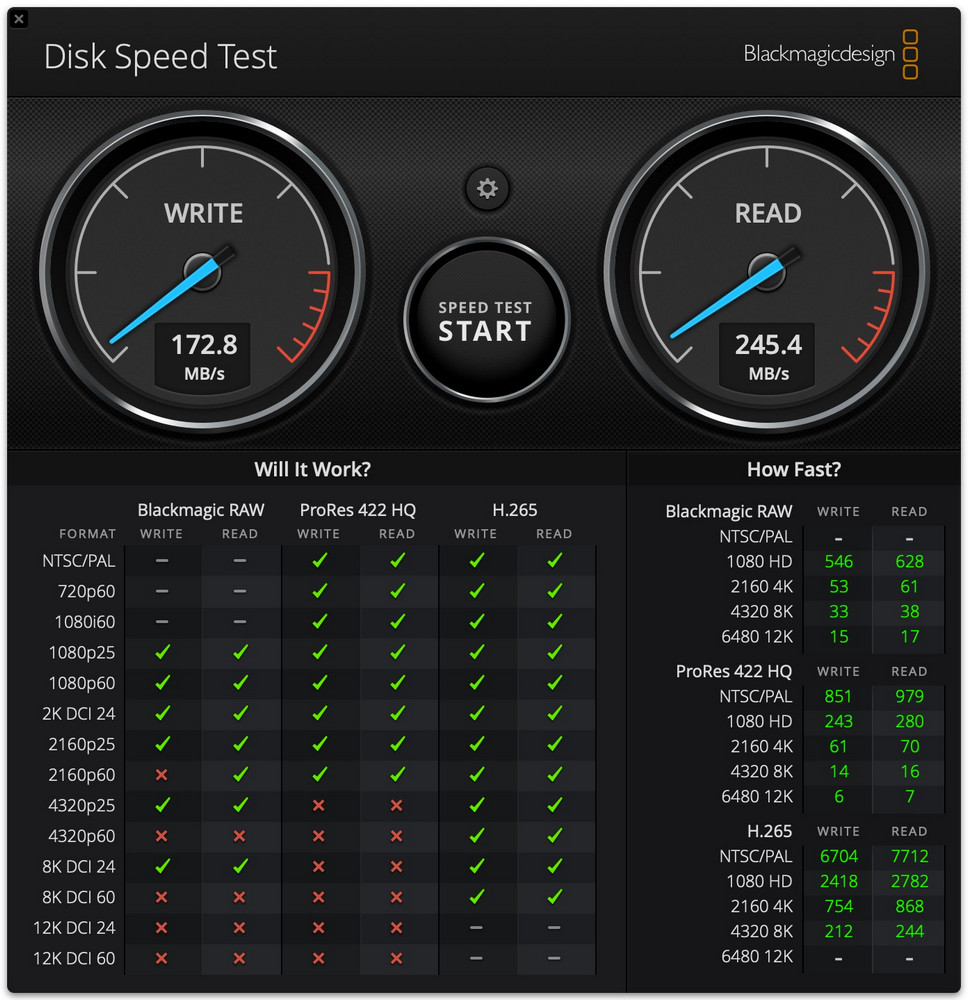
A screenshot of the Blackmagic Disk Speed Test application showing the results for the OWC Atlas Ultra memory card. The test results display a write speed of 172.8 MB/s and a read speed of 245.4 MB/s. These speeds are indicative of the card’s performance capabilities, which are suitable for various demanding tasks, including high-resolution video recording and playback.
Below the speed test dials, there is a compatibility chart, “Will It Work?” which shows various video formats and their respective write and read speeds. The chart has a series of green checkmarks next to different video resolutions and frame rates under the columns for Blackmagic RAW, ProRes 422 HQ, and H.265, suggesting that the card can successfully handle these formats at the tested speeds. However, there are some red crosses for the highest frame rates in 4K and above, indicating limitations at those levels.
The “How Fast?” section provides specific speed metrics for different video formats and resolutions, giving users an idea of the card’s capabilities in various scenarios. For instance, it shows that for the Blackmagic RAW format at 1080 HD, the write speed is 546 MB/s and the read speed is 628 MB/s, which are high speeds that facilitate working with high-definition video.
Maximizing Cross-Platform Storage Efficiency with OWC Gemini 2023: A Comprehensive Guide to APFS on Mac and Windows
A user interface from MacDrive 11 software, which indicates an OWC Gemini RO (F:) drive with 471 GB of storage is successfully mounted and accessible. The drive is formatted in the APFS file system, suggesting it was initialized on a Mac and can now be read and written on a Windows system via MacDrive. The UI also indicates that there are 87 files across 17 folders on the drive.
The text mentions that for users who work with both Mac and Windows systems, it is recommended to format the drive as APFS and use the OWC MacDrive software to enable Windows systems to interact with APFS formatted drives. It’s noted that MacDrive is a paid software, but it offers a 5-day free trial.
The performance of the APFS drive when tested with CrystalDiskMark on Windows through OWC MacDrive 11 is referenced, claiming sequential read speeds of 878.29 MB/s and write speeds of 922.92 MB/s. These are high-performance metrics that indicate the drive can handle demanding tasks such as large file transfers and video editing.
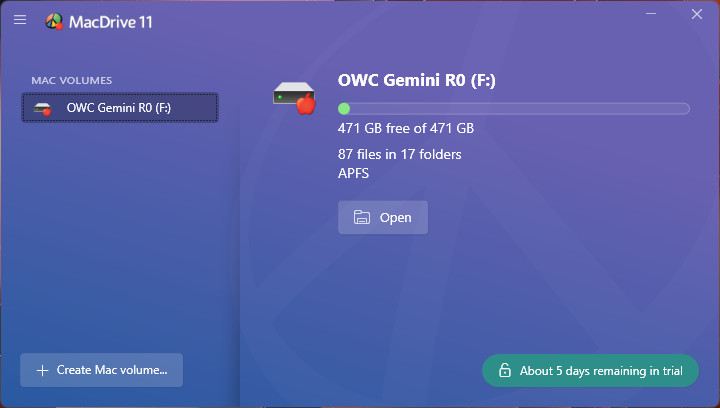
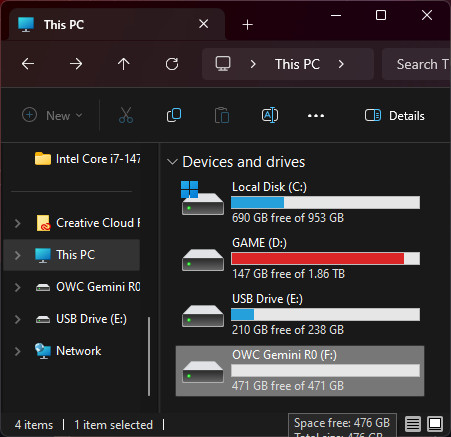
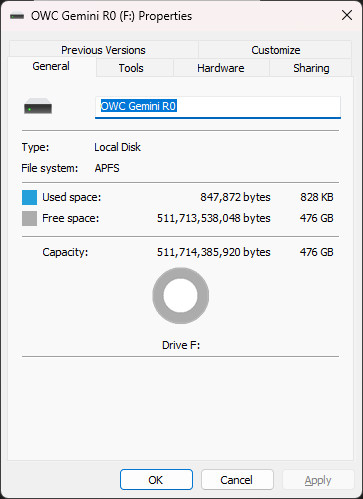
A screenshot of the properties dialog for the OWC Gemini RO (F:) drive on a Windows system. The dialog box shows that the drive is formatted with the APFS file system, typically used on macOS devices. The drive has a capacity of approximately 476 GB, with almost all of the space available, indicating that the drive is either new or has been freshly formatted.
This screenshot would be particularly relevant to illustrate the compatibility of the APFS file system with Windows, presumably enabled by third-party software like MacDrive, as previously mentioned. It demonstrates that Windows users can access, read, and write to drives formatted for macOS without reformatting, which is a significant convenience for users who work across both operating systems.
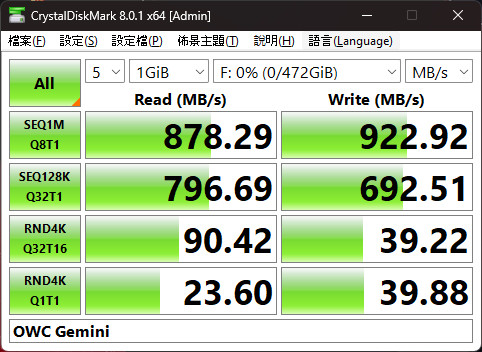
A screenshot of the CrystalDiskMark utility displaying the performance results for a SATA SSD configured in RAID 0. The results show impressive sequential read and write speeds, with reads at 878.29 MB/s and writes at 922.92 MB/s. These high speeds are consistent with the expected performance boost provided by a RAID 0 setup, which stripes data across multiple SSDs to increase throughput.
Other measurements include sequential read and write with 128KB blocks showing 796.69 MB/s and 692.51 MB/s respectively, and random 4K reads and writes with queue depths of 32 and 1. The random 4K read speed is 90.42 MB/s at a queue depth of 32 and 23.60 MB/s at a queue depth of 1, while the write speeds are 39.22 MB/s and 39.88 MB/s respectively. These random speeds are important for tasks that involve a large number of small, random file accesses, as opposed to large, sequential transfers.
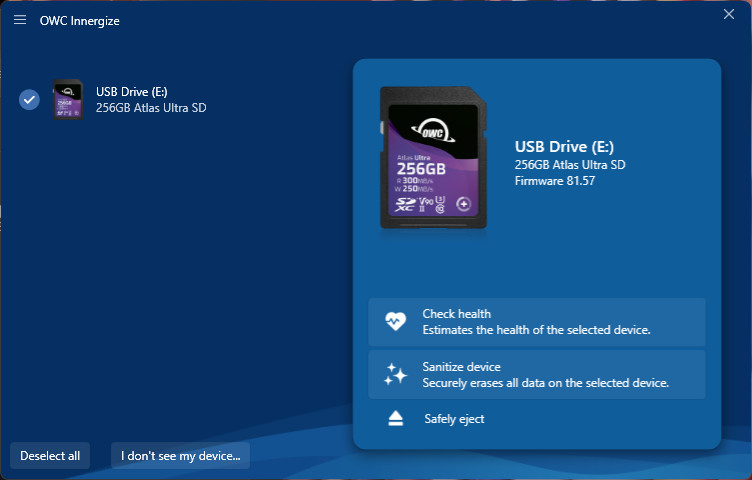
The OWC Innergize software interface is a utility designed to interact with OWC’s Atlas series of memory cards, such as the Atlas Ultra and Atlas Pro. The selected device in the screenshot is a “USB Drive (E:)” identified as a 256GB Atlas Ultra SD card, and the firmware version is listed as 81.57.
The software provides several functions for managing the health and security of the memory card:
- Check health: A feature that estimates the health of the selected device, likely by checking for potential errors or signs of wear.
- Sanitize device: This option securely erases all data on the selected device, which is useful for when users need to wipe the card completely before disposal or to ensure that no residual data can be recovered.
- Safely eject: This allows users to safely remove the memory card from the system, ensuring that no data is lost or corrupted by ejecting the card while it’s still in use.
OWC Innergize appears to be a valuable tool for users who require maintenance and management of their memory cards, offering features that enhance the longevity and security of their data storage. The ease of access to these functions would be beneficial for professionals who frequently use and reuse memory cards for their work, such as photographers and videographers.
Summarize
The OWC Gemini is a comprehensive storage solution that provides a simple “one cable, one device” Thunderbolt 3 connection to effortlessly expand storage with a 2 Bay hardware RAID, along with various expansion capabilities including USB, 2.5GbE LAN, SD 4.0, and HDMI ports. It accommodates both 3.5-inch HDDs and 2.5-inch SATA / U.2 SSDs, ensuring compatibility with both high-capacity and high-speed data transfer needs.
However, it’s important to note that the OWC Gemini’s hardware RAID feature is limited to SATA devices. If a U.2 SSD is installed in one of the slots, the system must be set to Independent mode or use the basic software RAID functionality provided by the operating system. Furthermore, users who operate across both Mac and Windows environments can utilize OWC MacDrive software to read and write APFS-formatted disks on Windows systems, greatly enhancing work efficiency.
In Taiwan, the latest OWC Gemini model is priced at NT$ 10,890, offering a versatile DO-IT-ALL TOOL that significantly aids professional videographers, photographers, and content creators in data backup, expansion, and streamlined workflow.
If this article is helpful for you, please share this article with your friends on social media. Thank you!
This article is based on the personality of the reviews. You are responsible for fact-checking if the contents are not facts or accurate.
Title: OWC Gemini 2023 Review: The Ultimate Thunderbolt 3 Dual-Bay DAS & Dock with U.2 SSD Support for Flexible High-Speed Storage Solutions