
Experience the heart of the storm with the COUGAR MX600 RGB, a new mid-tower ATX case designed to elevate your gaming setup’s aesthetics and cooling efficiency. Its standout feature is the enlarged square mesh front door for enhanced airflow, complemented by additional intake vents at the bottom sides near the PSU, supporting up to two extra 120mm fans for superior GPU cooling. This case doesn’t compromise on style or function, boasting two internal front wind baffles to maintain a sleek glass side panel look while ensuring optimal airflow. It’s compatible with a wide range of hardware, including E-ATX motherboards, graphics cards up to 400mm in length, CPU coolers up to 180mm in height, and can house up to 9 fans along with dual 360mm radiators, offering unmatched cooling capabilities and DIY-friendly design for enthusiasts.
Specifications:
- Colors: Black, White
- Dimensions: 235 x 515 x 478 (mm)
- Weight: 10.8kg
- Motherboard Compatibility: Mini ITX / Micro ATX / ATX / CEB / E-ATX
- Front I/O Ports: USB-C Gen 2, 2x USB-A 3.0, 3.5mm headphone/microphone jack, RGB lighting control button
- PCIe Expansion Slots: 8 horizontal, 3 vertical
- Storage Options: 1 x 3.5”/2.5”, 2+1 x 2.5”
- Pre-installed Fans: 3 x 140mm ARGB front, 1 x 120mm ARGB rear
- Fan Support: Front: 3 x 120mm/140mm, Top: 3 x 120mm/140mm, PSU Cover: 2 x 120mm, Rear: 1 x 120mm/140mm
- Radiator Support: Front: 360/280/240mm, Top: 360/280/240mm, PSU Cover: 240mm, Rear: 120/240mm
- CPU Cooler Height: <180mm
- GPU Length: <400mm
- PSU Type: ATX <180mm
- Dust Filters: Intake on 5 sides
This COUGAR MX600 RGB mid-tower case is engineered for gamers and PC builders who refuse to compromise on cooling performance or aesthetics. With its robust compatibility and innovative airflow design, it offers a foundation for building a high-performance, visually stunning gaming rig.
COUGAR MX600 RGB Mid-Tower Case Review: A Versatile, High-Airflow PC Chassis with ARGB Fans and Exceptional DIY Features
The COUGAR MX600 RGB mid-tower case presents a sleek choice in black or white, featuring a stylish front panel with square cooling vents and a unique half glass, half mesh side panel for optimal airflow. This case comes equipped with three 140mm ARGB intake fans at the front and a 120mm ARGB exhaust fan at the back, ensuring superior cooling right out of the box.
Designed to accommodate ATX standard dimensions, it supports a wide range of motherboards from Mini ITX to E-ATX. It offers eight horizontal PCIe expansion slots and includes a vertical 3-slot conversion plate for enhanced customization. Storage is ample, with space for one 3.5” drive and up to four 2.5” drives. The top-front positioning of the I/O panel provides easy access to USB-C, two USB-A 3.0 ports, a 3.5mm headphone/microphone jack, a power button, and an RGB lighting control switch.
Cooling capabilities are extensive, with the MX600 RGB supporting up to nine fans. Both the front and top can accommodate three 120/140mm fans, with additional space for two 120mm fans above the PSU shroud to boost GPU cooling. For those preferring liquid cooling, it caters to 360/280/240mm radiators at the front and top, ensuring versatile cooling options.
The case is designed with compatibility in mind, supporting CPU coolers up to 180mm in height, graphics cards up to 400mm in length, and PSUs up to 180mm. It boasts user-friendly features for DIY enthusiasts, such as a quick-release fan tray, removable top cover, PSU shroud, dual wind baffles, a graphics card brace, cable management plates and channels, and an ARGB fan hub. These features demonstrate COUGAR’s commitment to providing a thoughtful, customizable PC-building experience.

The packaging box for the COUGAR MX600 RGB computer case. The box is made from sturdy cardboard, featuring a simplistic yet informative design that showcases the product inside. On the front, a large, detailed line drawing of the COUGAR MX600 RGB case is prominent, giving potential buyers a clear idea of the product’s design before opening the box. Above the image, the product name “MX600 RGB” is printed in large, bold font, emphasizing the RGB feature that is a significant selling point for consumers looking for customizable lighting options in their PC build.
The phrase “Be The Storm” is used as a tagline, positioned below the product name, which resonates with the gaming community and implies power and performance. The COUGAR logo is displayed at the top, establishing brand identity. The website URL “www.cougargaming.com” is printed below, providing a direct link for customers seeking more information.
To the right of the case illustration, a bright orange sticker indicates the specific model color variant inside the box — in this case, “WHITE.” This sticker stands out against the brown cardboard, making it easy for both retailers and consumers to identify the product variant.
The packaging also includes symbols and text indicating various features and specifications of the case, though these are not entirely visible in the image provided. Overall, the box design is both functional and appealing, ensuring product protection while also serving as an effective marketing tool for retail display.
The white variant of the COUGAR MX600 RGB case is a testament to its sleek design, featuring a pristine all-white exterior that extends to the metal structure within. The uniform white finish inside and out exudes a premium, clean aesthetic that appeals to gamers and PC builders who value a cohesive look in their setup.
The MX600 RGB stands out with its cooling efficiency; every vent, including those on the front panel, both sides at the bottom, the PSU area, and the rear, utilizes square perforations. These square holes are not just a design choice but a functional one, offering an 11% increase in ventilation area compared to traditional circular holes. This enhancement in airflow design can contribute to better thermal management and potentially improved performance of the internal components.
By optimizing the cooling openings, COUGAR ensures that the MX600 RGB is not only visually striking but also technically proficient, aligning with the needs of high-performance gaming systems that require superior ventilation to maintain optimal temperatures during intensive tasks.

The white COUGAR MX600 RGB mid-tower case is a stunning example of modern PC chassis design. Dominated by a crisp, snowy white finish, the case exudes a sense of purity and precision engineering. Visible on the left side is a clear, paneled window that allows for an unobstructed view into the inner workings of the build, perfect for displaying the components and the ARGB lighting.
The case’s front panel is a testament to its commitment to cooling, featuring a densely perforated mesh that spans the entire height and width, allowing for maximum airflow. This mesh is punctuated by square ventilation holes, consistent with the case’s design ethos of combining aesthetic appeal with functional thermal performance.
On the rear, you can see an array of expansion slot cutouts, also finished in white, which provides a contrast against the installed components. An exhaust fan is prominently positioned at the back, with its white blades ready to assist in the case’s air circulation strategy. The top and bottom sections of the case continue the theme of square mesh ventilation, ensuring that the cooling is as comprehensive as it is visually integrated into the overall design.
This case is positioned against a soft blue backdrop, which complements the white color of the case, making the image appealing for showcasing on websites and in marketing materials where a clean, professional look is paramount. The lighting is well-balanced, highlighting the case’s features without washing out the white finish, ensuring that viewers can appreciate the design details that make the COUGAR MX600 RGB a desirable choice for PC enthusiasts.

The white COUGAR MX600 RGB case showcases its distinctive design and functional features. The panel is a solid white, which creates a sharp, clean look, and is punctuated by a dense array of square ventilation holes that cover the entire surface. This design not only enhances the visual appeal but also significantly contributes to the case’s thermal management capabilities.
The square holes are meticulously aligned in a uniform grid, maximizing airflow without sacrificing the elegant aesthetic. This attention to detail in the design underscores a balance between high-end appearance and high-efficiency cooling. The geometric precision of the ventilation grid makes for an attractive front facade, while also alluding to the case’s performance-oriented engineering.
The panel is framed by a slight protrusion on the edges, adding to the overall sturdiness and modern feel of the case design. The minimalist approach, free from unnecessary ornamentation, aligns with contemporary trends in PC case design, emphasizing functionality and sophistication.
This front-on view of the COUGAR MX600 RGB is set against a contrasting blue background, which accentuates the bright white of the case, making the product stand out.

The COUGAR MX600 RGB case’s front panel was removed, highlighting its convenient quick-release design. The front door, composed of a metal mesh with square holes for optimized airflow, is shown detached from the main chassis, revealing three large, white cooling fans behind it. These are presumably the 140mm ARGB intake fans mentioned in the product’s specifications.
The ease of removal is a testament to the user-friendly design of the case, showcasing the quick-release mechanism that uses clasps allowing for effortless detachment. This feature simplifies the process of accessing the fans for maintenance or upgrades, demonstrating a thoughtful approach to PC case design where convenience is paramount.
Above the fans, within the main body of the case, a slot is visible where the front panel’s dust filter can be inserted from the top. This design ensures that the case’s intake area remains dust-free, improving the longevity of the components inside by maintaining a clean environment, a crucial consideration for PC enthusiasts who prioritize system cleanliness and maintenance.
The image itself, set against a muted blue background, serves to focus attention on the product, with the white case standing out in stark contrast. The lighting is soft yet sufficient to highlight the textures and features of the case, making it an ideal visual for potential customers to understand the functionality and design aesthetics of the COUGAR MX600 RGB.

The top-down perspective of the white COUGAR MX600 RGB case, showcasing the top dust filter removal process. The filter itself, a fine mesh material, has been partially lifted from the case to demonstrate its ease of access and maintenance. This mesh is designed to prevent dust particles from entering the case, ensuring a clean internal environment and prolonging the hardware’s life.
The dust filter appears to be well-integrated into the case’s design, with a seamless fit that maintains the sleek, white aesthetic of the COUGAR MX600 RGB. The image effectively captures the simplicity of filter removal, an important aspect for users who require a low-maintenance setup. The white case against the blue background allows the mesh texture and the filter’s form factor to stand out, emphasizing the case’s user-friendly design.
This angle provides potential customers with a clear view of the practical design features of the COUGAR MX600 RGB case, highlighting both functionality and the ease with which users can keep their system clean and dust-free.

The COUGAR MX600 RGB mid-tower case with a full-length dust filter that spans the height of the front panel, which has been removed to reveal the interior fans. This large, removable dust filter is a key feature, designed to trap dust and particles, thus preventing them from entering the case and ensuring that the internal components remain clean and operate efficiently.
The filter’s frame matches the white color of the case, maintaining the aesthetic unity of the design. It consists of several sections that align with the different fan sizes behind them, indicating that the case can accommodate multiple fan configurations for optimal cooling. The ease with which the filter can be removed suggests a user-friendly approach to PC case maintenance, allowing for simple cleaning and upkeep.
Behind the filter, the case exhibits three pre-installed white fans, likely the 140mm ARGB fans as previously mentioned. The fans are mounted behind the front mesh panel, which is finely perforated with square holes to maximize airflow without letting in dust.
Set against a blue backdrop, the white case and the translucent nature of the dust filter are highlighted effectively. The image is ideal for showcasing the case’s attention to detail in design and functionality, which would appeal to potential buyers looking for a combination of high-performance cooling and low maintenance in their PC build.

An interior view of the white COUGAR MX600 RGB case, emphasizing its spacious design and the white-on-white aesthetic. With both side panels removed, we get a clear view of the case’s internal structure, which maintains the sleek white finish throughout, enhancing the visibility of installed components, especially when paired with RGB lighting.
The left side of the case, typically where a tempered glass panel would allow for internal viewing, is open in this image, indicating the panel’s quick-release feature that facilitates easy access to the internals for maintenance or upgrades. The bottom section of this site also appears to have a removable panel, likely for additional fan or component installation.
The COUGAR MX600 RGB in white utilizes transparent tempered glass, allowing for an unobstructed view of the internal components, and the design is complemented by L-shaped metal reinforcements on the sides of the glass, which not only adds to the visual appeal but also provides structural integrity to the panel.
This clear and bright image against a contrasting blue backdrop is ideal for showcasing the case’s internal layout and the ease with which components can be assembled or accessed, appealing to DIY enthusiasts and builders who appreciate thoughtful design and functionality.
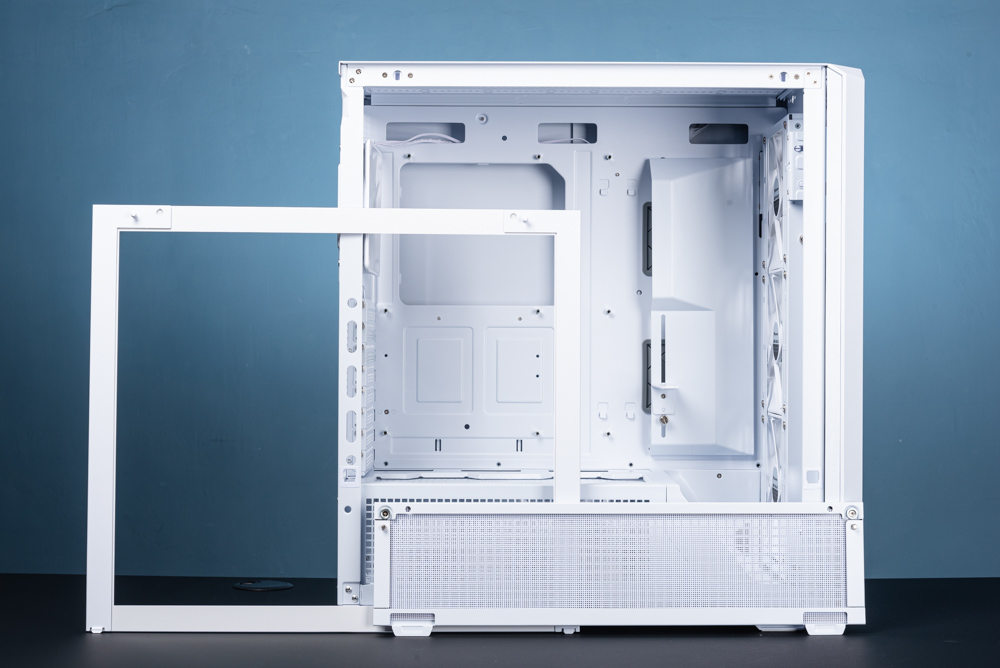
The white COUGAR MX600 RGB case with its left side panel removed, lying adjacent to the case itself, demonstrates the case’s quick-release design. This feature is ideal for users who frequently modify or upgrade their systems, as it allows for easy access to the case’s interior without the need for tools.
The open case presents a clean and expansive internal layout, entirely in white, which provides a striking contrast against the components that will be installed. The case is designed to support a range of motherboard sizes, as evident from the multiple stand-off positions and cutouts for cable management, which are crucial for a neat build.
The tempered glass side panel is shown detached and placed to the left of the case, highlighting the ease with which it can be removed and reattached. The L-shaped metal reinforcements along the edges of the glass panel ensure durability while also adding to the aesthetic appeal.
This image, with its focus on the functionality and minimalist design of the case, effectively communicates the user-friendly aspects of the COUGAR MX600 RGB. Set against a blue backdrop, the white case stands out, ensuring that the details of the quick-release mechanism and the clean internal space are clearly visible and appealing to potential buyers.

A close-up view of the white COUGAR MX600 RGB case’s glass side panel’s L-shaped metal edge, focusing on the upper region where the round-point locking mechanism—presumably the quick-release feature—is located. This close-up allows us to appreciate the precision engineering and design detail that goes into the case.
The locking pins are designed to be unobtrusive and blend seamlessly with the case’s overall white color scheme. The metal edge appears sturdy, providing structural support to the glass panel, which is essential for both the durability of the panel and the safety of the internal components.
This detail shot is particularly useful in highlighting the ease of assembly and disassembly offered by the case design, which is a valuable selling point for users who prioritize accessibility and convenience when building or upgrading their PCs. The image’s shallow depth of field draws the viewer’s attention to the locking mechanism, while the blurred background subtly displays the case’s interior, providing context and depth.

A detailed look at the lower part of the L-shaped metal trim on the tempered glass side panel of the COUGAR MX600 RGB case. This section of the trim includes a straight-slot locking mechanism, a type of fastener that likely contributes to the panel’s quick-release feature.
The locking system is designed to securely hold the glass panel in place while still allowing for easy removal. The contrast between the sleek black glass and the crisp white metal trim is visually striking, emphasizing the case’s clean and modern design.
This type of locking mechanism is indicative of the case’s user-friendly approach, making it easy for users to quickly access the inside of their PC for maintenance or hardware upgrades. The close-up shot, with its focused detail on the locking mechanism against the dark background, effectively highlights the simplicity and functionality of the design, which is a significant aspect for users who appreciate efficient and aesthetically pleasing PC case designs.

A close-up view of the interior side of the COUGAR MX600 RGB case, focusing on a non-removable dust filter. This filter is integrated into the side of the case to minimize dust accumulation within the case, thereby promoting cleaner internal components and better thermal performance.
The filter appears to have a fine mesh texture that covers a substantial area, indicating it is designed to trap a wide range of dust particles. The mounting system for the filter suggests that it is meant to stay in place, fixed inside the case for permanent protection against dust.
For maintenance, since this filter is not designed to be removed, the recommendation is to use a vacuum cleaner to remove the dust build-up or to gently wipe it down with a slightly damp cloth, followed by drying. This method ensures that the filter continues to perform its protective function without the need for disassembly.
This detail is particularly useful for users to understand the maintenance procedures of the case and underscores the thoroughness of the design in protecting the system from dust. The image captures the meticulous engineering of the case, demonstrating the thoughtfulness placed in even the less visible aspects of PC case design.

The rear and right side views of the white COUGAR MX600 RGB case. The rear panel is adorned with a pattern of square ventilation holes, consistent with the design’s focus on optimal airflow. It accommodates space for a 120/140mm exhaust fan, which is crucial for maintaining an efficient air circulation system within the case. The case also features 8 PCIe slots for expansion cards and supports a vertical mounting option for graphics cards, offering flexibility for a clean display of high-end GPUs.
On the lower part of the right side panel, additional ventilation holes are visible, mirroring the design on the opposite side and contributing to the case’s comprehensive cooling strategy. This feature ensures that air can freely enter from both sides of the bottom of the case, promoting even and effective distribution of cool air to all internal components.
The case stands on elevated feet, which not only adds to the overall design aesthetic but also enhances airflow from the underside. The clean lines and the white color of the case are presented against a blue background, creating a striking visual contrast that emphasizes the case’s minimalist and functional design. This image perfectly captures the details that make the COUGAR MX600 RGB a thoughtful choice for builders who value both aesthetics and performance in their setups.
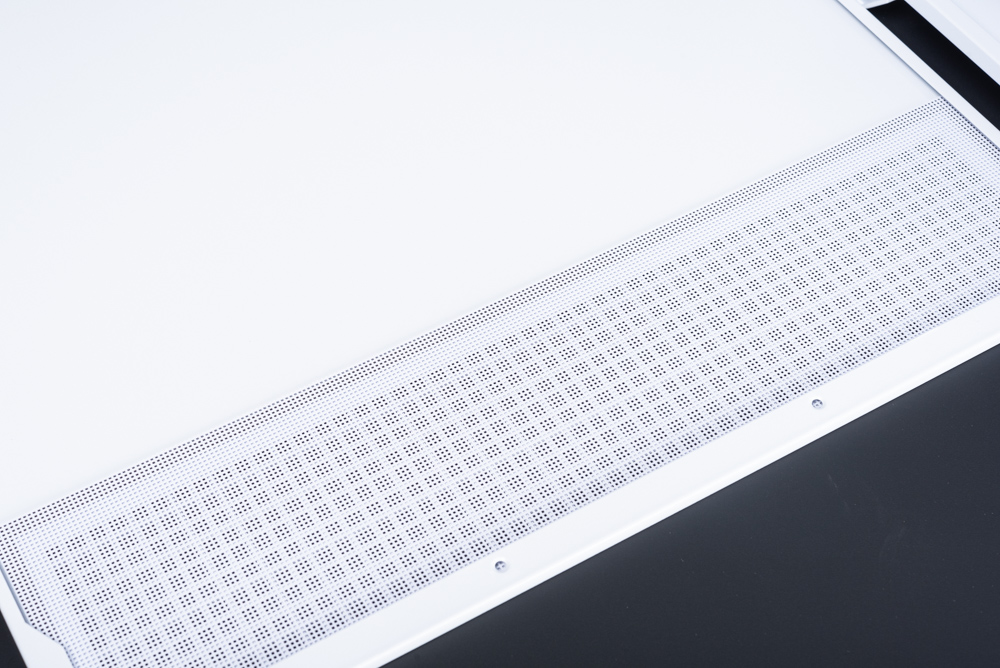
A close-up of the lower section of the quick-release side panel from the COUGAR MX600 RGB case, highlighting the dust filter. The filter features a fine mesh pattern, designed to prevent dust particles from entering the case, thereby protecting internal components and maintaining optimal cooling efficiency.
The presence of the dust filter at the bottom of the quick-release panel is an added detail that underscores the case’s thoughtful design aimed at the cleanliness and longevity of PC builds. It also indicates that the case’s cooling strategy includes not just active fan-driven airflow but also passive protection against environmental factors like dust.
The mesh’s uniform pattern is meticulously crafted, ensuring that it does not restrict airflow while still offering effective filtration. This design choice reflects a balance between aesthetic appeal and practical function, catering to users who value both form and function in their PC hardware choices.
The image, with its high contrast between the white panel and the mesh filter, clearly displays the quality and texture of the materials, which could be a key detail for consumers interested in the maintenance and durability aspects of their PC case selection.

The top section of the white COUGAR MX600 RGB case provides a clear view of the ventilation holes and dust filter designed for heat dissipation. This mesh spans the entire top area, indicating a capability for substantial airflow, which is essential for cooling high-performance components within the case.
The top I/O panel is visible, offering a variety of connectivity options for easy access. It includes a power switch, an RGB lighting control switch, two USB 3.0 ports, a combined 3.5mm headphone and microphone jack, and a USB-C port, providing the user with a comprehensive set of connections for modern peripherals and devices.
The inclusion of the dust filter at the top not only helps to keep the interior of the case clean but also allows the user to maintain the aesthetics of the build by preventing dust accumulation that can be visible through a top-mounted glass or acrylic panel.
The layout of the top I/O panel is neatly arranged, with each port and switch clearly distinguishable, which is convenient for users when the case is placed under a desk or in any position where the top panel is within reach. The image captures these features with a high level of detail against a contrasting blue background, emphasizing the clean, functional design of the COUGAR MX600 RGB case.

The zooms in on the top-mounted I/O panel of the COUGAR MX600 RGB case, showcasing its array of connectivity options and controls. From left to right, the panel includes a USB-C port, followed by two USB 3.0 ports with red interiors that indicate enhanced power output, often associated with faster data transfer rates. Next to these is a standard 3.5mm audio jack for headphones or a microphone, and two small circular buttons likely serve as the power and reset buttons.
The last two rectangular outlines appear to be touch-sensitive controls, possibly for the case’s RGB lighting system, allowing users to easily customize the aesthetic of their build. The clean layout and the white finish of the I/O panel offer a sleek, modern look while providing essential functionality.
This close-up image, set against a soft blue background, highlights the case’s minimalist design approach and the attention to detail in providing accessible and user-friendly controls. The clarity and sharpness of the photo emphasize the quality of the build and finish of the case, making it an effective visual for potential buyers focusing on design and functionality.
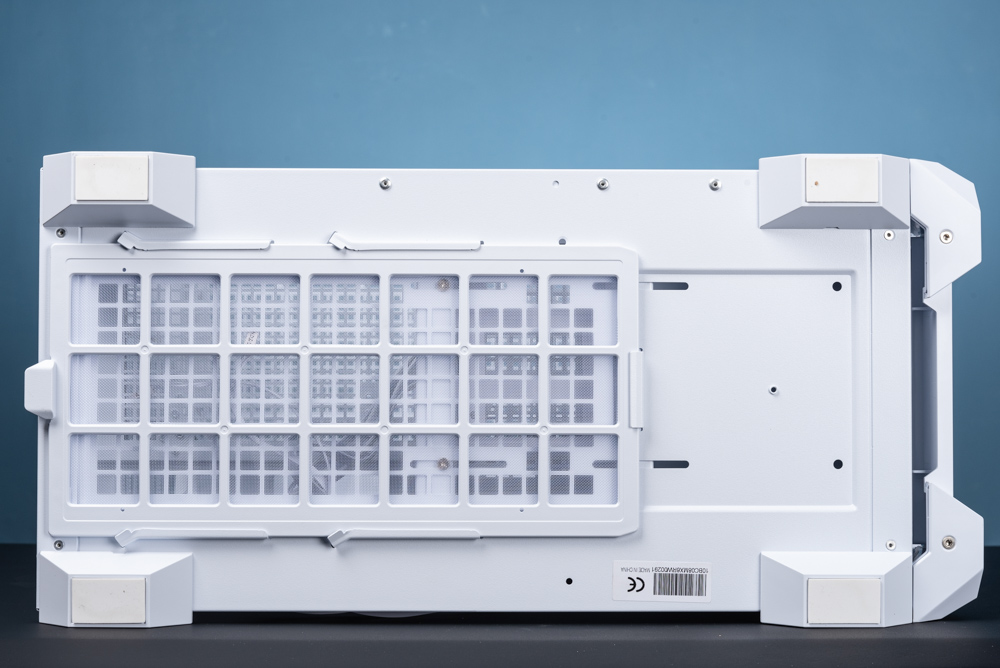
The bottom view of the COUGAR MX600 RGB case, emphasizing the comprehensive dust filtration system and showcasing the case’s feet, which elevate it to allow for under-case airflow. The dust filter, which covers the entire bottom area, is designed to trap dust particles and prevent them from entering the power supply and bottom intake areas, thereby prolonging the lifespan of the components and maintaining cooling efficiency.
The case’s feet appear robust and are positioned at the corners to provide stability and to ensure that the case does not slide on the surface it’s placed on. The ability to adjust the hard drive cage position, as mentioned, allows for customization of the internal layout to accommodate different sizes of components or to improve airflow within the case.
The barcode and information sticker is visible, likely containing the case model and serial number, which can be useful for warranty or support purposes. The clean, white finish of the case’s bottom is consistent with the overall design, maintaining the aesthetic appeal even in areas less seen.
This image can be particularly informative for users who are interested in the maintenance features and the internal customization options of their PC case. The clear and detailed view also serves to highlight the build quality and the practical design elements that contribute to the case’s functionality.
COUGAR MX600 RGB Case Unveiled: A Deep Dive into Its Airflow Excellence and Modular Design for Easy PC Builds
The COUGAR MX600 RGB case is meticulously engineered to optimize cooling with a full-mesh design for unparalleled ventilation. Inside the case, attention to detail is evident in the features aimed at enhancing airflow efficiency. The lower chamber at the front includes an angled baffle, cleverly designed to direct the incoming air upwards, helping to manage the airflow path more effectively.
The case features strategically placed cable routing holes on the right side of the motherboard tray, complemented by baffles that serve dual functions: they aid in cable management and act as air ducts, guiding the cool air from the front mesh panel directly to the components.
Such design considerations ensure that the air drawn in through the front mesh is not only filtered and clean but also channeled optimally throughout the case’s interior, reaching critical components like the GPU and CPU. This translates to improved thermal performance, which is crucial for maintaining the longevity and reliability of high-performance PC builds.
The MX600 RGB’s focus on detailed internal architecture demonstrates a commitment to quality and functionality, addressing the needs of enthusiasts who require both effective cooling solutions and a clean, organized space for component installation.

The image provided is an interior shot of the COUGAR MX600 RGB case, displaying a spacious and clean layout designed for optimal airflow and component accommodation. The case interior is finished in white, which not only gives it a sleek and modern look but also enhances the visibility of installed components, especially when illuminated by RGB lighting.
Key design elements visible in the image include:
- Cable Management: There are several cutouts with rubber grommets along the right side of the motherboard area, designed to keep cables organized and out of sight. This helps maintain optimal airflow and presents a cleaner aesthetic.
- Drive Bays: The case has a section for drive bays towards the front, which can be reconfigured or removed to fit larger components or to improve air circulation.
- Fan and Radiator Mounts: At the top and front, there are spaces for mounting additional fans or radiators, indicating the case’s support for both air and liquid cooling solutions.
- PSU Shroud: The bottom of the case features a power supply shroud that helps to hide cables and the PSU itself, contributing to a neat interior appearance.
- Motherboard Standoffs: Pre-installed standoffs for the motherboard are visible, ensuring compatibility with various motherboard sizes.
- Ventilation: The bottom section of the case has a mesh design for the PSU intake, which works in conjunction with the case’s overall cooling strategy.
This image would be particularly useful for potential buyers or PC builders who are evaluating the case’s interior design for their build, as it highlights the thoughtful design considerations for ease of building, cooling efficiency, and overall aesthetics.

A detailed view of the interior of the COUGAR MX600 RGB case, particularly highlighting the wind baffle located in the lower compartment towards the front. This baffle is designed to direct airflow more effectively within the case, ensuring that cool air reaches critical components such as the GPU and CPU.
The baffle’s presence indicates an emphasis on cooling efficiency in the case’s design, as it helps to channel the air from the front intake fans across the lower section of the case where the power supply unit (PSU) and possibly additional storage drives are located.
To the left, the mesh section for the PSU intake is visible, which works in tandem with the wind baffle to maintain a steady flow of cool air. Also noteworthy is the attention to cable management, with ample space and grommets to ensure that cables can be routed neatly, reducing clutter and potential airflow obstruction.
This close-up shot of the case interior shows off the white finish and the precision of the design, with every feature serving a purpose either for aesthetics or functionality, catering to the needs of enthusiasts who prioritize both in their PC builds.

An inside look at the COUGAR MX600 RGB case, showing the right side of the motherboard mounting area. Notably, it features a cable management and airflow-directing baffle — a thoughtful addition for enthusiasts who seek both organization and optimized cooling within their builds.
The baffle is positioned adjacent to the motherboard tray, serving a dual purpose. Firstly, it assists in managing cables by providing a neat channel to route them behind the motherboard tray, keeping the interior tidy and uncluttered. Secondly, it acts as an air duct, directing the flow of air from the front of the case toward key components like the CPU and GPU.
Visible in the background are the pre-installed white fans, which are likely part of the case’s cooling system, designed to pull air through the front mesh and across the components. This image emphasizes the case’s commitment to a clean aesthetic and functional design, highlighting the practicality of the baffle system. It’s an excellent visual representation for potential buyers to appreciate the case’s features that facilitate ease of use, component installation, and maintenance.

A close-up of someone’s hand engaging with the airflow-directing baffle within the COUGAR MX600 RGB case. The baffle is shown attached with four screws, suggesting a design that allows for quick detachment and reattachment, facilitating easy adjustments or removal for access and customization.
The baffle’s adjustability for left or right positions can be particularly useful for accommodating different component sizes or configurations, allowing users to manage the internal layout according to their specific hardware needs. This feature is beneficial for directing airflow effectively across various components, enhancing cooling efficiency tailored to the user’s build.
The visible cabling neatly routed through the baffle’s integrated cable management slots underscores the case’s emphasis on maintaining a clean and organized interior. This detail-oriented approach aligns with the needs of PC builders who prioritize both form and function in their setups.
This image effectively demonstrates the practicality and versatility of the COUGAR MX600 RGB case’s design, highlighting the attention to user-friendly features that simplify the building process and enhance the overall PC building experience.
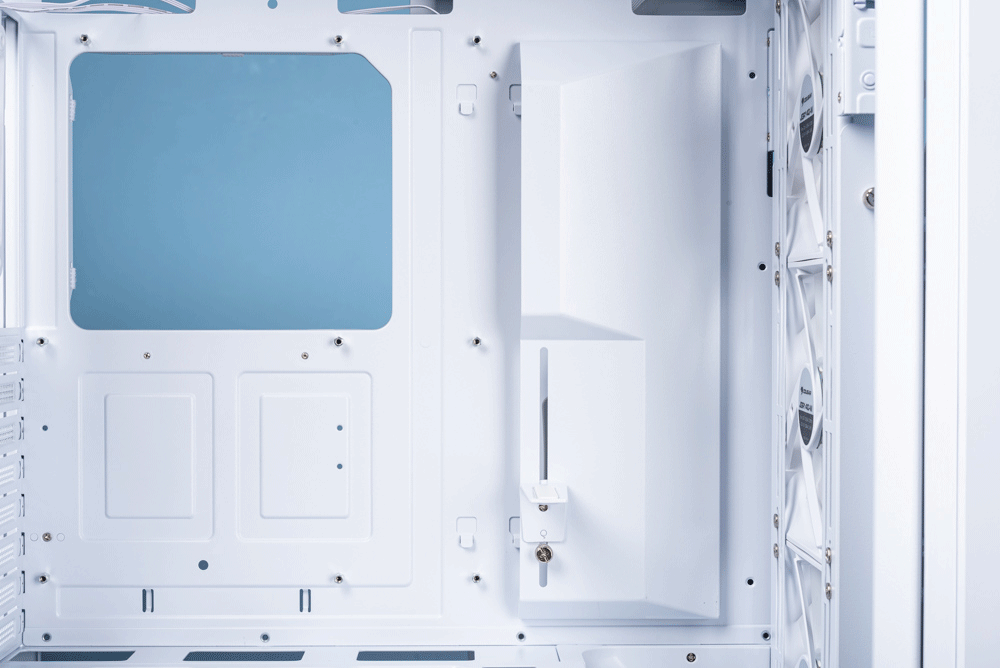
The interior of the COUGAR MX600 RGB case showcases the adjustable baffle situated next to the motherboard tray. This baffle is designed to be movable, catering to different motherboard sizes, from E-ATX to ATX, which allows users to optimize the positioning for effective airflow tailored to their specific build.
The baffle also incorporates a simple and convenient GPU support bracket. This feature is crucial for preventing graphics card sag, which can occur with heavier GPUs, ensuring both physical support and maintaining the aesthetic integrity of the build.
The adjustability of the baffle demonstrates the case’s versatility and user-centric design, offering customization options that accommodate various component sizes and configurations. The image captures this functionality within a clean and spacious interior, indicating that the case is designed for builders who value flexibility, ease of use, and efficient cable and component management.
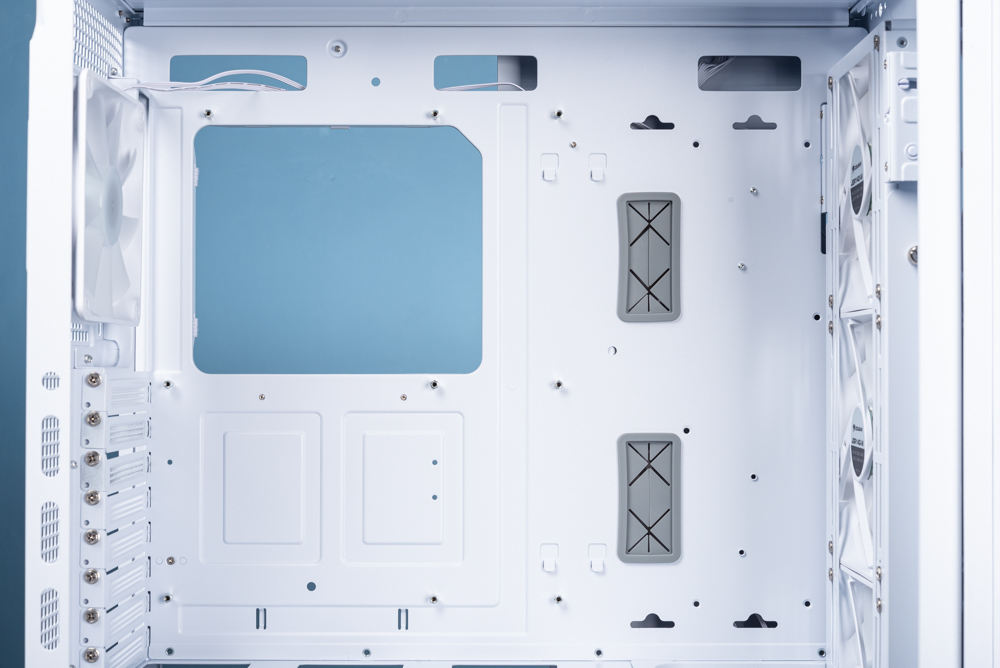
An interior view of the COUGAR MX600 RGB case, with a particular focus on the motherboard tray’s cable routing options. Without the baffle, we can see multiple cable routing holes: two on the right side of the motherboard tray and three along the top edge. These openings are strategically placed to facilitate clean and organized cable management, allowing users to route their cables efficiently, minimizing clutter, and ensuring an unobstructed airflow path.
There are more cable routing options above the PSU shroud, adding to the case’s cable management versatility. The various cutouts allow for a variety of cable routing possibilities, accommodating different configurations and preferences, which is critical for a neat internal appearance when viewed through the case’s side panel.
This design enhances the overall look and feel of the build, as clean cable management is key to a visually appealing PC setup. The image captures the thoughtfulness put into the design, catering to enthusiasts who value both aesthetics and the practical benefits of a well-organized system.

The PSU shroud of the COUGAR MX600 RGB case, highlighting its design focused on cooling efficiency. The PSU shroud is completely perforated with square ventilation holes, extending the case’s full-mesh cooling strategy to the lower compartment. This mesh design ensures that the power supply unit receives adequate airflow from the bottom of the case, which is crucial for maintaining the PSU’s performance and longevity.
The PSU shroud is configured to support the installation of two 120mm fans, with a removable fan tray that can be accessed by unscrewing the retaining screws at the back. This feature is particularly user-friendly, simplifying the process of installing or swapping out fans as needed for enhanced cooling.
The combination of these design elements — the square mesh for increased airflow, the support for additional fans, and the easy-to-remove fan tray — all contribute to a versatile and cooling-optimized environment within the case. This approach not only helps keep the PSU cool but also contributes to the overall thermal management of the entire system.
The image captures these details clearly, showcasing the thoughtful engineering that has gone into making the case as functional as it is aesthetically pleasing. This is a compelling visual for users who prioritize efficient cooling and convenient maintenance in their PC build.

A detailed perspective of the back corner of the COUGAR MX600 RGB case, where a screwdriver is unscrewing one of the retaining screws. This screw is part of the securing mechanism for the fan tray located on top of the PSU shroud. The design allows for easy removal of the fan tray, facilitating the installation or replacement of fans without having to work in a confined space.
The tray is designed to hold fans that contribute to the cooling system of the case, pushing air through the PSU shroud and across the motherboard. The presence of these screws on the back suggests that the case is designed with modularity in mind, giving users the ability to customize their cooling setup as needed.
This image demonstrates the case’s user-friendly features that cater to enthusiasts who enjoy customizing their PC builds. The precision and convenience offered by such design details are valuable selling points for those who appreciate the ease of maintenance and adaptability in their PC case choice.
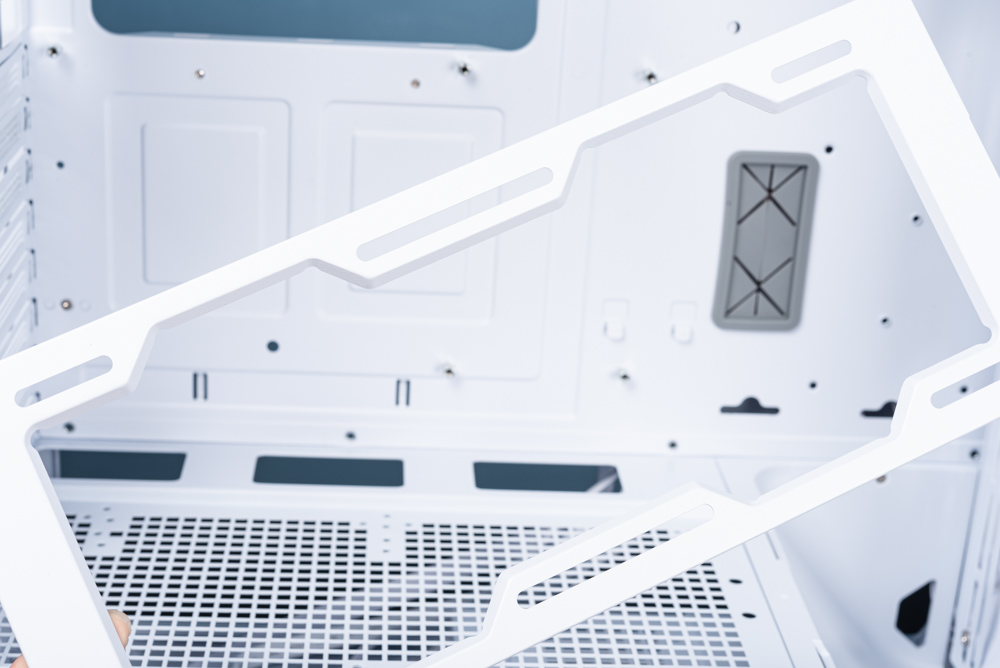
A hand holding the fan bracket from the COUGAR MX600 RGB case, having been removed from its mounting location. The bracket, designed to hold fans in place within the case, showcases a design that allows for easy removal—typically facilitated by loosening screws that fasten it to the case structure.
The removed bracket implies a user-friendly approach to customization, allowing for simple installation or replacement of fans. This feature can be particularly appealing to users who frequently upgrade their system or wish to improve cooling performance with different fans or a radiator setup.
The background provides a clear view of the case’s interior, highlighting the mounting points and the overall clean design. The fan bracket’s removal illustrates the case’s modular design, emphasizing ease of access and maintenance, which are important considerations for PC builders and enthusiasts.

A close-up of the front fan bracket inside the COUGAR MX600 RGB case, featuring a quick-release design facilitated by hand-turned screws. This system allows for easy removal and installation of the fan bracket, which is a convenient feature for users who want to modify their cooling setup or perform maintenance.
The case comes pre-equipped with three 140mm ARGB fans, demonstrating its ready-to-use cooling capabilities. However, the quick-release mechanism of the fan bracket offers flexibility for users to adjust the fan placement. By loosening the screws, users can press the side catches to detach the bracket, which supports reversible mounting—enabling the fans to be positioned closer to the interior or towards the front panel of the case.
This reversible mounting feature allows users to customize the airflow pattern within the case, either directing more air toward the components for cooling or toward the front mesh for more intake. The image captures this functionality in detail, highlighting the ease with which users can access and adjust their system’s cooling components. Such features underscore the case’s adaptability and user-friendly design, catering to both novice builders and experienced enthusiasts.

A close-up view of the process of disengaging the front fan bracket in the COUGAR MX600 RGB case. It shows a hand pressing one of the side catches that hold the fan bracket in place after the screws have been loosened. This mechanism is part of the quick-release system that allows for easy removal of the fan bracket, enabling straightforward access for adjustments, maintenance, or cleaning.
The fan itself, visible within the bracket, appears to be one of the case’s pre-installed ARGB fans, which are known for their customizable lighting options in addition to their cooling capabilities. The side catches are a thoughtful design detail, ensuring that users can quickly and safely remove the bracket without the need for additional tools, once the securing screws are loosened.
This image captures a moment that illustrates the user-friendly features of the COUGAR MX600 RGB case, emphasizing the ease with which users can manage and modify their system’s cooling setup. Such design considerations play a significant role in enhancing the overall PC building and maintenance experience.

A hand in the process of removing the fan bracket from the COUGAR MX600 RGB case. This illustrates the practical design of the case, which allows for easy manipulation of the cooling components. The bracket appears to hold several fans and is designed to be easily detachable from the main chassis, facilitating straightforward access for modifications, cleaning, or upgrades to the cooling system.
The user’s interaction with the hardware showcases the intuitive nature of the case’s design, emphasizing the ease with which components can be accessed. This is particularly beneficial for those who frequently customize their PC builds or for those who prefer a hassle-free maintenance routine.
The focus on this aspect of the case’s design in the image serves to highlight the convenience and user-friendly features that are increasingly important to PC builders. It underscores the case’s adaptability and the manufacturer’s attention to the needs of the consumer, catering to both functionality and ease of use.

This illustrates the process of removing a screw from the back of the top cover of the COUGAR MX600 RGB case. This demonstrates the case’s DIY-friendly design, which allows for the top cover to be detached by unscrewing fasteners. In this particular design, removing the rear screw is part of the process that likely involves additional screws at the front of the top cover, ensuring secure attachment of the cover to the chassis.
The ability to remove the top cover provides easier access to the internals of the case, which can significantly simplify the installation of the motherboard, the CPU power cables, and potentially a top-mounted cooling solution like a radiator. For liquid cooling enthusiasts, this feature is especially handy as it allows for the radiator to be mounted to the cover outside the case, simplifying the installation process before placing the entire assembly back onto the case.
The image effectively captures the simplicity of this feature, highlighting the thoughtful engineering that caters to the convenience and flexibility needed during the PC building process. This detail is important for users who appreciate a case design that aids in a straightforward and hassle-free assembly.

A close-up of a screw being removed from the left side of the top cover of the COUGAR MX600 RGB case. This is part of the disassembly process, allowing the top cover to be detached for easier access to the case’s interior. The screwdriver in use suggests that this task requires a simple Phillips head screwdriver, a common tool for PC builders, emphasizing the case’s maintenance-friendly design.
Removing screws from the side of the top cover is likely one step in a series of actions necessary to fully release the top panel. This accessibility is a valuable feature for users who need to install or manage components such as fans or radiators mounted at the top of the case. It also facilitates the routing of cables and the installation of other hardware without the spatial constraints that a fixed-top panel would impose.
This image captures the practicality of the case’s design, highlighting the manufacturer’s consideration for ease of modification and maintenance, which are key aspects for users looking to build and upgrade their systems regularly.

The process of unscrewing the right-side screws of the top cover on the COUGAR MX600 RGB case, using a Phillips screwdriver. This step is part of the disassembly process, indicating that the case’s top cover is secured in place with screws on both sides, ensuring a stable and secure fit while also allowing for easy removal when access to the case’s interior is needed.
Such a feature is particularly advantageous for users who are installing or managing top-mounted components, like cooling fans or radiators, as it provides more room to work with. This design also facilitates better cable management, as removing the top cover can grant users easier access to route cables to the top end of the motherboard or to any top-mounted ports.
This image conveys the user-friendly approach of the case’s design, focused on providing a straightforward experience for building and maintaining a PC. The ability to easily remove the top cover without complex tools or procedures is a thoughtful inclusion for both novice and experienced PC builders.

The COUGAR MX600 RGB case with the top cover removed, revealing the upper frame and providing unobstructed access to the case’s interior. This open-top design greatly facilitates the installation and management of components, particularly for tasks that require access from above, such as installing a motherboard, routing cables, or mounting a top-panel radiator for a liquid cooling system.
The absence of the top cover in this image highlights the ease with which users can work within the case, an essential aspect of PC building. This design approach allows for more straightforward assembly and maintenance, reducing the difficulty of reaching deep or narrow spaces that are often present in cases with non-removable top covers.
This feature underscores the case’s adaptability and user-centric design, making it a practical choice for both seasoned builders and those new to PC assembly. The image captures the simplicity and convenience offered by the case, emphasizing its suitability for various PC building requirements.
Optimizing Your Build: COUGAR MX600 RGB’s Innovative Cable Management and ARGB FAN HUB Features
The right side of the COUGAR MX600 RGB case with its side panel removed, revealing the cable management features. The case includes a magnetically attached cable management shroud, which, when lifted, exposes an array of cable routing channels, hooks, and Velcro straps, all designed to facilitate neat and organized cable management.
Within the case, you can also see the designated mounting area for the ARGB fan hub in the upper left corner, which serves as a central point for connecting and controlling multiple ARGB fans. This hub is a crucial feature for users who wish to have a synchronized lighting setup within their build.
The ample space provided on this side of the case is indicative of the thoughtful design intended to hide cables and keep the main compartment uncluttered, which not only improves aesthetics when looking through the case’s transparent side but also optimizes airflow. The cable management system here is designed to help users achieve a clean build without visible wires, which can be a complex task without such dedicated features.
This image illustrates the practicality of the case’s design, emphasizing the ease with which users can manage and conceal cables, contributing to a tidy and efficient build process.

The cable management system of the COUGAR MX600 RGB case, highlighting the cable routing channels, Velcro straps, and the ARGB Fan Hub. The routing channels are designed to organize and secure cables, ensuring they stay neatly tucked away, which is essential for both aesthetics and airflow within the case.
The ARGB Fan Hub is a centralized control point for the case’s addressable RGB fans, allowing for easy connection and management of lighting effects. It’s strategically placed to minimize cable clutter and simplify the connections between the fans and the hub.
The white Velcro straps provide additional support, ensuring that cables can be easily adjusted or replaced as needed while maintaining a clean layout. This system exemplifies the attention to detail that goes into designing a case that is both visually appealing and functionally superior.
Overall, the image conveys a focus on organization and ease of use, which are important for enthusiasts who value a clean internal appearance and want to maintain an efficient cooling system within their custom PC build.
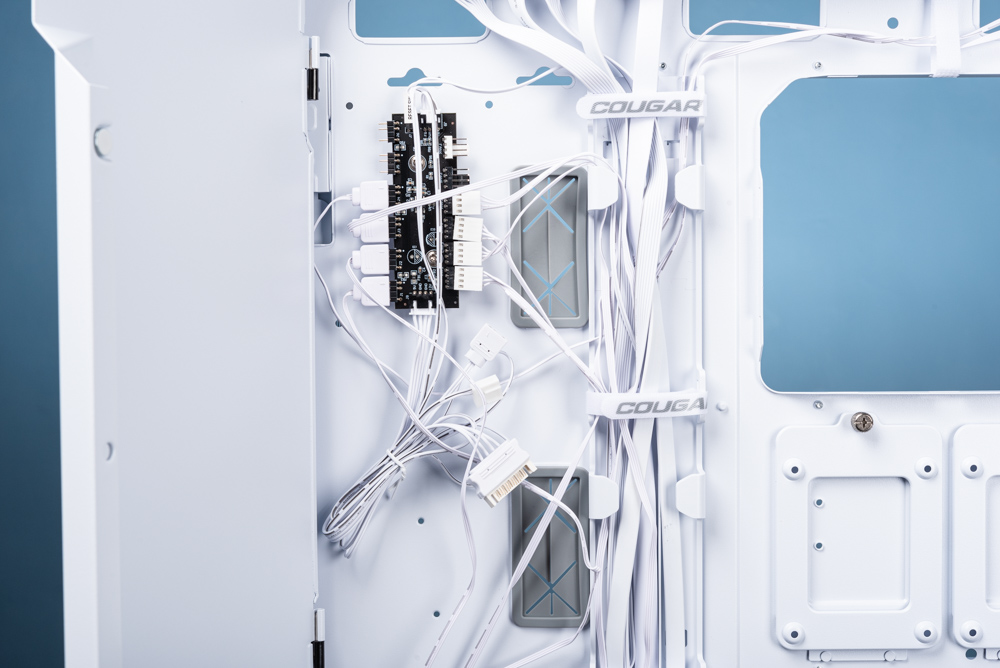
The front I/O connector cables of the COUGAR MX600 RGB case. We can see the HD Audio connector, which is typically used to connect the case’s front panel audio ports to the motherboard, allowing for headphones or speakers to be plugged in directly at the front of the case.
The cables are neatly bundled and labeled, which is essential for straightforward identification during the build process. Labels like ‘HD AUDIO’, ‘POWER SW’, ‘RESET SW’, and connectors for USB 3.0 and USB-C are visible, indicating the variety of connectivity options provided by the case’s front panel. These cables facilitate the connection of the case’s buttons, audio jacks, and USB ports to the corresponding headers on the motherboard.
The white color of the cables and connectors complements the case’s color scheme and aids in maintaining a consistent aesthetic throughout. Properly managing these cables is crucial for both functionality and maintaining a clean look inside the case, as well as ensuring optimal airflow. The image underscores the case’s design, which caters to builders looking for an organized and efficient setup.

A close-up of the ARGB Fan Hub connectors within the COUGAR MX600 RGB case. A hand is holding a Molex power connector, typically used to provide power to the fan hub. There’s a 3-pin connector for ARGB (Addressable RGB) control that allows the hub to connect to the motherboard or a separate controller to synchronize lighting effects across all connected ARGB devices.
These connectors are crucial for providing power and control to the case’s cooling system and lighting, and the clear labeling and color coding facilitate an easier installation process. The Molex connector, with its distinctive 4-pin design, is a power staple in PC builds, while the smaller 3-pin ARGB connector is specifically designed for controlling individual LED lighting on fans.
The image emphasizes the user-friendly features of the case, designed to make the PC building process more accessible and straightforward, particularly when it comes to cable management and setting up advanced lighting configurations.

The lower compartment of the COUGAR MX600 RGB case, where the power supply unit (PSU) would be housed, along with a movable hard drive tray. This hard drive cage is designed to be adjustable to accommodate different PSU lengths or to improve airflow within the case.
The metal structure of the tray has multiple perforations, allowing for versatile mounting options and improved ventilation for the drives. The PSU shroud also features a generous mesh area, ensuring that the power supply can draw in cool air from underneath the case, which is particularly beneficial for high-wattage PSUs that generate more heat.
This design is indicative of the case’s flexibility and the emphasis on providing optimal cooling solutions, which is a significant consideration for PC builders who are looking to construct high-performance systems with ample storage configurations. The adjustability of the hard drive tray also highlights the case’s adaptability, catering to the customizability that enthusiasts and gamers often seek in a PC build.

The accessories are provided with the COUGAR MX600 RGB computer case. Included is a transparent organizer box containing various screws and mounting hardware, which are likely to be used for different installation needs within the case, such as securing the motherboard, power supply, drives, and other components. There’s also a manual with the COUGAR branding, which would provide instructions for assembling the case and installing components. There appears to be a bracket for mounting the graphics card vertically, which is an increasingly popular option for showcasing the GPU and potentially improving airflow in some configurations. These accessories are part of what makes modern PC cases like the MX600 RGB user-friendly, as they provide the necessary tools and instructions for custom PC builds.
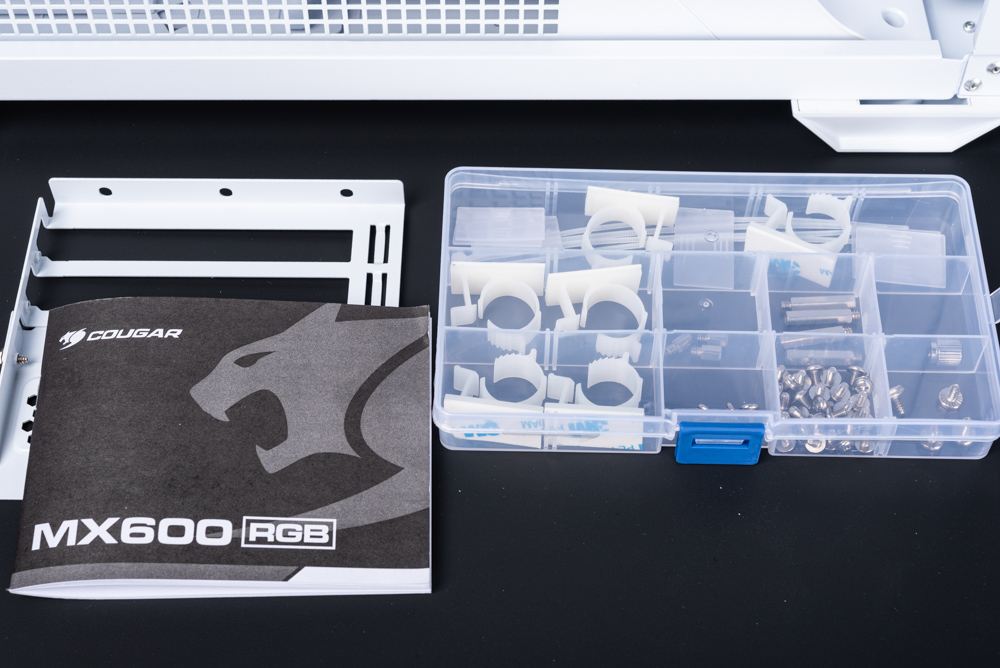
COUGAR MX600 RGB Case Guide: Simplifying Installation with Removable Top Cover and Maximizing Aesthetics with ARGB Cooling
The interior of a white COUGAR MX600 RGB computer case with a removable top cover design. This feature is particularly helpful during the installation of the motherboard and the CPU power supply, making it more convenient for the user. The design allows for the external assembly of a water cooling system, which can be installed onto the top cover outside of the case. Once assembled, the entire unit—top cover with the water cooling system—can be placed back into the case. This not only simplifies the installation process but also aids in cable management, especially for the cooling fans’ wiring. Such a design is user-friendly and advantageous for those new to building DIY PCs, providing ease of access and a cleaner setup.

A white computer case’s top cover is laid out separately, with a cooling radiator attached to it. This setup is part of the process where the water cooling system is affixed to the top cover before the entire assembly is mounted back onto the case. This method simplifies the installation of the cooling system, as it allows for easier access and manipulation when securing the radiator and fans, and facilitates better cable management before the top cover is reattached to the case. This step is indicative of a thoughtful design aimed at making the PC building experience more accessible, especially for users who may be assembling their system for the first time.

The interior of a white computer case with the motherboard installed. Above the motherboard, the top part of the case is fitted with three white cooling fans. There are also several cable management features visible, including routing holes with rubber grommets and cable tie points to organize and secure the wiring. This is to ensure a clean and tidy setup within the case, which can help with both aesthetics and airflow for better cooling performance. The design indicates that after mounting the cooling system to the top cover, as shown in the previous step, it can be placed back into the case. The cables from the cooling system are expected to be routed neatly through the provided management options.

A hard drive mounting solution within a computer case. There is a 3.5-inch hard drive, which is a Western Digital Green with a capacity of 3TB, mounted on a bracket designed for easy installation into the computer case. Next to it, there are two 2.5-inch drives, an ADATA SSD and a Plextor SSD, each mounted on their own brackets.
The bracket system is designed to accommodate the different sizes of drives, allowing for flexibility in storage configuration. The text mentions that due to the design changes in the lower compartment of the case where the air guide cover is located, there’s only one slot available for a 3.5-inch hard drive. However, it’s possible to install an additional 2.5-inch drive on top of the 3.5-inch drive cage. Furthermore, there are two dedicated 2.5-inch brackets behind the motherboard, allowing for the installation of up to one 3.5-inch and three 2.5-inch drives in total. This setup supports a combination of storage options for users, although the case has a limited capacity for 3.5-inch drives due to the airflow design.

A close-up of two solid-state drives (SSDs) installed in a computer case. On the left is an ADATA Ultimate SU650 SSD, and on the right is a Plextor SSD with a brushed metal-looking enclosure. Both drives are mounted on what appears to be raised brackets at the back of the computer case.
The raised brackets allow for better management of the SATA power cables, which are typically thicker due to the multiple wires enclosed within. The elevation provided by the brackets ensures that these thicker cables can be connected without any strain or bending that could potentially damage the connectors or the drives. This is a thoughtful design consideration to accommodate the physical requirements of SATA power connectors and to ensure a neat and organized cable management setup inside the case.

A detailed view of a hard drive tray within a computer case. The tray holds a 3.5-inch hard disk drive (HDD), which is secured in place by the side mounting brackets that allow for tool-less installation. The cabling is neatly managed, with several power and data cables routed through designated spaces to ensure a clean setup and to minimize any obstruction to airflow within the case.
This design is indicative of modern computer cases that prioritize ease of assembly and cable management. The presence of ample space around the hard drive tray suggests that there is good potential for air circulation, which is crucial for maintaining optimal operating temperatures for the HDD and other components. The black cables are likely power connectors from the power supply unit (PSU), and there is a notable effort to keep the cables organized and out of the way for both aesthetics and functionality.

The interior of a modern MX600 RGB PC case, emphasizes its advanced cable management and cooling system capabilities. The case interior is painted white, providing a clean and high-contrast background for the installed components, and enhancing their visual appeal. Visible in the center is a motherboard mounted on the case’s standoffs, surrounded by well-organized white cabling that contributes to the neat aesthetic and efficient airflow.
To the right, the image highlights the case’s dedicated space for cooling solutions, with pre-installed ARGB (Addressable RGB) fans that promise customizable lighting and efficient thermal management. These fans are attached to a removable bracket, simplifying the installation or maintenance process. Above the fans, the case offers additional mounting points for cooling, illustrating its support for extensive cooling configurations.
The bottom section of the case contains a shroud that covers the power supply unit (PSU), contributing to a clutter-free environment and further aiding in optimal airflow management. The PSU shroud features multiple ventilation holes, ensuring that the power supply receives adequate cooling. Also visible are several SSD mounts and a hard drive bay, providing options for storage expansion while maintaining the case’s sleek design.
Overall, the image effectively showcases the MX600 RGB case’s design, which marries form and function, highlighting features that appeal to PC builders looking for a balance of performance, ease of assembly, and visual appeal.





A close-up view of the upper section inside a white MX600 RGB gaming PC case, highlighting its vibrant RGB lighting and cooling system. The main feature is the motherboard area, populated with high-end components that include a prominently displayed CPU water cooling system. The water cooler has a sleek, circular block mounted on the CPU, with white tubing that curves elegantly to the radiator mounted at the top of the case.
Above the motherboard, there are three RGB fans attached to the radiator, emitting a spectrum of colors that add to the visual appeal of the setup. The fans appear to be 120mm in size, a standard for providing excellent airflow for such cooling systems.
Below the water cooling block, a powerful GPU can be seen, branded with “GEFORCE RTX,” indicating that it’s part of NVIDIA’s line of RTX graphics cards. The card is securely mounted in the case, with its broad heatsink visible, hinting at the substantial thermal design necessary for high-performance graphics processing.
The image also captures the motherboard’s intricate details, including RAM sticks with RGB lighting, various capacitors, heatsinks, and possibly VRMs, all contributing to the functionality and aesthetics of the build. The motherboard’s debug LED is visible, providing diagnostic information.
This image would appeal to enthusiasts looking for inspiration for their own builds or customers interested in purchasing a high-performance, visually striking gaming PC. The combination of the cooling system’s efficiency and the dynamic RGB lighting creates a showcase piece that demonstrates the possibilities of modern PC hardware design.

A side-on view inside a white MX600 RGB gaming computer case, showcasing the front section and its internal components, all accented with RGB lighting effects. Prominently featured is a high-end NVIDIA GEFORCE RTX graphics card, its branding clearly visible on a large, metallic heatsink that suggests robust performance capabilities.
Above the graphics card, there is an all-in-one (AIO) CPU cooler with a large, cylindrical pump head that sits atop the processor, connected via two thick, white tubes that lead to a radiator. These tubes manage the flow of coolant necessary to maintain optimal CPU temperatures during intense gaming sessions or heavy computational tasks.
To the right of the CPU cooler, the case is equipped with three large RGB fans, aligned vertically. These fans are part of the case’s front cooling solution, helping to draw in cool air to maintain a steady airflow across the components. The fans are housed behind a perforated panel that allows for air intake while also displaying the RGB lighting, adding to the machine’s aesthetic appeal.
The interior of the case is well-organized, indicating meticulous cable management. The cables are neatly routed and tied, maintaining a clean and uncluttered build. This meticulous setup not only enhances the visual appeal but also optimizes airflow and cooling efficiency within the case.
Overall, this image captures a high-performance gaming PC build that balances aesthetics with function, showcasing the thoughtful integration of RGB lighting and cooling solutions to create a powerful and visually appealing system.

The back side of a white MX600 RGB mid-tower computer case, which is opened to reveal the cable management area. The case supports ATX form factor motherboards and accommodates a CPU tower cooler up to 18cm in height.
In the upper section, there is a large magnetic panel, designed to hide cables and enhance the overall neatness of the build. This feature is indicative of the case’s emphasis on a clean aesthetic while also facilitating airflow. The panel appears to have cable routing channels and straps, presumably made of hook-and-loop fasteners, which help secure the cables in place.
Below this panel, the back of the motherboard is visible, with the CPU’s retention bracket clearly in focus, pointing to a setup prepared for a significant cooling solution. The lower portion of the image showcases the PSU shroud, which houses a large power supply unit, its label indicating that it is from the Thermaltake Toughpower series. The PSU shroud also features several cutouts, allowing for cable passage and additional airflow.
The cables within the case are predominantly white, matching the overall color scheme, and are meticulously organized, showing the user’s attention to detail in routing and securing them. This level of cable management is crucial in a case where space might be limited, as improper cable placement could impede the closing of the side panel.
The interior of the case is finished in white, which not only reflects the RGB lighting to enhance the visual effect but also gives the case a clean, uniform look. The image captures the practical design elements that cater to both functionality and appearance, emphasizing the importance of cable management in modern PC builds.

The internal cable management system of a white MX600 RGB mid-tower computer case from the rear side. The case is designed for ATX motherboard compatibility, with a focus on maintaining a neat and organized interior for both aesthetics and optimal airflow.
On the left side, there is a magnetic cable management panel with the Cougar brand logo, indicative of the case’s emphasis on a tidy setup. This panel is strategically placed to cover and route the cables, which are predominantly white to match the case’s color scheme, enhancing the visual cohesion of the design.
The right side shows the back of the motherboard mounting area with the CPU cutout, indicating readiness for the installation of a CPU cooler. Beneath the motherboard area, the power supply unit (PSU) is visible within its shroud, which is labeled as a Thermaltake Toughpower series, indicating the case’s ability to accommodate high-end hardware components.
Various cables and connectors are neatly routed along the built-in cable management features, such as tie points and channels. The cabling includes a mix of power, data, and fan cables, all meticulously organized to ensure unobstructed airflow and ease of maintenance.
The image captures the case’s well-thought-out design that combines practicality with a sleek, modern aesthetic, showcasing how effective cable management contributes to the overall performance and cleanliness of a PC build.

Ultimate Gaming Setup: Pairing the COUGAR MX600 RGB with the Spacious ROYAL MOSSA 150 Electric Desk
A gaming setup featuring a high-end MX600 RGB white PC case by Cougar with a side glass panel showcasing its internal components and vibrant ARGB lighting. The case is positioned on a ROYAL MOSSA 150 electric height-adjustable desk, which has a generous 150cm length medium-density fiberboard tabletop.
The desk’s design includes an ergonomic curved edge and cable management holes for an organized workspace. It also offers a 4-memory height adjustment panel for easy transition between predefined height settings. The desk’s two-segment single motor can handle up to 80 kg of weight, with a height range from 72 cm to 115 cm, accommodating both standing and sitting postures.
In the foreground, a gaming chair with the Cougar branding provides a comfortable seating position for the user. The gaming monitor displays a color gradient, complementing the PC case’s ARGB lighting. This setup demonstrates an optimal blend of style, functionality, and ergonomic design, catering to both aesthetic appeal and comfort for long gaming sessions.

A modern and minimalist gaming or workstation setup. The setup features the MX600 RGB white PC case with a transparent side panel that allows a view into the computer’s internal components, which are illuminated by ARGB lighting. This includes a view of the cooling system, graphics card, and various cables neatly routed within the case.
The PC case is placed on a ROYAL MOSSA 150 electric desk, which is noted for its substantial width, accommodating the computer and additional accessories with ease. However, the desk depth is limited to 60cm, which suggests a compact design suitable for space-efficient setups. The desk has a sleek black finish that contrasts with the white PC case, creating a visually appealing aesthetic.
On the desk, a widescreen monitor displays a vibrant wallpaper with a purple and blue color gradient, which complements the internal lighting of the PC case. A keyboard and mouse are also visible on the desk, indicating a ready-to-use computing environment. The desk’s electric height adjustment control panel is visible at the front right corner, indicating the ergonomic features of the workstation. The wall behind the setup is painted in a calm blue tone, which contributes to the overall serene and focused atmosphere of the workspace.

A comprehensive and stylish desktop setup featuring the MX600 RGB white computer case on a ROYAL MOSSA 150 electric height-adjustable desk. The PC case has a clean and contemporary design with a clear side panel that provides a view into the neatly organized interior, highlighted by the striking ARGB lighting and cooling system tubes.
To the left of the PC case is a widescreen Dell monitor displaying a colorful desktop background, which reflects the PC’s internal RGB lighting. The monitor is mounted on a stand that provides a clutter-free desk surface. In front of the monitor, there’s a wireless keyboard and mouse on a dark desk mat, which complements the desk’s black surface and contributes to the modern aesthetic of the setup.
On the desk’s right edge, the height adjustment control panel is visible, hinting at the desk’s ergonomic features, allowing for comfortable transitions between sitting and standing positions. The desk appears sturdy enough to support the weight of the PC case, indicating its high-quality build and the convenience of motorized adjustment.
The overall setup is positioned against a textured white brick wall, adding a touch of urban chic to the workspace. The room is well-lit, accentuating the cleanliness and minimalist design of the setup, ideal for both gaming and professional work environments.

COUGAR MX600 RGB Review: A Mid-Tower Marvel with Superior Cooling, Easy DIY Setup, and Affordable Elegance
The COUGAR MX600 RGB is an ATX mid-tower case that has managed to integrate excellent cooling features within its mainstream size. It employs square mesh vents for optimal airflow, which is further enhanced by additional venting on the sides and the PSU shroud. The case also includes a wind guide cover to improve internal ventilation.
The MX600 RGB stands out for its user-friendly design, featuring quick-release mechanisms for the glass side panel, side plates, front door fan tray, and removable top cover. The inclusion of a cable management cover and routing grooves on the left side ensures a neat and tidy DIY building experience.
However, due to space constraints, effective cable management is necessary on the right side; otherwise, overlapping cables can prevent the side panel from closing smoothly. While the front part of the lower compartment has been transformed into a wind guide cover, resulting in a single-layer height for the hard drive cage, the case can only accommodate one 3.5” hard drive. Despite this, there’s the possibility of expanding storage with up to three 2.5” devices.
In real-world testing with high-end components like the Intel Core i9-13900K, RTX 4090 FE, ROG MAXIMUS Z790 HERO motherboard, and ROG RYUO III 360 ARGB cooler, the case delivered impressive thermal performance. Idle temperatures were recorded at 33°C for the CPU and 27.5°C for the GPU. Under heavy load with Cinebench R23, the CPU reached higher temperatures of around 100°C without affecting GPU cooling. During the 3DMark Speed Way stress test, the temperatures were kept at 45°C for the CPU and 68.1°C for the GPU.
The MX600 RGB combines excellent thermal performance and convenience for DIY enthusiasts. It is especially well-suited for high-end CPUs and GPUs, providing the necessary airflow for cooling. The white version of the MX600 RGB was initially priced at NT $3,490 with a limited-time special price of NT$ 3,143 in January and comes pre-installed with three 140mm front ARGB fans and one 120mm rear ARGB fan, offering a balance of essential cooling airflow and RGB lighting effects to enhance the performance of high-end components.
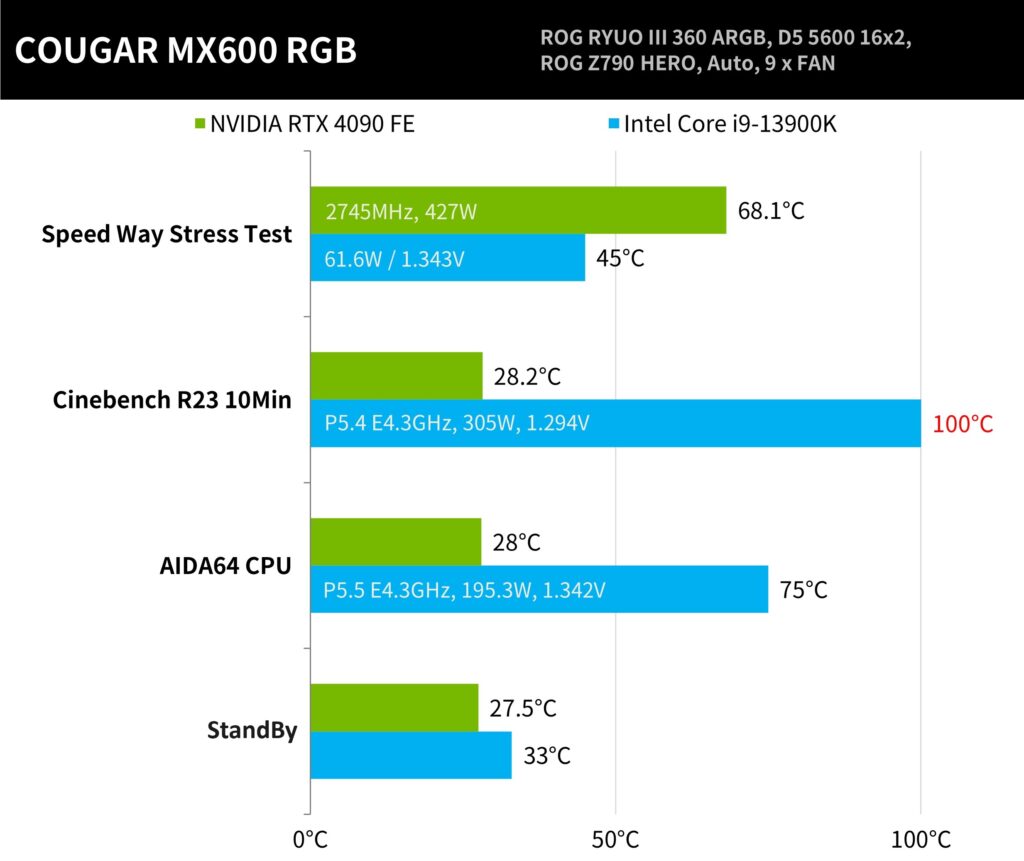
MX600 RGB official website introduction: https://cougargaming.com/tw/products/cases/mx600-rgb/
ROYAL MOSSA 150 official website introduction: https://cougargaming.com/tw/products/work-ergonomics/royal-mossa-150/
If this article is helpful for you, please share this article with your friends on social media. Thank you!
This article is based on the personality of the reviews. You are responsible for fact-checking if the contents are not facts or accurate.
Title: COUGAR MX600 RGB Review: A High-Performance ATX Mid-Tower Case with Superior Ventilation and DIY-Friendly Features