
The iRocks K85R flagship wireless mechanical keyboard combines the essence of high-end DIY keyboards into one sophisticated package. Designed for both enthusiasts and professionals, this keyboard boasts an array of premium features. It features a durable aluminum alloy top plate, a compact yet efficient 98-key layout, and versatile dual-mode wireless connectivity. The inclusion of an LCD, a control knob, and a Gasket structure enhances both functionality and user experience.
The K85R is equipped with hot-swappable switches, including iRocks’s proprietary switches, offering silent milk tea, milk tea, and linear cherry red options to cater to different typing preferences. This customization is complemented by sound-dampening foam and vibrant RGB lighting, ensuring a comfortable and visually appealing typing experience. The keyboard supports both Windows and Mac operating systems and utilizes durable PBT double-shot keycaps for long-lasting wear.
Available in three elegant colors – mocha brown, ice crystal white, and graphite gray – the K85R allows users to choose the aesthetic that best fits their setup.
Specifications:
- Model: IRK85R
- Connectivity: USB-C, 2.4GHz wireless
- Switches: iRocks proprietary, silent milk tea, milk tea, cherry red / Gateron hot-swappable
- Key count: 98 keys
- Key travel: 3.4 mm ± 0.5 mm
- Anti-ghosting: Full N-Key rollover (NKRO)
- Structure: Gasket
- LCD: 1.14 inches
- Smart control wheel: 1
- Multimedia keys: 12
- Backlit keys: 4
- Backlighting: RGB
- Cable length: 180 cm
- Battery: 3750mAh lithium battery
- Dimensions: 407 x 143 x 44 mm
- Weight: 1030g
iRocks K85R Review: The Ultimate Wireless Dual-Mode Mechanical Keyboard for DIY Enthusiasts and Gamers
In the increasingly competitive and innovative world of high-end, custom DIY mechanical keyboards, the quest for the ultimate typing experience continues to drive advancements. Recognizing this trend, the renowned Taiwanese keyboard brand iRocks steps up with its premium offering, the K85R wireless dual-mode mechanical keyboard. This model is not only a testament to the brand’s commitment to quality but also encapsulates all the desirable features of custom DIY keyboards, available in three stylish colors: mocha brown, ice crystal white, and graphite gray.
The K85R features a popular 98-key layout that smartly reduces the number of control keys for a more compact and efficient design, integrating the alphanumeric, directional, and numeric key sections seamlessly. A standout feature is the addition of a 1.14-inch LCD screen and a “smart wheel” on the top right corner of the keyboard. This innovative design allows users to check the date, time, battery level, current operating system mode (Windows/Mac), and Caps/Num Lock status at a glance, with the wheel enabling easy switching between connection modes and functional adjustments.
The keyboard adopts a Gasket mount design, which incorporates a PC material plate nestled between the top and bottom covers, supported by silicone components. This structure, along with multiple layers including switch pads, sound-dampening foam on the plate and bottom cover, and silicone pads, is engineered to deliver a soft, even, and refined typing feel.
For gamers and enthusiasts alike, the K85R leaves no stone unturned, featuring dual-mode wireless connectivity, Windows/Mac compatibility, vibrant RGB lighting, durable PBT double-shot keycaps, and iRocks’s proprietary switches. These features are meticulously integrated to satisfy the high standards for feel and functionality that advanced users demand.

Experience the pinnacle of wireless keyboard technology with the iRocks K85R, now available in two stunning finishes: the warm Mocha Brown and the sleek Graphite Gray. Each keyboard lies atop its eye-catching packaging, which proudly declares the device’s rechargeability and wireless capabilities. The boxes are adorned with a technical schematic design, underscoring the advanced features such as PBT double-shot keycaps for durability, AI voice recognition for cutting-edge control, a Gasket structure for enhanced typing feel, and robust wireless functionality for clutter-free connectivity. The keyboards themselves beckon with a prominent rotary knob for nuanced control and an integrated LCD for real-time feedback, encapsulating the marriage of style and substance in iRocks’s flagship K85R model. This image captures the essence of innovation, functionality, and design that iRocks consistently delivers to the discerning consumer.

Discover the innovative iRocks K85R, a fully rechargeable and wireless mechanical keyboard designed for both the avid gamer and the efficiency-seeking professional. This keyboard’s packaging backside reveals a treasure trove of cutting-edge features, with the standout being its 1.14-inch LCD screen that intuitively displays your settings and functions. The Gasket-mounted structure and four-layer sound-dampening system ensure every keystroke is not only responsive but also pleasantly quiet.
Effortlessly switch between high-performance 2.4GHz wireless and USB-C wired connectivity, depending on your needs. Customization is at your fingertips with programmable scroll modes, multimedia, and macro keys, all illuminated by a vibrant RGB backlight. The hot-swappable switch sockets offer a level of personalization and ease of maintenance that is a must-have for technology enthusiasts.
The box details not only the impressive keyboard specifications but also the receiver range, package contents, and system requirements, ensuring that everything you need for a seamless setup is at hand. Whether it’s for gaming, work, or anything in between, the iRocks K85R keyboard is a statement of superior design and functionality, perfectly captured in this informative and visually striking package design.

A range of accessories that come with the iRocks K85R mechanical keyboard. The keyboard itself can be glimpsed in two color variants, with the Mocha Brown on the left side, equipped with milk tea switches, and the Graphite Gray on the right side, featuring the silent version of the milk tea switches. The differences in the mechanical switch press curves between these two types will be elaborated on separately.
Included in the package are several essential accessories to enhance the user experience:
- A Quick Installation Guide and a User Manual provide easy-to-follow instructions and detailed information about the keyboard’s features and setup process.
- A keycap puller, a necessary tool for keyboard customization enthusiasts who wish to change or clean their keycaps easily.
- Additional switches, allowing users to experience different types of keypresses or replace any switch in case of wear or preference change.
- A lengthy 180 cm USB-C cable offers flexibility in setup arrangement and ensures a reliable wired connection for charging or use in wired mode.
The accessories laid out suggest that the iRocks K85R is designed for both durability and customization, catering to the needs of users who value both aesthetic and typing experience. This image effectively highlights the thorough consideration given to providing a complete package for the end-user, ensuring they have all they need right from the start for a premium keyboard experience.

A close-up view of a person’s hand holding a clear plastic bag filled with four mechanical keyboard switches. These extra switches are provided with the iRocks K85R mechanical keyboard as a thoughtful addition to the package, allowing users the flexibility to replace or try out different switches on their keyboard. The switches appear to have white housings with distinctive orange sliders, suggesting they may have a specific actuation force or tactile characteristic unique to their design.
The inclusion of extra switches is a nod to the customization that mechanical keyboard enthusiasts appreciate, offering the ability to personalize the typing experience further or to have replacements on hand should the need arise. This detail emphasizes the brand’s commitment to delivering a customizable and user-centered product. Such accessories are a significant selling point, and showcasing them can enhance the product’s appeal to potential customers.

The iRocks K85R mechanical keyboard in a sophisticated Graphite Gray color. This keyboard marries functionality with aesthetics, featuring a two-tone PBT double-shot keycap design in varying shades of gray that create a visual hierarchy and depth. The chassis combines a sleek black casing with an iron-gray aluminum alloy decorative plate, which, when paired with the subdued RGB backlighting, exudes an air of refined elegance.
The keycaps are primarily inscribed with English letters in a clean, legible font on the front face, while secondary functions and phonetic annotations are subtly side-engraved, contributing to the keyboard’s streamlined look. This design choice ensures that the primary legends stand out more prominently, which not only enhances readability during use but also maintains a neat and orderly appearance overall.
With the LCD on the upper right displaying essential information such as time and battery life, and the adjacent dial allowing for easy adjustment of volume or lighting, the K85R keyboard combines style with smart functionality. The RGB lighting under the keys adds a customizable element, providing users with the option to select their preferred ambiance to match their mood or setting.
This keyboard is not just a typing instrument but a statement piece that speaks to the user’s preference for quality, functionality, and design. It’s crafted for those who appreciate the tactile response of a mechanical keyboard and desire a touch of sophistication in their workspace.

The iRocks K85R mechanical keyboard in an enticing Mocha Brown color scheme, showcases a harmonious blend of gold and brownish-yellow PBT double-shot keycaps that convey a warm aesthetic. Complementing the keycaps is a gold-colored aluminum decorative plate that adds a touch of elegance and luxury to the keyboard’s design. The exterior casing of the keyboard is an orange hue, creating a unique and stylish look that stands out.
This keyboard features a full layout with function keys, a numeric keypad, and additional keys for enhanced functionality. The upper right corner boasts an LCD screen displaying the time and battery level, alongside a matching gold-colored rotary dial that contributes both to the keyboard’s functionality and its overall design appeal.
The Mocha Brown K85R is not just a functional device but a statement of style, bringing a rich and warm color palette to the user’s desk. It’s designed for those who want their workspace to reflect their personal style while not compromising on the quality and experience of a premium mechanical keyboard.

A close-up view of the iRocks K85R keyboard, which features a 98-key layout including an elongated Enter key, all set against a luxurious marble backdrop. The keyboard’s keycaps are in a soft, beige color palette, and it includes a full set of function keys along the top row that double as multimedia keys when used with the Fn key.
The keyboard’s design integrates tactile landmarks on the ‘F’ and ‘J’ keys for touch-typing, with small raised bars that help users find the home row without looking. The multimedia functions accessible through the Fn key combination are clearly indicated on the function keys, offering quick access to features such as desktop display, Windows lock, search, calculator, My Computer, email, home page, and media player controls.
This design provides a blend of aesthetic appeal and functionality, suitable for both professional and personal use. With its chic color scheme and thoughtful layout, the K85R keyboard is both a visual and practical addition to any desk space, catering to those who appreciate efficiency and style in their computing experience.

A close-up of the iRocks K85R mechanical keyboard key area, set against a marble surface. This model is in a cool-toned color scheme with gradient shades from light to dark gray, which offers a modern and professional look. The keyboard includes a full set of keys, with function keys across the top that are also programmed with secondary multimedia functions, activated via the Fn key.
The layout is efficient and includes a full numeric keypad on the right, with the Enter key, Backspace, and Shift keys being prominently sized for ease of use. The keys are labeled with clear, legible fonts for the primary characters and secondary functions, and the function row includes icons for quick identification of the multimedia controls. Above the number pad, there’s an LCD that shows time and battery status, which adds a high-tech touch to the keyboard’s functionality.
The design is ergonomic, with key spacing and keycap shapes that suggest comfort for long typing sessions. The keyboard chassis has a robust and sturdy appearance, hinting at a build quality that’s suitable for heavy and prolonged use. This keyboard seems to strike a balance between aesthetics and functionality, appealing to users who require efficiency and style in their computer peripherals.

A close-up of the numeric and arrow key sections of the iRocks K85R mechanical keyboard, set against a marble surface backdrop. The keyboard is featured in a warm color scheme with shades of beige and pink that give it a soft, modern look. A distinctive feature is the large, gold-colored rotary dial at the top right, which suggests volume control or other customizable functions, adding a luxurious touch to the keyboard’s design.
The keyboard includes a full numeric keypad, which is essential for quick numerical entry, and adjacent arrow keys for navigation. The side-printed legends on the keycaps indicate the secondary functions, which are accessed via the Fn key. This side-printing design choice aids in keeping the top of the keycaps visually uncluttered while still providing quick reference for additional functionalities.
The backlight functionality can be adjusted using a combination of the Fn key and the arrow keys, allowing users to customize their typing experience according to their lighting preferences. This thoughtful placement of secondary functions speaks to a user-friendly approach in design, enabling seamless operation without having to memorize key combinations.
Overall, the keyboard balances aesthetic appeal with practical features, catering to users who value both style and functionality in their workspace equipment.

A detailed view of the upper right corner of the iRocks K85R mechanical keyboard, focusing on the 1.14-inch LCD screen and the adjacent smart dial. The screen is vibrant and colorful, displaying vital information such as the date, time, battery level, current operating system mode (Windows/Mac), charging status, wireless connectivity, and the states of the Win Key lock, Caps Lock, and Num Lock.
Besides the LCD, the smart dial, which appears to have a textured edge for improved grip, serves multiple purposes. By pressing the adjacent circular button, users can toggle through different functions of the smart dial, like volume control, task window switching, and other customizable features. Below the dial, another button allows users to switch between connection modes (wired, 2.4GHz wireless) and system modes (Windows/Mac).
This smart integration of the LCD and control dial offers a convenient and intuitive interface, making it easier for users to adjust settings on the fly without interrupting their workflow. The thoughtful design underscores the keyboard’s blend of innovation and user-centric functionality, catering to tech-savvy users who value quick access to their keyboard settings and customization options.

The iRocks K85R mechanical keyboard highlights the keyboard’s LCD screen and smart dial features, as well as various function combinations.
From the description provided, the graphic outlines the following:
- An explanation of the LCD screen’s capabilities, such as displaying the date, time, and battery status.
- A guide to the smart dial’s functions, which likely include volume control and other settings.
- A list of function key combinations using the Fn key, which provides shortcuts to features like switching between Mac and Windows modes, locking the keyboard, adjusting backlight brightness, and more.
These function combinations typically enhance the user experience by offering quick access to commonly used commands and settings. The graphic also includes a QR code, which possibly directs users to a website for more information about the K85R keyboard.

A close-up of the iRocks K85R mechanical keyboard’s upper right section, where the intelligent control dial and LCD display are located. The LCD screen is illuminated and appears to be showing icons for battery level, Bluetooth connectivity, and possibly profile or mode indicators, which inform the user about the keyboard’s current status.
Next to the LCD, there are three small buttons. The top button, often associated with screen settings, likely toggles the display information or switches between different modes or profiles. The middle button appears to be for connectivity options, which might allow users to pair the keyboard with various devices. The bottom button symbolized with a gear icon, is typically for accessing the keyboard’s settings menu.
The large dial on the far right, textured for grip, is designed for multiple functions such as volume control, scrolling, or other programmable actions. This dial can be pressed or rotated, which provides tactile and intuitive control over the keyboard’s features.
This layout emphasizes the K85R keyboard’s focus on user convenience and functionality, combining traditional typing utility with modern, smart technology to enhance the user experience. The high-resolution image and the clear view of these interactive components would greatly aid in showcasing the keyboard’s advanced features in promotional materials or user manuals.

A close-up of the iRocks K85R mechanical keyboard’s upper right corner, highlighting the keyboard’s configuration features. On the small LCD screen, there is an icon indicating the ability to switch between Windows and Mac operating systems, suggesting the keyboard’s compatibility with multiple platforms and its easy-to-access switch function for users who work with both OS environments.
Just to the left of the smart dial, we see two buttons. The top one, often used for screen or display settings, may toggle the LCD’s displayed information or switch between different modes or profiles. The bottom button with a gear icon is typically associated with accessing the keyboard’s settings menu, allowing users to customize features or adjust the keyboard’s performance to their liking.
The smart dial, which has a ridged texture for better grip, serves multiple functionalities, such as adjusting volume or scrolling. It’s common for such dials to be clickable as well, adding an extra layer of interaction for users to exploit.
The configuration capabilities, as seen in the image, emphasize the K85R’s focus on user convenience, adaptability, and enhanced functionality. The image itself would be a strong visual asset for showcasing the advanced features of the keyboard in promotional materials, user guides, or reviews.

A close-up of the upper right corner of the iRocks K85R mechanical keyboard, highlighting the connectivity options. The small LCD screen prominently displays a symbol indicating 2.4G wireless connectivity, which suggests that the keyboard can switch between wired and wireless modes. Such a feature provides versatility for different user preferences and workspace setups, allowing for a clean, cable-free desk or a wired connection for potentially faster data transfer and direct power.
To the left of the smart dial, two buttons are visible. These buttons are likely used for toggling through different modes and settings on the keyboard. The smart dial, with its textured edge, is typically used for volume control, scrolling, or other programmable actions and is a hallmark of modern, user-friendly keyboard design.

A close-up of the iRocks K85R mechanical keyboard’s display and control area, highlighting the functionality for switching between Windows (Win) and Mac operating systems. The LCD screen is lit up and indicates the current selection with icons for both Windows and Mac, signaling to the user which operating system the keyboard is configured for at the moment.
This feature is particularly useful for users who work with multiple operating systems, as it allows them to easily toggle between different key layouts and functionalities specific to Windows or Mac environments. The presence of dedicated buttons beside the LCD suggests that changing modes is straightforward and can be done with a simple button press.
The smart dial next to these buttons, which is likely multifunctional, could be used to control volume or other customizable settings, adding to the keyboard’s versatility. This type of keyboard customization is valuable for professionals who require seamless integration with their operating system of choice and prefer a keyboard that can adapt to their workflow needs.

A detailed view of the upper left corner of the iRocks K85R mechanical keyboard. In addition to the LCD screen, the keyboard includes a set of indicator lights above the Esc key, which are used to signal various lock states such as Num Lock, Caps Lock, and possibly Scroll Lock or a function lock. These indicator LEDs are an essential feature, as they provide visual feedback to the user about the active modes of the keyboard, ensuring that they are aware of the current state while typing or gaming.
The keyboard is shown with a USB cable connected, suggesting that it is being used in wired mode, but it may also have wireless capabilities as part of its feature set. The presence of these LEDs is a testament to the keyboard’s blend of traditional functionality with modern features, offering users the tactile feedback of a mechanical keyboard with the advanced functionalities expected in contemporary peripherals.

The iRocks K85R mechanical keyboard at an angled profile view, showcasing its tiered design which gives it a distinctive layered look. The keyboard features a soft color palette with a gradient of beige and pink tones on the keycaps, complemented by a golden rotary dial on the upper right corner, which adds a premium feel to the device.
In the forefront, you can see the USB-C port which offers flexibility for charging or using the keyboard in wired mode. This type of port is standard for modern keyboards, providing fast data transfer and compatibility with the latest devices.
The description mentions that on the underside of the keyboard, there are rubber pads that ensure stability during use. Moreover, it indicates that the keyboard’s power switch and USB receiver are discreetly located at the bottom, which helps maintain the keyboard’s sleek design while still offering functionality and easy access.
This keyboard design, with its combination of aesthetic appeal and practical features like a USB-C port and hidden compartments for the switch and receiver, caters to users who appreciate both form and function in their computer accessories.

A side view of the iRocks K85R mechanical keyboard, highlighting the USB-C port located on the rear edge of the keyboard. This modern connector type is known for its reversibility and versatility, supporting fast data transfer and charging capabilities.
The keyboard’s profile is relatively slim, with a slight incline towards the back for ergonomic typing. The color scheme is a classic combination of gray keycaps against a dark chassis, offering a sleek and professional appearance that would complement any desk setup.
The USB-C port’s placement on the side is strategic, providing easy access for connecting the cable without disrupting the overall aesthetic of the keyboard. This design choice not only adds to the convenience but also ensures that the cable can be routed neatly on a desk, maintaining a clean workspace.
In the contemporary world of peripherals, the inclusion of a USB-C port is a significant advantage, reflecting the keyboard’s compatibility with newer technology standards and its readiness for future devices. This feature, along with the keyboard’s design, would be appealing to both tech-savvy users and those looking for a durable, long-term investment for their computing needs.

The underside of two iRocks K85R mechanical keyboards, one in a soft pink and the other in classic black. Each keyboard is equipped with a power switch, which allows for easy power management, and a compartment that likely houses the USB receiver, which is essential for wireless connectivity. The inclusion of dedicated storage space for the receiver is a thoughtful design feature, as it helps prevent the loss of the small but crucial component when not in use or during transport.
Both keyboards also feature rubber feet, which are critical for maintaining stability and preventing slippage on smooth surfaces. The regulatory information labels provide important details about the product, including compliance marks like the CE marking, indicating that the product meets the EU’s safety, health, and environmental requirements.
The contrast in color between the two models highlights the range of options available to consumers, catering to different aesthetic preferences while maintaining a consistent design language that prioritizes functionality and user convenience. The build quality looks solid, and the careful attention to detail in the design suggests that these keyboards are built to last and accommodate the needs of a variety of users, from gamers to professionals.

A close-up of the pink variant of the iRocks K85R mechanical keyboard’s underside, focusing on the power switch and the USB receiver compartment. The power switch is prominently labeled with ‘OFF’ and ‘ON’ positions, which allows users to easily conserve battery when the keyboard is not in use, particularly in wireless mode.
Just above the power switch, the USB receiver is neatly slotted into its designated compartment. This design is particularly user-friendly, as it provides a secure and convenient storage solution that prevents the receiver from being misplaced when not plugged into a computer or during transit.
The pale pink color of the keyboard and the practical design of these components reflect a thoughtful consideration of both aesthetics and functionality, which is essential for users who appreciate a balance of style and utility in their peripherals. The compartment and switch are integrated seamlessly into the keyboard’s design, maintaining the sleek lines and smooth finish of the device’s housing.

A close-up of the two-stage adjustable stand on the underside of the iRocks K85R mechanical keyboard. This feature allows users to change the angle of the keyboard to suit their ergonomic preferences. The stand has two distinct settings, providing different levels of elevation for the keyboard, which can enhance typing comfort and reduce strain during extended use.
The stand appears to be robust and designed to securely hold the keyboard at the chosen angle. Such adjustability is a key consideration for many users who are concerned about ergonomics, as it can significantly affect wrist posture and overall comfort.
The color of the stand matches the rest of the keyboard’s pink housing, maintaining the aesthetic consistency of the device. The inclusion of this detail in product imagery would be particularly useful in showcasing the keyboard’s features focused on user comfort and customization.

The iRocks K85R mechanical keyboard is positioned flat on a surface, showcasing the standard height of its keycaps. The profile view allows us to observe the natural incline of the keyboard and the height of the keycaps, which are designed to provide a comfortable typing experience.
The mention of the keyboard’s bottom stand offering two levels of tilt adjustment indicates that users have the option to select an angle that best fits their ergonomic needs. The ability to adjust the keyboard’s angle can help reduce wrist strain and improve typing posture over prolonged periods of use.
The color of the keyboard, a gentle pink, along with the clean lines and standard keycap height, reflects a design that marries aesthetics with user comfort. Such features are important selling points for those who spend significant time at their keyboards and are looking for both functionality and style in their computer peripherals.

The iRocks K85R mechanical keyboard is elevated at its first angle of adjustment using the flip-out feet on the underside. This slight elevation can improve the ergonomics of typing, allowing the user’s wrists to maintain a more natural position, potentially increasing comfort and reducing strain during long typing sessions.
The keyboard’s gentle pink hue and the angle of elevation combine functionality with aesthetic appeal, making it both a stylish and practical choice for users looking for an ergonomic typing experience. The design caters to those who are conscious about their desk ergonomics and appreciate a keyboard that can be customized to their comfort level.

The iRocks K85R mechanical keyboard with the flip-out feet extended to the second and higher elevation angle. This position typically offers a more pronounced tilt, which can be beneficial for users who prefer a steeper angle for ergonomic reasons, potentially improving comfort and typing efficiency.
The keyboard’s pink chassis and the increased incline highlight its design that caters to both aesthetic preferences and ergonomic functionality. This higher elevation setting can help users achieve a more angled typing position, which may help to reduce wrist strain for some individuals during extended typing periods.
The option for multiple elevation angles is a valuable feature for any mechanical keyboard, as it allows users to customize their setup to their exact comfort needs, contributing to a better typing experience.
iRocks K85R Unveiled: Elevate Your Typing Experience with Premium Gasket Mount and Sound Dampening Design
Gasket mounting is a premium construction method popular in high-end DIY keyboards where the keyboard’s PCB (printed circuit board) is not rigidly affixed to the case. Instead, it is ‘suspended’ or cushioned within the frame using gaskets — typically made of silicone or another soft material. The plate, upon which the switches are mounted, is nestled between the top and bottom case of the keyboard, and the gaskets provide a flexible buffer that absorbs the impact of keystrokes.
This design offers several benefits:
Improved Typing Feel: The gasket mount provides a softer, more dampened typing experience that many find pleasant and less fatiguing.
Sound Dampening: The softer materials reduce the noise of the keystrokes, often resulting in a quieter keyboard.
Flexibility: The gasket mounting can offer a slight flex while typing, which is a desirable trait for some typists, contributing to the ‘Q bounce’ or ‘plush’ feeling when keys are pressed.
Reduced Vibration: The gasket’s cushioning reduces the transmission of vibrations through the keyboard, preventing the case from amplifying the sound when keys bottom out.
The iRocks K85R’s use of a gasket mount is indicative of its position as a keyboard that bridges the gap between mainstream and enthusiast-grade peripherals, offering a refined typing experience often reserved for custom-built keyboards. The incorporation of this feature is likely a strong selling point, appealing to users who are looking for a premium, comfortable typing experience.
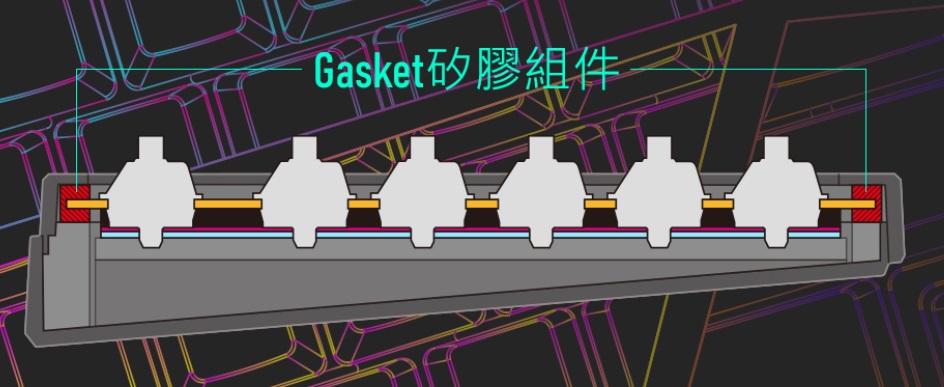
The iRocks K85R mechanical keyboard, showcasing its multi-layered structure which is integral to the Gasket mounting system. The description details how this sophisticated design incorporates various components to enhance the typing experience and sound profile of the keyboard:
- Upper Case: The top part of the keyboard’s chassis.
- Keycaps: The top interface for typing, shown in the illustration as a separate layer.
- Switches: Mechanical components that register keystrokes.
- Plate: A layer that holds the switches in place.
- Gasket Materials: These are typically soft materials like silicone that cushion the plate.
- PCB (Printed Circuit Board): The layer containing the electronic circuits.
- Sound-Dampening Materials: Foam or padding placed below the PCB to absorb sound.
- Lower Case: The bottom part of the keyboard’s housing.
The Gasket design allows for a slight flex during typing, which can create a more comfortable and less rigid feeling when pressing keys. The addition of sound-dampening materials such as plate foam, switch pads, bottom case foam, and silicone dampeners helps to minimize the reverberation within the keyboard’s hollow spaces, often a side effect of the floating PCB design. This leads to a cleaner, more precise sound when keys are actuated, reducing the echo and amplification that can occur with each keystroke.
By addressing the potential for noise amplification inherent in a floating PCB design, the multi-layered approach of the K85R ensures that the typing sound is primarily that of the switches themselves, providing users with a premium, focused auditory and tactile feedback experience. This meticulous attention to the keyboard’s construction is likely to be highly appealing to mechanical keyboard enthusiasts and professionals who demand both high performance and comfort from their peripherals.
iRocks K85R: A Deep Dive into Custom Switches for Every Typist – Quiet Milk Tea, Light Tea, and Swift Berry Red Options
A detailed presentation of the iRocks proprietary mechanical switch, specifically the silent milk tea switch variant. The information provided indicates the following characteristics of this switch:
- Actuation force: 45±10 grams-force (gf), which is the pressure needed to depress the key.
- Pre-travel: 2.5±0.5 millimeters (mm), the distance the key travels before the actuation point is reached.
- Total travel distance: 3.7±0.5 mm, the overall distance the key can be pressed down.
- Feel: Tactile and quiet, suggesting a bump or feedback during actuation without the loud click typical of some mechanical switches.
The silent milk tea switch is designed to provide a quieter typing experience, which is achieved through a special cross-axis core that reduces friction and the inclusion of silicone side pillars to dampen the sound of key actuation. This type of switch is ideal for users who enjoy the tactile feedback of a mechanical keyboard but prefer to minimize noise, such as in shared work environments or during late-night gaming sessions.
The graphic likely includes a force-travel diagram, which visually represents the force required at different points during the key’s depression. This type of graph is valuable for users to understand the keystroke characteristics and choose a switch that matches their personal preference for typing feel and sound.
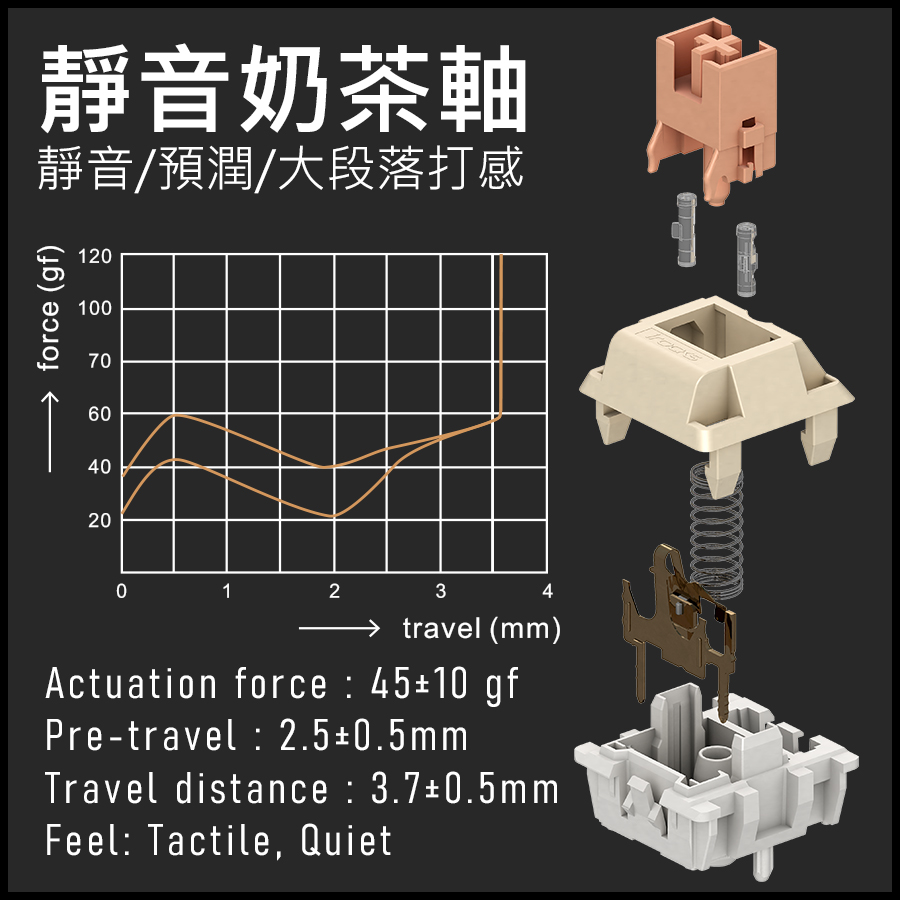
The iRocks proprietary ‘Milk Tea’ mechanical switch, along with a graph that illustrates the switch’s force curve and specifications for actuation force, pre-travel, total travel distance, and tactile feel.
The specifications outlined suggest the following characteristics for the Milk Tea switch:
- Actuation force: 40±10 grams-force (gf), which is the pressure needed to activate the switch.
- Pre-travel: 2.5±0.5 millimeters (mm), the distance the keycap moves before the switch actuates.
- Total travel distance: 3.4±0.5 mm, the full range of motion of the keycap from rest to bottoming out.
- Feel: Tactile without the audible click (“silent”), providing a bump during actuation for physical feedback without a loud noise.
The reduced travel distance and actuation force make this switch type ideal for those who prefer a lighter touch and less finger travel, which can be beneficial for long periods of typing and may help to reduce finger fatigue. The tactile nature of the switch means it provides a noticeable bump as feedback when a key is pressed, which is preferred by many users for precision typing.
Such switches are well-suited to office environments or shared spaces where noise reduction is important, and they cater to users looking for a quiet keyboard that still provides the satisfying tactile response of a mechanical switch. The detailed graphic and force curve are useful for users who want to understand the precise operating characteristics of the switches in their keyboard.
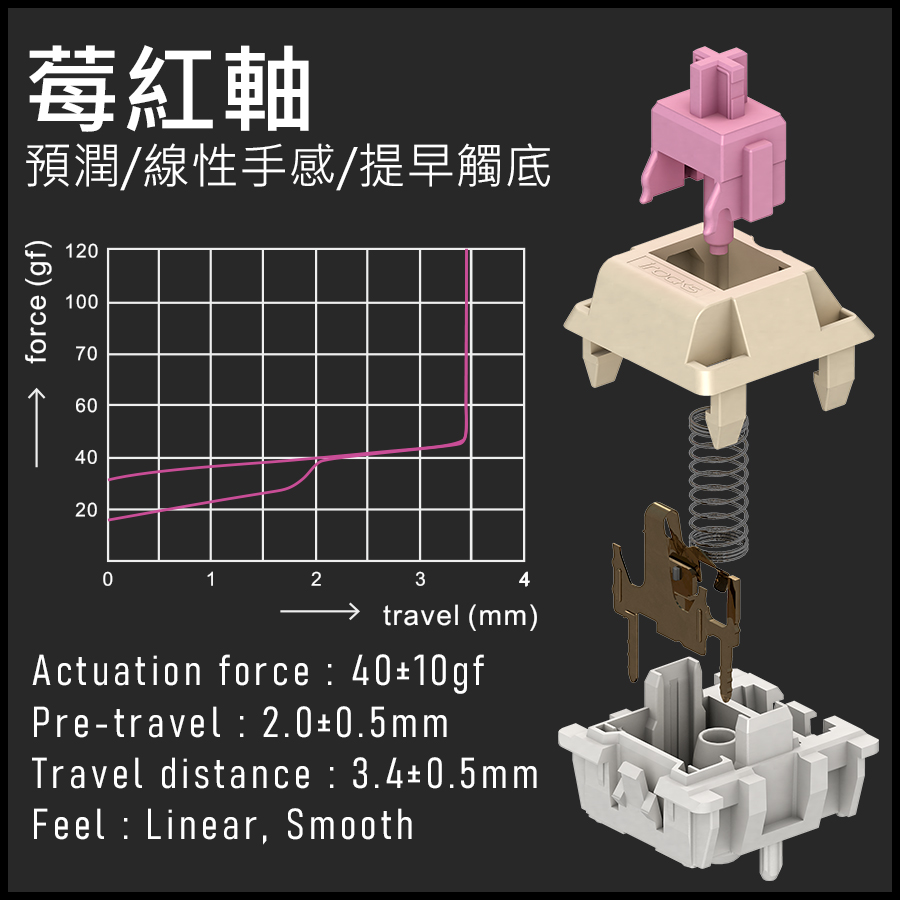
The ‘Berry Red’ switch from iRocks, characterized by its linear motion and quiet operation. Here are the details of this switch type:
- Actuation force: 40±10 grams-force (gf), indicating the amount of pressure required to depress the key.
- Pre-travel: 2.0±0.5 millimeters (mm), which is the distance the keycap travels before the switch actuates and registers a keystroke.
- Total travel distance: 3.4±0.5 mm, which is the distance from the point of actuation to when the key is fully depressed.
- Feel: Linear and smooth, meaning there’s a consistent resistance from the top of the keypress to the bottom without any tactile bump or audible click.
Berry Red switches are popular among users who prefer a fluid, consistent keystroke without the tactile feedback of a click or bump, which is common in gaming keyboards and for those who type for extended periods. The linear motion is often praised for its fast response and quietness, making it suitable for both gaming and office environments.
The force-travel graph in the image would illustrate a smooth, continuous line without any sharp peaks or dips, representing the steady increase in force until the key bottoms out. This information is particularly useful for users who want to understand how the switch behaves throughout its range of motion and choose a keyboard that aligns with their typing style and comfort.

The internal structure of a mechanical keyboard, focusing on the silent milk tea switches and the polycarbonate (PC) material plate, which are crucial for defining the keyboard’s typing feel.
The silent milk tea switches are known for their quieter actuation, making them ideal for environments where noise is a concern. The use of PC for the plate contributes to a “bouncy” or flexible feel when typing, as PC can offer a slight give under pressure, enhancing the tactile experience.
The keyboard employs stabilizers, commonly referred to as “satellite” switches, for the larger keys (like the space bar, enter, shift, etc.). These stabilizers ensure that the larger keys don’t wobble and provide an even keypress no matter where you press on the keycap. The pre-lubrication at the contact points of the stabilizers further smoothens the keystrokes, offering a cleaner and more consistent feel across the keyboard.
This attention to detail in the construction and materials used in the keyboard indicates a commitment to quality and user experience, making it a desirable choice for both typing enthusiasts and professionals who require a reliable and comfortable keyboard for daily use.

A set of PBT double-shot keycaps. PBT (Polybutylene Terephthalate) is a high-quality plastic known for its durability and resistance to shine from prolonged use. Double-shot molding is a manufacturing process where two layers of plastic are injection-molded to create a keycap with the lettering formed by the second, usually lighter-colored plastic. This means the legends on the keycaps are not just printed on but are part of the keycap structure itself, which prevents them from fading or wearing off over time.
The keycaps are removed from the keyboard, allowing a clear view of the cross-shaped stems where they attach to the mechanical switches. The quality of PBT double-shot keycaps is highly regarded in the mechanical keyboard community for their feel, longevity, and crispness of the legends. They are a preferred choice for many mechanical keyboard enthusiasts who are looking for an upgrade from the standard ABS (Acrylonitrile Butadiene Styrene) keycaps that are more common but tend to develop a shine and wear out faster.

Features a keycap puller in action, being used to remove a keycap from the iRocks K85R mechanical keyboard. A keycap puller is a tool specifically designed to detach keycaps from the switches on a mechanical keyboard without damaging them.
Typically, a keycap puller has two wire loops that grip the sides of the keycap. When you gently pull upwards with the tool, the keycap comes off, revealing the switch underneath. This tool is essential for keyboard maintenance, such as cleaning underneath the keycaps or replacing them with a new set for customization or repair.
The process of removing keycaps is common practice for enthusiasts and professionals who like to customize their keyboards or require regular cleaning to maintain keyboard functionality and appearance.

A person using a switch puller to remove a switch from a hot-swappable mechanical keyboard. In keyboards with hot-swappable switch sockets, users can replace switches without the need for soldering, allowing for easy customization of the typing experience.
A switch puller usually has two prongs that grip the sides of the switch. The user would apply a gentle squeezing force to the puller to grasp the switch securely and then pull upwards to detach the switch from the socket on the keyboard’s PCB.
This feature is particularly appreciated by keyboard enthusiasts who enjoy experimenting with different types of switches to find the perfect feel and sound for their typing or gaming needs. It also makes the keyboard more versatile and user-friendly, as it allows for easy repairs or upgrades.

A mechanical keyboard featuring Gateron hot-swappable switches. These switches are mounted on a plate and can be removed or inserted without soldering, which is what “hot-swappable” implies. The visible socket where the switch inserts into the PCB (printed circuit board) enables users to customize their keyboard by easily swapping out switches to alter the feel and sound of their typing experience.
Gateron switches are popular in the mechanical keyboard community for their smooth operation and variety of switch types, accommodating different preferences for actuation force and tactile feedback. Hot-swap capability adds a level of customization that is highly valued by keyboard enthusiasts and gamers, allowing for personalized setup and maintenance, as well as the ability to try different switches without purchasing a new keyboard.
Customize Your Typing Experience with iRocks K85R: Key Mapping, Macros, and Dynamic Lighting Control
A software interface for the iRocks K85R keyboard, suggests that the keyboard comes with proprietary software that allows for customization of key assignments, macros, backlighting effects, and LCD display animations such as GIFs. This type of software typically provides a visual representation of the keyboard layout, letting users easily select and customize each key as needed.
For such adjustments and configurations, the image suggests that the keyboard needs to be connected in USB-C wired mode, which is common for keyboard software to ensure a stable connection during the customization process.

The software likely provides various profiles or layers of customization, allowing users to create different setups for various applications or games. The ability to customize the LCD screen with animations adds an extra layer of personalization, which can be both functional, showing useful information, or aesthetic, adding a unique look to the keyboard.
Such software is a valuable tool for users who want to tailor their typing experience to their specific needs and preferences, enhancing both productivity and enjoyment of the device.
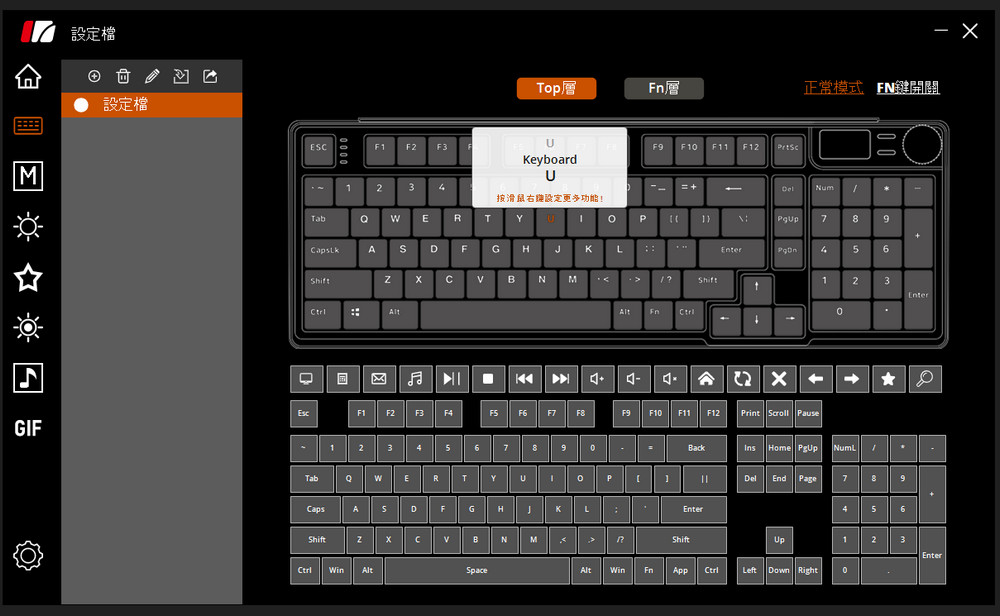
The customization options are available for the iRocks K85R keyboard through its dedicated software. This feature allows users to reassign the function of any key on the keyboard, including those on the Fn layer, which typically provides shortcuts to secondary actions like media controls or backlighting adjustments.
In the software, users can often right-click on a key to bring up a context menu where they can select ‘Customize’ or a similar option. From there, they can assign a variety of functions to that key, including:
- Combo keys: Assigning multiple keystrokes to a single key press.
- Macros: Creating sequences of actions (keystrokes, mouse clicks, delays, etc.) to be executed with a single key press.
- Mouse functions: Assigning mouse actions like left-click, right-click, middle-click, scroll, etc., to a key.
- Multimedia controls: Assigning functions such as play, pause, skip, volume control, etc.
This level of customization allows for a highly personalized keyboard setup, where users can tailor their keyboard to fit their workflow, gaming preferences, or any specific application requirements. It’s a powerful feature for those who want to optimize their efficiency or create a unique user experience with their keyboard.

The key customization interface of the iRocks K85R keyboard’s software. This interface is where users can define and modify the functions of individual keys to their preferences. The customization options appear to be extensive, allowing for the mapping of complex inputs like multi-key shortcuts and macro commands.
The interface seems user-friendly, with a graphical representation of the keyboard layout and a sidebar for different customization categories such as basic key functions, lighting effects, and possibly profile management. Users can select a key on the virtual keyboard and then choose from a variety of actions to assign to it, such as modifier keys (Shift, Ctrl, Win, Alt), or other predefined functions. This flexibility is particularly useful for gamers, programmers, and designers who require quick access to a range of commands and functions.
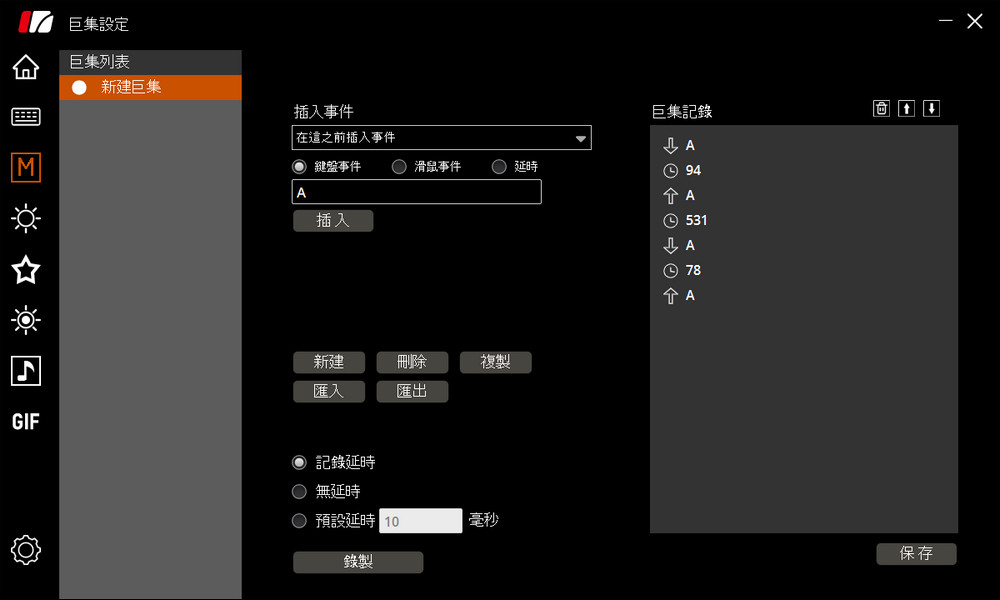
The macro recording feature of the iRocks K85R keyboard’s software is used for creating macros. Macros are sequences of keystrokes and actions that can be recorded and then assigned to a single keypress. This feature is particularly useful for repetitive tasks, gaming, or complex operations that would benefit from automation.
The interface seems to include options to record a new macro, with controls for starting, stopping, and saving the macro sequence. Users can also probably edit the delay between actions, ensuring precise timing for each step of the macro. Once recorded, these macros can be assigned to specific keys on the keyboard, streamlining the user’s workflow.
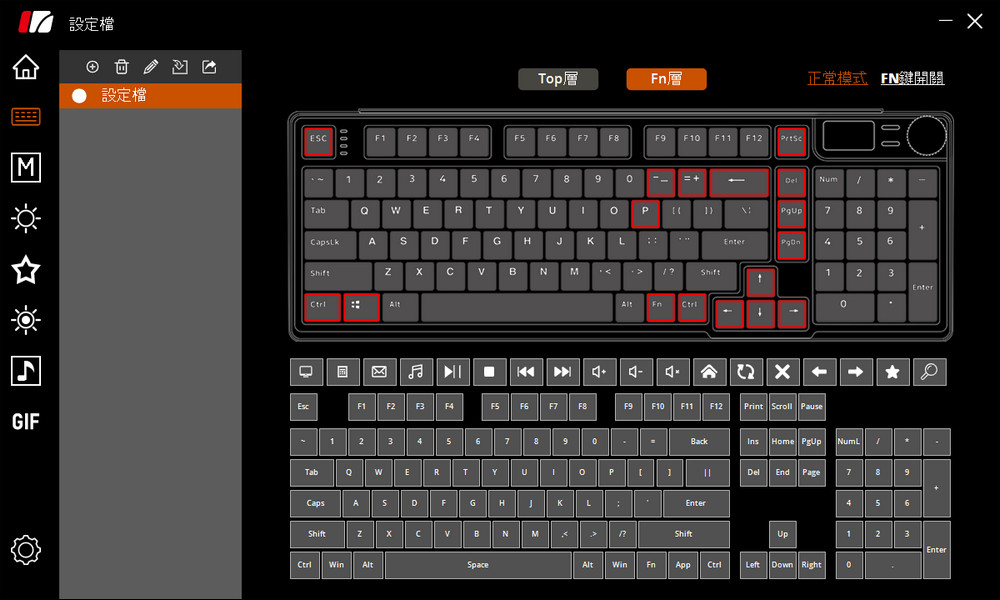
The software interface for configuring the Fn (Function) layer of the iRocks K85R keyboard. This layer is accessed by holding down the Fn key and allows users to execute secondary functions assigned to keys. The red-highlighted keys likely represent those that have alternate functions when combined with the Fn key, such as media controls, volume adjustment, or launching applications. This customizability allows users to tailor their keyboard shortcuts to their specific needs, enhancing productivity or gaming experience.

A software interface for customizing the RGB lighting effects on a keyboard. The interface includes a color wheel and RGB sliders, allowing users to select specific colors for the backlighting. There are also options for adjusting brightness and speed, as well as toggling various lighting modes, such as static, breathing, wave, or reactive modes. There seems to be a music mode that likely changes the lighting in response to the audio output of the computer. This level of customization enables users to personalize their keyboard’s aesthetic to match their setup or preferences.

A keyboard customization software interface, specifically focusing on the backlight settings. The highlighted keys on the virtual keyboard layout indicate areas where custom backlight colors can be applied. The color selection tool includes a color wheel and an RGB slider for precise color picking, with quick access to a palette of preset colors. Users can create custom backlight schemes, such as highlighting specific keys for gaming (like the WASD keys) or productivity tasks, enhancing both the functionality and aesthetic appeal of their keyboard.

A section of the keyboard customization software where users can adjust the “Music Rhythm” lighting effects. This feature typically allows the keyboard’s RGB lighting to respond to music or sounds played through the computer, creating a dynamic visual experience that syncs with the audio. The interface includes a slider for adjusting the sensitivity of the lighting to the music, with the ability to toggle the feature on and off. The visual representation on the keyboard layout indicates which keys will display the rhythm lighting effect.
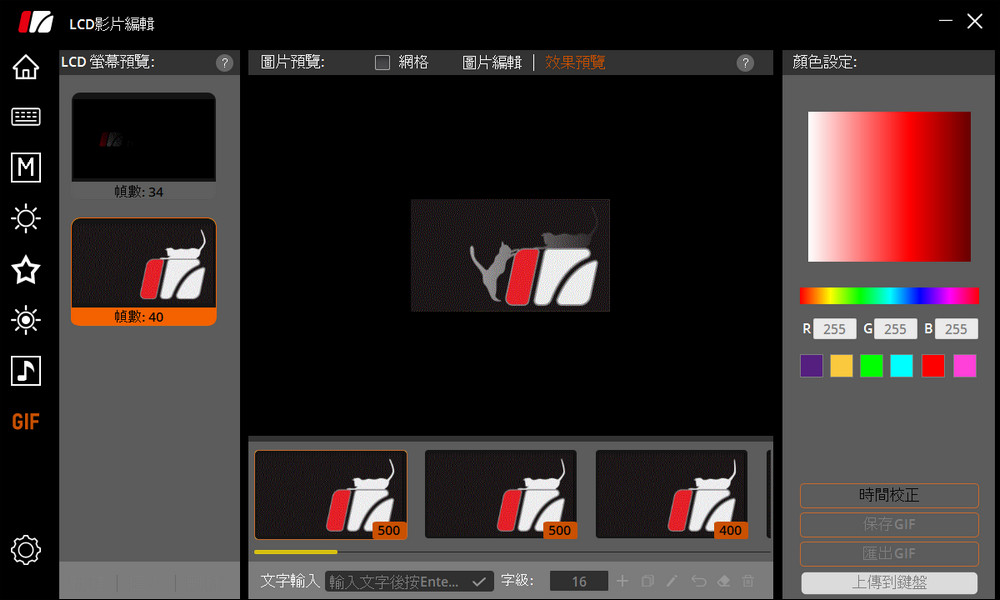
The LCD video editing section of the keyboard customization software indicates that users can import or create custom GIF animations to display on their keyboard’s LCD screen. The recommended resolution for these images is 240 x 135 pixels. The interface shows a preview of the selected animation, a color selection tool, and options to import, export, or delete GIFs. This allows for a high level of personalization, as users can have their favorite animations or logos displayed on their keyboard’s LCD panel.
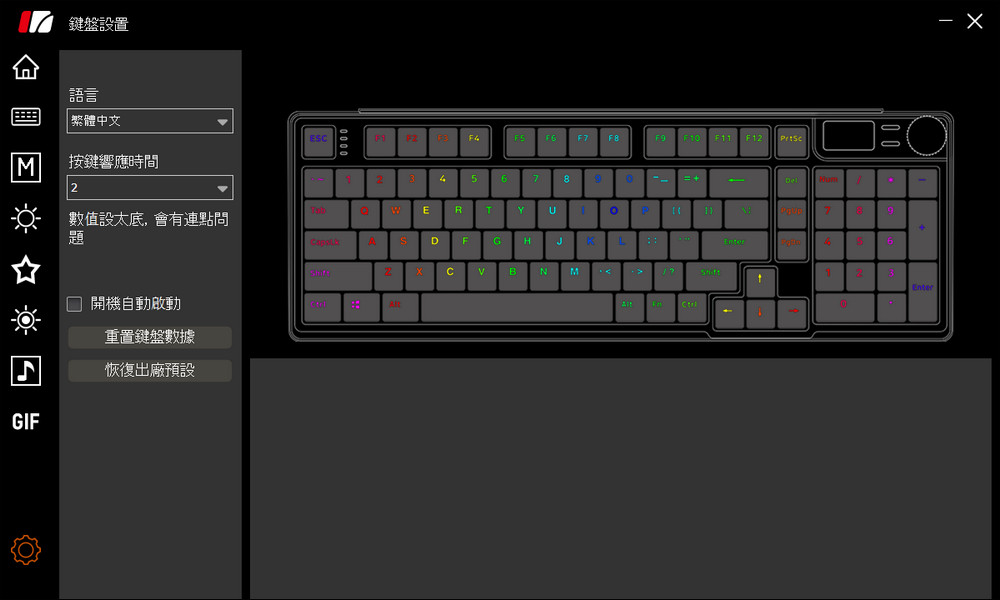
The keyboard settings interface of the customization software. The software allows the user to adjust various settings such as the polling rate and to configure the delay time between keystrokes. It appears to have a feature for enabling or disabling the “Gaming Mode,” which usually disables certain keys like the Windows key to prevent accidental interruptions during gameplay. There are also options for setting up profiles, which could be used to switch between different key configurations quickly, potentially useful for different games or applications. The graphical representation of the keyboard shows color-coded keys, likely indicating different functions or macros assigned to them.
Summarize
The iRocks K85R keyboard incorporates features typical of high-end DIY keyboards. It boasts a layered aluminum alloy top plate and PBT double-shot keycaps, which present an artful color combination. The Gasket structure and sound-damping foam contribute to soft and bouncy feedback, preventing the hard bottoming out typically associated with keystrokes. The proprietary iRocks switches offer distinct tactile experiences.
The silent milk tea switch is ideal for players who prefer a pronounced tactile bump and quiet operation. However, preferences for switch types can vary, with some favoring the linear feel of the berry red or milk tea switches. The keyboard’s comprehensive functionality is rounded out with RGB lighting, an LCD screen, a rotary knob, and compatibility with both Windows and Mac operating systems.
Priced at NT$3,990 in Taiwan, the iRocks K85R’s value proposition hinges on individual preference for key feel. As with any mechanical keyboard, it’s advisable to test it out before making a purchase to ensure it meets personal typing preferences.
If this article is helpful for you, please share this article with your friends on social media. Thank you!
This article is based on the personality of the reviews. You are responsible for fact-checking if the contents are not facts or accurate.
Title: iRocks K85R Review: The Ultimate Wireless Mechanical Keyboard with LCD, Custom Switches, and Premium DIY Features for Gaming and Work