
The be quiet! DARK ROCK PRO 5 is a testament to the brand’s commitment to combining silent operation with exceptional cooling performance. As a successor to the Dark Rock Pro 4, this flagship air cooler embodies the essence of quiet efficiency, making it an ideal choice for enthusiasts seeking a blend of quiet operation and high performance.
Crafted in Germany, the DARK ROCK PRO 5 stands out with its seven high-performance 6mm copper heat pipes that efficiently transport heat away from the CPU. It’s equipped with two Silent Wings PWM fans, each powered by a 6-pole motor, designed to minimize noise while maximizing airflow. The fans feature a tight space between the blades and the frame, as well as a funnel-shaped air outlet to optimize air distribution and increase air pressure. To further reduce vibration and noise, the fan frames are treated with rubber, ensuring that the cooler operates as quietly as possible.
An innovative feature of the DARK ROCK PRO 5 is its Q / P (Quiet / Performance) switch, which allows users to toggle between modes, catering to different usage scenarios. Whether you’re gaming, working, or just enjoying multimedia, you can easily switch to the desired mode for an optimal balance between silence and performance.
Product Specifications:
- Model: Dark Rock Pro 5
- Color: Black
- Supported Sockets: Intel LGA 1700 / 1200 / 115X, AMD AM4 / AM5
- Cooler Dimensions (without mounting bracket): 145 x 136 x 168 mm
- Fan Dimensions: 135 x 135 x 25 mm / 120 x 120 x 25 mm
- Heat Pipes: 7x 6mm
- Fan Speed @ 100% PWM (rpm): Q mode 1500; 1300 / P mode 2000; 1700
- Air Flow @ 100% PWM / 12V (CFM / m3/h): 52.5 / 89.1 | 68.7 / 116.6
- Air Pressure @ 100% PWM / 12V (mm H₂O): 2.48 / 1.82
- Fan Connector: 4-Pin PWM
- Fan Noise Level: 8.9 / 16.3 / 23.3 dBA
- Number of Fans: 2
- Total Weight: 1.29 kg
In summary, the be quiet! DARK ROCK PRO 5 is an excellent choice for anyone looking to build a high-performance, quiet PC. With its advanced cooling technology, versatile socket support, and the ability to switch between quiet and performance modes, it offers a superior cooling solution that does not compromise on silence.
Maximize Your PC’s Cooling Efficiency with the DARK ROCK PRO 5: A Comprehensive Review of Its Innovative Features and Design
The be quiet! DARK ROCK PRO 5 showcases an innovative design that marries aesthetics with cutting-edge cooling technology, setting a new benchmark for high-performance CPU coolers. The tower’s dimensions, standing at 145 x 136 x 168 mm (without the mounting bracket), make it a formidable presence in any PC build, compatible with a wide range of CPU sockets including Intel LGA 1700 / 1200 / 115X and AMD AM4 / AM5. This versatility ensures that the DARK ROCK PRO 5 can be a go-to cooling solution across various platforms, making it a flexible choice for builders and enthusiasts alike.
Aesthetically, the cooler adopts a distinctive mesh-top cover design that not only adds to its visual appeal but also contributes to its cooling efficiency. The cooling fins are coated with a special black paint infused with ceramic particles. Unlike standard paints that act as insulators and can trap heat, the DARK ROCK series uses ceramics (such as silicon carbide or aluminum nitride) known for their high thermal conductivity. This innovative use of materials significantly enhances heat dissipation, ensuring that the CPU operates at lower temperatures even under heavy loads.
The DARK ROCK PRO 5 employs a staggered fin design to optimize airflow. This design strategy effectively slows down the air blown by the fans, reduces the resistance as air passes through the fins, and minimizes turbulence. Such meticulous attention to detail in the design helps ensure that air flows more smoothly between the fins, thereby reducing noise generated by air movement. This thoughtful integration of design elements contributes to the DARK ROCK PRO 5’s reputation as a top-tier cooler, offering not only superior cooling performance but also a quieter operation, making it an ideal choice for users who prioritize both efficiency and silence in their computing experience.

The product packaging for the be quiet! DARK ROCK PRO 5 CPU cooler. The box is predominantly black, aligning with the brand’s sleek and professional aesthetic. On the front, there is a large, clear image of the cooler, showcasing its design and indicating the product within. The be quiet! logo is prominently displayed, reinforcing brand recognition.
Key features are highlighted on the packaging, such as “DEVELOPED IN GERMANY” which suggests a promise of quality and engineering expertise. The box also advertises a “220W TDP” (Thermal Design Power), indicating the cooler’s capability to dissipate a significant amount of heat, suitable for high-performance CPUs.
The phrase “NO COMPROMISE PERFORMANCE AND SILENCE” is prominently featured, emphasizing the cooler’s dual promise of peak operational efficiency without sacrificing quietness — a core philosophy of the brand. The packaging design is clearly intended to communicate the high-end nature of the product, aimed at consumers who are looking for top-tier performance in their PC builds.
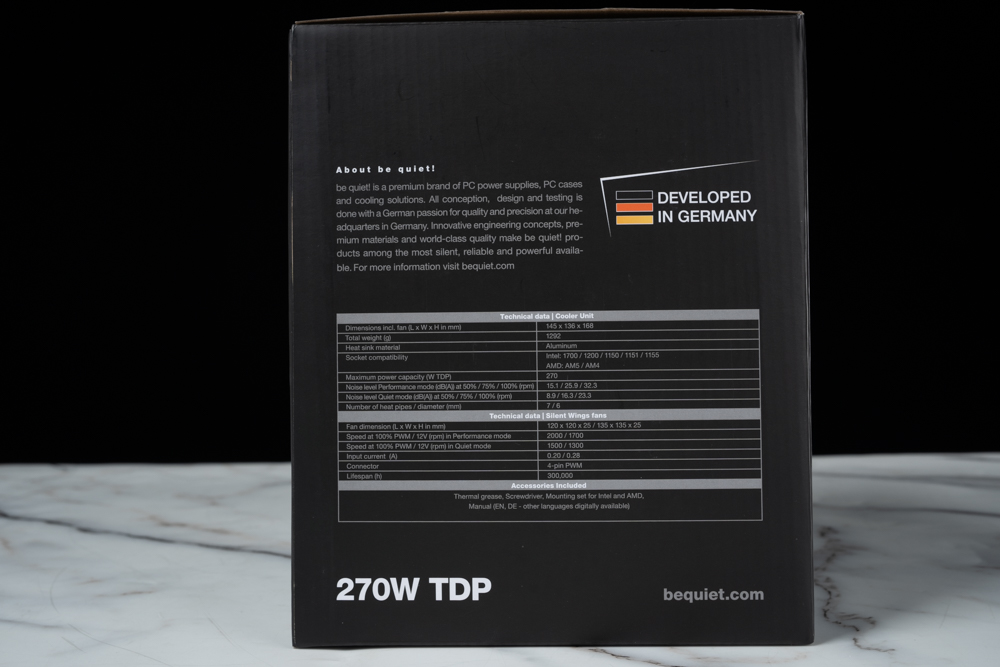
The text on the top part of the panel outlines the brand’s identity, stating that “be quiet!” is a premium brand known for PC power supplies, PC cases, and cooling solutions. It emphasizes that all conception, design, and testing are done with a “German passion for quality and precision,” reaffirming the DEVELOPED IN GERMANY tag as a hallmark of quality.
Key specifications detailed on the packaging include:
- Dimensions (L x W x H in mm): 145 x 136 x 168
- Material: Aluminum
- Socket Compatibility: Intel: LGA 1700 / 1200 / 1150 / 1151 / 1155; AMD: AM5 / AM4
- Maximum Power Capacity (TDP): 270W
- Noise Level (Performance mode at 100% / 75% / 50%): 17.1 / 15.6 / 23.3 dBA
- Number of Heat Pipes (Diameter in mm): 7x 6mm
The packaging lists the Fan Dimensions, Speed at 100% PWM in Performance and Quiet modes, Input Current, Connector Type, and Lifespan. It also mentions the Accessories Included, such as thermal grease, a screwdriver, and mounting sets for both Intel and AMD, with manuals available in several languages.
The 270W TDP is prominently highlighted, indicating that the DARK ROCK PRO 5 is engineered to handle the thermal demands of high-performance CPUs. This specification is particularly relevant for enthusiasts and professionals who may be overclocking their systems or engaging in intensive computing tasks that generate substantial heat.
The bottom of the panel features the brand’s website, bequiet.com, directing customers to find more information online.
The detailed information on the box serves as a quick reference guide for consumers to assess the cooler’s compatibility and features, ensuring all the necessary information to make an informed purchase decision.

The “Be quiet! DARK ROCK PRO 5” CPU cooler itself, is removed from its packaging and presented against a dark background with a contrasting marble surface, highlighting its robust construction and sleek design.
The cooler features an imposing tower structure with its array of black aluminum fins tightly packed for optimal heat dissipation. The front of the unit sports a large, black Silent Wings PWM fan, characterized by its uniquely shaped blades designed to maximize airflow while minimizing noise. The brand’s name, “be quiet!” is centrally placed on the fan, reinforcing its identity and focus on silent operation.
You can also notice the high-quality construction and the attention to detail, such as the text “DARK ROCK PRO 5” etched onto the side of the heatsink, further branding the product. The overall aesthetic is one of minimalist sophistication, emphasizing the cooler’s premium status in the market.
Inside the box, along with the DARK ROCK PRO 5 cooler, customers will find an installation manual, a screwdriver (tucked away behind the foam padding—so watch out for that), thermal paste, and a parts box. The components for Intel and AMD installations are thoughtfully segregated within the package, simplifying the installation process for users. This user-friendly approach is particularly beneficial for those who are building or upgrading their PC for the first time, as well as for seasoned builders who appreciate organized and straightforward assembly.

The accessories that come with the be quiet! DARK ROCK PRO 5 CPU cooler. Displayed against a marble background, the contents are laid out neatly, providing a clear view of each component included in the package.
From the top right, we have the installation manual, an essential guide that provides step-by-step instructions for mounting the CPU cooler. This manual is critical for ensuring that users can install their cooler correctly and safely.
Below the manual is a screwdriver branded with the be quiet! logo. The inclusion of a tool is a thoughtful addition, as it allows the buyer to assemble the cooler without the need for additional tools.
On the left side, we see a brown cardboard box, containing the cooler itself or perhaps additional accessories such as the thermal paste or smaller components that require protection from damage.
At the bottom of the image, there are two plastic bags clearly labeled AMD and INTEL. These contain the mounting brackets and other hardware necessary for installation on the respective platforms. This level of organization simplifies the installation process for the user by clearly distinguishing between the components for each CPU socket type, which is especially user-friendly.

A close-up view of the top cover of the be quiet! DARK ROCK PRO 5 CPU cooler. The cover features a stylish mesh design that serves both aesthetic and functional purposes. This mesh pattern ensures efficient airflow while also protecting the internals of the cooler.
The “be quiet!” logo is prominently embossed in the center, which accentuates the brand identity and emphasizes the product’s alignment with the company’s philosophy of silent operation. The cover’s design with its embossed logo not only contributes to the cooler’s sleek appearance but also aids in brand recognition.

The underside of the be quiet! DARK ROCK PRO 5 CPU cooler’s top cover, features a magnetic attachment mechanism. This design allows for easy removal and attachment of the cover, facilitating quick access for maintenance or adjustment without the need for tools.
On the left side, the cover is closed, showing the solid base and the magnetic strips around the edge that secure the cover to the main body of the cooler. On the right side, the cover is opened, revealing the interior with the North (N) and South (S) polarity markers on the magnets. These polarity indicators ensure the cover is reattached in the correct orientation, which is helpful for users during installation or when performing any maintenance.
The use of a magnetic top cover is a user-friendly feature that adds to the practicality and sophistication of the cooler’s design.

A close-up of the be quiet! DARK ROCK PRO 5 CPU cooler’s heat sink fins. The fins feature a staggered design that strategically creates gaps of varying sizes between them. This design is intended to optimize air distribution across the heat sink, improving thermal transfer by allowing air to flow more freely through the fins, which can enhance cooling efficiency.
Moreover, the fins are coated with a special black paint infused with ceramic particles. The ceramic particles in the coating are a crucial element, as they significantly improve the thermal conductivity of the fins. This allows for better heat absorption and dissipation, which is vital for maintaining optimal CPU temperatures, especially under heavy loads or during overclocking.

A detailed look at the copper base of the be quiet! DARK ROCK PRO 5 CPU cooler, highlighting the crucial contact point where heat is transferred from the CPU to the cooler. The base shows a polished finish, which is vital for ensuring a smooth, flat surface for optimal thermal contact with the CPU.
Surrounding the base, we can see the seven high-grade copper heat pipes, each with a 6mm diameter, which are responsible for efficiently transferring heat away from the base to the fin stack above. These heat pipes are also coated with the same special black paint that is infused with ceramic particles, enhancing their thermal conduction capabilities.
The heat pipes are meticulously integrated into the fins using a soldering process, ensuring a tight bond and excellent heat transfer from the pipes to the fins. This technique, often referred to as the “soldering Fin process,” is crucial for maximizing the cooler’s thermal dissipation efficiency.

A side perspective of the be quiet! DARK ROCK PRO 5 CPU cooler, focusing on the seven 6mm diameter pure copper heat pipes that play a pivotal role in its cooling efficiency. These heat pipes are expertly arranged to pass through the base of the cooler, where they absorb the heat from the CPU before rising through the array of aluminum fins.
The heat pipes are designed to distribute heat evenly across the entire surface area of the fin stack. This uniform distribution is crucial for effective heat dissipation, which is enhanced by the cooler’s fans that push air through the gaps between the fins. The visual contrast between the black coating of the fins and the metallic sheen of the copper heat pipes is not only aesthetically pleasing but also highlights the cooler’s robust build quality.
The design of the DARK ROCK PRO 5, with its substantial number of heat pipes and their efficient layout, targets an audience that prioritizes both thermal performance and the durability of their hardware components. Highlighting the quality of materials—like the use of pure copper in the heat pipes—can also be a compelling selling point, reflecting the premium nature of the product.

A frontal view of the be quiet! DARK ROCK PRO 5 CPU cooler, showcasing its dual-tower design, which is a significant feature for high-performance air coolers. Each tower consists of numerous black aluminum fins that are tightly packed to increase the surface area for heat dissipation.
The “Fin stack-through” technology, referred to as “穿 Fin 工藝” in Chinese, refers to the method by which the heat pipes are integrated through the fins. This technique ensures a solid connection between the heat pipes and the fins, allowing for exceptional heat transfer efficiency.
The dual-tower design is beneficial because it allows for more heat dissipation surface area, which in turn can accommodate higher thermal loads from the CPU. Moreover, it typically enables the cooler to work efficiently, even at lower fan speeds, which contributes to the quieter performance that the brand is known for.

Two Silent Wings PWM fans from the be quiet! DARK ROCK PRO 5 CPU cooler. These fans are known for their advanced design that emphasizes quiet operation without compromising airflow and pressure.
The fan blades feature a distinctive ripple design, optimized to reduce noise-generating turbulence while also enhancing airflow and static pressure. This design is crucial for effective heat dissipation as it allows the fans to push a greater volume of air through the cooler’s fin stack more efficiently and quietly.
The fan on the left appears to have a funnel-shaped air outlet, which is engineered to optimize airflow distribution, thereby creating stronger air pressure. This is beneficial for pushing air through dense fin arrays of the heat sink, ensuring excellent cooling performance. The adjustable height of the fans accommodates high RAM modules, ensuring compatibility with a variety of system configurations.
The be quiet! brand has integrated a unique feature into the DARK ROCK PRO 5 – a switch at the top of the cooler that allows users to choose between a Quiet mode and a Performance mode. This functionality provides versatility to the user, who can prioritize either silent operation or maximum cooling performance based on their current needs, whether it’s everyday computing or heavy-duty gaming sessions.

A side view of the be quiet! DARK ROCK PRO 5 CPU cooler. The cooler’s branding is prominently displayed with the “be quiet!” logo on the side of one of the Silent Wings PWM fans, and the model name “DARK ROCK PRO 5” etched along the side of the fin stack, enhancing the product’s visual appeal.
The fin stack is a critical component of the cooler’s design, consisting of numerous black aluminum fins that provide a large surface area for heat dissipation. This fin design, along with the Silent Wings PWM fan, exemplifies the company’s commitment to delivering cooling solutions that offer efficient heat dissipation while maintaining low noise levels.

A close-up view of the be quiet! Silent Wings PWM fan, highlighting its sophisticated design elements that contribute to its noise-reducing capabilities. The fan blades are crafted with a ripple pattern, which is specifically engineered to minimize turbulence and noise while moving air efficiently through the cooler’s fins.
The tight space between the fan blades and the frame is designed to prevent unnecessary airflow loss, ensuring that the fan operates with maximum efficiency and pressure. This design detail is crucial for maintaining optimal cooling performance, especially in high-density fin structures like those found in the DARK ROCK PRO 5.
The corners of the fan frame are equipped with rubber padding, which serves as anti-vibration mounts. These dampeners are strategically placed to reduce the transmission of vibrational noise to the PC case, further enhancing the silent operation that be quiet! products are known for.

A view of the top portion of the be quiet! DARK ROCK PRO 5 CPU cooler, specifically highlighting the Q / P (Quiet / Performance) switch. This switch allows users to easily toggle between quiet operation and maximum cooling performance.
The switch is a thoughtful design feature that caters to different user needs. In Quiet mode, the cooler prioritizes silent operation, which is ideal for work environments or any scenario where noise levels are a concern. In Performance mode, the cooler maximizes its cooling potential, which is particularly useful during intensive computing tasks like gaming or content creation that may cause the CPU to generate more heat.
The inclusion of such a feature adds significant value to the product, as it provides users with the flexibility to customize their cooling preferences without having to access BIOS settings or use additional software.
It directly addresses the common user demand for versatile cooling solutions that can adapt to varying operational requirements. Mentioning this feature can improve the product’s visibility for potential buyers who are specifically looking for CPU coolers with adjustable performance settings.
This detail, along with the overall high-quality design of the DARK ROCK PRO 5, positions it as a premium option in the market for those who need a powerful yet adaptable cooling solution for their computer systems.

The be quiet! DARK ROCK PRO 5 CPU cooler installed on a motherboard. It emphasizes the cooler’s fan, which is designed with an adjustable height feature. This flexibility is particularly important for accommodating memory modules of various sizes, ensuring that the cooler does not obstruct RAM slots, which can be a common issue with large air coolers.
The image also shows the cooler’s dual-tower design and the dense array of black aluminum fins that provide a large surface area for heat dissipation. The prominent “DARK ROCK PRO 5” branding is visible on the side of the heatsink, reinforcing the product identity.

A fan cable with a 4-pin connector on one end and a 5-pin connector on the other. This type of connector is often used for CPU coolers like the be quiet! DARK ROCK PRO 5. The 4-pin connector, commonly referred to as a PWM (Pulse Width Modulation) connector, allows for the speed of the fan to be controlled by the motherboard based on temperature readings, enabling efficient and dynamic cooling performance.
The 5-pin connector is designed to allow for an additional fan to be daisy-chained or connected in series with the first fan. This is a convenient feature as it simplifies cable management and ensures that both fans can be controlled together, maintaining consistent cooling performance and acoustics.
Effortless Installation Guide for the be quiet! DARK ROCK PRO 5 on Intel and AMD Platforms
The be quiet! DARK ROCK PRO 5 is designed to offer broad compatibility with a variety of current CPU sockets from both Intel and AMD, including Intel’s LGA 1700 / 1200 / 115X and AMD’s AM4 / AM5. It features all-metal mounting brackets, which provide a secure and durable installation, underscoring the product’s premium build quality.
For the Intel platform, the installation begins with assembling the backplate components. A user-friendly aspect of the DARK ROCK PRO 5 is that it utilizes a unified set of parts for different sockets, which reduces the potential for confusion during assembly. Users need to pay special attention to the placement of the standoffs for the Intel LGA1700 socket, as they differ from the positions used for other sockets.
This straightforward installation process, with fewer distinct parts to manage, is a significant advantage for the DARK ROCK PRO 5. Highlighting the “ease of installation,” “all-metal mounting bracket,” and “wide compatibility with Intel and AMD platforms” can be particularly appealing to users who value simplicity and versatility in their PC components. Mentioning the support for the latest motherboard models like the ASROCK Z790 TAICHI and ASROCK B650E TAICHI illustrates the cooler’s relevance to high-end, current-generation platforms.
The included instructions with the DARK ROCK PRO 5 will guide users through the correct installation process for each platform, ensuring that even less experienced builders can confidently install the cooler. Such convenience and user-friendliness make the DARK ROCK PRO 5 a strong contender for consumers seeking a top-tier CPU cooler for their gaming or workstation PC builds.

The backplate is used for mounting a CPU cooler to a motherboard, specifically for the be quiet! DARK ROCK PRO 5. The backplate is shown with standoffs correctly positioned in alignment with the installation instructions. The rubber rings, which are placed onto the standoffs, serve to secure the backplate in place and also provide a cushion between the backplate and the motherboard, preventing any potential damage or short circuits.
For users searching for cooling solutions, the image and its description reinforce the be quiet! brand’s commitment to user-friendly design and product safety. The inclusion of these small but significant details can greatly influence a customer’s decision, particularly if they are new to PC building and are seeking components that promise a hassle-free setup experience.

The image depicts an ASRock Z790 motherboard with a CPU installed, along with the backplate and mounting brackets for the be quiet! DARK ROCK PRO 5 CPU cooler. The backplate has been installed on the underside of the motherboard, and plastic standoffs have been placed through the holes around the CPU socket on the front. These standoffs will hold the mounting brackets in place.
The brackets, which will support the cooler, are securely fastened over the standoffs. This is a crucial step in the cooler’s installation process as it creates a stable and reliable foundation for the cooler to be mounted onto the CPU.
Ideal for those looking for a visual guide or confirmation of the installation process for their CPU cooler. It demonstrates the cooler’s compatibility with the latest motherboard chipsets and reassures buyers about the ease of assembly. Highlighting these aspects can attract consumers who value both performance and a hassle-free installation.
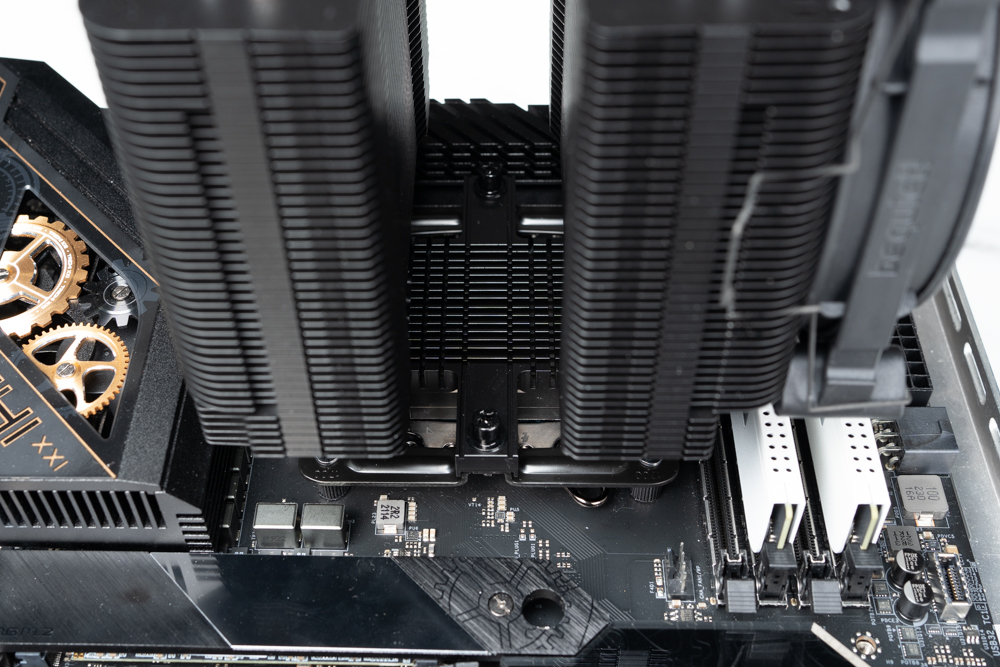
A top-down view of a motherboard with the be quiet! DARK ROCK PRO 5 CPU cooler partially installed. The central fan has been removed to allow clear access to the heatsink for the final steps of mounting. With the fan removed, you can see the twin tower heatsinks and the mounting bar across the middle of the base plate that will be used to secure the cooler to the mounting brackets already attached to the motherboard.
This step is critical as it involves securing the heatsink to the CPU, ensuring proper pressure and contact between the CPU and the cooler’s base for optimal heat transfer. Once the cooler is securely fastened, the fan will be reinstalled between the towers, completing the installation process.
Highlighting the design aspects that facilitate a straightforward installation process is beneficial, as it caters to both experienced PC builders and those who are newer to assembling their systems. The be quiet! DARK ROCK PRO 5‘s design, which allows for component removal and easy access to mounting points, showcases the brand’s commitment to convenience and functionality, which can be a deciding factor for customers in the market for a new CPU cooler.

The image illustrates the be quiet! DARK ROCK PRO 5 CPU cooler fully installed on a motherboard. The cooler is shown in a vertical orientation, with one of its Silent Wings PWM fans mounted between the two heatsink towers, which optimizes airflow for heat dissipation.
The cooler’s sleek and substantial design is evident, with the “be quiet!” branding visible on the top cover, emphasizing the product’s identity. The RAM slots are clearly accessible, demonstrating the cooler’s compatibility with the motherboard layout, which is important for users concerned about the fit and clearance around the CPU socket.
The final look of the installed cooler and its compatibility with the motherboard can provide reassurance to potential customers, especially those concerned about the installation process and the fit within their PC cases. The be quiet! DARK ROCK PRO 5’s design, ensuring ease of installation and compatibility with different hardware configurations, aligns with the needs of enthusiasts looking for a balance between performance, aesthetics, and component harmony.
For the AMD platform, the be quiet! DARK ROCK PRO 5 CPU cooler installation process is streamlined as it utilizes the original backplate that comes with the motherboard. This is a user-friendly feature because it eliminates the need to assemble a separate backplate, which is often required for Intel installations. By using the motherboard’s original backplate, the installation on AMD platforms becomes quicker and more straightforward.
The uniformity of parts — having only one type of component for the installation — further simplifies the process, making it less daunting, especially for users who may not be as experienced with PC assembly. These points address potential concerns about the ease of setup and reduce the perceived complexity of installing a high-performance CPU cooler.
Emphasizing that the DARK ROCK PRO 5 is designed with user convenience in mind, especially regarding installation on popular AMD sockets like AM4 and AM5, can attract users who are looking for an efficient and hassle-free cooling solution for their AMD-based systems.

This image shows an ASRock B650E TAICHI motherboard with an AMD Ryzen CPU installed, ready for the cooler installation. The pre-applied thermal paste on the CPU indicates that the cooler has not yet been mounted. The motherboard’s original AM4/AM5 backplate is visible around the CPU socket, and plastic standoffs have been placed on top of it, protruding through the motherboard holes. These standoffs will be used to secure the mounting brackets for the be quiet! DARK ROCK PRO 5 CPU cooler.
These details are crucial for consumers who are often searching for cooling solutions that are compatible with their specific hardware setups and who appreciate straightforward installation processes.
Emphasizing the ease of installation with the use of the motherboard’s original backplate can be a selling point for potential buyers who may be concerned about the complexity of installing aftermarket coolers. It also highlights the product’s user-friendly design, which is an attractive feature for those who are assembling their own PCs, whether they are experienced builders or newcomers to the hobby.

A close-up of an ASRock B650E TAICHI motherboard with the mounting brackets for the be quiet! DARK ROCK PRO 5 CPU cooler being installed. The brackets are aligned and secured over the previously placed standoffs around the CPU, where the cooler will be mounted.
The mounting brackets are crucial for creating a stable base onto which the cooler will be affixed. The brackets must be tightly secured to ensure proper contact between the CPU and the cooler for efficient heat transfer. It’s also important that they are aligned correctly to maintain the cooler’s position over the CPU.

The be quiet! DARK ROCK PRO 5 CPU cooler positioned on an ASRock B650E TAICHI motherboard. The central fan has been removed, revealing the twin-tower heatsinks. This step is typically done to allow for easier access to the screws or clips used to secure the heatsink to the mounting brackets on the motherboard.
This image is in the process of securing the heatsink to the brackets or preparing to attach the fan after the heatsink has been installed. Once the heatsink is properly mounted and secured, the fan can be reinserted between the towers, where it plays a critical role in dissipating heat by drawing air through the fin stacks and over the heat pipes.
Optimizing Cooling Performance: be quiet! DARK ROCK PRO 5 Temperature Benchmarks in Quiet and Performance Modes
We put the be quiet! DARK ROCK PRO 5 to test under controlled conditions to evaluate its cooling efficiency on both Intel and AMD’s high-performance CPUs. Our tests were conducted on an open bench platform at a room temperature of approximately 22 degrees Celsius, with the BIOS set to default configurations. We tested the cooler in two different settings: Quiet Mode (Q) for silent operation and Performance Mode (P) for maximum cooling.
Intel Test Bench:
- CPU: Intel Core i9-12900K
- Motherboard: ROG STRIX Z790-E GAMING WIFI
- Memory: T-FORCE DELTA RGB DDR5-6200 16GBx2
- GPU: NVIDIA RTX 4070
- Storage: AGI AI818 1TB NVMe PCIe 4.0 SSD
- Power Supply: CORSAIR RM1000e
- Operating System: Windows 11 Pro
AMD Test Bench:
- CPU: AMD RYZEN 9 7950X
- Motherboard: ASRock B650E TAICHI
- Memory: Teamgroup DDR5-6400 16GBx2
- GPU: NVIDIA RTX 4070
- Storage: PLEXTOR 512GB PX-512M9PeGN SSD
- Power Supply: CORSAIR RM1000e
- Operating System: Windows 11 Pro
Benchmarks and Stress Tests:
We ran a series of intensive benchmarks to push the CPUs to their limits, including:
AIDA64 FPU: This test stresses the floating-point unit of the CPU, generating maximum heat output.
AIDA64 CPU: A comprehensive test for overall CPU performance and stability.
3DMARK Fire Strike Ultra: A graphics-intensive benchmark that also puts a significant load on the CPU.
Cyberpunk 2077 Benchmark Test: A real-world gaming scenario that tests the cooler’s ability to handle extended loads during gameplay.
Our findings indicate that the DARK ROCK PRO 5 performs exceptionally well under both test modes. In Quiet Mode, the cooler maintained impressive thermal performance while keeping noise levels to a minimum. Switching to Performance Mode showed a noticeable improvement in temperatures, illustrating the cooler’s capability to handle the thermal demands of high-end CPUs like the i9-12900K and R9-7950X.
Stay tuned for the detailed temperature and noise level charts that will provide an in-depth analysis of the cooler’s performance under various conditions.
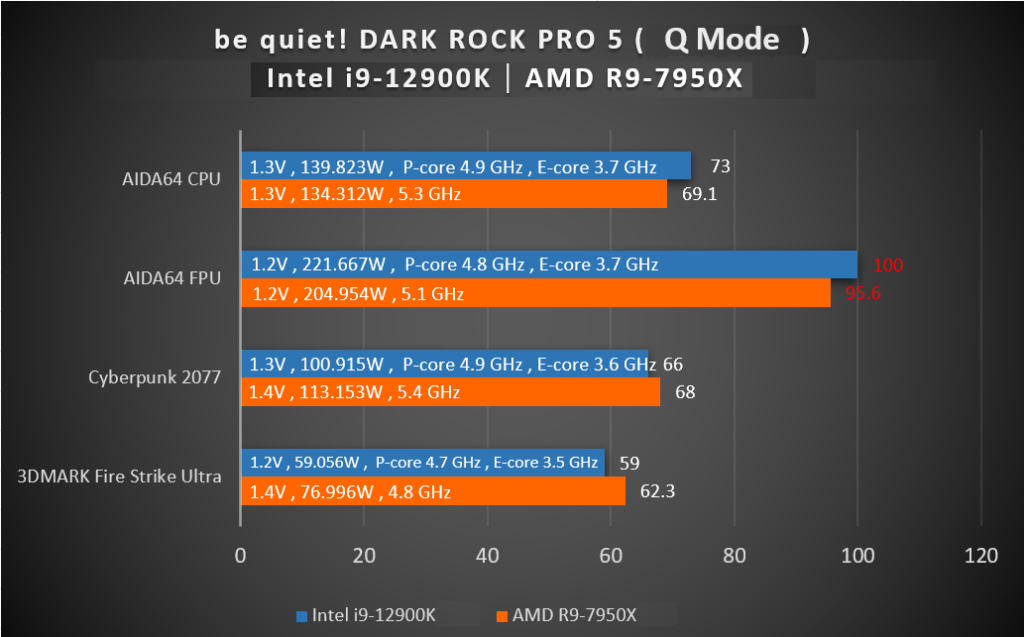
A temperature test result chart for the be quiet! DARK ROCK PRO 5 CPU cooler in Quiet Mode (Q). It compares the cooling performance on two high-end CPUs: the Intel i9-12900K and the AMD R9-7950X. The tests cover various demanding scenarios, including AIDA64 CPU, AIDA64 FPU, a gaming benchmark with Cyberpunk 2077, and a graphical stress test with 3DMARK Fire Strike Ultra.
Here’s a summary of the findings:
- For the AIDA64 CPU stress test, the Intel i9-12900K peaked at 73°C while the AMD R9-7950X reached a slightly lower peak of 69.1°C.
- In the more intense AIDA64 FPU test, which heavily stresses the CPU, the Intel chip hit 100°C, and the AMD CPU went up to 95.6°C.
- During the Cyberpunk 2077 benchmark, the temperatures were lower, with the Intel CPU at 66°C and the AMD CPU at 68°C, due to the game not solely stressing the CPU.
- Finally, the 3DMARK Fire Strike Ultra test showed the Intel CPU at 59°C and the AMD at 62.3°C, indicating good performance under the graphical load that involves the CPU.
The chart visually presents these temperatures in a bar graph format, with the Intel i9-12900K temperatures in blue and the AMD R9-7950X temperatures in orange.
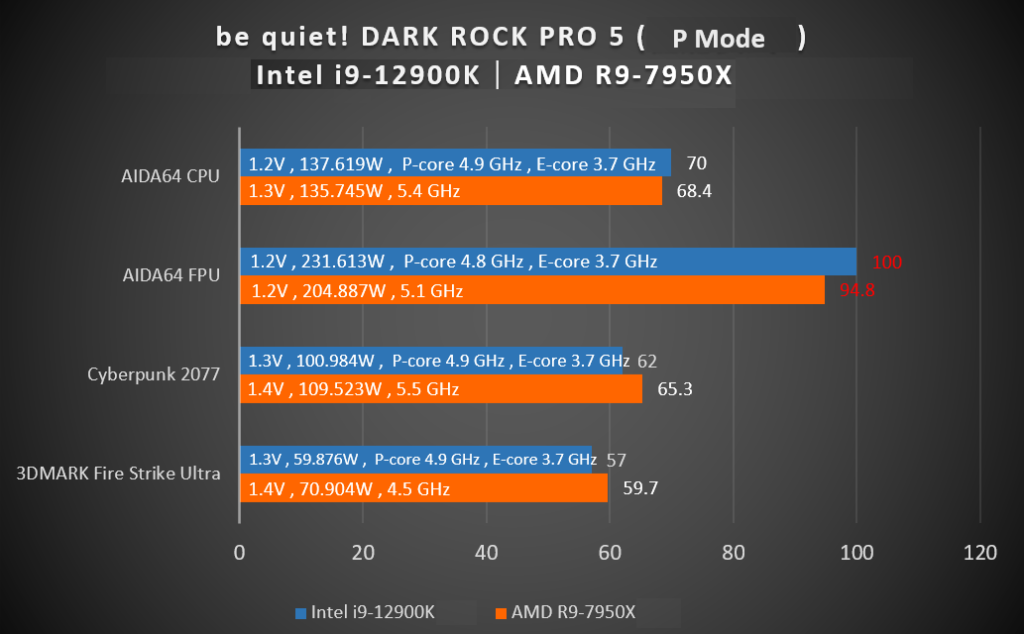
A bar chart comparing the cooling performance of the be quiet! DARK ROCK PRO 5 in Performance Mode (P) for both Intel i9-12900K and AMD R9-7950X processors under various stress tests.
In Performance Mode (P), the cooler managed to keep the Intel i9-12900K at 70°C during the AIDA64 CPU test and at 100°C for the AIDA64 FPU test, which is known to push the CPU to its thermal limits. For the AMD R9-7950X, temperatures were slightly lower at 68.4°C for the AIDA64 CPU test and 94.8°C for the AIDA64 FPU test.
In gaming conditions with Cyberpunk 2077, the temperatures for the Intel and AMD processors were 62°C and 65.3°C, respectively. These are impressive numbers, considering gaming can place a varied load on the CPU.
Finally, in the 3DMARK Fire Strike Ultra benchmark, which is a graphic-intensive test that also loads the CPU, the temperatures recorded were 57°C for Intel and 59.7°C for AMD.
This data indicates that the DARK ROCK PRO 5 is capable of handling high-performance CPUs in demanding conditions, keeping temperatures within safe operating ranges.
Summarize
The be quiet! DARK ROCK PRO 5 stands true to its flagship designation, delivering impressive performance as evidenced by our comprehensive testing. The difference between Quiet (Q) and Performance (P) modes was marginal, but Performance mode did show superior heat dissipation capabilities. Even under extreme stress tests, where temperatures pushed the limits, the DARK ROCK PRO 5 maintained its composure and performance.
In terms of noise levels, the DARK ROCK PRO 5’s noise reduction was noteworthy. It remained relatively quiet except for a noticeable increase in fan noise under full load during high-pressure tests. However, it was still quieter compared to similar coolers from other brands. The Quiet mode lived up to its name, offering near-silent operation.
Installation is where the DARK ROCK PRO 5 really shines. Its simplified assembly process, with fewer parts compared to other coolers and clear differentiation between Intel and AMD components, makes it user-friendly. Most users, particularly those familiar with tower coolers, can expect a quick and hassle-free setup, often without the need for consulting the manual.
For air-cooling enthusiasts seeking a high-quality solution, the DARK ROCK PRO 5 is an excellent choice. Priced at NT$3290, it represents a worthwhile investment for those looking to balance performance, noise, and ease of installation in their gaming or workstation builds.
If this article is helpful for you, please share this article with your friends on social media. Thank you!
This article is based on the personality of the reviews. You are responsible for fact-checking if the contents are not facts or accurate.
Title: be quiet! DARK ROCK PRO 5 Review: Ultimate Silence and Performance in Air Cooling