
Introducing the LIAN LI UNI FAN TL Series, a groundbreaking innovation in the world of PC cooling solutions. As the first of its kind on the market, these fans boast an integrated LCD screen, available in both sleek black and pristine white. The series caters to diverse needs with sizes of 140mm and 120mm and includes both standard and reverse blade configurations. To harness the full potential of these fans, pairing with the exclusive UNI FAN TL series controller is required. This setup allows for customization via the LIAN LI “L-Connect-3” software, enabling users to personalize their fan’s LCD display with images, screenshots, or even animated GIFs and MP4 files. This feature not only enhances the fan’s performance but also its aesthetic appeal, making it a dream addition for any DIY PC builder.
In our unboxing of the LIAN LI UNI FAN TL Series and the new LCD-equipped fan line-up, we explore four specific models: the black UNI FAN TL 120, UNI FAN TL 140 REVERSE, and the LCD screen variants, UNI FAN TL LCD 120, and UNI FAN TL LCD 140 REVERSE. The centrepiece of the TL LCD fans is a 1.6-inch display with a 400×400 resolution at the hub, supporting customizable display options including .JPG, .PNG, .GIF, and .MP4 files.
Here are the detailed specifications for each model:
LIAN LI UNI FAN TL 120:
- Colors: Black, White
- Material: Nylon/PBT
- Dimensions: 124 x 120 x 28mm
- Voltage: DC 12V
- Max Speed: 2600 RPM
- Airflow: 90.1 CFM
- Pressure: 3.97 mmH₂O
- Noise Level: 33 dBA
- Bearing Type: Fluid Dynamic Bearing (FDB)
- Warranty: 3 years
LIAN LI UNI FAN TL 140 REVERSE:
- Colors: Black, White
- Material: Nylon/PBT
- Dimensions: 144 x 120 x 28mm
- Voltage: DC 12V
- Max Speed: 1800 RPM
- Airflow: 101.6 CFM
- Pressure: 2.27 mmH₂O
- Noise Level: 31 dBA
- Bearing Type: Fluid Dynamic Bearing (FDB)
- Warranty: 3 years
LIAN LI UNI FAN TL LCD 120:
- Colors: Black, White
- Material: Nylon/PBT
- Dimensions: 124 x 120 x 28mm
- Voltage: DC 12V
- Max Speed: 1900 RPM
- Airflow: 62 CFM
- Pressure: 2.9 mmH₂O
- Noise Level: 27 dBA
- Bearing Type: Fluid Dynamic Bearing (FDB)
- Warranty: 3 years
LIAN LI UNI FAN TL LCD 140 REVERSE:
- Colors: Black, White
- Material: Nylon/PBT
- Dimensions: 144 x 120 x 28mm
- Voltage: DC 12V
- Max Speed: 1600 RPM
- Airflow: 64 CFM
- Pressure: 3.1 mmH₂O
- Noise Level: 29.4 dBA
- Bearing Type: Fluid Dynamic Bearing (FDB)
- Warranty: 3 years
The LIAN LI UNI FAN TL series offers a perfect blend of high performance, visual customization, and noise efficiency, promising to be an exceptional upgrade for enthusiasts seeking both functionality and flair in their PC builds.
Ultimate Guide to UNI FAN TL 120: Unboxing, Specs, and Setup Tips for Gamers
The LIAN LI UNI FAN TL 120 showcases an enticing package for enthusiasts, featuring a trio of fans complete with a dedicated fan controller—a crucial component for leveraging the full potential of the UNI FAN TL series. This specialized controller is equipped with connectivity options including a 5v 3-pin ARGB, 4-pin PWM, and USB 2.0 connectors, accommodating an impressive array of up to 24 fan configurations from the TL series. For those contemplating an upgrade or addition to their cooling setup, the three-fan bundle with the controller presents an excellent starting point. However, for enthusiasts with specific needs or those looking to expand their existing setup, the controller is also available for individual purchase. This flexibility ensures that users can tailor their cooling solutions to fit their unique requirements, making the UNI FAN TL 120 a versatile and appealing choice for DIY PC builders aiming for both aesthetic and performance enhancements.

A photo of the LIAN LI UNI FAN TL 120 in its packaging, highlighting its sophisticated design. The box promises a premium unboxing experience, teasing the sleek aesthetics of the fans within. It’s clear that LIAN LI is targeting discerning consumers who value both the visual and performance aspects of their PC components. The “Art of Cooling Redefined” tagline and the visible emphasis on the RGB lighting hint at the product’s ability to elevate a computer’s appearance while providing effective cooling solutions. It’s a product that’s to resonate well with PC builders and enthusiasts looking for top-notch hardware to showcase in their custom setups.

The contents of the LIAN LI UNI FAN TL 120 three-fan pack laid out neatly, offering a clear view of what customers can expect inside the box. This package includes three fans, connectors for power supply, specialized interface extension cables, three sets of fan screws, and three sets of mirror-finish protective stickers. It provides everything needed for installation and customization, ensuring a streamlined setup process for users. This comprehensive package emphasizes LIAN LI’s commitment to delivering a high-quality user experience, right down to the meticulous presentation and the inclusion of protective elements to maintain the product’s aesthetic appeal.

The controller connector cable for the LIAN LI UNI FAN TL series. The cable appears to be well-constructed, with a braided design that not only provides durability but also adds to the aesthetic appeal of the build. The connectors are designed for easy installation, allowing users to quickly and securely connect their fans to the controller. This level of detail in design ensures a clean look inside the PC case and more efficient cable management, which is appreciated by PC builders who strive for a tidy and organized setup.

The various cables are included with the LIAN LI UNI FAN TL series controller. There’s one cable designed for daisy-chaining the fans together and another for connecting the controller to the motherboard. The cables’ modular connectors make the process straightforward, ensuring a neat and efficient setup. Such an arrangement not only simplifies the installation process but also optimizes the internal airflow by minimizing cable clutter. The quality of the materials, including the braided sleeves over the cables, indicates the brand’s attention to both functionality and the aesthetic aspects of PC building.

The LIAN LI UNI FAN TL series with a protective sticker, often referred to as an “infinity mirror” sticker due to the reflective surface that creates a depth effect when the RGB lighting is on. This sticker is usually applied to the fan’s RGB LED strip to both protect the surface and enhance the lighting effect, adding a striking visual appeal to the fan’s overall design. It’s a clever touch that showcases LIAN LI’s commitment to both the performance and the mod aesthetic that’s highly valued in custom PC builds.
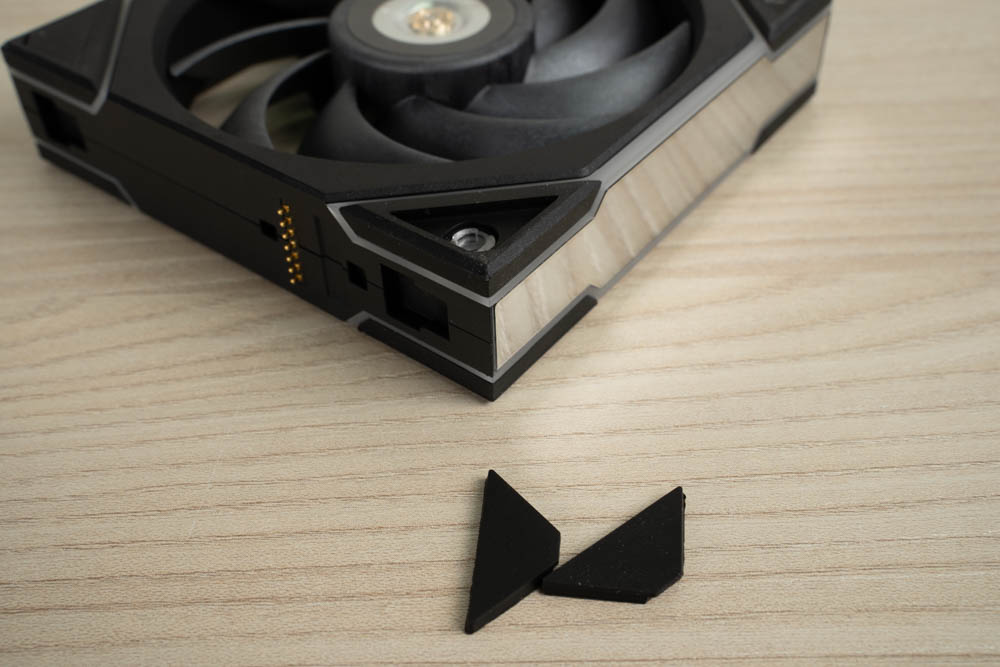
The recessed screw hole design of the LIAN LI UNI FAN, which is tailored for securing the fan to a radiator with long screws typically used in PC water-cooling setups. This design detail facilitates a flush and secure fit, ensuring optimal contact between the fan and the radiator for efficient heat dissipation. It’s a thoughtful feature that caters to enthusiasts who seek a clean and professional look in their custom builds while also emphasizing the importance of functional design in high-performance cooling solutions.

The LIAN LI UNI FAN TL 120 from a front-facing angle, gives us a clear view of its design and structure. The fan blades and the centre hub are prominently displayed, highlighting the quality build and sleek aesthetic that LIAN LI is known for. The design is functional and stylish, with a minimalist approach that appeals to users who appreciate a modern look in their PC components. This fan is designed to offer excellent airflow and cooling efficiency, a key aspect of any performance-oriented PC build.

The reverse side of the LIAN LI UNI FAN TL 120. The back of the fan typically isn’t as visible in most setups but still maintains a refined, coherent look that matches the rest of the fan’s design. The label at the center of the fan hub is clearly visible, ensuring that the branding is present no matter which side of the fan you’re viewing. This consistency in design speaks to LIAN LI’s dedication to detail, making their products not just functional pieces of hardware, but also elements that contribute to the overall aesthetic of a custom PC build.

The LIAN LI UNI FAN TL 120’s modular connector system, which features detachable interlocking mounts, often called “card guides” or “connector pins.” These are designed to easily and securely join multiple fans together, allowing for a cleaner and more efficient installation by eliminating the need for separate fan cables for each unit. This innovative approach simplifies cable management and enhances the overall aesthetics of the build, as well as potentially improving airflow within the chassis by reducing clutter.

This image clearly demonstrates the innovative interlocking mechanism of the LIAN LI UNI FAN TL 120 fans, where the connectors and metallic contact points allow for a seamless “daisy-chaining” of multiple units. By sliding together the card guides, the fans connect both physically and electrically, streamlining the build process and enhancing the internal aesthetics of a PC. This system reduces cable clutter, making for a cleaner build and easier management, all while allowing for synchronized operation and RGB lighting effects across the connected fans.

The photo shows the UNI FAN TL 120 three-fan pack alongside the dedicated UNI FAN TL Series Controller. The controller’s package includes the main control unit, a SATA power cable, and an adhesive magnet for easy mounting within the computer case.
The controller is an integral part of the setup, especially with the new LCD-equipped fans that require additional power considerations. Each controller can support up to 7 of the TL LCD fans, with a total of four fan interfaces for connections. An important detail to note is that each interface can support a maximum of 3 TL LCD fans. With optimal configuration, a single controller can manage up to 16 TL series fans in total, as long as no more than 7 of these are LCD fans. Additional controllers are necessary for setups requiring more than 7 LCD fans to ensure proper functionality and power distribution. This modular system allows users to scale their cooling solutions according to their specific needs while maintaining organized and efficient cable management.

The complete set of contents for the UNI FAN TL Series Controller. The set includes the controller itself, a SATA power cable for electrical connection to the power supply unit (PSU), and an additional cable for interface connectivity. This dedicated controller is designed to synchronize fan speeds, RGB lighting, and other functions across the UNI FAN TL series, including both standard and LCD models. The inclusion of an adhesive magnet provides a convenient mounting solution, allowing users to securely place the controller inside the case without the need for screws or other hardware, which can be particularly helpful for maintaining a clean and orderly internal layout.

We see the UNI FAN TL series controller with a cable connected to its original interface. The interface appears to be designed as a fixed, non-removable component of the controller, for stability and durability. This design choice ensures a secure connection that can handle the power and data transmission needs without the risk of disconnection or wear over time, which can be a concern with detachable connectors. It’s an aspect that points to the manufacturer’s attention to providing a reliable, user-friendly experience for setting up and maintaining a PC cooling system.

The LIAN LI UNI FAN TL Series Controller with a clear view of the four fan group interfaces. These interfaces are where the daisy-chained fans connect, allowing the controller to manage multiple fans simultaneously. The design streamlines the setup process, as it reduces the number of cables needed and simplifies the connectivity between the fans and the controller. This is part of what makes the system user-friendly and aesthetically pleasing, as it helps keep the interior of the PC case neat and organized.

A view of the underside of the LIAN LI UNI FAN TL Series Controller, where you can see embossed numbers 1 through 4. These numbers correspond to the individual fan group interfaces, serving as identifiers for each connection port. This detail can be particularly helpful during setup and troubleshooting, allowing users to easily reference and manage specific fan groups connected to the controller. Such labelling is a testament to LIAN LI’s commitment to user-friendly design and organization.

This holds a connector near the LIAN LI UNI FAN TL Series Controller, showcasing the 4-pin PWM and 5v ARGB (Addressable RGB) cables. The 4-pin PWM connector is used to control the speed of the fans, allowing for adjustments based on temperature readings or user preference for noise and performance balance. The 5v ARGB connector enables the synchronization of RGB lighting effects across the connected fans, which can be managed by compatible software provided by the motherboard or a separate controller. This dual-cable setup provides the necessary inputs for power and aesthetic customization, which are key aspects of modern PC builds.

The two types of connectors are associated with the LIAN LI UNI FAN TL Series Controller. One is a USB 2.0 connector, which is typically used to connect the controller to a USB header on the motherboard for software-based control. The other is a PCIe 6-pin connector, which looks similar to the ones used for graphics cards, indicating it may be for additional power supply, although traditionally, fan controllers are not connected through a PCIe interface. Instead, the 6-pin could be a proprietary or specialized connector for this specific ecosystem of products. The USB connection is key for integrating with the system’s motherboard, enabling software control for fan speed, lighting, and potentially other features.

A SATA power connector cable, which is part of the LIAN LI UNI FAN TL Series Controller setup. This cable is designed to provide power directly from the power supply unit (PSU) via a SATA connection. Typically, this would be used for a stable power delivery to the controller, ensuring that all connected fans, especially those with higher power demands such as ones with additional lighting or LCD displays, receive sufficient power to operate correctly. It’s an essential component for ensuring reliable performance across all connected fans within the system.
Optimize Your Cooling Setup: The Smart Choice of UNI FAN TL 140mm Bundle Packs
The LIAN LI UNI FAN TL series, specifically the 140mm fans, are currently sold individually, and it’s crucial for potential buyers to be aware of this. Purchasing just one or two individual fans without a dedicated controller may lead to disappointment, as the fans cannot function to their full potential without it. Thus, for those planning to buy fans from the UNI FAN TL series, a three-pack that includes the controller is often recommended for a more complete and satisfying experience. Of course, buying a standalone controller is another option that can be more cost-effective for those who already have single fans. Ultimately, the choice depends on the user’s preference and budget.

The front of the LIAN LI UNI FAN TL 140 packaging with Reverse Blade. The packaging is designed to be eye-catching, with the “REVERSE BLADE” prominently highlighted, indicating a feature that sets this fan apart from standard models. This could refer to the fan blade direction, which may provide different airflow characteristics or be suited for specific cooling applications. The package also clearly states the fan size (140mm), and the RGB functionality, and includes the assurance of a 3-year warranty, assuring buyers of its quality and reliability. The product presentation here aligns with LIAN LI’s reputation for high-end PC components.

The back of the LIAN LI UNI FAN TL 140 packaging with Reverse Blade provides detailed information on the product’s features and specifications. It emphasizes aspects like noise optimization, performance orientation, and the unique LCD blades used for high tolerance. The package also mentions the fluid dynamic bearing (FDB) for quieter operation and an RGB lighting rim with an infinity mirror effect, highlighting its aesthetic appeal. Technical specs such as fan dimensions, rated voltage, rotational speed, airflow, static pressure, and noise level are clearly listed, providing consumers with all the necessary information to make an informed decision. The package includes a link to download the software required for customizing and controlling the fan, ensuring users have access to the full suite of features offered by the UNI FAN TL series.

The unboxed contents of the LIAN LI UNI FAN TL 140 REVERSE BLADE package. Inside, you can see the fan itself along with the accessories needed for installation and connectivity. There are power and signal cables, presumably for PWM and ARGB connections, allowing the fan to integrate into a variety of system setups. There is also a packet containing screws for mounting the fan, an essential component for installation. Additionally, we see an instruction manual that provides guidance on installation and usage, as well as an infinity mirror sticker that enhances the fan’s RGB lighting effects. This comprehensive set ensures that users have everything required for a successful installation and operation right out of the box.

The LIAN LI UNI FAN TL 140 REVERSE BLADE, shows the front side with nine fan blades. The fan blade design is crafted for optimal airflow and may also suggest the reverse rotation direction, which can offer different cooling benefits or be paired with other fans for a push-pull configuration in a cooling setup. The overall aesthetic is sleek and modern, aligning with the performance-oriented design that LIAN LI is known for.

A view of the backside of the LIAN LI UNI FAN TL 140 REVERSE BLADE. This perspective often shows the direction in which air is drawn into the fan, which is important for understanding the airflow dynamics when installing it within a PC case. The reverse blade design indicates that the fan may be engineered to pull air in the opposite direction compared to standard fans, potentially providing benefits for certain cooling configurations. The central hub is marked with the LIAN LI and UNI FAN branding, maintaining the sleek design aesthetics that are consistent across their product range.
Revolutionize Your PC Cooling with LIAN LI’s UNI FAN TL LCD: The World’s First LCD-Equipped Fan
The LIAN LI UNI FAN TL LCD truly stands out in the market as the world’s first PC fan with an integrated LCD screen. The 1.6-inch display boasts a sharp 400×400 resolution, 500(typical) nits of brightness, an IPS-type display, and sRGB 24-bit full colour, making it a premium choice for those who value aesthetics and technology in their setups.
It’s worth noting that the inclusion of an LCD screen does increase power consumption, necessitating the use of a PCIe 6-pin connector from the power supply, which is typically reserved for high-power components like GPUs. This trade-off between increased power usage and enhanced visual appeal is a decision for the individual builder. For some, the unique feature of having customizable displays on their cooling fans outweighs the extra power draw, whereas others may prioritize energy efficiency and opt for a more traditional fan setup. Ultimately, it’s about personal preference and the desire to customize one’s PC to their liking.

The LIAN LI UNI FAN TL LCD 120 in its single package. The box features a clean and modern design, highlighting the unique aspect of the product—its LCD feature. The tagline “Visualized Breeze, Elevated Style” reinforces the fan’s dual purpose of functionality and aesthetic enhancement. This package is marketed to appeal to those looking for an upgrade to their PC that provides efficient cooling and customizable visual flair. The promise of a 3-year warranty prominently displayed on the box also communicates confidence in the product’s quality and durability.

The back of the UNI FAN TL LCD 120 packaging details the fan’s impressive features and specifications. It boasts a 1.6-inch LCD screen with a 400×400 resolution, and supports various image and video formats for a highly customizable visual display. The fan is engineered for efficient airflow and noise optimization, and it incorporates LIAN LI’s exclusive flow-through design with animations that can be controlled via L-Connect 3 software. With a fluid dynamic bearing for stability and longevity, an enlarged infinity mirror, and dedicated light zones, it’s designed not just for performance but also for aesthetic impact. The specifications include the fan dimensions, rated voltage, rotational speed, airflow, static pressure, and maximum noise level. The package also indicates software availability for download, offering users complete control over their fan settings.
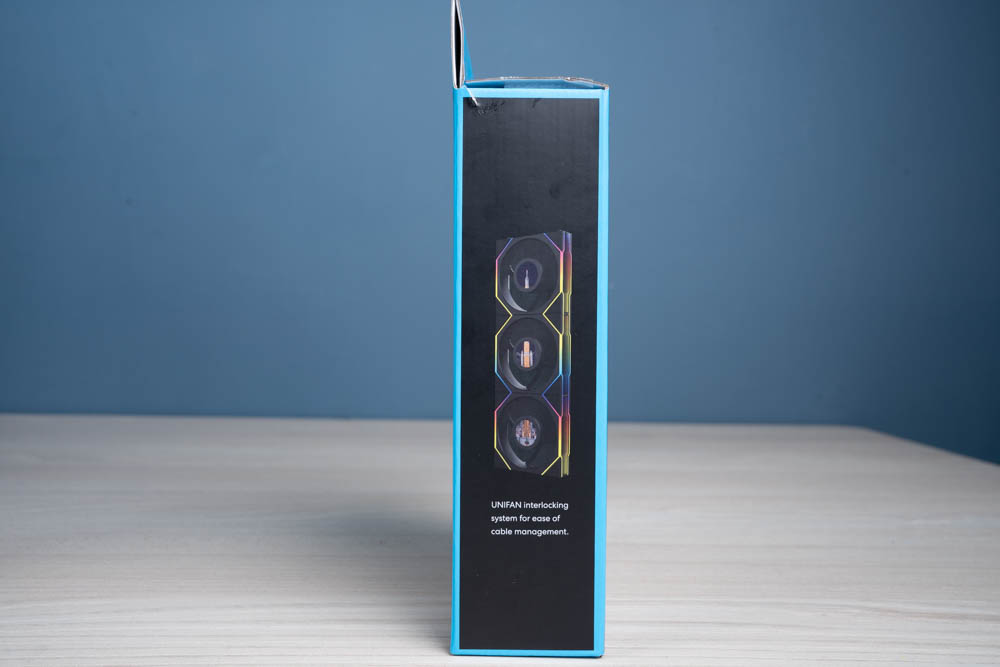
This side view of the packaging showcases the LIAN LI UNI FAN TL series with the LCD screens in action. It illustrates how the LCD feature can display custom images or animations, adding a unique and personalized touch to the PC build. The packaging highlights the UNIFAN interlocking system, emphasizing ease of cable management, which is a key selling point for users who value a clean and organized setup within their PC case.

In this image, the LIAN LI UNI FAN TL LCD 120’s package contents are laid out for view. Included is the fan itself, which features an LCD for visual customization. Also visible are the power and data cables required for operation, a set of mounting screws, and the instruction manual detailing installation and features. The manual contains the necessary information for using the LCD feature, as well as guidelines for UNIFAN’s unique interlocking system that simplifies cable management. This package provides everything needed for the user to incorporate the fan into their system and take advantage of its advanced features.

This is the LIAN LI UNI FAN TL LCD 140 in its retail packaging, highlighting the product with a sleek design on the front. The “REVERSE BLADE” feature suggests an innovative approach to airflow and fan blade design. The packaging emphasizes the fan’s 140mm size, the vibrant RGB capabilities, and the unique LCD feature that distinguishes it from other fans. The “Visualized Breeze, Elevated Style” slogan aptly captures the essence of what this fan offers – a combination of visual customization with high-end cooling performance. The package also indicates that it’s a single fan unit and confirms a 3-year warranty, which can assure buyers of its quality and longevity.

On the back of the UNI FAN TL LCD 140 packaging, you can see a detailed list of features and specifications that set this product apart. It boasts a 1.6″ LCD screen with a 400×400 resolution, capable of displaying GIFs, MP4s, JPGs, and PNGs, enhancing the customization possibilities. The fan is optimized for PC cases with airflow and noise considerations, incorporating LIAN LI’s exclusive flow-through design. It has a fluid dynamic bearing for stability and endurance and an enlarged infinity mirror for an appealing visual effect. The light zones offer increased lighting customizability, and the UNIFAN interlocking system simplifies cable management. LED lighting and fan speed can be controlled with the UNIFAN TL, and there’s complete software control with L-Connect 3, underlining the fan’s high-tech credentials. The package also includes a QR code linked to software download or additional product information, making it easier for users to access the resources they need for setup and customization.

This image shows two models side by side from the LIAN LI UNI FAN TL series with LCD screens. On the left is the 140mm fan featuring the reverse blade design, and on the right is the 120mm fan with the standard blade orientation. The reverse blade design typically means that the fan blades are angled differently to change the direction of airflow. Both models incorporate LCD displays at the center, which can be customized for unique visual effects. The picture illustrates the size difference between the 140mm and 120mm models, as well as the blade design variations, catering to different cooling requirements and aesthetic preferences in a PC build.

We see the reverse side of the LIAN LI UNI FAN TL LCD 140 with the reverse blade design on the left, and the UNI FAN TL LCD 120 with the standard blade orientation on the right. When installed, the back view of these fans typically shows the side that faces the internal components of a PC case. It is also the side that directs the airflow, whether pulling air into a case or pushing it out, depending on the specific setup. Both feature the central hub with the LCD screen, which is a unique characteristic of this series, allowing users to customize their PC build with dynamic visual effects.

The side frame of the LIAN LI UNI FAN TL series is where the metallic interlocking points for daisy-chaining the fans together are located.
It’s noted that players might be curious if they can interlock the TL LCD version with the non-LCD version of the same size. The answer is no, as the design of the metallic contacts is different between the two models. Although they can share the same controller, they cannot be mixed on the same connection chain. This is an important consideration for those who are planning their PC build and are looking at different models within the UNI FAN TL series for their cooling solutions.

We can see the interlocking sides of two LIAN LI UNI FAN TL series fans. The design illustrates that only fans of the same size and specification can be daisy-chained together, ensuring a consistent and reliable connection. The metallic contacts are tailored to match identical models for seamless functionality. This means that mixing and interconnecting with non-LCD fans is not an option for the LCD version, despite both sharing compatibility with the same controller. This specificity is essential for the proper operation of the fans and their features, such as synchronized lighting and performance.
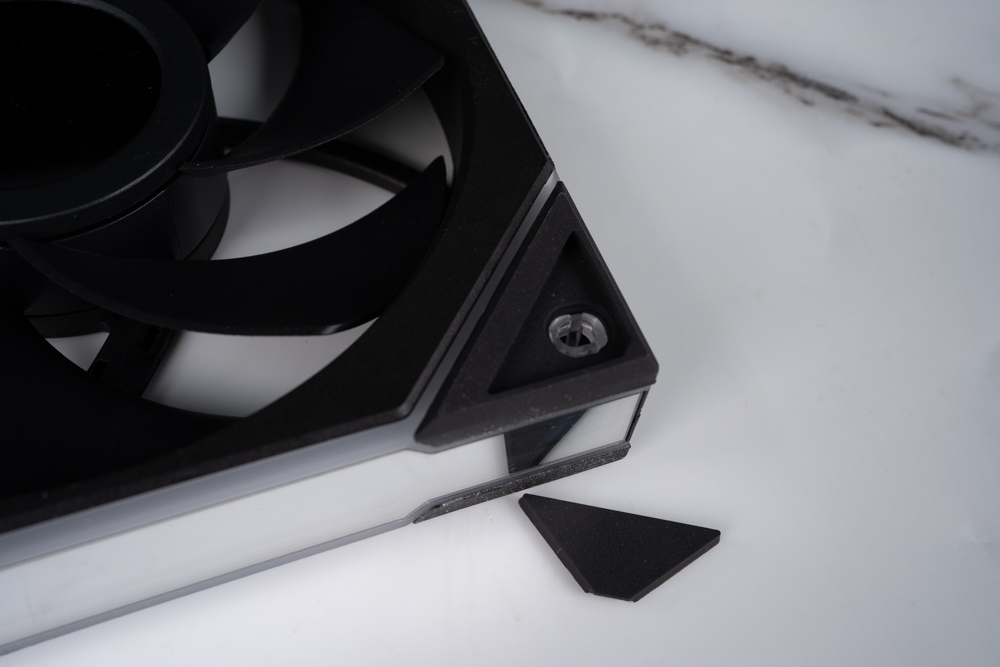
A close-up of the LIAN LI UNI FAN TL series with an LCD screen, focusing on its recessed screw-hole design. This design detail is beneficial for creating a flush mount when installing the fan to a radiator or case, ensuring that the screw heads do not protrude beyond the fan’s frame. This can be particularly advantageous for maintaining a clean aesthetic in custom PC builds and ensuring unobstructed airflow around the fan. The inset also shows a protective cover or accent piece that’s been removed, which might be part of the fan’s modular design for aesthetics or functionality.
Master Your Cooling with L-CONNECT 3: The Ultimate Guide to Customizing LIAN LI’s UNI FAN TL Series
The LIAN LI UNI FAN TL series is notable for its integration with the ‘L-CONNECT 3’ software, which allows users to fine-tune settings for LIAN LI fans and all-in-one (AIO) water cooling systems. This includes individual fan speed control for optimal cooling performance, ARGB lighting customization for aesthetic appeal, and display configurations for the TL LCD screens.
A particularly intriguing feature of the software interface is the ability to set the LCD screen to show real-time hardware monitoring data, such as CPU and GPU temperatures. This functionality adds practical value beyond the visual flair, offering users a quick and stylish way to keep an eye on key system metrics.
However, it’s important to consider that the L-Connect 3 software has a limit to the number of TL LCD fans it can support, which is up to 13 fans. This limitation should be factored into any cooling configuration plans to ensure compatibility and functionality within the system.
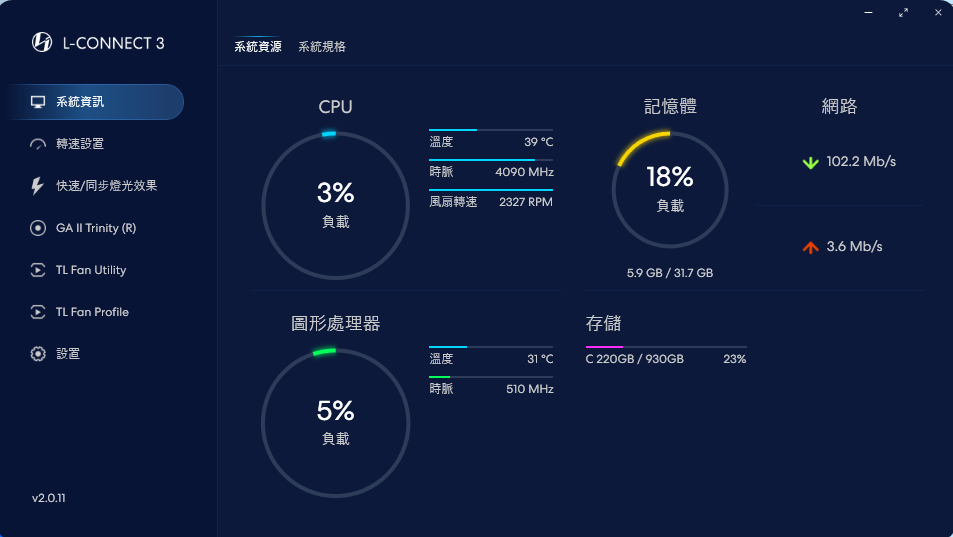
Referring to the L-CONNECT 3 software interface showing system information. Through this interface, users can display real-time hardware information such as CPU and GPU temperatures, fan speeds, and other vital statistics directly on the LIAN LI UNI FAN TL series LCD screens. This not only allows users to monitor their system’s performance visually but also customize the information displayed according to their preferences, ensuring they have all the necessary data at a glance while adding an aesthetic component to their setup.

The L-CONNECT 3 software’s feature for synchronizing lighting effects with the motherboard. This utility provides options to easily align the RGB lighting of the LIAN LI UNI FAN TL fans with the rest of the system for a cohesive and visually appealing setup. Users can typically select lighting modes, adjust brightness, and perhaps even the colour spectrum to match the motherboard and other components, creating a unified aesthetic throughout the PC build.

The L-CONNECT 3 interface seems to detect the installation of a LIAN LI cooling system. Users can adjust various settings such as lighting effects, fan and pump speeds, and pump operation modes from this page. The software provides an integrated control environment where all the connected LIAN LI cooling components can be managed effectively. This makes it simpler for users to fine-tune their system cooling performance and aesthetics directly from the software, offering a high degree of customization for their setup.

On the TL LCD screen settings page of L-CONNECT 3, you have the ability to customize the lighting effects and screen displays of the UNI FAN TL LCD. The interface allows for the upload and display of .JPG/.PNG images as well as dynamic .GIF/.MP4 animations, giving users a range of visual customization options. Additionally, LIAN LI provides a library of pre-made animations created by experts for a professional touch.
For those interested in system monitoring, the software also enables the use of LCD screens to display real-time sensor data such as CPU and GPU temperatures. This feature offers both an aesthetic appeal and practical functionality, allowing users to keep an eye on their system’s performance while enjoying a visually enriched experience. It’s a blend of style and substance that enriches the user’s interaction with their PC.
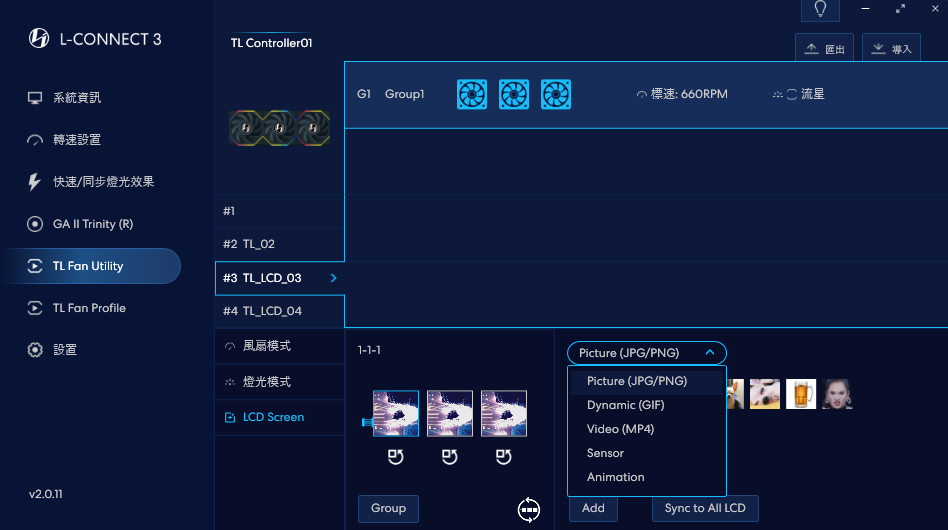
The L-CONNECT 3 software interface evidently provides extensive support for various file types for the LIAN LI UNI FAN TL series LCD screens. The supported file types include static images like JPG and PNG, as well as dynamic files such as GIFs. Additionally, there’s a selection of pre-set animations available from the software’s library, offering an even greater range of customization for users. This level of support enhances the user experience by providing multiple ways to personalize their PC builds with various visual effects on their fan’s LCD screens.

The showcase the fan lighting adjustment section within the L-CONNECT 3 software. Here, users can modify the illumination settings of their LIAN LI UNI FAN TL series fans. The interface probably allows for adjustments of the brightness and the colour, which includes a spectrum of hues users can choose from. These settings enhance the ability to customize the aesthetic of the PC build to match a theme or personal preference. It’s also possible to synchronize these settings across multiple fans for a cohesive look throughout the system, using features like ‘Apply to More’.
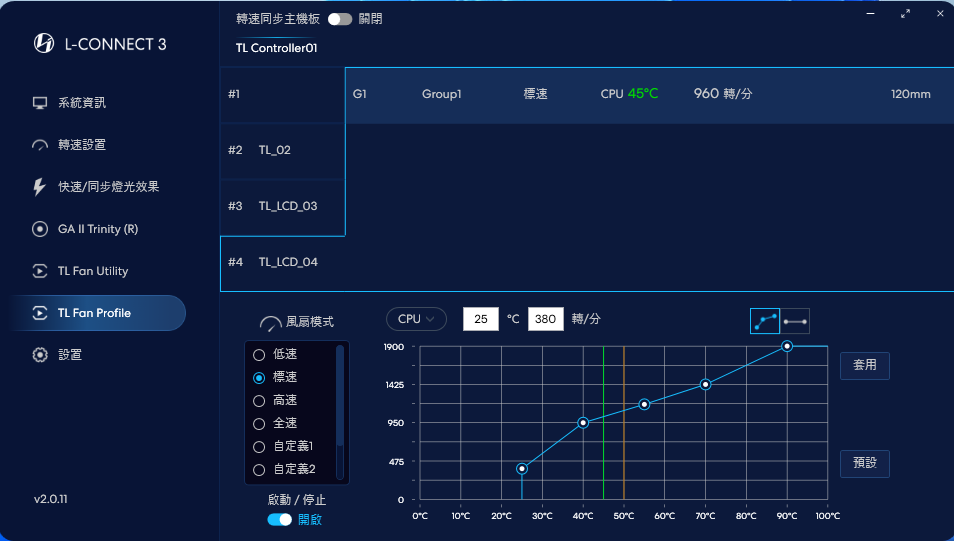
In the L-CONNECT 3 interface displayed, it appears you have access to fan speed control settings, which are crucial for optimizing cooling efficiency. You can set a fan curve that automatically adjusts fan speeds based on CPU temperatures, providing a balance between adequate cooling and noise levels.
The highlighted feature with a start/stop checkbox refers to a smart detection system that can halt the fan when temperatures are low to minimize noise and resume operation when cooling is necessary. This can be particularly useful for maintaining a quiet environment when the system is under light load or idle.

This notice provides important information regarding the setup of the TL controller for LIAN LI UNI FAN series fans:
- TL_FAN and TL_LCD fans cannot be interlocked physically; doing so will cause display issues with the TL_LCD.
- Each controller can handle up to 16 TL series fans, with a maximum of 7 TL_LCD fans due to the controller having 4 ports.
- Each port can support up to 10 TL_FAN units or up to 3 TL_LCD units.
- When synchronizing with the motherboard (MB Sync), each port can support up to 4 TL Series fans.
It’s important to adhere to these guidelines to ensure the proper function of the fans and their displays. This ensures optimal performance and avoids any potential damage or malfunctions.

This interface shows the setup page within the L-CONNECT 3 software, where you can verify the connected fan devices. The display indicates the arrangement of fans across the various ports of the controller:
- Port 2 (TL_02): 3 out of 3 possible fans connected
- Port 3 (TL_LCD_03): 3 out of 3 possible fans connected
- Port 4 (TL_LCD_04): 1 out of 1 possible fan connected
This screen is crucial for ensuring all your fans are properly recognized and connected to the system. It gives you a clear overview of how many and which type of fans are connected to each port of the controller, allowing for efficient management and setup of your cooling system.

The version update page for the L-CONNECT 3 software. It provides information about the current version of the software and offers the ability to check for and apply updates to various components. The version details are as follows:
- L-Connect 3 software is at version 2.0.11.
- GA II Trinity (R) Controller01 firmware is at version 0.7, released on 2023/07/19.
- TL Series Controller01 firmware is at version 0.58, released on 2024/01/11.
- TL Series LCD firmware is at version 1.5, released on 2023/12/22.
The page also has a toggle for automatic update checks, indicating the software can be set to automatically look for updates. This ensures that the user’s system is running the most recent and stable versions of the software and firmware, which can improve performance and add new features or enhancements to the hardware management experience.
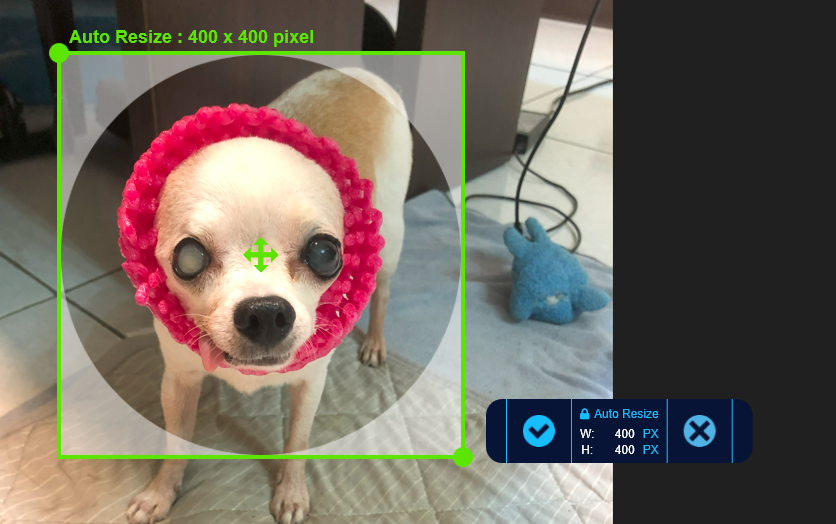
A user interface with an image editing or customization feature is part of a software program. This specific feature appears to offer an “Auto Resize” function for images, in this case setting the dimensions to a square format of 400×400 pixels. The visual representation includes guidelines to help the user crop or frame the image to the desired size, which is especially useful for preparing images to be displayed on devices with specific resolution requirements, such as the LCD screens on some PC fans or other hardware components. The easy-to-use interface could be a convenient tool for users who prefer a quick way to prepare images without the need for separate image editing software.
Enhance Your PC Aesthetics: Customizing UNI FAN TL LCD Displays with Dynamic Effects




Summarize
LIAN LI’s modular cases and interlocking fans continue to captivate professional DIY enthusiasts. The UNI FAN TL LCD and SL-Infinity series showcase distinct differences in RGB lighting aesthetics, with the TL series offering a seamless appearance after interconnection, eliminating the gaps seen in the SL series’ RGB strips. This attention to detail significantly elevates the visual pleasure of observing the fans. Whether with or without an LCD screen, users can appreciate the uninterrupted flow of light.
For those who can afford the UNI FAN TL LCD series, it’s essential to note that the individual packaging does not include a dedicated controller. Prospective buyers must ensure the inclusion of the LIAN LI dedicated controller in their shopping list. Additionally, this controller requires an extra PCIe 6-pin power supply, so it’s crucial to verify that your power supply has adequate ports available. This is particularly pertinent when using high-end graphics cards, such as the 40 series, which occupy the 12VHPWR power connector. If using a high-wattage power supply, double-check that you have sufficient cables to support the expansion of the TL series fans.
In the diverse world of modular DIY, LIAN LI’s innovative case products and new LCD fans indeed bring excitement and anticipation. The LCD fan customization supports a wide range of formats, including popular dynamic images. The ‘L-CONNECT 3’ software interface allows for direct screen capture upload to the LCD, fostering creativity. Looking ahead, further enhancements to the software, such as screen recording capabilities, are eagerly awaited, opening up even more avenues for user creativity.
If this article is helpful for you, please share this article with your friends on social media. Thank you!
This article is based on the personality of the reviews. You are responsible for fact-checking if the contents are not facts or accurate.
Title: LIAN LI UNI FAN TL LCD Review: Revolutionary PC Cooling with Customizable LCD Display