
The Vector 16 HX A14V is an MSI laptop that combines high performance with portability, making it a suitable companion for creative work, AI inference, and gaming. Featuring an Intel Core i9-14900HX processor and an NVIDIA GeForce RTX 4080 graphics card, this laptop harnesses MSI’s OverBoost Ultra technology to deliver up to 240W of power, ensuring it’s up to the challenge of both coursework and entertainment.
Key Specifications of Vector 16 HX A14VHG-293TW:
- Operating System: Windows 11 Home
- Processor: Intel Core i9-14900HX with 8 performance cores, 16 efficiency cores (24 cores, 32 threads), up to 5.8GHz
- Memory: 32GB (16GB x 2) DDR5-5600, with dual-channel SO-DIMM slots
- Graphics: NVIDIA GeForce RTX 4080 Laptop GPU (up to 175W, 12GB GDDR6) + Intel Iris Xe integrated graphics
- Display: 16″ QHD+ (2560×1600) IPS panel with a 16:10 aspect ratio, 240Hz refresh rate, and 100% DCI-P3 color gamut
- Storage: 1TB PCIe 4.0 NVMe M.2 SSD, plus an additional M.2 slot supporting PCIe 4.0 SSDs
- Keyboard: 98% compact keyboard with Per-Key RGB lighting by SteelSeries
- Ports:
- 1 x 3.5mm headphone/mic combo jack
- 1 x USB 3.2 Gen 2 Type-C (DisplayPort)
- 1 x Thunderbolt 4 Type-C (USB/DisplayPort)
- 1 x USB 3.2 Gen 2 Type-C (DisplayPort/Power Delivery)
- 1 x USB 3.2 Gen 1
- 1 x USB 3.2 Gen 2
- 1 x SD Express card reader
- 1 x HDMI 2.1
- Audio: Dual 2W speakers with a built-in microphone
- Network: Realtek 2.5GbE LAN, Intel Killer Wi-Fi 7 BE1750, and Bluetooth v5.4
- Battery: 4-cell 90WHrs
- Power Adapter: 330W
- Dimensions: 357 x 284 x 22.2-28.55 mm
- Weight: 2.7 kg
- Webcam: HD (30fps @ 720p) with a physical shutter
This powerful laptop is engineered to meet the rigorous demands of STEM students, offering robust performance and advanced connectivity features to maximize productivity and leisure activities.
MSI Vector 16 HX A14V Gaming Laptop: High-Performance STEM Computing with Intel i9 and NVIDIA RTX 4080
The MSI Vector GP series fills the gap left by the elevated Raider GE series, providing an excellent combination of high-performance computing for demanding STEM applications and competitive pricing. Drawing its name from the concept of “vector,” this series is designed specifically for high-end STEM students and gamers seeking a new generation of portable AI computing power.
The Vector 16 HX A14V gaming laptop showcases a sleek, rounded design in a refined matte Cosmic Silver color. Although it’s nearly 17.5 inches in overall size, it features a narrow-bezel 16-inch QHD+ display with a 16:10 aspect ratio and 240Hz refresh rate, ideal for immersive gaming and intensive workloads. It harnesses the power of an Intel Core i9-14900HX processor alongside an NVIDIA GeForce RTX 4080 Laptop GPU (up to 175W), fully unlocking its capabilities with MSI’s OverBoost Ultra technology, enabling up to 240W of combined CPU and GPU performance.
This laptop is tailored for high-performance gaming and STEM computing needs, providing robust specs and a refined aesthetic that makes it a standout choice for those needing a portable powerhouse.

This image shows the packaging of the MSI Vector 16 HX A14V laptop. The box has a distinctive design featuring a stylized dragon emblem, which is MSI’s signature logo, prominently displayed in the center. The logo is surrounded by concentric shield-like outlines in red, with the words “VECTOR SERIES” printed below, highlighting the specific product line. The overall packaging is simple yet striking, reflecting the premium and performance-oriented nature of the gaming laptop inside.
The Vector 16 HX A14V is designed with high-performance features for gaming and productivity. It includes a dual-channel 32GB DDR5-5600 memory setup in two SO-DIMM slots for efficient multitasking. In addition to the 1TB PCIe 4.0 NVMe M.2 SSD used as the system drive, there’s an extra M.2 slot available for expanding with another PCIe 4.0 SSD.
This laptop also comes with a 98% compact keyboard with per-key RGB lighting by SteelSeries. Connectivity options are comprehensive, with Thunderbolt 4, an SD card reader, and up to four display outputs. An HD 720p webcam (30fps) with a physical shutter, along with an array microphone, ensures privacy and clear communication.
With robust performance, versatile expandability, and full I/O support, this laptop is well-equipped to support students through their academic journey and ensure a smooth graduation.

The MSI Vector 16 HX A14V is designed with a visually appealing and practical aesthetic. In this image, the laptop is shown with the display lid partially lifted, highlighting its sleek lines and balanced proportions. The MSI dragon emblem on the back of the screen is prominently displayed, representing the brand’s gaming pedigree.
The rear panel provides a clear view of the cooling vents, designed for efficient thermal management. Also visible are several ports, ensuring connectivity for a range of devices. The packaging box in the background, marked with the MSI Vector Series logo, reinforces the identity of this powerful gaming laptop. The combination of strong performance and a refined design makes it a distinctive option for gamers and students alike.

The close-up image captures the MSI dragon emblem on the surface of the Vector 16 HX A14V laptop. This emblem, known as the “Dragon Shield,” is symbolic of MSI’s gaming heritage and is prominently displayed on the laptop’s lid. The shield itself has a subtle, textured matte finish that complements the overall sleek and professional look of the device. The dragon within the emblem is finely detailed, reinforcing MSI’s dedication to quality and performance, and adds a distinctive visual identity to the laptop.

This image displays the 300W power adapter specifically designed for the Vector 16 HX A14V laptop. The adapter is black and rectangular, with clear labels indicating the electrical specifications and safety certifications. The cable is secured neatly with a velcro strap labeled “MADE FOR GAMERS & CREATORS,” emphasizing the target audience of the device. This high-capacity adapter is crucial for providing the necessary power to the laptop’s high-performance components, ensuring stable and efficient operation, especially during intensive tasks like gaming and content creation.
MSI Vector 16 HX A14V: 16-Inch QHD+ Gaming Laptop with Narrow Bezel Design, Intel i9, and NVIDIA RTX 4080
The Vector 16 HX A14V is equipped with a 16-inch display in a 16:10 aspect ratio, offering QHD+ resolution, perfect for gaming and productivity. Although the laptop’s body is 28.4 cm wide, the display frame is just 24.5 cm across, providing a narrow bezel for an immersive viewing experience. Despite this compact design, the top bezel still accommodates an HD 720p webcam with a physical shutter and an array microphone, ensuring seamless participation in video conferences and online classes while maintaining user privacy.

The Vector 16 HX A14V gaming laptop is showcased here with its display open, revealing a vibrant and immersive viewing experience. The 16-inch screen, featuring a 16:10 aspect ratio, QHD+ resolution, and narrow bezels, maximizes the visual real estate and creates a stunning, borderless effect. The MSI dragon emblem is prominently displayed on the screen, further emphasizing the laptop’s gaming pedigree. This carefully balanced design, with sleek bezels and a spacious display, makes the Vector 16 HX A14V a visually striking and compelling device for gaming and productivity alike.

The HD webcam and array microphone located at the top of the Vector 16 HX A14V laptop screen. The webcam provides a 720p resolution with a physical shutter, visible to the right of the lens, allowing users to easily cover the camera for privacy. The array microphone ensures high-quality audio for video conferencing or online classes. Despite the compact and narrow bezel design of the display, MSI has managed to incorporate these essential features, ensuring that users have a seamless communication experience.

This image includes a close-up of the physical webcam cover on the Vector 16 HX A14V laptop, located next to the 720p HD camera on the display bezel. The small sliding cover enables users to manually block the camera for enhanced privacy.
Also visible is the 300W power adapter, clearly labeled and organized with a branded MSI strap that reads “MADE FOR GAMERS & CREATORS.” This adapter provides ample power for the high-performance components in the laptop, while the strap keeps the cables neatly bundled for easy transport and storage.
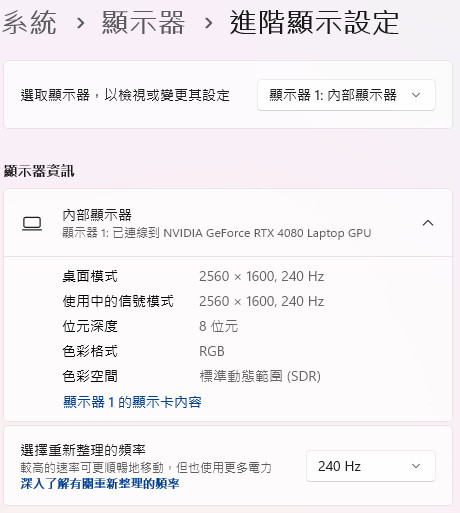
This image showcases the display settings of the Vector 16 HX A14V gaming laptop. It reveals the following specifications:
- Resolution: 2560 x 1600 (QHD+)
- Bit Depth: 8-bit
- Color Format: RGB
- Color Space: Standard Dynamic Range (SDR)
- Refresh Rate: 240Hz
These specifications highlight that the laptop’s 16-inch display is well-suited for both gaming and productivity, with its high resolution and refresh rate providing smooth visuals. The IPS panel covers 100% of the DCI-P3 color gamut, ensuring vivid and accurate colors, beneficial for gaming, creative work, and multimedia consumption.
While the display lacks VRR (Variable Refresh Rate) for FPS synchronization, the MUX switch feature allows switching to discrete GPU mode, enabling the NVIDIA RTX 4080 Laptop GPU to directly handle display output. This reduces display latency and maximizes gaming performance.

The displays gameplay from Diablo IV on the Vector 16 HX A14V gaming laptop. The screen captures a detailed character selection screen, highlighting the sharp resolution and vivid color reproduction of the laptop’s 16-inch QHD+ display. The IPS panel, offering a 16:10 aspect ratio and 240Hz refresh rate, ensures smooth motion and immersive visuals. The game’s dark and intricate graphical style is rendered beautifully, demonstrating the power of the NVIDIA RTX 4080 GPU in delivering high-fidelity graphics and a seamless gaming experience.

This image showcases a scene from Cyberpunk 2077 on the Vector 16 HX A14V gaming laptop. The vibrant, futuristic cityscape with its neon lights and intricate details is displayed sharply on the laptop’s 16-inch QHD+ screen. The gameplay captures the vivid colors and depth of the game’s world, highlighting the capabilities of the NVIDIA GeForce RTX 4080 GPU.
The display’s 240Hz refresh rate and 16:10 aspect ratio ensure smooth gameplay and immersive visuals, making the most of the richly detailed environment. The laptop handles the intense graphical demands of Cyberpunk 2077 effectively, showcasing MSI’s commitment to high-performance gaming.
MSI Vector 16 HX A14V: SteelSeries RGB Keyboard with Customizable Keys and Precision Touchpad
The Vector 16 HX A14V keyboard is a compact, 98% layout design by SteelSeries, featuring per-key RGB backlighting. The directional keys have been shifted into the numeric keypad area, with smaller keys for both the numeric and directional functions. All four directional arrow keys are of the same size, making them a boon for gamers who frequently use them.
Commonly used function keys like PrtScr, Ins, and Del are retained, and there are multimedia functions accessible via the Fn key. The power button is located at the upper right corner of the keyboard, so users should be cautious to avoid accidental presses.
The laptop features a generously sized touchpad with hidden buttons, offering a comfortable clicking experience, along with attractive RGB lighting effects. The thoughtful keyboard layout and touchpad design ensure an enjoyable and efficient experience for both gaming and productivity tasks.

The SteelSeries keyboard on the Vector 16 HX A14V laptop. This compact 98% keyboard layout includes a numeric keypad while maintaining an efficient and streamlined design. The per-key RGB backlighting allows for customizable lighting effects, enhancing the visual appeal and usability of the keyboard.
The arrow keys are strategically integrated into the numeric keypad, offering convenient access for gamers and productivity users alike. Function keys like PrtScr, Ins, and Del are clearly labeled, and multimedia functions can be accessed through the Fn key combinations.
The keyboard is complemented by a large touchpad with hidden buttons, providing a smooth and responsive user experience. The layout is thoughtfully arranged to balance compactness with ease of use, making it suitable for both gaming and everyday tasks.

A closer look at the WASD keys on the Vector 16 HX A14V laptop’s keyboard. These keys are designed with a transparent finish and distinct RGB lighting, making them stand out visually for gamers who often rely on this layout for movement in games. The individual backlighting enhances visibility in low-light conditions and emphasizes the gaming-centric design of the keyboard.
Surrounding keys feature standard lettering, and the keyboard layout remains compact yet functional. This clear differentiation of gaming keys ensures a seamless experience for gamers, while the per-key RGB backlighting offers extensive customization options through SteelSeries software, aligning with various user preferences and gaming styles.

The numeric keypad and power button on the Vector 16 HX A14V keyboard. The numeric keypad is fully integrated with the main keyboard layout, offering convenient access to number inputs and functions like Home, End, Page Up, and Page Down. The directional arrow keys are also integrated into this section, providing additional navigation controls.

The Vector 16 HX A14V laptop includes a generously sized touchpad that offers a smooth, responsive surface for navigation. This hidden-down-press touchpad integrates seamlessly into the palm rest, maintaining a sleek and minimalist aesthetic.
Its larger dimensions provide ample room for multi-touch gestures and precise control. The hidden click buttons underneath the touchpad surface deliver tactile feedback when pressed, ensuring a satisfying and intuitive user experience. This design feature enhances productivity and ease of use, making it suitable for both gaming and general computing tasks.
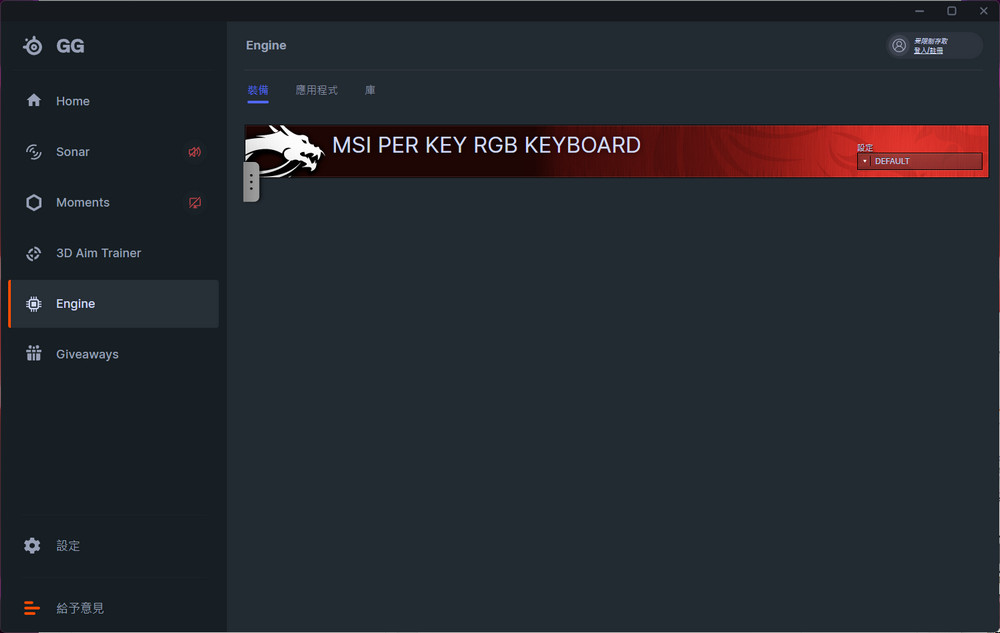
In this image, the SteelSeries software is shown, which allows users of the Vector 16 HX A14V laptop to customize the lighting effects on the keyboard. The software interface is intuitive, providing a clear view of the MSI Per-Key RGB Keyboard and its current lighting settings.
Users can select from a variety of preset or custom lighting profiles to personalize the keyboard’s RGB backlighting. The left-side navigation includes features like Sonar (audio settings), Moments (capture and replay), 3D Aim Trainer (gaming practice), and Engine (lighting customization). This comprehensive software suite empowers gamers to tailor their experience, improving both aesthetics and functionality.
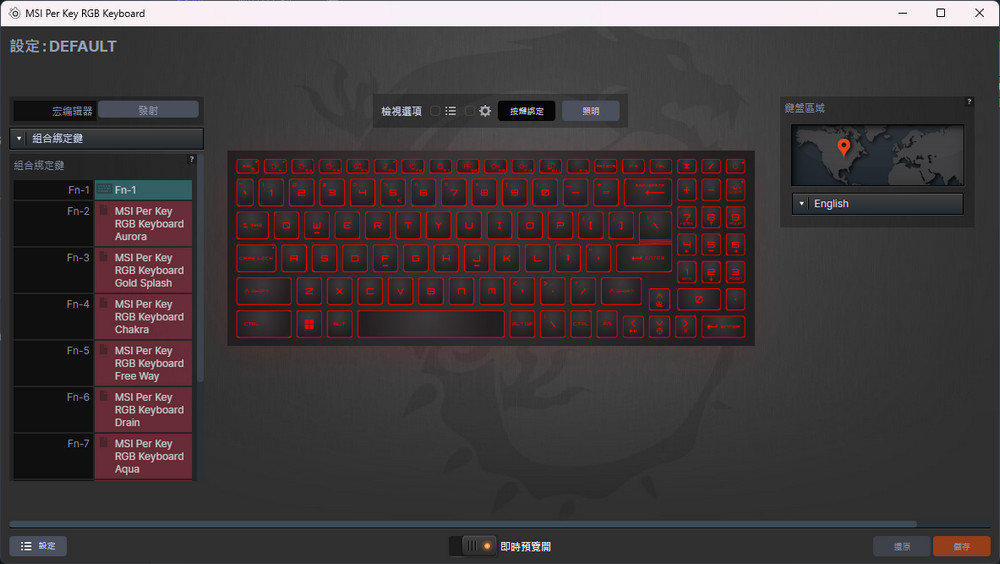
The SteelSeries software interface for the Vector 16 HX A14V laptop is displayed, illustrating how users can customize the keyboard’s RGB lighting and key functions. The software allows selecting from various RGB profiles, like Aurora, Gold Splash, Chakra, and Aqua, giving the ability to set different lighting effects.
On the left, different function key profiles (Fn-1 to Fn-7) are visible, each corresponding to a different customizable macro or lighting setup. The central area shows the keyboard layout with active key assignments highlighted in red. Users can remap individual keys, assign macros, and adjust lighting effects for each key, enhancing both the aesthetics and productivity of the keyboard for gaming and other applications.
MSI Vector 16 HX A14V: Comprehensive I/O with Thunderbolt 4, HDMI 2.1, and Up to Four External Displays
As a gaming laptop designed to meet various STEM demands, the Vector 16 HX A14V is equipped with a comprehensive set of I/O ports, offering ample connectivity options like USB, Thunderbolt 4, and HDMI 2.1, and supporting up to four external displays.
- Right Side:
- USB 3.2 Gen 1 Type-A
- USB 3.2 Gen 2 Type-A
- USB 3.2 Gen 2 Type-C (supports DisplayPort and Power Delivery)
- Left Side:
- Thunderbolt 4 Type-C (supports USB and DisplayPort)
- SD Express card reader
- 3.5mm headphone/microphone combo jack
- Rear:
- RJ-45 2.5GbE LAN port
- HDMI 2.1
- USB 3.2 Gen 2 Type-C (supports DisplayPort)
- MSI-specific rectangular DC-In power port
This thoughtful arrangement ensures users have the flexibility needed to connect multiple devices and peripherals, making the Vector 16 HX A14V highly suitable for demanding tasks, gaming, and coursework.

The left-side I/O ports of the Vector 16 HX A14V laptop:
- Thunderbolt 4 Type-C Port: Offers support for both USB and DisplayPort connectivity, providing versatile high-speed data transfer and external display support.
- SD Express Card Reader: Allows users to quickly read and write data from SD cards, ideal for transferring photos, videos, and other media files.
- 3.5mm Headphone/Microphone Combo Jack: Supports standard audio input and output for headsets or microphones, making it suitable for gaming, video calls, and multimedia.
The design ensures that the ports are easily accessible while maintaining a streamlined look, making this laptop a versatile choice for gaming, creative work, and productivity.

The right-side I/O ports of the Vector 16 HX A14V laptop:
- USB 3.2 Gen 1 Type-A Port: Ideal for connecting standard USB devices like flash drives, mice, and keyboards.
- USB 3.2 Gen 2 Type-A Port: Offers faster data transfer speeds, suitable for high-speed external storage devices.
- USB 3.2 Gen 2 Type-C Port (DP/PD): Supports DisplayPort for external monitors and Power Delivery for charging compatible devices.
These ports provide ample connectivity options for various peripherals and external displays, ensuring that users can easily integrate additional devices for gaming, productivity, and content creation. The arrangement also features ample cooling vents to help maintain optimal system temperatures.

A view of the rear I/O ports on the Vector 16 HX A14V laptop:
- RJ-45 2.5GbE LAN Port: Offers high-speed wired network connectivity for stable internet access, especially useful for gaming and data-heavy tasks.
- HDMI 2.1 Port: Allows for high-quality video output to external displays, supporting up to 4K resolution at 120Hz or 8K resolution at 60Hz.
- USB 3.2 Gen 2 Type-C Port (DP): Supports DisplayPort for connecting external monitors with high data transfer speeds.
- DC-In Power Port: MSI-specific rectangular input for connecting the laptop’s power adapter.
These ports, positioned between two large cooling vents, provide comprehensive connectivity for external displays and peripherals, ensuring a seamless gaming and productivity experience while keeping the system cool.
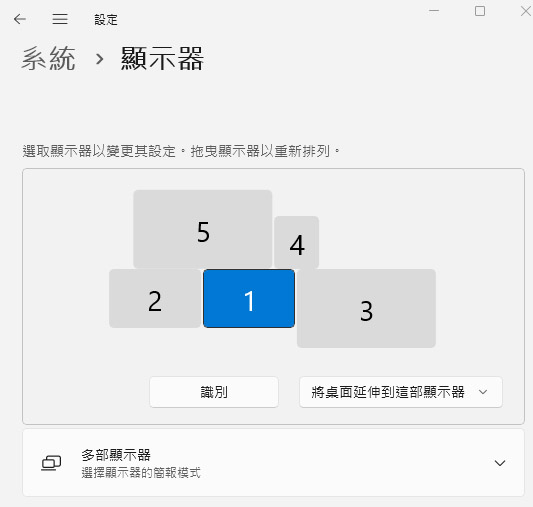
The Vector 16 HX A14V gaming laptop is shown here with the ability to support up to five displays, including the built-in laptop screen and four external monitors. This impressive multi-monitor setup is enabled through the laptop’s comprehensive I/O ports:
- Thunderbolt 4 Type-C (USB/DisplayPort)
- Two USB-C ports with DisplayPort
- HDMI 2.1
To achieve this setup, the laptop should be configured in MSHybrid Display Mode. In this mode, the laptop screen and Thunderbolt 4 Type-C port output through the integrated graphics (Intel Iris Xe), while the other two USB-C DisplayPort ports and HDMI 2.1 are powered by the discrete NVIDIA GeForce RTX 4080 GPU. This configuration allows for seamless multitasking and gaming across multiple high-resolution displays, enhancing productivity and gaming immersion.
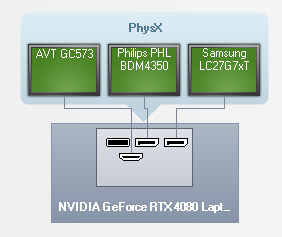
The external display setup managed by the NVIDIA GeForce RTX 4080 Laptop GPU in the Vector 16 HX A14V laptop. It shows three external monitors connected via two USB-C DisplayPort outputs and an HDMI port, all powered by the dedicated graphics card.
These ports directly utilize the high-performance RTX 4080 GPU, offering exceptional graphics processing for gaming, multimedia, and productivity tasks. This setup enables users to fully leverage the GPU’s capabilities for multi-monitor gaming or creative work, delivering smooth performance across multiple high-resolution screens.
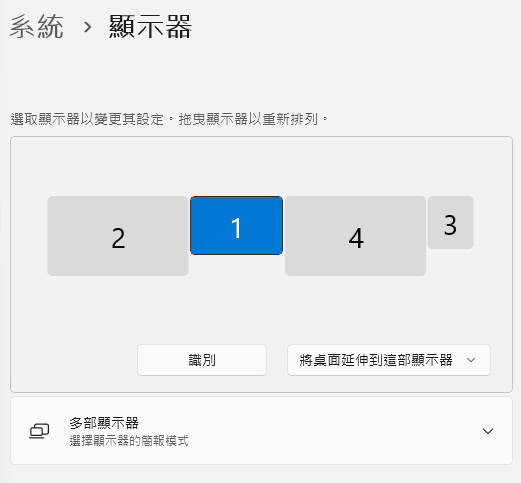
A display configuration where the Vector 16 HX A14V laptop is set to the Discrete GPU Mode. In this mode, only the dedicated NVIDIA GeForce RTX 4080 GPU powers all the displays, while the integrated graphics (Intel Iris Xe) are turned off.
- Built-in Laptop Screen
- Two USB-C Ports (DisplayPort)
- HDMI 2.1 Port
Since the Thunderbolt 4 Type-C port is managed by the integrated graphics, it becomes unavailable in Discrete GPU Mode. The internal display, two USB-C DisplayPort outputs, and HDMI port are all driven by the NVIDIA GPU, ensuring maximum graphical performance for up to four screens.
This mode is ideal for gaming or resource-intensive tasks that require the full power of the dedicated GPU across all connected displays.
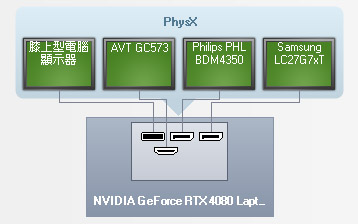
This diagram illustrates a display setup where the NVIDIA GeForce RTX 4080 Laptop GPU handles all outputs in the Vector 16 HX A14V laptop:
- Laptop Screen: The built-in display is directly managed by the dedicated graphics card.
- Two USB-C (DisplayPort) Outputs: These ports allow for high-resolution external displays through USB-C connectors.
- HDMI Port: Provides additional external monitor support via HDMI 2.1.
All four displays are driven by the NVIDIA GPU, leveraging its full graphical power for gaming, multimedia, and productivity tasks. This configuration ensures seamless and high-performance output across multiple screens, delivering an excellent visual experience for users.
MSI Vector 16 HX A14V: Cooler Boost 5 Thermal Design with Dual Fans and Six Heat Pipes for Efficient Cooling
The Vector 16 HX A14V is designed for efficient cooling with a thoughtfully engineered base. The bottom panel (D-panel) includes contrasting elevated feet that help raise the laptop slightly, ensuring better airflow beneath it. Directly below the cooling module, the panel features large ventilation openings that maximize air intake.
The laptop employs the Cooler Boost 5 thermal design, featuring:
- Dual fans for optimal airflow.
- Six heat pipes to efficiently transfer heat.
- Four fin arrays for exhaust, ensuring heat is expelled effectively.
Critical components such as RAM, M.2 SSD, chipset, and Wi-Fi chip are covered with insulation for protection. This comprehensive design ensures the laptop remains cool and performs optimally during intensive tasks like gaming, creative work, and data processing.
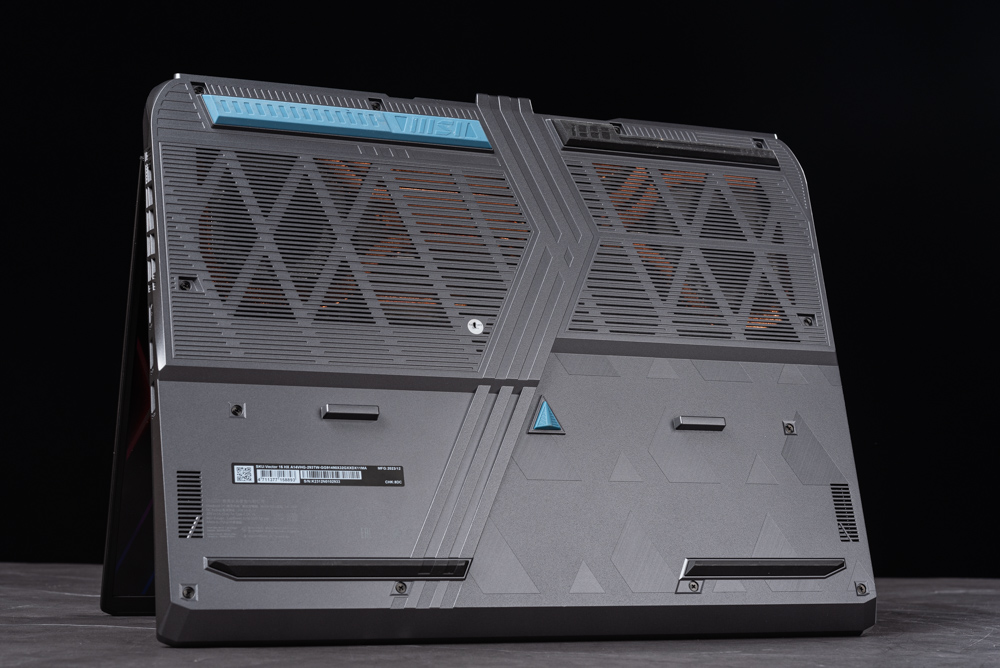
A clear view of the bottom panel (D-panel) of the Vector 16 HX A14V laptop. The intricate pattern of ventilation openings ensures efficient airflow into the cooling module, which is critical for maintaining optimal performance. The pattern includes triangular and diamond shapes that align aesthetically with the laptop’s design.
Key features visible include:
- Elevated feet: These help lift the laptop for better airflow underneath.
- Ventilation grid: A large mesh area ensures effective air intake, particularly around the cooling module.
- Protective panels: Additional panels provide structural reinforcement while keeping sensitive components insulated and protected.
This thoughtful bottom panel design works in conjunction with the Cooler Boost 5 cooling system, ensuring consistent and effective heat dissipation during demanding gaming or computing tasks.
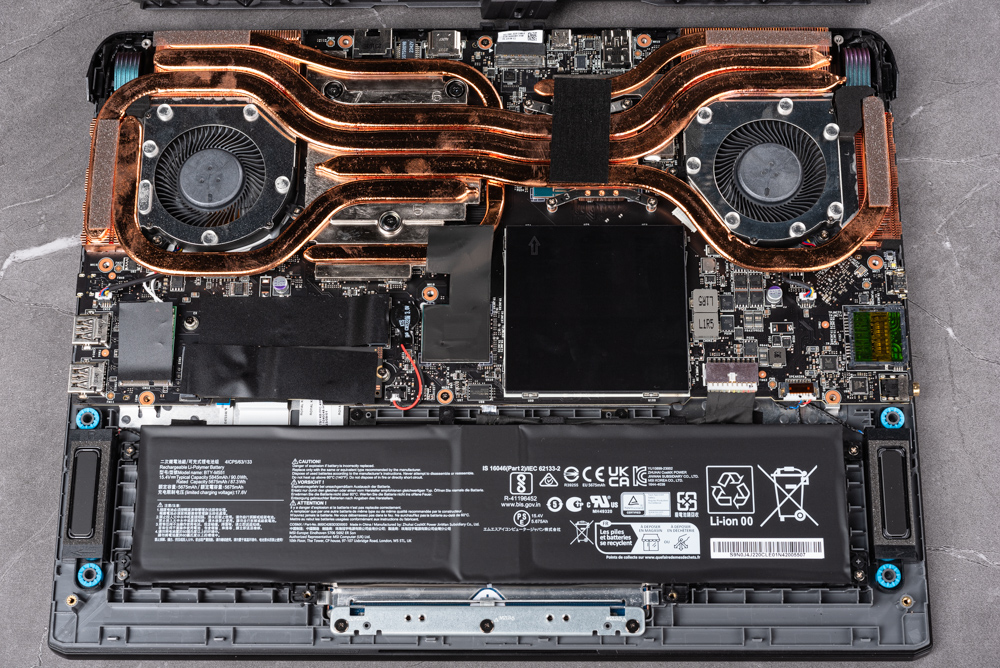
An internal view of the Vector 16 HX A14V laptop, reveals its well-organized component layout and cooling system.
- Cooling System: The Cooler Boost 5 design is visible, featuring two fans, six heat pipes, and four heatsink fins to efficiently manage heat from the CPU and GPU.
- Battery: A large 4-cell 90WHrs battery is situated at the bottom of the laptop, providing ample power for gaming and productivity tasks.
- Storage: An M.2 NVMe SSD slot is visible, providing high-speed storage options. The extra M.2 slot allows for future storage expansion.
- RAM: Dual-channel DDR5 memory is placed conveniently for efficient multitasking and gaming.
- Motherboard Components: The CPU, GPU, chipset, and other components are strategically arranged for optimal cooling and performance. Insulating pads cover key parts to ensure protection.
Overall, this interior layout demonstrates careful engineering for efficient heat management and accessibility, ensuring that the Vector 16 HX A14V can deliver high performance consistently.
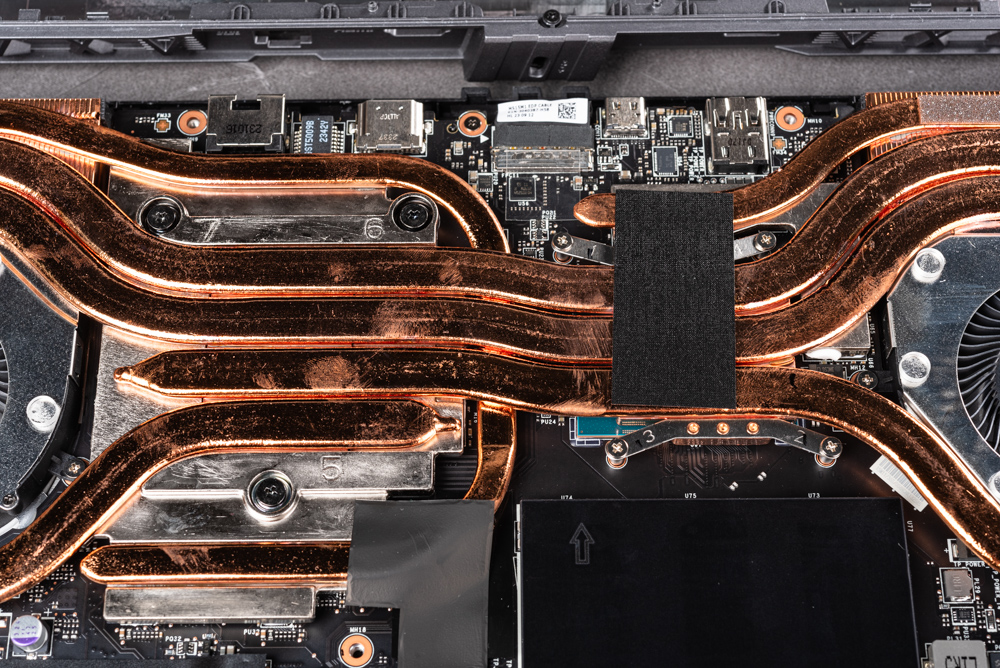
A close-up view of the cooling system for the GPU and CPU in the Vector 16 HX A14V laptop. The copper heat pipes and fins are carefully arranged to ensure effective heat dissipation:
- Shared Heat Pipes: The CPU and GPU share three heat pipes that channel heat to the rear, left, and right heatsink fins. This balanced design helps manage the thermal load across the system.
- GPU Heat Pipes: The GPU benefits from two additional heat pipes that help dissipate heat from its memory and power delivery modules, reducing the thermal impact on these critical components.
- CPU Heat Pipe: A single dedicated heat pipe handles the cooling of the CPU power module.
This comprehensive thermal design ensures that both the CPU and GPU remain adequately cooled, even under demanding gaming and productivity workloads. The intricate arrangement of heat pipes and fans provides efficient airflow and heat management, maintaining optimal performance.
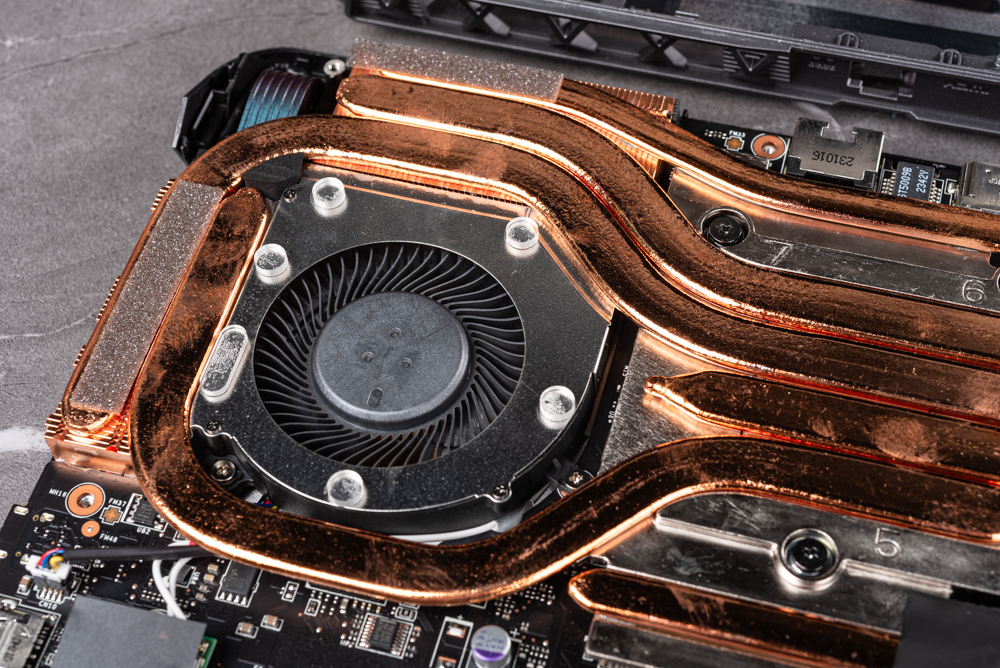
A close-up view of the GPU cooling system in the Vector 16 HX A14V laptop, showcasing:
- Dedicated Fan: The fan is specifically designed to cool the GPU. It circulates air through the adjacent heatsink fins to expel heat effectively.
- Heat Pipes: Multiple copper heat pipes lead directly from the GPU to the cooling fins, transferring heat away from the graphics processor. These pipes ensure efficient thermal dissipation and maintain optimal GPU performance, even under heavy gaming or rendering loads.
- Heatsink Fins: A dense array of fins is strategically placed for optimal airflow, allowing the fan to push hot air out of the chassis.
The thoughtful arrangement of the fan, heat pipes, and fins ensures that the NVIDIA GeForce RTX 4080 GPU remains cool and can sustain high performance over extended gaming or intensive computing sessions.
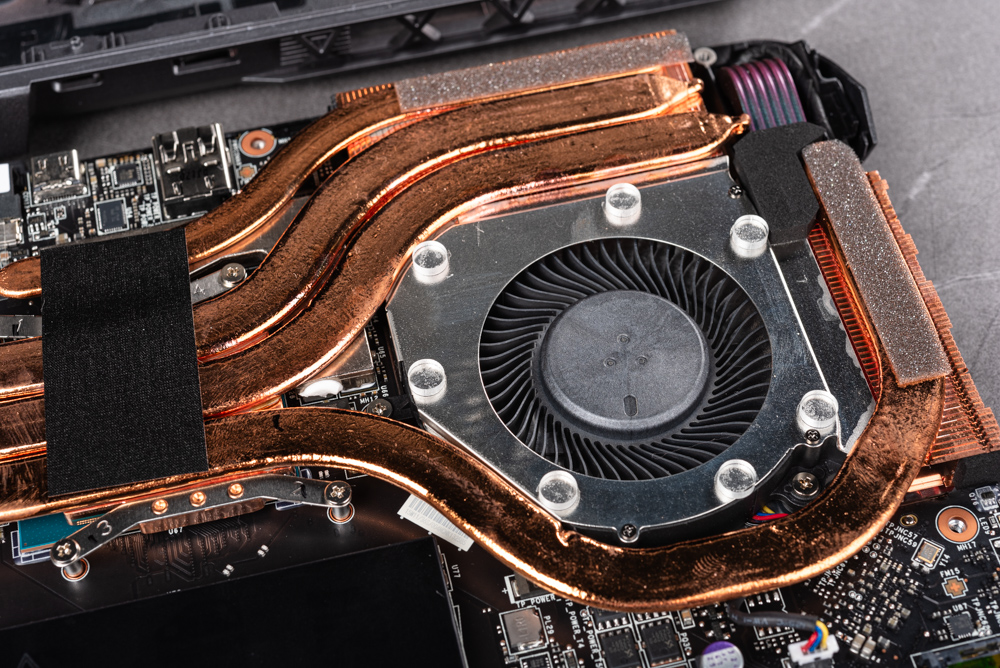
The cooling system dedicated to the CPU in the Vector 16 HX A14V laptop, emphasizing:
- Cooling Fan: A compact fan designed specifically for the CPU. It draws heat away from the processor via adjacent heatsink fins, providing efficient air circulation and cooling.
- Heat Pipes: Copper heat pipes are directly connected to the CPU, transferring heat to the heatsink fins. These pipes ensure that the processor remains at a safe temperature even during intense workloads.
- Heatsink Fins: The fins are strategically arranged to maximize airflow through the cooling module, enabling the fan to effectively expel hot air.
Overall, the design ensures the CPU remains cool under heavy load, maintaining consistent performance for demanding tasks such as gaming, coding, or multimedia editing.

A detailed view of the chipset and memory area within the Vector 16 HX A14V laptop:
- Chipset: The black covering seen in the middle is likely over the laptop’s main chipset, responsible for managing data flow between the processor, memory, and peripheral devices. Its strategic location and insulation ensure it remains protected while facilitating efficient data communication.
- Memory: On the right side are two RAM slots covered with insulation. This dual-channel DDR5 memory configuration supports high-speed data access and multitasking.
- Cooling System: The copper heat pipes above and the nearby fan are strategically placed to keep the CPU, GPU, and chipset cool.
Overall, the layout ensures effective heat dissipation and accessibility for upgrades or repairs while maintaining peak performance during intensive tasks.
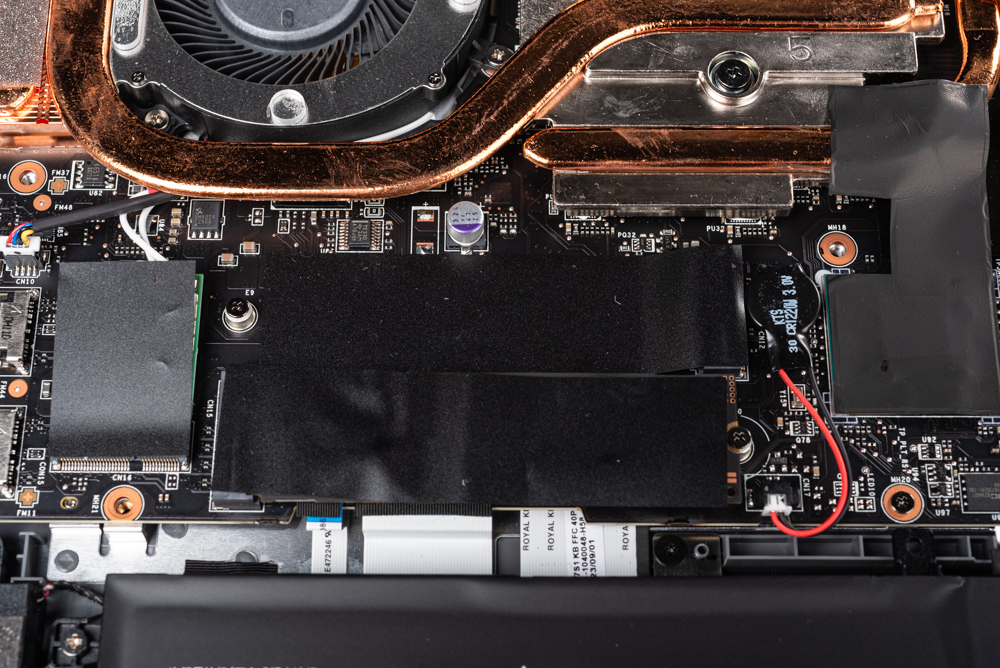
This close-up image shows the M.2 slots and Wi-Fi card in the Vector 16 HX A14V laptop:
- M.2 Slots: There are two visible M.2 slots that can accommodate high-speed NVMe SSDs, providing flexible storage expansion. One slot is occupied with an SSD covered in a protective thermal pad, while the other is currently empty and ready for additional storage.
- Wi-Fi Card: The Wi-Fi module is situated next to the M.2 slots. This card is insulated and connected to the motherboard, supporting advanced wireless connectivity standards for fast and reliable internet access.
These strategically placed slots and components ensure easy upgrades and maintenance while maintaining effective airflow and heat management.

This image provides a detailed look at the battery in the Vector 16 HX A14V laptop. Key specifications include:
- Battery Type: Rechargeable lithium-polymer battery
- Capacity: 5675mAh, providing a total energy capacity of 90Wh
- Voltage: 15.4V, with a charging voltage of 17.6V
The battery’s high capacity ensures long-lasting power to handle gaming, productivity, and multimedia tasks. Proper insulation and protection around the battery and other components enhance safety, while the placement allows efficient use of internal space for other hardware.
To the left of the battery is one of the laptop’s two speakers, contributing to the overall audio quality. The layout emphasizes performance and functionality, helping to sustain extended usage while maintaining portability.
MSI Vector 16 HX A14V: Optimized Performance Modes and Hardware Monitoring with MSI Center Software

The MSI Center software interface shown in this image is used to monitor and manage the Vector 16 HX A14V laptop’s hardware and performance. Key information and features include:
- CPU and GPU Usage: Displays real-time utilization percentages for both the Intel Core i9-14900HX processor and NVIDIA GeForce RTX 4080 GPU, providing insights into system workload.
- Disk and Memory Usage: Shows the current usage levels of the SSD storage and system RAM, helping users identify potential memory bottlenecks.
- Fan Speeds: Displays the RPM of each cooling fan for efficient temperature management.
- Network Activity: Tracks network bandwidth usage for both wired and wireless connections.
- Temperature Monitoring: Reports current temperatures of the CPU and GPU to ensure optimal thermal performance.
- Additional Settings: In the “Features” section, users can find and adjust the primary laptop settings, optimizing the device for different use cases like gaming, productivity, or energy saving.
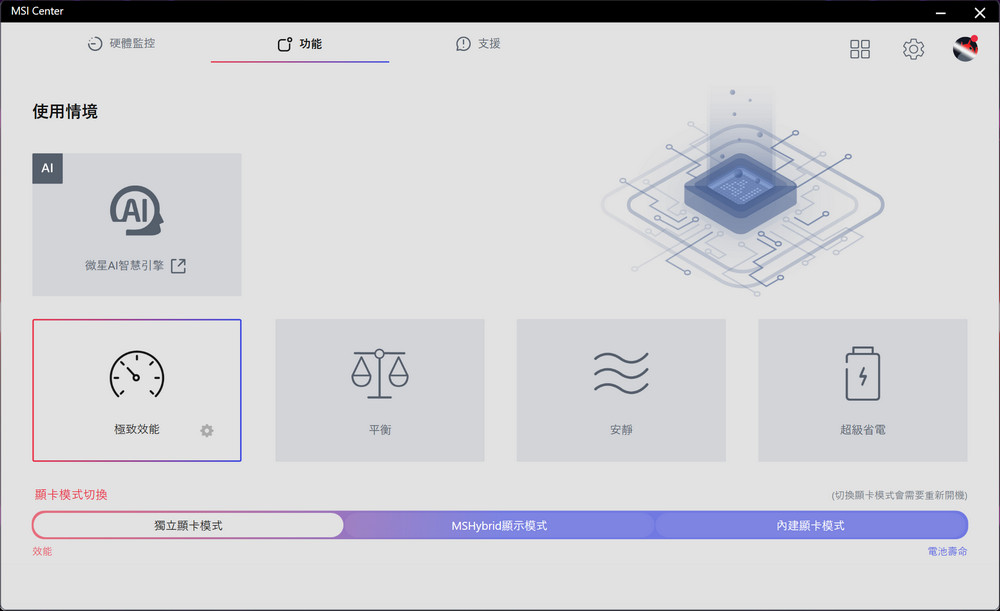
This comprehensive monitoring ensures that users can effectively manage their laptop’s performance while keeping an eye on essential hardware metrics.
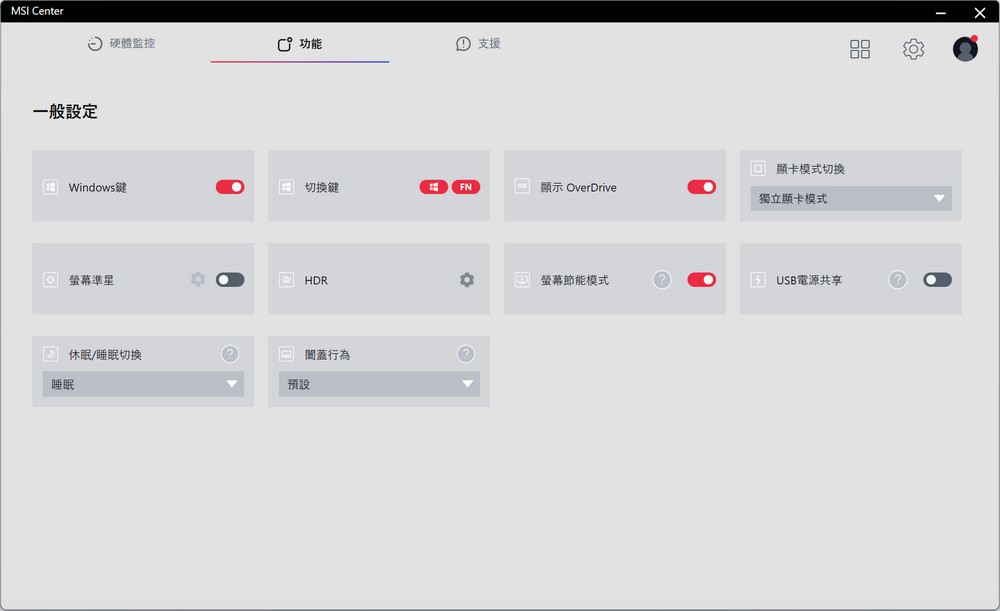
In this section of the MSI Center software, users can configure various general settings for the Vector 16 HX A14V laptop. These settings allow for better customization and performance tuning:
- Windows Key: Enable or disable the Windows key to prevent accidental presses while gaming.
- Switch Key: Customize function (Fn) key behavior.
- Display OverDrive: Enhance display response times for smoother motion in fast-paced games.
- Graphics Mode Switching: Switch between hybrid and discrete graphics modes.
- Screen Brightness: Adjust the screen brightness level.
- HDR: Toggle High Dynamic Range for a more vivid viewing experience.
- Screen Power Saving Mode: Automatically reduces screen brightness to save power.
- USB Power Sharing: Share power through USB ports even when the laptop is turned off.
Other settings include:
- Sleep/Hibernate Mode: Choose between sleep and hibernate modes for conserving energy.
- Lid Behavior: Configure the laptop’s behavior when the lid is closed.
These customizable options ensure that users can fine-tune their laptop’s behavior for a variety of scenarios, from gaming to everyday productivity.

The MSI Center software offers an AI Noise Cancellation feature specifically designed to enhance audio quality during calls or content creation. Key options available include:
- Chat Noise Cancellation: Uses AI to remove background noise for clearer voice communication in chat applications. Powered by AVerMedia VibeEngine, this feature ensures smooth conversations by reducing unwanted sounds.
- Keyboard Noise Cancellation: Filters out typing noise during video calls or streaming to avoid disruptions.
- Automatic Volume Balance: Automatically balances the audio input to maintain a consistent volume level.
- Creator Mode Noise Cancellation: Optimized for creators, this mode reduces background noise for high-quality recordings. Additional settings like “Standard” and “Workspace Balance” are available for fine-tuning.
- Voice Amplification: Enhance the clarity of your voice during calls or recordings.
These features ensure optimal audio quality for both professional and casual use, providing a more immersive experience with clear communication or content creation.
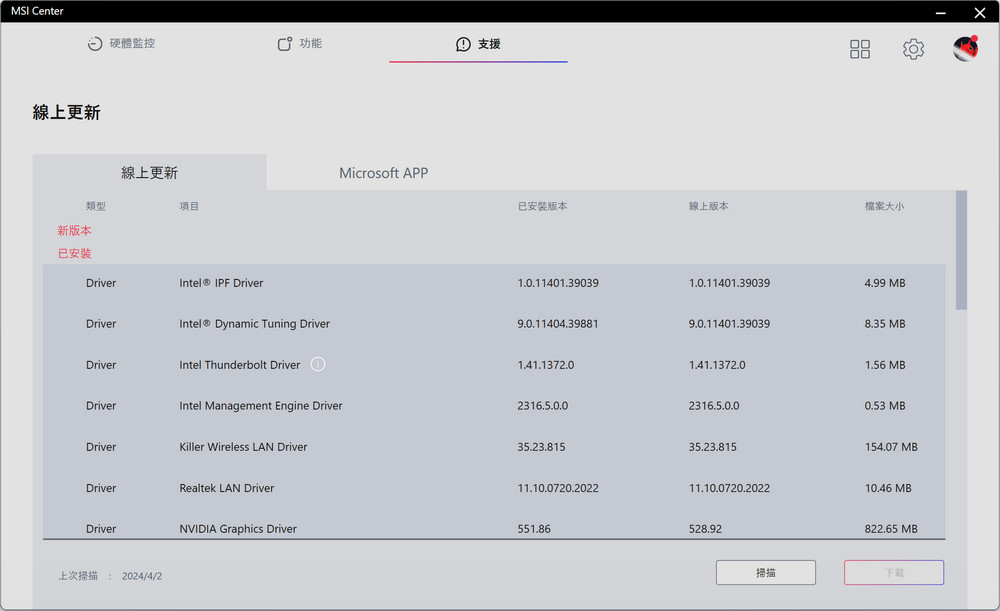
This section of the MSI Center software is focused on online updates. It provides a clear overview of available driver and software updates, making it easy for users to keep their Vector 16 HX A14V laptop up to date. Key features include:
- Update List: Displays a list of drivers that need updates. Each entry shows:
- Component Name: The hardware or software associated with the driver.
- Current Version: The currently installed version.
- Latest Version: The most recent version available.
- File Size: Size of the update file.
- Update Buttons:
- Download: Allows users to download the selected driver updates.
- Ignore: Lets users dismiss updates if they do not wish to apply them.
- Last Update Check Date: Displays the last time the system checked for updates, ensuring users know when their system was last evaluated for new software.
Keeping the laptop’s software and drivers updated ensures optimal performance, enhanced security, and compatibility with the latest applications.
MSI Vector 16 HX A14V: Extreme Performance Testing with Intel i9-14900HX and NVIDIA RTX 4080 GPU for Creative Work and Gaming
For performance testing of the Vector 16 HX A14V, it’s configured to Extreme Performance and Discrete GPU Mode. Here’s an overview of the key components:
Processor (CPU):
- Model: Intel Core i9-14900HX
- Architecture: Raptor Lake, based on a 10nm process
- Cores and Threads: 8 performance cores (P-cores) + 16 efficiency cores (E-cores), totaling 32 threads
- Boost Clock Speed: Up to 5.6 GHz
- Thermal Design Power (TDP): 55W
Memory (RAM):
- Capacity: 32GB (16GB x 2)
- Configuration: Dual-channel
- Type: DDR5-5600
Graphics Card (GPU):
- Model: NVIDIA GeForce RTX 4080 Laptop GPU
- Power Consumption: Up to 175W TGP (Total Graphics Power)
The CPU-Z utility is used to verify the processor information. The Intel Core i9-14900HX provides strong multi-core and single-core performance, essential for demanding tasks like gaming, 3D modeling, and AI computing. The DDR5-5600 memory ensures swift data access, while the NVIDIA RTX 4080 provides cutting-edge gaming and AI graphics capabilities.
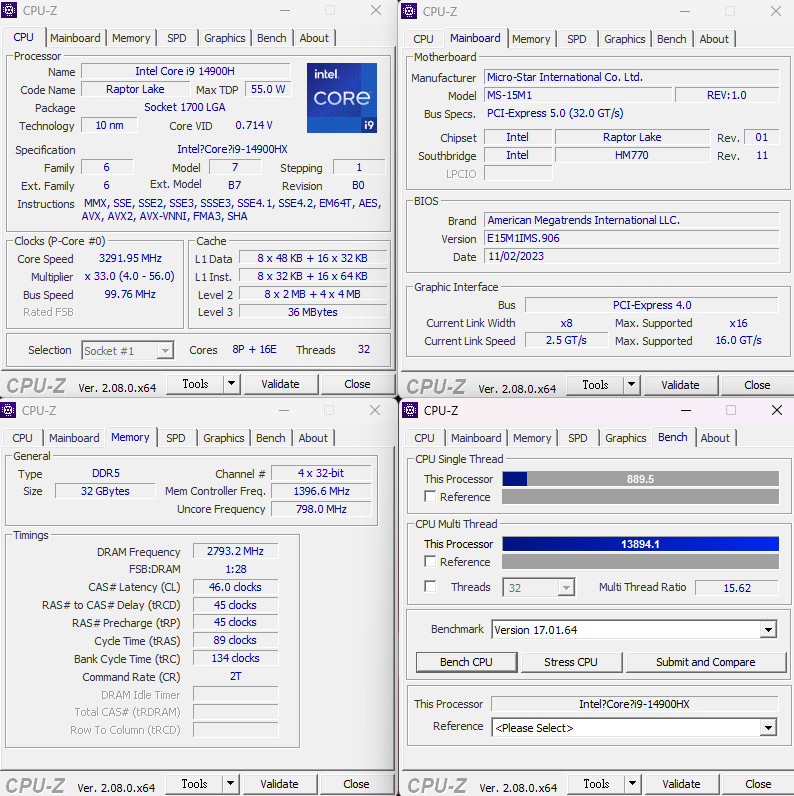
A detailed look at the CPU-Z information for the Vector 16 HX A14V laptop. Here are key insights:
Processor (CPU):
- Model: Intel Core i9-14900HX
- Architecture: Raptor Lake
- Process Technology: 10nm
- Socket: LGA1700
- Cores and Threads: 8 performance cores (P-cores) + 16 efficiency cores (E-cores), for a total of 32 threads
- Base Clock Speed: 3.29 GHz
- Boost Clock Speed: Up to 5.6 GHz
- TDP: 55W
- Cache: 32MB (L3), 4MB (L2), and 48KB (L1 per core)
Motherboard:
- Manufacturer: Micro-Star International (MSI)
- Model: MS-1SM1 (version 1.0)
- Chipset: Intel HM770
- BIOS: American Megatrends version E15M1IMS.906
Memory (RAM):
- Type: DDR5
- Capacity: 32GB (dual-channel)
- Frequency: 2793.2 MHz (effective speed 5600 MHz)
- Latency: CAS 46
Benchmark Scores:
- Single-Thread: 889.5
- Multi-Thread: 13,894.1
These benchmarks and specifications reflect the strong computing power of the Intel Core i9-14900HX processor, which is suitable for demanding gaming, content creation, and multitasking. The high-speed DDR5 memory also ensures smooth performance during intensive tasks.
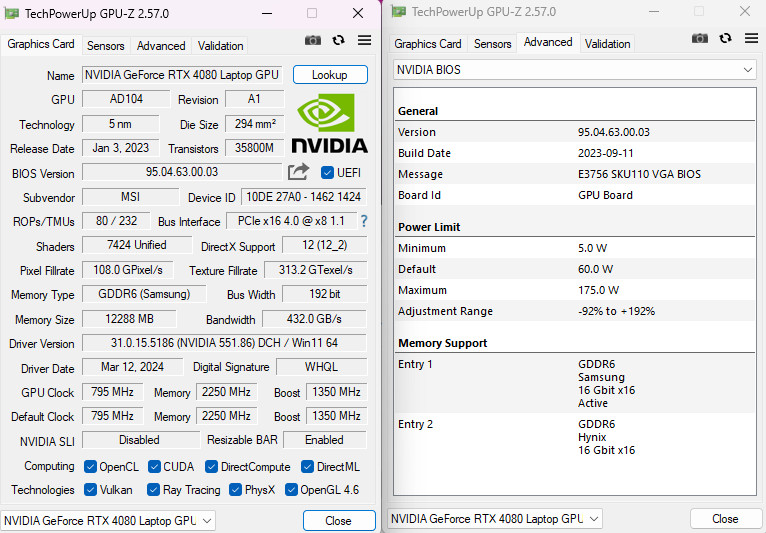
The GPU-Z utility provides detailed information about the NVIDIA GeForce RTX 4080 Laptop GPU in the Vector 16 HX A14V. Here are the key details:
GPU:
- Name: NVIDIA GeForce RTX 4080 Laptop GPU
- Architecture: AD104 (Ampere)
- Process Technology: 5nm
- Die Size: 294 mm²
- Release Date: January 3, 2023
- Shader Units: 7424 unified cores
- ROPs/TMUs: 80/232
- DirectX Support: 12.1 (feature level)
Memory:
- Type: GDDR6 (Samsung)
- Capacity: 12GB
- Bus Width: 192-bit
- Bandwidth: 432.0 GB/s
Clocks:
- Core Clock: 1350 MHz (Boost)
- Memory Clock: 2250 MHz
BIOS Information:
- Version: 95.04.63.00.03
- Build Date: September 11, 2023
Power Limit:
- Minimum: 5W
- Default: 60W
- Maximum: 175W (with MSI OverBoost)
Driver Version: NVIDIA 551.861 (WHQL)
Resizable BAR: Enabled for optimized performance.
The NVIDIA GeForce RTX 4080 Laptop GPU is designed to deliver high-performance gaming and creative workflows. The 7424 cores, combined with 12GB of GDDR6 memory, ensure it can handle demanding games and software with ease. The power limits are adjustable to balance performance and efficiency.

The UL Procyon Photo Editing Benchmark tests the Vector 16 HX A14V laptop’s performance with photo editing applications. Key points from the benchmark include:
Overall Score:
- The laptop achieves a total score of 8037.
Individual Scores:
- Image Retouching Score: 8363 – This test uses Adobe Photoshop to perform photo retouching, measuring the time taken for each step. The score reflects the efficiency and speed of the system in handling individual image editing tasks.
- Batch Processing Score: 7725 – This test uses Adobe Lightroom Classic to batch process multiple photos, including adjustments and exports. The score measures how quickly the system can handle large-scale photo editing and exporting.
- Applications Used:
- Adobe Photoshop: Version 25.6.0
- Adobe Lightroom Classic: Version 13.2
These scores highlight the Intel Core i9-14900HX processor and NVIDIA GeForce RTX 4080 GPU’s ability to deliver exceptional performance for creative professionals. The Vector 16 HX A14V is well-suited for photographers and designers who need efficient photo editing and batch processing capabilities, allowing them to handle high-resolution images effortlessly.
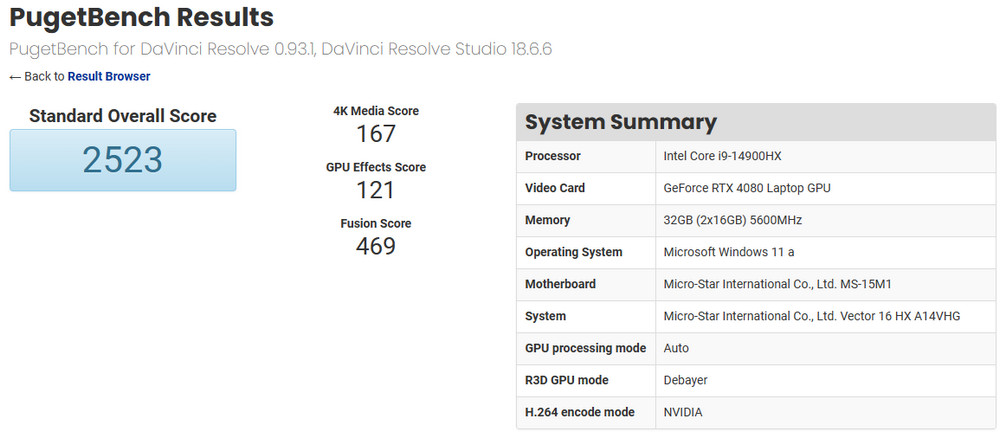
The PugetBench for DaVinci Resolve benchmark measures the Vector 16 HX A14V laptop’s video editing and post-production performance. Here’s a breakdown of the scores:
Overall Score:
- The laptop achieves a 2523 score, demonstrating strong video editing capabilities.
Individual Scores:
- 4K Media Score: 167 – This score reflects the performance when working with various 4K formats like H.264 8-bit, ProRes 422, and RED footage.
- GPU Effects Score: 121 – Measures the GPU’s ability to handle OpenFX effects, which are often GPU-intensive. The NVIDIA GeForce RTX 4080 Laptop GPU provides significant power for these effects.
- Fusion Score: 469 – Indicates the system’s performance in Fusion, a node-based visual effects compositing tool in DaVinci Resolve used for advanced compositing tasks.
- System Specifications:
- Processor: Intel Core i9-14900HX
- Graphics: NVIDIA GeForce RTX 4080 Laptop GPU
- Memory: 32GB DDR5-5600 (2x16GB)
- Operating System: Microsoft Windows 11
- Motherboard: MSI MS-15M1
GPU Processing Mode: Auto
R3D GPU Mode: Debayer
H.264 Encode Mode: NVIDIA
These scores highlight the Vector 16 HX A14V‘s capability to handle high-resolution 4K and 8K footage efficiently, making it ideal for creative professionals working with advanced video editing and visual effects workflows in DaVinci Resolve.
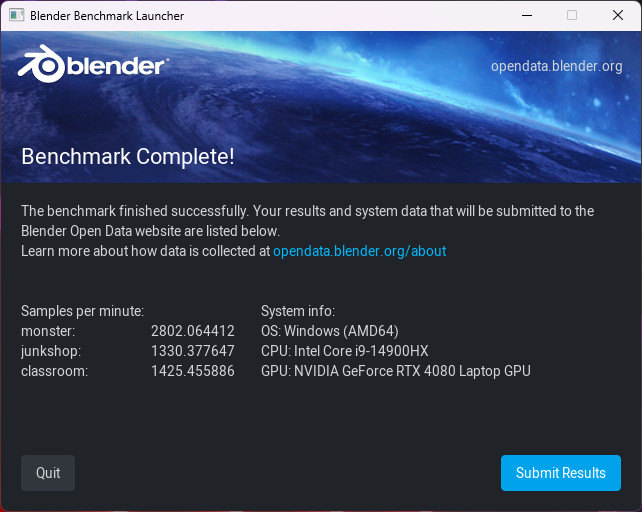
The Blender Benchmark results highlight the NVIDIA GeForce RTX 4080 Laptop GPU‘s powerful rendering performance within the Vector 16 HX A14V laptop. Here are the details:
Blender Benchmark 3.1.0:
- Measures rendering speed in three distinct 3D scenes:
- Monster: 2802.06 samples per minute
- Junkshop: 1330.38 samples per minute
- Classroom: 1425.46 samples per minute
System Information:
- Operating System: Windows (AMD64)
- CPU: Intel Core i9-14900HX
- GPU: NVIDIA GeForce RTX 4080 Laptop GPU
These results demonstrate the RTX 4080’s substantial rendering power. The high sample rates show that this GPU is capable of accelerating rendering tasks significantly, far outperforming CPU-based rendering. This will greatly benefit users working in 3D modeling, animation, and rendering, providing faster previews and final renders for efficient creative workflows.
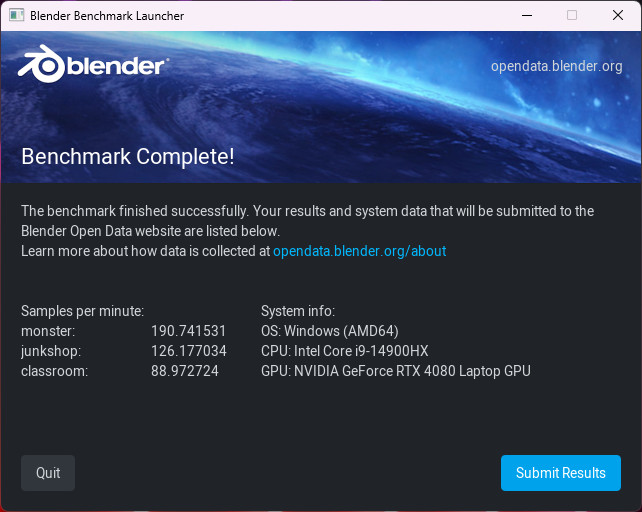
This Blender Benchmark result showcases the CPU rendering performance of the Intel Core i9-14900HX processor within the Vector 16 HX A14V laptop. Here are the details:
- Blender Benchmark 3.1.0 (CPU Rendering):
- Measures the CPU’s ability to render three 3D scenes:
- Monster: 190.74 samples per minute
- Junkshop: 126.18 samples per minute
- Classroom: 88.97 samples per minute
- System Information:
- Operating System: Windows (AMD64)
- CPU: Intel Core i9-14900HX
- GPU: NVIDIA GeForce RTX 4080 Laptop GPU (not used in this test)
The results show that while the Intel Core i9-14900HX processor can handle rendering, it is significantly slower than GPU-based rendering. Comparing these scores with the previous GPU results (over 2800 samples per minute for “Monster”), it’s clear that the NVIDIA RTX 4080 provides a considerable speed advantage for 3D rendering.
These results emphasize the importance of GPU acceleration for complex rendering tasks, especially when working with high-resolution scenes in Blender.
MSI Vector 16 HX A14V: Exceptional AI Image Generation with NVIDIA RTX 4080 Using Stable Diffusion Benchmarks
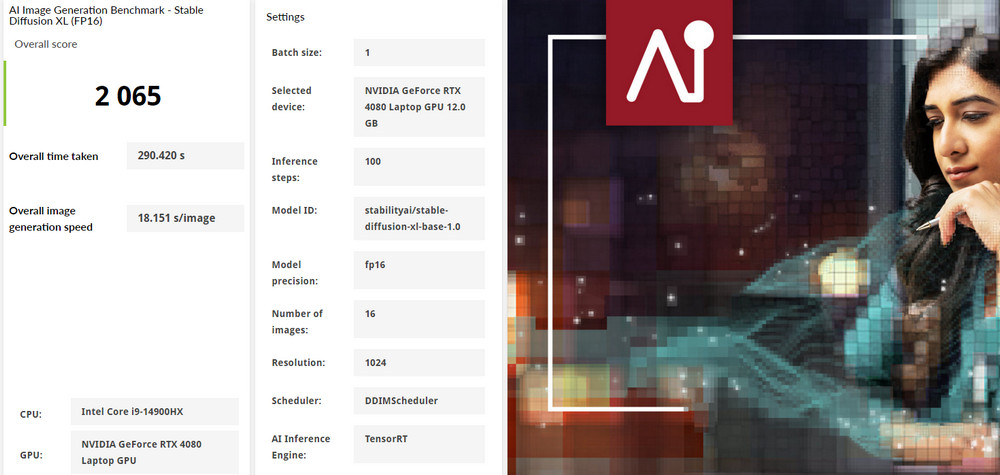
In the UL Procyon AI Image Generation Benchmark, the Vector 16 HX A14V laptop, equipped with an NVIDIA GeForce RTX 4080 Laptop GPU and an Intel Core i9-14900HX CPU, showcases impressive performance in generating AI images using Stable Diffusion XL (FP16) and Stable Diffusion 1.5 (FP16).
Stable Diffusion XL (FP16):
- Overall Score: 2065
- Time Taken: 290.4 seconds
- Images Generated: 16
- Speed: 18.151 images per second
Stable Diffusion 1.5 (FP16):
- Overall Score: 2305
- Time Taken: 43.3 seconds
- Images Generated: 16
- Speed: 2.711 images per second
Setup and Inference Details:
- Selected Device: NVIDIA GeForce RTX 4080 Laptop GPU, 12.0 GB VRAM
- Batch Size: 1
- Model Precision: FP16
- Resolution: 1024
- AI Inference Engine: NVIDIA TensorRT
Inference Engines Supported:
- ONNX runtime with DirectML
- NVIDIA TensorRT
- Intel OpenVINO
These results demonstrate that the laptop is optimized for AI-based image generation tasks, especially when leveraging the specialized Tensor cores in the RTX 4080 GPU via the TensorRT inference engine. The high scores and generation speeds reflect the efficiency and speed achievable for AI art creation and related applications.
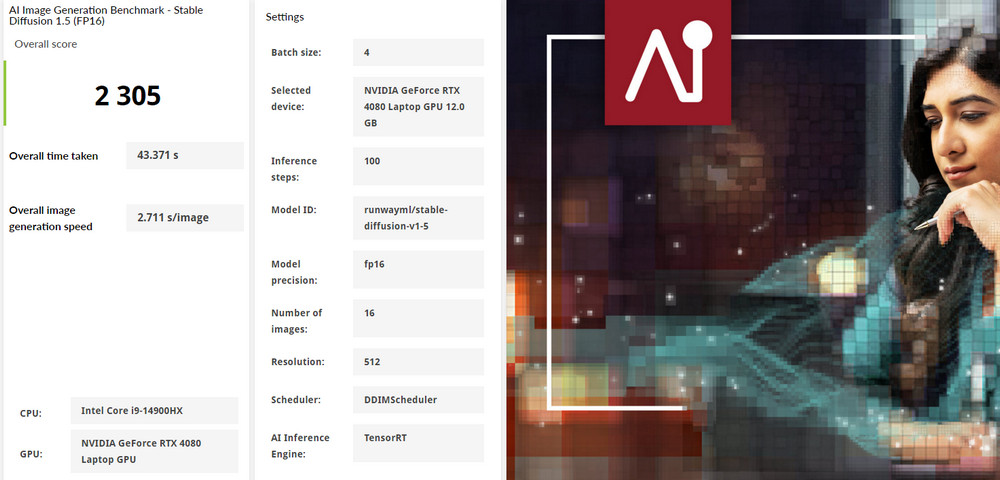
The UL Procyon AI Image Generation Benchmark for Stable Diffusion 1.5 (FP16) further emphasizes the impressive performance of the Vector 16 HX A14V laptop with its NVIDIA GeForce RTX 4080 Laptop GPU and Intel Core i9-14900HX CPU.
Stable Diffusion 1.5 (FP16) Benchmark Results:
- Overall Score: 2305
- Total Time Taken: 43.371 seconds
- Images Generated: 16
- Image Generation Speed: 2.711 images per second
Configuration Details:
- Selected Device: NVIDIA GeForce RTX 4080 Laptop GPU, 12.0 GB VRAM
- Batch Size: 4
- Inference Steps: 100
- Model Precision: FP16
- Model ID:
runwayml/stable-diffusion-v1-5 - Resolution: 512
- Scheduler: DDIMScheduler
- AI Inference Engine: NVIDIA TensorRT
These results demonstrate the system’s efficiency in handling AI-based image generation tasks with TensorRT acceleration, enabling rapid inference and a high image generation speed. The Vector 16 HX A14V is well-suited for creative professionals and AI enthusiasts looking to generate high-quality images swiftly.
MSI Vector 16 HX A14V: Comprehensive Performance Evaluation with CINEBENCH, Geekbench, and 3DMark
The CINEBENCH R23 and 2024 benchmarks offer insight into the performance of the Intel Core i9-14900HX processor and NVIDIA GeForce RTX 4080 Laptop GPU in 3D rendering tasks, leveraging the Redshift engine from Cinema 4D.
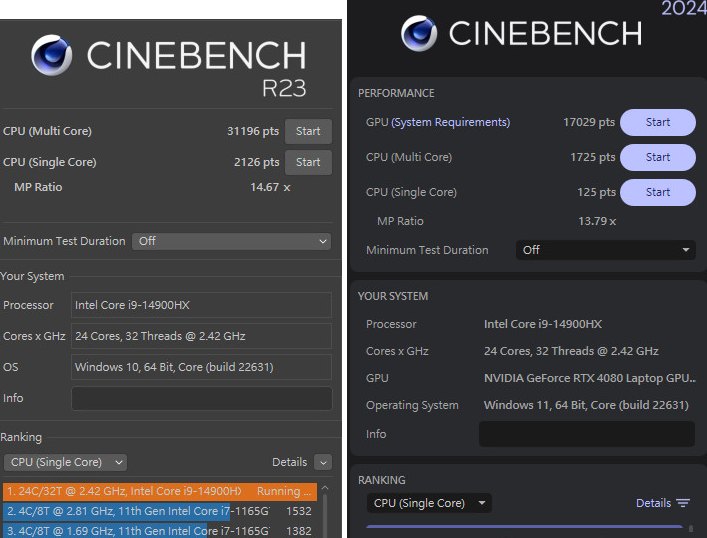
The provided screenshot showcases results from CINEBENCH R23 and CINEBENCH 2024, offering a side-by-side comparison of CPU and GPU performance metrics for the Intel Core i9-14900HX processor and NVIDIA GeForce RTX 4080 Laptop GPU.
CINEBENCH R23 Results:
- CPU (Multi-Core/nT): 31,196 points
- CPU (Single-Core/1T): 2,126 points
- MP Ratio: 14.67x
CINEBENCH 2024 Results:
- GPU: 17,029 points
- CPU (Multi-Core/nT): 1,725 points
- CPU (Single-Core/1T): 125 points
- MP Ratio: 13.79x
The results highlight the powerful performance of the i9-14900HX CPU, excelling in both single-core and multi-core tasks. The RTX 4080 GPU achieves an impressive score in the 2024 benchmark, emphasizing the strong rendering and graphical capabilities of this combination.
This performance mix makes the Vector 16 HX A14V well-suited for intensive creative workloads, including 3D modeling and video rendering.
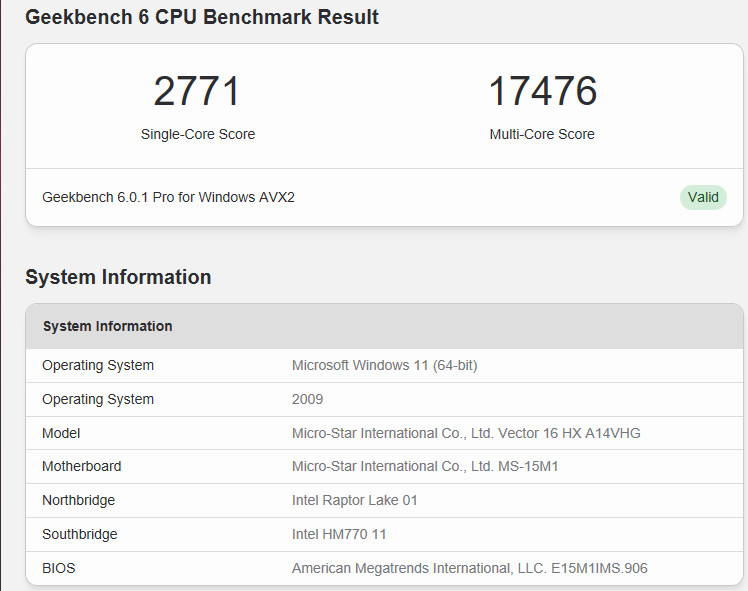
The Geekbench 6 CPU benchmark provides comprehensive insights into the processing power of the Intel Core i9-14900HX CPU, revealing how it handles both single-core and multi-core workloads. Here’s the breakdown:
- Single-Core Score: 2771
- Multi-Core Score: 17476
These scores demonstrate the strong computational capabilities of the Vector 16 HX A14V in demanding applications.
System Information:
- Model: Micro-Star International Co., Ltd. Vector 16 HX A14VHG
- Motherboard: MS-15M1
- Chipset: Intel Raptor Lake 01
- Southbridge: Intel HM770 11
- BIOS: E15M1IMS.906
GPU Benchmark Results:
- GPU Score: 146,543
The NVIDIA GeForce RTX 4080 Laptop GPU achieves a remarkable score in graphical computations. The benchmark simulates real-world tasks like image processing, computer vision, and machine learning using the OpenCL API.
Overall, these results confirm that the Vector 16 HX A14V is a powerful machine for both CPU- and GPU-intensive tasks.
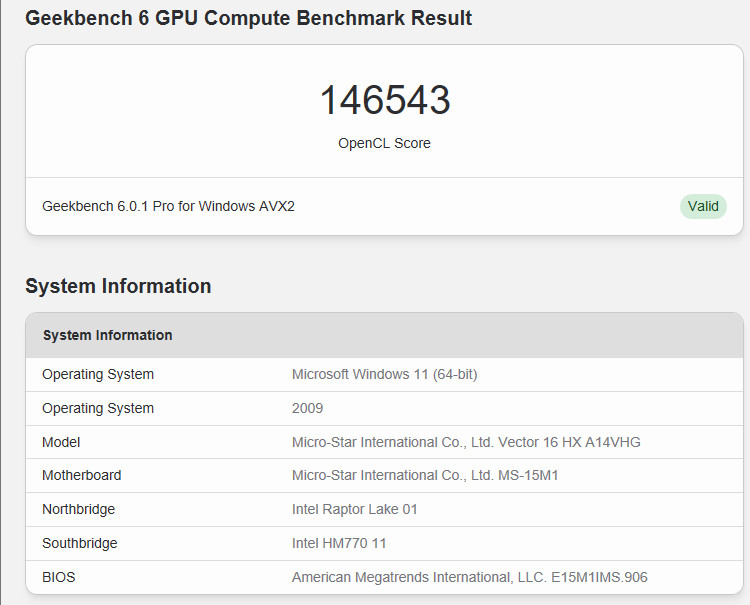
In the Geekbench 6 GPU Compute Benchmark, the NVIDIA GeForce RTX 4080 laptop GPU scores impressively with a total of 146,543 on the OpenCL test, demonstrating its robust graphics computing power.
System Information
- Operating System: Microsoft Windows 11 (64-bit)
- Model: Micro-Star International Co., Ltd. Vector 16 HX A14VHG
- Motherboard: Micro-Star International Co., Ltd. MS-15M1
- Northbridge: Intel Raptor Lake 01
- Southbridge: Intel HM770 11
- BIOS: American Megatrends International, LLC. E15M1IMS.906
This score reflects the RTX 4080’s ability to handle intensive graphics workloads like gaming, video rendering, and AI computing. The Vector 16 HX A14V is a high-performance laptop suitable for demanding creative and professional applications, owing to its advanced GPU and complementary system components.
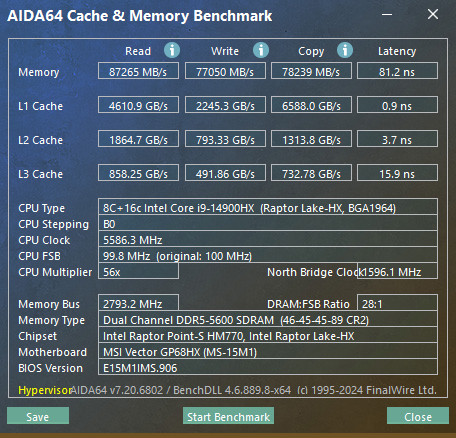
In the AIDA64 Cache & Memory Benchmark, the MSI Vector 16 HX A14V demonstrates impressive memory performance with its 32GB dual-channel DDR5-5600 RAM.
Benchmark Results:
- Read: 87,265 MB/s
- Write: 77,050 MB/s
- Copy: 78,239 MB/s
- Latency: 81.2 ns
System Details:
- CPU: Intel Core i9-14900HX (8P + 16E cores, Raptor Lake-HX)
- Chipset: Intel Raptor Point-HS HM770
- Memory Bus: 2793.2 MHz
- North Bridge Clock: 1596.1 MHz
These results reflect high-speed memory throughput and relatively low latency, ensuring that the laptop can handle memory-intensive tasks such as gaming, video editing, and data processing efficiently.

In the PCMark 10 benchmark, the Vector 16 HX A14V delivers an impressive overall score of 8,872, showcasing its capability for a variety of computing tasks.
Performance Breakdown:
- Essentials: 11,534
- App Start-up: 14,576
- Video Conferencing: 9,567
- Web Browsing: 11,004
- Productivity: 10,298
- Spreadsheets: 13,940
- Writing: 7,608
- Digital Content Creation: 15,957
- Photo Editing: 21,639
- Rendering and Visualization: 21,271
- Video Editing: 8,828
Performance Data:
- CPU Clock Frequency (Max): 5.78 GHz
Analysis:
- The high score in Essentials highlights that the laptop is capable of handling everyday computing tasks effortlessly.
- In Productivity, the high scores reflect that it’s well-suited for office tasks like spreadsheets and word processing.
- The Digital Content Creation score demonstrates strong capabilities in photo editing, video editing, and 3D rendering, ensuring it’s excellent for content creators.
This benchmark indicates that the Vector 16 HX A14V is versatile and can handle demanding tasks in creative workflows, productivity, and general computing needs effectively.
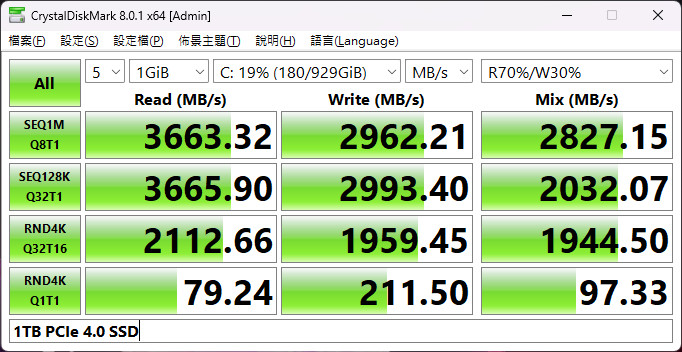
The Vector 16 HX A14V is equipped with a 1TB PCIe 4.0 NVMe M.2 SSD, and in the CrystalDiskMark benchmark, it achieves impressive results:
- Sequential Read: 3663.32 MB/s
- Sequential Write: 2962.21 MB/s
These speeds confirm the storage system’s efficiency, making it suitable for high-performance applications like gaming, video editing, and file transfers. The combination of sequential read and write speeds ensures that the laptop can swiftly handle large files and data-intensive tasks, providing a responsive computing experience.
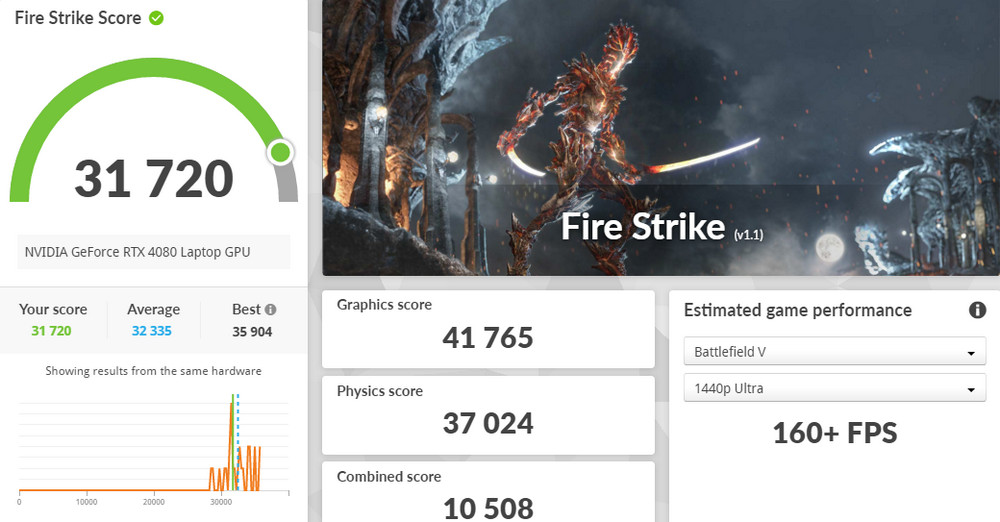
The Vector 16 HX A14V demonstrates strong gaming performance in 3DMark Fire Strike benchmarks across different resolutions, confirming its readiness for a range of gaming scenarios:
- Fire Strike (1080p): 31,720 points
- Fire Strike Extreme (1440p): 21,720 points
- Fire Strike Ultra (4K): 11,612 points
These scores highlight the laptop’s powerful graphics capabilities, specifically for DirectX 11 API-based AAA games. Even at high resolutions, the NVIDIA GeForce RTX 4080 Laptop GPU ensures smooth and immersive gameplay, making the Vector 16 HX A14V a versatile choice for gamers who want seamless performance across multiple display settings.
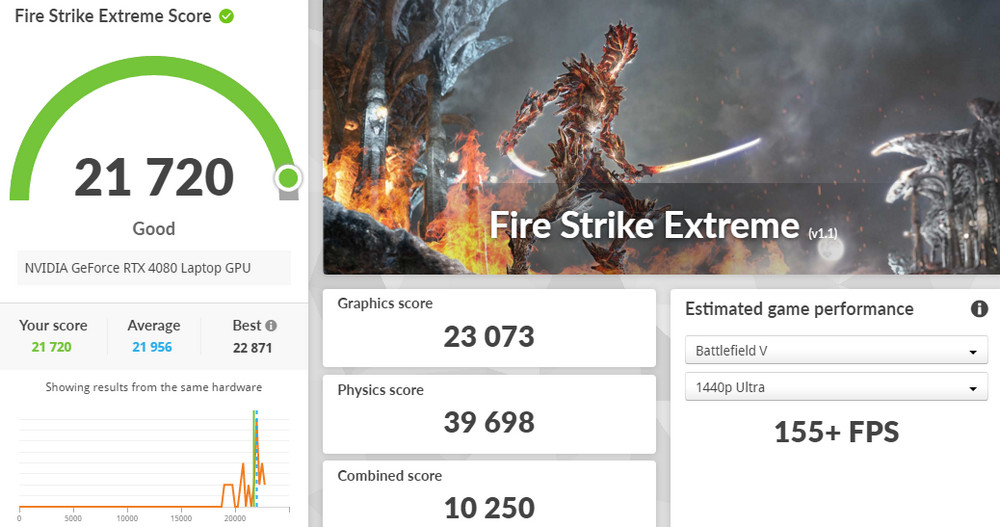
In the 3DMark Fire Strike Extreme test, the Vector 16 HX A14V achieved an impressive 21,720 score, indicating strong gaming performance at the 1440p resolution. Here’s a breakdown of the results:
- Graphics Score: 23,073
- Physics Score: 39,698
- Combined Score: 10,250
The laptop handles high-resolution gaming exceptionally well with its NVIDIA GeForce RTX 4080 Laptop GPU, delivering smooth gameplay even at 1440p Ultra settings. The estimated performance of over 155 FPS in Battlefield V ensures fluid, responsive gaming, making it an excellent choice for players seeking high-resolution gaming with immersive graphics.
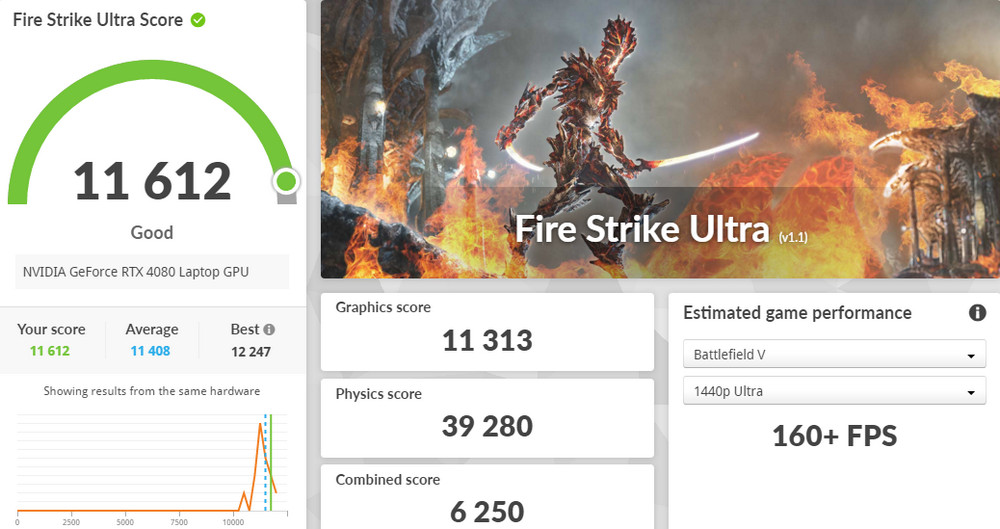
In the 3DMark Fire Strike Ultra test, the Vector 16 HX A14V scored 11,612, which showcases its high-end performance for 4K gaming:
- Graphics Score: 11,313
- Physics Score: 39,280
- Combined Score: 6,250
These results reflect the laptop’s ability to handle demanding gaming tasks at 4K resolution. Its NVIDIA GeForce RTX 4080 laptop GPU ensures smooth gameplay with over 160 FPS estimated performance for Battlefield V at 1440p Ultra. Despite the more intensive requirements of 4K gaming, the laptop delivers excellent performance for both gaming and creative tasks.
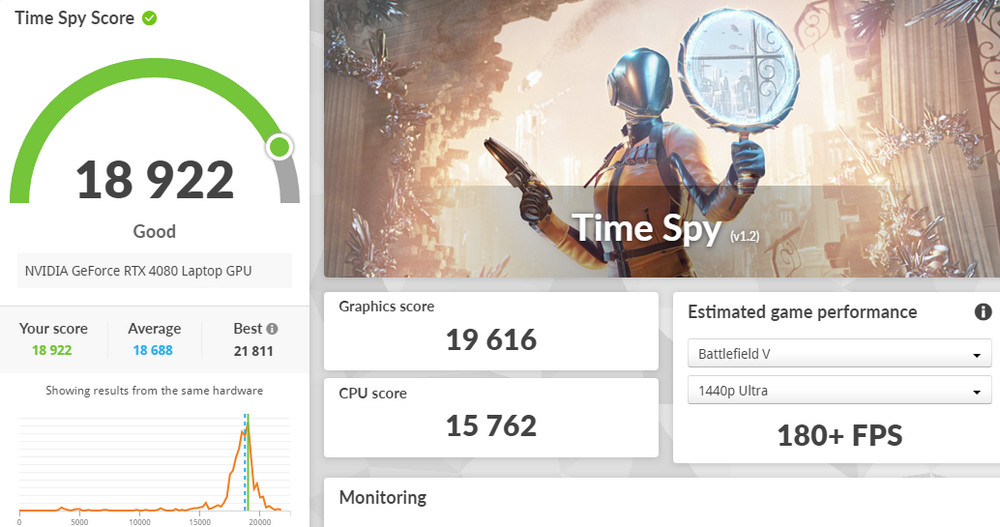
In the 3DMark Time Spy benchmark, which uses the DirectX 12 API for testing AAA gaming performance:
- The Vector 16 HX A14V achieved a score of 18,922 at 1440p resolution.
- The Time Spy Extreme test resulted in a score of 9,364.
Breaking down the scores:
- Graphics Score: 19,616
- CPU Score: 15,762
The results indicate that the Vector 16 HX A14V can handle AAA gaming at 1440p Ultra settings with an estimated performance of over 180 FPS in Battlefield V, making it highly capable for gaming enthusiasts.
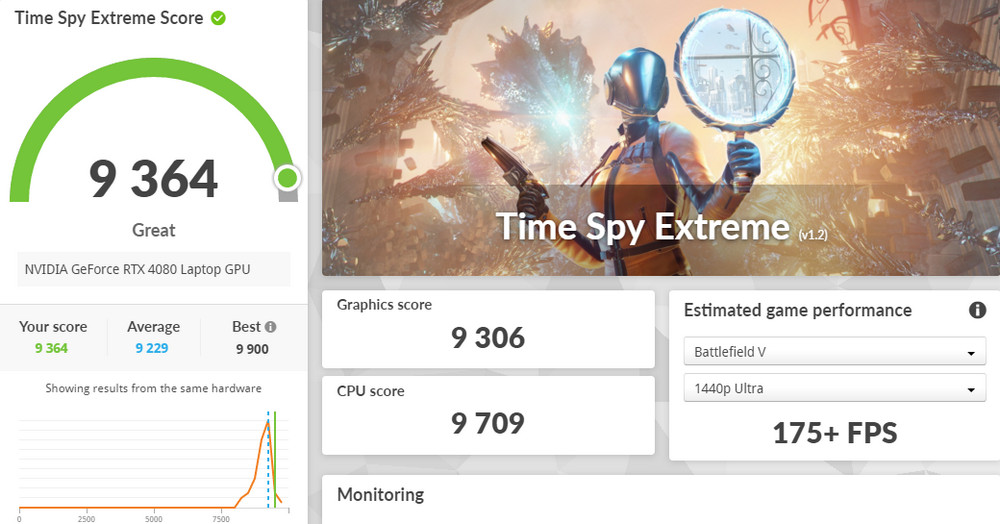
In the 3DMark Time Spy Extreme benchmark, the Vector 16 HX A14V laptop achieved:
- Overall Score: 9,364
- Graphics Score: 9,306
- CPU Score: 9,709
This performance translates to an estimated 175+ FPS in Battlefield V at 1440p Ultra settings, indicating its ability to handle demanding gaming scenarios with high frame rates at elevated resolutions.
MSI Vector 16 HX A14V: High-Performance Gaming with 1600p and FPS Averages Over 100 in Popular Esports Titles
In the Vector 16 HX A14V gaming laptop, these four competitive games were benchmarked at 1600p resolution with maximum settings:
- Counter-Strike 2: Averaged 170 FPS
- Apex Legends: Averaged 234 FPS
- League of Legends: Averaged 433 FPS
- Rainbow Six Siege: Averaged 367 FPS
These results demonstrate the laptop’s high gaming performance, delivering frame rates well above 100 FPS for each title. This ensures a smooth and responsive experience for esports enthusiasts, meeting the demands of competitive gamers.
MSI Vector 16 HX A14V: AAA Gaming Performance at 1600p with Average FPS Over 120 Across Seven Titles
The Vector 16 HX A14V laptop’s performance was tested across seven AAA games at 1600p resolution, with maximum settings and no ray tracing or DLSS enabled. Here’s a summary of the results:
- F1® 22: 159 FPS
- Shadow of the Tomb Raider: 157 FPS
- Horizon Zero Dawn: 139 FPS
- Borderlands 3: 104.1 FPS
- Red Dead Redemption 2: 90.6 FPS
- Assassin’s Creed Valhalla: 117 FPS
- God of War: 94 FPS
With an average FPS of 123.0 across these demanding AAA titles, the Vector 16 HX A14V proves it can handle resource-intensive games smoothly even without performance enhancements like DLSS. Players can expect reliable performance for their favorite games, meeting their gaming needs effectively.
MSI Vector 16 HX A14V: Exceptional Ray-Tracing Performance with DLSS 3 at 1600p Across Nine DXR Games
Testing nine ray-traced DXR games with the Vector 16 HX A14V at 1600p resolution and maximum settings, including DLSS 3 acceleration, yielded excellent results:
- The Witcher 3: Wild Hunt (Ultra settings, DLSS 3): 115 FPS
- Hogwarts Legacy (Ultra settings, DLSS 3): 116 FPS
- Cyberpunk 2077 (Ultra settings, DLSS 3): 130.8 FPS
- Star Wars Jedi: Survivor (Maximum settings, DLSS): 111 FPS
- Spider-Man: Miles Morales (Maximum settings, DLSS 3): 148 FPS
- Marvel’s Guardians of the Galaxy (DLSS): 138 FPS
- Far Cry 6 (FSR): 118 FPS
- Avatar: Frontiers of Pandora (FSR): 108 FPS
- Diablo IV (Ultra settings, DLSS 3): 121 FPS
With an average FPS of 122.8 across these games, the Vector 16 HX A14V demonstrates remarkable performance for ray-traced games, showcasing its ability to deliver high-quality visuals without compromising frame rates, thanks to DLSS 3 AI frame generation.
MSI Vector 16 HX A14V: Comprehensive Thermal Performance Testing in Extreme Mode with AIDA64, Cinebench, and Gaming Benchmarks
The Vector 16 HX A14V underwent rigorous thermal testing in extreme performance mode across different conditions, including idle, AIDA64 CPU, Cinebench R23, and gaming benchmarks like Time Spy Stress Test and Cyberpunk 2077. Here’s a summary of the results:
Idle Temperatures:
- CPU: 58°C
- GPU: 43.4°C
AIDA64 CPU Stress Test (10 minutes):
- CPU: Peaked at 95°C
- Power Consumption: Ranged between 125-137W
Cinebench R23 (10 minutes):
- CPU: Peaked at 95°C
Simulated Gaming – Speed Way Stress Test:
- CPU: 78°C
- GPU: 76.9°C
Cyberpunk 2077 (with ray tracing enabled):
- CPU: 79°C
- GPU: 78.3°C
These tests demonstrate that while the Vector 16 HX A14V can reach high temperatures under heavy loads, it maintains safe operating levels, ensuring consistent performance.
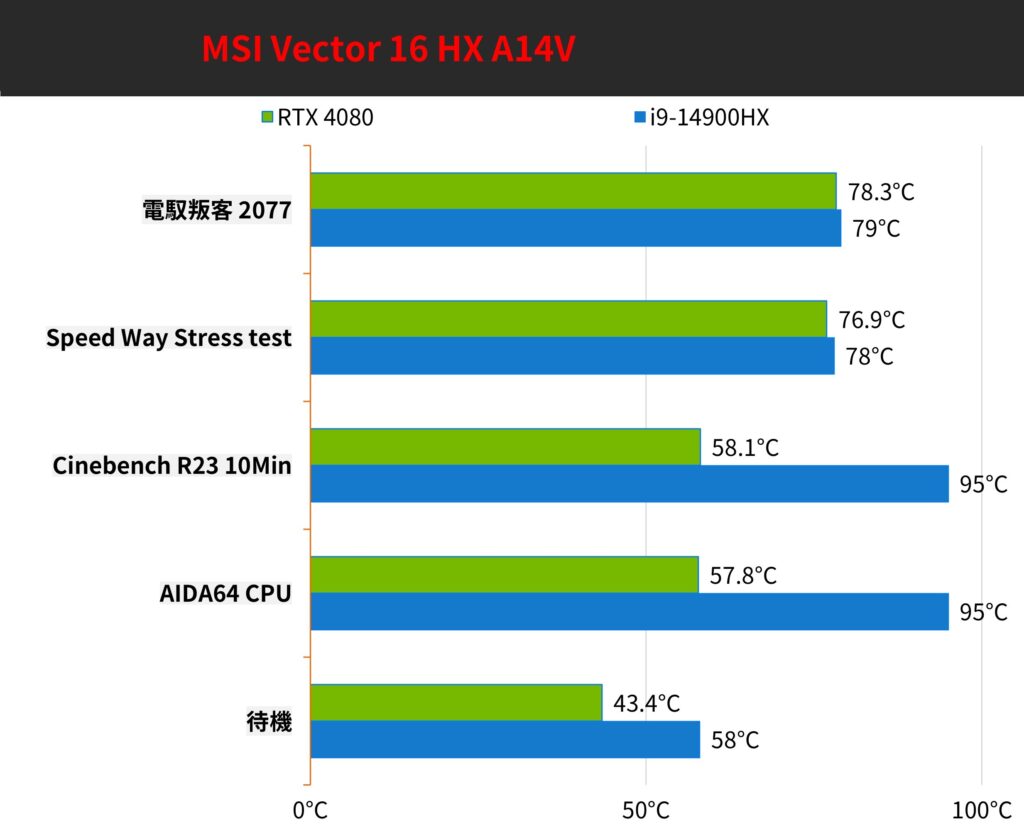
The graph provides a comprehensive overview of temperature results for the MSI Vector 16 HX A14V during different usage scenarios. Here are the findings:
Idle Mode:
- CPU (i9-14900HX): 58°C
- GPU (RTX 4080): 43.4°C
AIDA64 CPU Stress Test:
- CPU: 95°C
- GPU: 57.8°C
Cinebench R23 (10-minute test):
- CPU: 95°C
- GPU: 58.1°C
Speed Way Stress Test:
- CPU: 78°C
- GPU: 76.9°C
Cyberpunk 2077:
- CPU: 79°C
- GPU: 78.3°C
The results show that the Vector 16 HX A14V maintains optimal GPU temperatures even under demanding gaming and benchmarking loads. The CPU does reach higher temperatures, particularly in the stress tests, but remains within a stable and controlled range.
In extreme performance mode, the fan noise can become quite noticeable, requiring the use of headphones to minimize disturbance. For regular usage, it’s advisable to switch to “Balanced” mode.
- Keyboard Surface Temperature: The hottest spot on the keyboard surface is around the JKL keys, reaching a temperature of 47.9°C.
- WASD Gaming Keys: The commonly used gaming keys maintain a lower temperature of 37.1°C.
Overall, the keyboard surface temperature remains manageable, even under intensive usage scenarios.
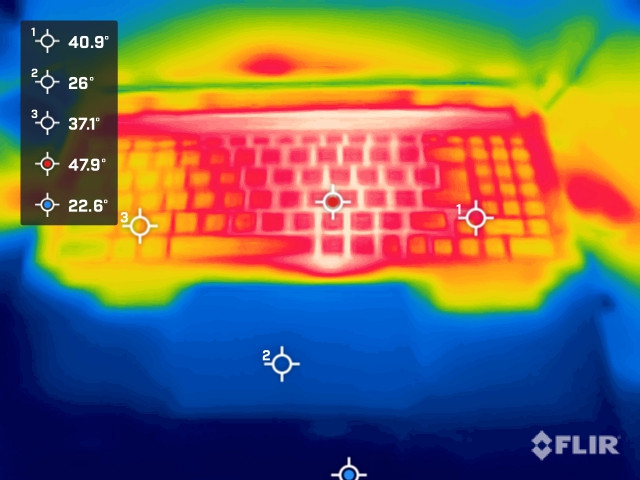
A clear visualization of temperature distribution across the keyboard surface. Key temperature readings:
- Hottest Point: The hottest area is around the JKL keys, reaching 47.9°C.
- WASD Keys: Commonly used for gaming, these keys register a more moderate temperature of 37.1°C.
- General Surface: Other surface temperatures vary, with the lower left corner measuring 40.9°C and cooler areas as low as 22.6°C.
This pattern reflects how gaming usage can generate heat in specific areas, particularly around the center-right keys, while other parts remain cooler.
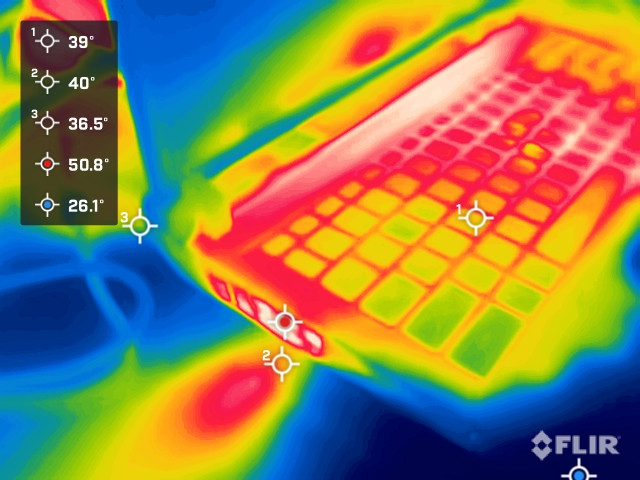
The temperature distribution around the left exhaust vent of the laptop shows higher heat concentration. The left vent is the hottest point at 50.8°C, indicative of strong airflow expelling internal heat. Other areas have relatively cooler temperatures, such as:
- Surrounding Surface: Around 39-40°C.
- Left Edge: Measuring 36.5°C.
- Lower Left Area: Significantly cooler at 26.1°C.
This pattern indicates that the cooling system effectively directs heat through the vent, ensuring efficient airflow to maintain optimal performance.
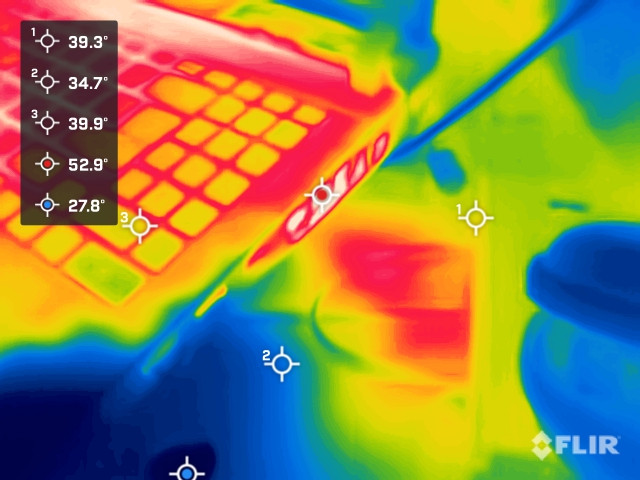
The left exhaust vent has reached a high temperature of 52.9°C, which is slightly hotter compared to the previous image. This increase in temperature is normal during intensive tasks as the cooling system actively dissipates heat. The surrounding regions have relatively lower temperatures, indicating effective thermal management, even though the left vent remains the primary outlet for releasing heat generated by the laptop’s components.
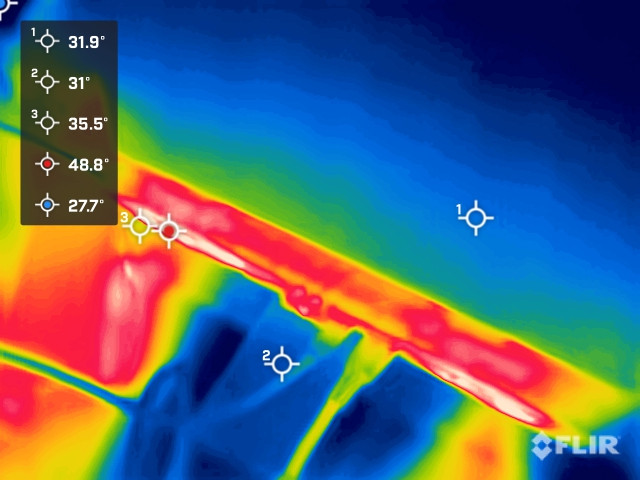
The temperature of the rear exhaust vent at 48.8°C. This is slightly cooler than the temperatures observed from the left exhaust vent but still warm. It’s consistent with effective thermal dissipation under heavy load. The heat distribution appears concentrated around the exhaust region while maintaining relatively cooler temperatures in other surrounding areas. Overall, this suggests that the cooling system is functioning efficiently, channeling heat away from the laptop’s critical components.
MSI Vector 16 HX A14V: Battery Life Testing with PCMark 10 for Office Tasks and UL Procyon Video Playback
The MSI Vector 16 HX A14V‘s battery life was tested under two scenarios:
PCMark 10 Modern Office mode:
- With balanced settings (MSHybrid mode), 50% screen brightness, Wi-Fi on, and RGB off, it achieved a battery life of 4 hours and 29 minutes.
- The remaining battery was at 2%, with a performance score of 6556 points.
UL Procyon Video Playback mode:
- In silent mode with the same screen and connection settings, it lasted 4 hours and 8 minutes.
- The battery level at the end was 3%.
This provides a practical view of its endurance, demonstrating reliable battery life suitable for work tasks and multimedia consumption.
Summarize
The MSI Vector 16 HX A14V stands out as a premium gaming laptop in MSI’s mainstream price range. With a balanced yet distinctive design, it’s suitable for those seeking a thoughtful and practical companion. The QHD+ IPS display with a 240Hz refresh rate provides excellent color quality, ideal for video editing and gaming entertainment.
In terms of performance, the combination of an Intel i9-14900HX CPU and NVIDIA RTX 4080 laptop GPU meets demanding requirements for STEM-related tasks like engineering calculations and AI inference. For gaming, it handles 1600p AAA games at an average of 123.0 FPS, while ray-traced games with DLSS 3 acceleration achieve an average of 122.8 FPS. This ensures that the laptop can meet the performance needs of students and professionals for work, study, and entertainment.
The Vector 16 HX A14V also offers generous expandability, with a second M.2 SSD slot, Thunderbolt 4 connectivity, and support for up to five displays.
However, the flagship-level features come at a cost. Priced at NT$80,900, it may be on the higher side for new STEM students. For a more budget-friendly option, the same series also offers configurations with RTX 4060 GPUs priced under NT$60,000. Ultimately, users should choose based on their budget and requirements to find the ideal companion for their STEM journey.
If this article is helpful for you, please share this article with your friends on social media. Thank you!
This article is based on the personality of the reviews. You are responsible for fact-checking if the contents are not facts or accurate.
Title: MSI Vector 16 HX A14V Review: Powerful STEM Gaming Laptop with Intel Core i9 & RTX 4080