
Welcome to our unboxing and detailed overview of the InWin F5, a new full-tower case that supports vertically oriented motherboards. This case is available in both sleek black and pristine white color schemes, catering to different style preferences. The front panel of the F5 can be creatively rearranged, offering customizable aesthetics while maintaining a classic and stable full-tower structure. It is compatible with ASUS BTF and MSI ATX rear-plugging motherboard series, and comes pre-equipped with 140mm high-static pressure fans at both the front and rear, following the InWin 303’s design of a top-placed power supply and robust support for water cooling. A large side-tempered glass panel showcases the internal components, making it a visual treat for tech enthusiasts.
InWin F5 Specifications:
- Color: Black
- Materials: SECC galvanized steel plate, Tempered glass
- Dimensions: 510 x 235 x 543 mm
- Motherboard Compatibility: E-ATX and downwards compatible
- PCIe Expansion Slots: 8 slots, 3 vertical GPU slots (extension cable sold separately)
- Graphics Card Length Limit: 410 – 435 mm
- CPU Cooler Height Limit: 180 mm
- Front I/O Panel: USB 3.2 Gen 2×2 Type-C, USB 3.2 Gen 1 x2, HD-Audio Combo
- Storage Support: 3.5” x2 / 2.5” x4 (shared slots), 2.5” x2
- Pre-installed Fans: Two 140mm ARGB at the front, one 140mm ARGB at the back
- Fan Support: Front 120/140mm x2, Top 120/140mm x3, Rear 120/140mm, Bottom 120/140mm x3
- Water Cooling Support: Front 240/280mm, Top 360/420mm, Bottom 360/420mm
- Power Supply Length Limit: 230mm
The InWin F5 is designed for tech aficionados who appreciate both function and form. Its versatility in motherboard compatibility, substantial cooling options, both for air and water, and the generous provision for high-performance components make it an excellent choice for building a high-end PC setup. Whether for gaming, content creation, or heavy computing tasks, the InWin F5 is built to impress and perform.
Explore the Dynamic Design and Versatile Features of the InWin F5 Full-Tower Case

This is the packaging box of the InWin F5 full-tower case, highlighting its neat and sturdy design. The box clearly showcases the product name “F5” in large bold letters on the side, with the descriptor “Full Tower” right underneath, indicating the type of computer case inside. It also features a color selection area, with options for “Black,” “White,” and “Others,” suggesting the available color variants of this model, with the black option visibly checked. This packaging design not only confirms the product’s identity and its specifications at a glance but also protects the contents inside, ensuring that the case reaches consumers in perfect condition. The robust packaging is typical of InWin’s commitment to quality and customer satisfaction.

The InWin F5 full-tower case as it is packed within the box, secured meticulously to ensure maximum protection during transport. The case itself is wrapped in a non-woven fabric cover, which guards against scratches and dust, maintaining the pristine condition of the case. Surrounding the wrapped case are sturdy foam supports placed strategically at the corners. These foam supports are essential as they absorb shocks and prevent damage from impacts that may occur during shipping. This careful packaging highlights InWin’s dedication to delivering their products in the best possible condition, reflecting their commitment to quality and customer satisfaction.

The accessories provided with the InWin F5 full-tower case are displayed here, neatly organized and essential for the assembly and customization of your computer setup. The kit includes:
- Various mounting screws: These are crucial for securely installing the motherboard, GPU, and other components.
- Disposable zip ties and five InWin Velcro straps: These are used for cable management, ensuring that the inside of your case stays organized and airflow is not obstructed.
- Three PCIe backplates: These are important for covering open slots and supporting installed cards.
- Four cable routing grommets: These help in managing and protecting the cables, enhancing the internal aesthetics and safety.
- Two 4-pin fan extension cables and two 3-pin ARGB extension cables: These extensions are helpful for optimal placement of fans and RGB components, especially in a large case where the default cables may not reach.
- GPU support bracket: This bracket is essential for preventing sag in larger, heavier video cards, ensuring they remain securely mounted and aligned.
- QR code manual: This modern touch provides easy access to digital assembly instructions, helping users with step-by-step guidance through their setup.
Everything is neatly packed in a transparent zip-lock bag, making it easy to keep track of all small parts and ensuring that you have all the necessary components at hand during the assembly process. This thoughtful packaging of accessories underscores InWin’s commitment to user convenience and product quality.

Pictured here is the InWin F5 full-tower case, a superbly designed chassis that merges aesthetics with functionality. This case features a large side tempered glass panel that allows for a clear view into the internal workings of the build, ideal for showcasing the components and lighting setups. The panel is framed by a sleek, modern exterior with a minimalist color block design that emphasizes clean lines and a professional look.
The case includes a pre-installed fan visible through the glass, enhancing airflow and cooling performance right out of the box. The fan’s placement suggests a focus on optimal thermal management, a crucial aspect for high-performance setups. The case’s structure shows off its ample space and versatile mounting options, accommodating a variety of motherboard sizes and multiple expansion cards.
Notably, the case is still adorned with protective stickers and labels indicating its fragility and handling instructions, emphasizing the care needed during transportation to maintain its pristine condition. This detail underscores InWin’s commitment to quality and durability, ensuring that each case arrives to the consumer without damage. The InWin F5 is truly designed for enthusiasts who appreciate both sophisticated design and practical functionality in their PC builds.

This image showcases the front panel of the InWin F5 full-tower case, featuring an elegant Morandi blue color scheme. The panel design is a striking blend of solid and mesh sections, which not only enhances the aesthetic appeal but also contributes to the functionality of the case by allowing for improved airflow. The top portion is finished in a smooth, matte blue, creating a sophisticated and modern look.
The mesh section at the bottom serves a dual purpose: it provides a stylish visual contrast while facilitating effective air intake to keep internal components cool. This thoughtful design indicates that the case is built to support high-performance hardware, balancing both cooling efficiency and visual impact.
The case still has protective stickers on the front, with labels such as “FRAGILE” and handling instructions, ensuring that the product remains in top condition during transport. This detail highlights InWin’s attention to product care and customer satisfaction, ensuring that every aspect of the design and delivery upholds quality standards.

This close-up of the InWin F5’s front panel highlights the case’s quick-release design feature and the attention to detail in material use. The panel combines a sleek, smooth matte finish at the top with a glass section clearly marked with a removal instruction sticker. This sticker not only serves a practical purpose by guiding users on how to safely handle and remove the glass section during assembly or upgrades, but it also emphasizes the case’s user-friendly design.
The panel’s Morandi blue color adds a subtle yet striking aesthetic, complemented by the glass that likely enhances visual access to internal components or adds to the overall design symmetry. The mesh area visible at the bottom ensures optimal air intake, crucial for maintaining component cooling without compromising on style.
This detail of having a quick-release mechanism for the front decoration panel exemplifies InWin’s commitment to combining form with functionality, making it easier for users to customize and maintain their PC while ensuring the setup looks clean and modern.
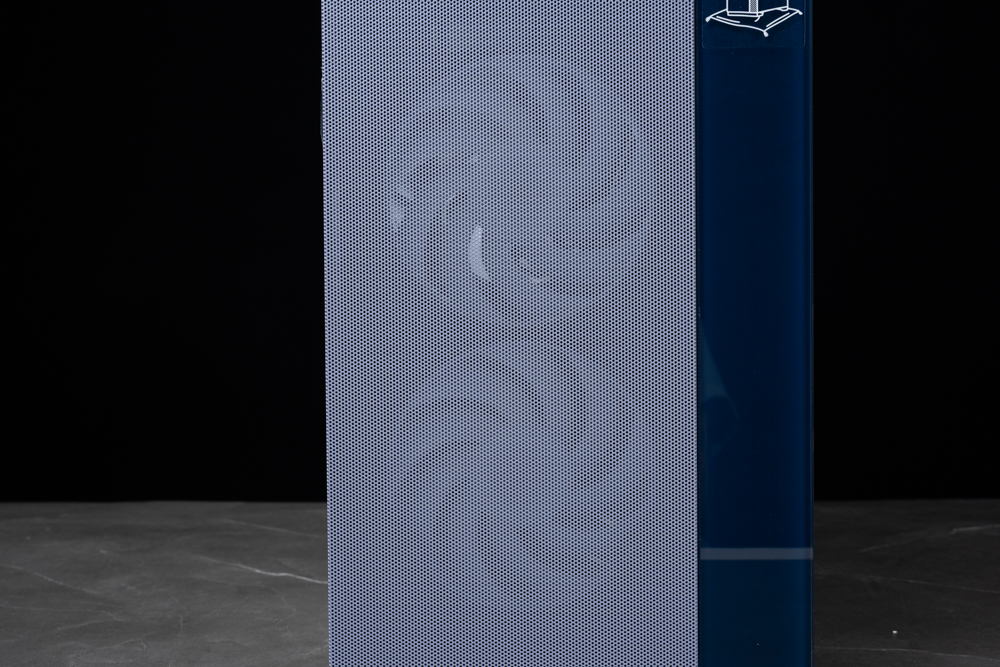
A detailed view of the mesh front panel on the InWin F5 full-tower case. The mesh is specifically designed to align with the positions of the internal 140mm ARGB fans, facilitating optimal airflow while enhancing the visual appeal of the illuminated fans through the fine mesh.
The mesh design is crucial for ensuring that the internal components receive sufficient cooling, particularly important in a high-performance system setup. The dense pattern of the mesh allows air to pass while keeping dust and other particulate matter from entering the case, which could potentially affect component performance and lifespan.
The contrast between the Morandi blue solid panel and the mesh part adds a stylish touch, making the case not only functional but also visually appealing. This setup ensures that the case can support vigorous computing tasks while maintaining a cool and stable internal environment, thereby optimizing performance and extending the durability of the PC components housed within. The design choice reflects InWin’s dedication to combining aesthetic elegance with practical utility.

The image clearly displays the front panel of the InWin F5 case, specifically featuring two AN140 static pressure fans. These fans are strategically placed to optimize airflow throughout the case, ensuring that even under heavy load, the internal components remain cool, thus enhancing performance and prolonging the life of the hardware.
Static pressure fans like these AN140s are particularly effective in environments where there’s an obstruction—like a mesh panel—as they are designed to push air more forcefully, ensuring that sufficient cooling reaches all parts of the case. The white color of the fan blades contrasts sharply against the case’s darker interior, which not only adds to the aesthetic appeal when illuminated but also makes it easier to visually inspect the fans for maintenance.
This setup illustrates InWin’s attention to detail in creating a case that is both functionally robust and visually striking, ensuring that users not only have a high-performance platform for their computing needs but also a visually pleasing PC build that they can showcase.
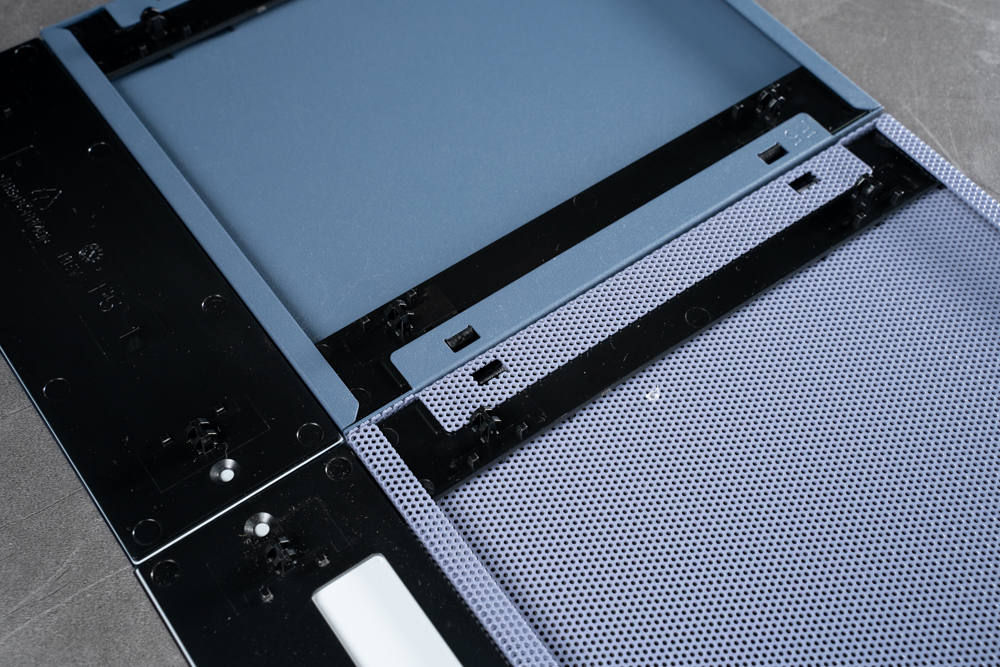
A detailed view of the quick-release mechanism on the decorative panel of the InWin F5 full-tower case. This design feature is crucial for providing easy access to the internal components of the case, enabling users to quickly open the panel without the need for tools, thereby facilitating straightforward installation, upgrades, or maintenance.
The mechanism consists of a series of clips and slots that securely hold the panel in place but can be easily disengaged by pressing or sliding, depending on the design specifics. This system ensures that the panel fits snugly against the case, maintaining the aesthetic integrity while still being functional.
This close-up also highlights the contrast between the smooth Morandi blue finish of the panel and the black structural components of the case, reflecting a thoughtful design approach that combines functionality with visual appeal. The inclusion of a mesh section in the panel further underscores the focus on effective airflow management, crucial for keeping the system cool.
This quick-release feature exemplifies the user-centric design philosophy that InWin incorporates into its products, aiming to enhance the user experience by making the setup and maintenance of the PC as hassle-free as possible.

The quick-release clip mechanism of the front panel on the InWin F5 full-tower case. The top of the case features small, well-integrated clips that allow for easy and rapid removal of the front panel, facilitating straightforward access to the internal components for upgrades, modifications, or routine maintenance.
The clips are designed to securely hold the panel in place when closed, ensuring a solid and vibration-free fit during operation. The ease of access provided by such clips is a significant advantage for users who need to frequently adjust or upgrade their systems.
The overall build quality, as indicated by the precise engineering of the clips and the robust metal of the case, highlights InWin’s commitment to durable and functional design. This approach not only enhances user experience but also contributes to the aesthetic and structural integrity of the case, ensuring that it remains a reliable and attractive housing for valuable PC components.

The InWin F5 full-tower case exemplifies customization and aesthetic diversity with its interchangeable front panel design. This design allows users to easily swap out sections of the panel to suit their personal style or setup requirements. The case is available in two color schemes: a clean and sophisticated white with a wood grain texture design on the front panel and a sleek and serene Morandi blue for the black model.
This particular version shown in the image features the Morandi blue color scheme, divided into four segments that blend smoothly into one another. The segments are designed for quick detachment and reattachment, enabling users to customize the look of their case without tools or significant effort. The lower part of the panel incorporates a fine mesh design, specifically over the areas where the internal fans are located, ensuring that aesthetics do not compromise functionality. This mesh allows for optimal airflow while maintaining a cohesive and attractive exterior.
The ability to customize the panels not only enhances the visual appeal but also adds a functional aspect, as users can choose materials and designs that align with their cooling needs or aesthetic preferences. This level of customization is particularly appealing to PC builders and enthusiasts who value both performance and style in their setups. The InWin F5 is thus not just a housing for PC components but a statement piece that reflects the user’s personal taste and technological flair.

The right side of the InWin F5 full-tower case, featuring a large area of ventilation mesh near the top. This design element is crucial for enhancing the airflow across the case, particularly benefiting the components located on the opposite side, where heat accumulation can occur. The mesh serves to expel heat effectively, keeping the internal environment cool and stable, which is essential for maintaining optimal performance and prolonging the lifespan of PC components.
The strategic placement of this mesh panel corresponds directly to the positions of the internal fans, ensuring that exhaust air can exit the case without obstruction. This thoughtful placement highlights InWin’s commitment to engineering cases that not only meet aesthetic expectations but also excel in functionality, particularly in terms of thermal management.
The overall design of the case, with its sleek black finish and contrasting blue elements, also speaks to a modern aesthetic that can blend well in both gaming setups and professional environments. This combination of style, functionality, and attention to detail in design makes the InWin F5 a preferred choice for PC builders who are looking for a reliable, efficient, and visually appealing case.

This close-up image highlights the large-area ventilation mesh on the InWin F5 full-tower case. The mesh is finely crafted with numerous small perforations, optimizing air flow while preventing dust and other particulates from entering the case. This design is essential for maintaining a clean and efficient cooling environment crucial for high-performance computing hardware.
The mesh’s extensive coverage across the panel maximizes the expulsion of heat from the internal components, facilitating superior cooling performance and thereby enhancing the stability and longevity of the system’s operation. The uniformity of the mesh pattern not only contributes functionally but also adds a subtle textural contrast to the case’s sleek, matte finish, reinforcing the case’s modern and professional appearance.
Such detailed attention to thermal management underscores InWin’s dedication to combining high-quality craftsmanship with practical functionality, ensuring that users achieve both optimal performance and durability in their PC builds. This focus on efficient design makes the InWin F5 a solid choice for gamers, designers, and any user who requires robust thermal solutions for intensive computing tasks.

The image showcases the rear layout of the InWin F5 full-tower case, emphasizing its design and functionality tailored for advanced PC setups. The structure of the back panel is thoughtfully organized to optimize space and promote efficient airflow, featuring top-mounted components and support for high-end hardware configurations.
Key Features of the InWin F5 Rear Layout:
- Top-Mounted Power Supply: The power supply unit (PSU) is positioned at the top of the case. This arrangement is somewhat traditional but beneficial for stabilizing the case’s center of gravity and simplifying cable management, as it allows for shorter cable runs to the motherboard and other components.
- Pre-installed AN140 ARGB Static Pressure Fan: Below the PSU space, there’s a pre-installed AN140 ARGB static pressure fan. This fan is crucial for expelling hot air from inside the case, and its ARGB feature adds an aesthetic touch with customizable lighting, enhancing the visual appeal of the build.
- Pre-installed PCIe Vertical Graphics Card Adapter: The case includes a setup for vertically mounting graphics cards. This feature not only helps display the graphics card more prominently through the side glass panel but also can potentially contribute to better airflow around the GPU. The setup is designed to accommodate a triple-slot space, although the space is more optimized for dual-slot cards due to the compact nature of the area intended for the GPU riser cable.
- Magnetic GPU Support Bracket: To ensure stability and reduce stress on the motherboard, a new magnetic support bracket is included. This bracket is crucial for securely holding heavier GPUs, preventing sag and maintaining a neat internal appearance.
The entire rear configuration of the InWin F5 reflects a strong focus on combining aesthetics with performance. The layout is designed to facilitate easy installation and maintenance while ensuring that each component receives adequate cooling. This makes the InWin F5 a suitable choice for enthusiasts and professionals looking to build a high-performance, visually striking PC.

This detailed image highlights the tool-free quick-release groove located at the rear of the tempered glass side panel on the InWin F5 full-tower case. This feature is a thoughtful addition designed to streamline the process of accessing the internal components of the PC.
The groove allows users to easily and securely attach or detach the glass panel without the need for tools, facilitating effortless removal when upgrading hardware or performing maintenance. Such tool-free mechanisms are highly valued in modern PC case designs as they significantly enhance user convenience and reduce the time and effort required for internal access.
The design is both practical and aesthetically pleasing, maintaining the sleek, clean lines of the case while ensuring the side panel is securely in place when the system is in operation. This system not only prevents vibrations but also ensures the panel aligns perfectly with the case’s body to maintain its elegant appearance and protective function.
The integration of such user-friendly features underscores InWin’s commitment to providing practical, high-quality solutions that enhance the overall user experience, making PC building and maintenance as straightforward and enjoyable as possible.

This image shows the section of the InWin F5 full-tower case designed to accommodate the power supply unit (PSU). Located at the top rear of the case, this PSU compartment is engineered to support power supplies up to 230mm in length, providing ample space for most standard and high-performance units.
The placement of the PSU at the top is a strategic design choice, which can help in easier cable management and improve the balance of the case by distributing the weight more evenly at the top. This setup can also assist in the thermal dynamics of the build, as heat from the PSU can rise away from the main components situated below.
The area around the PSU slot is designed to ensure adequate ventilation, which is vital for maintaining the longevity and efficiency of the power supply by keeping it cool during operation. The enclosure is crafted with precision, featuring clean lines and a robust structure that secures the PSU firmly in place while integrating seamlessly with the overall aesthetic of the case.
Such thoughtful design considerations are indicative of InWin’s commitment to providing not only functional but also user-friendly and high-quality case solutions for PC builders and enthusiasts. This ensures that every component, including the PSU, is optimally housed for both performance and durability.

This image provides a close look at the InWin AN140 ARGB static pressure fan mounted at the rear of the InWin F5 full-tower case. The AN140 fan is designed specifically to enhance airflow and cooling within the PC case, even in environments where air resistance is higher due to dense mesh filters or tightly packed components.
Key features of the InWin AN140 ARGB static pressure fan include:
- ARGB Lighting: The fan features Addressable RGB (ARGB) lighting, allowing users to customize the lighting effects to match their system’s aesthetics or personal preference. ARGB lighting can be synchronized with other components and controlled via software, providing a visually appealing and cohesive lighting setup within the case.
- Static Pressure Design: As a static pressure fan, the AN140 is optimized to push air more effectively through restrictive spaces like radiators, heatsinks, or mesh panels. This capability is crucial for maintaining optimal cooling in configurations that include water cooling systems or densely arranged components.
- Durability and Performance: Constructed with high-quality materials and engineered for durability, the fan ensures long-term performance. This includes not just the ability to deliver efficient cooling but also quiet operation, which is a valued feature for many users, particularly in work or gaming environments where noise levels are a concern.
- Protective Grille: The fan is equipped with a distinctive, aesthetically pleasing grille that protects it from physical interference and helps keep cables or other components from coming into contact with the fan blades.
InWin’s integration of such high-performance fans directly into their cases underscores their commitment to providing users with top-tier components that ensure effective thermal management and enhance the overall stability and longevity of the system. This makes the InWin F5 an excellent choice for enthusiasts and professionals looking for a reliable and visually stunning solution for their computing needs.

A detailed view of the PCIe slot area at the rear of the InWin F5 full-tower case, highlighting its expansive capacity and versatile layout. Specifically, the case features eight PCIe slots for expansion cards, along with three dedicated vertical slots for mounting a graphics card in a vertical orientation. This vertical arrangement is particularly popular among PC builders who wish to display their high-end graphics cards prominently, as it can enhance the aesthetic appeal of the build by showcasing the GPU.
Key features of the PCIe slot configuration in the InWin F5 include:
- Eight Horizontal PCIe Slots: These slots provide ample room for a variety of expansion cards, including multiple GPUs, sound cards, and network cards. The generous number of slots makes this case highly versatile, capable of supporting complex builds tailored for gaming, rendering, or data science.
- Three Vertical GPU Slots: Designed to accommodate a graphics card in a vertical position, these slots help to make the GPU a visual focal point of the build. However, it’s noted that while there is space for three-slot cards, the setup is more optimized for two-slot cards due to spacing constraints with the GPU riser cable.
- Robust and Spacious Design: The layout is engineered to maximize airflow and manage cables efficiently, critical factors in maintaining system stability and performance. The additional mesh sections on the side also aid in ventilation, supporting the thermal management of high-performance GPUs.
- Build Quality and Design: The sturdy construction ensures that heavy and high-end graphics cards can be securely mounted, reducing stress on the motherboard. The precise machining and finish of the slots also contribute to the overall sleek appearance and durability of the case.
This thoughtful PCIe configuration demonstrates InWin’s commitment to accommodating advanced and diverse PC configurations, providing users with the flexibility to create systems that meet their specific performance and aesthetic needs. Whether for gaming, content creation, or professional applications, the InWin F5 offers a solid foundation for any high-performance PC build.

This image showcases the InWin F5 full-tower case from the side, highlighting its large tempered glass side panel, which provides a clear and expansive view of the case’s interior. This design feature is especially appealing to PC builders and enthusiasts who enjoy showcasing the components and custom lighting within their builds.
Key features and benefits of the large tempered glass side panel include:
- Aesthetic Display: The clear glass allows for a full display of the internal components, including the motherboard, GPUs, cooling systems, and intricately managed cables. This is particularly attractive for users who incorporate RGB lighting and custom modding elements, as it turns the PC into a visual centerpiece.
- Easy Monitoring: The transparency of the panel not only adds to the aesthetic but also allows for easy monitoring of the hardware. Users can quickly check the status of their components without opening the case, which is convenient for troubleshooting and regular checks.
- Durability and Safety: Made from tempered glass, the panel is more resilient than regular glass, providing a safer and more durable option for protecting valuable internal components. It’s designed to resist shattering and withstand minor impacts.
- Enhanced Cooling Visibility: With pre-installed fans visible through the glass, the setup emphasizes the case’s cooling capabilities. It allows for a direct view of the airflow patterns and the operation of the cooling systems, reassuring users of the ongoing thermal management.
- Streamlined Maintenance and Upgrades: The use of a large glass panel often comes with tool-free or minimal-tool mechanisms for quick access, making maintenance or upgrades smoother and less cumbersome.
The InWin F5’s design with such a prominent glass side panel caters to modern aesthetics, emphasizing transparency and visibility, key trends in contemporary PC building. This feature aligns well with the demands of users who value both functionality and style in their computing setups, making the F5 a compelling choice for those looking to build a high-performance, visually stunning system.

This image closely details the quick-release clip mechanism used for the tempered glass side panel on the InWin F5 full-tower case. This particular design is a standout feature, enhancing both the functionality and user experience of the case.
Key aspects and advantages of the quick-release clip design include:
- Tool-Free Access: The quick-release mechanism allows for tool-free access to the interior of the case. This is particularly beneficial for users who frequently upgrade or tweak their setups, as it eliminates the need for screws or tools, making the process quicker and more convenient.
- Secure Locking: Despite being a tool-free solution, the clips are designed to securely lock the glass panel in place. This ensures that the panel remains stable and reduces the risk of accidental openings or vibrations that could potentially harm the internal components.
- Ease of Installation and Removal: The mechanism simplifies the installation and removal process of the glass panel. Users can easily detach the panel for cleaning or component adjustments and securely reattach it without hassle.
- Durability: The clips are constructed from robust materials to withstand frequent use, ensuring longevity and maintaining the integrity of the case’s design and protection.
- Subtle Integration: The design of the clips is sleek and minimal, ensuring that they do not detract from the overall aesthetic of the case. They are integrated into the frame in such a way that they are almost unnoticeable when the panel is in place.
This quick-release clip mechanism is indicative of InWin’s attention to detail in creating not only functional but also user-friendly designs in their computer cases. It reflects a deep understanding of the needs of modern PC builders who value both aesthetics and practicality in their setups.
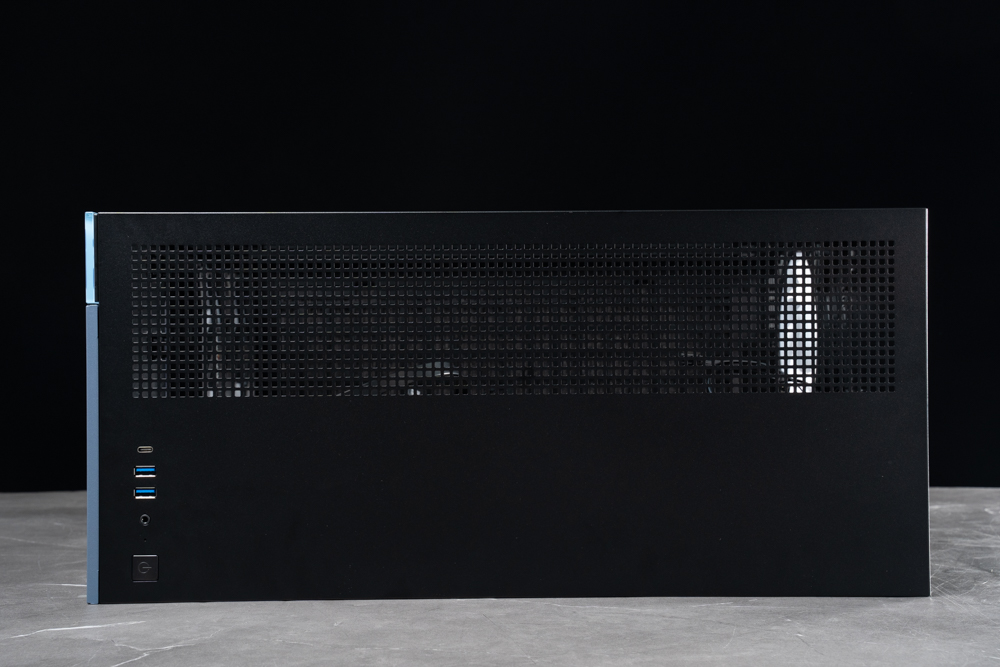
This image highlights the top panel of the InWin F5 full-tower case, featuring a finely meshed ventilation area that spans across the length of the panel. This design is crucial for optimizing airflow and enhancing the thermal management within the case.
Key features and advantages of the top panel’s fine mesh ventilation include:
- Enhanced Airflow: The extensive mesh area allows hot air to escape from the top of the case, leveraging the natural rise of warm air to improve cooling efficiency. This is especially beneficial in high-performance setups that generate significant heat.
- Dust Reduction: The fine mesh also serves as a barrier against dust entering the case, which can help maintain clean internal components and potentially extend their lifespan by reducing the likelihood of overheating and damage.
- Aesthetic and Build Quality: The mesh is seamlessly integrated into the top panel, maintaining the sleek and minimalist aesthetic of the case. It’s designed to be durable while also enhancing the overall look of the case, aligning with the modern, stylish appearance that many users seek.
- Accessibility and Functionality: Positioned at the top, this mesh panel is easily accessible for cleaning or adding additional top-mounted fans or radiators, making it a versatile feature for users looking to customize their cooling solutions further.
- I/O Panel Integration: Adjacent to the ventilation mesh, the case’s I/O panel includes essential ports and buttons, such as USB ports and the power button, positioned for easy access. This thoughtful layout enhances the user’s experience by combining functionality with ergonomic design.
The top mesh ventilation of the InWin F5 illustrates how practical design elements can be effectively integrated into a case’s architecture without compromising on style or functionality, making it a suitable choice for both aesthetically driven and performance-oriented PC builds.

This image provides a close-up of the front-top I/O panel on the InWin F5 full-tower case, which is strategically positioned for easy access and enhanced usability. The I/O panel is crucial for everyday interactions with the system, offering a variety of ports that cater to common connectivity needs.
Features of the I/O Panel include:
- USB Type-C Port: This modern interface supports faster data transfer rates and a reversible plug orientation, making it a versatile option for connecting a wide range of peripherals.
- Two USB 3.0 Ports: These ports provide high-speed connections for external storage, gaming peripherals, and other USB devices, ensuring efficient data transfer and device management.
- Headphone and Microphone Jack (Combo Jack): This combined audio port allows for easy connection of headphones or headsets with microphones, which is particularly convenient for gamers, video conferencing, or multimedia tasks.
- Power Button: The power button is conveniently located for quick access, designed to blend seamlessly with the case’s aesthetic while maintaining its functional role.
The integration of these I/O options in a single, accessible location enhances the ergonomic design of the case, allowing users to easily connect and manage devices without the need to reach around to the back of the case. The choice of including a USB Type-C port reflects the case’s commitment to future-proofing, ensuring compatibility with new and emerging technology standards.
The overall design, with its sleek black finish complemented by the blue edge, not only makes the I/O panel visually appealing but also ensures it fits perfectly with the modern and minimalistic style of the case. This setup prioritizes user convenience and maintains the high-quality standards expected from premium PC cases like the InWin F5.

This image provides a closer look at the finely crafted mesh ventilation on the top panel of the InWin F5 full-tower case. This design is not only functional but also subtly enhances the case’s overall aesthetic.
Key aspects of this top panel mesh ventilation include:
- Optimized Airflow: The mesh is designed to allow hot air to escape from the upper part of the case efficiently. Hot air naturally rises, and this design facilitates its exit, which is critical in maintaining an optimal temperature for high-performance components inside the case.
- Dust Protection: The fine mesh also acts as a barrier against dust particles, which can accumulate inside the case and affect component performance over time. By filtering out these particles, the mesh helps in keeping the internal environment cleaner and the components running smoothly.
- Acoustic Benefits: Mesh panels can also help in reducing noise from the internal fans by diffusing the sound waves that pass through them, making for a quieter operation which is beneficial in both work and gaming environments.
- Aesthetic Integration: The mesh is seamlessly integrated into the top panel’s design, maintaining the sleek, modern look of the case. Its precision and the uniform pattern of the mesh contribute to the overall minimalist and professional appearance, appealing to users who value both function and style.
- Versatility for Cooling Solutions: The mesh panel is also typically designed to support additional cooling solutions like fans or radiators. This makes it a versatile feature for users looking to enhance their system’s cooling capacity based on their specific needs.
The inclusion of this well-designed mesh ventilation is a testament to InWin’s commitment to providing thoughtful, high-quality solutions in their case designs, ensuring that functionality and form go hand-in-hand to meet the demands of advanced PC users.

The large dust filter is located at the bottom of the InWin F5 full-tower case. This feature is specifically designed to prevent dust from entering the case through the bottom, where power supplies and additional bottom intake fans may pull in air. The design facilitates improved airflow while minimizing the accumulation of dust inside the case, which can degrade performance and cooling efficiency over time.
Key features and benefits of the bottom dust filter include:
- Enhanced Protection Against Dust: By covering the entire bottom intake area, the filter effectively traps dust and particulate matter, preventing them from entering the case and settling on sensitive components. This can help extend the life of the internal hardware by reducing the need for frequent cleaning and by maintaining optimal cooling conditions.
- Easy Maintenance: The filter is designed for quick release and can be easily slid out from the side of the case. This accessibility makes it convenient for regular cleaning, ensuring that dust build-up can be managed effectively without needing to open the case or disassemble other components.
- Robust Construction: Made from a fine, durable mesh, the filter is robust enough to withstand regular cleaning and handling. The frame is designed to ensure a snug fit, preventing any bypass of unfiltered air while maintaining structural integrity.
- Minimal Impact on Airflow: While providing effective filtration, the mesh is designed to allow sufficient air passage to support cooling needs. This balance is crucial in maintaining performance, especially in high-load scenarios where components generate more heat.
- Integrated Aesthetics: The filter integrates seamlessly with the overall design of the case, maintaining a clean and unobtrusive look while fulfilling a critical functional role.
This bottom dust filter exemplifies a practical approach to case design, prioritizing the longevity and maintenance of high-performance PC builds. By incorporating such thoughtful features, InWin enhances the user experience, making routine maintenance simpler and helping ensure that the system operates at its best over time.

A view of the bottom section of the InWin F5 full-tower case, specifically highlighting the mounting holes designed for fan installation. These holes are configured to support up to three fans, each measuring either 12 cm or 14 cm, which is essential for enhancing the airflow at the base of the case.
Key features and benefits of the bottom fan mounts include:
- Enhanced Cooling System: The ability to install additional fans at the bottom of the case helps to draw in cool air from below, which is particularly beneficial for systems where components generate significant heat. This bottom-to-top airflow can help in maintaining lower temperatures across the entire system.
- Versatile Fan Support: The case supports both 120mm and 140mm fans, giving users flexibility in choosing their preferred balance of airflow and noise. The larger 140mm fans can often operate at slower speeds while moving the same amount or more air than their smaller counterparts, potentially reducing noise.
- Optimized Airflow Path: Positioning fans at the bottom of the case can also optimize the airflow path through the case, aiding in the efficient expulsion of hot air via the top or rear exhaust ports.
- Dust Management: The strategic placement of fans at the bottom is usually coupled with dust filters, as seen in previous images. This setup helps in minimizing the amount of dust that can enter the case, thus protecting internal components and reducing the need for frequent cleaning.
- Structural Stability and Accessibility: The design includes robust support structures around the fan mounts to ensure stability and durability. The placement allows for easy access when installing or replacing fans, which enhances the user experience during upgrades or maintenance.
The design and functionality of these fan mounts underscore InWin’s commitment to providing advanced and thoughtful solutions in their case designs, ensuring that users can create highly efficient cooling environments tailored to their specific hardware needs. This is crucial for maintaining optimal performance and longevity of the components within high-end PC builds.
Maximize Your Cooling and Storage Options with the InWin F5 Full-Tower Case: A Comprehensive Overview

An internal view of the InWin F5 full-tower case, which showcases a highly efficient layout designed for optimal cooling and component placement. This case continues the design philosophy of the InWin 303, featuring ample support for both air and water cooling solutions.
Key aspects of the InWin F5’s internal configuration include:
- Fan Support: The case is designed to support up to nine fans, enhancing its capability to maintain excellent airflow across all components. Specifically, it can accommodate three 120mm or 140mm fans each at the top and bottom of the case. This flexibility allows users to customize their cooling strategy based on their specific thermal needs and component layout.
- Pre-Installed Fans: It comes factory-equipped with three AN140 static pressure fans—two at the front and one at the rear. These high-quality fans are designed to optimize airflow and pressure, ensuring effective cooling even when dealing with high-resistance environments like tight mesh filters or densely packed hardware.
- Water Cooling Support: The F5’s structure supports the installation of large water cooling radiators up to 420mm in length, providing options for enthusiasts looking to implement advanced liquid cooling solutions. This feature is essential for those running high-performance CPUs and GPUs which benefit significantly from superior cooling.
- Cable Management: The case offers several strategically placed cutouts and tie points, facilitating neat cable management. Keeping cables organized not only helps in maintaining a clean aesthetic but also enhances airflow by reducing clutter.
- Vertical Fan Wall: This feature, carried over from the InWin 303 design, allows for additional cooling directly beside the motherboard. This can be particularly beneficial for directing air to hotspots that typically generate more heat, such as the CPU and GPU areas.
- Versatility in Layout: The spacious interior provides ample room for various high-end components, including large graphics cards and extensive storage setups. This makes the F5 ideal for gamers, creators, and professionals who require robust systems.
The InWin F5’s thoughtful design demonstrates a commitment to providing users with a versatile, high-performance case that supports a wide range of cooling and hardware configurations. This approach ensures that the case can meet the needs of demanding applications and maintain excellent performance, durability, and aesthetic appeal.

This image offers a clear view of the top fan mounting area inside the InWin F5 full-tower case. It’s designed to accommodate up to three fans, each being either 120mm or 140mm in size. This flexibility allows users to optimize their cooling setup based on their specific needs, particularly in configurations where effective heat dissipation is crucial.
Key features and benefits of the top fan mounting area include:
- Versatile Cooling Options: The space can accommodate three fans of 120mm or 140mm, providing substantial airflow to cool the upper parts of the case where heat can accumulate from the CPU and GPU. Users can choose between different fan sizes and arrangements to balance airflow and acoustic performance according to their preference.
- Enhanced Airflow Efficiency: Placing fans at the top of the case takes advantage of the natural upward movement of warm air, helping to expel heat more efficiently and maintain a cooler environment for critical components.
- Support for Water Cooling: This mounting area is also well-suited for installing top-mounted radiators, which are part of a water-cooling loop. The support for up to 420mm radiators makes it ideal for high-performance cooling solutions, necessary for overclocking or high-load computing tasks.
- Easy Installation and Maintenance: The open and accessible design ensures that installing and maintaining fans or radiators is straightforward, which is beneficial for users who regularly upgrade or tweak their systems.
- Dust Management: The top area often includes mesh or filters (not visible in this specific image but common in such designs) to prevent dust from entering while allowing hot air to escape, maintaining cleanliness and functionality within the case.
- Aesthetic and Functional Integration: The top fan mounts are integrated into the overall design seamlessly, keeping with the case’s aesthetic while fulfilling a critical functional role. This integration ensures that the visual appeal of the case is maintained without compromising on performance.
The inclusion of such a robust and flexible cooling zone in the InWin F5 underscores the case’s suitability for advanced PC builds where thermal management is a priority, catering to gamers, professionals, and enthusiasts who demand both performance and reliability from their systems.
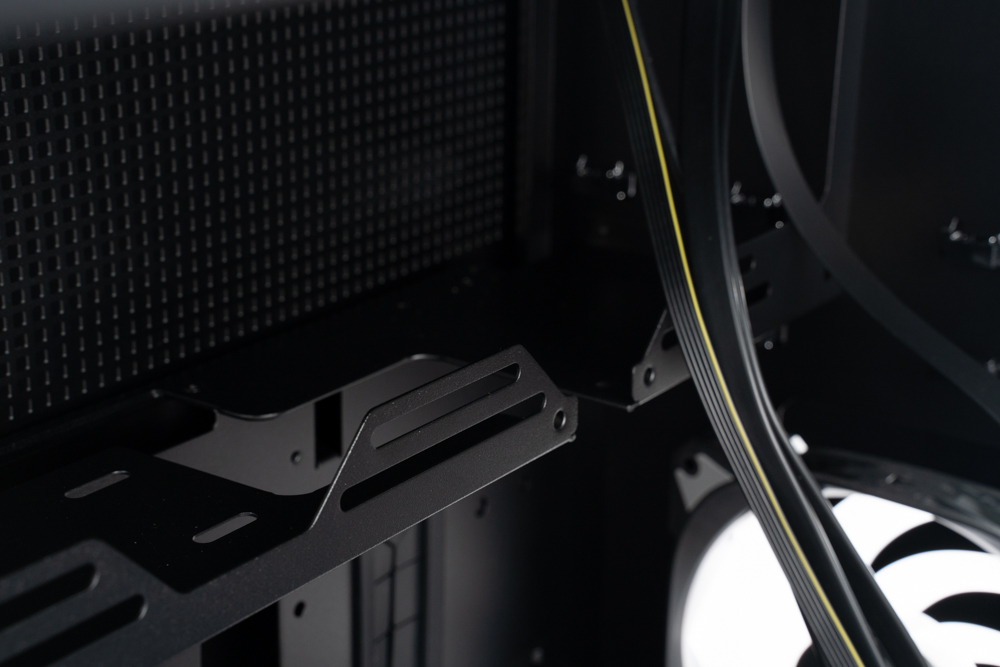
An important detail in the InWin F5 full-tower case: the routing holes designed for water cooling tubing at the top of the case. These are particularly crucial for a clean and efficient setup of a water-cooling system, where managing tubing and cables can often become challenging.
Key features and benefits of the top water cooling tube routing holes include:
- Efficient Water Cooling Setup: These routing holes are strategically placed to facilitate the installation and management of water cooling systems, especially those involving top-mounted radiators. They provide a neat pathway for tubing to connect to the radiator without unnecessary bending or kinking, which can restrict coolant flow and reduce system efficiency.
- Enhanced Aesthetic Appeal: By allowing tubing to be routed cleanly, these holes help maintain the overall aesthetic of the build. This is essential in cases like the InWin F5, which features a large tempered glass side panel designed to showcase the internal components.
- Protection and Durability: Routing holes help protect the tubing from wear and tear that could occur if the tubes were rubbing against sharp edges inside the case. This can extend the lifespan of the water cooling components and prevent leaks or damage.
- Simplified Maintenance and Upgrades: With clear routing paths, maintaining or upgrading water cooling setups becomes easier. Users can quickly access and replace parts without the need to significantly alter the existing configuration.
- Optimal Airflow Management: Proper routing of the cooling tubes also assists in maintaining optimal airflow within the case, ensuring that no blockages interfere with the air’s natural flow patterns. This is crucial for maintaining efficient cooling across all components.
The inclusion of these routing holes in the InWin F5 underscores the case’s design for high-performance and customization. Such features cater to advanced users who require sophisticated cooling solutions to maximize the performance of high-end PC components, ensuring both functionality and visual appeal in their setups.
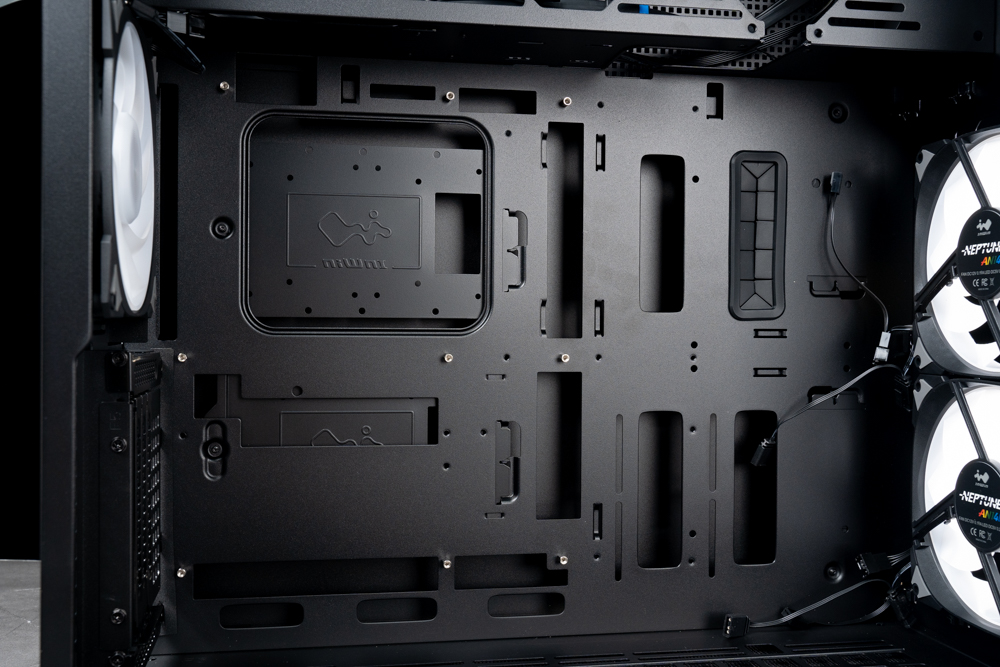
The intricate interior layout of the InWin F5 full-tower case, designed to accommodate rear-insertion (back-plug) motherboards, a feature that caters to specialized configurations such as those offered by the ASUS BTF series and MSI ATX back-insert motherboard specifications.
Key design features include:
- Back-plug Motherboard Support: The case includes specific openings and mounting points tailored for motherboards that require a rear-insertion setup. This feature is particularly useful for enhancing cable management and airflow, as it allows for a cleaner layout with fewer obstructions at the front of the motherboard.
- Pre-installed Vertical GPU Mount: This setup comes with a factory-installed vertical graphics card bracket, enhancing the visual display of the graphics card and potentially improving cooling by positioning the GPU away from other heat-generating components. The vertical mount also allows for a showcase element through the case’s side glass panel.
- Flexible GPU Support: Accompanying the vertical GPU mount are three PCIe expansion slot covers, which can be replaced or reconfigured depending on the user’s needs. The case supports graphics cards up to 435mm in length, providing ample space for high-end, larger GPUs.
- Cable Management and Accessibility: The chassis features numerous cutouts and cable tie points, strategically placed to facilitate neat cable routing and easy access. This design helps in maintaining an uncluttered internal environment, which is crucial for both aesthetics and airflow efficiency.
- Versatile Cooling Options: With provisions for multiple fan and radiator placements, the case is designed to support comprehensive cooling solutions. These include multiple top, front, and bottom fan mounts, accommodating both air and liquid cooling systems to suit various performance requirements.
- Robust Construction and Layout: The structural elements are robust, designed to support heavy components while providing stability and durability. The interior space is optimized for ease of component installation and upgrades, reflecting a user-friendly approach that caters to both novice builders and experienced enthusiasts.
The InWin F5’s support for back-plug motherboards along with its versatile and thoughtful design makes it an excellent choice for users looking to build a high-performance PC with a clean, organized layout. This setup not only enhances component compatibility and installation ease but also significantly improves the overall cooling and operational efficiency of the system.

The internal front panel of the InWin F5 full-tower case, equipped with two pre-installed AN140 fans. These fans are strategically positioned to optimize airflow, pulling cool air into the case to maintain a stable and efficient thermal environment for the high-performance components housed within.
Key aspects and benefits of the pre-installed AN140 fans include:
- Enhanced Airflow: The AN140 fans are designed to generate higher air pressure, which is crucial for efficiently moving air through dense configurations and across heat-generating components like CPUs and GPUs.
- Static Pressure Optimization: These fans are specifically beneficial in scenarios where airflow needs to be directed through obstructions such as drive bays or radiator fins. Static pressure fans like the AN140 can push air at a higher pressure, making them more effective than standard airflow fans in certain cooling setups.
- Reduced System Temperatures: By pulling cool air from the outside, these front-mounted fans help in reducing the overall system temperature, thereby enhancing the performance and longevity of the components.
- Noise Optimization: Despite their high-performance capabilities, the AN140 fans are designed to operate quietly, maintaining a low noise level even under load, which is a significant advantage for users sensitive to noise.
- Aesthetic Appeal: These fans also include aesthetic considerations with a sleek design and potential for LED lighting (if applicable), contributing to the visual appeal of the build as seen through the case’s side panel.
- Easy Maintenance: Positioned at the front and accessible through the case’s removable front panel, these fans are easy to maintain. This setup allows for straightforward cleaning and replacement if necessary, ensuring that the fans continue to operate at peak efficiency.
The inclusion of these high-quality AN140 fans in the InWin F5 case highlights the manufacturer’s commitment to providing top-tier thermal solutions, making it well-suited for gamers, enthusiasts, and professionals who require reliable and efficient cooling in their high-performance PC builds.

A hand holding two types of fan connectors typically used in computer cases: a 4-pin fan connector and a 3-pin Addressable RGB (ARGB) connector. Each serves a distinct purpose in the setup and operation of a PC cooling system and its aesthetic enhancements.
Details and functions of these connectors include:
- 4-Pin Fan Connector (PWM):
- Purpose: This connector is used to power and control the speed of the fan.
- Features: The 4-pin design supports Pulse Width Modulation (PWM), allowing for precise speed control based on the temperature inside the case. This is more efficient than traditional voltage-controlled 3-pin fans as it provides more consistent cooling and quieter operation.
- Compatibility: It connects directly to the motherboard or a fan controller that supports PWM.
- 3-Pin ARGB Connector:
- Purpose: This connector powers LED lights in ARGB (Addressable RGB) fans or strips, allowing for multiple color effects.
- Features: Each LED in the ARGB setup can be controlled individually, enabling a spectrum of colors and dynamic effects, unlike standard RGB which can only display one color at a time across all connected LEDs.
- Compatibility: It requires connection to an ARGB controller or a compatible motherboard header that can manage addressable LEDs to enable customized lighting schemes.
Integration in PC Builds:
- These connectors are essential for users looking to enhance both the performance and aesthetics of their PC systems. The 4-pin PWM fan connectors help maintain optimal cooling efficiency by adjusting fan speeds according to system demands, which is crucial during intense computing tasks.
- The 3-pin ARGB connectors add a visual appeal to the system, allowing users to customize lighting to fit themes or personal taste, which is especially popular in gaming and enthusiast builds.
Installation Tips:
- Ensure that the motherboard or fan controller has the necessary headers for each type of connector. Incorrect connections can lead to hardware malfunction or inability to control fan speeds and lighting properly.
- For ARGB setups, it’s important to align the connector correctly to the header to avoid damaging the pins. Most connectors and headers are keyed to prevent incorrect insertion.
These connectors are fundamental in providing power and control to fans and lighting systems in modern PC builds, highlighting the blend of functionality and customization that today’s users expect.

A detailed view of the bottom fan mounting area within the InWin F5 full-tower case. The design is optimized to support the installation of up to three fans, each measuring either 120mm or 140mm. This feature is essential for enhancing the case’s airflow capabilities by drawing in cool air from beneath the case and pushing it upward through the chassis.
Key Features and Benefits of the Bottom Fan Mounting Area:
- Enhanced Cooling Efficiency: Installing fans at the bottom of the case helps in pulling cool air into the system and pushing heated air upwards and out, which is an effective strategy for maintaining optimal internal temperatures.
- Flexible Fan Size Compatibility: The ability to accommodate both 120mm and 140mm fans provides users with options to balance airflow and noise levels according to their preferences. Larger 140mm fans can generally move more air at a lower RPM, thereby reducing noise, while 120mm fans might fit better with certain build constraints.
- Improved Dust Management: Typically, such fan areas are coupled with dust filters (visible as a mesh layer in the image), which help in reducing the ingress of dust particles that can accumulate over components and hinder performance. These filters are usually removable and easy to clean, simplifying maintenance.
- Structural Robustness: The construction includes sturdy mounts and adequate spacing to ensure that the fans are securely installed and that their operation does not induce vibrations that could affect other components.
- Cable Management Accommodations: Nearby cable routing options (seen in the image with cables running above the fan mounts) ensure that wires are neatly organized and do not obstruct airflow or fan operation.
- Optimized Airflow Path: Positioning intake fans at the lowest point of the case makes practical use of natural convection currents (hot air rising), which helps in maintaining more consistent cooling throughout the system.
The inclusion of these fan mounts in the InWin F5 design is indicative of a thoughtful approach to case architecture, aiming to provide users with enhanced control over their system’s thermal management. This is particularly beneficial for high-performance setups where efficient heat dissipation is crucial for maintaining system stability and longevity.

This image shows the essential internal I/O (Input/Output) connectors held in hand against the backdrop of a computer case. These connectors are vital for linking the case’s external ports and buttons to the motherboard, enabling functionality for audio, USB, and power controls.
Detailed Breakdown of the Connectors Displayed:
- HD Audio: This connector links the case’s front panel audio jacks (typically headphones and microphone) to the motherboard’s audio header. It ensures the case’s headphone and microphone ports function properly when connected to the onboard sound system of the motherboard.
- USB 3.2 Gen 2×2 Type-C: This is a connector for a USB Type-C port capable of high-speed data transfer rates up to 20 Gbps, as supported by the USB 3.2 Gen 2×2 standard. It enables quick charging and data transfer for connected devices like smartphones, tablets, or external drives.
- F-PANEL (Front Panel): This block typically includes connectors for the case’s power button, reset button, power LED, and HDD activity LED. Proper connection of this block is crucial for the basic functionality of turning the PC on and off and visual indication of system status and activity.
- USB 3.2 Gen 1×2: This connector enables additional USB ports on the front or top of the case, supporting data transfer speeds up to 5 Gbps. It’s used for plugging in peripherals such as keyboards, mice, USB flash drives, and other standard USB devices.
Installation Tips:
- HD Audio: Make sure to align this connector properly with the motherboard’s ‘AUDIO’ header; it’s usually keyed to fit in only one direction.
- USB Connectors: The USB 3.2 connectors should be attached to the corresponding headers on the motherboard. These are also keyed and should not require force to insert. Ensure the motherboard supports the specific USB standard for full functionality.
- F-PANEL: It’s often beneficial to consult the motherboard’s manual when connecting the F-PANEL, as incorrect connections can lead to non-functional buttons and LEDs.
These connectors are standardized but can vary slightly in configuration and appearance based on the case and motherboard manufacturer. Ensuring these are connected properly is vital for a fully functional system, particularly for accessibility and ease of use of front and top panel features. These cables help maintain the aesthetic and functional integrity of the system build, keeping crucial connections secure and organized within the chassis.

A comprehensive view of the right side panel of the InWin F5 full-tower case, revealing its internal layout designed for effective cable management and versatile storage device installation. The case supports a flexible configuration for both SSDs and HDDs, catering to varying storage needs which is essential for both performance and capacity in modern PC builds.
Key Features and Storage Capabilities:
SSD and HDD Installation Options:
- The case can accommodate up to six 2.5″ SSDs, allowing for extensive solid-state storage configurations. This is ideal for users who need fast access to large volumes of data without mechanical part delays, typical of SSDs.
- Alternatively, it supports a mixed setup of two 2.5″ SSDs and two 3.5″ HDDs. This setup benefits users who require the speed of SSDs for the operating system and applications, while also needing the higher storage capacity of HDDs for data such as videos, photos, and other large files.
Designated Mounting Areas:
- The case features specific mounting brackets and slots designed for easy installation of these drives. These areas are strategically placed to ensure a clean build and to reduce cable clutter, which can obstruct airflow and affect cooling performance.
Enhanced Cooling:
- The placement of storage drives away from primary heat-generating components like the CPU and GPU ensures that the drives operate within optimal temperature ranges, thereby maintaining their performance and longevity.
Cable Management:
- Numerous cable tie points and routing channels visible around the storage mounting areas aid in organizing and securing cables. This setup not only enhances the internal aesthetic but also improves airflow by minimizing obstructions caused by loose cables.
Accessibility and Maintenance:
- The configuration of storage mounts along the side panel facilitates easy access for installation, upgrades, or maintenance without needing to remove other components.
Robust Construction:
- The solid metal frame around the storage mounts ensures that the drives are securely held in place, protecting them from vibrations or shocks that might occur during transport or in the usage environment.
The InWin F5’s thoughtful design in accommodating multiple storage configurations within a full-tower form factor exemplifies its suitability for high-performance computing setups. Whether for gaming, professional creative work, or extensive data storage needs, this case offers the flexibility, cooling, and ease of use that modern PC users require.
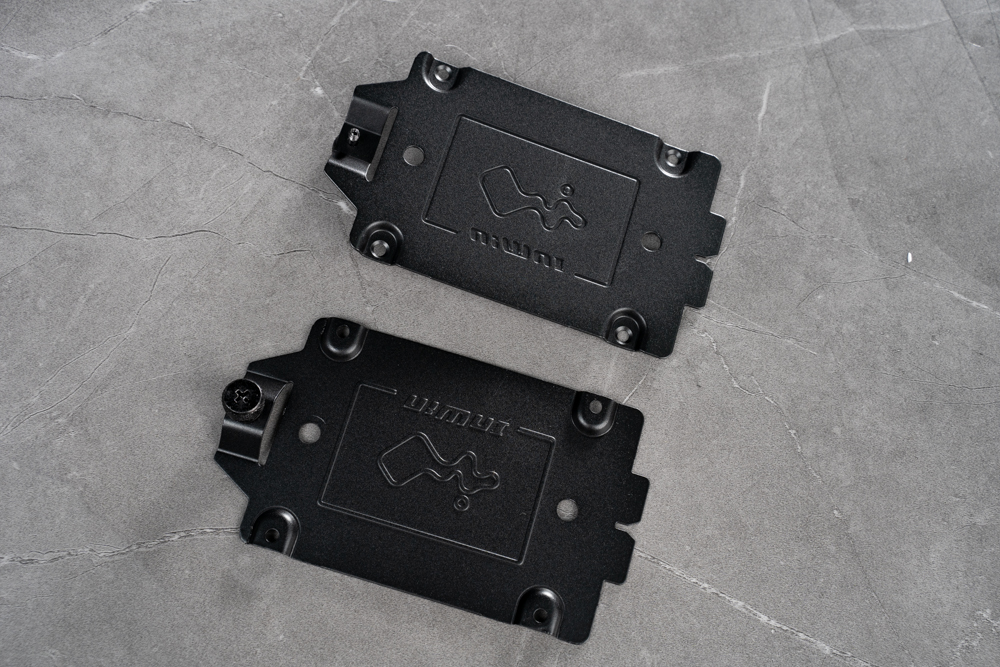
Two 2.5″ SSD mounting brackets from the InWin F5 full-tower case. These brackets are specifically designed for securely installing solid-state drives within the case, ensuring they are held firmly in place, minimizing vibrations and potential damage during operation or transport.
Key Features and Benefits of the SSD Mounting Brackets:
- Easy Installation: Each bracket is equipped with a tool-less, hand-turn screw, making it exceptionally convenient to mount and secure the SSD without the need for additional tools. This feature is particularly beneficial for quick assembly or when frequent upgrades and swaps are anticipated.
- Secure Mounting: The use of a single hand-turn screw that prevents the SSD from falling out is an excellent design choice for ensuring the drive remains securely attached to the bracket. This reduces the risk of the SSD becoming loose or disconnected, which is crucial for the stability and reliability of the data stored on the drive.
- Vibration Damping: The solid construction of the brackets helps in damping vibrations that occur during the operation of the PC. By securely holding the SSD, these brackets ensure that the drive operates in a stable environment, which can extend its lifespan.
- Optimized for Space Efficiency: The compact design of the brackets allows for efficient use of space within the case, enabling the installation of multiple drives without consuming excessive room. This is particularly important in a full-tower case where maximizing the use of space is key to a clean and organized build.
- Enhanced Aesthetics: With a clean and minimalist design, these brackets contribute to the overall aesthetics of the build. The branded engraving adds a touch of customization and visual appeal inside the case.
- Durability: Made from sturdy materials, these brackets are designed to withstand the wear and tear of regular use, ensuring long-term reliability and performance.
These SSD mounting brackets exemplify thoughtful design in modern PC cases, combining functionality with ease of use. For users, particularly enthusiasts and professionals who require reliable and efficient storage solutions, such features make system assembly and maintenance both straightforward and enjoyable.
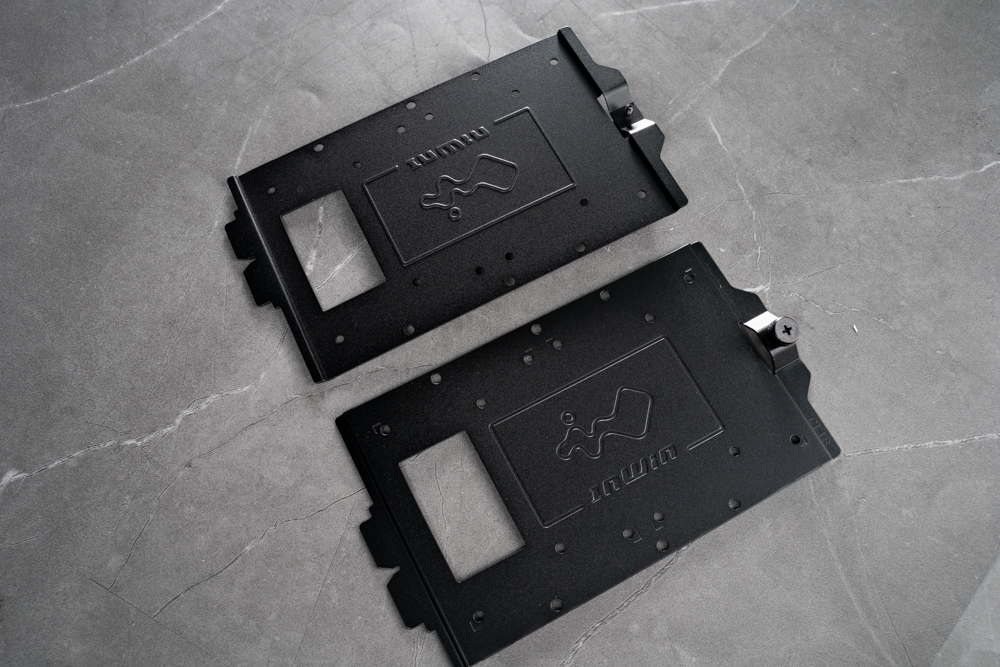
The image showcases two hard drive mounting brackets from the InWin F5 full-tower case. These brackets are versatile, designed to accommodate either two 3.5″ hard disk drives (HDDs) or up to four 2.5″ solid-state drives (SSDs). This flexibility is essential for users who need to customize their storage solutions based on capacity needs and performance preferences.
Key Features and Benefits of the HDD/SSD Mounting Brackets:
Versatile Storage Options:
- Each bracket can support either a larger 3.5″ HDD, which is typically used for higher storage capacity, or two 2.5″ SSDs per bracket. This flexibility allows users to optimize their storage for speed (SSD) or capacity (HDD), depending on their requirements.
Tool-less Design:
- Similar to the SSD brackets shown earlier, these brackets also feature tool-less design elements (not visible in this specific angle but typically including hand-turn screws), making the installation and swapping of drives straightforward and quick without the need for additional tools.
Secure Installation:
- The brackets are engineered to hold the drives securely in place, reducing vibrations that can lead to wear and tear or operational issues, particularly important for the spinning disks in HDDs.
Enhanced System Aesthetics and Organization:
- These brackets help maintain a clean and organized look inside the case by providing designated spots for each drive. This organization aids in airflow and cooling efficiency and makes the system interior aesthetically pleasing, especially important in cases with a window panel.
Durability:
- Made of sturdy materials, these brackets are designed to endure regular use and protect valuable data storage components. The robust construction ensures that the drives are not only well-supported but also shielded from potential damage during assembly, modification, or transport.
Ease of Maintenance:
- The ability to easily remove and attach these brackets simplifies the process of upgrading storage drives or performing maintenance, making it less of a hassle to improve or troubleshoot the system as needed.
The adaptability of these brackets, supporting both HDDs and SSDs, makes the InWin F5 an excellent choice for users ranging from professional workstation operators who require substantial storage capacity to gaming enthusiasts who prefer rapid access speeds for their active data.
Showcasing the InWin F5 Case Lighting and Cooling Performance with Advanced Hardware Tests

The beautifully captures the InWin F5 full-tower case, fully assembled and illuminated by a stunning display of RGB lighting. This setup not only highlights the aesthetic appeal of modern gaming rigs but also showcases the practical functionality of such advanced lighting systems within a high-performance computer build.
Key Features and Aspects of the Displayed Setup:
- RGB Lighting: The RGB lighting in various components, including the fans and the RAM, adds a vibrant, customizable element to the system. This allows users to personalize their setup according to their style or mood, with colors and effects that can often be controlled via software.
- Cooling System: The case is equipped with multiple fans—three at the top and one at the rear, visible in the picture. These fans are crucial for maintaining an optimal thermal environment, effectively expelling heat generated by internal components to ensure they operate within safe temperature limits.
- High-End Components: Visible in the setup are premium components like a high-performance GPU and advanced RAM sticks, both featuring RGB elements. These are indicative of a setup geared towards demanding applications, such as gaming or content creation.
- Cable Management: The system shows well-organized cable management, which is essential for both airflow and aesthetics. Proper cable routing contributes to the system’s overall cooling efficiency and ensures that the interior looks neat and tidy.
- Side Panel: The large transparent side panel offers a clear view into the case, displaying the internal components and lighting. This not only serves the aesthetic enjoyment of the build but also allows for easy monitoring of the hardware.
- Overall Build Quality: The robust build quality of the InWin F5 is evident, providing a secure housing for the components with enough room for air circulation and upgrades. The case’s structure supports extensive customization and versatility in component choices.
This kind of setup is ideal for users who value both performance and aesthetics. It caters well to gamers, creative professionals, and tech enthusiasts who enjoy showcasing their high-performance hardware while maintaining optimal functionality through effective cooling and personalized aesthetics via RGB lighting.
The described testing setup in the InWin F5 chassis involves high-performance components and rigorous testing procedures, aimed at gauging the thermal efficiency of the case under intense computing loads. The use of ARGB high-static pressure fans and top-tier cooling solutions exemplifies a robust system capable of handling demanding applications.
Test Setup and Components:
- Processor: Intel Core i7-13700 – This CPU is known for its hybrid architecture, offering a mix of performance and efficiency cores, making it suitable for both heavy and light tasks.
- Motherboard: ASROCK Z790 PG Lightning – A high-end motherboard designed to support the latest Intel processors, providing ample features for gamers and enthusiasts, including robust power delivery and expansion capabilities.
- Graphics Card: NVIDIA RTX 2080 Ti – Although not the latest generation, this card is a powerhouse in rendering and computational tasks, making it ideal for high-resolution gaming and professional graphics work.
- Memory: KLEVV CRAS XR5 RGB 16GBx2 – High-speed DDR4 memory with RGB lighting, complementing the overall aesthetic of the build while providing ample bandwidth for multitasking and demanding applications.
- Operating System: Windows 11 23H2 – The latest version of Windows, offering improved features and optimizations that enhance the system’s performance and user experience.
- Cooling System: InWin MR36 – An all-in-one liquid cooler designed to handle high thermal loads, ensuring that the CPU operates within optimal temperature ranges even under peak loads.
- Power Supply: FSP Hydro Ti Pro 1000W – A high-capacity and efficient power supply unit, capable of supporting all the components reliably with headroom for peak power consumption.
Test Procedures and Software Used:
- AIDA64 CPU & FPU Tests: These stress tests are designed to simulate extreme conditions that push the processor to its thermal limits, providing a clear picture of how well the cooling solution copes with heat dissipation.
- 3DMark Fire Strike Ultra: A benchmark for testing the graphics card performance at 4K UHD resolution, this test also stresses the GPU and, by extension, the case’s ability to expel heat generated by the graphics processing.
- Cyberpunk 2077 Benchmark: This in-game benchmark provides a realistic scenario of how the system performs under typical gaming conditions, which are often variable and can stress different system components unevenly.
Expected Results and Analysis:
With the InWin F5’s cooling setup, featuring two front and one rear 140mm ARGB fans alongside the MR36 AIO cooler, the system should maintain relatively low temperatures across both CPU and GPU, ensuring stable performance even under sustained loads. The results from these tests would provide valuable insights into the effectiveness of the InWin F5 case in handling heat dissipation, the noise levels of the fans under load, and the overall balance of the system in terms of thermal management.
This setup, tested with a suite of benchmarks, exemplifies an ideal configuration for gamers, content creators, and tech enthusiasts who require a reliable and visually striking system capable of handling high-performance computing tasks.
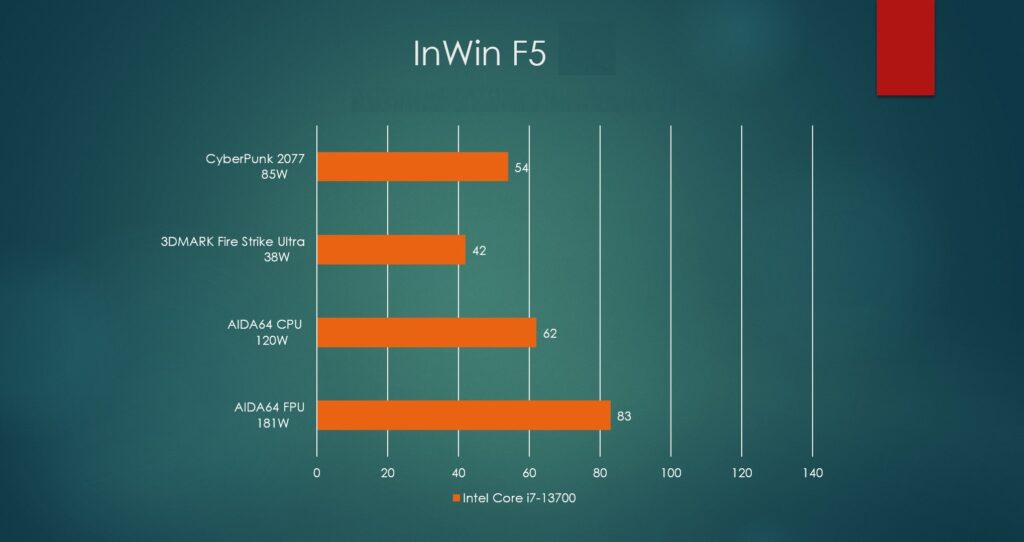
This graph provides a detailed look at the CPU temperature performance of the InWin F5 case during various benchmark tests. These results give us a clear understanding of how the case, along with its cooling solutions, manages heat under different workloads, specifically for the Intel Core i7-13700 CPU.
Analysis of the Temperature Results:
- Cyberpunk 2077 (85W): This game is particularly demanding, yet the CPU temperature recorded at 54°C is impressively low for such a high load. It suggests that the combination of the InWin F5 case and the cooling setup efficiently dissipates heat during intense gaming sessions.
- 3DMARK Fire Strike Ultra (38W): This benchmark focuses on GPU performance but still impacts the CPU. The temperature of 42°C is excellent, indicating very effective cooling during GPU-intensive tasks.
- AIDA64 CPU Test (120W): This stress test pushes the CPU to simulate heavy workloads. A temperature of 62°C in this scenario shows that the cooling system copes well with sustained high CPU usage, which is critical for stability in productivity and professional tasks.
- AIDA64 FPU Test (181W): The FPU subsection of AIDA64 is known for generating extreme heat, simulating worst-case scenarios. The peak temperature of 83°C, while higher, is still within a safe operational range for the Intel Core i7-13700, showcasing the case’s ability to handle extreme conditions without overheating.
Conclusion:
The InWin F5 case, with its pre-installed ARGB high-static pressure fans and the additional InWin MR36 all-in-one liquid cooler, provides robust cooling capabilities across a variety of intense computing activities. The case’s thermal management system ensures that temperatures remain controlled, enhancing the performance longevity and stability of the CPU. These results should be very reassuring to potential users, from gamers to professional users, who require reliable performance under both standard and peak loads. Such cooling efficiency also suggests good airflow within the case, which is beneficial for the longevity of all other components, not just the CPU.
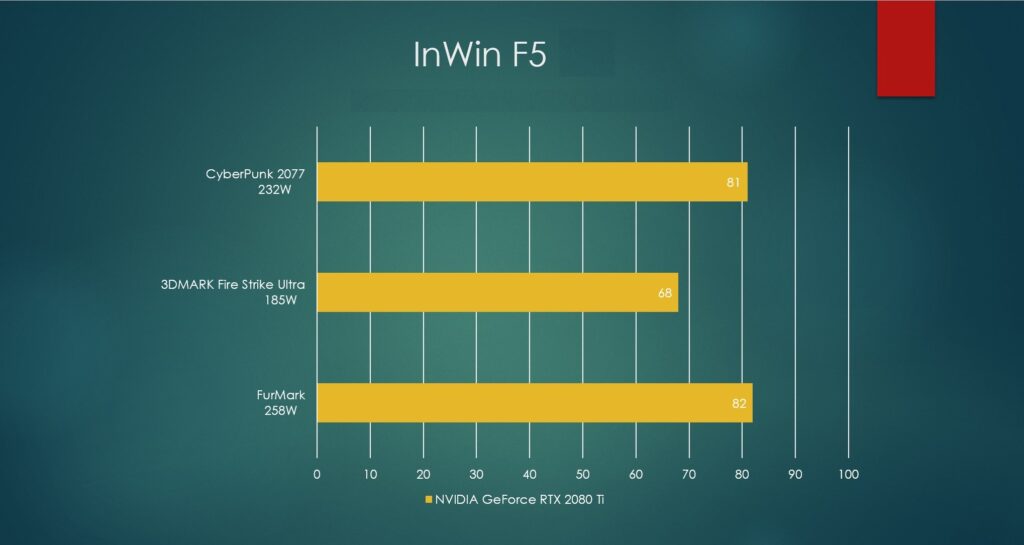
The InWin F5 case demonstrates excellent GPU temperature management under various high-performance and stress test conditions, as detailed in the graph for the NVIDIA RTX 2080 Ti. Here’s a breakdown of the results:
- Cyberpunk 2077 (232W): This test shows a peak temperature of 81°C, which, while on the higher end, is within acceptable limits for high-load gaming scenarios, especially considering the intensive graphical demands of Cyberpunk 2077.
- 3DMARK Fire Strike Ultra (185W): The GPU operates at a cooler 68°C during this benchmark, which is impressive given the benchmark’s focus on extreme gaming performance, stressing both graphics and physics simulations.
- FurMark (258W): Known as a “GPU burner” because it pushes graphics cards to their limits, the GPU temperature reaching 82°C under this test indicates robust thermal management. Although this is a high temperature, it is still within a safe operational range for the RTX 2080 Ti under such extreme conditions.
Analysis and Implications:
The results indicate that the InWin F5 case, equipped with its cooling setup, effectively dissipates the considerable heat generated by the RTX 2080 Ti during varied and intensive uses. Temperatures like 68°C and 81°C during heavy graphical loads are indicative of good airflow and heat removal capabilities within the case. The slightly higher temperature during the FurMark test is expected due to its design to maximize thermal output, testing the limits of cooling systems.
These results affirm the case’s capability to handle high-end gaming and stress scenarios without reaching thermal thresholds that could impact performance or hardware longevity. This makes the InWin F5 an excellent choice for gamers and professionals who need reliable performance without thermal throttling, maintaining efficient operation even under prolonged use.
For users, these insights could be crucial when deciding on a case that not only supports high-performance parts but also maintains them at optimal temperatures to ensure stability and extend the lifespan of the components.
Assembly experience summary
The InWin F5 full-tower case exemplifies versatility and high-performance cooling capabilities, making it an ideal choice for enthusiasts and professionals alike. Here’s a comprehensive summary of its features and benefits:
Spacious Interior Design:
The InWin F5’s full-tower form factor accommodates a wide range of hardware specifications, from high-end GPUs and motherboards to extensive cooling systems. This spacious interior not only ensures compatibility with most hardware configurations but also provides ample room for future upgrades.
Cooling Efficiency:
With three pre-installed 140mm high-static pressure fans and the capacity to house up to nine fans, the F5 demonstrates excellent thermal management. This robust cooling setup is crucial for maintaining optimal temperatures even during intense computing tasks, ensuring system stability and prolonged hardware lifespan.
Customizable Front Panel:
The case features a quick-release design for the front panel, allowing users to easily swap out panels to match different aesthetic preferences. Whether it’s a professional setting in an office or a more personal setup at home, the F5 can seamlessly integrate into various environments.
Support for Back I/O Motherboards:
Reflecting the growing trend towards Back-to-Front (BTF) motherboard installations, the F5 is equipped to accommodate this innovative layout. This feature offers enhanced cable management and ease of access, which can be particularly appealing for users looking to future-proof their build or those who prioritize a clean and organized internal layout.
Innovative Cooling Structure:
Inheriting the efficient airflow design from the InWin 303, the F5 features a bottom-to-side air exhaust system that effectively disperses heat. The case is designed with specialized routing ports for all-in-one (AIO) water cooling solutions, enhancing the cooling potential for high-performance setups.
Conclusion:
Overall, the InWin F5 stands out as a tastefully designed case that combines functionality with aesthetic flexibility. It is well-suited for users who demand high cooling efficiency, spacious interior for upgrades, and a customizable appearance to match their personal or professional space. With its forward-thinking features, the F5 is more than just a housing for components; it’s a cornerstone for building powerful, efficient, and visually pleasing setups.

If this article is helpful for you, please share this article with your friends on social media. Thank you!
This article is based on the personality of the reviews. You are responsible for fact-checking if the contents are not facts or accurate.
Title: InWin F5 Full Tower Case Review: A Versatile, Stylish Option for Advanced PC Builds