
Gigabyte’s flagship gaming laptop for this year, the AORUS 17X (2024), marks a significant leap in gaming technology with its integration of AI. Powered by the cutting-edge Intel Core i9-14900HX processor and equipped with the NVIDIA GeForce RTX 4090 laptop GPU, boasting a full TGP of 175W, this machine is a powerhouse designed for the ultimate gaming experience. Its thin 2.18cm profile incorporates an advanced cooling system featuring heat spreaders, heat pipes, four fin stacks, and four fans, ensuring optimal performance under intense gaming sessions. The QHD 240Hz display supports Advanced Optimus with DDS (Dynamic Display Switching) technology and NVIDIA G-Sync, providing seamless visuals. A standout feature is the introduction of an AI Generator with Stable Diffusion for text-to-image AI capabilities, enabling gamers to experience the wonders of AI at any moment.
Specifications of the AORUS 17X AZG 2024:
- Operating System: Windows 11 Pro
- Processor: Intel Core i9-14900HX (8 Performance Cores + 16 Efficient Cores, 24 Cores 32 Threads, up to 5.8GHz, 55-157W)
- Memory: 32GB DDR5-5600, SO-DIMM x 2, Dual Channel
- Graphics: Dedicated NVIDIA GeForce RTX 4090 Laptop GPU 175W, Integrated Intel UHD Graphics
- Display: 17.3″ 16:9 QHD (2560×1440) 240Hz, 100% DCI-P3, Pantone Certified, TÜV Rheinland Certified, Dolby Vision, NVIDIA Advanced Optimus, G-SYNC
- Storage: 2 x 1TB PCIe 4.0 NVMe M.2 SSD
- Keyboard: 100% Size, 2mm Key Travel, RGB Fusion with Per-Key Backlighting, Macro Support, Glass Touchpad
- I/O Ports: 1 x 3.5mm Headphone/Microphone Combo, 3 x USB 3.2 Gen2, 1 x Thunderbolt 4 Type-C (USB4, PD 3.0, DP 1.4), 1 x HDMI 2.1, 1 x Mini DP 1.4, 1 x RJ45, 1 x Power Input
- Audio: 2x 2.5W Speakers, Built-in Microphone, Dolby Atmos
- Networking: 2.5GbE LAN, Wi-Fi 6 802.11ax 2×2, Bluetooth 5.2
- Battery: 99WHrs
- Power Adapter: 19.5V, 16.92A, 330W
- Dimensions: 39.6 x 29.3 x 2.18cm
- Weight: 2.8 Kg
- Webcam: FHD 1080p IR, Supports Windows Hello
This comprehensive feature set, including AI-generated imagery, positions the AORUS 17X (2024) as not just a gaming laptop but a multifunctional powerhouse suitable for both gaming enthusiasts and creative professionals. Its exceptional performance, coupled with cutting-edge cooling and display technologies, ensures an immersive gaming experience like no other.
Exploring the 2024 AORUS 17X: A Revolutionary Gaming Experience Led by 14th Gen Processor and AI Nexus Technology
The AORUS 17X (2024) steps into the future with its major upgrade to the 14th generation Intel Core i9-14900HX processor and the introduction of the “AI Nexus” technology. This feature includes AI Boost and an AI Generator with Stable Diffusion for text-to-image AI capabilities, signifying a leap towards an AI-integrated gaming experience. The laptop’s design remains sleek and understated in black, with its body adorned by CNC machined details, the iridescent AORUS eagle logo, and RGB Fusion lighting at the rear, offering gamers a luxurious gaming experience.
Core Upgrades of the AORUS 17X AZG 2024:
- Processor: The leap to the 14th generation Intel Core i9-14900HX processor, featuring 8 Performance + 16 Efficient cores, 24 cores and 32 threads in total, with a maximum Turbo frequency of 5.8GHz and a dynamic TDP ranging from 55-157W, underscores a significant performance boost.
- Graphics: The inclusion of the flagship NVIDIA GeForce RTX 4090 laptop GPU with a full-powered 175W Dynamic Boost highlights its premium performance capabilities.
- Display: A 17.3-inch QHD display with a 240Hz refresh rate, supported by NVIDIA Advanced Optimus for dynamic GPU switching, enables players to easily toggle between Optimus (hybrid integrated and dedicated GPU) or dedicated NVIDIA GPU modes through software, optimizing both performance and battery life.
- Memory and Storage: The machine is equipped with dual-channel 16GBx2 DDR5-5600 high-frequency memory and two 1TB PCIe 4.0 NVMe M.2 SSDs, offering ample speed and storage for the most demanding games and applications.
- Connectivity: With 2.5GbE LAN and Wi-Fi 6E, the AORUS 17X ensures high-speed internet connectivity, critical for online gaming and streaming.
- Battery: A 99WHrs battery provides substantial power to support extended gaming sessions without the constant need for a power outlet.
This comprehensive update to the AORUS 17X (2024), including AI Nexus technology with AI Boost and AI Generator, positions it as not only a powerhouse for gaming but also a pioneer in integrating AI into the gaming experience. Its luxurious design, combined with top-of-the-line specs, sets a new standard for what gamers can expect from high-end gaming laptops.

The sleek and stylish exterior design of the AORUS 17X (2024) gaming laptop. The laptop features a minimalist yet sophisticated matte black finish that exudes a sense of understated elegance. Notably, the lid is adorned with the distinctive AORUS eagle logo, which catches the eye with its iridescent finish, adding a touch of sophistication to the overall aesthetic.
The angular lines and precision cuts reminiscent of CNC machining contribute to a modern and cutting-edge look, emphasizing the laptop’s performance-oriented nature. Along the back edge, the RGB Fusion lighting adds a vibrant pop of color, enhancing the gaming vibe and giving the laptop a customizable and dynamic appearance. This design approach is not just about the visual appeal; it also ensures that the laptop stands out in a crowded market, appealing to gamers who value both performance and style.

A close-up beautifully captures the AORUS eagle logo, which is featured prominently on the laptop. The logo has a striking iridescent effect that creates a play of colours, resembling the visual phenomenon of a light spectrum seen in an oil slick or a peacock feather. This holographic feature adds an eye-catching element to the device, enhancing its premium look and giving it a unique visual identity that stands out, reflecting the brand’s focus on high performance and style.

The rear section of the AORUS 17X (2024) laptop, highlights the RGB Fusion light bar that stretches across the vent area. This customizable RGB lighting strip adds a futuristic and high-tech feel to the device, reminiscent of a sports car’s tail lights, and allows users to personalize their gaming setup with a spectrum of colours. The photo also gives a glimpse of the various ports available, suggesting a comprehensive set of connectivity options for users. The meticulous design detail, combined with the practical functionality of the laptop’s I/O, enhances the aesthetic appeal and the user experience.

The power adapter of a laptop is specifically designed to match the energy requirements of high-performance devices like gaming laptops. The specifications mentioned for this Chicony power adapter are 19.5V, 16.92A, and a total output of 330W, which is suitable for powering demanding hardware configurations. These details are essential to ensure that the laptop is supplied with the correct voltage and amperage for optimal performance and battery charging. The adapter’s robust power output aligns with the high-spec components of gaming laptops, such as those in the AORUS 17X series, which require substantial power for their advanced processors and graphics cards.
2024 AORUS 17X Unveiled: A Gaming Marvel with QHD Display, 240Hz Refresh Rate, and NVIDIA Advanced Optimus Technology
The AORUS 17X (2024) is indeed a marvel in the realm of gaming displays, boasting a 17.3-inch QHD 1440p resolution screen that offers a blistering 240Hz refresh rate. This high refresh rate is crucial for gamers who require smooth and swift on-screen action. The display’s adherence to 100% DCI-P3 color gamut stands testament to its ability to deliver a wide and accurate range of colors, making it not only ideal for gaming but also for professional color work, such as photo and video editing.
The Pantone validation ensures that colors appear as intended, which is a significant boon for designers and content creators who depend on color accuracy. Meanwhile, the TÜV certification for blue light reduction is an essential feature for users who spend long hours in front of their screens, as it helps reduce eye strain and enhance viewing comfort.
The integration of NVIDIA Advanced Optimus technology with DDS (Dynamic Display Switching) is a standout feature that enhances the laptop’s versatility and power efficiency. It allows users to switch seamlessly between Optimus mode, which combines the integrated and discrete graphics for balanced power saving, and a dedicated NVIDIA GPU mode for maximum performance. Unlike MUX switch options that require a system reboot for switching graphics modes, the Advanced Optimus enables this transition smoothly without the need for a reboot, offering greater convenience and user-friendliness.
Moreover, the unlocking of NVIDIA G-Sync on this laptop ensures that the game’s frame rate is synchronized with the screen’s refresh rate. G-Sync technology eliminates screen tearing and minimizes display stutter and input lag, which translates to exceptionally smooth and immersive gameplay experiences, free from visual distractions. The combination of these display features in the AORUS 17X positions it as a top-tier choice for both competitive gamers and creative professionals who demand high performance and precision.

The impressive 17.3-inch AORUS 17X gaming laptop showcases its sharp and vibrant QHD display, emphasising the colour accuracy and vivid imagery that gamers and creators can expect. The narrow bezels around the screen help to create an immersive experience, making the display seem larger and more engaging. The RGB backlit keyboard below the screen adds a customizable aesthetic that is popular among gaming enthusiasts, highlighting the laptop’s premium gaming pedigree. The overall look is sleek and modern, fitting the profile of a high-end gaming laptop that combines performance with striking visual appeal.

The image captures a close-up view of the top bezel of the AORUS 17X laptop, highlighting the FHD 1080p IR webcam and the array microphone system. The webcam’s high-resolution capability ensures that video calls and streams are clear and detailed, which is especially beneficial for professional streaming or high-quality video conferencing. The inclusion of infrared (IR) technology implies that this webcam supports facial recognition features, such as Windows Hello, allowing for secure and convenient biometric authentication.
The small holes adjacent to the camera indicate the presence of an array microphone system, which typically provides better noise reduction and voice pickup over a single microphone. This setup enhances the overall experience by delivering clearer audio capture during gameplay, calls, or recordings. The strategic placement of the webcam and microphones at the top of the screen bezel maximizes functionality while maintaining the laptop’s sleek design.

A settings window, presumably from a computer’s operating system, detailing the specifications of a display. It highlights that the screen has a resolution of 2560 x 1440, a refresh rate of 240Hz, and an 8-bit color depth. These specifications are indicative of a high-quality display that is capable of delivering sharp, high-definition visuals with a smooth refresh rate—ideal for both gaming and professional applications that require precise color representation and fluid motion. An 8-bit color depth can produce 16.7 million colors, which is standard for SDR (Standard Dynamic Range) content, making it suitable for a wide range of multimedia experiences.
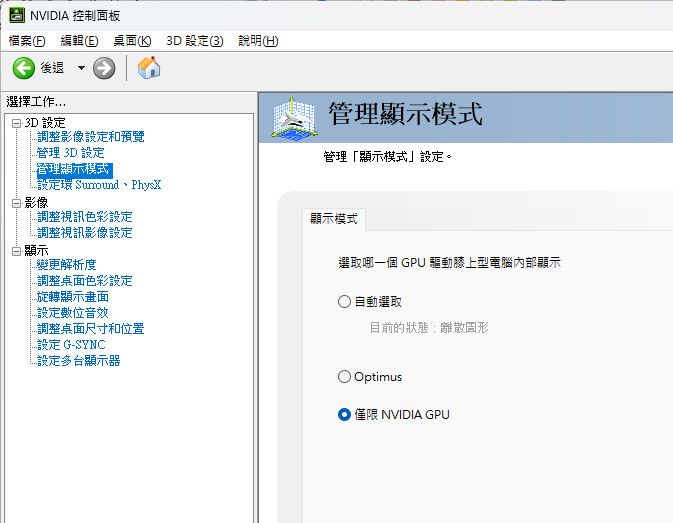
The NVIDIA Control Panel, shows the section for managing display modes—a feature of the NVIDIA Advanced Optimus technology. Users can locate this option in the NVIDIA Control Panel under ‘Manage Display Mode’ (管理显示模式).
This technology provides three modes:
- Auto: The system automatically decides when to switch between the integrated and dedicated GPU, which can cause a slight pause of 1-2 seconds during the switching process. This mode isn’t generally recommended because of the potential interruption in user experience.
- Optimus: This recommended setting allows for a hybrid use of both the integrated and dedicated GPU, optimizing for battery life. It intelligently switches between GPUs based on the task, using the less power-hungry integrated graphics for lighter tasks and the more powerful dedicated GPU for demanding applications like gaming or video editing.
- NVIDIA GPU Only: Switching to this mode allows the laptop’s display to be driven exclusively by the dedicated NVIDIA GPU when the laptop is plugged in. This can reduce overall latency and enable the use of G-Sync, which syncs the display’s refresh rate with the GPU’s output for smoother gameplay and minimal screen tearing or stuttering.
Choosing between these modes allows users to balance the need for battery efficiency and high-performance graphics, depending on whether they are on the go or have access to a power source.

The screenshot is from the NVIDIA Control Panel again, focusing on the G-SYNC settings section. It shows that after switching to NVIDIA GPU Only mode, the laptop’s screen is capable of enabling the G-SYNC feature. This NVIDIA technology is specifically designed to deliver the smoothest and most breathtaking gaming experience by eliminating screen tearing and minimizing display stutter and input lag.
The settings provide two options:
- Enable G-SYNC: This option enables G-SYNC for full-screen mode. When turned on, G-SYNC will synchronize the display’s refresh rate with the GPU’s output, which is particularly useful in games where maintaining fluid motion is essential.
- Enable G-SYNC for windowed and full-screen mode: This setting allows G-SYNC to work not only in full-screen applications but also in windowed mode, which is beneficial for gamers who prefer playing in windowed mode or for streamers who may need to interact with other windows while playing.
Enabling G-SYNC can significantly enhance the gaming experience on the AORUS 17X, ensuring smooth gameplay without the distractions of screen tearing or stuttering, as long as it is supported by the display and the game.
2024 AORUS 17X Elevates Gaming with Full-Size RGB Keyboard, 2.0mm Key Travel, and Customizable Glass Touchpad
The large size of the AORUS 17X allows for a more expansive keyboard layout, which includes wider keys, an integrated numeric keypad, and functional keys. This design enhances usability for both gaming and typing tasks. The keyboard’s 2.0mm key travel provides a clear and distinctive feel for each keystroke, which can be particularly satisfying and beneficial for gaming precision and typing comfort. The per-key RGB backlighting not only adds to the aesthetic appeal but also serves a functional purpose by allowing users to customize the lighting for each key, potentially highlighting specific keys for gaming or other shortcuts.
The laptop also features customizable macro functions, which can be accessed through the Fn key combination. These macros enable users to program a sequence of actions into a single keypress, streamlining complex commands and making it easier to execute repetitive tasks or in-game actions.
Touchpad-wise, the AORUS 17X uses a glass surface, which tends to offer a smoother glide and more precise control than plastic touchpads. The left and right click buttons are designed to be press-type hidden buttons, providing a cleaner look and a more integrated feel to the touchpad area. This sleek design choice not only enhances the overall aesthetics of the laptop but also contributes to the streamlined user experience, especially for those who value a responsive and tactile touchpad.

This image provides a clear view of the full-sized RGB backlit keyboard on the AORUS 17X laptop. The vibrant and individually lit keys not only add to the visual flair but also improve visibility in low-light conditions, allowing for a more personalized gaming and typing experience. The varied colors across the keyboard can often be customized to highlight specific keys or zones, which can be particularly useful for gaming or to simply reflect the user’s style.
The keyboard’s layout, including a full numeric keypad on the right, is a value-added feature for gamers and professionals who need quick access to numbers for data entry or in-game controls. The overall design reflects a blend of functionality and aesthetics, catering to both the practical and stylistic needs of users. The touchpad, with its ample size and smooth glass surface, complements the keyboard, enhancing precision and ease of use.

The image shows a close-up of the glass surface touchpad on the AORUS 17X laptop. The smooth texture of the glass surface can be seen, providing a sleek look and a premium, responsive feel for navigation. The user’s finger on the touchpad illustrates the intuitive and direct interaction with the device, highlighting the touchpad’s smoothness and the user’s control over the cursor. This kind of touchpad typically offers better precision and a more fluid experience than plastic touchpads, making for an improved user experience, whether browsing the web, navigating through software, or performing gestures.

The GIGABYTE Control Center, specifically the RGB Fusion tab, which allows users to customize the RGB lighting on their AORUS 17X laptop. Within this utility, you can fine-tune various aspects of the lighting, such as the pattern, brightness, and speed of the RGB effects on both the keyboard and the rear light bar of the laptop chassis. This level of customization ensures that users can personalize their laptops to match their style or mood.
The Macro Center within the GIGABYTE Control Center is a tool for recording and customizing macros. Users can create new macros, set the execution mode and delays, and record keystroke actions. After recording a macro by pressing the record button and saving it with the ‘Apply’ button, the Keyboard Tool settings allow you to assign custom keys as shortcut keys or macro keys. By choosing ‘MACRO’, you can select the macro you’ve just recorded, effectively programming your keyboard to perform complex sequences with a single keypress, which can be highly beneficial for both gaming and productivity tasks.
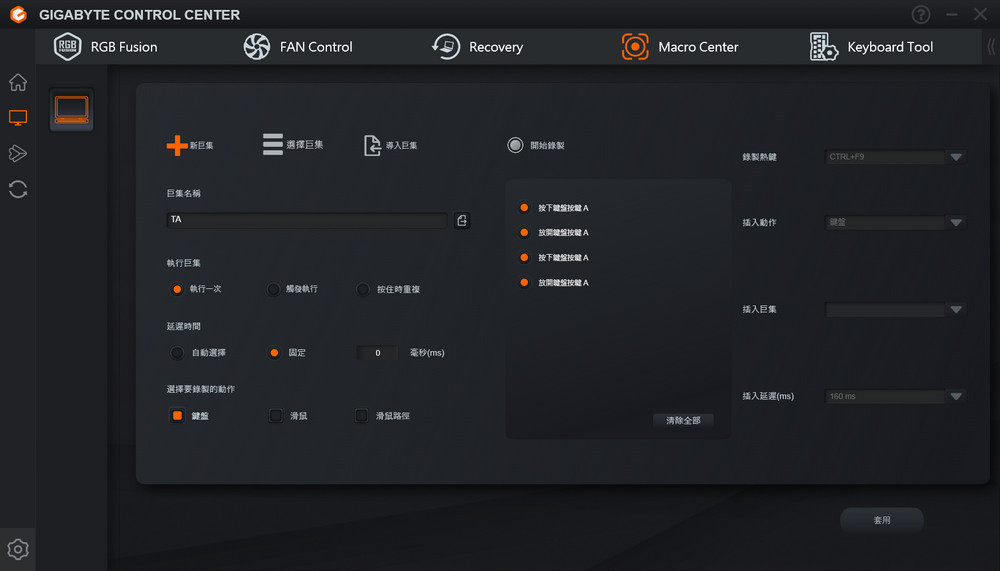
The Macro Center in the GIGABYTE Control Center, which is a dedicated space for creating and managing keyboard macros. Macros are sequences of keystrokes and actions that can be programmed to execute complex commands with a single button press. This is especially useful for gaming or repetitive tasks in various software applications.
In this tab, users can:
- Create new macros by clicking the “+” sign.
- Assign a name to each macro for easy identification.
- Set the macro to activate with a single key press or a key combination.
- Adjust the delay between key presses within the macro sequence to ensure the actions are executed correctly, depending on the user’s needs or the software’s requirements.
- Edit existing macros to fine-tune their sequences or change the actions they perform.
The Macro Center is a powerful tool for enhancing productivity and gaming efficiency. It allows users to customize their laptop to their workflow or gaming strategy by automating complex sequences, thereby saving time and increasing the potential for better performance.
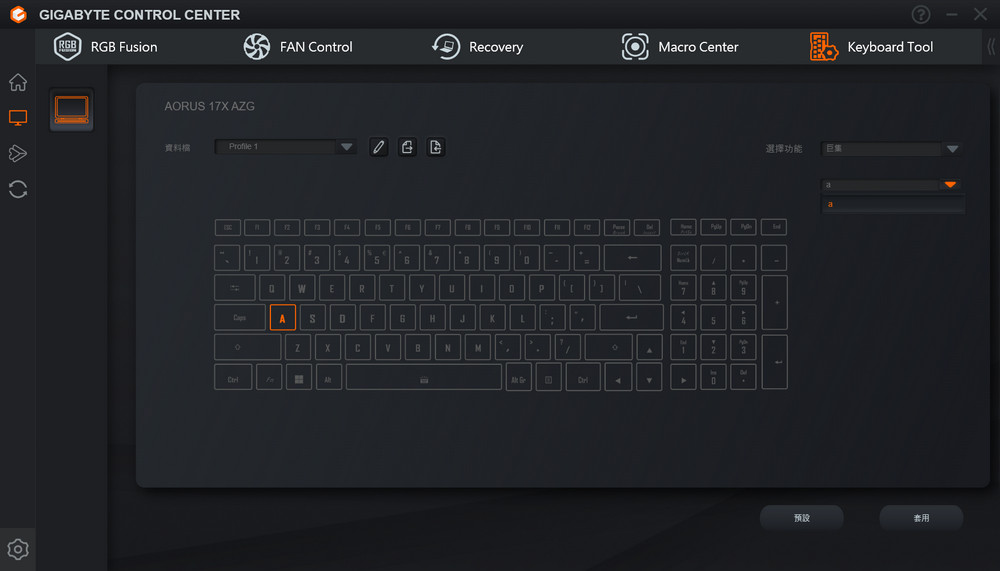
The Keyboard Tool within the GIGABYTE Control Center, where users can customize individual key functions on their AORUS 17X AZG laptop. This utility likely allows for assigning specific actions or macros to certain keys. For instance, we see that the ‘A’ key is highlighted, suggesting that the user is either creating a new assignment for that key or modifying an existing one.
With such tools, gamers and power users can optimize their keyboard layout to suit their preferences, creating a more efficient and personalized user experience. For example, they can assign a macro to the ‘A’ key, or they could use the tool to reconfigure keys based on the software they are using or the games they play. This level of customization is particularly beneficial for enhancing gameplay or productivity by making frequently used commands more accessible.
AORUS 17X 2024: Masterful Cooling and I/O Design for Enhanced Gaming Setup with Up to 4 Screens Capability
The AORUS 17X’s thermal design is robust, featuring four fans and four exhausts that allow for efficient heat dissipation. The design’s strategic placement of larger vents on the sides of the laptop aids in managing the heat generated by the powerful internal components.
As for the I/O ports, the AORUS 17X smartly centralizes the majority at the rear of the chassis, which helps in cable management, especially when connecting peripherals like a mouse and keyboard. This layout ensures that the right-hand side of the laptop, typically used for mouse movement, remains uncluttered for gamers.
Here’s a breakdown of the I/O distribution:
- Left Side: Offers a 3.5mm headphone/microphone combo jack and two USB 3.2 Gen2 ports for quick data transfer and peripheral connectivity.
- Right Side: Houses another USB 3.2 Gen2 port and a Thunderbolt 4 Type-C port, which supports USB Power Delivery (PD) charging and DisplayPort (DP) for video output, offering versatility for charging and connecting to modern displays.
- Rear Side: Equipped with an HDMI 2.1 port, Mini DP 1.4, a 2.5GbE RJ45 port for high-speed network connections, and power input. This arrangement supports the connection of high-speed USB SSDs and up to three external displays, catering to both intensive gaming setups and productivity tasks that require multiple monitors.
This I/O configuration underscores the AORUS 17X’s positioning as a high-end gaming laptop designed for the needs of gamers and power users, providing performance, practical usability, and convenience.

The left side of the AORUS 17X laptop, shows a section of its I/O ports and the cooling vents that are part of its advanced thermal system. From left to right, we can see a 3.5mm headphone/microphone combo jack, two USB 3.2 Gen2 ports, and what appears to be a vent for air intake or exhaust to help cool the internal components. These USB ports allow for high-speed data transfer and are conveniently placed for easy access when connecting devices such as external storage, peripherals, or audio equipment. The thoughtful placement of ports and cooling solutions demonstrates the laptop’s design focus on performance and user experience.

We’re looking at the right side of the AORUS 17X laptop. There’s a USB 3.2 Gen2 port for high-speed data transfer, next to a Thunderbolt 4 Type-C port, which offers even faster data transfer rates, video output, and charging capabilities. Between these ports and the laptop’s corner, we can see additional cooling vents, which are crucial for ensuring the laptop’s high-performance components operate within optimal temperature ranges. The strategic placement of these ports aims to keep cable clutter away from the mouse area, which is typically to the right of the laptop for right-handed users, allowing for a cleaner, more organized gaming or working setup.

The rear connectivity options of the AORUS 17X laptop. From left to right, there’s the power connector for charging the laptop, followed by an RJ45 port for wired Ethernet connectivity, offering speeds up to 2.5GbE for fast and stable internet connection. Next, there is a full-sized HDMI port, likely HDMI 2.1, which supports high-resolution displays at high refresh rates, and then a Mini DisplayPort (likely version 1.4), which is another option for connecting to external monitors.
These ports are flanked by large cooling vents, part of the laptop’s sophisticated thermal management system, which is designed to handle the heat generated by the powerful internal hardware. This rear placement of major I/O ports is ideal for a tidy setup, as it allows cables to be routed away from the sides of the laptop, reducing clutter and interference with other peripherals. The RGB light bar that spans the width of the vent adds an aesthetic touch typical of high-end gaming laptops, enhancing the visual appeal.
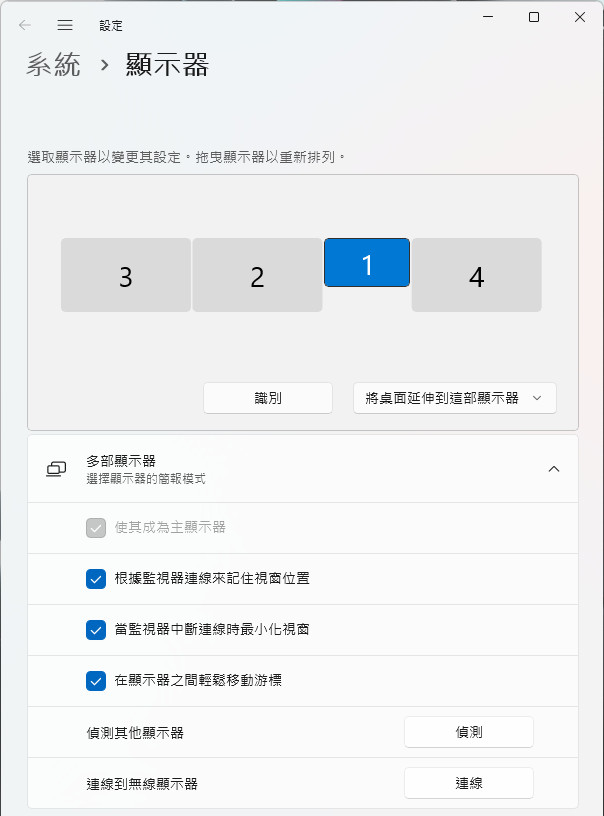
The image shows a configuration interface for graphics or display settings, which appears to enable the user to manage multiple display outputs. The highlighted number ‘1’ surrounded by numbers ‘2’, ‘3’, and ‘4’ suggests the ability to connect and configure up to four displays, including the laptop’s own screen.
The checkboxes below hint at various options for managing these displays:
- Detect the closed lid: This could mean the system can detect when the laptop lid is closed and adjust the display settings accordingly, a useful feature when using external monitors.
- Display the taskbar on all screens: This option allows the taskbar to be shown across all connected displays for easy navigation and access to applications.
- Optimize for visual quality: When selected, the system will prioritize display quality, which could include resolution and color settings for the best visual experience.
- Optimize for responsiveness: This setting would likely prioritize elements such as refresh rate and response time, which are important for activities like gaming or video editing.
Overall, this interface allows users to fine-tune their multi-monitor setup, enhancing productivity and gaming immersion by utilizing additional screens for more expansive visual real estate.
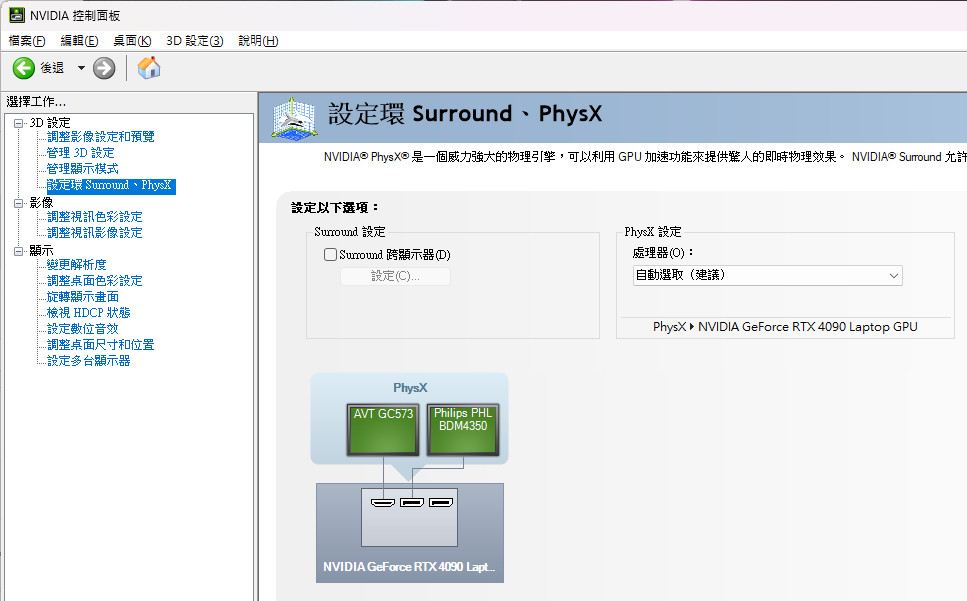
This screenshot from the NVIDIA control panel indicates that the laptop is configured to use an NVIDIA GeForce RTX 4090 Laptop GPU to handle the output for multiple displays. The section shown is for NVIDIA Surround, which is a feature that allows you to extend your display across multiple monitors for a more immersive gaming experience.
In the graphic, it illustrates two external displays—labeled “AVT CG537” and “Philips PHL BDM4350″—which are connected to the laptop. Surround settings are not currently enabled, but this interface is where you would configure it if desired.
The PhysX settings are also visible, which allows users to choose which processor (CPU or GPU) handles PhysX calculations, often used for physics effects in games. Here, the RTX 4090 is selected for PhysX, ensuring that the gaming experience takes full advantage of the dedicated GPU’s capabilities.
The mention of HDMI 2.1 and Mini DisplayPort 1.4 indicates that these ports are powered by the laptop’s dedicated RTX 4090 GPU, supporting high-resolution outputs and advanced features like G-Sync, high refresh rates, and HDR, depending on the capabilities of the connected monitors. This setup ensures that users get the most out of the powerful GPU, whether for gaming, professional applications, or general multitasking across multiple screens.
2024 AORUS 17X: Superior Cooling with WINDFORCE Infinity and Quad-Fan Setup, Ensuring Peak Performance
The AORUS 17X (2024) features a cutting-edge WINDFORCE Infinity cooling system, which includes a thermal conductivity plate and a configuration of four heat dissipation fans. This advanced cooling solution is engineered to provide potent airflow, effectively removing heat from the laptop’s high-performance components, such as the powerful GPU and CPU it houses. As a result, the AORUS 17X is able to maintain stability and performance under heavy loads, which is particularly important for gaming and intensive multitasking.
However, the more vigorous cooling system may produce higher fan noise levels, a common trade-off for maintaining lower temperatures within slim, high-performance laptops. Enhanced airflow is facilitated by large ventilation holes on the bottom of the laptop, maximizing heat dissipation from the internal components. The sizeable exhaust vents on the sides are indicative of the larger fan configuration, ensuring that the hot air is efficiently expelled from the chassis.
This design illustrates the careful balance that gaming laptop manufacturers must strike between cooling efficiency and noise levels, ensuring that the system performs well without overheating, while also keeping acoustic comfort in mind as much as possible.

A view of the bottom of the AORUS 17X laptop showcases the extensive cooling vents designed to facilitate optimal airflow for the internal components. These openings are strategically positioned to allow for maximum heat dissipation. The design and size of the vents indicate the laptop’s advanced thermal management system, which is essential for maintaining performance during intensive computing tasks, such as gaming or content creation. The visible copper heat pipes also hint at the comprehensive cooling solution in place, which typically includes multiple heat pipes that conduct heat away from the CPU, GPU, and other hotspots to the heatsinks and out through these vents. The bottom cover’s design ensures that cool air can be drawn in while hot air is expelled efficiently, helping to keep the high-powered internals at lower temperatures.
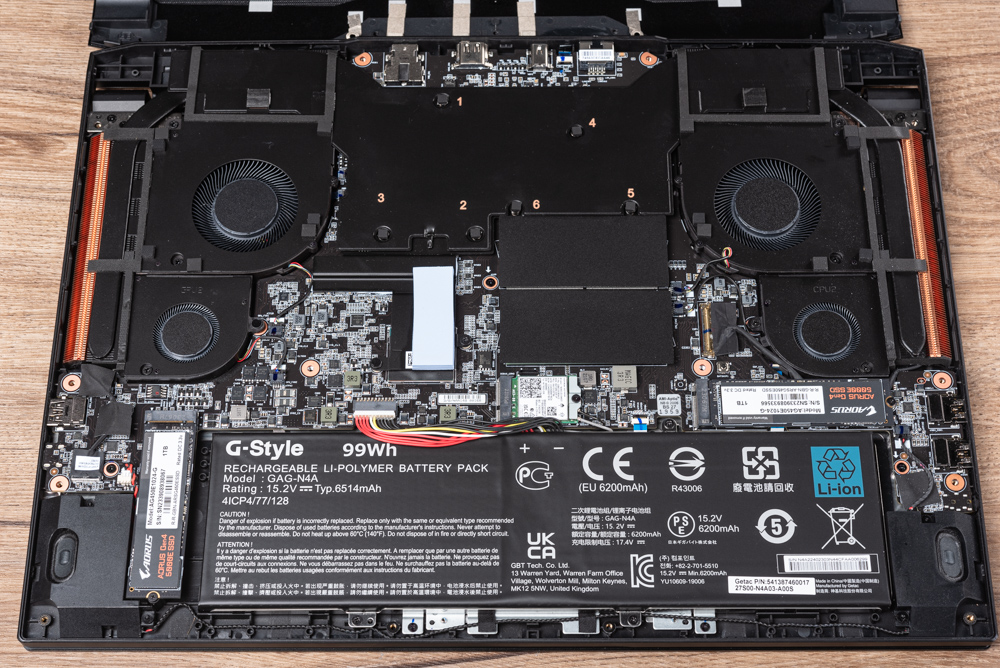
The internal layout of the AORUS 17X laptop displays its cooling system and battery. The laptop features a large 99Wh lithium-polymer battery, which is the maximum capacity allowed in a laptop for airline travel. We can also see the heat dissipation components, including the four heat pipes that run across the system, connecting to what appear to be four heat sinks near the fans.
The four fans in the corners are part of the WINDFORCE Infinity cooling system, which helps to maintain optimal temperatures for the laptop’s high-performance hardware. The fans, combined with the heat pipes and heat sinks, work together to efficiently pull heat away from the CPU, GPU, and other heat-generating components and expel it out of the chassis.
In terms of design, the motherboard is centrally located with surrounding components organized to facilitate cooling and accessibility. Such a design is critical for ensuring the longevity and performance of the hardware, particularly for a gaming laptop, which can undergo significant thermal stress during intense gaming sessions or heavy computational tasks. The careful layout of components and thermal solutions highlights the engineering considerations that go into producing high-end gaming laptops.
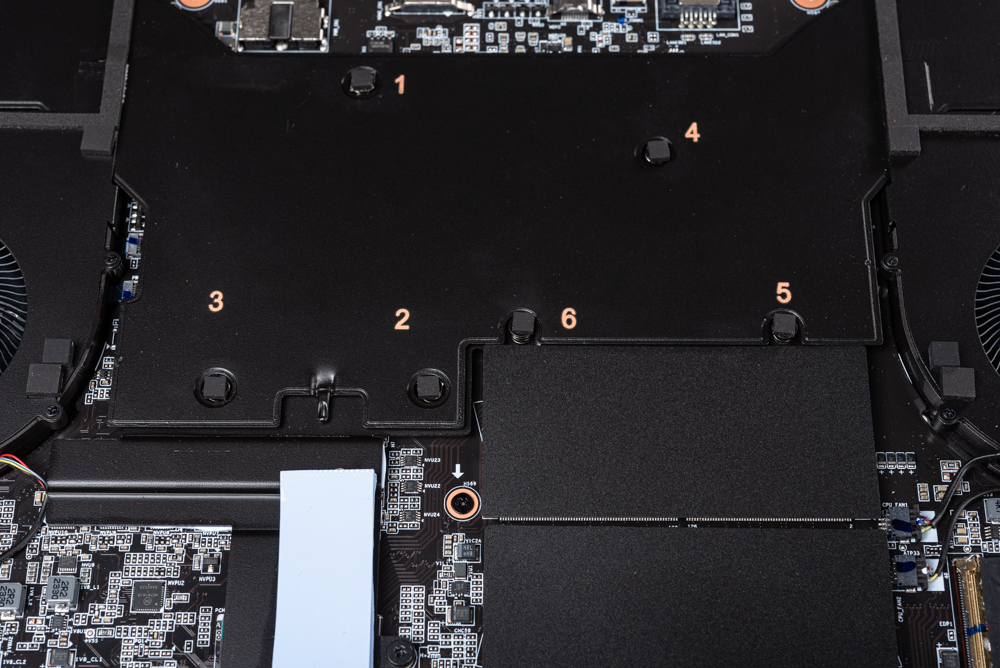
We see a close-up of the heat spreader situated over the CPU and GPU within the AORUS 17X laptop. This heat spreader plays a crucial role in thermal management by covering a large surface area, which helps to distribute heat evenly across the CPU and GPU. It also extends over the power delivery modules and VRAM, which are significant heat sources that benefit from this additional cooling.
The heat spreader directs heat towards the heat pipes, which then transfer the heat to the fins located on the sides of the laptop. These fins are strategically placed to be in the path of the airflow created by the laptop’s four fans. This design allows for efficient heat expulsion from the internal components to the exterior of the laptop, ensuring effective thermal regulation.
By maintaining a lower operating temperature, the laptop can perform at optimal levels without thermal throttling, which can hamper performance. This is particularly important during resource-intensive tasks such as gaming, rendering, or computational simulations. The image shows how advanced cooling systems in modern high-performance laptops are engineered to manage heat, ensuring longevity and consistent performance.

A closer look at the left side of the AORUS 17X laptop’s internal cooling system, featuring two of the four fans included in the laptop’s design. The copper heat pipes visible here are part of the thermal management system, designed to transfer heat away from the CPU and GPU. These pipes carry the heat to the large heatsink fins that you can see extending to the edge of the chassis, optimizing the thermal dispersion with the aid of airflow from the fans.
The fans are designed to draw cool air from the bottom and sides of the laptop and push the hot air out through these and other vents, effectively cooling the internal components. Such an elaborate cooling solution is essential for maintaining the performance of high-end components, particularly during long gaming sessions or other intensive computational tasks that can cause significant heat build-up. The meticulous engineering behind this cooling strategy is crucial for sustaining performance and enhancing the longevity of the laptop.

The right side of the internal cooling system of the AORUS 17X laptop, mirroring the left side with two additional fans. These fans, along with the visible copper heat pipes and the black heatsink fins, form a part of the comprehensive cooling solution designed to handle the thermal output of the laptop’s components.
Copper heat pipes are known for their excellent thermal conductivity and are used here to quickly transfer heat from hot spots like the CPU and GPU to the heatsinks. The fans then propel air over these fins, dissipating the heat outside the laptop chassis. This cooling mechanism is crucial for maintaining optimal operating temperatures and ensuring that the high-performance components can run at full capacity without overheating, thus preventing thermal throttling and maintaining system stability.
The right-side placement of the fans and heatsinks is part of a symmetric design, ensuring balanced thermal management across the laptop’s internal layout. This ensures that both sides contribute equally to the cooling process, a necessary consideration given the powerful hardware that gaming laptops like the AORUS 17X house.
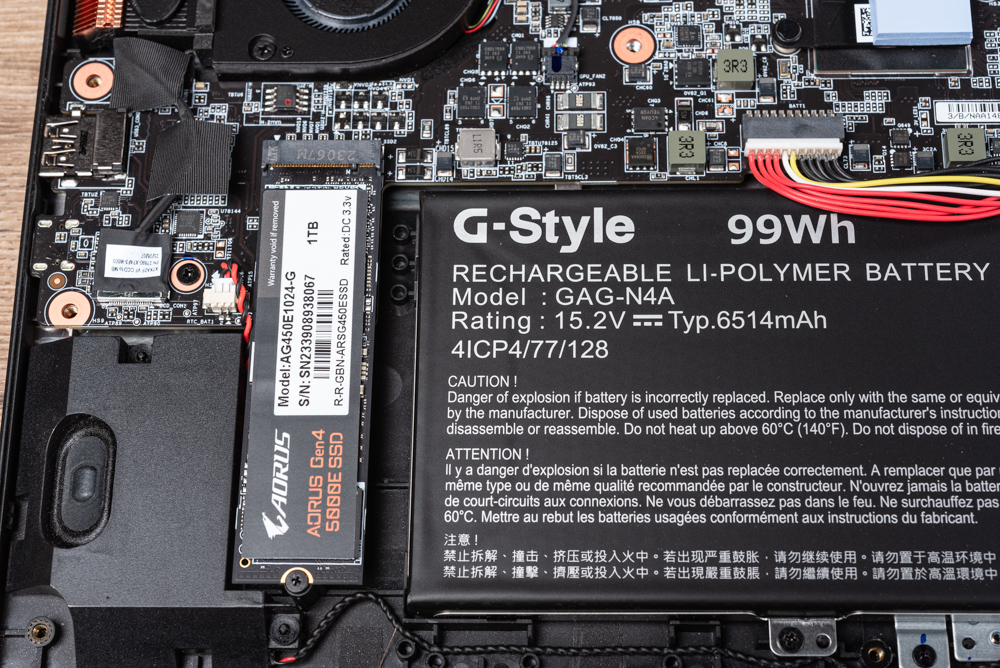
A detailed view of the AORUS 17X laptop’s internals, focusing on its storage and battery components. We can see an AORUS Gen4 5000E SSD, which is a 1TB PCIe 4.0 x4 NVMe SSD. This high-speed storage device is crucial for quick read and write speeds, reducing load times for games and applications and ensuring swift system boot-ups and file transfers.
Adjacent to the SSD is the laptop’s battery, a 99Wh lithium-polymer unit with a typical capacity of 6514mAh. This substantial battery capacity is designed to provide extended usage times, which is impressive considering the power-hungry components the laptop carries. However, the actual battery life would vary greatly depending on usage, especially in scenarios involving intensive tasks like gaming, video editing, or 3D rendering.
The battery label includes a warning about the risks of incorrect battery replacement, emphasizing the importance of following manufacturer guidelines for battery handling and replacement to ensure safety and device integrity. It’s a reminder of the potential hazards associated with lithium-polymer batteries if not treated with care.
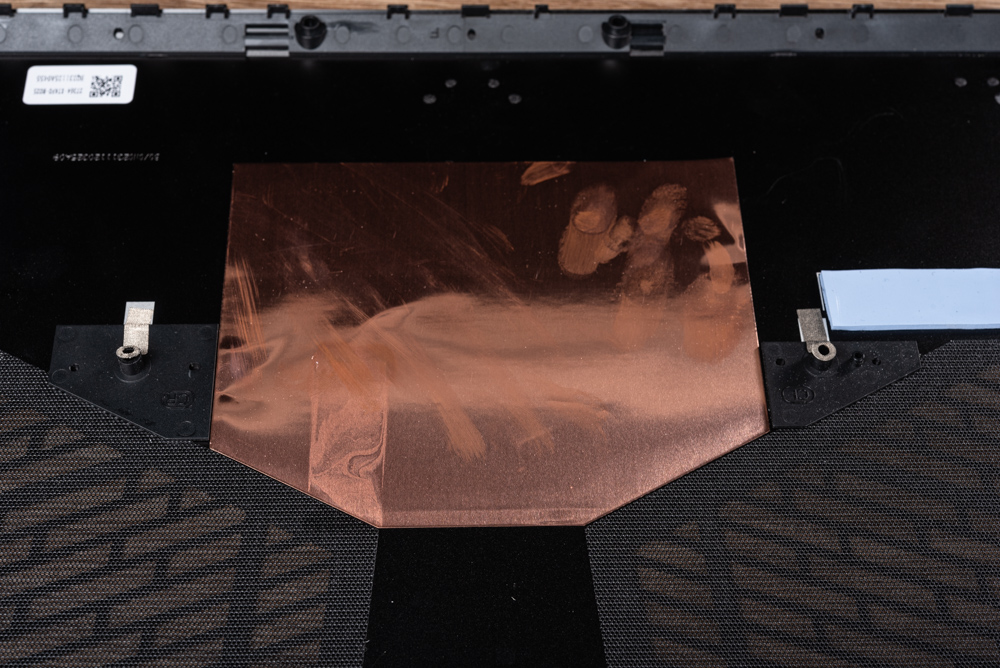
A close-up of the underside of the AORUS 17X laptop highlights a substantial copper sheet that is part of the device’s thermal management system. Copper is known for its excellent thermal conductivity and is often used in laptops to help dissipate heat away from critical components.
The copper sheet likely serves a dual purpose: to act as a heat spreader for the SSD and chipset, ensuring they remain at optimal operating temperatures, and to assist in the overall cooling of the system by transferring heat to areas where it can be more efficiently expelled by the cooling fans.
In high-performance laptops like this, managing heat is crucial for maintaining the longevity of the components and ensuring stable performance under load. Such a cooling solution is indicative of the laptop’s design, which prioritizes both performance and component protection.
2024 AORUS 17X Revolutionizes Gaming with Integrated ‘Stable Diffusion’ AI Generator for Instant AI-Created Images
The integration of an AI Generator with “Stable Diffusion” within the Gigabyte Control Center (GCC) is a significant value-add for users of the AORUS 17X (2024). This feature leverages AI to generate images from text prompts, effectively removing the complexity of setting up AI environments manually. With a user-friendly interface, users can easily input prompts, reference images, select sampling methods, and define the size and quantity of images they want to generate. This process simplifies the creative workflow, allowing users to effortlessly harness the power of AI for image creation.
Utilizing the RTX 4090’s Tensor Cores, the AORUS 17X (2024) is capable of high-speed AI processing, reportedly generating four AI images in just 8.2 seconds. Tensor Cores are specialized hardware within NVIDIA GPUs designed to accelerate deep learning tasks. The speed and efficiency of this process highlight the laptop’s capability to serve not just gamers but also creative professionals who require powerful computational resources to realize their AI-driven projects on the go.
This feature is a testament to how gaming laptops are evolving, transforming into versatile machines that cater to a variety of demanding tasks, from high-end gaming to advanced creative work like AI image synthesis.
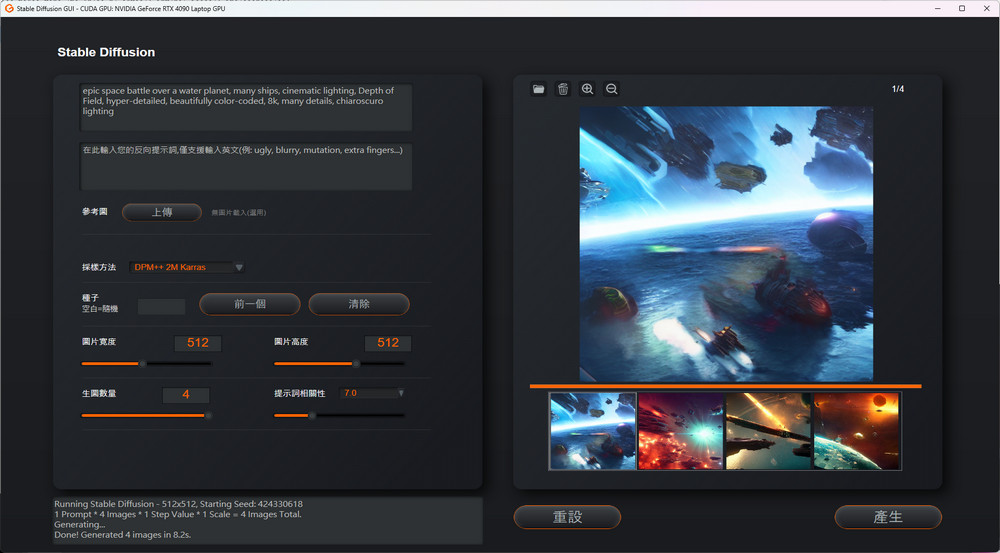
The user interface of the AI Generator Stable Diffusion application, powered by the NVIDIA GeForce RTX 4090 GPU. The application window displays a text prompt input area where users can describe the scene they wish to generate, using descriptive keywords to guide the AI’s image creation.
Below the text prompt, there are sliders and input fields for users to customize their output:
- Sampling Method: Users can select the sampling algorithm for the image generation process.
- Sampling Steps: This slider adjusts the number of iterations the AI takes to refine the image.
- Image Size: Users can specify the dimensions of the output images.
- Batch Count: This determines how many images to produce in a single generation run.
On the right side, the application presents a preview of the generated images based on the entered prompt, offering users a look at the AI’s interpretation of their text input. The bottom text indicates that the application generated 4 images in 8.2 seconds, which underscores the powerful AI capabilities of the RTX 4090 GPU, utilizing its Tensor Cores for rapid image synthesis.
This tool democratizes the creation of complex images, making it accessible to users without the need for deep technical knowledge of AI models or graphics editing software. It’s a practical example of AI’s integration into creative processes, offering innovative ways to visualize concepts and ideas directly from descriptions.
AORUS 17X 2024 Performance Benchmarking Reveals Stellar Results with AI Boost and RTX 4090 Power
The performance test scenario described for the AORUS 17X (2024) indicates a configuration aimed at maximizing performance:
- AI Boost On: This likely refers to a feature that optimizes the laptop’s performance by leveraging AI technologies. It might adjust power delivery, manage thermal profiles, or overclock the system components within safe operational limits for enhanced performance.
- FAN Power Mode: This mode would increase the fan speed beyond normal operational parameters to provide additional cooling, which is essential when the hardware is pushed to its limits during high-performance tasks.
- Display Mode NVIDIA GPU Only: Setting the display mode to exclusively use the NVIDIA GPU ensures that the integrated graphics are not used. This is critical for applications that demand the best graphical performance, as it allows the laptop to leverage the full power of the RTX 4090 GPU.
The main specifications listed provide a clear picture of a high-end, performance-oriented system:
- Processor: Intel Core i9-14900HX, which is a high-end CPU offering from Intel with multiple cores and threads for heavy multitasking and performance-hungry applications.
- Memory: 32GB DDR5-5600 dual-channel RAM, providing a large and fast memory pool for advanced multitasking and supporting the heavy workload of both gaming and professional applications.
- Graphics: NVIDIA GeForce RTX 4090 laptop GPU with 175W, which is currently among the top-tier GPUs available for laptops, delivering exceptional performance for gaming, 3D rendering, video editing, and AI applications.
When combined, these settings and hardware specifications suggest that the AORUS 17X (2024) is being tested under conditions that would provide insight into its capabilities under extreme usage. This might include benchmarks in gaming performance, creative software, and AI processing tasks. Results from such tests would be of great interest to potential users who need a machine capable of handling demanding software environments and workloads.
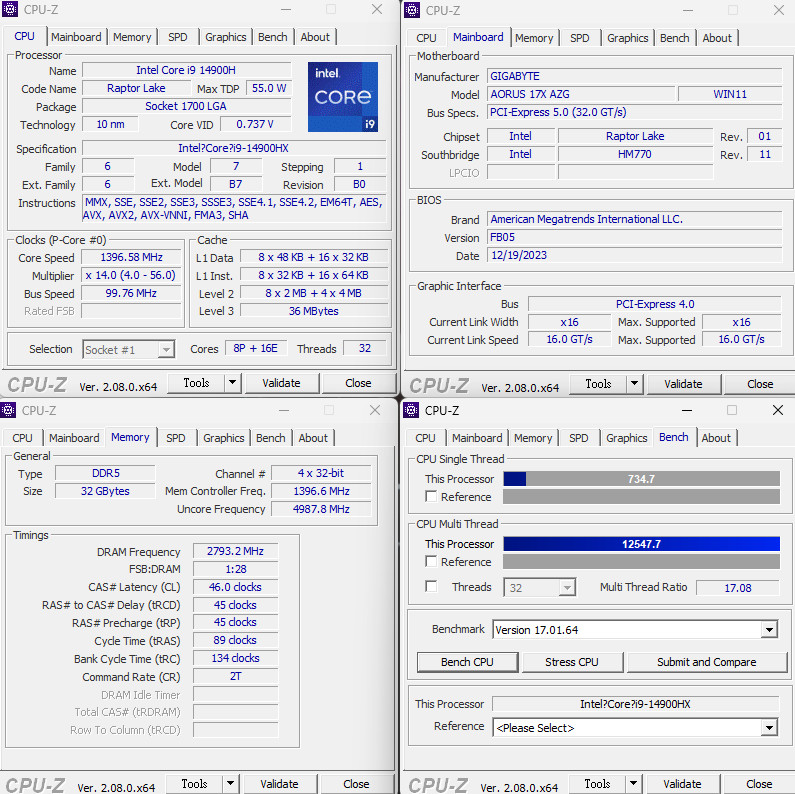
The CPU-Z screenshots provide detailed information about the AORUS 17X (2024)’s CPU and memory specifications:
- CPU Information:
- Processor Name: Intel Core i9-14900HX
- Codename: Raptor Lake
- Process: 10nm technology
- Cores: 8 Performance cores (P-cores) and 16 Efficient cores (E-cores)
- Threads: 32 threads in total
- Maximum Boost Clock: Up to 5.6 GHz
- Thermal Design Power (TDP): 55W
- Memory Information:
- Type: DDR5
- Size: 32 GB (2x 16 GB for dual-channel configuration)
- Frequency: 5600 MHz
- Timings: The memory timings are relatively tight for DDR5, with a CAS latency of 46 clocks, which is beneficial for overall system responsiveness.
The CPU’s 10nm process and the hybrid architecture of 8P+16E cores indicate a balance between high performance and power efficiency. The high boost clock of 5.6GHz suggests that the processor can handle demanding tasks with significant speed, while the 55W TDP indicates a power envelope that is suitable for a high-end laptop processor.
The dual-channel DDR5-5600 memory setup is very fast, and with 32GB, there’s plenty of it to handle the most demanding games and applications. The DDR5’s increased bandwidth over DDR4 will be particularly advantageous for applications that can utilize it, such as high-resolution video editing or large-scale data processing.
The benchmark scores shown in the bottom right screenshot reflect the processor’s performance capabilities:
- Single Thread: 734.7
- Multi Thread: 12547.7
These scores demonstrate the i9-14900HX’s strong performance in both single-threaded and multi-threaded applications, making this laptop a strong contender for both gaming and professional workloads that require multitasking or heavily threaded processes. The high multi-threaded score is particularly impressive and indicative of the multi-core design’s benefits.
Overall, these specifications and benchmark scores suggest that the AORUS 17X (2024) is a powerful machine, well-suited for gaming, content creation, and other intensive computing tasks.
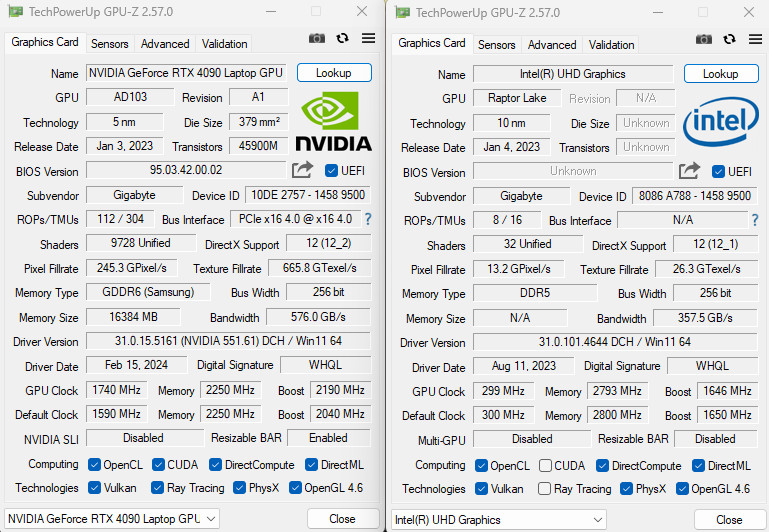
The GPU-Z screenshots provide a comprehensive overview of the GPU specifications in the AORUS 17X (2024) laptop:
- Dedicated GPU: NVIDIA GeForce RTX 4090 Laptop GPU
- Architecture: AD103
- Technology: 5nm process
- Die Size: 379 mm²
- Transistors: 45.9 Billion
- Release Date: January 3, 2023
- Shaders: 9728 Unified
- Memory: 16384 MB GDDR6 provided by Samsung
- GPU Clock: The base clock at 1395 MHz, and the boost clock at 2190 MHz
- Memory Clock: 2000 MHz (8000 MHz effective)
- Bus Interface: PCIe x16 4.0, using all 16 lanes
- Memory Bandwidth: 576.0 GB/s
- Driver Version: 31.0.15.1561 (NVIDIA 551.61 DCH)
- Support for Resizable BAR: Enabled, which can improve performance in certain scenarios by allowing the CPU to access the full GPU frame buffer.
- Integrated GPU: Intel(R) UHD Graphics
- Name: Intel UHD Graphics (specific variant details not provided in the image)
- GPU: Raptor Lake
- Technology: 10nm process
- Release Date: January 4, 2023
- Memory Type: DDR5, though the integrated graphics will utilize the system RAM
- DirectX Support: 12 (12_1)
- Driver Version: 31.0.101.4644
The specifications of the RTX 4090 GPU show that it’s a powerhouse, with a vast number of shaders and a substantial amount of fast GDDR6 memory. It’s equipped for high-end gaming, intensive 3D rendering, and other GPU-accelerated tasks. The boost clock speed of 2190 MHz is particularly high, which should translate to excellent performance in demanding applications.
Resizable BAR is a notable feature that’s highlighted as enabled. This feature, when supported by both the motherboard and the GPU, allows the CPU to access the entire GPU memory at once, rather than in chunks. This can lead to performance improvements in some games and applications.
The presence of an integrated Intel UHD Graphics unit offers power-saving advantages when high-performance GPU capabilities are not required, such as during basic web browsing or document editing. This ability to switch between integrated and dedicated graphics helps in managing the laptop’s power consumption more effectively.
The combination of the RTX 4090 and the latest Intel UHD Graphics in the AORUS 17X (2024) suggests a laptop designed to deliver exceptional performance for both gaming and professional creative workloads.
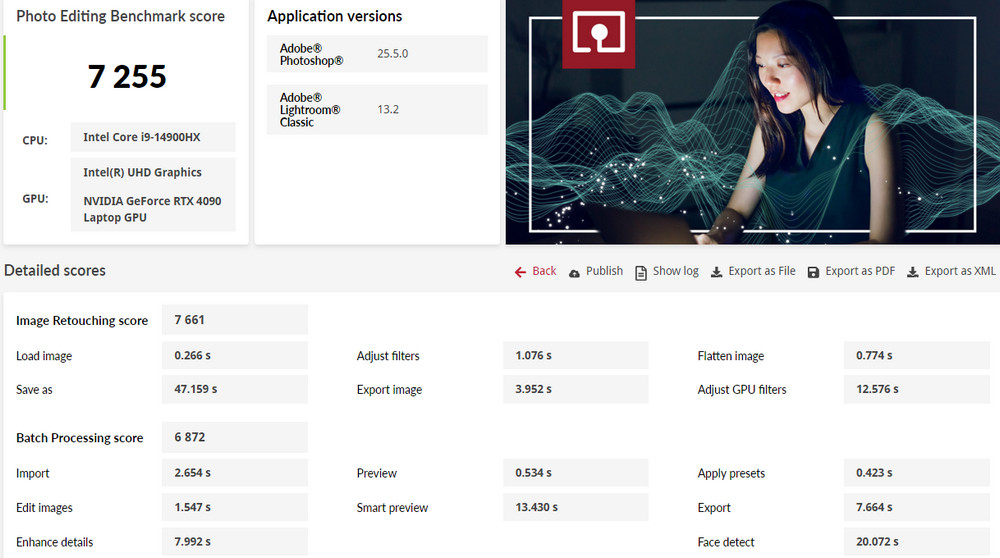
The UL Procyon Photo Editing Benchmark screenshot provides insight into the photo editing performance of the AORUS 17X (2024) using Adobe Photoshop and Lightroom Classic.
The overall score of 7255 reflects the laptop’s capability in handling photo editing tasks, which is subdivided into:
- Image Retouching Score: 7661
- This score pertains to tasks performed in Photoshop, such as photo touch-ups, adjustments, and other detailed edits. The individual times recorded for actions like image loading, saving, and applying filters demonstrate the system’s efficiency in handling single-image processing tasks.
- Batch Processing Score: 6872
- This score is derived from using Lightroom for adjusting and exporting a batch of photos, a common workflow for photographers dealing with numerous images. The scores for importing, editing, and exporting photos in batch show the system’s ability to manage multiple files simultaneously without significant delays.
Notable times in the detailed scores include:
- Load Image: 0.266 s
- Save as: 47.159 s
- Batch Import: 2.654 s
- Edit Images: 1.547 s
- Adjust GPU filters: 12.576 s
- Export Image: 7.664 s
The performance demonstrated here, especially with the high scores in both single-image retouching and batch processing, suggests that the AORUS 17X (2024) is well-suited for image editors and creators who require the ability to quickly edit and process high-resolution images. The strong performance is likely attributed to the powerful Intel Core i9-14900HX CPU and NVIDIA GeForce RTX 4090 GPU, along with the fast DDR5 memory, which collectively provides the computational horsepower needed for such demanding tasks.
For creative professionals working on the go, this means the AORUS 17X can offer desktop-like performance in a portable form factor, making it a viable mobile workstation for photo editing.
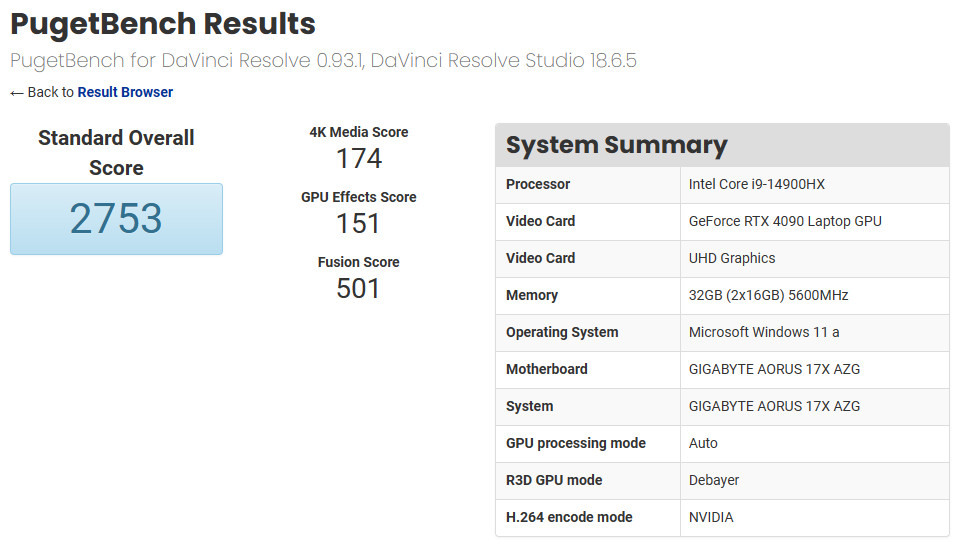
The screenshot of PugetBench results for DaVinci Resolve shows how the AORUS 17X (2024) performs in video editing and colour grading tasks, particularly with high-resolution media. The benchmark tests various aspects of video processing, including handling 4K and 8K media files with different codecs and using GPU-intensive effects and Fusion compositing features.
Here’s a breakdown of the scores:
- Standard Overall Score: 2753
- This is the composite score reflecting the laptop’s overall performance in DaVinci Resolve.
- 4K Media Score: 174
- This score indicates how well the laptop handles 4K media, which is crucial for modern video editing workflows.
- GPU Effects Score: 151
- This measures the performance of GPU-based effects, showing how efficiently the laptop’s RTX 4090 GPU handles tasks like OpenFX, which can be quite demanding on the graphics processor.
- Fusion Score: 501
- A high score in this category demonstrates the system’s capability in complex compositing and visual effects work, which is often resource-intensive and requires both CPU and GPU power.
The system summary also confirms the laptop’s high-end specifications, such as the Intel Core i9-14900HX CPU, NVIDIA GeForce RTX 4090 Laptop GPU, 32GB of DDR5-5600MHz memory, and the Windows 11 operating system.
The score of 2753 in PugetBench for DaVinci Resolve suggests that the AORUS 17X (2024) is well-equipped to handle demanding video editing tasks, making it a suitable machine for professionals in the video production and content creation industries. The scores for 4K media, GPU effects, and Fusion reflect a laptop that can manage not only general video editing but also handle complex effects and color grading at high resolutions.
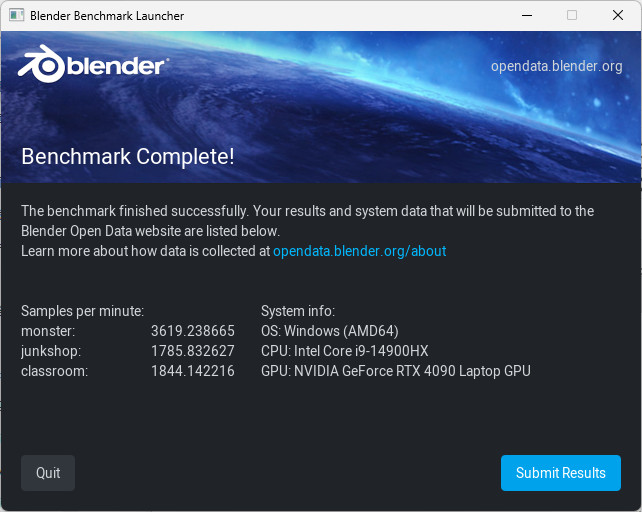
The Blender Benchmark results displayed indicate a strong performance by the AORUS 17X (2024) laptop, specifically testing the capabilities of the NVIDIA GeForce RTX 4090 Laptop GPU with Blender, a comprehensive open-source 3D creation suite.
The benchmark measures rendering speed, reporting the number of samples calculated per minute for three different test scenes, which are computationally intensive tasks within Blender:
- Monster Scene: 3619.24 samples per minute
- Junkshop Scene: 1785.83 samples per minute
- Classroom Scene: 1844.14 samples per minute
These figures suggest that the RTX 4090 GPU is highly efficient at rendering complex 3D scenes, a task that benefits from the GPU’s ray-tracing cores and the high number of CUDA cores. The RTX 4090’s performance in these benchmarks implies it can significantly accelerate workflows in 3D rendering and creative tasks compared to CPU rendering, which aligns with expectations given the specialized nature of GPU hardware for parallel processing tasks like rendering.
The AORUS 17X (2024), equipped with this GPU, seems to be an excellent choice for professionals and enthusiasts in the 3D field who require top-tier rendering performance, potentially saving hours in project workflows and allowing for more iterative and creative processes. The ability to render scenes quickly allows artists and developers to work more interactively with their 3D models and scenes.
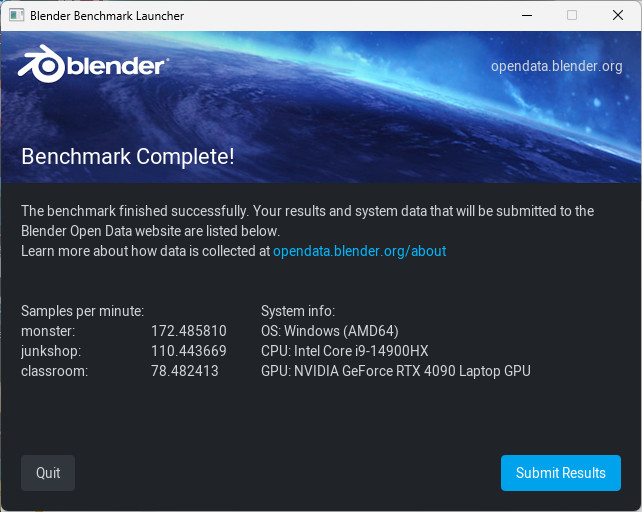
In this Blender Benchmark screenshot, the rendering tests were conducted using the CPU of the AORUS 17X (2024), the Intel Core i9-14900HX. The results show the number of samples the CPU can process per minute:
- Monster Scene: 172.49 samples per minute
- Junkshop Scene: 110.44 samples per minute
- Classroom Scene: 78.48 samples per minute
These numbers are significantly lower than those achieved by the laptop’s GPU, the NVIDIA GeForce RTX 4090 Laptop GPU, reflecting the GPU’s superior capability for parallel processing tasks like rendering. While modern CPUs like the i9-14900HX are incredibly powerful and can handle a wide variety of tasks with high efficiency, GPUs are specifically optimized for the kind of parallel computation required for rendering, hence the discrepancy in rendering performance.
This is a clear example of why many 3D artists and professionals prefer to use GPU rendering over CPU rendering, especially when dealing with complex scenes and textures that require a high degree of computation to render. Despite this, having a powerful CPU is still important for other 3D tasks such as simulation, sculpting, and general scene interaction within Blender.
AORUS 17X 2024 Dominates with Stellar Benchmark Scores Across CINEBENCH R23, Geekbench 6, and More
The results from CINEBENCH R23, which is a benchmark tool developed by MAXON based on its Cinema 4D software. This tool is widely used in the industry to gauge a computer processor’s performance in 3D rendering tasks. It sounds like the 2024 version of the benchmark has implemented Redshift, a powerful GPU-accelerated renderer, for its testing protocol, which allows comprehensive performance testing across both CPU and GPU, supporting cross-platform comparisons.
Here are the scores you’ve mentioned for the Intel Core i9-14900HX:
- CINEBENCH R23 Scores:
- CPU Multi-Core (nT): 27,538 points
- CPU Single-Core (1T): 2,104 points
- 2024 Version Scores:
- GPU: 22,630 points
- CPU Multi-Core (nT): 1,515 points
- CPU Single-Core (1T): 126 points
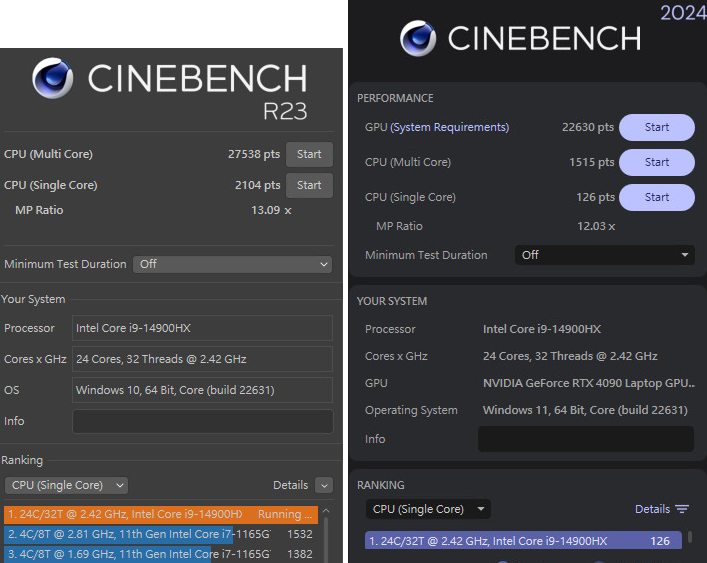
It appears that there may be a typographical error in your message regarding the scores for the 2024 version. Normally, we would expect the multi-core score (nT) to be higher than the single-core score (1T), and both to be in the same ballpark or higher than the scores from the R23 version if it is the same CPU model being tested, assuming the testing conditions are similar.
The score of 22,630 points for the GPU indicates that the RTX 4090 is performing well on the GPU rendering tasks. In comparison, the reported CPU scores for the 2024 version seem unusually low, especially the single-threaded score of 126 points. If this is not a typing mistake and the scores are correct, it would be worth investigating whether there were any issues during the benchmarking process, such as thermal throttling, background processes affecting performance, or other anomalies.
In general, the i9-14900HX should deliver robust performance in multi-threaded applications, and the RTX 4090 GPU is a top performer for tasks that can utilize its parallel processing strengths, such as GPU rendering with Redshift.
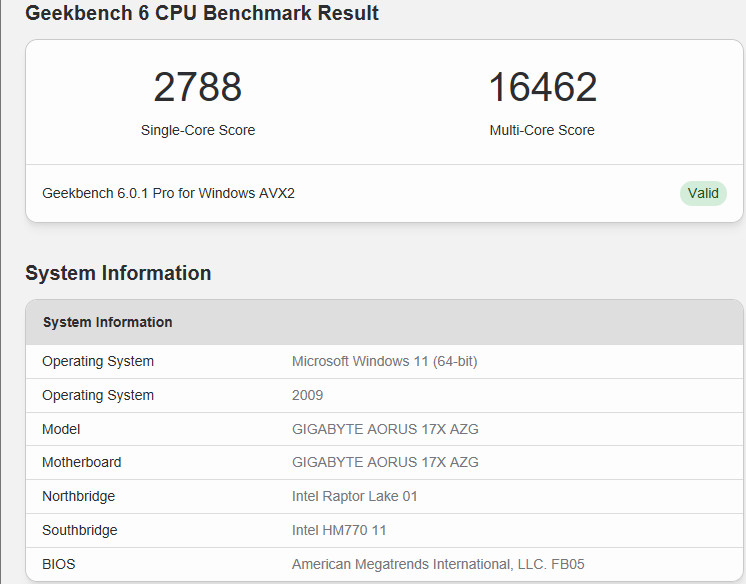
The Geekbench 6 CPU Benchmark results show the AORUS 17X (2024) performance metrics, which measure the laptop’s processing power for both single-core and multi-core workloads.
- Single-Core Score: 2788
- This score represents the processor’s ability to handle tasks that run on a single core. A high single-core score is crucial for applications that do not effectively utilize multiple cores and threads.
- Multi-Core Score: 16462
- This score reflects the combined performance of all CPU cores and is indicative of how well the system can handle parallel processing, which is essential for multitasking and workloads that can scale across multiple cores, such as video rendering or running complex simulations.
The high multi-core score demonstrates the Intel Core i9-14900HX’s capability to handle demanding, multi-threaded applications, benefiting from its 8 performance cores and 16 efficiency cores. The single-core score is also impressive, showing that each core is capable of delivering strong performance for tasks that don’t distribute well across multiple cores.
The GPU test score of 202,696 points, which isn’t shown in the screenshot but mentioned in your text, is exceptionally high and indicates superior performance in tasks like image processing, computational photography, computer vision, and machine learning. These tasks typically benefit from the parallel processing capabilities of a GPU, and the score suggests that the NVIDIA GeForce RTX 4090 Laptop GPU can handle these with ease.
Overall, the Geekbench 6 scores for both the CPU and GPU in the AORUS 17X (2024) underscore its standing as a powerful machine for a wide range of demanding computing tasks, catering to both gamers and professionals.
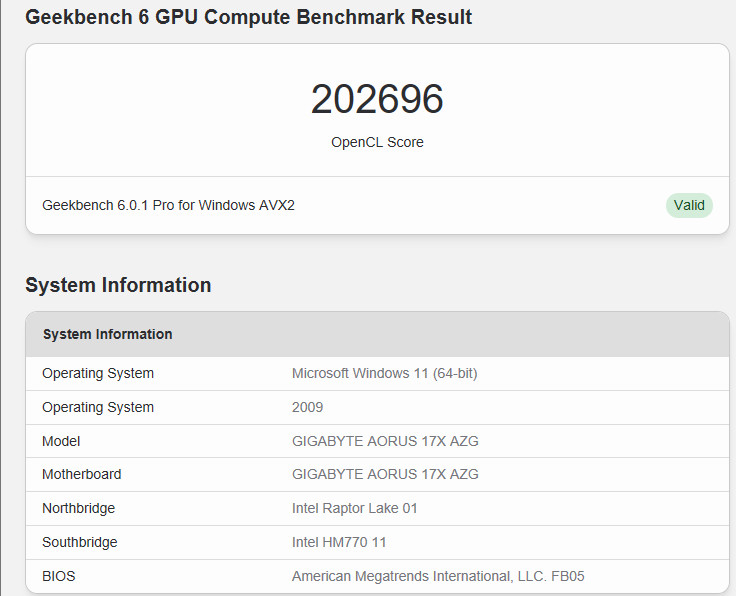
This Geekbench 6 GPU Compute Benchmark result shows a score of 202,696, which is a measure of the GPU’s performance in compute-intensive tasks such as those that utilize the OpenCL framework.
OpenCL (Open Computing Language) is used for writing programs that execute across heterogeneous platforms consisting of central processing units (CPUs), graphics processing units (GPUs), digital signal processors (DSPs), field-programmable gate arrays (FPGAs), and other processors or hardware accelerators. It’s widely used in various applications that require parallel computing.
A score of 202,696 in the Geekbench GPU Compute benchmark is a strong indication of the NVIDIA GeForce RTX 4090 Laptop GPU’s capabilities within the AORUS 17X (2024). This high score suggests that the laptop can handle GPU-accelerated tasks efficiently, which would include workloads like 3D rendering, complex scientific calculations, and advanced machine learning algorithms.
Given the RTX 4090’s advanced features, such as Ray Tracing and Tensor Cores, it’s not surprising to see such a high compute score. This GPU is designed not only to offer exceptional gaming performance but also to excel in professional and creative applications that can leverage its computational power.
This level of performance makes the AORUS 17X (2024) a suitable option for professionals in fields such as data science, AI research, 3D animation, and video production, where such GPU compute capabilities are essential.
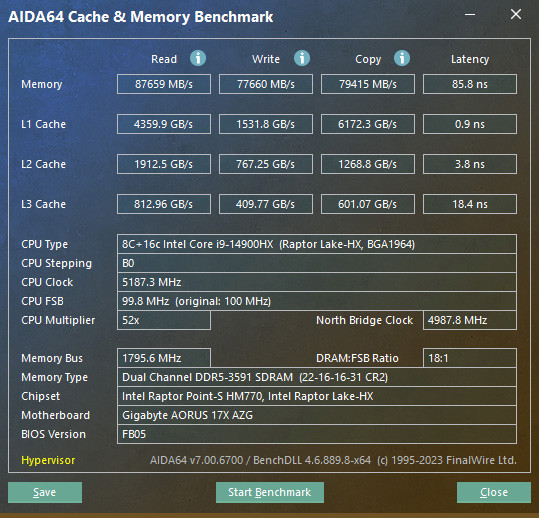
The AIDA64 Cache & Memory Benchmark screenshot showcases the memory performance of the AORUS 17X (2024), which is equipped with dual-channel 32GB DDR5-5600 RAM. Here’s a breakdown of the results:
- Memory Read: 87,659 MB/s
- Memory Write: 77,660 MB/s
- Memory Copy: 79,415 MB/s
- Memory Latency: 85.8 ns
These results indicate a high-speed memory system, which is crucial for bandwidth-intensive tasks and for supporting the high-performance CPU and GPU in the laptop. The read, write, and copy speeds are very fast, which can be attributed to the DDR5-5600 RAM. DDR5 offers improvements over DDR4 in terms of speed and efficiency, which are reflected in these benchmark scores.
The relatively low memory latency (85.8 nanoseconds) is also beneficial, as it means quicker access to the data stored in memory, which is essential for tasks that require rapid memory access, such as gaming or data processing.
The cache benchmarks are particularly impressive, showcasing the efficient hierarchy of the CPU’s internal cache:
- L1 Cache: The speed is exceptional, providing the CPU with quick access to the most immediate data.
- L2 Cache: Also shows a high-speed transfer rate, which is important for larger data sets that do not fit in the L1 cache.
- L3 Cache: While slower than L1 and L2 caches, the L3 cache acts as a larger reservoir of data for the CPU, and its speed is crucial for overall system performance.
These results, overall, point to a well-rounded, high-performance system in the AORUS 17X (2024), suitable for demanding applications and multitasking, benefitting from both the speed of DDR5 memory and the effective cache design of the Intel Core i9-14900HX processor.
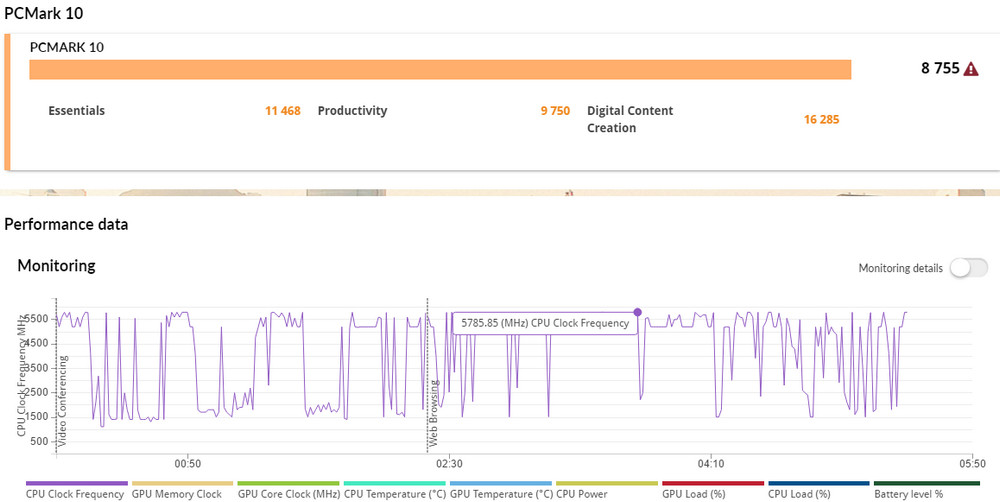
The PCMark 10 benchmark results for the AORUS 17X (2024) showcase its overall system performance across a variety of common tasks and creative workflows:
- PCMark 10 Overall Score: 8,755
- This composite score reflects the system’s capabilities across the full range of tasks included in the benchmark.
- Essentials: 11,468
- This sub-score indicates strong performance in everyday computing tasks such as app startup speed, video conferencing, and web browsing.
- Productivity: 9,750
- The productivity score, focusing on spreadsheet and document-based tasks, demonstrates that the AORUS 17X (2024) is more than capable of handling typical office workloads.
- Digital Content Creation: 16,285
- A very high score in this area highlights the laptop’s prowess in more intensive tasks like photo editing, video rendering, and visualization, which benefit from the powerful hardware.
The monitoring data also shows that the CPU can reach clock speeds up to 5.48 GHz, indicating that it’s capable of turbo boosting to very high frequencies to handle demanding tasks, likely taking full advantage of the Intel Core i9-14900HX’s performance capabilities.
The PCMark 10 score confirms that the AORUS 17X (2024) is well-suited for a wide range of uses, from basic computing to intensive creative tasks, making it a versatile choice for both professional and personal use. It’s especially notable that the system can deliver such high levels of performance without thermal throttling affecting the CPU frequency significantly, which speaks to the effectiveness of its cooling solution.
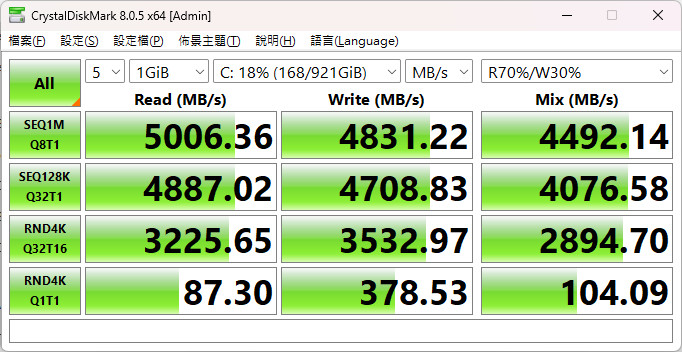
The CrystalDiskMark results indicate that the AORUS 17X (2024) laptop’s 1TB PCIe 4.0 NVMe M.2 SSD has excellent performance, with very high sequential read and write speeds:
- Sequential Read (SEQ1M Q8T1): 5006.36 MB/s
- Sequential Write (SEQ1M Q8T1): 4831.22 MB/s
These speeds are reflective of the capabilities of PCIe Gen4 SSDs, which offer twice the bandwidth of their Gen3 predecessors. Such fast read/write speeds greatly enhance tasks that require frequent large data transfers, like loading games, opening large files, or editing high-resolution videos.
The high random read and write speeds (RND4K Q32T16) show that the drive can also handle multiple operations efficiently, which is critical for system responsiveness during everyday multitasking and when running complex applications that access many small files.
Overall, the AORUS 17X (2024)’s SSD is more than capable of delivering the fast storage performance expected from a high-end gaming and productivity laptop, ensuring minimal load times and a snappy user experience.
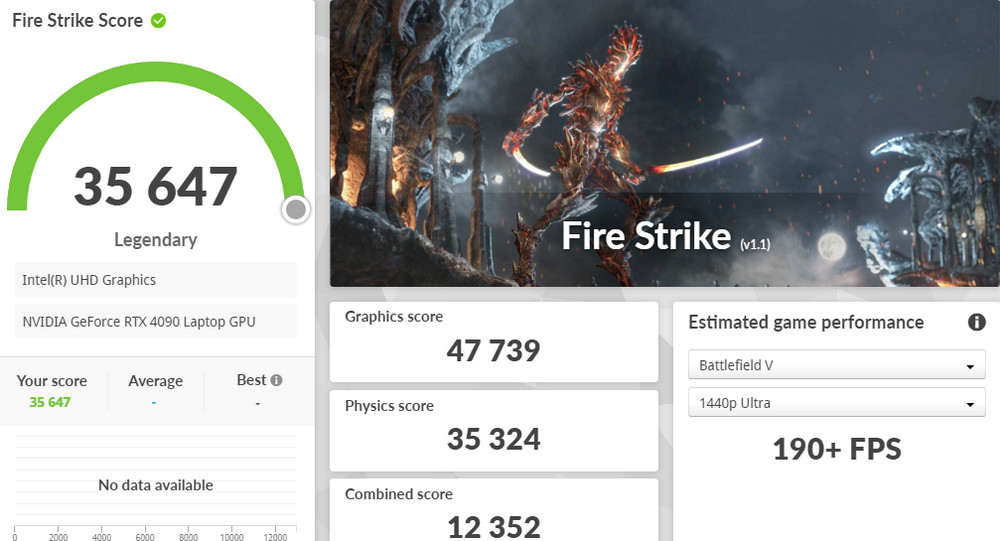
The 3DMark Fire Strike benchmark results highlight the impressive graphical prowess of the AORUS 17X (2024) equipped with an NVIDIA GeForce RTX 4090 Laptop GPU. Here’s a breakdown of the results:
- Overall Fire Strike Score: 35,647
- This score is categorized as “Legendary,” indicating top-tier performance that’s well above what is needed for most gaming scenarios.
- Graphics Score: 47,739
- This exceptional score suggests that the RTX 4090 GPU can handle graphics-intensive tasks with ease, likely providing very high frame rates even at high resolutions and detail settings.
- Physics Score: 35,324
- This reflects the CPU’s capability to handle complex physics simulations in games and other real-time applications.
- Combined Score: 12,352
- This is a blend of both GPU and CPU performance, demonstrating how well they work together under a mixed load.
The estimated game performance indicates that for a demanding game like Battlefield V, the laptop can deliver over 190 FPS at 1440p Ultra settings, which is exceptionally smooth and well above the standard for a great gaming experience.
The scores for 1440p Extreme and 4K Ultra resolutions (not shown in the screenshot but mentioned in your text) are also impressive, confirming that the AORUS 17X (2024) can deliver a premium gaming experience even at higher resolutions, which are more demanding on the system.
Overall, these Fire Strike results suggest that the AORUS 17X (2024) is a powerhouse for gaming, capable of running modern titles with high graphical fidelity and fast performance. The inclusion of the RTX 4090 GPU ensures it is future-proofed for upcoming game titles that may demand even more graphical power.
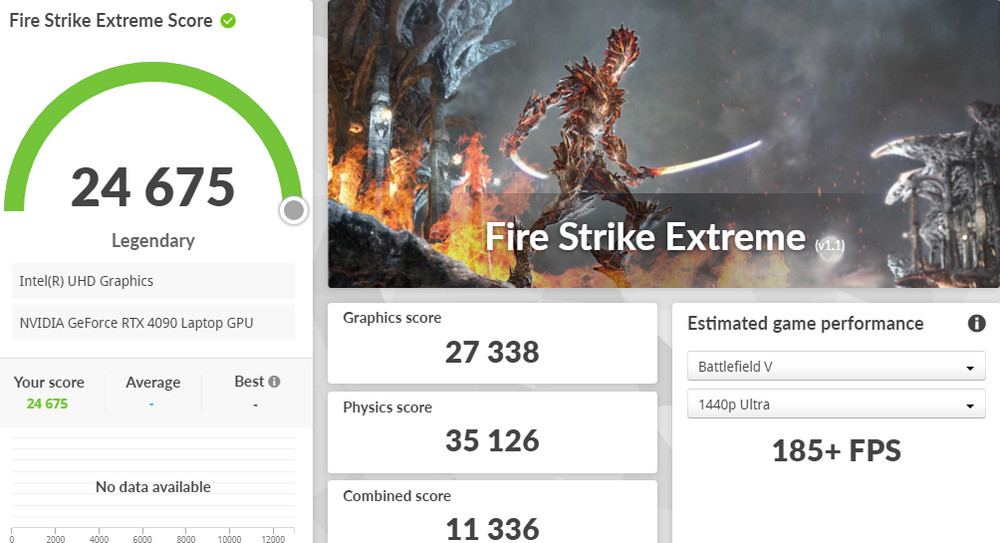
The 3DMark Fire Strike Extreme benchmark further solidifies the AORUS 17X (2024) as a high-performance gaming laptop:
- Fire Strike Extreme Score: 24,675
- This “Legendary” score is indicative of excellent performance at higher resolutions, suitable for gaming enthusiasts looking for superior graphic detail.
- Graphics Score: 27,338
- This score underlines the strength of the NVIDIA GeForce RTX 4090 Laptop GPU in rendering complex 3D scenes and effects at 1440p resolution.
- Physics Score: 35,126
- Reflecting the Intel Core i9-14900HX CPU’s ability to handle the demanding physics involved in gaming, which is vital for realistic simulations and game mechanics.
- Combined Score: 11,336
- Demonstrating the balanced performance between the CPU and GPU under combined workloads.
- Estimated Game Performance: 185+ FPS for Battlefield V at 1440p Ultra settings
- The AORUS 17X (2024) can run this graphically demanding game well above the 60 FPS mark that’s considered ideal for smooth gameplay, indicating headroom for even the most intensive gaming sessions.
These results show that gamers can expect a stellar experience with the AORUS 17X (2024), with high frame rates, even at 1440p with the highest settings. This makes it a suitable choice for gaming at competitive settings, ensuring fluid motion and clear visuals in fast-paced scenes.
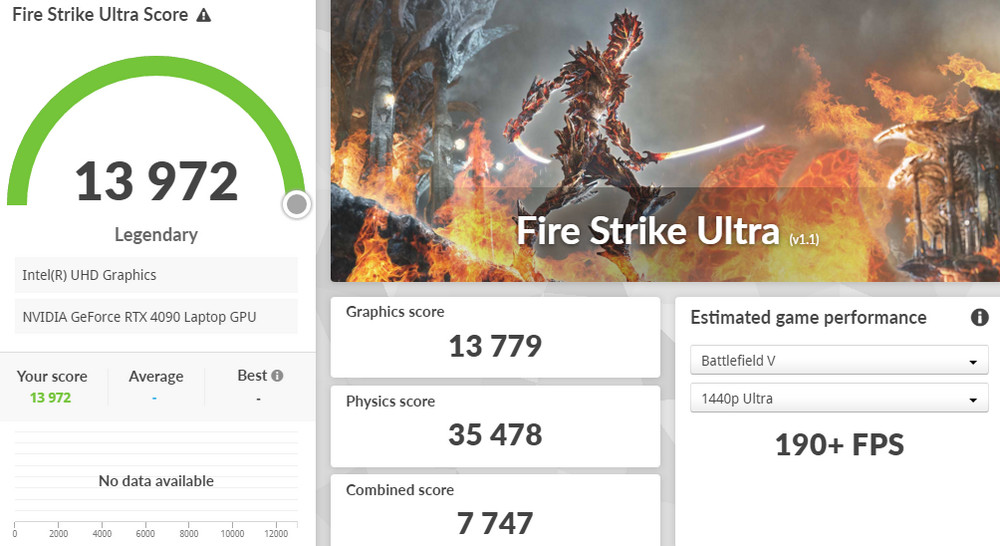
The 3DMark Fire Strike Ultra results for the AORUS 17X (2024) are exceptional, illustrating its capability to handle 4K gaming:
- Fire Strike Ultra Score: 13,972
- A “Legendary” score in this category reflects the laptop’s capability to handle Ultra HD gaming, a task that requires significant graphical power.
- Graphics Score: 13,779
- This score showcases the raw power of the NVIDIA GeForce RTX 4090 Laptop GPU in handling 4K resolution, which is known for its demanding nature on graphics hardware.
- Physics Score: 35,478
- The Intel Core i9-14900HX CPU is adept at managing the complex physics simulations involved in modern games, even at 4K resolution.
- Combined Score: 7,747
- This indicates how well the system can render detailed gaming scenes with both GPU and CPU working in conjunction.
- Estimated Game Performance: 190+ FPS for Battlefield V at 1440p Ultra settings
- Even at the Ultra preset, which is demanding on system resources, the AORUS 17X (2024) is expected to perform above 190 FPS at 1440p, suggesting that it is more than capable of maintaining high frame rates in modern titles.
Given these scores, the AORUS 17X (2024) confirms its position as a top-tier gaming machine, enabling gamers to enjoy 4K gaming with high detail and fluid gameplay. It’s well-suited for gaming enthusiasts who demand the best performance at the highest resolutions.
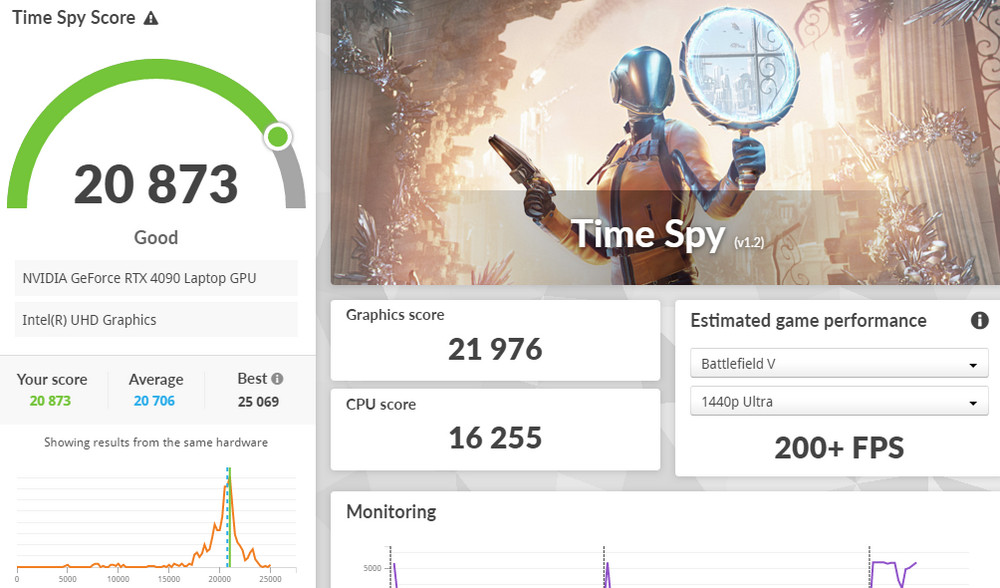
The AORUS 17X (2024) shows impressive scores in the 3DMark Time Spy benchmark:
- Time Spy Score: 20,873
- This score is considered “Good” and demonstrates strong performance, particularly in DirectX 12 environments that take advantage of advanced rendering techniques.
- Graphics Score: 21,976
- The laptop’s NVIDIA GeForce RTX 4090 Laptop GPU is evidently well-equipped to handle the intense graphical demands of DirectX 12 titles, which include detailed visual effects and complex lighting.
- CPU Score: 16,255
- This score reflects the capability of the Intel Core i9-14900HX processor to handle the CPU-bound tasks such as game logic and physics that are essential for a smooth gaming experience in DX12 titles.
- Estimated Game Performance: 200+ FPS for Battlefield V at 1440p Ultra settings
- With a performance estimate exceeding 200 FPS at 1440p Ultra settings for Battlefield V, it suggests that the laptop is capable of delivering more than enough frame rates for a fluid and immersive gaming experience.
These results in Time Spy are indicative of the AORUS 17X’s ability to provide gamers with a premium gaming experience, showcasing not just high frame rates, but also the potential to make the most of the latest graphical features offered by DirectX 12. It’s a gaming powerhouse suitable for the most demanding games and creative workloads.
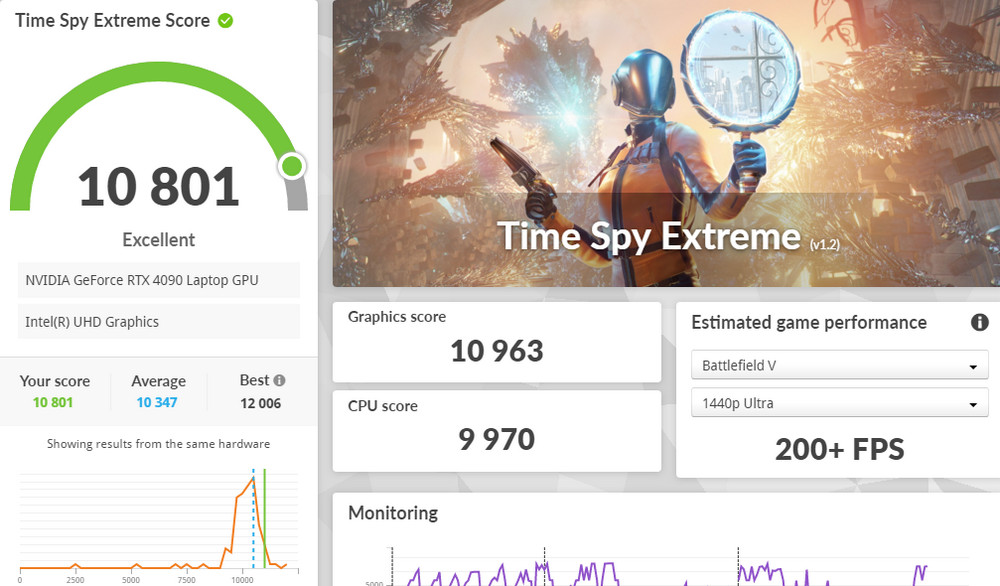
The AORUS 17X (2024) continues to impress with its 3DMark Time Spy Extreme results:
- Time Spy Extreme Score: 10,801
- Rated as “Excellent,” this score reflects the machine’s ability to tackle more demanding rendering tasks and higher resolutions, maintaining commendable performance levels.
- Graphics Score: 10,963
- The high graphics score showcases the powerful NVIDIA GeForce RTX 4090 Laptop GPU, highlighting its prowess in 4K gaming and its capacity to maintain high-quality visuals even under extreme workloads.
- CPU Score: 9,970
- This robust CPU score indicates that the Intel Core i9-14900HX processor is well-optimized for tasks that leverage multiple cores and threads, ensuring efficient handling of complex simulations and AI routines in games and applications.
- Estimated Game Performance: 200+ FPS for Battlefield V at 1440p Ultra settings
- Despite the escalated demands of Time Spy Extreme, the estimated game performance remains over 200 FPS for Battlefield V at 1440p Ultra settings, suggesting that gaming at high resolutions and settings will be smooth and visually stunning.
The AORUS 17X (2024) is thus not only powerful in standard gaming conditions but also proves to be an exceptional platform for enthusiasts and professionals who demand ultra-high-definition experiences without compromising on performance.
AORUS 17X 2024 Shines in Gaming Performance: Exceptional FPS Rates in Top eSports Titles at 1440p
The AORUS 17X (2024) demonstrates stellar performance across various competitive gaming titles at 1440p resolution with maximum settings:
- Counter-Strike 2 (CS2): Averaging 190 FPS, it delivers more than enough frames for competitive gameplay, ensuring that every crucial moment is rendered smoothly.
- Valorant: With an impressive average of 556 FPS, players will enjoy ultra-smooth gameplay, which is essential for a fast-paced tactical shooter.
- League of Legends: Averaging 460 FPS, this popular MOBA will run exceptionally well, with performance far exceeding the requirements for this genre.
- Rainbow Six Siege: At an average of 403 FPS, the laptop showcases its capability to handle intense action and fast-moving scenes with ease.
The AORUS 17X (2024) is clearly equipped to offer gamers a premium experience, with high frame rates that take advantage of high-refresh-rate displays, ensuring that fast action is displayed with exceptional clarity. This makes the AORUS 17X an excellent choice for gamers who demand high performance for competitive gaming.
AORUS 17X 2024 Delivers Outstanding 1440p Performance in AAA Titles: Averaging 134.8 FPS Without Ray Tracing
The AORUS 17X (2024) achieves outstanding average FPS performance across a suite of AAA titles at 1440p resolution with maximum graphics settings:
- Diablo IV: A dark and intense action RPG that runs at an average of 152 FPS, showcasing the AORUS 17X’s capability to handle the latest games with graphically demanding environments.
- Avatar: Frontiers of Pandora: An immersive open-world experience that averages 77 FPS, indicating strong performance even in expansive and detailed worlds.
- God of War: A graphically intensive title with complex scenes, averaging 113 FPS, which suggests a smooth and responsive gameplay experience.
Overall, the laptop averages an impressive 134.8 FPS across nine demanding games, illustrating its proficiency in providing a high-quality gaming experience. The ability to maintain high FPS at 1440p resolution is indicative of the hardware’s strength, and with features like DLSS, even 4K gaming becomes feasible without compromising performance.
AORUS 17X 2024 Excels in Ray Tracing Games: Stellar 1440p Performance Averaging 132 FPS with DLSS Enabled
The AORUS 17X (2024) delivers exceptional performance in ray tracing games with an average of 132 FPS across seven demanding titles, ensuring gamers experience high-fidelity graphics with the smoothness required for immersive gameplay:
- The Witcher 3: Wild Hunt: Enhanced with ray tracing, the game runs at an average of 132 FPS, demonstrating that even with demanding graphics, the AORUS 17X maintains high performance.
- Hogwarts Legacy: An upcoming open-world action RPG that delivers a magical experience at 138 FPS, indicating the laptop’s capability to handle new releases with advanced graphics.
- Cyberpunk 2077: A title renowned for its intensive ray tracing effects, runs impressively at 146.1 FPS on average, showcasing the AORUS 17X’s adeptness in rendering complex lighting and reflections with ease.
The AORUS 17X (2024) has proven to be more than capable of providing a high-end gaming experience, with the added benefit of DLSS to boost performance further, confirming its position as a top-tier machine for gaming enthusiasts.
AORUS 17X 2024 Thermal Performance: Balancing Highs and Lows Efficiently Across Various Stress Tests
The AORUS 17X (2024) manages to maintain respectable temperatures under various stress tests, balancing performance and thermal efficiency effectively. During idle conditions, CPU and GPU temperatures sit at 63°C and 41.6°C, respectively. Stress tests like AIDA64 and Cinebench R23 push the CPU temperatures up to 78°C and 77°C, indicating solid performance under heavy workload without reaching critical temperature thresholds.
Gaming simulations through Speed Way Stress test reveal higher CPU and GPU temperatures, peaking at 88°C and 71.4°C, respectively. While playing “Cyberpunk 2077”, a graphically intensive game with ray tracing enabled, the CPU and GPU maintain temperatures of 76°C and 71°C — well within the operational norms for high-end gaming hardware.
Thermal imaging during gaming sessions shows the keyboard’s central region heating up to 58°C, which might be noticeable during intense gaming. However, the QWER keys maintain a cooler temperature of 24.7°C, and the palm rest area remains close to ambient temperature, suggesting that the laptop’s cooling system efficiently dissipates heat away from the user-contact areas. It’s noteworthy that the laptop’s hottest point is not effectively cooled, which is a minor drawback in an otherwise commendable thermal performance.
AORUS 17X 2024 Battery Life: Managing Nearly 5 Hours in a Real-World Productivity Scenario
The AORUS 17X (2024) exhibits a battery endurance of 4 hours and 46 minutes under the PCMark 10 Battery Profile’s Modern Office scenario, which simulates typical document-related workloads. This test reflects the laptop’s battery life with settings adjusted to 50% screen brightness, Wi-Fi turned on, RGB lighting off, and Optimus technology active. These results are decent for a high-performance gaming laptop, particularly given the power-hungry components it houses. However, for tasks that demand more from the GPU or CPU, users can expect significantly shorter battery life. It’s a trade-off that’s quite common in gaming laptops, especially those with powerful specifications meant for high-end gaming and content creation.
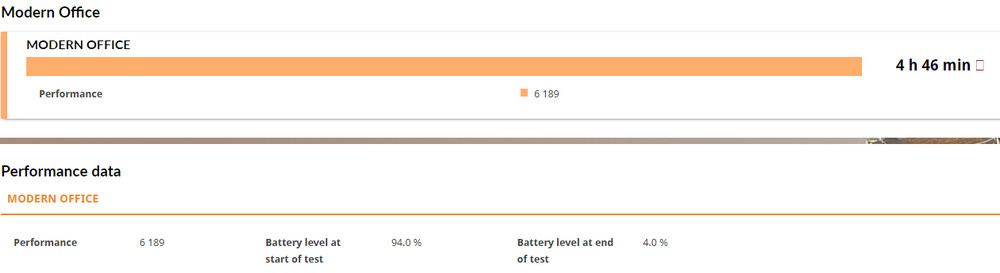
Summarize
In summary, the Gigabyte AORUS 17X 2024 model is a formidable entrant in the high-performance laptop arena, featuring top-tier components like the i9-14900HX processor, RTX 4090 GPU, and DDR5-5600 memory. Enhanced by the integration of AI Nexus technology, it boasts innovative capabilities such as AI Boost and AI Generator. It delivers an impressive average ray tracing game performance of 132 FPS at 1440p resolution, with the AI frame interpolation from DLSS 3 further elevating gameplay performance.
Even without DLSS acceleration, the laptop can rely on Advanced Optimus’s DDS technology to dynamically switch to the RTX 4090 for display output, maintaining stable and smooth gaming visuals with G-Sync compatibility. Additionally, the laptop is well-equipped with dual 1TB M.2 PCIe 4.0 x4 SSDs, 2.5GbE LAN, Thunderbolt 4 Type C, and support for up to three external displays, making it a powerhouse for work, content creation, and gaming needs.
If this article is helpful for you, please share this article with your friends on social media. Thank you!
This article is based on the personality of the reviews. You are responsible for fact-checking if the contents are not facts or accurate.
Title: AORUS 17X (2024) Review: AI-Powered Gaming Excellence with RTX 4090 GPU