
The ASUS ProArt series has unveiled its first all-in-one liquid cooler, the LC420, setting a new standard in cooling performance with its impressive 420mm size. Aimed at achieving the pinnacle of cooling efficiency, this model boasts a sleek, all-black design that features a light strip in the center of the water block, capable of displaying temperature or system load—a testament to the distinctive ProArt aesthetic. In a strategic collaboration with the premium fan brand Noctua, the LC420 incorporates the Noctua NF-A14 industrialPPC fans. These fans operate at an industrial-grade 2000 RPM, providing powerful airflow to penetrate the 30mm thick radiator, ensuring an exceptionally cool performance.
Specifications of the ASUS ProArt LC420 include:
- Supported Sockets: Intel LGA 1700/1200/115x, AMD AM5/AM4
- Color: Black
- Water Pump Speed: 3200RPM
- Water Block Dimensions: 78 x 78 x 49 mm
- Fan Dimensions: 140 x 140 x 25 mm
- Fan Speed: 2000RPM
- Water Pump Noise Level: <20.0 dBA
- Fan Noise Level: 31.5 dBA
- Maximum Airflow: 107CFM
- Maximum Air Pressure: 4.18mmH2O
- Tubing Length: 450mm
- Radiator Dimensions: 456 x 140 x 30 mm
- Materials: Copper (water block), Aluminum (radiator), Rubber (tubing)
- Warranty: 6 years
This cooler is not just a testament to ASUS’s commitment to superior cooling solutions but also highlights their attention to design and functionality, blending seamlessly with other top-tier components for enthusiasts and professionals seeking unrivaled performance and aesthetics.
ProArt LC420 All-In-One Liquid Cooler Review: The Ultimate Fusion of Supreme Cooling Performance and Minimalist Aesthetic Design
Launched alongside the ProArt series’ first chassis, the PA602, the ProArt LC420 all-in-one liquid cooler is exclusively available in a 420mm radiator size, making it the perfect match for the PA602. This model goes beyond the conventional 360mm radiator by not only increasing in size but also reaching a thickness of 30mm. The water tubes have been both elongated and widened, allowing for more coolant to flow through, which slows down the temperature increase, leading to enhanced cooling efficiency.
The LC420 utilizes top-grade Noctua NF-A14 industrialPPC 2000RPM fans from the renowned fan brand, Noctua. These fans boast Noctua’s pride, the SSO2 bearing, and fiberglass-reinforced blades. They are IP52 certified for dust and water resistance and have an impressive mean time between failures (MTBF) of 150,000 hours. Further, acoustic optimization of the fan frame and blades significantly reduces noise, ensuring a quieter operation.
True to the ProArt series’ philosophy of minimalism without lighting, the LC420’s water block cover is crafted from aluminum with a wave design, offering a minimalist yet far from dull appearance. The central NCVM electroplated aluminum mirror strip on the water block emits a white light that changes according to hardware utilization or temperature variations, adding a practical touch to its design.

The packaging for the ASUS ProArt LC420 CPU liquid cooler reflects a sophisticated and professional design aesthetic, aligning with the product’s premium and high-performance positioning. The box features a sleek black background with an artistic overlay of gold lines forming abstract geometric shapes, giving it a modern and elegant look. The central placement of the ProArt logo and model name clearly indicates the product inside, with additional icons that likely denote key features or certifications. The overall design is both eye-catching and informative, resonating with the ProArt brand’s commitment to catering to creative professionals.

On the side of the ASUS ProArt LC420 CPU liquid cooler’s packaging, detailed specifications and package contents are clearly laid out for potential buyers to review. The specifications section provides a comprehensive list of the cooler’s dimensions, materials, compatibility, performance stats, and warranty, all crucial factors for customers interested in the product’s quality and suitability for their needs. The cooler’s visual representation highlights features like the Live System Illuminated Meter and the thicker radiator with durable tubing.
The package contents are neatly illustrated, ensuring that buyers know exactly what components and accessories they will receive. This includes the fans, the cooler, the necessary connectors, and other mounting hardware, giving a full overview of the product’s all-in-one solution.
Furthermore, ASUS provides contact information for their global offices, which not only suggests a readiness for customer support but also underscores the brand’s international presence. This thorough and informative packaging will likely instill confidence in buyers about their purchase.

The contents of the ASUS ProArt LC420 CPU liquid cooler are securely packaged, as seen from the open box view. Individual components are encased in plastic bags, ensuring they are shielded from dust and moisture, while the cardboard partitions provide structure and protection from physical damage during shipping. This meticulous packaging underscores the brand’s commitment to product safety and customer satisfaction, ensuring that the high-quality components arrive in pristine condition for installation.

Displayed here is the ASUS ProArt LC420 CPU liquid cooler itself, showcasing its large radiator and the attached pump and tubing. The radiator’s substantial size is evident, likely contributing to its enhanced cooling capability. The tubing is sleeved, providing a clean, professional look and added durability. The pump unit appears robust, and the attention to detail in the build suggests a blend of performance with an aesthetic that’s both sleek and modern, fitting the ProArt brand’s focus on design-conscious professionals.

This close-up shows the water block of the ASUS ProArt LC420 CPU liquid cooler, capped with an aluminum cover that boasts a series of elegant, vertical ridges. The ProArt branding is subtly included on the side in a contrasting gold color, adding a touch of sophistication. The build quality looks solid, indicating a well-constructed and durable design. The sleeved tubes attached to the water block reinforce the product’s premium quality and attention to detail.

The image displays the ASUS ProArt LC420 CPU liquid cooler’s water block with 90-degree elbow fittings, which are crucial for the cooler’s tubing layout. These fittings allow for the flexible routing of the tubes, which can be a significant advantage during installation, especially in tight or complex case configurations. The use of copper for the contact plate, evident from its distinctive color and texture, is a choice that favors high thermal conductivity, ensuring efficient heat transfer from the CPU to the coolant. The durability and flexibility indicated by these components underscore the cooler’s design for high performance and ease of use in various PC builds.

This is a clear view of the bottom of the ASUS ProArt LC420 CPU liquid cooler’s water block, where the pre-applied thermal paste is visible. The thermal paste is essential for ensuring efficient thermal conductivity between the CPU and the cooler. Pre-applying it simplifies the installation process for users, eliminating a step and reducing the potential for errors or uneven application. The copper base of the water block enhances thermal transfer, and the meticulous application of the paste indicates the product’s user-friendly design, catering to both seasoned system builders and those new to PC assembly.

Here we see the cabling connected to the water block of the ASUS ProArt LC420 CPU liquid cooler. There are two cables: one is a USB 2.0 connector, likely used for interfacing with motherboard software for monitoring and control, and the other is a 4-pin PWM (Pulse Width Modulation) fan connector, which allows for precise control of the pump’s speed based on the CPU’s temperature demands. These connectors facilitate communication between the cooling system and the computer’s motherboard, ensuring that the cooler operates efficiently and effectively. The clearly labeled cables (“USB” and “LC_Pump”) are user-friendly touches, simplifying the installation process for users by making it clear where each cable should be connected.

The robust-sleeved tubing of the ASUS ProArt LC420 CPU liquid cooler underscores the quality and attention to durability. The braided sleeving not only adds a premium aesthetic touch but also provides extra protection against wear and potential damage from sharp edges inside a computer case. The reinforced tubing is indicative of a design that focuses on longevity and reliability, which is important for maintaining the integrity of the cooling system over time. The tubing’s flexibility is key for ease of installation and arrangement within various PC case sizes and layouts.

The sizable 420mm radiator of the ASUS ProArt LC420 CPU liquid cooler. The expansive surface area provided by such a large radiator is key for dissipating heat more efficiently, which is essential for maintaining optimal temperatures under high CPU loads. The density of the fins is also notable, as it allows for a greater area for heat exchange between the liquid coolant and the air being moved by the fans. This size of radiator is particularly well-suited for enthusiasts and professionals who demand high-performance cooling for their workstations or gaming setups, where maintaining lower temperatures can contribute to improved system stability and longevity.

These are the Noctua NF-A14 industrialPPC 2000RPM PWM fans, which are known for their superior cooling performance. The fans feature Noctua’s distinctive design with advanced aerodynamic design measures like Flow Acceleration Channels, enhancing the airflow and pressure output. The industrialPPC (Protected Performance Cooling) version is tailored for industrial heavy-duty applications where high performance and durability are paramount. The use of PWM (Pulse Width Modulation) allows for dynamic speed control, ensuring that the fans can run at precisely the needed speed, which can greatly reduce noise when full power isn’t required. These features make these fans an excellent choice for high-end CPU coolers like the ASUS ProArt LC420.

A close-up of the Noctua NF-A14 industrialPPC-2000 PWM fan, showcasing its build and specifications label. The label confirms the model and its operational voltage and current, which are useful for users in understanding the power requirements. Noctua, often symbolized by an owl, is known for its high-quality, reliable fans that are a favorite among PC builders for their quiet operation and efficient airflow. This fan’s design reflects Noctua’s commitment to delivering performance that meets the needs of demanding environments, such as those encountered with high-performance cooling systems.

The Noctua NF-A14 industrialPPC-2000 PWM fans are mounted onto the radiator of the ASUS ProArt LC420 CPU liquid cooler. The fans are secured in place, and ready to provide high airflow and static pressure to ensure effective cooling performance. The fan cables are neatly managed, and the entire assembly looks prepared for integration into a computer system. The way the fans are installed, with attention to orientation and cable routing, also speaks to the cooling solution’s overall quality and thoughtful design, providing an optimized cooling experience while maintaining aesthetic appeal.

In this setup, the ASUS ProArt LC420 CPU liquid cooler is showcased as part of a fully assembled computer system. With its three mounted Noctua fans, the radiator is likely positioned to exhaust hot air out of the case or intake cool air into it, depending on the system’s airflow configuration. The water block is attached to the CPU, and we can see the sleeved tubing neatly routing the coolant to and from the radiator. This illustrates a high-performance system that is well-prepared to handle the thermal demands of intensive processing tasks with its powerful and efficient cooling solution, complementing ProArt’s promise of professional-grade performance.

We see the ASUS ProArt LC420’s water block installed onto the motherboard, with the central indicator light glowing a soft blue. This LED lighting is not only aesthetically pleasing but also serves a functional purpose, potentially indicating the operational status or temperature of the CPU, depending on how the user has configured the system. The subtle blue hue complements the overall design of the build, adding a cool, professional touch that aligns with the ProArt series’ focus on blending performance with design.
ProArt LC420 Liquid Cooler Installation Guide: Seamless Integration and Top-Tier Cooling for Intel and AMD Mainstream Platforms
The ASUS ProArt LC420 is designed to be compatible with mainstream consumer platforms, including Intel’s LGA 1700/1200/115x and AMD’s AM5/AM4 sockets, making it a versatile choice for a wide range of users. In this demonstration, the cooler is installed on both ASUS ProArt Z790-CREATOR WIFI and ROG CROSSHAIR X670E HERO motherboards, showcasing the mounting process for these different platforms.
As mentioned, the ProArt LC420 comes with pre-applied thermal paste on its copper base, which streamlines the installation process by eliminating the need for manual application. However, the package does not include extra thermal paste. For users who prefer to apply their own thermal paste or might need to reinstall the cooler in the future, they will need to purchase thermal paste separately. The pre-applied paste is usually sufficient for the initial installation and provides good thermal conductivity between the CPU and the cooler for efficient heat transfer.

The ASUS ProArt LC420 CPU liquid cooler includes a neatly organized assortment of components. Each set of parts is separately packaged in clear plastic bags, and labeled for easy identification, simplifying the installation process. The bags contain various mounting hardware, such as screws and standoffs, specific to different motherboard socket types for both Intel and AMD platforms. The organized packaging ensures users can easily find the right pieces for their particular setup, contributing to a user-friendly installation experience. It also reflects the manufacturer’s attention to detail and the importance of a smooth setup process.

This backplate is designed to mount the ASUS ProArt LC420 CPU liquid cooler onto an Intel platform motherboard. The backplate is a crucial component of the mounting system, providing stability and support for the cooler when installed. It is placed on the back side of the motherboard, opposite the CPU socket, and lines up with the holes around the socket area. The backplate ensures that the pressure from the cooler is evenly distributed across the CPU, which is essential for maintaining good contact between the CPU and the cooler for effective thermal conductivity.

The installation of metal standoffs on a motherboard, which is a preparatory step in securing the CPU cooler. These standoffs are screwed into specific holes around the CPU socket, creating a raised platform where the cooler’s mounting bracket will be attached. This ensures that the cooler is properly aligned with the CPU and provides a secure base to distribute the cooler’s weight and pressure evenly. Proper installation of these standoffs is crucial for the cooling system’s stability and optimal thermal contact between the CPU and the cooler.
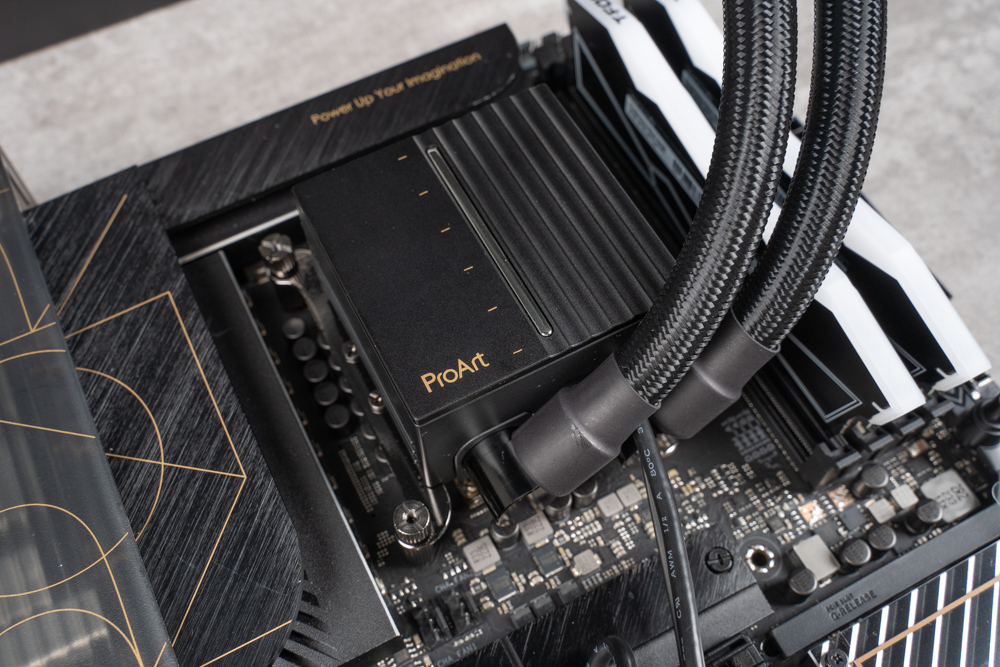
The water block of the ASUS ProArt LC420 CPU liquid cooler properly mounted on the motherboard. The block is securely fastened over the CPU, with the pre-applied thermal paste underneath creating the thermal interface necessary for efficient heat transfer. The sleeved tubes leading from the water block are routed in a way that avoids any obstruction to other components on the motherboard, ensuring both aesthetic neatness and functional organization within the system. This step is crucial in the cooler installation process, ensuring the system is ready for operation and efficient cooling.

The CPU after the water block of the ASUS ProArt LC420 CPU liquid cooler has been removed, allowing for inspection of the spread of the thermal paste. The thermal paste appears to have been evenly compressed, which is a good sign that there was solid contact between the CPU and the cooler’s water block. An even spread is critical to ensure optimal thermal conductivity and cooling efficiency. This step is part of a meticulous installation process where the builder is verifying that the thermal interface material is properly applied, ensuring the best possible performance of the cooling system.

We see the installation of standoffs onto an AMD motherboard, which will be used to secure the ASUS ProArt LC420 CPU liquid cooler. For the AMD platform, the process typically utilizes the original backplate that comes with the motherboard, as mentioned. The standoffs screw into this backplate to provide a mounting point for the cooler.
The original backplate is designed to fit the specific hole patterns and clearances of AMD motherboards, ensuring compatibility with the cooler’s mounting bracket. This reinforces the cooler’s stability and distributes the mounting pressure across a larger area on the back of the motherboard, which is essential for a secure installation and optimal cooler performance.

A mounting bracket is being installed over the standoffs around the AMD Ryzen CPU. This bracket serves as the interface to which the water block of the ASUS ProArt LC420 CPU liquid cooler will be attached. The bracket ensures the water block is properly aligned with the CPU and provides the necessary mounting points for a secure attachment. This step is critical for a secure installation, as it helps to distribute the pressure of the cooler evenly and maintain optimal contact between the CPU and the cooler for efficient heat dissipation.

The mounting bracket has been positioned, and additional standoffs are now being installed on top of it. These standoffs will provide the anchoring points for securing the water block of the ASUS ProArt LC420 CPU liquid cooler. It’s important that these are screwed in snugly to ensure the water block will be mounted with even pressure across the CPU for effective cooling. This image conveys the importance of each component in the mounting assembly, with each piece contributing to a secure and efficient cooling setup.

In this photo, a technician applies thermal paste, specifically the ROG RG-07, onto an AMD Ryzen CPU. Proper application of thermal paste is critical for ensuring efficient heat transfer from the CPU to the cooler. The syringe and applicator design allows for precise control over the amount and placement of the paste. The thermal paste fills any microscopic gaps between the cooler and the CPU, eliminating air pockets that can significantly reduce thermal conductivity. It’s important not to apply too much, as the excess paste can actually insulate the CPU and degrade cooling performance.

The final stage of installing the water block from the ASUS ProArt LC420 CPU liquid cooler onto the motherboard. The block is now securely attached, with the mounting screws fastened into the previously installed standoffs. This secures the water block in place, ensuring optimal contact with the CPU for effective heat transfer. The sleeved tubes are positioned to avoid any interference with other components, showcasing the attention to both functionality and design in the system’s assembly.

The water block was removed after the initial installation to check the spread of the thermal paste on the AMD Ryzen CPU. The paste appears to have been spread out over the surface of the CPU, which suggests that there was good contact between the CPU and the cooler. Ensuring proper spread without air gaps is essential for efficient heat transfer. If the paste is unevenly spread or there are areas with too little or too much paste, it could lead to less effective cooling performance. This check is a recommended step to confirm that the cooler is mounted correctly and the thermal interface material is applied properly.
Maximizing ProArt LC420’s LED Customization: Utilize ASUS Armoury Crate for Dynamic Lighting Based on System Performance
A screenshot of the ASUS Armoury Crate software interface, which is used to control and monitor ASUS hardware, including the ProArt LC420 CPU liquid cooler. The software displays real-time data like GPU temperature and various utilization metrics for the CPU, GPU, and memory.
The central white light strip on the ProArt LC420 water block can be customized through this software to reflect hardware usage or temperature changes, providing visual feedback on system performance. Users can choose to display the temperature or utilization of the CPU or GPU, depending on their preference. Armoury Crate facilitates firmware updates for connected devices, ensuring the system and its components run the latest software for optimal performance.
For users who prefer not to use lighting or to install additional software, the water pump of the LC420 can operate normally without the USB 2.0 connection. This provides flexibility for users who may seek a more minimalist setup or wish to reduce software overhead on their systems.

ProArt LC420 Cooling Showdown: Intel i9-14900K and AMD R9-7950X Pushed To Their Limits
In this comprehensive testing session, flagship consumer CPUs from both Intel and AMD were pushed to their limits to assess the cooling efficiency of the ASUS ProArt LC420 liquid cooler. The Intel i9-14900K and AMD R9-7950X processors were chosen for their high performance and heat output when unlocked and under heavy load. These tests particularly reveal a cooler’s capabilities, as higher frequencies and power consumption generate more heat.
Intel Platform Testing:
- CPU: Intel Core i9-14900K, known to throttle at temperatures over 100 degrees Celsius.
- Motherboard: ASUS ProArt Z790-CREATOR WIFI
- Memory: T-Force Delta RGB DDR5-7200 24GBx2
- GPU: ProArt RTX4080 O16G
- Storage: CORSAIR MP600 PRO LPX 1TB + CORSAIR MP400 4TB (for games)
- Power Supply: ROG Thor 1000W
- Operating System: Windows 11 Pro 23H2
The LC420 demonstrated formidable cooling on the Intel platform, managing to keep temperatures relatively low even under gaming loads, although it was noted that it could not prevent the 14900K from throttling under default conditions.
AMD Platform Testing:
- CPU: AMD RYZEN 9 7950X with Precision Boost Overdrive (PBO) enabled, allowing for automatic overclocking as long as temperatures stay below 95 degrees Celsius.
- Motherboard: ASROCK B650E TAICHI
- Memory: T-Force DDR5-5600 16GBx2
- GPU: ProArt RTX4080 O16G
- Operating System: Windows 11 Professional Edition 23H2
- Power Supply: Seasonic Focus 1000W
The AMD platform’s cooling performance was average; however, the LC420 managed to sustain the full performance of the 16-core processor at a peak power of 210W, rarely exceeding 70 degrees Celsius in everyday use.
In both scenarios, the fans and pump were running at full speed, with the fan’s maximum speed hitting 1800RPM, which is within the ±10% variance range of the manufacturer’s specifications.
The ProArt LC420 ranks as one of the top-performing coolers in these tests, particularly noted for its strong performance on the Intel platform. The AMD setup showed that the LC420 can handle high-performance CPUs in typical use cases without reaching critical temperature thresholds.

This chart shows thermal testing results for an Intel i9-14900K CPU using the ASUS ProArt LC420 liquid cooler. Here’s the performance breakdown:
- Cyberpunk 2077: At a P-core of 5.7GHz and E-core of 4.4GHz with 1.384V, the CPU temperature was kept at 47°C, showcasing excellent cooling during gameplay.
- 3DMARK Fire Strike Ultra: The P-core was at 5.7GHz and the E-core at 4.4GHz with a voltage of 1.352V, and the cooler managed to maintain a temperature of 53°C, indicating very good performance under the stress of a graphics-intensive benchmark.
- AIDA64 CPU: A demanding stress test had the P-core at 5.7GHz and E-core at 4.4GHz with 1.355V and the cooler kept the temperature at 74°C, which is quite decent considering the stress on the CPU.
- AIDA64 FPU: Known for its intensive load, the FPU test at a P-core of 5.5GHz and E-core of 4.4GHz with 1.292V pushed the CPU to 100°C. This is the thermal throttling point for Intel CPUs, indicating that while the cooler is effective, the extreme conditions of this test are at the limit of what it can manage.
In summary, the ASUS ProArt LC420 shows strong cooling capabilities across various tests, with the exception of the most extreme condition posed by the AIDA64 FPU test, which represents a scenario far beyond typical daily usage. This suggests the cooler is well-suited for high-performance tasks and enthusiast-level PC builds.

The data presented in the graph outlines the thermal performance of the ASUS ProArt LC420 liquid cooler when paired with an AMD Ryzen 9 7950X processor across various tests. Each test assesses the cooler’s ability to manage the CPU temperature under different loads and conditions. Here’s a breakdown of the performance:
- Cyberpunk 2077: The game pushes the CPU to 5.407 GHz at 1.358V, drawing 118.9W, with the resulting temperature reaching 69.5°C. This is relatively cool for gaming, suggesting the LC420 handles gaming loads well.
- 3DMARK Fire Strike Ultra: A benchmarking tool that likely pushes the CPU to 4.777 GHz at 1.415V, consuming 84.4W, with temperatures at 60.8°C. This indicates good performance under benchmarking stress tests.
- AIDA64 CPU: A stress test that puts significant load on the CPU, driving it to 5.322 GHz at 1.319V and power draw at 134.4W, resulting in a temperature of 68.2°C. The cooler maintains a sub-70°C temperature, which is impressive under such heavy loads.
- AIDA64 FPU: This test is particularly challenging as it heavily utilizes the CPU’s floating-point unit. The CPU is clocked at 5.100 GHz at 1.214V, drawing a substantial power of 210.7W, and the temperature reaches 95.6°C. While this is near the high end of the acceptable temperature range, it’s still within the thermal threshold of the Ryzen 9 7950X, which showcases the cooler’s capability in extreme conditions.
Overall, the ProArt LC420 to provide robust cooling performance, handling the top-tier AMD processor efficiently even under heavy stress. This kind of performance data is particularly valuable for users who plan to push their systems with high workloads or for those interested in overclocking while keeping temperatures in check.
Summarize
The ProArt LC420 liquid cooler shares a design philosophy with the PA602 case—functionality married with a distinct design aesthetic. The central lighting feature of the water block serves both as an appealing visual element and a practical performance indicator. Equipped with a large 420mm radiator and Noctua industrial fans, the LC420 excels in its primary role of cooling by maximizing heat dissipation efficiency. The size of the radiator allows for a higher volume of coolant, giving it a natural advantage in sustaining performance under prolonged high loads, which is ideal for intensive tasks like rendering and encoding.
Currently, the ProArt LC420 is available only in the 420mm radiator size, with no indications of other sizes being planned. This could be a drawback for users who appreciate the ProArt design but have lower cooling demands or cases that cannot accommodate such a large radiator. For potential buyers, it’s worth considering pairing the LC420 with the PA602 full-tower case, as they complement each other both in performance and style.
If this article is helpful for you, please share this article with your friends on social media. Thank you!
This article is based on the personality of the reviews. You are responsible for fact-checking if the contents are not facts or accurate.
Title: Unleashing the Ultimate Cooling Power: ASUS ProArt LC420 AIO Water Cooler Review