
Most products from iRocks are geared towards the gaming community. However, the recently introduced M29R wireless mouse stands out as one tailored for paperwork. Its compact dimensions, triple-mode wireless feature, and quiet micro switch make it a suitable addition to any workspace.
Details:
- Connection: USB (Wired), 2.4GHz (Wireless), and Bluetooth 5.1
- Buttons: 7, including muted left, middle, and right switches
- DPI Settings: Ranges from 200 to 5000, adjustable through software
- Default DPI Levels: 400, 800, 1600, 2400, 5000
- Polling Rates: 125, 250, 500, 1000 Hz
- Wireless Range: Up to 10 meters
- Voltage for Charging: DC 5V
- Charging Port: Type-C
- Battery: 380 mAh rechargeable lithium
- Software Configuration: Supported
- Cable Length: 180 cm
- Dimensions: 108 x 69 x 42 mm
- Weight: Around 84 grams.
Ergonomic Cordless Mouse
The iRocks M29R is available in black, white, and pink color options. Its ergonomic structure and dual side buttons offer a typical office mouse design. This model boasts three connectivity options: wired, 2.4GHz wireless, and Bluetooth 5.1. When used with a 2.4GHz connection, its battery lasts up to 50 hours and extends to 70 hours with a Bluetooth connection.
Regarding its technical aspects, the sensor can reach up to 5000 dpi and has a polling rate of 1000Hz. Although its 84g weight might be much heavier than some gaming mice, it’s perfectly suitable for everyday office tasks.



The design is ergonomic in nature. Both left and right buttons, the scroll wheel, and dual side buttons are muted yet provide distinct tactile feedback. Two DPI toggle buttons are positioned behind the scroll wheel, and their functions can be tailored via software. While the scroll wheel does have illumination, it’s merely indicative. For instance, a green light signifies the 2.4GHz mode, while blue indicates Bluetooth connectivity.



The mouse boasts adjustable dual buttons on its side, which I found comfortably placed. In regular use, my thumb naturally rests between these two buttons, making them easy to press. The sides of the mouse are concavely designed. Even without a specific non-slip feature, it ensures good grip and control. The mouse’s rear end is on the shorter side, which might not offer ample palm support for those with larger hands, but it seems to be a perfect fit for those with smaller hands. Overall, it’s quite impressive.



The mouse has a unique base design where only its central and rear parts make contact with the desk. Despite this, it remains stable during use. On its underside, you’ll find a switch for toggling between wired and wireless modes, a button to shift between 2.4GHz and Bluetooth, and a designated slot for storing the 2.4GHz connector.



The mouse features a USB Type-C port at its end, suitable for both charging and establishing a wired connection. The cable stretches up to 1.8 meters long. The black variant comes with a black cable, whereas the pink and other colored models are paired with a white one.


While the M29R is primarily designed for document-related tasks, it comes with its own software. Using this software, users can tweak key functionalities, manage up to five different DPI settings, and switch between four DPI levels. For those looking to use the M29R for gaming purposes, the default polling rate is set at 125Hz. However, a manual adjustment is needed to reach a 1000Hz rate. Furthermore, these devices arrive with roughly 90% battery charge, so they’re ready to use straight out of the box without the immediate need for charging.
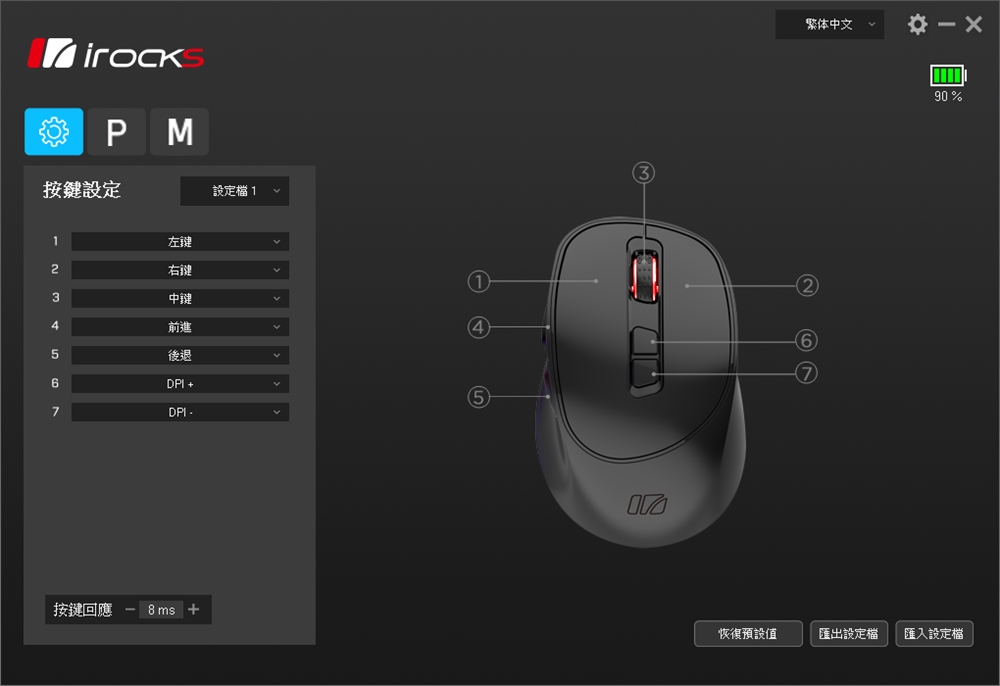
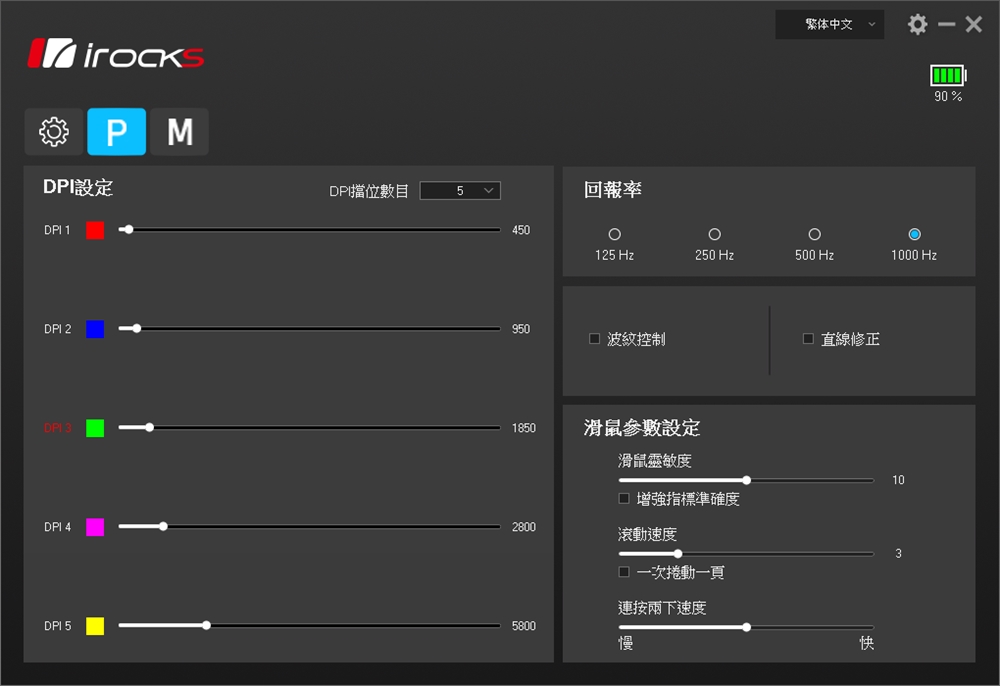

iRocks M29R Wireless Mouse Summary

After using the iRocks M29R wireless mouse for a while, it’s evident that it’s tailored for documentation tasks. It offers a pleasant user experience for everyday tasks. However, it’s not designed for intensive gaming activities.
While the M29R is somewhat on the heavier side for a compact mouse, it provides reassuring stability when held. But for someone with larger hands, like myself, it might not offer complete palm support during extended use. Those with smaller hands would find it more accommodating.
Priced at 1,290 yuan, the iRocks M29R is competitively positioned in the compact mouse market. Its tri-mode connectivity makes it a good pick for those looking for an office-focused wireless mouse.
If this article is helpful for you, please share this article with your friends on social media. Thank you!
This article is based on the personality of the reviews. You are responsible for fact-checking if the contents are not facts or accurate.
Title: iRocks M29R: A Versatile Wireless Mouse Optimized for Office Use