
ASUS has unveiled its new TUF GAMING Z790-PRO WIFI motherboard, optimized for Intel’s 14th generation processors. This board offers improved power delivery and enhanced memory overclocking capabilities. It features a robust 16+1+1 phase 60A power setup for handling high-performance CPUs and supports memory frequencies up to 7800MT/s. Additional features include a front-facing USB-C 20Gbps port with 30W PD charging and AI-driven overclocking. We’ll explore each feature in this review.
Specifications for TUF GAMING Z790-PRO WIFI:
- Dimensions: ATX, measuring 30.5cm by 24.4cm.
- CPU Compatibility: Ranges from Intel Core 12th to 14th gen, including Pentium Gold and Celeron.
- Socket: LGA 1700.
- Power Configuration: 16+1+1 Phase 60A.
- Main Chip: Intel Z790.
- BIOS: One 192Mb (128+64Mb) flash ROM with UEFI AMI BIOS.
- RAM Slots: 4 DIMM slots supporting up to 192GB, DDR5 7800 (OC) XMP.
- Display Ports: HDMI 2.1 and DP 1.4.
- Expansion: Various PCIe slots, including PCIe 5.0 and 4.0.
- Storage Options: SATA 6Gb/s and M.2 PCIe 4.0.
- Networking: Intel® 2.5GbE chip.
- Wireless: Wi-Fi 6E 2×2 (supporting multiple Wi-Fi standards) and Bluetooth 5.3.
- Audio: Realtek S1220A with 5 audio ports.
- USB Connectivity: A mix of USB-C and USB-A ports with varying speeds, including a front USB-C with 30W PD charging.
- Lighting Controls: ARGB Gen2 and AURA RGB headers.
- Cooling Options: Multiple 4-pin fan connectors.
TUF Gaming LC II 360 ARGB Cooler Specs:
- Compatible Sockets: Intel LGA sockets and AMD AM5/AM4.
- Appearance: Black finish.
- Pump Speed: 5400RPM.
- Dimensions of the Pump: 73mm x 73mm x 45mm.
- Power for Pump: PWM 4pin.
- Fan Dimensions: 120mm x 120mm x 25mm, with speed ranging from 800-2000 RPM.
- Noise Level: 29 dBA.
- Airflow: Maximum of 67 CFM and pressure up to 3.0 mmH2O.
- Connectors: 5V 3pin for lighting.
- Hose Length: 400mm.
- Radiator Size: 397mm x 120mm x 27mm.
- Materials Used: A blend of copper, aluminum, and rubber for various components.
- Warranty Period: 6 years.
All mainstream specifications TUF are available | ASUS TUF GAMING Z790-PRO WIFI motherboard
ASUS’s TUF motherboard lineup is tailored for practicality. Eschewing unnecessary frills and costly yet seldom-used features, these motherboards deliver all the essential functions that mainstream gamers desire. They offer optimum performance at a budget-friendly price while maintaining a rugged, military-inspired aesthetic characterized by linear designs and a dominant deep black color scheme.
The TUF GAMING Z790-PRO WIFI is designed in a conventional ATX format and is integrated with the Z790 chipset. It’s compatible with Intel Core 12th to 14th generation processors and features four DDR5 DIMM memory slots, supporting XMP frequencies up to 7800MT/s. For expansion, it includes a direct-to-CPU PCIe 5.0 x16 slot and several other slots connected to the chipset. Users get four PCIe 4.0 x4 M.2 slots and four SATA3 ports for storage.

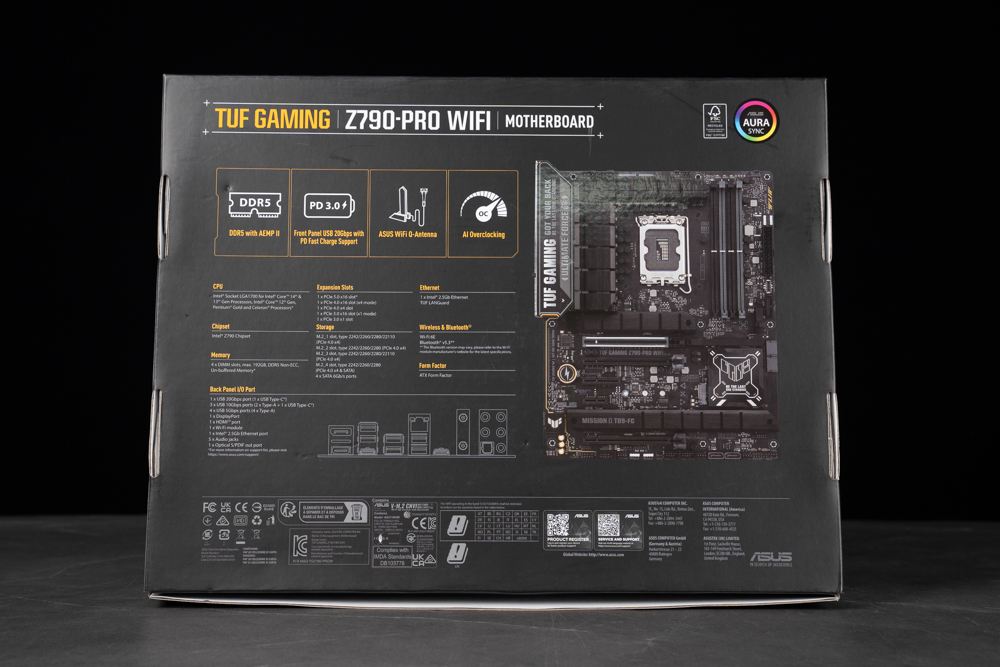





The TUF GAMING Z790-PRO WIFI supports 4 DDR5 DIMM memory slots, accommodating up to 192GB with top XMP speeds of 7800MT/s. For optimal performance and stability, it’s advised to use memory modules listed on the QVL (Qualified Vendors List) of the motherboard.
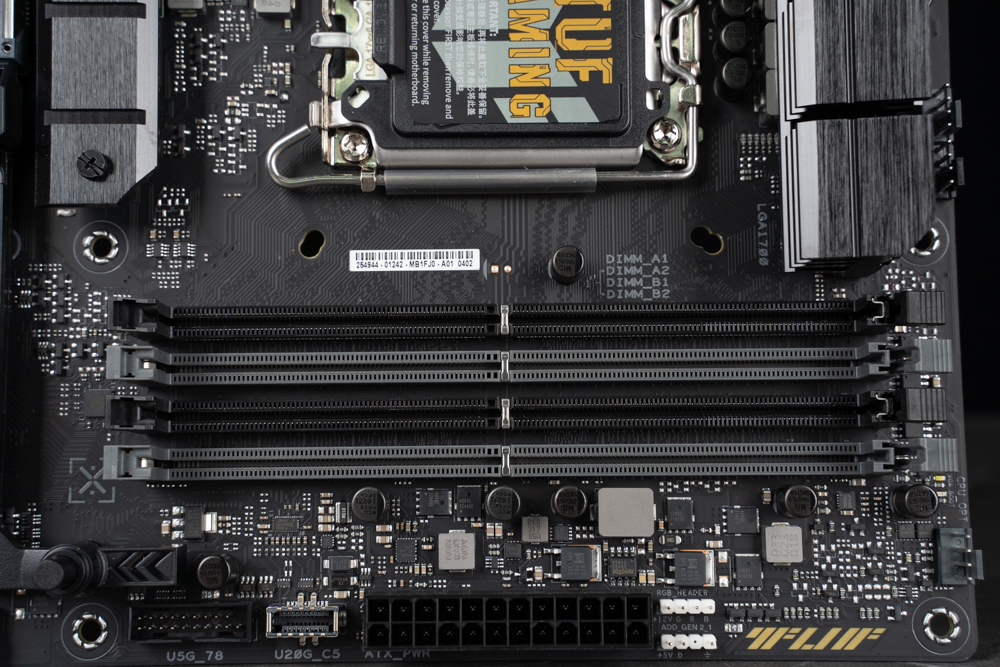
The TUF GAMING Z790-PRO WIFI motherboard features several PCIe slots arranged as follows: a top PCIe 5.0 x16 slot, followed by PCIe 3.0 x16 (running at x1), PCIe 4.0 x4, PCIe 3.0 x1, and then PCIe 4.0 x16 at the bottom. The topmost PCIe 5.0 x16 slot is directly connected to the CPU and comes with a Q-Release feature. This allows for easy one-click release of the PCIe latch, simplifying the process of removing a graphics card.
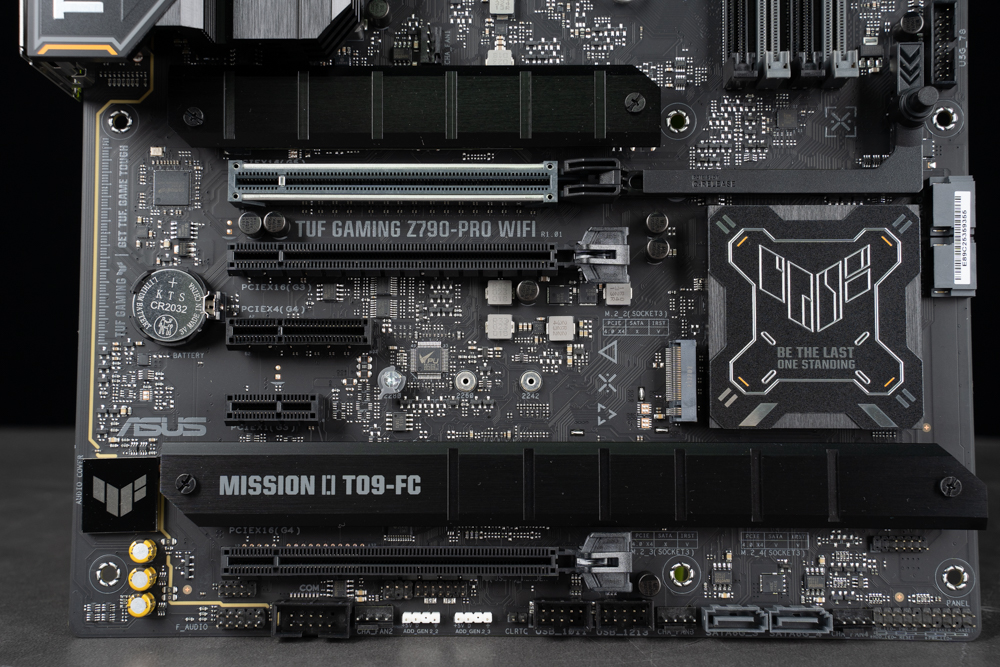
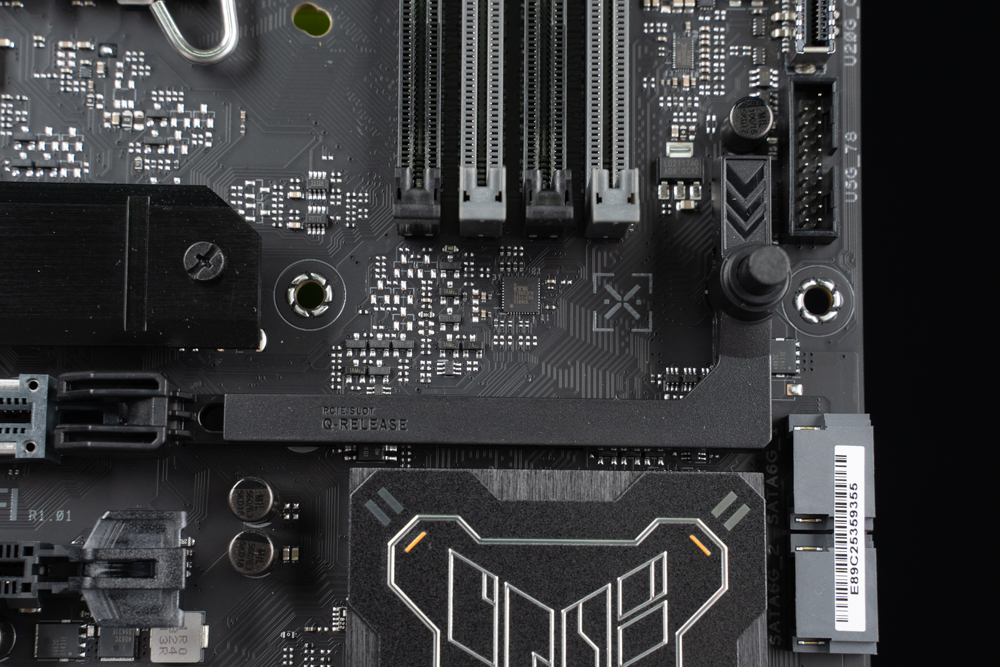
The TUF GAMING Z790-PRO WIFI comes with four PCIe 4.0 x4 M.2 slots. Notably, the M.2_4 slot also supports SATA SSDs. All these slots, barring M.2_2, feature metal heat sinks and thermal pads. Moreover, each of these M.2 slots boasts ASUS’s M.2 Q-Latch, a tool-less fastening mechanism. So, there’s no more fretting over misplaced M.2 screws – a relief for many, including moms everywhere!

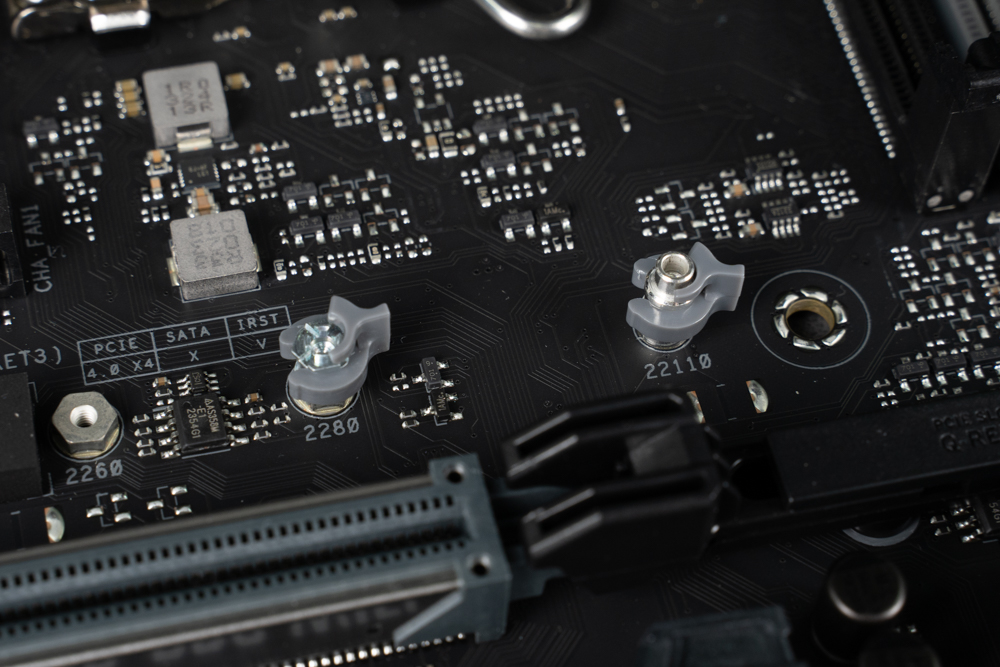
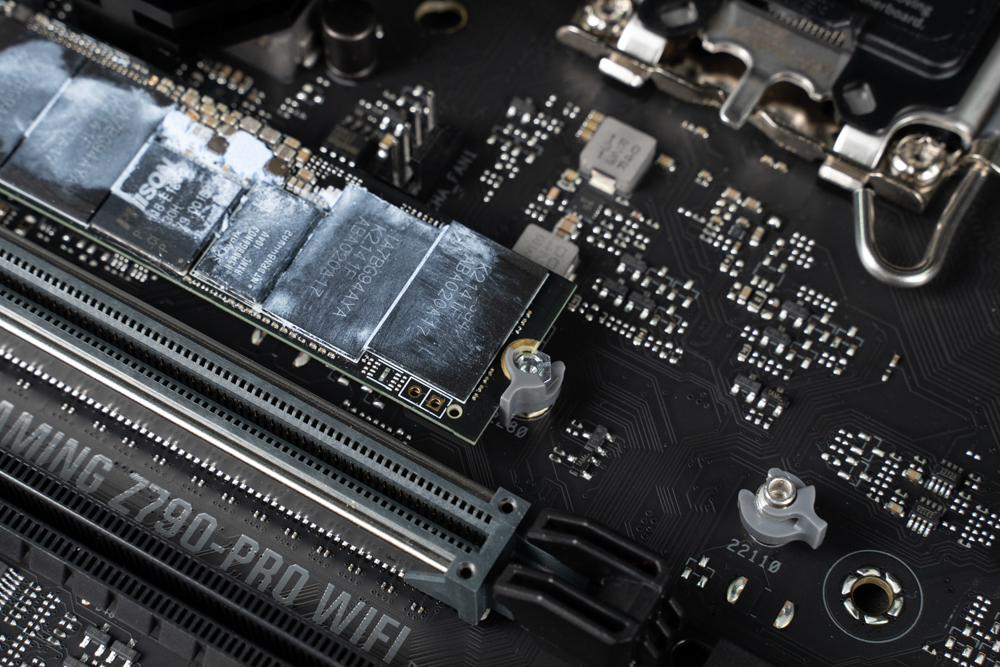
The TUF GAMING Z790-PRO WIFI motherboard offers an extensive range of IO connections. On the front panel, a Type-E socket can be converted to a USB-C 20Gbps, capable of 30W PD charging. A USB 3.0 19-pin socket can also be extended to two USB-A ports with 5Gbps speed. There are also two USB 2.0 9-pin sockets, which can be expanded to provide four USB 2.0 ports.
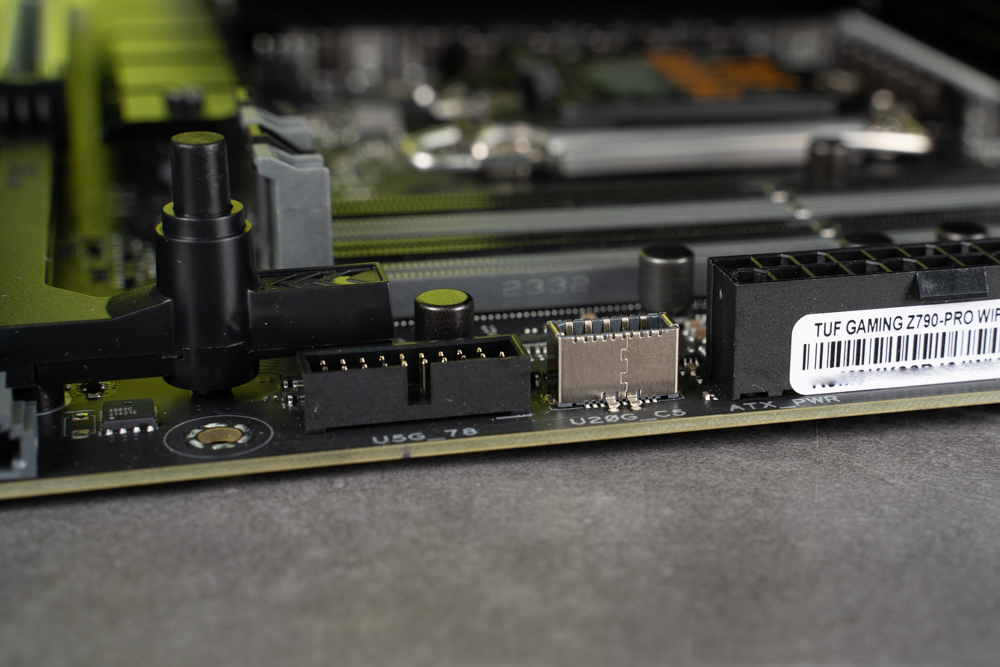
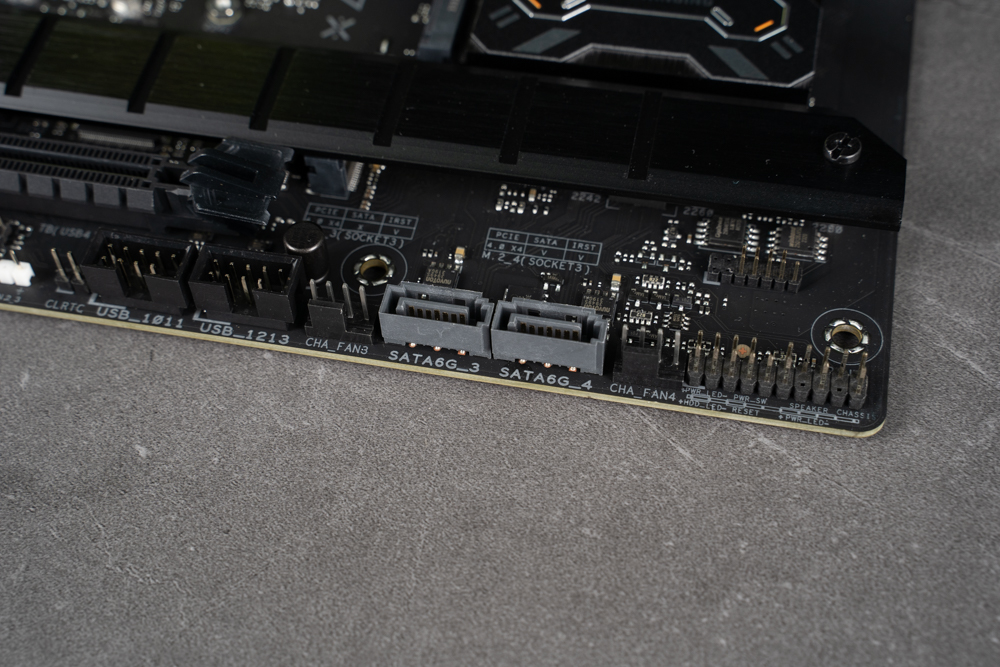
The TUF GAMING Z790-PRO WIFI boasts a comprehensive rear IO setup. Starting from the top, it features 1 HDMI 2.1 and 1 DP1.4, followed by 1 USB-C 10Gbps, 4 USB-A 5Gbps, 2 USB-A 10Gbps, a 2.5GbE RJ45 network port, another USB-C 20Gbps, connections for the Wi-Fi 6E antenna, and finally 5 audio ports of 3.5mm each. Recognizing the complexity of USB naming conventions, ASUS has opted for clarity by simply labeling each USB port with its respective transfer rate. This ensures users can easily identify port capabilities.

The TUF GAMING Z790-PRO WIFI comes with support for Wi-Fi 6E and Bluetooth 5.3, debunking speculations about it featuring Wi-Fi 7. The decision might be influenced by regulatory frameworks and the current landscape of router adoption. Taiwan, for instance, has only recently embraced the Wi-Fi 6E standard. Given this pace, it’s possible that Taiwan won’t see Wi-Fi 7-supporting routers until a subsequent motherboard generation is released.
Furthermore, ASUS has introduced an innovative way to attach antennas, dubbed Q-Antenna. Unlike traditional antennas that necessitate twisting two cables for secure attachment, the Q-Antenna simplifies the process. Users can effortlessly align and secure it with minimal force. When it comes to detaching, a firm pull does the trick, adding to the overall convenience.



16+1+1 phase power supply, DDR5 memory, 7800MT/s | ASUS TUF GAMING Z790-PRO WIFI disassembly analysis
The TUF GAMING Z790-PRO WIFI is powered by a 16+1+1 phase 60A supply configuration and features an 8+8-pin CPU power input, ensuring stability during high-power tasks. The motherboard’s circuitry has been optimized to boost both CPU and memory overclocking capabilities. Now, let’s delve deeper and explore the internal components by removing the heat sink!

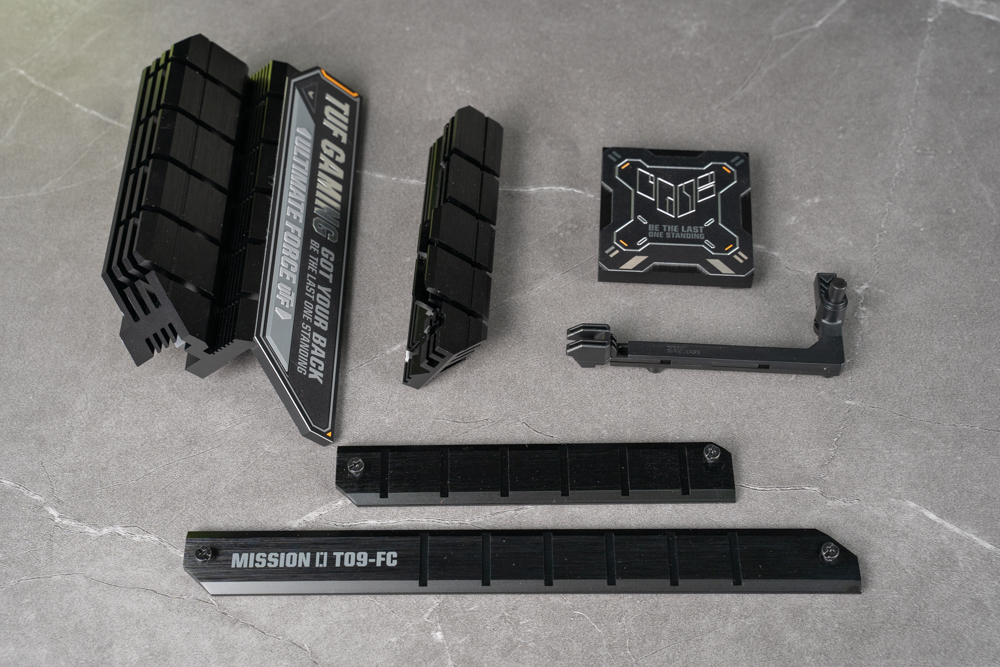
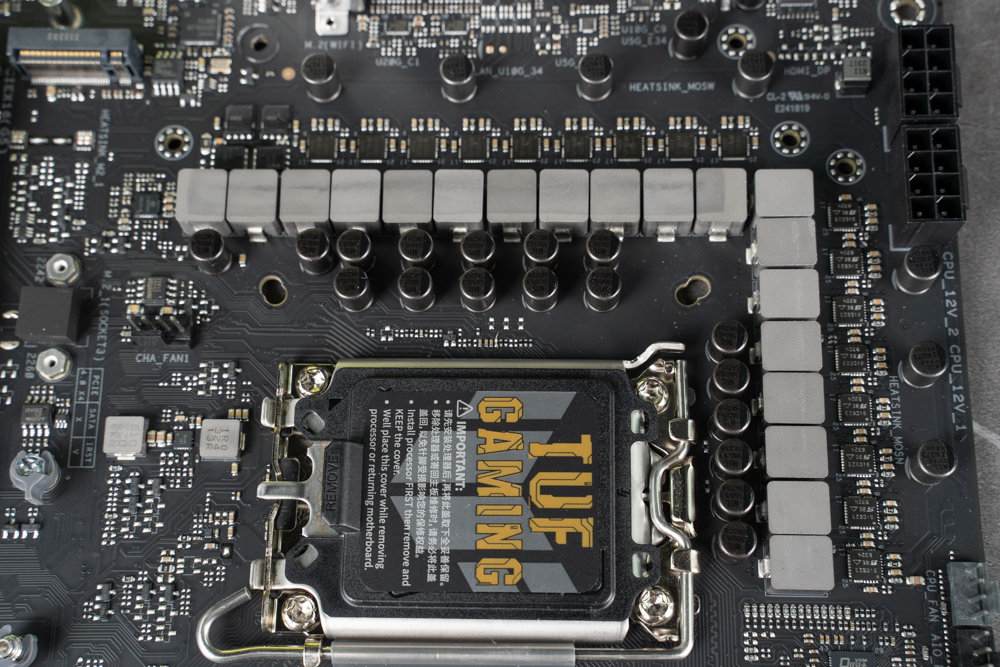
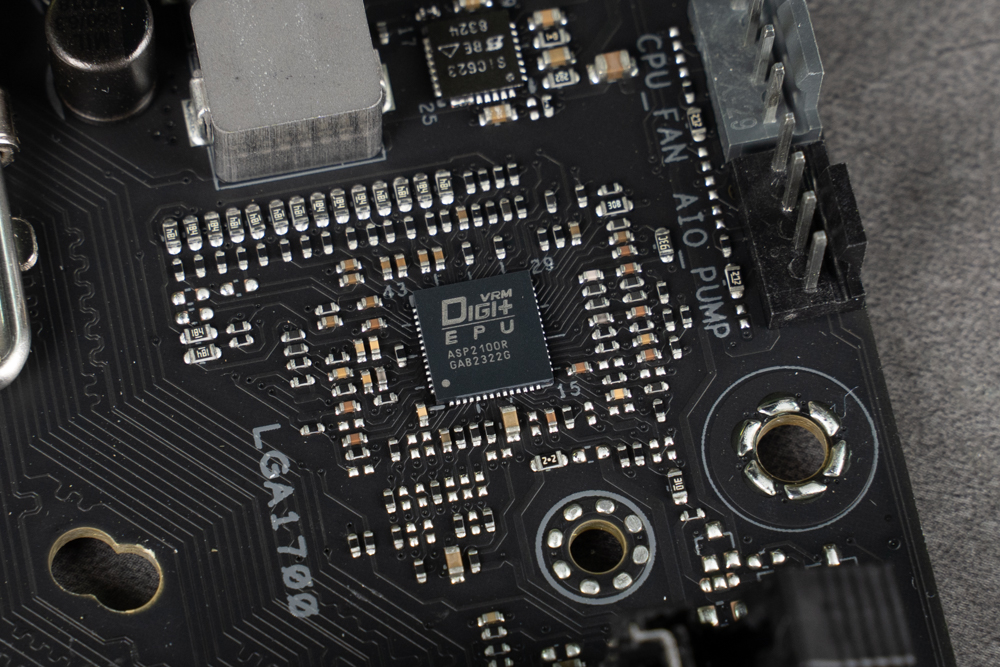
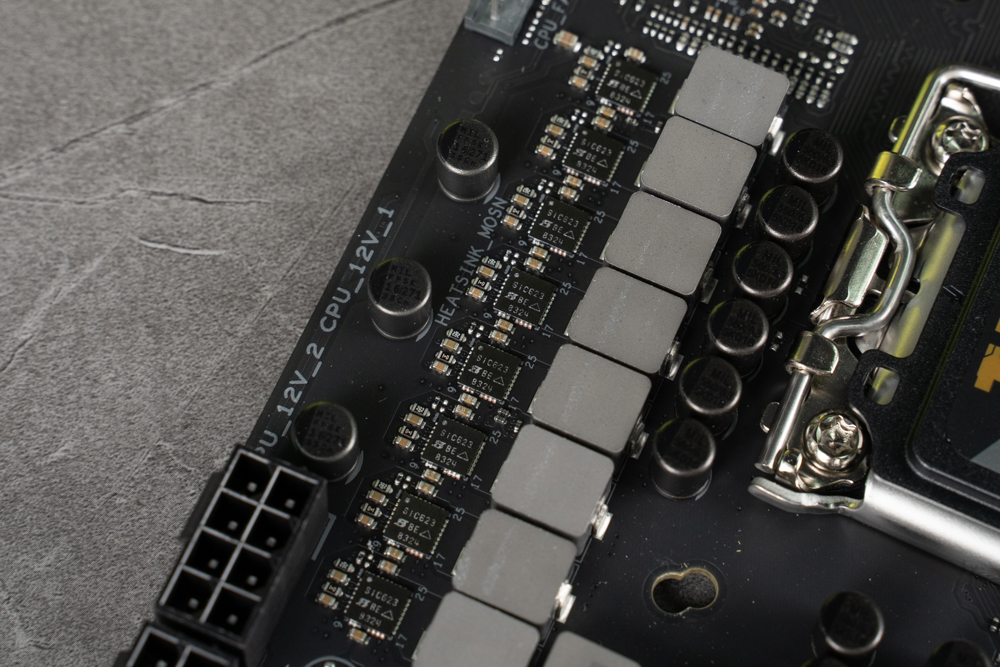
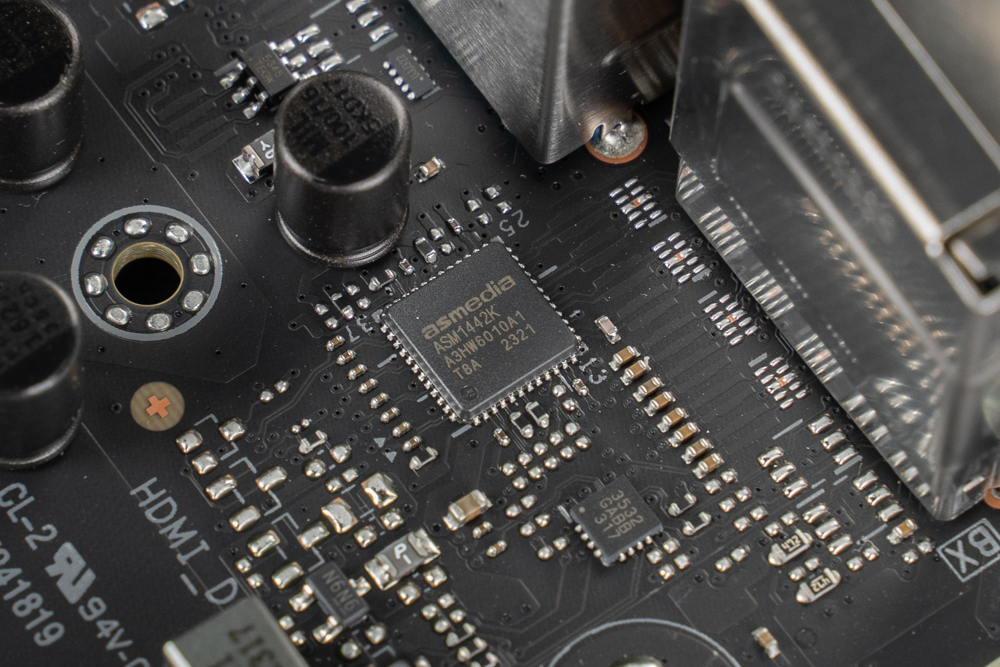
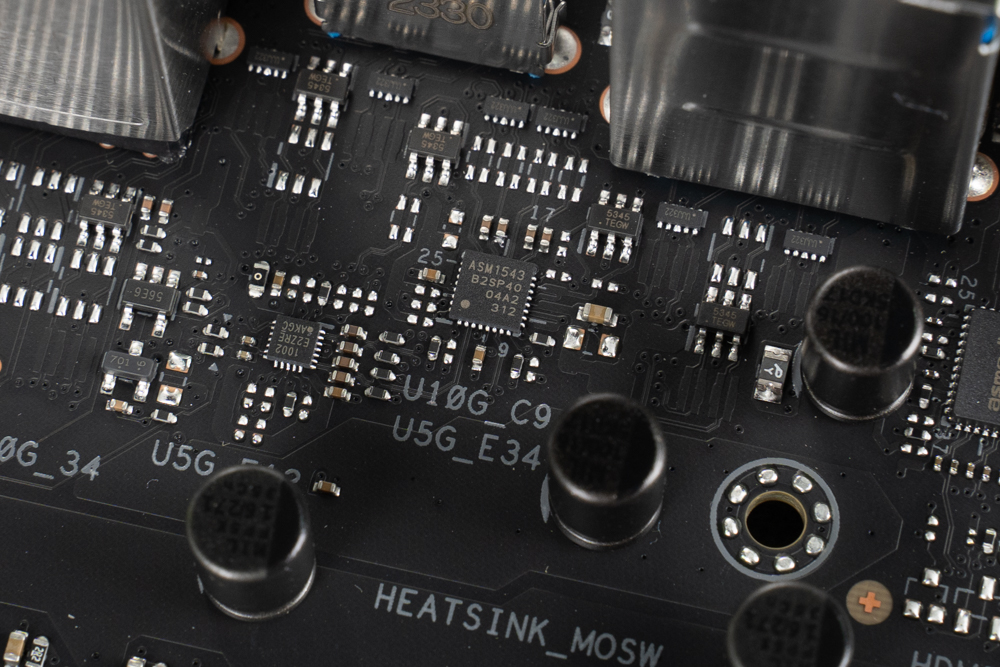
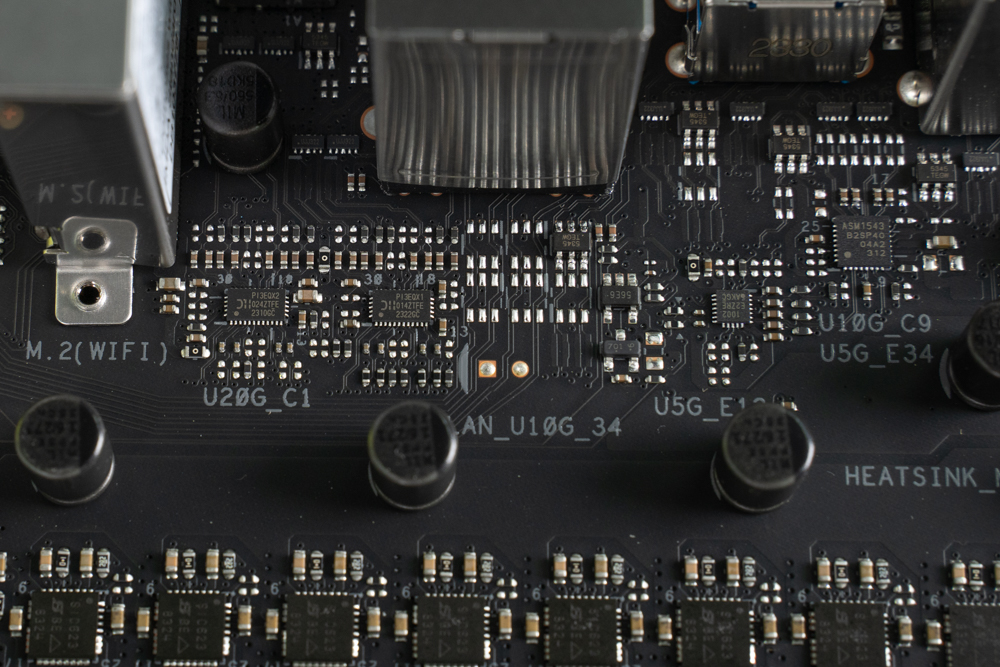
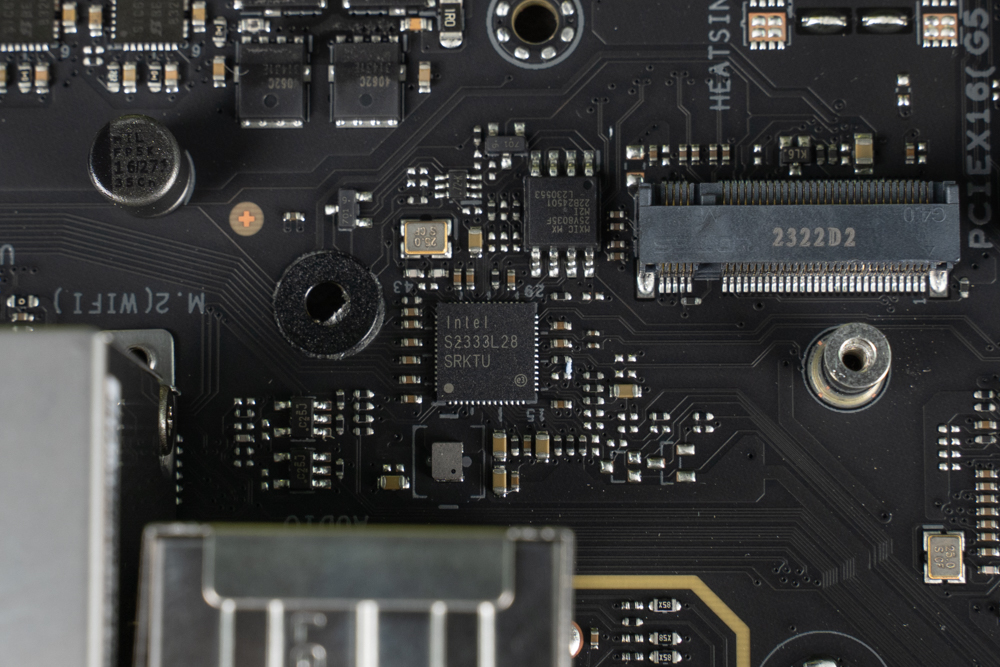
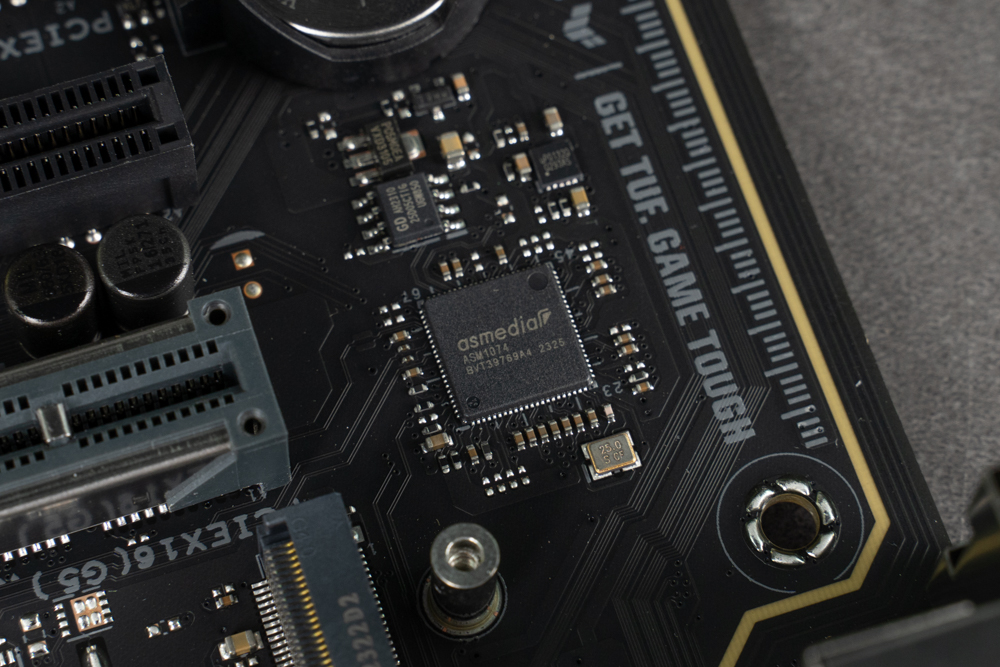

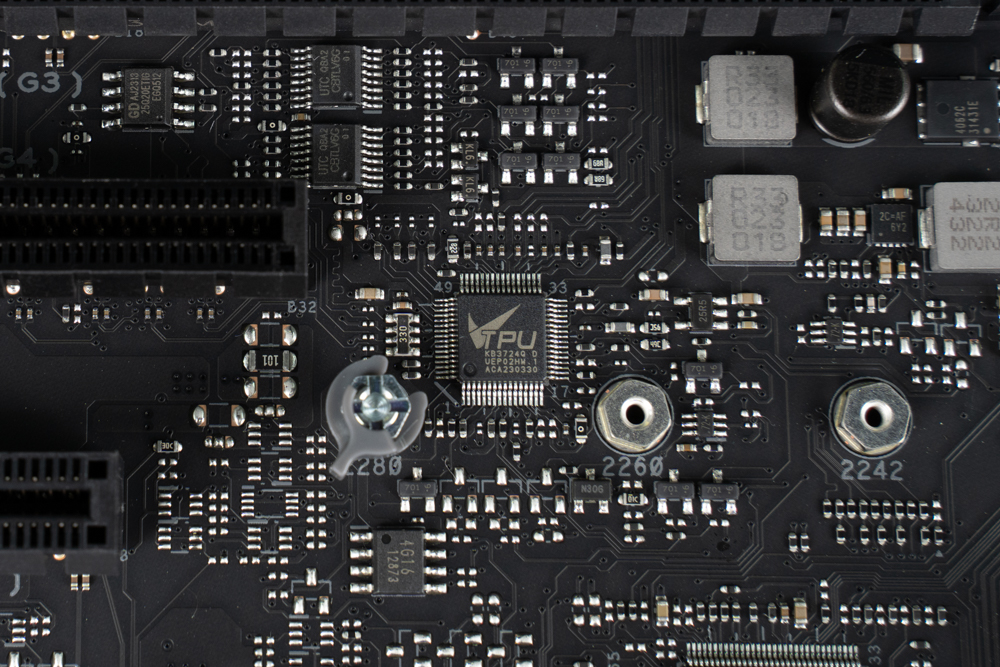
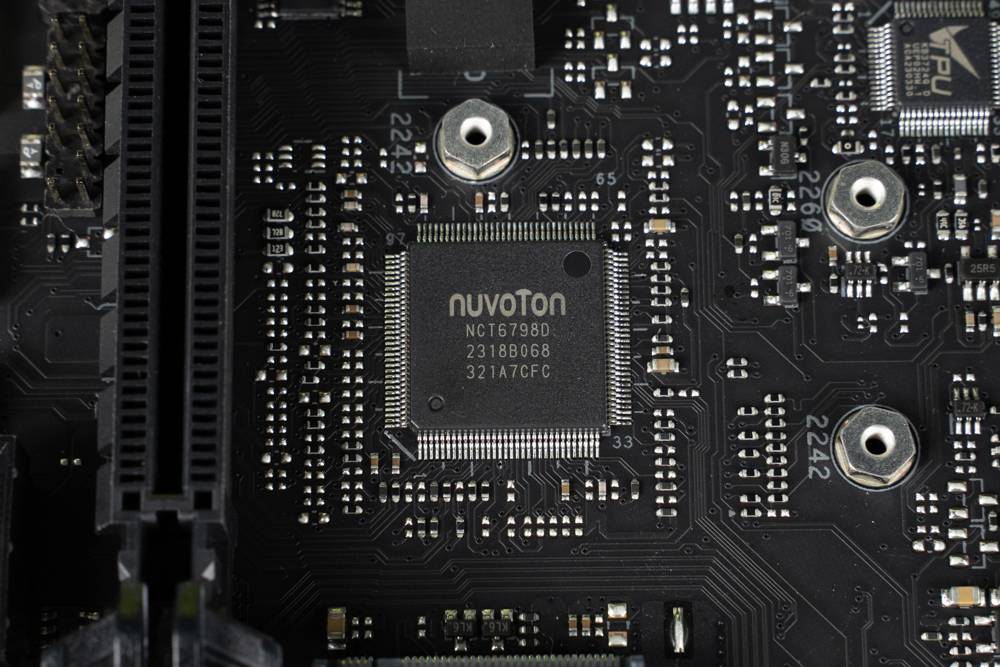
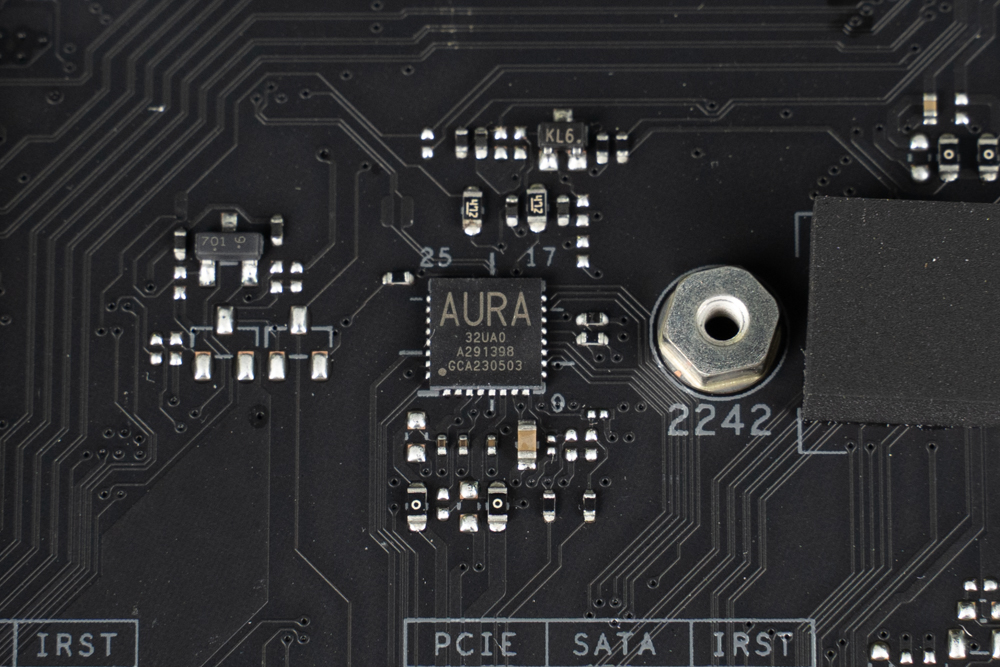
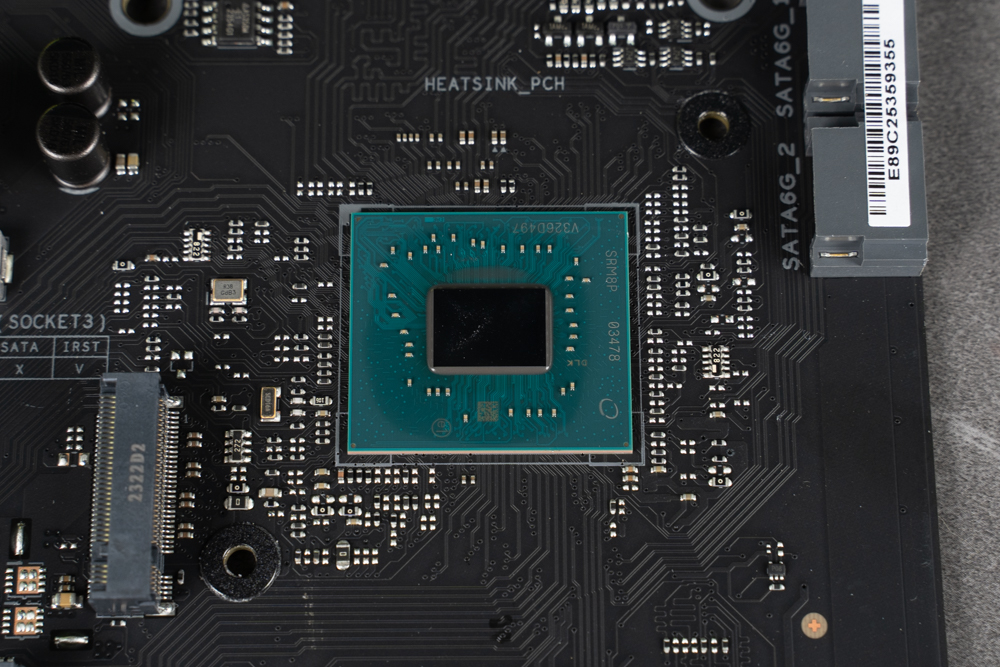
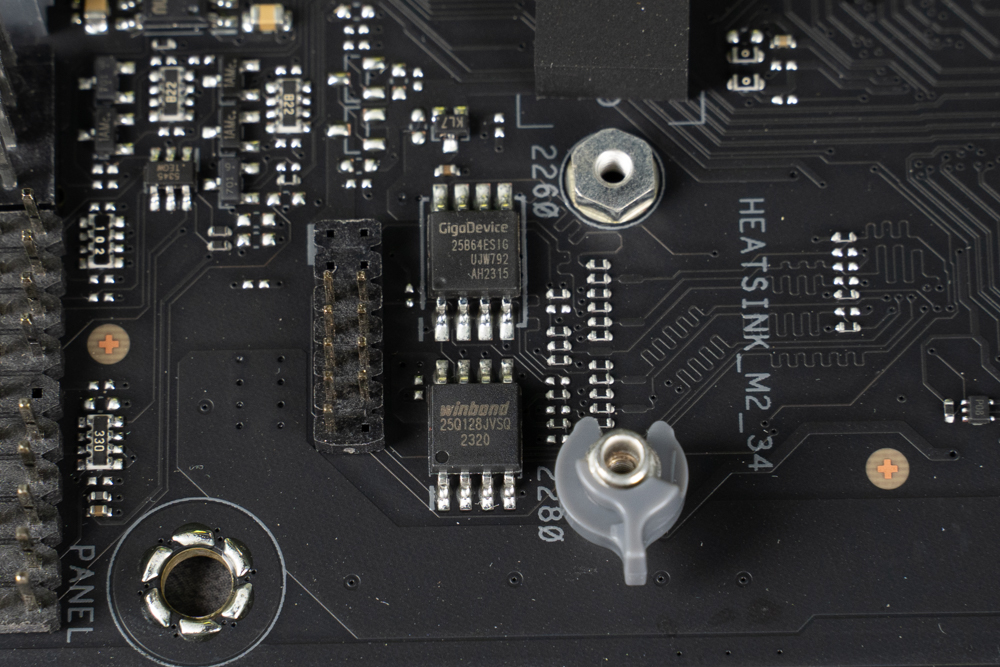
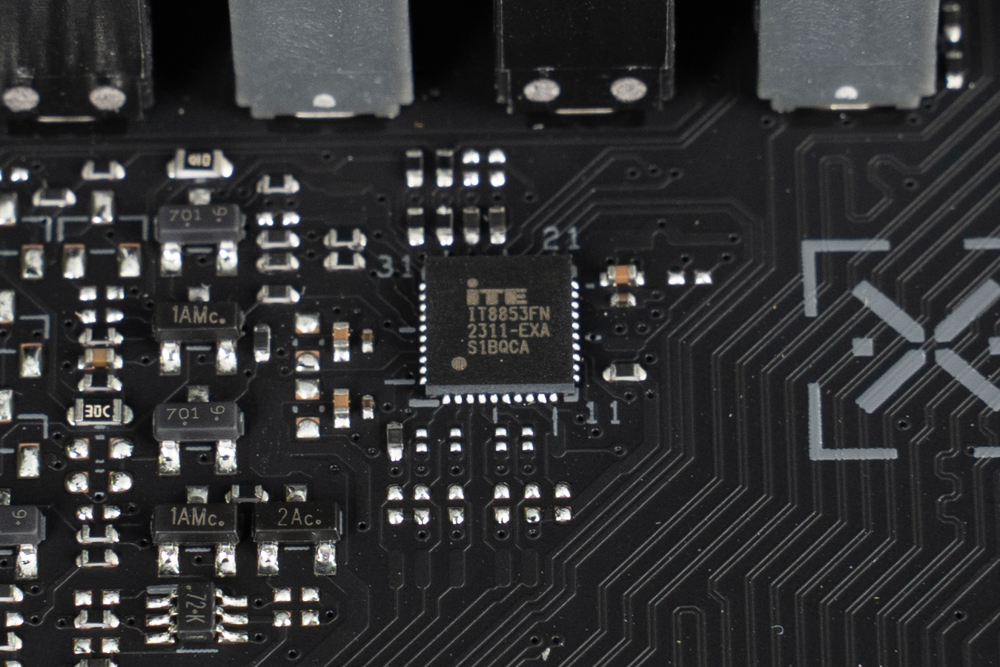
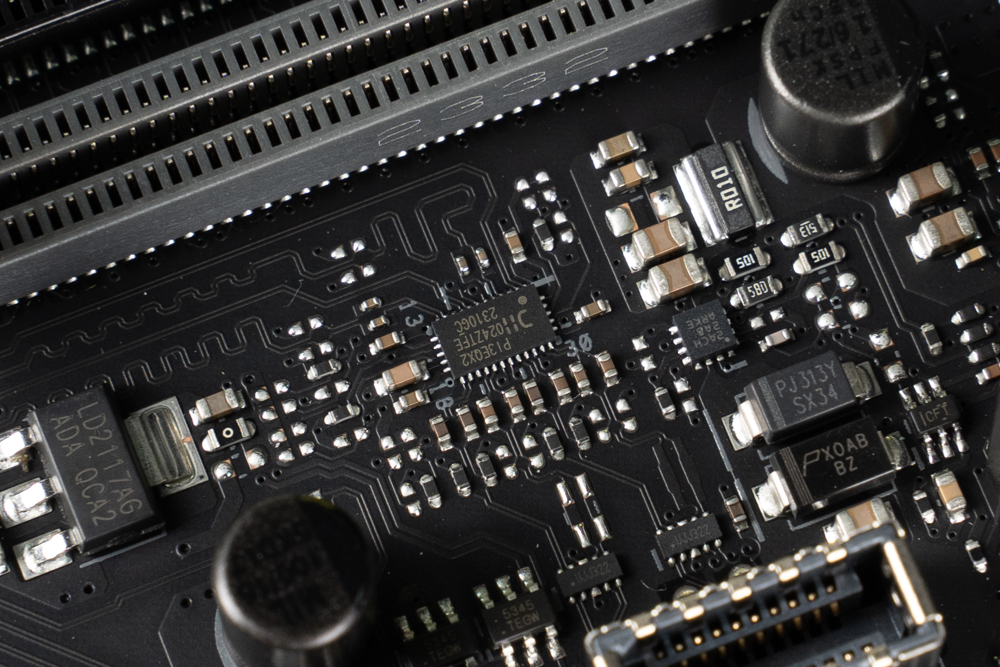
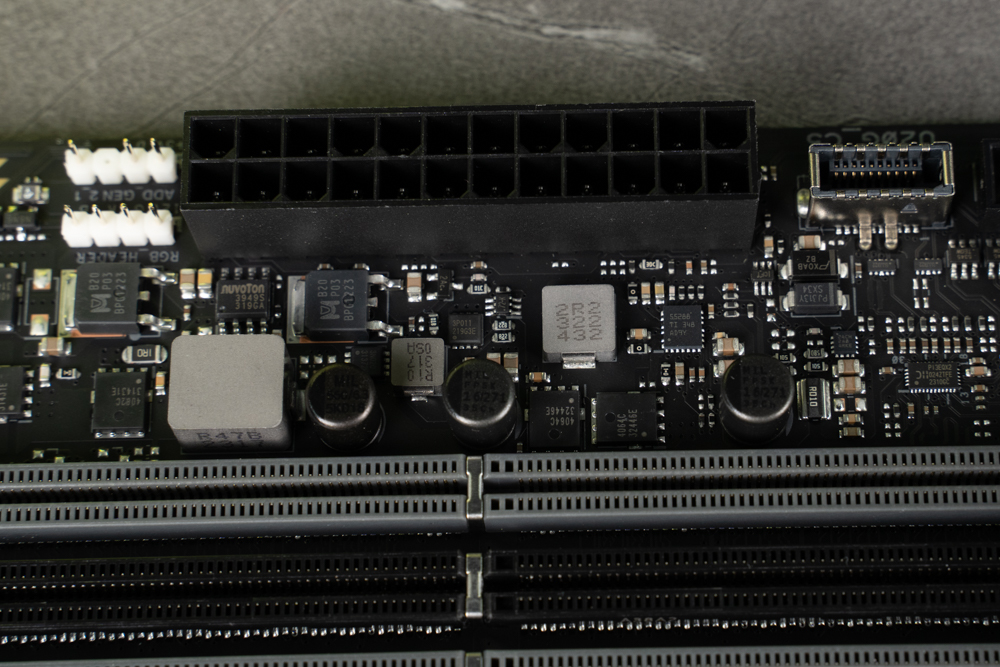

Low-noise water pump, 6-year warranty | TUF Gaming LC II 360 ARGB all-in-one water cooling unboxing
TUF Gaming has introduced its second-generation TUF water cooling system. Unlike traditional designs where the pump is built into the water block, this system places the pump on the tubing. According to official sources, this new arrangement better minimizes vibrations and noise. The pump operates at a speed of 5400 RPM. Due to this unique design, speed figures cannot be directly compared with those of traditional pumps, and pump speed doesn’t necessarily equate to overall performance.
The water block showcases the TUF logo, illuminated with an ARGB effect, and possesses a square, military-inspired design. Standing at a relatively modest height of 45mm, the block has a fixed, non-rotating design. The tubes, which are affixed below the block, connect to a standard cold radiator with a 27mm thickness comprising 13 micro-channel aluminum fins.










The TUF Gaming, LC II series incorporates specially engineered ARGB fans. These fan blades are meticulously designed with grooves to enhance airflow while minimizing noise. They can achieve a peak air volume of 67CFM and maintain a static pressure of 3.0mmH2O, ensuring optimal cooling efficiency. These fans are IP5X dustproof certified, attesting to their superior reliability and durability.






TUF Gaming LC II 360 ARGB Intel LGA1700 platform installation demonstration
The TUF Gaming LC II 360 ARGB is compatible with popular consumer platforms like Intel LGA 1700/1200/115X and AMD AM5/AM4. For this review, we’ve paired it with the previously unboxed TUF GAMING Z790-PRO WIFI motherboard for installation and testing.

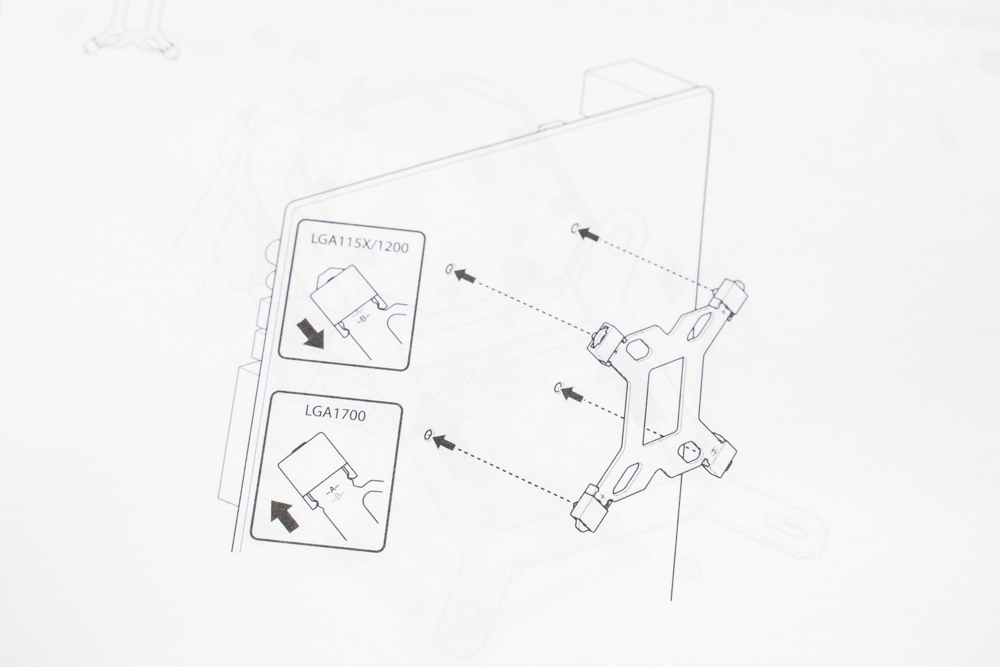
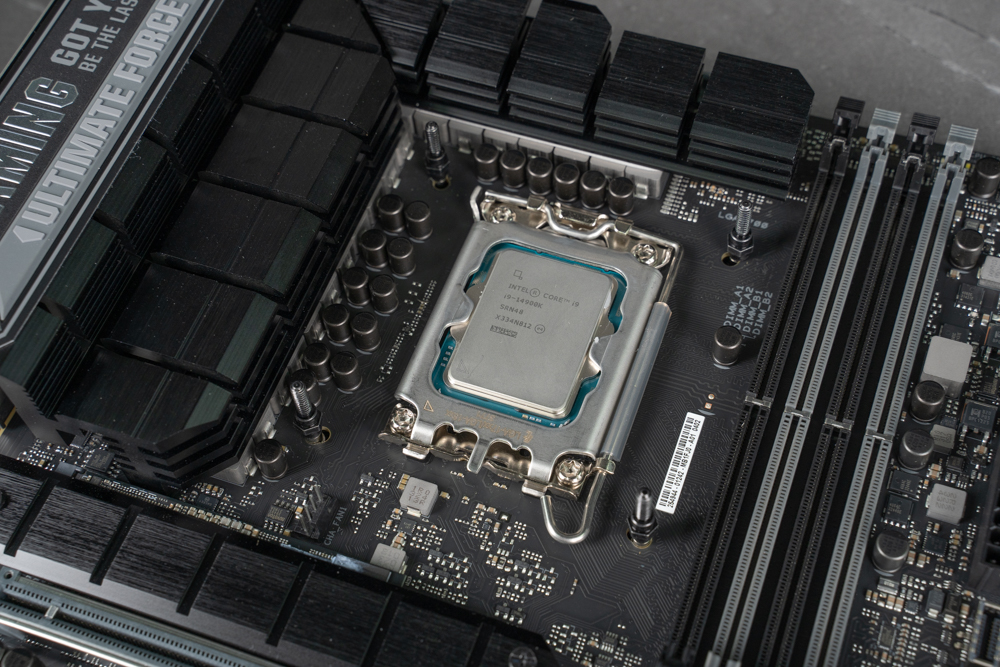

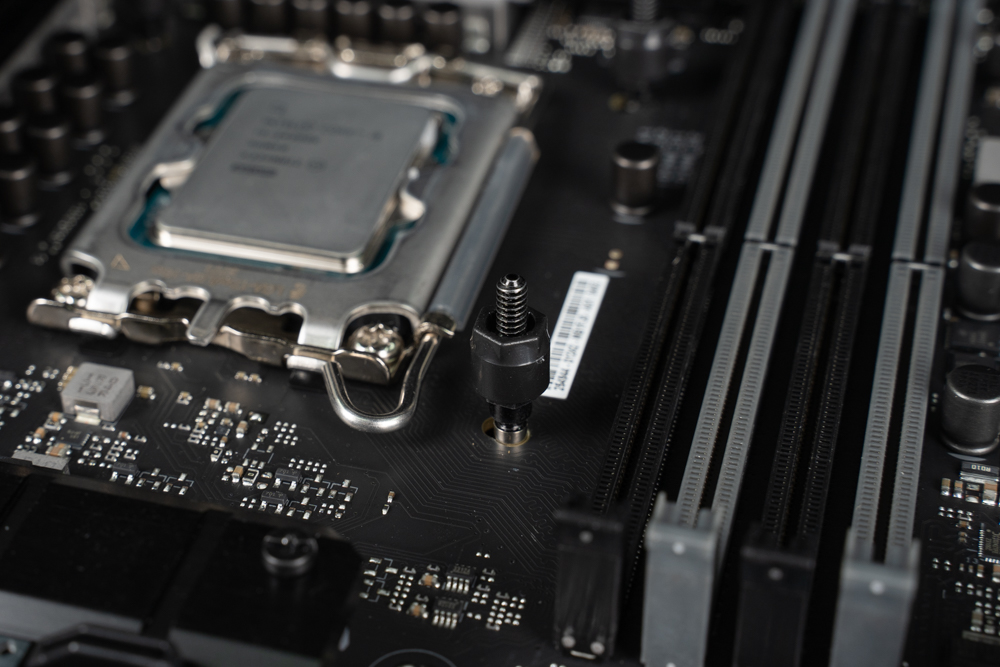
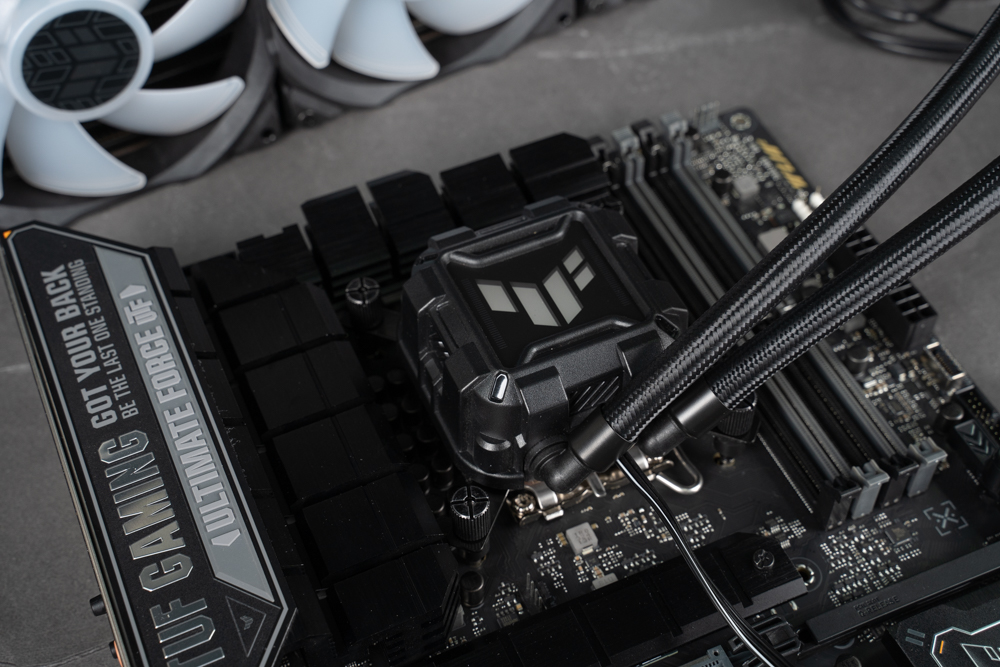

AI overclocking improves performance with one click | TUF GAMING Z790-PRO WIFI BIOS Introduction
An AI chip is a significant enhancement in the TUF GAMING Z790-PRO WIFI. Previously exclusive to high-end ROG motherboards, this chip introduces features like AI overclocking and CPU SP physique prediction. These functionalities are invaluable for newcomers to overclocking and seasoned experts.
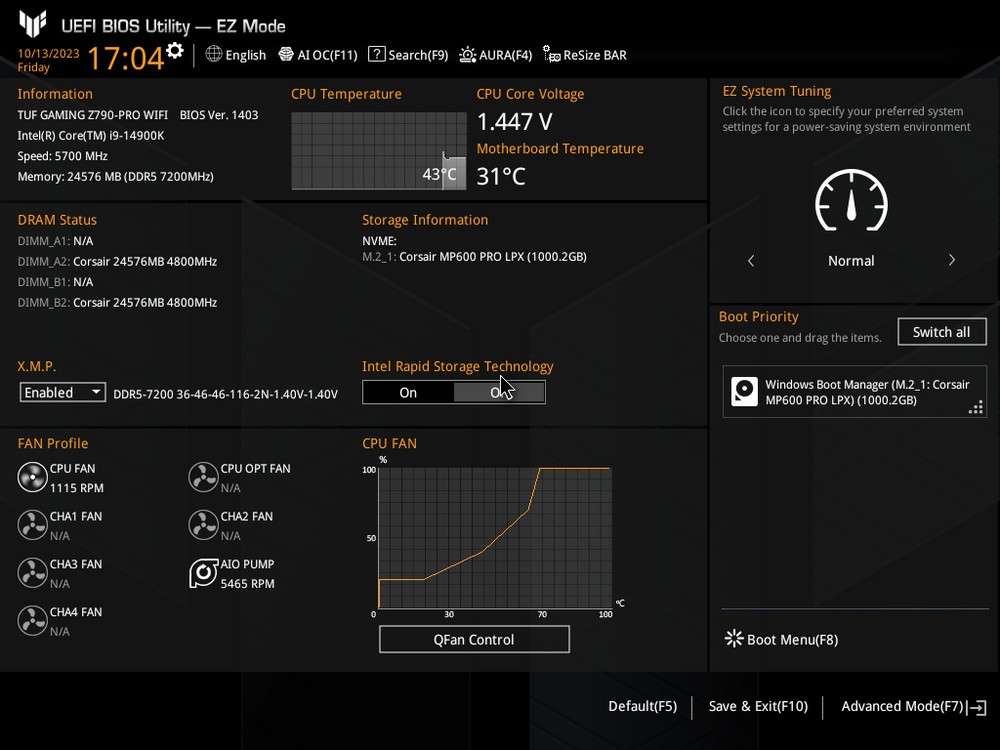
By pressing F7, you can access the advanced mode. In the bottom right corner, you’ll find the CPU physique prediction. For the i9-14900K, the SP score is noted as 93 points. Recommended parameters, including frequency, voltage, and LLC voltage regulation, are provided. As for the distribution specifics of the 14th generation’s physique, we’d need a substantial sample size of CPUs to fully understand.
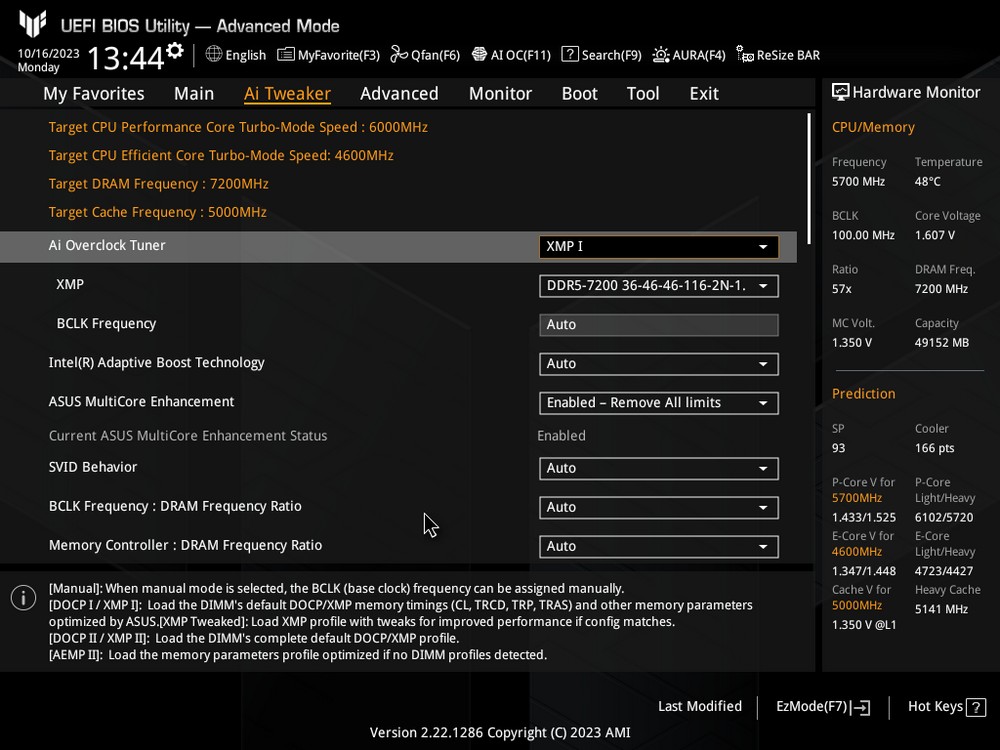
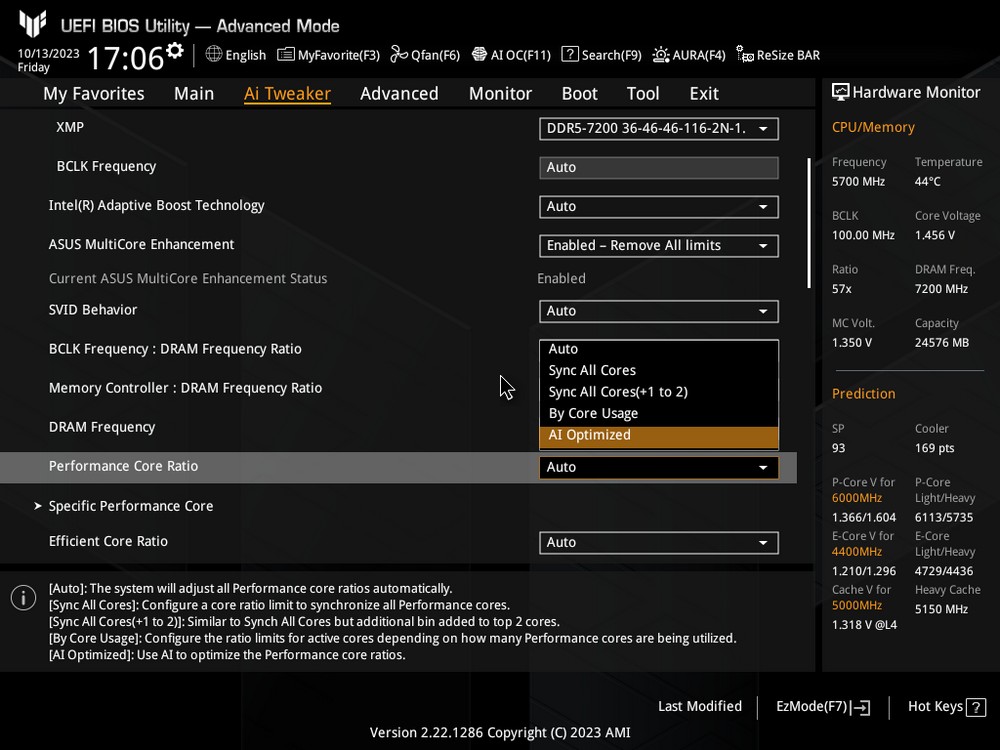
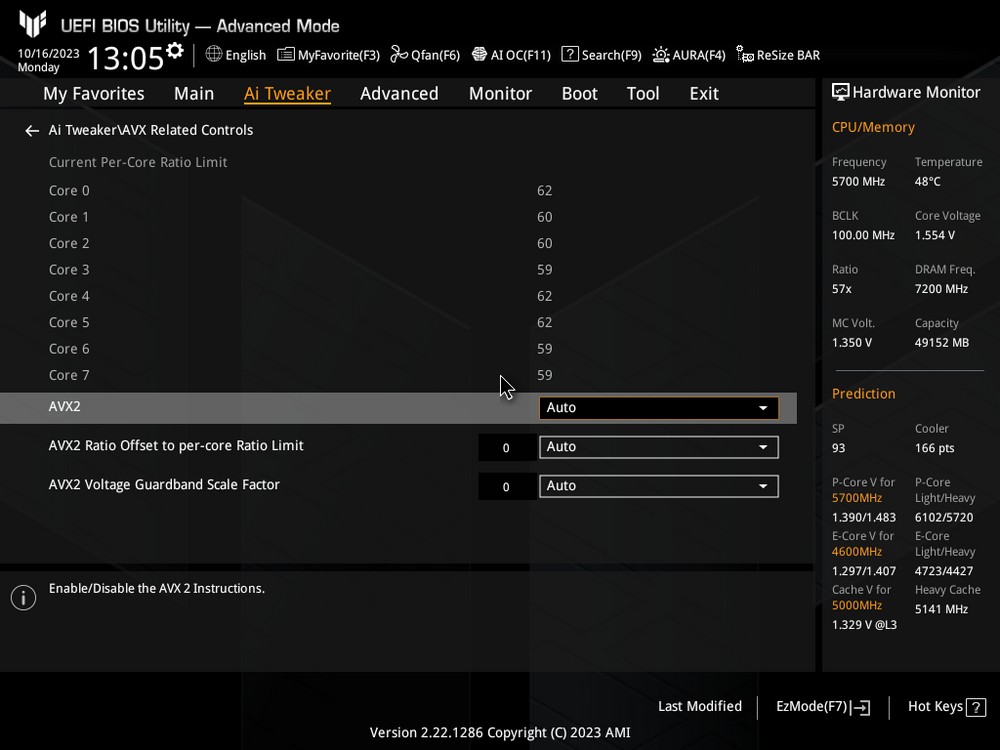
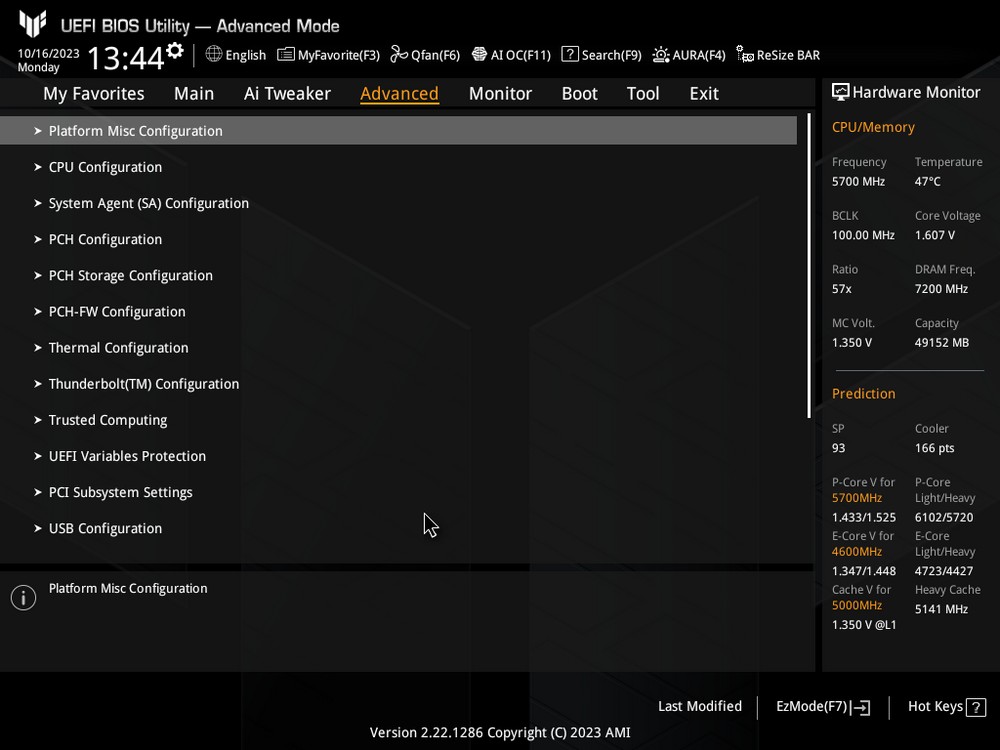
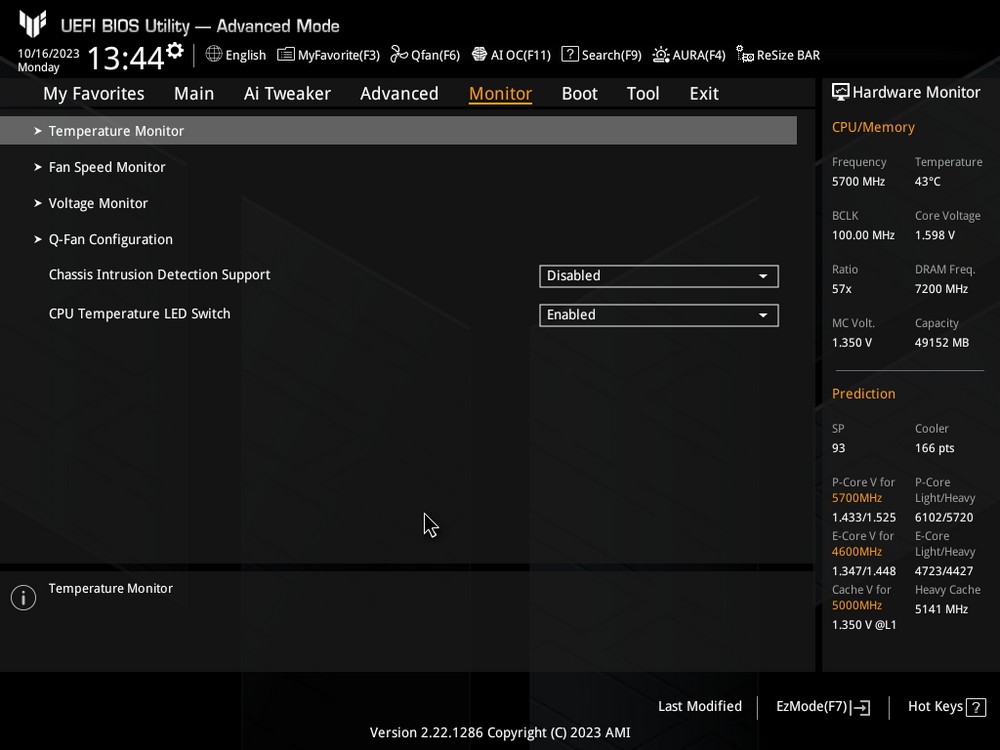
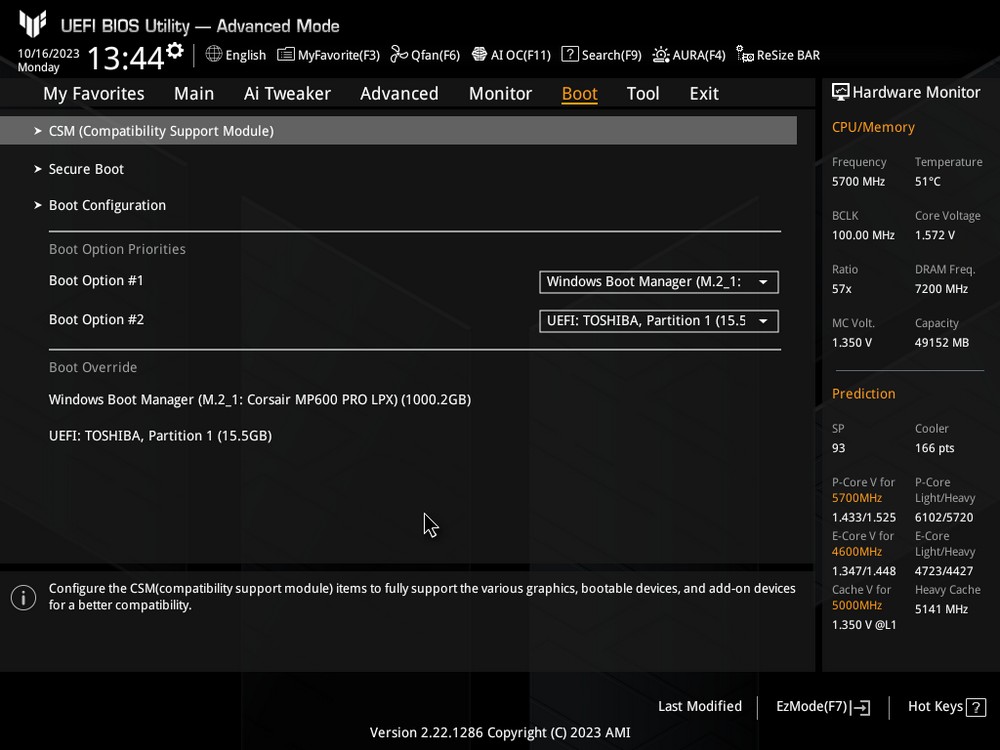
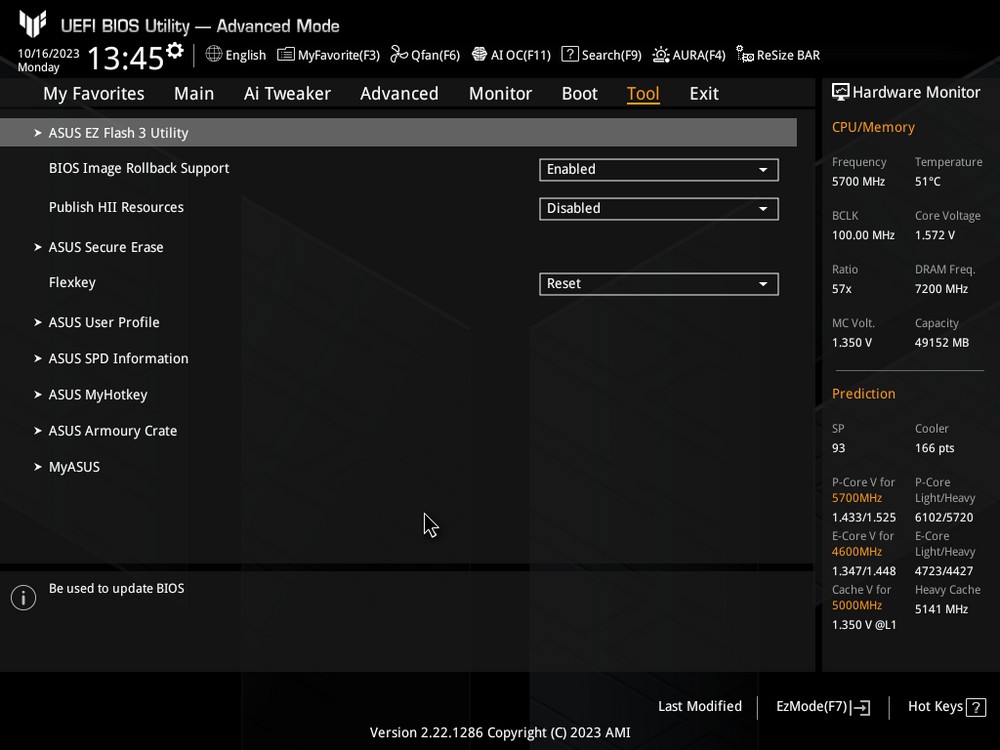
Next, we assessed the difference between AI overclocking and standard performance. Activating AI overclocking altered the P-core frequency from the default maximum of 5.7GHz to 6.2GHz for 1–3 core loads, 6.0GHz for 4–5 cores, and 5.9GHz for 6–8 cores. However, this will revert to 5.7GHz under high loads or with AVX2 usage. The E-core frequency was also increased from 4.4GHz to 4.6GHz. Despite these frequency boosts, the crucial factor is the potential temperature increase. The frequency will decrease if it hits a thermal limit of 100 degrees.
Testing results indicated that AI overclocking usually results in a modest performance enhancement. Yet, in some scenarios like CPU-Z multi-threading and 7-ZIP performance tests, the results were marginally lower than the default settings. As previously mentioned, the primary constraint is cooling. The writer suggests that a radiator capable of handling over 330W might be necessary to fully leverage AI overclocking’s performance. AI overclocking can still be advantageous, especially for tasks favoring single-core frequency, even if the cooling capacity isn’t fully adequate.
Flagship i9 running | TUF GAMING Z790-PRO WIFI performance test
The ASUS TUF GAMING Z790-PRO WIFI motherboard was tested extensively for CPU, memory, and solid-state drive performance. The setup for the tests included:
- Processor: Intel Core i9-14900K
- Motherboard: ASUS TUF GAMING Z790-PRO WIFI
- Memory: CORSAIR DOMINATOR TITANIUM DDR5-7200 (24GB x 2)
- SSD: CORSAIR MP600 LPX 1TB
- Graphics Card: NVIDIA RTX 4080 FE
- Power Supply: 1000W Gold Standard
- Cooling Solution: TUF Gaming LC II 360 ARGB integrated water cooling
- Operating System: Windows 11 Pro 23H2
For processor insights, CPU-Z was utilized. The Intel i9-14900K showed:
- BIOS Version: 1403
- Memory Configuration: 7200MHz in dual-channel mode
- CPU Bench Performance:
- Single-thread: 928.4
- Multi-thread: 17084.5
Notably, during these tests, the XMP was activated and power limitations were removed to guarantee peak performance, but AI overclocking wasn’t utilized. The graphics setup was backed by an NVIDIA RTX 4080 card, showcasing its compatibility and performance potential with the latest hardware.
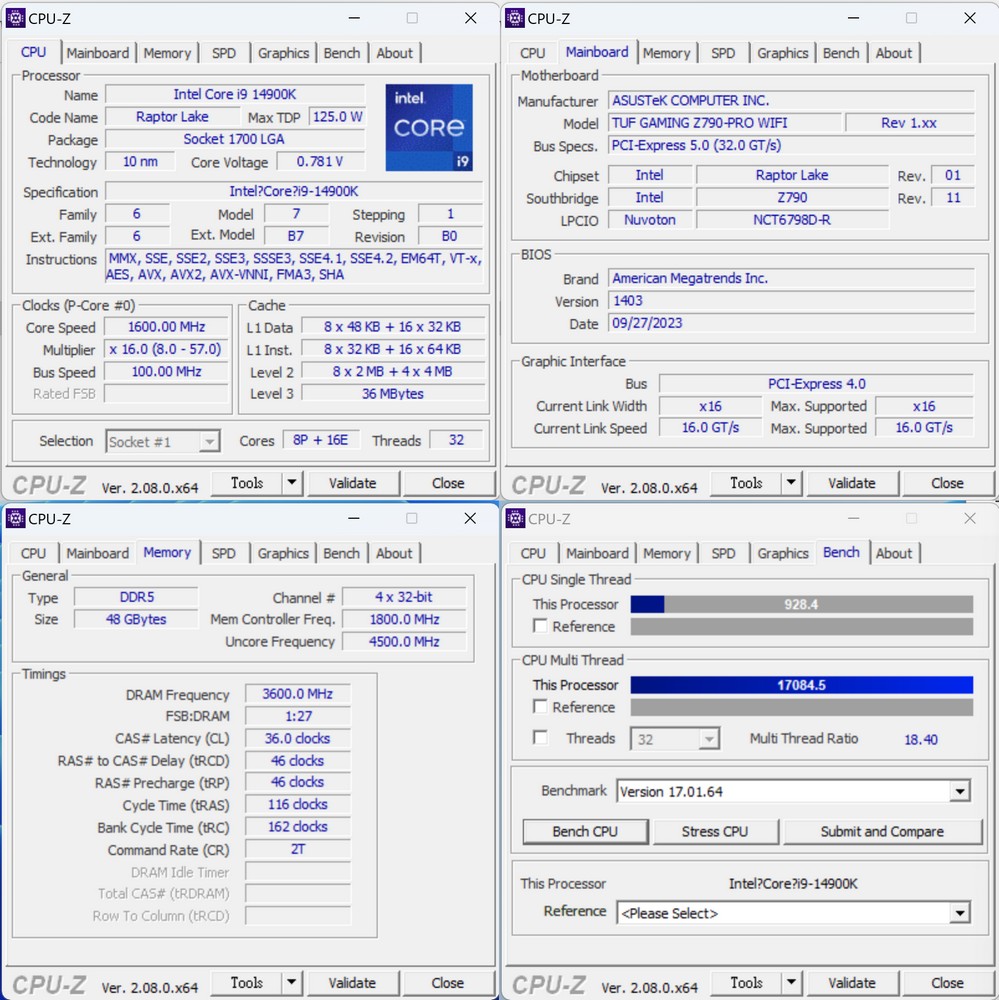
GPU-Z, a popular tool for gathering detailed information about graphics cards, was used to inspect the specifics of the RTX 4080. The data collected showcased:
- Connection: The RTX 4080 was running on a PCIe 4.0 x16 slot, maximizing its bandwidth and potential performance on the motherboard.
- Driver Version: The graphics card was using the NVIDIA Game Ready driver version 537.58.
The “Game Ready” designation implies that this driver version is optimized for gaming performance and is likely to offer the best experience for most contemporary video games. Regularly updating the Game Ready driver ensures that users get optimal performance and new features for the latest game titles.
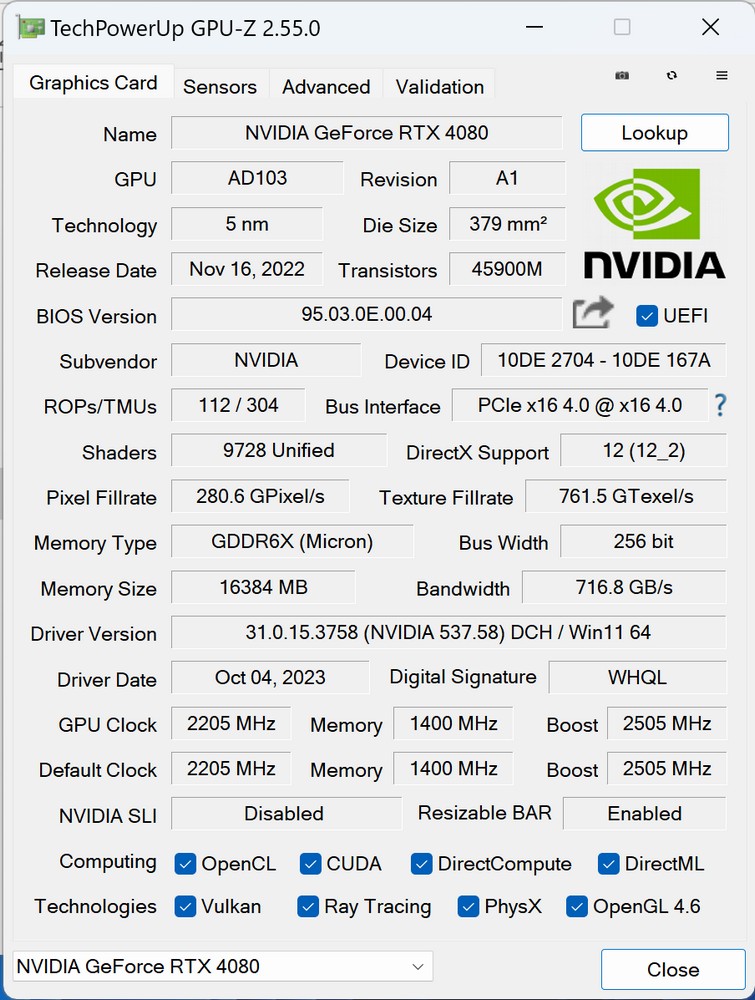
MAXON’s Cinebench 2024 brings a significant update to the widely-recognized benchmarking tool by incorporating the Redshift rendering engine. Notably:
- Increased Memory Usage: The threefold increase in memory usage means the new version of Cinebench is more demanding and probably a better representation of modern-day content creation workloads where RAM-intensive tasks are common.
- Enhanced Computational Workloads: The six-fold increase in computational workloads and the better utilization of modern instruction sets ensure that Cinebench 2024 challenges even the most powerful modern processors.
Now, focusing on the Intel i9-14900K scores:
- Cinebench 2024:
- Single-Core: 135
- Multi-Core: 2261
- Cinebench R23:
- Single-Core: 2215
- Multi-Core: 39512
Given these scores, one can observe:
- Single-Core Performance: There’s a significant difference between the single-core scores of Cinebench 2024 and R23. This highlights the increased computational demands and perhaps different scoring metrics of Cinebench 2024.
- Multi-Core Performance: Similar to the single-core, the multi-core score is considerably lower in Cinebench 2024 compared to R23. This, again, can be attributed to the enhanced complexity and demands of the newer benchmark.
However, it’s essential to understand that these scores shouldn’t be compared apples-to-apples due to the different benchmarking methodologies and the intensity of the tests between Cinebench 2024 and R23. They serve more as an indication of how the i9-14900K performs under different types of workloads.
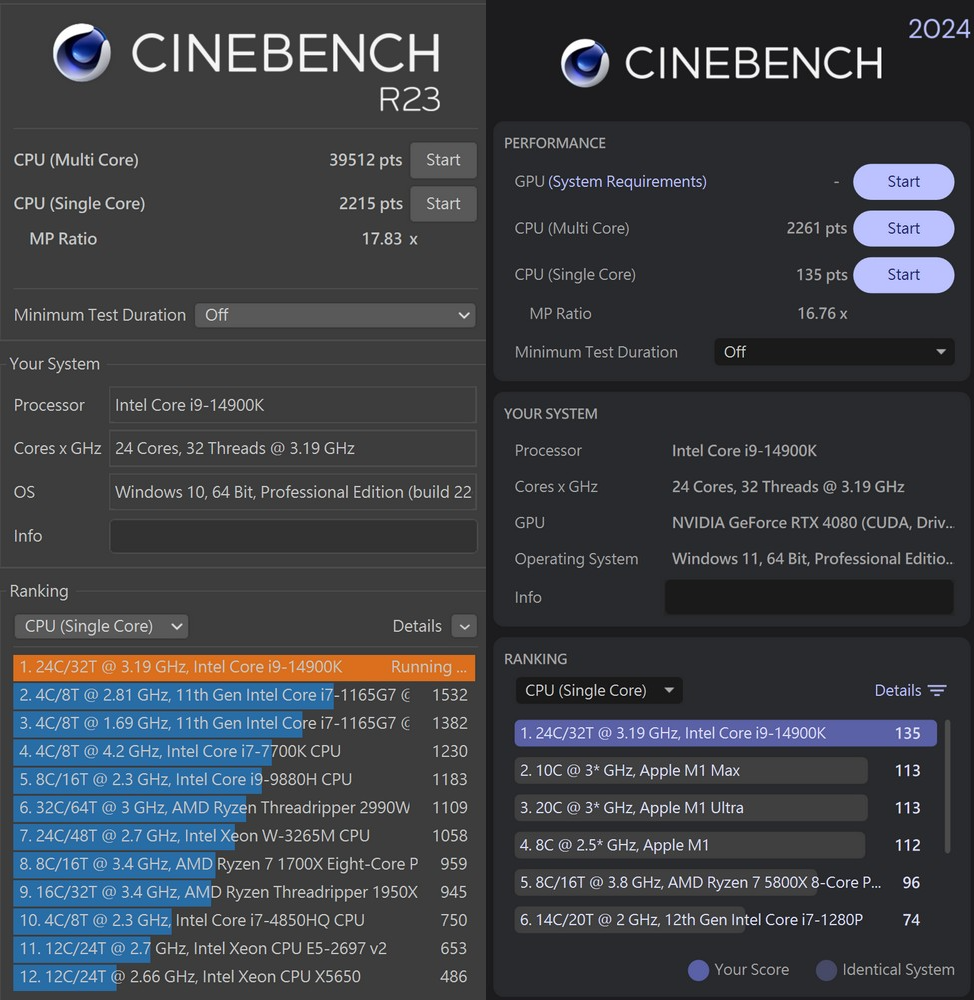
The results from the 7-ZIP tests indicate the performance of the Intel i9-14900K in relation to compression and decompression tasks.
Let’s break down these results:
- Compression Rating: The compression performance is rated at 187.419 GIPS (Giga Instructions Per Second). This denotes how quickly the CPU can compress data. A higher GIPS value indicates faster performance.
- Decompression Rating: The decompression rating is slightly higher at 227.870 GIPS. This means the CPU is faster at decompressing data than compressing it.
- Total Rating: The average performance across both tasks, considering compression and decompression, is 207.644 GIPS.
Considering these metrics, the i9-14900K showcases a balanced performance between compression and decompression, with a slight edge towards decompression. Such metrics are valuable when evaluating a CPU’s performance for tasks involving data compression and decompression, such as file archiving, data backup, or specific workflows in content creation that rely on data compression techniques.
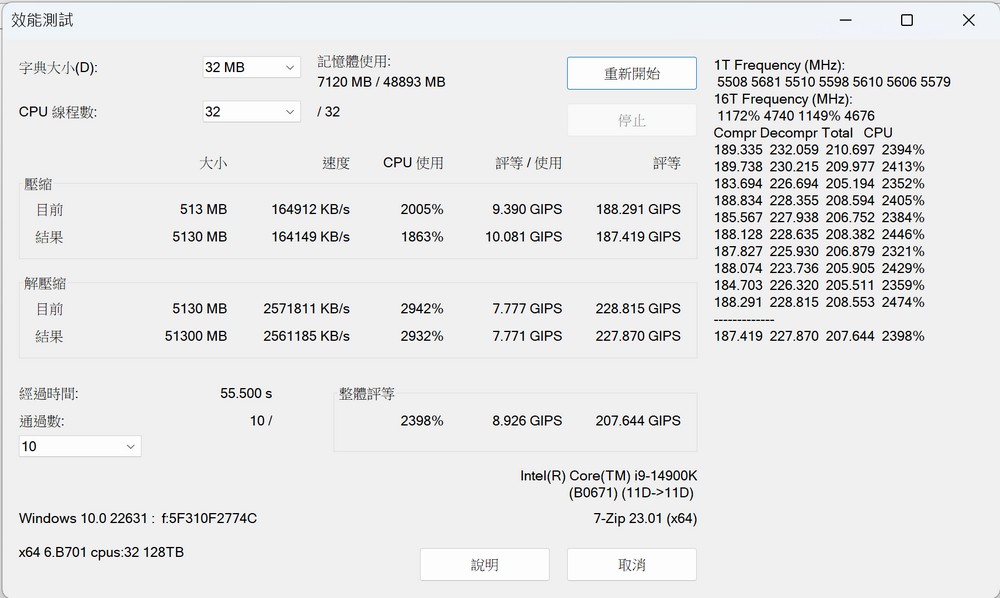
The 3DMARK CPU Profile is a comprehensive test suite that assesses CPU performance across a range of thread counts. This is particularly useful as not all applications or games utilize the full potential of a CPU, with many older games or less-intensive applications using fewer threads.
Given the provided data from the test:
- Max threads: The i9-14900K has a score of 17,272. This score represents the CPU’s peak performance when all its threads are utilized. As mentioned, this metric is crucial for tasks that fully utilize the CPU, like rendering, simulation, or scientific applications.
- 8 threads: A score of 9,223 indicates the CPU’s performance when limited to eight threads. This could represent many modern games and applications optimized for multi-threading but doesn’t necessarily leverage every thread a high-end CPU has to offer.
- 4 threads: The score drops to 4,864 for four threads. This would pertain more to older games or applications that aren’t heavily optimized for multi-threading. As most modern CPUs have more than four threads, this benchmark shows how the i9-14900K might perform in older or less demanding applications.
The mentioned scores demonstrate that the i9-14900K has strong multi-threaded performance, which is expected from a high-end Intel chip. It can also deliver robust performance in scenarios where only a subset of its threads are in use, which is crucial for gaming and many mainstream applications.
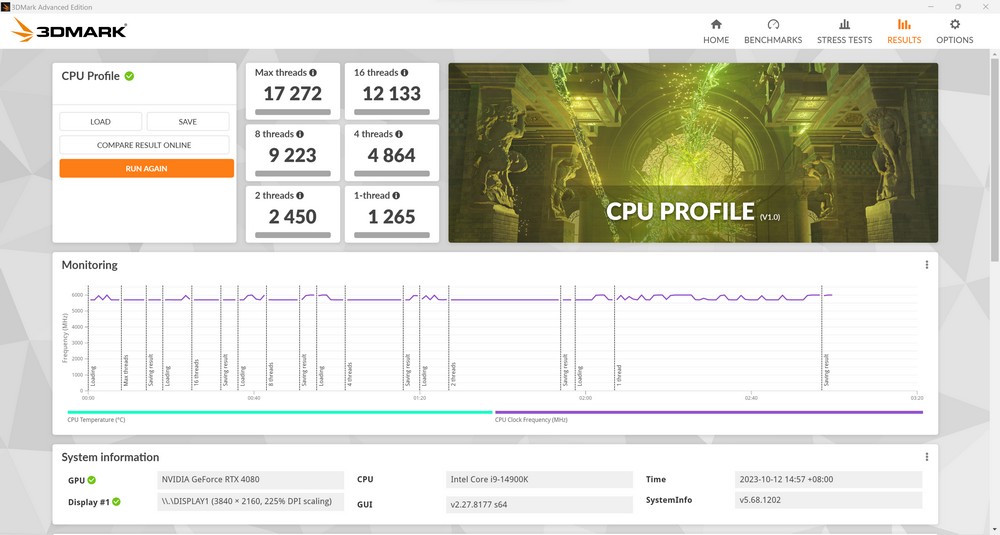
The 3DMARK Time Spy benchmark is a popular tool to measure and compare the gaming performance of PCs. It specifically targets DirectX 12 performance at a 2K resolution, which is 2560 x 1440 pixels. Given the provided data:
- Intel Core i9-14900K CPU Score: A score of 23,366 in Time Spy is indicative of its strong performance in gaming scenarios. This score measures the CPU’s capability in handling DirectX 12-specific tasks such as asynchronous computing, explicit multi-adapter, and multi-threading.
- NVIDIA RTX 4080 GPU Score: Scoring 28,033 points demonstrates the graphics processing capability of the RTX 4080, one of the top-tier cards in NVIDIA’s lineup. This score gauges the GPU’s prowess in rendering high-quality visuals, effects, and the overall graphics performance in DirectX 12 games at 2K resolution.
When interpreting these results:
- Comparatively: It’s beneficial to compare these scores to other CPUs and GPUs in the market to understand where the i9-14900K and RTX 4080 stand. Given that both components are from high-end segments of their respective lineups, the scores should be among the top when compared to other products.
- Real-World Gaming: While synthetic benchmarks provide an objective measure of performance, real-world gaming performance can vary based on optimizations, drivers, and specific game engines. Supplementing benchmark scores with actual gameplay tests for a comprehensive view is always good.
- System Balance: These scores also hint at a well-balanced system. In gaming PCs, it’s essential to ensure that neither the CPU nor the GPU becomes a bottleneck for the other. Given the high scores for both, it’s likely that they complement each other well, offering a smooth gaming experience in demanding titles.
In conclusion, the Intel Core i9-14900K and NVIDIA RTX 4080 have showcased strong performances in the Time Spy benchmark, indicating they are well-suited for high-end gaming and intensive DirectX 12 applications.
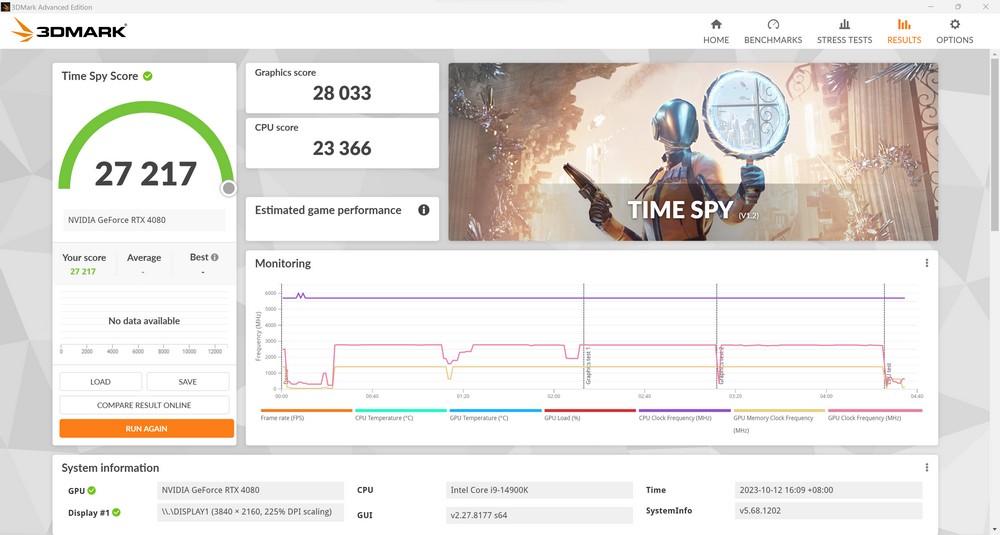
3DMARK Fire Strike Ultra is designed specifically to measure and benchmark gaming performance at 4K resolution under the DirectX 11 framework. The results presented give insights into how the Intel Core i9-14900K and the NVIDIA RTX 4080 perform at such a demanding resolution:
- Intel Core i9-14900K CPU Physics Score: The score of 56,373 in the physics component of Fire Strike Ultra showcases the CPU’s capability to handle complex physics simulations, which are essential for realistic interactions and behaviors in games, especially at 4K. The physics score specifically stresses the CPU with intensive physics calculations, representing its overall computational strength in gaming scenarios.
- NVIDIA RTX 4080 GPU Score: Scoring 17,073 points in Fire Strike Ultra indicates the graphics card’s prowess in rendering high-quality visual effects and the overall graphics performance under DirectX 11 at 4K resolution. Considering that 4K gaming is among the most demanding tasks for a GPU, this score signifies that the RTX 4080 is indeed equipped to handle such challenging conditions.
To contextualize these results:
- Comparative Analysis: These scores would be more informative when compared against other CPUs and GPUs in the market. This would place the i9-14900K and RTX 4080 in perspective relative to other hardware options available.
- Real-World Gaming: Just as before, it’s worth noting that synthetic benchmarks provide an objective but isolated measure of performance. Real-world gaming can sometimes produce varied results based on game optimizations, drivers, and other factors.
- System Equilibrium: The provided scores show that both the CPU and GPU are high performers. Ensuring they are paired correctly means neither component limits the other, leading to optimal gaming experiences.
The Intel Core i9-14900K and NVIDIA RTX 4080 have showcased impressive performance figures in the Fire Strike Ultra benchmark. Their scores suggest that they can handle intensive gaming tasks, even at the demanding 4K resolution under DirectX 11.
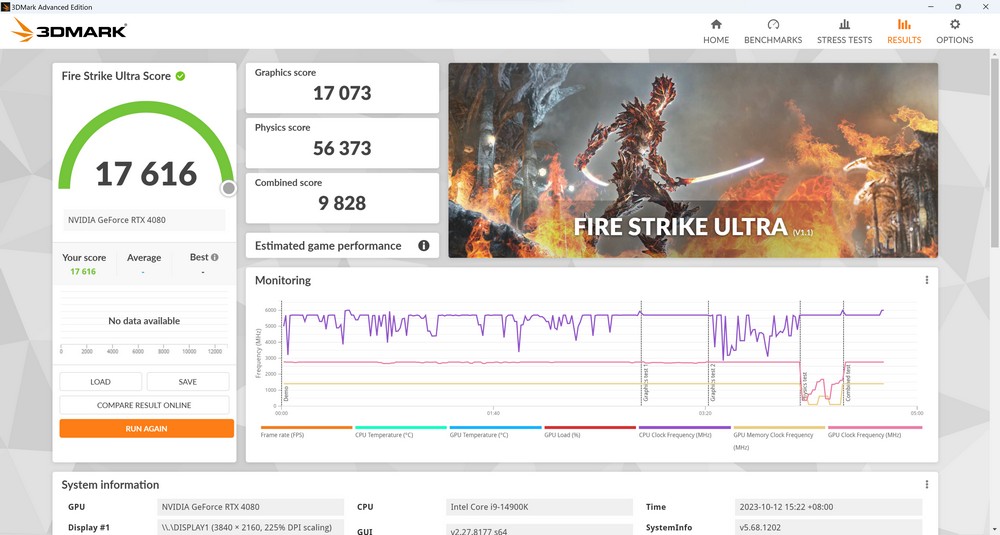
CrossMark, developed by BAPCo, is a multi-platform benchmarking tool designed to measure and compare system performance across various real-world tasks that everyday users might engage in. The tool aims to provide a holistic view of a device’s capability, covering aspects from document editing to video tasks.
Given the scores presented for the Intel Core i9-14900K:
- Overall Score (2684 points): This score indicates the general performance of the i9-14900K across all the tests in CrossMark. An overall score of 2684 is quite impressive, although the real measure of its merit would be in comparison to other CPUs in the market.
- Productivity (2424 points): In the realm of document editing, spreadsheet simulation, and other typical office tasks, the i9-14900K has shown a strong performance. These tasks primarily rely on the CPU’s efficiency and single-core performance.
- Creative Content Work (2959 points): This score is indicative of the i9-14900K’s capability in more intensive tasks, like photo and video editing. Such tasks often require good multi-core performance and a blend of computational power and efficiency, and the i9-14900K seems well-equipped for them.
- System Responsiveness (2717 points): This metric evaluates how quickly the system responds to various tasks, such as opening files or browsing web pages. A higher score here means a smoother and more responsive user experience, and the i9-14900K has delivered a strong performance in this aspect.
To contextualize these results:
- Comparative Analysis: As with any benchmark score, these numbers become truly informative when contrasted against scores from other CPUs. This provides a clearer picture of where the i9-14900K stands in the broader market landscape.
- Real-World Usage: It’s essential to remember that benchmarks, while valuable, are still synthetic. They offer a standardized measure of performance, but real-world usage can sometimes differ based on various factors like software optimization and specific user behaviors.
In summary, the Intel Core i9-14900K has showcased strong performance across productivity, creative tasks, and system responsiveness in the CrossMark benchmark. These scores suggest it’s a robust and capable CPU for a wide range of everyday tasks and professional workloads.

V-Ray is a popular and powerful rendering engine used in various industries, from visual effects to architectural visualization. The V-Ray Benchmark tool offers a standardized way of measuring the rendering performance of both CPUs and GPUs using specific V-Ray scenes.
The Intel Core i9-14900K scoring 26,910 points in the V-Ray 5 Benchmark is a testament to its strong rendering capabilities. Here’s a brief breakdown:
- CPU Rendering Performance: The V-Ray benchmark primarily pushes the CPU to its limits, testing how quickly it can process and render complex scenes. A score of 26,910 indicates that the i9-14900K is highly capable in this regard, showcasing its prowess in multi-threaded tasks, which rendering typically is.
- Contextualization: As with all benchmarks, the raw score alone can be somewhat abstract. It’s useful to compare the i9-14900K’s score against other CPUs to understand where it stands in the performance hierarchy. For professionals in industries like 3D modeling, architectural visualization, or visual effects, this score would be a critical factor in determining whether the i9-14900K meets their workflow demands.
- Real-World Implications: In practical terms, a higher score in the V-Ray Benchmark means faster render times, which can significantly impact industries where time is often of the essence. Faster renders lead to more iterations, quicker client approvals, and a smoother workflow for creative professionals.
In summary, the Intel Core i9-14900K has demonstrated commendable performance in the V-Ray 5 Benchmark, solidifying its position as a potent choice for tasks that demand high CPU rendering capabilities. Whether it’s for professional workstations or passionate hobbyists in the 3D rendering domain, the i9-14900K proves to be a robust contender.
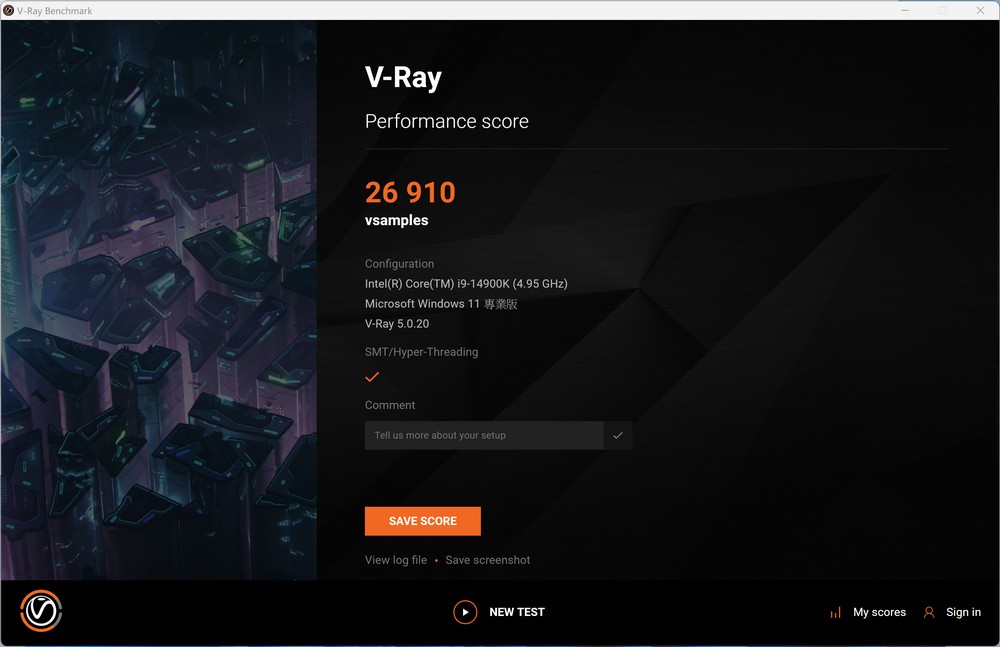
Geekbench is one of the most widely used benchmarks for gauging the performance of CPUs (and GPUs) across various platforms. The scores it provides offer insights into the capabilities of the hardware in both single-threaded and multi-threaded scenarios.
Let’s interpret the scores of the Intel Core i9-14900K:
- Single-Core Score (3023): This score reflects how the CPU performs in tasks that utilize just one core. It’s vital for applications and tasks that aren’t optimized for multiple threads or for tasks that inherently don’t benefit from multi-threading. A score of 3023 is quite impressive, placing the i9-14900K among the higher echelons of processors in single-core performance. This suggests that for tasks such as web browsing, most office applications, and even some games that lean heavily on single-core performance, the i9-14900K would excel.
- Multi-Core Score (22065): This is a representation of the CPU’s performance when all its cores are engaged, crucial for multi-threaded tasks like video rendering, 3D modeling, and scientific computing. A score of 22065 highlights the i9-14900K’s strength in handling heavy, parallelized workloads. This makes it suitable for professionals in media, design, or other fields where software can efficiently utilize multiple cores.
- Geekbench 6 Innovations: With the inclusion of tasks related to extended reality, machine learning, and the focus on real-world applications, Geekbench 6 aims to provide a more comprehensive view of a CPU’s capabilities in today’s evolving tech landscape. This means the scores it provides are particularly relevant for assessing how a CPU might perform in contemporary applications, including those leveraging AI.
- Comparison with Other CPUs: As always, while these scores provide a good measure of the i9-14900K’s capabilities, they become more meaningful when compared against other processors in the market. This would provide a clearer picture of where the i9-14900K stands in the broader CPU landscape.
In summary, the Intel Core i9-14900K showcases strong performance in both single-core and multi-core tasks as indicated by its Geekbench 6 scores. This makes it a versatile choice suitable for a wide range of applications, from everyday tasks to intensive computational workloads.
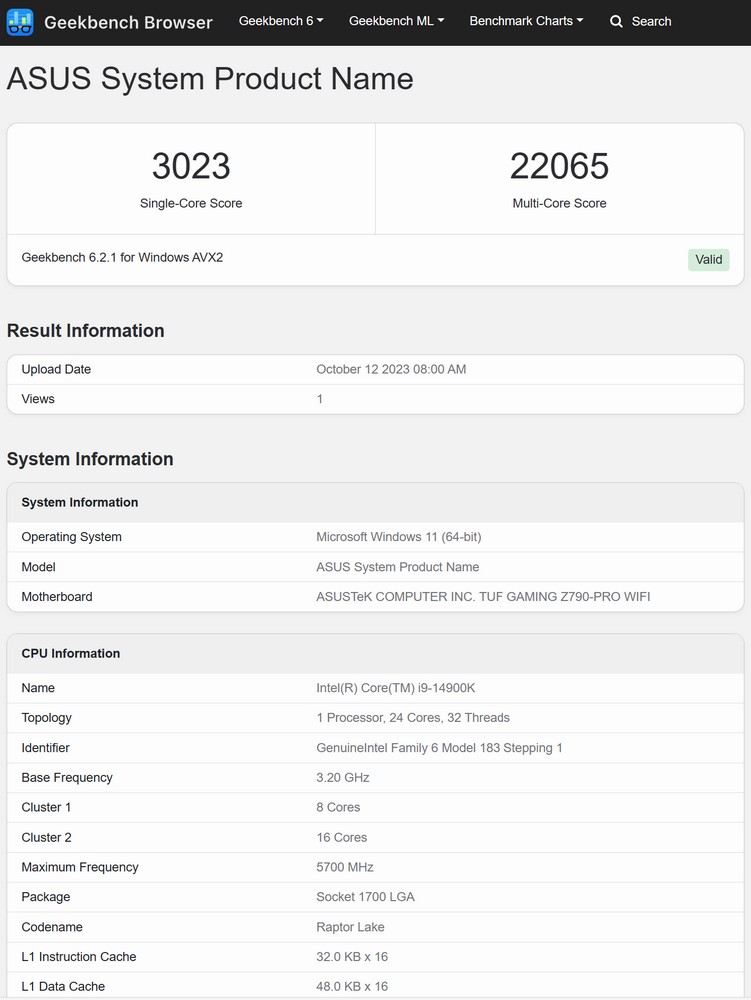
The performance evaluation of the SSD employs the CORSAIR MP600 LPX 1TB, which adheres to the PCIe 4.0 x 4 standard. It’s mounted in the M2_1 slot and assessed using the motherboard’s heat sink.
CrystalDiskInfo was used to inspect the SSD details, indicating that the M.2 operates on PCIe 4.0 x4.

For SSD performance evaluation, CrystalDiskMark was utilized under the NVME SSD setting. It recorded a sequential read speed of 7046MB/s and a sequential write speed of 5904MB/s.
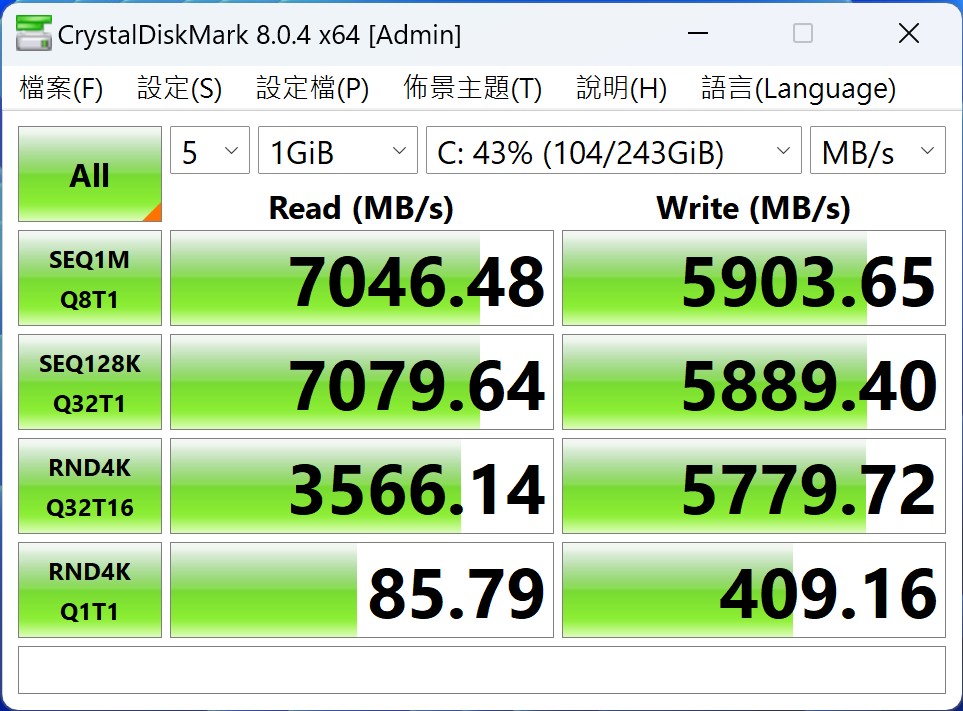
Through the Aida64 cache and memory benchmark, the CORSAIR DOMINATOR TITANIUM DDR5-7200 24GBx2 RAM achieved a read speed of 104.57GB/s, a write speed of 91,014 MB/s, a copy speed of 94,761 MB/s, and a latency measurement of 74.8ns.
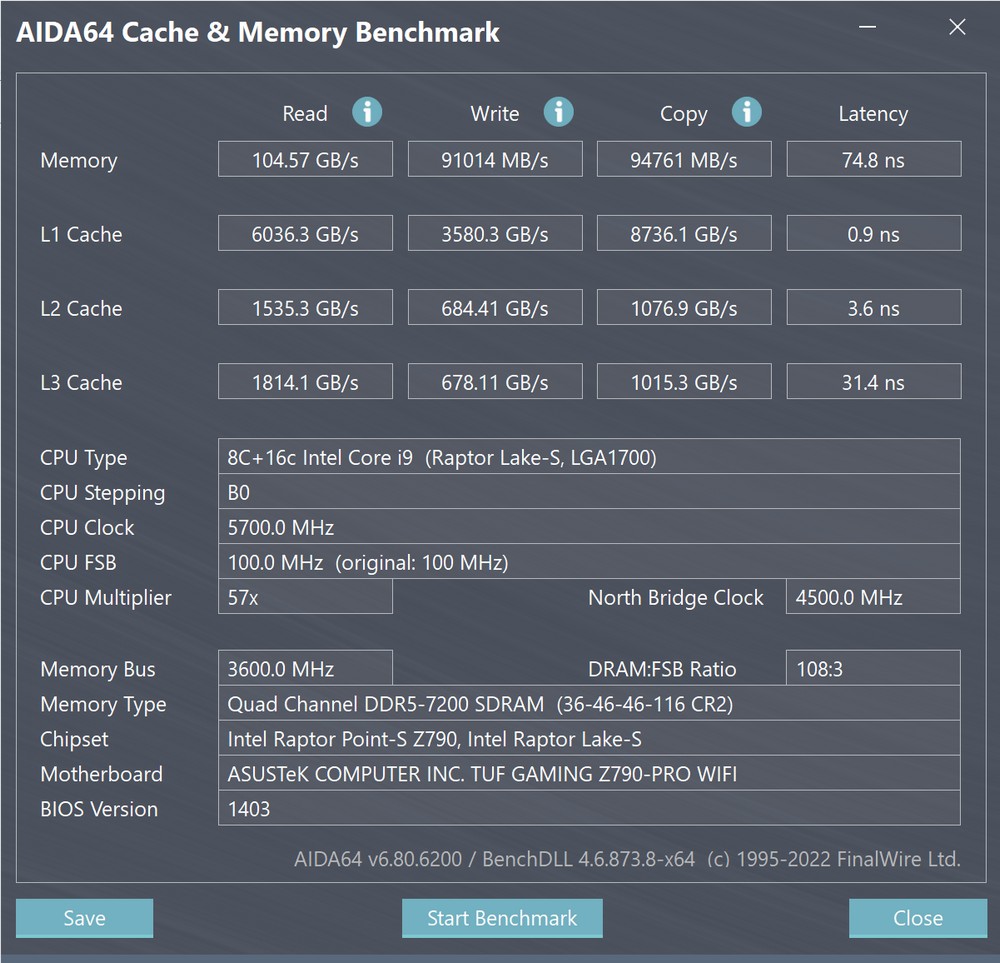
TUF Gaming LC II 360 ARGB thermal test
The thermal test for TUF Gaming LC II 360 ARGB was conducted using previously defined settings: XMP enabled, power limits unrestricted, and AI overclocking left off.
Test setup included:
- Processor: Intel Core i9-14900K
- Motherboard: ASUS TUF GAMING Z790-PRO WIFI
- Memory: CORSAIR DOMINATOR TITANIUM DDR5-7200 24GBx2
- SSD: CORSAIR MP600 LPX 1TB
- Graphics Card: NVIDIA RTX 4080 FE
- Power Supply: 1000W with a gold rating
- Cooling System: TUF Gaming LC II 360 ARGB radiator
- Operating System: Windows 11 Pro 23H2
During an AIDA64 FPU test on the Intel i9-14900K, the peak power draw was around 330W. This heat level proved too much for the 360mm water cooler to handle consistently. After a span of 10 minutes, there was a reduction in frequency down to 5.25GHz for the P-core, drawing power of 272.9W. However, in standard gaming scenarios, the TUF Gaming LC II 360 ARGB effectively keeps the i9-14900K operating at its top frequency.
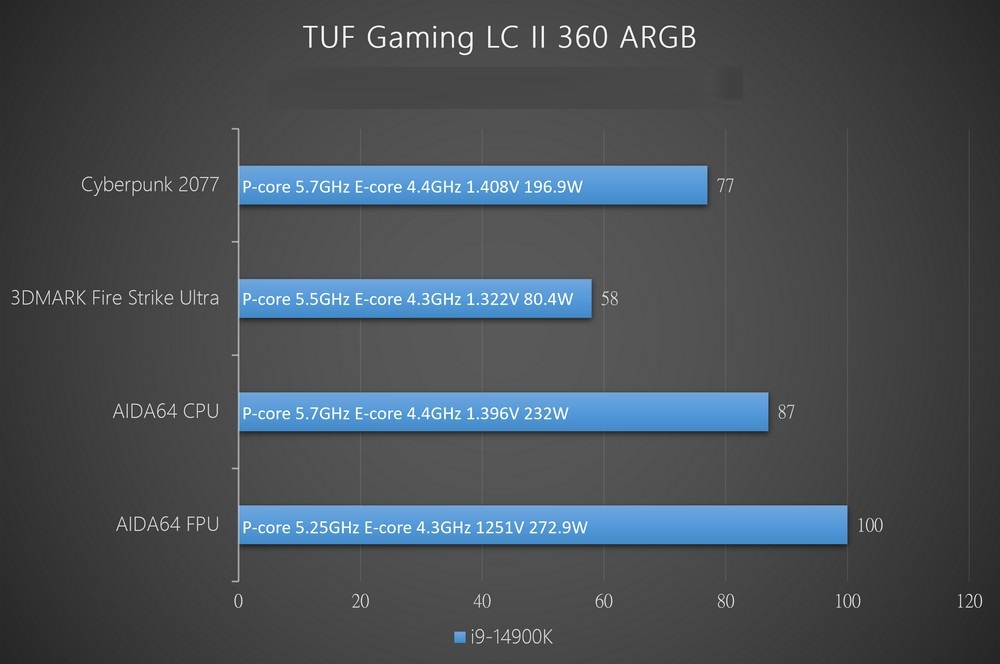
TUF Gaming LC II 360 ARGB and TUF GAMING Z790-PRO WIFI lighting display
On the TUF GAMING Z790-PRO WIFI motherboard, only a minimal section in the top right-hand corner features ARGB lighting. This lighting is situated at the rear of the motherboard, and its glow can be faintly observed reflecting off the computer case. True to its name, the TUF Gaming LC II 360 ARGB is equipped with ARGB illumination on both the water block and its fan. Both lighting effects can be customized and managed using the ASUS Armory Crate application.


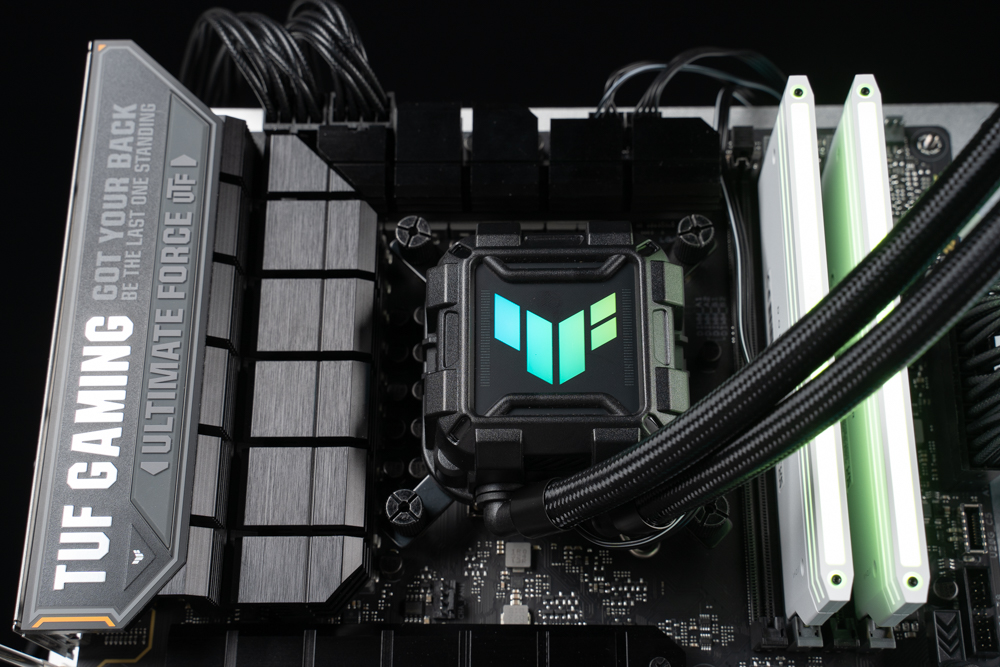

Summary
This time, the two TUF products unveiled uphold the brand’s tradition of offering “value-oriented premium” items. They strike a balance between the stripped-down features of entry-level products and the excessive premiums paid for some of the more decorative features of high-end gear. Both products impress in terms of material quality, functionality, and expandability.
The TUF GAMING Z790-PRO WIFI motherboard can harness the power of Intel’s latest top-tier processor, the i9-14900K, and can effortlessly support i7 or i5 CPUs. With four M.2 slots, PCIe 5.0 support, an abundance of USB ports, and WiFi-6E, it’s adept for most gaming needs. This board is versatile, serving both gamers and businesses alike. Plus, an upgraded cooling solution offers a degree of overclocking potential.
The TUF Gaming LC II 360 ARGB cooler, with its newly designed TUF PVD water block, complements the motherboard’s aesthetics perfectly. It has a peak cooling efficiency of about 270W. While this is adequate for everyday gaming on an i9, those looking to push their system with overclocking might want to consider the ROG RYUJIN II, known for its ease of installation and superior performance. While the TUF cooler lacks certain features like a series or bridge fan design, it does come with ARGB 1:4 and PWM 1:3 adapter cables. Additionally, offering a generous 6-year warranty at its price point signifies a commendable commitment to customer satisfaction.
If this article is helpful for you, please share this article with your friends on social media. Thank you!
This article is based on the personality of the reviews. You are responsible for fact-checking if the contents are not facts or accurate.
Title: ASUS TUF GAMING Z790-PRO WIFI: A Comprehensive Review of the Enhanced Motherboard and the New LC II 360 ARGB Water Cooling System