
The 14th-generation update for Intel Core seems rather incremental. It retains the LGA 1700 pin configuration, meaning it’s compatible with both Intel 600 and 700 series motherboards. Despite this compatibility, many motherboard manufacturers, including ASUS ROG, are introducing newer versions. The “ROG MAXIMUS Z790 DARK HERO” by ASUS ROG, in particular, comes with a redesigned look and POLYMO LIGHTING. It maintains features like a 20-phase 90A power supply, USB-C with fast charging, and Thunderbolt 4. One significant highlight is its support for 5 M.2 and PCIe 5.0 SSDs. Additionally, there’s support for the newer Wi-Fi 7. Unique features like DIMM Flex and Q Antenna are also introduced in this board.
Quick Specs:
- Size: ATX (30.5cm x 24.4cm)
- Supported CPUs: 12th to 14th gen Intel Core, Pentium Gold, and Celeron with LGA 1700 pinout.
- Power Supply: 20+1 phase 90A Power Stage
- Chipset: Intel Z790
- Memory: Supports up to 192GB DDR5 (max 8000+ MHz with overclocking)
- Display Outputs: HDMI 2.1 and Thunderbolt 4 Type-C
- Expansion: Includes 2 x PCIe 5.0 x16, 1 x PCIe 4.0 x4
- Storage: Combination of SATA 6Gb/s and various PCIe M.2 slots
- Networking: 2.5GbE wired, Wi-Fi 7 wireless
- Audio: ROG SupremeFX with QUAD DAC
- USB: Variety, including fast charging Type C and Thunderbolt 4 Type C
- Cooling and RGB: Multiple fans and RGB connectors for customization.
ROG MAXIMUS Z790 DARK HERO Unboxing / 5 M.2 PCIe 5.0 SSD and Wi-Fi 7 Update highlights
The ROG MAXIMUS Z790 DARK HERO Special Edition holds only minor distinctions from the regular version of the ROG MAXIMUS Z790 HERO. Given that this generation’s processors haven’t seen an upgrade, neither has the chipset, leaving board manufacturers to creatively pack in more features on their new offerings.
Primary Upgrades:
- Storage: The Z790 DARK HERO now includes 5 M.2 slots and is compatible with PCIe 5.0 SSDs. Interestingly, SATA ports have been cut down to four.
- Networking: Emphasis has been given to the Wi-Fi 7 802.11be tri-band wireless network. The board also features a new Q Antenna, streamlining the antenna-to-motherboard connection process.
- Processor & Power: Compatible with the 12th to 14th generation Intel Core processors, the board uses a 20+1 phase 90A Power Stage design.
- Memory: It can accommodate up to 192GB DDR5 memory across 4 DIMMs.
- Display Outputs: Features include HDMI 2.1 (supporting 4K at 60Hz) and 2 Thunderbolt 4 Type-C ports with DisplayPort 1.4 and 40Gbps external connections.
- PCIe Configuration: The motherboard comes with two PCIe 5.0 x16 slots supporting various configurations. However, there’s a shared bandwidth issue between M2_1 and the GPU.
- Audio: Superior audio quality is assured with the ROG SupremeFX 7.1 ALC4082 sound chip, complemented by the ESS ES9218 QUAD DAC.
- USB: A total of 21 USB ports are featured, including advanced options such as 2 Thunderbolt 4 Type C and front USB-C 20Gbps with fast charging capabilities.
In essence, while the core chipset remains unchanged, ASUS has prioritized storage expansion, superior networking, and versatile USB options in the Z790 DARK HERO. It’s designed to provide a comprehensive solution for both storage and connectivity demands.


The ROG MAXIMUS Z790 DARK HERO continues with its understated black design, reminiscent of its original look. The prominent POLYMO LIGHTING effect is still present on the I/O cover. The motherboard’s primary M.2 heatsink has been elevated to enhance heat dissipation. Given the inclusion of 5 M.2 slots, the position of the second PCIe slot has been modified. Notably, both the M.2 and PCH now share the same heatsink.


The ROG MAXIMUS Z790 DARK HERO motherboard features:
- Memory Slots: 4 single-side fixed buckle DIMM DDR5 slots. They have a metal reinforcement in the middle, with the circuit board indicating that the outer two slots should be used first.
- Debug Features: A Debug Code is present in this area along with a Debug LED signal light. Connectors for CPU_FAN/OPT, AIO_PUMP, and ARGB 3pin are also situated here.
- Buttons & Indicators: The board offers a power switch, a Retry button, and a Flex Key intended for bareboard testing. Through BIOS, the Flex Key function defaults to “Restart” but can be reconfigured for one-click BIOS entry. If there’s a memory installation error or no memory installed, the DRAM light on the Debug LED stays lit once the 24-pin is connected, serving as a reminder to the user.
- Power Supply: Adjacent to the ATX 24pin, an extra PCIe 8-pin power socket exists, designated for the front USB-C 20Gbps. Without this additional power, the front USB-C can only deliver up to 27W. With the supplementary power, it can support fast charging with specifications like PD 3.0, QC 4.0, and DC output ranging from 5V to 20V at 3A, totaling up to 60W.
In essence, this motherboard provides enhanced memory slot design, clear debugging tools, user-friendly button features, and versatile power options catering to high-end USB-C functionalities.
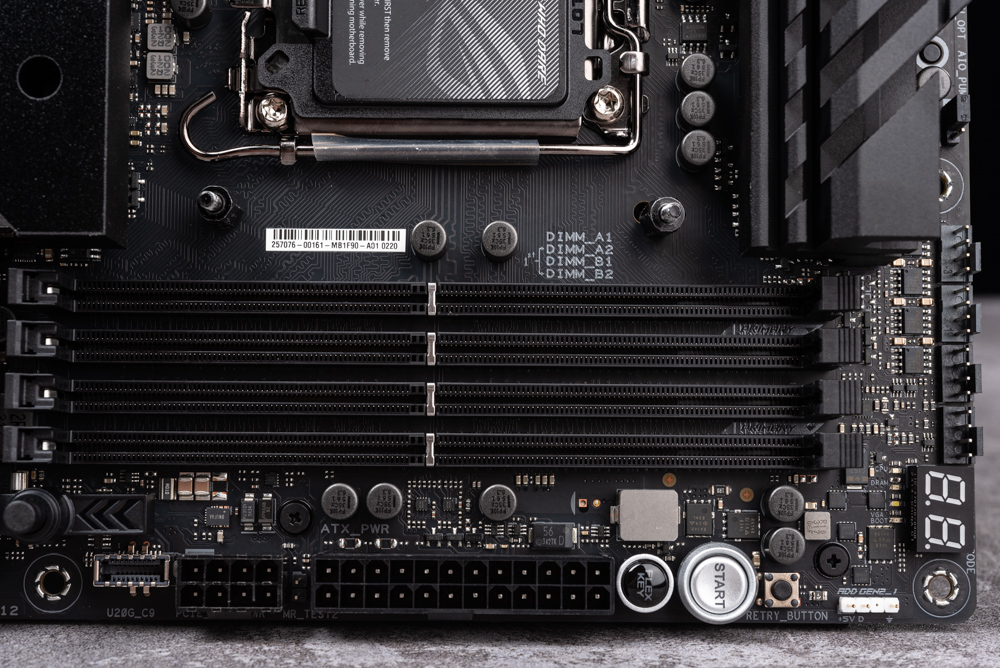
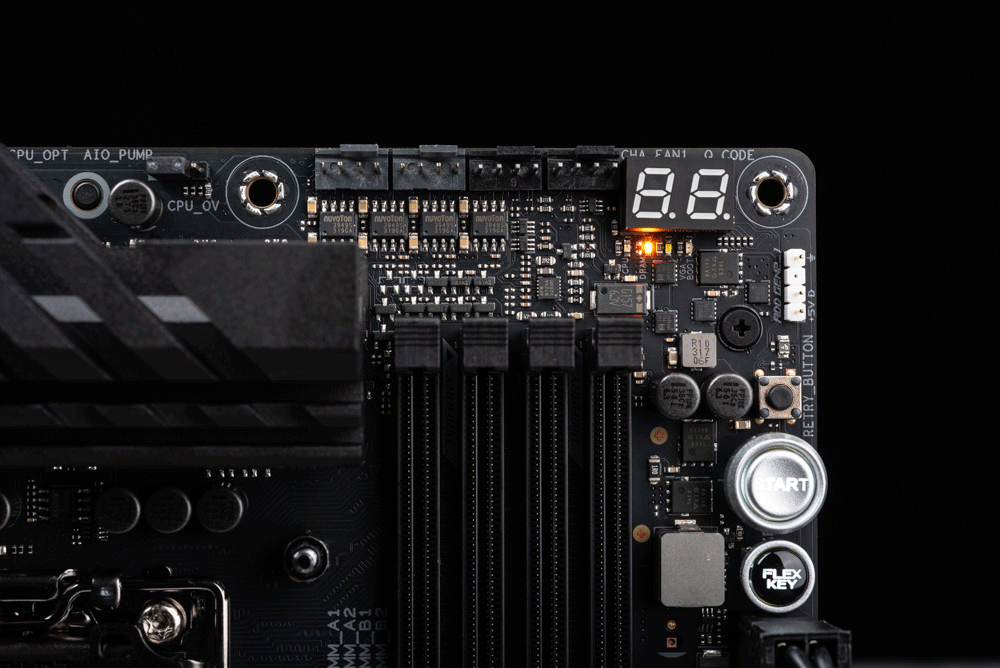
The Z790 DARK HERO uses the LGA 1700 pin layout and is compatible with the 12th, 13th, and 14th generation Intel Core processors. Around the CPU socket, it adopts a Teamed 20+1+2 phase 90A power supply configuration. The cooling solution for the VRM (Voltage Regulator Module) features an L-shaped radiator interconnected by heat pipes. This design, when combined with the layered metal I/O shell, significantly enhances the passive cooling efficiency of the VRM. Moreover, the CPU receives power via dual ATX12V 8pin connectors.


The lower right corner of the motherboard houses 4 SATA ports and an internal expansion slot for the front USB 3.2 Gen 1. Given the inclusion of 5 M.2 slots, it’s evident that some compromises had to be made, resulting in a reduced number of SATA device connections.

The motherboard’s first and second PCIe slots, labeled as PCIEX16(G5)_1 and PCIEX16(G5)_2, are equipped to run either a single-card at PCIe 5.0 x16 or in dual-card configuration at PCIe 5.0 x8/x8. The third slot is a PCIe 4.0 x4. The first PCIe slot has a unique Q-Release button. With a spring and slide rail mechanism, pressing this button shifts the buckle to the right, facilitating easier installation or removal of graphics cards.
Arrayed from left to right at the base of the motherboard are:
- Alternative PCIe Mode Switch: Manually toggles the PCIe mode. By default, it’s set to Auto Gen5. Moving it one notch to the center activates Gen4, while two notches to the right engages Gen3.
- Connectors: Front audio source, RGB 4pin, ARGB 3pin, FAN connectors.
- USB Ports: USB 2.0 and USB 3.0.
- Cooling: A socket for water cooling.
- Front Panel Connectors: For interfacing with the case’s buttons and indicators.
This layout and feature set make the motherboard versatile and user-friendly.
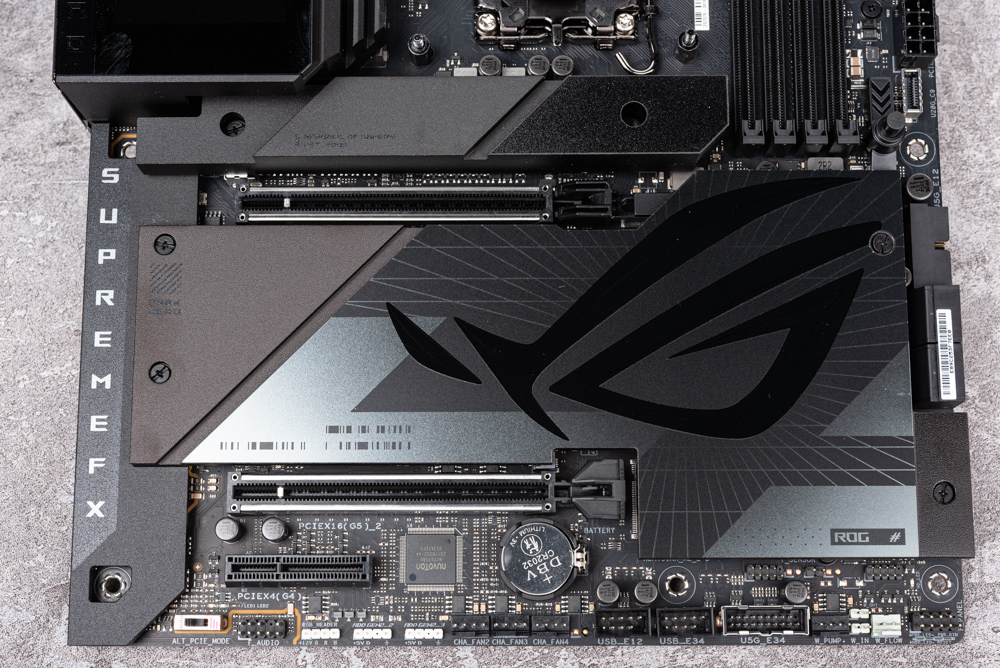
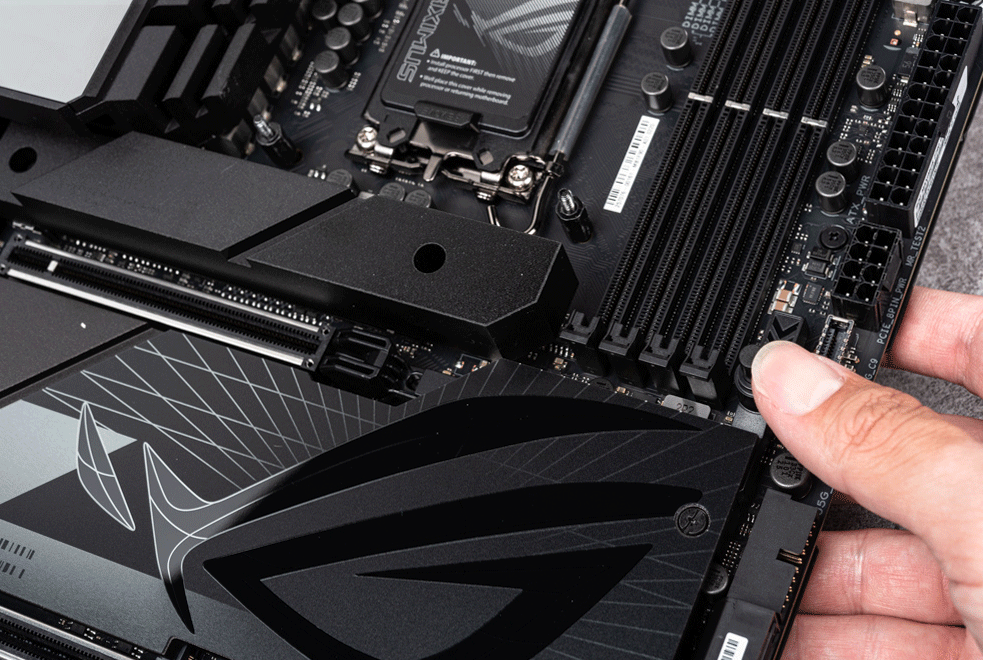
The first M.2 slot in this generation supports PCIe 5.0 x4 SSDs. However, it shares its bandwidth with the graphics card’s PCIe 5.0 x16 slot. As a result, when an SSD is installed in the M.2_1 slot, the bandwidth for the first PCIe slot is halved to PCIe 5.0 x8. The second PCIe slot becomes inoperable due to the CPU’s inability to handle PCIe 5.0 x8/x4/x4 lane distribution.

The M.2_2 slot utilizes the CPU’s PCIe 4.0 x4 channel. Meanwhile, the subsequent M.2 slots, M.2_3, M.2_4, and M.2_5, all draw from the PCH’s PCIe 4.0 x4 channel. Additionally, all of these M.2 slots feature the user-friendly M.2 Q-Latch design for convenience.
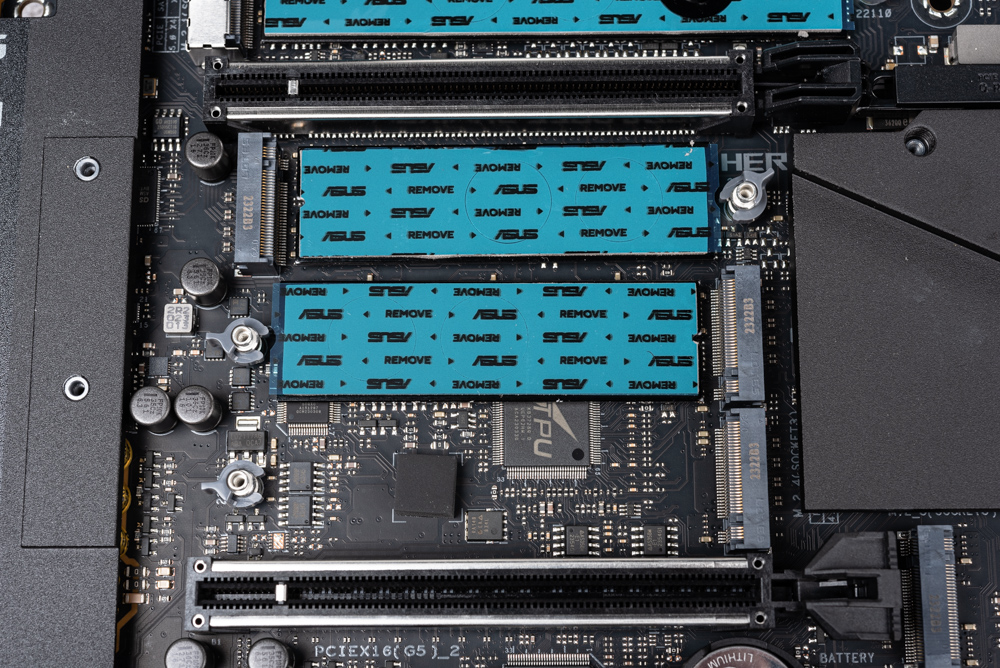
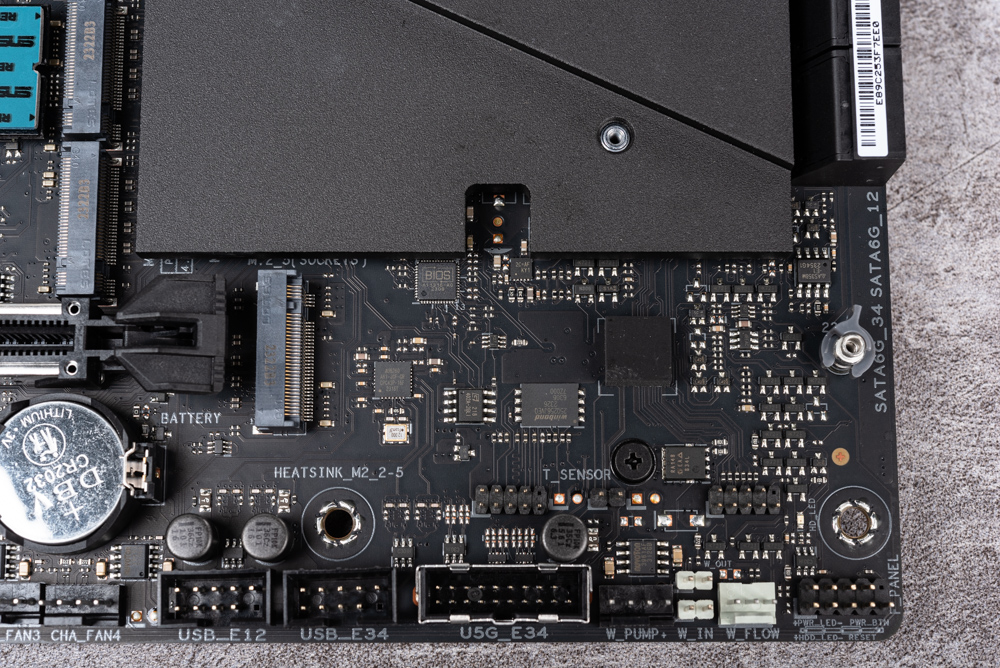
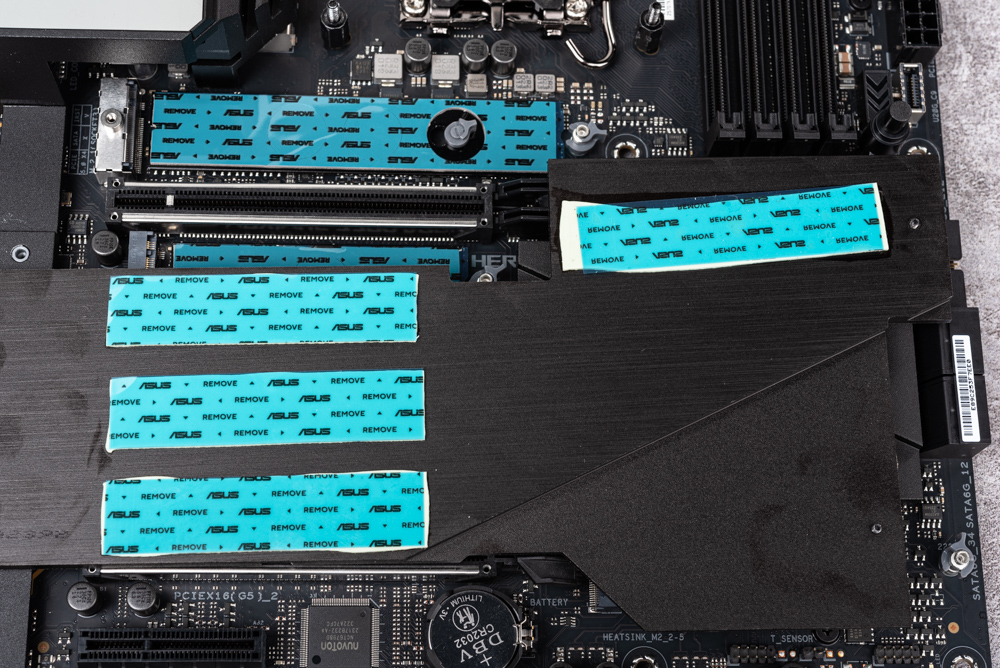
The motherboard’s built-in rear I/O features Clear CMOS and BIOS FlashBack buttons. It offers HDMI 2.1 and two Thunderbolt 4 Type C ports for internal display outputs. It comes with six USB ports with a 10Gbps transfer rate (5 Type-A and 1 Type-C), four USB ports with a 5Gbps transfer rate, a 2.5GbE RJ-45 port, a Wi-Fi 7 Q-Antenna quick-release antenna, and a 3.5mm audio output jack.

ROG MAXIMUS Z790 DARK HERO motherboard materials / 20+1 phase 90A, 5 x M.2, TB4, PD 3.0 / QC 4.0
The ROG MAXIMUS Z790 DARK HERO has a unique wiring and configuration setup. Given its 5 M.2 slots, the layout has some compromises. This generation’s M.2 and PCH heat sinks have been merged into a single unit, streamlining users’ disassembly and reassembly processes. The primary M.2 heat sink is designed to support the PCIe 5.0 SSD, leading to a taller heat sink profile.
The motherboard houses an array of new components and intricate design elements beneath the shield and the rear plate. I’ll proceed to dismantle the motherboard to provide a detailed look.
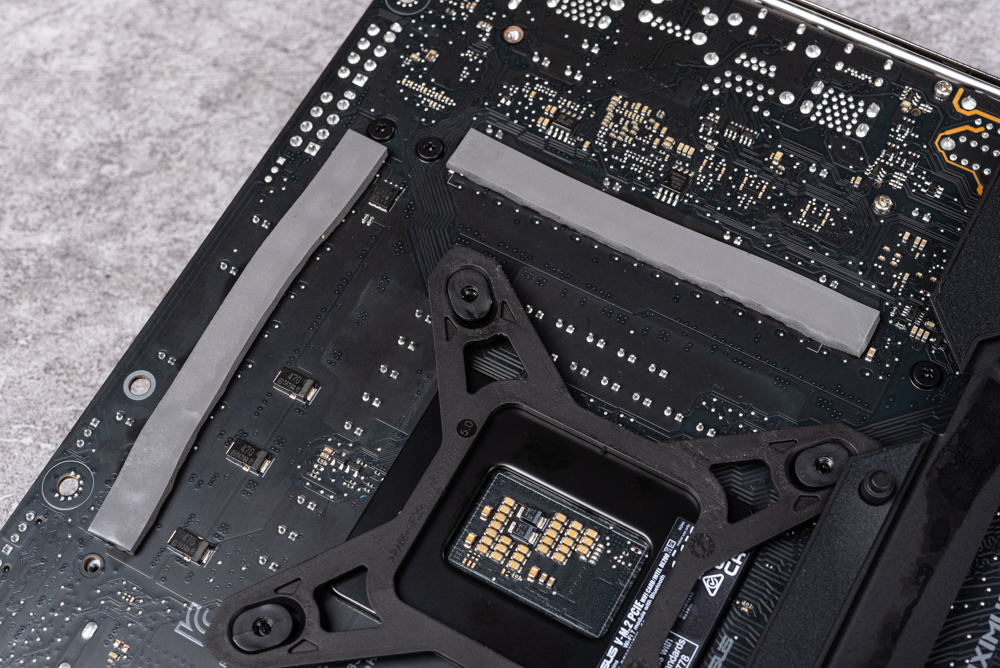

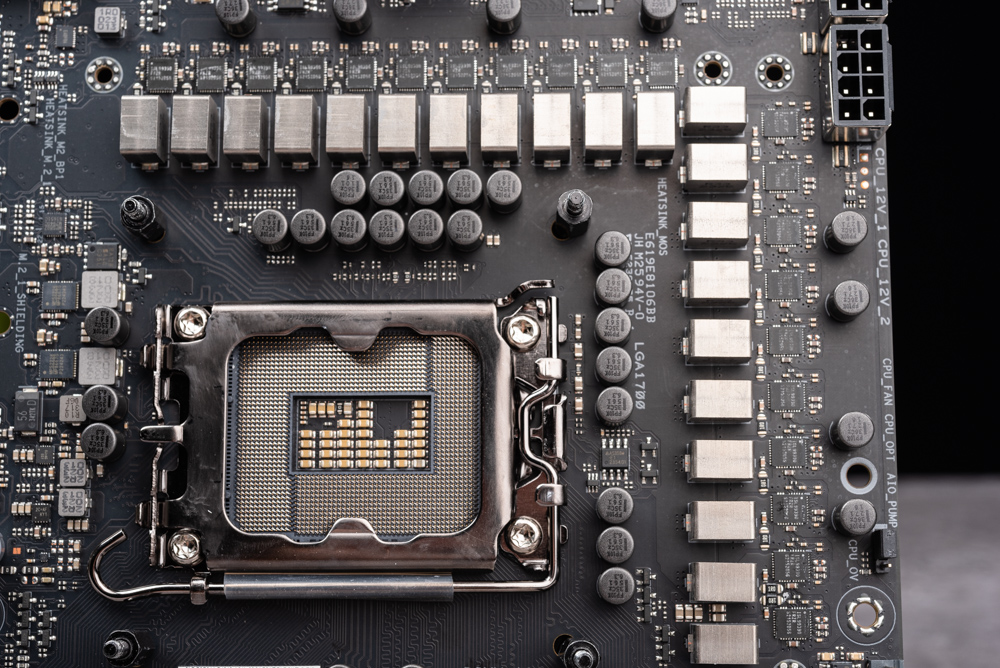
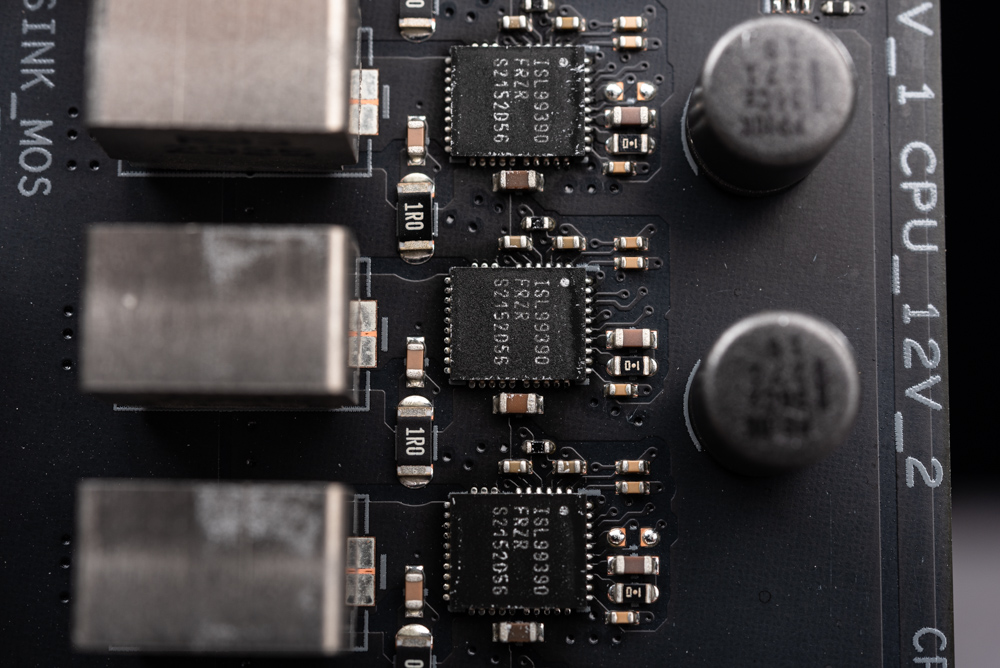
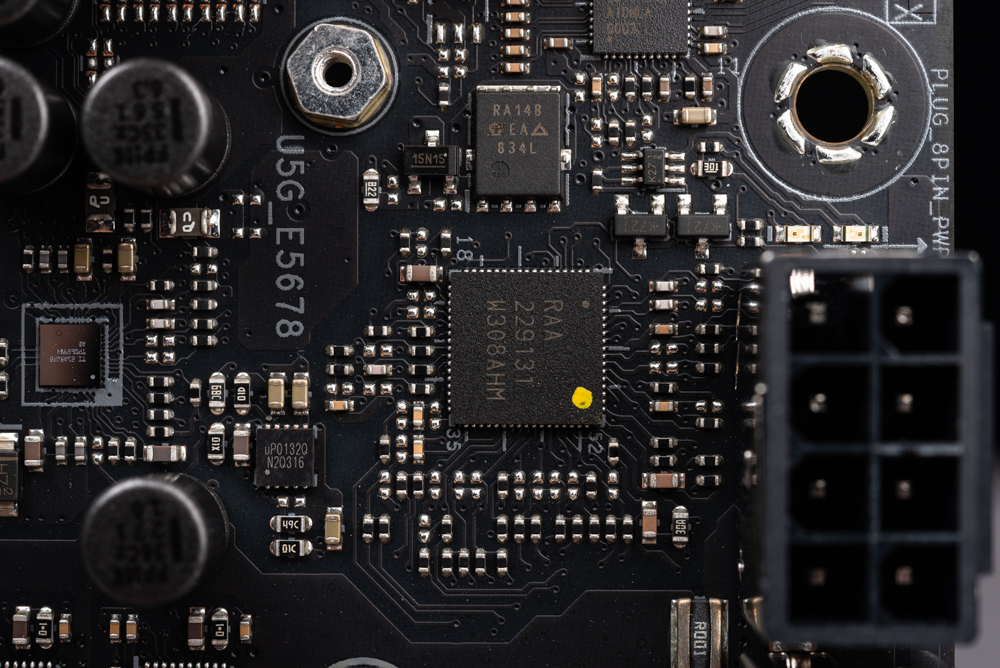
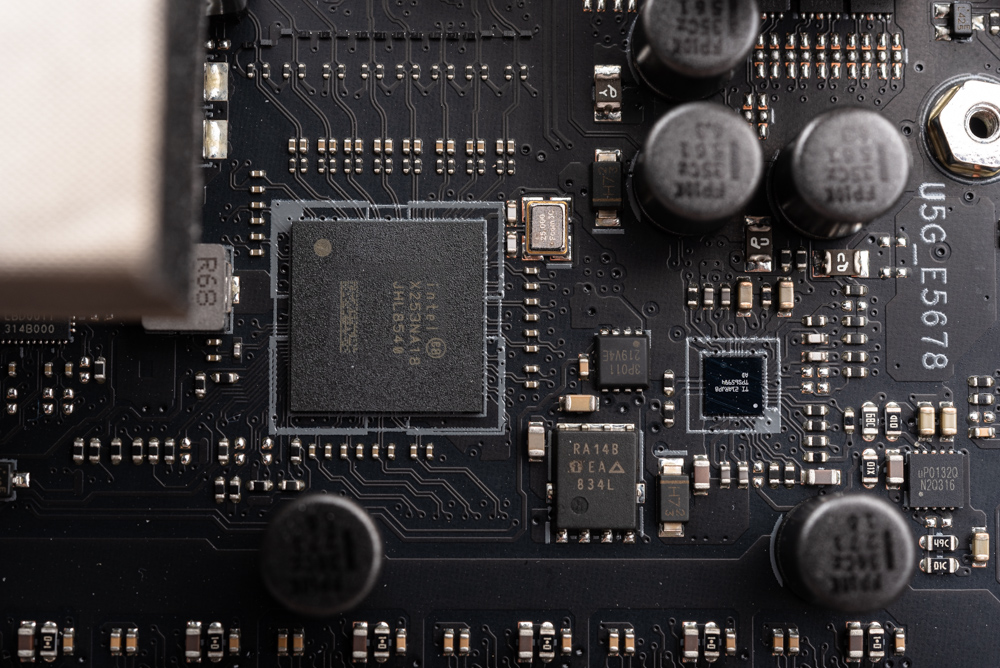
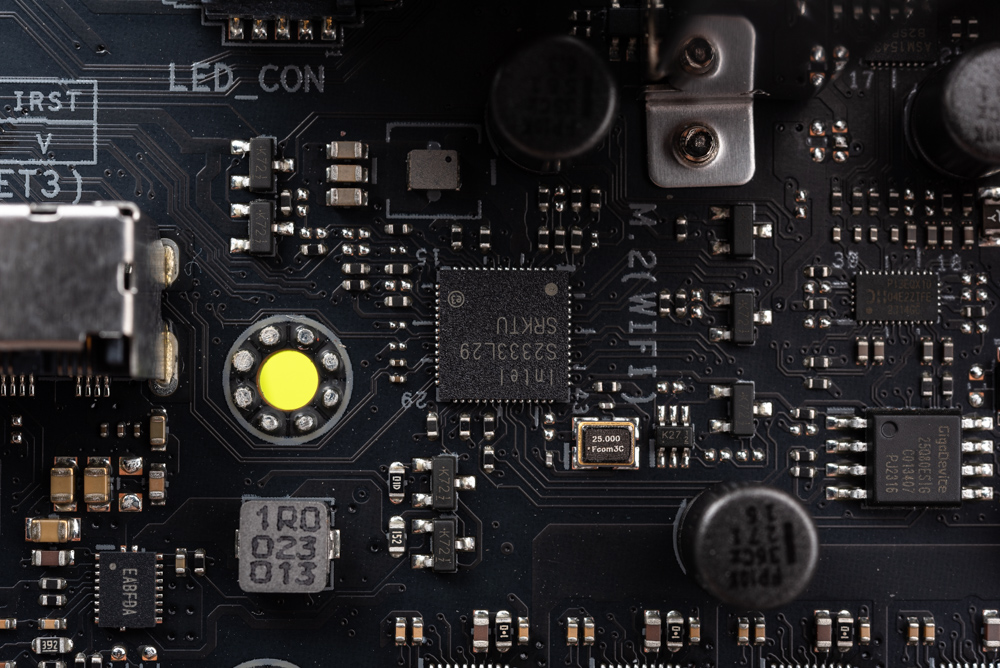
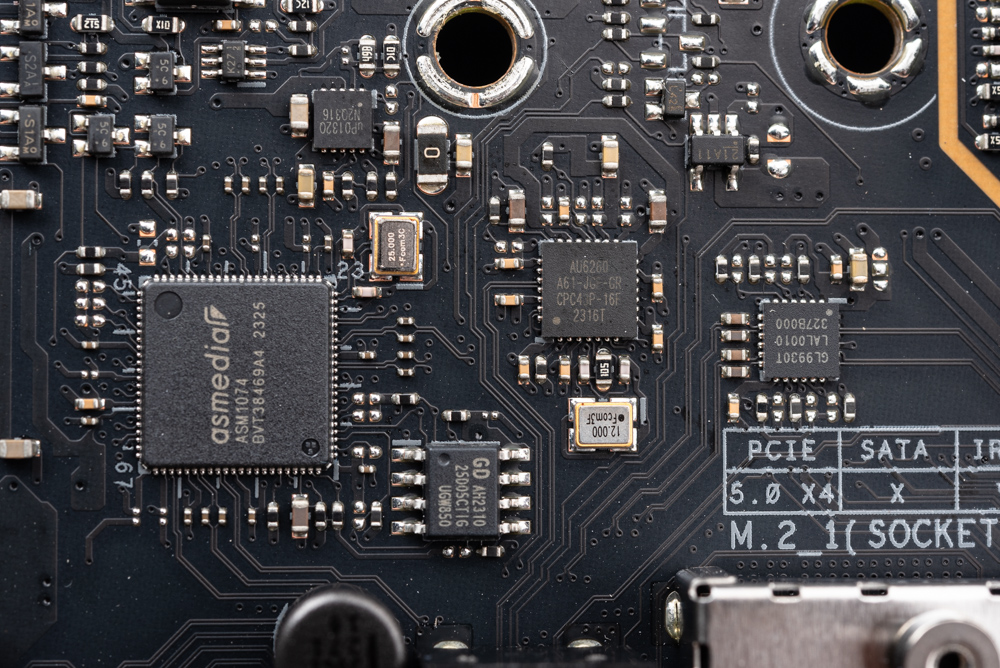
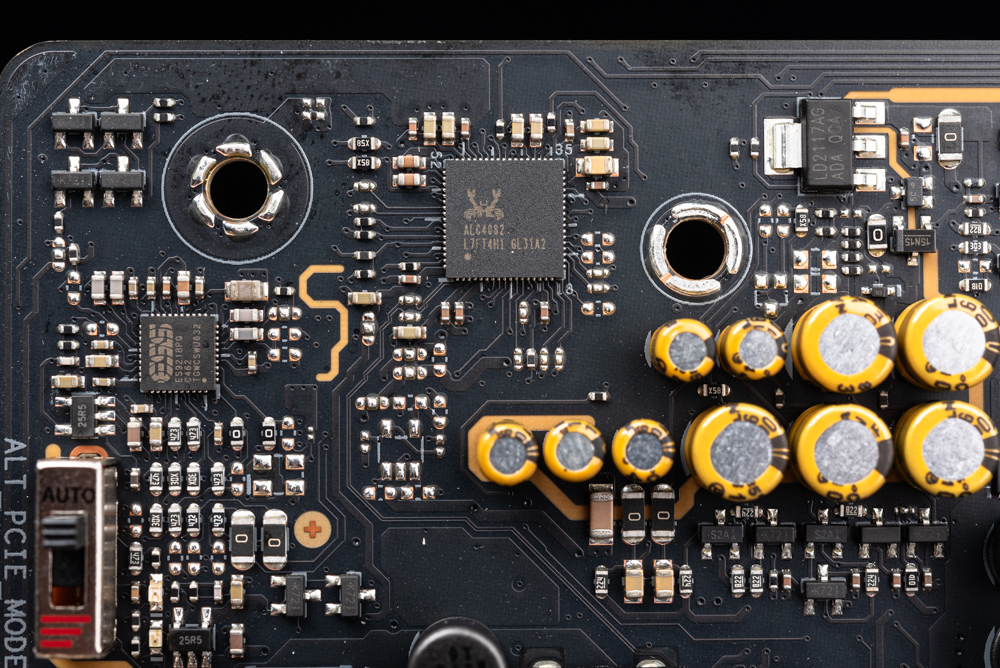
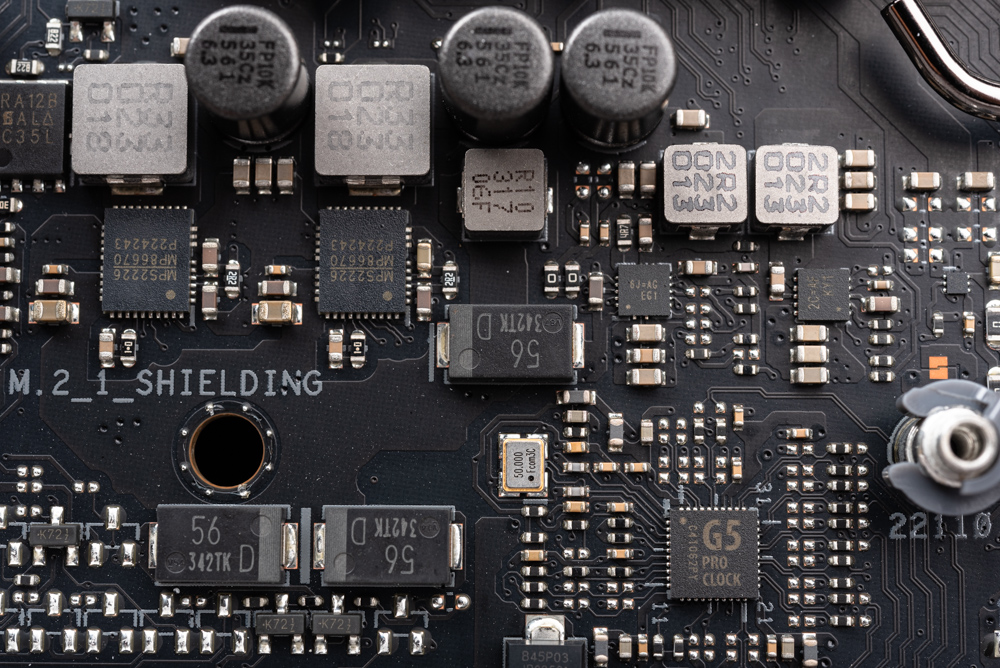
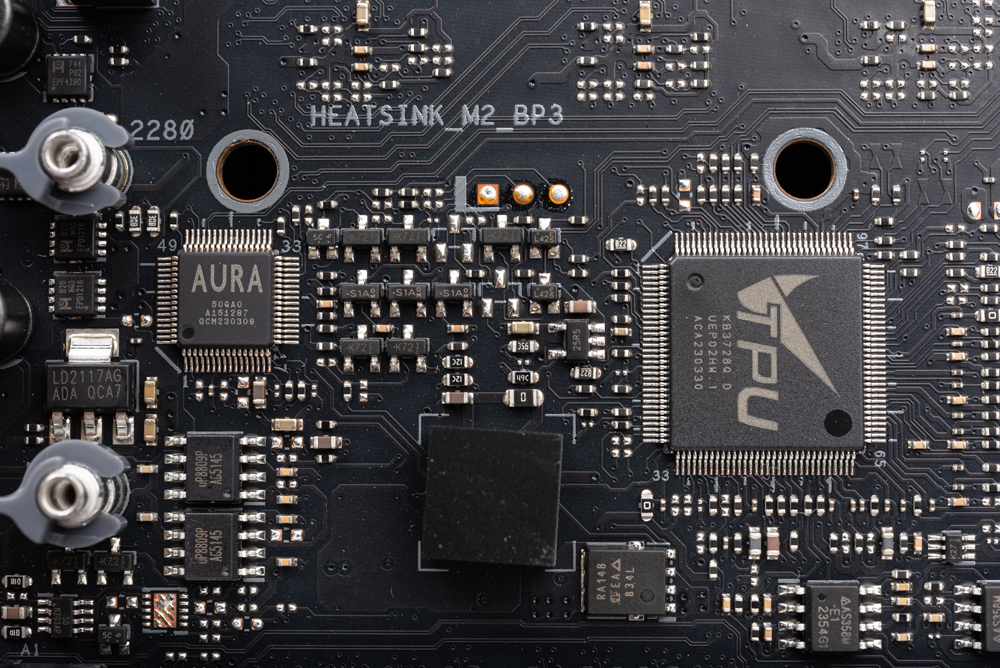
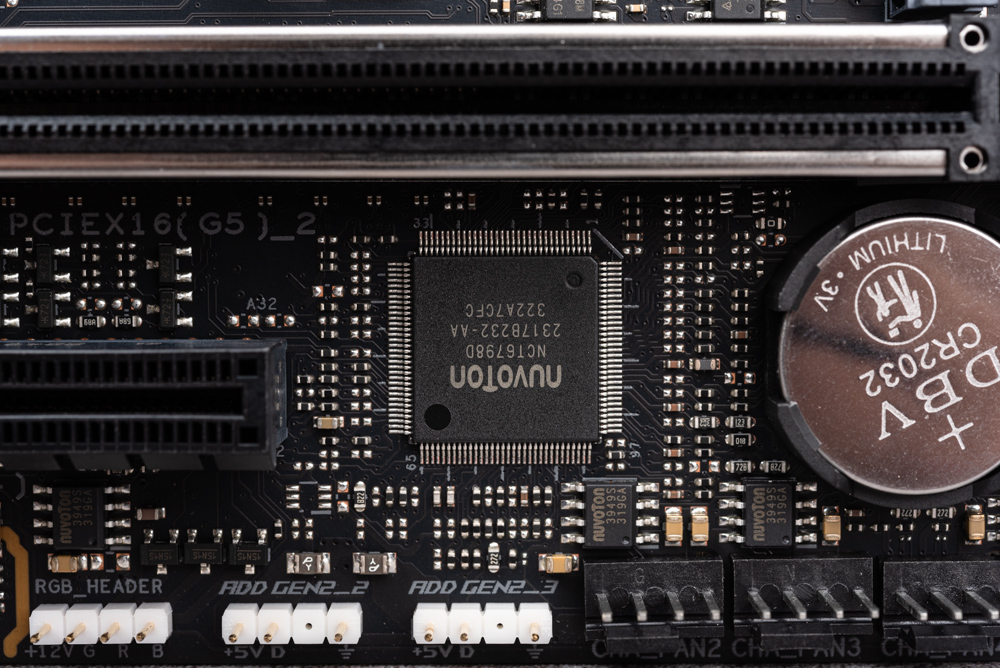
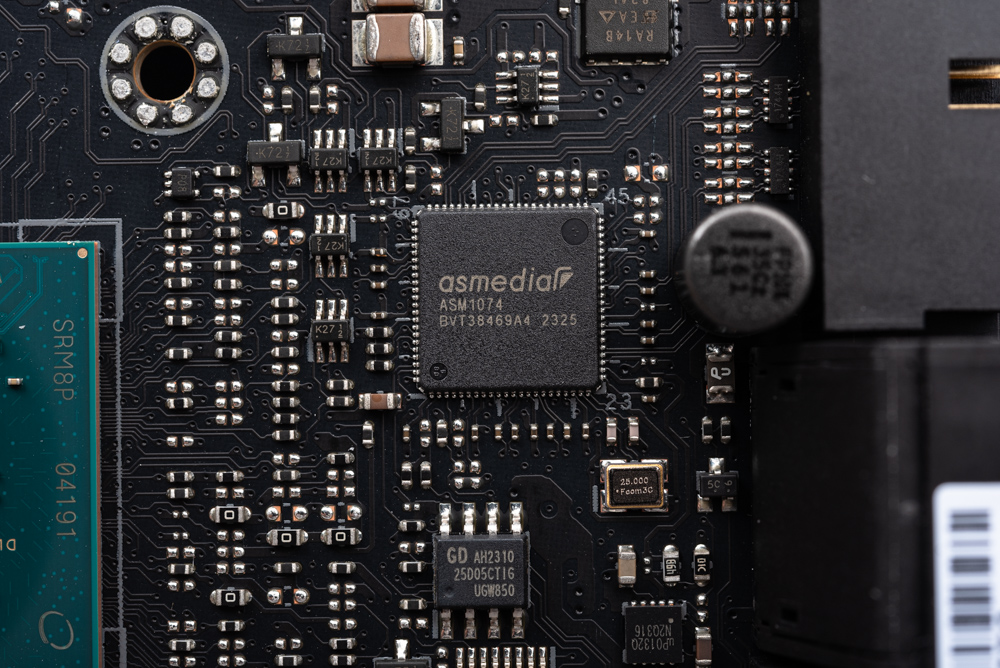

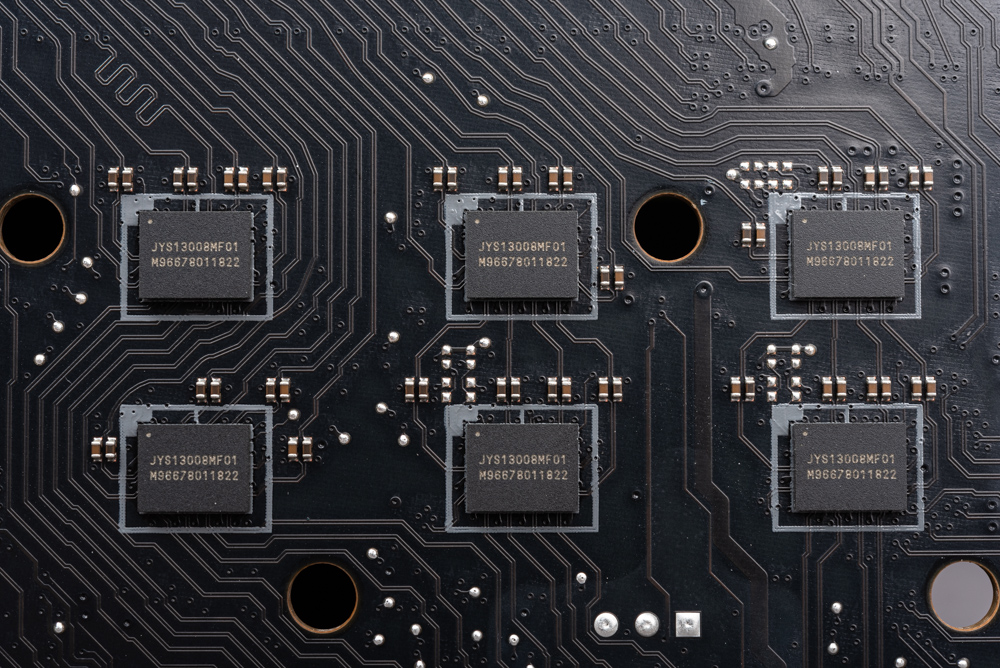
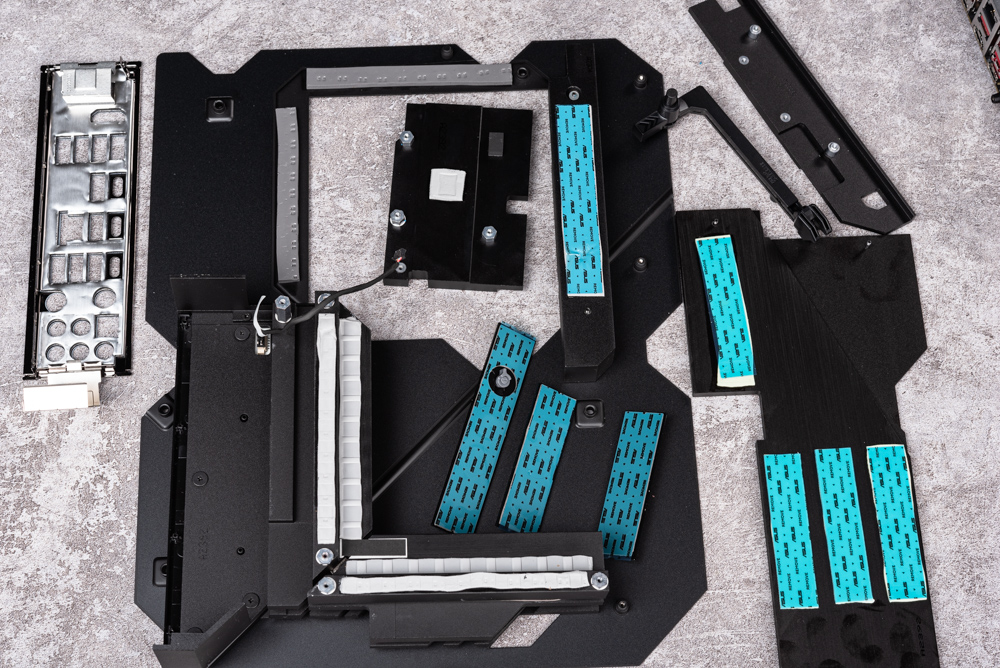
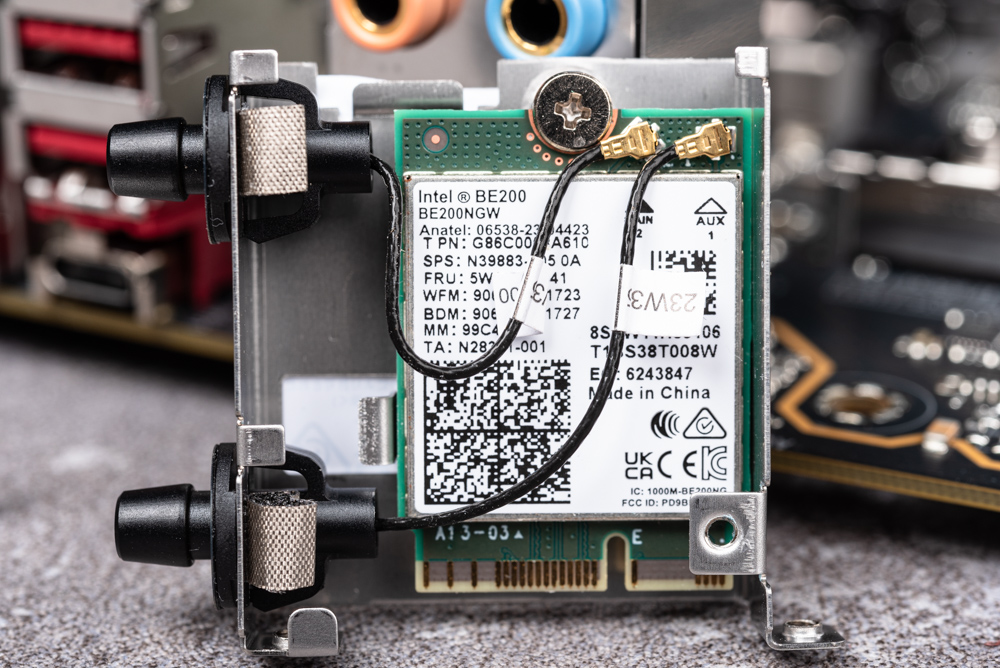
ROG MAXIMUS Z790 DARK HERO Accessories/DRAM Fan Bracket, Q Antenna
With this generation of the motherboard natively supporting 5 M.2 slots and PCIe 5.0 SSDs, it doesn’t come with a ROG Hyper M.2 expansion card as found in the standard version. However, the basic package includes a user manual, USB drive, stickers, thank-you cards, a ROG keychain, the new Wi-Fi antenna, and additional accessories like SATA cables, RGB extension cables, M.2 screws, and a DRAM fan bracket.

The current generation has transitioned from a comprehensive instruction manual to a more user-friendly “Quick Installation Manual”. Right from the first page, it lucidly outlines the motherboard’s slots and labels. The subsequent pages provide sequential instructions for installing the CPU, DRAM, SSD, cooling systems, FAN, power supply connections, front panel pins, and graphic cards. However, for detailed information, one must scan the provided QR-Code, leading to the download center where the manual for the specific model can be located.
If this guide also incorporated product specification sheets, channel-sharing details, and other cautionary notes, it would undeniably simplify the PC assembly process for beginners in the DIY community.
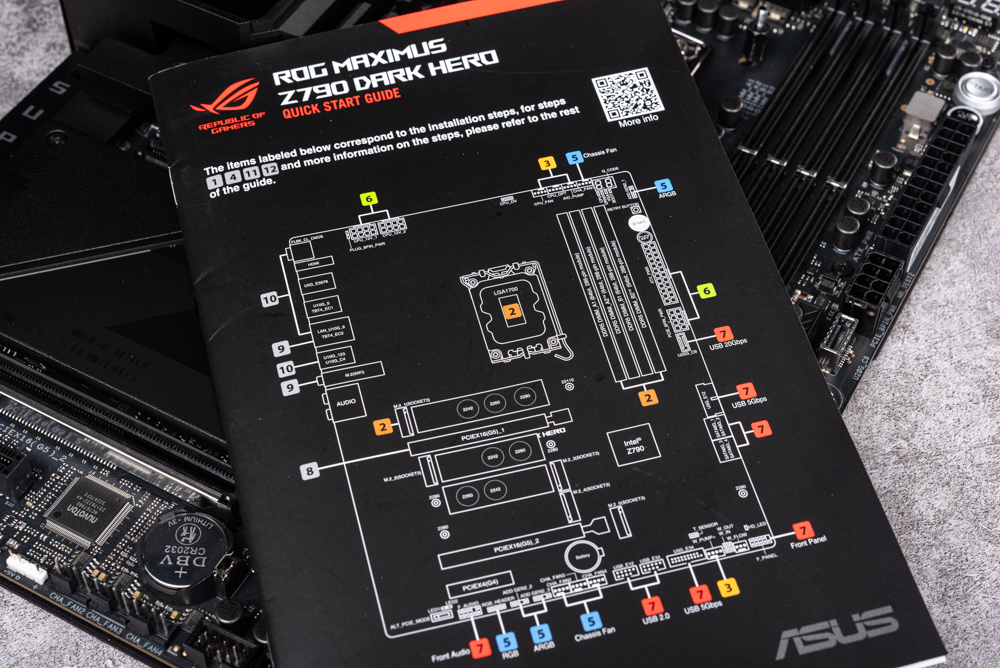
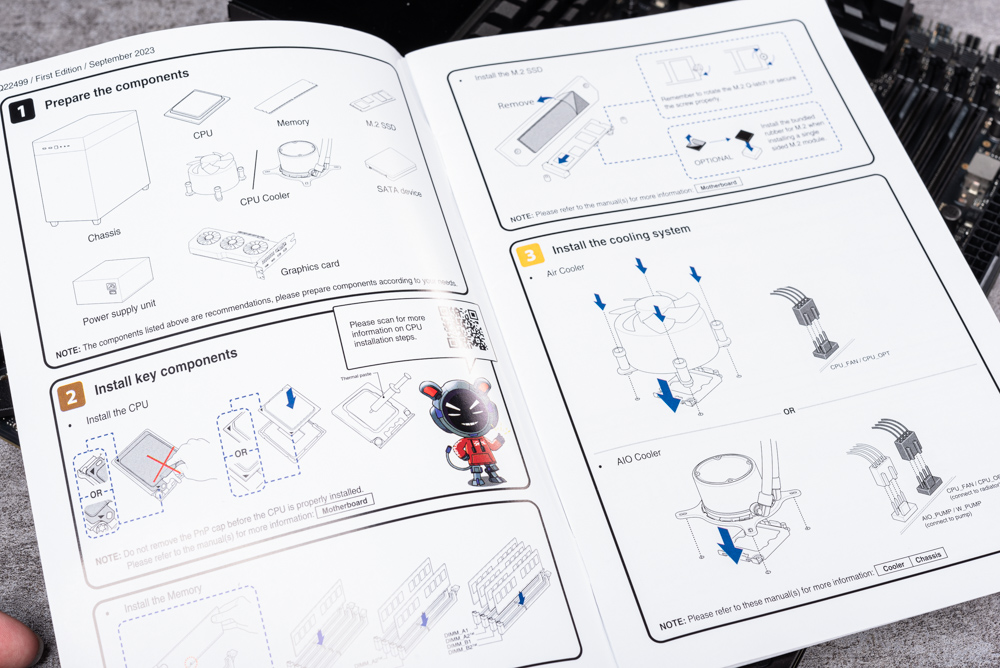



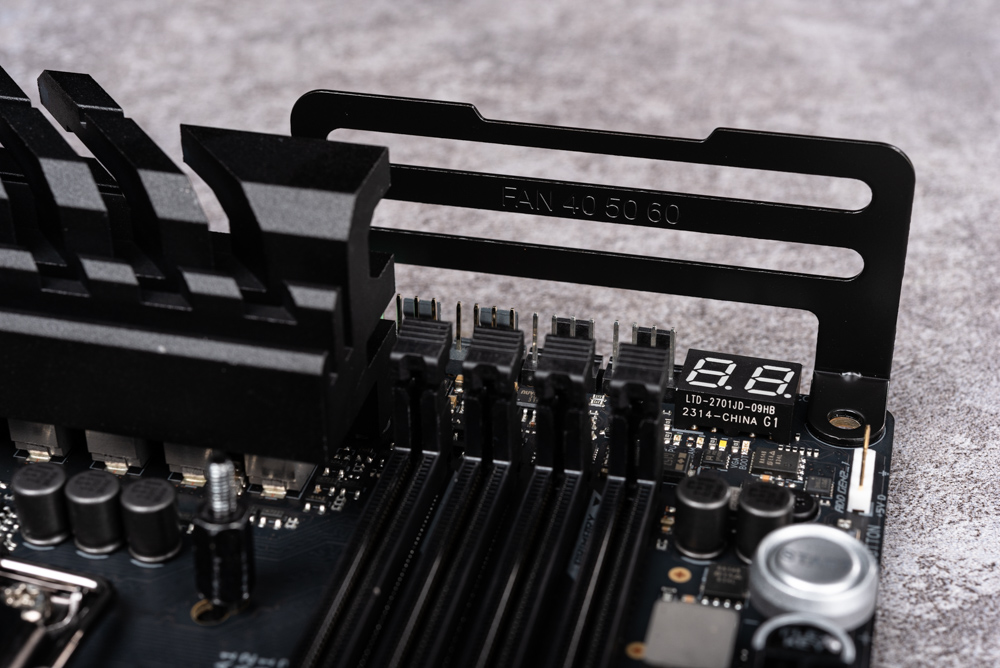
The Wi-Fi 7 Q-Antenna quick-release design significantly enhances user experience. While the internal antenna remains consistent, the connector has been upgraded to a squeeze-type plug. By simply pressing the antenna buckle, users can secure the connection. Notably, this connector can rotate a full 360°, offering a more flexible and user-friendly installation compared to previous antenna models.


ROG MAXIMUS Z790 DARK HERO BIOS Function / DIMM Flex Automatically adjusts
The ROG MAXIMUS Z790 DARK HERO motherboard, with the BIOS version 0502, introduces some interesting and potentially useful features for enthusiasts and power users. Let’s delve into the key features:
- DIMM Flex Function: As RAM modules can get quite hot, especially during intensive tasks or when overclocked, the ability to adjust DRAM timings and memory clock based on temperature can be immensely beneficial. By adapting to temperature changes, this function ensures that memory performance is optimized while also ensuring stability and reducing the risk of potential thermal-related issues.
- Ai Overclock Tuner: This is an ASUS feature provided for overclocking enthusiasts. It allows users to apply XMP (Extreme Memory Profile) parameters which can significantly boost the performance of compatible RAM modules. XMP profiles are predefined and tested settings that have been developed by RAM manufacturers to extract the maximum performance out of their modules.
- ASUS MultiCore Enhancement (MCE): This is an interesting feature that primarily affects how the processor behaves under load:
- Auto: It will apply settings optimized by ASUS, which might offer better performance than Intel’s default settings without too much overstepping the CPU’s power and thermal limits.
- Disabled: The CPU will adhere to Intel’s specified specifications. While this might be the safest regarding heat and power consumption, it might not extract the maximum performance out of the CPU.
- Enabled: This is for those who wish to push their CPU to its limits. It will unlock certain power and current limits (PL1, PL2), letting the CPU reach maximum performance. Of course, users should ensure they have sufficient cooling when using this mode.
- 90°C Limit: If users are worried about their CPU overheating, they can set a temperature limit. Once the CPU reaches this temperature, it will throttle to prevent any damage. It’s a good balance between performance and safety.
Introducing these features gives users more flexibility and control over their system’s performance. However, as with all overclocking and performance-enhancing tools, caution is advised. Ensuring that the system has adequate cooling and monitoring temperatures during intensive tasks is crucial to maintaining the longevity of the components.
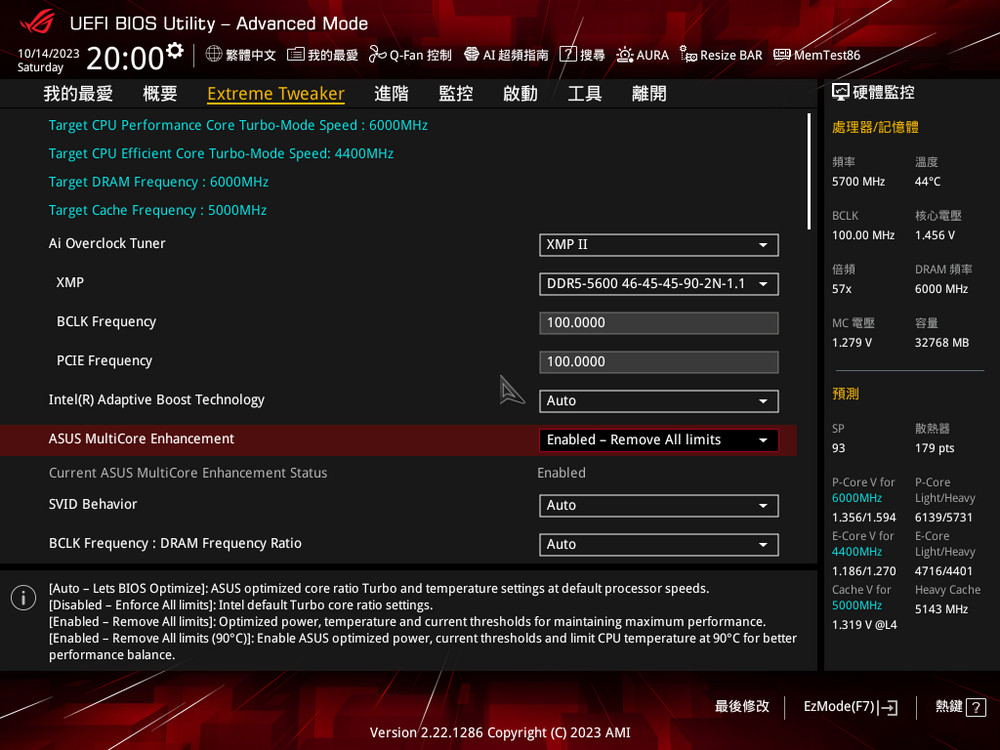
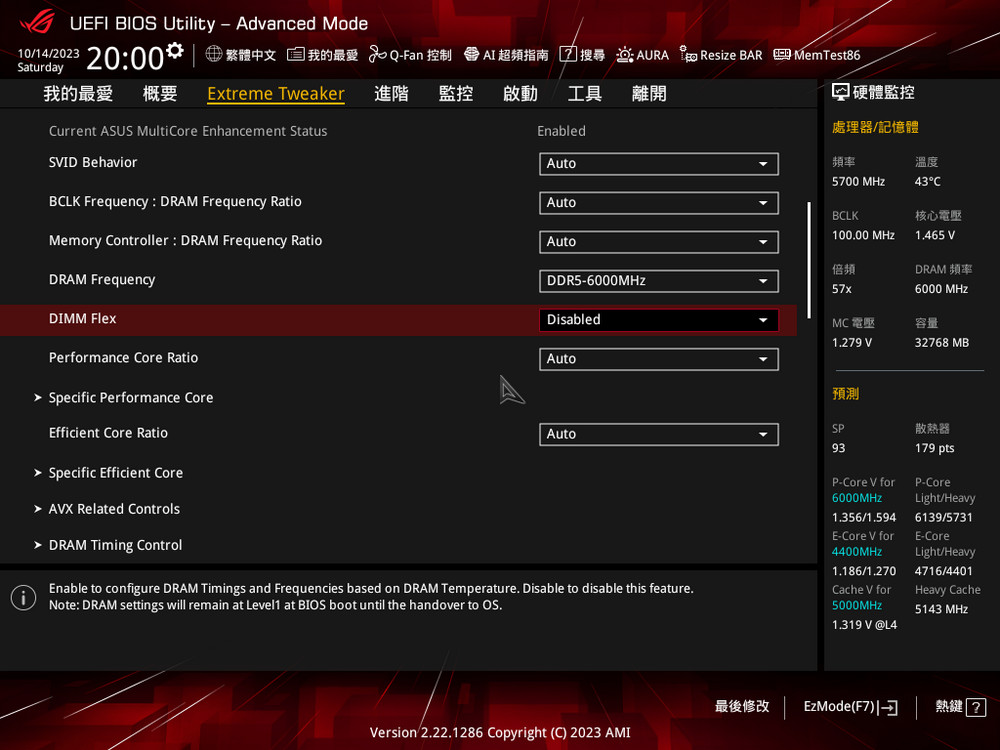
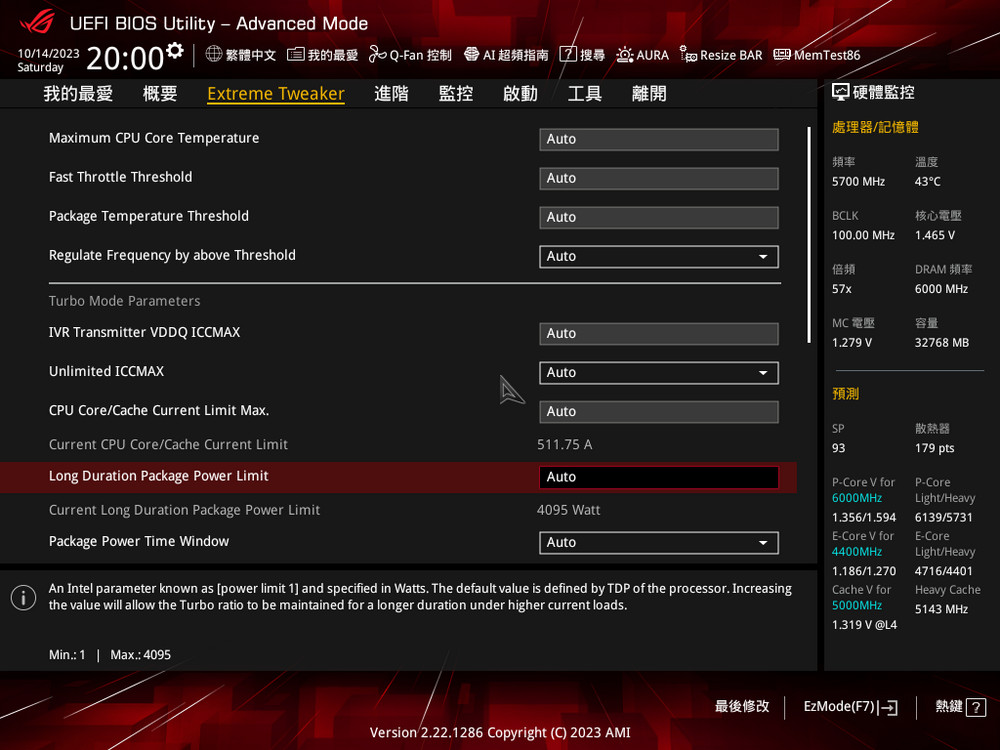
The Z790 DARK HERO is equipped with an AI overclocking feature. For the i9-14900K, it estimates a 93 SP and 179 pts for the radiator. The P-core overclocking parameters are 5.7GHz across all cores, 5.8GHz for five cores, and 6GHz for three cores. Meanwhile, the E-core has settings of 4.4GHz for all cores and 4.6GHz for both five and three cores. The maximum Turbo limit varies depending on the core count, ensuring the processor delivers its optimal performance.
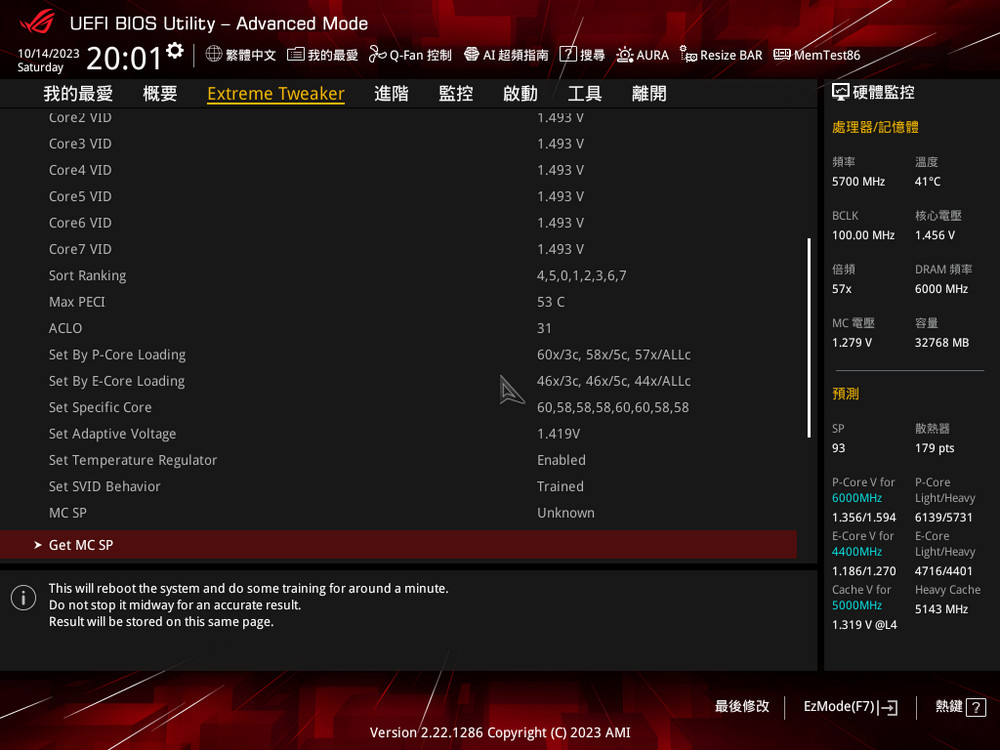
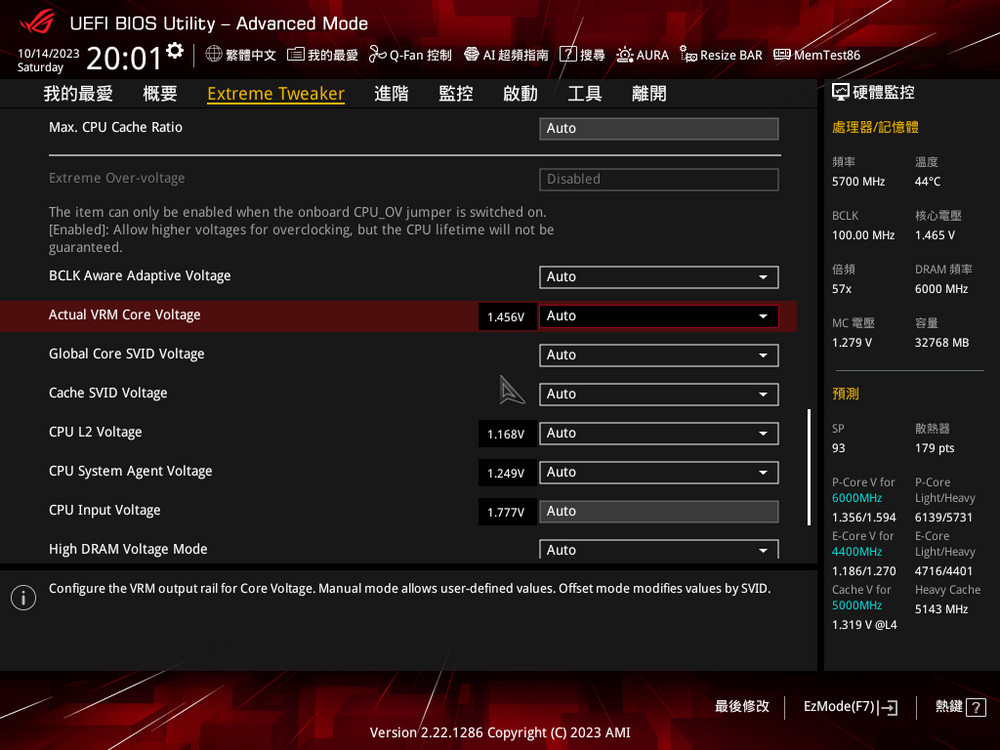
The advanced settings offer a wide range of configuration options for the processor and the platform. These options encompass features like Resize BAR, USB, Thunderbolt, and NVMe settings within the PCI subsystem. Within the built-in device configurations, users can individually customize onboard features. This includes configurations for LED lighting, Q-Code LED, and the choice to have the lights on or off when the device is powered down.

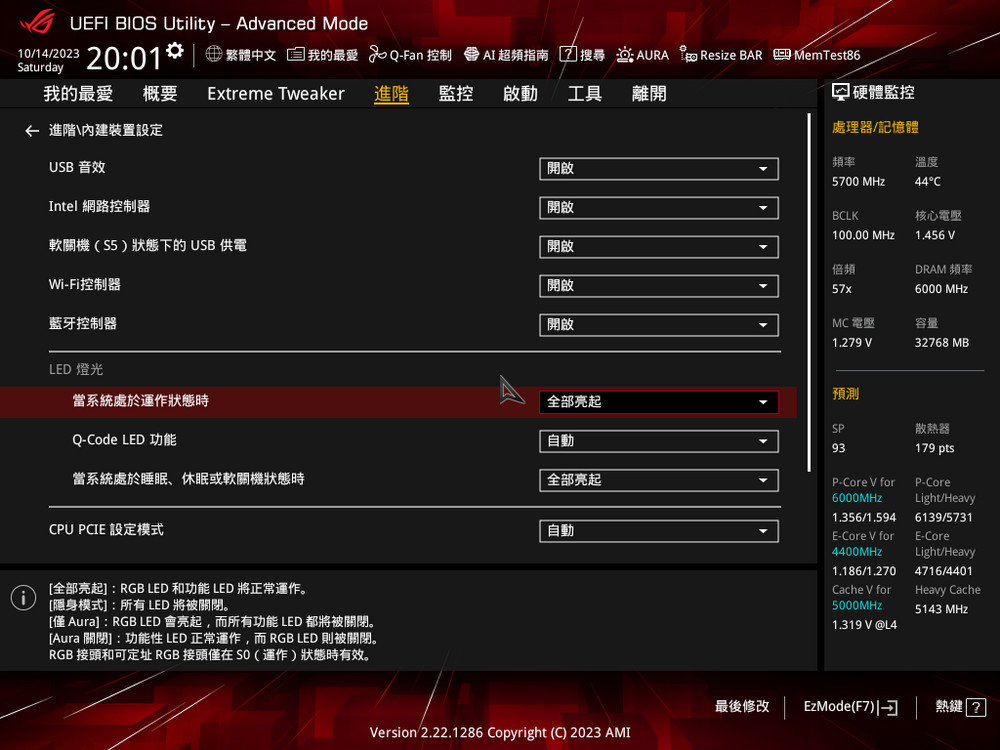
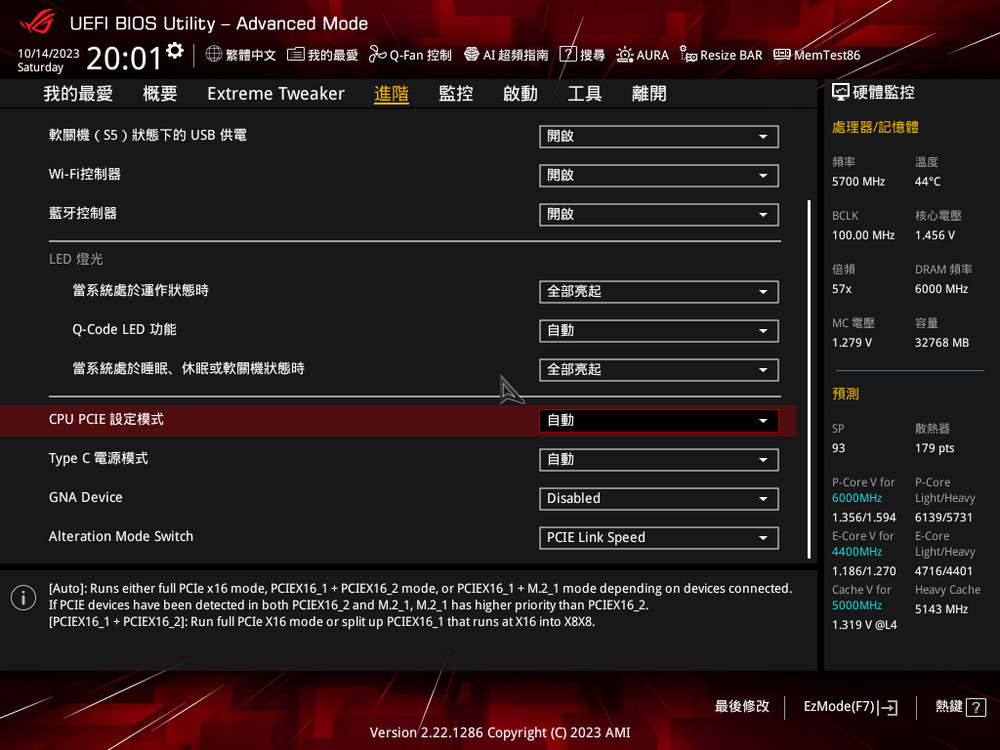

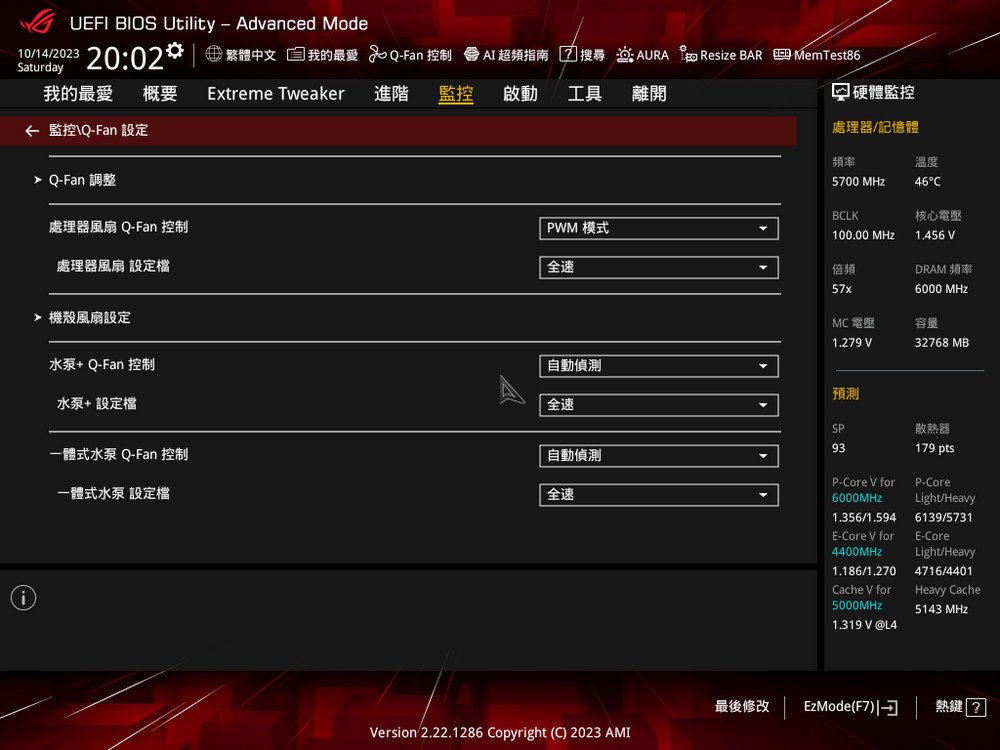

ROG Armory Crate Monitoring/Aura Sync/Fan Xpert/GameFirst
From a software perspective, ROG employs the Armory Crate as a central hub to unify motherboard functionalities and offer primary features like monitoring, Aura Sync, Fan Xpert, and GameFirst settings. Specifically for the motherboard, users can customize various aspects such as post-shutdown lighting effects, configuring the count of ARGB addressable LEDs, audio AI noise-cancellation, Disk Info, POLYMO LIGHTING, and Sonic Studio audio enhancements. It introduces new features like Wi-Fi Q-Antenna for optimizing antenna performance.
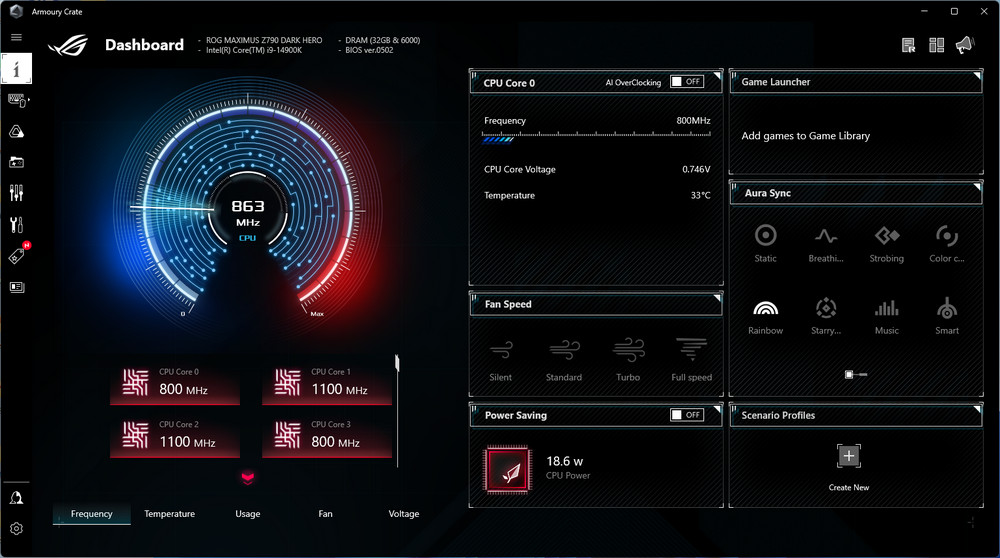
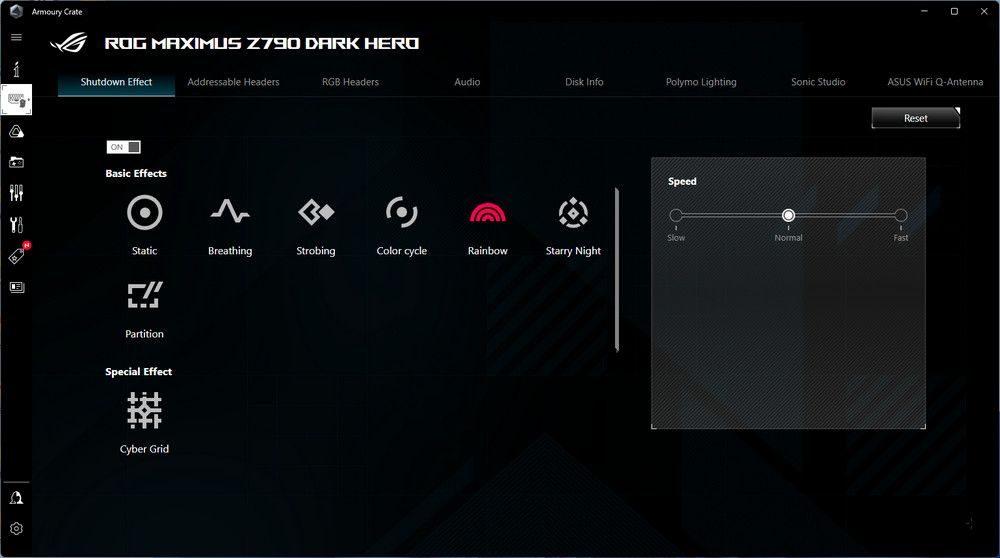
The Wi-Fi Q-Antenna offers two main features: Fast Check and Direction Finder.
- Fast Check is designed to measure the signal strength of the present wireless network. A smaller value in -dbA represents a stronger wireless signal in this context. The software also provides a textual description of the signal strength to make it user-friendly.
- Direction Finder, on the other hand, necessitates manual antenna adjustment. It facilitates signal detection across four different angles. After assessing, the software will showcase the angle that offers the strongest signal on its summary page.
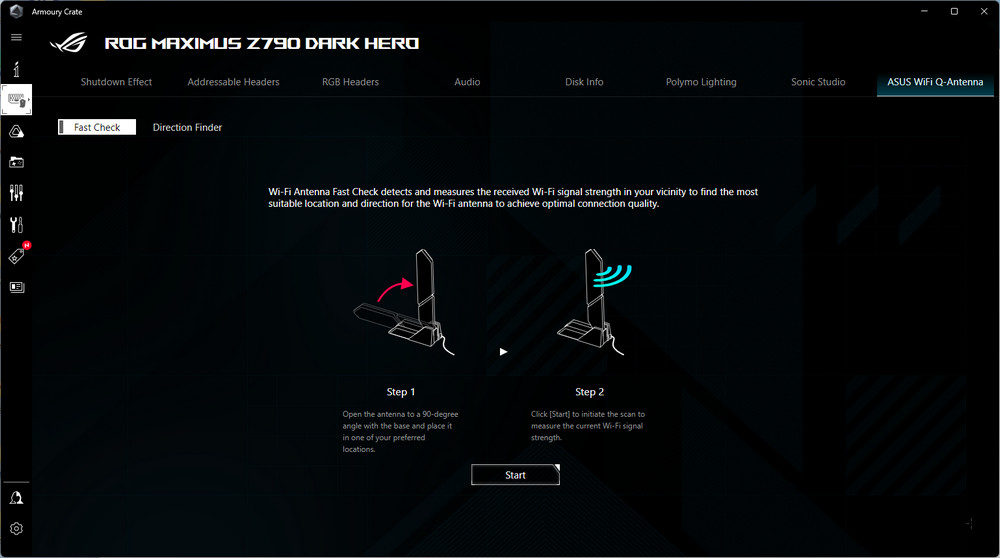
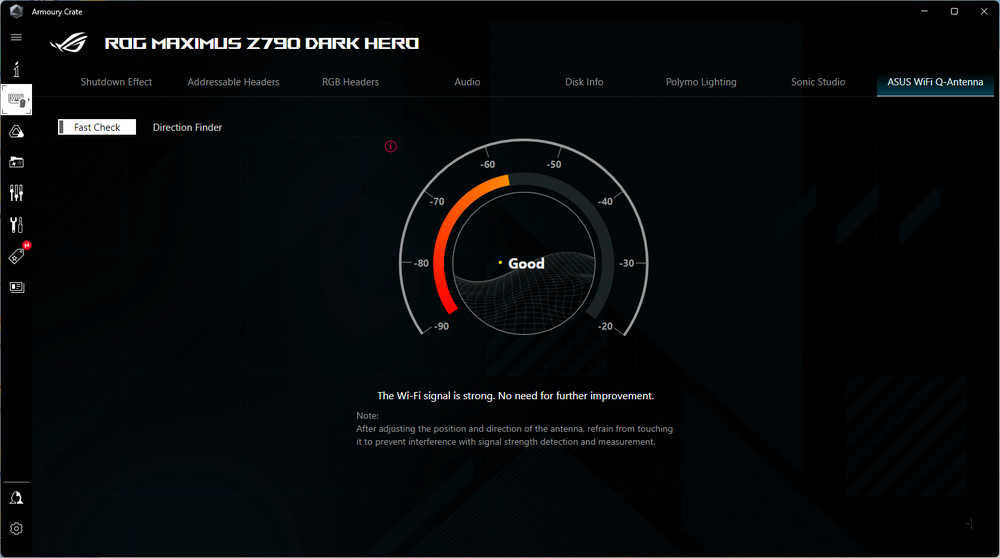
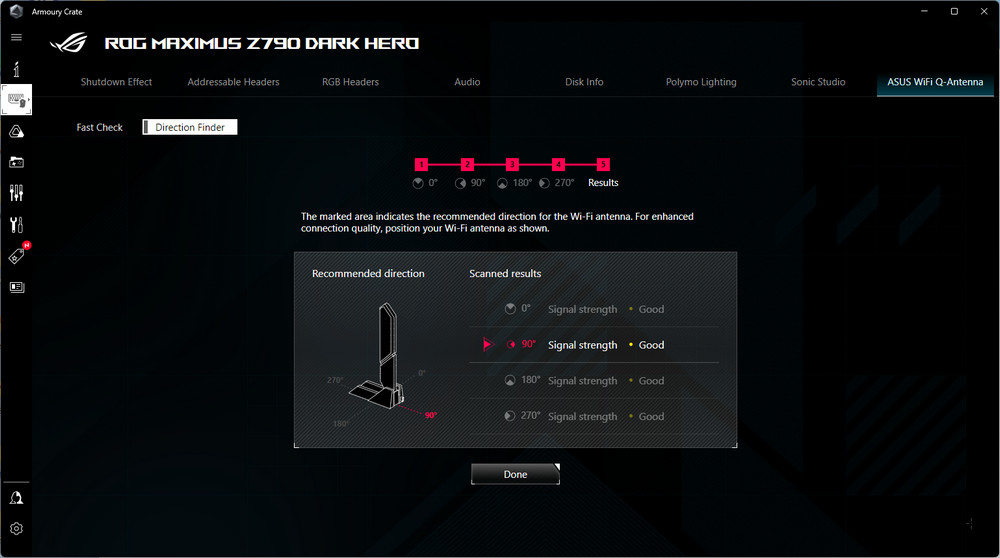
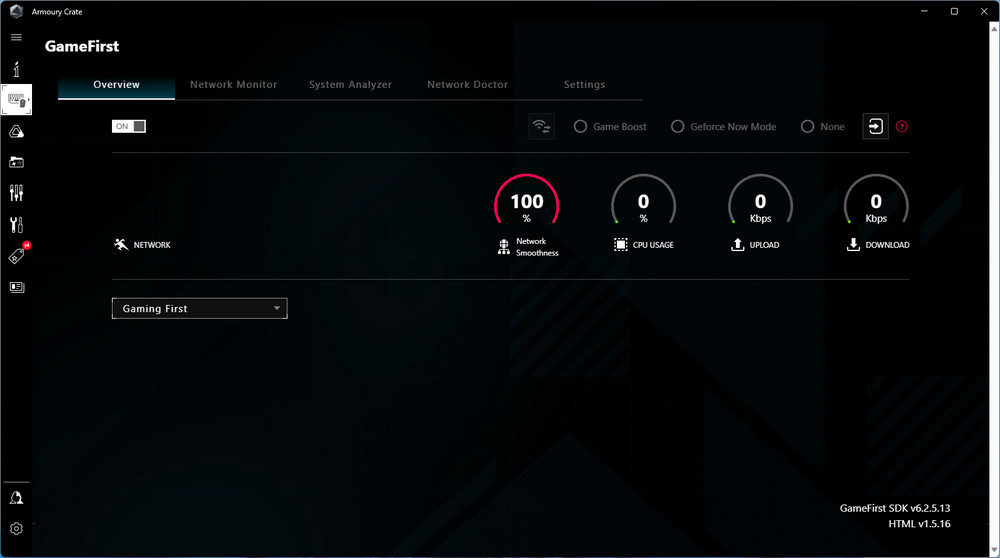
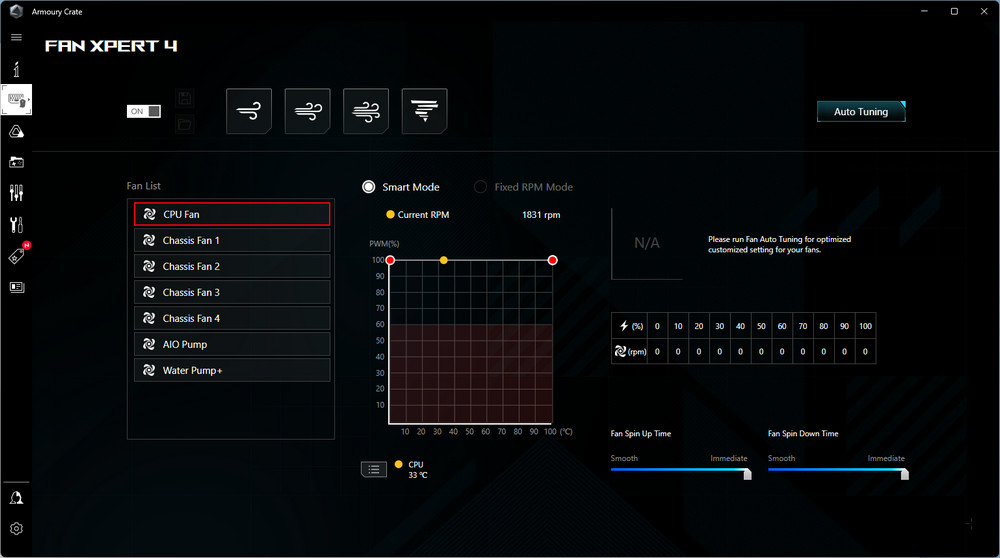
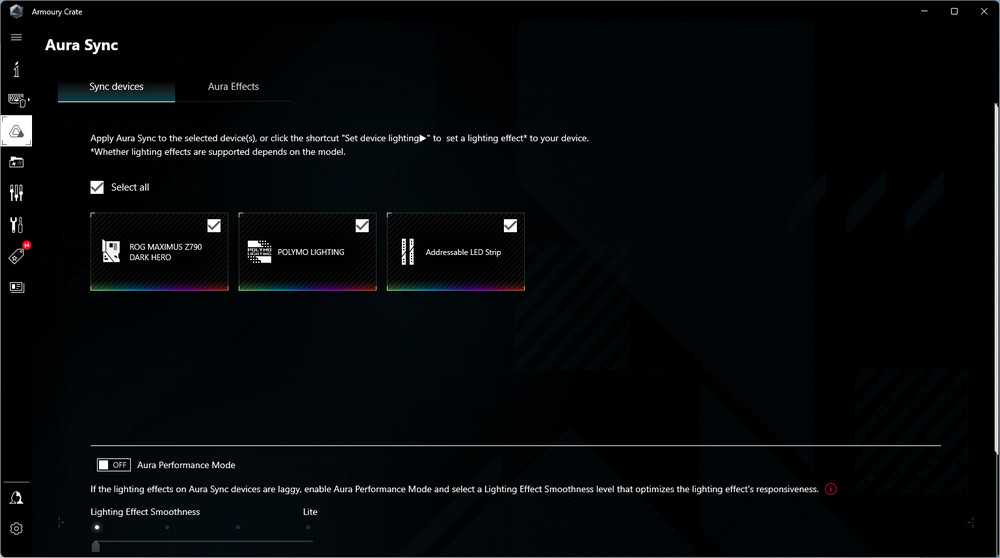

With a 20Gbps data transfer rate, the front-facing USB Type C supports PD 3.0, QC 4.0, and a 60W rapid charging feature. When the relevant software is installed, it comes with the USB Wattage Watcher tool. This gadget allows users to monitor the current rapid charging wattage. During testing, it achieved a charge rate of 50.68W when connected to a laptop.
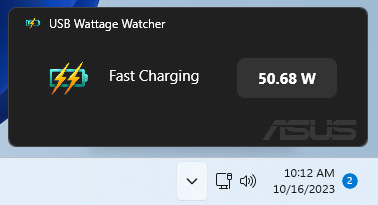
ROG MAXIMUS Z790 DARK HERO motherboard performance
For our performance testing, we employed a combination of benchmarks that test CPU rendering, overall computer performance, and gaming prowess. Here are the detailed specifics of the test setup and results:
Test Platform Configuration:
- Processor: Intel Core i9-14900K
- Motherboard: ASUS ROG MAXIMUS Z790 DARK HERO
- Memory: Crucial Pro DDR5-6000 16GBx2
- Graphics Card: NVIDIA GeForce RTX 4090
- System Drive: Solidigm P44 Pro 1TB PCIe 4.0 SSD
- Cooling Solution: ROG RYUJIN III 360 water cooling
- Power Supply: Seasonic VERTEX 1000W
- Operating System: Windows 11 Pro 22H2
The tests were conducted with the motherboard set to ‘Auto’ in the settings. We enabled the XMP feature, removed any power consumption caps, and used the ROG RYUJIN III 360 for cooling. The scores resulting from these tests are shared below for reference.
A separate verification was conducted with CPU-Z to confirm the details of the Intel Core i9-14900K processor. There have been no upgrades to this CPU. It’s built on the Intel 7 10nm process and features 8P+16E cores and 32 threads, code-named ‘Raptor Lake’. Our tests utilized the ROG MAXIMUS Z790 DARK HERO motherboard with its BIOS updated to version 0502. The memory used for these tests was dual-channel DDR5 16GBx2 clocked at 6000MHz.
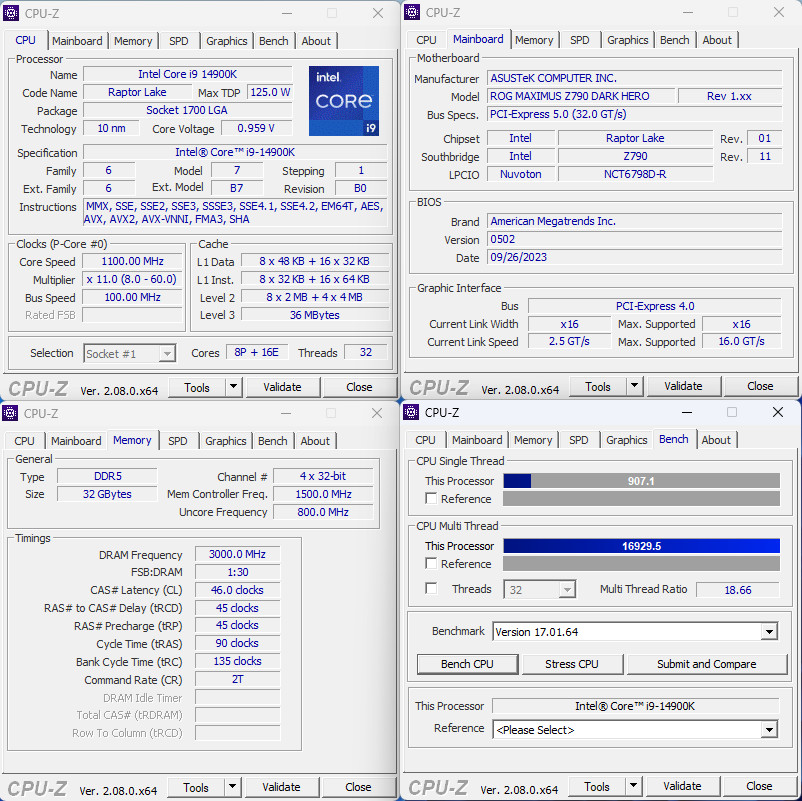
The latest iteration, CINEBENCH 2024, is wholly built upon Cinema 4D’s default Redshift rendering engine. This new version incorporates comprehensive GPU and CPU tests and facilitates cross-platform performance assessments. Including the Redshift rendering engine means it presents a more rigorous rendering challenge for CPUs. To offer a holistic view and aid in performance comparisons, results from CINEBENCH R23 are also provided.
For the Intel Core i9-14900K:
CINEBENCH 2024 Results:
- CPU Multi-thread (nT): 2236 pts
- CPU Single-thread (1T): 136 pts
CINEBENCH R23 Results:
- CPU Multi-thread (nT): 41682 pts
- CPU Single-thread (1T): 2327 pts
These figures provide a clear performance distinction between the two versions and can serve as a valuable benchmark for enthusiasts to analyze and reference.
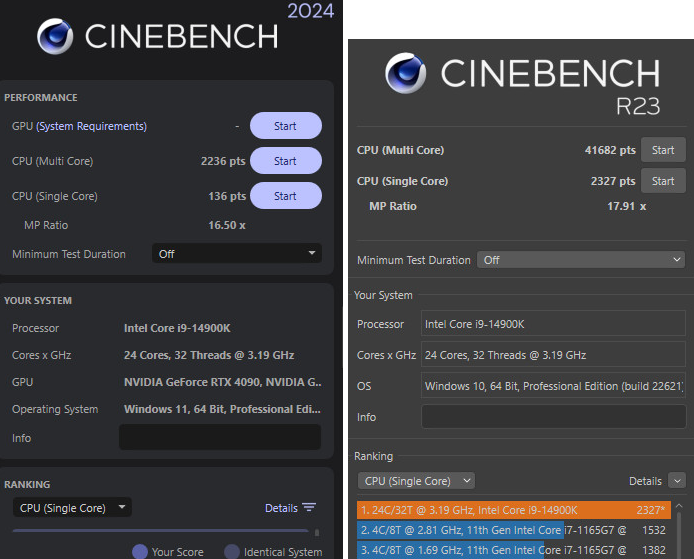
The AIDA64 memory and cache test was conducted using Crucial Pro DDR5-6000 16GBx2 memory in tandem with the ROG MAXIMUS Z790 DARK HERO motherboard. The performance results for this configuration are as follows:
Memory Performance Metrics:
- Read: 94,237 MB/s
- Write: 81,712 MB/s
- Copy: 83,667 MB/s
- Latency: 75.4 ns
These metrics provide a comprehensive overview of the memory’s performance capabilities when paired with the specified motherboard.
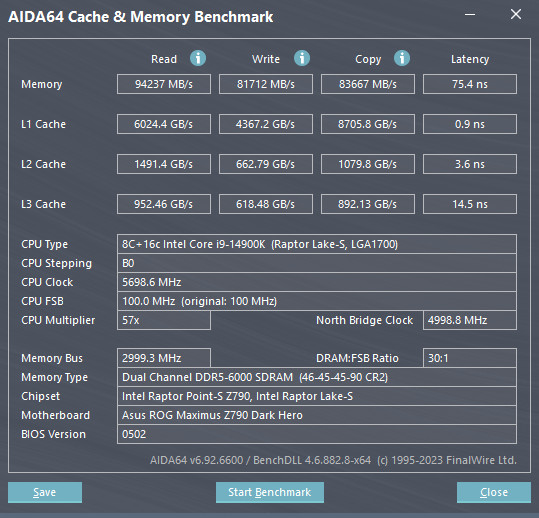
The comprehensive computer performance evaluation was executed using PCMark 10. This software offers a gamut of tests designed to mirror real-world tasks and use cases.
PCMark 10 Test Categories:
- Essentials: These tests evaluate basic computing tasks such as application startup speeds, video conferencing capabilities, and general web browsing performance.
- Productivity: This set focuses on tasks like spreadsheet processing and general document-centric work.
- Digital Content Creation: Geared towards more intensive operations, it assesses performance in areas like photo and video editing, as well as rendering and visualization.
For the Intel Core i9-14900K, the scores achieved were:
- Overall Score: 10,111 points
- Essentials: 12,629 points
- Productivity: 11,833 points
- Digital Content Creation: 18,772 points (This is particularly noteworthy given that tasks in this category are more demanding on the CPU.)
It’s worth highlighting that during these tests, the recorded data indicates the CPU’s clock speed peaked at an impressive 5.9 GHz. This showcases the robust performance capability of the i9-14900K under demanding conditions.

CrossMark, developed by BAPCo, is a versatile computer performance benchmarking tool available without charge. Its cross-platform capability means it can be used on a range of operating systems, including Windows, iOS/iPadOS, macOS, and Android. The tests encompass a wide variety of tasks typical of a standard user, focusing on:
- Productivity Tasks: This includes activities such as text editing, working with spreadsheets, and web browsing.
- Creativity Tasks: Here, the emphasis is on photo editing, organization of multimedia content, and video editing assignments.
- Responsiveness Tests: These gauge the computer’s speed in responding to various tasks and commands.
For the Intel Core i9-14900K, the results on the CrossMark tests are as follows:
- Overall Score: 2,744 points
- Productivity: 2,499 points
- Creativity: 3,021 points
- Responsiveness: 2,719 points
The scores provide an in-depth view into the processor’s capability in handling different tasks and workloads.
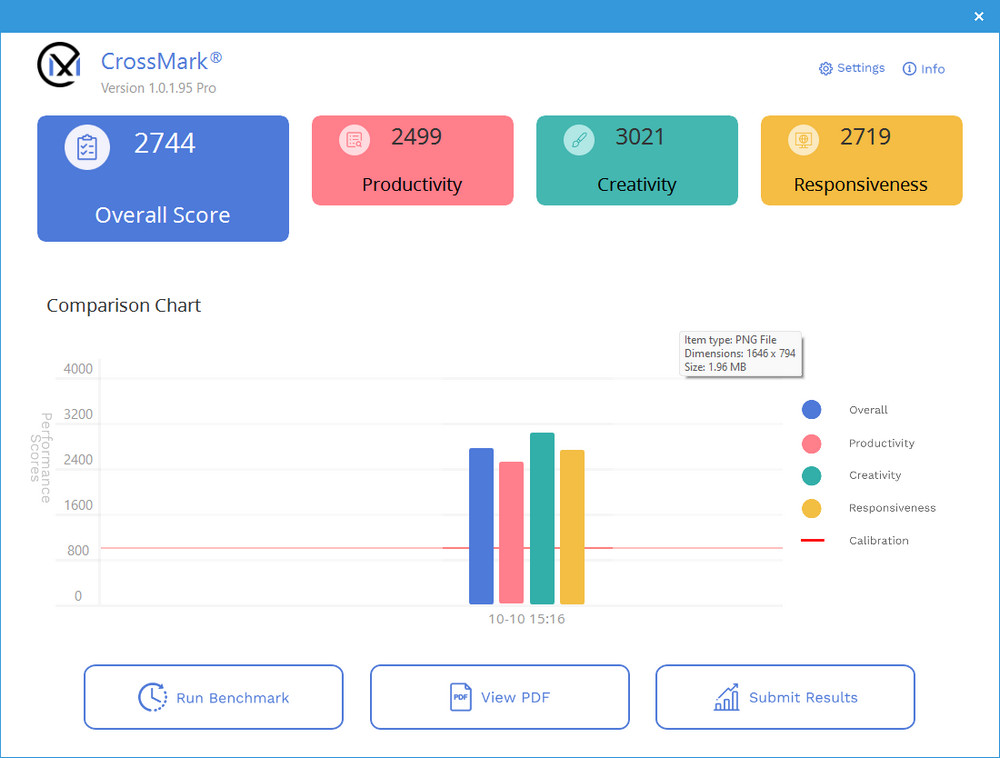
The 3DMark Fire Strike and Time Spy tests are benchmarks commonly used to evaluate the performance of both CPUs and GPUs within gaming contexts.
Using the formidable RTX 4090 graphics card, the Intel Core i9-14900K achieved the following results:
DMark Fire Strike:
- CPU Physics Score: 55,764 points
Time Spy (Tailored for DirectX 12):
- CPU Score: 22,823 points
These scores provide insights into the processor’s performance in gaming environments, especially when combined with a high-end graphics card like the RTX 4090.
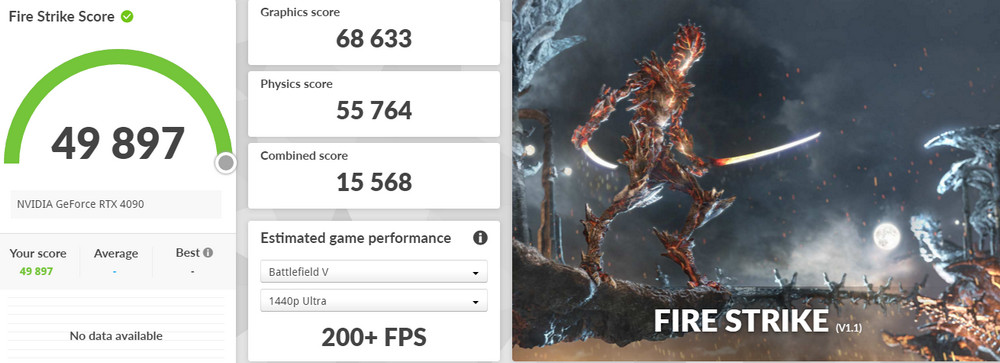
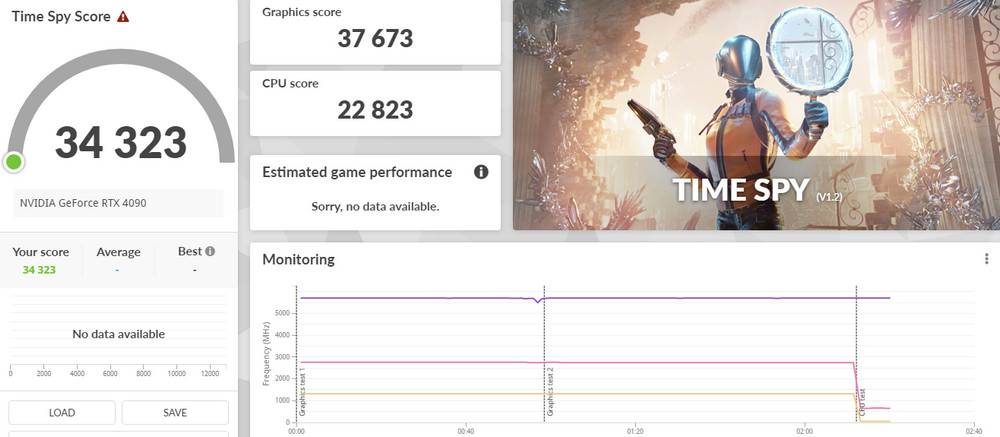
Summary
The ROG MAXIMUS Z790 DARK HERO, while largely mirroring its predecessor in many aspects, does introduce some incremental upgrades. Here’s a summary of its enhancements and specifications:
Enhancements in ROG MAXIMUS Z790 DARK HERO:
- Storage: The motherboard now boasts five M.2 slots, and notably, it natively supports the faster PCIe 5.0 SSDs.
- Connectivity: While currently supporting the existing Wi-Fi standards, it’s primed to be future-proofed with potential Wi-Fi 7 wireless network support.
- User-friendly Additions: ROG introduces a Q Antenna design that ensures a swift and hassle-free antenna attachment process.
- BIOS Update: A new function called ‘DIMM Flex’ has been introduced. This feature intuitively adjusts parameters and clock speeds contingent on the memory temperature.
Pricing and Comparison:
- While the ROG MAXIMUS Z790 DARK HERO retains most of the original HERO’s specifications, its price in Taiwan remains consistent with the flagship motherboard pricing, coming in at NT$ 20,990.
- In terms of making a decision, it boils down to personal preferences between the two versions.
- A piece of advice offered is that only the i7-14700K from Intel’s 14th generation is deemed worthy of investment. For those considering the i9 or i5 options, it might be more prudent to lean towards the 13th-generation CPUs.
This overview offers a concise insight into the enhancements of the ROG MAXIMUS Z790 DARK HERO and its comparative position in the market.
If this article is helpful for you, please share this article with your friends on social media. Thank you!
This article is based on the personality of the reviews. You are responsible for fact-checking if the contents are not facts or accurate.
Title: ASUS ROG MAXIMUS Z790 DARK HERO Motherboard Review: Evolving the 14th Generation with PCIe 5.0 SSD Support and Wi-Fi 7 Upgrades