
At this year’s COMPUTEX, ASRock revamped its mainstream motherboard lineup by introducing new models like the Z790 Nova WiFi, Z790 Riptide WiFi, and Lightning WiFi. The flagship among these is the “Phantom Gaming Z790 Nova WiFi,” which stands out with its impressive 6 M.2 slot setup. This motherboard boasts a robust 20-phase 90A power architecture, embraces the PCIe 5.0 SSD standard, and introduces a tool-less quick-release for M.2. Modern connectivity features like Wi-Fi 7 802.11be 2×2 and USB-C 20Gbps, among others, are also integrated.
Specifications:
- Dimensions: ATX format, measuring 30.5cm x 24.4cm
- CPU Compatibility: Supports Intel Core 12th to 14th generation
- CPU Socket: Intel LGA 1700
- Power Phases: A 20+1+2 phase 90A Smart Power Stage configuration
- Chipset: Uses Intel’s Z790
- BIOS: A 256Mb ROM with UEFI AMI
- RAM Support: 4 DIMM slots, supporting up to 192GB of DDR5 memory, with speeds of 7800+(OC)/4800 MHz
- Graphics Outputs: HDMI 2.1 and DisplayPort 1.4 included
- Expansion: Varied PCIe slots, including a PCIe 5.0 x16
- Storage Options: A mix of SATA 6Gb/s and M.2 slots, with the M.2 configurations supporting various PCIe standards
- Networking: Incorporates a Killer E3100G 2.5GbE LAN
- Wireless: Features Wi-Fi 7 802.11be 2×2 and BT 5.4
- Sound: A 7.1 channel Realtek ALC4082 codec
- USB Connectivity: A range of USB ports, including front and rear USB 3.2 Gen 2×2 Type C
- Lighting: Supports both ARGB and RGB setups
- Cooling: Multiple fan connectors, including dedicated ones for CPU and chassis.
Mainstream Phantom Gaming! Z790 Nova WiFi Unboxing/Super Crazy 6 M.2 and Tool-Free Design
Outside of the i7-14700K which boasts core enhancements, the 14th generation Intel Core processors mainly exhibit increased power consumption. Thankfully, they maintain compatibility with the LGA 1700 socket. This compatibility ensures that motherboards with chipsets like the Z790 and B760 remain relevant. In light of this, ASRock has rolled out a slew of Phantom Gaming motherboards, as well as updates to the Taichi Lite series.
The Z790 Nova WiFi is versatile, supporting Intel Core processors from the 12th to 14th generations. It comes equipped with a 20-phase 90A SPS power unit and offers four DDR5 DIMM slots, accommodating up to 192GB of RAM, with overclocking speeds reaching 7800MHz. For visual outputs, it integrates HDMI 2.1 and DisplayPort 1.4 DSC.
On the expansion front, the board features a PCIe 5.0 x16 slot, along with PCIe 4.0 x4 and PCIe 3.0 x1 slots. A standout feature is its impressive six M.2 expansion slots. The primary Blazing M2_1 slot, which is routed through the CPU, supports PCIe 5.0 x4 SSDs. However, equipping an SSD here limits the bandwidth of the subsequent PCIe slot to x8. The secondary Hyper M2_2 leverages an additional PCIe 4.0 x4 CPU lane.
The subsequent M.2 slots (Hyper M2_3 to M2_6) all accommodate PCIe 4.0 x4 SSDs, although the SATA count is trimmed to four. Network capabilities include a Dragon RTL8125BG 2.5GbE LAN, accompanied by the latest Wi-Fi 7 802.11be 2×2 and BT 5.4 wireless connectivity. Audio is managed by a Realtek ALC4082 7.1ch codec, supplemented by Nahimic Audio software.
In terms of USB ports, the motherboard provides a pair of USB 3.2 Gen 2×2 Type C in a side-by-side arrangement, alongside various other USB ports. The highlight remains the expansive M.2 storage configuration, ensuring versatility for multiple computing needs.


The Phantom Gaming Z790 Nova WiFi boasts an elegant black mirrored finish, with the word “NOVA phantom” prominently displayed. It features an ARGB illumination beneath the motherboard’s I/O shroud and the M.2 heatsink. Additionally, it is equipped with an extensive VRM cooler and is replete with M.2 heat dissipation solutions.


The motherboard features four metal-armored DIMM DDR5 memory slots, capable of supporting XMP overclocking profiles with a memory capacity reaching up to 192GB. On the left side of the motherboard’s ATX 24-pin power supply slot, you’ll find the front-facing USB 3.2 Gen 2×2 Type C and USB 3.2 Gen 1 expansion ports. Conversely, the right side houses the Debug LED, a 3-pin ARGB connector, and CPU_FAN expansion pins.
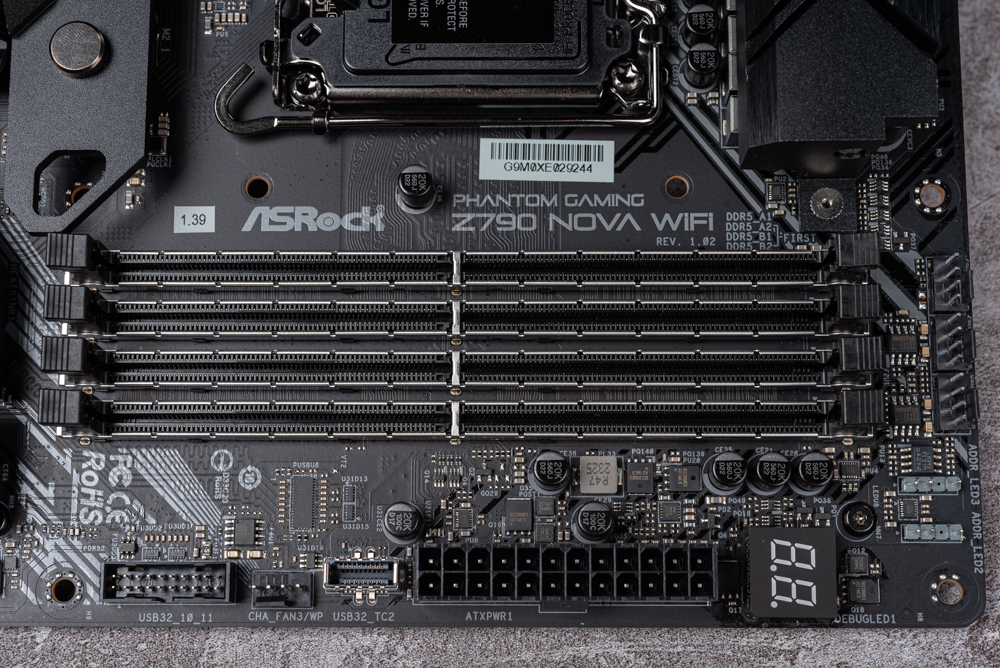
The Intel LGA 1700 socket placement is compatible with the 12th, 13th, and 14th generation Intel Core processors. Surrounding the CPU is a substantial VRM cooling solution. This heatsink, extending to the top of the I/O housing on the left, showcases NOVA’s RGB illumination. Beneath it, there’s a concealed VRM cooling fan that actively manages heat dissipation for the power module.


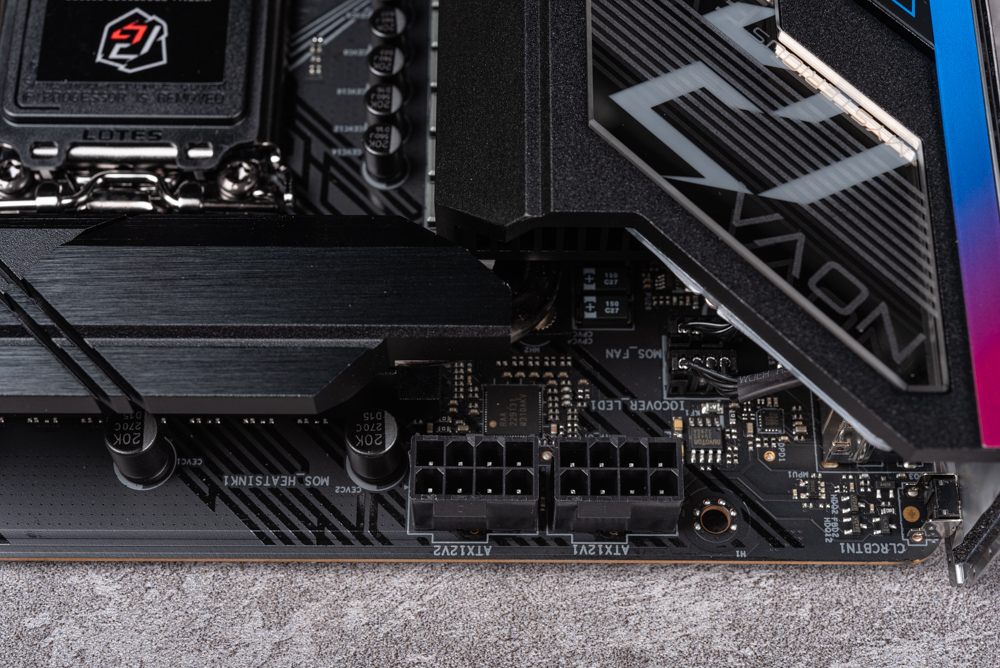
Owing to the inclusion of six M.2 slots, the motherboard has been designed with a reduced count of just four SATA ports.
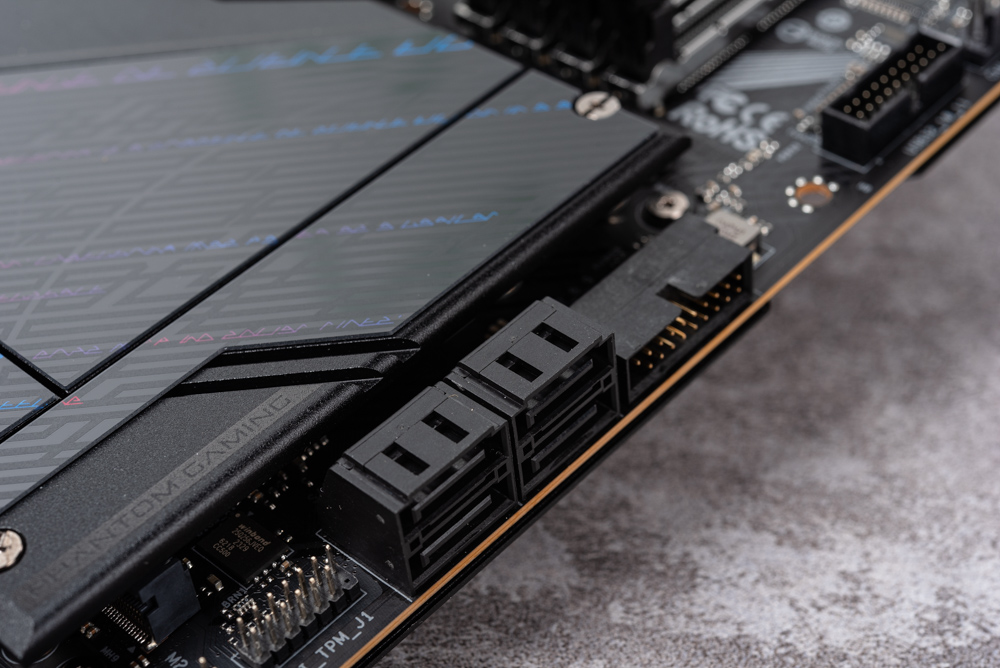
The motherboard is equipped with three expansion slots: the primary being a PCIe 5.0 x16, followed by a PCIe 4.0 x4, and lastly, a PCIe 3.0 x1 slot. Starting from the left edge of the motherboard, the connectors are arranged as follows: front audio input, FAN, TB Header, ARGB, RGB, FAN, T_Sensor, Power, Reset, and front panel pins.

The primary M.2 heatsink incorporates a tool-less quick-release mechanism. The M.2 heatsink can be detached by simply retracting the circular button, and metal clasps are employed for rapid heatsink securement. Moreover, the M.2 SSD is anchored in place using screw-less plastic fasteners.
The inaugural Blazing M2_1 slot is channeled through the CPU’s PCIe 5.0. As a result, once an SSD is affixed, the bandwidth of the first PCIe slot is capped at PCIe 5.0 x8.

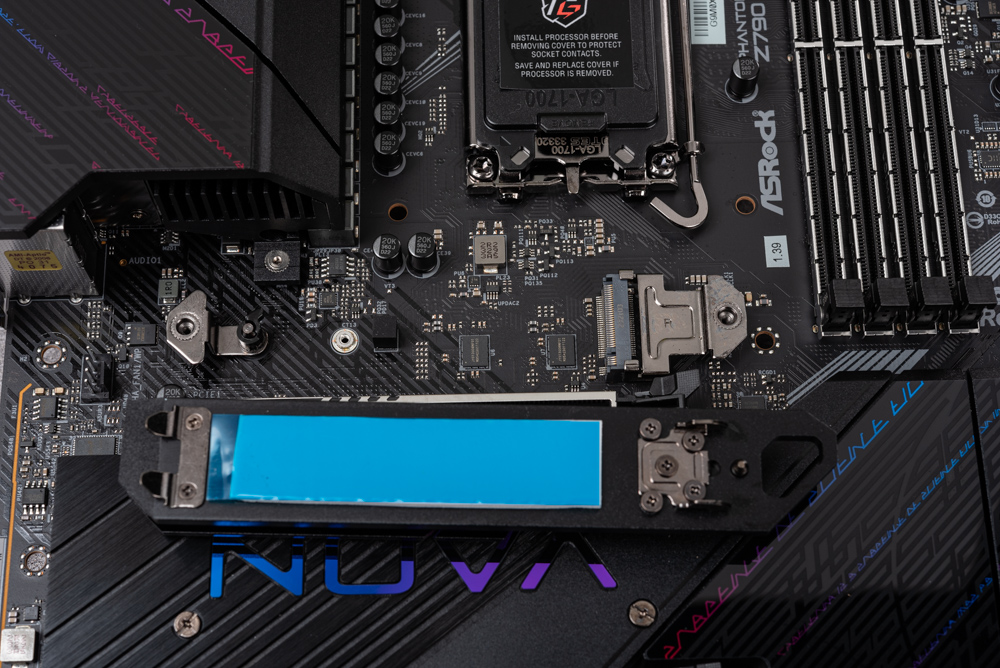

The secondary slot, Hyper M2_2, leverages an additional PCIe 4.0 x4 lane provided by the CPU. The subsequent slots, namely Hyper M2_3 through Hyper M2_6, are all compatible with PCIe 4.0 x4 SSDs.
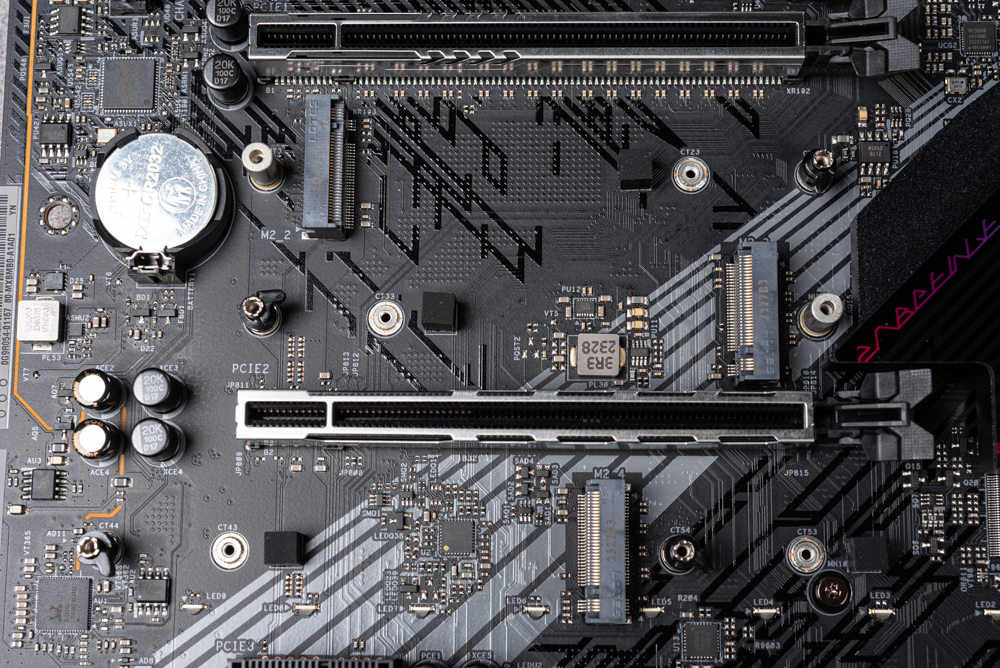
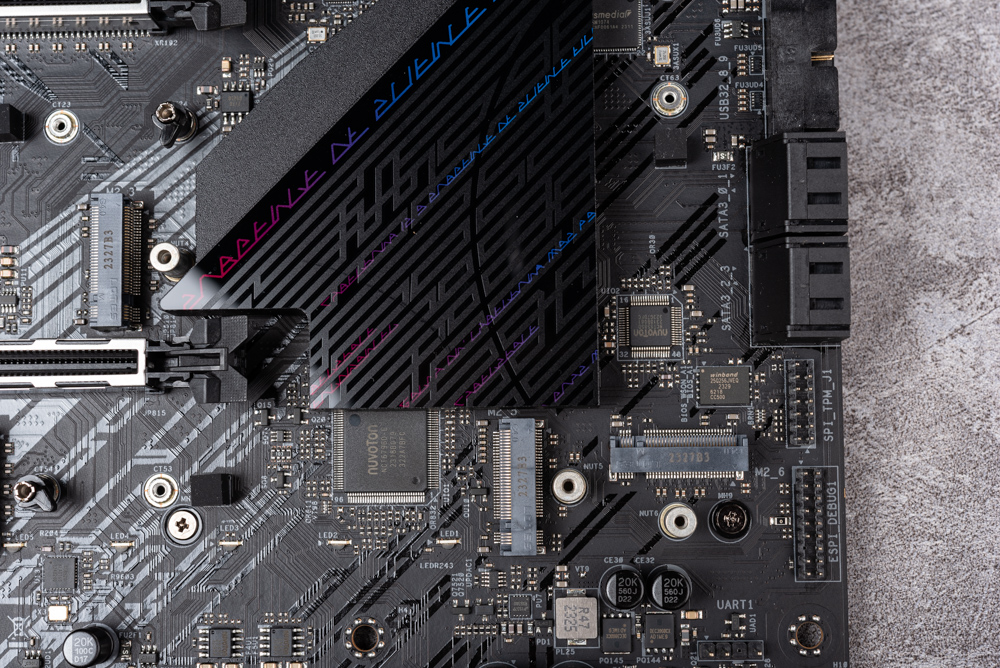

The motherboard’s rear I/O features an all-in-one backplate, which includes the CLR CMOS buttons, HDMI 2.1, and DisplayPort 1.4 DSC for video outputs. There are also ports for a Wi-Fi antenna, a 2.5GbE LAN, and 3.5mm audio outputs. For USB connectivity, it offers 2 USB 2.0 ports, 3 USB 3.2 Gen1 ports, 4 USB 3.2 Gen2 ports, and 1 USB 3.2 Gen 2×2 Type C port among others.

Phantom Gaming Z790 Nova WiFi motherboard materials / 20 phases 90A, 6 x M.2
Having discussed the specifications and design of the Phantom Gaming Z790 Nova WiFi, let’s delve deeper. We can observe numerous components and intricate details in its design by removing the VRM, M.2/PCH heatsinks, and the metal backplate. I’ll further break down the motherboard to share these insights with you.


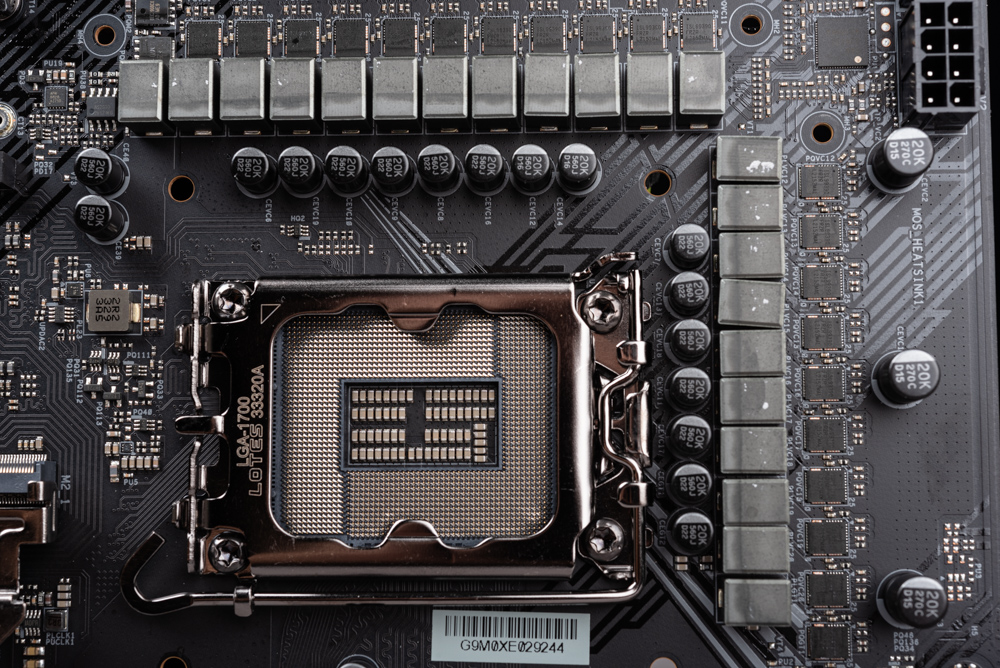
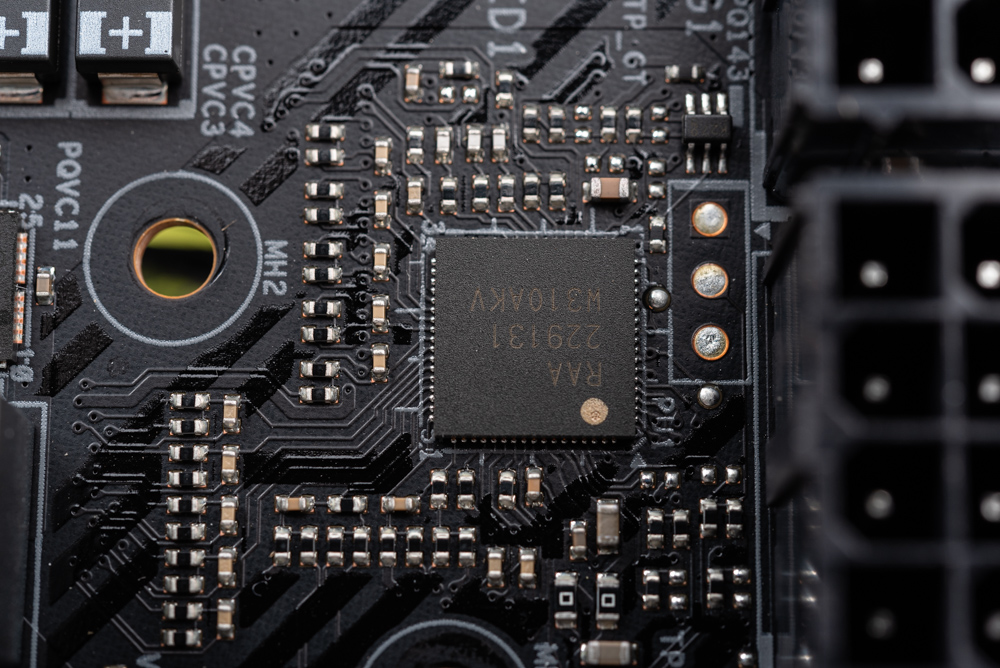
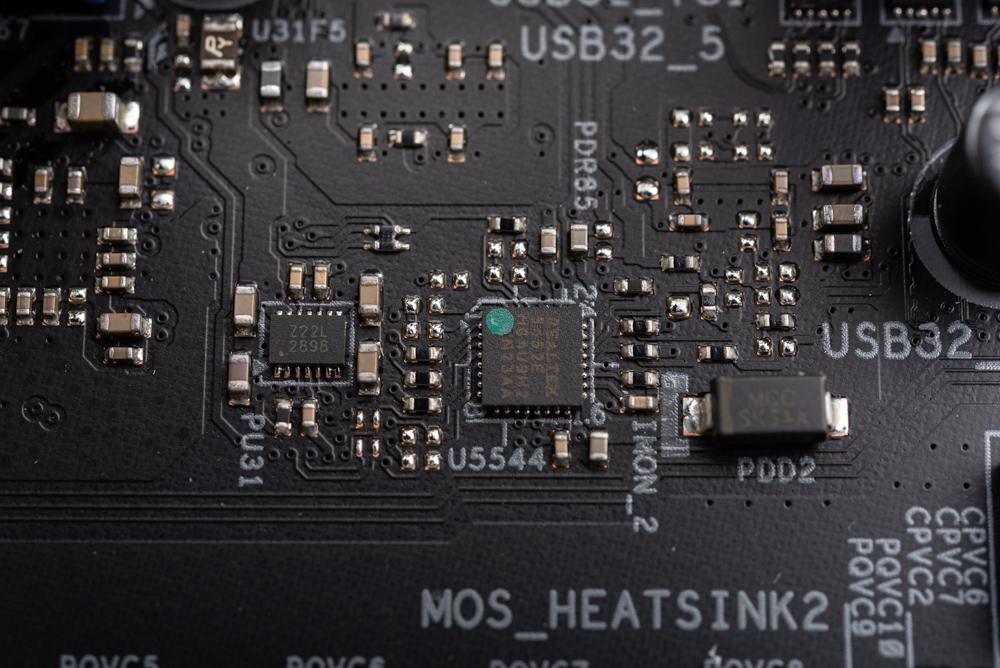
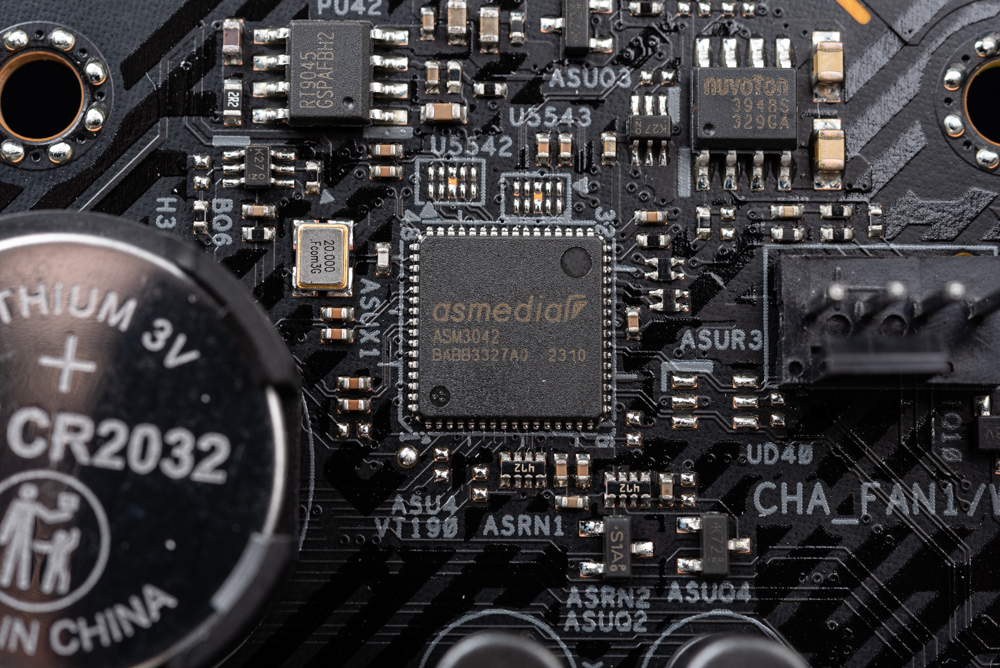
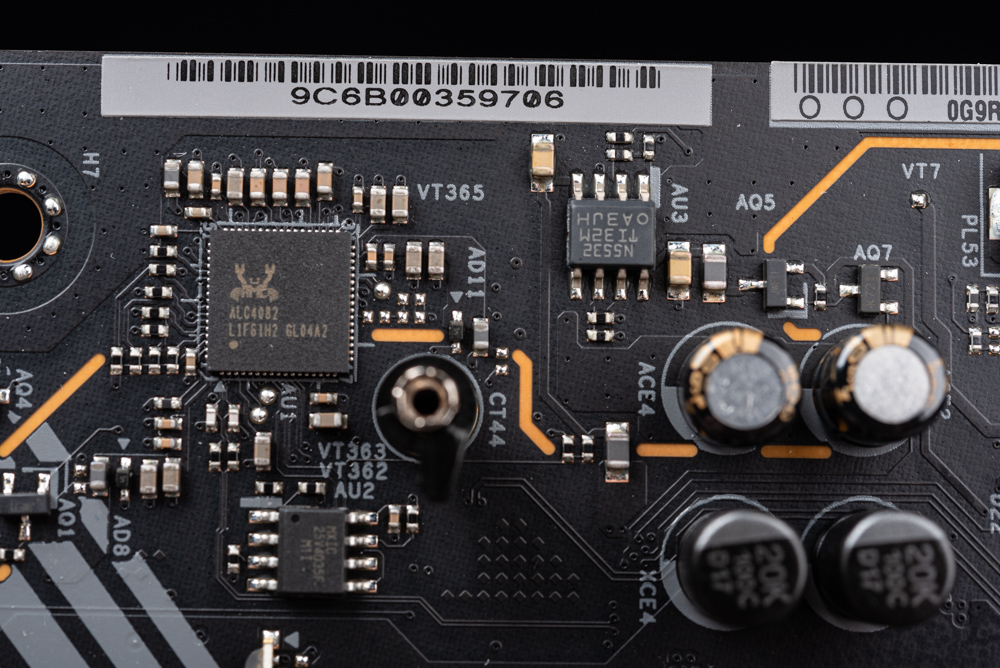
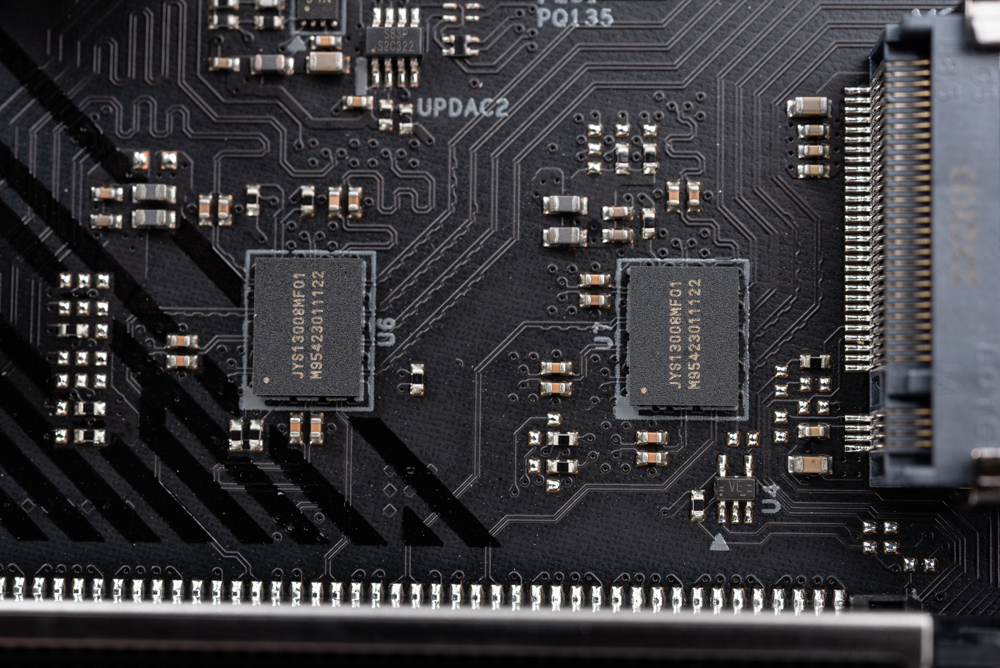
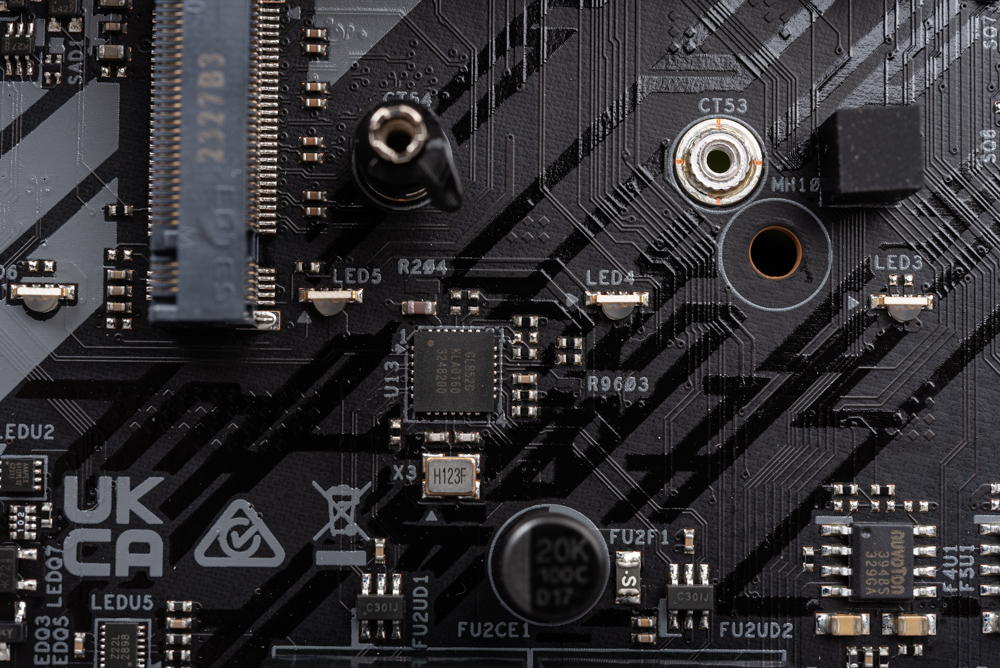
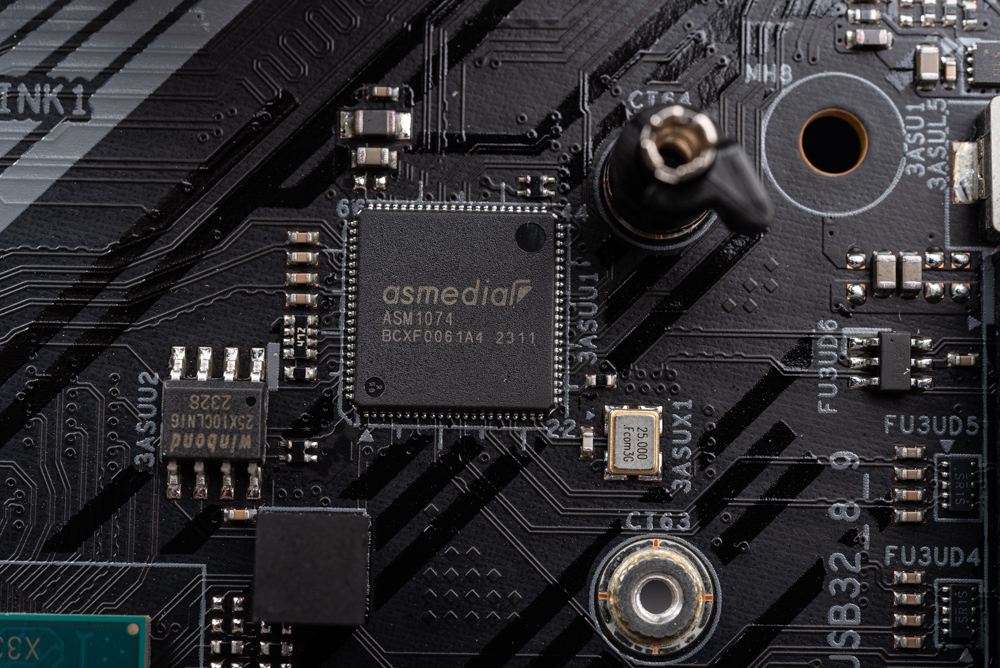
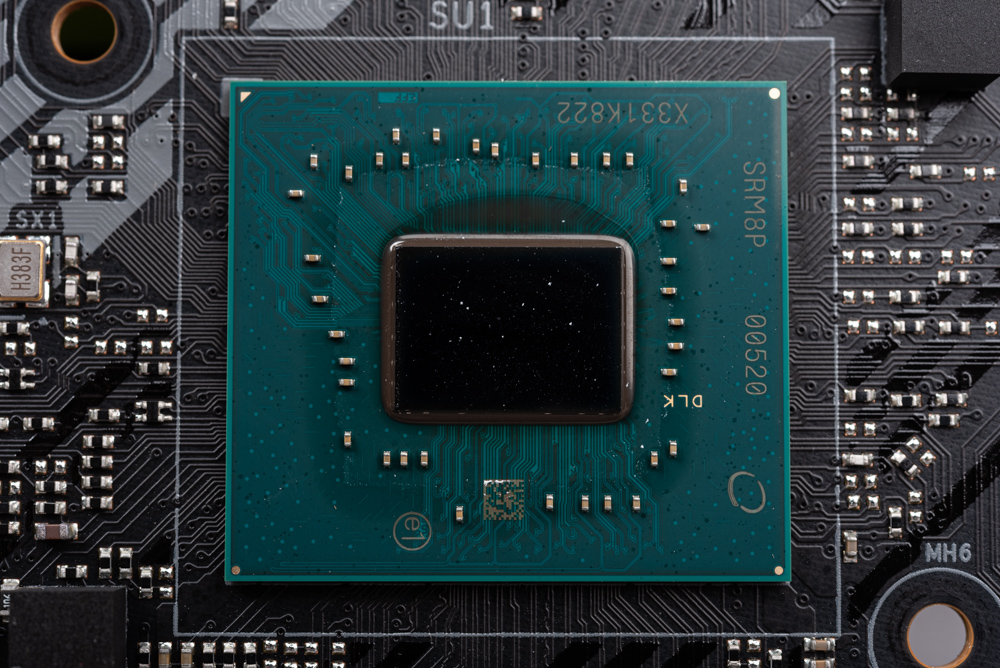
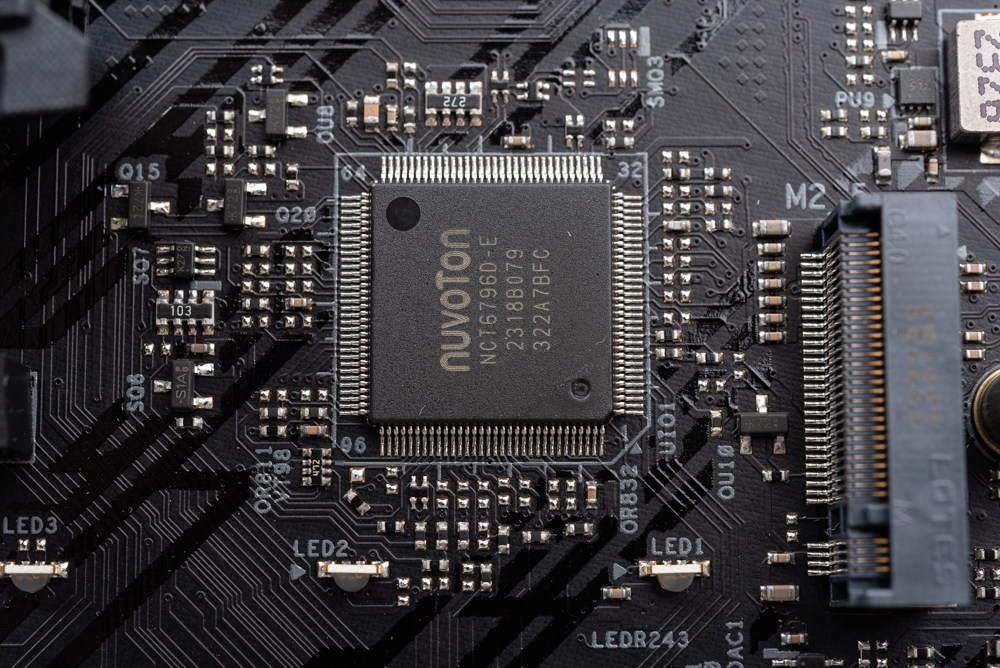
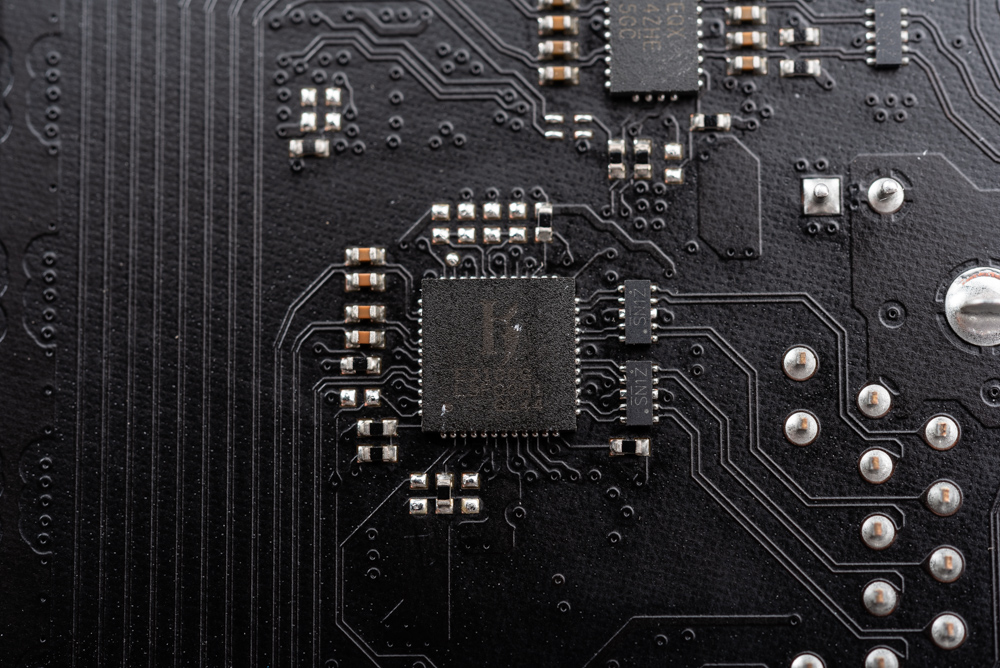
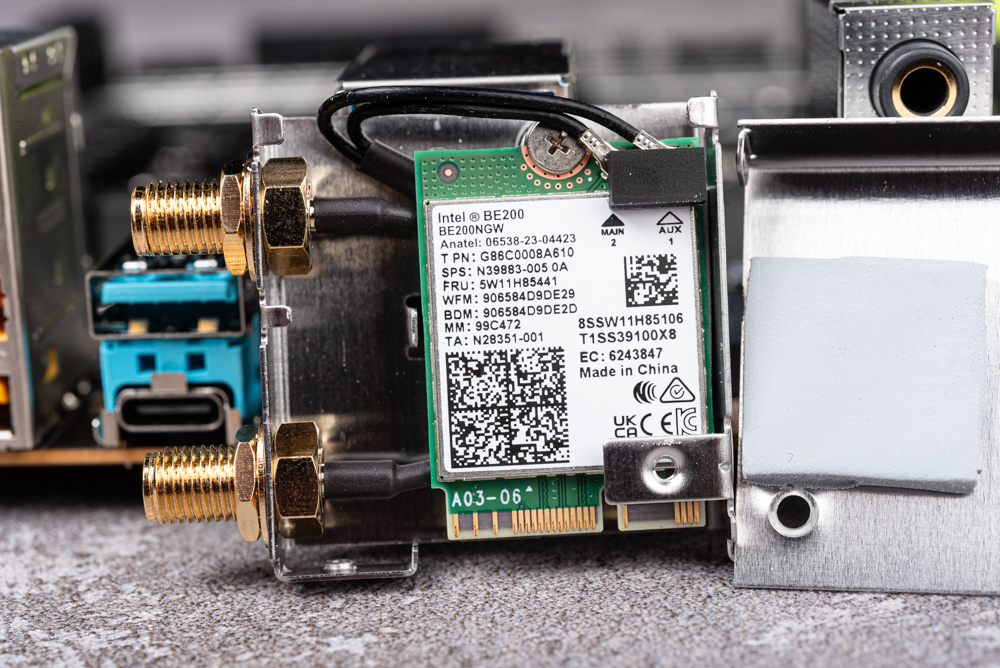
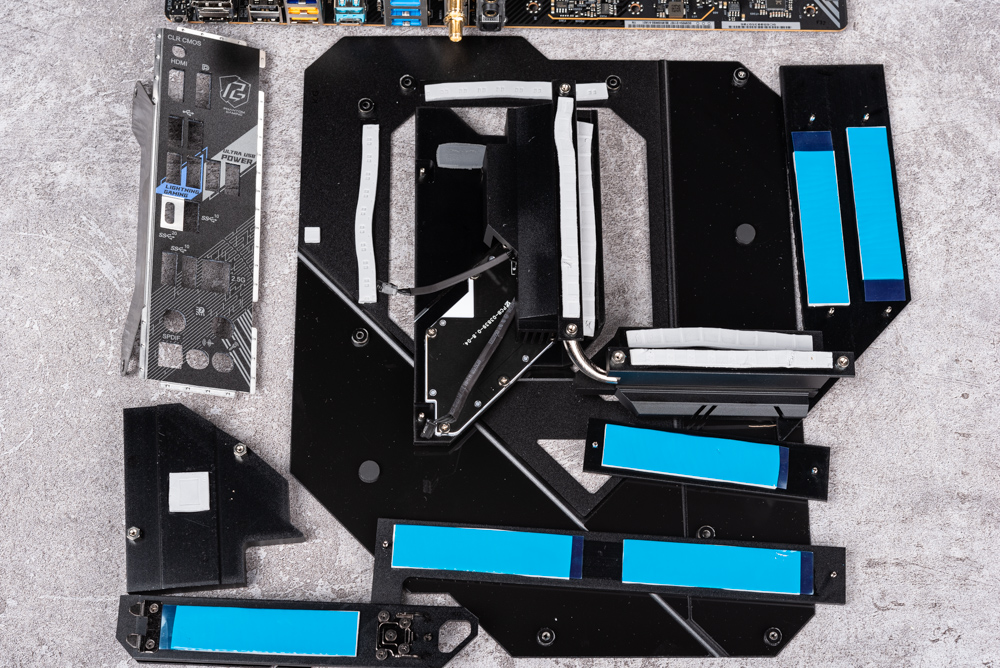
Phantom Gaming Z790 Nova WiFi accessories/antenna, ARGB expansion, thermistor, graphics card support bracket
The Z790 Nova WiFi comes with an array of accessories. These include a user manual, SATA cable, a newly designed antenna, ARGB extender, M.2 screws, a thermistor, a graphics card support bracket, among others.


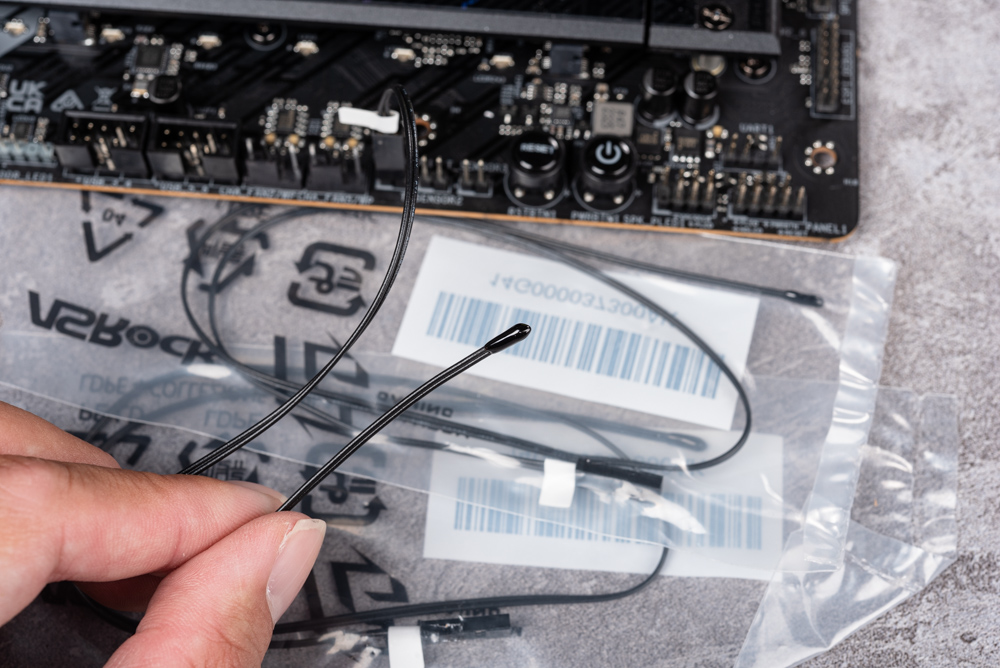
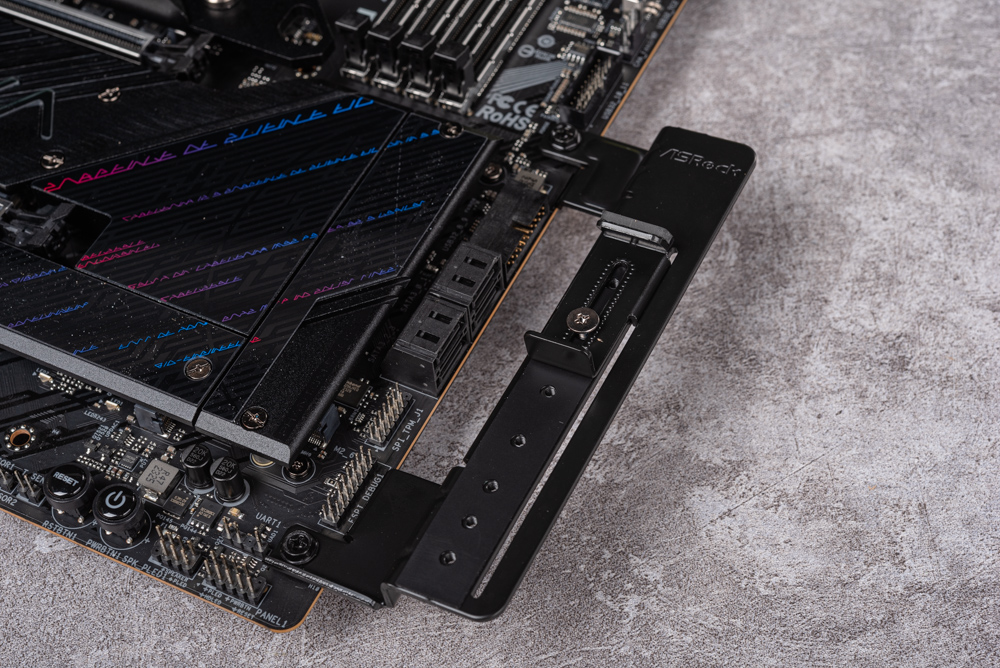

Phantom Gaming Z790 Nova WiFi BIOS Function/CPU Indicator Rating
The Z790 Nova WiFi boasts an appealing BIOS color palette. In its streamlined mode, it displays comprehensive system information and essential tuning capabilities. Furthermore, its OC Tweaker section offers features like CPU Vcore Compensation, CPU Cooler mode configurations, Gaming OC enhancements, and a CPU Indicator.

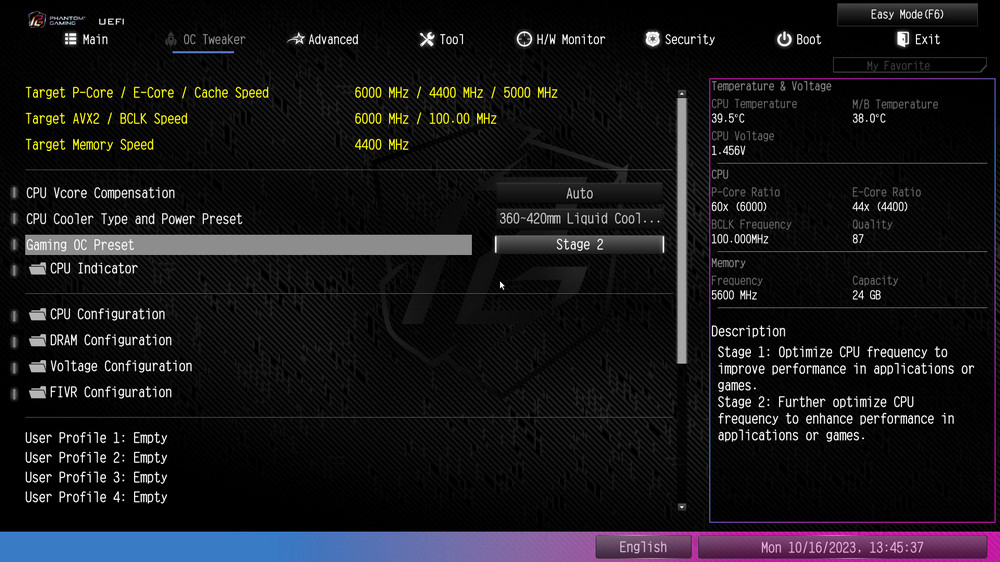
The CPU Indicator showcases the clock speed and VID for each P-Core. It lists values such as P-Core Quality at 90, E-Core Quality at 83, and an overall CPU Quality of 87. The P-Core Quality statistics reveal that the average for this generation is 95. Remarkably, the top 1% attains a score of 103, while the elite 10% have a CPU rating of 101.
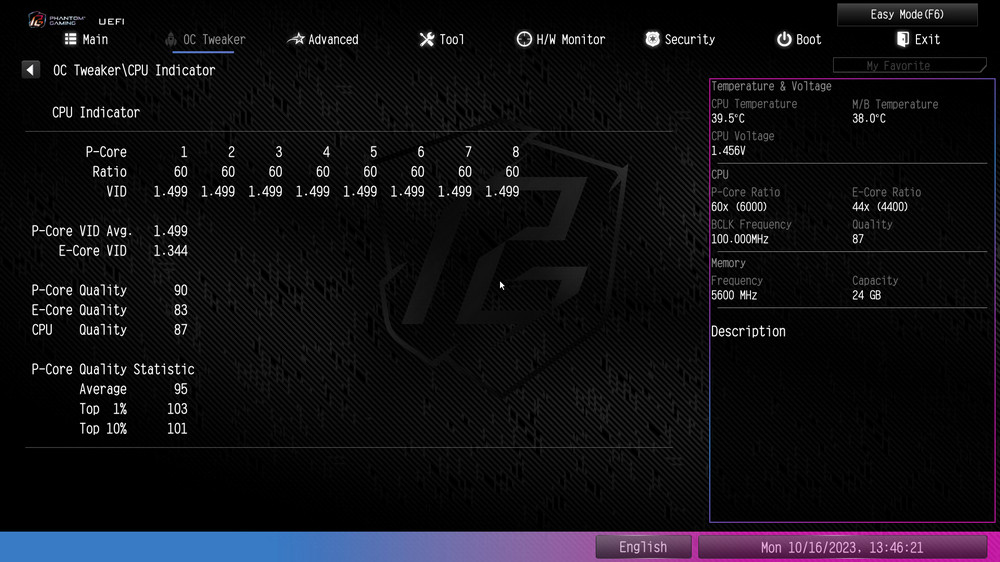
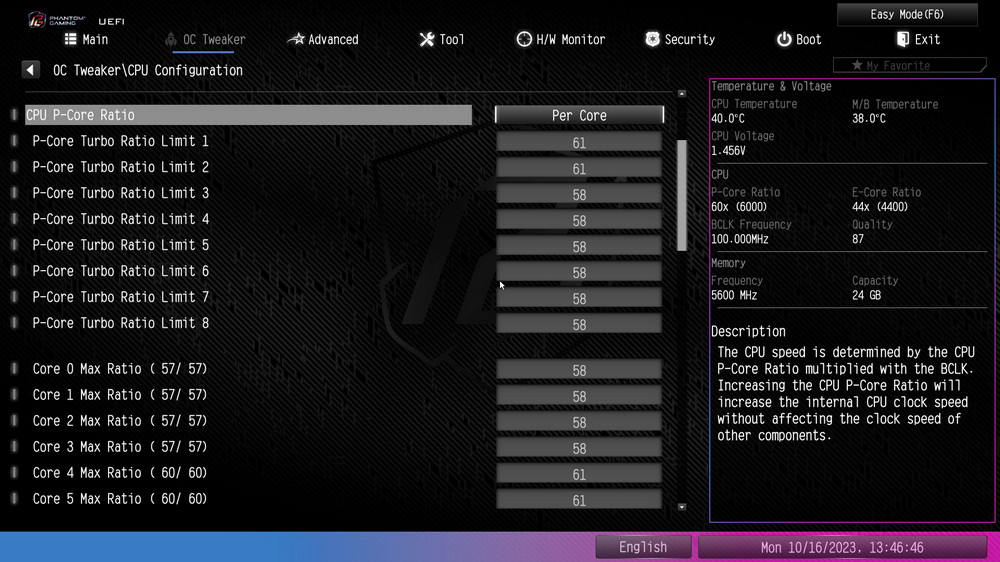


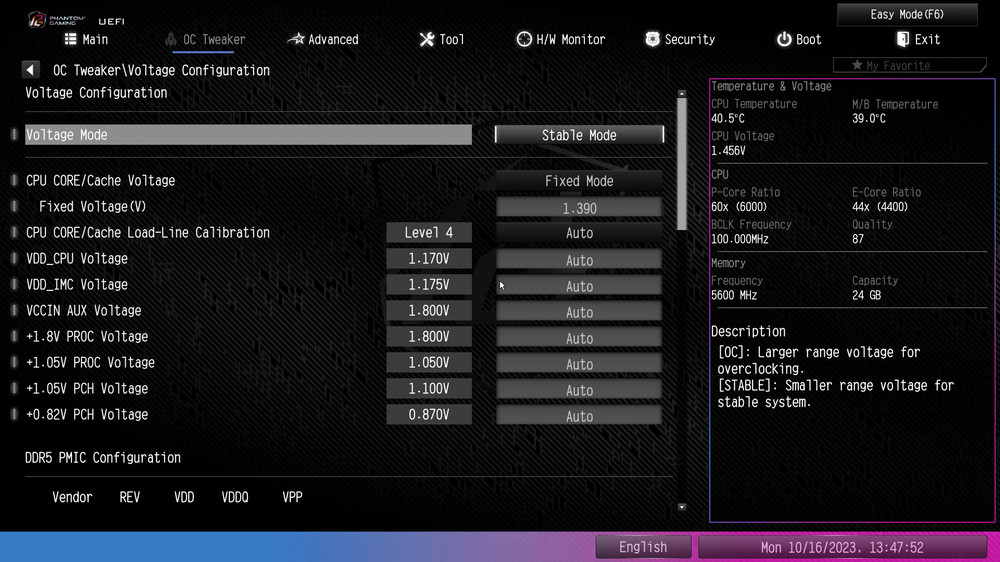
Within the advanced section, users can modify the chipset’s onboard configurations. This section also offers features such as RGB tuning, an Auto Driver Installer, and more.
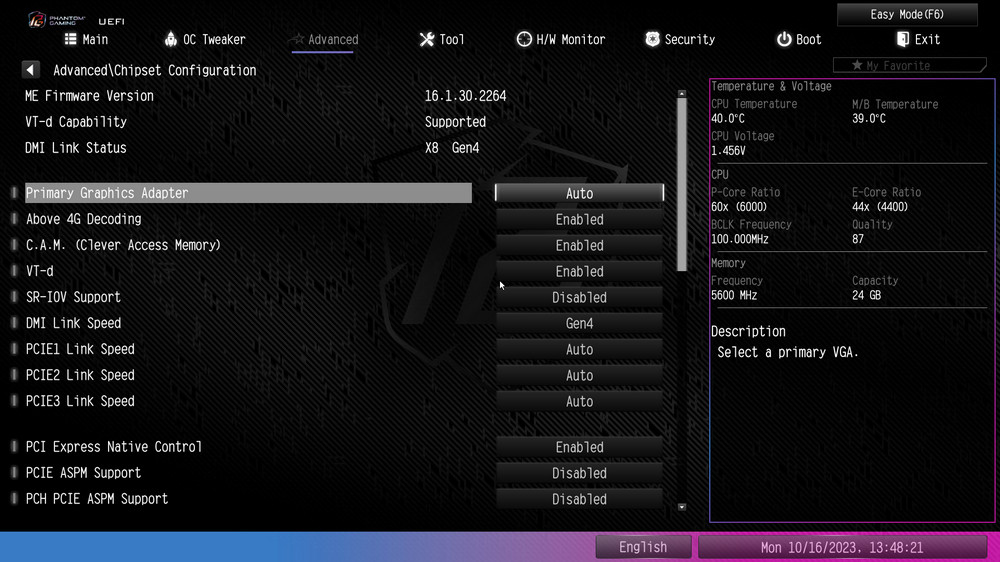

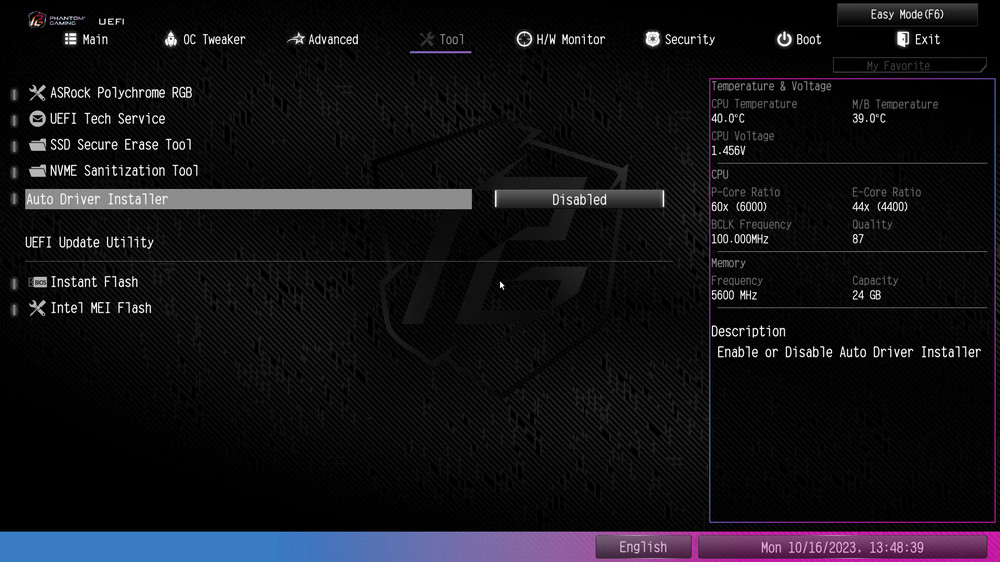
Phantom Gaming Z790 Nova WiFi motherboard performance test
When evaluating performance, we employed a variety of tests encompassing CPU rendering, overall computer performance, and gaming capabilities. Our testing platform comprised the Intel Core i9-14900K processor, paired with the Crucial Pro DDR5-6000 24GBx2 memory and the NVIDIA GeForce RTX 4090 graphics card. For the tests, the motherboard was set to AUTO, the XMP feature was enabled, power consumption limits were removed, and cooling was provided by a 360mm AIO water cooler. Below are the test scores for your reference:
Test Platform Configuration
- Processor: Intel Core i9-14900K
- Motherboard: ASRock Phantom Gaming Z790 Nova WiFi
- Memory: Crucial Pro DDR5-6000 24GBx2
- Graphics Card: NVIDIA GeForce RTX 4090
- System Disk: Solidigm P44 Pro 1TB PCIe 4.0 SSD
- Cooling: 360mm AIO
- Power Supply: Seasonic VERTEX 1000W
- Operating System: Windows 11 Pro 22H2
Upon examining the Intel Core i9-14900K’s specifications with CPU-Z, there were no evident upgrades. It remains an Intel 7 10nm 8P+16E core 32 thread processor, codenamed Raptor Lake. In tandem with the Phantom Gaming Z790 Nova WiFi motherboard (with an updated BIOS to version 3.01), the system operates on dual-channel DDR5 24GBx2 running at 6000MHz.
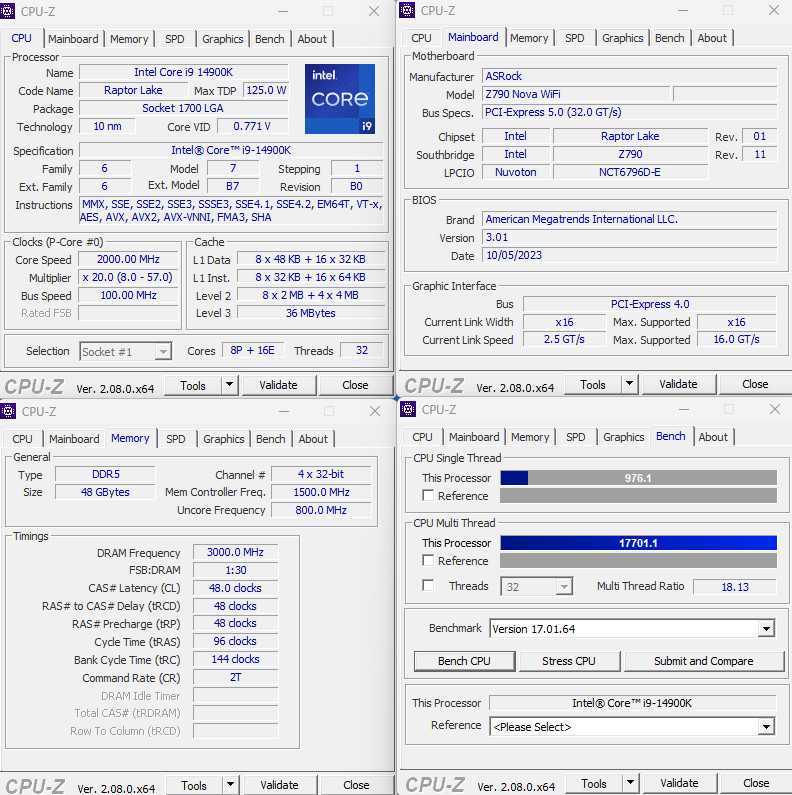
The latest CINEBENCH 2024 has been fully crafted using Cinema 4D’s native Redshift rendering engine. This update offers comprehensive GPU and CPU tests and facilitates cross-platform performance comparisons. This enhancement has substantially bolstered the rendering test capabilities for CPUs. Additionally, for the sake of comparison and ease for users, CINEBENCH R23 results have been appended.
In the 2024 version, the i9-14900K posted scores of 2264 pts for CPU nT and 136 pts for 1T. Meanwhile, in the R23 version, it recorded a CPU nT performance of 40038 pts and a 1T performance of 2331 pts.
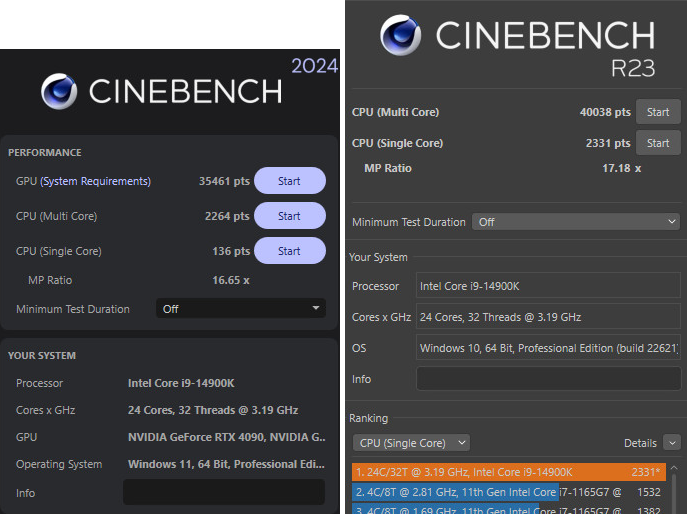
In the AIDA64 memory and cache test using the Crucial Pro DDR5-6000 24GBx2 combined with the Phantom Gaming Z790 Nova WiFi motherboard, the results were as follows:
Memory Read: 89,943 MB/s
Memory Write: 78,876 MB/s
Memory Copy: 78,538 MB/s
Latency: 83.8 ns.
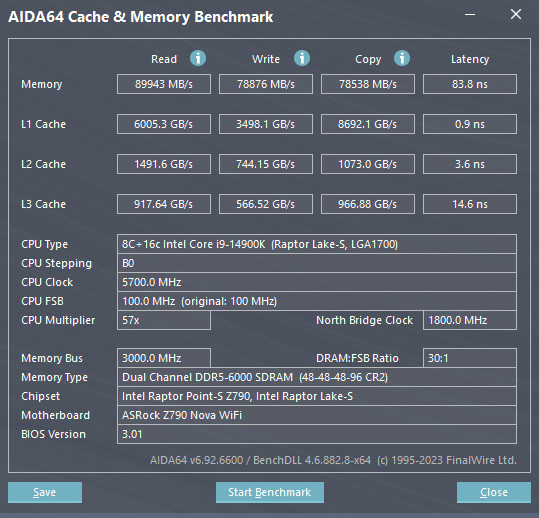
Using PCMark 10 for comprehensive computer performance testing, the i9-14900K underwent various evaluations. These encompassed:
- Essentials: Focusing on basic computer tasks such as app start-up speed, video conferencing, and web browsing. Score: 12,631 points.
- Productivity: Evaluated using tasks like spreadsheets and document editing. Score: 12,908 points.
- Digital Content Creation: Tests concentrated on activities like photo/video editing, rendering, and visualization. Score: 18,251 points.
Overall, the i9-14900K achieved a total score of 10,312 points. Notably, during the test, the CPU clock reached an impressive peak of 6.0 GHz.

Using the cross-platform benchmarking tool, CrossMark, the Intel Core i9-14900K underwent several performance evaluations:
- Productivity: Targeted tasks like text editing, spreadsheets, and web browsing. Score: 2,243 points.
- Creativity: Focused on activities such as photo editing, organizing, and video editing. Score: 2,756 points.
- Responsiveness: Measured the computer’s response speed. Score: 2,362 points.
In total, the i9-14900K achieved an impressive score of 2,469 points.
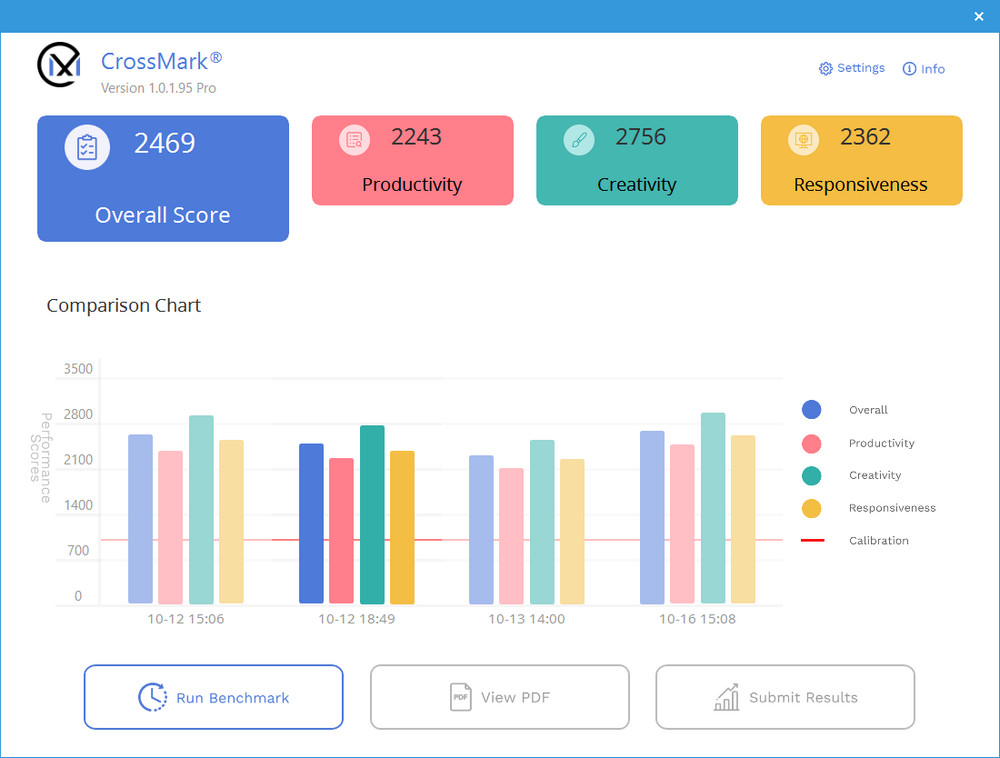
Here’s a concise summary of the 3DMark benchmark results for the Intel Core i9-14900K using an RTX 4090 graphics card:
- 3DMark Fire Strike: The CPU physics score is 56,122 points.
- 3DMark Time Spy (DirectX 12): The CPU scored 21,222 points.
This highlights the performance of the i9-14900K when paired with a high-end graphics card like the RTX 4090 in both DirectX 11 and DirectX 12 benchmarks.
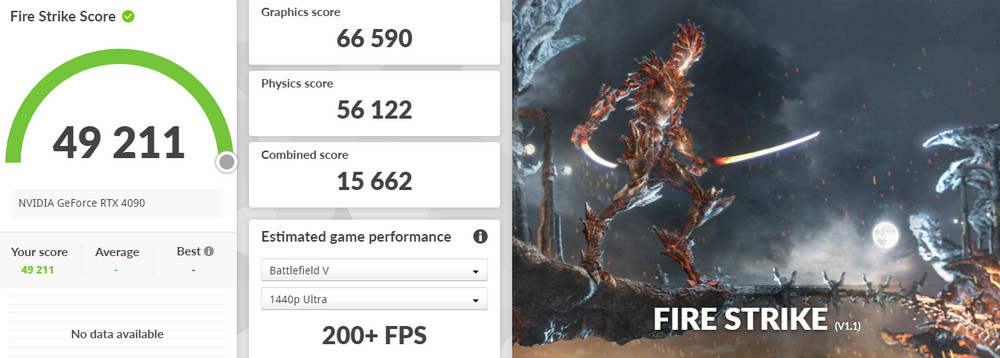
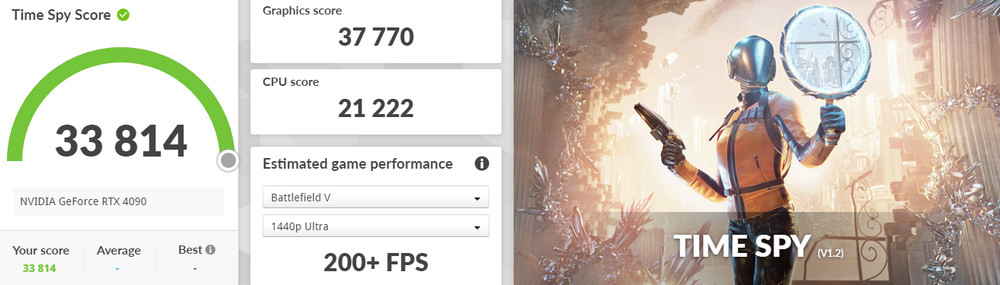
Here’s a summary of the PCIe 5.0 SSD test results using the Crucial T700 1TB SSD:
- SSD: Crucial T700 1TB
- Installation: Placed in the first M.2 slot of the Phantom Gaming Z790 Nova WiFi motherboard.
- Cooling: Utilized the motherboard’s integrated heat sink and ensured basic airflow for cooling.
- Test Tool: CrystalDiskMark
- Sequential Read: 11,699 MB/s
- Sequential Write: 9,633 MB/s
These results showcase the impressive speed of the PCIe 5.0 SSD, especially when paired with a motherboard like the Phantom Gaming Z790 Nova WiFi that’s designed to maximize its potential.
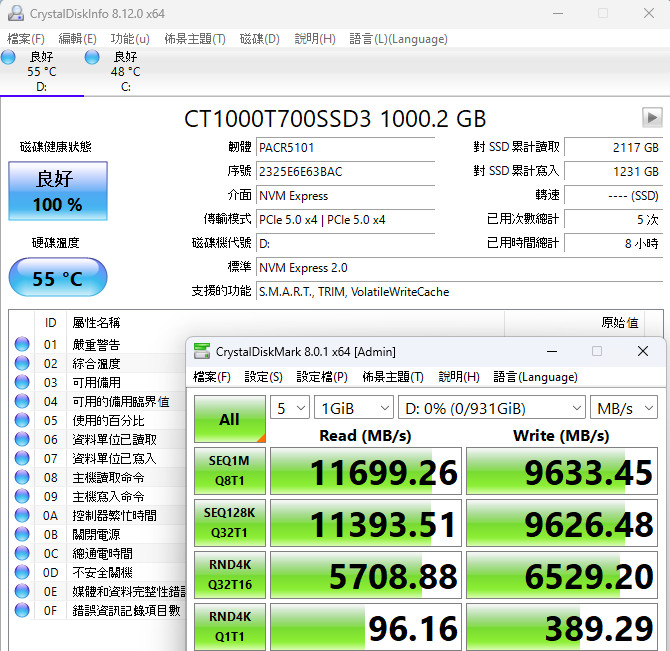
Summarize
Introduction: The ASRock Phantom Gaming Z790 series has been expanded to include the Z790 Nova WiFi, Z790 Riptide WiFi, and Z790 Lightning WiFi, ranging from high-end to entry-level. The Z790 Nova WiFi, with its six M.2 expansions, stands out in terms of storage capabilities.
Key Features:
- Power Supply: Z790 Nova WiFi comes with an impressive 20-phase 90A SPS power supply, capable of catering to the needs of Intel’s top-tier processors like the i9-14900K and i9-13900K.
- Storage: This motherboard is a beast in terms of storage, boasting six M.2 expansion slots. It also supports PCIe 5.0 SSDs, maximizing data transfer speeds.
- User-Friendly Design: Incorporating a tool-free quick-release design for the M.2 heatsink and clip fixation for M.2 SSD ensures a hassle-free installation process.
- Connectivity: An upgrade to Wi-Fi 7 offers robust wireless connectivity. Once the NCC is activated, a direct connection can be established.
- BIOS Feature: The newly integrated CPU Indicator scoring tool provides a useful benchmark for assessing the CPU’s performance. For instance, the i9-14900K in the review performed slightly below average, which may be essential information for performance enthusiasts.
Conclusion: While Intel’s 14th generation may not offer significant upgrades, the Z790 Nova WiFi motherboard is an attractive choice for users across the 12th, 13th, and 14th Intel Core generations. The motherboard’s highlight – its ability to support six M.2 SSDs – will undoubtedly appeal to users requiring high-capacity storage solutions.
If this article is helpful for you, please share this article with your friends on social media. Thank you!
This article is based on the personality of the reviews. You are responsible for fact-checking if the contents are not facts or accurate.
Title: ASRock’s Phantom Gaming Z790 Nova WiFi: A Deep Dive into the Next-Gen Mainstream Motherboard at COMPUTEX