
CORSAIR unveils a new beginner-friendly compact mid-tower case. It’s designed with a high-ventilation front panel and a side glass panel, ensuring effective heat management and a captivating display. The case can house a 360mm cooling radiator and graphics cards up to 360mm long. Despite its compact nature, there’s ample room for expansion. The company also introduces the AR120 RGB, with 8 integrated ARGB LEDs. A three-pack option includes a 5v 3pin ARGB cable for hassle-free motherboard connectivity and easy lighting synchronization with other hardware.
3000D AIRFLOW Features:
- Color Options: Black or White
- Motherboard Compatibility: ATX, M-ATX, Mini-ATX
- Dimensions: 462mm x 230mm x 466mm
- Weight: 8.6 kg
- Expansion Slots: 7
- Fan Mounts: Various configurations including top, front, rear, and PSU compartment.
- Radiator Support: Front (max 360mm), Top (up to 280mm or 240mm)
- Maximum Compatibility: Graphics card (360mm), CPU cooler height (170mm), PSU length (220mm)
- Drive Bays: Can accommodate either 2 x 3.5” drives or 2 x 2.5” drives
- Front Panel: Equipped with USB-A ports, audio jack, power, and reset buttons
- Warranty: Covered for 2 years
AR120 RGB Highlights:
- Size: 120mm x 120mm x 25mm
- Bearing: Hydraulic
- Performance Stats: Speed (400-1850RPM), Airflow (59CFM), Pressure (2.8mm H2O), Noise (27.3dBA)
- Connectivity: 4pin PWM for fan, 5v 3pin for RGB
iCUE H150i RGB ELITE Details:
- Materials: Radiator (Aluminum), CPU Contact (Copper), and Tubes (Rubber)
- Radiator Dimensions: 397mm x 120mm x 27mm, 360 spec
- Pump Speed: 3000RPM
- Tubing Length: 400mm
- Fan Specs: Same dimensions as AR120, with variations in pressure (1.93mmH2O) and noise (28.9dBA)
- Compatibility: Supports numerous Intel and AMD sockets
High ventilation panel, mid-tower architecture | CORSAIR 3000D AIRFLOW case unboxing
The CORSAIR 3000D AIRFLOW serves as the latest entry-level addition to the Corsair case lineup, taking the baton from the previously launched CORSAIR 275R series. Its standout feature is the front panel adorned with numerous tiny triangle patterns. This unique design, which is distinctively more noticeable than regular hole panels, is becoming a hallmark of Corsair’s new generation of cases.
The CORSAIR 3000D AIRFLOW offers two versions. The standard version, equipped with two matte fans, is priced at 2,590 yuan. Meanwhile, the 3000D RGB AIRFLOW variant boasts three pre-installed AR120 RGB fans and carries a price tag of 3,590 yuan. Both versions are available in classic black or pristine white finishes.


The CORSAIR 3000D AIRFLOW is a snug mid-tower chassis featuring a power supply unit placed at the base. This case accommodates ATX motherboards and can house up to eight fans. Radiator compatibility includes a 360mm radiator in the front and a 240mm one on the top. With a CPU cooler height allowance of up to 170mm, it comfortably meets the requirements of the average user.



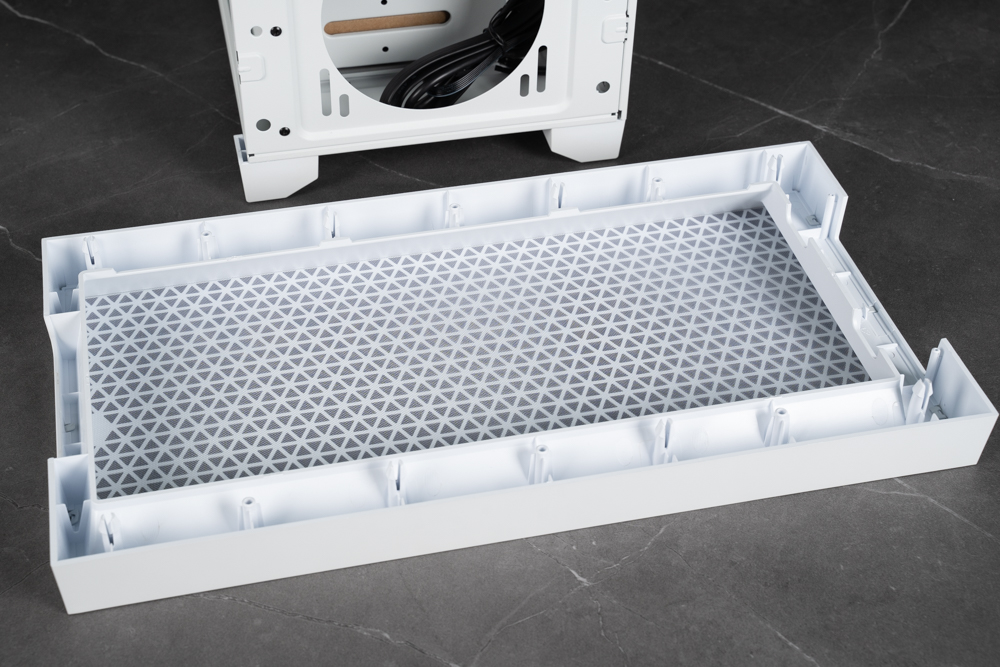
The CORSAIR 3000D AIRFLOW is equipped with solid tempered glass side panels that lack perforations. These panels are secured using thumb screws and latches at the back. Due to the risk of the glass dropping during the disassembling and assembling process, caution is advised. If you’re new to building or adjusting components, placing the case horizontally for safer handling during disassembly and assembly is best.


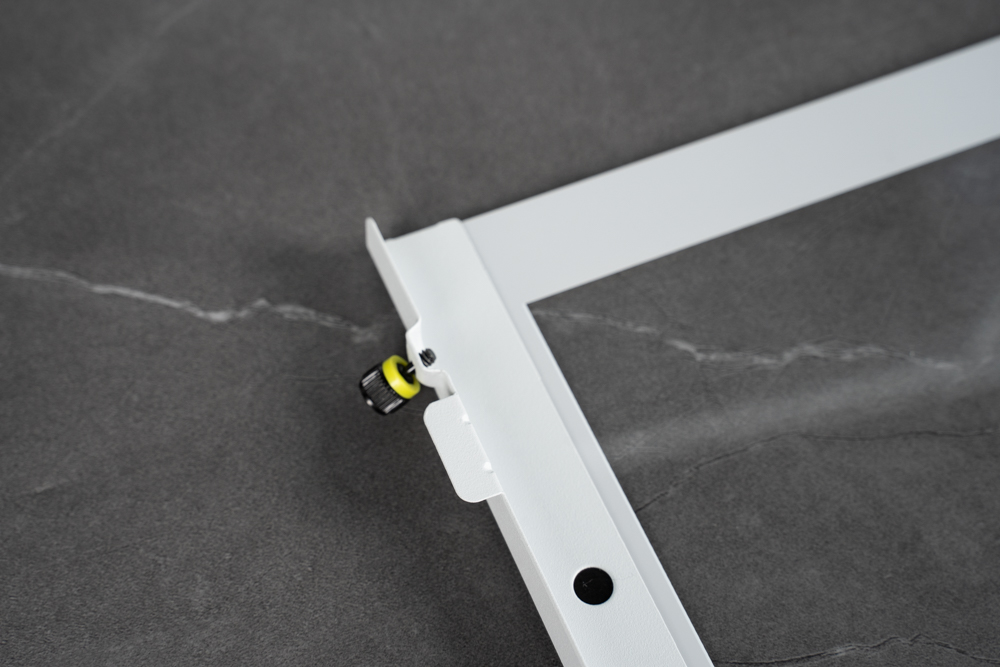
The CORSAIR 3000D AIRFLOW features a design with the power supply positioned at the bottom. It can fit a 120mm fan at its back and comes with a standard configuration of seven PCIe slots.


The CORSAIR 3000D AIRFLOW has a top panel that can house either 2 x 120mm fans or 2 x 140mm fans. The IO panel, situated atop the case, comes equipped with a power and reset button, two USB-A ports, and a single 3.5mm headphone jack. However, given its price point, the absence of a USB-C port is somewhat disappointing.




The CORSAIR 3000D AIRFLOW comes with two pre-installed SP120 fans, each measuring 120mm and featuring 3-pin DC speed control. For those opting for the RGB variant, it is equipped with three AR120 RGB fans.


The CORSAIR 3000D AIRFLOW, while being a compact mid-tower case, boasts a generous 23mm space on its back panel. Located at the bottom are two hard drive bays, each capable of accommodating either a 3.5-inch or a 2.5-inch hard drive. To access these bays, users can easily utilize the side-accessible thumb screws. These bays can be shifted or entirely taken out from left to right. This side access approach offers greater convenience compared to some cases where bottom-placed locking screws are the norm.






Supports motherboard lighting synchronization | CORSAIR AR120 RGB unboxing
The CORSAIR AR120 RGB represents Corsair’s newest addition to their ARGB fan lineup and serves as the default fan in the 3000D RGB AIRFLOW model. While the fan utilizes Corsair’s unique RGB connector, the inclusion of a 5v 3-pin adapter cable in the package helps users save on additional expenses. Nevertheless, the package doesn’t come with an iCUE controller. For enthusiasts wishing to utilize the iCUE software for control, an external controller will have to be bought separately.



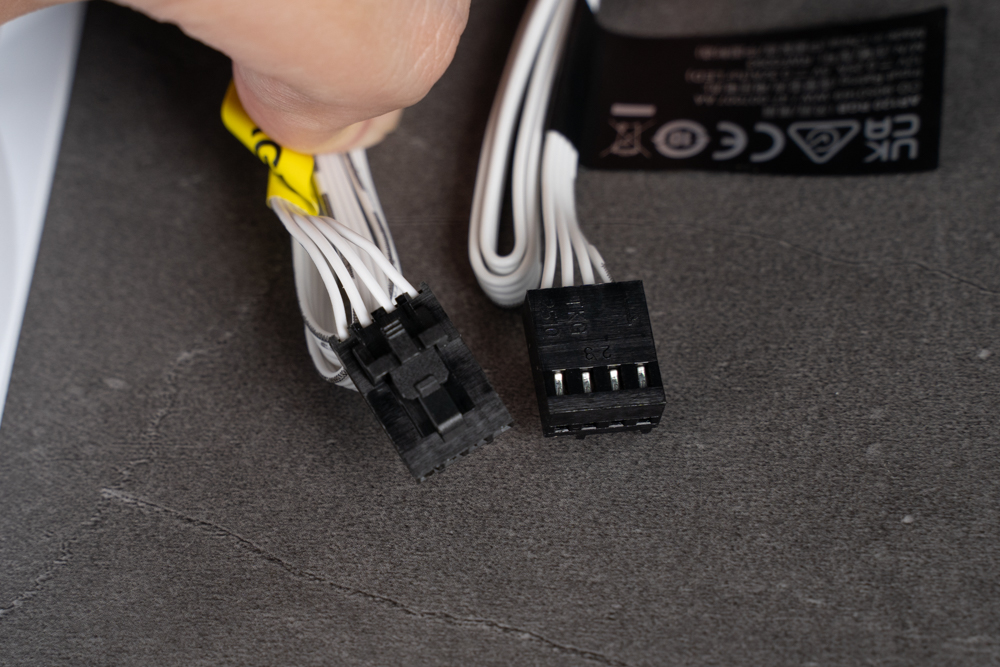


Brand new white water cooling | iCUE H150i RGB ELITE White unboxing
The iCUE H150i RGB ELITE now comes in a white variant, perfectly complementing the CORSAIR 3000D AIRFLOW setup. It ships with matte fans that offer PWM speed control and can function in tandem with the water pump. Although the absence of the iCUE LINK might seem like an oversight, it’s a reasonable trade-off for those who prioritize simplicity.

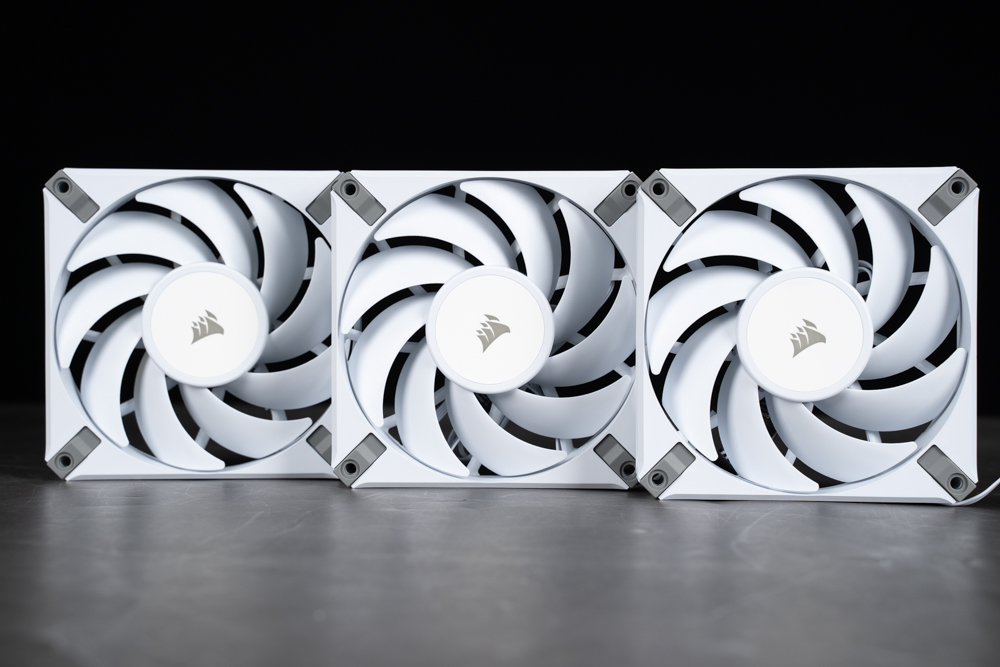


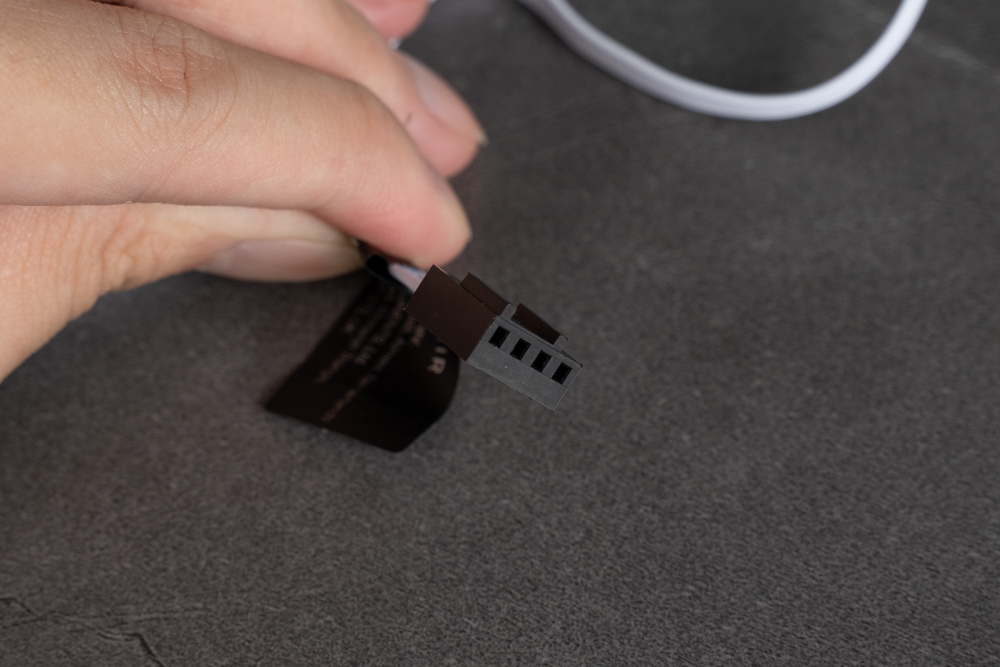
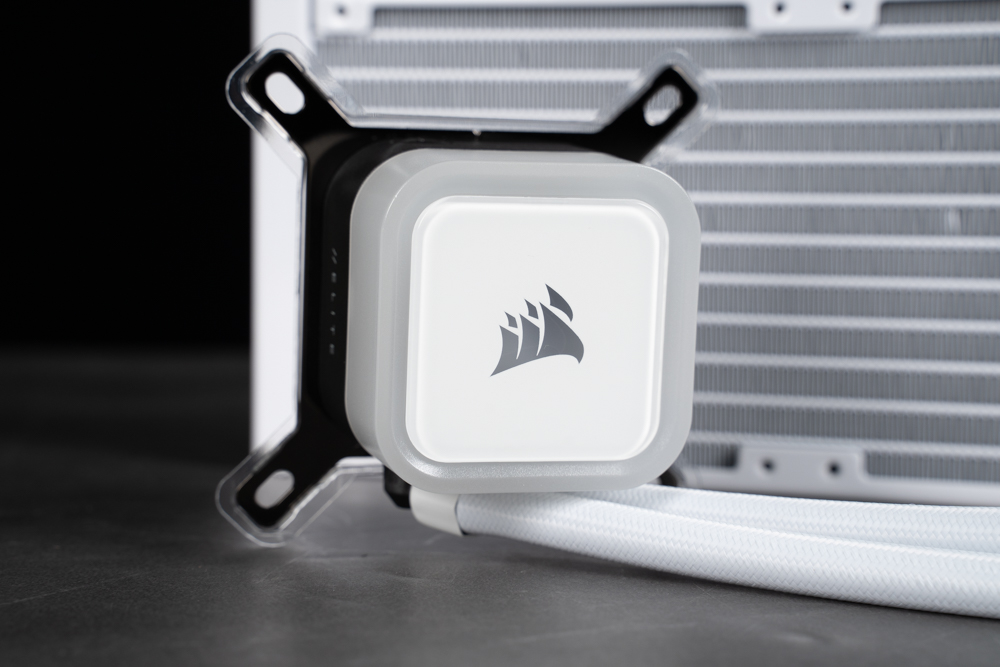
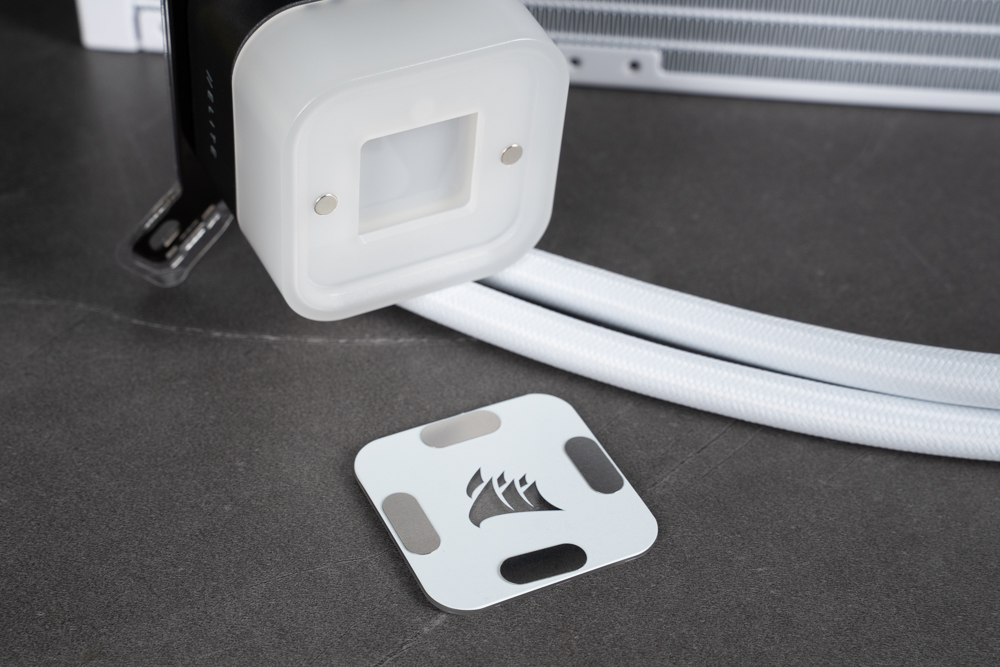


White host display | CORSAIR 3000D AIRFLOW actual installation test
The editor received a white version of the case and thus opted to assemble a white-themed PC build for real-world testing. The CORSAIR 3000D AIRFLOW accommodates a 360mm radiator at the front. The iCUE H150i RGB ELITE was used for this setup, with its standard fans replaced by AR120 RGB fans. The original fans from the water-cooling unit were then repurposed and mounted on the top and rear of the case.

The CORSAIR 3000D AIRFLOW can house as many as eight 120mm fans. This includes three fans in the front, two on the top, one at the rear, and the option to add two additional fans above the power supply compartment. However, the addition of these two fans typically results in only a marginal improvement in overall cooling. Hence, their installation isn’t widely recommended. It’s also worth noting that the case doesn’t come with longer screws for such installations.

The depth of the back panel of CORSAIR 3000D AIRFLOW reaches 23mm, which is relatively generous. There are multiple threading holes and strap fixing points on the back panel. The overall installation convenience is quite satisfactory, which is in line with its entry-level positioning.




High ventilation panel, 360mm water cooling | CORSAIR 3000D AIRFLOW thermal test

The cooling test was set up using a 360mm radiator for intake from the front, with exhaust configurations on the top and rear. The graphic card used for the test was an RTX 3070 Ti FE, and the CPU was an i7-13700, with BIOS settings kept at default.
Test Configuration:
- Processor: Intel Core i7-13700
- Motherboard: ASROCK B760M PG SONIC WIFI
- Graphics Card: NVIDIA RTX 3070 Ti FE
- Memory: CORSAIR VENGEANCE RGB DDR5 6000 (16G*2)
- Operating System: Windows 11 PRO 21H2
- Radiator: iCUE H150i RGB ELITE White
- Power Supply: CORSAIR CX650F RGB
Observations:
- The iCUE H150i RGB ELITE managed to keep the i7-13700 CPU at a temperature of 94 degrees Celsius while operating under a power consumption of 216W.
- When the glass side panel and front screen were removed, there was a mere 2-degree drop in temperature. This indicates that the high ventilation panel is indeed efficient.
- As for the graphics card temperature testing, the reference design of the 3070Ti isn’t particularly known for its stellar cooling. Thus, the observed results met expectations. The effect of the radiator’s air intake on the graphics card’s temperature appears minimal.
In essence, the tests confirm the effective ventilation of the CORSAIR 3000D AIRFLOW but also highlight the inherent cooling challenges of certain hardware components like the RTX 3070 Ti FE.
Summarize

The CORSAIR 3000D AIRFLOW represents Corsair’s foray into the entry-level case market. With its modern mid-tower design, it accommodates ATX motherboards, 360mm radiators, and graphics cards up to 360mm in length, all within a relatively compact frame. The provision of two comprehensive hard drive bays ensures that it addresses the needs of the average gamer.
When it comes to maintenance and setup, the case doesn’t disappoint. Dust screens are efficiently placed at the front, top, and bottom, ensuring that the internals remain dust-free for extended periods. The ease of installation is commendable, and the high-ventilation panel ensures efficient heat dissipation.
The introduction of the AF120 RGB fan marks a strategic decision on Corsair’s part. By aligning with the widely accepted 5v 3-pin ARGB standard, it reduces additional expenses for users and facilitates easier synchronization with peripherals from other brands. This feature’s utility largely depends on user preference – whether they prioritize motherboard lighting synchronization or prefer a uniform lighting effect across all Corsair devices.
If this article is helpful for you, please share this article with your friends on social media. Thank you!
This article is based on the personality of the reviews. You are responsible for fact-checking if the contents are not facts or accurate.
Title: CORSAIR 3000D AIRFLOW: A Comprehensive Review – Ventilation, Design, and Compatibility in a Compact Mid-Tower Package