
The MSI Pulse lineup targets intermediate-level mainstream gamers. Featuring the 13th generation Intel Core processor and NVIDIA RTX 40 series graphics chips, the latest “Pulse 17 B13V” not only boasts an i7-13700H and RTX 4070 but also introduces a refreshed design. It incorporates MUX-independent display direct connection hardware technology and promotes a 140W GPU dynamic power consumption. To determine if this mid-to-high-end model meets gamers’ performance and battery life expectations, we’ll put it to the test with over 20 games in our real-world assessment.
MSI Pulse 17 B13VGK-057TW Specifications
System: Windows 11 Home
Processor: Intel Core i7-13700H 6P+8E 14C20T 5.0GHz 45-115W
Memory: 8GBx2, DDR5-5200, SO-DIMM x 2, Dual Channel
Graphics Chip: Unique Display NVIDIA GeForce RTX 4070 Laptop GPU 140W Dynamic Boost, Internal Display Intel Iris Xe
Main Display: 17.3\” FHD (1920×1080) 144Hz IPS, MUX Switch + Optimus
Storage Space: 1TB PCIe 4.0 NVMe M.2 SSD
Keyboard: 4-Zone RGB, 100% with number keys
I/O Ports: RJ-45, 3.5mm Headphone/Mic, 1 x USB 3.2 Gen1 Type-C (DP), 2 x USB 3.2 Gen1, 1 x USB2.0, 1 x HDMI 2.1 (8K @ 60Hz / 4K @ 120Hz)
Sound: 2x 2W Audio Speaker, Nahimic 3 Audio Enhancer, Hi-Res Audio Ready
Network: 1GbE LAN, Wi-Fi 6 AX 201 802.11ax 2*2 + Bluetooth 5.2
Battery: 90WHrs, 4-cell Li-ion Battery
Transformer: 20V 12A 240W
Dimensions: 398 x 273 x 27.2mm
Weight: 2.7 Kg
Video camera: HD type 720p30fps
New model! MSI Pulse 17 B13V gaming laptop unboxing test / i7-13700H with RTX 4070 is also very good
The MSI Pulse 17 B13V gaming laptop debuts a fresh design, featuring MSI lettering and the Dragon Soul belief logo, a 17.3-inch FHD large display, and a 4-zone RGB backlit keyboard with a numeric keypad. It comes with popular configurations such as the i7-13700H and RTX 4070.
The updated model sports the 13th generation Intel Core i7-13700H processor with 14 cores, 20 execution threads, and a max overclocking speed of 5.0GHz. Its base power is 45W, and it has a peak power consumption of 115W. The NVIDIA RTX 4070 laptop GPU boasts 4608 CUDA, 144 Tensor, and 36 RT cores, supporting DLSS 3 AI frame enhancement technology and Dynamic Boost technology with a 140W TGP power consumption.
Furthermore, the 17.3-inch FHD 144Hz IPS screen supports MUX Switch independent display direct connection and Optimus internal display hybrid mode, allowing gamers to toggle GPU configurations driving the laptop screen. Other specs include dual-channel 16GB DDR5-5200 memory, a 1TB PCIe 4.0 NVMe M.2 SSD, 1GbE LAN, Wi-Fi 6, a 90WHrs battery, and a comprehensive set of additional features.
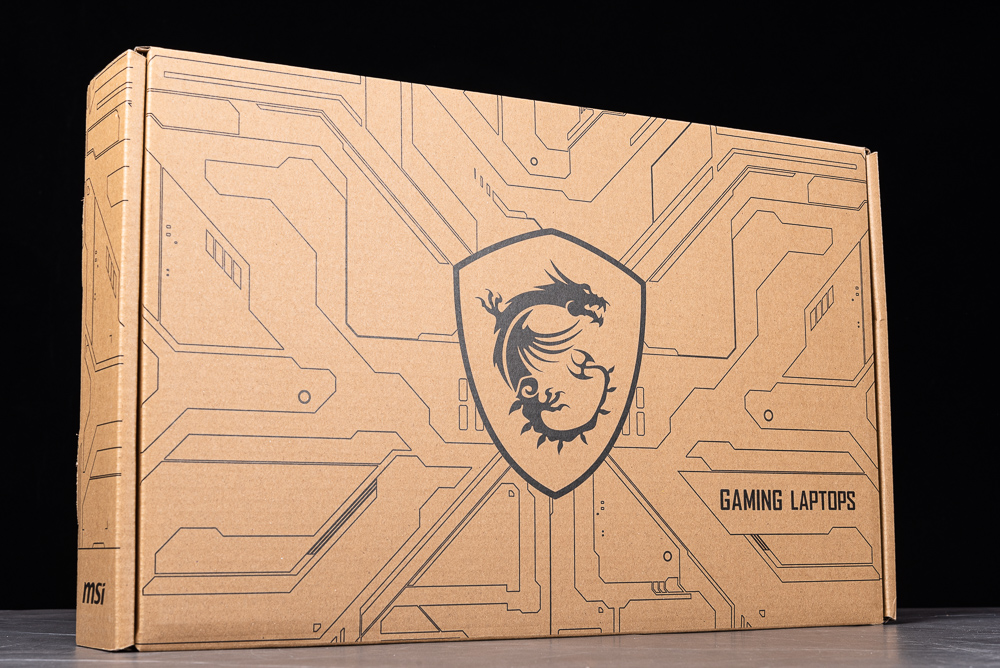


17.3-inch FHD 1080p 144Hz gaming comfort
The Pulse 17 B13V features a 17.3-inch narrow bezel FHD display with a 1920×1080 resolution and a 144Hz refresh rate, offering gamers a pleasant mobile screen experience. It supports NVIDIA Optimus internal display and independent display hybrid mode and MUX hardware switching for independent display direct connection.
By utilizing the MUX hardware switch to connect the laptop screen to the RTX 4070 notebook GPU output, screen update latency can be reduced, resulting in better performance than in Optimus mode. In other words, gamers can switch to independent display mode for optimal performance, and low latency while gaming and revert to Optimus mode when using the laptop on the go. The hybrid mode of internal and independent displays maximizes battery life.


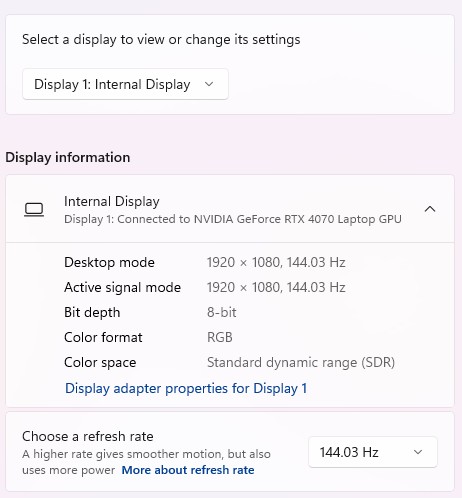
4-zone RGB backlight, 1.7mm key travel, compact number pad
The Pulse 17 B13V’s sizable chassis features a 4-zone RGB backlit keyboard, translucent WASD keycaps, 1.7mm key travel, and an integrated numeric keypad, providing gamers with a distinct tactile feel during gameplay and typing. The control panel is positioned slightly to the left, featuring left and right-click buttons with a smaller footprint. For ease of operation, it is recommended to carry a wireless mouse when using the laptop.


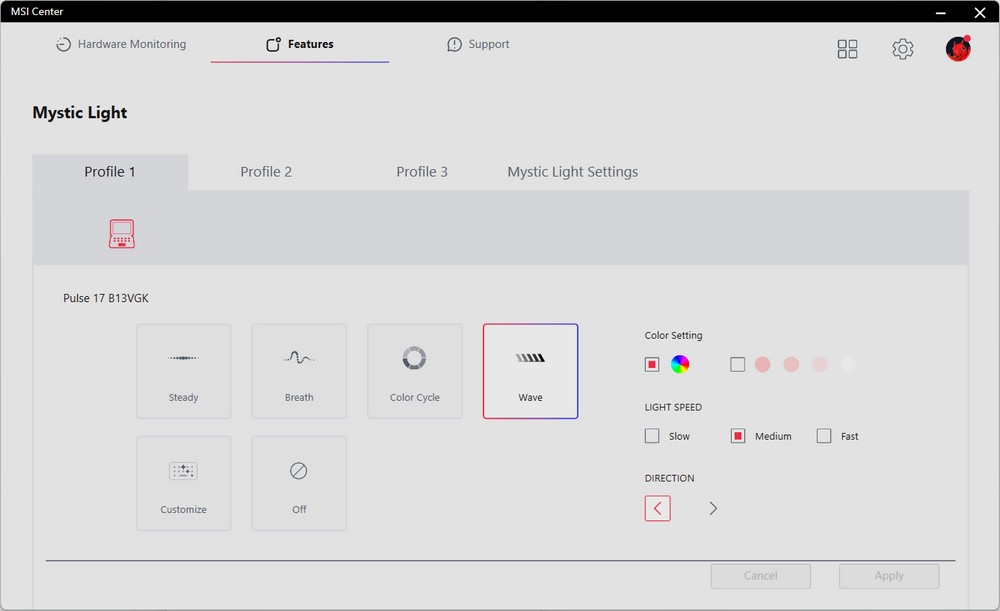
I/O configuration: 1GbE LAN, USB 3.2 Gen1 DP, HDMI 2.1 supports 2 screen outputs
The laptop’s I/O configuration is relatively simple yet adequate, featuring a 1GbE RJ-45 wired network port, USB 3.2 Gen1 Type-C (with DP output), 2 USB 3.2 Gen1 ports, USB 2.0, 3.5mm headphone/microphone jack, and HDMI 2.1 (8K @ 60Hz / 4K @ 120Hz) ports.
Up to two external screen outputs can be achieved using the USB Type-C DP or HDMI 2.1 ports. However, the USB ports are limited to a maximum transfer rate of USB 3.2 Gen1 5Gbps. The inclusion of a USB 3.2 Gen2 would have been an improvement. Given the laptop’s limited storage space, the ability to connect an external USB SSD for high-speed external storage expansion would be beneficial.



The laptop’s USB Type-C DP and HDMI 2.1 ports are connected to the RTX 4070 laptop GPU output, enabling support for G-Sync-compatible external monitors.
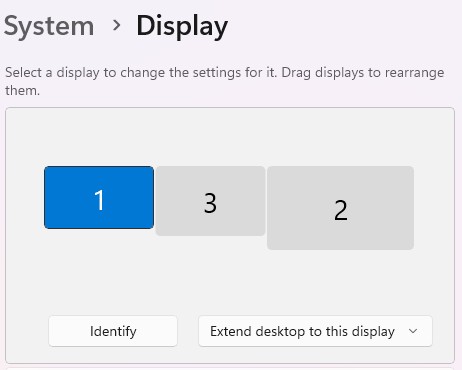
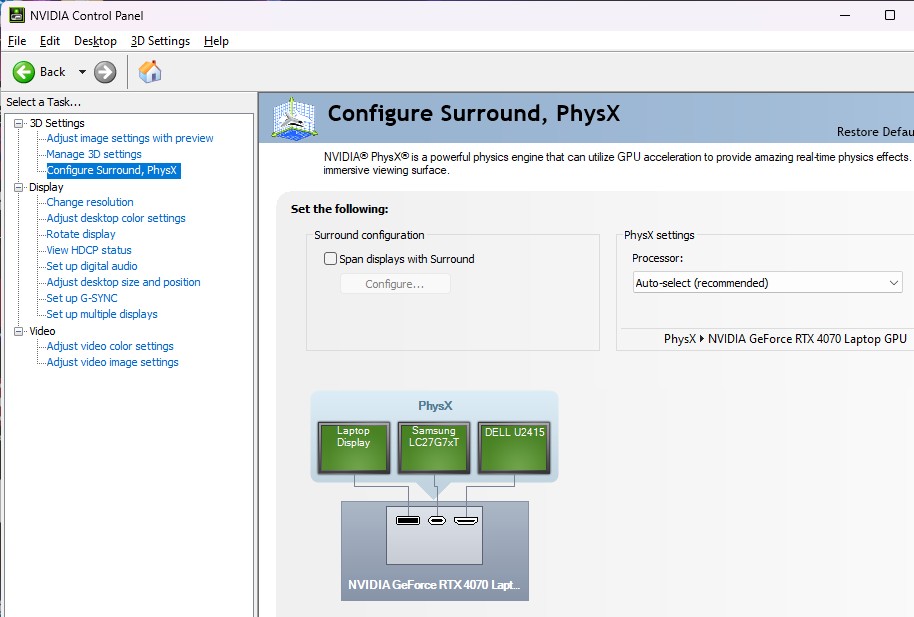
Cooler Boost 5 dynamic cooling configuration: 5 heat pipes, large and small dual fans, 3-fin air outlet
The Pulse 17 B13V employs the Cooler Boost 5 dynamic cooling system, utilizing four heat pipes to balance the heat dissipation for the CPU and GPU. An additional heat pipe is included to manage heat for the power supply module and memory. The cooling solution features a dual-fan and triple-fin design. The laptop’s bottom incorporates a honeycomb mesh, and the elevated foot pad provides extra space for heat dissipation.

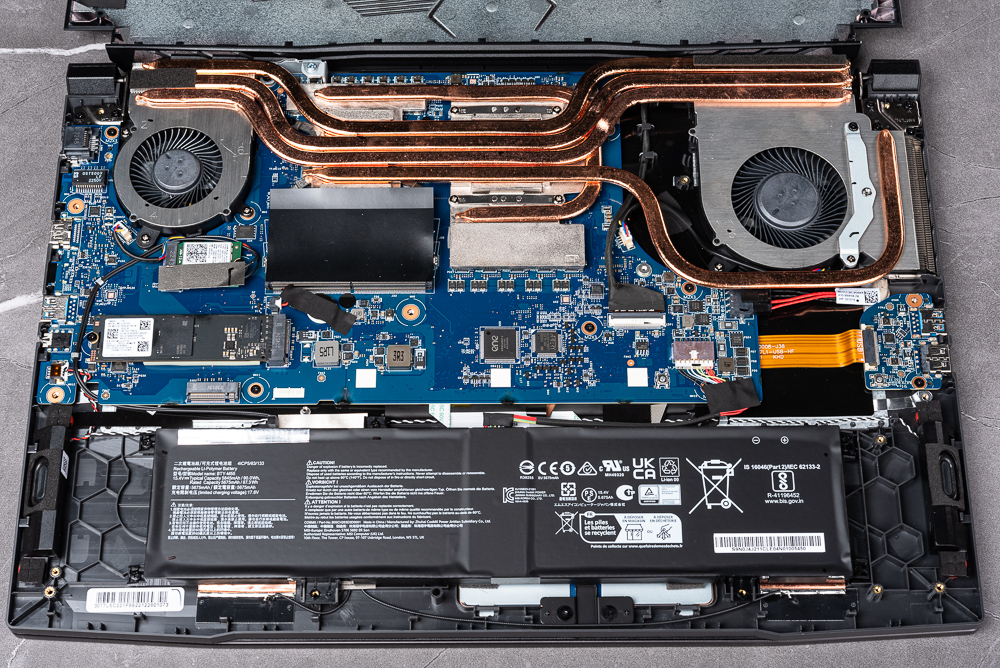
With the dynamic cooling setup, the right-side GPU cooling fan is larger and features two sets of fin outlets, effectively managing the GPU’s temperature increase and power consumption. The left-side CPU cooling fan is relatively smaller and has a single fin air vent.
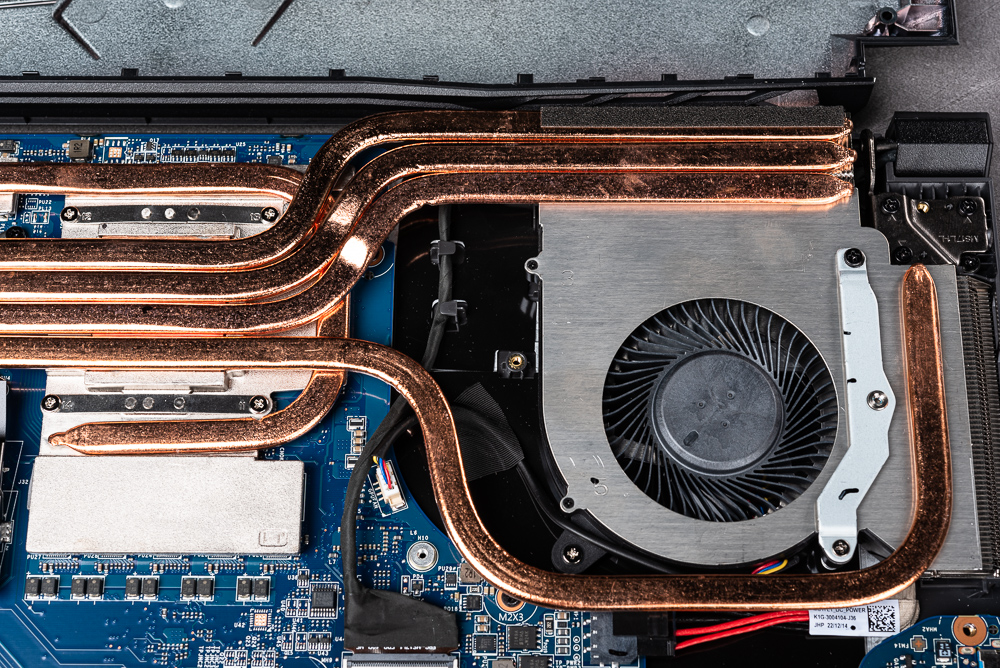
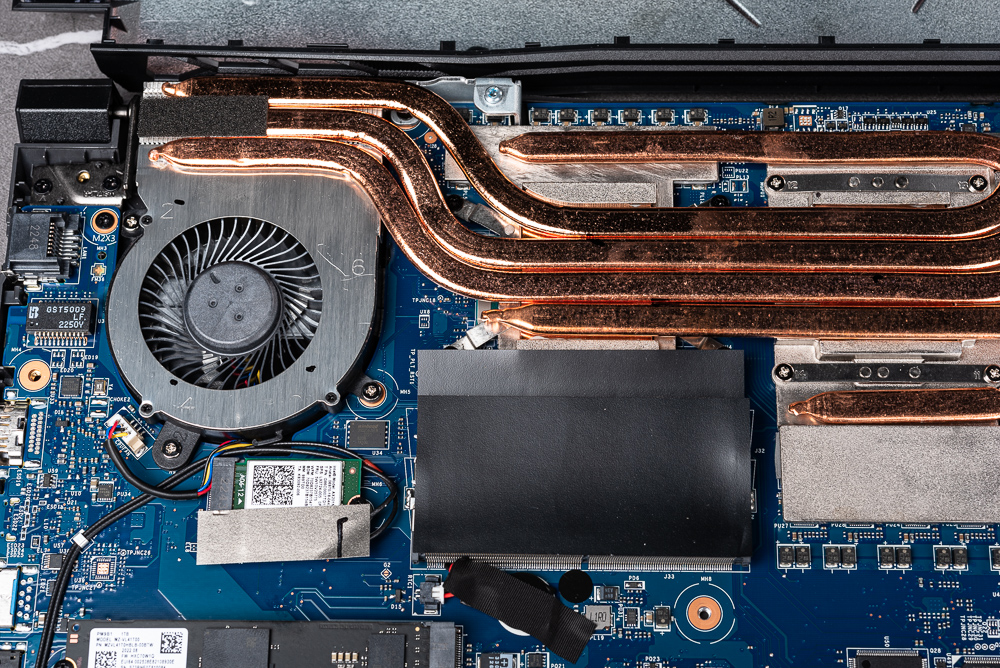
The laptop comes with a single accessible M.2 slot, pre-installed with a 1TB PCIe 4.0 NVMe M.2 SSD. However, the other M.2 slot appears to be obstructed by the battery, rendering it unusable.

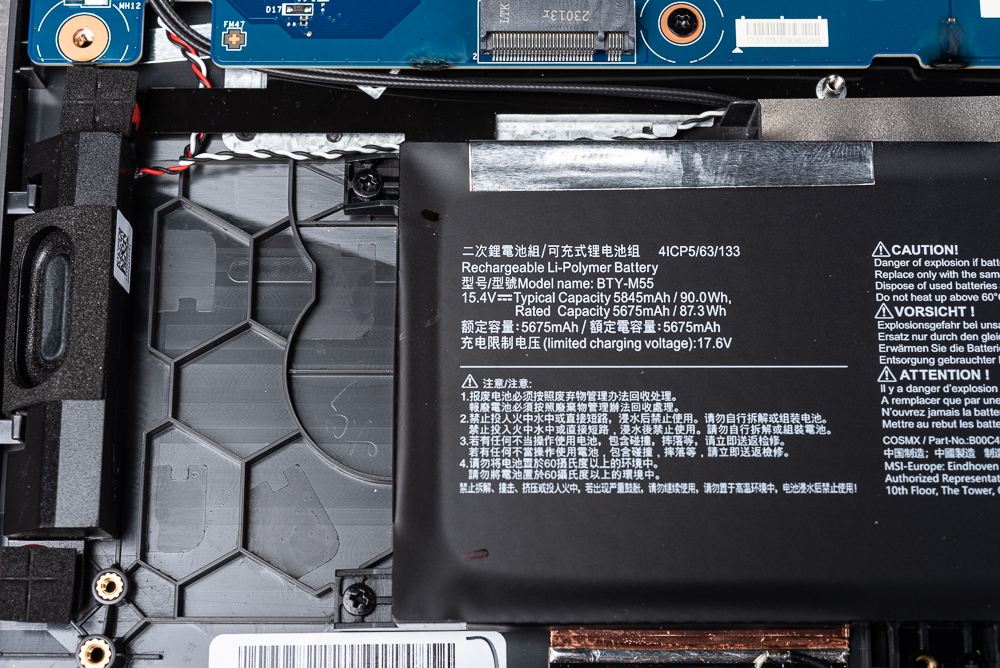
MSI Center laptop manager: monitoring, performance settings and MUX direct connection switching
The MSI Center manages all software aspects of the laptop, including hardware information monitoring functions. Users can view details such as CPU, GPU, disk, memory usage, fan speed, network, and temperature through the hardware monitoring section. The primary functional settings can be accessed under the Features tab.
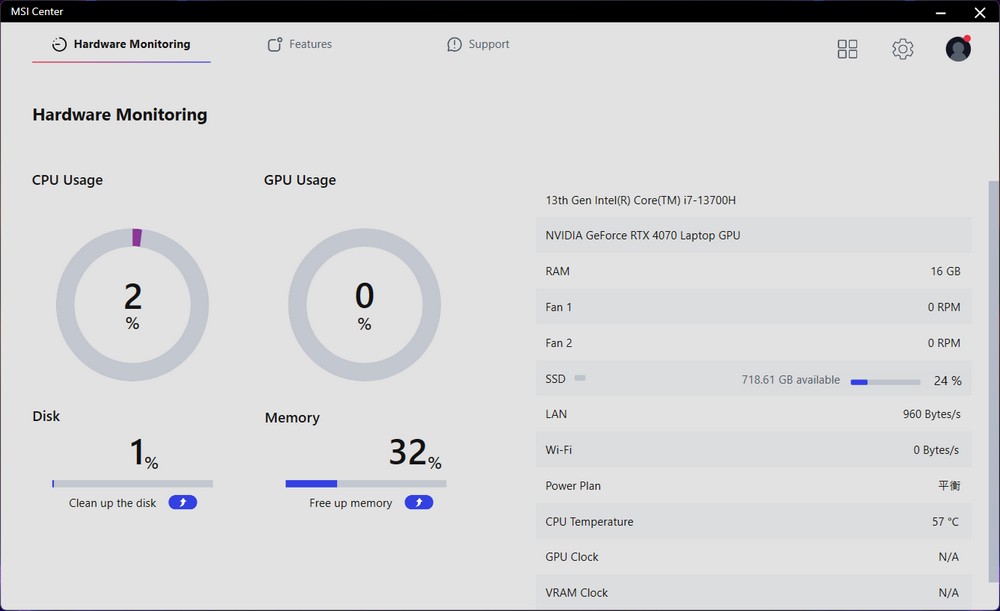
Firstly, the User Scenario within Features allows users to switch the laptop’s working mode. Presets include Smart Auto, Extreme Performance, Balanced, Silent, and Super Battery. Typically, Balanced mode is recommended for general use, while Extreme Performance can be selected when maximum performance is required.
Additionally, the GPU Switch option below is related to the MUX hardware switching and direct connection of the graphics card mentioned earlier. By default, it is set to MSHybrid mode for the combined use of internal and independent displays. When connected to a power source for gaming, users can switch to Discrete Graphics mode, allowing the laptop screen to output from the dedicated GPU.
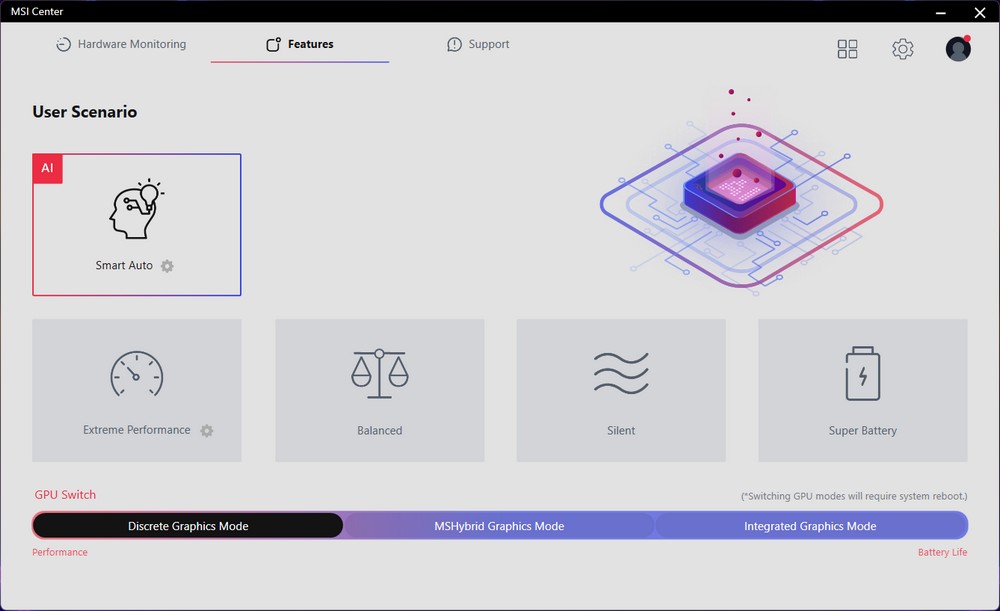
In the General Setting section, users can access various fundamental function settings and toggles for the laptop.
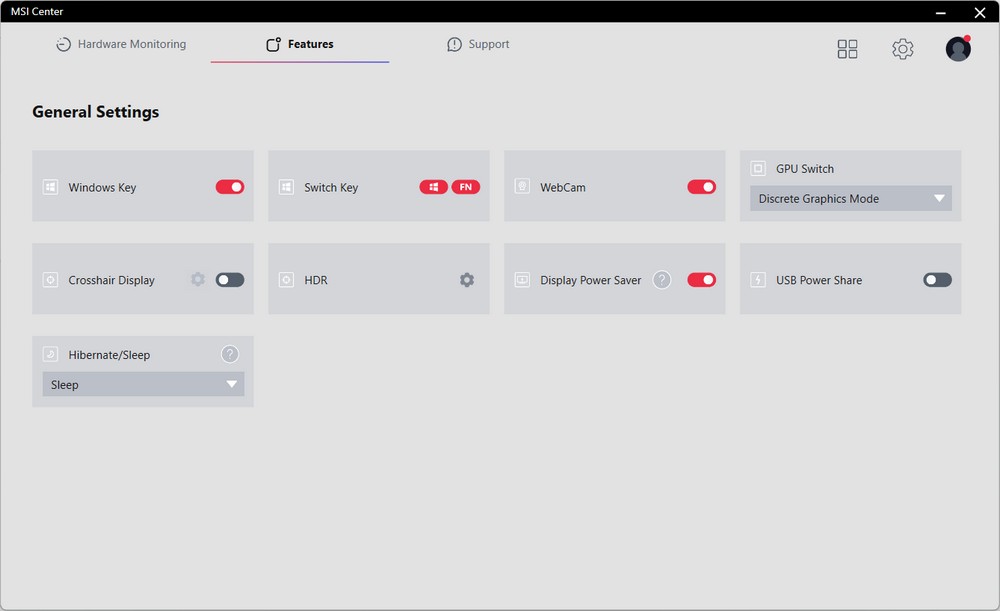
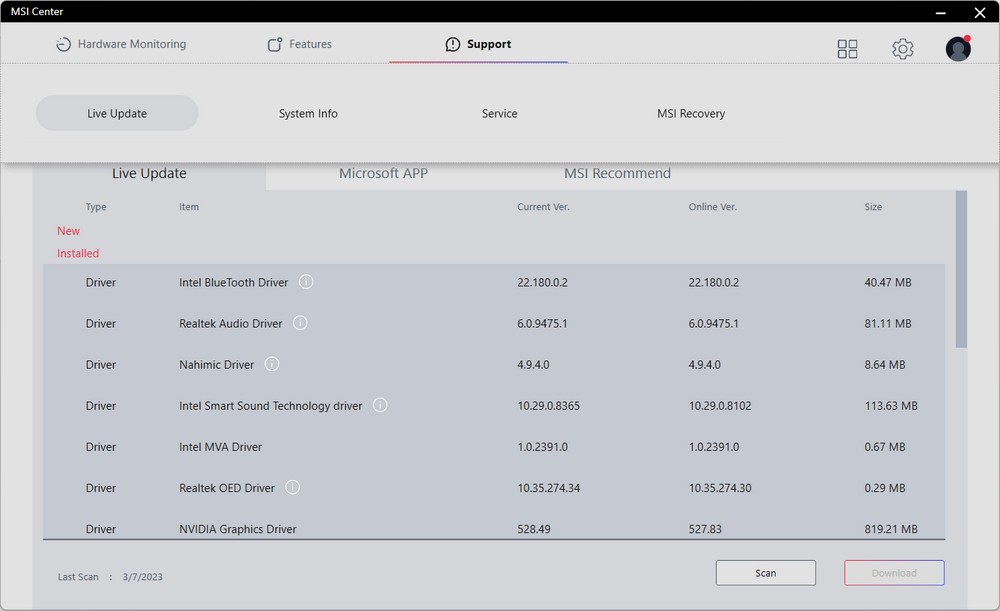
MSI Pulse 17 B13V Creation PR, Blender, V-Ray Test
For the Pulse 17 B13V performance test, the laptop is set to Balanced mode and Discrete Graphics Mode for independent display. The main specifications include an Intel Core i7-13700H processor, 16GB DDR5-5200 dual-channel memory, and an NVIDIA GeForce RTX 4070 laptop GPU with a 140W Dynamic Boost.
CPU-Z displays information about the Intel Core i7-13700H processor, which is codenamed Raptor Lake. This 10nm, 6P+8E core, 20-thread laptop processor has a maximum Boost clock frequency of 5.0GHz and a thermal power consumption of 45W TDP. The memory configuration consists of dual-channel 16GB DDR5-5200.
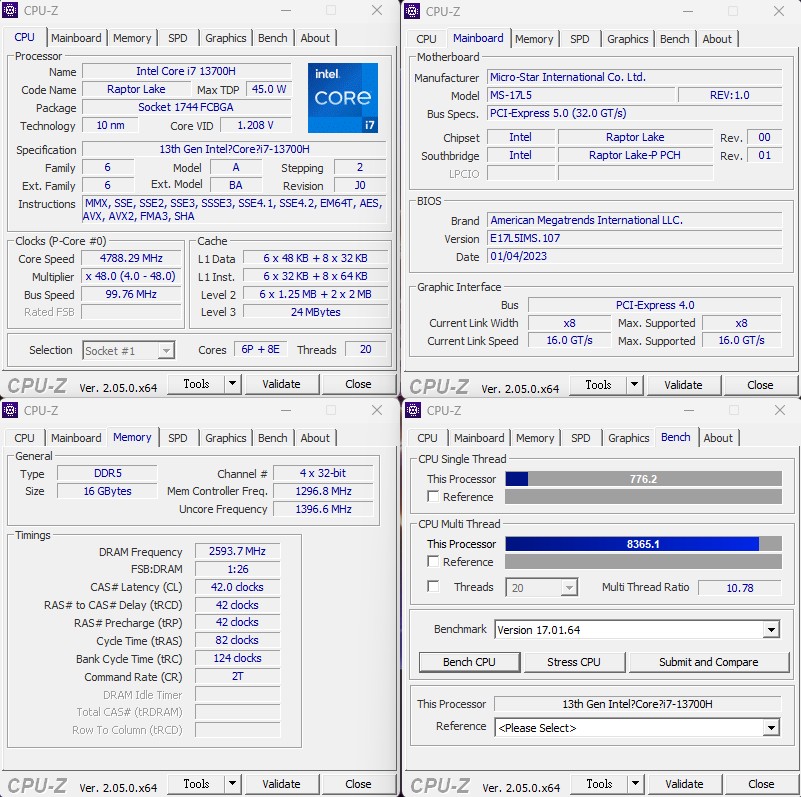
GPU-Z provides information on the GeForce RTX 4070 notebook GPU, which features 4608 rendering cores, 8GB GDDR6 memory, a GPU Boost clock frequency of 2175 MHz, and Resizable BAR support. During testing, the driver version is NVIDIA 531.18. The laptop’s integrated graphics solution is the Intel Iris Xe Graphics.
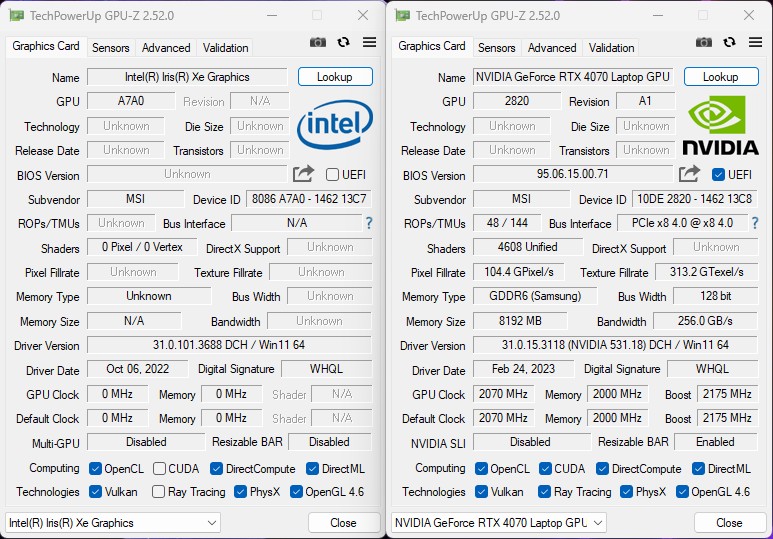
For the Adobe Premiere Pro 2020 conversion output test, the UL Procyon Video Editing Benchmark test tool is utilized. The test involves using 2160p 30/60 FPS video and outputting it in H.264 – YouTube 1080p Full HD and HEVC (H.265) – 4K UHD formats, comparing the performance of pure CPU output and GPU-accelerated output.
The Pulse 17 B13V scores 5,778 points on this test. With the acceleration provided by the RTX 4070 GPU, H.264 1080p FHD output is completed in 34.25 seconds, while H.265 4K UHD output is finished in just 71.9 seconds. This performance offers audio-visual creators impressive mobile content creation capabilities.
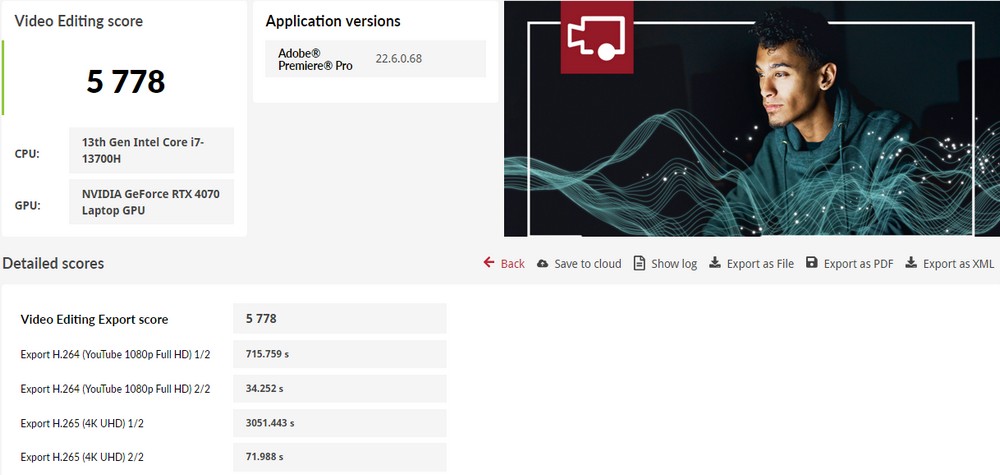
Blender is a cross-platform, open-source 3D creation tool that supports both CPU and GPU rendering acceleration functions. It enables a wide range of 3D operations, including Modeling, Rigging, Animation, Simulation, Rendering, Compositing, and Motion Tracking.
Using the Blender Benchmark 3.1.0 test, the RTX 4070 achieves the following number of samples per minute: 1951.4 in the monster scene, 903.2 in the junkshop scene, and 990.2 in the classroom scene. This performance significantly improves the speed of 3D rendering and creation, greatly outpacing CPU rendering.
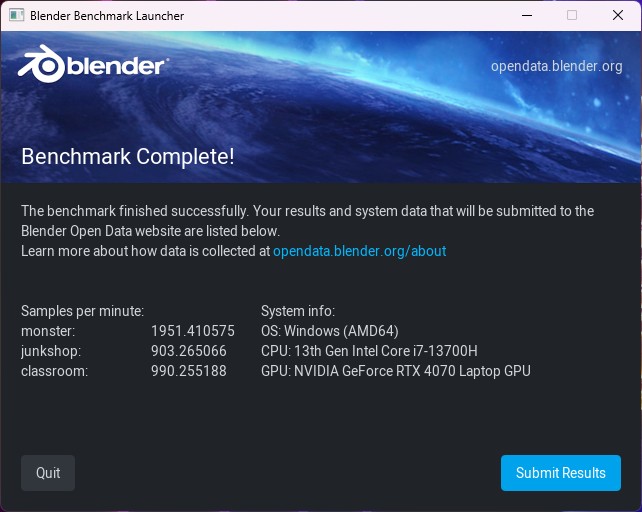
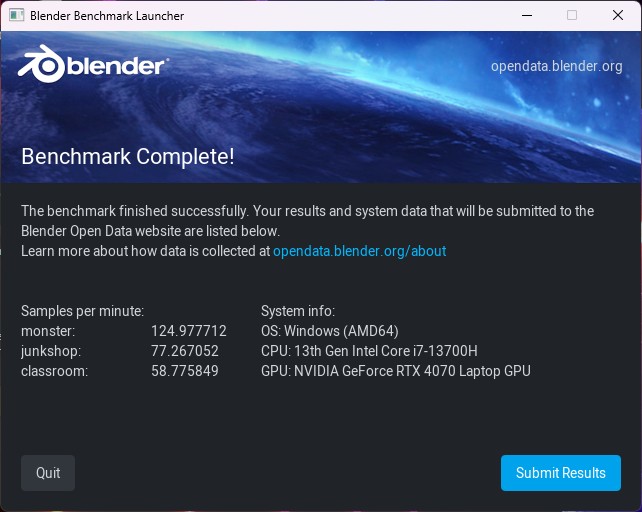
V-Ray Benchmark, developed by Chaos Group, is a ray rendering software designed based on the laws of physics. This tool can conduct calculation tests on ray-traced rendered images separately for CPU and GPU.
Using the CUDA operation, the RTX 4070’s performance can reach 1196 vpaths. When employing RTX operation, it can achieve a performance of 1628 vrays.
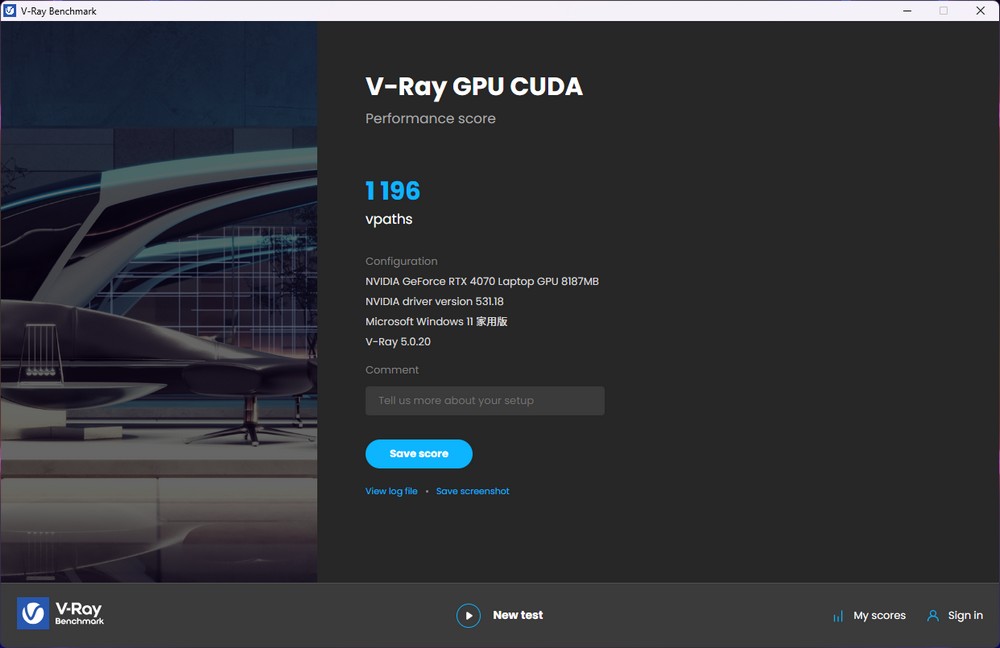
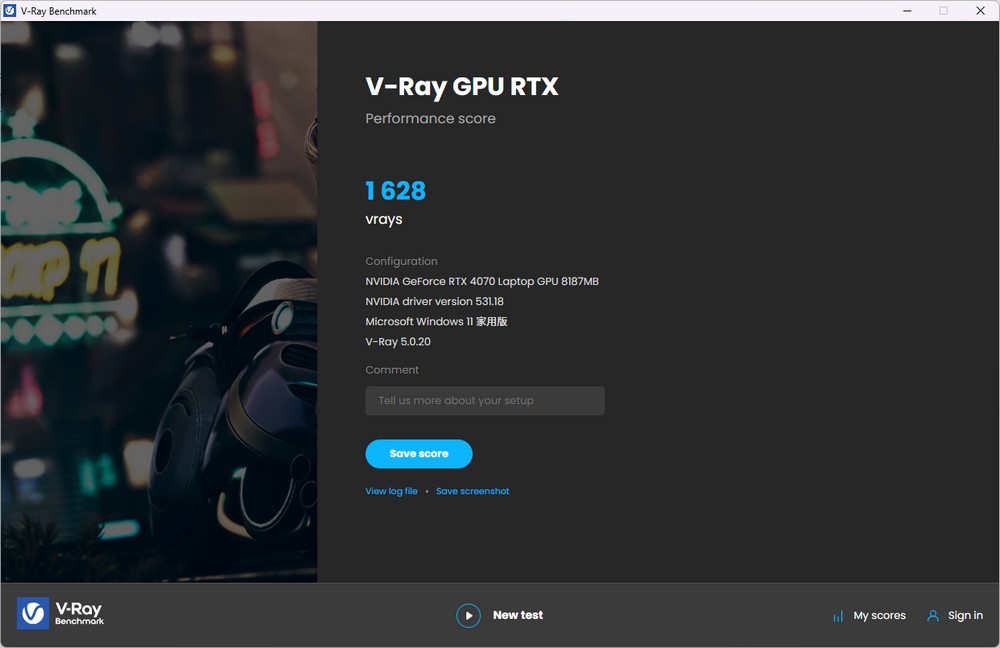
MSI Pulse 17 B13V computer performance benchmark test
CINEBENCH R20 and R23, developed by MAXON based on Cinema 4D, are tools used to assess the 3D rendering performance of computer processors. They serve as reliable testing software for quickly evaluating CPU multi-core computing performance.
In CINEBENCH R20, the i7-13700H achieves a CPU score of 7122 pts and a single-core score of 722 pts. In the R23 version, it reaches a CPU computing performance of 18812 pts and a single-core performance of 1885 pts.
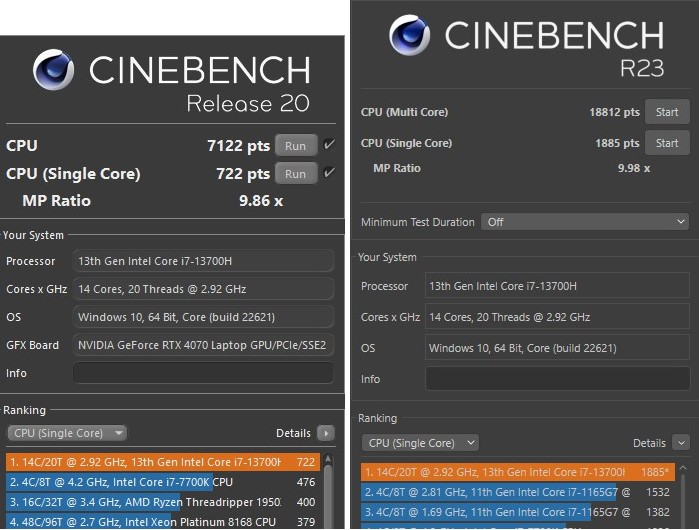
In the AIDA64 memory test, the Pulse 17 B13V utilizes dual-channel DDR5-5200 16GB memory. The memories read and write speeds are 72,697 MB/s and 62,217 MB/s, respectively, with a memory latency of 85.9ns.
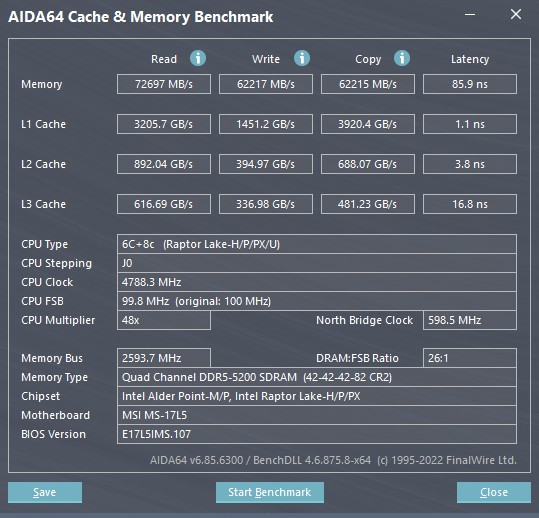
The overall performance of the computer is initially tested with PCMark 10, which evaluates basic computer tasks like Essentials (app startup speed, video conferencing, and web browsing performance), Productivity (using spreadsheets and document processing as test items), and Digital Content Creation (measured by photo/video editing, rendering, and visualization).
The Pulse 17 B13V scored 8,184 points on the overall test. This performance can undoubtedly fulfill basic computing needs such as document processing and internet access. The laptop achieves 10,749 points for general computer tasks, 10,742 points for productivity, and 12,884 points for digital content creation.
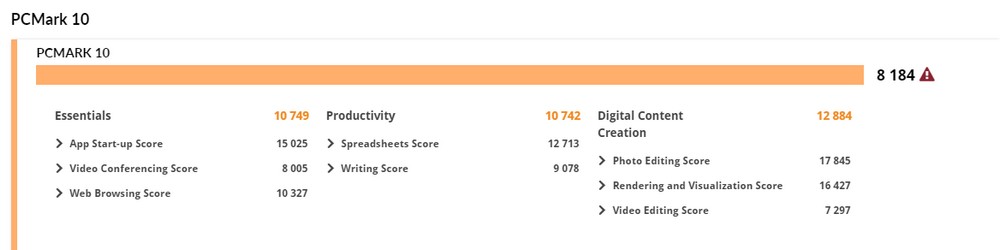
The PCMark 10 Application test measures computer productivity performance using real-world software such as Office Word, Excel, PowerPoint, and Edge.
The Pulse 17 B13V achieves a score of 13,910 points, with all programs opening and running in approximately 1 second. This performance is undoubtedly suitable for handling paperwork tasks.
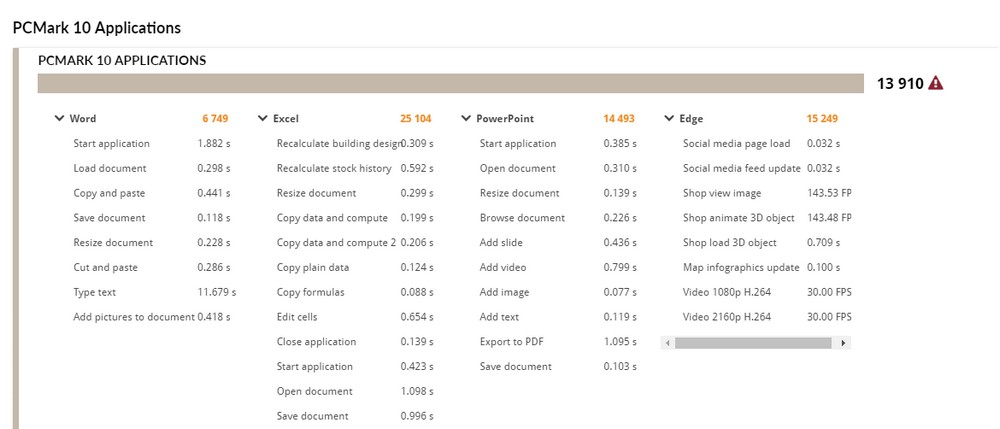
CrossMark is a cross-platform computer performance testing tool developed by BAPCo. It’s a free tool that supports platforms like Windows, iOS/iPadOS, macOS, and Android, focusing on computer productivity tasks such as text editing, spreadsheets, web browsing, creative photo editing, organizing, and video editing. It also tests computer responsiveness.
The Pulse 17 B13V scores 1,909 points overall, with 1,759 points for Productivity, 2,177 points for Creativity, and 1,646 points for Responsiveness.
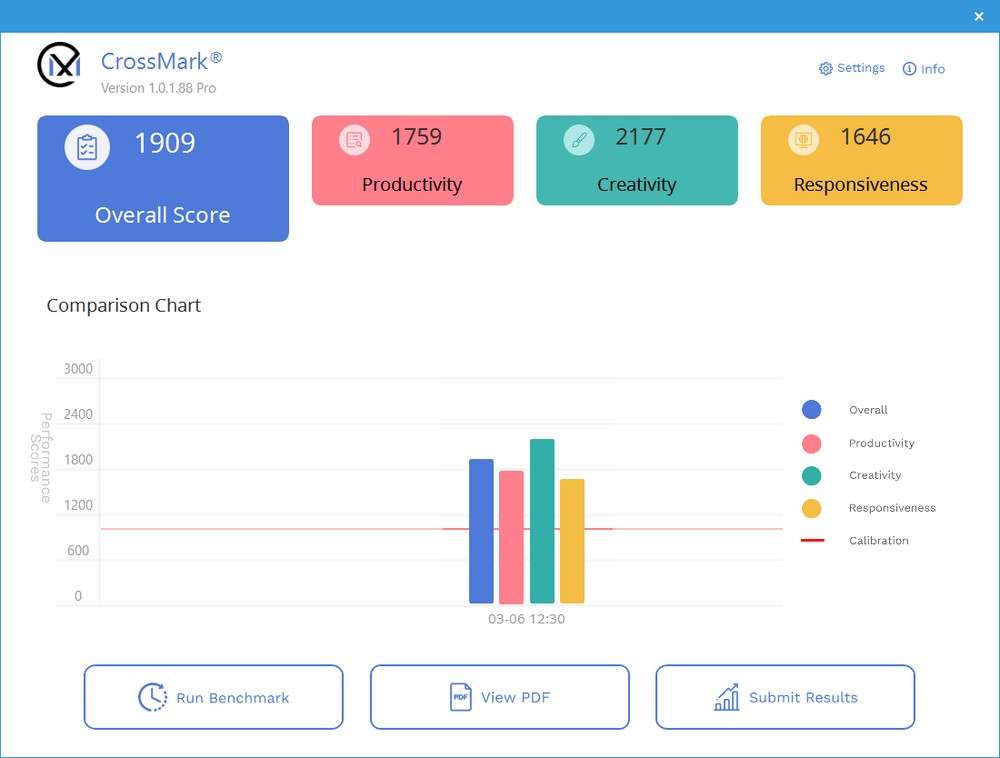
The Pulse 17 B13V laptop is equipped with a 1TB PCIe 4.0 NVMe M.2 SSD. As for its performance, CrystalDiskMark reports sequential read and write speeds of 3,659 MB/s and 2,990 MB/s, respectively.

The 3DMark Fire Strike test is used to quickly evaluate a laptop’s performance for older DX11 API games. In the mainstream 1080p resolution Fire Strike test, the Pulse 17 B13V achieved a score of 26,730 points, while in the 1440p Extreme test, it scored 13,558 points. In the higher 4K 2160p resolution Ultra test, it scored 6,803 points.
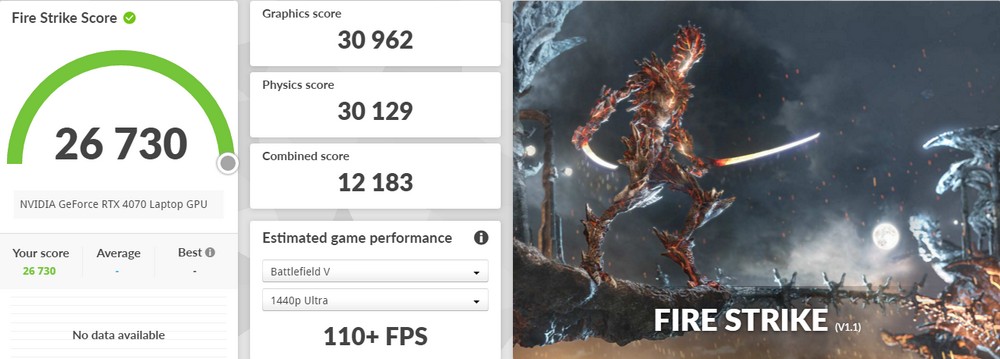
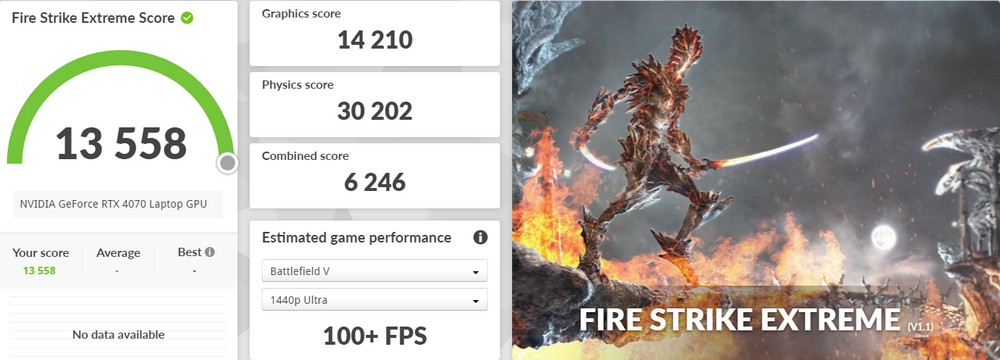
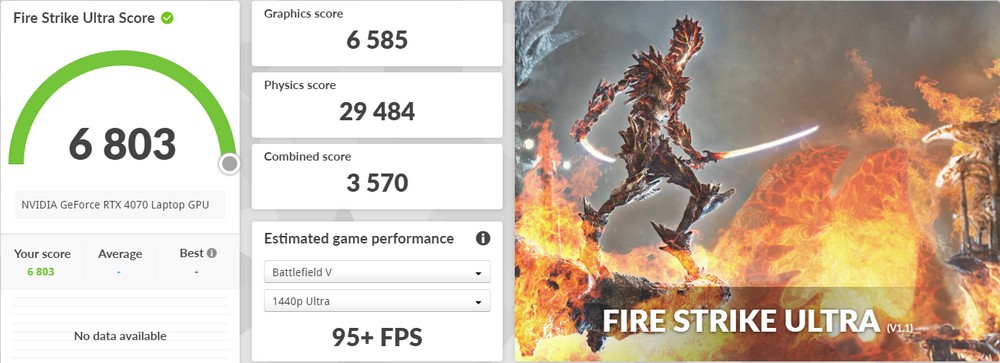
3DMark Time Spy is a test scenario designed using the DirectX 12 API, and it’s also locked in the AAA game level. The Pulse 17 B13V scored 12,370 points on the Time Spy test at 1440p, while it scored 5,750 points on the Extreme test.
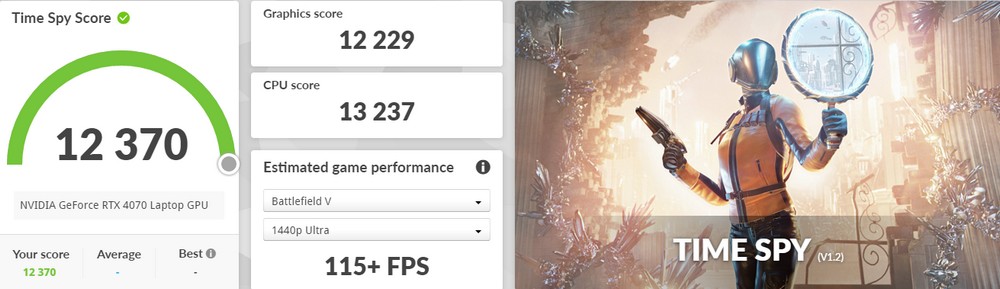
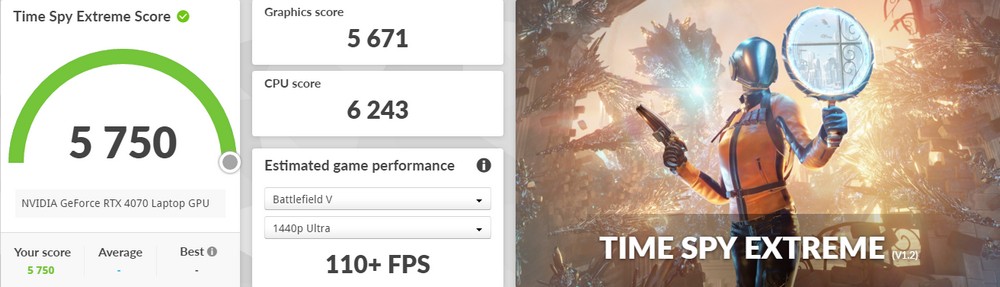
The 3DMark NVIDIA DLSS test uses the Port Royal ray tracing test scene and tests the performance difference before and after DLSS is turned on. With DLSS 3 performance boosting, the ray tracing performance of the Pulse 17 B13V increased from 14.82 FPS to 69.96 FPS, which is about a 4.7x performance improvement.
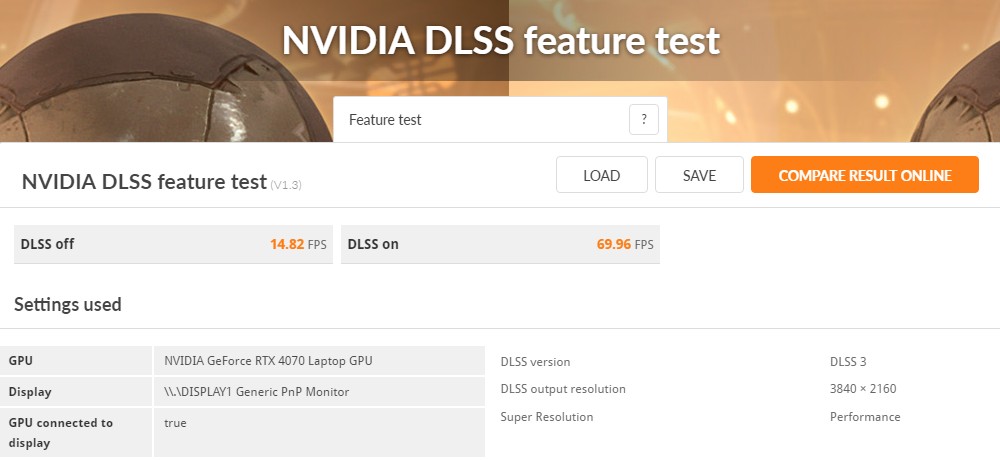
MSI Pulse 17 B13V – 4 Gaming Benchmarks
To start with, it’s important to note that “Rainbow Six: Siege,” “League of Legends,” “APEX Heroes,” and “CS:GO” are the primary e-sports games that most players have experience with and have installed on their computers. The games will be tested at 1080p resolution with the special effects set to the highest level.
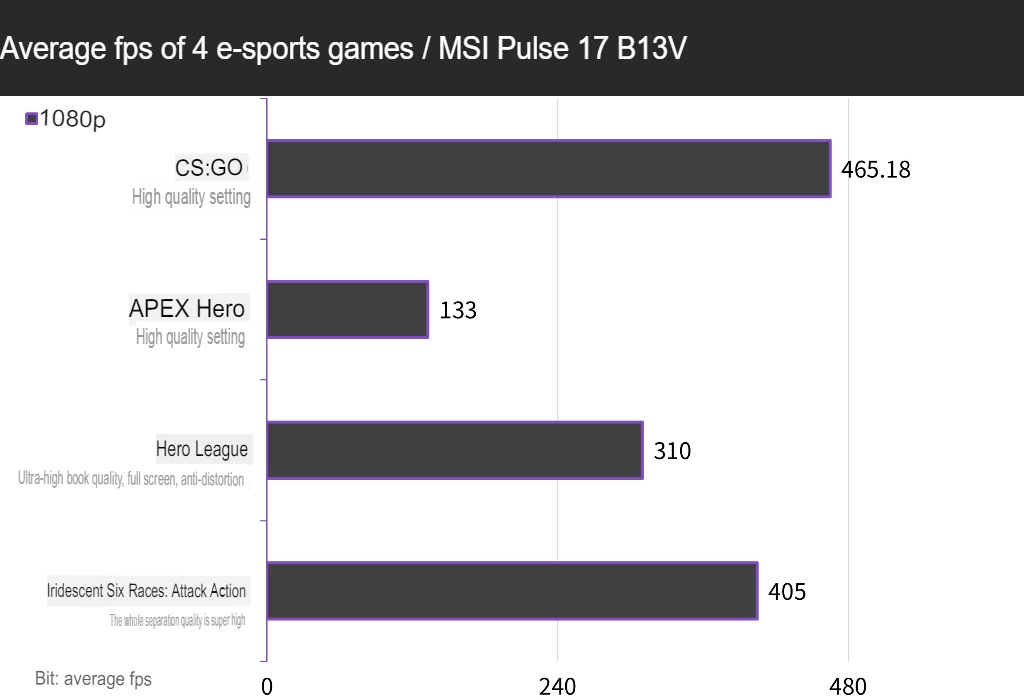
MSI Pulse 17 B13V – 11 game performance tests
Eleven AAA games were tested at 1080p resolution with full special effects, including racing games such as “F1® 22” and “Forza Horizon 5,” adventure games like “Tomb Raiders: Shadow,” “The Division 2,” and “Horizon: Waiting for Dawn,” and games such as “Death Stranding,” “Border Forbidden 3,” and “Assassin’s Creed: Viking Era.” The tests also included “God of War” and “Crouching Dragon: Fall from the Sky” in the first picture.
The Pulse 17 B13V achieved an average performance of 117.4 FPS across the 11 games, while “Crouching Dragon: Fallen Sky” averaged 114 FPS, and “Horizon: Waiting for Dawn” averaged 118 FPS. The resource-intensive game “Green Blood 2” averaged 88.7 FPS with DLSS enabled, and “God of War” achieved 89 FPS through DLSS image quality acceleration.
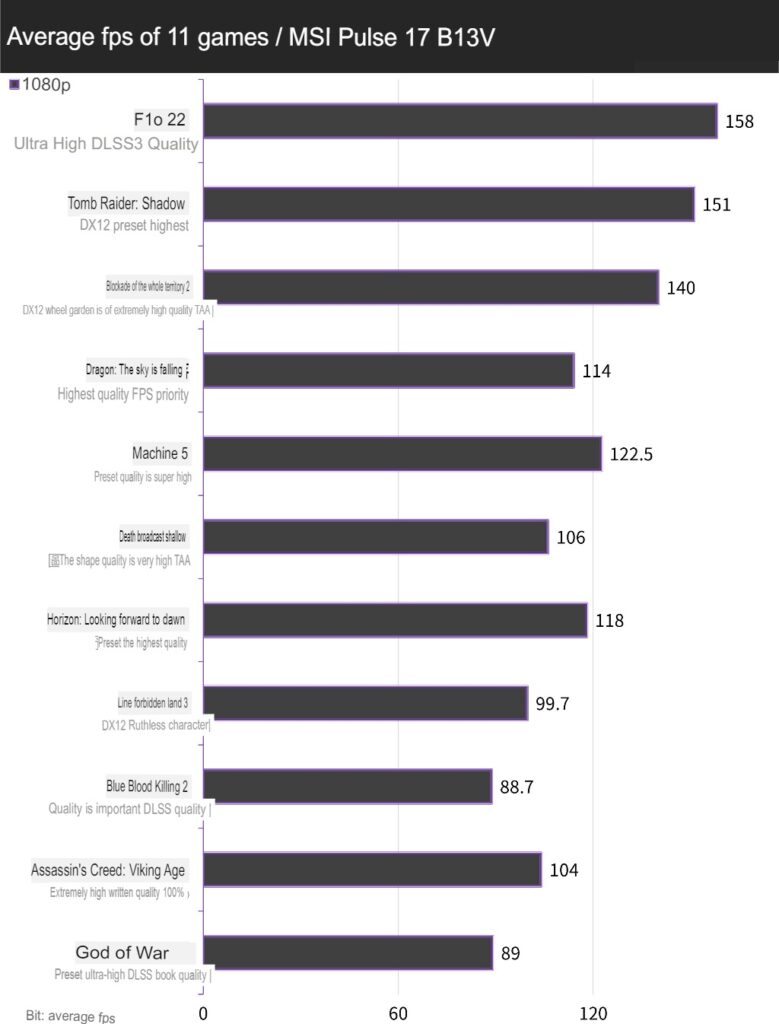
MSI Pulse 17 B13V – 9 Light Chasing DXR Games Test
Nine light-chasing games were tested at 1080p resolution with the highest special effects and DLSS/FSR acceleration, including popular titles such as “Dian Yu Ren Ke 2077,” “Spider-Man: Miles Moras,” “Far Cry 6,” and “Evil Castle Village,” as well as “Control,” “Watch Dogs 2,” “Marvel Interstellar Attack Team,” and “Tunnel of Exile: Exile.”
The Pulse 17 B13V achieved an average of 103.6 FPS across these nine games, with “Dian Yu Ren Ke 2077” averaging 114.3 FPS, “Control” averaging 101 FPS, and “Spider-Man: Miles Morath” averaging 129 FPS. With DLSS 3’s AI frame supplement technology, ray-tracing games have improved image quality and high performance.
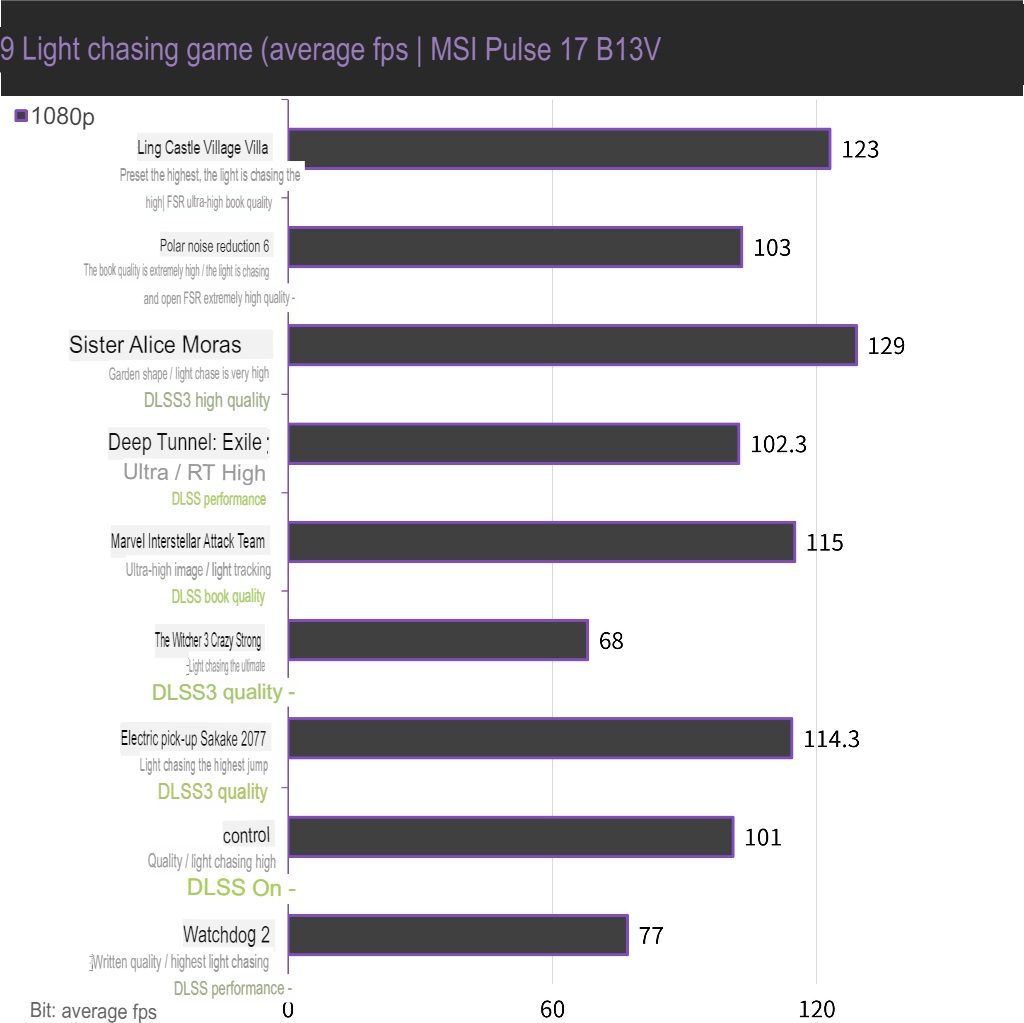
MSI Pulse 17 B13V temperature test
The Pulse 17 B13V underwent temperature tests in Balanced mode, including standby testing, AIDA64 CPU stress testing, Cinebench R23 testing, a Time Spy Stress test for the GPU, and temperature performance testing after playing “Dianyu Renke 2077.”
During standby, the CPU and GPU temperatures were at 53°C and 49.4°C, respectively. In the AIDA64 CPU stress test for 10 minutes, the temperature reached 92°C, and in the Cinebench R23 CPU test for 10 minutes, the CPU temperature reached a maximum of 95°C, with an initial frequency reduction. The CPU power consumption was maintained at a maximum of 104W, but then dropped to about 80W.
The Time Spy Stress test for the simulated game resulted in a CPU temperature of 76°C and a GPU temperature of 74.6°C. When playing the light-chasing game “Dianyu Renke 2077,” the CPU temperature reached 84°C, and the GPU temperature was 72°C.
Overall, the laptop’s GPU heat dissipation performance was good, while the CPU reached the critical point of frequency reduction at 95°C. During testing, fan noise was about 55 dBA, but it can be ignored if wearing headphones.
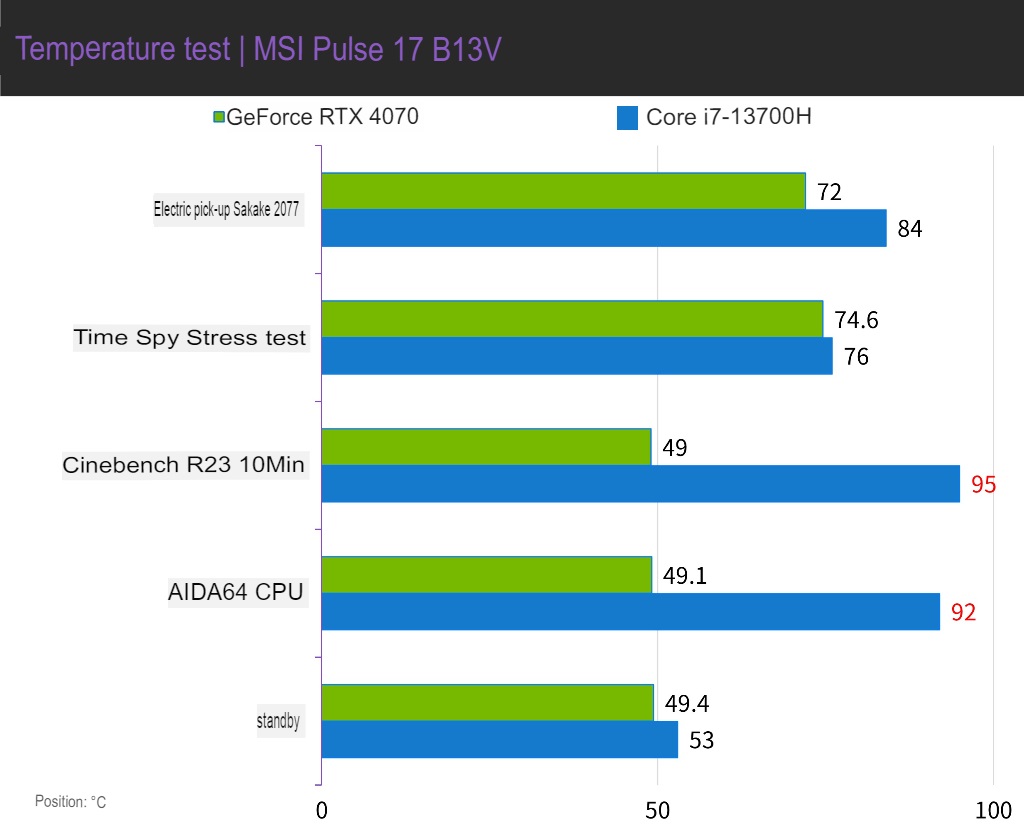
When using a thermal imager to capture the surface of the laptop keyboard while gaming, the hottest spot at the center of the keyboard reached 46.5°C. However, the temperature of the QWER keyboard area was only 33.1°C, and the palm rest area was quite close to the ambient temperature, indicating remarkable heat dissipation performance.
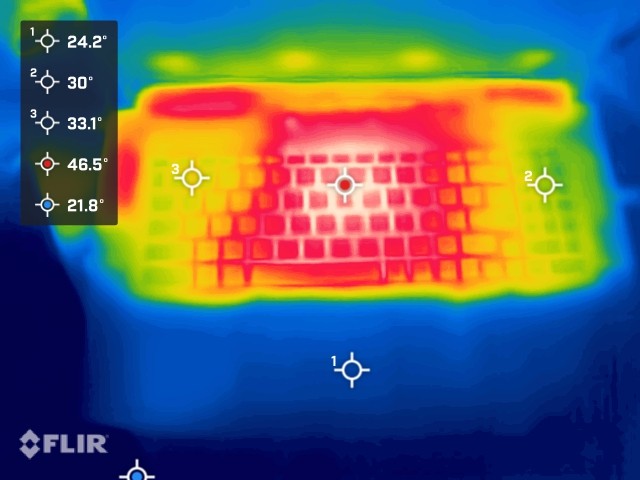
MSI Pulse 17 B13V Endurance Test
The Pulse 17 B13V underwent a Laptop Endurance Test using the PCMark 10 Battery Profile in the Modem Office scenario, which includes tasks such as input, web browsing, video conferencing, and idle time to simulate a work scenario when using a laptop. The laptop was set to 50% screen brightness, Wi-Fi On, RGB Off, and MSHybrid.
In Balanced mode, the laptop’s battery life reached 7 hours and 27 minutes, and when changed to Windows Best Power and MSI Center Silent, it reached 7 hours and 15 minutes.
This battery life performance is considered a benchmark for gaming laptops and is sufficient for a whole day of use when on the go. If only document software and browsers are being used, there is no need to carry an extra adapter. However, if gaming and high-performance output are required, an AC adapter is still necessary.
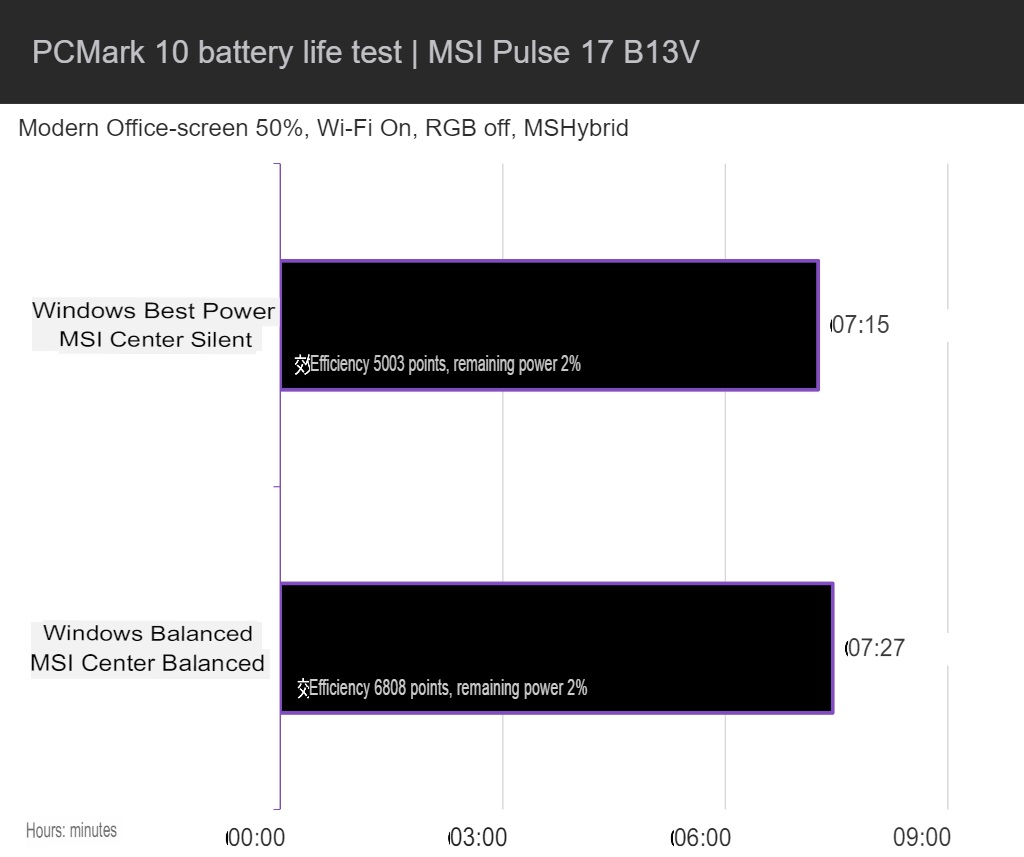
Summarize
The mid-to-high configuration of the MSI Pulse 17 B13V, consisting of the i7-13700H x RTX 4070, provides enough computing power to meet players’ performance requirements for AAA and 1080p optical pursuit games, achieving a performance above 60 FPS. Players can use the USB C and HDMI outputs to connect to an external G-Sync-compatible gaming monitor for an even more refreshing gaming experience.
However, the price of the Pulse 17 B13V has not been announced at the time of writing, and in terms of specifications, the SSD capacity is the only limiting factor. With only one M.2 slot available, it is recommended to choose at least a 1TB or higher capacity when purchasing. In addition, the USB only has a transmission capacity of 5Gbps, so using a USB SSD may limit the speed slightly.
The new generation of Pulse 17 B13V not only has the strong performance of the i7-13700H but also features DLSS 3 AI supplementary frame acceleration brought by the RTX 4070. This enables the increase of special effects settings for light-chasing games while ensuring smooth and stable FPS performance, giving players a contemporary mid-level mainstream gaming experience.
If this article is helpful for you, please share this article with your friends on social media. Thank you!
This article is based on the personality of the reviews. You are responsible for fact-checking if the contents are not facts or accurate.
Title: Intermediate Range Powerhouse! Unboxing and Testing the MSI Pulse 17 B13V Gaming Laptop / i7-13700H and RTX 4070 for Moderate-to-Advanced Performance