
After launching the X670E/X670 motherboard, AMD then updated the entry-level B650E/B650 series motherboard. Among them, the B650E AORUS MASTER motherboard that Gigabyte launched this time, although the PCIe 5.0 x16 slot is only given one slot, it has The 4 PCIe 5.0 M.2 slots directly connected to the processor meet the needs of players through different channel assignments when there are fewer channels provided by the chipset.
Specifications:
Dimensions: ATX
Processor: AM5 Ryzen 7000 Sreies
Pinout: AMD Socket AM5
Chipset: AMD B650
Memory: DDR5 6600(OC) – 4400 MHz, 4 x DIMM up to 128 GB
Expansion Slot (CPU): 1 x PCIe 5.0 x16 Slots (x16 or x8 mode)
Expansion Slot (PCH): 1 x PCIe 4.0 x16 Slots (x4 mode), 1 x PCIe 4.0 x16 Slots (x2 mode)
M.2 Key M(CPU): 4 x M. 2 PCIe 5.0
USB ports (rear I/O): 1 x USB 3.2 (Gen2x2) Type-C, 4 x USB 3.2 (Gen2) Type-A, 4 x USB 3.2 (Gen1) Type-A, 4 x USB 2.0 Type -A
USB Ports (Onboard): 1 x USB 3.2 (Gen2x2) Type-C, 1 x USB 3.2 (Gen2) Type-A, 4 x USB 2.0
Storage (SATA): 4 x SATA III
Ethernet: Intel I225-V 2.5 Gigabyte Lan Port
Wireless Network: AMD Wi-Fi 6E RZ616 + BT 5.2
Audio: Realtek ALC1220-VB CODEC + ESS ES9118 DAC
Video Output: 1 x HDMI 2.1
B650E AORUS MASTER The main difference between the motherboard of the B650
The chipset and the X670 lie in the number of channels that the chipset can provide. The X670 can provide 20 PCIe channels, while the B650 can only provide 12 PCIe channels. In addition, the USB channel is directly cut in half. In addition to this, there are also two versions, B650 and B650 Extreme (B650E). The PCIe x16 channel given by the former CPU is Gen4, the M.2 PCIe channel can be Gen4 or Gen5, the B650E is The PCIe x16 lanes and M.2 PCIe lanes provided by the CPU will be Gen5.
The B650E AORUS MASTER motherboard launched by Gigabyte this time is basically on par with the X670E AORUS MASTER in terms of specifications. The main thing is to give 1 PCIe 5.0 x16 slot and 4 M.2 SSDs. There is no limit on PCIe 5.0 lane allocation, so this time the 4 M.2 SSDs are all directly connected to the CPU, and two of them will be allocated to the PCIe 5.0 x16 slot so that the chipset can still provide additional PCIe 4.0 x4 slots slot and PCIe 4.0 x2 slot.
However, although this motherboard has 13 USB ports in the rear I/O expansion, the specifications are lower than the X670. Compared with the X670E AORUS MASTER, there is mainly one less USB Type-C 10G DP port. and 2 USB 3.2 Gen1 Type-A ports, but with 2 more USB 2.0 ports, I believe that for most players, more USB Type-A ports will be more practical.



First look at the appearance part, the B650E AORUS MASTER is ATX size, with a low-key style design in the styling part, the front is covered with a large area of metal armor, and several different shades of gray are used for matching. In the rear I/O cover only There are elements of luminous design on the top, making the motherboard look more layered.


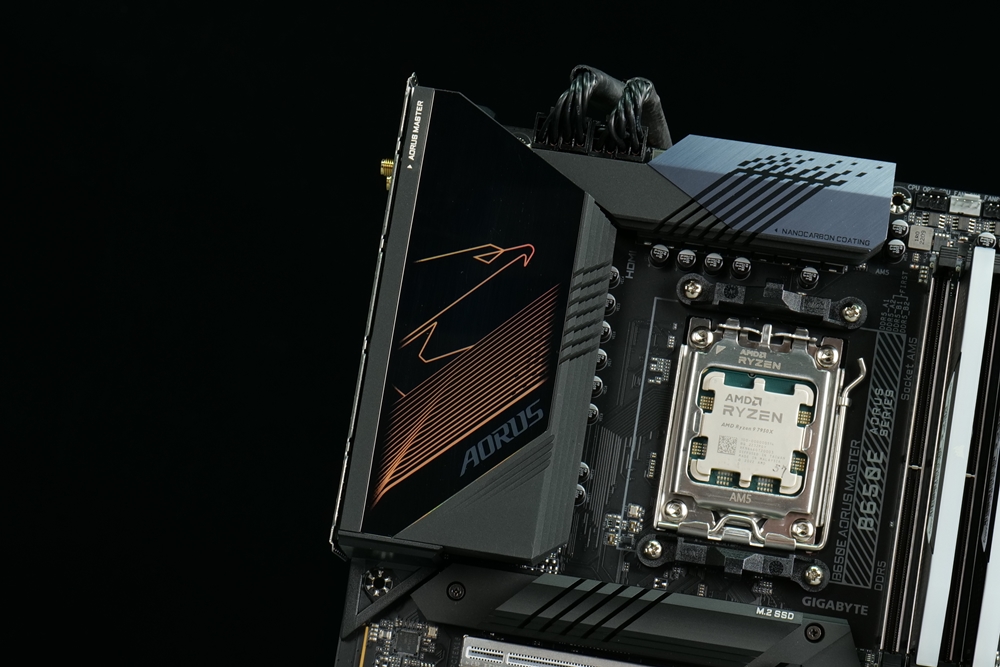
The VRM heat dissipation module used on the B650E AORUS MASTER this time is in the form of aluminum extrusion. The entire L-shaped module uses an 8 mm heat pipe to pass through, and the heat sink of the first M.2 slot below, in order to meet the future PCIe 5.0 The heat dissipation requirement of M.2 SSD also uses an aluminum extrusion heat sink, while the other three M.2 slots share the same heat dissipation.



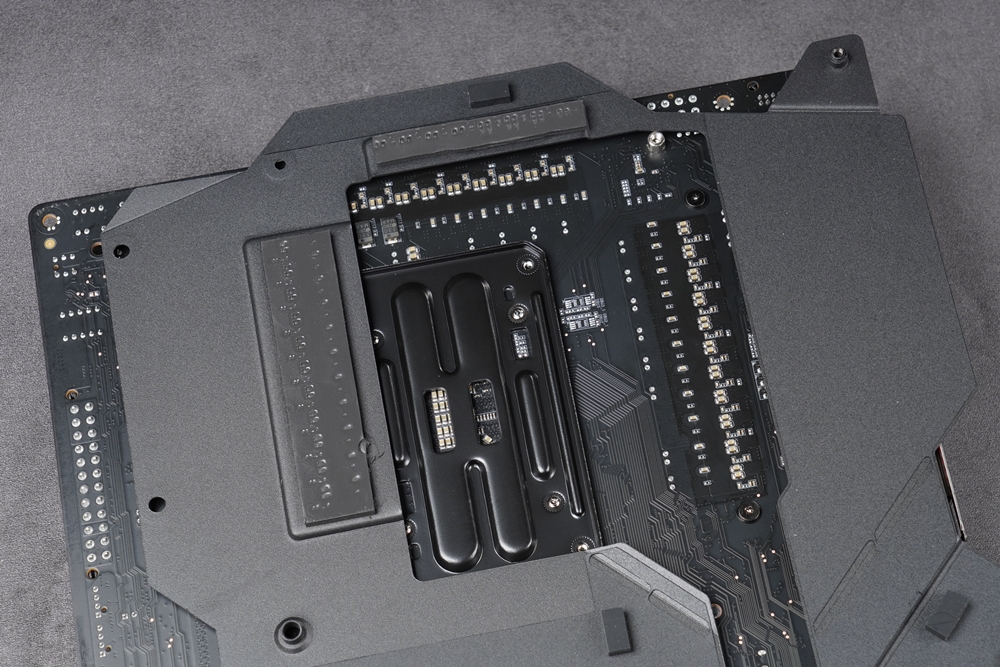
AM5 LGA socket, DDR5 memory, Q-Code indicator
With this Ryzen 7000 series processor update, the new AM5 LGA socket can also be seen on the B650E, and the installation is similar to the familiar Intel processor socket The same, but it can be seen that although the pin position has been changed this time, the radiator part is compatible with the previous AM4 radiator. However, because the original cooling clip backplane and the fixed backplane of the LGA slot are integrated, some have their own dedicated The AM4 radiator on the back panel cannot be installed directly. At present, some water-cooling radiator manufacturers have also introduced new AM5 special fasteners. When using the old radiator at hand, you should pay attention to whether it is compatible or whether you need to replace it with a new one’s buckle.

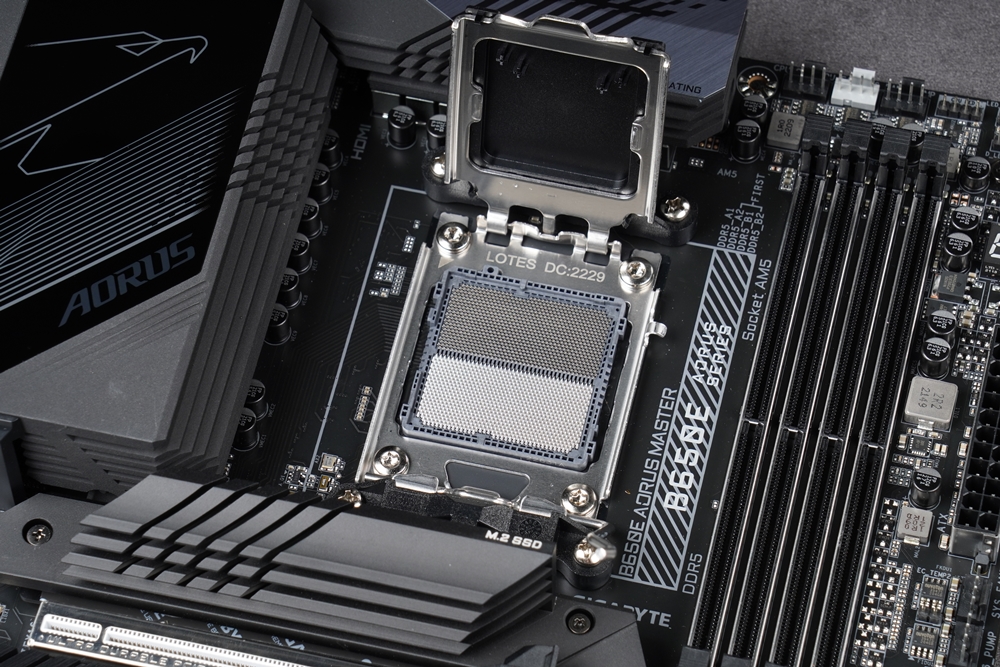
In the memory part, all AMD series have been upgraded to DDR5 this time, and the B650E AORUS MASTER is directly given to the armored slot, and it is designed for both sides of the buckle. Slots are installed first.
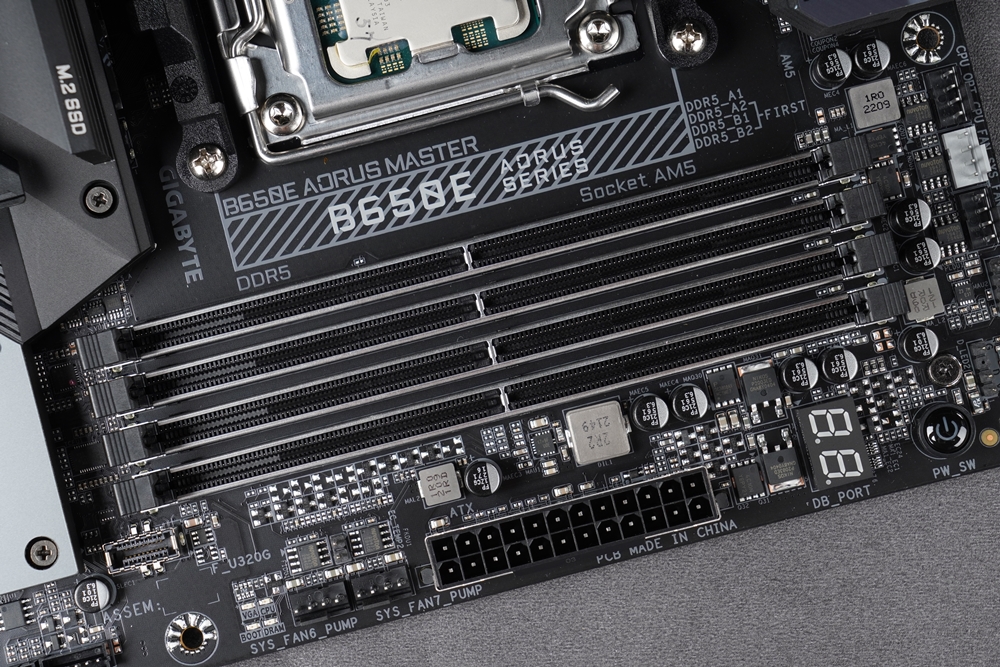
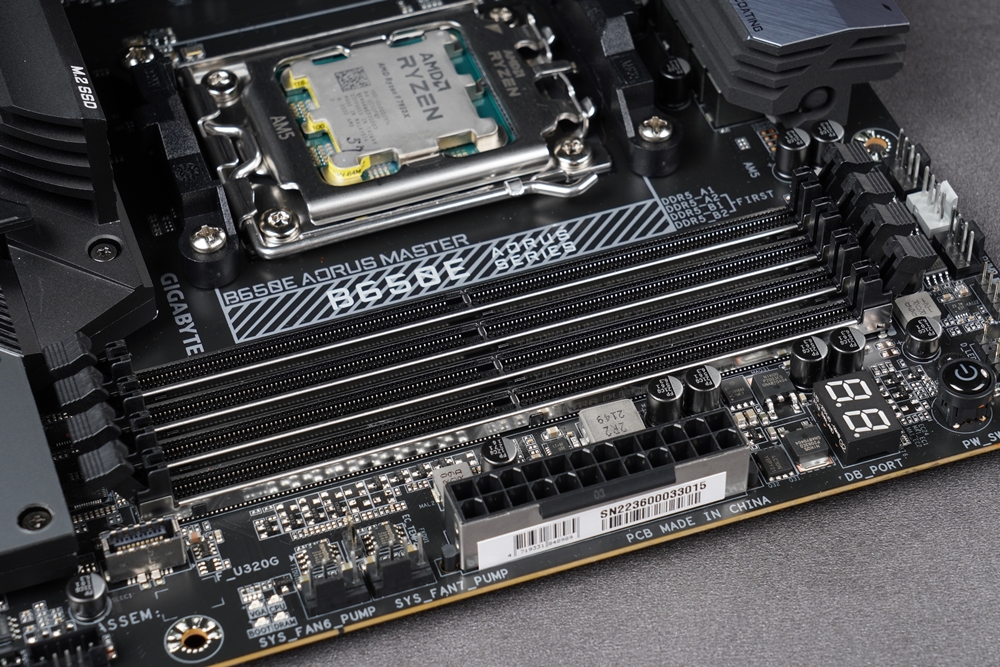
GIGABYTE’s consistent design is also maintained in the power supply connector part. The 24-pin ATX power supply socket and the two 8-pin ATX 12V power supply sockets use solid pins and metal armor design, which can make the power supply socket more durable and long-lasting. longer.

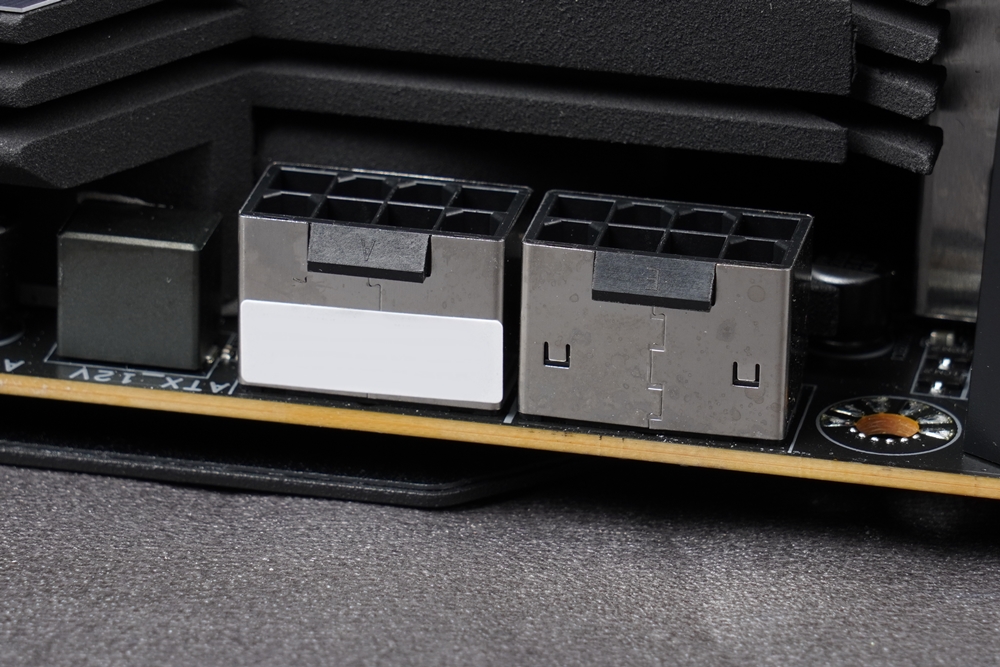
The power switch and self-test code indicator can be seen beside the memory slot, which is convenient for installation or bare testing. However, the restart switch is designed at the bottom right of the motherboard. It would be better if they could be put together. In the lower right corner, you can also see the Clear CMOS jumper pin corner, and above the I/O are the physical buttons for Clear CMOS. In addition, there is a Q-Flash Plus switch, which allows players to update the motherboard without turning it on BIOS.
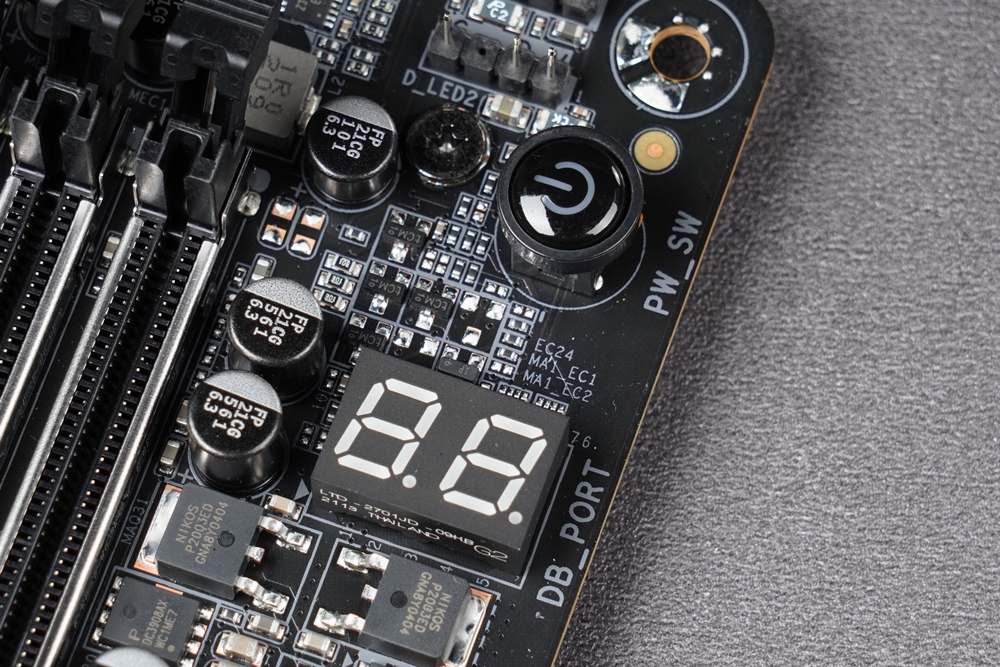
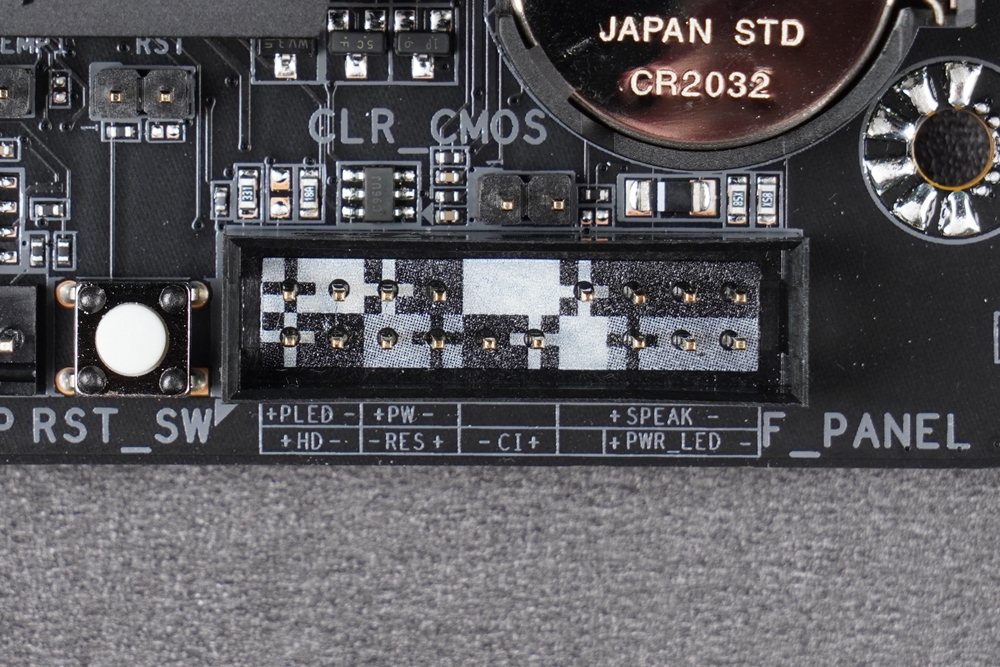

PCIe 5.0, 4 M.2 slots
In the case that the B650 chipset provides fewer PCIe channels, the PCIe slots are also given 3 x16 size slots, and the upper part is the PCIe 5.0 x16 slot provided by the CPU, This slot is reinforced with metal armor, and the new EZ-Latch buckle design is used at the end, which makes it easier for players to disassemble and install the graphics card, while the two PCIe slots below are provided by the chipset, which is PCIe 4.0 x4 slot and PCIe 4.0 x2 slot.

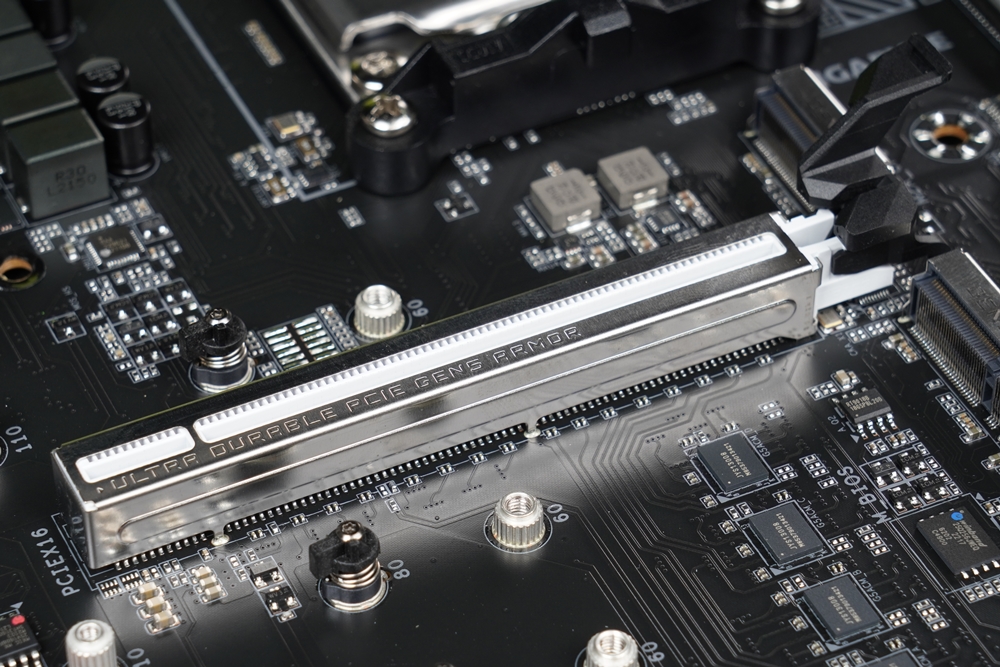
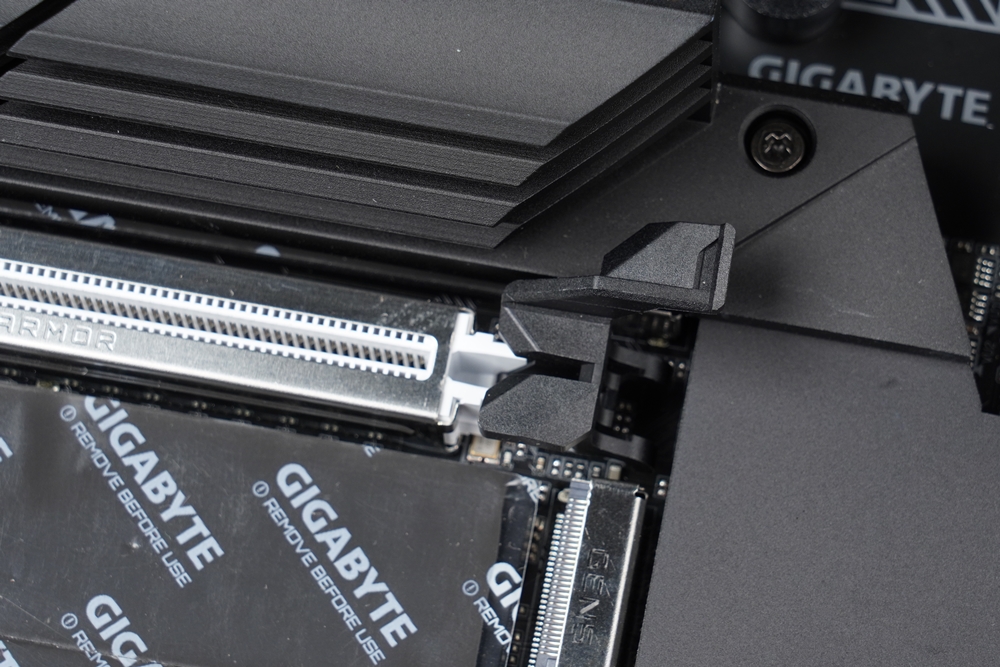
The storage part is the special design of the B650E AORUS MASTER motherboard. Since the channel of the chipset provides two PCIe slots, a wired and wireless network, and four SATA 6Gb/s slots, the M.2 slot is designed directly Let the 4 slots directly connect to the CPU, the upper two M.2 slots (M2A_CPU, M2D_CPU) are independent PCIe 5.0 x4 channels, and the lower two M.2 slots (M2C_CPU, M2B_CPU) are PCIe 5.0 x4 channels. The 5.0 x16 slot shares the channel, if the two M.2 slots have SSDs installed, the PCIe 5.0 x16 slot will be reduced to PCIe 5.0 x8, and the two M.2 slots will be PCIe 5.0 x4 lanes.
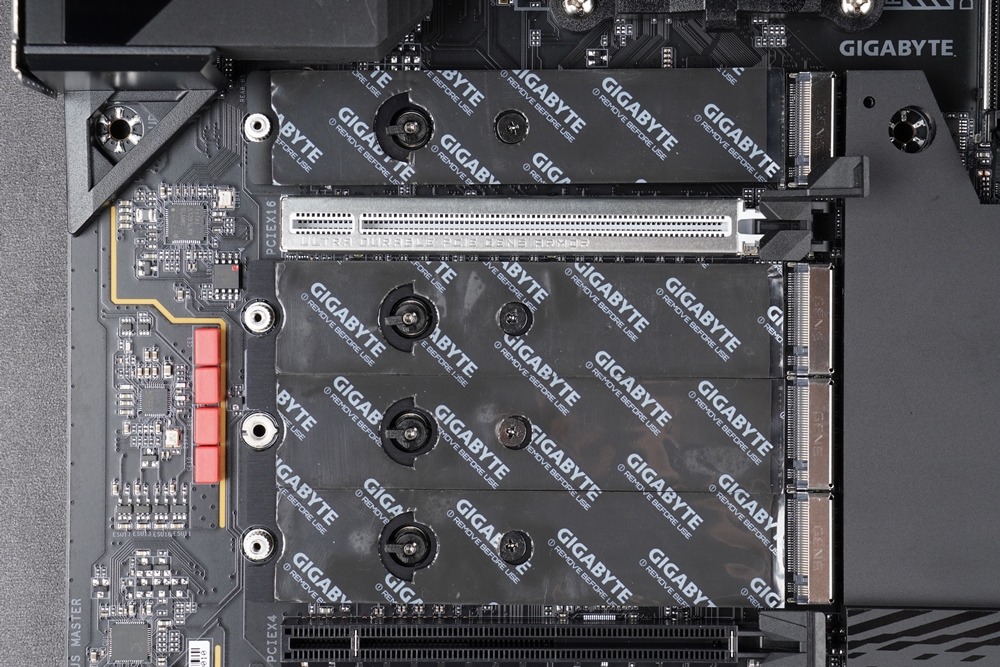

Although the number of USB ports provided by the B650 chipset will be less than that of the X670 this time since the number of USB ports provided by the CPU remains unchanged, it can be seen that there are still 13 USB ports in the rear I/O, including USB 3.2 Gen2x2 Type-C, 4x USB 3.2 Gen2 Type-A, 4x USB 3.2 Gen1 Type-A and 4x USB 2.0 Type-A, USB 3.2 Gen2 Type-A, and on-board USB to basic USB 3.2 Gen2x2 Type-E, 1 USB Gen2 19-Pin and 2 USB 2.0 9-Pin, equal to the onboard can provide USB 3.2 Gen2x2 Type-C, 2 USB Gen2 Type-A, and 4 USB 2.0 Type-A, The entire motherboard can provide up to 20 USB ports.

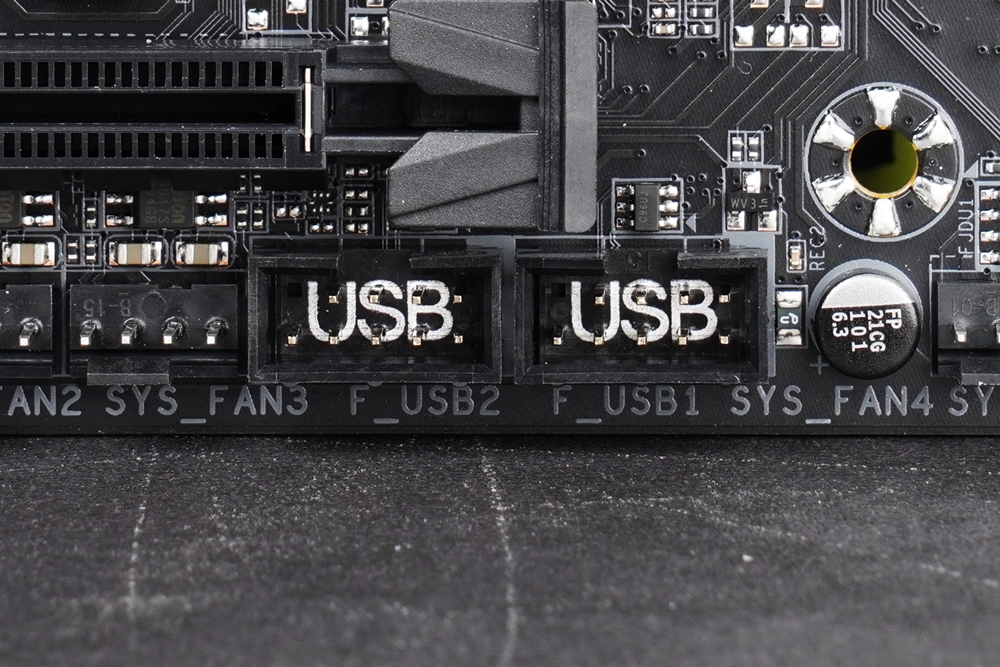
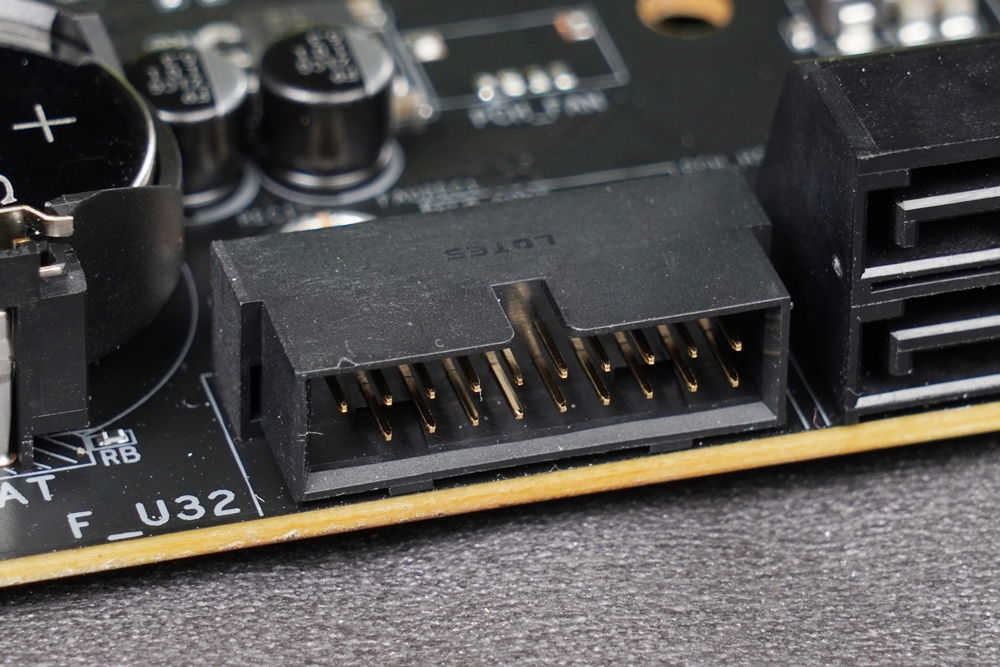
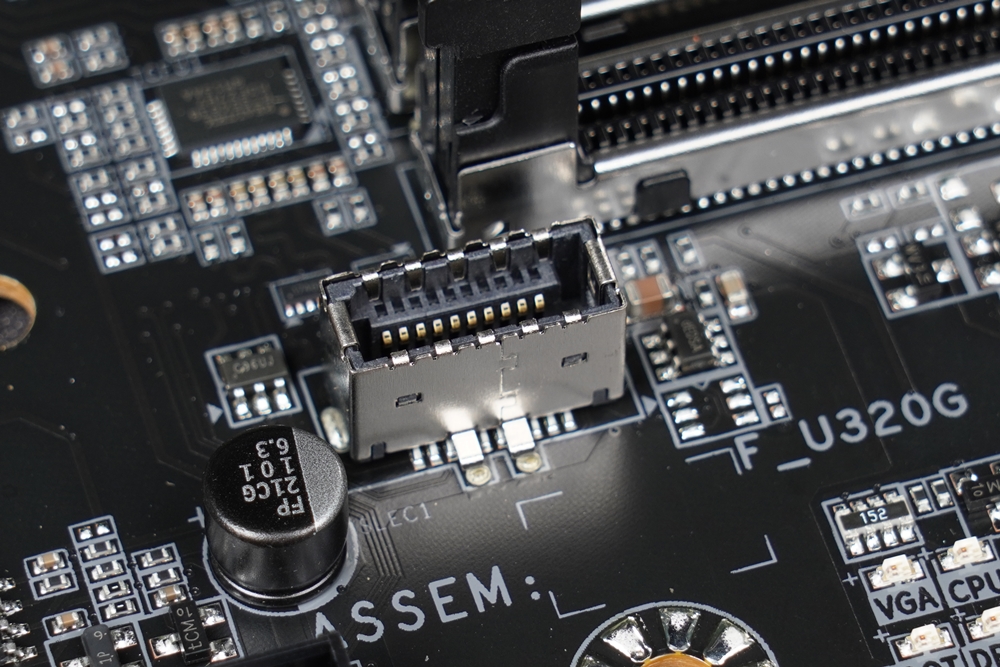
The network part in the B650E AROUS MASTER gave Intel I225-V 2.5 GbE Ethernet this time, which is the current mainstream motherboard configuration, and the wireless network is equipped with Mediatek RZ616 wireless network card, providing Wi-Fi 6E and Bluetooth 5.2, and the accessories include AORUS dual-band antenna, with magnetic base and multi-angle adjustable design, which can meet various usage scenarios.
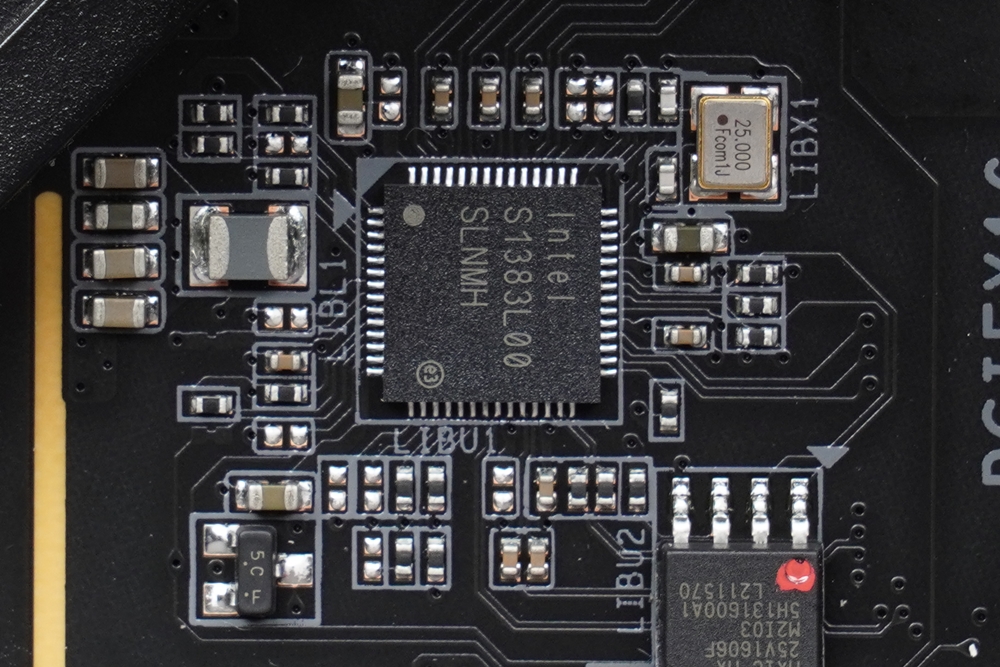


The 22-phase digital power supply design, B650 chipset, and materials

There are listed in the power supply section. The B650E AROUS MASTER directly benchmarks the X670E AORUS MASTER. This time, the 16+2+2-phase digital VRM power supply design is also used, and the control chip part uses the RA229620 digital PWM control For the chip, the 16-phase VCORE power supply is matched with a 105A Mosfet, while the SOC and MSIC are a 2-phase Mosfet with 90A.
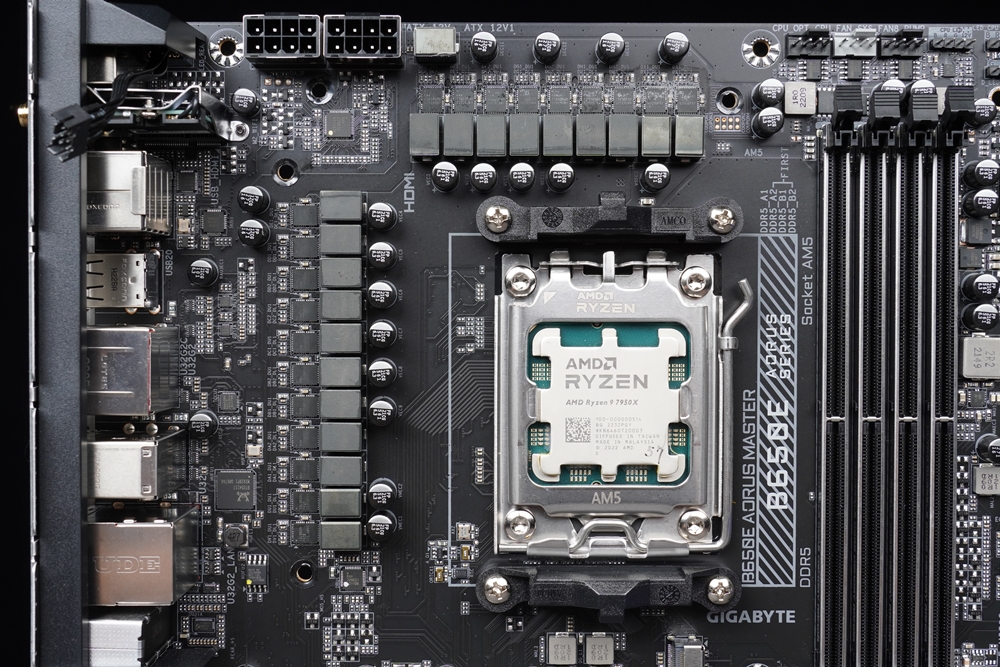
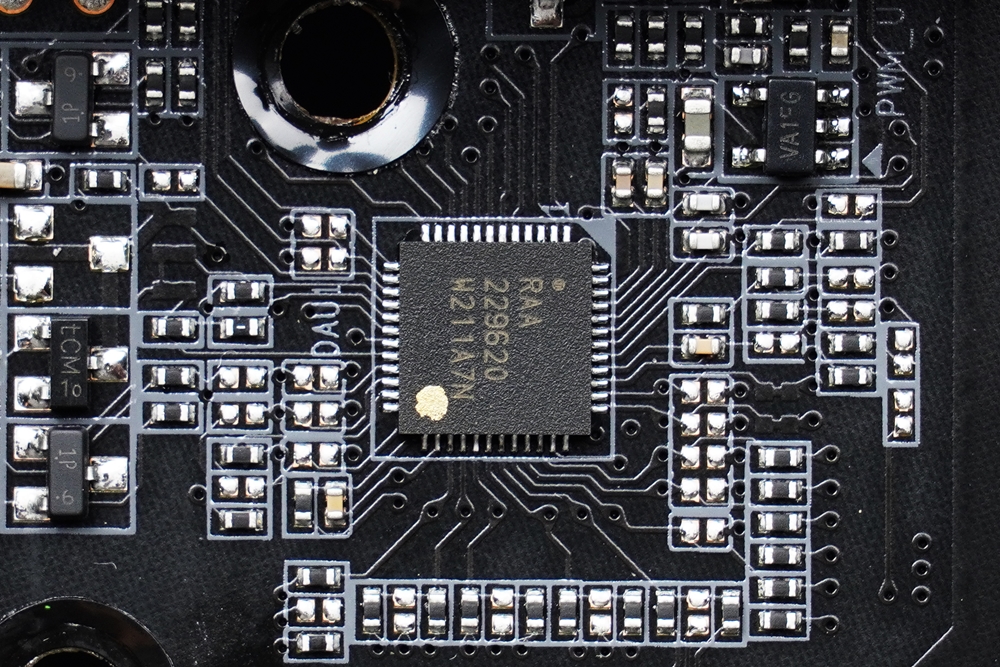
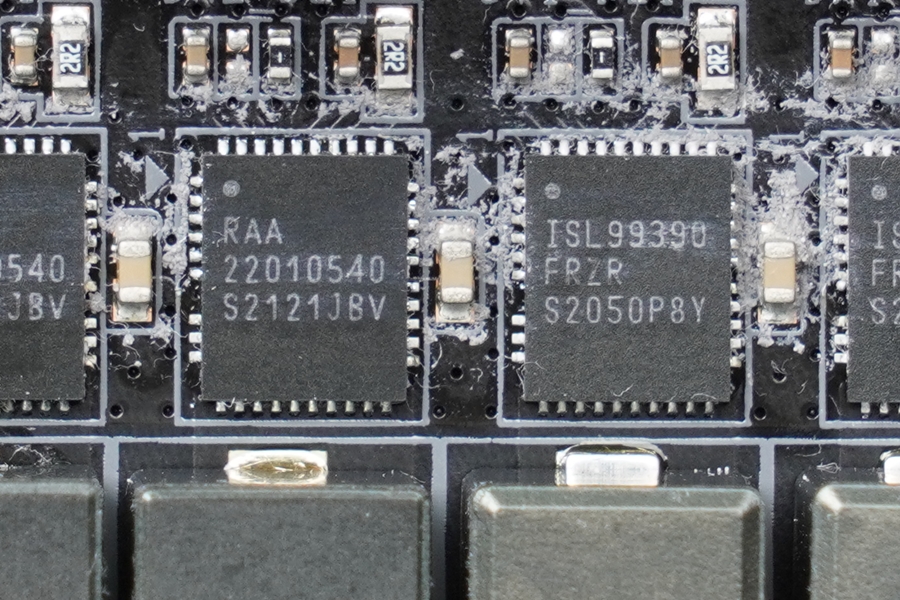
Chipset part B650 will be equipped with two X670 chips compared to the X670 motherboard, the chipset on the B650 motherboard is the same as before, this time there is only one B650 chip.
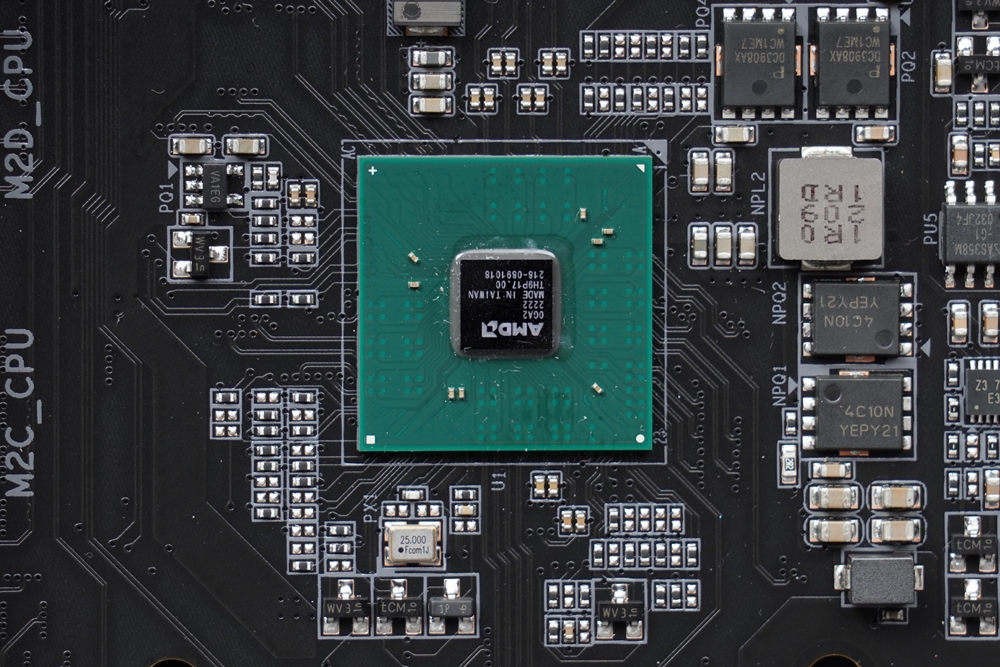
The list of other materials
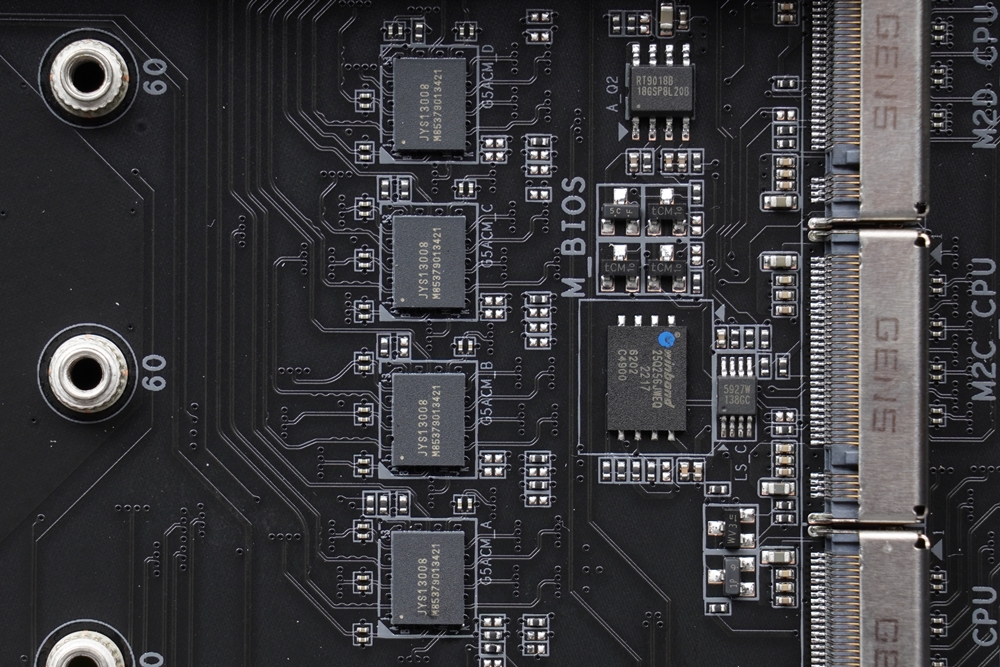
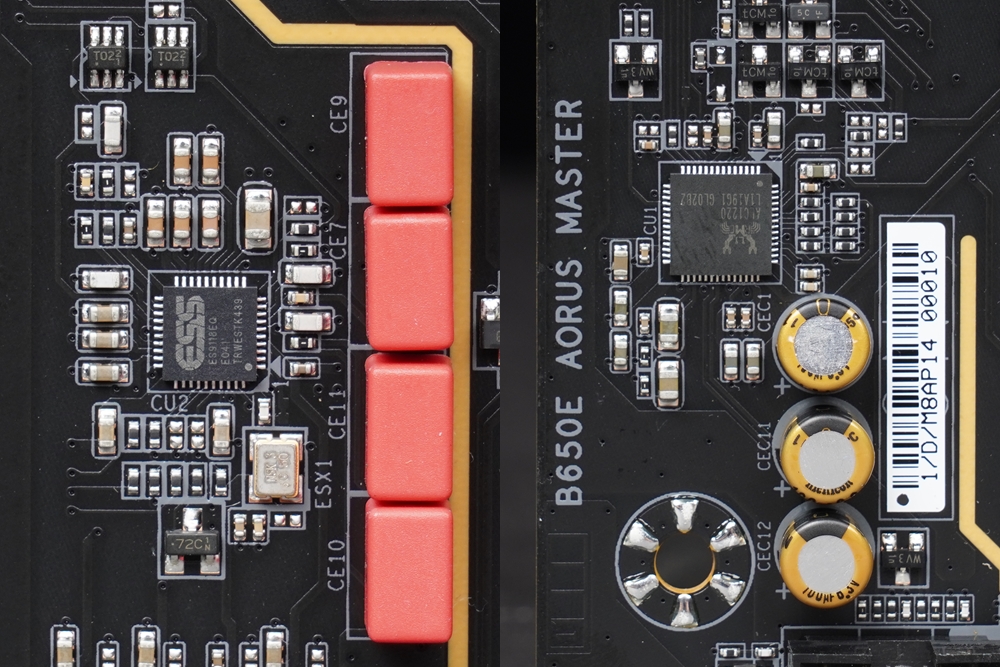
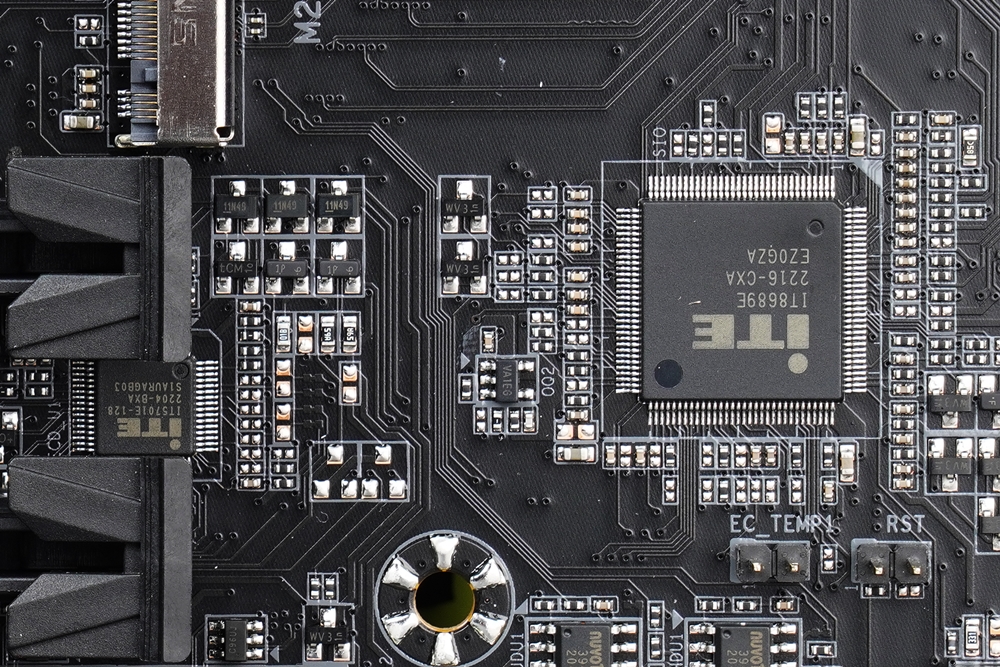
BIOS, GIGABYTE CONTROL CENTER
The BIOS part is the familiar operation interface for players. The first time you turn on the machine, you will enter the easy mode, and the basic hardware information will be displayed on the screen, and you can quickly open the memory XMP/EXPO setting file.
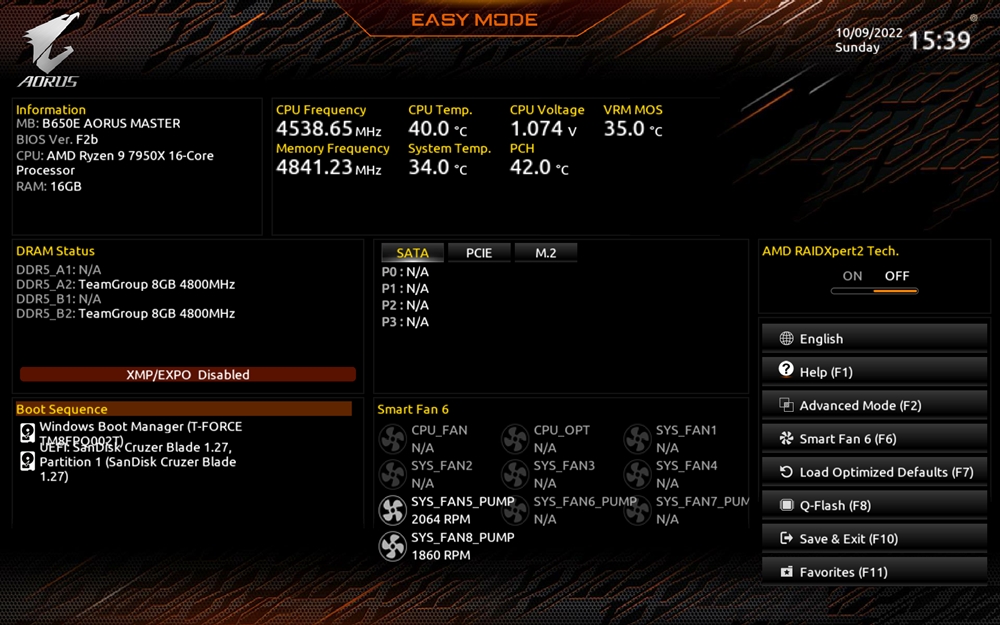
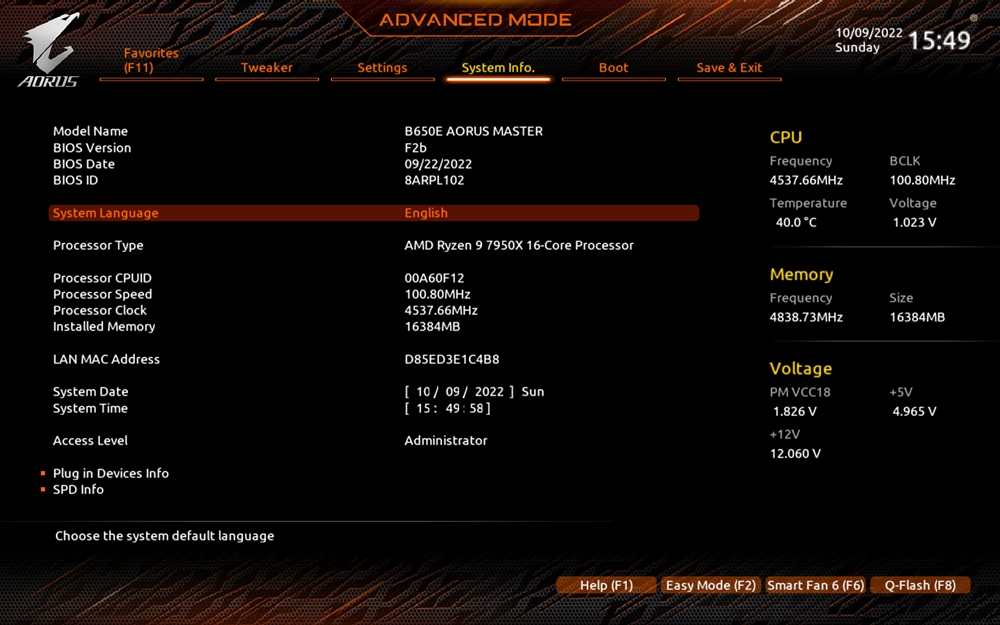
In the Tweaker page in the advanced mode, players can overclock the motherboard, including clock adjustment, voltage adjustment, etc., and the memory can also do XMP/EXPO settings and manual overclocking on this page.

Re-Size Bar, and TPM 2.0 settings can be found on the settings page, both of which are enabled by default.
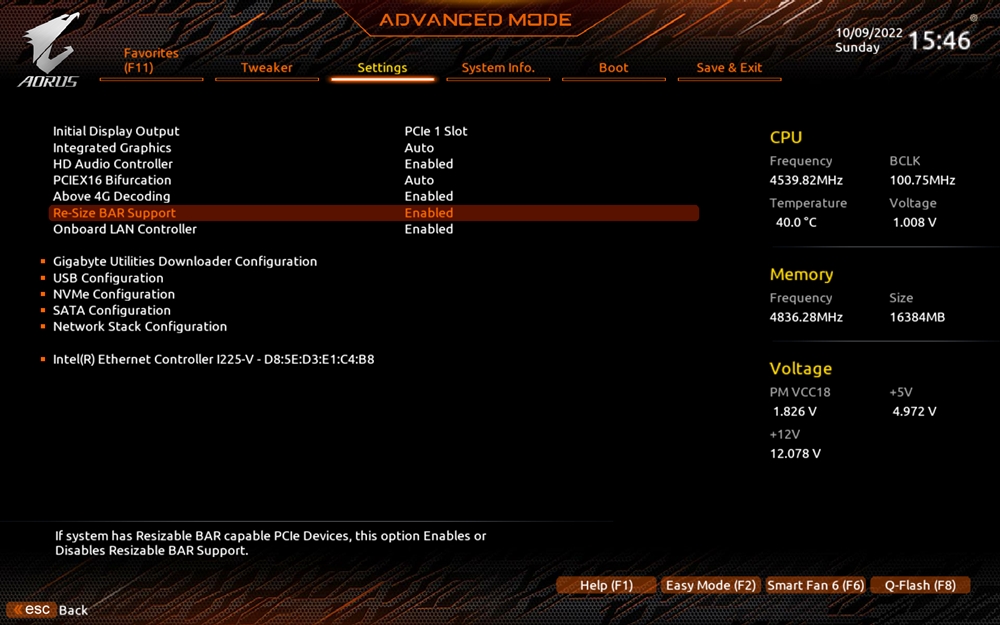
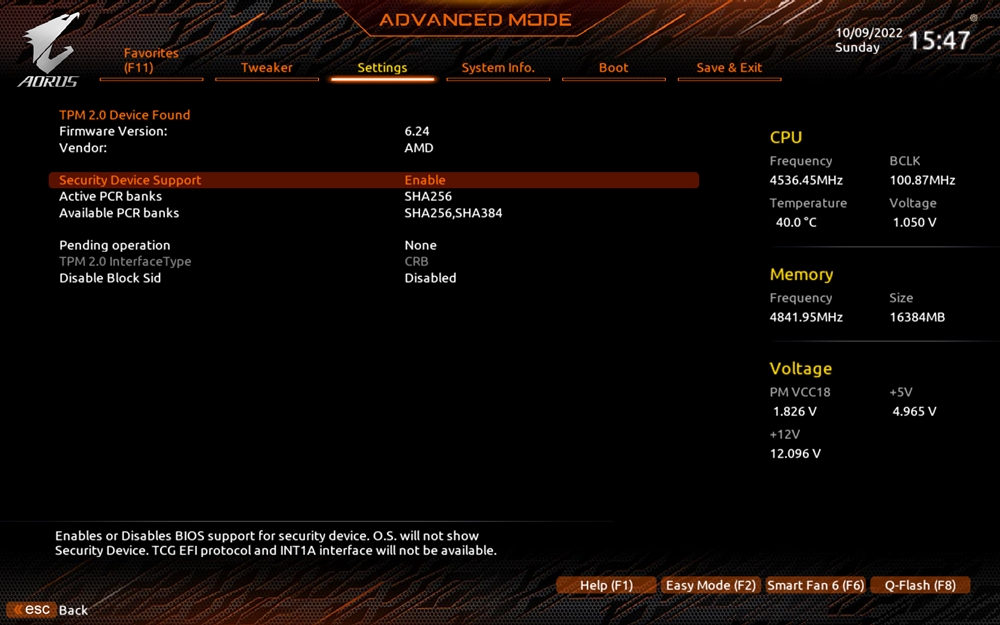
Press F6 to open the fan setting. Each fan can be set to meet the needs of the mode and temperature reference object according to the installation location and usage situation.
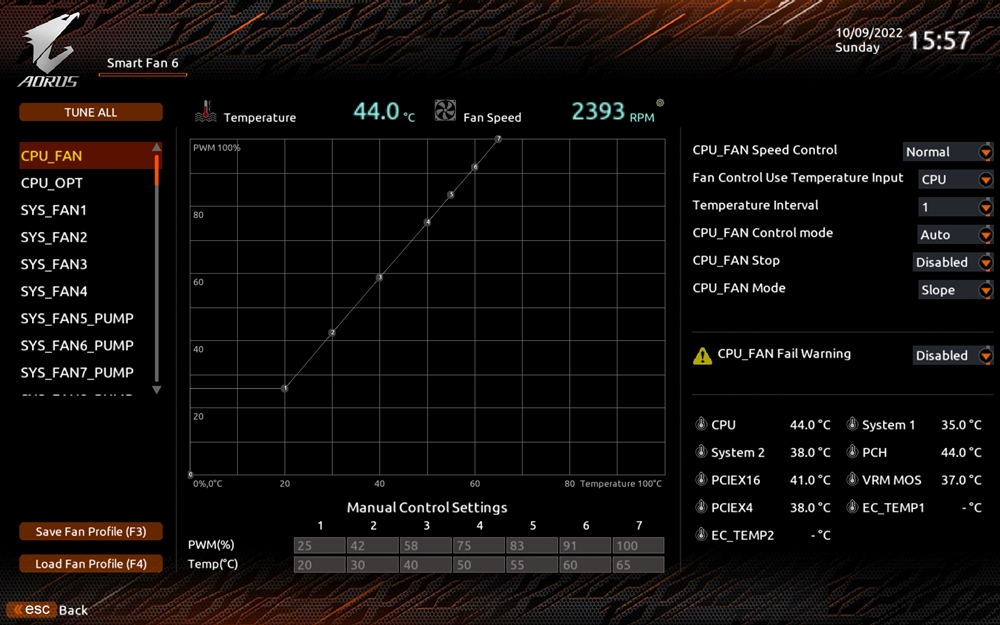
GIGABYTE’s software on the motherboard is also integrated into GIGABYTE CONTROL CENTER (GCC) software. By default, when entering the system, a window will pop up in the lower right corner asking if you want to install the GCC software, and after the installation, you can update the driver in the software. , adjust RGB Fusion lighting effects, control fans, and overclock.
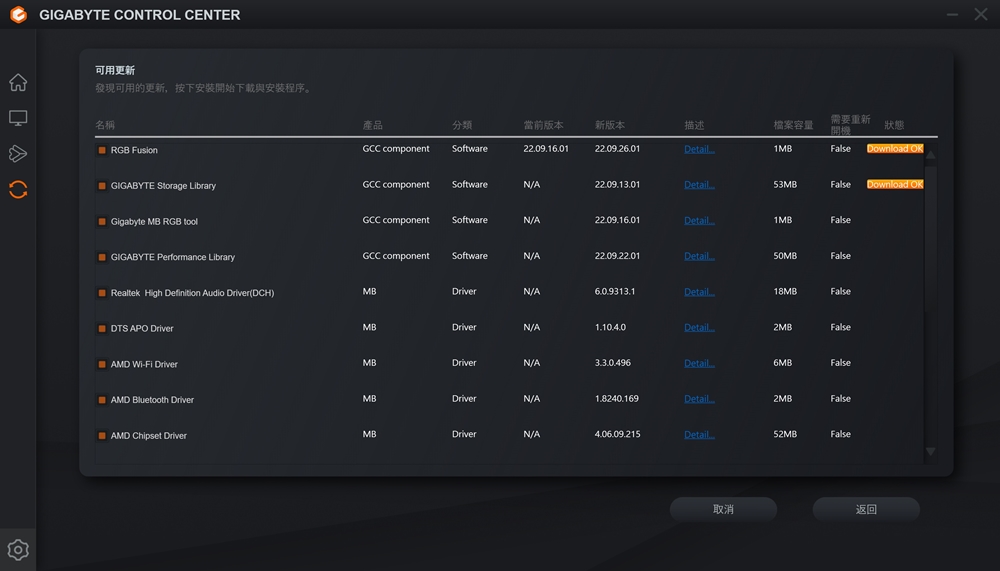
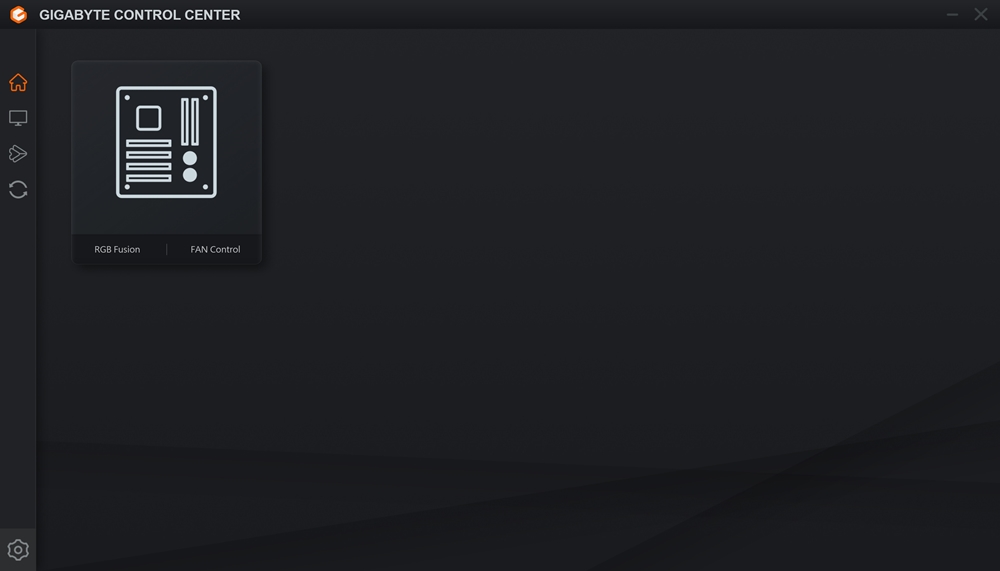


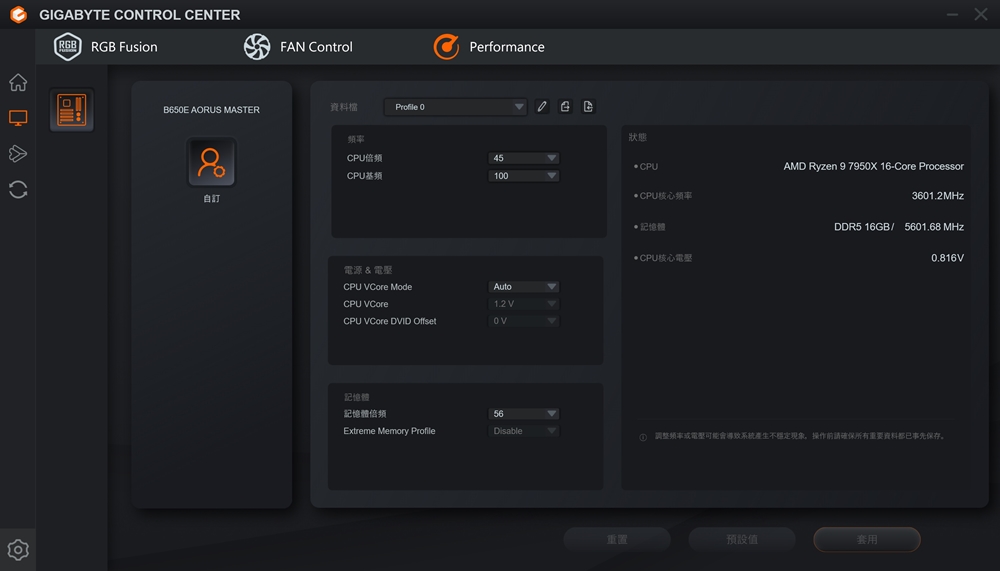
Basic performance test
This GIGABYTE B650E AORUS MASTER test is paired with 16C 32T AMD Ryzen 9 7950X and Team Group DDR5 5600 CL40 8GBx2 memory, the processor is not overclocked in the test, the single-core test can be up to 5.6 GHz in the single-core test, and the multi-core test is performed. It can reach all-core 5.0GHz.
Test Platform
Processor: AMD Ryzen 9 7950X
Motherboard: GIGABYTE B650E AORUS MASTER
Memory: Team Group DDR5 5600 CL40 8GBx2
Graphics Card: TUF Gaming RTX 3060
System Disk: Team Group CARDIA Z44Q
Power Supply: Phanteks Revolt Pro 1000W
Operating System: Windows 11 Pro
First of all, through CPU-Z, you can see that the processor used in this test is AMD Ryzen 9 7950X with 16C 32T. The single-core running clock will be up to 5.6GHz, and the chipset code of the motherboard is X670/E. The memory matched with the test The clock is 5600 MHz dual-channel (4×32-Bit) with a total of 32GB. In addition, in the CPU-Z Bench test, the CPU scored 774.5 points for single-threading and 15782.5 points for multi-threading.
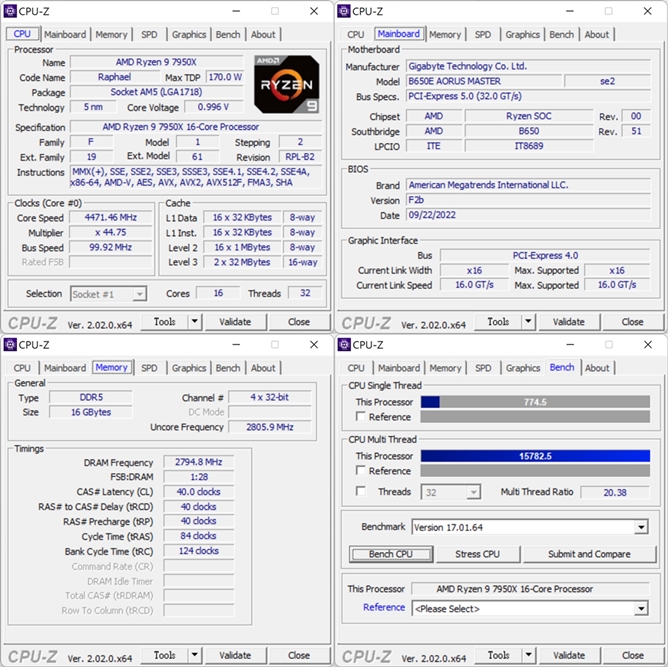
Cinebench mainly tests the image rendering of the CPU. Cinebench R20 has a complex scene and adds ray tracing operations. The result is that the AMD Ryzen 9 7950X single-core operation is 778 pts, and the multi-core operation is 14739 pts. The new version of the Cinebench R23 test is the result, AMD Ryzen 9 7950X single-core operation is 1996 pts, the multi-core operation is 36773 pts.
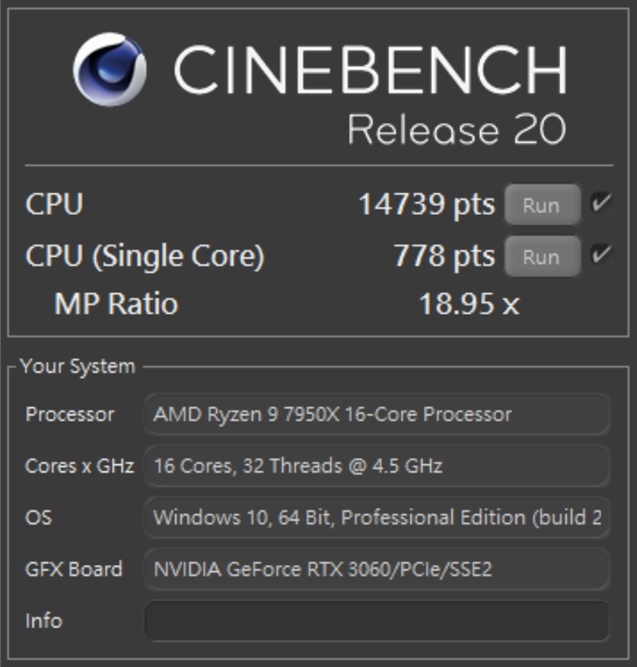
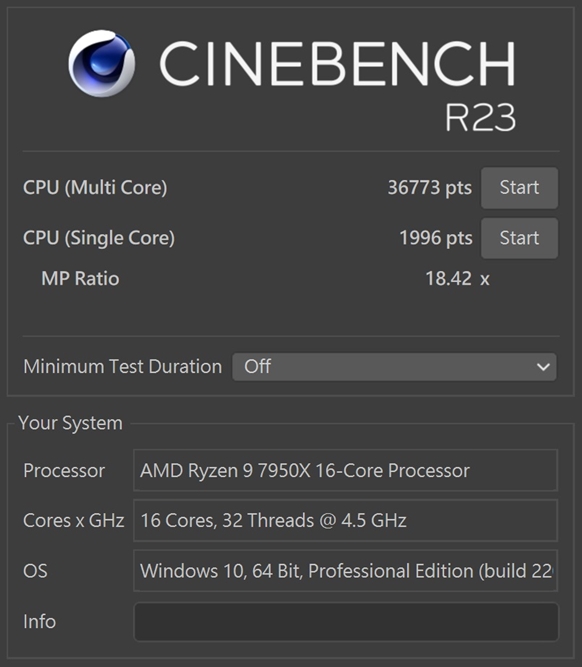
The CPU Profile test in 3DMark can directly test the performance of the processor. The test is divided into 6 items, which test 1, 2, 4, 8, 16, and full threads respectively. The single thread score is 1,119 points, and the full thread score is 16,365. point.
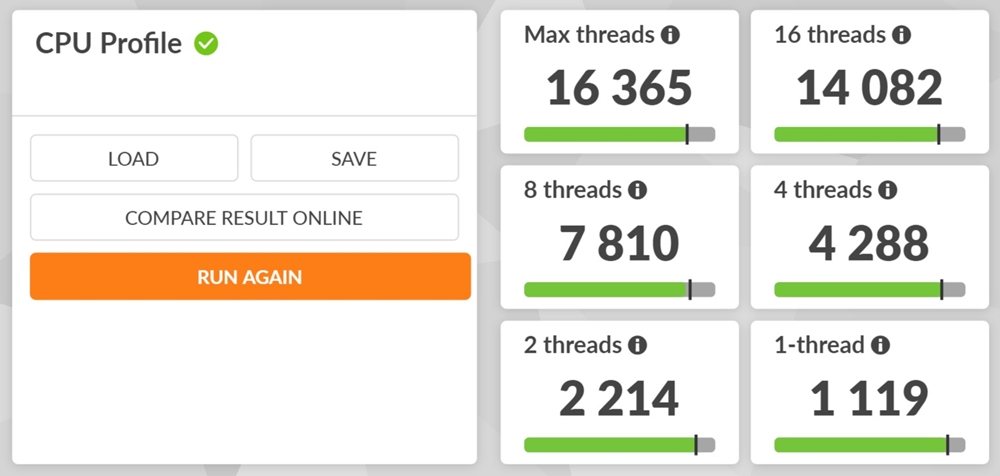
The memory part has passed the AIDA64 cache and memory test, but since the AIDA64 test has not yet fully supported the new platform, the performance is for reference only, this time using 2 8GB DDR5 memory @ 5600 MHz, the memory read speed is 74865 MB /s, the write speed is 70457 MB/s, the copy speed is 68066 MB/s, and the latency is 62.9 ns.
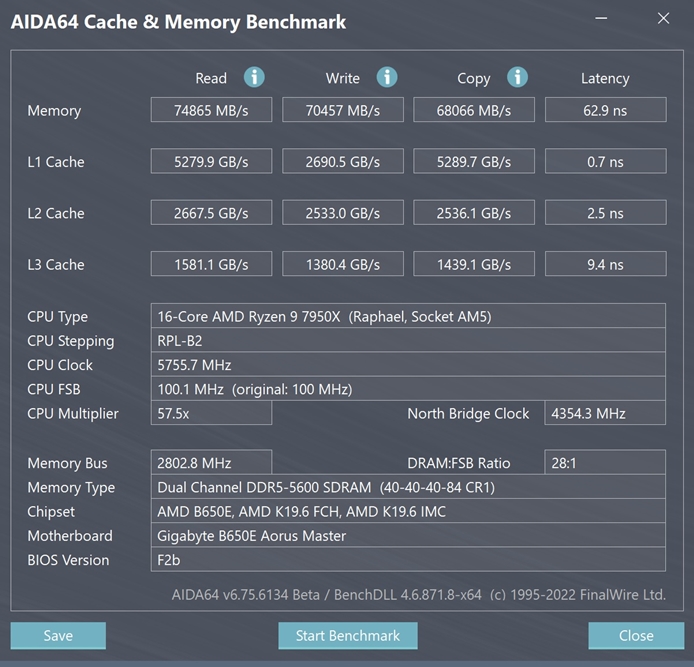
Daily use and game simulation test
PCMark 10 mainly simulates daily use conditions for testing, and tests in three major directions, including Essentials basic computer test, Productivity productivity test, and Digital Content Creation video content creation test. In the PCMark 10 test, it scored 11,614 points in the Essentials test, 11,606 points in the Productivity test, and 14,421 points in the Digital Content Creation test.
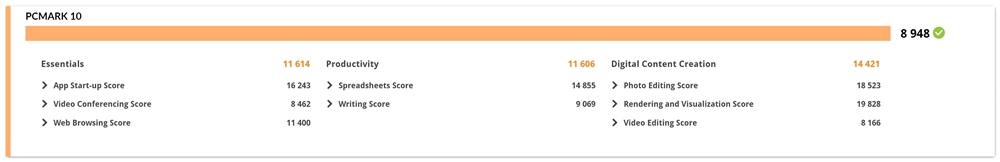
In the 3DMark game performance simulation test, in the Fire Strike DX11 game simulation test, the physics test scored 47,353 points, and in the Time Spy DX12 game simulation test, the CPU score achieved 16,639 points.
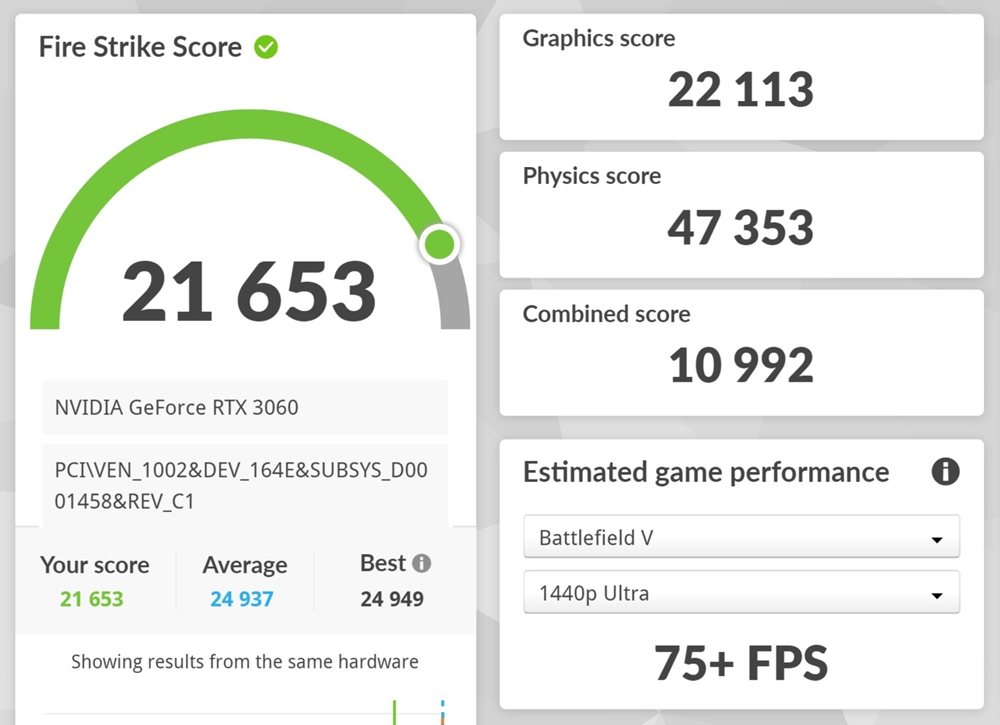
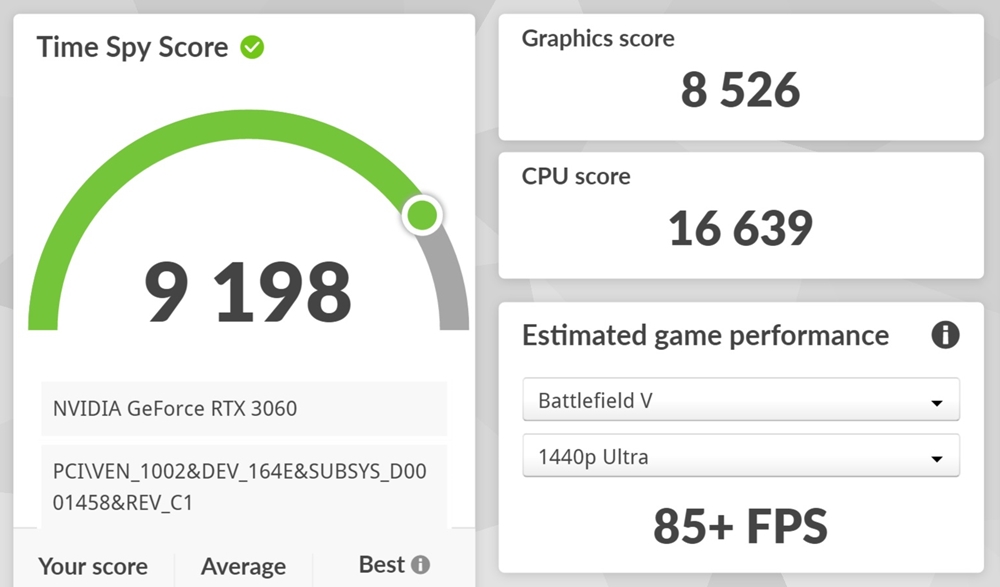
GIGABYTE B650E AORUS MASTER Motherboard Summary

This time, the mainstream B650E motherboard benefits from AMD 7000 series and has given a lot of expansion support, regardless of DDR5 and PCIe 5.0, just look at the USB expansion, even if there are 2 USB 3.2 Gen1 Type-A and 1 less than the X670 The B650E AORUS MASTER has 13 USB ports in the rear I/O, and can provide up to 7 onboard, which can definitely meet the needs of most players.
In addition, in the design of the B650E AORUS MASTER, two of the M.2 and PCIe 5.0 x16 slots are divided into channels, so that 4 M.2 can be directly connected to the CPU. When the B650 chipset seems to have insufficient PCIe channels or allow players to have 4 M.2 slots and 4 SATA for storage expansion, there is no need to share channels between M.2 and SATA.
Overall, the B650E AORUS MASTER motherboard launched by GIGABYTE has the same 16+2+2 phase 105A digital power supply as the X670E AORUS MASTER. The main difference is in the aspect of USB expansion. If players do not need so many high-speed USB ports, then B650E AORUS MASTER can bring better cost performance.
If this article is helpful for you, please share this article with your friends on social media. Thank you!!
This article is based on the personality of the reviews. You are responsible for fact-checking if the contents are not facts or accurate.
Title: GIGABYTE B650E AORUS MASTER motherboard / 16+2+2 phase 105A power supply, DDR5 memory, 4 M.2 direct connect CPU