
At the beginning of last year, Fractal Design launched a compact version of the Meshify 2 series: Meshify 2 Compact, and this year, the Meshify 2 Compact series chassis was updated again. This time, the new options are Compact RGB, Compact Lite, and Compact Lite RGB. A total of three new models!
This time, the Meshify 2 Compact RGB that I started out of the box upgraded the pre-installed fan to an RGB fan! The original factory was replaced with four Aspect 12 RGB PWM fans. The cooling airflow design of the front three and the rear is matched with ARGB lighting effects. It is obvious that Fractal Design wants to combine the cooling performance and RGB lighting effects in a compact chassis. Tool!
Meshify 2 Compact Lite and Meshify 2 Compact Lite RGB Compared with the Compact, the Lite series has removed the detachable fan mounting bracket design on the top of the case, and the USB3.1 Gen2 Type-C of the upper I/O interface has been changed to an additional purchase, In addition, the Lite and Lite RGB also replaced the attached fan with a 3Pin DC powered version.

For the Compact Lite series, the nylon dust filter at the front and above is removed, and the top of the case is replaced with a pre-installed single-layer magnetic dust filter. The entire cable groove in the cable management space is also changed to leave only the devil. Felt harness lines assist in cable management.

Fractal Design Meshify 2 Compact RGB Specifications
Dimensions: 424 (L) x 210 (W) x 475 (H) mm
Color: Black
Material: Steel, Tempered Glass, Nylon
Motherboard: ATX, M-ATX, Mini ITX
CPU Air Cooling: Up to 169mm
Graphics Card: 345 mm
Power Supply: 165~200mm
Pre-installed Fan (Front + Rear): 120mm 3+1 pieces Fan installation position (front + top + rear + bottom): 120mm 3+2+1+1 pieces, 140mm
2+2+0+0 pieces
Rear 120mm
top I/O ports: USB 3.0 x2, USB3.1 Gen2 Type-C x1, AUDIO/MIC, RGB control keys
HDD and storage slots: Two 2.5″, two 3.5″ (2.5″ compatible)
Fractal Design Meshify 2 Compact RGB
Out of the box, the Meshify 2 Compact series includes three new models launched this time, and last year’s original version currently has a total of four models, making the entire “Meshify 2” family even more powerful! The overall architecture of the Meshify 2 Compact RGB out of the box this time has not changed much compared to the “Compact”. It is more intuitive to replace the fans with four Aspect RGB fans to make the entire case more eye-catching.
Meshify 2 Compact RGB itself has a chassis with dimensions of 42.4 x 21 x 47.5 cm. It is a compact mid-tower-size chassis that can be installed on an ATX-size motherboard at most, while the front panel still maintains the traditional diamond-cut shape of the Meshify 2 family. , with the full-area Mesh punching screen design, the two work together to create a performance with both heat dissipation performance and aesthetics!

The geometric three-dimensional drill-cut shape of the front panel, combined with the appearance design presented by light and shadow, has always been the nirvana of Fractal Design in this series. Its special beauty has attracted the attention of a large number of consumers and DIY players. In addition to the shape of the front panel In addition to the appearance of the perfect score, there are also large-area punched mesh panels and open-face panel designs, so that the shape, heat dissipation performance, ease of use and other scores of the entire coffee machine case achieve full scores. It is a veritable triple crown!

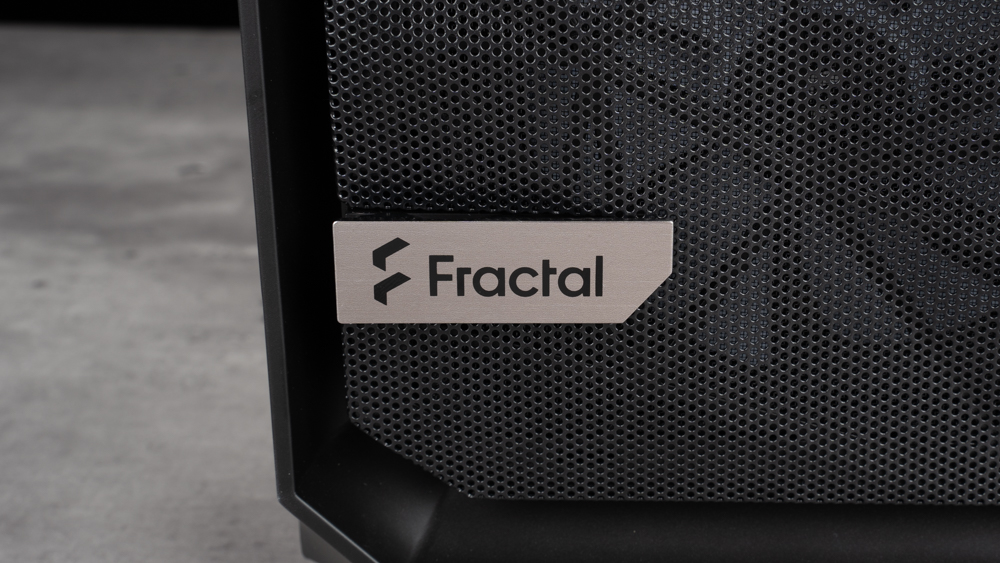
There is a dust filter inside the openable front panel to reduce the amount of dust sucked in when the intake fan is running. The openable design makes it much easier to remove the filter to clean the dust, and the Fractal Design nameplate on the lower left corner of the front panel can be used for To help open the mesh front panel, three 12cm Aspect 12 RGB PWM fans are pre-installed on the front. At the same time, the front of the case supports a maximum of 360/280mm fan and water cooling radiator installation space, but it should be noted that the width of the water cooling radiator is limited to less than 145mm.



The glass side panel on the side of the case is made of full-transparency tempered glass, which shows the RGB firepower at a glance, while the glass side panel adopts a screwless fixing design. There is a vertical anti-drop support structure under the side panel, which can reduce the tragic occurrence of the hand slipping and breaking the glass, but it is recommended to still hold the glass with both hands when disassembling!


Meshify 2 Compact RGB also adopts the current mainstream bottom-mounted power supply structure. The rear only supports 12cm-sized fans and water-cooled radiators. It provides seven-slot PCI-E device installation positions with reusable baffles, and the power supply below is rear-pulled. Installation design, after removing the two anti-drop hand-turning screws, the mounting bracket can be fixed on the power supply.

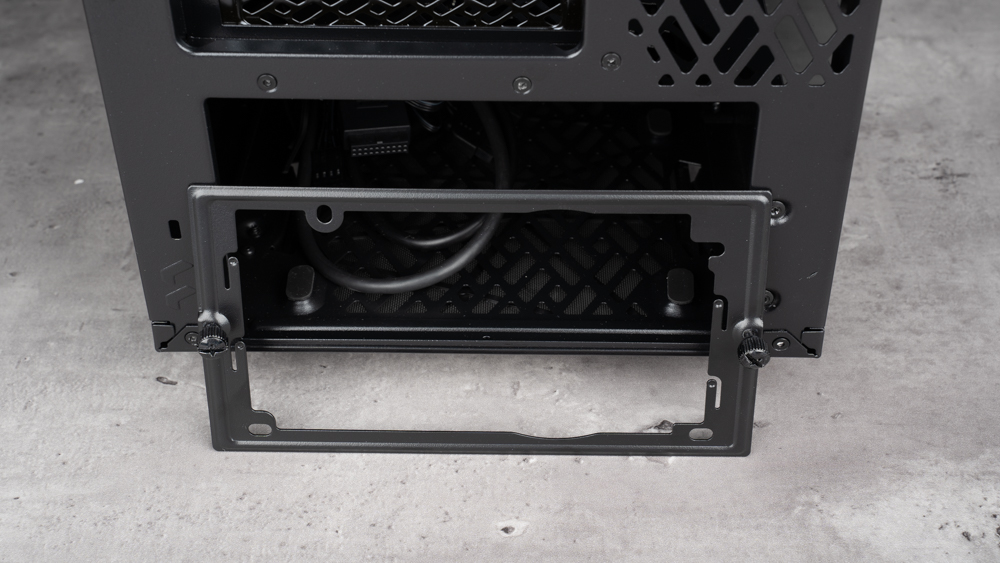
The upper cover is designed with a double-layer mesh and a filter screen. The first layer is a perforated mesh plate to prevent small foreign objects and insects from running in. After removing the upper cover, you can see the second layer of a detachable dust filter. The second layer of the filter can prevent most of the dust from floating into the inside of the case. The dust filter itself is made of nylon and plastic materials, so if necessary, you can use tap water to clean the dust and place the filter. Install it back after making sure it is completely dry.

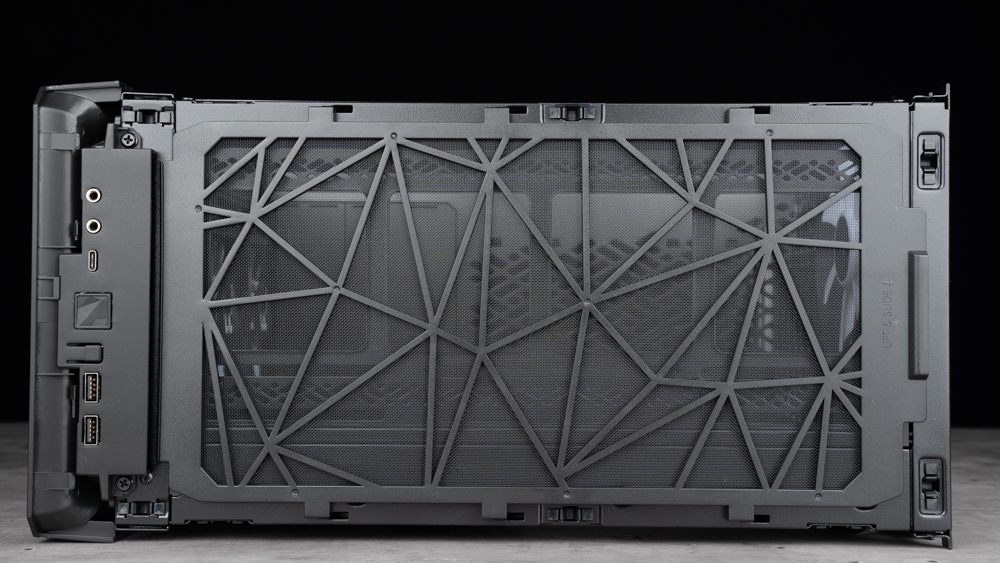
The upper fan module mounting bracket supports the installation of two 12/14cm fans, and the integrated water cooling can only be installed with a maximum size of 240mm, but if you want to install a 240mm water cooling above, it is recommended that the memory height should not exceed 4cm, otherwise it may be combined with the water cooling. There is an installation conflict, and the installation bracket is detachable. After removing the two screws, the upper fan bracket can be removed separately, which will be much more convenient in the process of installing the integrated water cooling, fan, motherboard wire, etc.


Meshify 2 Compact RGB sets the I/O ports on the front of the top cover, from left to right are AUDIO, MIC, USB3.1 Gen2 Type-C, power button, RGB control button, two sets of USB 3.0, setting planning and Meshify 2 Compact is about the same, the only difference is that the power button is changed to RGB lighting control function.

Fractal Design Meshify 2 Compact RGB installation space shows
The core hardware space inside the Meshify 2 Compact RGB. ATX, M-ATX, ITX size motherboards can be installed, and the 169mm air-cooled tower mounting height is not recommended. Reserve 1~2mm for the thickness tolerance of the glass itself, and the installation length of the display card is 345mm. Even a three-fan display card has enough installation space, but if you use the front water cooling installation method, you need to deduct the thickness of the water cooling row itself. The overall installation support is sufficient to meet the space required by mainstream consumer products. ATX-sized motherboards and 33cm flagship graphics cards can be directly installed without worry.
There are holes for wiring on the right, top, and bottom of the motherboard, and it is equipped with a shading rubber sheet. Meshify 2 Compact RGB is a compact chassis, so the space on the right side of the motherboard is reserved for the front water cooling installation. There is no space reserved for the installation of the hard disk bracket, and there is a height above the motherboard to install the fan.


There are two detachable module boards in front of the power compartment. If you want to install a 360/280mm integrated water cooling in the front, you need to remove the module board to make more installation space, and the second piece is for hamburger drainage cooling. space required for installation.



The entire cable space at the back adopts the design of a deep front and shallow rear. The upper I/O and the three Aspect 12 RGB cables in the front have been bundled with devil-felt cable ties in advance. Meshify 2 Compact RGB gave six devils felts. The straps help players to assemble and adjust the cables. There are two wall-mounted 2.5-inch hard disk mounting brackets on the back of the motherboard, which are fixed by hand screws. The disassembly process is very convenient. The hard disk rack is compatible with two 2.5/3.5-inch hard disk installation positions. The mounting bracket adopts the rail tray extraction method. The tray is fixed by hand-turned screws, and the accessory box is also hidden here.



The power supply has a maximum installation depth of 169mm when the combined hard drive cage is installed. If you want to have more space, you need to remove the front combined hard disk cage. After removing the hard disk cage, 200mm of The installation depth of the power supply, and a 12cm fan can be installed below after removing the composite hard drive cage. However, since the lower fan and the hard disk cage share the same keyhole position, only one of the two can be installed.

Fractal Design Meshify 2 Compact RGB installation demonstration and thermal performance test
This time, Meshify 2 Compact RGB was actually installed for the cooling performance test. The processor used Intel’s 12th generation processor i5-12600K and NVIDIA’s founding public version graphics card RTX 2080 Super. Fractal Design Lumen S24 RGB all-in-one was installed on the case. For water cooling, the test software uses AIDA64 FPU and Furmark to simulate the temperature data under extreme conditions. In addition, the Fire strike in 3D Mark is used to simulate the running status of the game. For data collection, HWiFO64 is used to collect and record the highest temperature. This time, the upper water-cooled installation is adopted, so the CPU temperature is affected by the waste heat of the graphics card.
During the installation process, the author found that if you want to install a 360mm integrated water cooling in front of the Meshify 2 Compact RGB, the water cooling row is prone to squeezing and conflicting with the wires of the I/O interface above. Players need a little patience during the installation process. To deal with it, it is more recommended to install the 360mm water cooling on the inside of the front fan bracket, and it will be easier to install the fan in the front water cooling arrangement.
Test Platform
Processor: Intel Core i5-12600K
Motherboard: ASRock B660M Steel Legend
Cooler: Fractal Design Lumen S24 RGB
Memory: KLEVV BOLT XR DDR4 3600 8Gx2
Graphics Card: NVIDIA GeForce RTX 2080 Super
Case: Fractal Design Meshify 2 Compact RGB
Operating System: Windows 11 Home Edition 21H
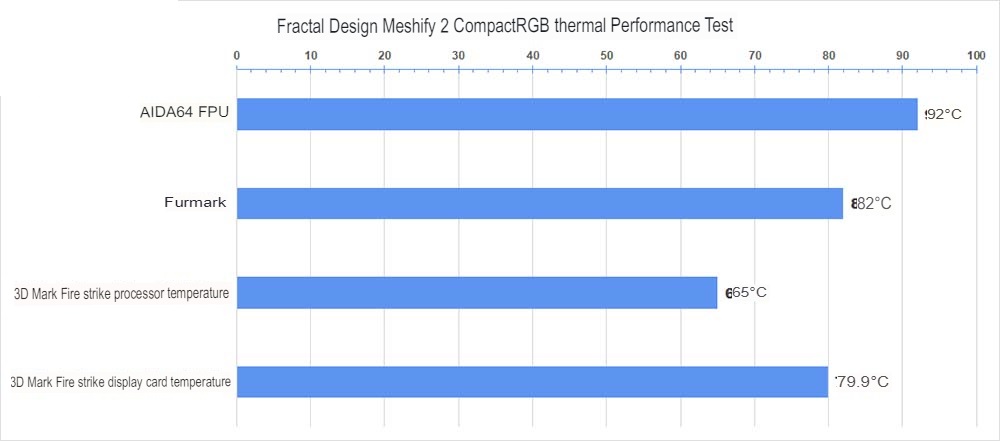

To sum up

Meshify 2 Compact RGB is a small facelift based on the compact model “Meshify 2 Compact”. There is not much change in the structure, except that the front fan mounting bracket is shrunk a little, which leads to a change in the installation space of the graphics card. It can be up to 345mm, but players should pay attention to it because Meshify 2 Compact RGB installs the fan on the outside of the bracket, while Meshify 2 Compact is installed on the inside, so if you count the thickness of the fan and water cooling row, it is the Meshify 2 Compact. The improved design of RGB gives more space to install the graphics card.
In the upper module design fan mounting bracket, the entire mounting bracket can be detached, which will be much more convenient during the disassembly process. The RGB version replaces the fan with the Aspect 12 RGB fan, which is the first three and the last one. The aesthetic score of RGB is much improved, and ARGB, All PWM cables are designed to be connected in series, and the experience of the whole line process is better and more friendly.
This update adds three styles to the Meshify 2 Compact series at a time. If players want to see a compact body case for space requirements and want to have both heat dissipation performance and RGB firepower, this Meshify 2 Compact RGB is a good choice, if you are willing to sacrifice some small details if the budget is not high, you can also refer to Meshify 2 Compact Lite RGB and Meshify 2 Compact Lite.
If this article is helpful for you, please share this article with your friends on social media. Thank you!!
This article is based on the personality of the reviews. You are responsible for fact-checking if the contents are not facts or accurate.
Title: Fractal Design Meshify 2 Compact RGB case out of the box / compact version with the finishing touch and more options!