
When it comes to thin and light laptops, we will not forget the Dell XPS series. Looking back on the Dell XPS 13 launched in 2015, it has adopted the almost borderless InfinityEdge design, so that the XSP 13 with a 13.3-inch screen is only about 11-inch notebook body size. And this series has always maintained a thin and light design, and in the new version launched every year, the InfinityEdge design is brought to the extreme to provide better portability for business people. The Dell XPS 13 Plus launched this year is also eye-catching. In addition to the same ultra-lightweight appearance, it adds a capacitive touch function bar, a zero-grid mesh keyboard, and seamless glass touch. The design of the board… makes the Dell XPS 13 Plus more special among the light and thin notebooks on the market. Of course, the core specifications are also replaced by Intel’s 12th generation Core series processors, and it is a P series with better performance than the U series. series, but also through the Intel Evo platform certification.
13.4-inch OLED screen
The new XPS 13 Plus screen is 13.4 inches, 3.5K (3456×2160) resolution, 16:10 aspect ratio OLED touch screen, with 100,000:1 contrast ratio, 90% DCI-P3 wide colour gamut, 500 nits Ultra-brightness, 0.2ms response time, and DisplayHDR True Black 500 specifications. In terms of colour performance, it can correspond to more realistic colour rendering, and the effect of the grey scale will be better. Especially, compared with ordinary LCD panels, OLED panels can reduce harmful blue light by 70%, and achieve better eye protection. It has also passed the German Rhine eye protection certification. In addition, the screen adopts an InfinityEdge design, with extremely narrow borders on all sides, so that the screen ratio reaches 91.9%, and the visual experience is almost borderless, so the body can be more miniature.
Although the XPS 13 Plus does not provide a flip screen design, it still supports touch operation. Of course, not everyone has the need for handwriting and drawing, but for users, it is more convenient to control. Using two fingers to zoom in on the screen is sometimes more intuitive than operating on the touchpad, and it doesn’t make the body bigger because of the touchpad, which is quite good. However, the screen update rate is only 60Hz. Judging from the specifications and positioning of the XPS 13 Plus, it would be more satisfying to have a 90Hz option.



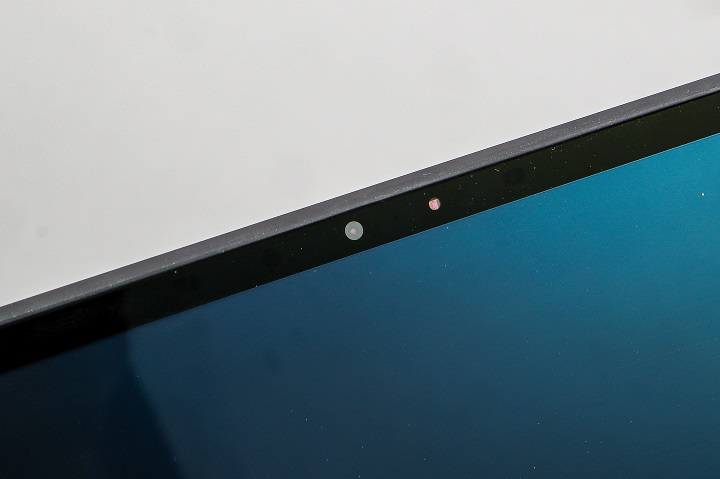
Very different keyboard and trackpad
The biggest special feature of the Dell XPS 13 Plus is the three new designs a capacitive touch function bar, a zero-grid mesh keyboard, and a seamless glass touchpad.
First of all, the keyboard part uses a zero-grid mesh keyboard. The appearance is different from the common island keyboard. The keyboard is close to the edge of the fuselage and looks like a whole keyboard, but the keys are distinct and the keycaps are more than the previous ones. It is large and has a 1mm key travel. The typing feel is soft, but it maintains a good sense of feedback. At the same time, it also provides a white backlight with a three-stage brightness adjustment.

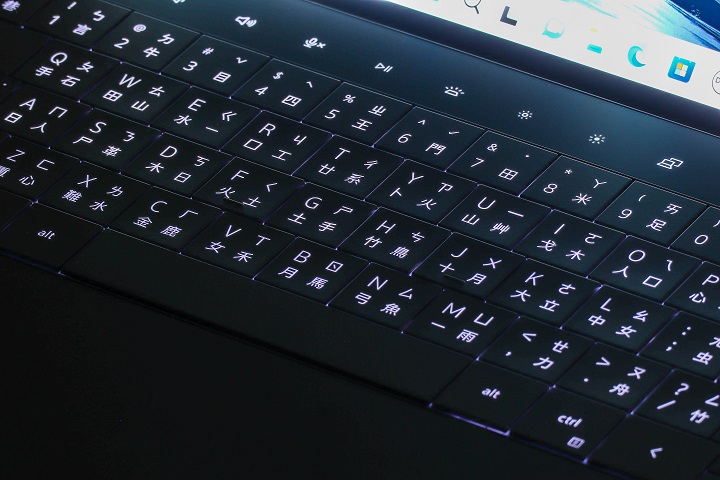

In addition, the Fn key and function key above the keyboard is changed to a capacitive touch function bar, and the common physical keys are changed to capacitive touch keys. Hold down the Fn key to switch to display the traditional F1~F12 keys, while the first Esc key and the last Delete key will not change. Such a design will remind people of the Touch Bar of the Apple MacBook Pro. Although it is special, it still takes time to get used to the actual operation, especially since the commonly used Delete key has become a touch key, and the position has also changed, so the operation is still relatively inconvenient. smoothly.


Finally, the trackpad under the keyboard seems to disappear, but it is actually changed to a seamless glass trackpad design. The position of the trackpad is about right below the blank key and the right Alt key. The area is not small, but it is hidden in the seamless Under the glass panel, it seems to disappear. However, the texture of this seamless glass panel is quite good. In addition to providing a smooth touch and a sensitive and precise pressing response, an anti-fingerprint hydrophobic and oleophobic coating is also applied on the top, which can maintain the beauty of the body at the same time.

Environmentally friendly yet high-quality exterior design
Dell announced 13 years ago that it would become the greenest technology company in the world. The Dell XPS 13 Plus also practices the concept of sustainable management. The box is made of 100% recycled materials, and the body is made of low-carbon aluminium. , and is manufactured in a hydroelectric factory, so that production can be as close to zero as possible.
Although it is made of low-carbon aluminium material, the body texture is quite good, and when you hold the Dell XPS 13 Plus in your hand, you will be surprised that the body is so small. The body thickness is 15.28mm and the weight is 1.26 kg. It is not an ultra-thin design. But the 13.4-inch screen is about the size of a typical 11-inch laptop. The body is quite delicate, and it maintains the business style that Dell has always given. In addition to the “Twilight Cloud White” colour, there is also this “Night Gray” colour, and the surface of the fuselage is made of matte, bringing just the right low-key.

This model is “Night Gray” colour, the surface of the body is made of matte, with the Dell logo, full of business style.
Only two Thunderbolt 4 ports
Since the fuselage is very small, only two sets of Thunderbolt 4 are configured as the main input and output ports, which are used for file transfer, external display devices, charging, etc. Although a USB Type-C to USB 3.0 Type-A adapter is randomly configured, USB Type-C to 3.5mm headphone adapter, always has to be used for conversion. It would be more practical to configure the USB Type-A port directly.
In terms of sound effects, it has built-in four-channel stereo speakers professionally tuned by Waves MaxxAudio Pro, which are arranged on both sides of the bottom of the fuselage, and the sound effect output reaches 8W. But the bass part is still relatively lacking, and this part is understandable.
also, It is also equipped with dual fans in a small volume, coupled with the combination of the vapour chamber and graphene, the maximum air intake is advertised to be 55% more, and then the performance can be stabilized without increasing noise or temperature. Through the built-in Dell management program, under the cooling page, you can switch between low temperature, optimization, ultra-high performance, and silent mode to match the most suitable fan speed and battery life.






Equipped with Intel Core P processor, certified by Intel Evo platform
Currently, the XPS 13 Plus only has the Intel Core i7-1260P 2.1GHz processor, the built-in Intel Iris Xe display chip version, the memory 16GB/32GB LPDDR5-5200 to choose from, and the hard disk 512GB/1TB M.2 PCIe 3.0×4 SSD is optional. Since the body is small, the memory is soldered on the motherboard, and only one SSD slot is available. Therefore, when purchasing, you must first determine the required memory and SSD capacity. And this model is equipped with 32GB LPDDR5-5200 memory, and M.2 PCIe 3.0×4 1TB SSD as a storage device, and has passed the Intel Evo platform certification, which means it has instant wake-up, 30-minute fast charging, long-lasting battery life…etc.

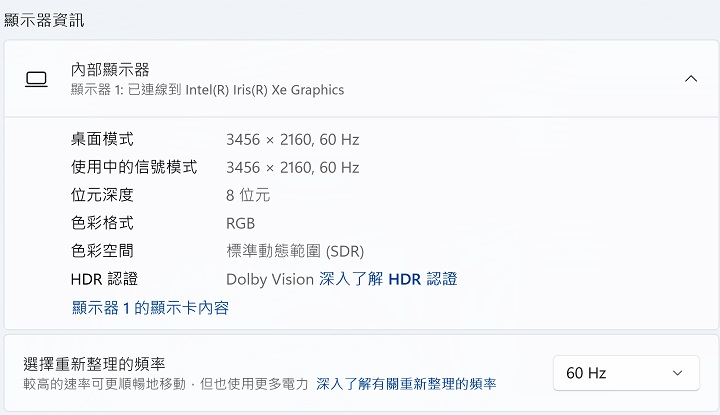
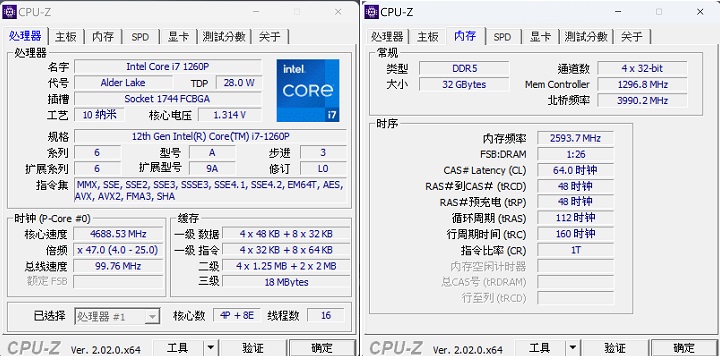
Among Intel’s 12th-generation Core processors, the new Core P series has a power consumption of 28W, which is higher than the 15W/7W power consumption of the Core U series and is mainly used in mainstream laptops. This XPS 13 Plus is powered by an Intel Core i7-1260P 2.1GHz processor. Geekbench 5 is used for testing. In the single-core part, the single-core score is 1,477 and the multi-core score is 8,340. Simulating web browsing, paperwork, video conferencing, multimedia audio and video playback and other scenarios under PCMark 10, it scored about 4,616 points in the extended mode of the more complete test, which is better than more than 27% of the current test computers. In addition, the performance of the SSD is very good. Tested by CrystalDiskMark, it measures about 6,756.86MB/s for sequential reading and about 5173.45MB/s for writing, both reading and writing have very good performance. In fact, more than 15 tabs are opened in the Chrome browser, and they can maintain smooth operation. Coupled with the instant wake-up response of the sleep device, and the express charge charging for 1 hour, it can reach 80% of the power, allowing the XPS 13 Plus to pass the Intel Evo platform certification, taking into account the performance, long battery life, and thin and light appearance.
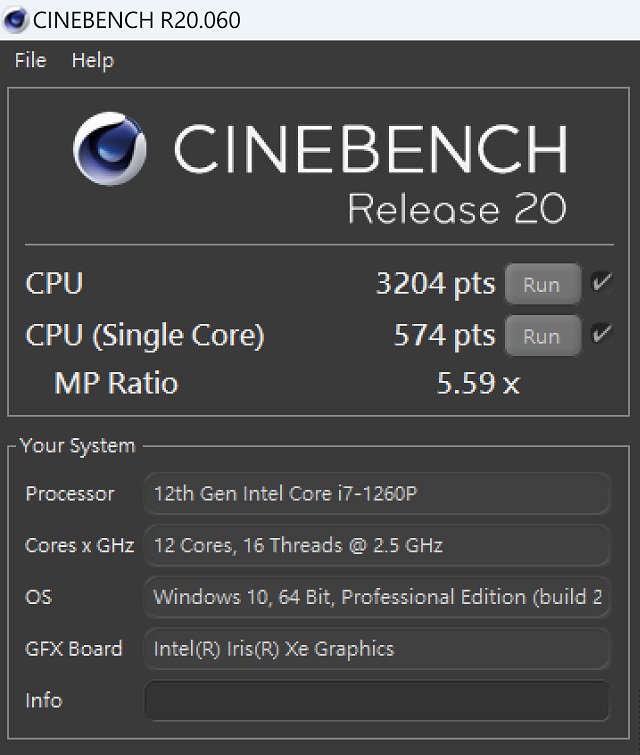
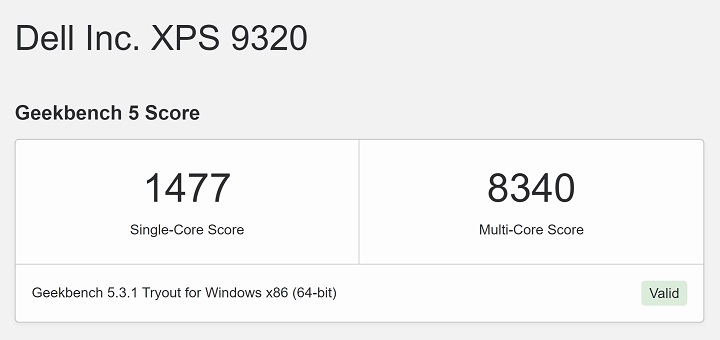
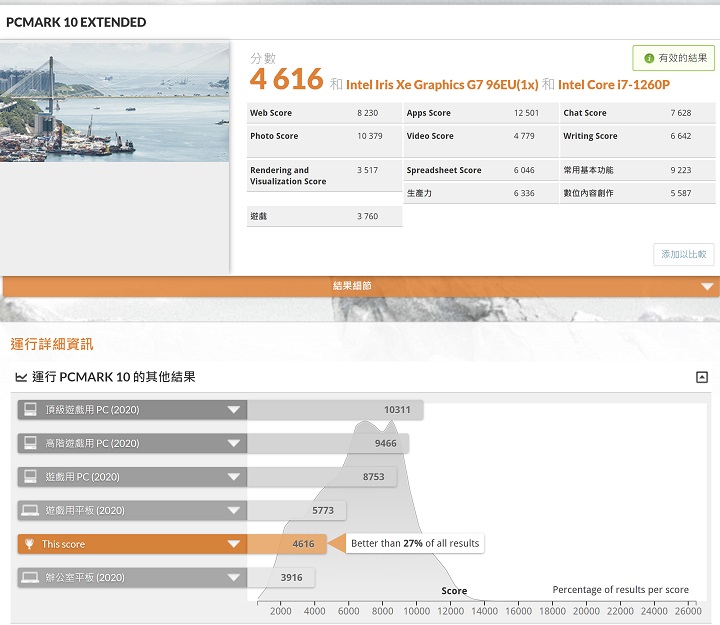
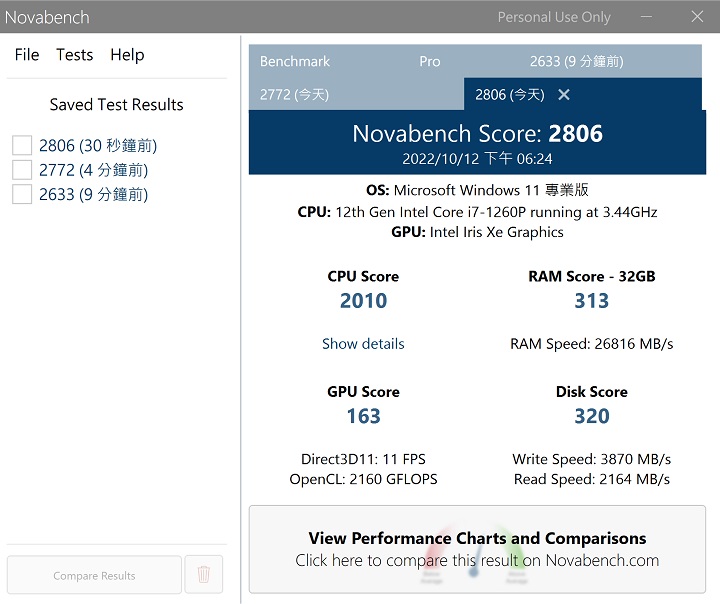

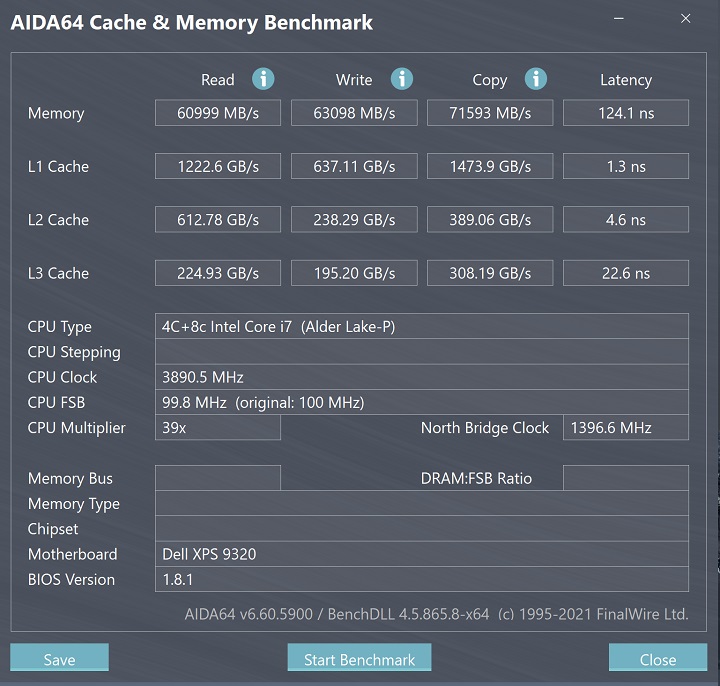
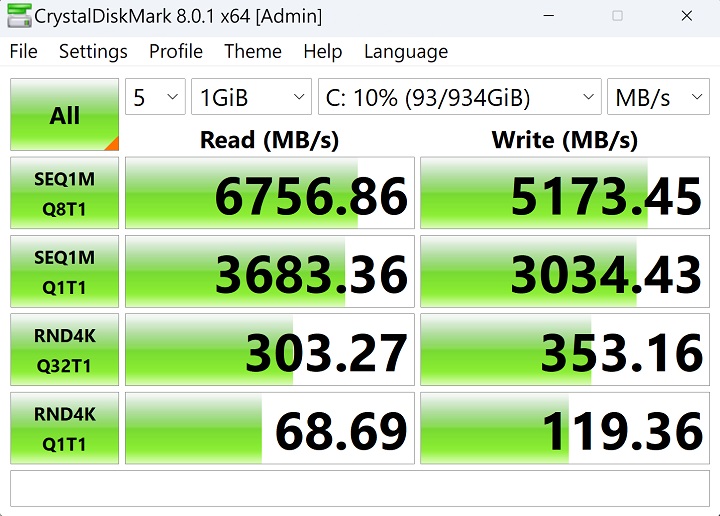
Summary: both beauty and environmental protection, the new keyboard is more distinctive
1. Efficiency performance: The overall smoothness is quite good. The core specification is an Intel Core i7-1260P processor, 32GB of memory and a 1TB SSD. Its performance is comparable to that of a laptop of the same class, and it has passed the Intel Evo platform certification. all taken into account. However, memory and SSD will have less room for expansion in the future, you must confirm your needs before purchasing.
2. Appearance design: the fuselage is made of low-carbon aluminium material, the texture is quite good, and it also takes into account the need for environmental protection. When you hold it in your hand, you will be surprised that the body is so small. Although the thickness of the body is 15.28mm and the weight is 1.26 kg, it is not an ultra-thin design, but a 13.4-inch screen, Using the InfinityEdge design, it is about the size of a typical 11-inch notebook, which is quite refined and maintains the business style that Dell has always given.
3. Video quality: The 13.4-inch OLED screen with a resolution of 3456×2160 supports Dolby Vision HDR, with excellent colour performance and a better visual experience. It also has a touch function, but the screen update rate is only 60Hz, which is slightly insufficient. Also, configuring the sound quality of the four-channel stereo speakers adjusted by Waves MaxxAudio Pro is not bad, but the bass is slightly weaker, but in terms of a small body, it is understandable.
4. Input and output ports: The new capacitive touch function column, zero-grid mesh keyboard, and seamless glass touchpad design are very different from ordinary thin and light notebooks. Then, in addition to the capacitive touch function column, it takes time to get familiar with it. Others have no effect on operation. in addition,there are only two sets of Thunderbolt 4 ports, which is insufficient. Although the random accessories include a USB Type-C to USB 3.0 Type-A adapter and a USB Type-C to 3.5mm headphone adapter, the adapter is still relatively inconvenient.
5. Cost-effective: The price of this specification starts at 87,134 yuan, although from the overall point of view, regardless of the appearance design, hardware configuration, core specifications, etc., it is quite outstanding, and it is definitely a delicate and practical notebook. But the price is also high, not a price range acceptable to the general public.

Dell XPS 13 Plus Important Specifications
- Processor: Intel Core i7-1260P 2.1GHz
- Memory: 32GB LPDDR5-5200 (onboard)
- Hard Disk: M.2 PCIe 4.0×4 1TB SSD
- Built-in graphics chip: Intel Iris Xe
- Screen size: 13.4 inches, 3456×2160 resolution, 100% PCI-P3, 400nits
- Wireless Communication: Bluetooth 5.2, 802.11ax
- I/O: Two sets of Thunderbolt 4
- Accessories: USB-C to USB-A 3.0 adapter, USB-C to 3.5mm headphone adapter
- Battery: 55Whr
- Operating System: Windows 11 Professional Edition
- Volume: 295.3×199.04×15.28(mm)
- Weight: 1.26kg
If this article is helpful for you, please share this article with your friends on social media. Thank you!!
This article is based on the personality of the reviews. You are responsible for fact-checking if the contents are not facts or accurate.
Title: Dell XPS 13 Plus unboxing review: Small and practical minimalist design, Intel Evo platform certification, starting at $87,134