
In recent times, the innovative concept of “rear-mounted motherboards” has been introduced by an ancient B-station UP master. This idea has likely reached the ears of DIY enthusiasts. By positioning the board’s connection ports on the backside of the motherboard, the primary compartment of the chassis can be separated, significantly reducing cable clutter and resulting in a visually appealing installation. Although the jointly developed DIY-APE B660/B760 REVOLUTION with ASUS was hard to come by in the market, ASUS has now released its first TUF GAMING B760M-BTF WIFI D4. It carries on the legacy of its predecessor with some slight upgrades, making it a readily available option for gamers looking to purchase a rear-mounted motherboard.
Specifications:
Size: ATX
Processor: 12th/13th Generation Intel Core i9/i7/i5/i3, Intel Pentium, Intel Celeron
Pin: Intel LGA1700
Chipset: Intel B760
Memory: Dual Channel DDR4 5333+ MHz(OC), up to 128 GB
Expansion slot (CPU): 1 x PCIe 5.0 x16 Slot (x16 mode)
Expansion slot (PCH): 1 x PCIe 4.0 x16 Slot (x4 mode), 1 x PCIe 4.0 x1 Slot
M.2 Key M (CPU ): 1 x M.2 PCIe 4.0 x4(M.2_1)
M.2 Key M(PCH): 2 x M.2 PCIe 4.0 x4(M.2_2/M.2_3)
Storage (SATA): 4 x SATA 6Gb /s ports
Ethernet: Realtek RTL8125BG 2.5Gb Ethernet
M.2 Key E: Intel Wi-Fi 6E AX211, Bluetooth v5.3
Audio: Realtek CODEC ALC4080
USB Ports (Rear I/O): 1 x USB 3.2 Gen2x2 Type-C, 1 x USB 3.2 Gen2 Type-A, 1 x USB 3.2 Gen2 Type-C, 2 x USB 3.2 Gen1 Type-A, 1 x USB 3.2 Gen1 Type-C, 4 x USB 2.0 Type-A USB ports (onboard): 1 x USB 3.2 Gen2x2 Type-E,
1 x USB 3.2 Gen1 19-Pin, 2 x USB 2.0 9-Pin
No wires are required in the case, the new concept of back-plug motherboard
The idea of rear-mounted connection ports first appeared at Computex in 2019. As the installer advocated for the back-plug motherboard ecosystem, ASUS recently released the TUF GAMING B760M-BTF WIFI D4. The “BTF” in its name stands for “Back to The Future,” symbolizing a previously unrealized concept now brought to life as a new product.
The TUF GAMING B760M-BTF WIFI D4 is a MATX-sized motherboard, with specifications largely similar to the installation version. However, it comes with an additional Intel Wifi 6 wireless network card, while the audio quality remains the same as in the installation version. Compared to the first generation, the most notable update is the upgrade of PCH’s 4 PCIe 3.0 channels to PCIe 4.0 channels. Consequently, an extra PCIe 4.0 M.2 slot has been added, and the power supply has been enhanced from a 10+1 phase configuration to a 12+1 phase setup, which can be considered the standard and essential configuration for this generation.


As implied by its name, a rear-mounted motherboard involves relocating some connection ports to the backside of the board, allowing cables to be connected from the rear. During computer assembly, this eliminates the need to route cables from the cable management area at the back into the main compartment. This design reduces visible cable clutter around the motherboard and eliminates the inconvenience of having to disassemble the graphics card and cooling system to access missed wires during installation.




12+1 phase power supply, DDR4 memory
The TUF GAMING B760M-BTF WIFI D4 is compatible with Intel Core 12th and 13th generation processors, and the cooling system installation area provides only an LGA 1700 socket. Users interested in this motherboard should ensure that their chosen cooling solution supports the LGA 1700 socket for proper installation.


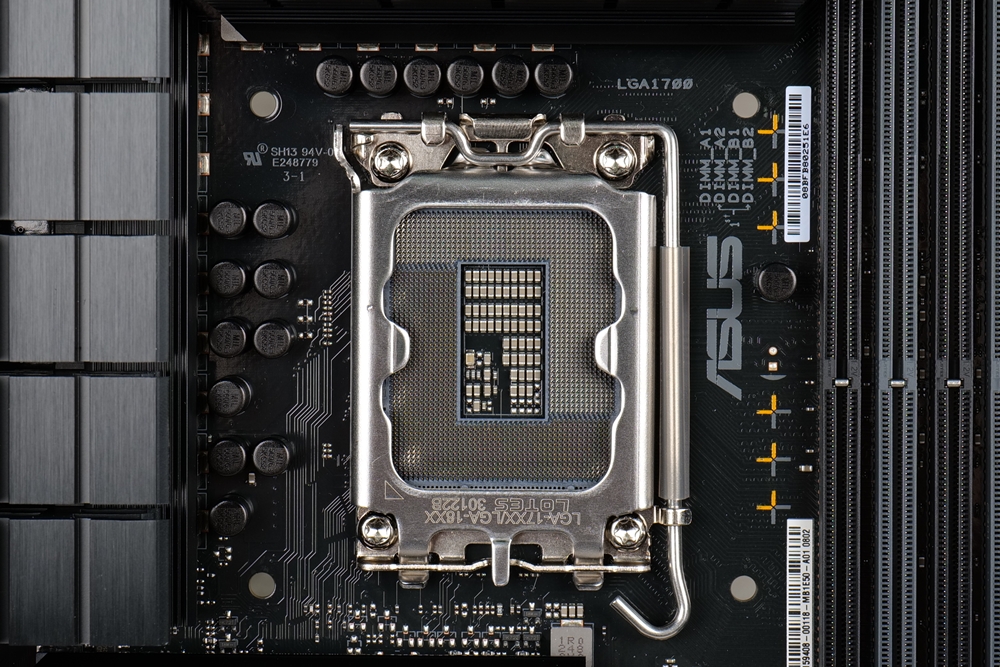
The power supply section of the TUF GAMING B760M-BTF WIFI D4 features a 12+1 power stage design, utilizing the ASP2100R digital PWM control chip along with a 60A Vishay SIC623 Mosfet. This configuration is comparable to the previously introduced ROG Strix B760-A model.
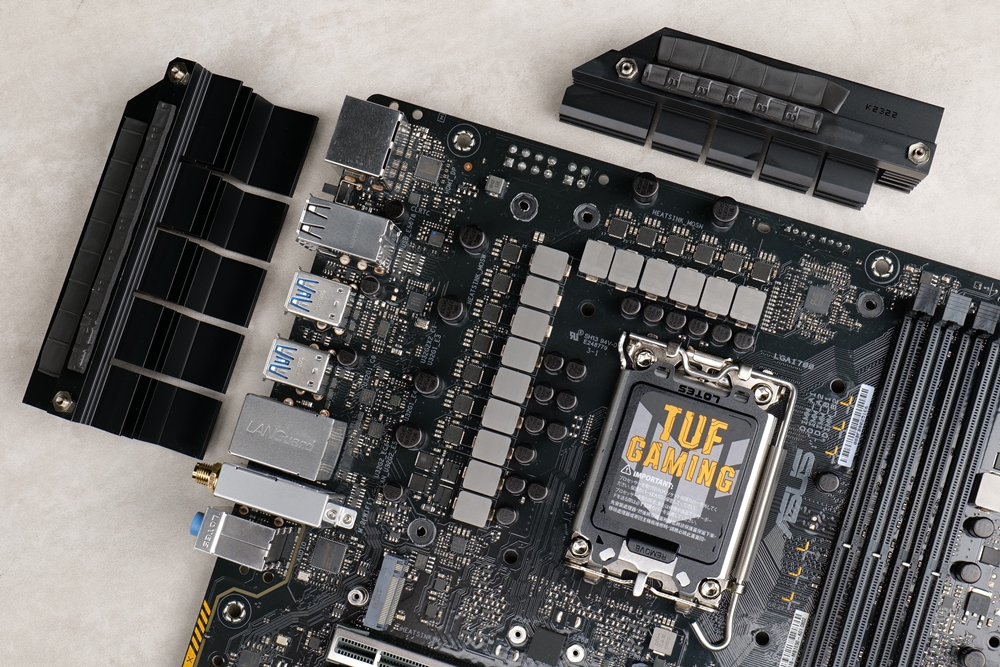
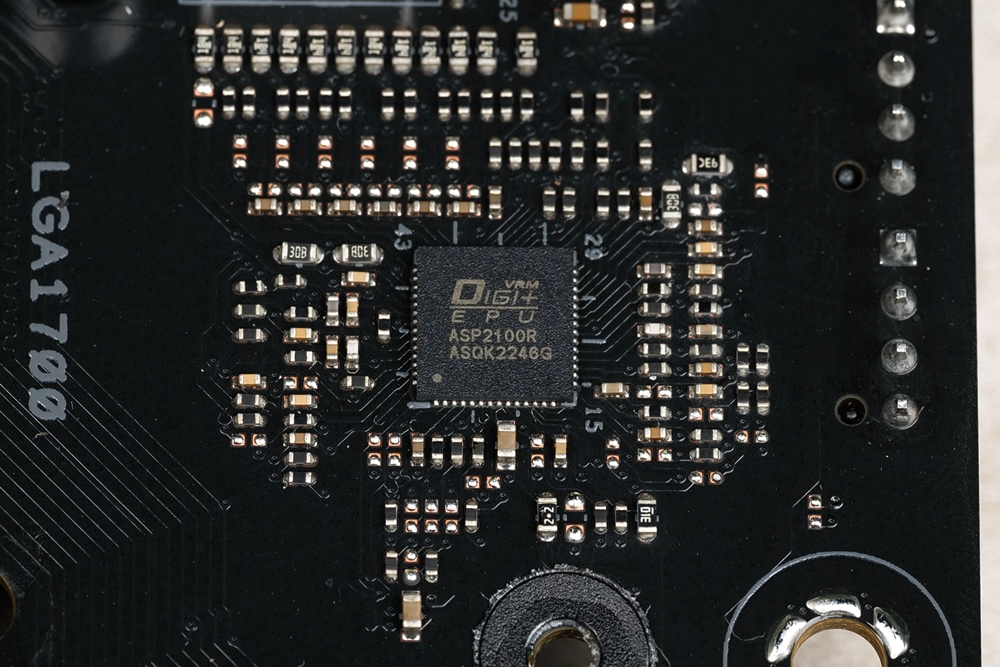
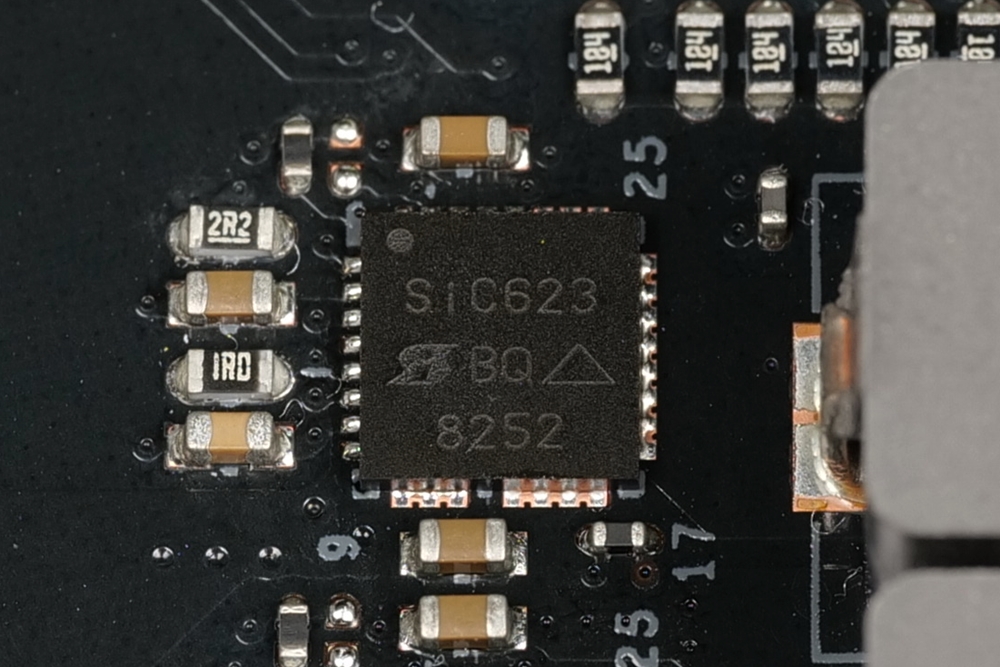
The memory section consists of 4 DDR4 SafeDIMM slots, with metal reinforcement in the middle of the slot area. The memory overclocking capability supports a minimum of 5300MHz overclocking frequency. Additionally, the slot section features a gray-marked priority slot, providing an intuitive guide for beginners during installation.
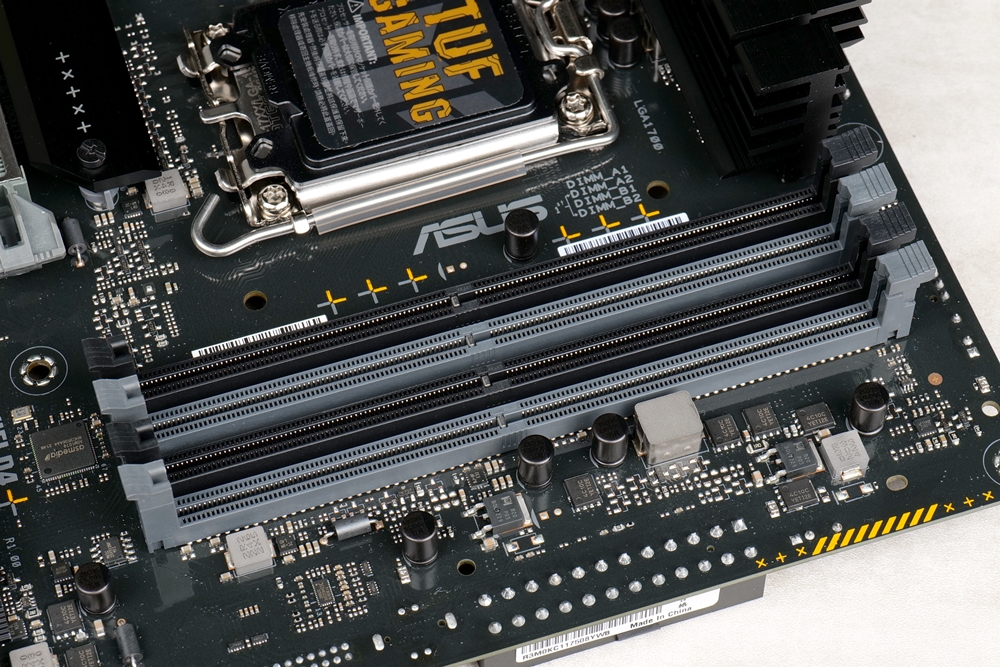
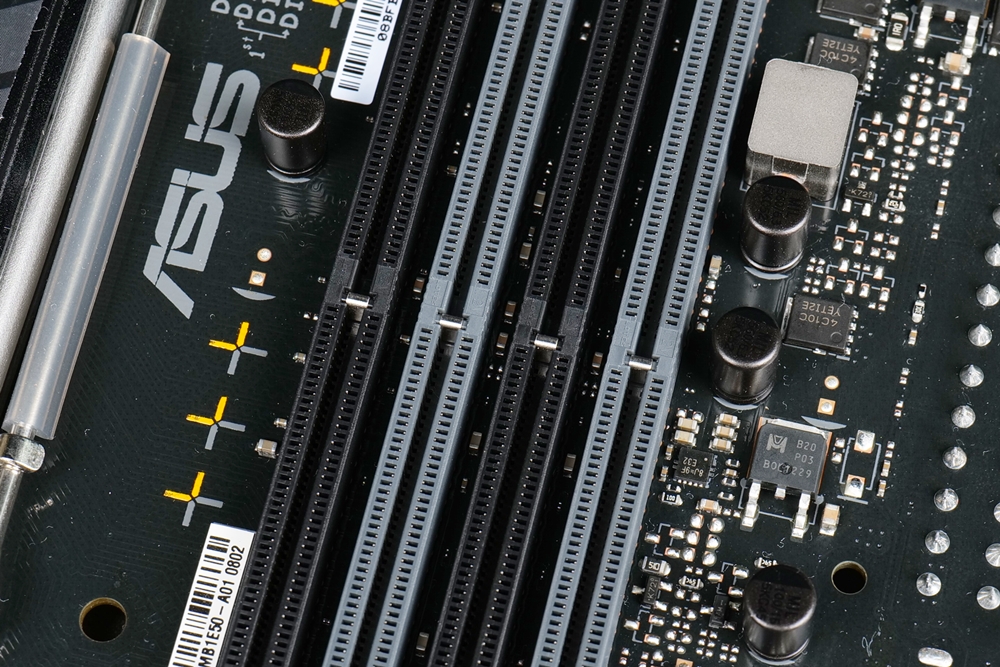

Located beneath the memory slots is the B760 chipset, which comes equipped with a small heatsink for thermal management. As mentioned earlier, this generation’s B760 chipset has been upgraded, offering a total of 10 PCIe 4.0 lanes and 4 PCIe 3.0 lanes.

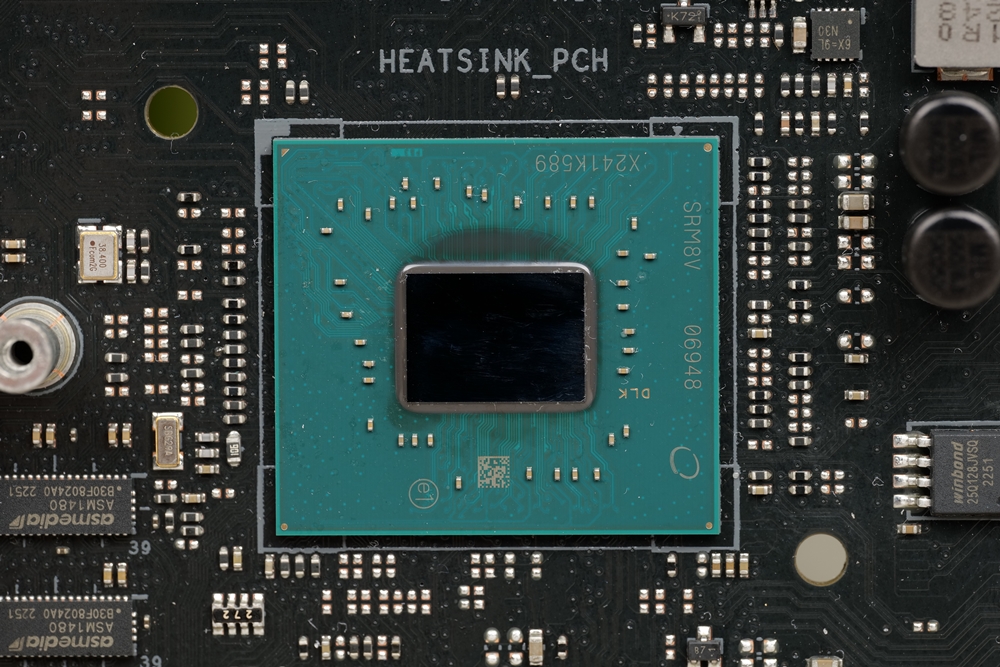
SafeSlot Core+ PCIe 5.0 slot, 3 M.2 slots
In the PCIe slot section, the first PCIe x16 slot is the PCIe 5.0 x16 slot, directly linked to the processor. This slot is the sole SafeSlot Core+ protected by a thin metal armor. The bottom two slots are supplied by the chipset; the second PCIe x16 slot is a PCIe 4.0 x4 slot, and the smaller slot is a PCIe 4.0 x1 slot.
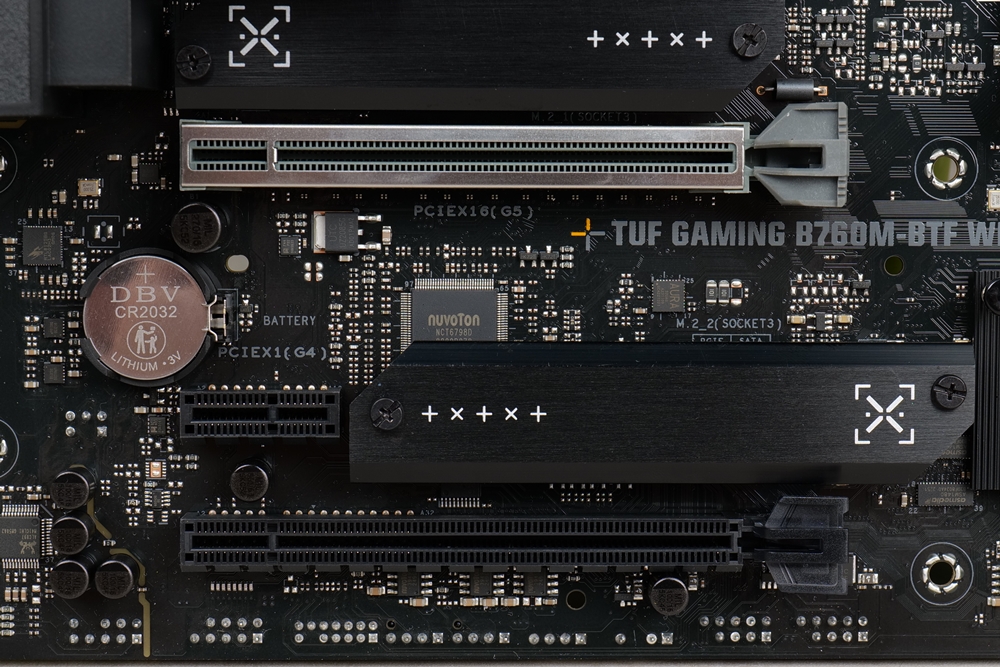
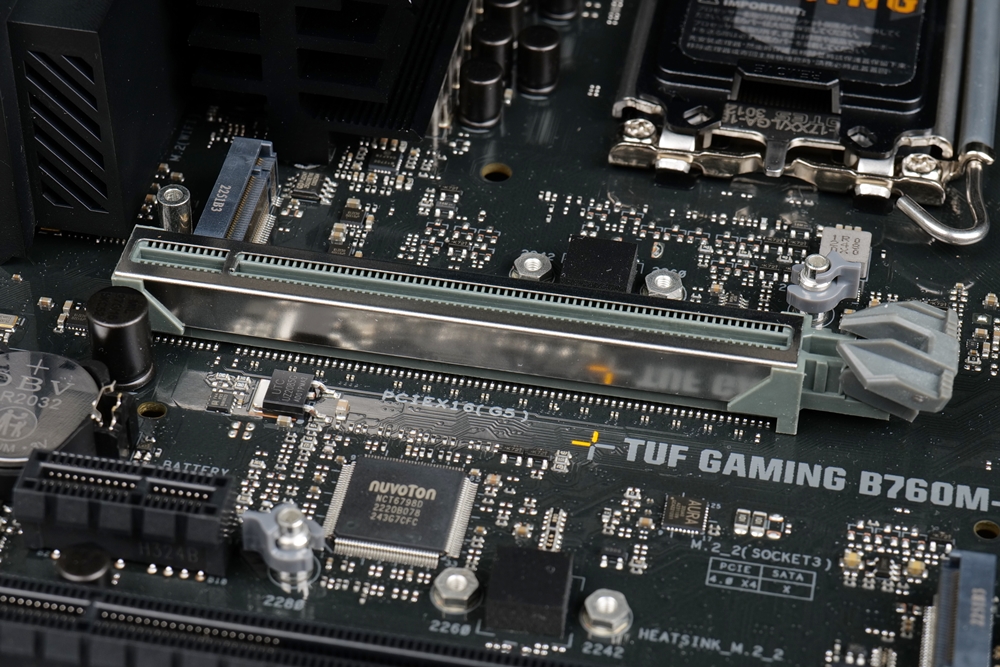
The TUF GAMING B760M-BTF WIFI D4 features 3 PCIe 4.0 M.2 slots. Two M.2 slots are located at the front, each equipped with heatsinks, while the third M.2 slot is positioned at the rear of the motherboard. However, due to limited PCIe lanes, this rear M.2 slot shares bandwidth with the front PCIe 4.0 x4 slot.
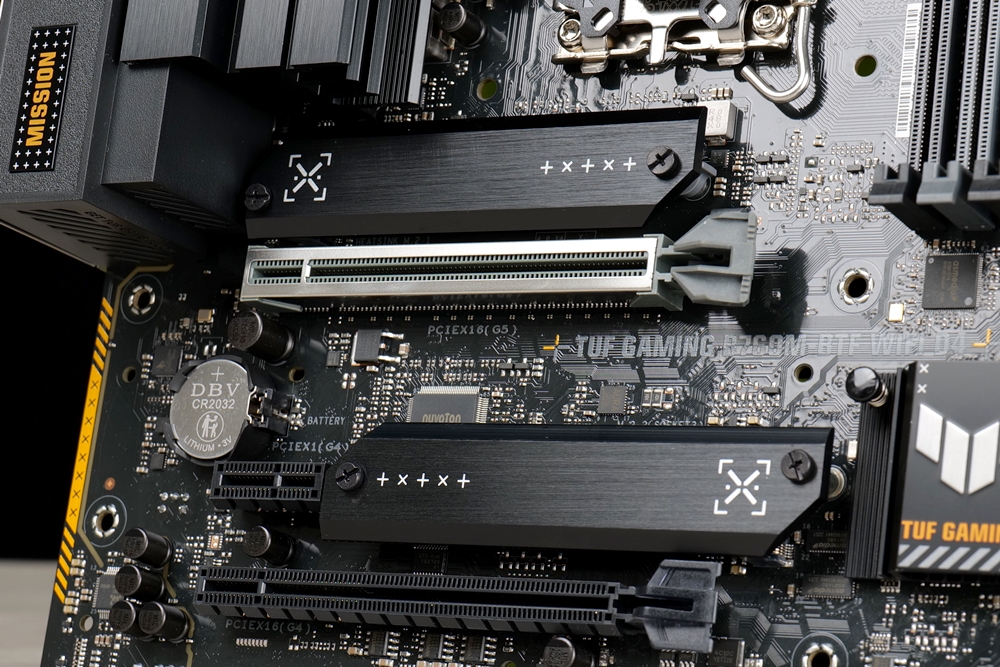
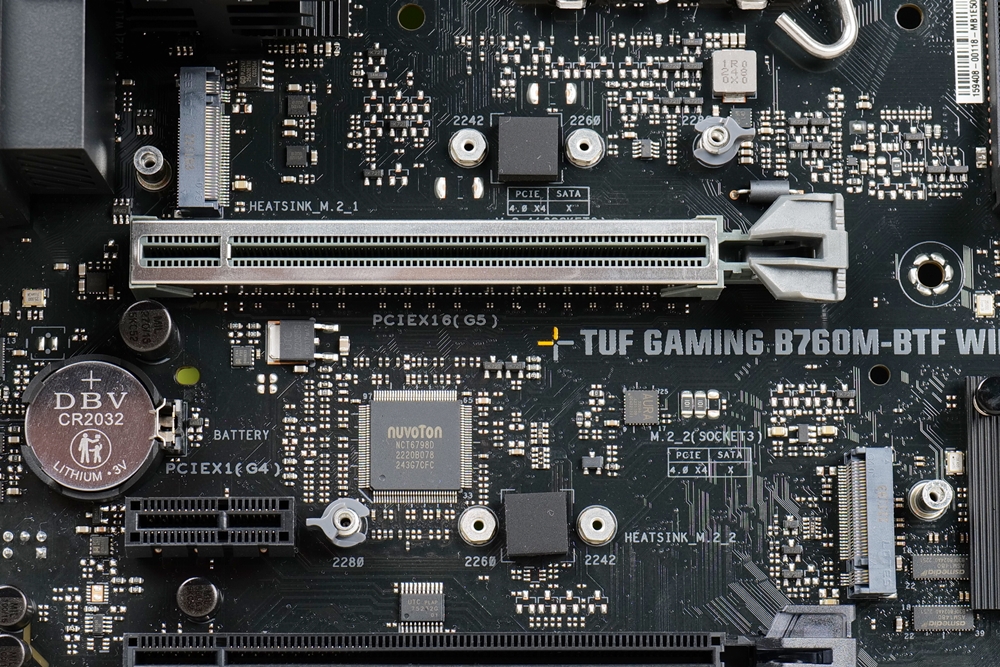
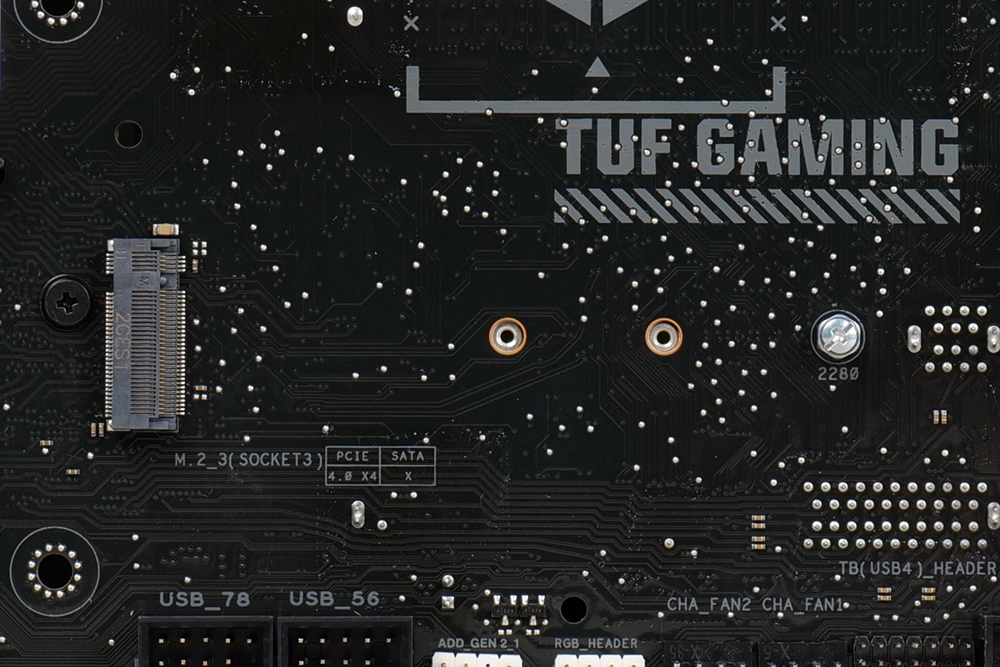

Network 2.5 GbE wired and Wifi 6E wireless
Despite its positioning as a mainstream, entry-level option within the TUF GAMING series, this motherboard still offers a 2.5 GbE wired network connection. Additionally, it comes with an Intel Wi-Fi 6E wireless network card and supports Bluetooth 5.3. A standard multi-angle adjustable magnetic Wi-Fi antenna is also included as a vital accessory.
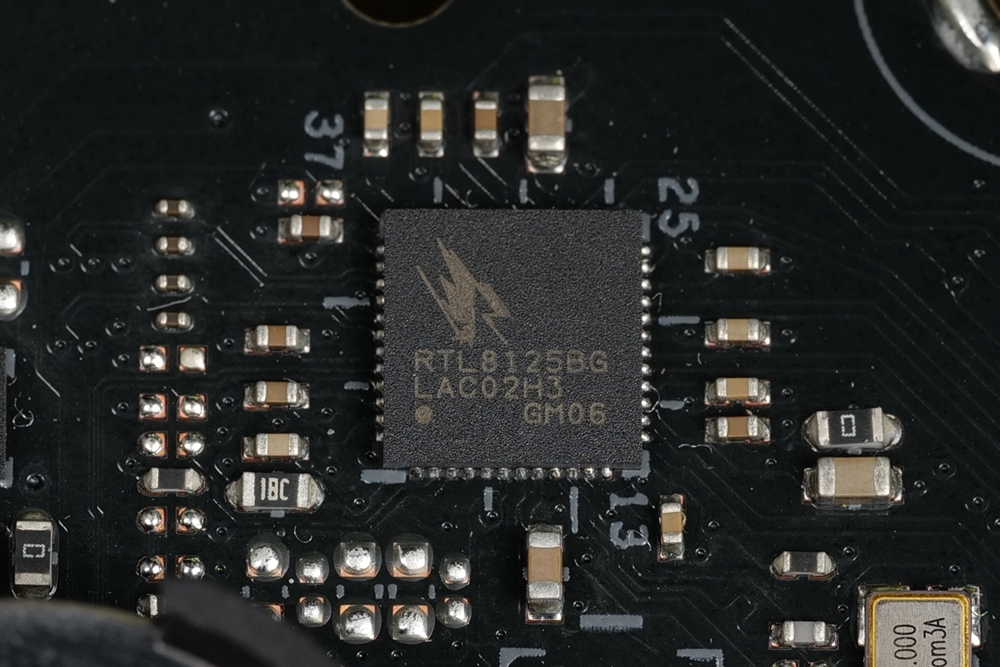
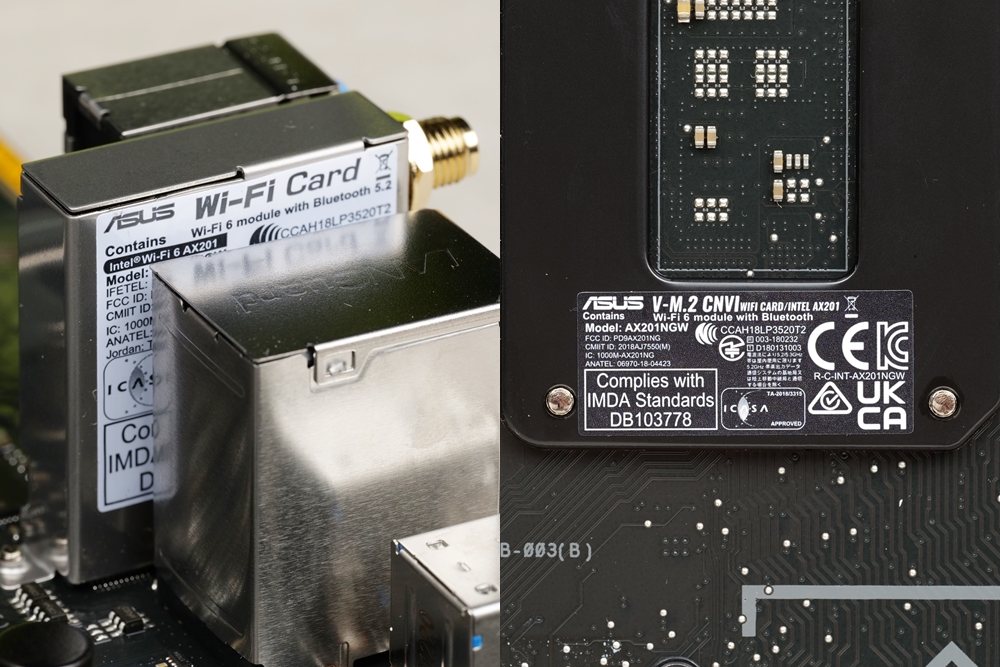
USB ports: 13 Type-A, 4 Type-C
Moving on to the rear I/O section, the motherboard features 3 Type-C USB ports: USB 3.2 Gen2x2, USB 3.2 Gen2, and USB 3.2 Gen1. Additionally, the Type-A section includes 1 USB 3.2 Gen2, 2 USB 3.2 Gen1, and 4 USB 2.0 ports.

The USB slots on this version include a USB 3.2 Gen2x2 Type-E slot, which can accommodate a Type-C port, a USB 3.2 Gen1 19-Pin slot, and two USB 2.0 9-Pin slots. These configurations can support up to 6 Type-A ports.
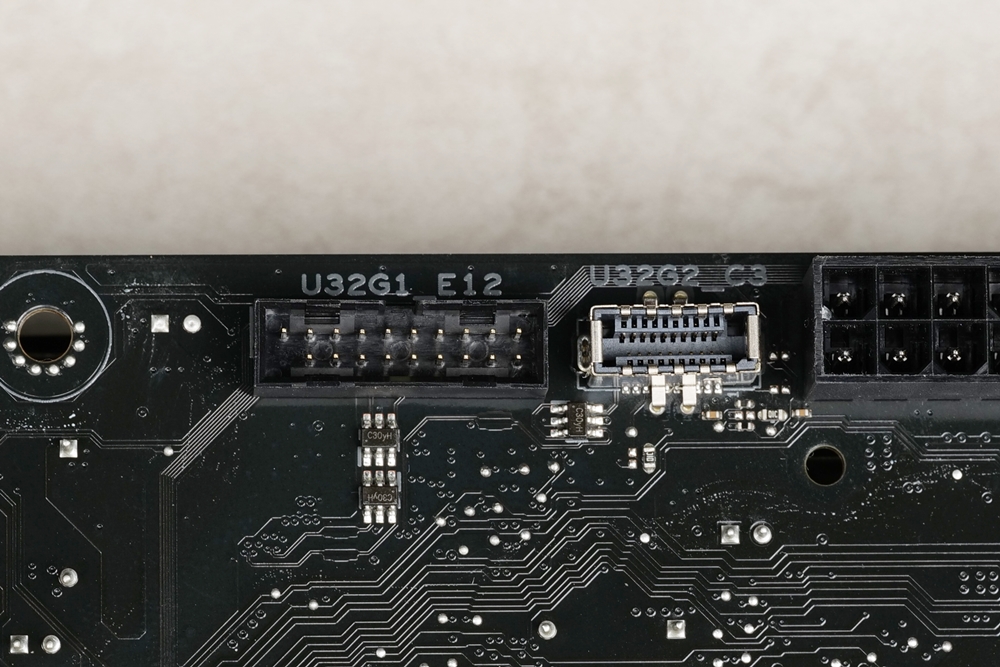
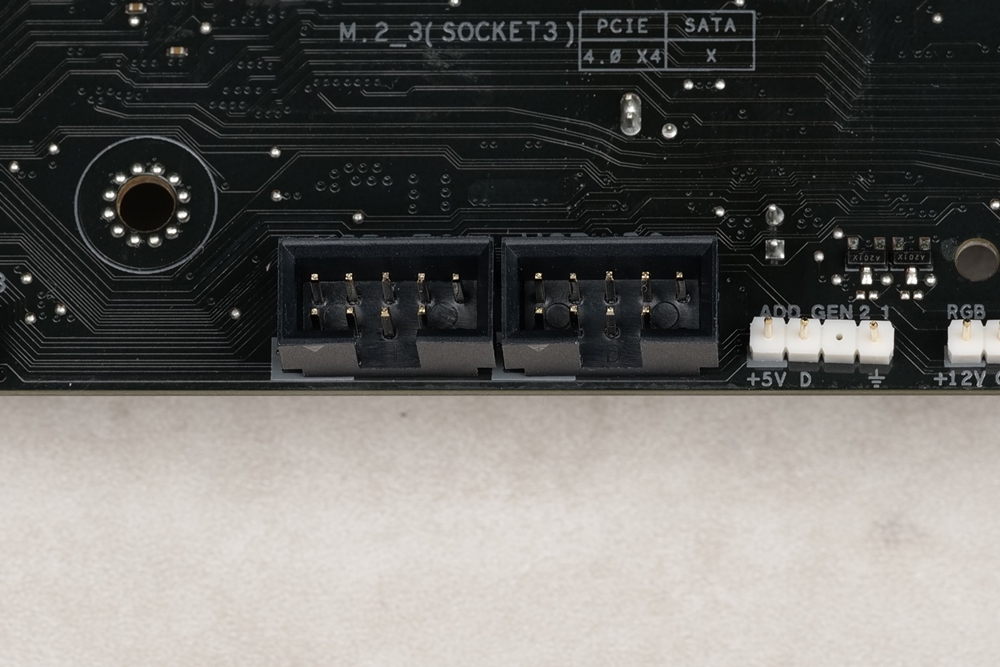
TUF GAMING BIOS
The BIOS of the TUF GAMING B760M-BTF WIFI D4 motherboard offers a familiar interface for gamers. Upon first entry into the BIOS, users will find themselves in easy mode, allowing for a quick overview of hardware information and enabling the memory’s XMP profile. The ReSize BAR setting is located at the top, with the default set to “off” and requiring manual activation. Fan monitoring and QFan control shortcuts can be found below. If users wish to adjust the fan mode, they can swiftly enable QFan mode using the F6 button.
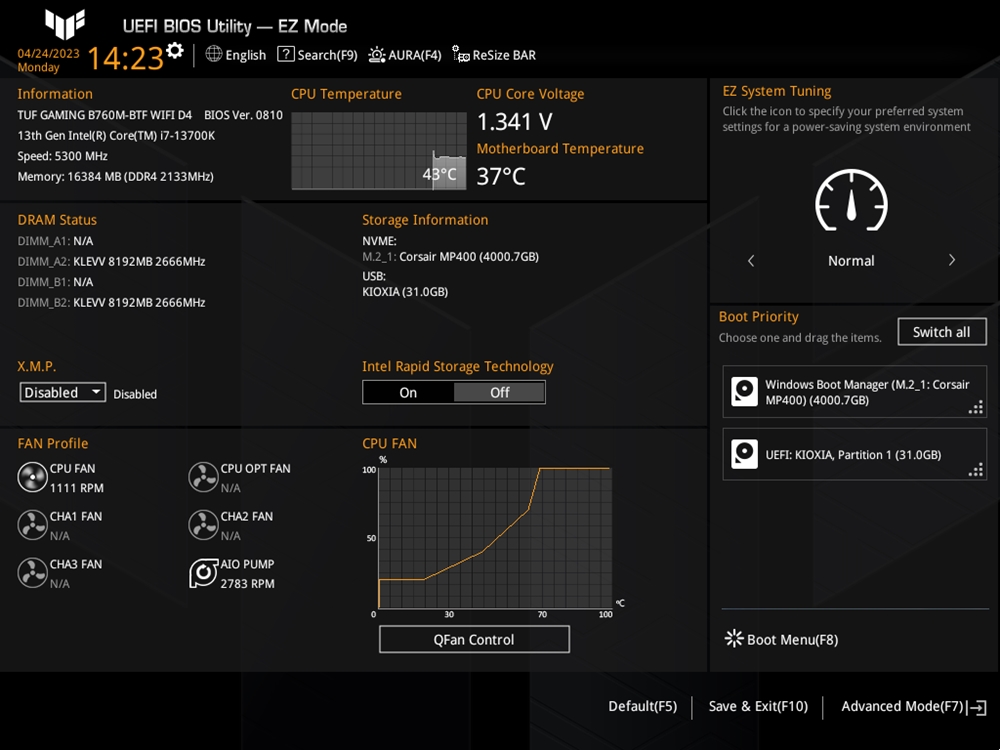
By pressing F7, users can access the advanced mode of the BIOS. The home page in advanced mode displays more comprehensive BIOS and hardware information. In the upper half of the Ai Tweaker page, users can adjust processor and memory settings. Although the base frequency of the processor cannot be modified, the frequency multiplier is adjustable. This feature does not cater to overclocking but instead allows users to reduce the frequency below the processor’s maximum clock speed, based on their requirements. Furthermore, the lower half of the Ai Tweaker page contains voltage settings.
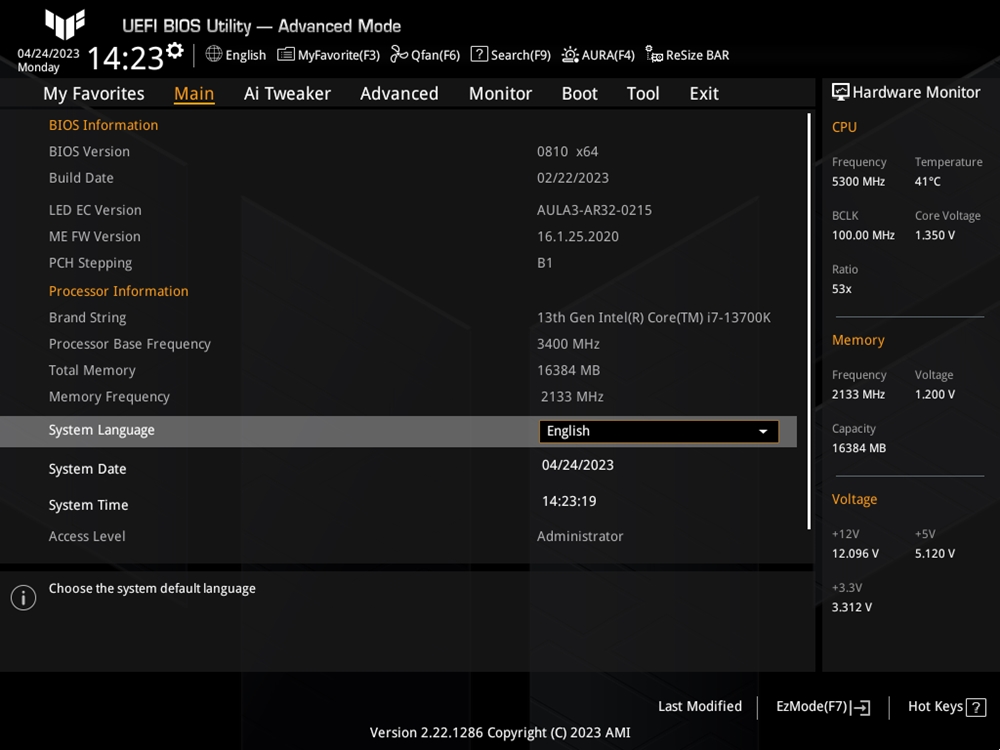
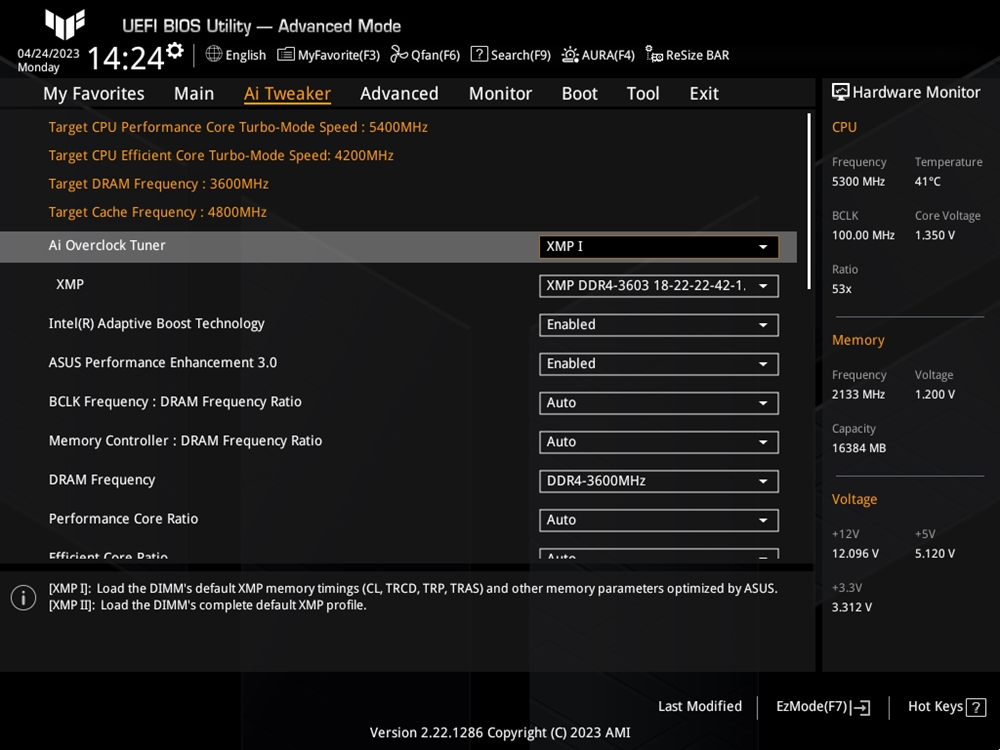
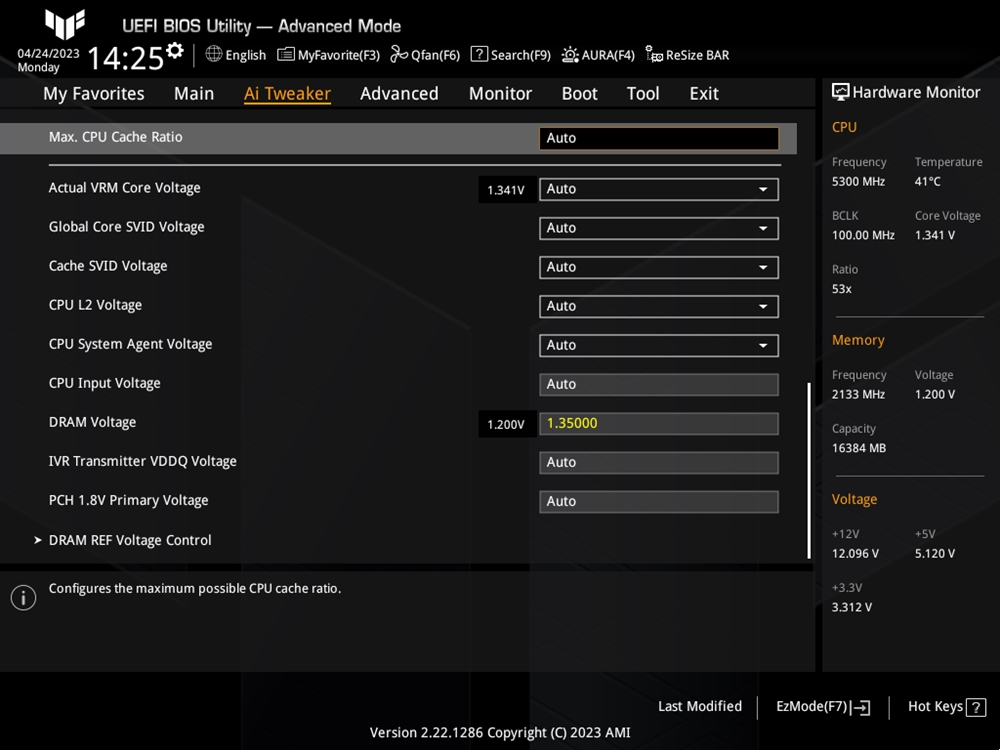
The Advanced page contains additional motherboard feature settings. However, the most commonly used settings for most users have been placed in the shortcut key area at the top, such as QFan settings, AURA lighting configuration settings, and the ReSize BAR switch. TPM settings can be located in the Trusted Computing sub-tab within the Advanced page.
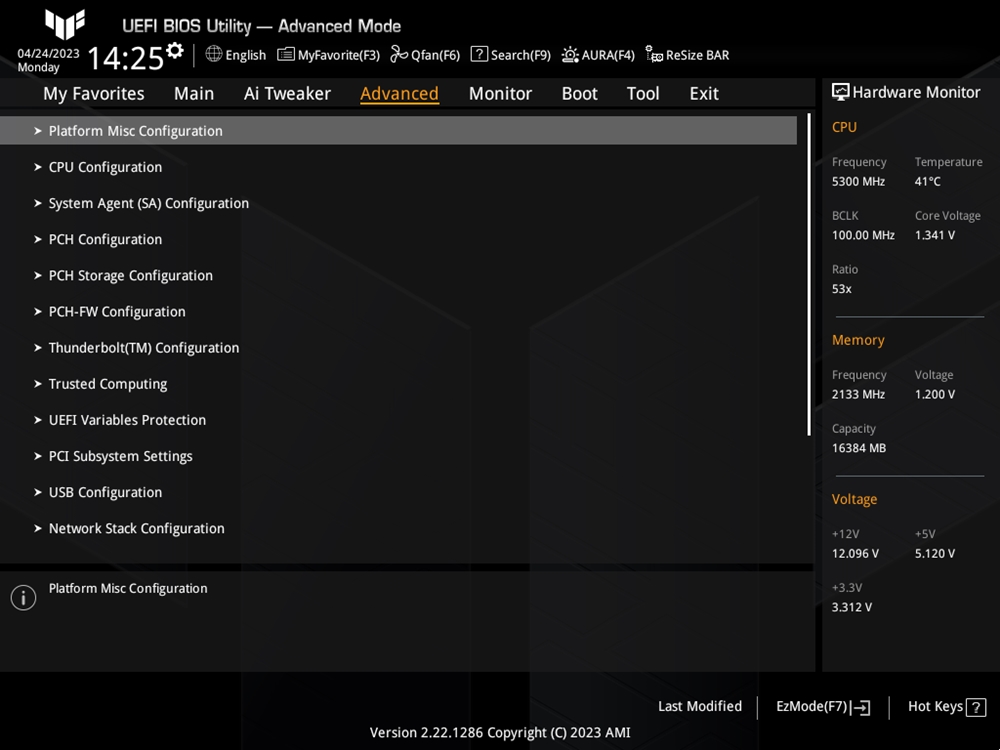
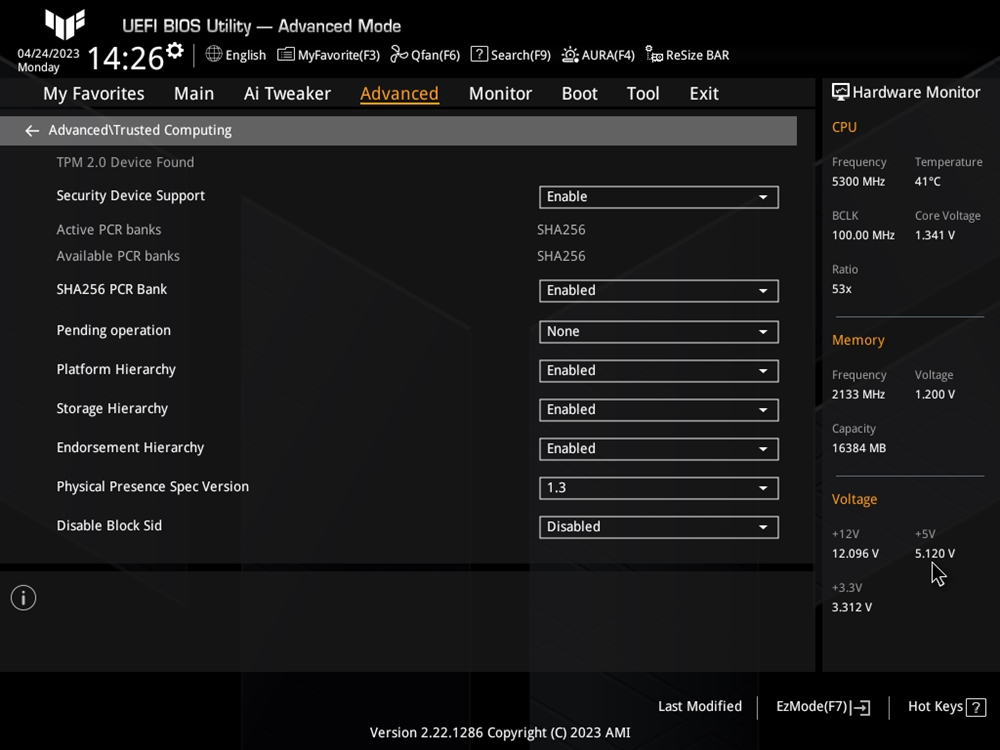
The Monitor page displays various data, including temperature, fan speed, and voltage. While detailed parameters are visible on this page, a simplified version of the monitoring column can be found on the right side of the Advanced page. Additionally, a fan monitoring column is available on the EZ Mode page, enabling users to access the information they need directly from the main page.
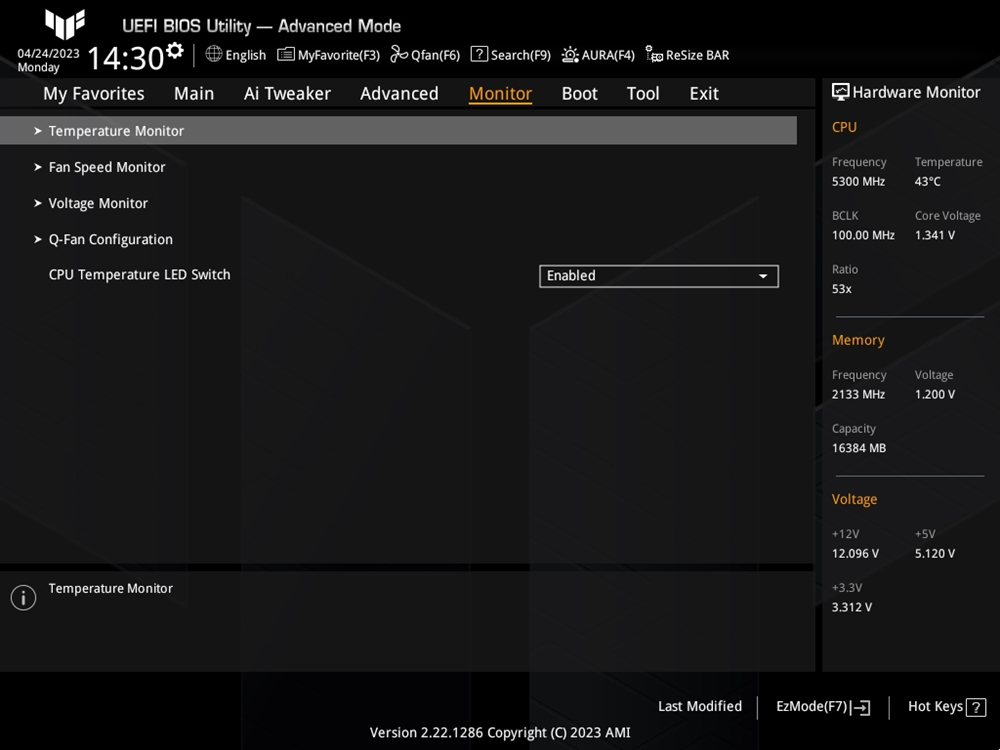
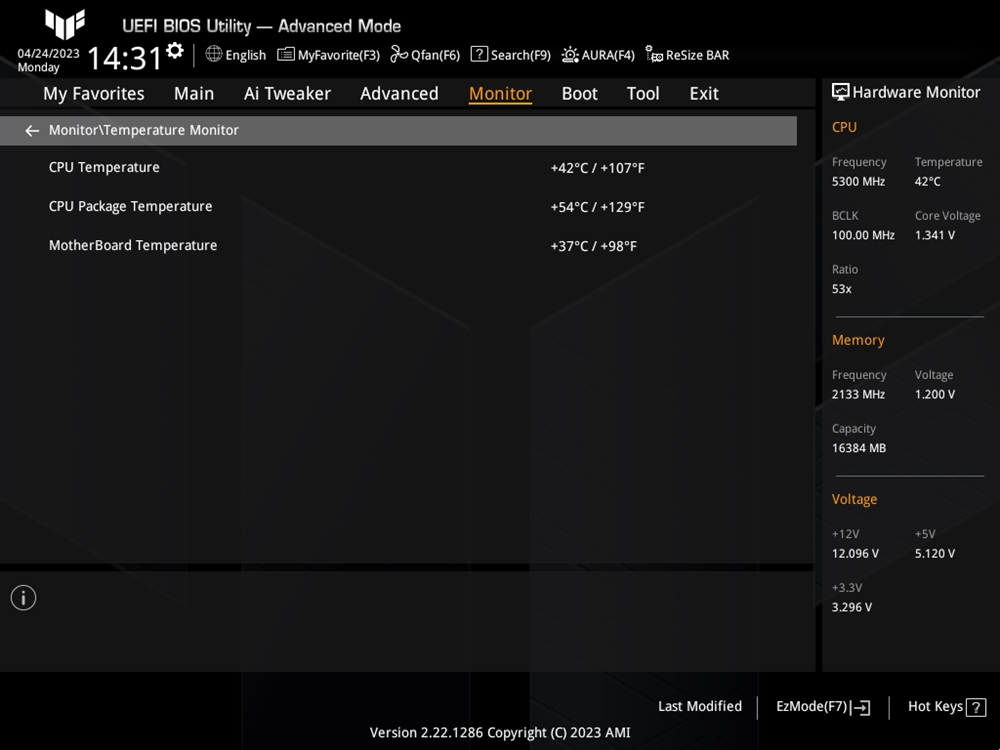
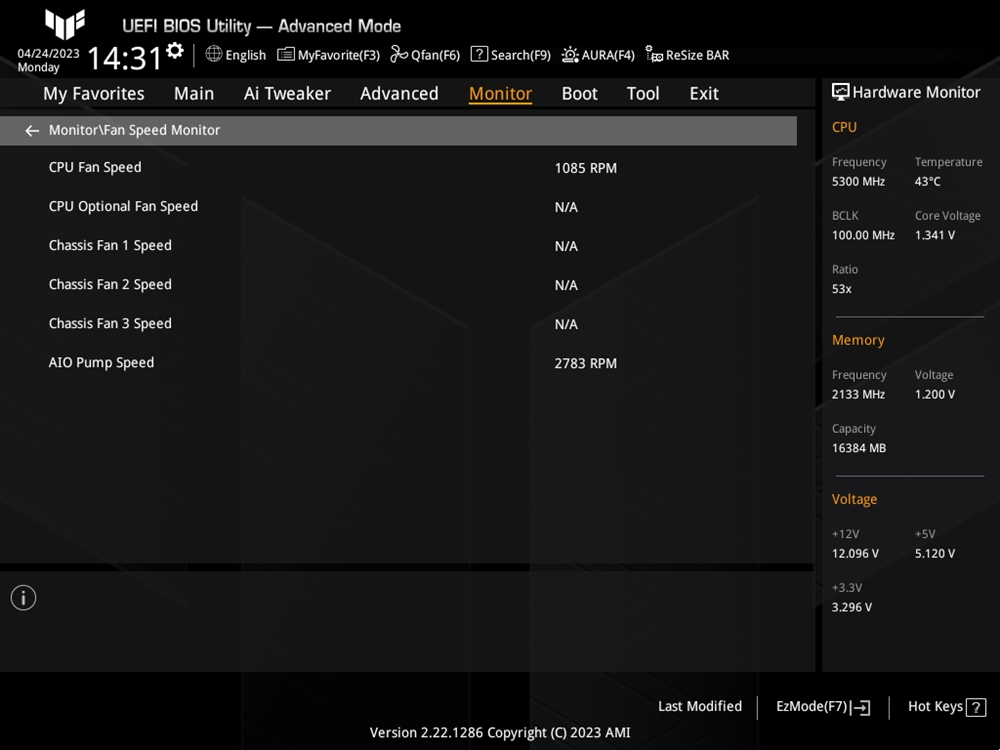
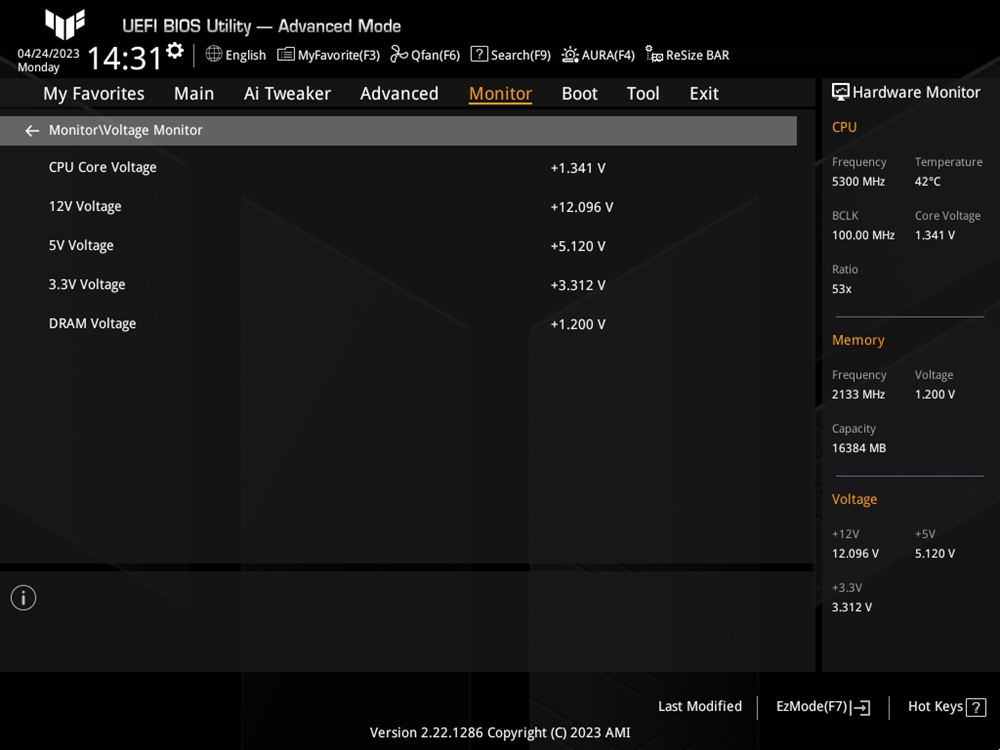
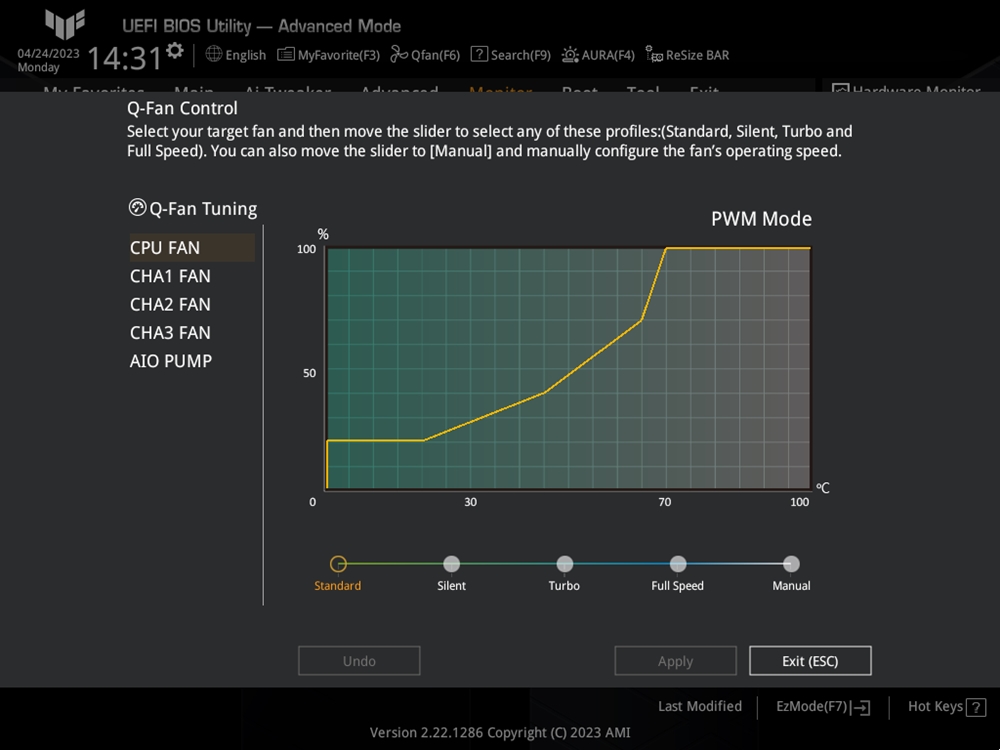
Armory Crate Software
Armory Crate is a versatile software for ASUS motherboards and various peripherals. For motherboards, it provides not only monitoring information, lighting effect adjustments, and fan settings, but also driver updates. During installation, the software offers a more convenient one-click driver installation process, eliminating the need to visit the official website and download drivers individually.
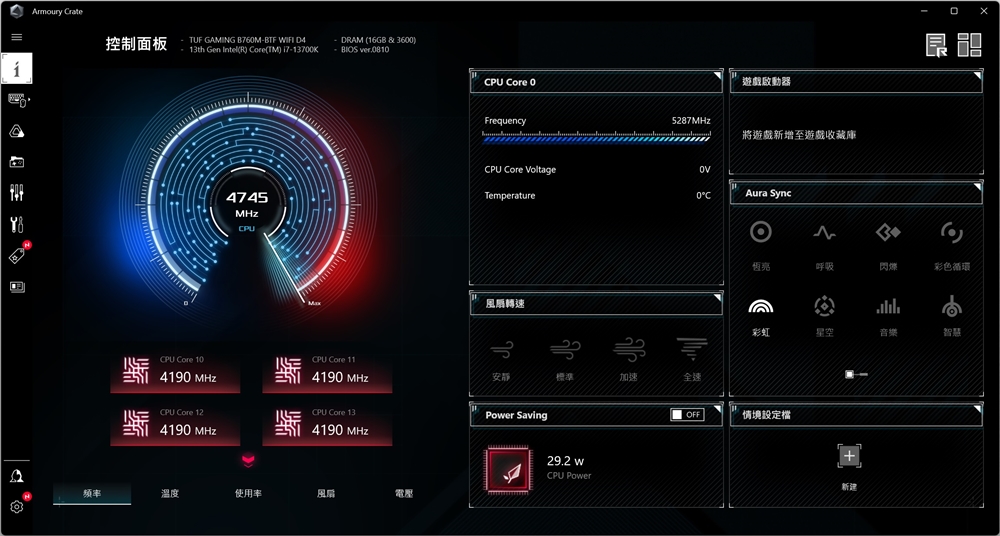
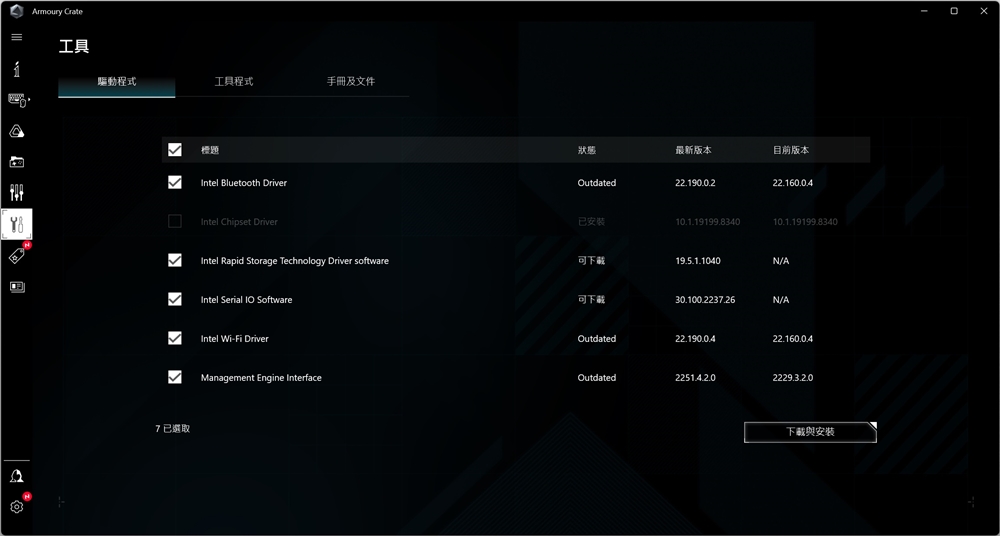
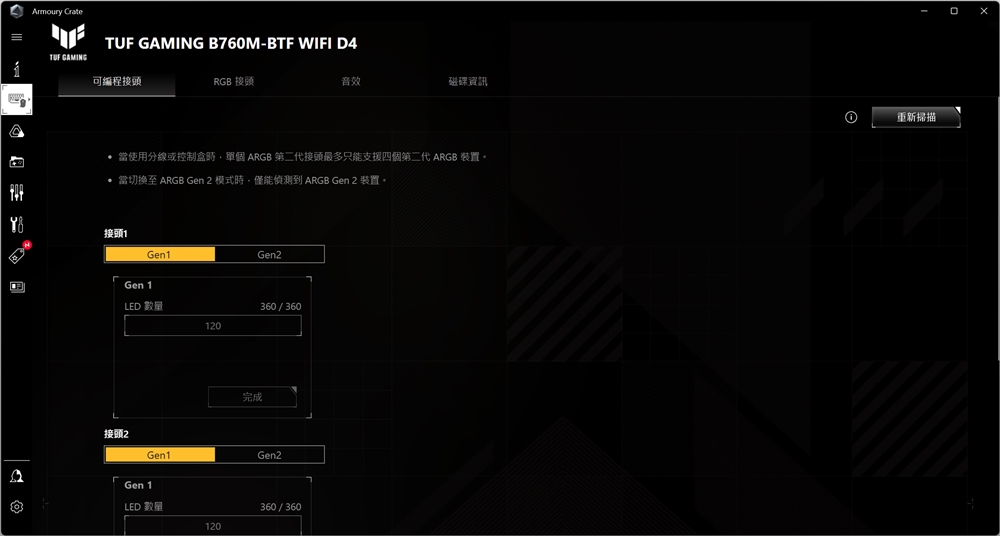
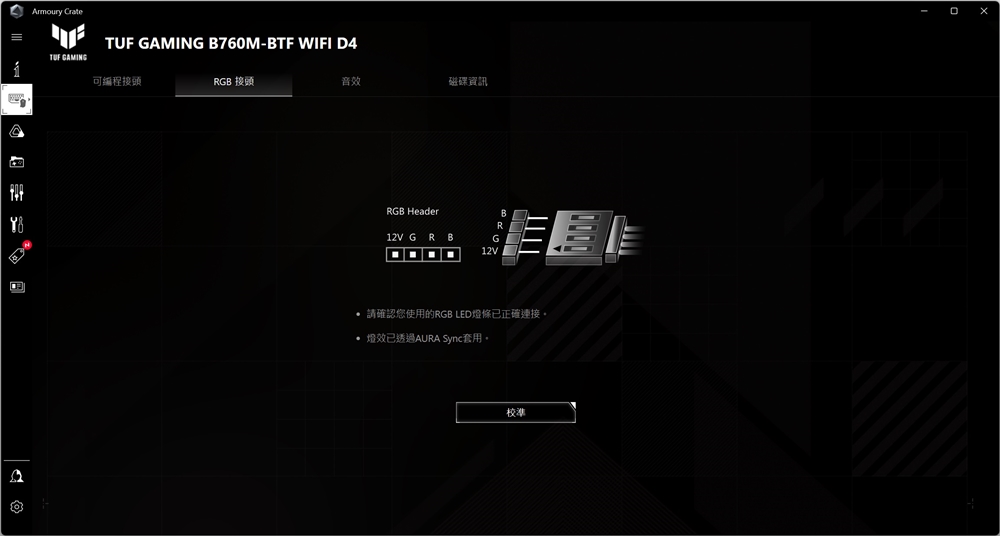
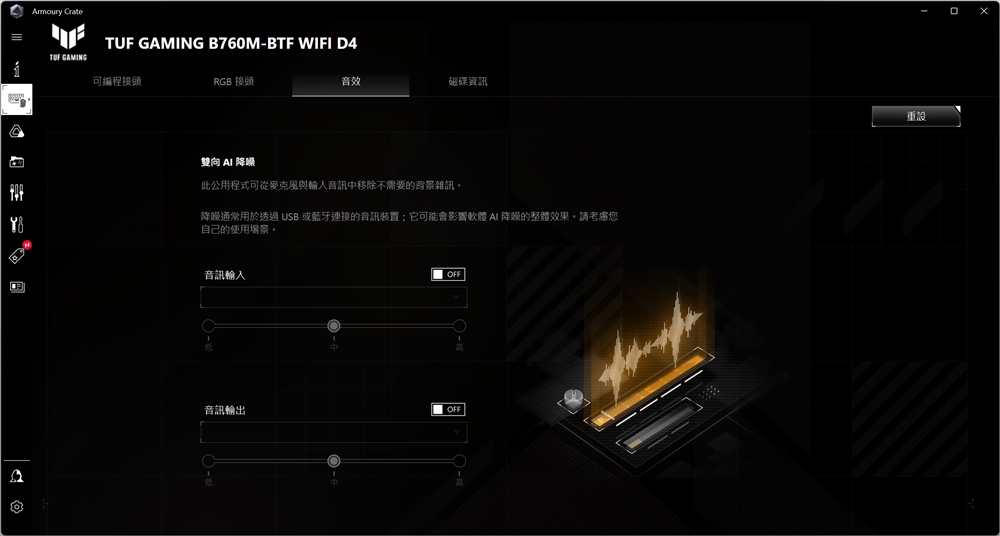
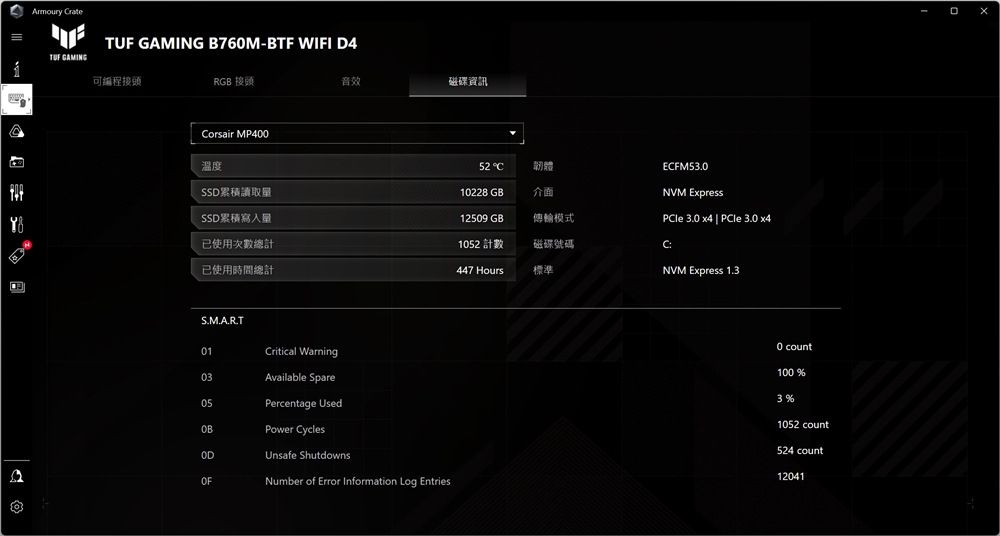
Basic performance test
The TUF GAMING B760M-BTF WIFI D4 was tested using an Intel Core i7-13700K with 8 P-cores / 8 E-cores and CORSAIR DOMINATOR PLATINUM RGB DDR4 3200MHz 16GBx2 memory. In the test, the processor was set to Auto mode. With the assistance of Intel Turbo Boost Max Technology 3.0, the processor reached up to 5.3 GHz on a single core during single-core testing, and up to 5.0 GHz on all P-cores during multi-core testing.
Test Platform
Processor: Intel Core i7-13700K
Motherboard: TUF GAMING B760M-BTF WIFI D4
Radiator: Phanteks Glacier One T30-240
Memory: KLEVV BOLT XR DDR4 3600 8Gx2
Display Card: NVIDIA GeForce RTX 3070
System Disk: CORSAIR MP400 SSD
operating system: Windows 11 Pro
Using CPU-Z, it can be observed that the processor employed in this test is the Intel Core i7-13700K, with the motherboard’s chipset codenamed Raptor Lake B760. The memory clock frequency during the test is 3600 MHz, running in dual-channel mode with a total capacity of 32GB. Additionally, in the CPU-Z Bench test, the CPU scored 864.8 points for single-thread performance and 12439.4 points for multi-thread performance.
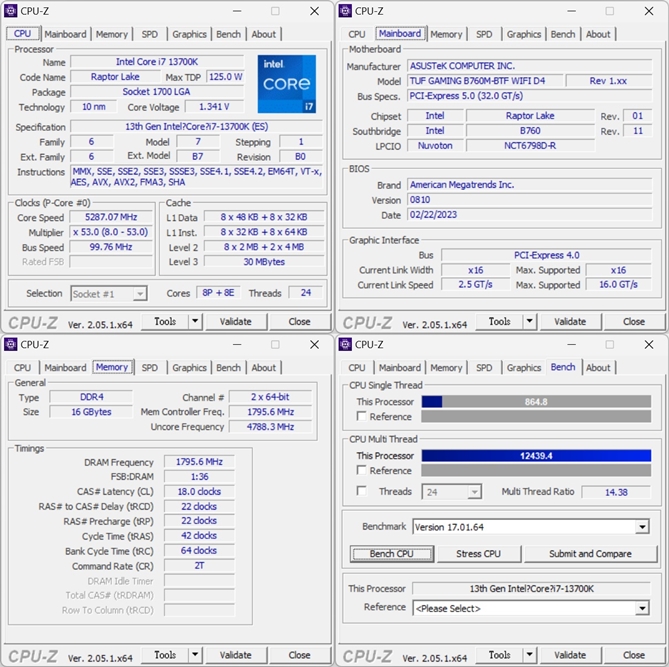
Cinebench primarily assesses the CPU’s image rendering capabilities. In Cinebench R20, which features a complex scene and incorporates ray tracing calculations, the Intel Core i7-13700K achieves a single-core score of 794 pts and a multi-core score of 11077 pts. In the newer version, Cinebench R23, the test results show 2065 pts for single-core computing and 28668 pts for multi-core computing.
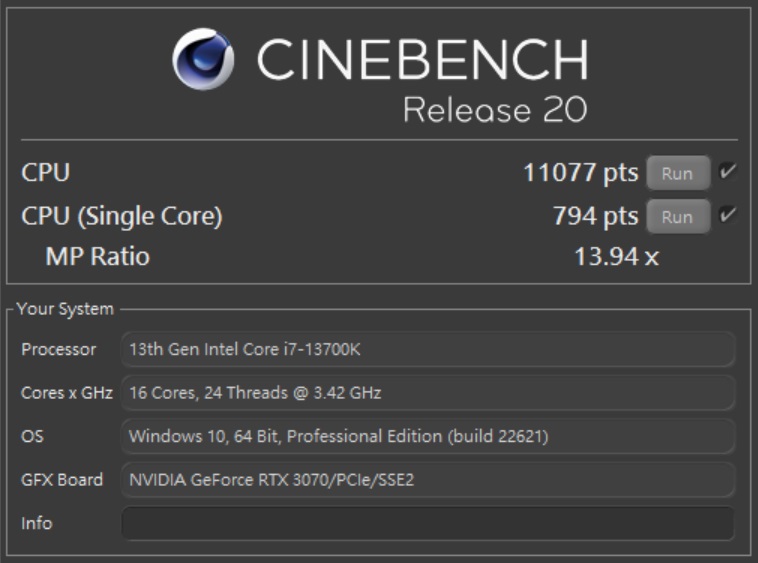
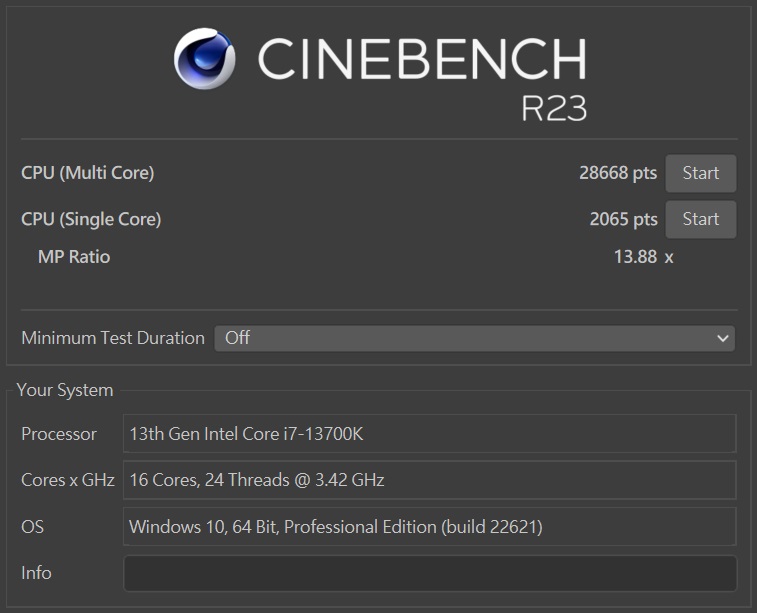
The CPU Profile test in 3DMark directly evaluates the processor’s performance, with a total of 6 sub-tests evaluating 1, 2, 4, 8, 16, and all threads respectively. The Intel Core i7-13700K scores 1,144 points for single-threaded performance and 12,504 points for all-threaded performance.
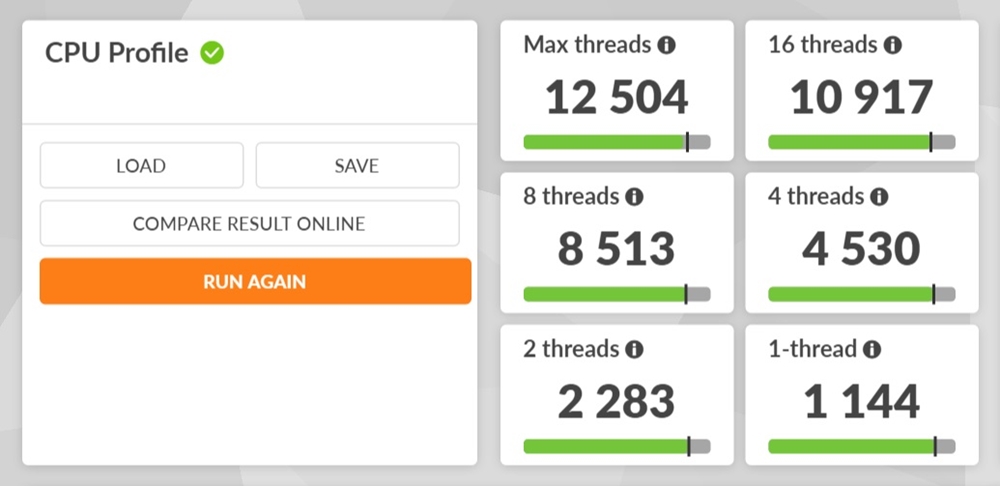
V-Ray 5 Benchmark offers three different test scenarios, with the V-Ray project solely evaluating the processor’s rendering performance. In the test, the Intel Core i7-13700K scored 20,459 points.
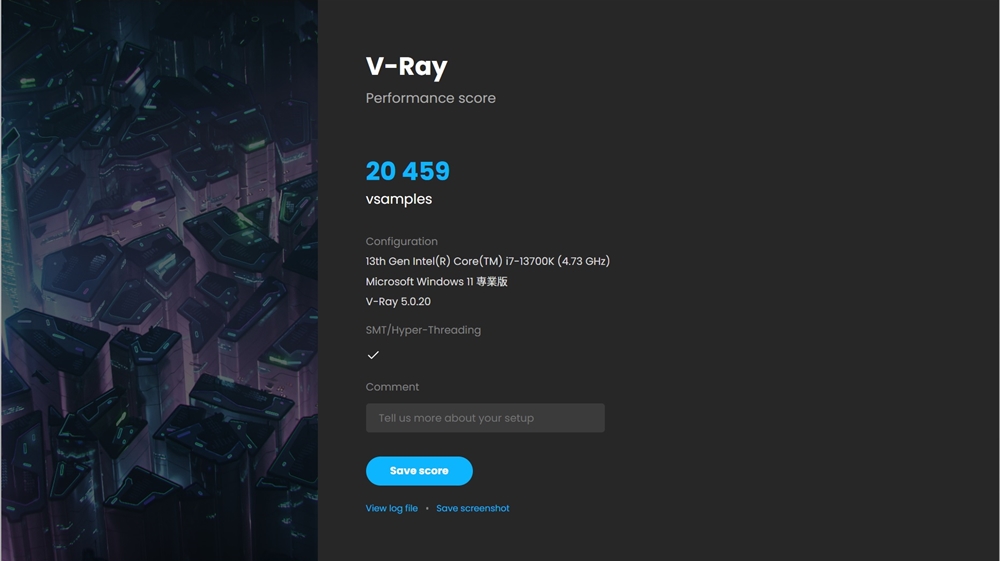
The memory component passed the AIDA64 cache and memory test, utilizing KLEVV BOLT XR DDR4 memory, consisting of two 16GB modules running at 3600MHz/CL18. The memory achieved a read speed of 56,964 MB/s, a write speed of 52,961 MB/s, a copy speed of 54,682 MB/s, and a latency of 65.3 ns.
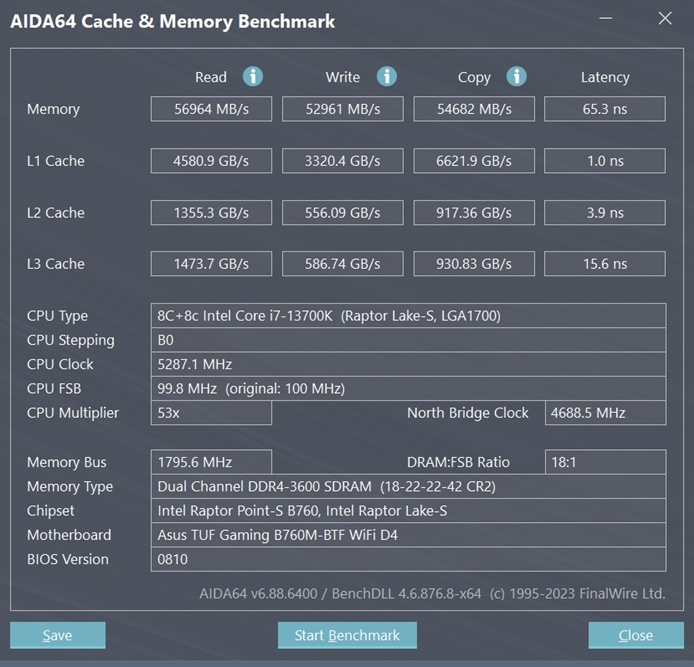
Daily use, game simulation test
CrossMark is a versatile testing software that evaluates a variety of performance aspects. The test utilizes scenes that are more representative of daily usage, making it easier for users to compare performance across different platforms. In the test, the TUF GAMING B760M-BTF WIFI D4 scored 2148 points for productivity, 2506 points for creativity, and an overall score of 2123 out of a total of 2291 points.

PCMark 10 is a benchmark software that simulates real-world usage scenarios, and the tests are conducted in three major categories: Essentials for basic computer tests, Productivity for productivity tests, and Digital Content Creation for video content creation tests. In the PCMark 10 test, the TUF GAMING B760M-BTF WIFI D4 scored 11,641 points in the Essentials test, 11,430 points in the Productivity test, and 15,504 points in the Digital Content Creation test.
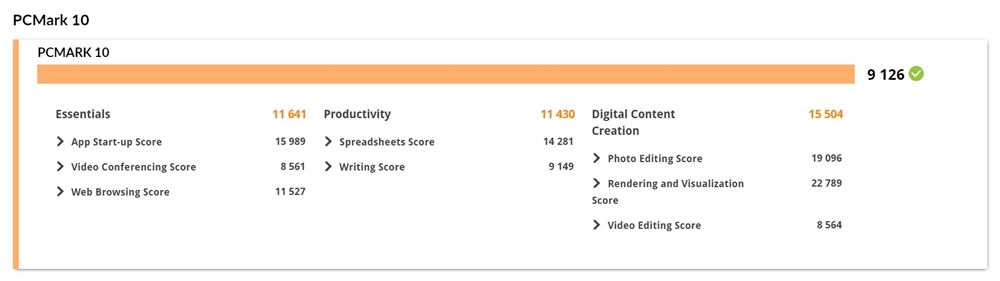
In the 3DMark game performance simulation test, the TUF GAMING B760M-BTF WIFI D4 scored 43,204 points in the physics test of the Fire Strike DX11 game simulation test, and a CPU score of 17,620 points in the Time Spy DX12 game simulation test.
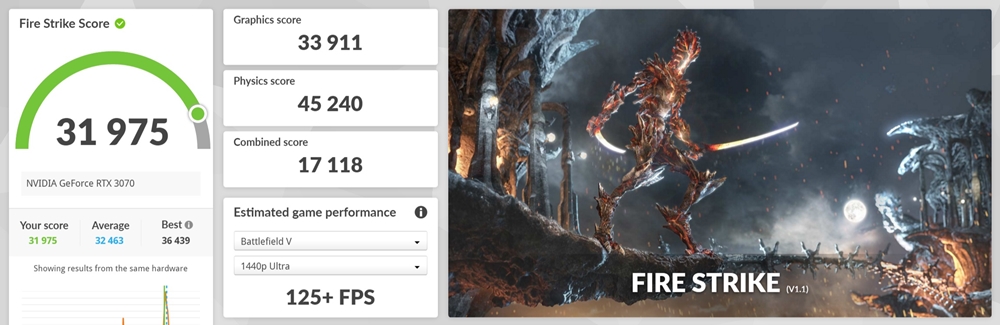
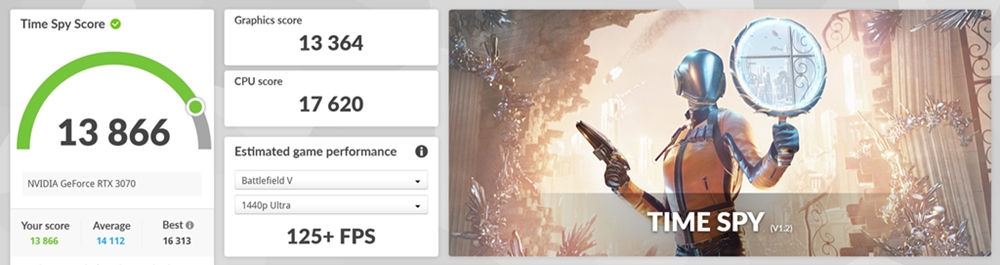
Summarize

The TUF GAMING B760M-BTF WIFI D4 motherboard features a back-plug design, which provides convenience during assembly. However, there are currently limited casing options available, with only the Asus A21 mid-tower case eligible for a combination discount at the original price. If players wish to choose other cases, they should consider the available products before purchasing this motherboard.
In terms of specifications and price, the B760M-BTF WIFI D4 is priced 1100 yuan higher than its sister model, the B760M-Plus WIFI D4. The main difference between the two models is that the B760M-BTF WIFI D4 has an additional M. slot, and the Mosfet in the power supply section has been upgraded from 50A to 60A.
Priced at 6,790 yuan, the TUF GAMING B760M-BTF WIFI D4 is the only product in the TUF Gaming series that falls within the price range of the ROG Strix series. Whether or not this motherboard is suitable for individual players is left for them to decide.
If this article is helpful for you, please share this article with your friends on social media. Thank you!
This article is based on the personality of the reviews. You are responsible for fact-checking if the contents are not facts or accurate.
Title: Introducing the latest from CORSAIR: the iCUE H150i ELITE LCD XT All-in-One Water Cooling System and the RM1000x SHIFT Side-Out Comprehensive Power Supply!