
Beyond their charming color palette, the iRocks M31R wireless mouse and K74M mechanical keyboard offer excellent value for money. They are perfect for gamers on a budget who are seeking their first introduction to gaming peripherals. The M31R comes with triple connectivity options, including 2.4 GHz, Bluetooth 5.0, and wired connections. It’s ultralight at 66 g and features a 500 mAh rechargeable lithium battery that provides up to 105 hours of use.
The K74M is equipped with Gateron light-up mechanical switches and PBT double-shot keycaps. Its hot-swap switch base located at the bottom makes it easy to substitute the switches to your preference. The keyboard also offers several user-friendly features like smart wheels, a three-layer noise reduction design, a detachable cord, and an adjustable two-tiered stand.
iRocks K74M all-white mechanical keyboard specifications:
- Key count: 107
- Smart scroll wheel: 1
- Switch type: Mechanical
- Key travel: 4.0±5mm
- Full N-key rollover
- Multimedia keys: 12
- Illuminated keys: 8
- Backlighting: White single light
- Connection: USB-C
- Voltage/power usage: DC 5V / 300 mA
- Weight: Approximately 910 g
- USB cord length: Roughly 180 cm
- Dimensions: 442 X 139 X 41 mm
- Warranty: One year
iRocks M31R Pink Tri-mode Wireless Mouse Specifications:
- Wired Connection: USB
- Wireless Connections: 2.4GHz & Bluetooth 5.0
- Buttons: 7 (Left/Center/Right Kailh GM8.0 80 million lifespan)
- Sensor: PAW-3395
- DPI range: 100-26000 (software adjustable)
- Default DPI settings: 400/800/1600/2400/5000
- Polling rate: 125/250/500/1000 Hz
- Backlighting: Wheel RGB lighting
- Wireless range: 10M
- Charging Voltage: DC 5V
- Charging port: USB-C
- Battery: 500 mAh rechargeable lithium
- Cord length: 180cm
- Dimensions: 123 X 66.5 X 40 mm
- Weight: Approximately 66 g
- Warranty: 2 years
The best choice for CP value and appearance iRocks K74M Mechanical Keyboard The out-of-the-box
Priced at NT$2690, the iRocks K74M mechanical keyboard offers two color choices: black, which we have seen here, and all-white. It also provides three switch options: brown, red, and green. The K74M features a Gateron light-up mechanical switch, a floating key design, and a full-sized 100% 107-key layout. The added functionality of a smart wheel makes it an excellent value-for-money keyboard choice.
For those who enjoy customizing their keyboards, the K74M has a hot-swappable switch base under the Gateron switches. This makes replacing the switches easy, requiring only the switch puller included in the additional accessories. There’s no need for disassembling the keyboard or using complex tools like soldering irons.
The iRocks K74M also offers features such as a one-year warranty, a three-layer noise reduction design, a detachable cord, and an adjustable two-stage stand. With the exclusive iRocks control software, you can customize key functions, record macros, or set up lighting effects. So, let’s explore more about the iRocks K74M keyboard.


If you’re a fan of minimalist aesthetics, the K74M white model is a must-have. Its all-white top cover treated with electrophoretic coating and white PBT double-shot keycaps give it a refined and elegant appeal, even when it’s not powered on.
The K74M sports a 100% size layout with 107 keys, and the dimensions are 442 X 139 X 41 mm. It features standard Chinese, English, and number input keys. Additionally, it has three multifunctional keys and a smart scroll wheel located at the upper right corner. The standard engraved keycaps are marked with punctuation, English, Cangjie, and Zhuyin notations.



The three multifunctional keys situated in the upper right corner, from left to right, are volume control, page selection, and the smart scroll wheel function keys. The LED indicators above these keys display the status of the number lock, caps lock, scroll lock and window lock. To adjust the volume or select a page, you first need to press the corresponding volume or page button, and then use the smart scroll wheel next to it.
For the smart scroll wheel function, you need to press the larger scroll wheel first and then press the smart scroll wheel function key to access the smart scroll wheel function settings.
The smart scroll wheel function is only compatible with Windows 10/11 system’s built-in protocols. If you’re using Windows 10/11, you can use the smart scroll wheel function in conjunction with other professional software.

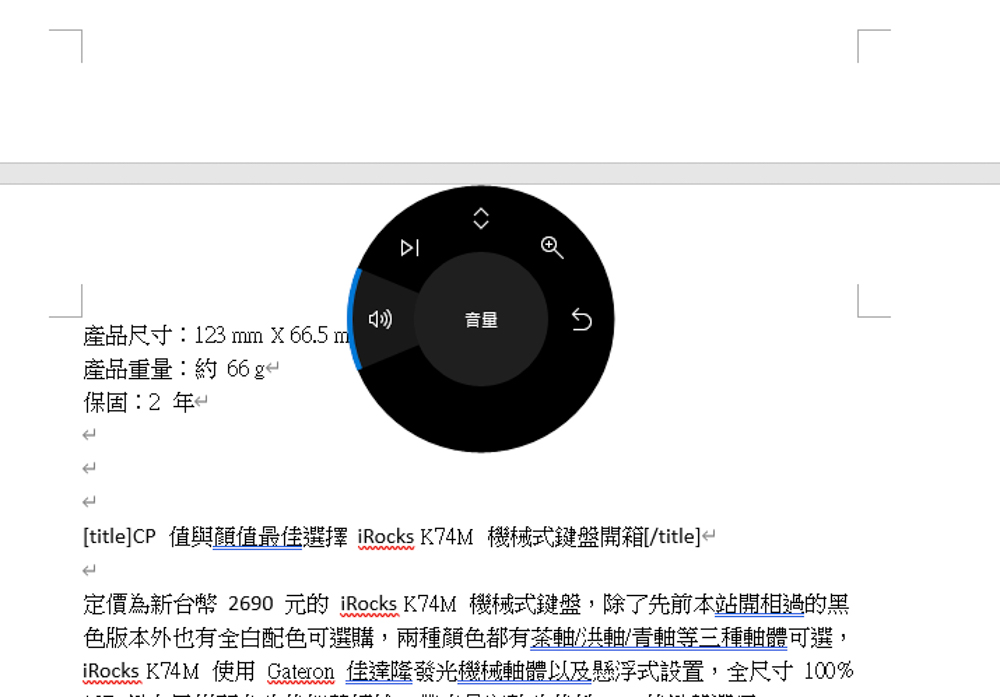
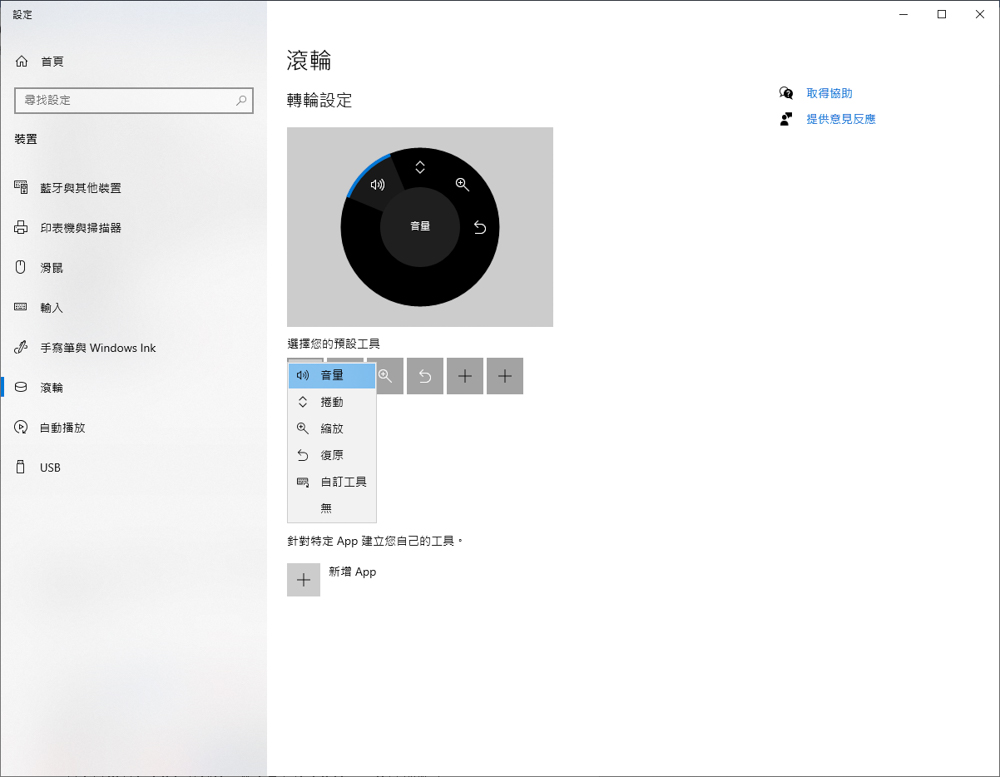
Apart from the input language, each keycap also displays icons for various multimedia and function shortcuts. Users can press the Fn key, located below, in combination with other keys to quickly access these hidden functions.
Here’s the breakdown of multimedia and function shortcut keys:
- Fn + ESC: Keyboard lock (activate/deactivate all keyboard functions)
- Fn + Win: Lock the Win key
- Fn + F1: Show desktop
- Fn + F2: Windows lock
- Fn + F3: Search function
- Fn + F4: Computer
- Fn + F5: My Computer
- Fn + F6: Open E-Mail software
- Fn + F7: Open web browser
- Fn + F8: Media player
- Fn + F9: Play/pause
- Fn + F10: Previous track
- Fn + F11: Stop
- Fn + F12: Next track
- Fn + PrtSc: Macro recording mode
For keyboard backlight functions:
- Fn + Up/Down: Four-level brightness adjustment
- Fn + Left/Right: Backlight effect speed adjustment
- Fn + INS: Toggle backlight on and off
- Fn + HOME: Cycle through five lighting effect modes
- Fn + PUGP: Switch between static and breathing backlight
- Fn + DEL: Custom backlight mode
- Fn + END: Five backlight effects (A)
- Fn + PGDN: Five backlight effects (B)


The K74M’s floating keycap design makes it easier to clean dust. For regular cleaning and maintenance, a simple blower and brush should suffice. Even when placed flat, the K74M has a natural tilt. It also offers +6° and +8° height adjustments, further enhancing user comfort and typing ergonomics.




The K74M employs a wired connection exclusively. It uses a separate 180 cm long USB-C to USB-A cable to connect the keyboard to the device. The USB Type-C port on the keyboard is conveniently located under the F8 and F9 keys.


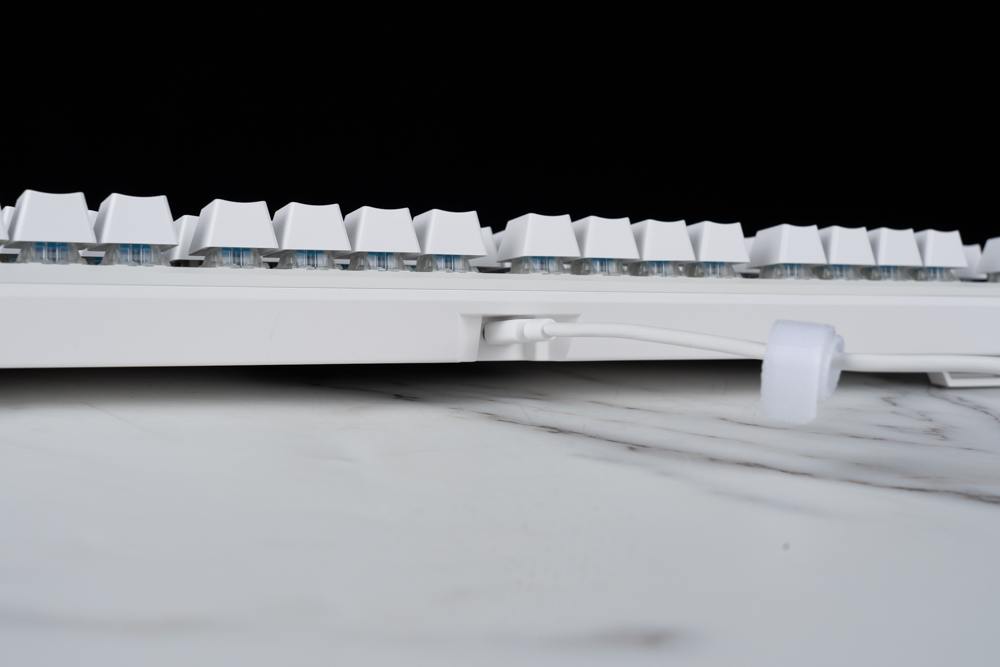

The included shaft puller is a dual-purpose tool for keycaps and switches. One end is for removing keycaps and the other for removing the hot-swappable Gateron switches on the K74M. This time, the author used the K74M model with the green switches. The glowing Gateron mechanical switch is rated for up to 50 million keystrokes and boasts NKRO anti-ghosting functionality to ensure accurate signal output. The key travel for the Gateron blue switch is 4.0±5mm. Typing with the green switch offers a unique and satisfying tactile experience. However, despite the K74M’s three-layer noise reduction design, the audible click of the green switches might still be a bit disruptive to those nearby.
One significant feature of the K74M is its hot-swappable design. If after some time, you find yourself unsatisfied with the Gateron switches or wish to try a different type, you can easily swap them out using the shaft puller.

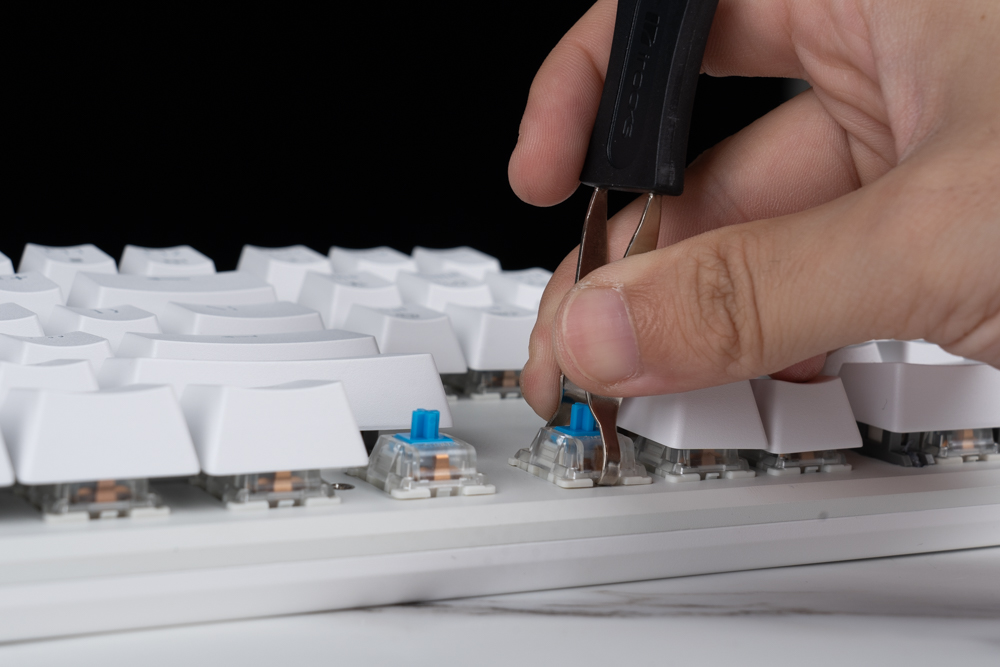


The K74M comes with a “Gateron light-emitting mechanical switch,” which illuminates with a white backlight when powered on. However, the backlight color is exclusively white, with no other color options available in the software or settings. The white backlight is reflected from underneath the keycap onto the upper cover area and shines through the English characters on the keycap.


K74M special software
iRocks has released a unique software for the K74M, which is available in the download area. Please note that “iRocks application software 2” is not compatible with the K74M. This K74M-specific software allows customization of each key’s functions and enables direct macro recording within the software itself. Moreover, it provides additional options for the keyboard backlight effects.
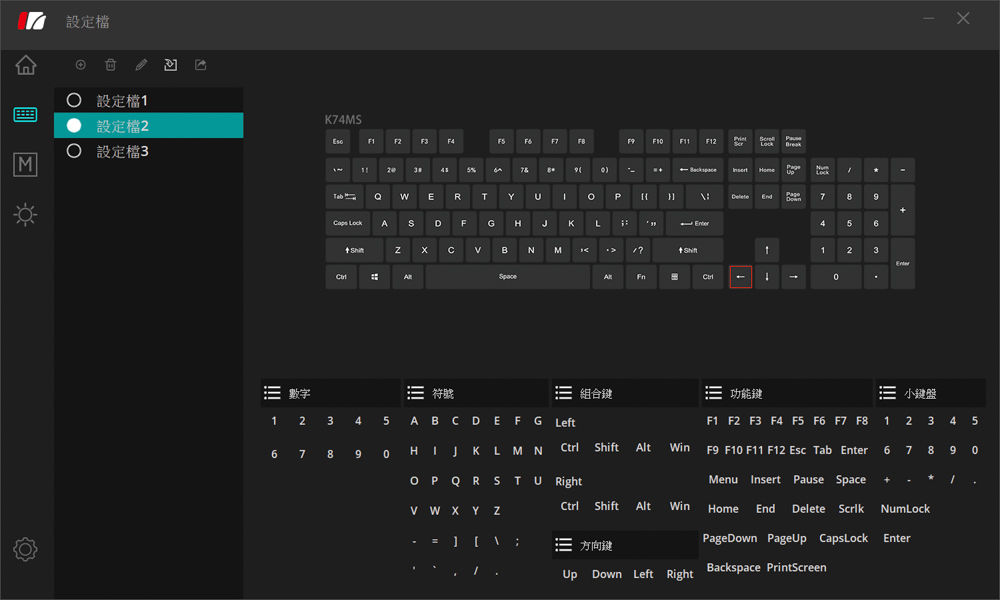

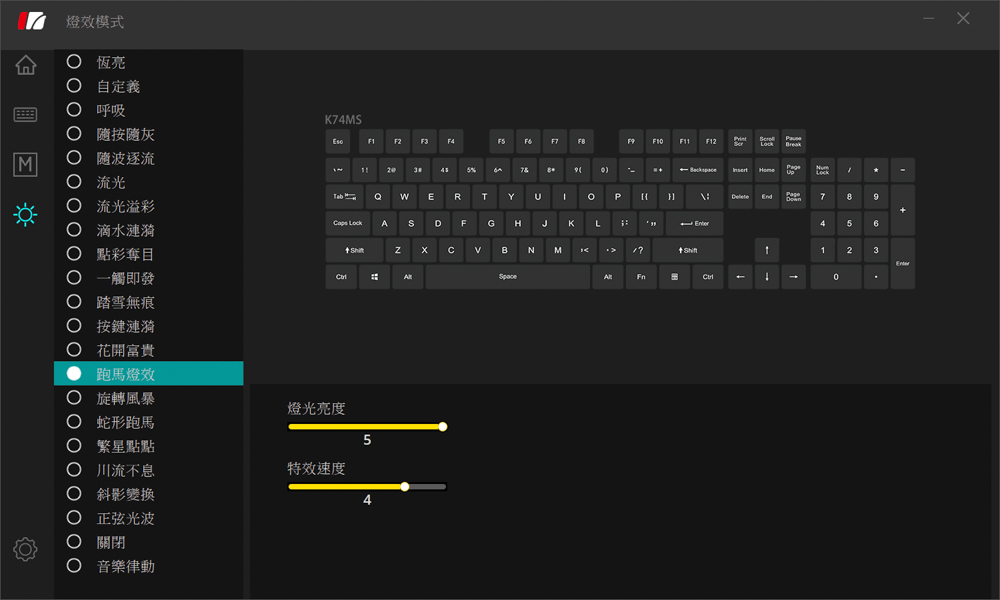
Pink Bubbles iRocks M31R All-round Three-mode Connected Mouse Unboxing
A few months ago, this site unboxed both the black and white versions of the iRocks M31R. This ultra-lightweight mouse, weighing just 66g, supports three types of connections: wireless 2.4G, Bluetooth 5.0, and wired. It uses a 500mAh high-capacity lithium battery, providing up to 105 hours of maximum battery life, while also minimizing its own weight.
The left, middle, and right buttons utilize Kaihua Kailh GM8.0 micro switches, designed to last for 80 million clicks. The PAW3395 sensor delivers a maximum DPI of 26,000, acceleration of 50G, and a polling rate of 1,000 Hz. iRocks provides a two-year warranty for the M31R as part of their after-sales service.

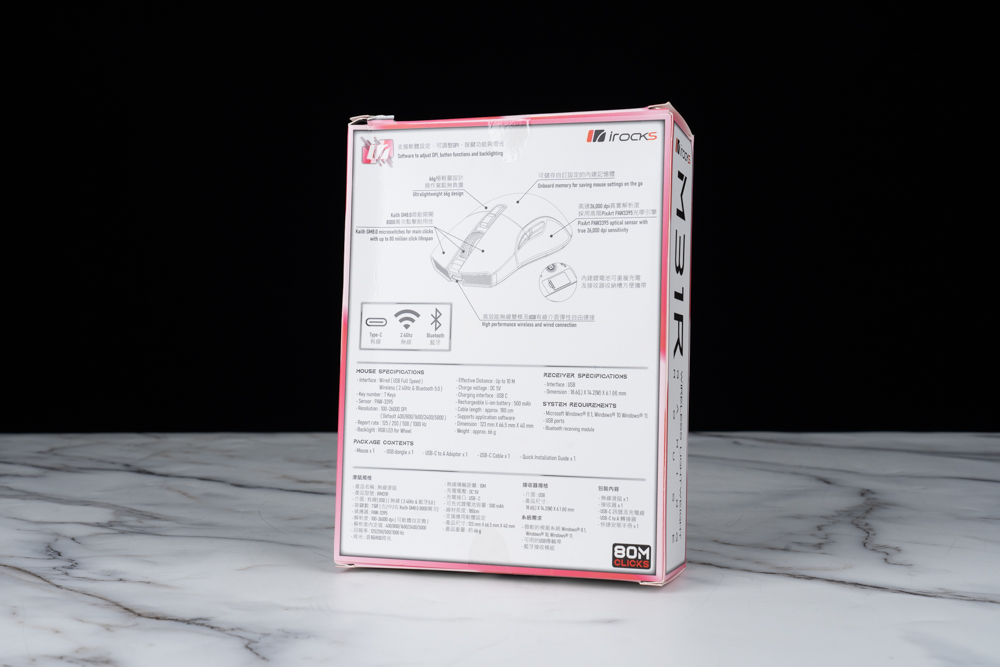

The dimensions of the mouse itself are 123 X 66.5 X 40 mm, making it a relatively sleek design. The M31R is, in fact, a right-handed mouse. The left and right key sections in the front half are symmetrically designed, but the rear half is slightly tilted. This grip style is more suitable for those who prefer a fingertip grip or users with smaller hands.


The front scroll wheel and left and right buttons of the mouse utilize Kailh GM8.0 microswitches, providing a robust service life of 80 million clicks. The middle button of the grey scroll wheel features a Y-shaped anti-slip texture to enhance grip. There are two DPI setting switch buttons on the underside, allowing software customization of DPI from 100 to 26,000.
On the side of the mouse, there are two side buttons. Their placement is very convenient, with a recessed groove situated between them. This design enhances tactile feedback, enabling quicker and clearer distinction between the front and rear buttons, which can be particularly useful during swift operations.



The M31R uses the PixArt PAW3395 optical sensor along with a built-in 500 mAh rechargeable lithium battery. When the lighting is turned off, it can operate for 75 hours in 2.4 GHz connection mode and 105 hours in Bluetooth mode. Consequently, there’s no visible battery compartment on the M31R, allowing for a simpler design and a reduced weight of 66g.
The mouse also features a three-way connection mode switch at its base. Arranged from top to bottom, these modes are Bluetooth, wired, and 2.4 GHz, allowing users to select their preferred connection type. The RPT button, located on the other side of the sensor, adjusts the report rate (RPT). When connected via 2.4 GHz, you can switch among 125 Hz/250 Hz/500 Hz/1000 Hz using this button, while the Bluetooth connection mode remains fixed at 125 Hz.
There is a concealed storage area next to the smooth mouse pad sticker, which houses a 2.4 GHz wireless receiver. The receiver itself is a USB-A interface with dimensions of 18.6 X 14.2 X 6.1 mm.


The additional accessories included with the M31R comprise a set of spare mouse pads, a 180cm wired connection cable, and a USB-C to A adapter. In some scenarios, you might insert the 2.4 GHz wireless receiver into the I/O ports located at the back of the motherboard. However, if the 2.4 GHz wireless signal is disrupted by airflow patterns around the PC or invisible signal interference, you can use the provided connection cable and USB-C to A adapter to position the 2.4 GHz wireless receiver on the desktop. This arrangement ensures there are no obstacles between the mouse and the receiver, thus allowing for the best possible signal transmission.


iRocks M31R mouse special software / I want to customize everything in my hand!
The iRocks “M31R Wireless Mouse Application Software” indeed allows you to have complete control over your M31R mouse, including the following:
- Button Configuration: You can assign various functions to the seven buttons on your M31R mouse. For example, you can set up macros or reassign button functions to better fit your gaming or productivity needs.
- DPI Settings: The software allows you to adjust the DPI (Dots Per Inch), which determines the sensitivity of your mouse. This can be especially useful in gaming where precision can be critical.
- Report Rate: The report rate, or polling rate, determines how frequently the mouse updates its position to the computer. Higher report rates can make your mouse feel smoother and more responsive, while lower rates can help to reduce CPU usage.
- Lift-Off Distance: Some mice have adjustable lift-off distances, which is the height at which the mouse sensor stops tracking movement. This can be useful in situations where you frequently need to lift and reposition your mouse.
- Sensitivity Settings: This feature allows you to adjust the sensitivity of your mouse to your liking, which can help improve your accuracy in games or your comfort in day-to-day usage.
- Macro Recording: The software includes a macro recording feature, allowing you to record and assign sequences of button presses to a single button on your mouse. This can be particularly useful for complex in-game actions or repetitive tasks in productivity software.
- Lighting Control: If your M31R mouse features RGB lighting, you can use the software to control the lighting effects, including the color, brightness, and patterns of the lights.
To download the “M31R Wireless Mouse Application Software,” you can visit the download section on the official iRocks website. After downloading and installing the software, you should be able to access these features and customize your mouse settings according to your personal preferences.
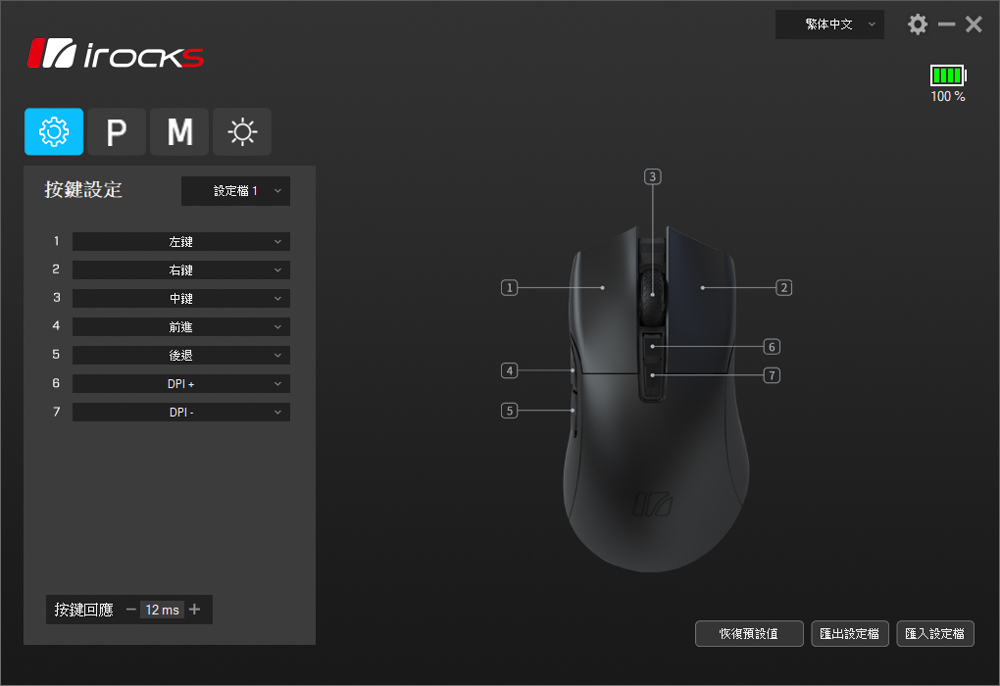



Summarize
The K74M mechanical keyboard and the M31R three-mode optical mouse, both affordable and featuring a pink and white design, are the latest offerings. Available for just NT$2690, the K74M keyboard comes with either black and white or tri-colored black, red, and green switches. Key features include a floating key design, an interchangeable switch base, Gateron light-up mechanical switches, multifunctional keys, an intelligent scroll wheel, and a two-level stand. This keyboard, which also comes with a one-year warranty, is an excellent option for first-time users of mechanical keyboards, particularly those on a budget. Its flexibility and range of features offer a significant level of customization.
The M31R is a versatile optical mouse with three modes of connection: wireless 2.4 GHz, Bluetooth 5.0, and wired. It houses a 500mAh rechargeable lithium battery, which provides up to 105 hours of wireless usage. Weighing in at just 66g, it’s significantly lighter than its battery-powered competitors. Along with a two-year after-sales warranty and a set price of NT$1990, this mouse provides a lightweight user experience without breaking the bank.
If this article is helpful for you, please share this article with your friends on social media. Thank you!
This article is based on the personality of the reviews. You are responsible for fact-checking if the contents are not facts or accurate.
Title: An amusing pair of pink and white – the iRocks M31R pink wireless mouse with three modes, and the fully white K74M mechanical keyboard from iRocks, right out of the box