
COOLER MASTER has unveiled its leading air-cooling system. The system uses a series-connected configuration of 8 composite heat pipes tied to a vast array of dual-tower heat sinks. It features a large copper base and is accompanied by 120mm and 135mm Mobius fans to push the boundaries of air-cooling potential. Presented in an all-black design, the top cover is made from hairline aluminum alloy, exuding an understated yet powerful impression.
Here are the specifics for the MASTERAIR MA824 STEALTH:
Product Model: MAM-D8PN-318PK-R1
Color: Black
Supported Platforms: LGA1700, LGA1200, LGA1151, LGA1150, LGA1156, LGA1155, AM5, AM4
Dimensions: 162.2 x 150.6 x 165.6 mm (LxWxH)
Heat Pipe Count: 8
Fans: 1 x 135mm, 1 x 120mm
Fan Dimensions: 135mm fan: 135 x 135 x 26 mm, 120mm fan: 120 x 120 x 25 mm
Fan Speeds: 135mm fan: 0-1550 RPM, 120mm fan: 0-1950 RPM ± 15%
Fan Volume: 135mm Fan: 63.6 CFM (Max), 120mm Fan: 63.1 CFM (Max)
Fan Pressure: 135mm Fan: 1.92 mmH₂O, 120mm Fan: 2.69 mmH₂O
Fan Longevity: >200,000 Hours
Fan Noise Levels: 135mm fan: 24.6 dBA (max), 120mm fan: 22.6 dBA (max)
Fan Bearing Type: Loop Dynamic Bearing (LDB)
Fan Connector: 4-Pin (PWM)
Fan Rated Voltage: 12 VDC
Fan Current Ratings: 135mm fan: 0.1 A, 120mm fan: 0.12 A, 0.25A
Fan Power Consumption: 135mm fan: 1.2-2.4W, 120mm fan: 1.44-3.0W
Warranty Period: 5 years
Eight Heat Pipe Twin Towers | COOLER MASTER MASTERAIR MA824 STEALTH Unpacking
COOLER MASTER, a brand well-renowned for its expertise in “thermal management,” boasts an extensive and diverse range of CPU coolers. The MasterAir series represents the pinnacle of air-cooled heat sinks in terms of both aesthetics and performance. The product we are unboxing today is Kuma’s premier air-cooled offering – the MASTERAIR MA824 STEALTH dual-tower heat sink equipped with eight heat pipes.
MASTERAIR MA824 STEALTH utilizes the latest Mobius series fans introduced by Kuma, receiving high praise from users. A combination of two different sizes – 135mm and 120mm – creates a height differential that enhances heat removal efficiency. Furthermore, it eliminates any interference with the memory space from the fans.
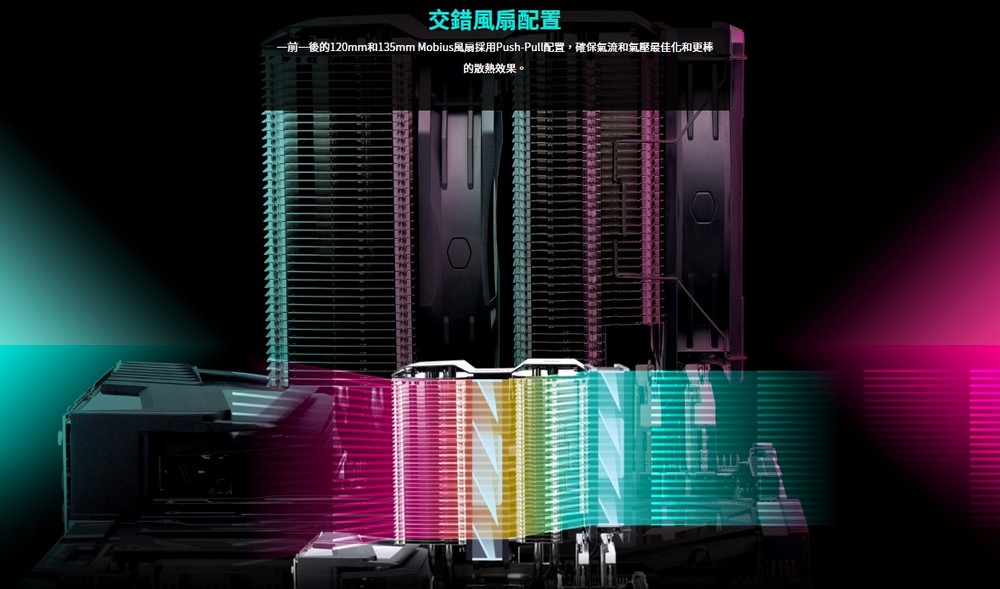
The external packaging of the MASTERAIR MA824 STEALTH comes in Kuma’s signature purple hue. The inner layer features foam and a craft paper box for enhanced protection. The 135mm fan is pre-installed between the two towers, while the 120mm fan is separately packaged, allowing for adjustments based on the height of the memory.

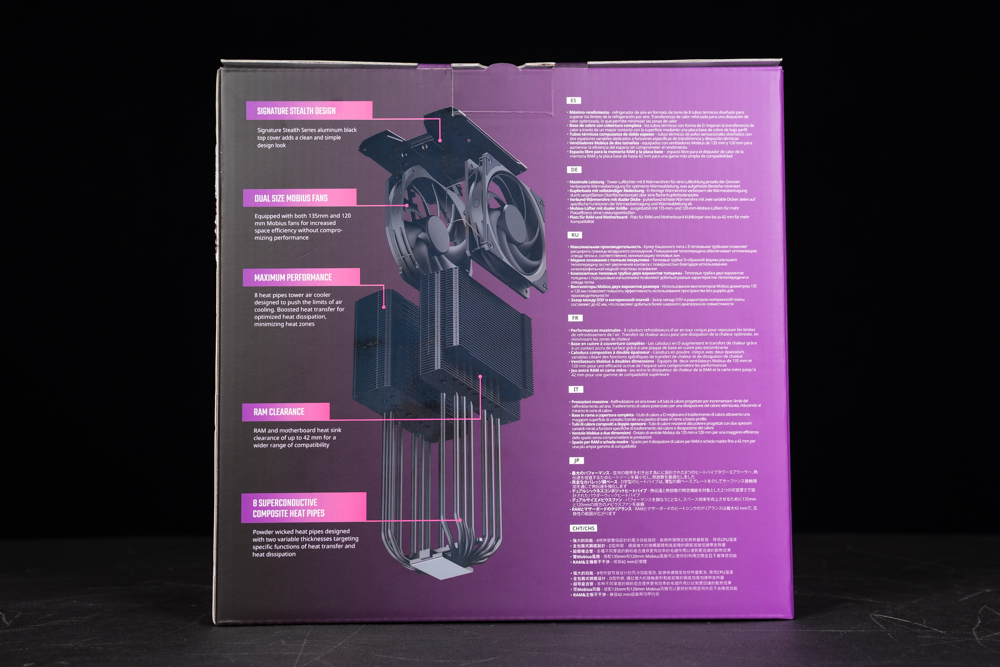

The MASTERAIR MA824 STEALTH forgoes all RGB elements. Its all-black design encompasses the fins, heat pipes, and the hairline aluminum alloy top cover. The only deviation is the Mobius fan, which features dark blue accents. The copper base, which is nickel-plated to prevent oxidation, has been enlarged and thinned not only to reduce height but also to enhance heat dissipation.



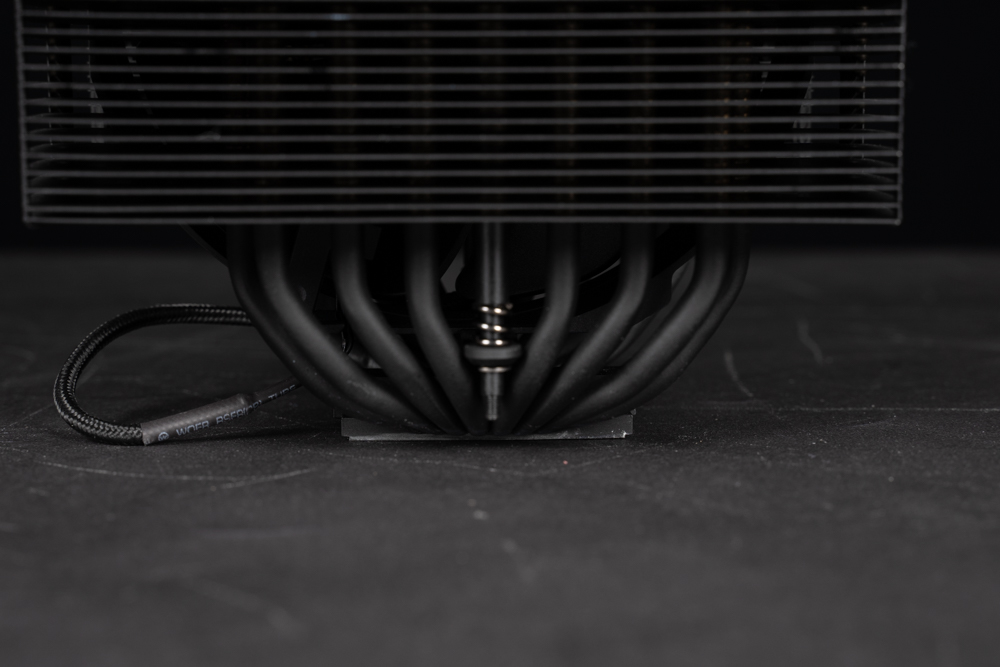
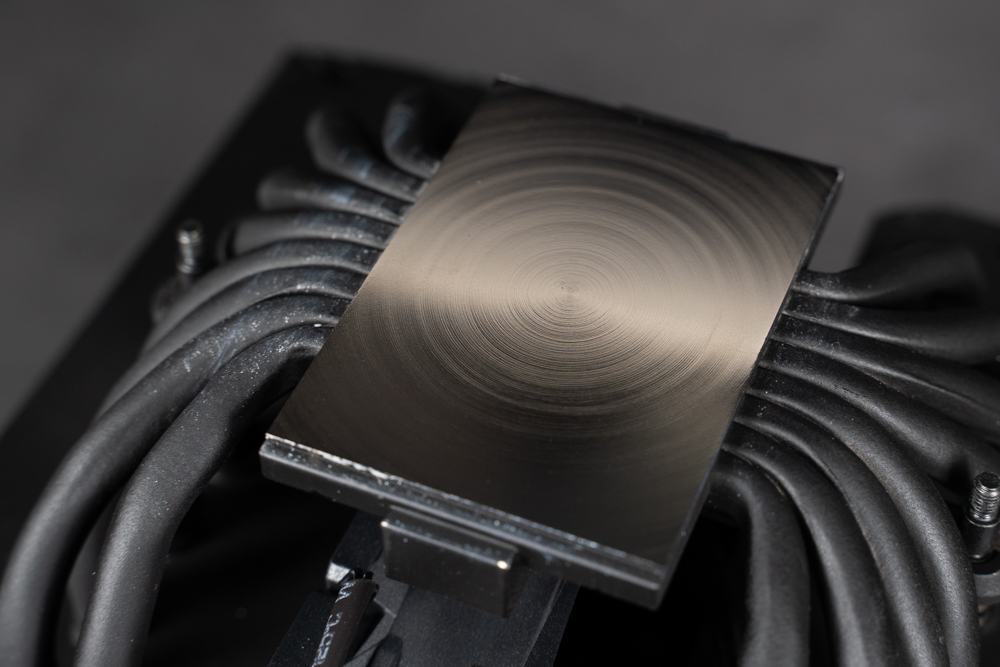

MASTERAIR MA824 STEALTH Intel and AMD platform installation demonstration
The MASTERAIR MA824 STEALTH is compatible with mainstream Intel LGA 115x/1200/1700 and AMD AM4/AM5 platforms. For AMD platforms, the use of the original backplane provided by the motherboard is required.
MASTERAIR MA824 STEALTH is pre-applied with thermal paste at the factory, so no additional thermal paste is included in the package. The accessory set includes Intel and AMD platform clips, one set of fan clips, one L-shaped screwdriver, and 1-to-2 PWM fan cables.

This installation demonstration uses the ASUS ROG Strix Z690-E GAMING and Asrock B650E TAICHI to exhibit the setup process for the Intel LGA1700 and AMD AM5 platforms, respectively.
For the Intel platform, the included plastic backplane is used for installation. Initially, adjust the backplane to align with the 1700 hole position and install it on the rear side of the motherboard. The backplane is secured with metal studs on the front side, followed by using screws to fix the metal bracket in place. Finally, install it from the top cover, using the cross-lock point to secure the radiator. Thus, the fan does not need to be removed to uninstall the radiator.
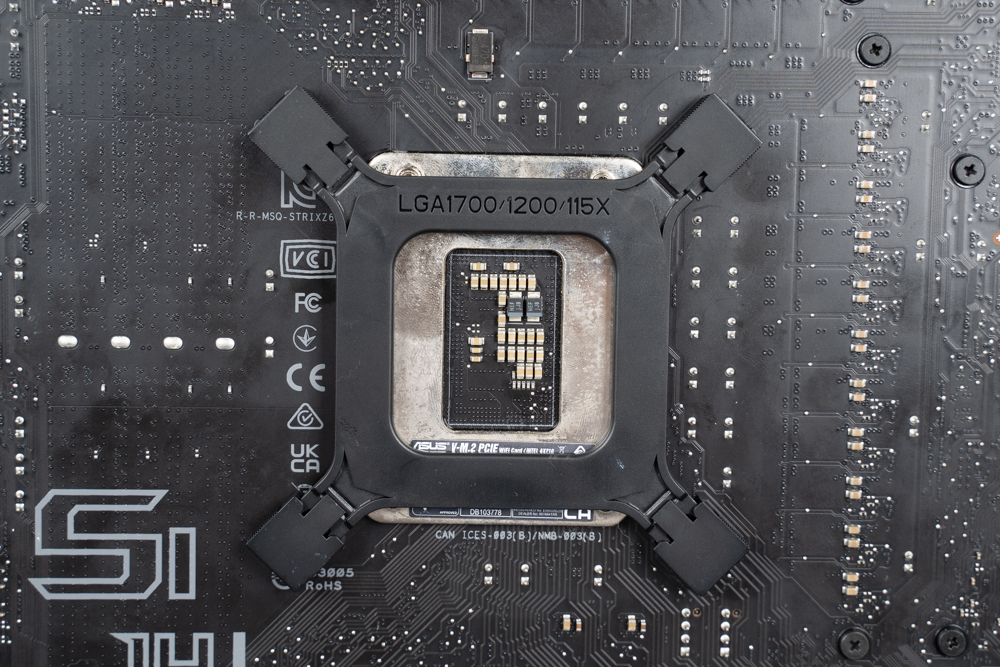


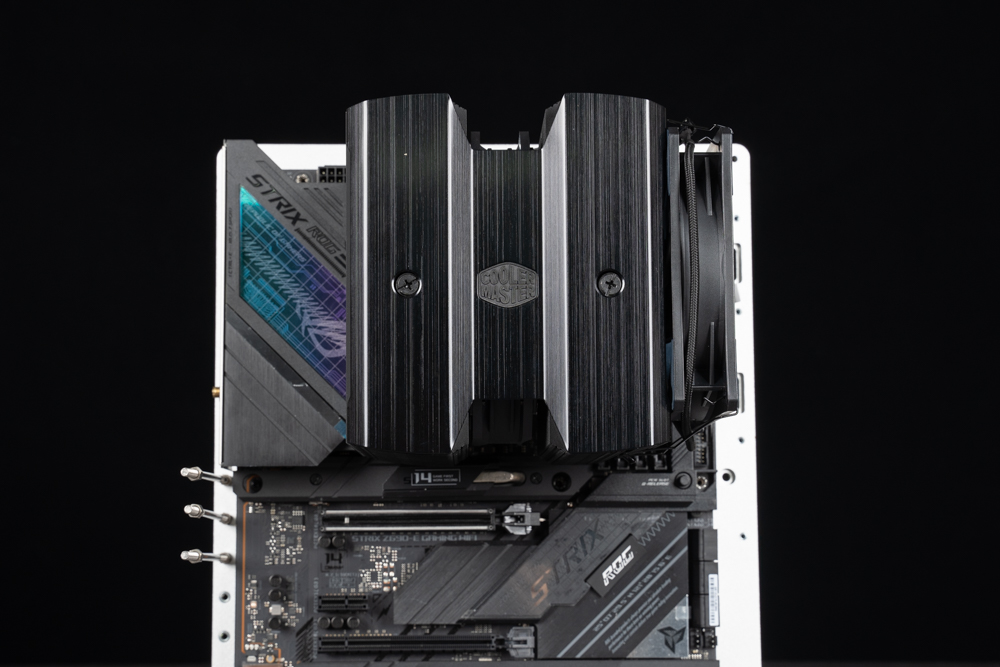

For the AMD platform, it is necessary to use the backplane provided by the motherboard. Begin by removing the original AMD clip to make way for the backplane. Then, proceed to install the studs and metal brackets in the same manner as the Intel platform. Apply the thermal paste onto the CPU, ensuring proper coverage. Finally, secure the radiator in place following the same steps as with the Intel platform, using the provided cross-lock mechanism.





The MASTERAIR MA824 STEALTH is compatible with memory modules that have a maximum height of 42mm. When using KLEVV CRAS XR RGB DDR5 memory, which has a height of approximately 41mm, the clearance is suitable. If you wish to install taller memory modules, you can raise the front fan to accommodate them. However, please note that doing so will increase the overall height of the radiator beyond the original labeled height of 165.5mm. It is essential to ensure that your chassis has enough width to accommodate the increased height of the cooler with raised fans and taller memory modules.
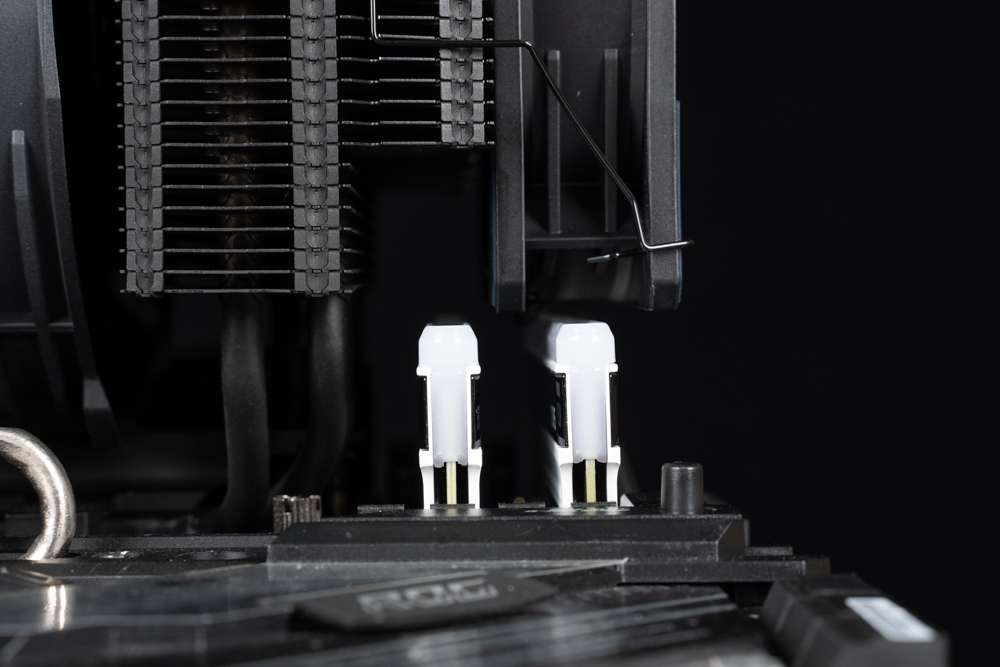

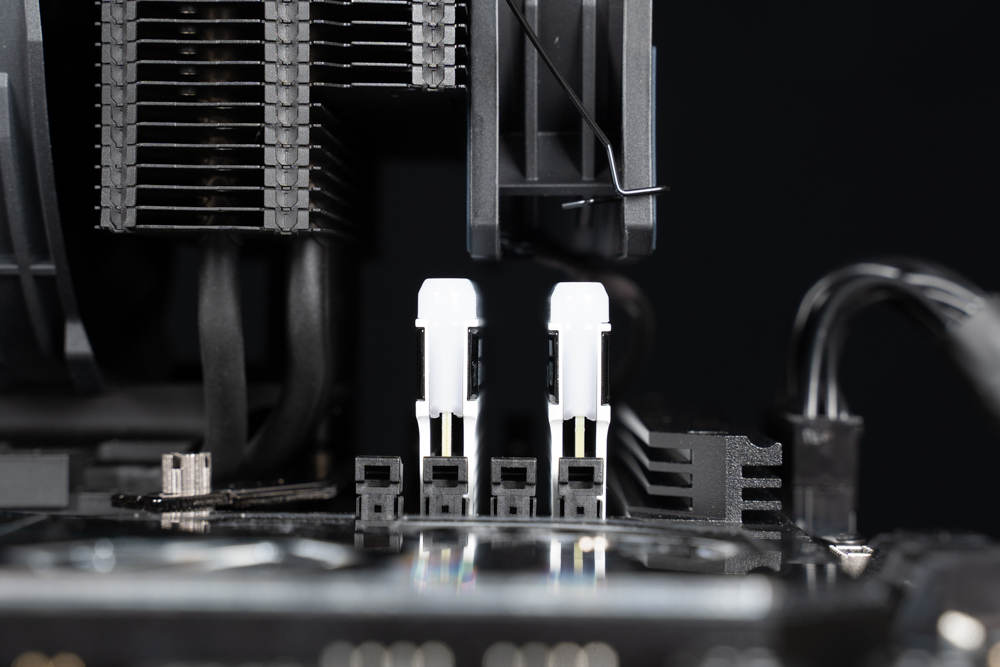

Resistant to water cooling? MASTERAIR MA824 STEALTH dual-platform heat dissipation test
To test the radiator temperature, Intel i7-13700 and AMD Ryzen 9 7900X processors can be used. As the pre-applied thermal paste on the radiator is single-use and no additional paste is included, the COOLER MASTER MASTERGEL PRO V2 thermal paste can be used as a controlled variable.
It is important to note that the temperature results may vary based on different motherboard settings and configurations. To obtain more accurate performance results, it is recommended to observe the power corresponding to the temperature during the actual testing.
Keep in mind that this testing is conducted on an open platform, and the temperature readings may differ when the radiator is installed within a case. Typically, there can be an increase of around 5-10 degrees Celsius due to the influence of case airflow and restricted ventilation.

The following three usage scenarios were simulated: AIDA64 FPU to represent extreme conditions, CINEBENCH R23 (Multi CORE) for high pressure, AIDA64 CPU for low pressure, and 3DMark Time SPY to represent daily gaming. XMP was enabled on the motherboard, while the remaining settings were kept at their default state.
Intel Test Platform:
- Processor: Intel Core i7-13700
- Motherboard: Asrock Z690 PG Velocita
- Memory: Corsair Vengeance RGB DDR5 6000 32GB
- Graphics Card: NVIDIA RTX 3070 FE
- System Disk: AGI AI818 1TB NVMe PCIe 4.0 SSD
- Cooler: MASTERAIR MA824 STEALTH
- Power Supply: CORSAIR HX1500i
- Operating System: Windows 11 Pro 22H2
AMD Test Platform:
- Processor: AMD RYZEN 7 7900X
- Motherboard: Asrock B650E TAICHI
- Memory: T-FORCE VULVAN DDR5-5600 32G
- Display Card: NVIDIA RTX 3070 FE
- System Disk: PLEXTOR M9PeGn 512GB M.2 2280 PCIe SSD
- Radiator: MasterAir MA824 Stealth
- Power Supply: CORSAIR RM1000e
- Operating System: Windows 11 Pro 22H2
The MASTERAIR MA824 STEALTH performed exceptionally well in the temperature test, comparable to some 360mm AIO water cooling solutions. The increased copper base and eight heat pipes seem to have significantly improved heat dissipation. Furthermore, the two Mobius series fans operate quietly even at full speed, providing sufficient airflow.
Under extreme load in AIDA64 FPU, the MASTERAIR MA824 STEALTH was able to cool the 229W Intel i7-13700 to 97 degrees without affecting the frequency. For everyday gaming and low-power scenes, there were no issues. On the AMD platform, although the CPU faced some heat accumulation problems, it generally maintained optimal performance.
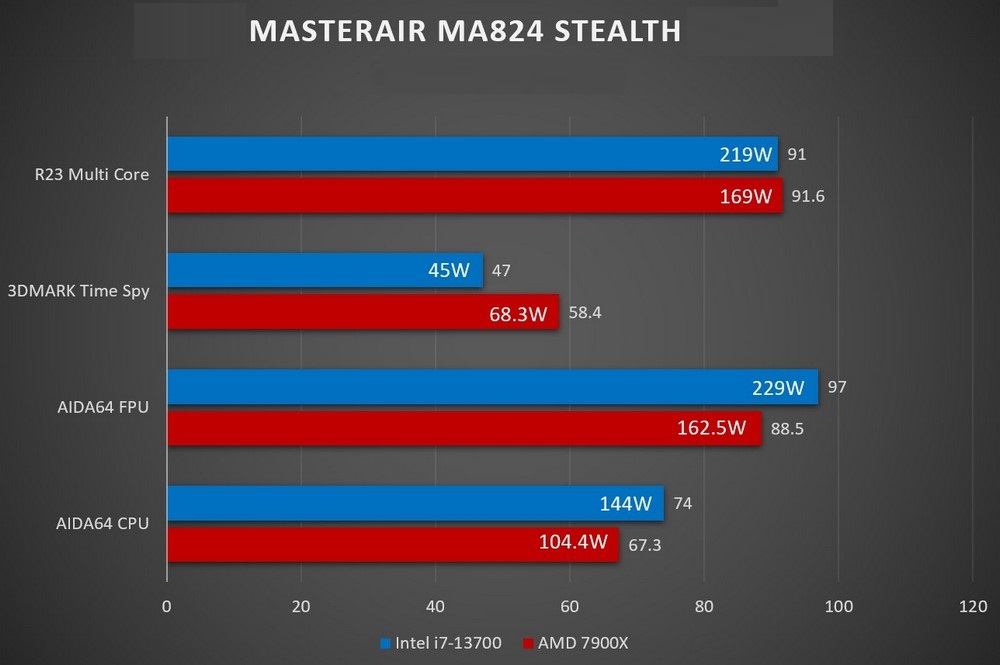
Conclusion
Over the past few years, processor power has significantly increased, leading to a surge in water cooling popularity within the PC DIY community. It appears that water cooling has become essential for achieving optimal performance. However, air cooling still possesses several advantages that are often overlooked. Air coolers, such as the MASTERAIR MA824 STEALTH, are easy to install, durable, and free from the risk of leakage. Additionally, the MA824 STEALTH excels in providing quiet operation.
As a flagship air cooler, the MASTERAIR MA824 STEALTH boasts a height of 165.5mm, striking a balance between size and performance. It’s worth noting that memory height should not exceed 42mm, unless the case allows for upward movement of the first fan. In such cases, the memory lights may be obstructed, so opting for affordable and less flashy memory modules is advisable.
The MASTERAIR MA824 STEALTH comes pre-applied with thermal paste, making initial installation convenient. However, it should be noted that additional thermal paste needs to be purchased separately for future disassembly and reassembly. Overall, the installation process is straightforward, with the added benefit that the radiator can be mounted on the motherboard without having to remove the fan. Those who have struggled with fan buckles inside the case will appreciate this feature.
Priced at 3690 yuan, the MASTERAIR MA824 STEALTH comes with a 5-year warranty from the original manufacturer. While it falls into the higher price range, its flagship specifications justify the cost. When comparing it to water cooling options, the MA824 STEALTH offers comparable performance to a 240mm AIO at a similar price point.
If this article is helpful for you, please share this article with your friends on social media. Thank you!
This article is based on the personality of the reviews. You are responsible for fact-checking if the contents are not facts or accurate.
Title: The air-cooled top-of-the-line model with eight heat pipes defies liquid cooling! The MASTERAIR MA824 STEALTH cooling unit, fresh out of the box, ensures excellent heat dissipation