
At the beginning of this year, Broadcom’s own brand, Superchannel, had launched a cheap and large ATX version of the mid-tower case SW300, and now they have launched a more compact SW300 M, even if it is reduced to the M-ATX version, it still inherits various It features excellent features such as no-hole glass side see-through, a practical USB Type-C port, and support for water-cooled 280/360mm installations. This time, the SW300 M is also pre-installed with 4 12cm matt fans before leaving the factory, and with the detachable dust-proof design on the top, bottom and front, players don’t have to worry about heat dissipation and dust-proof problems, isn’t it great? ah? If you are interested, please read it now!
Specifications
Color: Black
Dimensions: 429(L) x 215(W) x 422(H) mm
Net Weight: 5.7kg
Side Material: Left 4.0mm Glass, Right 0.8mm Steel
Board Compatibility: Micro-ATX, Mini-ITX
Pre-installed Fans: Front 3 x 120mm, Rear 1 x 120mm
Fan Support: Front 3 x 120mm / 2 x 140mm, Top 2 x 120mm / 2 x 140mm, Rear 120mm
Water Cooling Support: Front 240/280/360mm, Top 240/280mm, the thickness must be < 55mm
Support radiator height: 166mm
Support graphics card length: 350mm
Power support: 200mm
PCIe expansion slot: 4
Storage space: 2 x 3.5″, 2 x 2.5″
Top I/O: 1 x Type-C, 2 x USB 3.0, Audio, Mic, Reset, Power
Superchannel SW300 M Chassis Unpacking
Superchannel SW300 M is an M-ATX chassis for small and medium towers. It supports the installation of Micro ATX and Mini ITX motherboards. It has the same glass side penetration without opening as the SW300, but it is slightly different in the front. , This time, a magnetic quick-release panel is used, and the shape is changed to a 3D three-dimensional design.
For the heat dissipation part, the chassis is pre-installed with 4 120mm fans, one of which is at the rear, and the rest are installed on the front panel, and two 120/140mm fans can be installed in the upper space. As for water cooling, it supports installation space of 240/280/360mm in the front and 240/280mm above.
In terms of installation and compatibility, the SW300 M provides 4 PCIe slots and supports 2 3.5” and 2 2.5” hard drive installations. The radiator supports CPU tower fans up to 166mm, the graphics card length supports up to 350mm, and the power bay has a 200mm installation space.

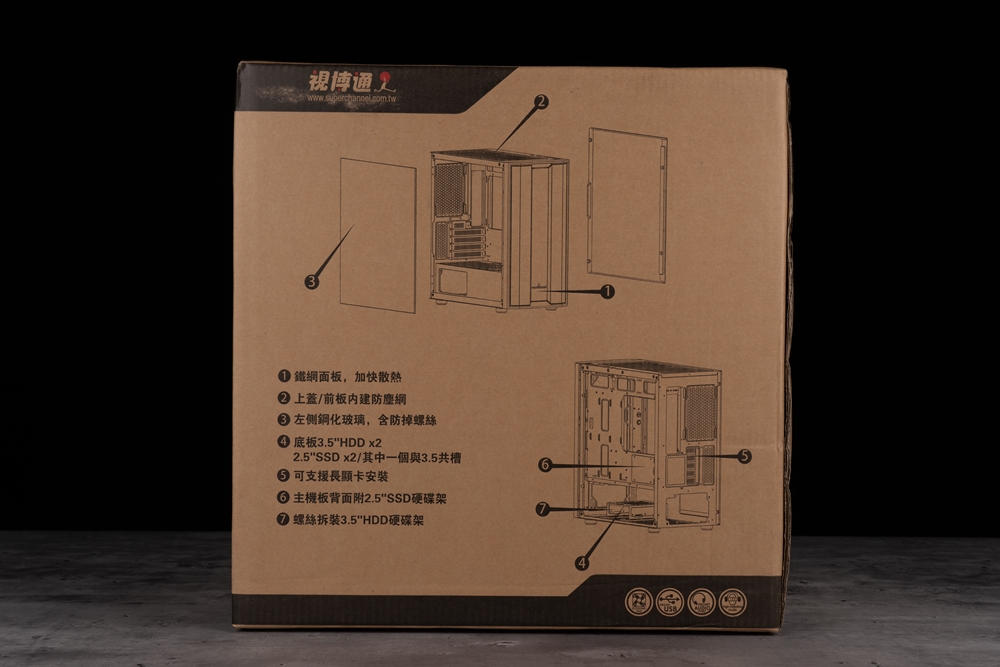
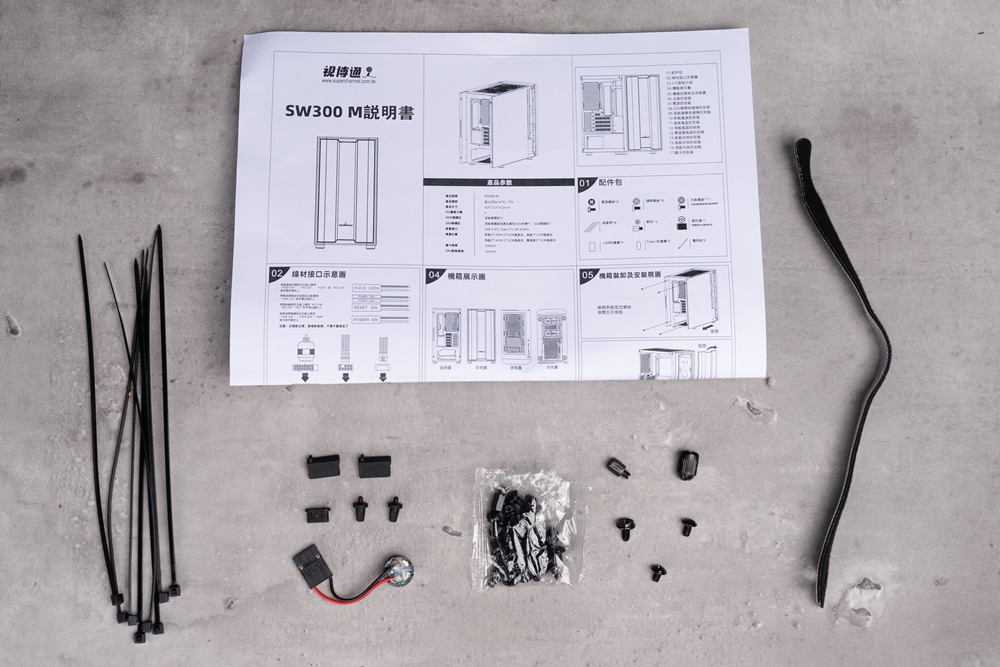
The SW300 M case is available in black and white, and the classic black one will be unpacked this time. The overall shape of the chassis is very simple and simple. The front panel has a whole three-dimensional trapezoidal mesh to ensure ventilation and dustproof. If you want to disassemble and clean it, it is also very simple. The panel adopts a magnetic design. You only need to pull the upper Pull handle to remove it easily.



Then look at the top of the case, you can find that the I/O port of the SW30 0M is at the upper right, providing a total of 1 USB Type-C, 2 USB 3.0, Audio, Mic, power button, and restart button. In addition, there is also a magnetic dust filter, and under the filter, you can see that the SW300 M provides installation space for two 120/140 mm fans or 240/280mm radiators.



In addition to the dust filter on the top and front, the bottom of the SW300 M also has a large area of PVC dust filter, which is a button-type design. In the base part, it inherits the SW300 audio base, which looks unique.


The rear of the SW300 M case is quite satisfactory, but it can be seen that the design of the PCIe slot is very special, using a 4-slot PCIe installation space, and all of them are reusable, but there is a special short slot on the top. , its function is to support the vertical installation of the graphics card, but an additional vertical graphics card kit is required to be used together.



The left side of the case is full of glass without openings, allowing players to appreciate the various hardware devices they have purchased. The disassembly and assembly of the side covers on both sides use a rear-lock design, with anti-drop hand-turned screws, which can be easily and safely installed.



Superchannel SW300 M chassis space at a glance
Remove the side cover to see the space inside the chassis, SW300 M adopts the upper and lower sub-cabin design, the top of the main sub-cabin has an extra height design, which can facilitate players to install water cooling, and the machine The installation space of the case supports motherboards up to M-ATX. As for the compatibility part, the CPU cooler can support up to 166mm, and the graphics card supports up to 350mm and a 200mm power supply.
SW300 M can install 3 120mm or 2 140mm fans and a maximum 360mm or 280mm water cooling radiator in the front part of the fan and water cooling installation; while the upper part supports 2 120 mm fans and a maximum 240mm or 280mm water cooling radiator.
However, this time the SW300 M is pre-installed with 4 120mm fans, three in the front and one in the rear so players do not need to spend extra money to buy a case fan. The four fans this time are CC12025SM, with a speed of 1000 RPM, a maximum air volume of 45 CFM, and a maximum air pressure of 1.53 mm/H2O.




Turning to the space on the right side of the case, you can first see that the I/O cable is directly routed from the front. In the upper space, a 2.5” hard disk mounting bracket is provided, which can be removed and installed by hand-tightening screws. In the next section, the cabin provides a removable hard drive mounting bracket, which can install a 3.5” hard drive on the top and bottom, or change the top to 2.5”.

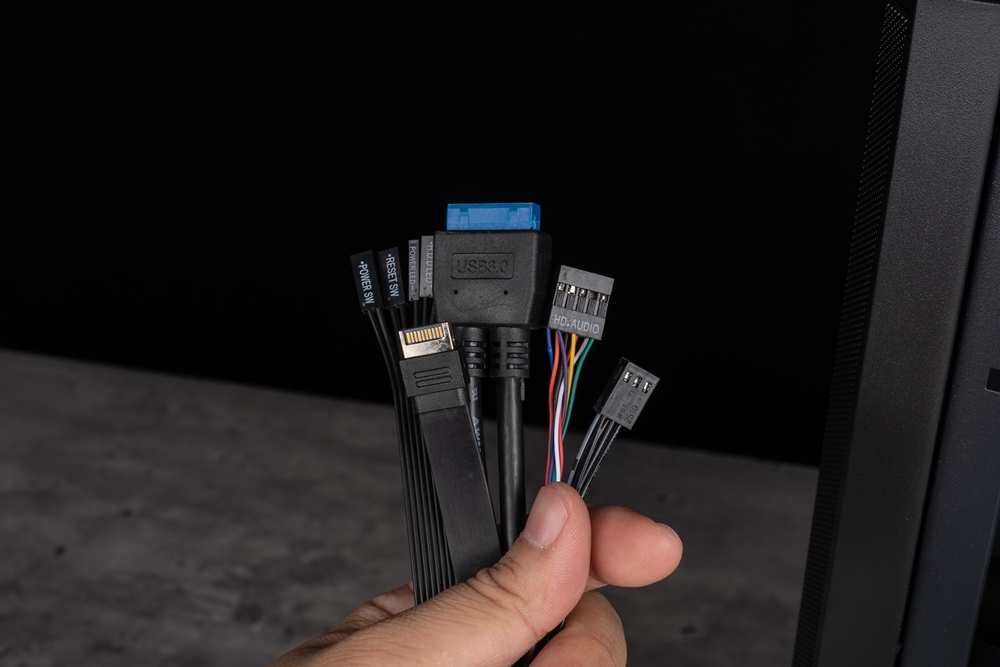


The actual installation of Superchannel SW300 M shows
The use of an M-ATX motherboard, 240mm AIO water cooling, and RTX 3070 Ti founding graphics card. The thickness of the water cooling and the length of the graphics card are all within the limits. The installation process is very easy, but it should be noted that if there is a need to install water cooling, the thickness of the water cooling exhaust and the fan should not exceed 55mm.


The SW300 M provides plenty of space for cable management, but if you want to install two 3.5” hard drives, you will sacrifice a little space for hiding cables. If you don’t need to install 3.5”, it can accommodate a larger power supply and more Convenient hidden line.



Finally, let’s take a look at the assembled look! However, in fact, the SW300 M itself does not have any lighting effects. It is a good choice for players who don’t like light pollution. As for players who want to play with lights, they can choose to buy an RGB fan to replace it!



To sum up

This time, the more compact SW300 M inherits the excellent features of the seniors. It comes with 4 120mm case fans from the factory. It also has a filter screen design that is easy to disassemble, a full version of the glass side without openings, and a mainstream fan. USB Type-C slot.
If you feel that the heat dissipation is insufficient and want to upgrade, the SW300 M has no problem at all, and the CPU heat sink can support up to 166mm. If you want to upgrade the water cooling, the front supports a maximum 280/360mm cold radiator, and the top is a 240/280mm cold radiator.
However, in particular, the size of this case is the more compact M-ATX specification. For players who want a smaller case, the SW300 M will be a good choice, and it still retains a cheap and large bowl. High-cost performance, the current price of the black version is 1490 TWD, and the white version is 1590 TWD. Interested players can include it in the pocket list!
If this article is helpful for you, please share this article with your friends on social media. Thank you!!
This article is based on the personality of the reviews. You are responsible for fact-checking if the contents are not facts or accurate.
Title: A cheap big M-ATX case is a good choice! Superchannel Videocom SW300 M Case Unboxing