
With the release of the Pixel 7 series, there is also Google’s first smartwatch named Pixel, Pixel Watch, which is the first smartwatch work after Google acquired Fitbit, so not only WearOS created by Google for the watch system can be used feature, as well as using Fitbit’s health and fitness services.
System and Price

Just like the Apple Watch is only limited to the iOS system, the Pixel Watch is also limited to the Android system. As long as the mobile phone at hand is an operating system of Android 8.0 or above, you can download the Watch App to pair with the watch.

Surface and Function
The shape of the Pixel Watch is one of the most rounded smartwatches at present. There are three versions with different cases and straps listed in Taiwan, namely metal silver stainless steel case/graphite black sports strap, metal silver stainless steel case/pink charcoal white sports Strap, champagne gold stainless steel case/fog gray sports strap, we photographed the “Metal Silver Stainless Steel Case/Powder Charcoal White Sports Strap” model.
The case made of 80% recycled stainless steel is a glossy design, with 3D Corning Gorilla Glass 5, the overall look is still eye-catching, the surface is 320ppi AMOLED surface, the color rendering effect is very good, and the brightness can reach up to 1000nits, it is easy to read the watch content in the sun, and it provides the Always-On Display function, which can display the time full-time even without raising the wrist.

From the settings, you can choose the time for the screen to automatically turn off. There are three options: 10 seconds, 15 seconds, and 30 seconds. You can also choose to turn the screen on full-time, but it will consume more power.
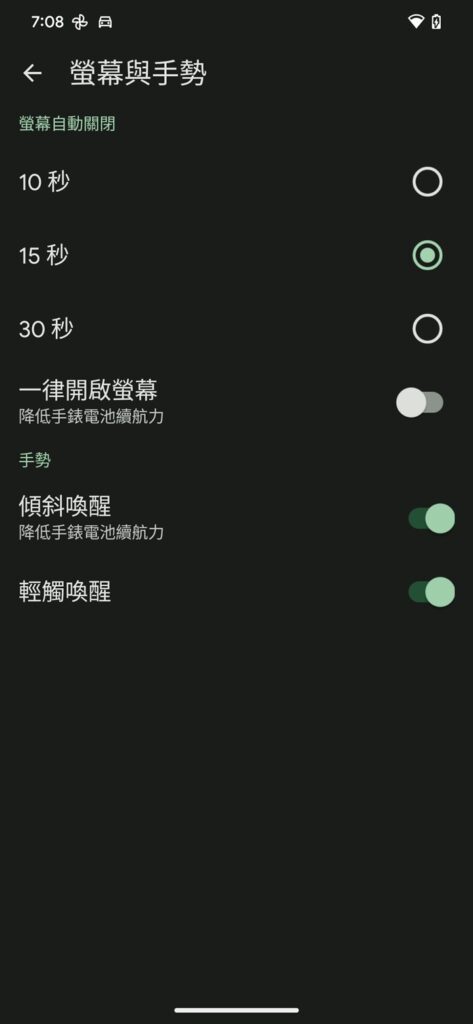
The surface can choose different styles according to your own needs, and some styles also provide a custom layout function, so that the surface can display the information you need.

The built-in sensors of the watch are quite complete, including a compass, altimeter, blood oxygen sensor, multi-function electronic sensor, optical heart rate sensor, accelerometer, gyroscope, and ambient light sensor There are also built-in microphones and speakers, and you can directly use your voice to say OK Google to activate the voice assistant function.

Charging and battery life
The built-in battery is a 294mAh battery. The official said that it has a battery life of up to 24 hours. The actual battery life depends on each person’s usage. Electricity is about 40% to 45% left.
Charging is done using the Type-C magnetic charging cable that comes with the package. It takes about 50% of the charge for 30 minutes, and it takes about 80 minutes to charge to 100%.

Function Crown
There is a rotatable crown on the side of the fuselage. You can directly rotate it to browse the information, press it once to enter the watch menu, and press and hold it to turn off, restart, or enter the SOS help function.


There is a button on the top. Press it to enter the list of recently used applications. Long press to activate the voice assistant function. In terms of operating feel, I personally think it would be easier to press this button if it could be placed under the crown. It is not impossible to press up across the crown, but it is not so easy.


Strap
Two sizes of straps will be attached to the package. The small strap is suitable for a wrist circumference of 13 to 17.5 cm, and the large strap is suitable for a wrist circumference of 16.5 to 21 cm. The wrist circumference of the author is 13.5 cm. The second position is just right. , it is comfortable to wear.

The way to change the strap is also very simple. There is a button on the side of the strap. Press the strap to release it and take it out. When installing a new strap, just use the strap head to press the button and push it in the direction of the watch.

Pixel Watch function test
The operation logic of Pixel Watch is still full of intuitive feeling, swiping left and right can switch between different information cards, whether it is to watch the weather, watch itinerary, watch heart rate changes, or use the navigation function, just swipe directly to quickly click.

In the settings, you can also adjust the order of the information blocks according to your usage habits, or add the information blocks to the watch, or hide the information blocks that are not commonly used.

For example, heart rate, walking steps, and walking distance can directly view the current data on the Pixel Watch, and there will also be a simple chart to see the data changes of the day at a glance.

If you want to view more detailed data, or you want to view the changes in health status over a longer time span in weekly, monthly, and yearly terms, you can use it with the Fitbit app, which contains rich information to help users better understand Changes in your physical state.
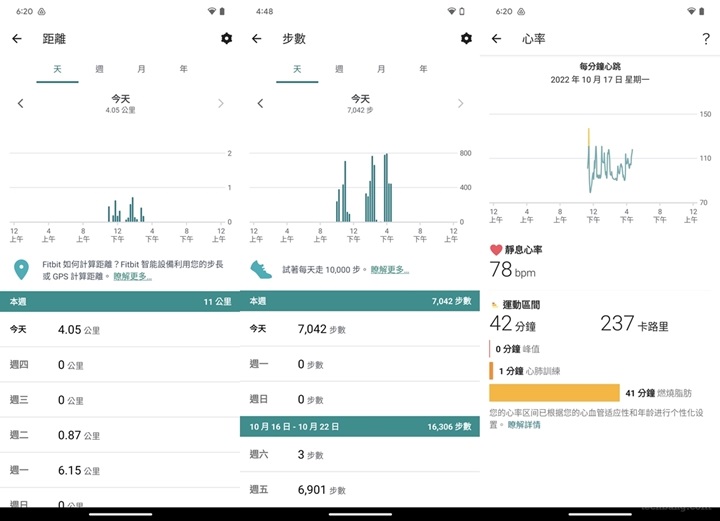
For those who have exercise habits, Pixel Watch currently provides 40 sports modes, such as common running, cycling, heavy training, yoga, etc., can be recorded using Pixel Watch, and some sports such as walking and running will be automatically detected by the watch. In this way, even if you forget to enable it before exercising, the watch can automatically record.

After exercising, you can view the exercise information directly on the watch. If you want more detailed information, it will be counted in the Fitbit app.

Since the Pixel Watch has built-in GPS, it can also record the route of outdoor sports, and you can also view the changes in the heart rate zone or pace during the entire route.
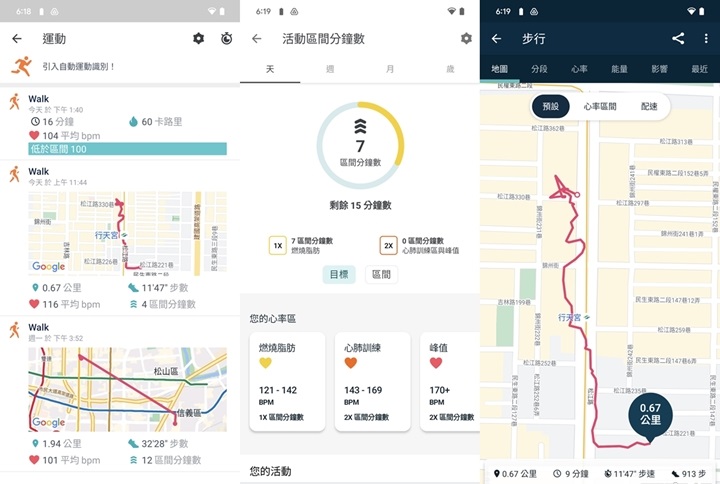
As the son of Google, Pixel Watch is of course equipped with WearOS operating system, you can use Google Assistant, Google Wallet, Google Home and other functions, you can also download apps from the Play Store or listen to YouTube Music.


The way to download an app is the same as downloading an app from the Play Store on an Android phone. Find the app you want to use and press Install.

Summary
As the first smart watch from Pixel, the overall performance of Pixel Watch is not bad, but there are still some small areas that can be improved. The screen is too small, the amount of information that can be displayed in a single message is too small, and the border is a bit thick. It would be better if it could be neater.
The overall operating experience is also quite logical, and the response speed of the watch is quite fast. Except for a slight delay when using it in a poor network environment, it is smooth to use in most cases. It’s a pity that At present, Pixel Watch only has the emergency help function manually selected by itself, and there is no fall detection function. It is expected to be updated next spring. For smart watches over 10,000 yuan, more complete functions will be expected.
If this article is helpful for you, please share this article with your friends on social media. Thank you!!
This article is based on the personality of the reviews. You are responsible for fact-checking if the contents are not facts or accurate.
Title: Pixel Watch smartwatch out-of-the-box evaluation: Google native, what are the specifications and battery life