
Introducing the latest dual-screen offering from PHILIPS, the “Business Monitor 24B1D5600,” which merges a 23.8-inch CrystalClear QHD IPS LCD screen with a 13.3-inch ePaper electronic paper display. This innovative fusion of two distinct screen types caters to everyday use, such as viewing films on one side and reading text, novels, and more on the other. Experience the best of both worlds in a single device!
PHILIPS 24B1D5600 Dual Screen Display Features:
- Panel sizes: 23.8 inches (60.5 cm) / 13.3 inches (33.8 cm)
- Viewable area: 526.848 (H) x 296.352 (V) mm / 278.4 (H) x 202.8 (V) mm
- Aspect ratios: 16:9 / 3:4
- Max resolutions: 2560 x 1440 at 75Hz / 1200 x 1600 at 60Hz
- Panel types: IPS / EPD
- Pixel density: 123/150 PPI
- Color range: Monitor_1 NTSC 99%, sRGB 99.8%
- Brightness: Display_1 250 cd/m²
- Contrast ratio (typical): Display_1 1000:1
- SmartContrast: Display_1 50,000,000:1
- Display colors: 16.7 M (6bit + Hi FRC) / 4bit Grayscale
- Response time (typical): Monitor_1 4 ms (GtG)
- Viewing angles: Monitor_1 178°(H) / 178°(V), @ C/R > 10
- Input signals: Display_1 DP 1.2 x 1, USB-C x 1 / Display_2 USB-C x 1 (DP Alt Mode, PD)
- USB: USB-C x2, USB 3.2 Gen2 x 4 (one with BC 1.2 Quick Charge support)
- Audio (I/O): Audio output
- Power: 100-240VAC, 50-60Hz (external)
- Dimensions with stand: 787 x 453 x 239 mm
- Weight with stand: 6.19 kg
- VESA mount: 100×100
- Kensington lock: Yes
- Height adjustment: 100 mm
- Tilt range: -5 to 23 degrees
Dual Sword Merging PHILIPS 24B1D5600 Dual Screen Display Unpacking
The PHILIPS Dual Screen Display “24B1D5600” is designed with two distinct usage scenarios in mind and introduces a new concept of dual screen integration. The 23.8-inch IPS 2K resolution LCD serves as the primary screen for everyday use and tasks, while the 13.3-inch ePaper secondary display on the right caters to extended text reading sessions, reducing eye strain for users. This combination of two diverse screens offers a space-saving solution without compromising functionality.


Besides the screen itself, the package contains a stand, a back cover, a base, a Type-C transmission cable, an external AC/DC power adapter, M4x10 fixing screws, and a DP cable. Despite being a dual-screen display, it only requires a single screen input cable and a power adapter for operation.



The USB Type-C cable allows for connecting devices like laptops equipped with a USB Type-C port. This port supports USB-C DP Alt mode, enabling screen transmission through the USB Type-C cable. For power supply and charging via USB Type-C, the connected device must also support the USB-C standard power delivery specification.
Besides offering dual Type-C interfaces, the USB Type-C cable includes an additional Type-A adapter for the device end, ensuring enhanced compatibility with various devices.


During the screen installation process, it’s advised to keep the screen inside the box while attaching the bracket and securing the screws. After that, lock and fix the single thumb screw onto the base to complete the entire installation. The process is fairly simple and quick, allowing one person to smoothly complete it without any difficulties.


The dimensions of the 24B1D5600, including the stand, are 787 x 453 x 239 mm. When combined in the 1+1 configuration, the width is between 32 and 34 inches. The dual screens will still occupy a certain amount of desktop space.
The left half features a 23.8-inch IPS narrow bezel main screen with 2560x1440p 2K QHD resolution and a 16:9 aspect ratio. This primary screen uses a WLED backlight (White Light Emitting Diode) and has a 3H haze 25% anti-glare coating. It offers a refresh rate of up to 75 Hz and a 178° viewing angle range.
The right half consists of a 13.3-inch EDP ePaper display with a 3:4 aspect ratio and a resolution of 1200×1600. Utilizing E Ink technology, the screen provides a non-glare, paper-like appearance. This ePaper display has anti-glare, flicker-free, blue light-free, and low power consumption features, making it highly suitable for extended text reading sessions.


The rear of the screen features a visually clean and minimalist design, without any additional cooling vents or RGB lighting effects. This simple, squared style offers users an elegant appearance. Once the stand is secured, the included back cover can be attached to conceal the brackets and screws, resulting in a more aesthetically pleasing look.

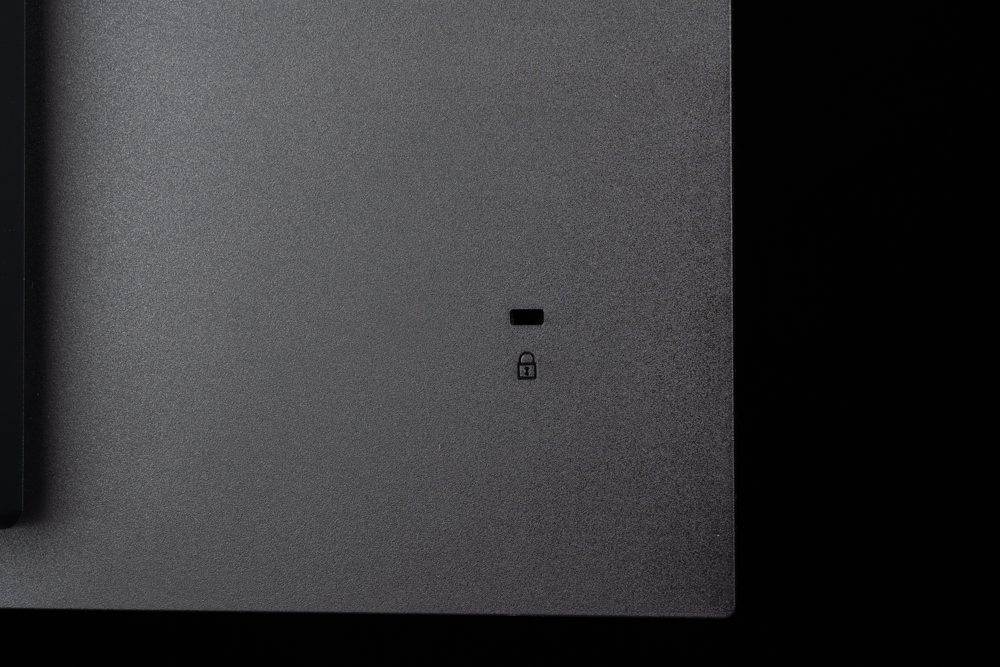

The I/O Port located at the back of the main screen features, from left to right, a power supply slot, DisplayPort 1.2, USB 3.2 Gen2 Type-C, 1G RJ-45 LAN, 4x USB 3.2 Gen2 Type-A, and AUDIO audio output.
When connecting a laptop or other device that supports the USB-C DP Alt function, the USB Type-C (USBC1) behind the main screen can use a single USB Type-C cable to enable screen transmission, wired networking, and USB Hub functions. The I/O Port’s capabilities can be utilized by connected devices such as laptops.
USB 3.2 Gen2 Type-C (USBC1) supports PD 3.0 (Power Delivery) fast charging. When the Smart Power function is enabled, it can provide up to 90W (20V/4.5A) of charging power to the connected device, assuming the device supports the USB-C standard power delivery specification. Additionally, the yellow USB 3.2 Gen2 Type-A port supports BC 1.2 fast charging, delivering up to 7.5W (5V/1.5A) of power supply capacity.

The ePaper sub-screen display is also fitted with a PD 3.0 USB Type-C (USBC2). USBC2 also adheres to the PD 3.0 specification. When the power transformer is connected to the screen, it can supply a charging capacity of 15W (5V/3A) to connected devices such as mobile phones. However, when there is no power transformer connected to the screen, the USBC2 port supports a power input of up to 65W (20V/3.25A), allowing the ePaper display to draw power from devices like laptops.

The screen’s bracket is adjustable, allowing users to change the height and tilt angle of the entire screen. The bracket can be adjusted by up to 10cm in height, offering a range of viewing positions. Additionally, the front and rear tilt angles can be adjusted between -5° to 23°, providing users with comfortable viewing angles.


The 13.3-inch ePaper display can be rotated between 0° to 45°, allowing users to position the e-paper screen at the most suitable angle for comfortable viewing.


Aside from using the dual screens together, each screen can also be used individually as either a 23.8-inch LCD display or a 13.3-inch EPD display. Function keys are included with white icons printed on the lower borders of each screen.
For the main screen, the function keys from left to right are “SmartImage/Back, Change Input Source/Down, Adjust Brightness/Up, On-Screen Menu/Confirm Adjustment OSD, Power.” As for the EPD display, the function keys are “Clear Image Retention, Front Light Selector, Image Mode Default/Down, Gray Level/Up, OSD Menu/Power.”


Actual OSD menu operation/Smart display mode quick switching
By pressing the screen display settings menu, users can access the OSD (On-Screen Display) function menu. The OSD menu includes several key functions, such as low blue light mode, screen input detection settings, screen, sound, color, multi-language settings, OSD settings, and USB settings. Basic screen settings can be adjusted within the OSD menu.
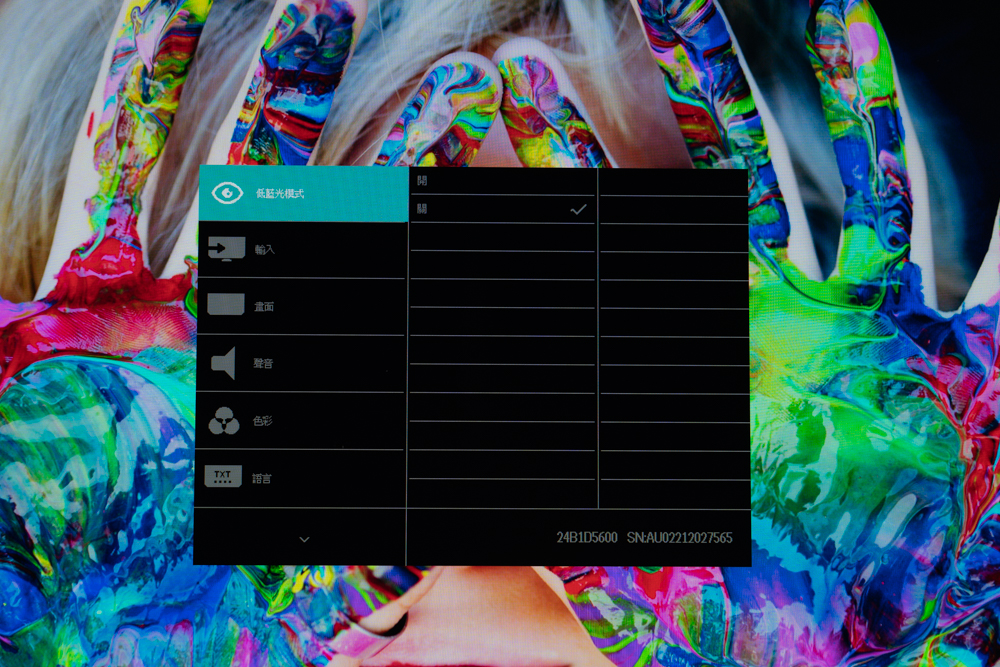
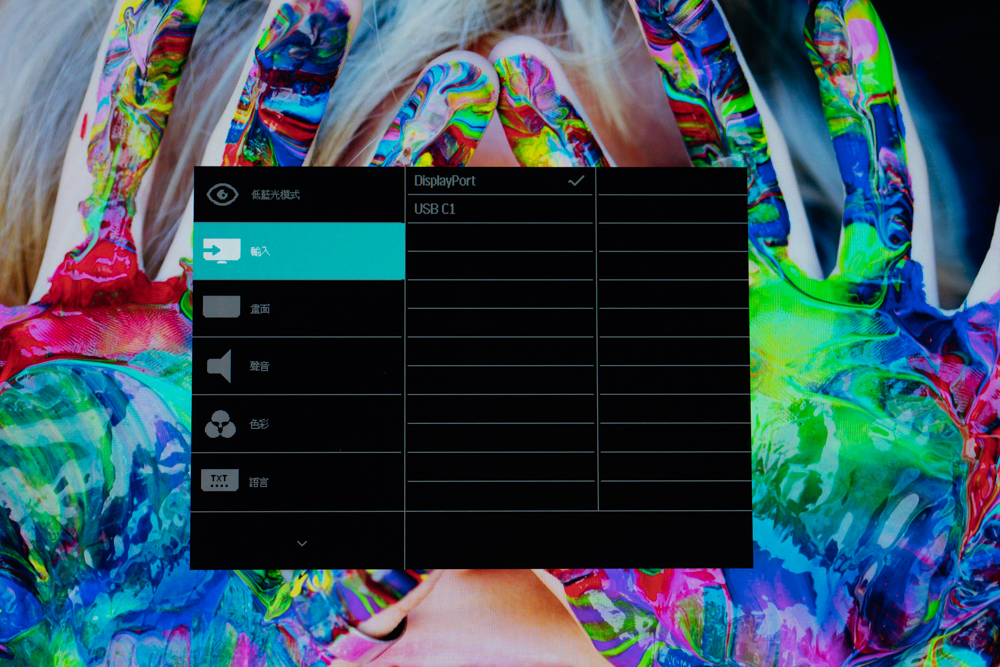
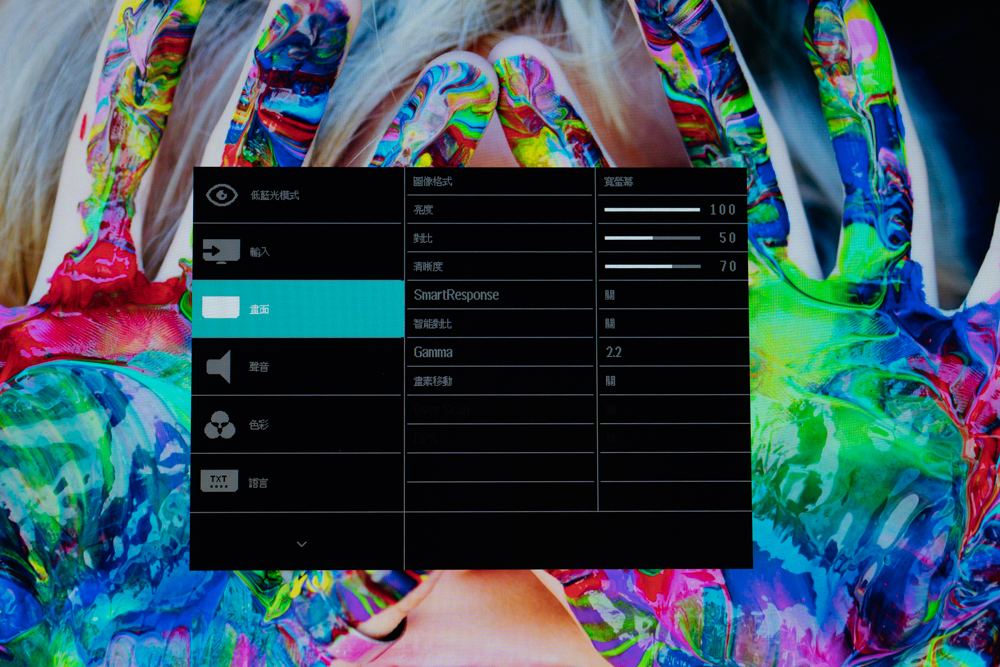
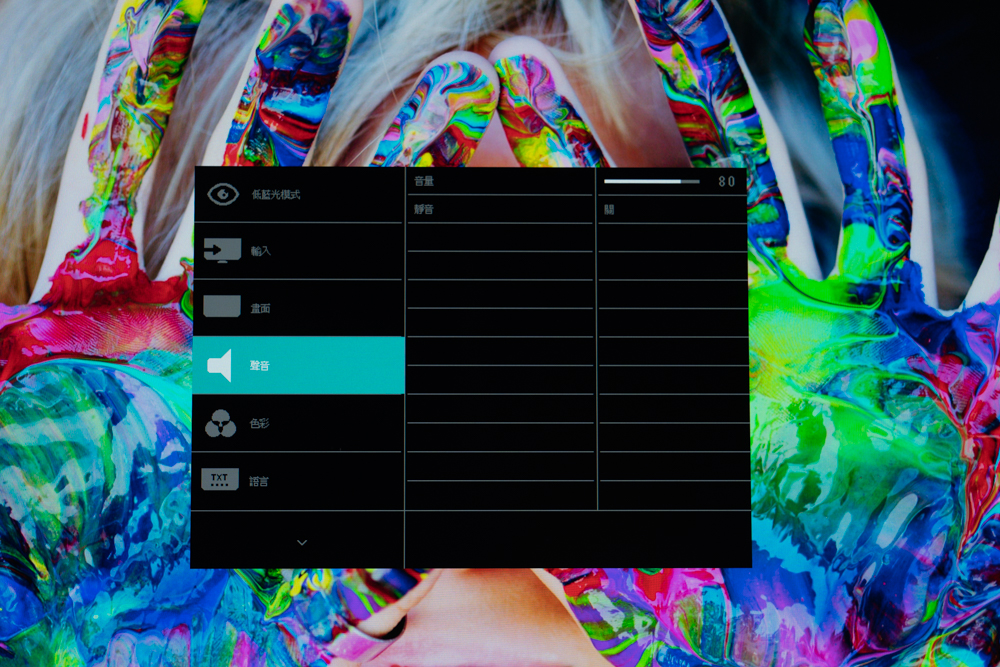
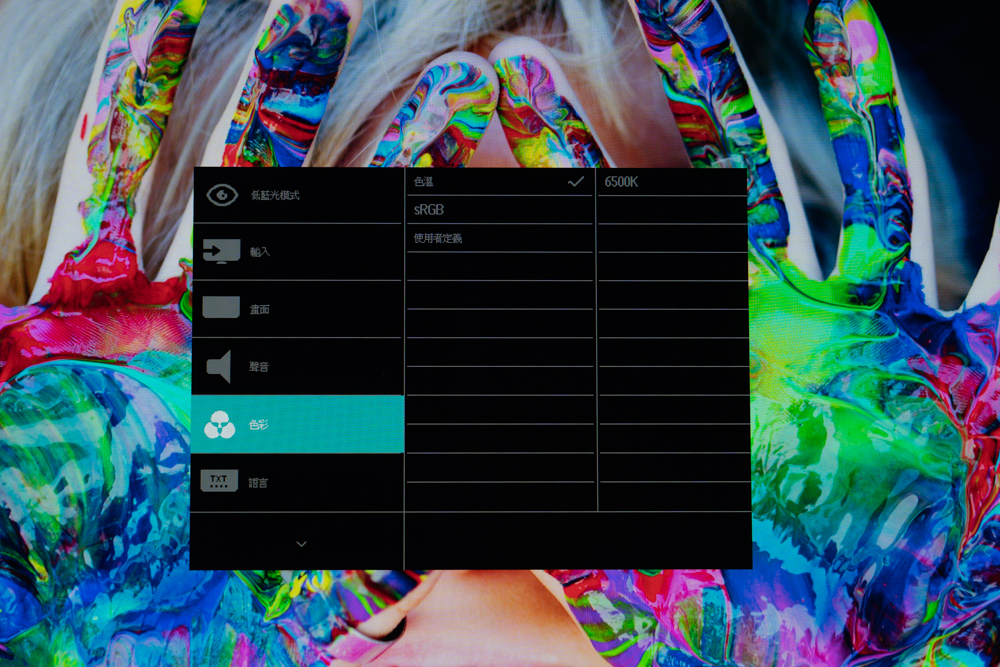
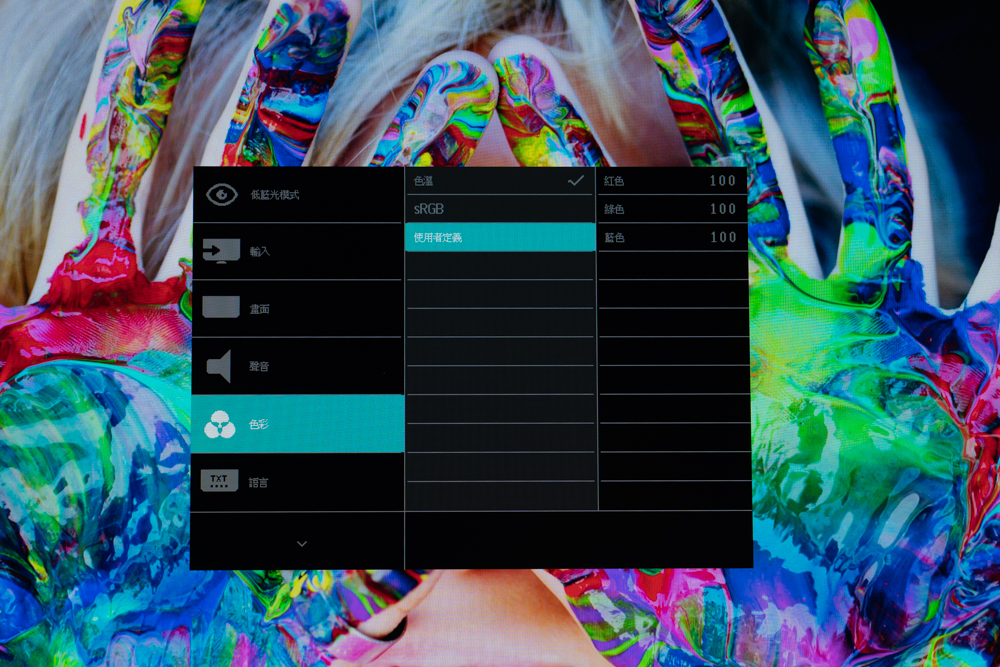
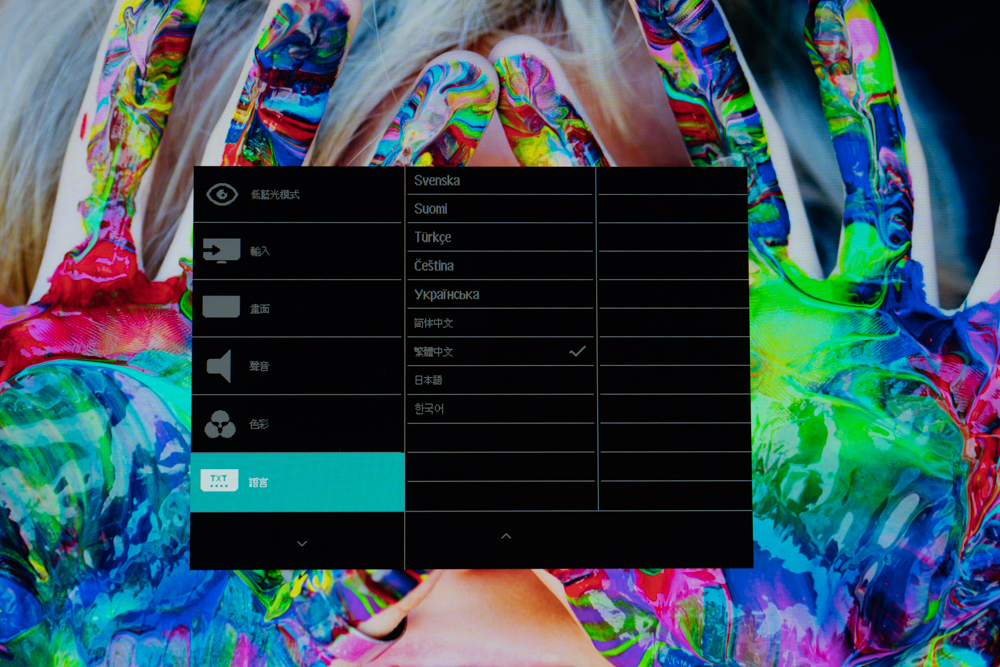
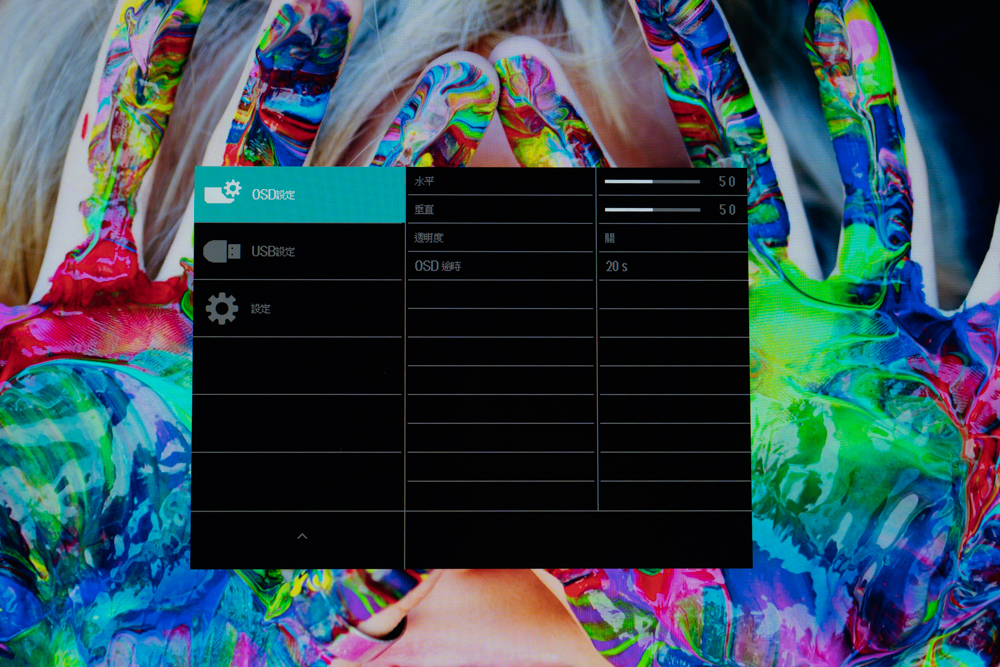
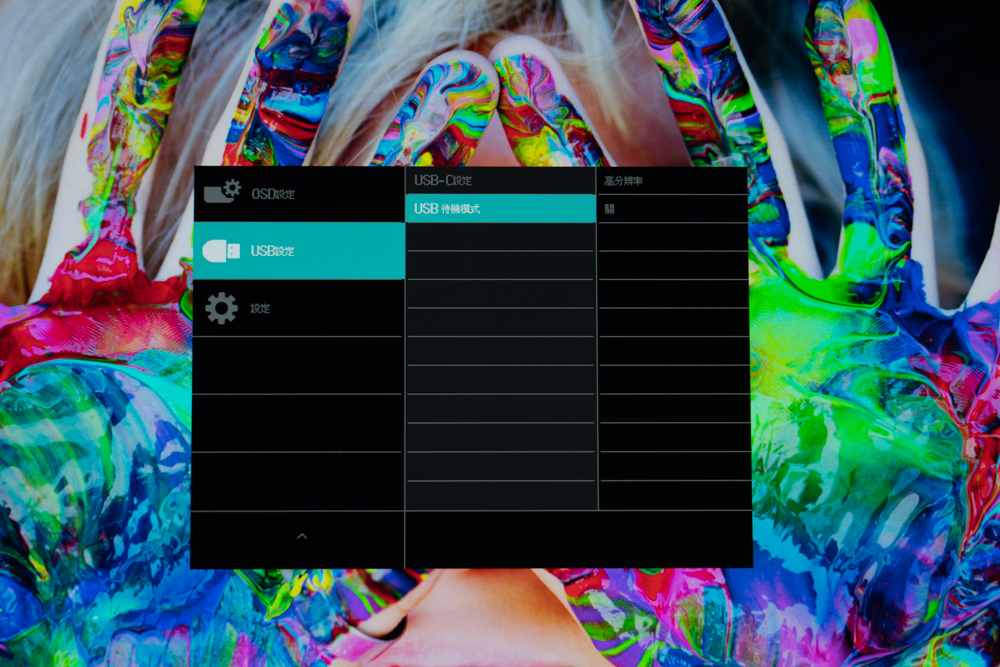
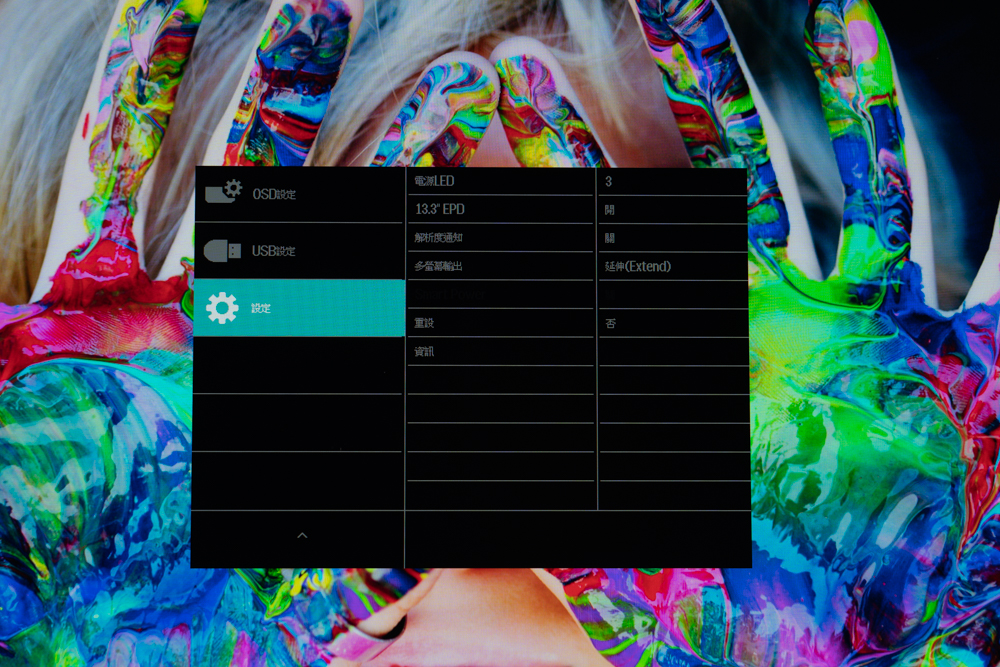
As an AI language model, I don’t have the ability to provide images or videos for reference. However, the actual viewing effect of the QHD 23.8-inch IPS and 13.3-inch ePaper display of the PHILIPS 24B1D5600 dual-screen display has been positively reviewed by users. The QHD IPS display offers clear and sharp images with accurate colors, while the ePaper display is designed to reduce eye strain and provide a comfortable reading experience for extended periods. Users have praised the display’s ability to meet various needs, from work to entertainment and reading, all in one device.





Based on the author’s usage and testing of the 23.8-inch QHD IPS main screen with Datacolor SpyderX Elite for display analysis, the color gamut coverage can reach 100% sRGB, 80% AdobeRGB, 84% DCI-P3, and 75% NTSC. These measurements can be useful for players and users who require a high degree of color accuracy and coverage in their work or entertainment.
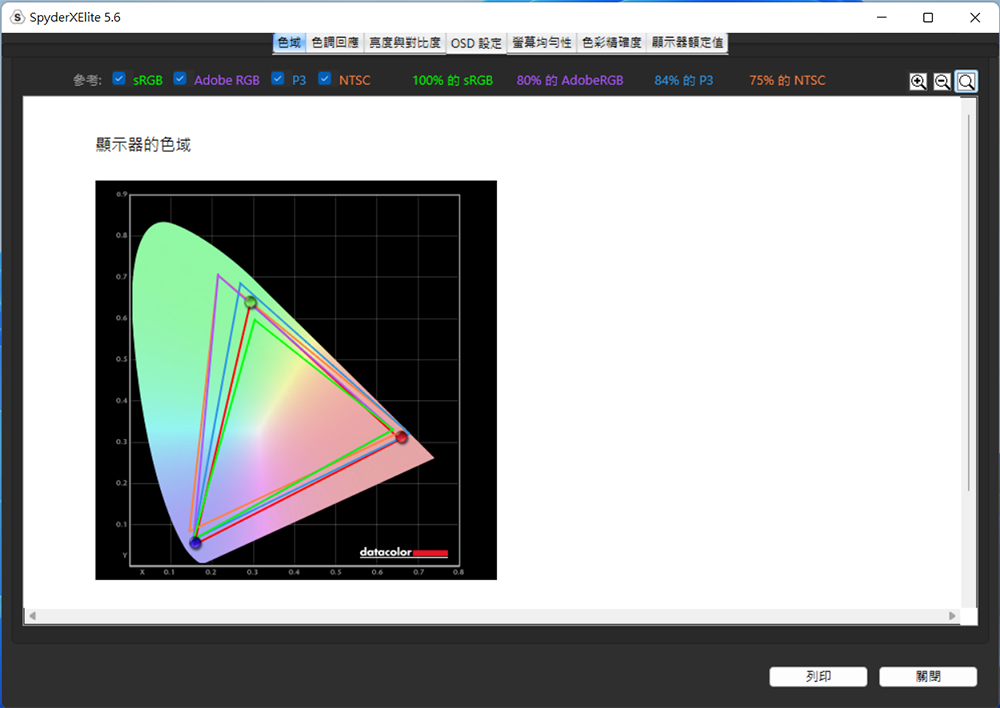
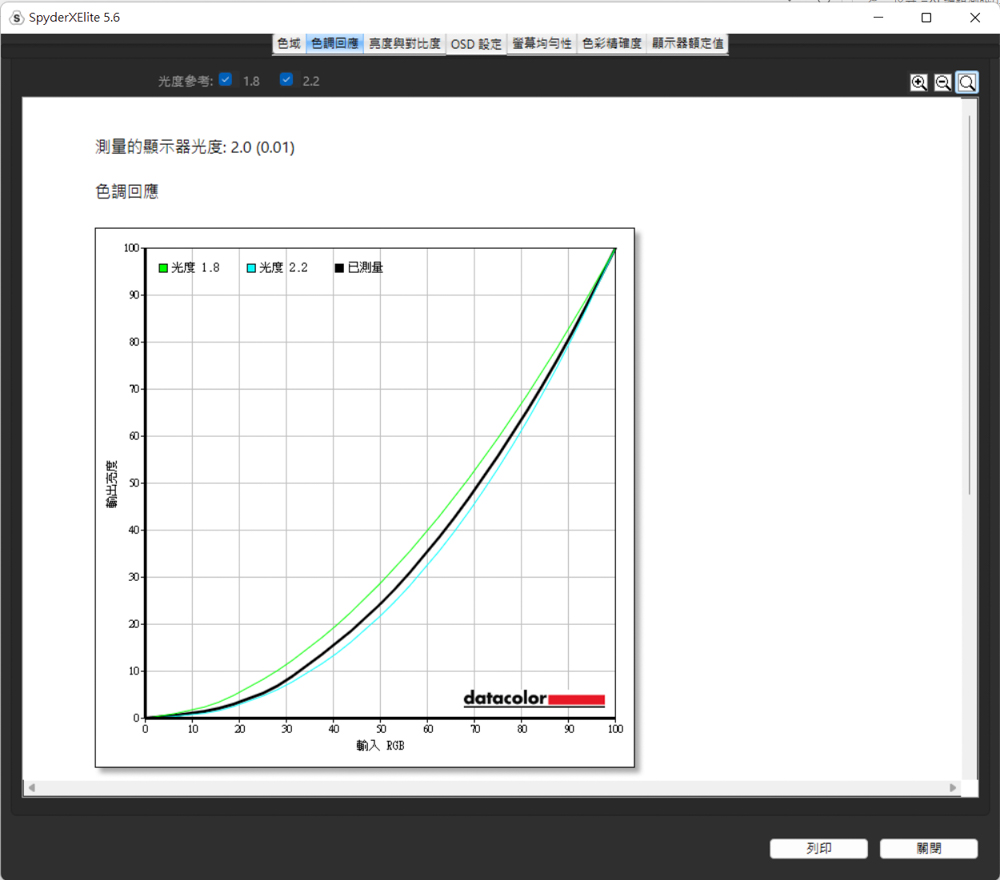
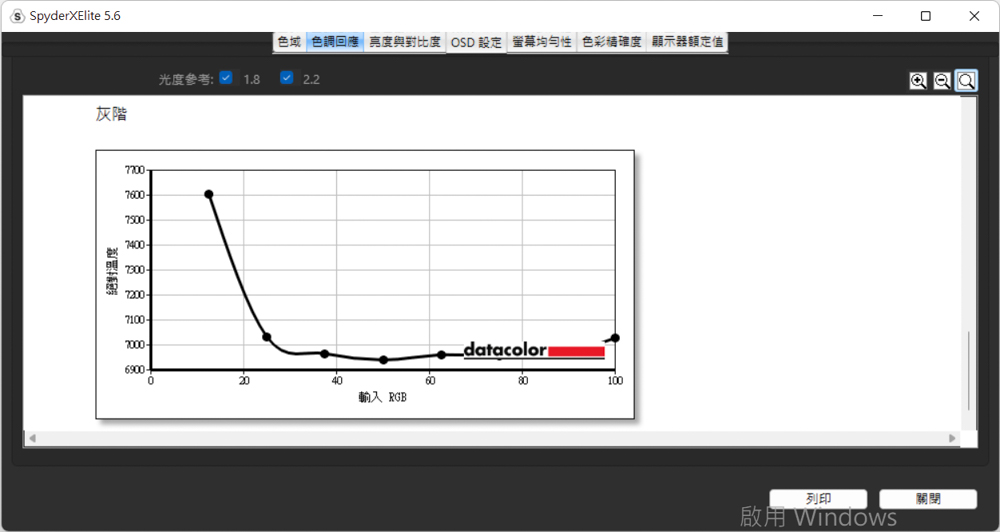
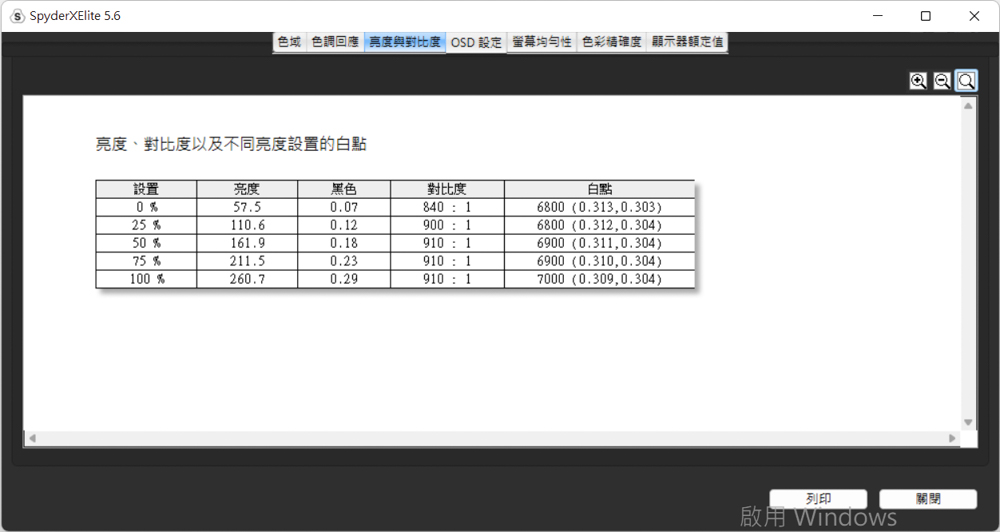
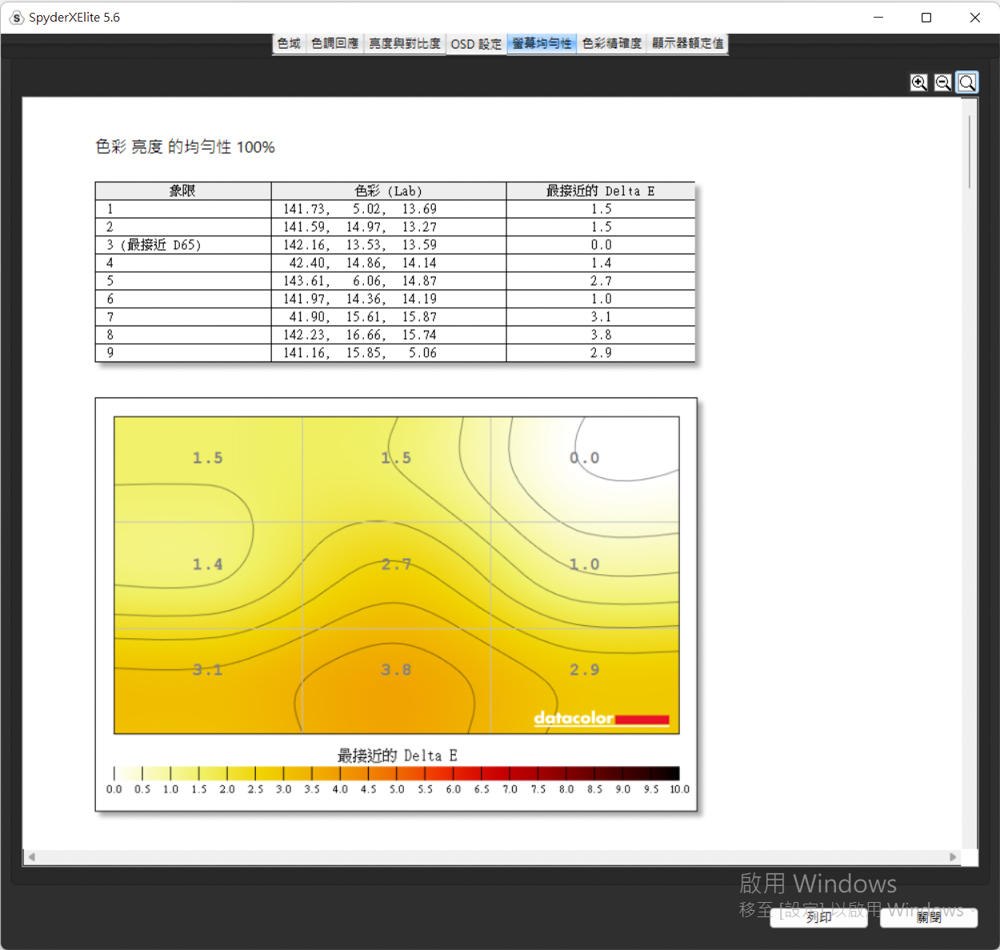
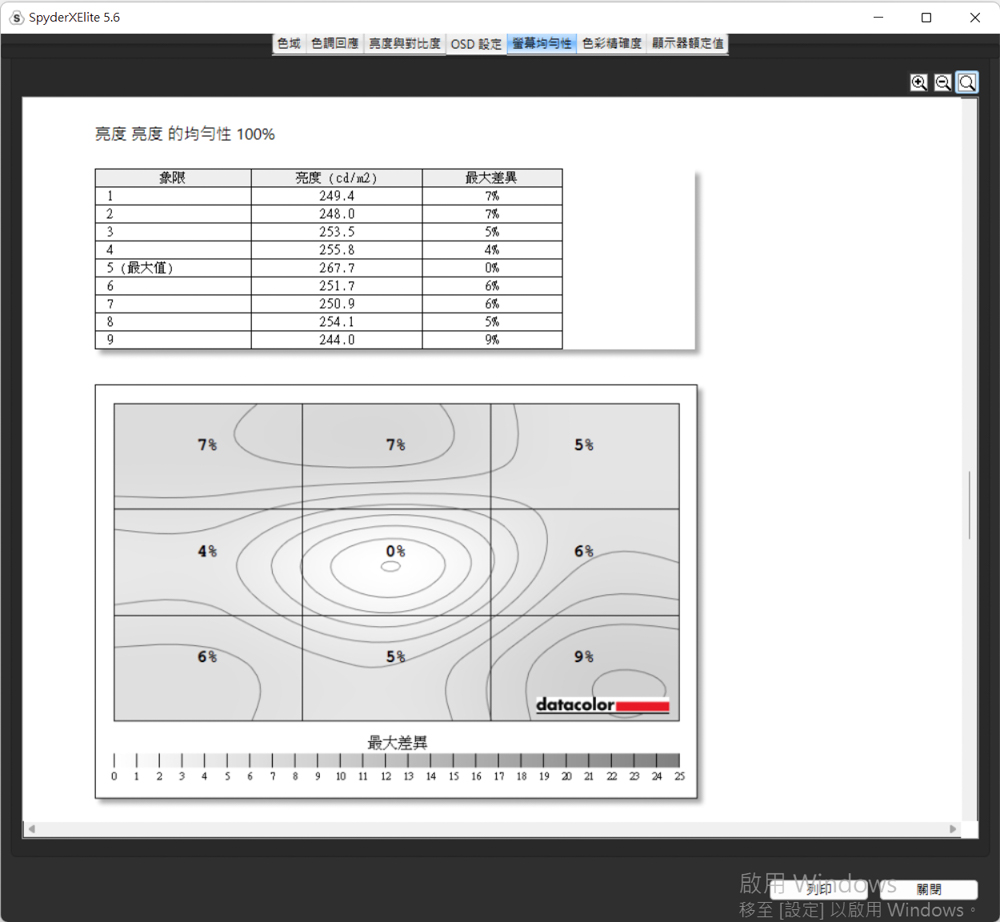
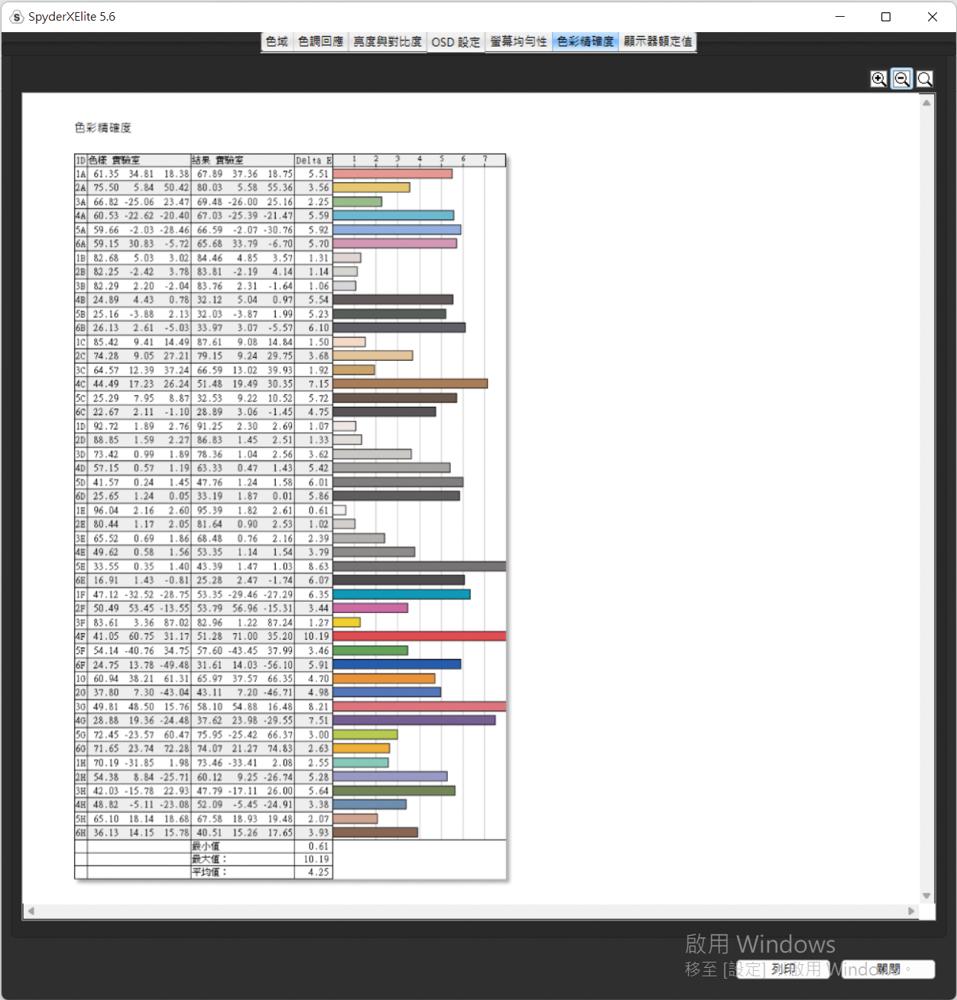
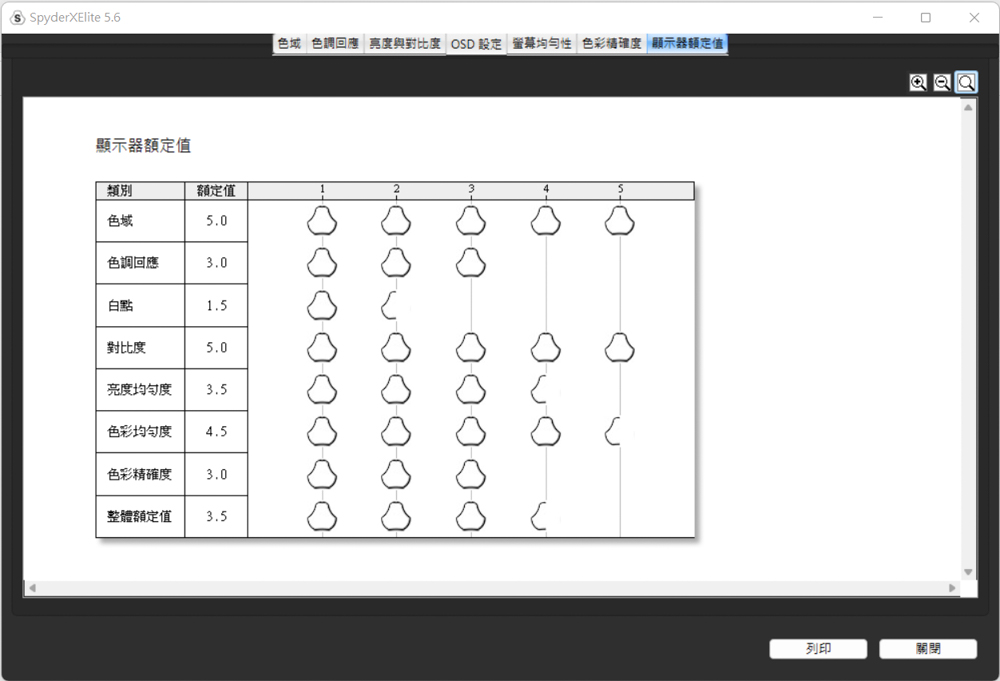
Once the analysis and test results of the Datacolor SpyderX Elite display had been read, the author proceeded to take photographs to demonstrate the appearance of the 24B1D5600 dual-screen display. The ePaper display utilized the unboxing article on the website as an illustration, and it is suggested that readers view the physical screen in order to get a more precise impression of its picture quality.




As previously stated, the SmartImage button (smart display mode) is located on the left-hand side of the main screen. Upon pressing it, several modes can be quickly switched and adjusted to suit various usage scenarios. These modes can be easily accessed through a shortcut key rather than navigating through the OSD option, resulting in a more efficient and convenient setup process. In addition, users can modify the built-in modes to compare the differences in the display screen.








Despite the fact that EPD’s ePaper display offers nine contrast and grayscale levels as well as six preset image modes that can be adjusted, the author personally found that the viewing experience in the preset mode provided the clearest and most comfortable visuals. As a result, the default setting and three different front light modes were presented to readers for reference.
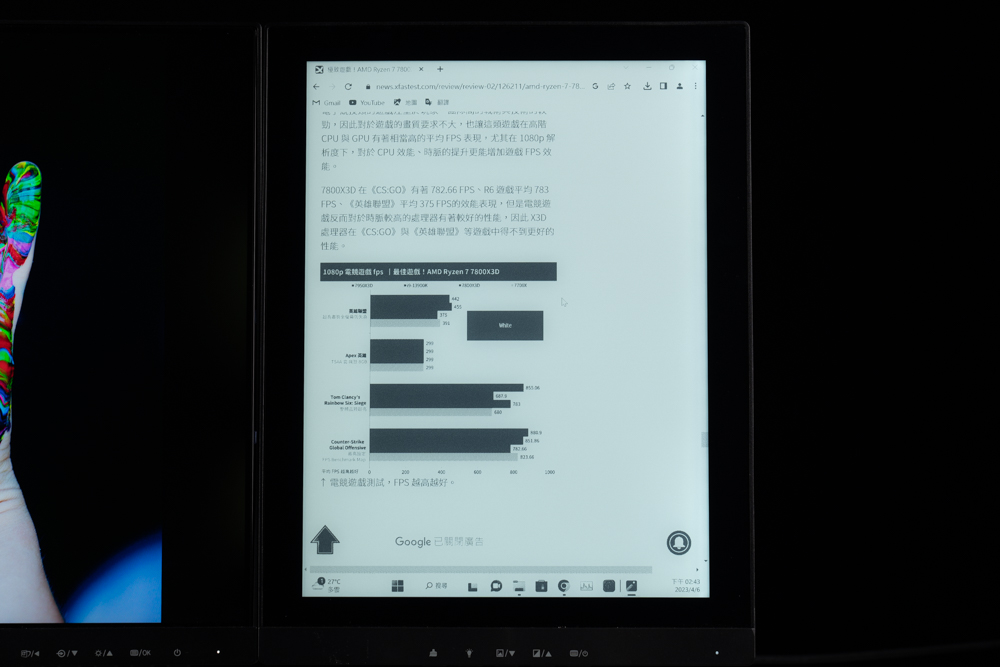
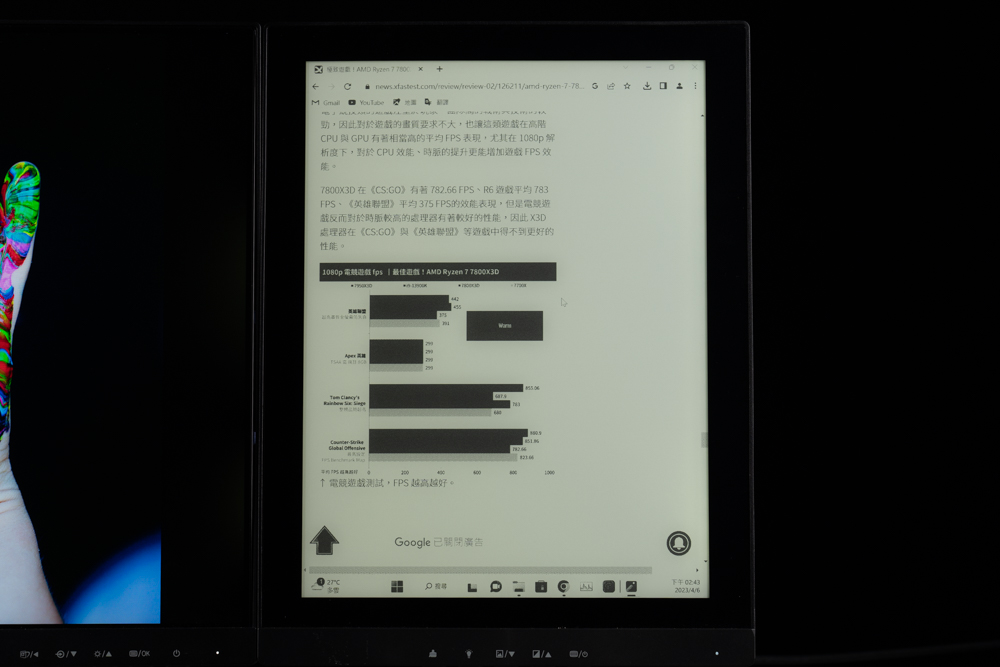
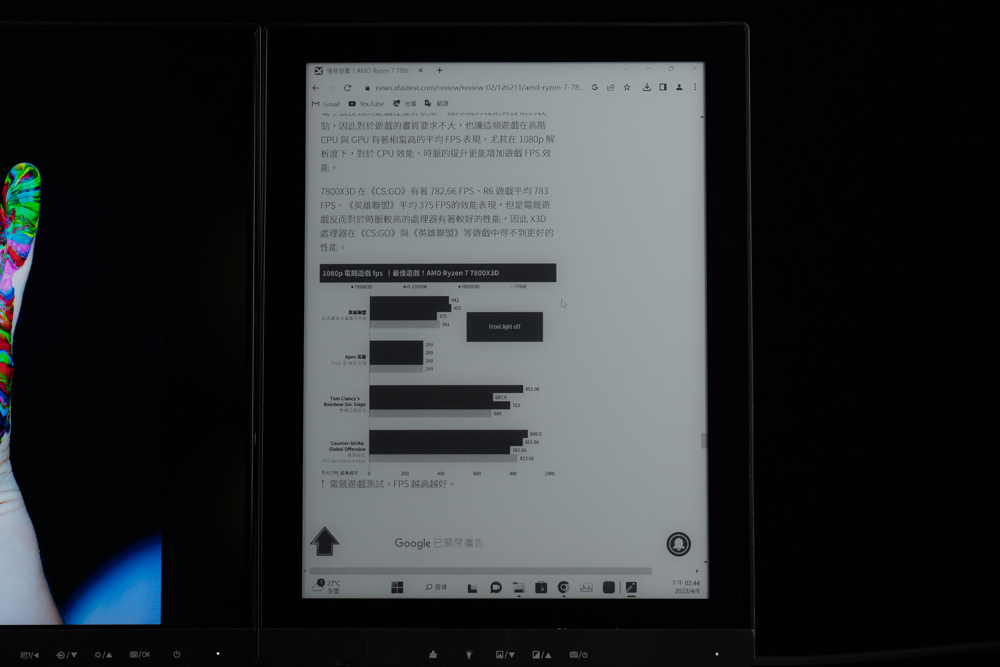
Summarize

The innovative design of the PHILIPS Business Monitor dual-screen display 24B1D5600 is highly appealing, as it successfully integrates CrystalClear QHD IPS LCD and EDP ePaper display into one machine. The main screen boasts a 23.8-inch display with a resolution of 2560 x 1440 and a 75 Hz refresh rate, which is perfect for daily audio-visual use. The 13.3-inch EDP ePaper display on the right side utilizes E Ink technology, allowing for comfortable reading of articles without causing eye fatigue or headaches.
Using both screens simultaneously only requires a single DP cable, although they can also be used individually with different devices. Additionally, devices supporting USB-C DP Alt function can be connected via USB Type-C cable for screen transmission, power supply/fast charging, wired network, USB hub, and other functions.
After using this screen, it is clear that its target audience consists of those who frequently read e-books and require a clean desktop environment. The rotatable ePaper display provides an optimal reading experience for text, although it may not be suitable for extended novel reading. Users who are primarily interested in watching videos and pictures may not find ePaper monitors as suitable. The current price for this monitor is NT$18888. For those interested, it is worth checking out.
If this article is helpful for you, please share this article with your friends on social media. Thank you!
This article is based on the personality of the reviews. You are responsible for fact-checking if the contents are not facts or accurate.
Title: 1+1=1: Unveiling the PHILIPS 24B1D5600 Dual Display Monitor / 23.8 & 13.3-inch Screens, QHD, e-Ink Technology