
The OWC Express 1M2 SSD enclosure is hailed as the ultimate external SSD solution many have been eagerly anticipating. This cutting-edge device incorporates a new-generation USB4 controller, supporting a wide range of high-speed data transfer rates: USB-C 10G/20Gbps and USB4 40Gbps. Notably, it offers full compatibility with Thunderbolt 4 and TB3 ports and can also operate at reduced speeds with USB 3.2 Gen2/1 and USB 2.0. This means the OWC Express 1M2 SSD enclosure breaks free from the previous limitations associated with Thunderbolt connections, offering a seamless performance across both Windows and Mac systems, with impressive transfer speeds of up to 3000 MB/s.
Specifications Overview
- Exterior: The enclosure is crafted from aluminum alloy, ensuring durability and effective heat dissipation.
- Capacity: It boasts an extensive storage capacity of up to 8TB, catering to heavy data requirements.
- Supported SSD Specifications: The device is versatile, supporting M.2 2230 / 2242 / 2280 M-Key SSDs with a PCIe 4.0 x4 interface.
- Controller: Equipped with the ASM2464PD controller, it ensures efficient and reliable data handling.
- Transmission Interface: Featuring a USB4 (USB-C) interface, it delivers top transfer speeds of up to 40Gbps, ensuring quick and efficient data access and transfer.
- System Requirements: The enclosure is designed to be highly compatible, supporting various operating systems including Windows 10, ChromeOS 102, Android 13.x, Linux, macOS 10.13, iPadOS 13, and iOS 17 or newer versions.
- Compatible Interfaces: It comes ready with ports for USB-C 10Gbps / 20Gbps, USB4 40Gbps, and Thunderbolt 3/4, providing flexibility in connection options.
- Dimensions: Its compact size of 13.2 cm x 7.0 cm x 2.3 cm makes it portable and convenient for users on the go.
- Weight: At 260g, it’s lightweight and easy to carry, adding minimal bulk to your setup.
- Warranty: The enclosure comes with a 2-year warranty, offering peace of mind and reliability.
The OWC Express 1M2 SSD enclosure represents a significant leap forward in external SSD technology, delivering unparalleled speed, versatility, and compatibility. It stands out as an essential tool for professionals and enthusiasts alike, who demand high performance and flexibility from their external storage solutions.
Revolutionizing Speed: The First USB4 DIY SSD Enclosure, Express 1M2, Ushers in a New Era of Storage Technology
With Intel’s decision to license Thunderbolt to the USB Implementers Forum (USB-IF) and the subsequent announcement of USB4, the tech world has eagerly awaited advancements in high-speed storage solutions. This move has finally led to third-party chip manufacturers releasing the first USB4 storage device controller chips. These developments offer DIY SSD enclosure enthusiasts faster options without the constraints previously imposed by Thunderbolt-only devices.
Historically, external SSDs utilizing Thunderbolt transmission boasted the highest transfer speeds available. However, a significant limitation was that “Thunderbolt SSDs” were only compatible with systems equipped with Thunderbolt ports. For users employing external SSDs—often aiming for high-speed transfers across multiple devices—the utility of an ultra-fast SSD was nullified if even one of their devices did not support the specific Thunderbolt SSD.
This shift towards USB4 represents a significant leap forward in universal connectivity and speed. It means that the DIY SSD enclosures can now achieve high-speed data transfers without being tethered to the Thunderbolt ecosystem, broadening the compatibility and appeal of high-performance external storage solutions. Users can look forward to more versatile and widely compatible options, ensuring that high-speed transfers between devices are more accessible than ever before.
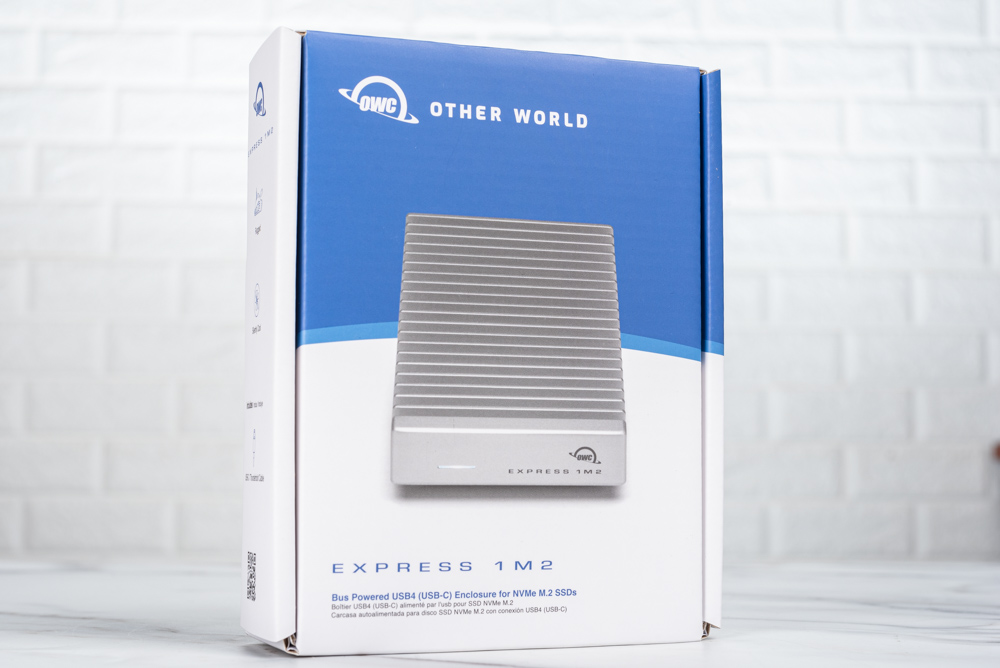
The OWC Express 1M2 SSD enclosure’s packaging. It appears to be set against a backdrop featuring a white brick pattern, which gives it a clean and professional look. The box itself highlights the product prominently with a picture of the sleek, ribbed design of the enclosure that’s likely aimed at heat dissipation. The branding and product name are clearly visible, suggesting that the company prioritizes easy recognition and straightforward messaging.
The label on the box also indicates some key features—mentioning that it’s a bus-powered USB4 (USB-C) enclosure for NVMe M.2 SSDs, which aligns with the high-speed data transfer and broad compatibility mentioned earlier. The packaging seems to be designed to appeal to both technical users who are looking for performance specifications and casual consumers who might be drawn to the product’s aesthetic and functionality.

The OWC Express 1M2 SSD enclosure is indeed a testament to OWC’s expertise in Thunderbolt technology and their close collaboration with Intel. The product, a pioneer in USB4 DIY SSD enclosure options, boasts a design heritage from its professional-grade sibling, the ‘ThunderBlade’. The image showcases the product’s promise of “Ultra-Fast, Ultra-Compatible, Ultra-Reliable” performance, with a speed of 3200MB/s, highlighting its superior performance capabilities.
The enclosure’s finned aluminum alloy design not only mirrors a professional aesthetic but also plays a crucial functional role. Measuring 13.2 x 7.0 x 2.3 cm, the enclosure is larger than typical SSD enclosures, providing enhanced passive heat dissipation. This feature is crucial for maintaining performance during intense data transfers and long-term reliability of the device.
The Express 1M2 is equipped with a USB4-C 40Gb/s transmission interface and houses a M.2 slot compatible with 2230 / 2242 / 2280 M-Key modules, supporting PCIe 4.0 x4 NVMe SSDs. For DIY enthusiasts, OWC ensures a user-friendly experience by including the necessary screwdriver, adhesive feet for stability, and a 30cm USB-C 40Gb/s cable, facilitating a straightforward setup process. This enclosure not only meets the needs of high-speed data transfer but also caters to the convenience and flexibility desired by DIY users.
The image and accompanying information paint a picture of a product that is at the forefront of technology, designed for users who require the utmost in speed, compatibility, and reliability for their external storage solutions.

The image displays the OWC Express 1M2 SSD enclosure alongside its accompanying accessories. The enclosure itself is prominently featured with its ribbed aluminum design, which, as mentioned, serves to enhance passive cooling. The included accessories are essential for installation and connectivity: a USB-C cable capable of supporting USB4 40Gb/s transfer speeds is shown, which is crucial for the high-speed data transfer that the enclosure is designed for. A screwdriver and adhesive feet pads are provided to facilitate the SSD installation process and ensure device stability.
This layout exemplifies the user-friendly nature of the product, ensuring that all the necessary tools for immediate setup and use are provided. It reflects a thoughtful approach to the consumer experience, making it clear that the customer will have everything they need to get started without the need for additional purchases.

The meticulous craftsmanship of the OWC Express 1M2 SSD enclosure, showcasing its finely machined aluminum alloy body and distinctive finned design. The fins not only contribute to an aesthetically pleasing look but also play a vital role in heat management, ensuring the SSD operates within optimal temperature ranges. The rounded corners add a touch of sophistication and contribute to a modern and professional appearance.
At the front of the enclosure, an indicator light and the OWC Express 1M2 logo are subtly integrated, while the rear houses the high-performance USB4 40Gb/s Type-C port, which is a critical feature for connectivity and fast data transfer capabilities. The combination of form and function embodied in this design makes the enclosure a standout piece of technology hardware.
Such a visual would be compelling in an article or promotional material, as it conveys the product’s high-quality construction and design. It’s not only about how it performs but also how it fits into the workspaces of professionals who value both performance and style. This enclosure could appeal to a broad audience, from tech enthusiasts to creative professionals who need reliable and fast external storage solutions.

The front view of the OWC Express 1M2 SSD enclosure with a focus on its clean and refined design. The enclosure’s front face is minimalistic, featuring a slender status indicator light and the product’s branding—both of which emphasize its sleek, professional look. The light is an important functional element, providing visual feedback on the device’s operational status at a glance.
The OWC logo and the “Express 1M2” model name are tastefully placed, reinforcing brand recognition without overwhelming the product’s elegant aesthetic. The metallic finish of the aluminum alloy housing and the precision of the finned design are apparent, highlighting the enclosure’s quality construction and attention to detail.

The rear of the OWC Express 1M2 SSD enclosure, where the USB4 40Gb/s Type-C port is located. This is the vital connection that enables ultra-fast data transfer speeds, making the device compatible with the latest high-performance standards.
The clear labeling of “USB4 40Gb/s” next to the port is informative and emphasizes the enclosure’s advanced capabilities. It assures users that the device can handle the high bandwidth required for transferring large files quickly and efficiently, which is particularly important for professionals working with extensive data sets, such as video editors and graphic designers.

The bottom of the OWC Express 1M2 SSD enclosure, secured with two screws, which indicates a straightforward design for opening and installing an SSD. This minimalist approach to securing the enclosure suggests ease of access for users who may need to install or replace their SSDs.
Prominently displayed is a QR code that, when scanned, likely directs users to a website with resources such as user guides, manuals, FAQs, and more, offering a user-friendly support experience. The presence of regulatory compliance symbols, along with the serial number, further conveys the product’s adherence to international standards and its traceability.
This bottom view of the enclosure is practical, as it provides potential users with an understanding of the setup process and offers an assurance of support and quality. Such details are often included in comprehensive reviews or user manuals, giving prospective buyers confidence in the product’s reliability and the company’s customer service.
Step-by-Step Guide: Installing Your SSD in the Express 1M2 Enclosure for Enhanced Cooling and Performance

The image demonstrates the initial step in accessing the interior of the OWC Express 1M2 SSD enclosure for a DIY installation or upgrade. A person is shown loosening the screws at the bottom of the enclosure, preparing to gently open and slide the cover off. The mention of a thermal pad inside suggests that while there might be a slight resistance due to its adhesive quality, it can be overcome with a firm, careful pull.
This design, using front clasps and rear screws for securing the enclosure, is user-friendly, allowing for straightforward access while maintaining a secure build. The process shown is practical for users who appreciate the ability to manage their own hardware upgrades and maintenance, reinforcing the DIY-friendly nature of the product.
This image could be particularly useful in a tutorial or guide, offering visual assistance to readers on how to properly open the enclosure without damaging the thermal pad or the device itself. It reassures users that the installation process is accessible, even for those with minimal technical experience.

The OWC Express 1M2 SSD enclosure opened up, with the internal circuit board affixed to the bottom cover. This design orientation strategically places the SSD, once installed on top, in direct contact with the large surface area of the enclosure’s outer shell. Such an arrangement significantly enhances the passive cooling capabilities of the SSD, leveraging the enclosure’s metal body as a heat sink to dissipate heat effectively.
Furthermore, the thermal pads visible on both the front and the back of the main control chip on the circuit board underscore a commitment to maintaining the SSD’s performance stability during prolonged use. This thoughtful thermal management design ensures that the device can handle high-speed operations without the risk of overheating.
The inclusion of these details in a product description or review could be invaluable in informing potential buyers of the enclosure’s built-in features that promote durability and reliable performance. It communicates to the user that the product is engineered not only for optimal functionality but also for longevity, even under the stress of continuous, high-speed data transfers.

A closer look at the internal components of the OWC Express 1M2 SSD enclosure with the bottom cover detached. It highlights the thermal pads placed strategically under the controller on the circuit board’s underside and on top, where the SSD will sit. This dual-placement of thermal pads is a design choice that significantly boosts heat dissipation by creating a thermal connection between the SSD, the controller, and the enclosure’s metal body, which acts as a heat sink.
The thermal pads are critical for managing the operational temperature, ensuring that both the SSD and the controller maintain performance without overheating, even during extensive data transfers. The large purple thermal pad seen in the image will interface directly with the SSD, enhancing the passive cooling effect by spreading the heat across the enclosure’s surface area.
Showing the internal design and attention to thermal management would be particularly informative in an instructional piece or a detailed product review. It reassures potential users about the product’s reliability and the manufacturer’s foresight in addressing the heat generated by high-speed data processing. This detail can be pivotal for customers who need assurance that the device will operate efficiently and sustainably over time.
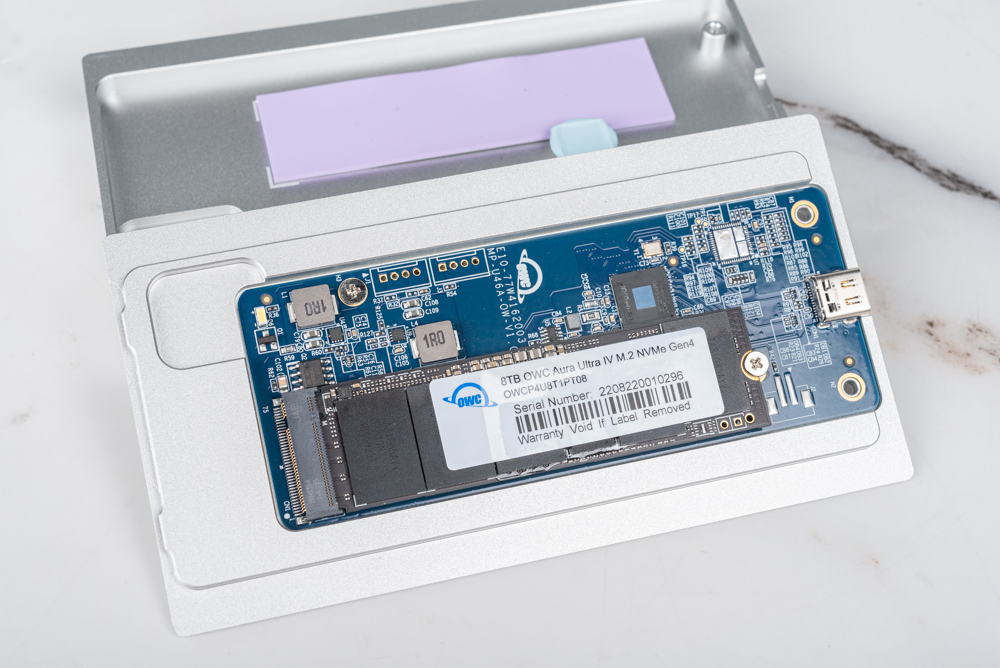
An OWC Aura Ultra IV M.2 NVMe Gen4 SSD properly installed in the OWC Express 1M2 enclosure, with the SSD’s top side facing up. This orientation is critical for maximizing the passive cooling performance because it allows the SSD to be in direct contact with the thermal pads, ensuring efficient heat transfer from the SSD to the enclosure’s body.
The positioning of the SSD and controller, facing upwards, makes sure that the generated heat is effectively dissipated across the large surface area of the metal enclosure, acting as a heat sink. This design choice reflects a deep understanding of thermal dynamics and a focus on maintaining the longevity and performance of the SSD, especially under heavy load conditions.
Displaying the SSD installed in this manner could be useful in a tutorial or product review, providing visual guidance on how to properly set up the device for optimal cooling. It would assure potential users that the enclosure has been engineered to deal with the thermal demands of high-speed, high-capacity NVMe Gen4 SSDs, which is a key consideration for performance-savvy customers.
OWC Express 1M2: Unveiling the Cutting-Edge ASM2464PD Chip for Ultimate USB4 and Thunderbolt Compatibility
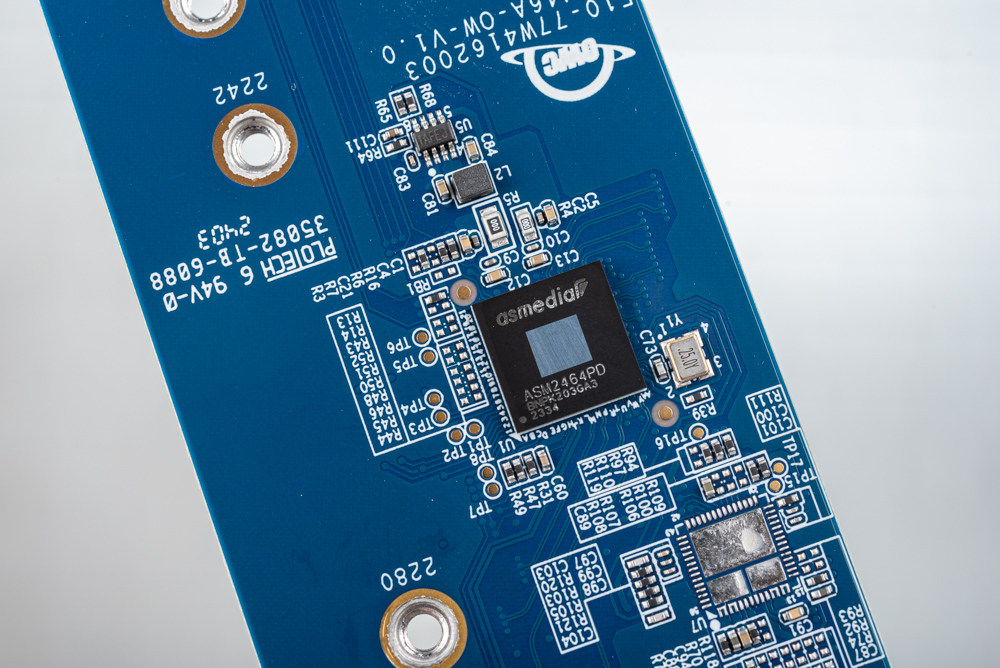
A detailed view of the integrated ASM2464PD controller chip on the OWC Express 1M2’s circuit board. This chip, developed by ASMedia, serves as a USB4/Thunderbolt to PCIe/NVMe bridge controller. It’s designed to facilitate the protocol conversion from USB4/Thunderbolt to PCI Express NVMe SSD, including integrated USB 20Gbps PHYs, USB Type-C logic, and direction detection.
The ASM2464PD is built to support backward compatibility with a variety of ports including USB4, Thunderbolt 4, Thunderbolt 3, USB 3.2, and USB 2.0. Leveraging the USB4 specification means that, in theory, the chip does not require Thunderbolt certification, yet it remains compatible with Thunderbolt systems. Verification of compatibility with Thunderbolt would typically be done through manufacturer testing, which for OWC, with their expertise in Thunderbolt technology, would be a routine procedure.
The presence of this controller within the OWC Express 1M2 SSD enclosure underscores the product’s advanced functionality and versatility. It represents the cutting edge in connectivity and data transfer technology, enabling high-speed performance across a wide array of devices and systems. Highlighting this chip’s capabilities in promotional or instructional content would emphasize the enclosure’s high-performance nature and its readiness for future connectivity standards.

The cable included with the OWC Express 1M2 SSD enclosure, indicating its high specification with support for up to 240W of power delivery and 40Gbps data transfer speeds. The cable is shown connected to a laptop, suggesting seamless integration with compatible devices for fast data access and transfer.
The specifications mentioned on the cable highlight the enclosure’s ability to support the latest USB4 and Thunderbolt standards, which require high bandwidth and power capabilities. This aspect of the product is especially important for users who require quick data transfer rates for large files, such as video editors or data analysts.
Featuring this cable and its specifications could be particularly relevant in marketing materials, product reviews, or instructional content, as it conveys the enclosure’s readiness for demanding tasks and compatibility with high-performance workstations. It reassures users of the product’s quality and the manufacturer’s attention to providing a complete high-end experience.
Maximizing Storage Speed and Efficiency: Benchmarking the OWC Express 1M2 with Aura Ultra IV SSD Across Various Connections

The image depicts a hand holding an OWC Express 1M2 SSD enclosure, alongside the packaging for an OWC Aura Ultra IV 8.0TB SSD, which is labeled as the largest capacity PCIe 4.0 x4 NVMe SSD available on the market. This SSD offers expansive storage capacity and high-speed data capabilities, ideal for users with significant storage needs and a desire for quick data transfer speeds.
The test involves pairing the OWC Aura Ultra IV 8.0TB SSD with the enclosure and conducting performance evaluations across various connections: Thunderbolt 4 and USB-C 20Gbps on a Windows PC, USB-C 10Gbps, and on a MacBook Air 2017 equipped with Thunderbolt 3 ports. This comprehensive testing ensures that the SSD and enclosure combo is optimized for compatibility and performance across different platforms and interfaces.
Featuring the SSD with the enclosure in promotional materials or in a review would highlight the versatility and high-capacity options available to users, catering to those who need ample, fast-access storage for tasks like video editing, large-scale data analysis, or extensive media libraries. The test results could offer valuable insights to potential buyers, emphasizing the product’s performance across various devices and connection standards.
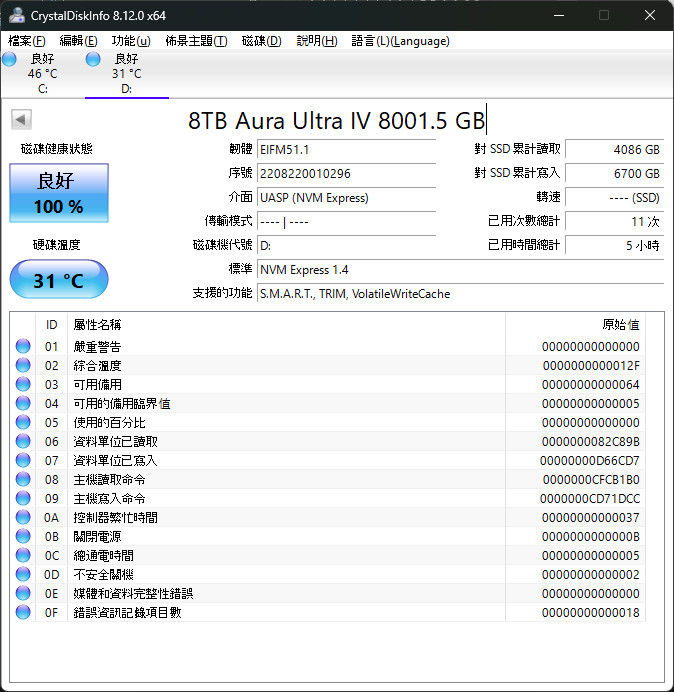
The screenshot shows the CrystalDiskInfo interface displaying information about an 8TB OWC Aura Ultra IV SSD. The SSD has an actual usable capacity of 8001.5 GB, which is common due to the way manufacturers and operating systems calculate a terabyte. The firmware version (E1FM51.1), the serial number, and other details like support for UASP (USB Attached SCSI Protocol) suggest that this SSD leverages modern data transfer protocols to enhance performance.
The interface is displaying that the SSD is connected via a UASP interface, which is known to facilitate faster data transfer rates compared to traditional Bulk-Only Transport (BOT) due to its ability to process multiple commands at once, which can lead to higher throughput especially in SSDs that use NVMe 1.4 standard. The temperature reading of 31°C indicates that the SSD is operating within a normal temperature range.
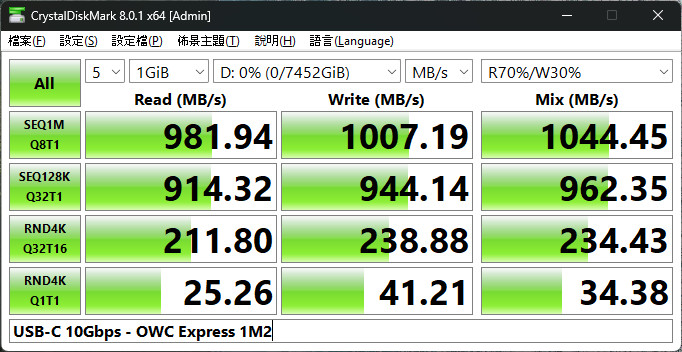
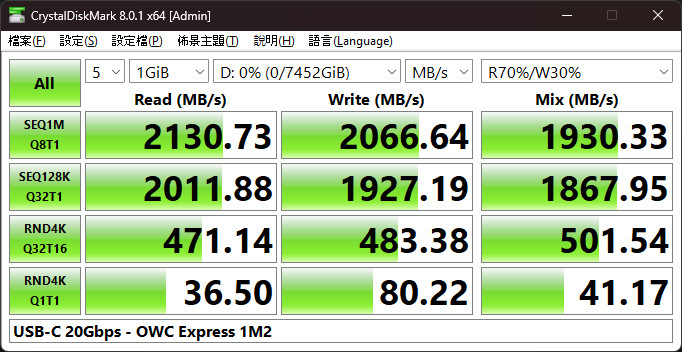
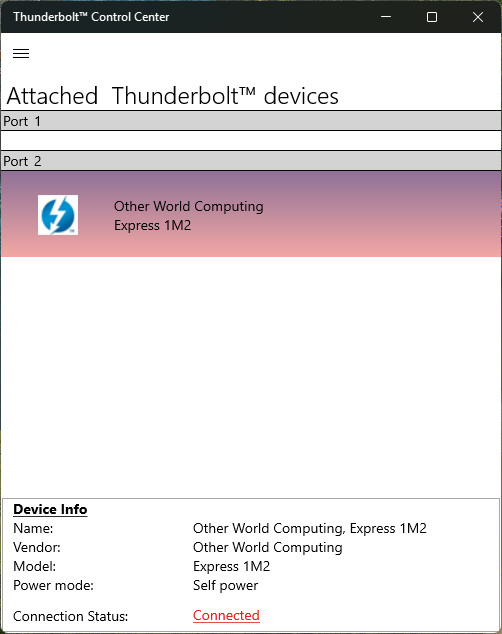
The Thunderbolt Control Center shows that the OWC Express 1M2 is recognized as a connected Thunderbolt device when plugged into a Thunderbolt 4 Type-C port. It’s indicated that the device is self-powered, which means it doesn’t require power from the Thunderbolt port to operate.
Connecting the Express 1M2 to a Thunderbolt 4 port not only ensures compatibility with the latest standards but also likely enhances its performance due to Thunderbolt 4’s high bandwidth capabilities. If CrystalDiskInfo reflects a change to PCIe 4.0 x4 mode, it suggests that the device is utilizing the full potential of the PCIe 4.0 standard for data transfer, which is a significant performance boost compared to using standard USB connections.
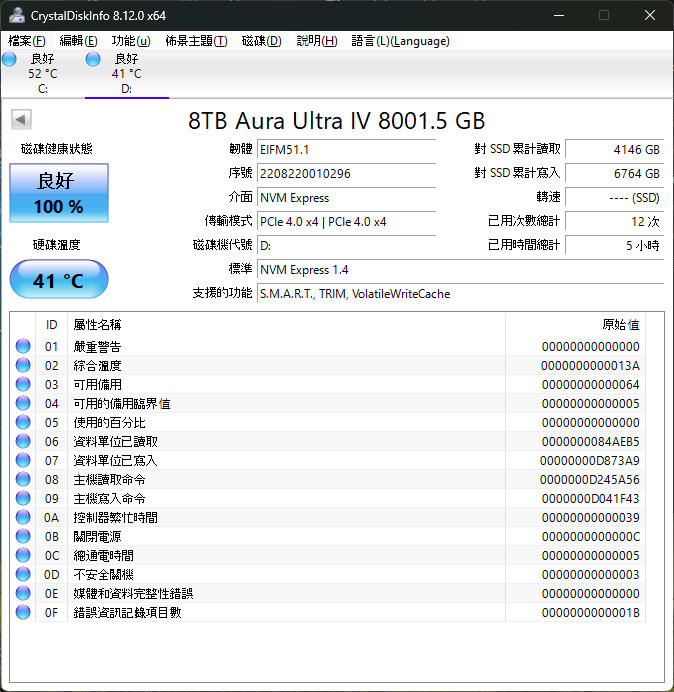
The screenshot from CrystalDiskInfo confirms that the OWC Aura Ultra IV SSD is operating under the PCIe 4.0 x4 transfer mode. This mode represents the SSD’s utilization of four PCIe 4.0 lanes, which enables high-speed data transfer rates that are significantly faster than previous PCIe generations. The SSD also fully supports the NVMe 1.4 specification, which brings enhancements in performance, scalability, and reliability.
The health status of the SSD is indicated as 100%, showing that it’s in excellent condition, and the temperature reading at 41°C is a healthy operational temperature, particularly for an SSD under load or performing intensive tasks.
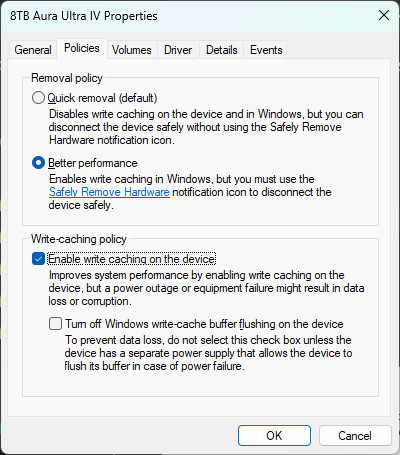
The screenshot displays the properties for the 8TB Aura Ultra IV SSD, specifically the policies tab which allows you to configure the removal and write-caching policy for the device. In Windows 10/11, external storage devices are set by default to the ‘Quick removal’ policy to minimize the risk of data loss if the device is disconnected without using the ‘Safely Remove Hardware’ process. However, this setting can hinder the performance of high-speed devices like USB4 SSDs.
For better performance, particularly with high-transfer-rate devices like this SSD, you can switch to the ‘Better performance’ setting which enables write caching on the device. Write caching can significantly improve system performance by allowing Windows to buffer write commands and send them to the SSD more efficiently. However, this comes with the caveat that you must always use the ‘Safely Remove Hardware’ process before disconnecting the device to prevent data loss, as data could still be in the buffer and not yet written to the SSD when power is interrupted.
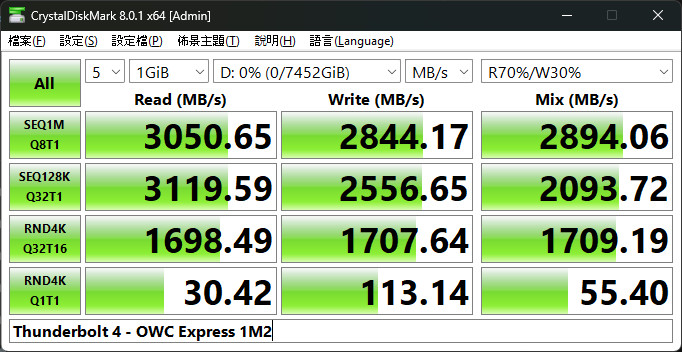
The CrystalDiskMark benchmark results showcase the impressive performance of the OWC Express 1M2 when connected via a Thunderbolt 4 Type-C port, utilizing USB4’s 40Gbps capabilities:
- Sequential Read (Q8T1): 3050.65 MB/s
- Sequential Write (Q8T1): 2844.17 MB/s
- Sequential Read (Q32T1): 3119.59 MB/s
- Sequential Write (Q32T1): 2556.65 MB/s
- Random Read 4KiB (Q32T16): 1698.49 MB/s
- Random Write 4KiB (Q32T16): 1707.64 MB/s
- Random Read 4KiB (Q1T1): 30.42 MB/s
- Random Write 4KiB (Q1T1): 113.14 MB/s
These results are indicative of high-end performance, with the SSD taking full advantage of the bandwidth provided by Thunderbolt 4 and USB4 standards, allowing for extremely rapid data transfers that are beneficial for intensive tasks such as large file transfers, video editing, and data analysis.
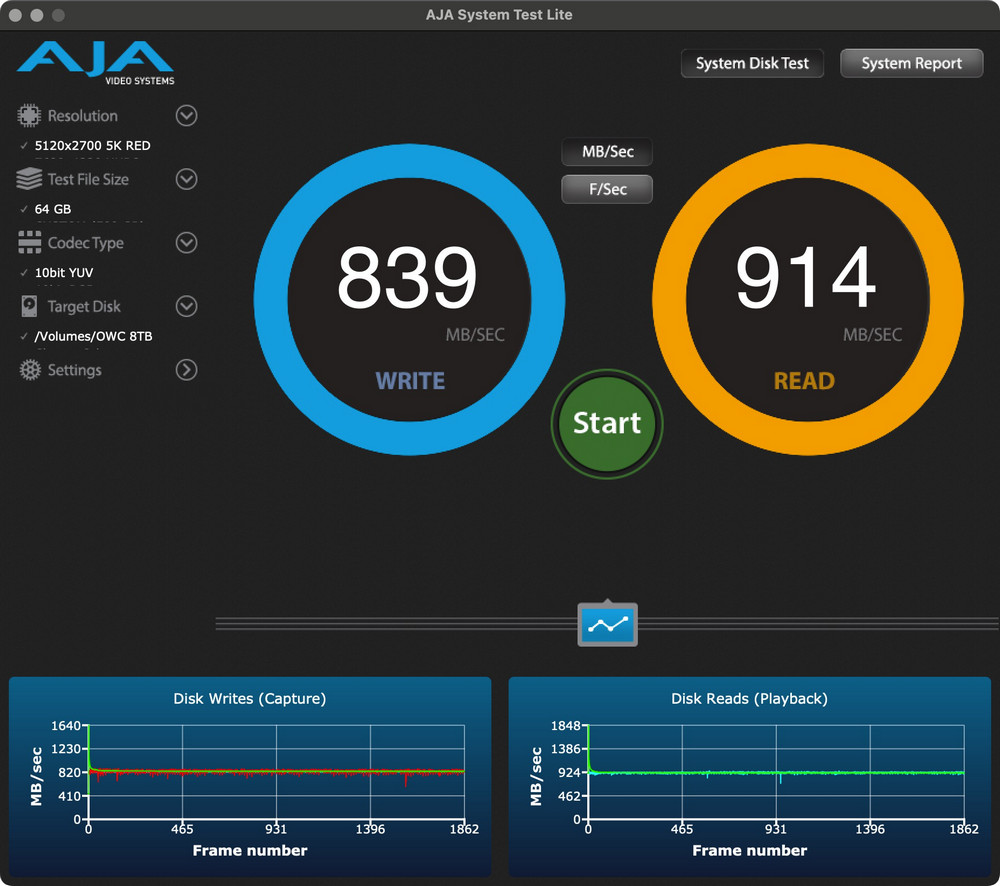
The AJA System Test Lite results on a MacBook Air 2017 with Thunderbolt 3 ports indicate that the OWC Express 1M2 is performing at a level similar to what is expected from a USB-C 10Gbps connection, with sequential read and write speeds of 914 MB/s and 839 MB/s, respectively.
It’s worth noting that while the MacBook Air 2017 supports Thunderbolt 3, which has a maximum throughput of 40Gbps, the achieved transfer rates here are more in line with USB 3.2 Gen 2 (10Gbps) speeds. This could be due to several factors, such as the specific Thunderbolt 3 implementation on the MacBook Air, the SSD’s own speed capabilities, or even limitations within the testing software when used on this particular model of MacBook Air.
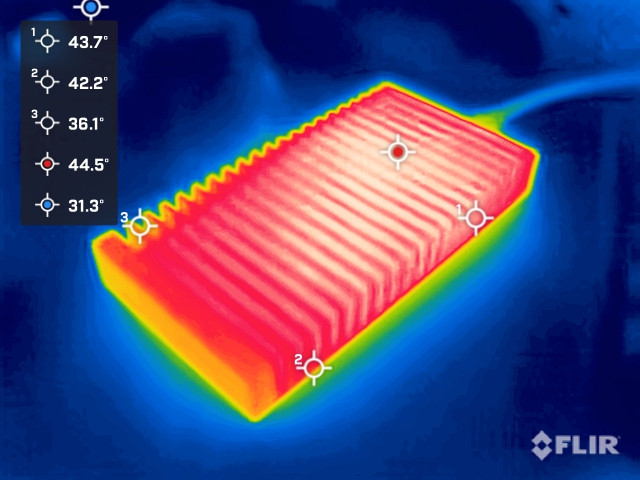
The thermal image shows the surface temperatures of the OWC Express 1M2 SSD enclosure during a stress test using CrystalDiskMark. The thermal gradient across the enclosure demonstrates the heat dissipation characteristics of the finned design. In an indoor environment at 26°C without active cooling (no fan airflow or air conditioning), the hottest point on the enclosure’s fins reaches 44.5°C.
The fins appear to be doing an effective job at passive cooling, as the warmest areas are not excessively hot, indicating that the SSD inside is likely being kept within a safe operating temperature range. The fact that the temperature quickly decreases after data transfer ends suggests that the enclosure’s thermal management system is efficient, preventing prolonged exposure to high temperatures that could potentially impact the SSD’s longevity and performance.
Testing Platform:
Processor: AMD Ryzen 9 7950X
Motherboard: ROG CROSSHAIR X670E HERO
Memory: CORSAIR DOMINATOR PLATINUM RGB DDR5 32GBx2 5200MHz
Graphics card: NVIDIA GeForce RTX 4090
Radiator: 360mm AIO water cooling radiator
Power supply: Seasonic PRIME PX-1000
Operating system: Windows 11 Pro 22H2
Summarize
In summary, the OWC Express 1M2 SSD enclosure leverages a USB4 interface capable of 40Gbps data transfer rates, ensuring compatibility with various ports including Thunderbolt, USB 20Gbps, and USB 10Gbps. This compatibility allows for swift data transfer between Windows and Mac systems without being constrained by the limitations of previous Thunderbolt connections, maximizing the potential of the USB4 Type C with speeds up to 3000 MB/s.
While the Express 1M2’s recommended retail price in Taiwan is NTD $3,960, which is slightly higher than typical USB-C 10Gbps enclosures, it’s not excessively priced compared to existing Thunderbolt SSD enclosures. It’s important to note, as mentioned earlier, that while USB4’s transfer interface is compatible with Thunderbolt, device compatibility with Thunderbolt may require vendor-specific certification.
OWC ensures optimal compatibility along the USB4 path by listing complete Apple ecosystem support capabilities on their official product page. This commitment assures users of the best possible compatibility and performance when using the Express 1M2 with their devices. Such an enclosure represents a versatile, high-speed data solution for users who require the fastest transfer rates for their storage needs.
If this article is helpful for you, please share this article with your friends on social media. Thank you!
This article is based on the personality of the reviews. You are responsible for fact-checking if the contents are not facts or accurate.
Title: Unveiling the Ultimate External SSD Solution: OWC’s Express 1M2 with USB4 and Thunderbolt Compatibility