
In today’s smart age, wearable devices offer more convenient ways to monitor your health. ASUS has introduced the “VivoWatch 5 AERO” health bracelet, which is equipped with microelectronics and PPG optical dual sensors on the watch’s surface and back. These sensors can track various health indicators, such as heart rate, blood pressure, blood oxygen, pulse index, stress levels, and sleep. Additionally, with the GPS chip and gravity sensing function, it can also record your outdoor activity tracks. This lightweight health monitor can be worn at any time and serves as a useful health companion.
The ASUS VivoWatch 5 AERO health bracelet features a 0.96-inch OLED screen and is equipped with a triode single-lead micro-electric sensor, 2 sets of PPG bio-optical sensors, a blood oxygen sensor, an independent GPS chip, and a gravity sensor. It can connect to Bluetooth V4.2 or later and is compatible with the ASUS HealthConnect app (for Android 8 and iOS 13). The battery life can last up to 4 days in normal mode and up to 7 days in power-saving mode, and it has a dustproof and waterproof rating of 5 ATM. The silicone strap is 15mm in size, and the weight of the watch (including the strap) is 26g. The battery has a capacity of 140mAhr and can be charged with a USB magnetic charger.
The ASUS VivoWatch 5 AERO health bracelet offers a range of functions to help manage your health, including monitoring your pulse index, blood oxygen reference value, heart rate, sleep, and stress levels. It also has activity and exercise tracking features such as step counting and calorie tracking, as well as modes for outdoor running, indoor running, swimming, walking, cycling, yoga, stretching, core workouts, and dance. Additionally, the watch offers various life functions, including an alarm clock, stopwatch, timer, remote camera, Pomodoro clock, world clock, sedentary reminder, mobile message and call notifications, and music control. All these features come with the ASUS VivoWatch 5 AERO health bracelet right out of the box.
ASUS VivoWatch 5 AERO Health Bracelet Unboxing / Double-sided Measurable Pulse Index
The ASUS VivoWatch 5 AERO health bracelet features a 0.96-inch OLED screen and a 15mm silicone strap. Equipped with triode single-lead micro-electric sensors and PPG bio-optical sensors on both the surface and back of the watch, it can record body information, such as pulse wave index and blood oxygen reference value. The watch also has an independent GPS chip and gravity sensor that enable tracking of outdoor activity records. These sensors on the bracelet’s surface and back allow for seamless communication, enabling more comprehensive monitoring of health indicators.
The ASUS VivoWatch 5 AERO health bracelet uses Bluetooth v4.2 for transmission and is compatible with the ASUS HealthConnect app, which supports operating systems such as Android 8 and iOS 13 or above. It has a battery life of up to 4 days in normal mode and up to 7 days in power-saving mode. To charge the watch, you need to use the USB magnetic charging cable, which is included in the box. The built-in battery has a capacity of 140mAhr.
Despite the ASUS VivoWatch 5 AERO health bracelet’s 0.96-inch OLED screen, it has a slim design and weighs only 26g, including the strap. However, users with smaller wrists may find the bracelet’s length of about 4.7cm uncomfortable to wear. While a loose strap may cause some shaking, adjusting the tightness based on usage can help mitigate this issue.
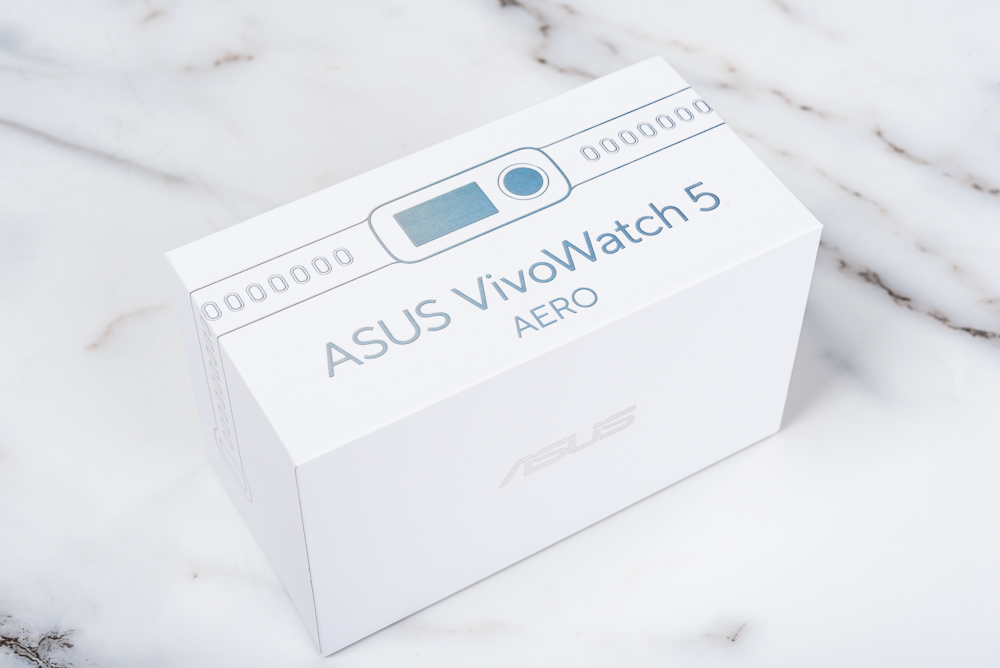

Accessories included with the ASUS VivoWatch 5 AERO health bracelet are manuals, small cleaning brushes, rubber plugs for the charging connectors, magnetic USB charging cables, and other miscellaneous accessories.

The ASUS VivoWatch 5 AERO health bracelet has a 0.96-inch OLED screen on the surface, which is about 4.7cm long and 2cm wide. It comes with a 15mm off-white silicone strap. Located just below the surface, there is a metal ring-shaped triode single-lead micro-electric sensor and a PPG bio-optical sensor that can record your heart rate at any time. The front sensor also allows you to measure pulse wave and blood oxygen levels, enabling you to keep track of your body’s condition whenever you need to.

The back of the ASUS VivoWatch 5 AERO health bracelet also has a hidden triode single-lead micro-electric sensor and a PPG bio-optical sensor, as well as a charging contact that requires the use of the included magnetic charging cable accessory.


The information displayed on the surface of the ASUS VivoWatch 5 AERO health bracelet typically includes the date, time, as well as heart rate, blood oxygen, and pulse wave information.
The ASUS VivoWatch 5 AERO health bracelet can be operated using left, right, up, and down sliding touch gestures. To access the health menu, simply slide to the right. You can measure your pulse wave, heart rate, and blood oxygen levels directly on the device. The pulse wave index measurement includes your heart rate and blood oxygen levels. It is recommended that you place your hand flat on a table and use the fingers of your other hand to press on the sensor on the surface while taking measurements.


To access the sports menu on the ASUS VivoWatch 5 AERO health bracelet, simply swipe left. The sports menu includes track records of various outdoor sports, which are recorded using the GPS and gravity sensors. The device offers activity recording functions for outdoor running, indoor running, swimming, walking, cycling, yoga, stretching, core workouts, dance, and other activities.


Swiping up on the ASUS VivoWatch 5 AERO health bracelet allows you to access the function menu. Here, you can view today’s activity summary, sleep records and set alarms, stopwatches, timers, and other functions.




The ASUS VivoWatch 5 AERO health bracelet offers a variety of watch faces to choose from in the style setting.

In addition to the previously mentioned features, the ASUS VivoWatch 5 AERO health bracelet also supports camera shutter, Pomodoro, brightness, and language adjustment functions.



ASUS HealthConnect App is easy to set up and get started
To use the ASUS VivoWatch 5 AERO health bracelet for the first time, you need to charge the device to wake it up. After that, you can set up Bluetooth pairing between the bracelet and your mobile phone using the ASUS HealthConnect app. Once the setup is complete, the app will automatically synchronize data every time it is opened.
During the initial setup, you will need to select Taiwan as the country and begin synchronizing the ASUS VivoWatch 5 AERO for Bluetooth pairing settings. Additionally, if the device is being used to care for an elderly person, it can be set to care mode to monitor their health at all times.
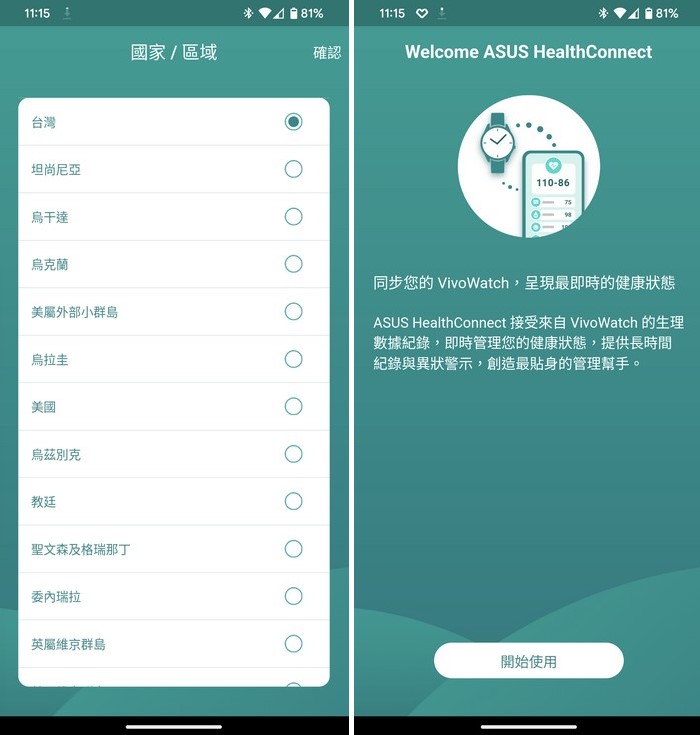
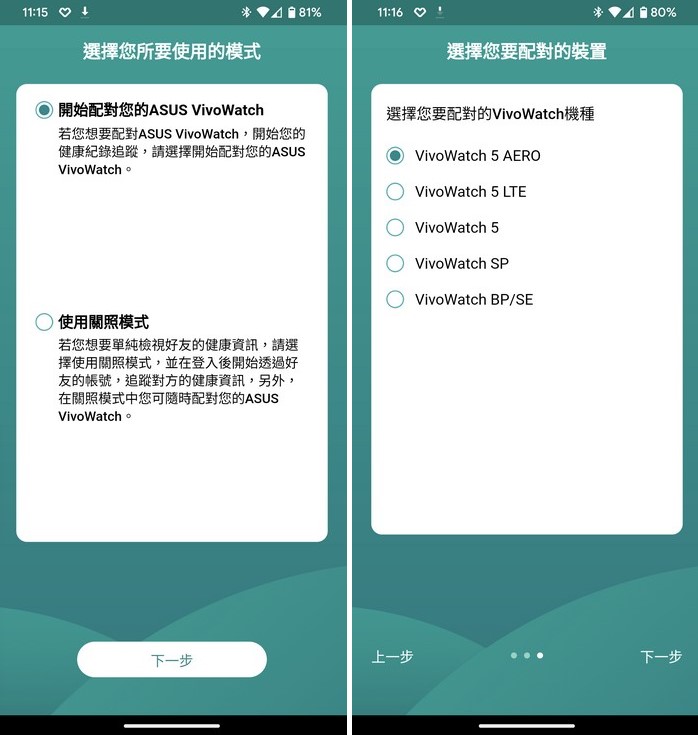
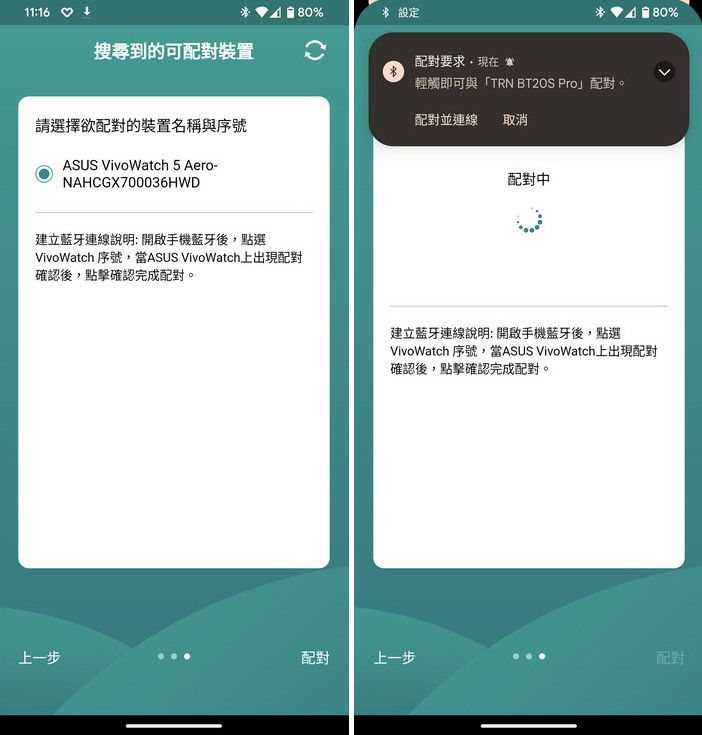
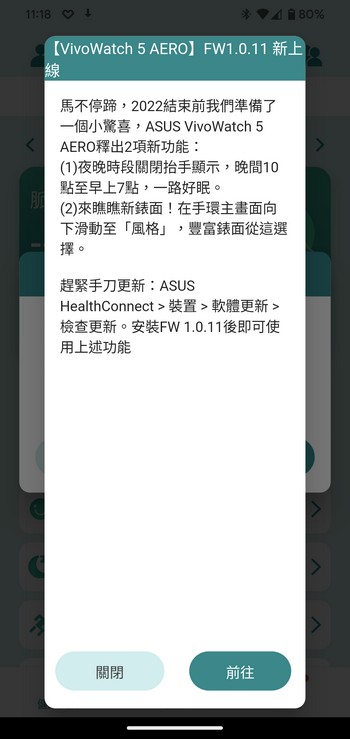
Once the pairing is complete, the ASUS VivoWatch 5 AERO health bracelet will automatically synchronize records to the HealthConnect app. As the number of recorded days increases, the records and charts will become more complete and detailed. The main screen of the app displays daily health records, including heart rate, blood oxygen, stress relief, sleep, exercise, steps, calories, and other health information.
Clicking on each health item in the HealthConnect app provides more detailed information, such as daily pulse wave, heart rate chart, daily maximum/minimum/average, PTT chart, and other detailed information, enabling users to better understand their own health status.


The HealthConnect app provides more detailed information on heart rate and blood oxygen, as well as weekly overviews of your current health status. For sleep, the app records total sleep time, as well as the time and percentage of REM, light sleep, and restful sleep. It also has a snoring recording function that can be turned on.


To start recording your exercise using the ASUS VivoWatch 5 AERO health bracelet, simply use the surface touch operations. When you are outdoors, the device needs time to perform GPS positioning. Once the positioning is complete, you can press to start the record. While recording, you can also use the surface to view exercise time, distance, and other information. After completing your exercise, remember to press the stop button to save the record, which can then be viewed in full using the app.

The HealthConnect app records total exercise time, calories burned, distance covered, and all sports records for the day. Clicking on a sports record provides more detailed information. For example, cycling records include heart rate, altitude, total time, average speed, distance covered, calories burned, and average heart rate.


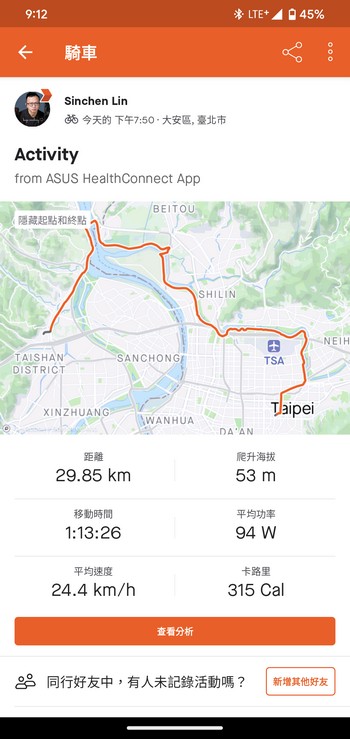
The HealthConnect app also records daily step counts and calories burned. If you are an elderly person, you can use this function to help ensure that you are getting the recommended number of steps each day.

The HealthConnect app includes a device page that displays the ASUS VivoWatch 5 AERO’s battery life, serial number, language, notification settings, firmware update options, and other settings. Additionally, you can set alarm clocks, world clocks, and other functions through the app. You can also customize the pulse range, high and low value intervals, and frequency of background measurements.
The HealthConnect app also provides a pulse wave index correction function. To use this function, you must measure your high and low blood pressure values using a reliable blood pressure monitor. By doing so, the ASUS VivoWatch 5 AERO can provide more accurate measurement data.


Summarize
The ASUS VivoWatch 5 AERO health bracelet can monitor your body’s health status at any time. It features triode single-lead micro-electric sensors and PPG bio-optical sensors on both the surface and back of the watch, which record pulse wave, heart rate, and blood oxygen levels. The device also includes a built-in independent GPS chip and gravity sensor, making it a basic, entry-level outdoor sports recording tool.
The ASUS VivoWatch 5 AERO health bracelet has a battery life of approximately four days when worn full-time. It can be charged while the user is taking a shower. In addition to tracking daily records, it can monitor sleep quality, enabling users to better understand their physical condition. However, the data provided by this type of health bracelet is for reference only and cannot be used as medical equipment. If you have a health problem, it is recommended that you seek professional medical treatment. Wearing a health bracelet simply makes tracking and recording health data easier and smarter.
The ASUS VivoWatch 5 AERO health bracelet is priced at NT$3,690 in Taiwan. Although not overly expensive, it offers more features than low-cost health bracelets, enabling users to gain a better understanding of their own health conditions.
If this article is helpful for you, please share this article with your friends on social media. Thank you!
This article is based on the personality of the reviews. You are responsible for fact-checking if the contents are not facts or accurate.
Title: Unboxing the ASUS VivoWatch 5 AERO Health Bracelet, which is marketed as a “Health Butler,” allows you to monitor your pulse index, heart rate, and blood pressure throughout the day